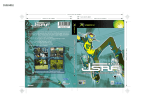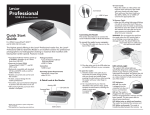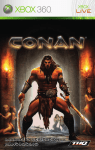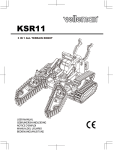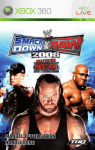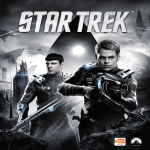Download Namco Bandai Games Armored core: Verdict day, Xbox 360
Transcript
ARMORED CORE: VERDICT DAY ©2013 NAMCO BANDAI Games Inc. ©1997-2013 FromSoftware, Inc. All rights reserved. Published by NAMCO BANDAI Games Europe SAS. Developed by FromSoftware, Inc. Distributed and manufactured by NAMCO BANDAI Games Europe SAS. All rights reserved. 3391891971591 ACVD_BOX360_MANCO_FDI.indd 1 28/08/13 17:18 WARNING Before playing this game, read the Xbox 360® console, Xbox 360 Kinect® Sensor, and accessory manuals for important safety and health information.www.xbox.com/support. Important Health Warning: Photosensitive Seizures A very small percentage of people may experience a seizure when exposed to certain visual images, including flashing lights or patterns that may appear in video games. Even people with no history of seizures or epilepsy may have an undiagnosed condition that can cause “photosensitive epileptic seizures” while watching video games. Symptoms can include light-headedness, altered vision, eye or face twitching, jerking or shaking of arms or legs, disorientation, confusion, momentary loss of awareness, and loss of consciousness or convulsions that can lead to injury from falling down or striking nearby objects. Immediately stop playing and consult a doctor if you experience any of these symptoms. Parents, watch for or ask children about these symptoms— children and teenagers are more likely to experience these seizures. The risk may be reduced by being farther from the screen; using a smaller screen; playing in a well-lit room, and not playing when drowsy or fatigued. If you or any relatives have a history of seizures or epilepsy, consult a doctor before playing. TABLE OF CONTENTS Story 04 Controls 06 Getting Started 08 In-Game Manual 11 Online Play 12 manual in Spanish 16 Dutch (quickstart) 30 Swedish (quickstart) 34 Finnish (quickstart) 38 Portuguese (quickstart) 42 Customer Service Support 48 PROLOGUE The world was been fragmented apart by three rival superpowers, with small-scale skirmishes spread out across multiple fronts. Mercenaries, once the shining stars of the war, were shunted to the side, mistrusted for their lack of loyalty as the battle grew to gigantic proportions. Rescued from annihilation, the world slowly began to rebuild over time. However, if anything, the fighting had only grown fiercer. It was the eve of what would come to be known as the Verdict War. This is the forgotten tale of a lone mercenary. STORY The Three Forces The world struggles to recover from the verge of extinction. Three armed factions vie for control over the ravaged landscape with military might. The factions build their territories around the Towers -structures left behind from the Last Age that still dot the globe. Their desire to expand territory has led to constant conflict. SIRIUS EXECU TI V E S One of the Three Forces. Initially formed in a merger of small colonies based in so-called "habitable areas", pockets of land that escaped total destruction. The former organization MoH is said to have been key among the faction's early constituents. Ample resources enabled a comparatively swift recovery and commensurate expansion, leading to repeated, violent clashes with Venide. With the rise of EGF, that tension has developed into a three-way deadlock. V EN I D E One of the Three Forces. United under autocratic rule, the faction spread its influence by absorbing nearby habitable areas by force. It is characterized by a strictly hierarchical, quasi-feudal social system, and is known as the most bellicose of the Three Forces. Venide has a long history of friction with Sirius due to the factions' similar size, but the recent ascent of EGF has seen that rivalry expand into a three-way standoff. EGF One of the Three Forces. Officially called the Evergreen Family, this collective emerged from the worst-ravaged areas of the world, and remains the least populous of the Three Forces. Nevertheless, its peoples' high degree of adaptability has seen them flourish despite harsh surroundings, and they have been exceptionally proactive in their research of Last Age ruins, including the Towers. Though they had a later start than the other Forces, their formidable technological mastery has earned them essentially equal standing with their rivals. A formerly nomadic people known as the Cendrillon are said to have been central to EGF's recovery, and the faction's present leader is said to be descended from that tribe. C O N T R O L S Xbox 360 Controller Left trigger Right trigger Left bumper Right bumper BACK button START button Left stick button Left stick button button Directional pad Guide Xbox button button button Right stick Right stick ▼ button Basic Menu Controls Directional pad Left stick A button B button Left trigger Right trigger START button BACK button Select option Select option Confirm selection Back Text chat Show team member details Display manual Option details (Show detailed information for certain options in the workshop menu, etc.) For detailed controls for each menu, check the guide display on the upper-right corner of the screen or consult the manual by pressing the button. ▼ CONTROLS Basic Battle Controls (default configuration) Directional pad Left stick Right stick [Left] Buzzer, [Right] Text chat, [Down + /] Purge Move A button B button Jump / Boost Drive X button Y button High boost (hold for boost charge) LB Left trigger RB Right trigger Turn / move viewpoint Use Recon Use Ultimate weapon, [+ /] Shift bays Activate/De-activate boost Use left arm unit / Spot (when in Scan Mode) Use shoulder weapons Use right arm unit / Scan (when in Scan Mode) Glide Boost START button Pause BACK button Display menu ▼ Left stick button Right stick button Change mode Basic Operator Controls Directional pad Left stick Right stick A button B button [Up] Zoom in/out on map, [Left] Buzzer, [Right] Text chat, [Down] Change Link View screen (fullscreen) Move cursor, [+ LB] Increase cursor speed Move on map (when zoomed in), [+ LB] Increase map speed Set beacon B Set beacon A X button Y button Set beacon C Left trigger RB Right trigger Spot Left stick button Right stick button Use Recon START button Display button guide Set beacon D Display member details Scan Link View GETTING STARTED Quick Start Guide Follow these basic steps if you're playing Armored Core: Verdict Day for the first time. 01 Connect to Xbox LIVE (optional) Connect to the Xbox LIVE service. You must connect to Xbox LIVE in order to play online ( P.12). 02 Accept the online terms of use Scroll down to the bottom of the onscreen terms of use and select "Agree". You cannot select "Agree" until you read the terms of use to the end. If you do not agree to the terms, you will play the game in offline mode. 03 Import data from previous game Select whether or not to import your data from Armored Core V, the previous game in the series. This game allows you to import personal data, AC data, downloadable content (DLC), and other information from Armored Core V. You can import this data the first time you launch the game. (If you import your data, your pilot name and other settings will also be carried over.) Game Data * All upgrades for your upgradable parts will be reset to the default "Tuned" part status. * For each upgradeable part that you have more than one of, you will carry over only one of each type. * The amount of money you possessed will be reset. "Note that you cannot import data after creating a new set of pilot data. Once you import data from a previous game, you will not be able to import it again. * All downloadable content from Armored Core V will be available for use as-is." 04 Set up player info Configure your emblem, pilot name, primary operation base, and other data, then select "Finish". 05 Play the tutorial You have the option of playing through a set of tutorial stages that lets you practice the basic controls as you play. GETTINGG START T ED 06 Join a team You may either enlist in an existing team or start one of your own. If making your own, you'll be asked to set up your team's data. (Note that once you name your team, you can't change it later.) If joining another team, you can find a team using your choice of search conditions, then send an enlistment request. Some teams allow for free enlistment, while others may ask for a password or need to approve your request first. Quick Start Guide You have the option of playing through a set of tutorial stages that lets you practice the basic controls as you play. Compatibility packs You will need the latest compatibility pack before you can connect to the Armored Core: Verdict Day server and play online. You can download the latest pack for free from the Xbox Games Store if prompted to by a software update. If you don't have the newest compatibility pack, you may not be able to access all network functionality. Error codes You may be shown an error code if your gameplay experience is partially inaccessible, such as if your account is restricted or the network is unavailable. GETTINGG START T ED Autosave This game automatically saves your progress and other data as you play. You'll see a save icon on the bottom-right of the screen when the game is saving, loading, or accessing the network. Do not quit the game, shut off the power, or unplug the console while this icon is being displayed. Required free space The following data is saved as you progress through the game. You need at least 170MB of free space on your Xbox 360 Hard Drive or Xbox 360 Memory Unit to save your data. Progress data Your in-game status and settings. AC data Your customized ACs (up to 50). UNAC data Your customized UNACs (up to 50). Paint data Your emblem and decal data (up to 64 types). Custom territory data Customized territory content (up to 50 items). Operation file data The operation files stored after completing missions (up to 25). Screenshot data Screenshots taken during gameplay (up to 50). Shutting Down To quit the game, make sure the save icon isn't being displayed onscreen, then turn off the console, etc. to finish play. IN GAME MANUAL Using the In-Game Manual This game automatically saves your progress and other data as you play. You'll see a save icon on the bottom-right of the screen when the game is saving, loading, or accessing the network. Do not quit the game, shut off the power, or unplug the console while this icon is being displayed. Accessing from the menu You can access the in-game manual at any time from the World Menu by selecting "Extras", then "Manual". Select the category you wish to view. Accessing via button press If the word "Manual" is displayed on the upper-right corner of the screen (such as in the World Menu or workshop), press the button at any time to view the manual entry for whatever screen is currently being displayed. O N L I N E P L AY About Online Play Connecting your Xbox 360 to the Armored Core: Verdict Day network and playing in online mode is highly recommended, even if you're playing solo. To play online, you will need a working network environment, as well as an Xbox LIVE Gold Membership. Online settings Depending on your Xbox LIVE online settings, you may not be able to access all or part of Armored Core: Verdict Day's network content. Check your settings before starting play. If you're having trouble getting online play to work, press the Xbox Guide button on your controller, select "Settings", and select "System Settings". From "Network Settings", select "Wired Network" or the wireless network you're currently using, select "Test Xbox LIVE connection", and check your current NAT status. If you see a NAT error, you may not be able to join certain game sessions or hear other players' voices when playing online. Consult www.xbox.com/nat-help for more NAT information. Server Maintenance If Armored Core: Verdict Day is currently undergoing server maintenance, you will not be able to access online functionality apart from Free Battle, even if you're connected to the network. Offline Restrictions If your console is not connected to the network, or you did not agree to the online terms of use, you will play offline and not be able to access the following network content: Cannot go on normal or special team sorties. Cannot exchange data or access team-oriented functions. Cannot play Co-Op or Free Battles with other players. Cannot register as or hire a mercenary. Your save data, including your current money, parts, and paint data, is shared between online and offline play. For online-only content, such as team-related elements, save data may be handled differently between online and offline. Downloadable content You can download assorted extra content for use in Armored Core: Verdict Day from the Xbox Games Store. You can also use all downloadable content available for Armored Core V in this game. Armored Core V content is accessible on a different page from this game; visit the Armored Core V section of the Xbox Games Store to access this content. * English voices have changed from the Armored Core V downloadable content. END USER LICENSE AGREEMENT http://manuals.namcobandaigames.eu/acvd/x360/en ADVERTENCIA: Antes de jugar al juego, lee los manuales de la consola Xbox 360, del Sensor Xbox 360 Kinect y de los accesorios para obtener información importante en materia de seguridad y salud. www.xbox.com/support. Información importante sobre la salud: ataques epilépticos fotosensibles Un porcentaje escaso de personas pueden sufrir un ataque epiléptico fotosensible cuando se exponen a ciertas imágenes visuales, entre las que se incluyen los patrones y las luces parpadeantes que aparecen en los videojuegos. Incluso las personas que no tengan un historial de este tipo de ataques o de epilepsia pueden ser propensas a “ataques epilépticos fotosensibles” cuando fijan la vista en un videojuego. Los síntomas pueden presentarse en forma de mareos, visión alterada, tics nerviosos en la cara o en los ojos, temblores de brazos o piernas, desorientación, confusión, pérdida momentánea de la consciencia, pérdida del conocimiento o convulsiones, que pueden provocar lesiones por caídas o por golpear objetos cercanos. Si sufre cualquiera de estos síntomas, deje de jugar inmediatamente y consulte a un médico. Los padres deben observar a sus hijos mientras juegan y/o asegurarse de que no hayan experimentado dichos síntomas; los niños y los adolescentes son más propensos a estos ataques. Para reducir el riesgo, sitúese a una distancia mayor de la pantalla, utilice una pantalla más pequeña, juegue en una habitación bien iluminada y evite jugar si está somnoliento o cansado. Si usted o algún familiar tiene un historial de ataques epilépticos, consulte a su médico antes de jugar. ÍNDICE Historia 17 Controles 19 Inicio 21 Manual del juego 24 Juego en línea 25 Servicio de soporte técnico 48 PRÓLOGO Tres superpoderes rivales dividen el mundo, con escaramuzas a pequeña escala repartidas por varios frentes. Los mercenarios, que en su día fueron las rutilantes estrellas de la guerra, fueron dejados de lado, bajo la sospecha de falta de lealtad, cuando la contienda alcanzó proporciones desmedidas. Rescatado de su aniquilación, con el tiempo, el mundo inició una lenta reconstrucción. Sin embargo, el conflicto no había hecho más que recrudecerse. Era la víspera de lo que más tarde se conocería como la Guerra del Veredicto. Esta es la historia olvidada de un mercenario solitario. HISTORIA Las Tres Fuerzas El mundo lucha por recuperarse tras estar al borde de la extinción. Tres facciones armadas intentan controlar un paisaje desolado con un gran poder militar. Las facciones construyeron sus territorios alrededor de las Torres; estructuras abandonadas de la Última Era que aún salpican la tierra. El deseo de expandir sus territorios produce constantes conflictos. DIRECTIVOS DE SIRIUS Una de las Tres Fuerzas. Se formó mediante la unión de pequeñas colonias establecidas en áreas reducidas que lograron evitar la destrucción total y que se conocen como "zonas de supervivencia". Se dice que la antigua organización HdH fue clave para los primeros miembros de la facción. Su gran cantidad de recursos le permitió recuperarse con rapidez y expandirse de forma proporcional, lo que ha causado repetidos y violentos enfrentamientos con Venide. Tras la aparición de FP, la tensión existente entre las tres facciones ha llegado a un punto muerto. V EN I D E Una de las Tres Fuerzas. Unida bajo un mandato autocrático, esta facción utiliza la fuerza para absorber las zonas de supervivencia cercanas y extender su influencia. Se caracteriza por mantener un sistema social estrictamente jerárquico y casi feudal. También es la más beligerante de las Tres Fuerzas. Venide posee un largo historial de fricciones con Sirius, debido a que ambas facciones tienen un tamaño similar. Sin embargo, el reciente auge de FP ha hecho que esta rivalidad se convierta en una triple confrontación. FP Una de las Tres Fuerzas. Este colectivo, cuyo nombre oficial es Familia Perenne, surgió de las zonas más devastadas del planeta. De las Tres Fuerzas, es la que cuenta con menos miembros. A pesar de la dureza del entorno, la gran adaptabilidad de sus miembros le ha permitido prosperar. Además, esta facción se ha mostrado excepcionalmente activa en la búsqueda de ruinas de la Última Era, entre las que se incluyen las Torres. Aunque su formación fue posterior a la de las otras dos Fuerzas, su formidable dominio de la tecnología le ha permitido situarse en la misma posición que sus rivales. Se dice que el pueblo de Cendrillon, antaño nómada, fue clave para la recuperación de FP y que su actual líder desciende de dicha tribu. C O N T R O L E S Mando Xbox 360 Gatillo derecho Gatillo izquierdo Botón superior frontal izquierdo Botón superior frontal derecho Botón BACK Botón START Stick izquierdo Botón Botón de stick Botón izquierdo Botón Mando de dirección Botón Stick derecho Guía Botón Xbox Botón de ▼ stick derecho Controles básicos del menú Mando de dirección Stick izquierdo Botón A Botón B Gatillo izquierdo Gatillo derecho Botón START Botón BACK seleccionar opción opción confirmar selección atrás charla de texto mostrar detalles de compañero ver manual detalles de opción (muestra información detallada de determinadas opciones en el menú del taller, etc.) Para obtener información detallada de los controles de cada menú, accede a la pantalla de guía de la esquina superior derecha de la pantalla o pulse el y consulte el manual. ▼ Controles básicos del combate (configuración predeterminada) [hacia la izquierda] timbre, [hacia la derecha] charla de texto, [hacia abajo + / desmontar Botón A Botón B saltar/rebote impulsado Botón X acelerón (mantener para carga impulsada) Botón Y usar arma suprema, + / cambiar de compartimento Botón superior frontal izquierdo activar/desactivar impulso Gatillo izquierdo usar [icono izquierdo] unidad brazo/detectar (en modo Escáner) Botón superior frontal derecho usar armas de hombro Gatillo derecho Usar [icono derecho] unidad de brazo/escanear (en modo Escáner) Botón de stick izquierdo Botón de stick derecho deslizamiento impulsado Botón START Botón BACK pausa ▼ Mando de dirección Stick izquierdo Stick derecho moverse girar/mover punto de vista usar reconocimiento cambiar modo ver menú Basic Operator Controls Mando de dirección Stick izquierdo Stick derecho Botón A Botón B [hacia arriba] acercar/alejar mapa, [hacia la izquierda] timbre, [hacia la derecha] charla de texto, [hacia abajo] cambiar vista enlaces (pantalla completa) mover cursor, + aumentar velocidad del cursor mover en el mapa (al acercar), + aumentar velocidad del mapa fijar baliza B fijar baliza A Botón X Botón Y fijar baliza C Gatillo izquierdo Botón superior frontal derecho Gatillo derecho detectar Botón de stick izquierdo Botón de stick derecho usar reconocimiento Botón START ver guía de botones fijar baliza D mostrar detalles del miembro escanear vista de enlaces I N I C I O Guía de inicio rápido Si es la primera vez que juegas a Armored Core: Verdict Day, sigue estos pasos básicos. 01 Conéctate a Xbox LIVE (opcional) Conéctate al servicio Xbox LIVE. Para poder jugar en línea, debes conectarte a Xbox LIVE (P.12). 02 Acepta las Condiciones de uso en línea Desplázate hasta el final de las Condiciones de uso en pantalla y selecciona "Aceptar". No podrás seleccionar esta opción hasta que no hayas leído los términos de uso hasta el final. Si no estás de acuerdo con los términos, tendrás que jugar en modo desconectado. 03 Importa datos del juego anterior Selecciona si deseas o no importar los datos de Armored Core V, la entrega anterior de la franquicia. Este juego te permite importar datos personales, datos de AC, contenido descargable (DLC) y otra información de Armored Core V. Puedes importar estos datos la primera vez que ejecutes el juego (si importas tus datos, conservarás el nombre de tu piloto y otros ajustes). Datos de juego * Todas las mejoras de las partes actualizables se restablecerán a su estado "Modificado" predeterminado. * Solo podrás conservar un tipo de cada parte actualizable de la que tengas más de una unidad. * La cantidad de dinero que poseías se restablecerá. "Ten en cuenta que no puedes importar datos después de crear un nuevo conjunto de datos de piloto. Una vez que hayas importado datos de un juego anterior, no podrás volver a hacerlo. * Todo el contenido descargable de Armored Core V estará disponible para su uso "tal cual". 04 Configura información de jugador Configura tu emblema, nombre de piloto, base principal de operaciones y otros datos, y, a continuación, selecciona "Terminar". Elige "Ajustes" para ajustar los parámetros del juego. 05 Juega el tutorial Tienes la opción de jugar un conjunto de fases de tutorial para practicar los controles básicos. 06 Únete a un equipo Puedes alistarte en un equipo existente o crear uno propio. Si te decides por la segunda opción, se te pedirá que configures los datos del equipo (ten en cuenta que cuando le pongas un nombre, no podrás volver a cambiarlo). Si quieres unirte a otro equipo, puedes encontrarlo con las condiciones de búsqueda que prefieras y luego enviar una solicitud de alistamiento. Algunos equipos te permiten alistarte libremente, mientras que es posible que otros te pidan una contraseña o tengan que aprobar antes tu solicitud. Pantalla de bienvenida La pantalla de bienvenida se muestra la primera vez que juegas a Armored Core: Verdict Day. En ella puedes ver las últimas noticias e información sobre cosas como el tiempo de inactividad del servidor, así que no olvides echarle un vistazo. Paquetes de compatibilidad Para poder conectarte al servidor de Armored Core: Verdict Day y jugar en línea, necesitarás el paquete de compatibilidad más reciente. Puedes descargarlo gratis de la Tienda Xbox Games si te lo solicita una actualización de software. Si no tienes el paquete de compatibilidad más reciente, es posible que no puedas acceder a todas las funciones de red. Códigos de error Puede darse el caso de que se muestre un código de error si tu experiencia de juego es parcialmente inaccesible, como si tu cuenta está restringida o la red no está disponible. Guardado automático Este juego guarda automáticamente tus avances y otros datos a medida que juegas. Verás un icono de guardado en la esquina inferior derecha de la pantalla cuando el juego esté guardando, cargando o accediendo a la red. No salgas del juego ni apagues o desenchufes la consola mientras se muestre este icono. Espacio libre necesario A medida que avanzas en el juego, se guardan los siguientes datos. Se necesitan al menos 170 MB de espacio libre en tu disco duro de Xbox 360 o unidad de memoria Xbox 360 para guardar los datos. Datos de progreso tu estado y ajustes del juego. Datos AC tus AC personalizados (hasta 50). Datos ACNT tus ACNT personalizados (hasta 50). Datos de pintura los datos de tu emblema y adhesivos (hasta 64 tipos). Datos territoriales personalizados contenido personalizado por territorios (hasta 50 elementos) Datos del archivo de operaciones los archivos de datos de operaciones que se guardan cuando se completan las misiones (hasta 25). Datos de captura de pantalla las capturas de pantalla que tomas mientras juegas (hasta 50). Cierre Para salir del juego, comprueba que el icono de guardado no se muestra en pantalla y luego apaga la consola, etc. para dejar de jugar. MANUAL DEL JUEGO Uso del manual del juego El manual del juego te proporciona información detallada sobre cómo jugar a Armored Core: Verdict Day. Usa el stick izquierdo o pulsa hacia arriba o hacia abajo en el mando de dirección para desplazarte por el texto del manual, y pulsa hacia la izquierda o hacia la derecha para pasar de una sección a otra. Presiona el Botón X o el Botón Y para acercar o alejar la imagen de los diagramas o capturas de pantalla. Acceso desde el menú Puedes acceder al manual en el juego cuando quieras desde el menú del mundo seleccionando "Extras" y después "Manual". Selecciona la categoría que quieras consultar. Acceso mediante los botones Si la palabra "Manual" aparece en la esquina superior derecha de la pantalla (como en el menú del mundo o el taller), presiona el START en cualquier momento para ver la entrada del manual correspondiente a la pantalla que estés viendo en ese momento. JUEGO EN LÍNEA Acerca del juego en línea Te recomendamos que conectes tu Consola Xbox 360 a la red de Armored Core: Verdict Day y que juegues en el modo en línea, aunque juegues individualmente. Para jugar en línea, necesitas un entorno de red que funcione, así como una suscripción a Xbox LIVE Gold. AJUSTES EN LÍNEA Según los ajustes en línea de tu Xbox LIVE, es posible que no puedas acceder a todo o parte del contenido en red de Armored Core: Verdict Day. Comprueba los ajustes antes de empezar a jugar. Si tienes problemas para jugar en línea, presiona el Botón Guía Xbox en el mando, selecciona "Ajustes" y, a continuación, "Ajustes de sistema". Desde "Ajustes de red", selecciona "Red por cable" o la red inalámbrica que estés usando actualmente, elige "Probar conexión de Xbox LIVE", y comprueba el estado actual de tu NAT. Si ves un error de NAT, tal vez no puedas unirte a determinadas sesiones de juego o escuchar las voces de otros jugadores cuando juegues en línea. Para obtener más información, visita www.xbox.com/nat-help. Mantenimiento del servidor Si se están realizando operaciones de mantenimiento en el servidor de Armored Core: Verdict Day, no podrás acceder a ninguna función en línea excepto a Batalla libre, incluso si estás conectado a la red. Comportamiento en línea Ten en cuenta estas directrices de buen comportamiento cuando juegues en línea con otros jugadores. No envíes mensajes que molesten a otros jugadores, atenten contra el decoro o vayan contra la ley. No utilices nombres de AC o de pilotos que molesten a otros jugadores. No incluyas tu información personal ni la de otra persona en tu nombre, mensajes u otros datos que pueda ver el público en general. No interrumpas deliberadamente la conexión a la red en mitad de una partida. Your save data, including your current money, parts, and paint data, is shared between online and offline play. For online-only content, such as team-related elements, save data may be handled differently between online and offline. Contenido descargable Descarga diverso contenido adicional para usar en Armored Core: Verdict Day de la Tienda Xbox Games. También puedes utilizar todo el contenido descargable de Armored Core V en este juego. Puedes acceder al contenido de Armored Core V desde una página distinta en este juego; consulta la sección Armored Core V de la Tienda Xbox Games para acceder a dicho contenido. * Las voces en inglés del contenido descargable de Armored Core V han cambiado. END USER LICENSE AGREEMENT http://manuals.namcobandaigames.eu/acvd/x360/es WAARSCHUWING Lees de instructies van de Xbox 360-console, de handleiding van de Kinect-sensor en de handleidingen van overige accessoires voor belangrijke informatie in verband met veiligheid en gezondheid voordat je deze game gaat spelen. www.xbox.com/support. Belangrijke gezondheidswaarschuwing: lichtgevoelige aanvallen Bij een zeer klein percentage personen kan een aanval optreden wanneer zij worden blootgesteld aan bepaalde visuele beelden, waaronder lichtflitsen of bepaalde patronen die in videogames kunnen voorkomen. Ook bij mensen die geen ziektegeschiedenis hebben van dergelijke aandoeningen of van epilepsie kan een lichte aandoening optreden waardoor zij “lichtgevoelige epileptische aanvallen” ervaren bij het bekijken van videogames. Deze aanvallen kunnen gepaard gaan met een licht gevoel in het hoofd, verminderend gezichtsvermogen, zenuwtrekken in het gezicht of de ogen, trillen van armen of benen, desoriëntatie, verwarring, tijdelijk verlies van bewustzijn en bewusteloosheid of stuiptrekkingen waarvan verwondingen als gevolg van vallen of het in aanraking komen met nabije objecten het gevolg kunnen zijn. Bij het ondervinden van een van deze symptomen, moet de game onmiddelijk worden gestopt en een arts worden geraadpleegd. Ouders moeten letten op deze symptomen of hun kinderen ernaar vragen - deze aanvallen treden vaker op bij kinderen en tieners. Het risico kan worden verminderd door verder van het scherm af te gaan zitten; een kleiner scherm te gebruiken; in een goed verlichte kamer te spelen en niet te spelen indien slaperig of moe. Wanneer bij uzelf of een van uw familieleden een ziektegeschiedenis van epilepsie bestaat, dient voor het spelen een arts te worden geraadpleegd. NEDERLANDS QUICKSTART B E D I E N I N G Xbox 360 controller Linker trekker Rechter trekker Linker bumper Rechter bumper BACK-knop START-knop Linker stick -knop Stick button -knop (links) Navigatiepad Guide Xbox knop -knop -knop Rechter stick Right stick ▼ button Basic Menu Controls Navigatiepad Linker stick A-knop B-knop Linker trekker Right trigger START-knop BACK-knop optie selecteren optie selecteren selectie bevestigen terug chatten informatie over teamlid tonen handleiding weergeven optiedetails (toon gedetailleerde informatie over bepaalde opties in het werkplaatsmenu, etc.) Gebruik de gids rechtsboven in beeld of raadpleeg de handleiding door op de -knop te drukken voor gedetailleerde bedieningsinformatie per menu. ▼ Basisbediening in gevechten (standaardconfiguratie) Navigatiepad Linker stick Rechter stick [Left] toeteren, [Right] chatten, [Down + /] zuiveren verplaatsen draaien / gezichtspunt verplaatsen A-knop B-knop springen / boost gebruiken X-knop Y-knop sterke boost (ingedrukt houden om boost op te laden) verkennen ultiem wapen gebruiken, + / vleugels verplaatsen Boost activeren/deactiveren Linker bumper Linker trekker Rechter bumper Rechter trekker Stick button (links) [Left icon] armmodule gebruiken / positie vaststellen (in de scanstand) schouderwapens gebruiken [right icon] armmodule gebruiken / scannen (in de scanstand) zweefboost Stick button (rechts) stand wijzigen ▼ START-knop BACK-knop pauzeren menu tonen Basisbediening bestuurder [Up] in-/uitzoomen op de kaart, [Left] toeteren, [Right] chatten, [Down] linkweergavescherm wijzigen (schermvullend) cursor verplaatsen, + / cursorsnelheid verhogen over de kaart bewegen (indien ingezoomd), + / kaartsnelheid verhogen baken B instellen Navigatiepad Linker stick Rechter stick A-knop B-knop baken A instellen X-knop Y-knop baken C instellen Linker trekker Rechter bumper Rechter trekker locatie vaststellen Stick button (links) Stick button (rechts) verkennen baken D instellen START-knop informatie over teamlid tonen scannen link bekijken knopfuncties tonen Automatisch opslaan Deze game slaat je voortgang en andere gegevens automatisch op terwijl je speelt. Als de game bezig is met opslaan, laden of verbinding maakt met het netwerk, zie je rechtsonder in beeld een opslagpictogram. Sluit de game niet af, zet de console niet uit en koppel hem niet los als dit pictogram wordt weergegeven. END USER LICENSE AGREEMENT http://manuals.namcobandaigames.eu/acvd/x360/en VARNING Läs viktig säkerhets- och hälsoinformation i handböckerna till Xbox 360-konsolen, Kinect-sensorn för Xbox 360 och tillbehören innan du spelar det här spelet. www.xbox.com/support. Viktig hälsovarning: Anfall orsakade av ljuskänslighet En mycket liten andel av befolkningen kan drabbas av epilepsiliknande anfall som kan utlösas av vissa visuella bilder, inklusive blinkande ljus eller mönster som kan finnas i TV-spel. Även människor som aldrig tidigare har drabbats av anfall eller epilepsi kan lida av en icke diagnostiserad åkomma som kan utlösa ”ljuskänslighetsanfall” medan de tittar på TV-spel. Symptomen kan vara yrsel, synstörningar, ryckningar i ögon eller ansikte, krampryckningar eller skakningar i armar eller ben, desorientering, förvirring, tillfällig medvetandeförlust samt medvetslöshet eller krampanfall, vilket kan leda till personskador vid fall eller hopstötning med föremål i närheten. Sluta omedelbart att spela TV-spel och konsultera läkare om du upplever något av ovan nämnda symptom. Föräldrar, håll utkik efter eller fråga era barn om dessa symptom – det är vanligare att barn och ungdomar drabbas av sådana här anfall. Risken kan minskas genom att sitta längre från skärmen, använda en mindre skärm, spela i ett väl upplyst rum och aldrig spela när man är sömnig eller trött. Rådgör med läkare innan du börjar spela om du eller någon släkting tidigare haft anfall eller lider av epilepsi. SWEDISH QUICKSTART K O N T R O L L E R Xbox 360-handkontroll Vänster avtryckare Höger avtryckare Vänster kantknapp Höger kantknapp BACK-knappen START-knappen Vänster styrspak -knappen Vänster -knappen styrspaksknapp Styrknappen Guide Xbox knappen -knappen -knappen Höger styrspak Höger ▼ styrspaksknapp Basic Menu Controls Styrknappen Vänster styrspak A-knappen B-knappen Vänster avtryckare Höger avtryckare START-knappen BACK-knappen Bläddra mellan menyval Bläddra mellan menyval Bekräfta val Tillbaka Textchatt Visa medlemsinformation Öppna manual Inställningsinformation (Visa detaljerade information för olika val i workshop-menyn, etc.) För detaljerad information om respektive meny, se guiden i övre högra hörnet av skärmen, eller rådfråga manualen genom att trycka på -knappen. ▼ Grundläggande stridskontroller (förinställning) Styrknappen [Left] Anrop (Buzzer), [Right] Textchatt, [Down +/ Rensning (Purge) Vänster styrspak Rörelse Höger styrspak Vänd/flytta kamera A-knappen B-knappen Hoppa/boostdykning X-knappen Y-knappen Hög boost (håll inne för att ladda upp boost) Använd spaning (Recon) Ultimat vapen + / Byt bay Aktivera/avktivera boost Vänster kantknapp Vänster avtryckare Höger kantknapp Höger avtryckare Använd vänster [Left icon] armfunktion / Leta (i Scan-läge) Använd axelvapen Använd höger [right icon] armfunktion / Leta (i Scan-läge) Vänster styrspaksknapp Glidboost Höger styrspaksknapp Byt läge ▼ START-knappen BACK-knappen Pausa Öppna meny Grundläggande operatörkontroller [Up] Zooma in/ut på kartan, [Left] Anrop (Buzzer), [Right] Textchatt, [Down] Byt länkvisningsskärm (Link View) (helskärm) Flytta markör, + öka markörhastighet Flytta runt på kartan (inzoomat läge), + öka karthastighet Sätt ut markör A Styrknappen Vänster styrspak Höger styrspak A-knappen B-knappen Sätt ut markör B X-knappen Y-knappen Sätt ut markör C Vänster avtryckare Höger kantknapp Höger avtryckare Leta Sätt ut markör D Visa medlemsinformation Skanna (Scan) Vänster styrspaksknapp Använd spaning (Recon) Höger styrspaksknapp Länkvisning (Link View) START-knappen Visa knappguide Automatisk sparfunktion Spelet sparar automatiskt dina framsteg och annan data medan du spelar. En sparikon i nedre högra hörnet av skärmen medan spelet sparar, laddar eller kommunicerar med nätverket. Medan ikonen visa bör du inte avsluta spelet, stänga av strömmen eller koppla ur konsolen från eluttaget. END USER LICENSE AGREEMENT http://manuals.namcobandaigames.eu/acvd/x360/en VAROITUS Lue tärkeät turvallisuus- ja terveystiedot Xbox 360-konsolin, Kinectsensorin ja mahdollisten muiden lisälaitteiden käyttöoppaista ennen tämän pelin pelaamista. www.xbox.com/support. Tärkeä terveysvaroitus: Valoyliherkkyyden aiheuttamat epileptiset kohtaukset Hyvin harvat ihmiset voivat saada epileptisen kohtauksen tietyntyyppisistä visuaalisista kokemuksista. Tällaisia kokemuksia voivat olla esimerkiksi vilkkuvat valot tai videopeleissä esiintyvät kuviot. Jopa henkilöillä, joilla ei aiemmin ole ollut kouristuskohtauksia tai epileptisiä kohtauksia, saattaa olla taipumus “valoyliherkkyyden aiheuttamiin kouristuskohtauksiin” videopelejä pelatessaan. Oireita voivat olla huimaus, näkökentän muuttuminen, silmien tai kasvojen nykiminen, käsien tai jalkojen nykiminen tai vapina, keskittymiskyvyn puute, sekavuus, tajunnan menetys tai kouristukset, jotka voivat johtaa loukkaantumiseen esimerkiksi kaatumisen tai esineisiin törmäämisen seurauksena. Lopeta pelaaminen heti ja hakeudu lääkärin hoitoon, jos sinulla on joitakin näistä oireista. Vanhemmat, tarkkailkaa lapsianne näiden oireiden varalta – lapsilla ja teini-ikäisillä on suurempi riski saada epileptinen kohtaus. Riskiä voi vähentää istumalla kauempana näytöstä, käyttämällä pienempää näyttöä, pelaamalla hyvin valaistussa huoneessa ja olemaan pelaamatta, kun on väsynyt tai rasittunut. Jos sinulla tai sukulaisillasi on ollut aiemmin tällaisia kohtauksia tai epilepsiaa, neuvottele lääkärin kanssa ennen pelaamista. FINNISH QUICKSTART OHJAUSKOMENNOT Xbox 360 -ohjain Vasen liipaisin Oikea liipaisin bumper Vasen painike bumper Oikea painike BACK-painike START-painike Vasen sauva -näppäin Vasen -näppäin sauvapainike -näppäin Suunta-alusta -näppäin Oikea sauva Xboxopaspainike Oikea ▼ sauvapainike Valikoiden peruskomennot Suunta-alusta Vasen sauva A-näppäin B-näppäin Vasen liipaisin Oikea liipaisin START-painike BACK-painike Valitse vaihtoehto Valitse vaihtoehto Vahvista valinta Takaisin Tekstikeskustelu Näytä tiimitoverin tiedot Näytä ohje Asetustiedot (Tarkkoja tietoja tietyistä työpajavalikon vaihtoehdoista jne.) Lue lisätietoja valikoiden komennoista ruudun oikeassa yläkulmassa sijaitsevasta oppaasta tai lue ohje painamalla -painiketta. ▼ Taistelun peruskomennot (oletuskomennot) Suunta-alusta Vasen sauva Oikea sauva [Left] Summeri, [Right] tekstikeskustelu, [Down + / puhdista Liiku A-näppäin B-näppäin Hyppää/tehosta X-näppäin Y-näppäin Suuri tehostus (lataa tehostus pitämällä pohjassa) Käänny / siirrä kuvakulmaa Käytä tiedustelua (Recon) Vasen bumper-painike Vasen liipaisin Oikea bumper-painike Oikea liipaisin Käytä äärimmäistä asetta, + / vaihda paikka Aktivoi/deaktivoi tehostus Käytä [Left icon]-yksikköä / tähystä (skannaustilassa) Käytä olka-aseita Käytä [right icon]-yksikköä / tähystä (skannaustilassa) Liukutehostus START-painike Pysäytä peli BACK-painike Näytä valikko ▼ Vasen sauvapainike Oikea sauvapainike Vaihda tilaa Operaattorin peruskomennot [Up] Zoomaa karttaa lähemmäs/kauemmas, [Left] summeri, [Right] tekstikeskustelu, [Down] vaihda linkkinäkymän ruutua (koko näyttö) Liikuta kohdistinta, + nopeuta kohdistinta Liiku kartalla (kun kartta on zoomattu), + nopeuta liikkumista kartalla Aseta majakka B Suunta-alusta Vasen sauva Oikea sauva A-näppäin B-näppäin Aseta majakka A X-näppäin Y-näppäin Aseta majakka C Vasen liipaisin Oikea bumper-painike Oikea liipaisin Tähystä Vasen sauvapainike Oikea sauvapainike Käytä tiedustelua (Recon) START-painike Näytä näppäinohje Aseta majakka D Näytä jäsenen tiedot Skannaa Linkkinäkymä Automaattinen tallennus Peli tallentaa edistymisen ja muut tiedot automaattisesti pelaamisen aikana. Kun peli tallentaa, lataa tai käyttää verkkoa, ruudun oikeassa alanurkassa näkyy tallennuskuvake. Älä lopeta peliä, katkaise virtaa tai irrota konsolia, kun kuvake on näkyvissä. END USER LICENSE AGREEMENT http://manuals.namcobandaigames.eu/acvd/x360/en AVISO Antes de começares a jogar, consulta os manuais da consola Xbox 360, do Sensor Kinect Xbox 360 e dos periféricos, para informações sobre segurança e saúde. www.xbox.com/support. Aviso Importante de Saúde: Epilepsia Fotossensível Existe um número muito reduzido de pessoas que podem ter um ataque epiléptico ao serem expostas a determinadas imagens visuais, incluindo luzes ou padrões intermitentes que poderão aparecer em videojogos. Mesmo pessoas sem antecedentes de tais ataques ou de epilepsia poderão sofrer de doença não diagnosticada que pode provocar “ataques de epilepsia fotossensível” ao verem videojogos. Os sintomas podem incluir tonturas, alterações da visão, espasmos nos olhos ou na cara, espasmos ou tremor nos braços ou nas pernas, desorientação, confusão, perda momentânea de percepção e perda de consciência ou convulsões que podem resultar em ferimentos devido a quedas ou no embate em objectos próximos. Para de jogar imediatamente e consulta um médico se observares algum destes sintomas. Os pais devem observar os seus filhos ou consultálos relativamente a estes sintomas — as crianças e os adolescentes têm maior probabilidade de sofrer esses ataques. O risco de ataques de epilepsia fotossensível pode ser reduzido, afastando-te do ecrã; utilizando um ecrã mais pequeno; jogando numa sala bem iluminada; e não jogando quando te sentires sonolento ou fatigado. Se tiveres antecedentes, ou se houver alguém na tua família com antecedentes de ataques ou epilepsia, consulta um médico antes de jogares. PORTUGUESE QUICKSTART C O N T R O L O S Controlador Xbox 360 Gatilho esquerdo Gatilho direito Botão superior Botão superior Botão BACK Botão START analógico Manípulo esquerdo Botão Y Botão do manípulo Botão B esquerdo analógico esquerdo Botão direccional Guia Botão Xbox direito Botão A Botão X Manípulo analógico direito Botão do manípulo ▼ analógico direito Controlos básicos do menu Botão direccional Manípulo analógico esquerdo Botão A Botão B Gatilho esquerdo Gatilho direito Botão START Botão BACK seleccionar opção seleccionar opção confirmar selecção retroceder conversação de texto mostrar detalhes do membro da equipa apresentar manual detalhes da opção (mostrar informação detalhada para determinadas opções no menu oficina, etc.) Para os controlos detalhados para cada menu, verifica o guia apresentado no canto superior direito do ecrã ou consulta o manual premindo o botão . ▼ Controlos básicos de batalha (configuração predefinida) Botão direccional Manípulo analógico esquerdo Manípulo analógico direito [Left] campainha, [Right] conversação de texto, Down + / purga mover Botão A Botão B saltar/incrementar condução Botão X Botão Y grande incremento (manter premido para incremento de carga) virar/mover ponto de vista usar Recon Botão superior esquerdo Gatilho esquerdo Botão superior direito Gatilho direito usar derradeira arma, + / alternar compartimentos activar/desactivar incremento usar [Left icon] unidade de braço/detectar (no modo Scan (varrimento)) usar armas de ombro usar [right icon] unidade de braço/varrimento (no modo Scan) Botão do manípulo analógico esquerdo incrementar deslizamento Botão do manípulo analógico direito mudar de modo pausa apresentar menu ▼ START button BACK button Controlos básicos do operador [Up] aproximar/afastar local do mapa, [Left] campainha [Right] conversação de texto, [Down] alterar o ecrã de vista interligada (ecrã inteiro) Botão direccional Manípulo analógico esquerdo Manípulo analógico direito Botão A Botão B mover o cursor, + aumentar a velocidade do cursor mover-se no mapa (quando aproximado), + aumentar a velocidade do mapa definir sinalizador B definir sinalizador A Botão X Botão Y definir sinalizador C Gatilho esquerdo Botão superior direito Gatilho direito detectar definir sinalizador D apresentar detalhes do membro varrimento Botão do manípulo analógico esquerdo usar Recon Botão do manípulo analógico direito vista interligada Botão START apresentar guia de botões Gravação automática Este jogo guarda automaticamente o teu progresso e outros dados enquanto jogas. Verás um ícone de gravação na parte inferior direita do ecrã quando o jogo estiver a guardar ou a aceder à rede. Não saias do jogo, não desligues o botão de energia nem desligues o cabo de alimentação da corrente enquanto este ícone for exibido. END USER LICENSE AGREEMENT http://manuals.namcobandaigames.eu/acvd/x360/en C O P Y R I G H T S THE LOKI LIBRARY Copyright © 2001 Andrei Alexandrescu Permission is hereby granted, free of charge, to any person obtaining a copy of this software and associated documentation files (the "Software"), to deal in the Software without restriction, including without limitation the rights to use, copy, modify, merge, publish, distribute, sublicense, and/or sell copies of the Software, and to permit persons to whom the Software is furnished to do so, subject to the following conditions: The above copyright notice and this permission notice shall be included in all copies or substantial portions of the Software. THE SOFTWARE IS PROVIDED "AS IS", WITHOUT WARRANTY OF ANY KIND, EXPRESS OR IMPLIED, INCLUDING BUT NOT LIMITED TO THE WARRANTIES OF MERCHANTABILITY, FITNESS FOR A PARTICULAR PURPOSE AND NONINFRINGEMENT. IN NO EVENT SHALL THE AUTHORS OR COPYRIGHT HOLDERS BE LIABLE FOR ANY CLAIM, DAMAGES OR OTHER LIABILITY, WHETHER IN AN ACTION OF CONTRACT, TORT OR OTHERWISE, ARISING FROM, OUT OF OR IN CONNECTION WITH THE SOFTWARE OR THE USE OR OTHER DEALINGS IN THE SOFTWARE. NKF Copyright © 1987, FUJITSU LTD. (I.Ichikawa), 2000 S. Kono, COW Copyright © 2002-2008 Kono, Furukawa, Naruse, mastodon Copyright © The nkf Project, http://sourceforge.jp/projects/nkf/ ZLIB zlib version 1.2.3, July 18th, 2005 Copyright © 1995-2005 Jean-loup Gailly and Mark Adler LUA Copyright © 1994-2011 Lua.org, PUC-Rio. Permission is hereby granted, free of charge, to any person obtaining a copy of this software and associated documentation files (the "Software"), to deal in the Software without restriction, including without limitation the rights to use, copy, modify, merge, publish, distribute, sublicense, and/or sell copies of the Software, and to permit persons to whom the Software is furnished to do so, subject to the following conditions: The above copyright notice and this permission notice shall be included in all copies or substantial portions of the Software. THE SOFTWARE IS PROVIDED "AS IS", WITHOUT WARRANTY OF ANY KIND, EXPRESS OR IMPLIED, INCLUDING BUT NOT LIMITED TO THE WARRANTIES OF MERCHANTABILITY, FITNESS FOR A PARTICULAR PURPOSE AND NONINFRINGEMENT. IN NO EVENT SHALL THE AUTHORS OR COPYRIGHT HOLDERS BE LIABLE FOR ANY CLAIM, DAMAGES OR OTHER LIABILITY, WHETHER IN AN ACTION OF CONTRACT, TORT OR OTHERWISE, ARISING FROM, OUT OF OR IN CONNECTION WITH THE SOFTWARE OR THE USE OR OTHER DEALINGS IN THE SOFTWARE. SQUISH Copyright © 2006 Simon Brown [email protected] Permission is hereby granted, free of charge, to any person obtaining a copy of this software and associated documentation files (the "Software"), to deal in the Software without restriction, including without limitation the rights to use, copy, modify, merge, publish, distribute, sublicense, and/or sell copies of the Software, and to permit persons to whom the Software is furnished to do so, subject to the following conditions: The above copyright notice and this permission notice shall be included in all copies or substantial portions of the Software. THE SOFTWARE IS PROVIDED "AS IS", WITHOUT WARRANTY OF ANY KIND, EXPRESS OR IMPLIED, INCLUDING BUT NOT LIMITED TO THE WARRANTIES OF MERCHANTABILITY, FITNESS FOR A PARTICULAR PURPOSE AND NONINFRINGEMENT. IN NO EVENT SHALL THE AUTHORS OR COPYRIGHT HOLDERS BE LIABLE FOR ANY CLAIM, DAMAGES OR OTHER LIABILITY, WHETHER IN AN ACTION OF CONTRACT, TORT OR OTHERWISE, ARISING FROM, OUT OF OR IN CONNECTION WITH THE SOFTWARE OR THE USE OR OTHER DEALINGS IN THE SOFTWARE. MERSENNE TWISTER A C-program for MT19937, with initialization improved 2002/2/10. Coded by Takuji Nishimura and Makoto Matsumoto. This is a faster version by taking Shawn Cokus's optimization, Matthe Bellew's simplification, Isaku Wada's real version. Before using, initialize the state by using init_genrand(seed) orinit_by_array(init_key, key_length). Copyright © 1997 - 2002, Makoto Matsumoto and Takuji Nishimura, All rights reserved. Redistribution and use in source and binary forms, with or without modification, are permitted provided that the following conditions are met: 1. Redistributions of source code must retain the above copyright notice, this list of conditions and the following disclaimer. 2. Redistributions in binary form must reproduce the above copyright notice, this list of conditions and the following disclaimer in the documentation and/or other materials provided with the distribution. 3. The names of its contributors may not be used to endorse or promote products derived from this software without specific prior written permission. THIS SOFTWARE IS PROVIDED BY THE COPYRIGHT HOLDERS AND CONTRIBUTORS "AS IS" AND ANY EXPRESS OR IMPLIED WARRANTIES, INCLUDING, BUT NOT LIMITED TO, THE IMPLIED WARRANTIES OF MERCHANTABILITY AND FITNESS FOR A PARTICULAR PURPOSE ARE DISCLAIMED. IN NO EVENT SHALL THE COPYRIGHT OWNER OR CONTRIBUTORS BE LIABLE FOR ANY DIRECT, INDIRECT, INCIDENTAL, SPECIAL, EXEMPLARY, OR CONSEQUENTIAL DAMAGES (INCLUDING, BUT NOT LIMITED TO, PROCUREMENT OF SUBSTITUTE GOODS OR SERVICES; LOSS OF USE, DATA, OR PROFITS; OR BUSINESS INTERRUPTION) HOWEVER CAUSED AND ON ANY THEORY OF LIABILITY, WHETHER IN CONTRACT, STRICT LIABILITY, OR TORT (INCLUDING NEGLIGENCE OR OTHERWISE) ARISING IN ANY WAY OUT OF THE USE OF THIS SOFTWARE, EVEN IF ADVISED OF THE POSSIBILITY OF SUCH DAMAGE. AES Copyright © 1998-2008, Brian Gladman, Worcester, UK. All rights reserved. LICENSE TERMS The redistribution and use of this software (with or without changes) is allowed without the payment of fees or royalties provided that: 1. source code distributions include the above copyright notice, this list of conditions and the following disclaimer; 2. binary distributions include the above copyright notice, this list of conditions and the following disclaimer in their documentation; 3. the name of the copyright holder is not used to endorse products built using this software without specific written permission. DISCLAIMER This software is provided 'as is' with no explicit or implied warranties in respect of its properties, including, but not limited to, correctness and/or fitness for purpose. MD5 Copyright © 1999, 2000, 2002 Aladdin Enterprises. All rights reserved. OPEN SSL This product includes software developed by the OpenSSL Project for use in the OpenSSL Toolkit (http://www.openssl.org/) Copyright © 1998-2008 The OpenSSL Project. All rights reserved. Redistribution and use in source and binary forms, with or without modification, are permitted provided that the following conditions are met: 1. Redistributions of source code must retain the above copyright notice, this list of conditions and the following disclaimer. 2. Redistributions in binary form must reproduce the above copyright notice, this list of conditions and the following disclaimer in the documentation and/or other materials provided with the distribution. 3. All advertising materials mentioning features or use of this software must display the following acknowledgment: "This product includes software developed by the OpenSSL Project for use in the OpenSSL Toolkit. (http://www.openssl.org/)" 4. The names "OpenSSL Toolkit" and "OpenSSL Project" must not be used to endorse or promote products derived from this software without prior written permission. For written permission, please contact [email protected]. 5. Products derived from this software may not be called "OpenSSL" nor may "OpenSSL" appear in their names without prior written permission of the OpenSSL Project. 6. Redistributions of any form whatsoever must retain the following acknowledgment: "This product includes software developed by the OpenSSL Project for use in the OpenSSL Toolkit (http://www.openssl.org/)" THIS SOFTWARE IS PROVIDED BY THE OpenSSL PROJECT ``AS IS'' AND ANY EXPRESSED OR IMPLIED WARRANTIES, INCLUDING, BUT NOT LIMITED TO, THE IMPLIED WARRANTIES OF MERCHANTABILITY AND FITNESS FOR A PARTICULAR PURPOSE ARE DISCLAIMED. IN NO EVENT SHALL THE OpenSSL PROJECT OR ITS CONTRIBUTORS BE LIABLE FOR ANY DIRECT, INDIRECT, INCIDENTAL, SPECIAL, EXEMPLARY, OR CONSEQUENTIAL DAMAGES (INCLUDING, BUT NOT LIMITED TO, PROCUREMENT OF SUBSTITUTE GOODS OR SERVICES; LOSS OF USE, DATA, OR PROFITS; OR BUSINESS INTERRUPTION) HOWEVER CAUSED AND ON ANY THEORY OF LIABILITY, WHETHER IN CONTRACT, STRICT LIABILITY, OR TORT (INCLUDING NEGLIGENCE OR OTHERWISE) ARISING IN ANY WAY OUT OF THE USE OF THIS SOFTWARE, EVEN IF ADVISED OF THE POSSIBILITY OF SUCH DAMAGE. This product includes cryptographic software written by Eric Young ([email protected]). This product includes software written by Tim Hudson ([email protected]). SSLEAY (USING AS A PART OF OPEN SSL) Copyright © 1995-1998 Eric Young ([email protected]) All rights reserved. This package is an SSL implementation written by Eric Young ([email protected]). The implementation was written so as to conform with Netscapes SSL. This library is free for commercial and non-commercial use as long as the following conditions are aheared to. The following conditions apply to all code found in this distribution, be it the RC4, RSA, lhash, DES, etc., code; not just the SSL code. The SSL documentation included with this distribution is covered by the same copyright terms except that the holder is Tim Hudson ([email protected]). Copyright remains Eric Young's, and as such any Copyright notices in the code are not to be removed. If this package is used in a product, Eric Young should be given attribution as the author of the parts of the library used. This can be in the form of a textual message at program startup or in documentation (online or textual) provided with the package. Redistribution and use in source and binary forms, with or without modification, are permitted provided that the following conditions are met: 1. Redistributions of source code must retain the copyright notice, this list of conditions and the following disclaimer. 2. Redistributions in binary form must reproduce the above copyright notice, this list of conditions and the following disclaimer in the documentation and/or other materials provided with the distribution. 3. All advertising materials mentioning features or use of this software must display the following acknowledgement: "This product includes cryptographic software written by Eric Young ([email protected])" The word 'cryptographic' can be left out if the rouines from the library being used are not cryptographic related :-). 4. If you include any Windows specific code (or a derivative thereof) from the apps directory (application code) you must include an acknowledgement: "This product includes software written by Tim Hudson ([email protected])" THIS SOFTWARE IS PROVIDED BY ERIC YOUNG ``AS IS'' AND ANY EXPRESS OR IMPLIED WARRANTIES, INCLUDING, BUT NOT LIMITED TO, THE IMPLIED WARRANTIES OF MERCHANTABILITY AND FITNESS FOR A PARTICULAR PURPOSE ARE DISCLAIMED. IN NO EVENT SHALL THE AUTHOR OR CONTRIBUTORS BE LIABLE FOR ANY DIRECT, INDIRECT, INCIDENTAL, SPECIAL, EXEMPLARY, OR CONSEQUENTIAL DAMAGES (INCLUDING, BUT NOT LIMITED TO, PROCUREMENT OF SUBSTITUTE GOODS OR SERVICES; LOSS OF USE, DATA, OR PROFITS; OR BUSINESS INTERRUPTION) HOWEVER CAUSED AND ON ANY THEORY OF LIABILITY, WHETHER IN CONTRACT, STRICT LIABILITY, OR TORT (INCLUDING NEGLIGENCE OR OTHERWISE) ARISING IN ANY WAY OUT OF THE USE OF THIS SOFTWARE, EVEN IF ADVISED OF THE POSSIBILITY OF SUCH DAMAGE. The licence and distribution terms for any publically available version or derivative of this code cannot be changed. i.e. this code cannot simply be copied and put under another distribution licence (including the GNU Public Licence). PROTOCOL BUFFERS Copyright 2008, Google Inc. All rights reserved. Redistribution and use in source and binary forms, with or without modification, are permitted provided that the following conditions are met: * Redistributions of source code must retain the above copyright notice, this list of conditions and the following disclaimer. * Redistributions in binary form must reproduce the above copyright notice, this list of conditions and the following disclaimer in the documentation and/or other materials provided with the distribution. * Neither the name of Google Inc. nor the names of its contributors may be used to endorse or promote products derived from this software without specific prior written permission. THIS SOFTWARE IS PROVIDED BY THE COPYRIGHT HOLDERS AND CONTRIBUTORS "AS IS" AND ANY EXPRESS OR IMPLIED WARRANTIES, INCLUDING, BUT NOT LIMITED TO, THE IMPLIED WARRANTIES OF MERCHANTABILITY AND FITNESS FOR A PARTICULAR PURPOSE ARE DISCLAIMED. IN NO EVENT SHALL THE COPYRIGHT OWNER OR CONTRIBUTORS BE LIABLE FOR ANY DIRECT, INDIRECT, INCIDENTAL, SPECIAL, EXEMPLARY, OR CONSEQUENTIAL DAMAGES (INCLUDING, BUT NOT LIMITED TO, PROCUREMENT OF SUBSTITUTE GOODS OR SERVICES; LOSS OF USE, DATA, OR PROFITS; OR BUSINESS INTERRUPTION) HOWEVER CAUSED AND ON ANY THEORY OF LIABILITY, WHETHER IN CONTRACT, STRICT LIABILITY, OR TORT (INCLUDING NEGLIGENCE OR OTHERWISE) ARISING IN ANY WAY OUT OF THE USE OF THIS SOFTWARE, EVEN IF ADVISED OF THE POSSIBILITY OF SUCH DAMAGE. Code generated by the Protocol Buffer compiler is owned by the owner of the input file used when generating it. This code is not standalone and requires a support library to be linked with it. This support library is itself covered by the above license. FMOD SOUND SYSTEM FMOD Sound System, copyright © Firelight Technologies Pty, Ltd., 1994-2013. SIMPLYGON Uses Simplygon (TM), Copyright © 2013 Donya Labs AB DYNAFONT The typefaces included herein are solely developed by DynaComware. FONTWORKS This software uses fonts produced by FONTWORKS Inc. FONTWORKS, and font names are trademarks or registered trademarks of Fontworks Inc. DOLBY DIGITAL Dolby and the double-D symbol are trademarks of Dolby Laboratories. SHA-2 Copyright © 2005, 2007 Olivier Gay <[email protected]> All rights reserved. Redistribution and use in source and binary forms, with or without modification, are permitted provided that the following conditions are met: 1. Redistributions of source code must retain the above copyright notice, this list of conditions and the following disclaimer. 2. Redistributions in binary form must reproduce the above copyright notice, this list of conditions and the following disclaimer in the documentation and/or other materials provided with the distribution. 3. Neither the name of the project nor the names of its contributors may be used to endorse or promote products derived from this software without specific prior written permission. THIS SOFTWARE IS PROVIDED BY THE PROJECT AND CONTRIBUTORS ``AS IS'' AND ANY EXPRESS OR IMPLIED WARRANTIES, INCLUDING, BUT NOT LIMITED TO, THE IMPLIED WARRANTIES OF MERCHANTABILITY AND FITNESS FOR A PARTICULAR PURPOSE ARE DISCLAIMED. IN NO EVENT SHALL THE PROJECT OR CONTRIBUTORS BE LIABLE FOR ANY DIRECT, INDIRECT, INCIDENTAL, SPECIAL, EXEMPLARY, OR CONSEQUENTIAL DAMAGES (INCLUDING, BUT NOT LIMITED TO, PROCUREMENT OF SUBSTITUTE GOODS OR SERVICES; LOSS OF USE, DATA, OR PROFITS; OR BUSINESS INTERRUPTION) HOWEVER CAUSED AND ON ANY THEORY OF LIABILITY, WHETHER IN CONTRACT, STRICT LIABILITY, OR TORT (INCLUDING NEGLIGENCE OR OTHERWISE) ARISING IN ANY WAY OUT OF THE USE OF THIS SOFTWARE, EVEN IF ADVISED OF THE POSSIBILITY OF SUCH DAMAGE.
This document in other languages