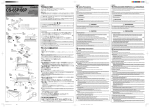Download Rosewill Legacy U2-S-Window
Transcript
U2 www.rosewill.com User’s Manual CASE Legacy U2 User’s Manual Contents Product Overview Specification P.2 Disassemble Chart P.3 Accessory Box P.3 Connectors P.3 Installation Guide Opening Chassis P.4 Installing 3.5” HDD or 120mm Fan P.4 Installing PSU P.5 Installing I/O P.5 Installing Motherboard P.5 Installing Display Card P.5 Installing 3.5”/2.5” HDD P.6 Installing PSU Raek P.6 Finished P.7 © All rights reserved by Rosewill CASE Legacy U2 User’s Manual Specification CASE Legacy U2 User’s Manual Disassemble Chart PSU, Display Card, Motherboard, Front Fan & HDDs are NOT INCLUDED. ATX PSU Material Body 2.0 Aluminum Alloy Back/Side 1.5 Aluminum Alloy PSU Rack Dimension 208 x 233 x319 mm (12mm feet not included) (WxDxH) Motherboard ITX (within 170mm x 170mm) Drive Bay Base plate 2 x 2.5” or 1 x 2.5” + 1 x 3.5” Front plate 1 x 3.5” or 1 x 120mm fan 120mm Fan Display Card Cooling System 2 x 120mm fans (built-in 1 x 120mm fan on rear panel) Fan Speed Controller 3 level of fan speed Expansion Slot 2 CPU Cooler Not higher than 175mm Display Card Not longer than 220mm Front I/O Port USB3.0 x 2, Audio x 1, MIC x1 Power Supply Standard ATX PSII PSU Weight Net 2.0KG / Gross 2.5kg ITX Motherboard Fan Speed Controller Side Panel 120mm Fan or 1 x 3.5 HDD (Front Panel) H SL 2 x 2.5” HDD or 1 x 3.5” HDD + 1 x 2.5” HDD (Base Panel) Accessory Box For locking 3.5”HDD 8PCS For locking 2.5”HDD 8PCS For locking motherboard and PSU 9PCS For locking Fans Bunch Wire Ties 3PCS Gasket Buzzer 1PCS HDD Rubber 4PCS Hexagonal Stand-off 4PCS PSU Rack 1PCS 4PCS 10PCS Connectors USB 3.0 Connection VBUS SSRX1SSRX1+ GND SSTX1SSTX1+ GND D1D1+ NC VBUS SSRX2SSRX2+ GND SSTX2SSTX2+ GND D2D2+ Power Button Connection 2 © All rights reserved by Rosewill HD AUDIO Connection P O R T 1L AUG GND P O R T 1R PRESENCE P O R T 2R S E N S E 1_R E T U R N Hard drive LED Connection S E N C E _S E N D P O R T 2L S E N S E 2_R E T U R N Power LED Connection 3 © All rights reserved by Rosewill CASE Legacy U2 User’s Manual Installation Guide Installation Guide ENGLISH 1. Unscrew the two screws to remove the side panel. DEUTSCH Lösen Sie die beiden Rändelschrauben, und entfernen Sie das Gehäuseseiten teil. FRANÇAIS Dévisser les deux écrous à main et enlever la plaque latérale. ESPAÑOL Aflojar los dos tornillos de mano y retirar los paneles laterales. ITALIANO Allentare a mano le 2 viti serrate, rimuovere il pannello laterale. ENGLISH 2. Remove the front mounting rack with a cross screwdriver. DEUTSCH Demontieren Sie die Montageabdeckung mit einem Kreutzschlitzschraubendreher. FRANÇAIS Démonter le rack qui se trouve à l’avant à l’aide d’un tournevis cruciforme. ESPAÑOL Utiliza un destornillador de cruz para quitar el bastidor lateral del disco duro. ITALIANO Rimuovere il telaio anteriore di conversione con cacciavite piatto. 3. ENGLISH Install the 3.5” HDD or the 120mm fan. (Be aware of the HDD interface direction) DEUTSCH Interface CASE Legacy U2 Installieren Sie die 3,5-Zoll HDD oder einen 120mm Lüfter (beachten Sie die Richtung der HDD-Schnittstelle). Pусский Ослабьте два ручных зажимных винты, снимите боковую панель корпуса. ITALIANO Installare HDD da 3,5 pollici o ventola da 120mm (attenzione sulla direzione d’interfaccia HDD). 4 Install the PSU. For PSU with fan larger than 120mm, please have the fan face to the bottom to avoid airflow blocking. Installieren Sie das Netzteil. Ist das NT mit einem 120 mm (oder größer) Lüfter ausgestattet, muss der Lüfter nach unten gerichtet sein, um die Saugwirkung des Lüfters zu gewährleisten. 나사못을 2개 풀고 측판을 내려놓으세요. FRANÇAIS Installer l’alimentation, s’il s’agit d’une alimentation avec un ventilateur de plus de 120mm, mettre le ventilateur vers le dessous pour s’assurer que le ventilateur aspire l’air. 日本語 2 本のノブねじをゆるめて側板を外 す。 ESPAÑOL 繁体中文 Instalar PSU, si el modelo del ventilador de PSU es más de 120 mm, debe asegurarse de que el ventilador hacia abajo por si acaso no aviva succión menos de viento. 鬆開2顆手擰螺絲,取下側板。 简体中文 ITALIANO 松开2颗手拧螺丝,取下侧板。 Installare PSU, se il PSU è per ventola da più di 120mm, si deve mettere la ventola verso il basso, al fine di evitare che la ventola non aspira più vento. Pусский Снимите стойку переключения переднего расположения крестообразной отверткой. 5. 한국의 ENGLISH Install the I/O cover and 4 hexagonal stand-offs, and then install the motherboard. DEUTSCH 십자 드라이버로 전치전환프레임을 분해하여주세요. Setzen Sie die I/O-Halterung mit Hilfe der vier Sechskantschrauben ein und montieren Sie dann das Mainboard. 日本語 十字ドライバーで前置変換台を取り外す。 FRANÇAIS 用十字螺絲刀拆下前置轉換架。 Monter la rondelle de butée entrée/ sortie et 4 goujon-filetés hexagonaux puis mettre la carte mère. 简体中文 ESPAÑOL 繁体中文 Instala la metralla de I/O y cinco postes hexagonalesLos otros agujeros de la palca de base se apoyan con las columnas espacial de placa. 用十字螺丝刀拆下前置转换架。 Pусский ITALIANO Установите HDD 3.5" или вентилятор 120мм (обратите внимание на направление интерфейса HDD) 한국의 3.5 촌 HDD 혹은120mm 선풍기를 장착하세요.(HDD의 이음매 방향을 주의하세요.) 日本語 3.5寸HDD或は120mm ファンを取り 付ける。( HDD のインターフェース の方向を注意する) ESPAÑOL Instalar un HDD de 3.5 pulgadas o un ventilador de 120 mm. (Ten cuidado con la dirección de la interfaz de HDD. ENGLISH DEUTSCH 한국의 FRANÇAIS Monter 1 disque dur de 3.5’’ ou 1 ventilateur de 120mm (attention au sens de l’interface du connecteur du disque dur). 4. User’s Manual 繁体中文 裝上3.5 寸HDD或120mm風扇 (注意HDD的接口方向)。 简体中文 装上3.5 寸HDD或120mm风扇 (注意HDD的接口方向)。 © All rights reserved by Rosewill 6. Pусский Установите PSU, если применяется вентилятор 120мм и свыше, то следует установить вентилятор вниз во избежание невсасывания вентилятором. 한국의 PSU를 장착하고 120mm이상의 선풍기의 PSU이면 선풍기를 아래로 하여 선풍기가 바람을 흡수하지 못하게 하여야 합니다. 日本語 PSUを装置する場合、120mm以上の ファンの PSU なら、風を吸うように、 必ずファンを下に向けてください。 繁体中文 安裝PSU,如果是120mm以上風扇的PSU, 請一定將風扇朝下,以免風扇吸不到風。 简体中文 安装PSU,如果是120mm以上风扇的PSU, 请一定将风扇朝下,以免风扇吸不到风。 Pусский Установите пластину I/O, установите четыре шпильки с шестигранной головкой, а затем установите материнскую плату 한국의 I/O더미 웨이퍼를 장착하고 6각 나사대를 4개 장착한후 메인보드에 장착하세요. 日本語 I / Oブラケットを装着し、4本の六角植込 みポルトをしめつけ、マザーボードを取り 付ける。 繁体中文 裝入I/O擋片,裝上4顆六角螺柱, 再裝入主板。 Mettere staffa I/O, inserire 4 perni esagonali, e poi montare la scheda madre. 简体中文 ENGLISH Pусский DEUTSCH 한국의 Remove PCI slot cover to install the display card and secure with screws. Entfernen Sie die PCI -Slotblende, montieren und verschrauben Sie anschließend die Grafikkarte. FRANÇAIS Enlever le cache du slot d’extension puis monter et verrouiller la carte graphique. ESPAÑOL Retirar la barra de retención de PCI, cargar y cierrar el gráfico. ITALIANO Rimuovere la barra di ritenuta PCI, montare e bloccare la scheda grafica. 5 装入I/O挡片,装上4颗六角螺柱, 再裝入主板。 Снимите упорную ленту PCI, установите и крепите видео карту. PCI 베어리 스트립를 떼내고 그래픽 카드를 장착 및 로킹하여 주세요. 日本語 PCI ブラケットを外し、グラフィ ックカードを取り付けて固定する。 繁体中文 取下PCI 擋條,裝上並鎖固顯卡。 简体中文 取下PCI 挡条,装上并锁固显卡。 © All rights reserved by Rosewill CASE Legacy U2 User’s Manual Installation Guide CASE Legacy U2 User’s Manual Installation Guide 7. ENGLISH Install either 1x3.5”&1x2.5” HDD or 2x2.5”HDD on base panel. ( Note: If Dual -Slot display card is applied, it may interfere with the installation of 3.5” HDD.) Pусский На нижней части корпуса можно установить HDD 1×3.5”и HDD 1×2.5” или HDD 2×2.5” (Внимание! Если устанавливается двухслотовая видеокарта, то это может быть несовместимо с 3.5” HDD). 9. ENGLISH Reinstall the side panel. Assembly complete. DEUTSCH An der Gehäuseunterseite können 1×3,5" HDD und 1×2,5" oder 2×2,5" HDD installiert werden (Hinweis: Wenn Sie eine Dual-Slot-Grafikkarte montieren, kann diese mit einer 3,5" HDD kollidieren) . or ESPAÑOL El HDD de 1×3.5″o de 1×2.5″se pueden instalar en la parte inferior de la chasis. (nota:si instala una tarjeta de doble ranura de gráficos, puede haber interferencias con el HDD del modelo de 1×3.5. ITALIANO Si può montare HDD da 1×3.5″ e 1×2.5″ o 2×2.5″ nella parte inferiore del telaio (Nota: Se si installa scheda grafica con due fessure, può interferire con 3.5" HDD). 8. ENGLISH Install the PSU rack . Setzen Sie die Seitenabdeckung zurück ins Gehäuse, dann ist der Zusammenbau fertig. 케이스 아래에1×3.5촌HDD와 1×2.5촌혹은 2×2.5촌HDD를 장착할수 있습니다. (주의:만약 장착한것이 더블슬록의 그래픽 카드이면3.5촌HDD와 간섭할수 있습니다. ) FRANÇAIS Remettre la plaque latérale sur le châssis, assemblage accompli. 日本語 FRANÇAIS Installer le support de source d'alimentation. ITALIANO Montare il supporto sorgente. 측판을 케이스에 장착하고 조립을 완성하세요. 日本語 側板をケースに積み返し、組み立て を完成する。 ITALIANO Riposizionare il pannello laterale nel telaio, completare il montaggio. 繁体中文 將側板裝回機箱,完成組裝。 简体中文 将侧板装回机箱,完成组装。 简体中文 机箱底部可安装1×3.5寸和1×2.5寸HDD或 2×2.5寸HDD (注意:如果安装的是双槽位 的显卡,可能会与3.5寸HDD干涉) 。 Pусский Установить держатель источника питания. 한국의 전원 지지대를 설치함。 日本語 電源のホルターを取りつける。 ESPAÑOL Monte el soporte para alimentación. Vuelve a colocar el panel lateral del chasis y así completa el conjunto. 繁体中文 機箱底部可安裝1×3.5寸和1×2.5寸HDD或 2×2.5寸HDD (注意:如果安裝的是雙槽位 的顯卡,可能會與3.5寸HDD干涉) 。 한국의 ESPAÑOL ケースの底に1×3.5寸HDDと1×2.5寸 または2×2.5寸HDDの設置がする。 (注意:ダブル槽位のグラフィッ クカードを取り付ける場合、3.5寸 HDDと干渉する可能性がある) DEUTSCH Bauen Sie die Auflage der Stromquelle auf. Обратно установте боковую панель на корпус, и сборка завершается. DEUTSCH 한국의 FRANÇAIS On peut monter 1 disque dur de 3.5″ et 1 disque dur de 2.5″ ou 2 disques durs de 2.5″ (nota: si la carte graphique est de double slot, il existe probablement une interférence avec disque dur de 3.5″. Pусский Thank you for purchasing a High-Quality Rosewill Product. Please register your product at : http://www.rosewill.com for complete warranty information and future support for your product. If you have any question while using our products, please visit our website : www.rosewill.com for latest driver & user manual or feel free to contact us. Support Phone Number: 800-575-9885 繁体中文 將電源支撐架裝上。 Support Email: [email protected] 简体中文 将电源支撑架装上。 6 © All rights reserved by Rosewill 7 © All rights reserved by Rosewill
This document in other languages
- français: Rosewill LEGACY U2-S-WINDOW
- español: Rosewill LEGACY U2-S-WINDOW
- Deutsch: Rosewill LEGACY U2-S-WINDOW
- русский: Rosewill LEGACY U2-S-WINDOW
- italiano: Rosewill LEGACY U2-S-WINDOW
- 日本語: Rosewill LEGACY U2-S-WINDOW