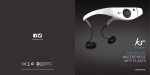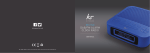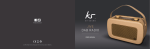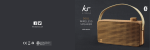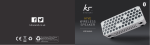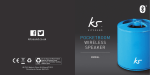Download KitSound KSBMEVOBK loudspeaker
Transcript
BOOM EVOLUTION 2.1 SOUND SYSTEM USER MANUAL kitsound.co.uk © 2013 CSR plc and its group companies. The aptX® mark and the aptX logo are trade marks of CSR plc or one of its group companies and may be registered in one or more jurisdictions JB. 2905 / Made in China. © KitSound™ 2013. Christchurch, Dorset. BH23 4FL 1 1 We are cr af tspeople. We are musicians. We are KitSound ™ And we all commit ourselves to achieving one shared goal: Bringing people closer to their music. By truly understanding music we stay true to its craft. Pure, rich, incredible sound. We’ll settle for nothing less. 2 3 At KS we believe your music deserves to be showcased on great quality products that don’t cost the earth. We might not all share the same taste in music (the ferocious disputes on music forums prove that), but whether it’s Irish folk, death metal or any number of obscure genres which seem to be multiplying by the minute, the artists responsible for connecting with you through their craft have bared their souls to do so. And we think that’s worth celebrating. 4 5 Box contents S Boom Evolution 2.1 sound system K 3.5 mm stereo – RCA cable • RCA – RCA cable • Power cable adaptor, UK • Power cable adaptor, EU • Infrared remote control • User manual • • Important safety instructions The Boom Evolution represents a long time spent in development for us. We watched how content was changing and how people started listening to music in different ways. Your device is becoming the hub through which all your content is streamed. As well as playing the content stored on your phone, tablet or MP3 player, you can access streaming services like Bloom™ and Spotify™, Internet radio through app portals including Tunein™ and Digitally Imported™, as well as on-demand content from numerous broadcasters across the world. The Boom Evolution is designed to enhance these experiences far beyond what you would expect for a system of this size. It wasn’t easy, but we think we’ve reached something you will get many hours of enjoyment from. 6 Caution To reduce the risk of electric shock, do not dismantle the product and do not expose the apparatus to rain or moisture. There are no user-serviceable parts inside. Refer servicing to qualified personnel only. Explanation of graphical symbols The lightning flash within an equilateral triangle is intended to alert you to the presence of uninsulated “dangerous voltage” within the product’s enclosure that may be of sufficient magnitude to constitute an electric shock to a person or persons. The exclamation point within an equilateral triangle is intended to alert you to the presence of important operating and maintenance (servicing) instructions in the literature accompanying the product. 7 WARNINGS: 1. Read instructions – All the safety and operating instructions should be read before the product is operated. 2. Retain instructions – The safety and operating instructions should be kept for future reference. 3. Heed warnings – All warnings on the product and in the operating instructions should be adhered to. 4. Follow instructions – All operating and use instructions should be followed. 5. Installation – Install in accordance with the manufacturer’s instructions. 6.Power sources – This product should be operated only from the type of power source indicated by the marking adjacent to the power cord entry. If you are not sure of the type of power supply to your home, consult your product dealer or local power company. 7 rounding or polarisation – The product is not required to be grounded. Ensure the plug is fully inserted into the wall outlet or extension cord G receptacle to prevent blade or pin exposure. When using an extension power-supply cord or a power-supply cord other than that supplied with the appliance, it should be fitted with the appropriate moulded-on plugs and carry safety approval appropriate to the country of use. 8.Power cord protection – Power-supply cords should be routed so that they are not likely to be walked on, kinked or pinched by items placed on or against them, paying particular attention to cords from plugs, receptacles and the point where they exit from the appliance. 9. Overloading – Do not overload wall outlets, extension cords or multiple sockets, as this can result in a risk of fire or electric shock. 10.Ventilation – The product must be properly ventilated. Do not place the product on a bed, sofa, or other similar surface. Do not cover the product with any items such as tablecloths, newspapers, etc. 8 11.Heat – The product should be situated away from heat sources such as radiators, heat registers, stoves and other products, including amplifiers that produce heat. No naked flame sources, such as lighted candles, should be placed on the apparatus. 12.Water and moisture – To reduce the risk of fire or electric shock, do not expose the product to dripping, splashing or places where there is excessive moisture, such saunas and bathrooms. Do not use this product near water, for example near a bathtub, washbowl, kitchen sink, laundry tub, in a wet basement or near a swimming pool. 13.Object and Liquid Entry – Never push objects of any kind through openings in this product, as they may touch dangerous voltage points or short-circuit parts that could result in a fire or electric shock. Never spill liquid of any kind on the product. Do not place any object containing liquid on top of the product. 14.Cleaning – Unplug the product from the wall outlet before cleaning. The cabinet of the subwoofer may be cleaned by dusting with a dry cloth. We do not recommend using any abrasive cleaners or polishes. Only use a mild IPA solution for severe mess on the cabinet and only ever spray directly onto the cloth. DO NOT USE ANY CLEANING FLUIDS ON THE CLOTH COVERING AT THE FRONT OF THE UNIT. 15.Accessories – Do not place this product on an unstable surface. Use only with a cart, stand, tripod, bracket or table recommended by the manufacturer or sold with the product. Any mounting of the product should follow the manufacturer’s instructions and should use a mounting accessory recommended by the manufacturer. 16.Periods of unuse – The power cord of the appliance should be unplugged from the outlet during lightning storms or when the apparatus is left unused for a long period of time. 9 7 3 8 Functions Set up 1. 2. 3. 4. 5. 6. 7. 8. • Volume wheel Display Mode Bluetooth command Bass Treble Track back Track forward 1 2 5 4 6 Connecting your device wirelessly NOTE: These controls are mirrored on the remote control, with the only difference being that up/down is controlled with buttons instead of a wheel. ake sure the Boom Evolution is in Bluetooth mode M The Bluetooth icon should be flashing when you switch on the unit for the first time. If not, press and hold the Bluetooth button (4) until the Bluetooth icon flashes • Search for Bluetooth devices on your device and select ‘BOOM EVO’ from the list (insert ‘0000’ as passcode if prompted) • The Bluetooth icon will turn solid to indicate that your device is successfully paired • Play your media • You can adjust the volume on both your device and on the Boom Evolution • Track back (7) will skip tracks backwards on AVRCP compatible devices • Track forward (8) will skip tracks forwards on AVRCP compatible devices • If a phone call comes though, you can answer on your handset as normal. Music will resume when the call is finished • • Remote control A. B. C. D. E. F. emove the battery cover on the underside of the remote control R Insert 2 x AAA batteries, observing polarity markings • Select a suitable place in your room to position the Boom Evolution – we recommend at ear level when seated in normal listening position, but do experiment with different placement positions in your room to get the best sound • Select the correct mains cable for your country • Connect the correct end to the mains outlet • Connect the other end to the AC input socket (B) • Turn the power ON/OFF switch (A) to ON • Power ON/OFF switch AC input socket USB charging port Aux-in RCA sockets Aux-out RCA sockets Bass reflex port Connecting your device with a wire heck the output socket on your device and select the correct cable C Connect the cable to input socket D • Connect the other end of the cable to your device • Select ‘AUX’ mode using the mode button (3) • For fixed gain devices like CD players, the volume can only be adjusted on the Boom Evolution • For devices with volume control, the volume can be adjusted on both the device and the Boom Evolution • • A B 10 C D E F 11 Charging your device o do this, you will need a USB cable which is compatible with your device (not supplied) T Connect the USB end to the USB charge socket (C) • Connect the other end to your device • Specifications Output RMS: 90 W Satellite drivers: 3" 20 W @ 4 ohm x 2 Subwoofer: 6.5" 50 W @ 4 ohm Output (1 kHz @ 1 m): approx. 103 dB S/N: > 75 dB Frequency response: 30 Hz – 20 kHz To connect additional speakers (or even another Boom Evolution) Bluetooth: V4.0 NOTE: This will only work if the speakers are self amplified. Bluetooth range: up to 10 m ake sure both systems are off and disconnected from the mains M Locate the aux input on the other speaker • Identify the type of connection • Select the correct cable • Connect one end of the cable to the aux-out (E) on the Boom Evolution • Connect the other end of the cable to the aux-in on the speakers • Turn everything back on Aux-in: RCA Aux-out: RCA Unit size: H115.5 x W420 x D280 (mm) Weight: 5.8 kg • Tweaking the sound ress either the Bass (5) or the Treble (6) button P • Use the volume wheel to increase or decrease depending on your personal taste • Then press either the Bass (5) or the Treble (6) button or wait for a few seconds for the volume wheel to return to being a volume wheel • • • NOTE: I t is possible to connect several Boom Evolution speakers together for huge sound. It is possible to connect a wireless transmission dongle to the aux-out of one Boom Evolution. It is possible to connect the receiver for that transmission dongle to the aux-in of another Boom Evolution. The output level of the aux-out will be affected by the volume level of the device you are using. 12 13 Troubleshooting Ensure the system is plugged into its AC source and the power is ON (display should be lit at front) Ensure the input selection is correctly set No sound Check your device is ON, audio is being played and the volume is up Check your device is paired if using the Bluetooth mode or connected by cable if using the aux mode We hope you’ve now got all the information you need to get started, but if you’re having problems with anything, please feel free to contact us at: [email protected] Not that we want to bore you with an Oscar-style sob speech, but there are a few people that KitSound would like to thank: John Lennon, The Rolling Stones, Pete Tong, Rage Against the Machine, Frank Sinatra, 2Pac, Queen, Johnny Cash, Pendulum, The Chemical Brothers, Nina Simone, Michael Jackson, Tadao Kikumoto, Elvis, Iron Maiden, Lee “Scratch” Perry, the neighbours of anyone with a Boom Evolution, Jools Holland, Gregory C. Coleman, Jimi Hendrix, Elton John, The Prodigy, Adele, Madonna, Skrillex, Amy Winehouse, Led Zeppelin, Michael Eavis and anyone who owns anything made by KitSound. And finally we’d like to thank ABBA for the music (OK, perhaps we’re taking this a bit too far). Increase the volume on the Boom Evolution Bass is set too high for volume level Treble is set too high for volume level Sound is distorted Recording bit rate is too low Volume level is too high on device Not auto connecting to device when turning on Delete Boom Evo from the Bluetooth list and re-pair We apologise for any inconvenience caused by minor inconsistencies in these instructions, which may occur as a result of product improvement and development. 14 15