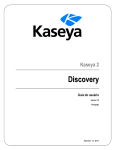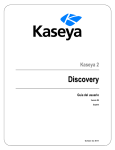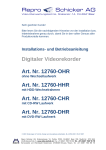Download Fujitsu LIFEBOOK 772
Transcript
Manageability Operating Manual iAMT 8 Congratulations, you have decided to buy an innovative Fujitsu product. The latest information about our products, useful tips, updates etc. is available from our website: "http://ts.fujitsu.com" For automatic driver updates, go to: "http://ts.fujitsu.com/support/downloads.html" Should you have any technical questions, please contact: • our Hotline/Service Desk (see the Service Desk list or visit: "http://ts.fujitsu.com/support/servicedesk.html") • Your sales partner • Your sales office We hope you really enjoy using your new Fujitsu system. Copyright Fujitsu Technology Solutions 05/2012 Published by Fujitsu Technology Solutions GmbH Mies-van-der-Rohe-Straße 8 80807 Munich, Germany Contact http://ts.fujitsu.com/support All rights reserved, including intellectual property rights. Subject to technical alterations. Delivery subject to availability. No warranty is offered or liability accepted in regard of the completeness, correctness, or current applicability of any data or illustrations. Brand names may be protected trademarks of the respective manufacturer and/or protected by copyright. Use of these by third parties for their own purposes may constitute an infringement of the holders’ rights. Further information can be found at "http://ts.fujitsu.com/terms_of_use.html" Order No. Fujitsu Technology Solutions GmbH: A26361-K333-Z321-1-7419, edition 2 iAMT 8 Operating Manual Deutsch 3 English 15 Windows 7, Windows Vista and Windows XP are registered trademarks of Microsoft Corporation. Intel, the Intel logo, Intel® Core, Intel® Centrino and Intel® vPro are trademarks or registered trademarks of Intel Corporation. All other trademarks used in this document are trademarks or registered trademarks of their respective owners and are recognised as being protected. Copyright © Fujitsu Technology Solutions GmbH 2012 All rights, including rights of translation, reproduction by printing, copying or similar methods, of the whole document or parts thereof, are reserved. Offenders will be liable to prosecution and payment of damages. All rights reserved, including rights created by patent grant or registration of a utility model or design. Delivery subject to availability. We reserve the right to make technical modifications to the product. Inhalt Deutsch - 1 Inhalt Deutsch Darstellungsmittel . . . . . . . . . . . . . . . . . . . . . . . . . . . . . . . . . . . . . . . . . . . . . . . . . . . . . . . . . . . . . . . . . . . . . 3 Intel® Active Management Technology . . . . . . . . . . . . . . . . . . . . . . . . . . . . . . . . . . . . . . . . . . . . . . . . . Systemvoraussetzungen . . . . . . . . . . . . . . . . . . . . . . . . . . . . . . . . . . . . . . . . . . . . . . . . . . . . . . . . . . . . . . . . . Client-Rechner mit iAMT . . . . . . . . . . . . . . . . . . . . . . . . . . . . . . . . . . . . . . . . . . . . . . . . . . . . . . . . . . . . . Administrator-Rechner . . . . . . . . . . . . . . . . . . . . . . . . . . . . . . . . . . . . . . . . . . . . . . . . . . . . . . . . . . . . . . . Funktionsübersicht . . . . . . . . . . . . . . . . . . . . . . . . . . . . . . . . . . . . . . . . . . . . . . . . . . . . . . . . . . . . . . . . . . iAMT aktivieren . . . . . . . . . . . . . . . . . . . . . . . . . . . . . . . . . . . . . . . . . . . . . . . . . . . . . . . . . . . . . . . . . . . . . . . . . MEBx aufrufen . . . . . . . . . . . . . . . . . . . . . . . . . . . . . . . . . . . . . . . . . . . . . . . . . . . . . . . . . . . . . . . . . . . . . . Desktopsysteme . . . . . . . . . . . . . . . . . . . . . . . . . . . . . . . . . . . . . . . . . . . . . . . . . . . . . . . . . . . . . . . . . . . . LIFEBOOK . . . . . . . . . . . . . . . . . . . . . . . . . . . . . . . . . . . . . . . . . . . . . . . . . . . . . . . . . . . . . . . . . . . . . . . . . 4 4 4 4 5 10 10 10 11 Fujitsu Technology Solutions 3 2 - Deutsch 4 Inhalt Fujitsu Technology Solutions Deutsch - 3 Darstellungsmittel Darstellungsmittel kennzeichnet Hinweise, bei deren Nichtbeachtung Ihre Gesundheit, die Funktionsfähigkeit Ihres Geräts oder die Sicherheit Ihrer Daten gefährdet sind. Die Gewährleistung erlischt, wenn Sie durch Nichtbeachtung dieser Hinweise Defekte am Gerät verursachen kennzeichnet wichtige Informationen für den sachgerechten Umgang mit dem Gerät ► Diese Schrift Diese Schrift Diese Schrift kennzeichnet einen Arbeitsschritt, den Sie ausführen müssen kennzeichnet ein Resultat kennzeichnet Eingaben, die Sie mit der Tastatur in einem Programm-Dialog oder in einer Kommandozeile vornehmen, z. B. Ihr Passwort (Name123) oder einen Befehl, um ein Programm zu starten (start.exe) kennzeichnet Informationen, die von einem Programm am Bildschirm ausgegeben werden, z. B.: Die Installation ist abgeschlossen! kennzeichnet • "Diese Schrift" Begriffe und Texte in einer Softwareoberfläche, z. B.: Klicken Sie auf Speichern. • Namen von Programmen oder Dateien, z. B. Windows oder setup.exe. kennzeichnet • • Taste Diese Schrift Querverweise auf einen anderen Abschnitt z. B. "Sicherheitshinweise" Querverweise auf eine externe Quelle, z. B. eine Webadresse: Lesen Sie weiter auf "http://ts.fujitsu.com" • Namen von CDs, DVDs sowie Bezeichnungen und Titel von anderen Materialien, z. B.: "CD/DVD Drivers & Utilities" oder Handbuch "Sicherheit/Regularien" kennzeichnet eine Taste auf der Tastatur, z. B: F10 kennzeichnet Begriffe und Texte, die betont oder hervorgehoben werden, z. B.: Gerät nicht ausschalten Fujitsu Technology Solutions 5 4 - Deutsch Intel® Active Management Technology Intel® Active Management Technology Die Intel-Technologie "Active Management Technology" / "iAMT" bietet Ihnen die Möglichkeit, Rechner mit iAMT in unterschiedlichen Systemzuständen fernzuverwalten. So besteht sogar bei beschädigter Festplatte oder defektem Betriebssystem auf einem iAMT-Client die Möglichkeit, via Fernwartung auf den Rechner zuzugreifen und Diagnosen durchzuführen, das System wiederherzustellen oder dessen Hardware zu verwalten. Die iAMT-Technologie ist in der Hardware und Firmware des Rechners integriert. Für den Systemzugriff bedient sich die Lösung der Out-of-Band-Kommunikation (OOB-Kommunikation) und ist dabei unabhängig vom Status des Betriebssystems und auch davon, ob der Rechner ein- oder ausgeschaltet ist. Voraussetzung für die Nutzung der iAMT-Technologie: • • • der Rechner muss mit dem Netzwerk verbunden sein der Rechner muss mit dem Stromnetz verbunden bzw. der Akku muss ausreichend geladen sein um die 0-Watt-Funktion und die Manageability-Funktionen gleichzeitig nutzen zu können, müssen sie im BIOS Setup ein Manageability-Intervall einstellen, in dem der Rechner mit dem Stromnetz verbunden ist Im 0-Watt-Betrieb sind die Manageability-Funktionen ausgeschaltet. Weitere Informationen finden Sie im Intel vPro™ Expert Center: "http://www.intel.com/go/vproexpert" Systemvoraussetzungen Client-Rechner mit iAMT Weitere Informationen zur iAMT-Unterstützung, entnehmen Sie bitte dem Datenblatt Ihres Rechners. Hardware Software • Integrierte iAMT-Funktion und LAN-Anschluss • Rechner (mit iAMT) ans Netzwerk angeschlossen Keine besonderen Voraussetzungen Administrator-Rechner Hardware Software • • • • 6 LAN-Anschluss Rechner im Netzwerk angemeldet Betriebssystem: Windows XP , Windows Vista und Windows 7 iAMT-fähige Management-Software Fujitsu Technology Solutions Intel® Active Management Technology Deutsch - 5 Funktionsübersicht Einige der Funktionen müssen vor einer Verwendung konfiguriert werden. Setup und Konfiguration Installation und Vorbereitung des iAMT-Clients, um iAMT-Funktionen ausführen zu können. Real Time Inventory Die grundlegenden Inventar-Daten der Hardware stehen in unterschiedlichen Systemzuständen zur Verfügung. Unter anderem sind dies Informationen zum Mainboard, zum Prozessor- und Speicherausbau sowie zu den eingebauten Festplatten und optischen Laufwerken. Eventlog Die Systemüberwachung wird unabhängig vom Zustand auf dem iAMT-Client ausgewertet. Vorkonfigurierte Alarme werden ggf. standardisiert an eine entsprechend konfigurierte Administrator-Konsole gesendet. Serial over LAN Um BIOS-Einstellungen zu ändern, kann von einer Administrator-Konsole während des Boot-Vorgangs der Bildschirm und die Tastatur des iAMT-Clients übernommen werden (ANSI-Terminal, nur Textmodus). Die BIOS-Eingabemaske kann während der Fernwartung für den lokalen Anwender gesperrt sein. KVM (Keyboard, Video, Maus) KVM erlaubt die Fernsteuerung des Rechners über Maus und Tastatur auf den Rechner schon beim Bootvorgang auch wenn sich das System in einem undefinierten Zustand befindet. Der Bildschirminhalt des ferngesteuerten Rechner wird angezeigt. Damit kann z.B. auch die Installation des Betriebssystems ferngesteuert werden. Es ist keine zusätzliche Software auf dem Client erforderlich. Voraussetzung für KVM ist eine aktive, integrierte Grafik und vProTM System, das den vProTM Anforderungen genügt. Remote Alarm Clock Ein Rechner kann mit dieser Funktion zu einer vordefinierten Zeit aufgeweckt werden. Da der PC der aktive Teil ist, ist die Funktion auch außerhalb eines Firmennetzwerkes ( z. B. Heimarbeitsplätzen) verfügbar. Die Funktion kann zentral über die Management-Software programmiert werden, falls die Management-Software diese Funktion unterstützt. Fujitsu Technology Solutions 7 6 - Deutsch Intel® Active Management Technology IDE Redirection Mit der IDER-Technologie können IDE-Laufwerke (Floppy, CD, DVD und ISO-Image) auf den iAMT-Client "gespiegelt" werden. Der iAMT-Client sieht diese Laufwerke als lokale Laufwerke. So kann z. B. der iAMT-Client mit dem Image auf einer bootbaren CD/DVD im Laufwerk des Administrator-Rechners gestartet werden. NVRAM Basis-Inventar-Daten, Eventkonfigurationen und frei formatierbare nutzerabhängige Daten (z. B. Software Inventory, Bilder, Dateien usw.) werden in einem nicht flüchtigen Speicher (non volatile RAM = NVRAM) gespeichert. Power State Management - Remote on/off Von der Administrator-Konsole aus kann der iAMT-Client gestartet, beendet oder ein Beenden/Starten-Zyklus durchgeführt werden (auch wenn z. B. das Betriebssystem nicht mehr reagiert). Das System wird ohne Vorwarnung für den Anwender gestoppt. System Defence iAMT erkennt am Netzwerk-Traffic ob evtl. ein Virenbefall vorliegt, z. B. anhand der Anzahl abgehender E-Mails pro Minute. Wird ein potentieller Virenbefall erkannt, kann der Rechner vom Netzwerk isoliert werden. Der Zugriff per Remote Control ist aber weiterhin möglich. Agent Presence Mit dieser Funktion können wichtige Dienste (z. B. von Virenscannern) bei der iAMT-Firmware zur Überwachung registriert werden. Wird ein überwachter Dienst versehentlich gestoppt oder gelöscht, sendet iAMT eine Alarmmeldung an den Administrator. Audit Log Alle sicherheitsrelevanten OOB-Aktionen des Administrators werden protokolliert. 8 Fujitsu Technology Solutions Intel® Active Management Technology Deutsch - 7 Remote Assistance / Client Initiated Remote Access (CIRA) Die Funktion ist nur verfügbar, wenn diese durch den Service Provider oder Ihre EDV-Abteilung entsprechend konfiguriert wurde. Der iAMT-Client baut zu Diagnose- und Wartungszwecken zu einem sog. "Managed Presence Server (MPS)"-Server eine sichere OOB-Remote-Verbindung auf. Mit dieser Verbindung kann der Client über das Internet sicher verwaltet werden. Die Verbindung erlaubt dem autorisierten Administrator den Zugriff zu allen OOB-Funktionen. • • Fast Call for Help Mit der Tastenkombination CTRL + ALT + F1 kann eine IT-Soforthilfe durch den Anwender initiiert werden. Dies funktioniert auch wenn das Betriebssystem defekt ist oder der Rechner nicht mehr startet. Intel® Remote-PC-Assist-Technik (Intel® RPAT) RPAT erlaubt es dem technischen Support, nach einem Fast Call for Help, eine Verbindung zum iAMT-Client aufzubauen, um ein Problem auf dem Rechner zu lösen. Virtual Private Network (VPN) Support Damit werden In-Band Zugriffe auf iAMT-Systeme unterstützt, die über VPN mit dem Netzwerk verbunden sind. Measured iAMT Alle Vorgänge der Management Engine (ME) werden überprüft. Wenn der HASH-Wert der Firmware mit einer „WhiteList“ nicht übereinstimmt, wird der Boot-Vorgang abgebrochen. Damit werden unberechtigte Patches der ME unterbunden. Support for Microsoft Network Access Protection (MS-NAP) / Cisco Network Admission Control (Cisco NAC) Clients, die sich an einem Netzwerk anmelden, welches durch MS-NAP oder Cisco NAC geschützt ist, werden einer Sicherheitsprüfung unterzogen, bevor sie Zugang zum Netzwerk erhalten. Der iAMT-Client reagiert auf die NAP-/NAC-Anfragen des Servers und stellt sicher, dass AMT-Systeme nicht gesperrt werden. Support for DASH 1.0 DASH (Desktop and mobile Architecture for System Hardware) ist ein DMTF-Standard. Dieser stellt Spezifikationen für das System-Management zur Optimierung des Remote-Zugriffs zur Systemüberwachung, Systemorganisation und Systemwartung dar. Dieser Standard steht auch dann zur Verfügung, wenn das Betriebssystem nicht verfügbar ist (z. B. im Schlaf-Modus). Weitere Informationen finden Sie im Internet unter "www.dmtf.org". Boot Control Ermöglicht die Remote-Auswahl des Boot-Laufwerks. IPv6 Unterstützung der Internet Protokoll Version 6. Fujitsu Technology Solutions 9 8 - Deutsch Intel® Active Management Technology Alerting System kann Alarmmeldungen, basierend auf definierten Voreinstellungen, zur Management Konsole senden. Wireless Management in Sleep States iAMT ist vorbereitet, um Notebooks oder Desktops mit Notebook-Technologie mit den entsprechenden Intel WLAN Karten mit einem integrierten Intel-WLAN-Anschluss drahtlos zu managen. Folgende Funktionen sind möglich: • • • • Remote-Boot des Computers Ereignisprotokolle abrufen BIOS-Zugriff Out Of Band-Alarmierung (OOB-Alarmierung) Auf den Computer kann nur dann ferngesteuert zugegriffen werden, wenn er am Stromnetz angeschlossen oder wenn er eingeschaltet ist. Hardwareinventory Remote-Abfrage der Hardware-Komponenten des Systems. Host Based Configuration (HBC) HBC ist eine einfache Methode um AMT zu konfigurieren. Bei HBC ist für die Konfiguration kein Zertifikatserver notwendig. Die Konfigurationsdaten für AMT werden mittels einer Applikation auf dem Zielsystem während des laufenden Betriebs in die Management Engine (ME) übertragen. Dabei sind folgende Einschränkungen zu beachten: • • System Defense ist ausgeschaltet User Consent wird für alle Redirection Operationen und Änderungen beim Boot Prozess benötigt Firmware Update Das Update der Firmware wird über das iAMT-Setup oder eine spezielle Management-Software durchgeführt. IPT (Identity Protection Technology) IPT bietet eine einfache Möglichkeit um zu prüfen, ob sich ein Anwender von einem vertrauenswürdigen PC für eine Online-Transaktion anmeldet. Der One Time Code (Passwort) wird, isoliert vom System, in der Management Engine (ME) erzeugt und von einem Drittanbieter-Security-ISV (Independent Software Vendor) der Webseiten validiert. 10 Fujitsu Technology Solutions Deutsch - 9 Intel® Active Management Technology Unterstützte iAMT-Funktionen Funktion Remote Configuration Real Time Inventory Eventlog iAMT 7.0 X X X X X X X X X X X X X iAMT 6.0 X X X X X X X X X X X X X X X X X X X X X X – – X X X X X X X X X X X X X X X X X X X (nur LIFEBOOK) X X X X X (nur LIFEBOOK) X X X X X (nur LIFEBOOK) X – X (seit iAMT 6.0) X – X – – – Serial over LAN KVM Remote Alarm Clock IDE Redirection NVRAM Remote on / off System Defense Agent Presence Audit Log Remote Assistance / Client Initated Remote Access VPN Support Measured iAMT NAP Support NAC Support Support for DASH 1.0 Boot control Power State Management IP v6 Alerting Wireless Management in Sleep States Hardwareinventory Host Based Configuration (HBC) IPT iAMT Standardmanageability X X X X – – iAMT 8.0 X X X X X X X X X X X X X Fujitsu Technology Solutions X X X X X – – – X – 11 10 - Deutsch Intel® Active Management Technology iAMT aktivieren Die Einstellungen für ME und iAMT können lokal im Menü MEBx geändert werden. • • • ME = Management Engine ist die zentrale Komponente von Intel AMT iAMT = die Manageability-Funktion der ME MEBx (Manageability Engine BIOS Extension) = Erweiterung des BIOS um die Eigenschaften von ME und iAMT einzustellen MEBx aufrufen Beim Bootvorgang erscheint am Bildschirm für ca. 2 Sekunden die Meldung: Press CTRL-P to enter Intel® ME Setup. ► Drücken Sie in dieser Zeit die Tastenkombination CTRL (oder auf der deutschen Tastatur STRG ) und P . Sollte die Aufforderung nicht erscheinen, müssen sie diese erst im BIOS Setup aktivieren. Standardmäßig ist die Meldung bei Desktopsystemen und Workstation deaktiviert. Weitere Informationen erhalten Sie im BIOS Handbuch. Beachten Sie bei der Passwortvergabe, dass im BIOS das US-amerikanische Tastaturlayout aktiviert ist. Es sind z. B. die Tasten Z und Y vertauscht. Das Passwort muss folgende Bedingungen erfüllen: • 8 – 32 Zeichen lang • Mindestens eine Zahl • Mindestens ein nicht alpha-numerisches Zeichen, z.B. !,$,; • Mindestens ein Großbuchstabe und mindestens ein Kleinbuchstabe Folgende Zeichen dürfen nicht verwendet werden: • • • , (Komma) ’ (Hochkomma) : (Doppelpunkt) Jetzt können Sie die iAMT-Funktionen über das MEBx-Menü konfigurieren. Eine ausführliche Beschreibung aller Menüpunkte des MEBx-Menüs für die aktuelle AMT-Version finden Sie in der Intel-Dokumentation Intel® Management Engine BIOS Extension: "http://communities.intel.com/community/openportit/vproexpert?view=documents" Desktopsysteme Zur Aktivierung bei PC-Systemen lesen Sie bitte das BIOS Handbuch. 12 Fujitsu Technology Solutions Deutsch - 11 Intel® Active Management Technology LIFEBOOK ► Starten Sie das BIOS Setup mit F2 beim Hochfahren des Rechners. ► Wählen Sie Advanced - Intel® Management Engine Configuration. Es erscheint bei Lifebooks folgende Anzeige: AMT 7.0 / AMT 8.0 Intel® ME Setup Menu Intel® AMT Fast Call for Help UnConfigure Intel® ME SOL Console Type AMT 6.0 Intel® ME Setup Menu Intel® AMT CIRA Request Trigger UnConfigure Intel® ME SOL Console Type * Intel® AT Suspend Mode * ggf. ist ein BIOS Update nötig, damit dieser Menu Punkt angezeigt wird. Die Auswahlmöglichkeiten haben folgenden Funktionen: 1.Intel® ME Setup Menu Standardeinstellung ist Enabled. Zeigt das Ctrl P Menu an, mit dem Sie iAMT konfigurieren können. 2. Intel® AMT Fast Call for Help bzw. Intel® CIRA Request Trigger Ruft beim nächsten Start die Fast Call For Help / Remote Assistante Console auf. Diese Funktion muss vor dem ersten Aufruf konfiguriert worden sein (z. B. Administrator, Service Provider). 3.UnConfigure Intel® ME Standardeinstellung ist ausgegraut, wenn kein Supervisor Passwort vergeben wurde. Mit dieser Funktion können Sie die alle benutzerspezifischen iAMT-Einstellungen, auf die Werkseinstellungen zurückgesetzt werden. Dabei wird auch das AMT Password auf das Standardpasswort "admin" zurückgesetzt. Wenn Sie die Funktion auf Enabled setzen, erscheint beim nächsten Reboot die Meldung: Found unconfigure of Intel® ME Continue with unconfiguration (Y/N) Wenn Sie diese Meldung mit Y (Ja) bestätigen, werden alle benutzerspezifischen iAMT-Einstellungen, auf die Werkseinstellungen zurückgesetzt ► Intel® ME Setup Menu auf Enabled stellen. ► Speichern Sie die Einstellung und verlassen Sie das BIOS. Wenn Sie den Rechner neu booten erscheint das Ctrl P Menu. 4. SOL Console Type Standardeinstellung ist VT-UTF8. Auswahl der Terminal Emulation für die Remote Konsole. 5. Intel® AT Suspend Mode Standardeinstellung ist Disabled. Enabled versetzt die Intel® Anti Theft Technology in den Wartungsmodus. Fujitsu Technology Solutions 13 12 - Deutsch 14 Intel® Active Management Technology Fujitsu Technology Solutions Contents English - 1 Contents English Notational conventions . . . . . . . . . . . . . . . . . . . . . . . . . . . . . . . . . . . . . . . . . . . . . . . . . . . . . . . . . . . . . . . . 3 Intel® Active Management Technology . . . . . . . . . . . . . . . . . . . . . . . . . . . . . . . . . . . . . . . . . . . . . . . . . System requirements . . . . . . . . . . . . . . . . . . . . . . . . . . . . . . . . . . . . . . . . . . . . . . . . . . . . . . . . . . . . . . . . . . . . Client computer with iAMT . . . . . . . . . . . . . . . . . . . . . . . . . . . . . . . . . . . . . . . . . . . . . . . . . . . . . . . . . . . Administrator computer . . . . . . . . . . . . . . . . . . . . . . . . . . . . . . . . . . . . . . . . . . . . . . . . . . . . . . . . . . . . . . Function overview . . . . . . . . . . . . . . . . . . . . . . . . . . . . . . . . . . . . . . . . . . . . . . . . . . . . . . . . . . . . . . . . . . . Enable iAMT . . . . . . . . . . . . . . . . . . . . . . . . . . . . . . . . . . . . . . . . . . . . . . . . . . . . . . . . . . . . . . . . . . . . . . . . . . . Calling MEBx . . . . . . . . . . . . . . . . . . . . . . . . . . . . . . . . . . . . . . . . . . . . . . . . . . . . . . . . . . . . . . . . . . . . . . . Desktop systems . . . . . . . . . . . . . . . . . . . . . . . . . . . . . . . . . . . . . . . . . . . . . . . . . . . . . . . . . . . . . . . . . . . . LIFEBOOK . . . . . . . . . . . . . . . . . . . . . . . . . . . . . . . . . . . . . . . . . . . . . . . . . . . . . . . . . . . . . . . . . . . . . . . . . 4 4 4 4 5 10 10 10 11 Fujitsu Technology Solutions 15 2 - English 16 Contents Fujitsu Technology Solutions Notational conventions English - 3 Notational conventions Pay particular attention to text marked with this symbol. Failure to observe these warnings could pose a risk to health, damage the device or lead to loss of data. The warranty will be invalidated if the device becomes defective through failure to observe these warnings. Indicates important information for the proper use of the device. ► Indicates an activity that must be performed Indicates a result This font indicates data entered using the keyboard in a program dialogue or at the command line, e.g. your password (Name123) or a command used to start a program (start.exe) indicates information that is displayed on the screen by a program, e.g.: Installation is complete. indicates "This font" • terms and texts used in a software interface, e.g.: Click on Save • names of programs or files, e.g. Windows or setup.exe. indicates This font This font cross-references to another section, e.g. "Safety information" cross-references to an external source, e.g. a web address: For more information, go to "http://ts.fujitsu.com" • Names of CDs, DVDs and titles or designations for other materials, e.g.: "CD/DVD Drivers & Utilities" or "Safety/Regulations" manual indicates a key on the keyboard, e.g: F10 indicates terms and texts that are emphasised or highlighted, e.g.: Do not switch off the device • • Key This font Fujitsu Technology Solutions 17 4 - English Intel® Active Management Technology Intel® Active Management Technology Intel’s "Active Management Technology" / "iAMT" allows computers with iAMT to be remotely administered in various system modes. Even if the hard disk on an iAMT client is damaged or the operating system is faulty, it is possible to gain remote maintenance access to the computer to carry out diagnostics, system recovery or hardware management. The iAMT technology is integrated into the computer’s hardware and firmware. System access is granted via Out of Band (OOB) communication; this is independent of the status of the operating system and of whether or not the computer is switched on. Requirements for using iAMT technology: • • The computer must be connected to the network The computer must be connected to the power supply or the rechargeable battery must be adequately charged To use the 0-Watt function and the manageability functions at the same time, you must set a Manageability Interval in the BIOS Setup while the computer is connected to mains power. • In 0-Watt mode the manageability functions are switched off. For further information visit the Intel vPro™ Expert Center: "http://www.intel.com/go/vproexpert" System requirements Client computer with iAMT For further information on iAMT support, please refer to the datasheet for your computer. Hardware Software • Integrated iAMT function and LAN port • Computer (with iAMT) connected to the network No special requirements Administrator computer Hardware Software • • • • 18 LAN port Computer logged on to network Operating system: Windows XP , Windows Vista and Windows 7 iAMT-capable management software Fujitsu Technology Solutions Intel® Active Management Technology English - 5 Function overview Some of the functions must be configured before use. Setup and Configuration Installation and initialisation of the iAMT client, to allow iAMT functions to be performed. Real time inventory The basic hardware inventory data is available in various system states. This includes information relating to the main board, processor, memory and installed hard disks and optical drives. Event log System monitoring is evaluated regardless of the status on the iAMT client. Where required, pre-configured alarms are sent in a standard way to a suitably configured administrator console. Serial over LAN In order to change BIOS settings, an administrator console can take over the screen and keyboard of the iAMT client during the boot-up process (ANSI terminal, text mode only). The BIOS input mask can be disabled for local users during remote access maintenance. KVM (Keyboard, Video, Mouse) KVM allows remote access to the computer via mouse and keyboard including during the boot process, even if the system is in an undefined state. The screen content of the remotely controlled computer is displayed. In this way it is even possible to install the operating system remotely. No additional software is needed on the client. KVM requires an active, integrated graphics and vProTM system which meets the vProTM requirements. Remote alarm clock This function allows a computer to be woken up at a predetermined time. Since the PC is the active element, this function can also be accessed from outside a corporate network (from a home workstation, for example). The function can be programmed centrally via the management software, provided the management software supports this function. Fujitsu Technology Solutions 19 6 - English Intel® Active Management Technology IDE redirection IDER technology allows the IDE drives (floppy, CD, DVD and ISO image) to be "mirrored" on the iAMT client. The iAMT client sees these drives as local drives. This means, for example, that the iAMT client can be started using an image on a bootable CD/DVD located in a drive on the administrator computer. NVRAM Basic inventory data, event configurations and freely-formattable, user-dependent data (e.g. software inventory, images, files etc.) can be saved in non-volatile memory (non-volatile RAM = NVRAM). Power State Management - Remote on/off Working from the administrator console, the iAMT client can be started or stopped, or a stop/start cycle can be performed (even if the operating system is no longer responding, for example). The system will be stopped for the users, without prior warning. System Defence iAMT detects any virus attack in the network traffic, for example based on the number of outgoing e-mails per minute. If a potential virus attack is recognised, the computer can be isolated from the network. Remote control access remains possible, however. Agent presence This function can be used to register important services (e.g. virus scanners) for monitoring on the iAMT firmware. If a monitored service is accidentally stopped or deleted, iAMT sends an alarm message to the administrator. Audit log All security-related OOB actions of the administrator are logged. 20 Fujitsu Technology Solutions Intel® Active Management Technology English - 7 Remote Assistance / Client Initiated Remote Access (CIRA) This function is only available if it has been appropriately configured by the service provider or your IT department. The iAMT client establishes a secure OOB remote connection to a "Managed Presence Server (MPS)" for diagnosis and maintenance purposes. This connection allows the client to be administered securely over the Internet. The connection allows the authorised administrator access to all OOB functions. • • Fast Call for Help The key combination CTRL + ALT + F1 can be used to ask for immediate help. This works even if the operating system is faulty or the computer will not start. Intel® Remote PC Assist Technology (Intel® RPAT) After a Fast Call for Help, RPAT allows technical support to establish a connection with the iAMT client in order to resolve a problem on the computer. Virtual Private Network (VPN) Support This supports in-band accesses to iAMT systems which are connected to the network via VPN. Measured iAMT All processes of the management engine (ME) are checked. If the HASH values of the firmware do not agree with a "whitelist", the boot process will be terminated. This blocks unauthorised ME patches. Support for Microsoft Network Access Protection (MS-NAP) / Cisco Network Admission Control (Cisco NAC) Clients which log into a network which is protected by MS-NAP or Cisco NAC will undergo a security test before they are granted access to the network. The iAMT client reacts to the NAP/NAC queries from the server and ensures that AMT systems are not blocked. Support for DASH 1.0 DASH (Desktop and mobile Architecture for System Hardware) is a DMTF standard. It provides specifications for system management used to optimise remote access for system monitoring, system organization and system maintenance. This standard remains available even when the operating system is not available (e.g. in sleep mode). You will find more information on the following website: "www.dmtf.org". Boot Control Allows the boot drive to be selected remotely. IPv6 Support for Internet Protocol version 6. Fujitsu Technology Solutions 21 8 - English Intel® Active Management Technology Alerting The system can send alarm messages based on pre-defined settings to the management console. Wireless Management in Sleep States iAMT is prepared for wireless management of notebooks or desktops with notebook technology and having the corresponding Intel WLAN cards with an integrated Intel WLAN port. The following functions are possible: • • • • Boot the computer remotely Call up event logs BIOS access Out Of Band (OOB) alarms The computer can only be remotely accessed if it is connected to mains power or if it is switched on. Hardware inventory Remote querying of the hardware components of the system. Host Based Configuration (HBC) HBC is a simple method for configuring AMT. With HBC, a certificate server is not necessary for the configuration. The configuration data for AMT is transferred into the Management Engine (ME) using an application on the target system while the machine is operating. The following limitations must be considered here: • • System Defense is switched off User Consent is needed for all redirection operations and changes during the boot process Firmware Update The firmware is updated via the iAMT setup or using special management software. IPT (Identity Protection Technology) IPT is an easy way of checking if a user is using a trustworthy PC to log in for an online transaction. The One Time Code (password) is generated in the Management Engine (ME), isolated from the system, and validated by a third-party security ISV (Independent Software Vendor) of the website. 22 Fujitsu Technology Solutions English - 9 Intel® Active Management Technology Supported iAMT functions Function Remote Configuration Real time inventory Event log iAMT 8.0 X X X X X X X X X X X X X iAMT 7.0 X X X X X X X X X X X X X iAMT 6.0 X X X X X X X X X X X X X X X X X X X X X X X X X X X X X X X X X X X X X X X (LIFEBOOK only) X X X X (LIFEBOOK only) X X X X (LIFEBOOK only) X – X – – Serial over LAN KVM Remote alarm clock IDE redirection NVRAM Remote on/ off System Defense Agent presence Audit log Remote Assistance / Client Initiated Remote Access VPN support Measured iAMT NAP support NAC support Support for DASH 1.0 Boot control Power State Management IP v6 Alerting Wireless Management in Sleep States Hardware inventory Host Based Configuration (HBC) IPT Fujitsu Technology Solutions iAMT Standard manageability X X X X – – X X X X X – – – – – X X X X X (since iAMT 6.0) X – X – – 23 10 - English Intel® Active Management Technology Enable iAMT The settings for ME and iAMT can be changed locally in the MEBx menu. • • • ME = Management Engine is the central component of Intel AMT iAMT = the manageability function of ME MEBx (Manageability Engine BIOS Extension) = extension of the BIOS for setting the properties of ME and iAMT Calling MEBx During the boot process, the following message appears on the monitor for about 2 seconds: Press CTRL-P to enter Intel® ME Setup. ► During this time, press the key combination CTRL (or on a German keyboard STRG ) and P . If the request does not appear, you must first enable it in the BIOS Setup. On desktop systems and workstations, the message is disabled by default. Please refer to the BIOS Manual for more information. When assigning passwords, be aware that the US American keyboard layout is invoked in the BIOS. For example, the Z and Y keys are transposed. The password must meet the following criteria: • 8 – 32 characters long • At least one character must be a number • There must be at least one non-alphanumeric character such as !,$,; • There must be at least one upper-case and at least one lower-case character The following characters may not be used: • • • , (comma) ’ (apostrophe) : (colon) You can now configure the iAMT functions via the MEBx menu. You will find a comprehensive description of all the items in the MEBx menus for the current AMT version in the Intel documentation, Intel® Management Engine BIOS Extension: "http://communities.intel.com/community/openportit/vproexpert?view=documents" Desktop systems To enable on PC systems, read the BIOS manual. 24 Fujitsu Technology Solutions English - 11 Intel® Active Management Technology LIFEBOOK ► Go into the BIOS Setup by pressing F2 while the computer is booting up. ► Select Advanced - Intel® Management Engine Configuration. On Lifebooks the following message is displayed: AMT 7.0 / AMT 8.0 Intel® ME Setup Menu Intel® AMT Fast Call for Help UnConfigure Intel® ME SOL Console Type AMT 6.0 Intel® ME Setup Menu Intel® AMT CIRA Request Trigger UnConfigure Intel® ME SOL Console Type * Intel® AT Suspend Mode * a BIOS Update may be needed for this menu item to be displayed. The options have the following functions: 1. Intel® ME Setup Menu Default is Enabled. Displays the Ctrl P Menu with which you can configure iAMT. 2. Intel® AMT Fast Call for Help or Intel® CIRA Request Trigger Opens the Fast Call For Help / Remote Assistant Console at the next start-up. This function must have been configured before it is opened for the first time (e.g. Administrator, Service Provider). 3. UnConfigure Intel® ME Default is greyed out if no supervisor password has been assigned. This function allows you to reset all user-specific iAMT settings to the factory defaults. In the process, the AMT Password is also reset to the default password "admin". If you set the function to Enabled, at the next reboot the following message appears: Found unconfigure of Intel® ME Continue with unconfiguration (Y/N) If you confirm by pressing Y (yes), all user-specific iAMT settings will be reset to the factory defaults. ► Set Intel® ME Setup Menu to Enabled. ► Save the setting and exit the BIOS. When you reboot the computer, the Ctrl P Menu appears. 4. SOL Console Type default setting is VT-UTF8. Selection of terminal emulation for the remote console. 5. Intel® AT Suspend Mode default setting is Disabled. Enabled displaces Intel® Anti Theft Technology in maintenance mode. Fujitsu Technology Solutions 25
This document in other languages
- Deutsch: Fujitsu 772