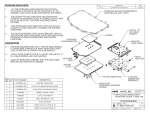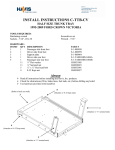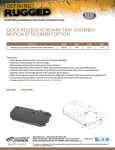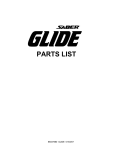Download Havis C-KBM-103 car kit
Transcript
INSTALL INSTRUCTIONS C-KBM-103 Mount for Panasonic (PDRC) CF-VDL01, CF-VDL02 and CF-VDL03 Keyboard Tools Required: Phillips Screwdriver Hardware / Parts included: Qty Description 1 Slide Guide Bracket 1 Spacer 1 Slide Plate 6 3mm x 16mm PFHMS 4 8/32 x 1/2” PFHMS 4 8/32 nuts Part Number S-1-C990825A-001 S-1-C990825A-003 S-1-C990825A-002 GSM33749 GSM33082 GSM30027 S-1-C990825A-002 Slide Plate S-1-C990825A-003 Spacer S-1-C990825A-001 Slide Guide Bracket Panasonic (PDRC) CF-VDL01, CF-VDL02 and CF-VDL03 Keyboard Disassemble spacer from slide plate. Flip keyboard over and place the spacer over the threaded inserts as shown. C-KBM-103_INST_12-12 Four (4) mounting holes will line up. Place PVC slide plate on the spacer and line up four holes as desired. Use the supplied 3mm x 16mm Phillips flat head machine screws to attach spacer and slide plate to the bottom of keyboard. Before attaching the Slide Guide bracket to the tilt / swivel motion device. You may want to bend down the slide tensioning tab as shown for easier slide movement. Adjust tension as desired by bending tab up or down. Attach Slide Guide bracket to tilt / swivel with four (4) 8/32 x 1/2” Phillips flat head machine screws and nuts. Attach tilt / swivel with keyboard mount assembly to desired mount. C-HDM-204 with C-HDM-303, CMD-202 and C-KBM-103 shown. C-KBM-103_INST_12-12