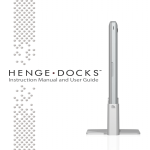Transcript
Congratulations on your Gravitas purchase! We designed the Gravitas to be the ultimate dock for the iPhone, iPod and iPad wherever charging and syncing are needed. Featuring an all-metal chassis with a mass of nearly one kilogram, the Gravitas stays put during docking or undocking of your device. For more information email [email protected] or visit our Support Page at www.HengeDocks.com. Warranty This product is warranted for a period of 90 days from date of original purchase. An original sales receipt is required for warranty service. Henge Docks will, at its sole discretion, repair or replace the defective product, or issue a refund of the original purchase price excluding shipping and taxes. Shipping costs to return this product to Henge Docks shall be borne by the warranty claimant. Limitation of Liability Use this product at your own risk. Henge Docks is not liable for any damage caused by use of a Henge Docks product. In all cases, Henge Docks’ liability for any and all damages resulting from the use or misuse of this product shall be limited to the lesser of the original purchase price or $100.00. The venue for all legal proceedings shall be a court of competent jurisdiction in Virginia, USA. Continued use of this product implies consent to these terms. If you do not agree to these terms, please return this product to the place of purchase within 5 days for a full refund. www.HengeDocks.com • TM and © Henge Docks, LLC 2013 • Manual v1.1 Patents Pending • Manufactured in China • Designed in the USA by Henge Docks Dock Features Audio Line Out Use with external audio device What’s in the Box iPhone/iPod Insert iPad Insert USB Port Charge and Sync Customization - Locate the correct insert for your device. Gravitas User Guide Information and Warnings Audio Line Out – The Audio Line Out port supplies external audio equipment with a fixed-volume, stereo audio signal. The docked device's internal volume controls will be disabled when an external audio device is plugged into the Audio Line Out port on the Gravitas. USB Port – The included USB Cable can be attached to a power supply, USB device or a computer for syncing. The Gravitas should only be connected to Apple approved power sources, devices and computers. Case Compatible Insert Inserts - Do not use Gravitas without an insert installed. Use of the dock without an insert installed may result in damage to the device. Insert Removal - Pull up firmly on both sides of the insert. Connector Warning - Do not force or flex the connector with the device when docked. Applying excessive force to the connector may result in damage to the dock or device. Insert Installation - Align side tabs with dock and press down on the insert. Headphone Warning - Do not use headphones with the Audio Line Out port. The Audio Line Out should be connected to audio equipment with independent volume controls. Use of headphones with the Audio Line Out port may cause hearing damage. Dock Chassis USB Charge / Sync Cable