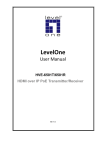Download LevelOne HVE-0201
Transcript
HVE-0201 HDMI Extender via Fiber Channel User Manual V1.0 Introduction LevelOne HVE-0201 HDMI extender uses 2 cores fiber without any copper wire inside, where radio frequency interference phenomenon is literally ruled out, which shows the advantage of high performance and good signal quality as well as low cost. Optical fiber is of low dispersion, which in turn has the strength of longer signal transmission distance and better signal transmission quality in comparison to the traditional copper wire cable. Feature Long distance video and audio transmission High resolution and image quality Supports resolution 1920 x 1080, up to 200m HDCP fully compliant without copper wire No RF Interference by optical fiber HDMI Type A connection 1 Package Content – HVE-0201 (RX+TX) – Power Adapter (DC5V, 1.0A) – HDMI Cable – User Manual Hardware Description Dimension / Weight 95 x 145.8 x 25.8mm (W x D x H), 400g 2 Front Panel Power LED Optical Fiber HDMI Source HDMI Sink Note: Signal between Source and Sink also referred to as the source(TX) and receiving(RX) devices Rear Panel HDMI Connector Power Jack 3 SC Fiber Installation 1. 2. 3. 4. 5. 6. 7. 8. Put ‘TX’ module near to HDMI signal source, such as DVD players or computers. Put ‘RX’ module is near to HDMI sink, such as LCD TVs or Projectors. Connect two place by using multimode fiber of 2 cores. Scour the all end face of fibers. (See Note 1) Plug in the fibers according to the indicated number. The ‘1’,’2’. Plug in the 5V adapter to the electricity and TR/RX modules. Link TX module to HDMI source by a HDMI cable. (See Note) Link RX module to HDMI sink by a HDMI cable. (See Note) Note 1. Clean end face of fiber before plugging in. The dust will cause damage to the fiber. 2. The length of HDMI cable should be NOT longer than 2 meters. 3. These three figures in front of the modules represent linking status. These 3 LEDs blaze green if all setup is complete and correct. The left one stands for the connection of fiber. The middle one stands for the connection of HDMI source. The right one stands for the connection of HDMI source. 4 Connection Diagram DVD Player HDMI Cable TX Multi-mode SC Fiber, 200m RX System Requirement HDMI Source (DVD player or PC) HDMI Sink (Monitor or Projector) 100~240VAC 50~60Hz 0.2A electricity 5 Technical Specification Model HVE-0201 Max Length 200M, 62.5, 50/125 MMF 2-SC Max Resolution 1920 × 1080 HDCP Compliant Yes CEC Compliant Yes Max Power TX: 5V 3W, 600mA Consumption RX: 5V 3W, 600mA Power DC 5V, 1.0A Dimension 95 x 145.8 x 25.8mm (W x D x H) Weight 400g Operating Temp. 0℃ to 50℃ Storage Temp. -20℃ to 75℃ EMI CE, FCC 6