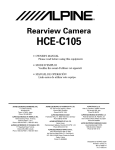Download Nodor RS 46
Transcript
ES ESTE PRODUCTO FUE CONCEBIDO PARA UN USO DE TIPO DOMÉSTICO. EL CONSTRUCTOR DECLINA CUALQUIER RESPONSABILIDAD EN EL CASO DE DAÑOS EVENTUALES A COSAS O PERSONAS QUE DERIVEN DE UNA INSTALACIÓN INCORRECTA O DE UN USO IMPROPIO, ERRADO O ABSURDO. Instalación Todas las operaciones relativas a la instalación (conexión eléctrica) tienen que ser efectuadas por personal cualificado según las normas vigentes. Para las instrucciones específicas véase la parte reservada al instalador. TOUCH CONTROL (Fig. 2) Encendido/apagado del Touch Control Después de la conexión a la red eléctrica, se requerirá aproximadamente un segundo para que el touch pueda funcionar. Después del reset todos los displays y los LEDS centellean durante aproximadamente un segundo. Una vez transcurrido este lapso todos los displays y los LEDS se apagan y el touch queda en posición de stand-by. Para encender el touch se debe presionar la tecla de encendido (1). Los displays de las zonas de cocción muestran un “0“. En caso de que una zona de cocción “queme” (alta temperatura), en el display aparecerá “H“ y “0“ alternativamente. Después del encendido el touch control permanece activado durante 20 segundos. En caso de no seleccionarse ninguna zona de cocción, el touch control retorna automáticamente al estado de standby. El touch control se enciende presionando únicamente la tecla de encendido (1). En caso de presionarse la tecla de de encendido (1) simultáneamente con otras teclas no se obtendrá ningún efecto y el touch permanecerá en stand-by. El touch control puede apagarse en cualquier momento mediante la tecla de encendido (1). Ello es válido incluso en caso de que el mando haya sido bloqueado mediante el dispositivo de seguridad para niños. La tecla de encendido (1) goza siempre de prioridad en la función de apagado. 1 Encendido/apagado ON / OFF 2 Menos 3 Más + 4 Circuito Doble / Triple 5 Zona de cocción 6 Display de nivel de potencia 7 Piloto doble circuito 8 Segmento Luminoso Circuitos Múltiples Apagado automático Una vez encendido, el touch control se apaga de modo automático después de 20 segundos de inactividad. Después de haber seleccionado una zona de cocción, el tiempo de apagado automático se subdivide en 10 segundos, transcurridos los cuales se deselecciona la zona y, después de otros 10 segundos, el touch control se apaga. El fabricante declara que este producto cumple todos los requisitos esenciales sobre el material eléctrico de baja tensión prescritos en la directiva 2006/95/ CEE del 12 de diciembre del 2006 y de compatibilidad electromagnética prescrita por la directiva 2004/108/CEE del 15 de diciembre del 2004. Instrucciones para el usuario Instalación Todas las operaciones relativas a la instalación (conexión eléctrica) tienen que ser efectuadas por personal cualificado según las normas vigentes. Para las instrucciones específicas véase la parte reservada al instalador. Utilización ELEMENTOS CALENTADORES TOUCH CONTROL Tecla de presión leve Todas las operaciones pueden ser ejecutadas a través de teclas de presión leve (sensores de tipo capacitivo) puestas sobre la superficie frontal de la tarjeta; a cada tecla corresponde un display. Cada actividad es confirmada por una señal acústica. Encendido/apagado de una zona de cocción Con el touch control encendido, será posible selec- cionar la zona de cocción presionando la tecla (5) de la zona correspondiente. El display (6) de la zona seleccionada se vuelve más brillante, mientras que el resto de displays pierde luminosidad. Si el área “quema” se visualizarán alternativamente “H” y “0”. Presionando la tecla MÁS (3) o MENOS (2), será posible seleccionar un nivel de potencia y la zona comenzará a calentar. Una vez seleccionada la zona de cocción, podrá seleccionarse el nivel de potencia manteniendo presionada para ello la tecla MÁS (3); partiendo desde el nivel 1 se incrementa en la medida de una unidad cada 0,4 segundos. Al alcanzarse el nivel 9 no será posible efectuar otros incrementos. Si el nivel de potencia ha sido seleccionado mediante la tecla MENOS (2), el nivel inicial es el “9” (nivel máximo). Manteniendo presionada la tecla, el nivel activo decrece en la medida de una unidad cada 0,4 segundos. Una vez alcanzado el nivel 0 no será posible efectuar ulteriores decrementos. Sólo presionando nuevamente la tecla MENOS (2) o MÁS (3) será posible modificar el nivel de potencia. Apagado de una zona de cocción Seleccionar la zona que se desea apagar mediante la tecla (5) correspondiente. El display (6) de la zona seleccionada se vuelve más brillante, mientras que el resto de displays pierde luminosidad. Presionando la tecla de selección de la zona correspondiente y la tecla MENOS (2) de modo simultáneo, el nivel de potencia de la zona se coloca a 0. Como alternativa la tecla MENOS (2) puede utilizarse para reducir el nivel de potencia hasta 0. Si una zona de cocción “quema”, aparecerá una “H” y un “0” alternativamente. Apagado de todas las zonas de cocción Presionando la tecla de encendido (1) podrá obtenerse en cualquier momento el apagado inmediato de todas las zonas. En modalidad standby aparecerá una “H“ en el display de todas las zonas de cocción que “queman”. Todos los restantes displays estarán apagados. Nivel de potencia La potencia de la zona de cocción dispone de 9 niveles que aparecen indicados con los símbolos de “1“ a “9“ mediante los displays (6) de LED de siete segmentos. Precocinado automático. Cuando se activa el precocinado automático, la potencia de la zonade cocinado se activa al 100 % por un período de tiempo quedepende de la potencia de cocinado seleccionada. Una vezfinalizado el tiempo de precocinado, prevalece de nuevo la potenciade cocinado preseleccionada. Procedimiento para iniciar el precocinado automático: Se enciende la placa y se selecciona una zona de cocinado. Después de ajustar la potencia de cocinado al nivel 9, se debe presionar de nuevo la tecla MÁS (3). A continuación, se dispone de 10 segundos para seleccionar la potencia de cocinado deseada por medio de las teclas MENOS (2) y MÁS (3). Si con posterioridad se selecciona un nivel de potencia diferente, la función de precocinado se mantiene, adaptando el tiempo de precocinado al nuevo nivel seleccionado. Función Mantener Caliente Esta función está disponible para todas las zonas de cocción y sirve para mantener caliente la comida ya cocinada. Se trata de un nivel de potencia situado entre el nivel 0 y el nivel 1. Para activar esta función, se deben seguir estos pasos: 1. Seleccionar la zona de cocción deseada 2. Seleccionar el nivel de potencia 1 mediante la tecla MÁS (3) 3. Presionar la tecla MENOS (2). En el display aparecerá el símbolo “u” indicando que la función “Mantener Caliente” está activa. Indicador de calor residual Indica al usuario que el vidrio se encuentra a una temperatura peligrosa en caso de contacto con el área situada sobre la zona de cocción. La temperatura es determinada según un modelo matemático y en caso de presencia de calor residual, ello es indicado con una “H” por el correspondiente display de siete segmentos. El calentamiento y el enfriamiento se calculan sobre la base de: · El nivel de potencia seleccionado (entre “0“ y “9“) · El período de activación. Después de haber apagado la zona de cocción, el correspondiente display mostrará “H” hasta que la tem- peratura de la zona haya descendido por debajo del nivel crítico (≤ 60ºC) según el modelo matemático. Función de apagado automático (lím. del tiempo de funcionamiento) En relación con el nivel de potencia, en caso de no efectuarse ninguna operación, cada zona de cocción se apaga después de un tiempo máximo preestablecido. Cada operación en la zona de cocción (mediante las teclas MÁS (3) y MENOS (2) o doble zona) reinicializa el tiempo máximo de operación de la zona devolviéndolo a su valor inicial. Protección en caso de encendido involuntario · En caso de que el control electrónico detecte la presión continua de un tecla por aprox. 10 s, se apagará automáticamente. El control emite una señal acústica de error para advertir al usuario que los sensores han detectado la presencia de un objeto. Los displays muestran el código de error “ E R 0 3 “. Si la zona de cocción “quema”, aparecerá una “H“ en el display alternativamente con la señal de error. · En caso de no activarse ninguna zona de cocción dentro de los 20 segundos sucesivos al encendido del Touch, el control retornará a la modalidad stand-by. · Cuando el control se encuentra encendido la tecla ON/OFF tiene prioridad respecto de todas las restantes teclas, a fin de que el control pueda ser apagado en cualquier momento incluso en caso de presión múltiple o continua de teclas. · En modalidad stand-by una presión continua de teclas no producirá ningún efecto. En cualquier caso, para poder encender nuevamente el control electrónico éste deberá haber detectado que ninguna tecla se encuentre presionada. Bloqueo de las teclas (dispositivo de seguridad para los niños) • Dispositivo de seguridad para niños: Bloqueo de las teclas: Para activar el dispositivo de seguridad para niños después de haber encendido el Touch Control, se deberá presionar la tecla MENOS (2) y, sin dejar de presionarla, a continuación presionar la tecla de selección de zona de cocción: ·superior izquierda –> si la encimera tiene 3 zonas de cocción ·inferior izquierda -> si la encimera tiene 4 zonas de cocción En todos los displays aparecerá una “L” que significa LOCKED (dispositivo de seguridad para niños contra encendido involuntario). En caso de que la zona de cocción “queme” la “L” y la “H” se mostrarán alternativamente. Esta operación deberá tener lugar dentro de los 10 segundos sucesivos; no deberá presionarse ninguna otra tecla además de aquéllas indicadas. En caso contrario, la secuencia será interrumpida y la encimera no será bloqueada. El control electrónico permanece bloqueado mientras no sea desbloqueado por el usuario, incluso aunque mientras tanto haya sido apagado y reencendido. Ni siquiera una reinicialización del touch (después de una caída de tensión) interrumpirá el bloqueo de las teclas. Eliminación del bloqueo de las teclas: Después de encender el touch podrá ser desactivado el dispositivo de seguridad para niños. Para ello es necesario proceder igual que para el bloqueo: se deberá presionar la tecla MENOS (2) y, sin dejar de presionarla, a continuación presionar la tecla de selección de zona de cocción: ·superior izquierda –> si la encimera tiene 3 zonas de cocción ·inferior izquierda -> si la encimera tiene 4 zonas de cocción Si se ejecutan todas las operaciones en el orden previsto, el bloqueo de las teclas será anulado y el touch control volverá a modo Stand-by si pasados 10 segundos no se ha efectuado ninguna operación. En caso contrario, la secuencia será considerada como incompleta, el touch permanecerá bloqueado y se apagará después de 60 segundos. Encendiendo nuevamente el touch mediante la tecla ON/OFF todos los displays mostrarán “0”, los puntos decimales centellearán y el touch quedará listo para efectuar la cocción. En caso de que una zona de cocción “queme”, el “0” y la “H” se mostrarán alternativamente. Control de los circuitos múltiples Encimeras sin circuito doble o triple ver Fig. 2A Encimera con zona triple (Fig. 2B) La activación de una zona de cocción doble / triple implica que se enciendan los 3 circuitos a la vez. La activación / desactivación de cada circuito se realiza con la tecla 4 y se indica mediante un segmento luminoso (8). Señal acústica (zumbador) Durante el uso las siguientes actividades son señaladas mediante un zumbador: · Presión normal sobre las teclas con un sonido breve. · Presión continua sobre las teclas durante más de 10 s con un sonido largo intermitente. Función de Temporizador La función temporizador es realizada en dos versiones: · Temporizador autónomo entre 1 y 99 min: señal sonora que indica conclusión del respectivo lapso. Esta función se encuentra disponible sólo mientras no se esté utilizando la encimera. · Temporizador para zonas cocción entre 1 y 99 min: señal sonora que indica que el lapso previsto se ha concluido; las cuatro zonas de cocción pueden ser programadas de modo independiente. Temporizador autónomo: · Si el touch está encendido y no hay ninguna zona de cocción seleccionada, el temporizador autónomo puede ser utilizado presionando simultáneamente las teclas MENOS (2) y MÁS (3). · Modificaciones del valor (0 – 99 min) pueden efectuarse con incrementos de un minuto procediendo con una cualquiera de las teclas MÁS de 0 a 99 y con la tecla MENOS de 99 a 0. · Presionando de modo continuo la tecla MÁS o MENOS se obtendrá un incremento dinámico de la velocidad de variación hasta alcanzar un valor máximo, sin señales sonoras. · Al soltar la tecla MÁS (o MENOS), la velocidad de incremento (decremento) partirá nuevamente desde el valor inicial. · La programación del temporizador puede efectuarse tanto mediante presiones continuas de las teclas MÁS y MENOS como mediante presiones intermitentes (con señal sonora). Una vez que el temporizador ha sido programado comienza la cuenta regresiva. El cumplimiento del lapso será notificado mediante una señal sonora y el centelleo del display del temporizador. La señal sonora cesará · Automáticamente después de 2 minutos. · Presionando una cualquiera de las teclas. El display cesa de centellear y se apaga. Apagar / modificar el temporizador · El temporizador puede ser modificado o apagado en cualquier momento presionando las teclas MENOS (2) y MÁS (3) simultáneamente (con señal sonora). El temporizador se apaga situando el tiempo en “0” mediante la tecla MENOS. Durante 10 segundos el temporizador permanece en “0” y a continuación se apaga. Programación del temporizador para las zonas de cocción Encendiendo el touch es posible programar un temporizador independiente para cada zona de cocción. · Seleccionando la zona de cocción mediante la tecla (4) de selección de zona, programando a continuación el nivel de potencia y, por último, presionando las teclas MENOS (2) y MÁS (3) simultáneamente, será posible programar una cuenta regresiva a fin de apagar la zona de cocción. · Durante la programación del temporizador, el piloto (6) de la zona de cocción seleccionada centelleará. · El cumplimiento del lapso es notificado mediante una señal acústica y la aparición de “00” en el display, mientras que el LED de la zona de cocción asignada al temporizador comenzará a centellear. La zona de cocción se apagará y aparecerá una “H” en caso de que la zona “queme”. Se interrumpirán la señal sonora y el centelleo del display · Automáticamente después de 2 minutos. · Accionando una de las teclas. El display del temporizador se apaga. · Las funciones de base son análogas a aquéllas del temporizador autónomo. Precauciones (Fig. 3) - En el uso de los elementos calentadores se aconseja utilizar recipientes con fondo plano de diámetro igual o ligeramente superior a aquel indicado por la serigrafía. - Evitar desbordamientos de líquido. Por lo tanto, a ebullición completa o de todas formas una vez que esté caliente el líquido, reducir la potencia. - No dejar encendidas los elementos calentadores vacíos o con ollas o cacerolas vacías. - Si la superficie de la encimera se rompe, desconectar inmediatamente el aparato de la red para evitar la posibilidad de sufrir un shock eléctrico. - Para la limpieza de la encimera no debe usarse ningún limpiador a vapor. - Este aparato no está destinado para ser usado por personas (incluidos niños) cuyas capacidades físicas, sensoriales o mentales estén reducidas, o carezcan de experiencia o conocimiento, salvo si han tenido supervisión o instrucciones relativas al uso del aparato por una persona responsable de su seguridad. - Los niños deberían ser supervisados para asegurar que no jueguen con el aparato. Mantenimiento (Fig. 4) Restos de hojas de aluminio, residuos de alimentos, salpicaduras de grasa, azúcar o alimentos fuertemente sacaríficos deben ser inmediatamente removidos del plano de cocción con un raspador para evitar daños posibles a la superficie del plano. Sucesivamente limpiar con un producto adecuado y papel de cocina, luego enjuagar con agua y secar con un paño limpio. De ninguna manera usar esponjas o estropajos abrasivos; evitar también el uso de detergentes químicos agresivos o quitamanchas. Instrucciones para el instalador Instalación Las presentes instrucciones están dirigidas al instalador como guía para la instalación, regulación y mantenimiento según las leyes y las normas vigentes. Las intervenciones tienen que ser efectuadas siempre con el aparato desenchufado. Colocación (Fig. 5) 1 Vista frontal 2 Lado frontal El aparato ha sido estudiado para ser empotrado en un tablero de trabajo como ilustrado en la figura. Preparar sobre todo el perímetro de la superficie con la cinta impermeable en dotación. Si una vez instalado el aparato la parte inferior es accesible, se debe colocar un panel de protección (de madera o similar) a la distancia indicada en la figura. Conexión eléctrica Antes de efectuar la conexión eléctrica comprobar que: - las características de la instalación satisfagan lo indicado en la placa de características colocada sobre el fondo de la superficie de cocción; - que la instalación tenga una eficaz conexión de tierra según las normas y las prescripciones de ley vigentes. La puesta a tierra es obligatoria por ley. En el caso de que el aparato no tenga el cable y/o enchufe utilizar material apto para la corriente indicada en la placa de características y para la temperatura de trabajo. El cable en ningún punto tendrá que llegar a una temperatura superior de 50°C sobre la temperatura ambiente. Instale en el cableado fijo un medio de desconexión de la red eléctrica con una separación de contacto en todos los polos que permita una desconexión completa en condiciones de sobretensión de categoría III, de acuerdo con la normativa de cableado. El enchufe o el interruptor omnipolar tienen que ser fácilmente alcanzables con el aparato instalado. Este aparato no está previsto para hacerlo funcionar por medio de un temporizador externo o sistema de control remoto separado. El fabricante declina cualquier responsabilidad en el caso de que lo dicho arriba y las usuales normas contra los infortunios no sean respetados. Si el cable de alimentación se daña, hágalo sustituir por el fabricante, por un centro de asistencia técnica autorizado o por un técnico de competencia similar, a fin de prevenir todo tipo de riesgos. EN THIS APPLIANCE IS DESIGNED FOR DOMESTIC USE ONLY. THE MANUFACTURER SHALL NOT IN ANY WAY BE HELD RESPONSIBLE FOR WHATEVER INJURIES OR DAMAGES ARE CAUSED BY INCORRECT INSTALLATION OR BY UNSUITABLE, WRONG OR ABSURD USE. The manufacturer declares that this product meets all basic requirements regarding low-voltage electrical equipment established in the 2006/95/EEC Directive of 12 December 2006 and electro-magnetic compatibility established in 2004/108/EEC Directive of 15 December 2004. User’s Instructions Installation All operations relative to installation (electric connection) should be carried out by skilled personnel in conformity with the rules in force. As for the specific instructions see part pertaining to installer. Use TOUCH CONTROL HEATING ELEMENTS Touch sensitive keys All operations can be performed using touch sensitive keys (capacitive sensors) located on the front of the control board; each key has a corresponding display. All actions are confirmed by an audible signal. TOUCH CONTROL (Fig. 2) 1 ON / OFF 2 Minus 3 Plus + 4 Double / Triple Circuit 5 Cooking zone 6 Setting level display 7 Dual circuit pilot light 8 Illuminated Segment Multiple Circuits Installation All operations relating to installation (electrical connection) must be carried out by qualified personnel in line with current regulations. See the part reserved for fitters for specific instructions. Switching the Touch Control on/off After mains voltage is applied, the touch control initialises for approximately one second before it is ready for use. All displays and LEDs flash for approximately one second after resetting. Once this period is complete, all displays and LEDs switch off and the touch control is in standby mode. Press the ON/OFF (1) button to switch the touch control on. The cooking zone displays indicate “0“. If a cooking zone is in “hot“ (high temperature) mode, the display will alternately indicate “H“ and “0“. After switching the touch control on, it will remain active for 20 seconds. If no cooking zone is selected, the touch control automatically switches back to standby mode. The touch control can only be switched on by pressing the ON/OFF (1) button. Pressing the ON/OFF (1) button at the same time as other buttons will have no effect and the touch control will remain on standby. The touch control can be switched off at any time using the ON/OFF (1) button. This is even the case when the control has been locked by the child safety feature. The ON/OFF (1) button always takes priority in the switching off function. Automatic off Once switched on, the touch control automatically switches off after 20 seconds of inactivity. After selecting a cooking zone, the automatic off time is divided into 10 seconds, after which the zone is deselected and, after another 10 seconds, the touch control switches off. Switching a cooking zone on/off If the touch control is switched on, the cooking zone can be selected by pressing the button (5) of the corresponding zone. The display (6) of the zone selected lights up, while the remaining displays are dimmed. if the cooking zone is “hot”, “H” and “0” are alternately displayed. Press the PLUS (3) or MINUS (2) button to select a setting and the zone will begin to heat up. Once the cooking zone has been selected, the setting can be selected by keeping the PLUS (3) button pressed down. The setting begins at level 1 and increases by 1 level every 0.4 seconds. When setting “9” is reached, the setting will not be changed further. If the setting level has been selected using the MINUS (2) button, the start level is “9“ (maximum level). Keep the button pressed down to lower the active level by 1 every 0.4 seconds. When setting “0” is reached, there will be no further setting changed. The setting can only be changed by pressing the MINUS (2) or PLUS (3) button again. Switching a cooking zone off Select the zone to be switched off using the corresponding button (5). The display (6) of the zone selected lights up, while the remaining displays are dimmed. Press both the selection button for the corresponding area and the MINUS key (2) at the same time to set the power level of the area to 0. Alternatively, the MINUS button (2) can be used to reduce the setting level to 0. If a cooking zone is “hot”, “H” and “0” will be alternately displayed. Switching all cooking zones off Press the ON/OFF (1) button to immediately switch off all zones at any time. In standby mode, an “H“ is displayed in all cooking zones that are “hot“. The remaining displays will be switched off. Setting level The cooking zone can be set to 9 levels that are indicated by the numbers “1“ to “9“ on the sevensegment LED displays (6). Automatic Parboiling When Automatic parboiling is activated, the power of the cooking zone is switched to 100 % for a period of time depending on the selected onboiling stage. As soon as the parboiling time is over, the preselected onboiling stage is valid again. Procedure to start Automatic parboiling: The control unit is switched on and a cooking zone is selected. After setting cooking stage to level “9”, press again the PLUS (3) button. As a next step, there is a 10 seconds period time to select the desired cooking stage, by using MINUS (2) and PLUS (3) buttons. If a different setting level is then selected, the parboi- ling function is maintained, and the parboiling time is adapted to the new selected setting. Keep Warm Function This function is available for all cooking areas and is used to keep food that has already been cooked warm. It is a power level between level 0 and level 1. To activate this function, follow these steps: 1. Select the desired cooking area. 2. Select power level 1 using the PLUS button (3) 3. Press the MINUS button (2). The symbol “u” will be displayed, indicating that the “Keep Warm” function has been activated. Residual heat indicator This informs the user that the glass is at a dangerous temperature in the event of touching the area located around the cooking zone. The temperature is determined by a mathematical model and any residual heat is indicated by a “H” on the corresponding 7-segment display. Heating and cooling are calculated based on: · The selected setting level (between “0“ and “9“) · The ON/OFF time. After switching off the cooking zone, the corresponding display will indicate “H” until the temperature in the zone has dropped below the critical level (≤ 60°C). Automatic off function (operating time limitation) In terms of the setting level, if no operation occurs each cooking zone switches off after an established maximum time. Each operation in the cooking zone condition (using the PLUS (3) and MINUS (2) or dual zone) restarts the maximum operating time of the zone by resetting it to its initial value. Protection against unintended switching on · If the electronic control detects a button being held down for approx. 10 sec. it will switch off automatically. The control sends out an audible error signal to warn the user that the sensors have detected the presence of an object. The displays indicate error code “ E R 0 3 “. If the cooking zone is in “hot” mode, “H“ will be indicated alternately on the display with the error signal. · If no cooking zone is activated within 20 seconds after switching on the touch control, it will return to standby mode. · When the control is switched on, the ON/OFF button has priority over all other button and, therefore, the control can be switched off at any time, even when several buttons are pressed at the same time or a button is kept held down. · In standby mode, no effect will be caused by buttons being kept held down. However, before the electronic control can be switched back on, it has to detect that no button is pressed down. cimal points will flash and the touch control will be ready for cooking. If a cooking zone is in “hot” mode, “0” and “H” will be alternately displayed. Control of multiple circuits Hobs without double or triple circuit, see Fig. 2A Hob with triple zone. (Fig. 2B) When a dual / triple cooking zone is activated, the 3 circuits are switched on at the same time. The activation / deactivation of each circuit is done with button 4 and it is indicated with an illuminated segment (8). Button lock (child safety feature) • Child safety feature: Button lock: To activate the child safety device after turning on the Touch Control, press and hold the MINUS (2) button. Then press the button to select the cooking area: ·upper left –> if the hob has 3 cooking areas ·lower left –> if the hob has 4 cooking areas An “L” standing for LOCKED (child safety feature preventing unintended switch on) will be indicated on all displays. If a cooking zone is in “hot” mode, “L” and “H” will be alternately displayed. This operation must take place within a 10 successive seconds and no button other than those described must be pressed. Otherwise, the sequence will be interrupted and the hob will not be locked. The electronic control remains locked until it unlocked by the user, even if it has been switched off and back on meanwhile. Not even touch control resetting (after a voltage drop) will interrupt the button lock. Cancelling the button lock: After switching the touch control on, the child safety feature can be disabled. Follow the same procedure as for locking: press and hold the MINUS (2) button, then press the button to select the cooking area: ·upper left –> if the hob has 3 cooking areas ·lower left –> if the hob has 4 cooking areas If all operations are completed in the correct order, the button lock will be cancelled and the touch control will return to Stand-by mode if no other operation is carried out within 10 seconds.Otherwise, the sequence will be considered incomplete and the touch control will remain locked and will switch off after 60 seconds. Switch the touch control back on using the ON/OFF button and all displays will be indicate “0”, the de- Sound signal (buzzer) The following activities are indicated by a buzzer during use: · Normal button pressing by a short sound. · Buttons kept pressed down for more than 10 sec. by a long, intermittent sound. Timer function (optional) The timer function is realized in two versions: · Stand-alone timer 1..99 min: sound signal when the time is over (= minute minder). This function is only available when the cooktop is not in operation, i.e. when there is no cooking. · Cooking zone timer 1..99 min: sound signal when the time is over, four cooking zones can be programmed independently. Timer as minute minder (stand-alone): · If the control is ON and no cooking zone selected, the standalone-timer can be used by simultaneously operating MINUS (2) and PLUS (3) keys. · Adjustment range (0-99min), it can be set in 1-minute steps with any key, starting at 1 up to 99 (end stop) with the minus-key starting at 99 down to 0 (end stop) · Continuous activation of the plusor minus-key results in a dynamic increase of the adjustment speed up to maximum value without sound signal. · when the plus- or minus key is released in the meantime, the adjustment speed starts again from a (low) initial value. · adjustment can be made with a continously activated plusor minus-key or by tip-operation (with sound signal) After the timer is set the time runs down according to the adjustment. When the time is over there is a sound signal and the timer display blinks. The sound signal will be stopped · automatically after 2 minutes and/or by operating any key. Then the blinking of the timer display stops and the display extinguishes. Switching-OFF/changing the timer · The timer can be changed or switched-off anytime by simultaneously operating MINUS (2) and PLUS (3) keys. (with sound signal). The timer will be switched off by counting down to “0” with the minus-key. For 10 seconds the timer display remains at “0“ before it will be switched-off. Timer programming on cooking zones When the control is switched- ON an independent timer can be programmed for every cooking zone. · By selecting a cooking zone with the cooking-zoneselectkey (4), then selecting the setting and, finally, operating MINUS (2) and PLUS (3) keys simultaneously, the timer can be programmed as a switchoff function for a cooking zone. · During timer programming, the pilot light (6) of the selected cooking zone blinks. · When the timer has run down, there is a sound signal and the timer display shows “00“ statically, the assigned cooking zone timer LED blinks. The programmed cooking zone will be cut off and „H“ will be displayed if the coking zone is hot. The sound signal and the blinking of the timer LED will be stopped · automatically after 2 minutes · by operating any key. The timer display extinguishes. · The basic behaviour follows the description of the “minute minder” (stand-alone-timer). Precautions (Fig. 3) - When one makes use of heating elements, we advise receptacles with flat bottom having same diameter or lightly higher than that of the hot area. - Avoid overflows of liquid, therefore when boiling has happened, or in any case when liquid is heated, reduce the heat supply. - Don’t leave the heating elements on without receptacles on the top or with void pots and pans. - If the surface of the hob is damaged, immediately disconnect the appliance from the mains to prevent the possibility of electric shock. - Never use a steam cleaner to clean the hob. - This appliance hood is not designed to be used by people (including children) with reduced physical, sensorial or mental capacity, or who lack experience or knowledge about it, unless they have had supervision or instructions on how to use the appliance by someone who is responsible for their safety. - Children must be supervised to ensure that they do not play with the appliance. Maintenance (Fig. 4) By means of a scraper immediately remove any alluminium foil bits, food spills, grease splashes, sugar marks and other high sugarcontent food from the surface in order to avoid damaging the hob. Subsequently clean the surface with some towel and appropriate product, rinse with water and dry by means of a clean cloth. Under no circumstance should sponges or abrasive cloths be used; also avoid using aggressive chemical detergents such as oven sprays and spot removers. Installer’s Instructions Installation These Instructions are for the qualified technician, as a guide to installation, adjustment and maintenance, according to the laws and standards in force. These operations must always be carried out when the appliance has been disconnected from the electric system. Positioning (Fig. 5) 1 Front view 2 Front side The appliance can be fitted into a working area as illustrated on the figure. Apply the seal supplied over the whole perimeter of the working area. I f once the appliance is installed there is access to the lower part, a protection panel (wooden or something similar) ought to be placed at the distance indicated in the figure. Electrical connection Prior to carrying out the electrical connection, please ensure that: the plant charac- teristics are such as to follow what is indicated on the matrix plate placed at the bottom of the working area; - that the plant is fitted with an efficient earth connection, following the standards and law provisions in force. - The earth connection is compulsory in terms of the law. Should there be no cable and/or plug on the equipment, use suitable absorption material for the working temperature as well, as indicated on the matrix plate. Under no circumstance must the cable reach a temperature above 50°C of the ambient temperature. Insert in the fixed wiring a mean for disconnection from the supply mains having a contact separation in all poles that provide full disconnection under overvoltage category III conditions, in accordance with the wiring rules. The plug or omnipolar switch must be easily reached on the installed equipment. This appliance is not intended to be used via an external timer or a remote control system. The manufacturers decline any responsibility in the event of non-compliance with what is described above and the accident prevention norms not being respected and followed. To avoid all risk, if the power cable becomes damaged, it must only be replaced by the manufacturer, by an authorised service centre, or by a qualified electrician. FR CE PRODUIT EST CONÇU EXCLUSIVEMENT POUR UN USAGE DOMESTIQUE. LE CONSTRUCTEUR DÉCLINE TOUTE RESPONSABILITÉ DANS LE CAS DE DOMMAGES ET BLESSURES CAUSÉS PAR UNE INSTALLATION INCORRECTE OU PAR UN USAGE INAPPROPRIÉ, ERRONÉ OU ABSURDE. Le fabricant déclare que ce produit répond aux normes relatives au matériel électrique basse tension établies par la directive 2006/95/CEE du 12 décembre 2006 et à la compatibilité électromagnétique définie par la directive 2004/108/CEE du 15 décembre 2004. Instructions pour l’usager Installation Toutes les opérations relatives à l’installation (raccordement électrique) doivent être faites par un personnel qualifié, en conformité avec les normes en vigueur. En ce qui concerne les instructions spécifiques voir la partie réservée à l’installateur. Emploi ÉLÉMENTS CHAUFFANTS TOUCH CONTROL Touches à effleurement Toutes les opérations peuvent être effectuées à l’aide des touches à effleurement (capteurs capacitifs), situés sur le panneau avant de la carte ; à chaque touche correspond un display. Toute activité sera confirmée par un signal sonore. TOUCH CONTROL (Fig. 2) 1 Marche/arrêt ON / OFF 2 Moins 3 Plus + 4 Circuit double/triple 5 Foyer 6 Affichage du niveau de puissance 7 Voyant double circuit 8 Segment lumineux circuits multiples Installation Toutes les opérations relatives à l’installation (raccordement électrique) doivent être faites par du personnel qualifié, conformément aux normes en vigueur. En ce qui concerne les instructions spécifiques voir la partie réservée à l’installateur. Marche/arrêt de la commande Touch Control Après la mise sous tension, il faut environ 1 seconde à la commande sensitive pour être prête à fonctionner. Après la réinitialisation de tous les afficheurs, les DEL clignotent pendant 1 seconde environ. Puis les afficheurs et les DEL s’éteignent et la commande sensitive se met en stand-by. La commande sensitive s’active au moyen de la touche Marche (1). Les afficheurs des foyers indiquent « 0 ». Lorsque l’un des foyers est « brûlant » (température élevée), l’afficheur indique « H » puis « 0 » alternativement. Après la mise en marche, la commande sensitive reste active pendant 20 secondes. Si aucun foyer n’est sélectionné, la commande sensitive se met automatiquement en stand-by. La commande sensitive ne peut être activée qu’au moyen de la touche Marche (1). Le fait d’appuyer simultanément sur la touche Marche (1) et sur d’autres touches ne produit aucun effet, la commande sensitive reste en stand-by. La commande sensitive peut être désactivée à tout moment au moyen de la touche Marche (1). Y compris lorsque la commande a été verrouillée avec le dispositif de sécurité enfants. La touche Marche (1) est toujours prioritaire dans la fonction d’arrêt. Arrêt automatique La commande sensitive s’arrête automatiquement après 20 secondes d’inactivité. Après avoir sélectionné un foyer, l’arrêt automatique s’effectue en deux parties : 10 secondes après lesquelles le foyer est désactivé, puis encore 10 secondes après lesquelles la commande sensitive s’éteint. Marche/arrêt d’un foyer Lorsque la commande sensitive est activée, appuyer sur la touche (5) correspondant au foyer à sélectionner. L’afficheur (6) du foyer sélectionné s’éclaire davanta- ge alors que les autres deviennent moins lumineux. Si le foyer est « brûlant », l’afficheur indique alternativement « H » et « 0 ». Pour sélectionner la puissance, appuyer sur la touche PLUS (3) ou MOINS (2) ; le foyer commence à chauffer. Une fois le foyer sélectionné, maintenir la pression sur la touche PLUS (3) pour sélectionner la puissance : à partir du niveau 1, la puissance augmente d’une unité toutes les 0,4 secondes. Une fois le niveau 9 atteint, il est impossible d’augmenter la puissance. Si le niveau de puissance a été choisi au moyen de la touche MOINS (2), le niveau de départ est le « 9 » (niveau maximum). Si la pression est maintenue sur la touche, la puissance diminue d’une unité toutes les 0,4 secondes. Une fois le niveau 0 atteint, il est impossible de réduire la puissance. Il faut alors appuyer à nouveau sur la touche MOINS (2) ou PLUS (3) pour modifier le niveau de puissance. Arrêt d’un foyer Sélectionner le foyer à éteindre avec la touche (5) correspondante. L’afficheur (6) du foyer sélectionné s’éclaire davantage alors que les autres deviennent moins lumineux. En appuyant simultanément sur la touche de sélection de la zone correspondante et sur la touche MOINS (2), le niveau de puissance de la zone se situe sur 0. La touche MOINS (2) peut également permettre de réduire le niveau de puissance à 0. Lorsqu’un foyer est « brûlant », « H » et « 0 » s’affichent alternativement. d’étuvage sélectionné. Une fois le délai d’étuvage écoulé, le niveau d’étuvage présélectionné est à nouveau disponible. Lancement de la fonction Étuvage automatique: Allumer l’unité de commande et sélectionner une zone de cuisson. Après avoir réglé la puissance de cuisson sur le niveau 9, appuyer à nouveau sur la touche PLUS (3). Vous disposez ensuite de 10 secondes pour sélectionner à l’aide des touches MOINS (2) et PLUS (3) la puissance de cuisson voulue. Si un niveau de puissance différent est sélectionné par la suite, la fonction de précuisson est conservée, la durée de cette dernière étant adaptée au dernier niveau sélectionné. Fonction « Garder chaud » Cette fonction est disponible pour toutes les zones de cuisson et sert à maintenir chauds les aliments déjà cuisinés. Il s’agit d’un niveau de puissance situé entre les niveaux 0 et 1. Pour activer cette fonction, procéder comme suit : 1. Sélectionner la zone de cuisson voulue 2. À l’aide de la touche PLUS (3), sélectionner le niveau de puissance 1 3. Appuyer sur la touche MOINS (2). Le symbole « u » apparaît sur l’écran d’affichage, indiquant que la fonction « Garder chaud » est active. Étuvage automatique Indicateur de chaleur résiduelle Il signale à l’utilisateur que le verre est chaud et peut représenter un danger en cas de contact avec la surface située autour du foyer. La température est déterminée à partir d’un modèle mathématique. La chaleur résiduelle est indiquée par la lettre « H » sur l’afficheur à sept segments correspondant. Le chauffage et le refroidissement sont calculés en fonction : De la puissance sélectionnée (de « 0 » à « 9 ») De la durée d’activation. Une fois le foyer éteint, l’afficheur correspondant indique « H » jusqu’à ce que la température du foyer redescende en dessous du niveau critique (≤ 60°C) sur la base du modèle mathématique. Lorsque la fonction Étuvage automatique est activée, la puissance de la zone de cuisson es t à 100 % pendant une durée déterminée, selon le niveau Arrêt automatique (durée limite de fonctionnement) En fonction de la puissance choisie, chaque foyer s’éteint après un temps établi si aucune opération n’est exécutée. Arrêt de tous les foyers Pour obtenir l’arrêt immédiat de tous les foyers, appuyer sur la touche Marche (1). En mode stand-by, la lettre « H » s’affiche pour tous les foyers « brûlants ». Tous les autres afficheurs sont éteints. Puissance Il existe 9 niveaux de puissance pour chaque foyer : ils sont indiqués par des repères gradués de « 1 » à « 9 » sur les afficheurs (6) à DEL de sept segments. Chaque intervention sur le foyer (avec les touches PLUS (3) et MOINS (2) ou double zone) rétablit la durée limite de fonctionnement du foyer à sa valeur initiale. que l’utilisateur le débloque, même si, entre temps, il est arrêté et remis en marche. Même une réinitialisation de la commande sensitive (après une chute de tension) ne débloque pas les touches. Protection contre la mise en marche involontaire Si le contrôle électronique détecte la pression continue d’une touche pendant près de 10 s, il s’arrête automatiquement. Le contrôle émet un signal sonore d’erreur pour avertir l’utilisateur de la présence d’un objet sur les capteurs. Le code d’erreur « E R O 3 » apparaît sur les afficheurs. Si le foyer est « brûlant », l’afficheur indique alternativement « H » et le signal d’erreur. · Si aucun foyer n’est activé pendant 20 secondes après la mise en marche de la commande sensitive, le contrôle revient en mode stand-by · Lorsque le contrôle est actif, la touche ON/OFF est prioritaire sur toutes les autres : le contrôle peut être coupé à tout moment, même en cas de pression multiple ou continue sur des touches. · En mode stand-by, l’activation continue des touches ne produit aucun effet. Le contrôle électronique doit s’assurer qu’aucune touche n’est active avant de pouvoir être remis en marche. Suppression du verrouillage des touches : Après l’activation de la commande sensitive, la sécurité pour enfants peut être désactivée. Pour cela, procédez de la même façon que pour le verrouillage : appuyez sur la touche MOINS (2) puis, tout en la maintenant enfoncée, appuyez sur la touche de sélection de zone de cuisson : ·supérieure gauche –> si la table de cuisson possède 3 zones de cuisson ·inférieure gauche –> si la table de cuisson possède 4 zones de cuisson Si toutes les opérations sont exécutées dans l’ordre prévu et aucune action n’a été réalisée pendant 10 secondes, le blocage des touches est annulé et le Touch Control revient en mode Stand-by. Dans le cas contraire, la séquence est considérée comme incomplète et la commande sensitive reste verrouillée. Elle est coupée au bout de 60 secondes. Si la commande sensitive est remise en marche par le biais de la touche ON/OFF, tous les afficheurs indiquent « 0 », les points décimaux clignotent ; la commande sensitive est prête pour la cuisson. Si le foyer est « brûlant », l’afficheur indique alternativement « 0 » et « H ». Verrouillage des touches (sécurité enfants) • Sécurité enfants : Verrouillage des touches : Pour activer le dispositif de sécurité enfants une fois la commande Touch Control allumée, appuyez sur la touche MOINS (2) puis, tout en la maintenant enfoncée, appuyez sur la touche de sélection de zone de cuisson : ·supérieure gauche –> si la table de cuisson possède 3 zones de cuisson ·inférieure gauche –> si la table de cuisson possède 4 zones de cuisson La lettre « L » pour LOCKED apparaîtra sur tous les afficheurs (sécurité enfants contre l’allumage involontaire). Si le foyer est « brûlant », l’afficheur indique alternativement « L » et « H ». Cette opération s’effectue normalement dans les 10 secondes, aucune autre touche (en dehors de celles qui viennent d’être indiquées) ne doit être activée. Dans le cas contraire, la séquence est interrompue et la table de cuisson est verrouillée. Le contrôle électronique reste verrouillé jusqu’à ce Contrôle des circuits multiples Plaques sans circuit double ou triple, voir fig. 2A Plaque avec zone triple (fig. 2B) L’activation d’une zone de cuisson double/triple implique l’allumage des trois circuits à la fois. L’activation/ la désactivation de chaque circuit est réalisée avec la touche 4 et indiquée par un segment lumineux (8). Signal sonore (vibreur) Pendant le fonctionnement, le vibreur signale les activités suivantes : · Pression normale sur les touches (son bref). · Pression continue sur les touches pendant plus de 10 secondes (son prolongé intermittent). Fonction temporisation La fonction temporisation existe en deux versions : · minuteur autonome 1.99 min : signal sonore indiquant que le temps programmé est écoulé. Cette fonction est disponible uniquement pendant l’utilisation de la table de cuisson. · Minuteur pour foyers 1.99 min. : signal sonore indiquant que le temps de cuisson est écoulé ; les quatre foyers peuvent être programmés indépendamment. Minuteur autonome · Si le contact est allumé et qu’aucune zone de cuisson n’est sélectionnée, il est possible d’utiliser la minuterie autonome en appuyant simultanément sur les touches MOINS (2) et PLUS (3). · Modifications de la valeur (0- 99 min) : elles peuvent être réglées par paliers d’une minute avec n’importe quelle touche PLUS de 0 à 99 et avec la touche MOINS de 99 à 0. · L’activation continue des touches PLUS ou MOINS entraîne une incrémentation dynamique de la vitesse de variation jusqu’à une valeur maximale (pas de signal sonore). · Si la touche PLUS (ou MOINS) est relâchée, la vitesse d’incrémentation (diminution) repart de la valeur initiale. · La programmation du minuteur s’effectue par pression continue des touches PLUS et MOINS ou par pressions successives (signal sonore). Le compte à rebours commence après la programmation du minuteur. L’écoulement de la durée programmée sera indiqué par un signal sonore et par le clignotement de l’afficheur du minuteur. Le signal sonore s’arrête · automatiquement au bout de 2 minutes · par pression d’une touche quelconque L’afficheur cesse de clignoter et s’éteint. Éteindre/régler le minuteur · Le minuteur peut être réglé ou éteint à tout moment en appuyant sur les touches TIMER et MOINS (signal sonore). Pour couper le minuteur, sélectionner “0” avec la touche MOINS ou avec les touches TIMER et MOINS simultanément qui placent immédiatement le minuteur sur “0”. Le minuteur reste sur “0” pendant 10 secondes avant de s’éteindre. Programmation du minuteur pour chaque foyer La commande sensitive permet de programmer un minuteur indépendant pour chaque foyer. · Sélectionner le foyer avec la touche de sélection ; programmer la puissance ; enfin, appuyer sur la touche du minuteur pour régler la durée de fonctionne- ment dufoyer. Autour de l’afficheur du minuteur, il y a autant de LEDS que de foyers. Ils indiquent les foyers pour lesquels le minuteur est activé. · Quand le minuteur est sélectionné, l’afficheur correspondant clignote et les LEDS qui l’entourent s’allument. Quand un foyer est sélectionné, les LEDS du minuteur s’éteignent et l’afficheur ne clignote plus. · Si on modifie la sélection des foyers l’un après l’autre, l’afficheur du minuteur indique la valeur du minuteur associé à chaque foyer. Les minuteurs programmés pour chaque foyer restent actifs. · Les autres caractéristiques du minuteur correspondent à celles du minuteur autonome. Pour augmenter la valeur, utiliser la touche de sélection du minuteur. · L’écoulement du délai programmé est indiqué par un signal sonore et par les chiffres “00” sur l’afficheur : la LED du foyer correspondant au minuteur clignote. Le foyer s’éteint et “H” s’affiche si le foyer “brûle. Le signal sonore et le clignotement de l’afficheur s’interrompent · automatiquement au bout de 2 minutes. · par pression d’une touche quelconque. L’afficheur du minuteur s’éteint. · Les fonctions de base correspondent à celles du minuteur autonome. Précautions ( Fig. 3) - Nous recommandons l’utilisation de recipients à fond plat d’un diamètre égal ou légérement supérieur à celui de la zone chaude; - Eviter les débordements de liquide; réduire la puissance une fois l’ebullition atteinte; - Ne pas laisser fonctionner les éléments de chauffe à vide ou avec un recipient vide. - Si la surface de la plaque se casse, débrancher immédiatement l’appareil du réseau électrique pour éviter un éventuel choc électrique. - Ne pas utiliser d’appareils à vapeur pour le nettoyage de la plaque. - Cet appareil n’est pas destiné à être utilisé par des personnes (y compris des enfants) dont les capacités physiques, sensorielles ou mentales sont réduites, ou qui ne possèdent pas d’expérience ou de connaissance, sauf si elles ont été supervisées ou si elles ont reçu des instructions relatives à l’utilisation de l’appareil de la part d’une personne responsable de leur sécurité. - Les enfants devront être supervisés pour s’assurer qu’ils ne jouent pas avec l’appareil. Entretien (Fig. 4) Enlevez aussitôt du plan de cuisson tout fragment de papier en aluminium, tout résidu de nourriture, toute éclaboussures de graisse, de sucre ou d’autres aliments fortement riches en saccharine à l’aide d’une raclette à fin d’éviter d’endommager la surface du plan. Ensuite, nettoyer avec un produit adéquat et du papier absorbant, puis rincer à l’eau et sécher avec un torchon propre. N’utiliser en aucun cas d’éponges métalliques ou abrasives, éviter également d’utiliser des détergents chimiques agressifs comme les produits de nettoyage pour fours. Instructions pour l’installateur Installation Ces instructions sont faites pour le technicien spécialisé comme guide à l’installation, au réglage e à l’entretien suivant les lois et les normes en vigueur. Les interventions doivent toujours être effectuées quand l’appareil est débranché. Positionnement (Fig. 5) 1 Vue de face 2 Côté frontal L’appareil est prévu pour être encastré dans une table de travail comme indiqué dans le dessin spécial. Préparer la colle pour seller ci-jointe sur tout le périmètre du plan. Si la partie inférieure est accessible une fois l’appareil installé, il faut placer un panneau de protection (en bois ou similaire) à la distance indiquée sur la figure. Branchement électrique Avant d’effectuer le branchement électrique, s’assurer que: - les caracteristiques de l’installation soient de nature à satisfaire toutes les indications portées sur la plaque signalétique située sous l’appareil; - que l’installation dispose d’un raccordement à la terre secon les normes et les dispositions en vigueur. La mise à terre est obligatoire aux termes de la loi. Si l’appareil n’a pas de câble et /ou de prise correspondante, utiliser de la matière apte à l’absorption indiquée sur la plaque signalétique et à la température de travail. Le câble ne devra jamais atteindre une température supérieure de 50°C à celle ambiante. Insérer dans le câblage un moyen de déconnexion du réseau électrique apportant une séparation du contact de tous les pôles et assurant ainsi une déconnexion complète du réseau selon les conditions de surtension de catégorie III, conformément aux normes de câblage. Cet appareil n’est pas prévu pour fonctionner à l’aide d’un temporisateur externe ou d’un système de commande à distance indépendant. La prise ou l’interrupteur omnipolaire doivent être facilement accessibles après la mise en place de l’appareil. Le Constructeur décline toute responsabilité au cas où ces normes et les autre normes contre les accidents ne seraient pas observées. Si le câble d’alimentation électrique est endommagé, il doit être remplacé par le fabricant, par un centre de service autorisé ou par un électricien qualifié, afin de prévenir tous les dangers. IT QUESTO PRODOTTO È STATO CONCEPITO PER UN IMPIEGO DI TIPO DOMESTICO. IL COSTRUTTORE DECLINA OGNI RESPONSABILITÀ NEL CASO DI EVENTUALI DANNI A COSE O PERSONE DERIVANTI DA UNA NON CORRETTA INSTALLAZIONE O DA USO IMPROPRIO, ERRONEO O ASSURDO. Il costruttore dichiara che questo prodotto rispetta tutti i requisiti essenziali relativi al materiale elettrico di bassa tensione prescritti dalla direttiva 2006/95/ CEE del 12 dicembre 2006 e alla compatibilità elettromagnetica prescritti dalla direttiva 2004/108/CEE del 15 dicembre 2004. Istruzioni per l’utente Installazione Tutte le operazioni relative all’installazione (allacciamento elettrico) devono essere eseguite da personale qualificato secondo le norme vigenti. Per le istruzioni specifiche vedi la parte riservata all’installatore. Uso ELEMENTI RISCALDANTI TOUCH CONTROL Tasti a sfioramento Tutte le operazioni possono essere compiute tramite tasti a sfioramento (sensori di tipo capacitivo) posti sulla faccia frontale della scheda; ad ogni tasto corrisponde un display. Ogni attività viene confermata da un segnale acustico. TOUCH CONTROL (Fig. 2) 1 Accensione/spegnimento ON / OFF 2 Meno 3 Più + 4 Circuito Doppio / Triplo 5 Zona cottura 6 Display del livello di potenza 7 Spia del doppio circuito 8 Segmento Luminoso Circuiti Multipli Installazione Tutte le operazioni relative all’installazione (allaccia- mento elettrico) devono essere eseguite da personale qualificato secondo le norme vigenti. Per le istruzioni specifiche, vedere la parte riservata all’installatore. Accensione/spegnimento del Touch Control Dopo l’accensione, il touch richiede circa 1 secondo prima di essere pronto per il funzionamento. Dopo il reset, tutti i display e i LED lampeggiano per circa 1 secondo. Trascorso questo tempo, tutti i display e i LED si spengono e il touch rimane in posizione di stand-by. Per accendere il touch, premere il tasto di accensione (1). I display delle zone cottura visualizzano uno “0“. Se una zona cottura “scotta” (temperatura elevata), il display visualizza “H“ e “0“ alternativamente. Dopo l’accensione, il touch control rimane attivo per 20 secondi. Se non viene selezionata alcuna zona cottura, il touch control ritorna automaticamente nello stato di stand-by. Il touch control si accende unicamente premendo il tasto di accensione (1). La pressione del tasto di accensione (1) in concomitanza con altri tasti non produce alcun effetto e il touch rimane in stand-by. Il touch control può essere spento in qualsiasi momento tramite il tasto di accensione (1) . Ciò è valido anche nel caso in cui il comando sia stato bloccato con il dispositivo di sicurezza per bambini. Il tasto di accensione (1) ha sempre la priorità nella funzione di spegnimento. Spegnimento automatico Una volta acceso, il touch control si spegne automaticamente dopo 20 secondi di inattività. Dopo la selezione di una zona cottura, il tempo di spegnimento automatico si suddivide in 10 secondi, trascorsi i quali viene deselezionata la zona, e altri 10 secondi, trascorsi i quali si spegne il touch control. Accensione/spegnimento di una zona cottura Con il touch control acceso, è possibile selezionare la zona cottura premendo il tasto (5) della zona corrispondente. Il display (6) della zona selezionata diventa più luminoso, mentre gli altri display perdono luminosità. Se l’area “scotta”, vengono visualizzati alternativamente “H” e “0”. Premendo il tasto PIÙ o MENO (2), si può selezionare un livello di potenza e la zona inizia a riscaldare. Selezionata la zona cottura, la scelta del livello di potenza può essere effettuata tenendo premuto il tasto PIÙ (3). Partendo dal livello 1, il livello viene incrementato di un’unità ogni 0,4 secondi. Raggiunto il livello 9, non è possibile effettuare ulteriori incrementi. Se il livello di potenza viene selezionato con il tasto MENO (2), il livello iniziale è “9” (livello massimo). Tenendo premuto il tasto, il livello attivo decresce di una unità ogni 0,4 secondi. Raggiunto il livello 0, non è possibile effettuare ulteriori decrementi. È possibile cambiare il livello di potenza solo premendo nuovamente il tasto MENO (2) o PIÙ (3). Procedura di avviamento la precottura automatica: L’unità di controllo viene accesa e v iene selezionata la zona di cottura. Spegnimento di una zona cottura Selezionare la zona da spegnere con il tasto (5) corrispondente. Il display (6) della zona selezionata diventa più luminoso, mentre gli altri display perdono luminosità. Premendo simultaneamente il pulsante di selezione della zona corrispondente e il tasto MENO (2), il livello di potenza della zona si posiziona su 0. In alternativa, il tasto MENO (2) può essere utilizzato per decrementare il livello di potenza fino a 0. Se una zona cottura “scotta”, appariranno alternativamente “H” e “0”. Funzione Mantenere Caldo Questa funzione è disponibile per tutte le zone di cottura e serve a mantenere caldo il cibo già cucinato. Si tratta di un livello di potenza situato tra il livello 0 e il livello 1. Per attivare questa funzione, si devono eseguire i seguenti passaggi: 1. Selezionare la zona di cottura desiderata 2. Selezionare il livello di potenza 1 con il tasto PIÙ (3) 3. Premere il tasto MENO (2). Sul display verrà visualizzato il simbolo “u”, il quale indica che la funzione “Mantenere caldo” è attiva. Spegnimento di tutte le zone cottura Lo spegnimento immediato di tutte le zone può essere ottenuto in qualsiasi momento tramite il pulsante di accensione (1). In modalità stand-by, appare sul display una “H“ in corrispondenza di tutte le zone cottura che “scottano”. Tutti gli altri display restano spenti. Indicatore di calore residuo Serve per indicare all’utente che l’elevata temperatura del vetro può essere pericolosa nel caso di contatto con tutta l’area sovrastante la zona cottura. La temperatura viene determinata seguendo un modello matematico e un eventuale calore residuo viene indicato con una “H” dal corrispondente display a sette segmenti. Il riscaldamento e il raffreddamento sono calcolati in relazione a: · Livello di potenza selezionato (da “0“ a “9“) · Periodo di attivazione. Dopo aver spento la zona cottura, il corrispondente display visualizza “H” fino a che la temperatura della zona non scende al di sotto del livello critico (≤ 60°C) secondo il modello matematico. Livello di potenza La potenza della zona cottura può essere impostata su 9 livelli, indicati dai simboli da “1“ a “9“ sui display (6) a LED a sette segmenti. Precottura automatica Quando è attivata la funzione Precottura automatica, l’alimentazione della zona di cottura viene accesa al massimo per un periodo di tempo che dipende dal livello di cottura selezionato. Il livello di cottura pres elezionato torna in funzione non appena è trascorso il tempo di precottura. Dopo aver regolato la potenza di cottura sul livello 9, occorre premere di nuovo il tasto PIÙ (3). Si avranno quindi a disposizione 10 secondi per selezionare la potenza di cottura desiderata attraverso i tasti MENO (2) e PIÙ (3). Se successivamente si seleziona un livello di potenza differente, la funzione di precottura viene mantenuta, adattando il tempo di precottura al nuovo livello selezionato. Funzione di spegnimento automatico (lim. del tempo di funzionamento) In relazione al livello di potenza, se non viene eseguita nessuna operazione, ogni zona cottura viene spenta dopo un tempo massimo predefinito. Ogni operazione sulla zona cottura (tramite i tasti PIÙ (3) e MENO (2) o doppia zona) riporta il tempo massimo di funzionamento della zona al suo valore iniziale. stato spento e riacceso. Nemmeno un reset del touch (dopo una caduta di tensione) sarà in grado di rimuovere il blocco dei tasti. Protezione in caso di accensione involontaria Se il controllo elettronico rileva la pressione continua di un tasto per circa 10 sec, automaticamente si spegne. Il controllo emette un segnale acustico di errore per avvertire l’utente che i sensori hanno rilevato la presenza di un oggetto. I display visualizzano il codice di errore “ E R 0 3 “. Se la zona di cottura “scotta”, sul display appaiono alternativamente una “H“ e il segnale di errore. · Se non viene attivata nessuna zona cottura entro 20 secondi dall’accensione del Touch, il controllo ritorna in modalità stand-by. · Quando il controllo è acceso, il tasto ON/OFF ha priorità su tutti gli altri tasti, cosicché il controllo può essere spento in qualsiasi momento anche in caso di attivazione multipla o continua di tasti. · In modalità stand-by, una pressione continua di tasti non ha alcun effetto. In ogni caso, prima che il controllo elettronico possa essere nuovamente acceso, deve rilevare che non venga premuto alcun tasto. Eliminazione del blocco dei tasti: Dopo aver acceso il touch, il dispositivo di sicurezza per bambini può essere disattivato. A tal fine, occorre procedere nello stesso modo del blocco. Premere il tasto MENO (2) e, tenendolo premuto, premere il tasto di selezione della zona cottura: in alto a sinistra -> se il piano cottura ha 3 zone cottura in basso a sinistra -> se il piano cottura ha 4 zone cottura Se si eseguono tutte le operazioni nell’ordine previsto, il blocco dei tasti verrà annullato e il touch control tornerà in modalità Stand-by se, trascorsi 10 secondi, non verrà effettuata alcuna operazione. In caso contrario, la sequenza viene considerata incompleta, il touch resta bloccato e si spegne dopo 60 secondi. Accendendo di nuovo il touch con il tasto ON/OFF, tutti i display mostrano “0”, i punti decimali lampeggiano e il touch è pronto per effettuare la cottura. Se la zona di cottura “scotta”, “0” e “H” vengono visualizzati alternativamente. Blocco dei tasti (dispositivo di sicurezza per bambini) • Dispositivo di sicurezza per bambini: Blocco dei tasti: Per attivare il dispositivo di sicurezza per bambini, dopo l’accensione del Touch Control, premere il tasto MENO (2) e, tenendolo premuto, premere il tasto di selezione della zona cottura: in alto a sinistra–> se il piano cottura ha 3 zone cottura in basso a sinistra -> se il piano cottura ha 4 zone cottura Su tutti i display appare una “L” che sta per LOCKED (dispositivo di sicurezza per bambini che evita l’accensione accidentale). Se la zona di cottura “scotta”, “L” e “H” sono visualizzate alternativamente. Lo svolgimento di questa operazione deve avvenire entro 10 secondi; non deve essere premuto nessun altro tasto al di fuori di quelli descritti sopra. In caso contrario, la sequenza viene interrotta e il piano cottura non viene bloccato. Il controllo elettronico rimane bloccato finché non viene sbloccato dall’utente, anche se nel frattempo è Controllo dei circuiti multipli Piani cottura senza circuito doppio o triplo vedere Fig. 2A Piano cottura con zona tripla (Fig. 2B) L’attivazione di una zona di cottura doppia / tripla implica l’accensione contemporanea dei 3 circuiti. L’attivazione / disattivazione di ciascun circuito si effettua con il tasto 4 e viene indicata con un segmento luminoso (8). Segnale acustico (cicalino) Durante l’utilizzo, le seguenti attività vengono segnalate tramite un cicalino: · Pressione normale dei tasti con un suono breve. · Pressione continua dei tasti per più di 10 sec con un suono lungo intermittente. Funzione di Timer La funzione timer è realizzata in due versioni: · Timer autonomo 1..99 min: segnale sonoro quando il tempo è scaduto. Questa funzione è disponibile solo quando non si sta utilizzando il piano cottura. · Timer per zone cottura 1..99 min: segnale sonoro quando il tempo è scaduto, le quattro zone cottura possono essere programmate indipendentemente. Timer autonomo: · Se è acceso il touch e non è stata selezionata nessuna zona di cottura, si può utilizzare il temporizzatore autonomo premendo contemporaneamente i tasti MENO (2) e PIÙ (3). · Modifiche del valore (0-99min), possono essere effettuate con incrementi di un minuto con qualsiasi dei tasti PIU’ da 0 a 99 e con il tasto MENO da 99 a 0. · Un’attivazione continua del tasto PIU’ o MENO danno luogo a un incremento dinamico della velocità di variazione fino ad un valore massimo, senza segnali sonori. · Se il tasto PIU’ (o MENO) viene rilasciato, la velocità di incremento (decremento) inizia nuovamente dal valore iniziale. · L’impostazione del timer può essere fatta sia con attivazioni continue dei tasti PIU’ e MENO sia con attivazioni a tocchi successivi (con segnale sonoro). Dopo che il timer è stato impostato inizia il conto alla rovescia. Lo scadere del tempo verrà notificato da un segnale sonoro e dal lampeggiare del display del timer. Il segnale sonoro si fermerà · Automaticamente dopo 2 minuti · Azionando un tasto qualsiasi Il display smette di lampeggiare e si spegne. Spegnere / modificare il timer · Il timer può essere modificato o spento in qualsiasi momento azionando i tasti MENO (2) e PIÙ (3) contemporaneamente (con segnale sonoro). Il timer si spegne portando il tempo a “0” con il tasto MENO. Per 10 secondi il timer rimane a “0” prima di spegnersi. Programmazione del timer per le zone cottura Accendendo il touch si può programmare un timer indipendente per ogni zona cottura. · Dopo aver selezionato la zona di cottura con il tasto (4) di selezione della zona, aver programmato il livello della potenza e alla fine premuto i tasti MENO (2) e PIÙ (3) contemporaneamente, sarà possibile programmare il conto alla rovescia per lo spegnimento della zona di cottura. · Durante la programmazione del temporizzatore, la spia (6) della zona di cottura selezionata lampeggia. · Lo scadere del tempo viene notificato da un segnale acustico e da “00” sul display, il LED della zona cottura assegnata al timer lampeggia. La zona cottura viene spenta e una “H” viene mostrata se la zona “scotta”. Il segnale sonoro e il lampeggiamento del display si interromperanno · Automaticamente dopo 2 minuti. · Azionando uno dei tasti. Il display del timer si spegne. · Le funzionalità di base ricalcano la descrizione del timer autonomo. Precauzioni (Fig. 3) - Nell’uso degli elementi riscaldanti si consigliano recipienti a fondo piatto con diametro uguale o leggermente superiore a quello indicato sul piano; - evitare trabocchi di liquido; pertanto ad ebollizione avvenuta o comunque a liquido riscaldato ridurre l’erogazione di calore; - non lasciare inseriti gli elementi riscaldanti a vuoto o con pentole o tegami vuoti. - In caso di rottura del piano di cottura, scollegare immediatamente l’apparecchio dalla rete, onde evitare shock elettrici. - Per la pulizia del piano di cottura non si dovrà usare nessun pulitore a vapore. - Questo apparecchio non dovrà essere usato da persone (incluso bambini) con capacità fisiche, sensoriali o mentali ridotte, o che non abbiano la sufficiente esperienza o conoscenza. Potranno usarlo sotto sorveglianza o se istruite sul suo uso da una persona responsabile della loro sicurezza. - I bambini dovrebbero essere sorvegliati, per avere la certezza che non giocano con l’apparecchio. Manutenzione (Fig. 4) Tracce di fogli di alluminio, residui di cibo spruzzi di grasso, zucchero o cibi fortemente saccariferi devono essere immediatamente rimossi dal piano di cottura con un raschietto per evitare possibili danni alla superficie del piano. Pulire con un prodotto idoneo e carta da cucina; risciacquare con acqua e asciugare usando un panno pulito. Non adoperare assolutamente spugne o pagliette abrasive; evitare altresì l’uso di prodotti chimici aggressivi, tipo sgrassanti per forno. Istruzioni per l’installatore Installazione Le presenti istruzioni sono rivolte all’installatore qualificato quale guida all’installazione, regolazione e manutenzione secondo le leggi e le normative in vigore. Gli interventi devono sempre essere effettuati ad apparecchiatura disinserita elettricamente. Posizionamento (Fig. 5) 1 Veduta frontale 2 Lato frontale L’apparecchio è previsto per essere incassato in un piano di lavoro come illustrato nell’apposita figura. Predisporre su tutto il perimetro del piano il sigillante a corredo. Dopo aver installato l’apparecchiatura, se si può accedere alla parte inferiore, si deve collocare un pannello di protezione (in legno o simili) alla distanza indicata nella figura. Collegamento elettrico Prima di effettuare l’allacciamento elettrico accertarsi che: - le caratteristiche dell’impianto siano tali da soddisfare quanto indicato sulla targa matricola applicata sul fondo del piano; - che l’impianto sia munito di un efficace collegamento di terra secondo le norme e le disposizioni di legge in vigore. La messa a terra è obbligatoria a termini di legge. Nel caso che l’apparecchiatura non sia munita di cavo e/o di relativa spina utilizzare materiale idoneo per l’assorbimento indicato in targa matricola e per la temperatura di lavoro. Il cavo in nessun punto dovrà raggiungere una temperatura superiore di 50 °C a quella ambiente. Installare nel cablaggio un dispositivo per la disconnessione dalla rete con una distanza di apertura dei contatti che consenta la disconnessione completa nelle condizioni della categoria di sovratensione III, conformemente alle regole di installazione. La presa o l’interruttore onnipolare devono essere facilmente raggiungibili con l’apparecchiatura installata. La presente apparecchiatura non è predisposta per essere usata con un temporizzatore esterno o un sistema separato di controllo a distanza. Il costruttore declina ogni responsabilità nel caso che quanto sopra e le usuali norme antiinfortunistiche non vengano rispettate. Se il cavo di alimentazione è danneggiato, esso deve essere sostituito dal costruttore o dal suo servizio assistenza tecnica o comunque da una persona con qualifica similare, in modo da prevenire ogni rischio. PT ESTE PRODUTO FOI CONCEBIDO PARA UMA UTILIZAÇÃO DOMÉSTICA. O FABRICANTE REJEITA QUALQUER RESPONSABILIDADE EM CASO DE EVENTUAIS DANOS A COISAS OU PESSOAS RESULTANTES DE UMA INSTALAÇÃO INCORRECTA OU DE UTILIZAÇÃO INDEVIDA, ERRÓNEA OU INSENSATA. O fabricante declara que este produto cumpre todos os requisitos essenciais respeitantes a material eléctrico de baixa tensão estabelecidos na directiva 2006/95/CEE de 12 de Dezembro de 2006 e de compatibilidade electromagnética determinada pela directiva 2004/108/CEE de 15 de Dezembro de 2004. Instruções para o utilizador Instalação Todas as operações relativas à instalação (conexão eléctrica) terão de ser efectuadas por pessoal qualificado, segundo as normas em vigor. Para instruções específicas, vejase a parte reservada para o técnico instalador. Utilização ELEMENTOS AQUECEDORESTOUCH CONTROL Teclas de pressão leve Todas as operações podem ser realizadas através das teclas de pressão leve (sensores de tipo capacitivo) situadas na face frontal da placa; a cada tecla corresponde um display. Cada actividade é confirmada por um sinal acústico. TOUCH CONTROL (Fig. 2) 1 Activar/desactivar ON / OFF 2 Menos 3 Mais + 4 Circuito Duplo/Triplo 5 Zona de confecção 6 Visor do nível de potência 8 Segmento Luminoso Circuitos Múltiplos Instalação Todas as operações relativas à instalação (ligação eléctrica) terão de ser efectuadas por pessoal qualificado, segundo as normas em vigor. Para instruções específicas, consultar a informação reservada ao técnico instalador. Activar/desactivar o Touch Control Após a ligação à corrente eléctrica, o touch necessita de cerca de um segundo para ficar pronto a funcionar. Após reiniciar o funcionamento, todos os visores e LEDs piscam durante cerca de 1 segundo. Decorrido este tempo, todos os visores e LEDs se apagam e o touch fica em posição de stand-by. Para activar o touch pressionar a tecla activar (1). Os visores das zonas de confecção mostram “0“. Se uma zona de confecção “aquece”, o visor mostra “H” e “0” alternadamente. Após a activação, o touch control permanece activo durante 20 segundos. Caso não seja seleccionada nenhuma zona de confecção, o touch control volta automaticamente ao estado de standby. Para activar o touch control pressionar unicamente a tecla activar (1). Caso a tecla activar (1) seja pressionada simultaneamente com outras teclas a função não é efectuada e o touch permanece em stand-by. O touch control pode ser desactivado a qualquer momento pressionando a tecla activar (1). Esta característica também é válida caso os controlos tenham sido bloqueados com o dispositivo de protecção para crianças. A tecla activar (1) tem sempre prioridade na função de desligar. Desactivação automática Depois de activado, o touch control desliga-se automaticamente após 20 segundos de inactividade. Após a selecção de uma zona de confecção, o tempo de desactivação automática subdivide-se em 10 segundos, após os quais a zona deixa de estar seleccionada e 10 segundos depois o touch control desliga-se. Activação/desactivação de uma zona de confecção Com o touch control activado, será possível seleccionar a zona de confecção pressionando a tecla (5) da zona correspondente. O visor (6) da zona seleccionada torna-se mais brilhante, enquanto os restantes visores perdem luminosidade. Se a zona “aquece”, será mostrado alternadamente um “H” e um “0”. Ao pressionar a tecla MAIS (3) ou MENOS (2), é possível seleccionar um nível de potência e a zona começa a aquecer. Seleccionada a zona de confecção, a selecção do nível de potência pode ser efectuada mantendo pressionada a tecla MAIS (3); partindo do nível 1, aumenta uma unidade a cada 0,4 segundos. Quando é atingido o nível 9 não é possível efectuar mais aumentos. Se o nível de potência for seleccionado através da tecla MENOS (2), o nível inicial é o “9” (nível máximo). Mantendo a tecla pressionada, o nível activo diminui uma unidade a cada 0,4 segundos. Quando o nível 0 é atingido, não é possível efectuar mais diminuições. Só será possível modificar o nível de potência ao pressionar novamente a tecla MENOS (2) ou MAIS (3) . Desactivação de uma zona de confecção Seleccione a zona a desligar com a tecla (5) correspondente. O visor (6) da zona seleccionada torna-se mais brilhante, enquanto os restantes visores perdem luminosidade. Pressionando a tecla de seleção da zona correspondente e a tecla MENOS (2) simultaneamente, o nível de potência da zona coloca-se em 0. Alternativamente a tecla MENOS (2) pode ser utilizada para reduzir o nível de potência até 0. Se uma zona de confecção “aquece”, é mostrado um “H” e um “0” alternadamente. Desactivação de todas as zonas de confecção A desactivação imediata de todas as zonas pode ser obtida a qualquer momento através da tecla de activar (1). No modo stand-by, aparece um “H” no visor de todas as zonas de confecção que “aquecem”. Todos os outros visores estarão apagados. Nível de potência A potência da zona de confecção pode ser programada em 9 níveis que são indicados pelos símbolos de “1” a “9” através dos visores (6) com LEDs de sete segmentos. Fervura parcial automática Quando Fervura parcial automática é activada, a potência da zona de cocção é alterada para 100% durante um período de tempo dependendo da fase de ebulição seleccionada. Assim que o tempo de fervura parcial tiver terminado, a fase de ebulição préseleccionada é válida novamente. Procedimento para iniciar a Fervura parcial automática: A unidade de controlo é ligada e uma zona de cocção é seleccionada. Após ajustar a potência de cozimento para o nível 9, deve pressionar-se novamente a tecla MAIS (3). Em seguida, tem-se 10 segundos para selecionar a potência de cozimento desejada com as teclas MENOS (2) e MAIS (3). Se posteriormente se selecionar um nível de potência diferente, a função de pré-cozinhado mantém-se, adaptando o tempo de pré-cozimento ao novo nível selecionado. Função Manter Quente Esta função está disponível para todas as zonas de cozimento e serve para manter quente a comida já cozinhada. Trata-se de um nível de potência situado entre o nível 0 e o nível 1. Para ativar esta função, devem seguir-se estes passos: 1. Selecionar a zona de cozimento desejada 2. Selecionar o nível de potência 1 com a tecla MAIS (3) 3. Pressionar a tecla MENOS (2). No visor aparecerá o símbolo “u” indicando que a função “Manter Quente” está ativa. Indicador de calor residual Serve para indicar ao utilizador que o vidro está a uma temperatura perigosa em caso de contacto com a área próxima da zona de confecção. A temperatura é determinada segundo um modelo matemático e caso exista um eventual calor residual é mostrado um “H” no visor de sete segmentos correspondente. O aquecimento e o arrefecimento são calculados com base em: · Nível de potência seleccionado (de “0“ a “9“) · O período de activação. Depois de desligada a zona de confecção, o visor correspondente mostra “H” até que a temperatura da zona desça abaixo do nível crítico (≤ 60°C) segundo o modelo matemático. Função de desactivação automática (lim. do tempo de funcionamento) Em relação ao nível de potência, caso não seja efectuada qualquer operação, cada zona de confecção é desligada após um tempo máximo predefinido. Cada operação na zona de confecção (através das teclas MAIS (3) e MENOS (2) ou zona dupla reinicia o tempo máximo de operação da zona voltando ao seu valor inicial. Protecção em caso de activação involuntária · Caso o controlo electrónico detecte a pressão contínua de uma tecla durante cerca de 10 segundos, irá desligar-se automaticamente. O controlo emite um sinal acústico de erro de forma a alertar o utilizador que os sensores detectaram a presença de um objecto. Os visores mostram o código de erro “ E R 0 3 “. Se a zona de confecção “aquece”, no visor é mostrado alternadamente um “H” e o sinal de erro. · Se nenhuma zona de confecção for activada no espaço de 20 segundos desde a activação do Touch, o controlo regressa ao modo standby. · Quando o controlo está ligado, a tecla ON/OFF tem prioridade sobre todas as outras teclas, de modo a que o controlo possa ser desligado a qualquer momento mesmo em caso de pressão múltipla ou contínua das teclas. · No modo stand-by, a pressão contínua das teclas não terá qualquer efeito. De qualquer forma, antes que o controlo electrónico possa ser novamente activado, o sistema não poderá detectar que alguma tecla esteja a ser pressionada. Bloqueio das teclas (protecção para crianças) • Dispositivo de protecção para crianças: Bloqueio das teclas: Para activar o dispositivo de protecção para crianças depois de ter activado o Touch Control, deve premirse a tecla MENOS (2) e, mantendo-a premida, premir em seguida a tecla de selecção da zona de confecção: ·superior esquerda –> se a placa tiver 3 zonas de confecção ·inferior esquerda –> se a placa tiver 4 zonas de confecção Em todos os visores será mostrado um “L”, que significa LOCKED (protecção para crianças contra activação involuntária). Se a zona de confecção “aque- ce”, são mostradas alternadamente as indicações “L” e “H”. Esta operação deve ser realizada no espaço de 10 segundos; não deve ser pressionada nenhuma outra tecla para além das referidas anteriormente. Caso contrário, a sequência será interrompida e a zona de confecção não será bloqueada. O controlo electrónico permanece bloqueado até ser desbloqueado pelo utilizador, mesmo que entretanto tenha sido desactivado e reactivado. Nem mesmo o reinício do touch (após uma quebra de tensão) irá cancelar o bloqueio das teclas. Eliminação do bloqueio das teclas: Depois de ligar o touch, a protecção para crianças pode ser desactivada. Para isso, é necessário proceder da mesma forma que para o bloqueio: deve premir-se a tecla MENOS (2) e, mantendo-a premida, premir em seguida a tecla de selecção da zona de confecção: ·superior esquerda –> se a placa tiver 3 zonas de confecção ·inferior esquerda –> se a placa tiver 4 zonas de confecção Se se realizarem todas as operações pela ordem prevista, o bloqueio das teclas será anulado e o “Touch control” voltará ao modo “Stand-by” se passados 10 segundos não se tiver efetuado nenhuma operação. Caso contrário, a sequência será considerada incompleta, o touch permanecerá bloqueado e será desactivado após 60 segundos. Activando de novo o touch com a tecla ON/OFF, em todos os visores será mostrado “0”, os pontos decimais começarão a piscar e o touch ficará pronto a efectuar a confecção. Caso uma zona de confecção “aqueça”, são mostradas as indicações “L” e “H” alternadamente. Controlo dos circuitos múltiplos Placas sem circuito monofásico ou trifásico ver Fig. 2A Placa com zona tripla (Fig. 2B) A activação de uma zona de cozedura dupla/tripla implica que se acendam os 3 circuitos ao mesmo tempo. A activação/desactivação de cada circuito realiza-se com a tecla 4 e é indicada através de um segmento luminoso (8). Sinal acústico (besouro) Durante a utilização, as seguintes operações são as- sinaladas através do besouro: · Pressão normal das teclas com um som breve. · Pressão contínua das teclas durante mais de 10 seg. com um som longo intermitente. Função Temporizador A função Temporizador está disponível em duas versões: · Temporizador autónomo 1..99 min: sinal sonoro quando o tempo tiver decorrido. Esta função só está disponível quando não se estiver a utilizar a zona de cozedura. · Temporizador para zonas de cozedura 1..99 min: sinal sonoro quando o tempo tiver decorrido; as quatro zonas de cozedura podem ser programadas independentemente. Temporizador autónomo: · Se o touch estiver desligado e nenhuma zona de cozedura selecionada, o temporizador autónomo pode ser utilizado premindo simultaneamente as teclas MENOS (2) e MAIS (3). · Alterações do valor (0-99min) podem ser efectuadas com aumentos de um minuto, através de qualquer uma das teclas MAIS de 0 a 99 e com a tecla MENOS de 99 a 0. · Uma activação contínua da tecla MAIS ou MENOS dá origem a um aumento dinâmico da velocidade de variação até um valor máximo, sem sinais sonoros. · Soltando a tecla MAIS (ou MENOS), a velocidade de aumento (diminuição) começa novamente a partir do valor inicial. · A programação do temporizador pode ser efectuada quer com activações contínuas das teclas MAIS e MENOS quer com activações por toques sucessivos (com sinal sonoro). Depois de programado o temporizador, tem início a contagem decrescente. Quando o tempo tiver decorrido, ouve-se um sinal sonoro e o visor do temporizador começa a piscar. O sinal sonoro pára · Automaticamente após 2 minutos · Accionando qualquer tecla O visor pára de piscar e apaga-se. Desactivar / modificar o temporizador · O temporizador pode ser modificado ou desactivado a qualquer momento accionando as teclas MENOS (2) e MAIS (3) simultáneamente (com sinal sonoro). O temporizador é desactivado colocando o tempo a “0” com a tecla MENOS permanece a “0” durante 10 segundos antes de se desligar. Programação do temporizador para as zonas de cozedura Ligando o touch, é possível programar um temporizador independente para cada zona de cozedura. · Seleccionando a zona de cozedura com a tecla (4) de selecção da zona, definindo posteriormente o nível de potencia e, por fim, premindo simultaneamente as teclas MENOS (2) e MAIS (3), é possível programar uma contagem decrescente para desligar a zona de cozedura. · Durante a programação do temporizador, a luz piloto (6) da zona de cozedura selecionada piscará. · Quando o tempo tiver decorrido, ouve-se um sinal sonoro e no visor aparece “00”, o LED da zona de cozedura atribuída ao temporizador começa a piscar. A zona de cozedura é desactivada e aparece um “H” se a zona “aquecer”. O sinal sonoro e o visor intermitente serão interrompidos · Automaticamente após 2 minutos. · Accionando uma das teclas. O visor do temporizador apaga-se. · As funcionalidades de base Precauções (Fig. 3) - Quando se usam os elementos aquecedores aconselhamos recipientes com fundo redondo e chato, de diâmetro igual ou ligeiramente superior ao indicado na superfície de aquecimento. - Evite derramar líquidos sobre a superfície de aquecimento e portanto quando se atinge a fervura diminua o calor da superfície de aquecimento. - Não deixe os elementos aquecedores ligados sem nenhum recipiente em cima ou com recipiente vazios. - Em caso de rotura na superfície da placa, desligue imediatamente o aparelho da tomada para evitar o risco de choque eléctrico. - Para a limpeza da placa, não utilize nunca dispositivos de limpeza a vapor. - Este aparelho não está destinado a ser utilizado por pessoas (incluindo crianças) cujas capacidades físicas, sensoriais ou mentais estejam reduzidas ou que careçam de experiência ou de conhecimentos, salvo no caso de terem recebido supervisionamento ou instruções relativas à utilização do aparelho por uma pessoa responsável pela sua segurança. - As crianças devem ser supervisionadas para assegurar que não brinquem com o aparelho. Manutenção (Fig. 4) Quaisquer restos de folha de alumínio, de objectos de plástica, de açúcar ou de comida muito açucarada terão de ser removidos imediatamente da zona quente onde se cozinhou, por meio de uma raspadeira, afim de evitar possíveis danos à superfície da chapa de cozimento. De nenhuma maneira se deverà utilizar uma esponja ou esfregão abrasivo. Evitar igualmente a utilização de detersivos químicos agressivos como Fornospray ou produtos para tirar nódoas. Instruções para o instalador Instalação Estas instruções são dedicadas particularmente para o instalador qualificado, para serem utilizadas como guia à instalação, regulação e manutenção, segundo as leis e normas em vigor. As intervenções terão de ser sempre efectuadas quando o aparelho estiver desligado da corrente eléctrica. Posicionamento (Fig. 5) 1 Vista frontal 2 Lado frontal O aparelho foi projectado par ser montado num plano de trabalho como está ilustrado na figura correspondente. Vedar todo o perímetro da superfície de trabalho, com o vedador fornecido com o aparelho. Se uma vez instalado o aparelho, a parte inferior ficar acessível, deve colocar-se um painel de protecção (de madeira ou similar) à distância indicada na figura. Conexão eléctrica Antes de efectuar a conexão eléctrica, será preciso assegurar que: - as características da instalação sigam o que está indicado sobre a chapa da matriz aplicada no fundo da chapa de cozimento. - a instalação esteja munida de uma conexão à terra eficaz, segundo as normas e disposições das leis em vigor. A conexão à terra é obrigatória nos termos da lei. No caso que o aparelho não esteja munido de cabo e/ou da relativa tomada, utilize o material apropriado para absorver o que está indicado na chapa da matriz, para uma devida temperatura de cozimento. O tubo não deverá nunca atingir a temperatura de 50°C acima da temperatura ambiente. Introduzir na cablagem fixa uma forma de desligar da fonte de alimentação com uma separação de contacto em todos os pólos que permitem desligar totalmente conforme as condições de categoria III de sobretensão, de acordo com as regras de ligação. A tomada ou o interruptor onipolar deverão ser posicionados para uma fácil manipulação do aparelho instalado. Este aparelho não está preparado para poder funcionar por meio de um temporizador externo ou sistema de controlo remoto separado. O construtor declina qualquer responsabilidade no caso que não tenham sido respeitadas todas as disposições aqui em cima, assim como as normas para a prevenção de acidentes. Se o cabo de alimentação estiver danificado, deve ser substituído pelo fabricante ou pelo serviço de assistência técnica ou, em todo o caso, por uma pessoa qualificada, de modo a prevenir qualquer perigo. DE DIESES PRODUKT IST ALS HAUSHALTSGERÄT GEDACHT. FÜR PERSONEN- ODER SACHSCHÄDEN, DIE AUF FALSCHE INSTALLATION BZW. UNGEEIGNETEN GEBRAUCH ODER MISSBRAUCH ZURÜCKZUFÜHREN SIND, ÜBERNIMMT DER HERSTELLER KEINERLEI VERANTWORTUNG. Der Hersteller erklärt, dass dieses Produkt alle notwendigen Anforderungen der Richtlinie 2006/95/EWG vom 12. Dezember 2006 für elektrische Niederspannungsbetriebsmittel und der Richtlinie 2004/108/ EWG vom 15. Dezember 2004 über elektromagnetische Verträglichkeit erfüllt. Anweisungen für den Benutzer Installation Alle Operationen hinsichtlich der Installation (elektrischer Anschluß) müssen vom zugelassenen Fachpersonal gemäß den geltenden Bestimmungen ausgeführt werden. Für die spezifischen Anweisungen siehe die dem Installateur vorbehaltene Seite. Anwendung HEIZELEMENTETOUCH CONTROL Berührungstasten Alle Funktionen können über Berührungstasten (kapazitive Sensoren) auf der Frontpartie der Bedienungsblende eingeschaltet werden; jeder Taste entspricht eine Anzeige. Jede Betätigung wird von einem Signalton quittiert. Ein- und Ausschalten TOUCH CONTROL (Abb. 2) 1 Ein/Aus-Taste ON/OFF 2 Minus 3 Plus + 4 Zwei-/Dreikreis-Kochzone 5 Kochzone 6 Leistungsanzeige 7 Anzeige für Doppelkreis-Kochzone 8 Leuchtsegment für Mehrkreis-Kochzonen Installation Alle Installationsarbeiten (Elektroanschluss) müssen von zugelassenem Fachpersonal gemäß den geltenden Bestimmungen ausgeführt werden. Für spezifische Anweisungen siehe die dem Installateur vorbehaltene Seite. EIN/AUS-Schalten der Touch Control Nach Anschluss an die Netzspannung dauert die Initialisierung der Touch-Control-Steuerung ca. 1 Sekunde, bevor sie betriebsbereit ist. Nach einem Reset blinken alle Anzeigen und LEDs ca. eine Sekunde lang. Nach dieser Zeit werden alle Anzeigen und LEDs ausgeschaltet und die Steuerung schaltet auf Stand-by. Die Steuerung kann nun durch Betätigen der EIN/ AUS-Taste in den Ein-Zustand geschaltet werden. Auf den Kochzonenanzeigen erscheint dann „0“. Sollte eine der Kochzonen heiß sein (hohe Temperatur), blinken auf der Anzeige abwechselnd „H“ und „0“. Die Steuerung bleibt nach dem Einschalten 20 Sekunden lang aktiv. Sollt in dieser Zeit keine Kochzone ausgewählt werden, schaltet die Steuerung automatisch auf Stand-by zurück. Die Touch-Control-Steuerung kann nur durch Betätigen der EIN/AUS-Taste (1) in den Ein-Zustand geschaltet werden. Sollte eine beliebige andere Taste zusammen mit der EIN/AUS-Taste (1) betätigt werden, bleibt die Steuerung auf Stand-by. Durch Betätigung der EIN/AUS-Taste (1) kann die Steuerung jederzeit wieder ausgeschaltet werden. Dies gilt selbst dann, wenn die Steuerung durch Aktivierung der Kindersicherung gesperrt ist. Die EIN/AUS-Taste (1) hat hinsichtlich der AusschaltFunktion immer Vorrang. Automatische Abschaltung Im Ein-Zustand schaltet sich die Touch-ControlSteuerung nach 20 Sekunden selbsttätig aus, wenn in dieser Zeit keine Kochzone aktiviert oder keine Auswahltaste betätigt wird. Nach der Auswahl einer Kochzone setzt sich diese automatische Abschaltzeit aus 10 Sekunden, nach denen sich die Kochzone ausschaltet, und weiteren 10 Sekunden, nach denen sich die Steuerung ausschaltet, zusammen. Einschalten/Ausschalten einer Kochzone Wenn die Touch-Control-Steuerung eingeschaltet ist, wird eine Kochzone durch Drücken der entsprechenden Taste (5) ausgewählt. Die Anzeige (6) der entsprechenden Kochzone wird dann heller, während die anderen Anzeigen dunkler werden. Sollte eine der Kochzonen heiß sein, werden abwechselnd „H“ und „0“ angezeigt. Durch Betätigen der PLUS- (3) oder MINUS-Taste (2) wird eine Leistungsstufe eingestellt und die Kochzone beginnt sich zu erwärmen. Nach der Auswahl einer Kochzone kann die Leistungsstufe durch Gedrückthalten der PLUS-Taste (3), beginnend mit Stufe 1, eingestellt werden, wobei sich die Leistung alle 0,4 Sekunden um eine Stufe erhöht. Nach Erreichen der Leistungsstufe 9 ist keine weitere Erhöhung mehr möglich. Wird die Auswahl der Leistungsstufe mit der MINUS-Taste (2) vorgenommen, ist die erste Stufe „9“ (maximale Leistung). Wird die Taste gedrückt gehalten, verringert sich die Leistung alle 0,4 Sekunden um eine Stufe. Bei Erreichen der Leistungsstufe 0 ist keine weitere Verringerung der Leistung mehr möglich. Um eine neue Leistungsstufe einzustellen, muss dann wieder die Taste MINUS (2) bzw. PLUS (3) betätigt werden. Ausschalten einer Kochzone Zum Ausschalten einer einzelnen Kochzone muss die entsprechende Taste (5) betätigt werden. Die Anzeige (6) der entsprechenden Kochzone wird dann heller, während die anderen Anzeigen dunkler werden. Durch gleichzeitiges Drücken der Auswahltaste des entsprechenden Bereichs und der MINUS-Taste (2) stellt sich die Leistung des Bereichs auf 0. Alternativ dazu kann auch die MINUS-Taste (2) ununterbrochen gedrückt werden, bis die Leistungsstufe erreicht 0 ist. Sollte eine der Kochzonen heiß sein, werden abwechselnd „H“ und „0“ angezeigt. Ausschalten aller Kochzonen Das sofortige Ausschalten aller Kochzonen ist jederzeit durch Betätigung der EIN/AUS-Taste (1) möglich. Im Stand-by-Zustand erscheint ein „H“ in der Anzeige aller Kochzonen, die noch heiß sind. Die anderen Kochzonenanzeigen sind dunkel. Leistungsstufen Jede Kochzone hat 9 Leistungsstufen, die jeweils mit den Zahlen „1“ bis „9“ in der jeweiligen aus sieben Segmenten bestehenden LED-Anzeige (6) angezeigt werden. Automatisches Hoch kochen Wird das Automatische Hochkochen aktiviert, wird die Leistung der entsprechenden Kochzone für einen bestimmten Zeitraum auf 100% gestellt, der von der ausgewählten Kochstufe abhängt. Nach Abschluss der Hochkochzeit wird automatisch wieder die vorgewählte Kochstufe wirksam. Starten des Automatis chen Hochkochens: Schalten Sie das Gerät ein und wählen eine Kochzone. Nach dem Einstellen der Kochstufe 9 drücken Sie erneut die PLUS-Taste (3). Danach haben Sie 10 Sekunden Zeit, um mithilfe der MINUS- (2) und PLUS- (3) Tasten die gewünschte Kochstufe einzustellen. Wenn später eine andere Stufe eingestellt wird, bleibt die Vorkochfunktion erhalten und die Vorkochzeit wird an die neu eingestellte Stufe angepasst. Warmhaltefunktion Diese Funktion ist für alle Kochbereiche möglich und dient zum Warmhalten bereits gekochter Speisen. Die Leistungsstufe liegt zwischen 0 und 1. Gehen Sie zum Aktivieren dieser Funktion wie folgt vor: 1. Den gewünschten Kochbereich auswählen. 2. Mit der PLUS-Taste (3) die Leistungsstufe 1 einstellen. 3. Die MINUS-Taste (2) drücken. Auf dem Display erscheint nun das Zeichen „u“, das anzeigt, dass die Warmhaltefunktion eingeschaltet ist. Restwärmeanzeige Der Benutzer wird auf eine eventuell gefährliche Berührtemperatur der Glaskeramikoberfläche einer Kochzone hingewiesen. Die Temperatur wird über ein mathematisches Modell berechnet, und verbliebene Restwärme wird mittels eines „H“ auf dem entsprechenden 7-Segment-Display angezeigt. Das Aufheizen und Abkühlen wird in Abhängigkeit der gewählten Leistungsstufe (von „0“ bis „9“) und der Betriebszeit berechnet. Nach dem Abschalten einer Kochzone zeigt die entsprechende Anzeige ein „H“, bis die Temperatur rechnerisch unter ein bestimmtes Niveau abgesunken ist (≤ 60ºC). Abschaltautomatik (Betriebsdauerbegrenzung) Abhängig von der ausgewählten Leistungsstufe wird jede Kochzone individuell nach einer bestimmten maximalen Betriebsdauer abgeschaltet, falls innerhalb dieser Zeit keine Benutzung erfolgt ist. Jede Veränderung der jeweiligen Kochzone (über die Tasten PLUS (3) und MINUS (2) bzw. DoppelkreisKochzone) führt zur Rückstellung der maximalen Betriebszeit auf ihren Ausgangswert. Schutz gegen unbeabsichtigtes Einschalten Bei Erkennung der Dauerbetätigung einer Taste während etwa 10 Sekunden schaltet sich die Steuerung automatisch ab. Es ertönt dann als Fehlermeldung ein akustisches Signal, um dem Benutzer anzuzeigen, dass die Sensoren die Gegenwart eines Gegenstands erkannt haben. Auf den Anzeigen erscheint der Fehlercode „E R 0 3“. Wenn eine der Kochzonen noch heiß ist, wird abwechslend ein „H“ und die Fehlermeldung angezeigt. · Wird innerhalb von 20 Sekunden nach dem Einschalten keine Kochzone aktiviert, so schaltet die Steuerung zurück auf Stand-by. · Die Ein/Aus-Taste hat im eingeschaltetem Zustand Vorrang vor allen anderen Tasten, so dass auch bei Mehrfach- oder Dauerbetätigung von Tasten die Steuerung jederzeit ausgeschaltet werden kann. · In Stand-by hat eine Dauerbetätigung der Tasten keine Auswirkung. Allerdings müssen alle Tasten wieder als unbetätigt erkannt werden, bevor sich die Steuerung erneut einschalten lässt. Tastenverriegelung (Kindersicherung) nfalls wird die Eingabe als nicht vollständig abgebrochen und die Kochstelle wird nicht verriegelt. Die Elektronik bleibt bis zur Entriegelung durch den Benutzer im verriegelten Zustand, auch wenn die Steuerung zwischenzeitlich aus- und wieder eingeschaltet wird. Auch ein Reset der Steuerung (nach einem Spannungsabfall) unterbricht die Verriegelung nicht. Entriegelung: Nach dem Einschalten der Steuerung kann die Kindersicherung deaktiviert werden. Der Vorgang erfolgt wie beim Sperren: Drücken und halten Sie die MINUS-Taste (2), während Sie zusätzlich die Kochzonenwahltaste betätigen: oben links –> wenn das Kochfeld drei Kochzonen hat unten links –> wenn das Kochfeld vier Kochzonen hat Bei Ausführung des Vorgang in dieser Reihenfolge wird die Tastensperre aufgehoben und die Touch Control Funktion geht wieder in den Ruhemodus (Stand-by), wenn 10 Sekunden lang keine Taste betätigt wird. Ansonsten ist die Eingabe unvollständig und die Steuerung bleibt im verriegelten Zustand und schaltet nach 60 Sekunden ab. Nach erneutem Einschalten der Steuerung mit der EIN/AUS-Taste erscheint auf allen Anzeigen eine 0, die Dezimalpunkte der Anzeigen blinken und die Steuerung ist für den Kochvorgang einsatzbereit. Sollte eine Kochzone noch heiß sein, werden „0“ und „H“ abwechselnd angezeigt. Bedienung der Mehrkreis-Kochzonen Kochfelder ohne Zwei- oder Dreikreis-Kochzone. Siehe Abb. 2A • Kindersicherung: Tastenverriegelung: Zur Aktivierung der Kindersicherung muss nach dem Einschalten der Touch-Control-Steuerung die MINUSTaste (2) gedrückt und gehalten werden, während zusätzlich die Kochzonenwahltaste betätigt wird: oben links –> wenn das Kochfeld drei Kochzonen hat unten links –> wenn das Kochfeld vier Kochzonen hat Auf allen Anzeigen erscheint dann ein „L“ für LOCKED (Kindersicherung gegen unbeabsichtigtes Einschalten). Sollte eine Kochzone noch heiß sein, werden „L“ und „H“ abwechselnd angezeigt. Dieser Bedienungsablauf muss innerhalb von 10 Sekunden stattfinden und es darf keine andere Taste als die oben beschriebenen gedrückt werden. Ander- Kochfeld mit Dreikreis-Kochzone (Abb. 2B) Durch Aktivierung einer Zweikreis-/Dreikreis-Kochzone werden alle 3 Kreise gleichzeitig eingeschaltet. Durch Drücken der Taste 4 kann jeder Kreis ein- oder ausgeschaltet werden. Die Anzeige erfolgt über ein Leuchtsegment (8). Akustisches Signal (Summer) Während des Betriebs werden folgende akustische Summer-Signale ausgegeben: · Kurzer Summer-Ton bei Normalbetätigung der Tasten · Längerer, unterbrochener Summer-Ton bei Dauerbetätigung der Tasten während mehr als 10 Sekunden Timer-Funktion (optional) Die Timer-Funktion ist in zwei Ausführungen realisiert: · Stand Alone-Timer 1..99 min: akustisches Signal bei Zeitablauf (=„Eieruhr“). Diese Funktion stehtnur im ausgeschalteten Betrieb zur Verfügung, also solange auf dem Kochfeld nicht gekocht wird. · Kochstellen-Timer 1..99 min: akustisches Signal bei Zeitablauf, vier abzuschaltende Kochstelle sind frei programmierbar. Timer als Eieruhr (Stand-Alone): ∙ Wenn das Touchpanel eingeschaltet ist und keine Kochzone ausgewählt wurde, kann die automatische Zeitschaltuhr durch gleichzeitiges Drücken der Tasten MINUS (2) und PLUS (3) verwendet werden. · Einstellbereich (0-99min), Einstellmöglichkeit in 1er Schritten über eine beliebige Taste beginnend mit 1 aufwärts bis 99 (Endanschlag) oder Minus-Taste beginnend mit 99 abwärts bis 0 (Endanschlag) · Bei kontinuierlicher Betätigung der Plus- oder Minus-Taste erfolgt eine dynamische Erhöhung der Verstellgeschwindigkeit bis zu einem Maximalwert ohne Signalton. · Nach einem zwischenzeitlichen Loslassen der Plusoder MinusTaste beginnt die Verstellgeschwindigkeit wieder von einem (niedrigen) Anfangswert. · Einstellung erfolgt durch dauernd gedrückt halten der Plus- oder Minus-Taste oder im Tipp-Betrieb (mit Signalton) Nach der Timer- Einstellung beginnt läuft die Zeit ab der zuletzt vorgenommenen Einstellung an zurückzuz.hlen. Nach dem Ablauf der Zeit erfolgt ein akustisches Signal und die Timeranzeige blinkt. Das akustische Signal wird · automatisch nach 2 Minuten und/ Oder · durch Betätigung einer beliebigen Taste beendet. Danach wird das Blinken der Timeranzeige beendet und die Anzeige erlischt. Ausschalten/Verändern des Timers · Der Timer kann jederzeit durch Betätigen Gleichzeitig MINUS (2) und PLUS (3) Taste (mit Signalton) verändert oder abgeschaltet werden. Abgeschaltet wird der Timer, indem man ihn über die Minus-Taste auf “0“ herabzählt. Die Timeranzeige bleibt für 10s auf Null stehen, bevor dieser abgeschaltet wird. Timerprogrammierung auf Kochstellen Wird die Steuerung eingeschaltet, kann für jede Kochstelle ein unabhängiger Timer programmiert werden. · Durch Auswählen der Kochzone mit der Auswahltaste (4) und anschließendes Einstellen der Leistungsstufe sowie gleichzeitiges Drücken der Tasten MINUS (2) und PLUS (3) kann ein Countdown zum Ausschalten der jeweiligen Kochzone eingestellt werden. · Während des Einstellens der Zeitschaltuhr blinkt die Kontrollleuchte (6) der ausgewählten Kochzone. · Nach Ablauf des Timers erfolgt ein akustisches Signal die Timeranzeige zeigt statisch “00.“ , die zugehörige Timer-Kochstellen-LED blinkt. Die programmierte Kochstelle wird abgeschaltet und es wird ein “H“, wenn sie heiß ist. Das akustische Signal und das blinken der TimerKochstellen LED wird · automatisch nach 2 Minuten und/oder · durch Betätigung einer beliebigen Taste beendet. Die Timeranzeige erlischt. · Das Grundverhalten des Timers entspricht dem unter “Eieruhr ( S t a n d - A l o n e – T i m e r ) “ beschriebenen Verhalten. Vorsichtsmaßnahmen: (Abb. 3) - Für den Gebrauch der Heizelemente empfehlen sich Töpfe mit geradem Boden und gleichem oder nur wenig größerem Durchmesser; - Vermeiden Sie das Überlaufen von Flüssigkeiten, indem Sie nach Erreichen des Siedepunkts oder Erhitzen der Flüssigkeit die Wärmezufuhr zurückschalten; - lassen Sie die Heizelemente nicht ohne Topf oder mit leeren Töpfen eingeschaltet. - Zur Vermeidung eines Elektroschocks muss das Gerät beim Platzen des Kochfelds sofort vom Netz getrennt werden. - Das Kochfeld darf nicht mit Dampf gereinigt werden. - Dieses Gerät darf nicht von Personen (oder Kindern) mit eingeschränkten körperlichen, sensoriellen oder geistigen Fähigkeiten bzw. mit mangelnden Kenntnissen und unzureichender Erfahrung bedient werden, es sei denn, es geschieht dies unter der Aufsicht oder nach entsprechender Vertrautmachung mit dem Gerät durch die für deren Sicherheit verantwortliche Person. - Kinder unter Aufsicht halten, damit sie nicht am Gerät herumspielen. Instandhaltung (Abb. 4) Spuren von Aluminiumfolie, Essensresten, Fettspritzern, Zucker oder stark zuckerhaltigen Speisen müssen sofort mit einem Schaber von der Kochfläche entfernt werden um mögliche Schäden an der Fläche zu vermeiden. Mit einem entsprechenden Reinigungsmittel und Küchenpapier säubern, dann mit klarem Wasser nachspülen und abschließend mit einem Lappen trocken wischen. Keine Putzschwämme oder Scheuerkissen zum Einsatz bringen; abzuraten ist ferner von der Verwendung von starken Chemikalien und Fleckenentfernern. Anweisungen für den Installateur Installation Die angegebenen Anweisungen sind an den zugelassenen Installateur als Richtlinie für die Installation, Regelung und Instandhaltung, gemäß den geltenden Gesetzen und Normen, gerichtet. Die Eingriffe dürfen nur bei ausgeschaltetem Apparat vorgenommen werden. Aufstellung (Abb. 5) 1 Vorderansicht 2 Vorderseite Der Apparat ist für den Einbau in eine Arbeitsplatte vorgesehen. Siehe Abbildung. Auf den ganzen Perimeter der Platte die mitgelieferte Dichtmasse verteilen. Wenn der untere Bereich des Geräts nach dem Einbau zugänglich ist, muss ein Schutzpanel (aus Holz oder Ähnlichem) mit dem auf der Abbildung angegebenen Abstand angebracht werden. Elektrischer Anschluß Vor dem Anschluß an das elektrische Netz sich davon überzeugen, daß: - die Eigenschaften der Anlage mit denen auf dem unter der Ofenplatte angebrachten Leistungsschild übereinstimmen; - die Anlage mit einem wirksamen Erdanschluß gemäß den geltenden Normen und Gesetzbestimmungen versehen ist. Der Erdanschluß ist gemäß Gesetz verbindlich. Falls der Apparat nicht mit einem Kabel und/ oder mit einem entsprechenden Stecker ausgerüstet ist, muß gleichwertiges Material zur Stromentnahme, wie auf dem Leistungsschild angegeben, und für die Arbeitstemperatur verwendet werden. Das Kabel darf an keiner Stelle eine Temperatur von mehr als 50°C über der Raumtemperatur erreichen. Am angebrachten Stromkabel eine Trennvorrichtung installieren, die an allen Polen über eine Kontakttrennung verfügt und die Trennung vom Netz sowie bei Überspannungskategorie III eine vollständige Abschaltung gemäß den Verkabelungsvorschriften gewährleistet. Die Steckdose oder der allpolige Schalter müssen bei dem installierten Apparat leicht zu erreichen sein. Dieses Gerät ist nicht für den Gebrauch mit einer externen Zeitschaltuhr oder einem gesonderten Fernbedienungssystem vorgesehen. Der Hersteller lehnt jede Verantwortung ab falls oben genannte Ausführungen und die üblichen Unfallnormen nicht eingehalten werden. Falls das Netzkabel beschädigt ist, muss es durch den Hersteller oder seinen technischen Kundendienst oder in jedem Fall durch eine entsprechend qualifizierte Fachkraft ersetzt werden, um jedes Risiko auszuschließen. NL DIT PRODUCT IS ALS HUISHOUDELIJK APPARAAT BEDACHT. VOOR BESCHADIGINGEN AAN SPULLEN OF PERSONEN DIE AAN VERKEERDE INSTALLATIE, MISBRUIK, VERKEERD OF ABSURD GEBRUIK ZIJN TE WIJTEN, NEEMT DE FABRIKANT GEEN VERANTWOORDELIJKHEID OP ZICH. De fabrikant verklaart dat dit product voldoet aan alle essentiële eisen voor elektrisch laagspanningsmateriaal, volgens richtlijn 2006/95/EEG van 12 december 2006 en aan de elektromagnetische verenigbaarheid volgens richtlijn 2004/108/EEG van 15 december 2004. Instructies voor de gebruiker Installatie Alle handelingen met betrekking tot de installatie (elektrische verbinding) moeten worden uitgevoerd door gekwalificeerd personeel volgens de geldende normen. Zie voor de specifieke instructies het gedeelte gereserveerd voor de installateur. Gebruik VERWARMINGSELEMENTEN TOUCH CONTROL Drukgevoelige toetsen Alle handelingen kunnen worden uitgevoerd met drukgevoelige toetsen (capacitieve sensoren) die op het frontpaneel van de fiche staan; met elke toets komt een display overeen. Elke handeling wordt met een “biep” bevestigd. TIPTOETSBEDIENING (Afb. 2) 1 Aan/uit 2 Min 3 Plus + 4 Dubbel circuit/Driedubbel circuit 5 Kookzone 6 Display vermogensniveau 7 Lampje dubbel circuit 8 Indicatielampje Meervoudige circuits Installatie Alle handelingen met betrekking tot de installatie (elektrische aansluiting) moeten worden uitgevoerd door gekwalificeerd personeel volgens de geldende normen. Zie voor de specifieke instructies het gedeelte voorbehouden aan de installateur. Aan/uit van de tiptoetsbediening Na inschakeling is de tiptoetsbediening na ongeveer 1 seconde klaar voor gebruik. Na de reset knipperen alle displays en LEDS gedurende ongeveer 1 seconde. Daarna gaan alle displays en LEDS uit en staat de tiptoetsbediening in de standby stand. De tiptoetsbediening kan met de aan/uit toets (1) worden ingeschakeld. De displays van de kookzones tonen een “0“. Als een kookzone “warm is”, toont het display afwisselend een “H“ en een “0“. Na inschakeling blijft de tiptoetsbediening 20 seconden actief. Indien geen kookzone wordt geselecteerd, keert de tiptoetsbediening automatisch in de standby status terug. De tiptoetsbediening gaat pas aan, als alleen de aan/ uit toets (1) wordt ingeschakeld. Als de aan/uit toets (1) tegelijkertijd met andere toetsen wordt ingedrukt, heeft dit geen enkel resultaat en de tiptoetsbediening blijft in de stand-by stand. De tiptoetsbediening kan op elk moment met de aan/ uit toets (1) worden uitgeschakeld. Dit geldt ook als de bediening met de kinderbeveiliging is geblokkeerd. De aan/uit toets (1) heeft altijd voorrang bij de uitschakelfunctie. Automatische uitschakeling Eenmaal ingeschakeld gaat de tiptoetsbediening automatisch uit na 20 seconden van inactiviteit. Na de selectie van een kookzone wordt de automatische uitschakeltijd opgedeeld in 10 seconden waarna de selectie van de zone ongedaan gemaakt wordt en 10 seconden daarna gaat de tiptoetsbediening uit. Aan/uit van een kookzone Met ingeschakelde tiptoetsbediening kan de kookzone worden geselecteerd door op de toets (5) van de overeenstemmende zone te drukken. Het display (6) van de geselecteerde zone licht fel op, terwijl de overige displays zwakker oplichten. Als de zone “warm is” worden afwisselend “H” en “0” getoond. Door op de PLUS- (3) of MIN toets (2) te drukken kan een vermogensniveau worden geselecteerd en de zone begint warm te worden. Zodra de kookzone is geselecteerd, kan het vermogensniveau worden gekozen door de PLUS toets (3) ingedrukt te houden. Het niveau begint bij 1 en neemt iedere 0,4 seconden met één eenheid toe. Als het niveau 9 is bereikt, zijn er geen verhogingen meer mogelijk. Als het vermogensniveau is geselecteerd met de MIN toets (2), is het beginniveau “9” (maximumniveau). Als de toets ingedrukt wordt gehouden, neemt het actieve niveau iedere 0,4 seconden met één eenheid af. Als het niveau 0 is bereikt, zijn er geen verdere verlagingen meer mogelijk. Alleen door opnieuw te drukken op de MIN (2) of PLUS toets (3) kan het vermogensniveau worden gewijzigd. Uitschakelen van een kookzone Selecteer de uit te schakelen zone met de overeenstemmende toets (5). Het display (6) van de geselecteerde zone licht fel op, terwijl de overige displays zwakker oplichten. Door tegelijkertijd op de selectietoets van de betreffende zone en op de toets MIN (2) te drukken, wordt het kookniveau van de zone op 0 ingesteld. Als alternatief kan de MIN toets (2) worden gebruikt om het vermogensniveau tot 0 te laten afnemen. Als een kookzone “warm is”, verschijnen afwisselend een “H” en een “0”. Uitschakelen van alle kookzones Alle zones kunnen op elk moment tegelijkertijd worden uitgeschakeld met de aan/uit toets (1). In de stand-by modus verschijnt een “H“ op het display van alle kookzones die “warm zijn”. Alle andere displays zijn uit. Vermogensniveau Het vermogen van de kookzone kan op 9 niveaus worden ingesteld die worden aangegeven door de symbolen van “1“ tot “9“ met behulp van de zevensegment LED-displays (6). Automatisch blancheren Als automatisch blancheren is geactiveerd, staat de kookzone op 100% tijdens de geselecteerde aanloopperiode. Na afloop van het blancheren is de eerder geselecteerde aanloopperiode weer van kracht. Procedure voor automatisch blancheren: De TC staat aan en er is een kookzone geselecteerd. Druk nadat u het kookniveau op niveau 9 hebt ingesteld nogmaals op de toets PLUS (3). U hebt vervolgens 10 seconden om het gewenste kookniveau te selecteren met behulp van de toetsen MIN (2) en PLUS (3). Als u later een ander kookniveau selecteert, blijft de voorkookfunctie ingeschakeld en wordt de voorkooktijd aangepast aan het nieuwe geselecteerde niveau. Warmhoud-functie U kunt deze functie gebruiken voor alle kookzones om gekookt voedsel warm te houden. Het kookniveau ligt tussen niveau 0 en niveau 1. Ga als volgt te werk om deze functie in te schakelen: 1. Selecteer de gewenste kookzone 2. Selecteer kookniveau 1 met behulp van de toets MIN (3) 3. Druk op de toets MIN (2). Op het display wordt het symbool “u” weergegeven dat aangeeft dat de “Warmhoud”-functie is ingeschakeld. Restwarmte-indicator Waarschuwt de gebruiker dat het glas een gevaarlijke temperatuur heeft bij aanraking van het hele gebied boven de kookzone. De temperatuur wordt bepaald volgens een wiskundig model en eventuele restwarmte wordt met een “H” aangeduid door het desbetreffende zeven-segment display. De verwarming en de afkoeling worden berekend met betrekking tot: · het geselecteerde vermogensniveau (van “0“ tot “9“) · de werkingstijd. Nadat de kookzone is uitgeschakeld, toont het desbetreffende display een “H” totdat de temperatuur van de zone volgens het wiskundig model tot onder het kritieke niveau daalt (≤ 60 °C). Automatische uitschakeling (limiet van de werkingsduur) Afhankelijk van het vermogensniveau wordt elke kookzone na een vooraf ingestelde maximale duur uitgeschakeld, als er op geen enkele knop wordt gedrukt. Elke verrichting met betrekking tot een kookzone (met de toetsen PLUS (3) en MIN (2), of dubbele zone) zorgt ervoor dat de maximale werkingsduur terug van bij het begin aftelt. Beveiliging in geval van een onbedoelde inschakeling · Als de elektronische controle gedurende ongeveer 10 s een continu inschakeling van een toets detecteert, gaat hij automatisch uit. De controle geeft een geluidssignaal dat de gebruiker waarschuwt dat de sensoren de aanwezigheid van een voorwerp hebben waargenomen. De displays tonen de foutmelding“ E R 0 3 “. .Als de kookzone “warm is”, verschijnt een “H” op het display afgewisseld door het foutsignaal. · Als binnen 20 seconden na de inschakeling van de tiptoetsbediening geen enkele kookzone wordt ingeschakeld, keert de controle terug naar de stand-by stand. · Als de controle is ingeschakeld heeft de ON/OFF toets voorrang op alle andere toetsen, zodat de controle op elke willekeurig moment kan worden uitgeschakeld, ook als meerdere toetsen worden ingedrukt of een toets continu wordt ingedrukt. · In de stand-by modus heeft een continue activering van de toetsen geen enkel effect. Voordat de elektronische controle echter weer kan worden ingeschakeld, moet hij vaststellen dat geen enkele toets geactiveerd is. Toetsenblokkering (kinderbeveiliging) De elektronische controle blijft geblokkeerd totdat hij door de gebruiker ongedaan wordt gemaakt, ook als hij in de tussentijd uit en weer in is geschakeld. Ook een reset van de tiptoetsbediening (na een stroomonderbreking) heft de toetsenblokkering niet op. Opheffen van de toetsenblokkering: Na inschakeling van de tiptoetsbediening kan de kinderbeveiliging worden uitgeschakeld. Ga hiertoe op dezelfde wijze te werk als voor de blokkering: houd de MIN-toets (2) ingedrukt en druk vervolgens, zonder deze toets los te laten, op de selectietoets van de kookzone: ·linksboven –> indien het kookvlak bestaat uit 3 kookzones ·linksonder –> indien het kookvlak bestaat uit 4 kookzones Als u alle stappen in de juiste volgorde uitvoert, wordt de toetsenvergrendeling opgeheven en gaat touch control terug op stand-by als er binnen 10 seconden geen bewerking plaatsvindt. Zo niet, wordt de reeks als onvoltooid beschouwd. De tiptoetsbediening blijft geblokkeerd en gaat na 60 seconden uit. Als de tiptoetsbediening weer met de ON/OFF toets wordt ingeschakeld, tonen alle displays een “0”, de decimaaltekens knipperen en de tiptoetsbediening is klaar voor het koken. Als een kookzone “warm is”, worden afwisselend de “0” en de “H” getoond. • Kinderbeveiliging: Toetsenblokkering: Om de kinderbeveiliging te activeren nadat u de tiptoetsbediening hebt ingeschakeld, houdt u de MINtoets (2) ingedrukt en drukt u vervolgens, zonder deze toets los te laten, op de selectietoets van de kookzone: ·linksboven –> indien het kookvlak bestaat uit 3 kookzones ·linksonder –> indien het kookvlak bestaat uit 4 kookzones Op alle displays verschijnt er een “L” die staat voor LOCKED (kinderbeveiliging voor een onbedoelde inschakeling). Als de kookzone “warm is” worden de “L” en de “H” afwisselend weergegeven. Deze handeling moet binnen 10 seconden worden uitgevoerd en geen enkele van de hierboven beschreven toetsen mag geactiveerd zijn. Zo niet, dan wordt de reeks onderbroken en is het kookvlak niet vergrendeld. Regeling van meervoudige circuits Kookplaat zonder dubbel circuit of driedubbel circuit, zie fig. 2A Kookplaat met driedubbele zone (fig. 2B) Als een dubbele/driedubbele kookzone wordt geactiveerd, betekent dit dat de 3 circuits tegelijk worden ingeschakeld. Elk circuit wordt met toets 4 geactiveerd/gedeactiveerd en dit wordt met een indicatielampje (8) aangeduid. Geluidssignaal (zoemer) Tijdens het gebruik worden de volgende handelingen met een zoemer gesignaleerd: · normale activering van de toetsen met een kort geluidssignaal. · continue activering gedurende meer dan 10 s met een langdurig onderbroken geluidssignaal. Timerfunctie (optie) De timerfunctie bestaat in twee uitvoeringen: · Autonome timer 1..99 min: geluidssignaal als de tijd is verstreken. Deze functie is alleen beschikbaar als het kookvlak in gebruik is. · Timer voor kookzones 1..99 min: geluidssignaal als de tijd is verstreken, de vier kookzones kunnen onafhankelijk van elkaar worden geprogrammeerd. Autonome timer: ∙ Als de touch ingeschakeld is en er geen enkele kookzone geselecteerd is, kan de autonome timer gebruikt worden door tegelijkertijd de toetsen MIN (2) en PLUS (3) in te drukken. · De waarden (0-99min) kunnen worden gewijzigd met een toename van een minuut met elke willekeurige PLUS-toets van 0 tot 99 en met de MIN-toets van 99 tot 0. · Als continu op de PLUS- of MINtoets wordt gedrukt, neemt de wijzigingssnelheid zonder geluidssignalen toe tot een maximale waarde. · Als de PLUS- (of MIN) toets wordt losgelaten, begint de toe- of afnamesnelheid weer bij de beginwaarde. · De timer kan zowel met voortdurende activering van de PLUSen MIN-toetsen als met achtereenvolgende tipbedieningen worden ingesteld (met geluidssignaal). Nadat de timer is ingesteld begint de terugtelling. Het verstrijken van de tijd wordt aangegeven door een geluidssignaal en door het knipperen van het display van de timer. Het geluidssignaal stopt · automatisch na 2 minuten · door op een willekeurige toets te drukken Het display stopt met knipperen en wordt uitgeschakeld. Uitschakelen / wijzigen van de timer · De timer kan op elk moment worden gewijzigd of uitgeschakeld door op de PLUS- en MIN-toetsen Tegelijkertijd te drukken (met geluidssignaal). De timer wordt uitgeschakeld door de tijd op “0” te zetten met de MINtoets. Gedurende 6 seconden blijft de timer op “0” staan, voordat hij wordt uitgeschakeld. · Programmeren van de timer voor de kookzones Door de tiptoetsbediening in te schakelen kan een onafhankelijke timer voor elke kookzone worden geprogrammeerd. ∙ Als u met de zoneselectietoets (4) de kookzone selecteert, vervolgens het vermogen programmeert, en tenslotte de toetsen MIN (2) en PLUS (3) tegelijkertijd indrukt, kunt u een afteller programmeren waarmee de kookzone kan worden uitgezet. ∙ Tijdens het programmeren van de timer glinstert het lampje (6) van de geselecteerde kookzone. · Het verstrijken van de tijd wordt aangegeven door een geluidssignaal en door het symbool “00” op het display, de LED van de kookzone die aan de timer is toegewezen knippert. De kookzone wordt uitgeschakeld en er wordt een “H” getoond als de zone “warm is”. Het geluidssignaal en het knipperen van het display worden onderbroken · automatisch na 2 minuten. · door op één van de toetsen te drukken. Het display van de timer gaat uit. · De basisfuncties komen overeen met de beschrijving van de autonome timer. Voorzorgsmaatregelen: (Afb. 3) - Bij het gebruik van de elementen wordt aangeraden om gebruik te maken van pannen met een platte bodem, waarvan de diameter gelijk is of iets groter dan is aangegeven op de plaat; - Overkoken van vloeistof vermijden; daarom bij het aan de kook raken of hoe dan ook bij verwarmde vloeistoffen de toevoer van warmte verminderen; - de elementen niet ingeschakeld laten zonder pan of met een lege pan of braadpan. - Indien het oppervlak van de kookplaat beschadigd raakt, moet u de stroomtoevoer van het apparaat onmiddellijk uitschakelen om elektrische schokken te vermijden. - Gebruik geen stoomreinigers op de kookplaat. - Dit apparaat is niet geschikt voor personen (inclusief kinderen) wiens fysieke, sensorische of mentale vermogens beperkt zijn of die onvoldoende ervaring of kennis hebben, tenzij zij uitleg of gebruiksinstructies voor het apparaat hebben gekregen van een persoon die verantwoordelijk is voor hun veiligheid. - Laat kinderen nooit alleen om zeker te zijn dat ze niet met het apparaat spelen. Onderhoud (Afb. 4) Stukken van bladaluminium, overblijfsels van levensmiddelen, scheuten van vet, suiker, of sterk suikerhoudende spijzen moeten met een schraper van de kookvlakte onmiddellijk verwijderd worden om mogelijke beschadiging van de bladoppervlakte te voorkomen. Reinig de kookplaat na gebruik met een geschikt product en keukenpapier; spoel vervolgens met water en droog de plaat af met een schone doek. Gebruik nooit sponzen of schuursponzen; vermijd gebruik van agressieve chemische detergenten of ontvlekker. Instructies voor de installateur Installatie De onderstaande instructies zijn bedoeld voor de gekwalificeerde installateur, die de installatie, regeling en het onderhoud uitvoert volgens de geldende wetten en normen. Reparaties moeten altijd worden uitgevoerd terwijjl de stroomvoorziening van het apparaat is onderbroken. Plaatsing (Afb. 5) 1 Vooraanzicht 2 Zijaanzicht Het apparaat is voorzien om te worden verzonken in een keukenblad zoals geillustreerd in de betreffende figuur. Dicht de ruimte tussen het keukenblad en de plaat rondom af met de bijgeleverde kit. Bevestig na het monteren van het apparaat een beveiligingspaneel (hout of soortgelijk materiaal) in het apparaat en houd u daarbij aan de in de afbeelding aangeduide afstand. Elektrische aansluiting Alvorens de elektrische aansluiting te verrichten verzekert men zich ervan dat: - de karakteristieken van het stroomvoorzienende apparaat voldoen aan hetgeen is vermeld op de registratieplaat onderop de kookplaat; - dat het stroomvoorzienende apparaat voorzien is van een effectieve aardeverbinding volgens de wettelijk voorgeschreven normen en beschikkingen. Het aarden is verplicht volgens de wet. In het geval dat het apparaat niet is uitgerust met een kabel en/of stekker, dient gebruik gemaakt te worden van materiaal, geschikt voor de stroomvoering en de werktemperatuur, zoals aangegeven op de registratieplaat. De kabel mag op geen enkel punt een temperatuur bereiken die hoger is dan 50°C boven de omgevingstemperatuur. Plaats in de elektrische installatie een apparaat waarmee de voeding onderbroken kan worden en waarvan de contactpunten ver genoeg uit elkaar staan om in geval van overspanning volgens categorie III volledige uitschakeling te waarborgen in overeenstemming met de bedradingsrichtlijnen. De stekker of schakelaar moet gemakkelijk bereikbaar zijn als de apparatuur eenmaal geinstalleerd is. Dit apparaat is niet bedoeld voor gebruik met een externe timer of een apart afstandsbedieningssysteem. De fabrikant wijst iedere verantwoordelijkheid af in geval dat het bovenstaande en de gebruikelijke preventieve normen niet worden gerespecteerd. Als de voedingskabel beschadigd is, moet deze door de fabrikant of door de technische dienst worden vervangen of in elk geval door een persoon met een soortgelijke kwalificatie, zodat elk gevaar wordt vermeden. RU ПРИБОР ПРЕДНАЗНАЧЕН ТОЛЬКО ДЛЯ БЫТОВОГО ИСПОЛЬЗОВАНИЯ. ФИРМА-ИЗГОТОВИТЕЛЬ НЕ НЕСЕТ НИКАКОЙ ОТВЕТСТВЕННОСТИ ЗА УЩЕРБ, НАНЕСЕННЫЙ ЛЮДЯМ ИЛИ ИМУЩЕСТВУ, ВОЗНИКАЮЩИЙ В РЕЗУЛЬТАТЕ НЕПРАВИЛЬНОЙ УСТАНОВКИ ИЛИ НЕПРАВИЛЬНОГО ИСПОЛЬЗОВАНИЯ УСТРОЙСТВА, А ТАКЖЕ ПРИ ИСПОЛЬЗОВАНИИ ДЛЯ ЦЕЛЕЙ, НЕОГОВОРЕННЫХ ДАННОЙ ИНСТРУКЦИЕЙ. Производитель заявляет, что данный продукт отвечает всем необходимым требованиям к электротехническому оборудованию низкого напряжения в соответствии с Директивой 2006/95/EC от 12 декабря 2006 года и Директивой об электромагнитной совместимости EMC 2004/108/EC от 15 декабря 2004 года. Инструкции для пользователя Монтаж Все операции по монтажу (электрические подключения) должны производиться только квалифицированным персоналом и в соответствии с существующими нормативами. В Разделе “Для монтажника” приведены все подробности монтажа. Применение ЭЛЕМЕНТЫ НАГРЕВАНИЯ TOUCH CONTROL (управление прикосновением) Клавиша легкого нажатия Клавиши легкого нажатия (или сенсоры типа емкостных датчиков) предназначены для выполнения любой операции и расположены на фронтальной части карточки, причем для каждой карточки предусмотрен соответствующий дисплей. Выполнение любого действия подтверждается звуковым сигналом. СЕНСОРНОЕ УПРАВЛЕНИЕ (Рис. 2) 1 Включение/выключение — «ВКЛ/ВЫКЛ» 2 Кнопка «МИНУС» 3 Кнопка «ПЛЮС» + 4 Двойной/Тройной контур 5 Выбор варочной зоны 6 Дисплей уровня мощности 7 Индикатор включения двойной зоны нагрева 8 Подсвеченный сегмент Несколько контуров Монтаж Все работы по монтажу (подключение к эл. сети) должны проводиться квалифицированным персоналом в соответствии с действующими нормами. Инструкции по монтажу приведены в соответствующем разделе. Включение и выключение сенсорного управления После подключения к электросети сенсорное управление инициализируется примерно в течение 1 с. При включении все дисплеи и индикаторы мигают в течение приблизительно одной секунды. После того как все дисплеи и индикаторы погаснут, функции сенсорного управления станут доступными для использования. Для включения сенсорного управления нажмите кнопку включения (1). На дисплеях варочных зон появится значение «0». Если какая-либо из варочных зон горячая, на дисплее будут попеременно отображаться «Н» и «0». Сенсорное управление остается активным в течение 20 секунд после включения. Если в течение этого времени не происходит выбора зоны нагревания, сенсорное управление автоматически переходит в режим ожидания. Сенсорное управление включается при нажатии только на одну кнопку включения (1). Если одновременно с кнопкой включения (1) производится нажатие на какую-либо другую кнопку, сенсорное управление остается в режиме ожидания. Выключение сенсорного управления производится с помощью той же кнопки. Это можно сделать даже в тех случаях, когда управление заблокировано от детей. Кнопка включения (1) имеет приоритет при выключении. Автоматическое выключение После включения устройства сенсорное управление автоматически выключается через 20 секунд в случае отсутствия какойлибо активности пользователя. Через 10 секунд после того как выбрана варочная зона, выбор зоны отменяется, а еще через 10 секунд выключается сенсорное управление. Включение/выключение варочной зоны При включенном сенсорном управлении можно выбрать любую варочную зону нажатием кнопки выбора соответствующей зоны (5). Дисплей выбранной зоны (6) загорается сильнее, а остальные дисплеи гаснут. Если зона нагревается, то поочередно отображаются символы «H» и «0». Нажимая кнопки «ПЛЮС» (3) и «МИНУС» (2), можно выбрать необходимый уровень мощности, и зона начнет нагреваться. Выбрав варочную зону, можно настроить уровень мощности, нажимая кнопку «ПЛЮС» (3); начиная с уровня 1 увеличение на один шаг будет происходить каждые 0,4 с. Уровень 9 является максимальным уровнем мощности. При настройке уровня мощности при помощи кнопки «МИНУС» (2) первоначальный уровень будет равен 9 (максимальный уровень). Если удерживать эту кнопку нажатой, уровень мощности будет снижаться на один каждые 0,4 секунды. Уровень 0 является минимальным уровнем мощности. Для регулирования уровня мощности необходимо снова нажать кнопку «ПЛЮС» (2) или «МИНУС» (3). Выключение варочной зоны Выберите зону, которую необходимо отключить, при помощи соответствующей кнопки (5). Дисплей выбранной зоны (6) загорится сильнее, а остальные дисплеи погаснут. При одновременном нажатии клавиши выбора соответствующей зоны и клавиши МИНУС (2), уровень мощности зоны установится на 0. В качестве альтернативы можно использовать кнопку «МИНУС» (2), чтобы снизить уровень мощности до «0». Если какая-либо из варочных зон горячая, на дисплее будут попеременно отображаться «Н» и «0». Выключение всех варочных зон Нажав кнопку включения (1) можно сразу выключить все варочные зоны. В режиме ожидания на дисплее всех горячих варочных зон отображается символ «Н». Все остальные дисплеи будут отключены. Уровень мощности Для настройки мощности варочных зон предусмотрены 9 уровней, которые обозначаются цифрами от 1 до 9 на 7-сегментных светодиодных дисплеях (6). Автоматическое пропаривание Если активировано автоматическое пропаривание, мощность зоны приготовления включена на 100 % в течение периода, который зависит от стадии кипения. После окончания времени пропаривания вн овь включается стадия кипения. Процедура начала автоматического пропаривания: Блок уп равления включается, и выбираетсязона приготовления. Установив уровень мощности на 9, нажмите клавишу ПЛЮС (3). После этого в течение 10 секунд необходимо выбрать нужную мощность нагревания с помощью клавиш МИНУС (2) и ПЛЮС (3). Если впоследствии вы выберете другой уровень мощности, функция предварительной варки продолжает действовать и приводит время предварительной варки в соответствие с выбранным уровнем. Функция поддержания температуры Эта функция доступна для всех зон нагревания и предназначена для поддержания температуры уже приготовленных блюд. Речь идет от мощности уровня 0-1. Чтобы активировать эту функцию, необходимо выполнить следующие действия: 1.Выбрать нужную зону нагревания 2.Выбрать уровень мощности 1 при помощи клавиши ПЛЮС (3) 3.Нажать клавишу МИНУС (2). На дисплее появится значок “u”, указывающий на то, что функция «Поддерживать температуру» активирована. Индикатор остаточного тепла Этот индикатор предупреждает пользователя об опасности прикосновения к керамической поверхности варочной зоны, имеющей высокую температуру. Значение температуры определяется исходя из математической модели, и в случае наличия остаточного тепла на соответствующем 7-сегментном дисплее отображается символ «Н». Степень нагрева и охлаждения рассчитывается на основе следующих параметров: · выбранный уровень мощности (от 0 до 9); · время работы. После выключения варочной зоны на дисплее будет отображаться символ «Н», пока расчетная температура зоны не опустится до безопасного уровня (≤60°С) в соответствии с математической моделью. Функция автоматического отключения (ограничение времени работы) В зависимости от установленного уровня мощности каждая варочная зона отключается по истечении определенного времени, если в течение заданного промежутка времени эта зона не регулировалось. Каждое изменение состояния зоны при помощи кнопок «ПЛЮС» (3), «МИНУС» (2) и кнопки включения двойной зоны нагрева приводит к тому, что предельное время работы начинает отсчитываться заново. Защита от случайного включения ·При длительном нажатии на кнопку (дольше 10 с) нагрев будет автоматически отключен. Если на сенсорной кнопке находится какойлибо предмет, устройство издаст звуковой сигнал ошибки. При этом на дисплее отобразится код ошибки «E R 0 3». Если зона горячая, на дисплее будут попеременно отображаться код ошибки и символ «Н». · В случае если в течение 20 секунд после включения сенсорного управления не будет активирована ни одна из варочных зон, плита автоматически переключится в режим ожидания. · При включенном сенсорном управлении кнопка включения имеет приоритет над всеми остальными кнопками. Это позволяет выключить плиту в любой момент, даже в случае одновременного или длительного нажатия нескольких кнопок. · В режиме ожидания при длительном нажатии кнопок не происходит никаких изменений. В любом случае для того чтобы снова включить электронное управление, убедитесь, чтобы ни одна кнопка не была нажата. Блокировка кнопок (защита от детей) • Функция защиты от детей: Блокировка кнопок Для активации функции защиты от детей после включения сенсорного управления необходимо нажать кнопку «Минус» (2) и, удерживая ее, нажать кнопку выбора варочной зоны: ·левую верхнюю –> если у плиты 3 варочные зоны ·левую нижнюю -> если у плиты 4 варочные зоны На всех дисплеях отобразится символ «L», обозначающий блокировку (блокировка от случайного включения). Если какая-либо зона горячая, будут попеременно отображаться символы «L» и «Н». Время одновременного нажатия не должно превышать 10 секунд. При этом нельзя нажимать никаких кнопок, кроме описанных выше. В противном случае последовательность действий будет прервана и плита не заблокируется. Электронное управление будет заблокировано даже при выключении и последующем включении до момента снятия блокировки пользователем. Повторное включение плиты (после отключения питания) не снимает блокировки управления. Снятие блокировки кнопок управления После включения сенсорного управления функция защиты от детей может быть деактивирована. Для этого необходимо проделать те же шаги, что и для блокировки: нажать кнопку «Минус» (2) и, удерживая ее, нажать кнопку выбора варочной зоны: ·левую верхнюю –> если у плиты 3 варочные зоны ·левую нижнюю -> если у плиты 4 варочные зоны Если выполнять все операции в нужном порядке, блокировка клавиш будет снята, и Touch Control вернется в режим ожидания, если в течение 10 секунд не будет произведено никаких операций. В противном случае процесс снятия блокировки будет прерван как незавершенный, блокировка останется активной, и сенсорное управление отключится через 60 секунд. При последующем включении сенсорного управления при помощи кнопки включения на всех дисплеях отобразится значение «0», десятичные точки начнут мигать, а плита будет готова для использования. Если какая-либо зона горячая, на дисплее будут попеременно отображаться значения «0» и «Н». Управление несколькими контурами Конфорки без двойного или тройного контура, см. рис. 2А Конфорка с тройной зоной. (Рис. 2B) При активации двойной/тройной зоны приготовления 3 контура включаются одновременно. Включение/отключение каждого контура осуществляется кнопкой 4 и подтверждается подсвеченным сегментом (8). Звуковой сигнал (зуммер) При использования плиты звуковые сигналы раздаются в следующих случаях: ·кратковременное нажатие кнопок — короткий сигнал; ·длительное нажатие кнопки (более 10 секунд) — длинный прерывистый сигнал. Функция таймера Функция таймера может осуществляться в двух видах: · Независимый таймер в диапазоне от 1 до 99 мин: звуковой сигнал, который указывает на окончание заданного периода времени. Эта функция применима только в то время, пока не используется плита. · Таймер для зон варки в диапазоне от 1 до 99 минут: звуковой сигнал, который указывает на окончание заданного периода времени. Каждая из четырех зон варки может программироваться независимо. Независимый таймер: · Если управление включено и не выбрана зона приготовления, то можно использовать автономный таймер, одновременно нажимая кнопки “–” (2) и “+” (3). · Изменения значения (0 – 99 мин) осуществляются посредством поминутного изменения с помощью любой из клавиш: БОЛЬШЕ с 0 до 99 и МЕНЬШЕ с 99 до 0. · При непрерывном нажатии на клавиши БОЛЬШЕ или МЕНЬШЕ мы будем динамически увеличивать скорость изменения до достижения максимального значения, без звуковых сигналов. · При отпускании клавиши БОЛЬШЕ (или МЕНЬШЕ), скорость увеличения (снижения) будет отсчитываться, начиная с исходного значения. · Можно программировать таймер как непрерывным нажатием на клавиши БОЛЬШЕ и МЕНЬШЕ, так и последовательными короткими нажатиями (со звуковым сигналом). После программирования таймера начинается отсчет времени по убыванию. По истечении заданного периода времени прозвучит звуковой сигнал, а дисплей таймера будет мигать. Остановка звукового сигнала · Автоматически через две минуты. · При нажатии любой клавиши. Дисплей перестанет мигать и выключится. Выключение / изменение заданного периода времени таймера · В любой момент можно изменить заданное время таймера или выключить его, нажав одновременно нажимая кнопки “–” (2) и “+” (3) (со звуковым сигналом). Таймер выключится, и отсчет времени вернется к “0” нажатием клавиши МЕНЬШЕ. В течение 10 секунд таймер будет на “0”, после чего он выключится. Программирование таймера для зон варки Включив Touch Control, можно программировать независимый таймер для каждой зоны варки. · Таймер можно запрограммировать на выключение зоны приготовления, выбрав зону приготовления кнопкой выбора зоны (4), затем в ыбрав настройку и, наконец, одновременно нажимая кнопки “–” (2) и “+” (3). · Во время программирования таймера мигает контрольный индикатор (6) выбранной зоны приготовления. · По истечении заданного периода времени Вы услышите звуковой сигнал, на дисплее п оявится обозначение “00”, а диод LED той зоны варки, которая работает с таймером, начнет мигать. Зона варки выключится, а на дисплее появится обозначение “H” в том случае, если зона «горит». Звуковой сигнал и мигание дисплея прекратятся. · Автоматически через две минуты. · При нажатии любой клавиши. Дисплей таймера выключится · Основные функции совпадают с функциями независимого таймера. Меры предосторожности (Рис. 3) - Мы советуем Вам использовать посуду с плоским дном для приготовления пищи с помощью элементов нагревания, причем диаметр их дна должен быть равным или несколько превышать диаметр, указанный на сериграфии. - Следить за тем, чтобы жидкость не проливалась на плиту. Поэтому уменьшите мощность нагревания при кипении или после того, как жидкость достигла нужную Вам температуру. - Не оставляйте включенными элементы нагревания без их использования по назначению, и не ставьте на них пустые кастрюли или любую посуду. - При разломе поверхности плиты, следует немедленно отключить аппарат от сети питания во избежание электрического шока. Запрещается использовать паровые аппараты для очистки поверхности плиты. - Данный аппарат не предназначен для его использования людьми (включая детей) с ограниченными физическими, сенсорными или умственными способностями, или теми лицами, у кого нет достаточного опыта или знаний, за исключением тех случаев, когда ответственный за безопасность проверил их действия и выдал им все соответствующие инструкции по использованию аппарата. - Необходимо следить за тем, чтобы дети не играли с данным аппаратом. Уход (Рис. 4) При попадании на конфорки остатка алюминиевой фольги, остатков пищи, жирных пятен или брызг жира, сахара или очень сахаристых продуктов, следует их немедленно удалить с варочной поверхности посредством специального скребка во избежание царапания варочной поверхности. После этого промыть поверхность специальным продуктом с использованием бумажного полотенца, затем сполоснуть водой и высушить чистой тряпочкой. Категорически запрещается использовать абразивные губки или щетки, а также запрещается пользоваться агрессивными химическими чистящими средствами или пятновыводителями. Инструкции для монтажника Монтаж Настоящие инструкции предназначены для использования в период монтажа и для монтажника, это руководство для монтажа, регулировки и ухода за плитой в соответствие с существующими нормативами. Не забывайте о том, что необходимо отключить плиту для выполнения каких-либо операций. Установка (Рис. 5) 1 Вид спереди 2 Передняя часть Данный аппарат предназначен для установки в соответствующей зоне так, как это указано на Рисунке. Очень важно подготовить для установки весь периметр поверхности с использованием водонепроницаемой пленки, входящей в комплект поставки. После установки устройства имеется доступ к его нижней части, защитную панель (деревянную или из подобного материала) следует расположить на расстоянии, указанном на рисунке. Электрические подключения Перед подключением к сети питания, убедитесь в том, что: - Характеристики установки совпадают с характеристиками, приведенными на установочной пластине, находящейся на дне панели для варки; - Для установки предусмотрено достаточно мощное заземление, в соответствии с нормативами и требованиями действующего законодательства. Заземление предусмотрено в установленных нормативах. В том случае, если для аппарата не предусмотрен шнур и - или розетка включения, необходимо использовать материал, пригодный для значений электрического тока, приведенных на установочной пластине с характеристиками, и для данной рабочей температуры. Запрещается использовать шнур в случае его перегревания при превышении 50°C температуры окружающей среды. Подключите к стационарной электропроводке защитное устройство отключения от питающей сети с полным разрывом цепи, чтобы обеспечить полное отключение от электроснабжения при превышении номинала напряжения сети согласно требованиям класса III и в соответствии с требованиями Правил устройства электроустановок. Розетка или многополюсный переключатель должны быть просты и доступны для подключения установленного аппарата. Данное устройство не предназначено для использования с внешним таймером или с пультом дистанционного управления. Конструктор снимает с себя всю ответственность в том случае, если все вышеуказанные требования и обычные нормы предосторожности не будут соблюдены. В случае повреждения шнура питания, обратитесь к фабриканту для его замены, или обратитесь в уполномоченный центр технической помощи, или же обратитесь к техническому специалисту любого центра с подобными полномочиями, для предотвращения возникновения любого вида рисков. Fig.2 - Abb.2 - Afb. 2 - Рис. 2 - Rys. 2 - Kuva 2. - 图2 - 2. ábra - Εικ. 2. Fig.3 - Abb.3 - Afb. 3 - Рис. 3 Rys. 3 - Kuva 3. - 图3 - 3. ábra - Εικ. 3. Fig.4 - Abb.4 - Afb. 4 - Рис. 4 - Rys. 4 - Kuva 4. - 图4 - 4. ábra - Εικ. 4. A B C D E 298 520 270494 74 590 520 560 490 74 700 350 680 330 74 700 520 560 490 74 Fig.5 - Abb.5 - Afb. 5 - Рис. 5 - Rys. 5 - Kuva 5. - 图5 - 5. ábra - Εικ. 5. Fig.6 - Abb.6 - Afb. 6 - Рис. 6 - Rys. 6 - Kuva 6. - 图6 - 6. ábra - Εικ. 6. 60811925.03.10.2012 CATA ELECTRODOMÉSTICOS, S.L. C. Ter, 2 - 08570 TORELLÓ (Barcelona) SPAIN Tel. +34 938 594 100 - Fax +34 938 594 101 www.cnagroup.es - e-mail: [email protected] Atención al Cliente: 902 410 450 - [email protected] SAT Central Portugal: 214 349 771 - [email protected]
This document in other languages
- français: Nodor RT 36
- español: Nodor RT 36
- Deutsch: Nodor RT 36
- русский: Nodor RT 36
- Nederlands: Nodor RT 36
- italiano: Nodor RT 36
- português: Nodor RT 36