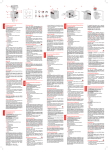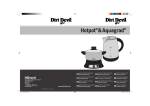Download Nodor IPS 37
Transcript
ES ESTE PRODUCTO FUE CONCEBIDO PARA UN USO DE TIPO DOMÉSTICO. EL CONSTRUCTOR DECLINA CUALQUIER RESPONSABILIDAD EN EL CASO DE DAÑOS EVENTUALES A COSAS O PERSONAS QUE DERIVEN DE UNA INSTALACIÓN INCORRECTA O DE UN USO IMPROPIO, ERRADO O ABSURDO. El fabricante declara que este producto cumple todos los requisitos esenciales sobre el material eléctrico de baja tensión prescritos en la directiva 2006/95/CEE del 12 de diciembre del 2006 y de compatibilidad electromagnética prescrita por la directiva 2004/108/CEE del 15 de diciembre del 2004. Principios de funcionamiento (Fig. 1) Se basa en las propiedades electromagnéticas y funciona con la mayor parte de los recipientes de cocción. El circuito electrónico gobierna el funcionamiento de la bobina (inductor) que crea un campo magnético. El calor se transmite desde el mismo recipiente al alimento. La cocción por inducción dispone de las siguientes características. - Mínima dispersión (alto rendimiento). - El retiro de la olla (o su elevación) provoca automáticamente el paro de la zona de cocción. - El sistema electrónico permite flexibilidad y la fineza de regulación. (Fig. 1) 1 Recipiente 2 Corriente inducida 3 Campo magnético 4 Inductor 5 Circuito electrónico 6 Suministro eléctrico Instrucciones para el usuario (Fig. 2) 1 Encendido / Apagado (ON/OFF) 2 Mando Deslizante 3 Display Nivel de Potencia 4 Indicador Precalentamiento Automático 5 Indicador Zona Temporizada 6 Indicador Función “Mantener Caliente” activa para selección 7 Función “Mantener Caliente” 8 Temporizador 9 Display Temporizador 10 Bloqueo 11 Indicador Bloqueo Activo presionando y arrastrando el dedo sobre el área designada. Arrastrando hacia la derecha se aumenta y hacia la izquierda se reduce el valor correspondiente. Además, también puede seleccionarse directamente el valor designado en el área del mando deslizante. Encendido/apagado del Touch Control Después de la conexión a la red eléctrica, se requerirá aproximadamente un segundo para que el touch pueda funcionar. Después del reset todos los displays y los LEDS centellean durante aproximadamente un segundo. Una vez transcurrido este lapso todos los displays y los LEDS se apagan y el touch queda en posición de stand-by. Para encender el touch se debe presionar la tecla de encendido (1) durante 1 segundo. Los displays de las zonas de cocción muestran un “0”. En caso de que una zona de cocción “queme” (alta temperatura), en el display aparecerá “H” en lugar de “0”. Después del encendido el touch permanece activado durante 10 segundos. En caso de no seleccionarse ni una zona de cocción ni el temporizador, el Touch retorna automáticamente al estado de standby. El touch se enciende presionando únicamente la tecla de alimentación. En caso de presionarse la tecla de alimentación simultáneamente con otras teclas no se obtendrá ningún efecto y el touch permanecerá en stand-by. El touch control puede apagarse en cualquier momento mediante la tecla de alimentación. Ello es válido incluso en caso de que el mando haya sido bloqueado mediante el dispositivo de seguridad para niños. La tecla de alimentación goza siempre de prioridad en la función de apagado. Encendido/apagado de una zona de cocción Una vez encendido el Touch Control, se puede activar cualquier zona de cocción con sólo presionar sobre el correspondiente mando deslizante (2). Presionando y desplazando el dedo sobre el mando deslizante (2), se puede seleccionar un nivel de potencia entre 0 y 9. El nivel de potencia se muestra en el display (3) correspondiente. Para apagar una zona de cocción basta con seleccionar el nivel de potencia 0 mediante el correspondiente mando deslizante. Si el calor residual de la zona de cocción es elevado, el display (3) correspondiente mostrará una “H”. Coloque la olla en la zona de cocción apropiada. Si la olla no está, el sistema no activará la correspondiente zona y aparecerá el siguiente símbolo en su display: Instalación Todas las operaciones relativas a la instalación (conexión eléctrica) tienen que ser efectuadas por personal cualificado según las normas vigentes. Para las instrucciones específicas véase la parte reservada al instalador. Funcionamiento del control táctil de mando deslizante: Mando deslizante: la tecnología de sensor del nuevo control táctil de mando deslizante permite también un ajuste de los niveles de cocinado (1 – 9), así como del valor del temporizador (1-99) Apagado de todas las zonas de cocinado: Siempre es posible apagar inmediatamente todas las zonas de cocinado utilizando el botón ON/OFF (1). Posiblemente aparecerá “H” en todas las zonas de cocinado calientes. Todos los demás visores de la zona de cocinado permanecerán apagados. Precalentamiento automático Este automatismo simplifica el proceso de cocción porque no es necesaria la supervisión durante todo el ciclo de cocción. La función determina un precalentamiento de la zona de cocción a la máxima potencia, para llevar rápidamente la zona a la temperatura de régimen. Después de un cierto tiempo, el nivel de potencia vuelve a aquel programado. Activación del precalentamiento automático En la zona deseada, seleccionar en el mando deslizante (2) el nivel de potencia para la cocción y mantener la presión durante 3 segundos. El símbolo “A” aparecerá en el display (4). Si con posterioridad se selecciona un nivel de potencia superior, la función de precalentamiento se mantiene, adaptando el tiempo de precalentamiento al nuevo nivel seleccionado. Si, por el contrario, se selecciona un nivel de potencia inferior, la función de precalentamiento automático será cancelada. Función Booster La función Booster se puede seleccionar presionando sobre la “P” en el extremo derecho del mando deslizante (2) de la zona de cocción deseada. Con esta función todas las zonas de cocción pueden recibir una potencia por encima de la nominal (el número de zonas con booster simultáneo depende de la potencia entregada a las diferentes zonas la cual debe ser inferior a la potencia máxima de la encimera). El tiempo de activación del booster está limitado a 10 minutos para proteger los utensilios de cocina. Después de la desactivación automática del booster, la zona continúa operando a un nivel de potencia “9”. El booster puede volver a ser reactivado pasados unos minutos. En el caso de que la olla sea retirada de la zona de cocción durante el periodo booster, esta función permanece activa y el tiempo de desactivación sigue contando. La gestión de potencia está basada en el principio que la última modificación en el nivel de potencia de las diferentes zonas es la que tiene la máxima prioridad. Esto significa que los niveles de potencia configurados previamente en las zonas restantes pueden ser decrementados automáticamente - Si la inducción detecta que es necesaria una reducción en alguna zona de cocción, el indicador de la zona que va a disminuir su potencia parpadea 3 segundos proporcionando un periodo de corrección antes de su modificación. - Si se reajusta la zona seleccionada antes del fin del periodo de corrección, el gestor de potencia analiza la distribución de potencia otra vez. Si entonces no es necesaria una reducción de potencia, el parpadeo desaparece y el nivel de potencia original permanece en el correspondiente indicador. - Si el reparto de potencias es cambiado otra vez por el usuario, en ningún caso se incrementara automáticamente el nivel de potencia en las zonas que han sido reducidas automáticamente. Función Mantener Caliente Esta función está disponible para todas las zonas de cocción y sirve para mantener caliente la comida ya cocinada. Una vez presionada la tecla (7), el indicador (6) parpadea durante 5 segundos indicando que la función está activa para selección. Dentro de este lapso de tiempo se debe presionar sobre el mando deslizante (2) correspondiente a la zona de cocción en la que se desea activar esta función. Después de seleccionar la zona, el display correspondiente pasa a mostrar el símbolo: Si pasados los 5 segundos no se ha seleccionado ninguna zona de cocción, la función Mantener Caliente se desactiva automáticamente y el indicador (6) se apaga. Indicador de calor residual Indica al usuario que el vidrio se encuentra a una temperatura peligrosa en caso de contacto con el área situada sobre la zona de cocción. La temperatura es determinada según un modelo matemático y en caso de presencia de calor residual, ello es indicado con una “H” por el correspondiente display de siete segmentos. El calentamiento y el enfriamiento se calculan sobre la base de: · El nivel de potencia seleccionado (entre “0” y “9”) · El período de activación. Después de haber apagado la zona de cocción, el correspondiente display mostrará “H” hasta que la temperatura de la zona haya descendido por debajo del nivel crítico (≤ 60ºC) según el modelo matemático. Desconexión automática funcionamiento) (limitación de tiempo de Para cada zona de cocinado activada se define un tiempo de funcionamiento máximo. El tiempo de funcionamiento máximo depende de la potencia de cocinado seleccionada. Después de transcurrir el tiempo de funcionamiento máximo, la zona de cocinado se desconecta automáticamente. Cada vez que se activa el estado de la zona de cocinado (cambio de la potencia de cocinado, etc.) se reinicia el temporizador al valor inicial. Los ajustes del temporizador tienen mayor prioridad frente a las limitaciones del tiempo de funcionamiento para el ajuste de la potencia de cocinado. Protección en caso de encendido involuntario En caso de que el Touch Control detecte una presión continuada sobre una tecla durante más de 10 segundos: -Si se trata de la tecla ON/OFF (1), todos los displays mostrarán intermitentemente el símbolo abajo indicado hasta que cese la presión y se presione de nuevo cualquier tecla. -Si se trata de la tecla de bloqueo (10) el Touch Control se apagará. -Si se trata del mando deslizante (2), la tecla Temporizador (8) o la tecla Función Mantener Caliente (7), el control emitirá una señal acústica continua y el display correspondiente mostrará intermitentemente el símbolo abajo mostrado. Si se mantiene la presión, el Touch Control se apagará al cabo de 10 segundos más. El agua o comida derramada encima del cristal, en la zona de control, puede ser detectada como una presión continuada de una o varias teclas. En caso de no activarse ninguna zona de cocción dentro de los 10 segundos sucesivos al encendido del Touch, el control retornará a la modalidad stand-by. · Cuando el control se encuentra encendido la tecla ON/OFF tiene prioridad respecto de todas las restantes teclas, a fin de que el control pueda ser apagado en cualquier momento incluso en caso de presión múltiple o continua de teclas. · En modalidad stand-by una presión continua de teclas no producirá ningún efecto. En cualquier caso, para poder encender nuevamente el control electrónico éste deberá haber detectado que ninguna tecla se encuentre presionada. -Para seleccionar el tiempo deseado cualquiera de los 3 mandos deslizantes (2) puede ser utilizado. Durante esta operación, todos los mandos deslizantes están desactivados para la selección del nivel de potencia de las zonas de cocción. Pasados 10 segundos después de la selección del tiempo, el temporizador se deselecciona automáticamente. -Una vez se ha cumplido el tiempo programado, se activa una señal acústica intermitente y el display (9) muestra un “00” intermitente. Tanto el “00” como la señal acústica cesan cuando se presiona cualquier tecla o bien al cabo de 2 minutos. -En caso de estar activo, al apagar el Touch Control mediante la tecla ON/OFF (1), el temporizador autónomo continua con la cuenta atrás. Bloqueo de teclas (dispositivo de seguridad para los niños) El accionamiento del botón de bloqueo (10) en el modo de espera o activo bloquea los botones y el LED de bloqueo (11) asignado se ilumina fijo. Aquí deben tenerse en cuenta los tiempos de activación del botón de bloqueo. La placa sigue funcionando en el modo ajustado, pero ya no puede operarse con ningún botón, excepto el propio botón de bloqueo o el de encendido/apagado (1). Cuando los botones están bloqueados, también se puede apagar con el botón de encendido/apagado (1). El LED de bloqueo de botones (11) asignado se apaga cuando se desactiva el control. El LED de la función de bloqueo de botones vuelve a activarse cuando se enciende (en el modo de espera 10 s) hasta que se desactiva accionando repetidamente el botón de bloqueo. No es posible la activación/desactivación de la función de bloqueo de botones cuando la unidad está apagada. Cuando finalizan los temporizadores programados, pueden confirmarse las alarmas del temporizador correspondiente activando cualquier botón sin necesidad de desbloquear el control. El accionamiento repetido del botón de bloqueo en el modo de espera o activo desbloquea los botones y el LED de bloqueo de botones asignado se apaga. Todos los botones del sensor pueden operarse de nuevo del modo habitual. Temporizador para las zonas de cocción -Si como mínimo una zona de cocción está en funcionamiento, el temporizador puede ser activado presionando la tecla (8). - De forma intermitente, el display del temporizador (9) muestra “00” y se enciende el símbolo de temporizador (5) de cada zona que en este momento esté en funcionamiento. En este momento, se dispone de 10 segundos para seleccionar el tiempo para la zona de cocción deseada mediante el mando deslizante (2) correspondiente. Durante esta operación, el resto de mandos deslizantes continúan activados para la selección del nivel de potencia de las zonas de cocción. -Para cambiar del temporizador asignado a una zona de cocción al temporizador asignado a otra zona, basta con ir presionando la tecla (8). -Una vez se ha cumplido el tiempo programado, se activa una señal acústica intermitente y el display (9) muestra un “00” intermitente, la zona de cocción correspondiente se apaga y su display indica “0” (alternativamente con “H” en caso que haya calor residual). Tanto el “00” como la señal acústica cesan cuando se presiona cualquier tecla o bien al cabo de 2 minutos. Señal acústica (zumbador) Uso del temporizador Durante el uso las siguientes actividades son señaladas mediante un zumbador: · Presión normal sobre las teclas con un sonido breve. · Presión continuada sobre las teclas durante más de 10 s con un sonido continuo. -El valor del tiempo deseado se puede seleccionar mediante el mando deslizante (2). Si se mantiene el dedo durante al menos 0,5 segundos encima de cualquier parte del mando deslizante, se establece por defecto un tiempo de 10 minutos. Deslizando a continuación el dedo hacia la derecha o hacia la izquierda, este tiempo se puede aumentar o reducir respectivamente. -Los límites totales del temporizador son 00 minutos hacia la izquierda y 99 minutos hacia la derecha. -Con un solo desplazamiento del dedo, el valor del tiempo puede ser modificado hasta un máximo de 10 minutos. Para valores superiores, se debe soltar el dedo y a continuación deslizar de nuevo encima del mando (2). -También es posible seleccionar el valor del temporizador manteniendo el dedo encima del mando deslizante (2). Para disminuir el tiempo, se debe presionar en cualquier parte de la mitad izquierda del área deslizante; para aumentarlo, se debe presionar en la mitad derecha. -Para desactivar el temporizador se debe seleccionar el valor “00”. Para ello, basta con presionar el extremo izquierdo del área deslizante durante 0,5 segundos. Función Temporizador La función temporizador permite hasta un máximo de 4 temporizadores independientes. Esto es, un temporizador para cada zona de cocción individual y un temporizador autónomo (independiente de las zonas de cocción). Temporizador autónomo -Si el touch control está encendido y no hay ninguna zona de cocción en funcionamiento (todos los displays muestran un “0”), el temporizador autónomo puede ser activado presionando la tecla (8). Si, por el contrario, en alguna de las zonas tiene el nivel de potencia es diferente de “0”, el temporizador autónomo puede ser activado presionando la tecla (8) dos veces. El display del temporizador (9) muestra “00” y el punto decimal del display se enciende. En este momento se puede seleccionar el tiempo deseado entre 0 y 99 minutos. Si no se selecciona ningún valor, el temporizador se desactiva al cabo de 10 segundos. Precauciones - Durante el funcionamiento alejar el material que se pueda magnetizar como tarjetas de crédito, discos, calculadoras, etc. - Nunca usar hojas de papel de aluminio o apoyar productos envueltos con aluminio directamente sobre el plano. - Los objetos metálicos como cuchillos, tenedores, cucharas y tapas no deben ser puestos sobre la superficie del plano para evitar que se calienten. - Durante la cocción con recipientes de fondo antiadherente, sin condimentos agregados, limitar el tiempo de precalentamiento a uno o dos minutos. - La cocción de alimentos con tendencia a pegarse en el fondo, comenzar a potencia mínima para luego aumentar revolviendo frecuentemente. - Después del uso, apague con el dispositivo correspondiente (disminución hasta “0”) y no confíe en el detector de ollas. - Si la superficie de la encimera se rompe, desconectar inmediatamente el aparato de la red para evitar la posibilidad de sufrir un shock eléctrico. - Para la limpieza de la encimera no debe usarse ningún limpiador a vapor. - Este aparato no está destinado para ser usado por personas (incluidos niños) cuyas capacidades físicas, sensoriales o mentales estén reducidas, o carezcan de experiencia o conocimiento, salvo si han tenido supervisión o instrucciones relativas al uso del aparato por una persona responsable de su seguridad. - Los niños deberían ser supervisados para asegurar que no jueguen con el aparato. Ollas (Fig. 3) - Si acercando un imán al fondo de un recipiente permanece atraído, esta olla puede ser apta para la cocción por inducción. - Preferir ollas declaradas idóneas para la cocción por inducción. - Ollas con fondo plano y espeso. - Una olla de igual diámetro que la zona permite aprovechar la máxima potencia. - Una olla más pequeña reduce la potencia pero no causará dispersión de energía. De todas maneras no es aconsejable el uso de recipientes con diámetro inferior a 10 cm. - Recipientes inox con el fondo a capas múltiples o inox ferrítico si sobre el fondo indica: para inducción. - En el caso de usar recipientes de hierro fundido, mejor si tienen el fondo esmaltado para evitar rayas en plano de la vitrocerámica. - No son adecuados los siguientes recipientes: vidrio, cerámica, barro cocido, recipientes de aluminio, cobre o inox no magnético (austeníco). Mantenimiento (Fig. 4) Restos de hojas de aluminio, residuos de alimentos, salpicaduras de grasa, azúcar o alimentos fuertemente sacaríficos deben ser inmediatamente removidos del plano de cocción con un raspador para evitar daños posibles a la superficie del plano. Sucesivamente limpiar con un producto adecuado y papel de cocina, luego enjuagar con agua y secar con un paño limpio. De ninguna manera usar esponjas o estropajos abrasivos; evitar también el uso de detergentes químicos agresivos o quitamanchas. Instrucciones para el instalador Instalación Las presentes instrucciones están dirigidas al instalador como guía para la instalación, regulación y mantenimiento según las leyes y las normas vigentes. Las intervenciones tienen que ser efectuadas siempre con el aparato desenchufado. Colocación (Fig. 5) El aparato está previsto para ser encajado en un plano como se ilustra en la figura. Predisponer sobre todo el perímetro del plano el sellador en dotación. No se aconseja la instalación sobre un horno, o por el contrario verificar que: - el horno tenga un eficaz sistema de enfriamiento - que no se produzca de ningún modo el pasaje de aire caliente desde el horno hacia el plano. - preveer pasajes de aire como se indica en la figura. (Fig. 5) 1 Vista frontal 2 Lado frontal 3 Zona horno o armario 4 Entrada de aire Conexión eléctrica (Fig. 6) Antes de efectuar la conexión eléctrica comprobar que: - las características de la instalación satisfagan lo indicado en la placa de características colocada sobre el fondo de la superficie de cocción; - que la instalación tenga una eficaz conexión de tierra según las normas y las prescripciones de ley vigentes. La puesta a tierra es obligatoria por ley. En el caso de que el aparato no tenga el cable y/o enchufe utilizar material apto para la corriente indicada en la placa de características y para la temperatura de trabajo. El cable en ningún punto tendrá que llegar a una temperatura superior de 50°C sobre la temperatura ambiente. Instale en el cableado fijo un medio de desconexión de la red eléctrica con una separación de contacto en todos los polos que permita una desconexión completa en condiciones de sobretensión de categoría III, de acuerdo con la normativa de cableado. El enchufe o el interruptor omnipolar tienen que ser fácilmente alcanzables con el aparato instalado. Este aparato no está previsto para hacerlo funcionar por medio de un temporizador externo o sistema de control remoto separado. El constructor declina cualquier responsabilidad en el caso de que lo dicho arriba y las usuales normas contra los infortunios no sean respetados. Si el cable de alimentación se daña, hágalo sustituir por el fabricante, por un centro de asistencia técnica autorizado o por un técnico de competencia similar, a fin de prevenir todo tipo de riesgos. EN Moreover a direct selection of the designated value is also possible on the slider area. THIS APPLIANCE IS DESIGNED FOR DOMESTIC USE ONLY. THE MANUFACTURER SHALL NOT IN ANY WAY BE HELD RESPONSIBLE FOR WHATEVER INJURIES OR DAMAGES ARE CAUSED BY INCORRECT INSTALLATION OR BY UNSUITABLE, WRONG OR ABSURD USE. Switching the Touch Control on/off The manufacturer declares that this product meets all basic requirements regarding low-voltage electrical equipment established in the 2006/95/EEC Directive of 12 December 2006 and electromagnetic compatibility established in 2004/108/EEC Directive of 15 December 2004. The operating principle (Fig. 1) It operates thanks to electromagnetic properties and can be used with the majority of cooking pans. The electronic circuit governs the operation of the coil (inductor) which creates a magnetic field. Heat is transmitted from the pan to the food contained within. Induction cooking has the following characteristics: - Minimal dispersion (high performance). - Removing (or lifting) the pan from the hob automatically stops the cooking zone. - The electronic system permits flexibility and precision control. (Fig. 1) 1 Pan 2 Induced current 3 Magnetic field 4 Inductor 5 Electronic circuit 6 Electric power supply Instructions for the user (Fig.2) After mains voltage is applied, the touch control initialises for approximately one second before it is ready for use. All displays and LEDs flash for approximately one second after resetting. Once this period is complete, all displays and LEDs switch off and the touch control is in standby mode. Press the ON/OFF (1) button to switch the touch control on for 1 second. The cooking zone displays indicate “0”. If a cooking zone is in “hot” (high temperature) mode, the display will read “H” instead of “0”. After switching the touch control on, it will remain active for 10 seconds. If neither a cooking zone nor the timer function is selected, the Touch control automatically returns to standby mode. The touch control is only turned on by pressing the power button. If the power button is pressed at the same time as other buttons, no action is taken, and the touch control remains in stand-by mode. The touch control can be switched off at any time using the power button. This is even the case when the control has been locked by the child safety feature. The power button always takes priority in the switching off function. Switching a cooking zone on/off When the Touch Control is turned on, any of the cooking zones can be activated by pressing on the corresponding slide control, (2). By pressing and sliding the finger across the slide control, (2), it is possible to select a setting level in the range of 0 to 9. The setting level is shown in the corresponding display, (3). To switch off the cooking zone, just select setting level 0 by pressing the corresponding sliding control. If the residual heat of the cooking zone is high, the corresponding display, (3), shows an “H”. 1 ON/OFF 2 Sliding control 3 Power level display 4 Automatic pre-heating indicator 5 Timed zone indicator 6 Active Keep Warm function indicator 7 Keep Warm function 8 Timer 9 Timer display 10 Lock 11 Active lock indicator Place the pan on the appropriate cooking zone. If the pan is not in place, the system will not activate the corresponding zone and the following symbol is displayed: Installation Automatic preheating All operations relating to installation (electrical connection) must be carried out by qualified personnel in line with current regulations. See the part reserved for fitters for specific instructions. This simplifies the cooking process as it is not necessary to supervise the whole cooking cycle. The function establishes preheating of the cooking zone at maximum power to take the zone to the system temperature quickly. After a certain time, the setting level returns to the programmed level. Functionality Slider TC: Slider: sensor technology of the novel Slider TC allows as well an adjustment of the cooking levels (1 – 9) as the timer value (1-99) by touching and pulling the finger over the designated area. Pulling to the right is increasing and to the left is decreasing accordant value. Switching Off all cooking zones Immediately switching off all cooking zones is always possible by using the ON/OFF key. ”H” possibly appears on all hot cooking zones. All other cooking zone displays remain black. Activation of automatic preheating In the required zone, select the setting level for the cooking on the sliding control (2), and hold down for 3 seconds. The symbol “A” alternates in display (4). If a higher setting level is then selected, the preheating function is maintained, and the preheating time is adapted to the new selected setting. If, on the other hand, a lower setting level is selected, the automatic preheating function is cancelled. · The ON/OFF time. After switching off the cooking zone, the corresponding display will indicate “H” until the temperature in the zone has dropped below the critical level (≤ 60ºC) according to the mathematical model. Automatic disconnection (operating time limit) Booster Function The Booster function can be selected by pressing the “P” at the far right of the sliding control, (2), for the required cooking zone. With this function, all the cooking zones are able to receive a power supply above the nominal power (the number of zones with booster at the same time will depend on the power provided to the different zones, which must always be less than the maximum power of the hob). The booster activation time is limited to 10 minutes to protect cooking utensils. After the booster has automatically switched off, the cooking zone continues to operate at setting level “9”. The booster can be reactivated after a few minutes. If the pan is removed from the cooking zone during boosting, the booster function remains active and the disabling time continues its countdown. Power management is based on the principle that the last modification to the setting level in the different zones has top priority. This means that the setting levels previously configured in the other zones may be automatically decreased - If the induction detects that any of the cooking zones requires a reduction, the display for this zone flashes for 3 seconds to time for correction prior to modification. - If the selected zone is re-adjusted within the correction period, power management analyses the power distribution again. If a reduction in power is not required the flashing stops and the original setting level remains on the corresponding display. - Should power distribution be changed again by the user, the setting level will under no circumstances automatically increase in the zones where it has been automatically reduced. Keep Warm Function This function is available for all the cooking zones and is used to keep cooked food warm. After pressing the (7) button, the (6) display flashes for 5 seconds, indicating that the function is ready to be selected. During this time you must press the sliding control (2) that corresponds to the cooking area on which you want to activate this function. After selecting the zone, the corresponding display shows the symbol: If no cooking zone has been selected within 5 seconds, the Keep Warm function is automatically deactivated and the (6) display is turned off. Residual heat indicator This informs the user that the glass is at a dangerous temperature should the area around the cooking zone be touched. The temperature is determined by a mathematical model and any residual heat is indicated by an “H” on the corresponding 7-segment display. Heating and cooling are calculated based on: · The selected setting level (between “0” and “9”) A maximum operating time is defined for each activated cooking zone. The maximum operating time depends on the selected cooking power. When the maximum operating time has passed, the cooking zone automatically switches off. Each time that the cooking zone mode is activated (change in cooking power, etc.) the timer returns to the initial setting. The timer settings take priority over the operating time limits when adjusting the cooking power. Protection against unintended switching-ON If the Touch Control detects continued pressure on a button for more than 10 seconds: -If it is the ON/OFF button, (1), all the displays flash with the symbol shown below until the pressure is removed and any one of the buttons is pressed again. -If it is one of the locking buttons, (10), Touch Control will switch off. -If it is the sliding control (2), of the timer button (8) or of the Keep Warm function (7), the control produces a continuous acoustic signal and the symbol shown below flashes on the corresponding display. If the pressure is maintained, Touch Control switches off after a further 10 seconds. Water or food spilt on the glass in the control zone may be detected as a continuous pressure on one or more buttons. If no cooking zone is activated within 10 seconds after switching on the touch control, it will return to standby mode. · When the control is switched on, the ON/OFF button takes priority over the other buttons, to allow the control to be switched off at any time, in the event of multiple or continuous pressure on the buttons. · In standby mode, no effect will be caused by buttons being kept held down. In any case, to switch the electronic control back on, the control must have detected that no buttons are pressed down. Button lock (child safety feature) Activating locking button (10) in stand-by or active mode will lock the buttons and the allocated lock LED, (11), will remain lit. The activation times for the lock button should be observed in this case. The hotplate continues operating in the adjusted mode, but it is no longer possible to use any of the buttons, except the lock button or the On/Off button (1). When the buttons are locked, the On/Off button, (1) can be switched off. The allocated button lock LED, (11), goes out when the control is disabled. The button lock function LED is reactivated when it is switched on (in stand-by mode 10 s) until it is switched off by repeatedly pressing the lock button. The activation / deactivation of the button lock function is not possible when the unit is switched off. When the programmed timers end, the corresponding timer alarms may be confirmed by activating any button without unlocking the control. Repeatedly activating the locking button in stand-by or active mode will unlock the buttons and the allocated lock LED, goes out. All the sensor buttons can be used again in their normal way. Sound signal (buzzer) During use, the following activities are signaled by a buzzer: · Normal button pressing by a short sound. · Buttons kept pressed down for more than 10 s by a continuous sound. -The time setting can be modified up to a maximum of 10 minutes, just by sliding your finger across the control. For higher settings, lift up your finger and then slide it along the control again (2). -The timer setting can also be selected by holding your finger above the sliding control (2). To reduce the time, press on any part of the left side of the sliding area; to increase the setting, press on the right half. -To deactivate the timer, select the setting, “00”. To do so, just press the far left of the sliding area for 0.5 seconds. Timer Function Precautions The timer function permits up to a maximum of 4 independent timers. That is, one timer for each individual cooking zone and one stand- - Keep all magnetisable objects out of reach (credit cards, floppy alone timer (independent to the cooking zones). disks and calculators, etc.) when the hob is in use. - Never use any aluminium foil or place any foodstuffs wrapped in Stand-alone timer aluminium foil directly on the hob. - Do not place any metal objects such as knives, forks, spoons or -If the touch control is on and none of the cooking zones are on (all lids on the hob surface as they will heat up. the displays show a “0”), the stand-alone timer can be activated by - When using non-stick pans, before adding seasoning, limit the pressing button (8). If, on the other hand, the setting level is other preheating time to one or two minutes. than “0” in any of the cooking zones, the stand-alone timer may be - When cooking food that may easily stick, start at a low setting and activated by pressing button (8) twice. The timer display (9) shows then slowly increase while stirring regularly. “00” and the decimal point on the display is lit. Now it is possible to - After use, switch off using the corresponding function (turn down to select the required time between 0 and 99 minutes. If no value is “0”) and do not rely on the pan sensor. selected, the timer is deactivated after 10 seconds. - If the hob surface breaks, switch off the appliance at the mains -To select the required time, use any of the 3 sliding controls (2). immediately to prevent the risk of an electric shock. During this operation, all the sliding controls are off for the selection - Do not use steam cleaners to clean the hob. of the cooking zone setting level. 10 seconds after the time has been - This appliance is not designed for use by individuals (including selected, the timer automatically deselects. children) with reduced physical, sensorial or mental capacities, or -After the programmed time, an intermittent sound signal is activated who do not have adequate experience or knowledge, unless under and the display (9) shows an flashing “00”. Both the “00” and the supervision or after instruction on the use of the appliance from a sound signal stop when any of the buttons is pressed or after 2 person responsible for their safety. minutes. - Children should be supervised so that they do not play with the -If it is active, when the Touch Control is switched off using the appliance. ON/OFF button (1), the stand-alone timer continues the countdown. Pans (Fig. 3) Timer for the cooking zones - A magnet-attracting pan may be suitable for induction cooking. -If at least one cooking zone is on, the timer can be activated by - Preferably use pans indicated as being suitable for induction pressing button (8). cooking. - “00” flashes on the timer display (9) and the timer symbol (5) for - Flat and thick-bottomed pans. each zone that is in use lights up. You now have 10 seconds to - A pan with the same diameter as the cooking zone ensures the select the time for the required cooking zone using the maximum power is used. corresponding sliding control (2). During this operation, the other - A smaller pan reduces the power but will not lead to energy loss. In sliding controls remain activated for the selection of the cooking any case, we do not recommend the use of pans with a diameter of zone setting level. less than 10 cm. -To change the timer allocated to a cooking zone for a timer - Stainless steel pans with multi-layer or ferritic stainless-steel bases allocated to another zone, just press button (8). if the base indicates: for induction cooking. -At the end of the programmed time, an intermittent sound signal is - If cast iron pans are used, these should preferably have an enamel activated and “00” flashes on the display (9), the corresponding bottom to avoid scratching the ceramic hob surface. cooking zone switches off and its display shows “0” (alternating with - The following types of pans are not suitable: glass, ceramic, “H” if there is any residual heat). Both the “00” and the sound signal earthenware, aluminium, copper or non-magnetic (austenitic) stop when any of the buttons is pressed or after 2 minutes. stainless steel. Using the timer Maintenance (Fig. 4) -The required time setting can be selected using the sliding control (2). If you hold your finger above any part of the sliding control for at least 0.5 seconds, a default time of 10 minutes is established. By sliding your finger to the left or right, the time can be reduced or increased respectively. -The total timer limits are 00 minutes to the left and 99 minutes to the right. Pieces of aluminium foil or food, fat splashes, spilt sugar or highly sugared foodstuffs should be removed immediately from the cooking surface using a spatula to avoid scratching the hob surface. Subsequently clean the surface with a suitable product and kitchen roll, rinse with water and dry with a clean cloth. Never use abrasive sponges or scourers and avoid the use of aggressive chemical detergents or stain removers. Instructions for the fitter Installation These instructions are to be used by the fitter as a guide to installation, setting and maintenance in line with current regulations and standards. The appliance must be disconnected from the mains before any work is carried out. Installation (Fig. 5) The appliance is designed for fitting into a worktop, as shown in the figure. Place the supplied sealant around the perimeter of the hob. The hob should not be installed over an oven, although if this is the case, check that: - the oven is equipped with an appropriate cooling system - there is no warm-air leakage from the oven towards the hob. - suitable air inlets are provided as shown in the figure. (Fig. 5) 1 Front view 2 Front side 3 Oven or cupboard zone 4 Air input Electrical connection (Fig. 6) Check the following before the electrical connection is made: - the installation characteristics are in line with that indicated on the specifications plate on the base of the hob surface - the installation is fitted with an efficient earthing connection in line with current regulations and law. The earth connection is a legal requirement. Where the appliance is not supplied with a cable or plug, use suitable material for the current indicated on the specifications plate and for the operating temperature. The cable must never reach a temperature of more than 50ºC above the ambient temperature. Fit a device for disconnecting from the mains power supply on the fixed cable, with a contact separation at all the poles to permit total disconnection in the event of category III over-voltage, in accordance with wiring regulations. The plug or omnipolar switch must be easily accessible when the appliance is installed. This appliance is not designed to be used with an external timer or separate remote control system. The manufacturers shall not in any way be held responsible in the event of non-compliance with that indicated above and where accident prevention regulations are not respected. To avoid all risk, if the power cable is damaged it must only be replaced by the manufacturer, by an authorised service centre or by a qualified electrician. FR CE PRODUIT EST CONÇU EXCLUSIVEMENT POUR USAGE DOMESTIQUE. LE CONSTRUCTEUR DÉCLINE TOUTE RESPONSABILITÉ POUR DOMMAGES ET BLESSURES CAUSÉES PAR UNE INSTALLATION INCORRECTE OU PAR UN USAGE IMPROPRE, ERRONÉ OU ABSURDE. et la minuterie (1-99) en passant le doigt sur la zone prévue à cet effet. Un glissement vers la droite augmente la valeur correspondante et un glissement vers la gauche la réduit. De plus, une sélection directe de la valeur désirée est également possible sur la barre de coulissement. Marche/arrêt de la commande sensitive Le fabricant déclare que ce produit remplit toutes les conditions essentielles requises par la directive 2006/95/CEE du 12 décembre 2006 sur matériel électrique de basse tension, et par la directive 2004/108/CEE du 15 décembre 2004 sur compatibilité électromagnétique. Après la mise sous tension, il faut environ 1 seconde à la commande sensitive pour être prête à fonctionner. Après la réinitialisation de tous les afficheurs, les LEDS clignotent pendant 1 seconde environ. Puis les afficheurs et les LEDS s’éteignent et la commande sensitive se met en stand-by. Principe de fonctionnement (Fig. 1) Pour allumer le contact, appuyer sur la touche de mise en marche (1) pendant 1 seconde. Les afficheurs des foyers indiquent “0”. Le “0” est remplacé par un “H” quand le foyer est chaud. Il se base sur les propriétés électromagnétiques de la plupart des récipients de cuisson. Le circuit électronique contrôle le fonctionnement de la bobine (inducteur) qui crée un champ magnétique. C’est le récipient de cuisson même qui transmet la chaleur aux aliments. La cuisson a lieu comme décrit cidessous: - Déperdition minimale (haut rendement). - Le système s’arrête automatiquement si l’on retire ou seulement soulève la casserole. - Le système électronique garantit le maximum de flexibilité et de précision de réglage. (Fig. 1) 1 Casserole 2 Courant induit 3 Champ magnétique 4 Inducteur 5 Circuit électronique 6 Alimentation électrique Instructions pour l'utilisateur (Fig. 2) 1 Marche/arrêt (ON/OFF) 2 Bouton coulissant 3 Affichage du niveau de puissance 4 Indicateur de préchauffage automatique 5 Indicateur de zone temporisée 6 Indicateur fonction “maintien au chaud” active pour la sélection 7 Fonction maintien au chaud 8 Temporisateur 9 Affichage du temporisateur 10 Blocage 11 Indicateur de blocage actif Installation Après la mise en marche, la commande sensitive reste active pendant 10 secondes. Si on ne sélectionne ni un foyer ni le minuteur, la commande sensitive se remet en stand-by automatiquement. On ne peut mettre en marche la commande sensitive qu’avec la touche d’alimentation. Si on appuie en même temps sur la touche d’alimentation et sur d’autres touches, la commande sensitive reste en stand-by. La commande sensitive peut être coupée à tout moment par la touche d’alimentation, même si la commande a été verrouillée par la sécurité enfants. La touche d’alimentation est toujours prioritaire dans la fonction d’arrêt. Marche/arrêt d’un foyer Une fois le Touch Control allumé, on peut activer n'importe quelle zone de cuisson en appuyant simplement sur la touche coulissante (2) correspondante. En appuyant et en déplaçant le doigt sur la touche coulissante (2), on peut sélectionner un niveau de puissance entre 0 et 9. Le niveau de puissance est indiqué sur l'afficheur (3) correspondant. Pour éteindre une zone de cuisson, il suffit de sélectionner le niveau de puissance 0 à l'aide de la touche coulissante correspondante. Si la chaleur résiduelle de la zone de cuisson est élevée, l'afficheur (3) correspondant indiquera un “H”. Placez le récipient sur la zone de cuisson appropriée. S’il n’est pas posé, le système n’activera pas la zone correspondante et le symbole suivant s'affichera sur l'écran: Extinction de toutes les zones de cuisson: Toutes les opérations relatives à l’installation (raccordement électrique) doivent être faites par un personnel qualifié, en conformité avec les normes en vigueur. En ce qui concerne les instructions spécifiques voir la partie réservée à l’installateur. L’extinction immédiate de toutes les zones de cuisson est toujours possible en utilisant la touche ON/OFF (1). ”H” peut apparaître sur toutes les zones de cuisson chaudes. Les écrans de toutes les autres zones de cuisson restent noirs. Fonctionnement de la barre de coulissement de l'unité TC : Préchauffage automatique Barre de coulissement : la technologie du capteur de la nouv elle Slider TC permet d’ajuster à la fois les niveaux de cuiss on (1 – 9) Cet automatisme simplifie le processus de cuisson, étant donné qu’on peut s’absenter durant tout le cycle de cuisson. Cette fonction lance le préchauffage de la zone de cuisson à la puissance maximum, de façon à porter rapidement la zone en question à la température de régime. Après un certain temps, le niveau de puissance revient spontanément à celui qui a été programmé. Mise en marche du préchauffage automatique Dans la zone souhaitée, sélectionner sur la touche coulissante (2) le niveau de puissance pour la cuisson et maintenir la pression durant 3 secondes. Le symbole “A” apparaîtra sur l'écran (4). Si un niveau de puissance supérieur est sélectionné ultérieurement, la fonction de préchauffage se maintient, adaptant le temps de préchauffage au nouveau niveau sélectionné. Si au contraire, on sélectionne un niveau de puissance inférieur, la fonction de préchauffage automatique sera annulée. Fonction Booster La fonction Booster peut être sélectionnée en appuyant sur la touche “P” à l'extrémité droite de la touche coulissante (2) de la zone de cuisson désirée. Cette fonction permet que certaines zones de cuisson puissent recevoir une puissance supérieure à la puissance nominale (le nombre de zones avec Booster simultané dépend de la puissance donnée aux différentes zones; cette puissance doit être inférieure à la puissance maximale de la plaque de cuisson). Le temps d’activation du Booster est limité à 10 minutes pour protéger les ustensiles de cuisine. Après la désactivation automatique du Booster, la zone continue à fonctionner à un niveau de puissance “9”. Le Booster peut être réactivé après quelques minutes. Dans le cas où le récipient serait retiré de la zone de cuisson pendant la période Booster, cette fonction restera active et le temps de désactivation continuera à être compté. La gestion de puissance se base sur le principe que la dernière modification effectuée sur le niveau de puissance des différentes zones, est celle qui a la priorité maximale. Cela signifie que les niveaux de puissance configurés au préalable sur les zones restantes peuvent être réduits automatiquement. - Si l’induction détecte qu’une réduction est nécessaire sur une zone de cuisson quelconque, l’indicateur de la zone dont la puissance va diminuer, clignote pendant 3 secondes pour permettre une éventuelle correction avant que la puissance soit modifiée. - Si la zone sélectionnée est réajustée avant la fin du temps de correction, le gestionnaire de puissance analyse de nouveau la distribution de puissance. Si la réduction de puissance n’est pas nécessaire, le clignotement disparaît et le niveau de puissance original reste sur l’indicateur correspondant. - Si la distribution de puissances est de nouveau changée par l’utilisateur, en aucun cas le niveau de puissance ne sera automatiquement augmenté sur les zones qui ont été réduites automatiquement. Fonction Maintien au chaud Cette fonction est disponible pour toutes les zones de cuisson et sert à maintenir au chaud la nourriture déjà cuite. Une fois la touche (7) enfoncée, l'indicateur (6) clignote pendant 5 secondes pour indiquer que la fonction est activée pour la sélection. Pendant ce laps de temps, presser le bouton coulissant (2) correspondant à la zone de cuisson sur laquelle cette fonction doit être activée. Après la sélection de la zone, le voyant correspondant affiche le symbole : Si aucune zone de cuisson n'a été sélectionnée après 5 secondes, la fonction Maintien au chaud se désactive automatiquement et l'indicateur (6) s'éteint. Indicateur de chaleur résiduelle Il signale à l’utilisateur que le verre est chaud et peut présenter un danger en cas de contact avec la surface située autour du foyer. La température est déterminée à partir d’un modèle mathématique. La chaleur résiduelle est indiquée par la lettre “H” sur l’afficheur à sept segments correspondant. Le chauffage et le refroidissement sont calculés en fonction : · De la puissance sélectionnée (de “0” à “9”) · La période d’activation. Après avoir éteint le foyer, l’afficheur correspondant indique “H” jusqu’à ce que la température du foyer redescende en dessous du niveau critique (≤ 60ºC) sur la base du modèle mathématique. Extinction automatique (limitation du temps de fonctionnement) Pour chaque zone de cuisson activée, un temps de fonctionnement maximal est défini. Le temps de fonctionnement maximal dépend du niveau de cuisson sélectionné. Au-delà de ce temps de fonctionnement maximal, la zone de cuisson s’éteint automatiquement. Chaque action du statut de la zone de cuisson (modification du niveau de cuisson, etc.) réinitialise la minuterie à la valeur initiale. Les réglages de la minuterie ont priorité sur les limitations de temps de fonctionnement pour le réglage de niveau de cuisson élevé. Protection contre la mise enmarche involontaire Lorsque le Touch Control détecte une pression continue sur une touche pendant plus de 10 secondes : - S'il s'agit de la touche ON/OFF (1), tous les afficheurs afficheront par intermittence le symbole indiqué en bas jusqu'à ce que la pression cesse et que l'une des touches soit pressée à nouveau. - S'il s'agit des touches de verrouillage (10), le Touch Control s'éteint. - S'il s'agit d'une touche coulissante (2), la touche temporisateur (8) ou de la touche de fonction maintien au chaud (7), le Control émet un signal sonore continu et l'afficheur correspondant fait clignoter le symbole indiqué en bas. Si la pression est maintenue, le Touch Control s'éteint au bout de 10 secondes. L'eau ou les aliments renversés sur la vitre, dans la zone de contrôle, peuvent être détectés comme une pression continue d'une ou de plusieurs touches. Si aucun foyer n’est activé pendant 10 secondes après la mise en marche de la commande sensitive, le contrôle revient en mode stand-by. · Quand le contrôle est actif, la touche ON/OFF (1) est prioritaire sur toutes les autres touches: le contrôle peut être coupé à tout moment même en cas d’activation multiples ou continue des touches. · En mode stand-by, l’activation continue des touches ne produit aucun effet. Avant que le contrôle électronique puisse être remis en marche, il doit s’assurer qu’aucune touche n’est active. Verrouillage des touches (sécurité enfants) - Si au moins l'une des zones de cuisson fonctionne, le temporisateur peut être activé en appuyant sur la touche (8). La fonction de verrouillage (10) en mode veille ou actif, verrouille (11) - Par intermittence, l'afficheur du temporisateur (9) indique “00” et le le clavier et le voyant correspondant s’allume en continu. Il convient symbole du temporisateur (5) de chaque zone en fonctionnement de prendre le délai de fonctionnement du verrouillage en ligne de s'allume. À ce moment, on dispose de 10 secondes pour compte. La commande continue à fonctionner dans le mode réglé sélectionner le temps pour la zone de cuisson souhaitée à l'aide de mais ne peut pas être modifiée, sauf pour ce qui est de la touche de la touche coulissante (2) correspondante. Durant cette opération, le verrouillage et son activation/désactivation (1). L’arrêt est également reste des touches coulissantes est activé pour la sélection du niveau possible avec la touche de verrouillage en mode verrouillé. À l’arrêt, de puissance des zones de cuisson. le voyant du verrouillage (11) s’éteint. Le voyant de la fonction de - Pour passer du temporisateur assigné à une zone de cuisson au verrouillage s'allume à nouveau lorsque la touche est activée (en temporisateur assigné à une autre zone, il suffit d'appuyer sur la mode veille 10 s) jusqu’à ce qu’elle soit désactivée par une pression touche (8). répétée de la touche de verrouillage. L’activation/la désactivation de - Une fois le temps programmé atteint, un signal acoustique la fonction de verrouillage n’est pas possible lorsque l’unité est intermittent et l'afficheur (9) indique “00”, la zone de cuisson éteinte. Lorsque la minuterie expire, les alarmes correspondantes correspondante s'éteint et son afficheur indique “0” (en alternance peuvent être validées en appuyant sur n’importe quelle touche, sans avec “H” en présence de chaleur résiduelle). Aussi bien le “00” que besoin de déverrouiller la commande. Une pression répétée de la le signal sonore cessent lorsqu'on appuie sur une touche touche de verrouillage en mode veille ou actif, débloque la clavier et quelconque ou après 2 minutes. le voyant correspondant s’éteint. Toutes les touches fonctionnent à nouveau normalement. Usage du temporisateur Signal sonore (vibreur) - La valeur du temps souhaitée peut être sélectionnée via la touche coulissante (2). Si le doigt est maintenu durant au moins 0,5 Pendant le fonctionnement, le vibreur signale les activités suivantes : secondes sur une partie quelconque de la touche coulissante, le · Activation normale des touches (son bref). temps par défaut établi est de 10 minutes. En faisant glisser ensuite · Activation continue des touches pendant plus de 10 secondes le doigt vers la droite ou la gauche, ce temps peut augmenter ou se (son prolongé intermittent). réduire respectivement. - Les limites totales du temporisateur sont de 00 minutes vers la Fonction Temporisateur gauche et de 99 minutes vers la droite. - Avec un seul déplacement du doigt, la valeur du temps peut être La fonction temporisateur permet un maximum de 4 temporisateurs modifiée jusqu'à 10 minutes au maximum. Pour des valeurs indépendants. C'est un temporisateur pour chaque zone de cuisson supérieures, il faut relâcher le doigt puis le faire glisser à nouveau individuelle et un temporisateur autonome (indépendant des zones sur la commande (2). de cuisson). - Il est également possible de sélectionner la valeur du temporisateur en maintenant le doigt sur la touche coulissante (2). Temporisateur autonome Pour diminuer le temps, il faut appuyer sur n'importe quelle touche de la moitié gauche de la zone de coulisse, pour l'augmenter il faut - Si le Touch Control est allumé et qu'aucune zone de cuisson ne appuyer sur la moitié droite. fonctionne (tous les displays affichent un “0”), le temporisateur - Pour désactiver le temporisateur, sélectionner la valeur “00”. Pour autonome peut être activé en appuyant sur la touche (8). Si, au cela, il suffit d'appuyer à l'extrémité gauche de la zone de coulisse contraire, le niveau de puissance de l'une des zones est différent de durant 0,5 secondes. “0”, le temporisateur autonome peut être activé en appuyant deux fois sur la touche (8). L'afficheur du temporisateur (9) indique “00” et Précautions le point décimal de l'afficheur s'allume. À ce moment là, il est possible de sélectionner le temps désiré entre 0 et 99 minutes. Si - Pendant l’emploi éloignez tout matériel magnétisable tel que cartes aucune valeur n'est sélectionnée, le temporisateur est désactivé au de crédit, disquettes, calculettes, etc. bout de 10 secondes. - N’utilisez jamais de papier d’aluminium ni placez directement - Pour sélectionner la durée souhaitée, n'importe laquelle des 3 d’aliments enveloppés dans le papier d’aluminium sur le plan de commandes à glissement (2) peut être utilisée. Durant cette cuisson. opération, toutes les commandes à glissement sont désactivées - N’appuyez pas d’objets métalliques tels que couteaux, fourchettes, pour la sélection du niveau de puissance des zones de cuisson. Une cuillers et couvercles sur la surface du plan de cuisson pour éviter fois 10 secondes écoulées après la sélection de la durée, le qu’ils se chauffent. temporisateur se désélectionne automatiquement. - Si vous effectuez la cuisson au moyen de casseroles - À la fin du temps programmé, un signal acoustique intermittent antiadhésives et sans assaisonnement, limitez le temps de chauffe à s'active et l'afficheur (9) indique un “00” intermittent. Aussi bien le une ou deux minutes. “00” que le signal sonore cessent lorsqu'on appuie sur une touche - Lors de la cuisson d’aliments qui pourraient attacher sur le fond de quelconque ou après 2 minutes. la casserole, commencez à puissance minimale et augmentez - S'il est actif, en éteignant le Touch Control à l'aide de la touche progressivement tout en remuant souvent. ON/OFF (1), le temporisateur autonome poursuit le compte à - En fin d’utilisation, éteindre en intervenant sur le dispositif prévu à rebours. cet effet (décrément jusqu’à “0”) et ne pas se fier au détecteur de marmites. Temporisateur pour les zones de cuisson - Si la surface de la plaque se casse, débrancher immédiatement l’appareil du réseau électrique pour éviter un éventuel choc électrique. - Ne pas utiliser d’appareils à vapeur pour le nettoyage de la plaque. - Cet appareil n’est pas destiné à être utilisé par des personnes (y compris des enfants) dont les capacités physiques, sensorielles ou mentales sont réduites, ou qui ne possèdent pas d'expérience ou de connaissance, sauf si elles ont été supervisées ou si elles ont reçu des instructions relatives à l’utilisation de l’appareil de la part d’une personne responsable de leur sécurité. - Les enfants devront être supervisés pour s’assurer qu’ils ne jouent pas avec l’appareil. Casseroles (Fig. 3) - Une casserole dont le fond attire l’aimant serait déjà une casserole adaptée à la cuisson à induction. - Employez plutôt des casseroles garanties pour la cuisson à induction. - Casseroles au fond plat et épais. - Un récipient au diamètre identique à celui de la zone permet d’utiliser la puissance maximale. - Une casserole plus petite réduit la puissance mais ne causera pas de déperdition d’énergie. Nous conseillons quand-même de ne pas utiliser de récipients avec un diamètre inférieur à 10 cm. - Récipients en acier inoxydable pourvus d’un fond à couches multiples ou en acier inoxydable ferritique si spécifiquement produits pour cuisson à induction. - Récipients en fonte de préférence au fond émaillé qui ne raye pas le plan vitrocéramique. - Nous déconseillons les récipients en verre, en céramique, en terre cuite, en aluminium, en cuivre ou en acier inoxydable non magnétique (austénitique). Entretien (Fig. 4) Enlevez aussitôt du plan de cuisson tout fragment de papier en aluminium, tout résidu de nourriture, toute éclaboussures de graisse, de sucre ou d’autres aliments fortement riches en saccharine à l’aide d’une raclette à fin d’éviter d’endommager la surface du plan. Ensuite, nettoyer avec un produit adéquat et du papier absorbant, puis rincer à l’eau et sécher avec un torchon propre. N’utiliser en aucun as d’éponges métalliques ou abrasives, éviter également d’utiliser des détergents chimiques agressifs comme les produits de nettoyage pour fours. Instructions pour l’installateur Installation Ces instructions sont faites pour le technicien spécialisé comme guide à l’installation, au réglage e à l’entretien suivant les lois et les normes en vigueur. Les interventions doivent toujours être effectuées quand l’appareil est débranché. Positionnement (Fig. 5) L’appareil est prévu pour être encastré dans un plan de travail comme illustré dans la figure correspondante. Mettre le ruban adhésif livré avec l’appareil au long du pourtour du plan. Nous déconseillons l’encastrement au dessus d’un four. Au cas contraire, vérifiez ce qui suit: - le four est muni d’un efficace système de refroidissement - il n’y a aucun passage d’air chaud du four au plan de cuisson - il y a des ouvertures pour la ventilation comme indiqué dans la figure. (Fig. 5) 1 Vue de face 2 Côté frontal 3 Zone four ou armoire 4 Entrée d’air Branchement électrique (Fig. 6) Avant d’effectuer le branchement électrique, s’assurer que: - les caractéristiques de l’installation soient de nature à satisfaire toutes les indications portées sur la plaque signalétique située sous l’appareil; - que l’installation dispose d’un raccordement à la terre sélon les normes et les dispositions en vigueur. La mise à terre est obligatoire aux termes de la loi. Si l’appareil n’a pas de câble et /ou de prise correspondante, utiliser de la matière apte à l’absorption indiquée sur la plaque signalétique et à la température de travail. Le câble ne devra jamais atteindre une température supérieure de 50°C à celle ambiante. Installer dans le câblage fixe un dispositif de déconnexion du réseau électrique avec une séparation de contact sur tous les pôles qui permette une déconnexion totale dans des conditions de surtension de catégorie III, conformément à la norme de câblage. La prise ou l’interrupteur omnipolaire doivent être facilement accessibles après la mise en place de l’appareil. Cet appareil n'est pas prévu pour fonctionner à l'aide d'un temporisateur externe ou d'un système de commande à distance indépendant. Le Constructeur décline toute responsabilité au cas où ces normes et les autres normes contre les accidents ne seraient pas observées. Si le cable d'alimentation s'abîme, demandez à votre service d'a ssistance technique agrée, aufabricant ou bien à un technicien compétent de vous le changer, afin d'éviter un risque quelconque. IT QUESTO PRODOTTO È STATO CONCEPITO PER UN IMPIEGO DI TIPO DOMESTICO. IL COSTRUTTORE DECLINA OGNI RESPONSABILITÀ NEL CASO DI EVENTUALI DANNI A COSE O PERSONE DERIVANTI DA UNA NON CORRETTA INSTALLAZIONE O DA USO IMPROPRIO, ERRONEO OD ASSURDO. Il fabbricante assicura che il prodotto adempie tutti i requisiti essenziali richiesti al materiale elettrico a bassa tensione, contemplati dalla direttiva 2006/95/CEE del 12 dicembre 2006, oltre ai requisiti in materia di compatibilità elettromagnetica, contemplati dalla direttiva 2004/108/CEE del 15 dicembre 2004. Principio difunzionamento (Fig. 1) toccando e tras cinando il dito nella zona indicata. Trascinando il dito verso destra i valori vengono aumentati, mentre verso sinistra diminuiscono. È inoltre possibile selezionare direttamente il valore desiderato nella zona del cursore. Accensione/spegnimento del Touch Control Dopo l’accensione, il touch richiede circa 1 secondo prima di essere pronto al funzionamento. Dopo il reset tutti i displays e i LED lampeggiano per ca.1 secondo. Passato questo tempo tutti i displays e i LED si spengono e il touch è in posizione di Stand-by. Per accendere il touch si deve premere il tasto di accensione (1) per 1 secondi. I displays delle zone cottura mostrano uno “0”. Se una zona cottura “scotta”, il display mostra “H” invece di “0”. E’ basato sulle proprietà elettromagnetiche della maggior parte dei recipienti per la cottura. Il circuito elettronico governa il funzionamento della bobina (induttore) creante un campo magnetico. Il calore è trasmesso dallo stesso recipiente al cibo. La cottura avviene come sotto descritto: Dopo l’accensione il touch rimane attivo per 10 secondi. Se non si seleziona né una zona cottura né il timer il touch ritorna nello stato di stand-by automaticamente. Il touch si accende esclusivamente azionando il tasto di alimentazione da solo. La pressione del tasto di alimentazione in concomitanza con altri tasti non produce alcun effetto e il touch rimane in stand by. - Minima dispersione (alto rendimento) - Il ritiro della pentola (basta il solo sollevamento) provoca automaticamente l’arresto del sistema - Il sistema elettronico permette la massima flessibilità e finezza di regolazione. Il touch control può essere spento in qualsiasi momento azionando il tasto di alimentazione. Questo è valido anche se il comando è stato bloccato con la sicurezza bambini. Il tasto di alimentazione ha sempre priorità maggiore nella funzione di spegnimento. (Fig. 1) 1 Recipiente 2 Corrente indotta 3 Campo magnetico 4 Induttore - inductor 5 Circuito elettronico 6 Alimentazione elettrica Accensione/spegnimento di una zona cottura Istruzioni per l'utente (Fig.2) 1 Accensione/spegnimento (ON/OFF) 2 Comando Scorrevole 3 Livello di Potenza 4 Indicatore Preriscaldamento Automatico 5 Indicatore Zona Temporizzata 6 Indicatore funzione “Mantenere Caldo” Attiva per Selezione 7 Funzione Mantenere Caldo 8 Temporizzatore 9 Display temporizzatore 10 Blocco 11 Indicatore Blocco Attivo Installazione Tutte le operazioni relative all’installazione (allacciamento elettrico) devono essereeseguite da personale qualificato secondo le norme vigenti. Per le istruzioni specifiche vedi la parte riservata all’installatore. Funzioni di Slider TC: Slider: la tecnologia del sensore del nuovo Slider TC permette sia la regolazione dei livelli di cottura (1 – 9) che del timer (1 – 99) Dopo aver accesso il Touch Control, si può attivare qualsiasi zona di cottura premendo sul corrispondente comando scorrevole (2). Premendo e scorrendo il dito sul comando (2), si può selezionare un livello di potenza fra 0 e 9. Il livello di potenza viene mostrato nel display (3) corrispondente. Per spegnere una zona di cottura basta selezionare il livello di potenza 0 tramite il corrispondente comando scorrevole. Se il calore residuo della zona di cottura è elevato, il display (3) corrispondente mostra una H. Mettere la pentola nella zona di cottura adeguata. In caso di non mettere la pentola, il sistema non attiverà la zona interessata, visualizzandosi sullo schermo il seguente símbolo: Spegnimento di tutte le zone di cottura: Lo spegnimento immediato di tutte le zone di cottura è sempre possibile usando il tasto ON/OFF. Eventualmente viene visualizzato “H” su tutte le zone di cottura con calore residuo. I display di tutte le altre zone di cottura res tano spenti. Preriscaldamento automatico Questo automatismo semplifica il processo di cottura in quanto non è richiesta la presenza umana durante tutto il ciclo di cottura. La funzione determina un preriscaldamento della zona di cottura alla massima potenza, in modo da portare velocemente la zona alla temperatura di regime. Dopo un certo tempo, il livello di potenza ritorna spontaneamente a quello impostato. Attivazione del preriscaldamento automatico Nella zona desiderata, selezionare sul comando scorrevole (2) il livello di potenza per la cottura e mantenere la pressione durante 3 secondi. Il simbolo “A” appare sul display (4). Se dopo si seleziona un livello di potenza superiore, la funzione di preriscaldamento si mantiene, adattando il tempo di preriscaldamento al nuovo livello selezionato. Se, invece, si seleziona un livello di potenza inferiore, la funzione di preriscaldamento automatico viene cancellata. Funzione Booster La funzione Booster si può selezionare premendo sulla “P” nell'estremità destra del comando scorrevole (2) della zona di cottura desiderata. Con detta funzione certe zone di cottura possono raggiungere una potenza al di sopra di quella nominale (il numero di zone con booster simultanei dipende dalla potenza assegnata alle diverse zone, che dovrà essere inferiore a quella massima del piano di vetroceramica). Il tempo di attivazione del booster sarà limitato a 10 minuti, per proteggere gli utensili della cucina. Una volta disattivato automaticamente il booster, la zona continuerà a funzionare ad un livello di potenza “9”. Il booster potrà essere riattivato dopo alcuni minuti. In caso di togliere la pentola dalla zona di cottura nella fase booster, questa funzione rimarrà attiva, continuando il conteggio del tempo di disattivazione. La gestione della potenza parte dal principio che l’ultima modifica nel livello della potenza delle varie zone è quella che ha la massima priorità. Ciò significa che i livelli di potenza impostati con anteriorità nelle restanti zone possono essere diminuiti automaticamente. - Nel caso in cui l’induzione rilevasse che è necessario ridurre la potenza in alcune zone di cottura, l’indicatore della zona che sta per ridurre la sua potenza lampeggerà 3 secondi, lasciando un intervallo per la correzione prima della modifica. - In caso di adattarsi la zona selezionata prima che abbia termine l’intervallo previsto per la correzione, il regolatore di potenza riesaminerà la distribuzione della stessa. Qualora rilevasse che non è necessario ridurla, il lampeggiamento cesserà e il livello di potenza originario si rifletterà nell’indicatore corrispondente. - In caso l’utente cambiasse ulteriormente la distribuzione della potenza, il livello della medesima non aumenterà nelle zone che sono state sottoposte a riduzione in maniera automatica. Funzione Mantenere Caldo Questa funzione è disponibile per tutte le zone di cottura e serve per mantenere caldo il cibo già cucinato. Dopo aver premuto il tasto (7), l'indicatore (6) lampeggia per 5 secondi confermando che la funzione può essere selezionata. Durante questo lasso di tempo si deve premere sul comando scorrevole (2) corrispondente alla zona di cottura nella quale si vuole attivare questa funzione. Dopo aver selezionato la zona, sul display corrispondente appare il símbolo: Se, trascorsi i 5 secondi, non è stata selezionata nessuna zona di cottura, la funzione Mantenere Caldo si disattiva automaticamente e l'indicatore (6) si spegne. Indicatore di calore residuo Serve a indicare all’utente che il vetro è ad una temperatura pericolosa in caso di contatto con tutta l’area sovrastante la zona cottura. La temperatura viene determinata seguendo un modello matematico e un eventuale calore residuo viene indicato con una “H” dal corrispondente display a sette segmenti. Il riscaldamento e il raffreddamento sono calcolati in relazione a: • Il livello di potenza selezionato (da “0” a “9”) • Il periodo di attivazione. Dopo aver spento la zona cottura, il corrispondente display mostra “H” fino a che la temperatura della zona non scende al di sotto del livello critico (≤60ºC) secondo il modello matematico. Spegnimento automatico funzionamento) (Limitazione del tempo di Per ogni zona di cottura attivata viene definito un tempo massimo di funzionamento che dipende dal livello di cottura selezionato. Al termine del tempo massimo di funzionamento la zona di cottura si spegne automaticamente. Ogni modifica relativa allo stato della zona di cottura (modifica del livello di cottura, ecc.) ripristina il timer che calcola il valore di partenza iniziale. Le impostazioni del timer sono prioritarie rispetto alle limitazioni del tempo per impostazioni di livelli di cottura alti. Protezione in caso diaccensione involontaria. Se il Touch Control rileva una pressione continua su un tasto per più di 10 secondi: -Se si tratta del tasto ON/OFF (1), su tutti i display appare intermittentemente il simbolo indicato sotto fino a quando non cessa la pressione e viene toccato un altro tasto. -Se si tratta dei tasti blocco (10), il Touch Control si spegne. -Se si tratta del comando scorrevole (2), del tasto temporizzatore (8) o del tasto Funzione Mantenere Caldo (7), il Touch Control emette un segnale acustico e il display corrispondente mostra intermittentemente il simbolo indicato sotto. Se si mantiene premuto, il Touch Control si spegne dopo altri 10 secondi. L'acqua o il cibo che cade sul vetro, nella zona di controllo, può essere rilevato come una pressione continua di uno o più tasti. Se nessuna zona cottura verrà attivata entro 10 secondi dall’accensione del Touch, il controllo ritorna alla modalità stand-by. • Quando il controllo è acceso il tasto ON/OFF (1) ha priorità su tutti gli altri tasti, cosicché il controllo può essere spento in qualsiasi momento anche in caso di attivazione multipla o continua di tasti. • Nella modalità stand-by un’attivazione continua di tasti non avrà alcun effetto. Comunque, prima che il controllo elettronico possa essere acceso nuovamente, deve riconoscere che non ci sia alcun tasto attivato. Blocco (opzionale) Il funzionamento del blocco (10) dei tasti in attesa o in modalità attiva blocca la tastiera e il LED che indica il blocco (11) si illumina in modo fisso. In questo caso deve essere tenuto presente il tempo di attiv azione del blocco dei tasti. Il controllo continua a funzionare in modalità impostazione ma non è possibile utilizzare ness un tasto, fatta eccezione per il tasto stesso del blocco o il tasto di alimentazione (1). -Una volta trascorso il tempo programmato, si attiva un segnale acustico intermittente e il display (9) mostra un “00” intermittente. Sia il “00” che il segnale acustico cessano quando si preme un tasto qualsiasi oppure dopo 2 minuti. -Se fosse attivo, quando si spegne il Touch Control con il tasto ON/OFF (1), il temporizzatore autonomo continua il conto alla rovescia. Temporizzatore per le zone di cottura -Se sta funzionando come minimo una zona di cottura, il temporizzatore può essere attivato premendo il tasto (8). - In maniera intermittente, il display del temporizzatore (9) mostra “00” e si accende il simbolo del temporizzatore (5) in tutte le zone In modalità blocco attivata è possibile spegnere il piano cottura con il che in quel momento stanno funzionando. A partire da questo tasto On/Off (1). Il LED relativo al blocco (11) dei tasti s i spegne momento, si hanno 10 secondi per selezionare il tempo per la zona quando il piano cottura viene spento dall'interruttore di alimentazione. di cottura desiderata tramite il comando scorrevole (2) Il LED relativo alla funzione di blocco si attiva nuovamente quando si corrispondente. Durante questa operazione, è attivata la selezione accende l'unità (in modalità attesa 10 sec) e quindi viene disattivato del livello di potenza delle zone di cotture tramite i comandi premendo ripetutamente il pulsante di blocco. L'attivazione/dis attiv scorrevoli restanti. azione della funzione del blocco dei tasti non è possibile se il piano -Per passare dal temporizzatore assegnato ad una zona di cottura a cottura è spento. un altro assegnato a un'altra zona, basta premere ripetutamente il tasto (8). Quando il tempo programmato nei timer finisce, i rispettivi allarmi -Una volta trascorso il tempo programmato, si attiva un segnale possono essere disattivati premendo qualsias i tas to senza che sia acustico intermittente e il display (9) mostra un “00” intermittente, la necessario sbloccare il comando. zona di cottura corrispondente si spegne e il suo display mostra “0” (in alternativa con "H" nel caso in cui vi fosse calore residuo). Sia il Premendo ripetutamente il tasto di blocco in modalità attesa o in “00” che il segnale acustico cessano quando si preme un tasto modalità attiva la tastiera si sblocca ed il LED del blocco si spegne. qualsiasi oppure dopo 2 minuti. Tutti i s ensori posso essere utilizzati in modo normale. Uso del temporizzatore Segnale acustico (cicalino) -Il valore del tempo desiderato si può selezionare tramite il comando Durante l’utilizzo le seguenti attività vengono segnalate tramite un scorrevole (2). Se si mantiene premuto per mezzo secondo una cicalino: qualsiasi parte del comando scorrevole, si stabilisce un tempo • Normale attivazione dei tasti con un suono breve. predefinito di 10 minuti. Scorrendo dopo il dito verso destra o verso • Attivazione continua dei tasti per più di 10 sec con un suono sinistra, il tempo può aumentare o diminuire rispettivamente. continuo. -I limiti totali del temporizzatore sono 00 minuti verso sinistra e 99 minuti verso destra. -Con un solo movimento del dito, il valore del tempo può essere Funzione Temporizzatore modificato fino ad un massimo di 10 minuti. Per valori superiori, si deve rilasciare il dito e dopo scorrere di nuovo sul comando (2). La funzione temporizzatore consente fino a un massimo di 4 -È possibile selezionare il valore del temporizzatore anche temporizzatori indipendenti. Questo significa un temporizzatore per mantenendo il dito sul comando scorrevole (2). Per diminuire il ciascuna zona di cottura individuale e un temporizzatore autonomo tempo, si deve premere su qualsiasi parte della metà sinistra (che non dipende dalle zone di cottura). dell'area scorrevole, per aumentarlo si deve premere la metà destra. -Per disattivare il temporizzatore si deve selezionare il valore “00”. Temporizzatore autonomo Per farlo, basta premere l'estremità sinistra dell'area scorrevole per mezzo secondo. -Se il touch control è acceso e non sta funzionando nessuna zona di cottura (tutti i display mostrano un “0”), il temporizzatore autonomo Precauzioni può essere attivato premendo il tasto (8). Se invece in una delle zone vi è un livello di potenza diverso da “0”, il temporizzatore - Durante il funzionamento allontanare materiale magnetizzabile autonomo si attiva premendo il tasto (8) due volte. Il display del come carte di credito, dischetti, calcolatrici, ecc. temporizzatore (9) mostra “00” e il punto decimale del display si - Non usare mai fogli di carta alluminata o appoggiare prodotti accende. In questo momento si può selezionare il tempo desiderato avvolti con alluminio direttamente sul piano. compreso tra 0 e 99 minuti. Se non si seleziona nessun valore, il - Oggetti metallici quali coltelli, forchette, cucchiai e coperchi non temporizzatore si disattiva dopo 10 secondi. devono essere posti sulla superficie del piano per evitare che si -Per selezionare il tempo desiderato si può usare uno qualsiasi dei 3 scaldino. comandi scorrevoli (2). Durante questa operazione, viene disattivata - Nella cottura con recipienti a fondo antiaderente, senza apporto di la selezione del livello di potenza delle zone di cotture tramite i condimento, limitare l’eventuale tempo di preriscaldamento a uno o comandi scorrevoli. 10 secondi dopo aver selezionato il tempo, il due minuti. temporizzatore si deseleziona automaticamente. - La cottura di alimenti con tendenza ad attaccare sul fondo iniziare a potenza minima per poi aumentare mescolando frequentemente. - Dopo l’uso spegnere con l’apposito dispositivo (decremento sino a “0”) e non fare affidamento sul rilevatore di pentole. - In caso di rottura del piano di cottura, scollegare immediatamente l’apparecchio dalla rete, onde evitare shock elettrici. - Per la pulizia del piano di cottura non si dovrà usare nessun pulitore a vapore. - Questo apparecchio non dovrà essere usato da persone (incluso bambini) con capacità fisiche, sensoriali o mentali ridotte, o che non abbiano la sufficiente esperienza o conoscenza. Potranno usarlo sotto sorveglianza o se istruite sul suo uso da una persona responsabile della loro sicurezza. - I bambini dovrebbero essere sorvegliati, per avere la certezza che non giocano con l’apparecchio. Pentolame (Fig. 3) - Se una calamita avvicinata al fondo di un recipiente rimane attratta questa può già essere una pentola adatta alla cottura ad induzione. - Preferire pentolame dichiarato anche per cottura ad induzione. - Pentolame a fondo piatto e spesso. - Una pentola dello stesso diametro della zona consente di sfruttare la massima potenza. - Una pentola più piccola riduce la potenza ma non causerà dispersione d’energia. E’ comunque sconsigliabile l’utilizzo di recipienti di diametro inferiore a 10 cm. - Recipienti inox con fondo multistrato o inox ferritico se precisato sul fondo: per induction - Recipienti in ghisa meglio se con fondo smaltato per evitare graffiature al piano vetroceramico - Sono sconsigliati e non convengono recipienti in vetro, ceramica, terracotta recipienti in alluminio, rame o inox non magnetico (austenitico). - prevedere passaggi d’aria come indicato in figura. (Fig. 5) 1 Veduta frontale 2 Lato frontale 3 Zona forno o armadio 4 Entrata d’aria Collegamento elettrico (Fig. 6) Prima di effettuare l’allacciamento elettrico accertarsi che: - le caratteristiche dell’impianto siano tali da soddisfare quanto indicato sulla targa matricola applicata sul fondo del piano; - che l’impianto sia munito di un efficace collegamento di terra secondo le norme e le disposizioni di legge in vigore. La messa a terra è obbligatoria a termini di legge. Nel caso che l’apparecchiatura non sia munita di cavo e/o di relativa spina utilizzare materiale idoneo per l’assorbimento indicato in targa matricola e per la temperatura di lavoro. Il cavo in nessun punto dovrà raggiungere una temperatura superiore di 50ºC a quella ambiente. Inserire nel cablaggio fisso un mezzo per la disconnessione dalla rete elettrica con una separazione in tutti i poli che preveda la disconnessione completa in caso di categoria di sovratensione III, come da normativa sul cablaggio. La presa o l’interruttore onnipolare devono essere fácilmente raggiungibili con l’apparecchiatura installata. La presente apparecchiatura non è predisposta per essere usata con un temporizzatore esterno o un sistema separato di controllo a distanza. Il costruttore declina ogni responsabilità nel caso che quanto sopra e le usuali norme antiinfortunistiche non vengano rispettate. Manutenzione (Fig. 4) Tracce di fogli di alluminio, residui di cibo spruzzi di grasso, zucchero o cibi fortemente saccariferi devono essere immediatamente rimossi dal piano di cottura con un raschietto per evitare possibili danni alla superficie del piano. Pulire con un prodotto idoneo e carta da cucina; risciacquare con acqua e asciugare usando un panno pulito. Non adoperare assolutamente spugne o pagliette abrasive; evitare altresì l’uso di prodotti chimici aggressivi, tipo sgrassanti per forno. Istruzioni per l’installatore Installazione Le presenti istruzioni sono rivolte all’installatore qualificato quale guida all’installazione, regolazione e manutenzione secondo le leggi e le normative in vigore. Gli interventi devono sempre essere effettuati ad apparecchiatura disinserita elettricamente. Posizionamento (Fig. 5) L’apparecchio è previsto per essere incassato in un piano come illustrato nell’apposita figura. Predisporre su tutto il perimetro del piano il sigillante a corredo. E’ sconsigliabile l’installazione sopra un forno contrariamente accertarsi che: - il forno sia munito di un efficace sistema di raffreddamento. - che non avvenga in nessun caso passaggio di aria calda dal forno verso il piano. Se il cavo di alimentazione è danneggiato, esso deve essere sostituito dal costruttore o dal suo servizio assistenza tecnica o comunque da una persona con qualifica similare, in modo da prevenire ogni rischio. PT ESTE PRODUTO FOI CONCEBIDO PARA UMA UTILIZAÇÃO DE TIPO DOMÉSTICA. O FABRICANTE DECLINA TODAS AS RESPONSABILIDADES NO CASO DE EVENTUAIS DANOS A COISAS OU PESSOAS DERIVADOS DE UMA INSTALAÇÃO INCORRECTA OU DE USO IMPRÓPRIO, ERRÔNEO OU ABSURDO. O fabricante declara que este produto cumpre todos os requisitos essenciais sobre material eléctrico de baixa tensão estabelecidos na Directiva 2006/95/CEE de 12 de Dezembro de 2006 e de compatibilidade electromagnética estabelecidos na Directiva 2004/108/CEE de 15 de Dezembro de 2004. Princípio de funcionamento (Fig.1) É baseado nas propriedades electromagnéticas da maior parte dos recipientes para a cozedura. O circuito electrónico administra o funcionamento da bobina (indutor) que cria um campo magnético. O calor é transmitido pelo próprio recipiente ao alimento. A cozedura acontece com descrito abaixo: - Mínima dispersão (alto rendimento) - O retiro da panela (basta só a elevação) provoca automaticamente a paragem do sistema - O sistema electrónico permite a máxima flexibilidade e delicadeza de regulação. (Fig. 1) 1 Recipiente 2 Corrente induzida 3 Campo magnético 4 Indutor 5 Circuito electrónico 6 Alimentação eléctrica Instruções para o utilizador (Fig.2) 1 Ligado/Desligado (ON/OFF) 2 Comando Deslizante 3 Nível de Potência 4 Indicador Pré-aquecimento Automático 5 Indicador Zona Temporizada 6 Indicador função “Manter Quente” activa para selecção 7 Função Manter Quente 8 Temporizador 9 Display temporizador 10 Bloqueio 11 Indicador Bloqueio Activo Instalação Todas as operações relativas à instalação (conexão eléctrica) terão de ser efectuadas por pessoal qualificado, segundo as normas em vigor. Para instruções específicas, veja-se a parte reservada para o técnico instalador. Funcionalidade de Cursor TC Cursor: a tecnologia de sens or do novo Cursor TC permite uma regulação dos níveis de cocção (1 – 9) bem como do valor do temporizador (1-99) tocando e deslizando o dedo sobre a área designada. Deslizando para a direita está a aumentar e deslizando para a esquerda está a reduzir o respectivo v alor. Além disso, também é poss ível uma selecção directa do valor pretendido sobre a área do curs or. Activação/desactivação do Touch Control Após a activação, o touch necessita de cerca de 1 segundo para ficar pronto ao funcionamento. Após o reinício, todos os visores e LEDs começam a piscar durante cerca de 1 segundo. Decorrido este tempo, todos os visores e LEDs apagamse e o touch fica em posição de stand-by. Para activar o touch pressionar a tecla activar (1) para um segundo. Os visores das zonas de cozedura mostran “0”. Se uma zona de cozedura “aquecer”, o visor mostra “H” em vez de “0”. Após a activação, o touch permanece activo durante 10 segundos. Se não se seleccionar nenhuma zona de cozedura nem o temporizador, o touch regressa automaticamente ao estado de stand-by. O touch control pode ser desactivado a qualquer momento accionando a tecla de alimentação. Isto é válido mesmo se o comando tiver sido bloqueado com a segurança para crianças. A tecla de alimentação tem sempre prioridade na função de desactivação. Activação/desactivação de uma zona de cozedura Com o Touch Control ligado, pode activar-se qualquer zona de cozedura, pressionando o comando deslizante (2) correspondente. Pressionando e arrastando o dedo sobre o comando deslizante (2) pode-se seleccionar um nível de potência entre 0 e 9. O nível de potência é mostrado no display (3) correspondente. Para desligar uma zona de cozedura basta seleccionar o nível de potência 0 através do comando deslizante correspondente. Se o calor residual da zona de cozedura é elevado, o display (3) correspondente mostrará um “H”. Coloque o recipiente na zona de cozedura apropriada. Se não colocar nenhum recipiente, o sistema não activará a zona correspondente e aparecerá o seguinte símbolo no display: Desactivação de todas as zonas de cozedura Desligar de imediato todas as zonas de cocção é sempre possível premindo a tecla ON/OFF (1). Será possível que “H” apareça em todas as zonas de cocção quentes. Todos os visores da zona de cocção permanecem a preto. Pré-aquecimento automático Este automatismo simplifica o pro cesso de cozedura, visto que não exige a presença humana durante todo o ciclo de cozedura. A função determina um pré-aquecimento da zona de cozedura à máxima potência, de maneira a levar rapidamente a zona à temperatura de regime. Depois de um certo período de tempo, o nível de potência volta espontaneamente àquele programado. Se, após 5 segundos, não for seleccionada qualquer zona de cozedura, a função Manter Quente é automaticamente desactivada e desliga-se o indicador (6). Activação do pré-aquecimento automático Indicador de calor residual Na zona desejada, seleccionar no comando deslizante o nível de potência (2) para a cozedura e manter a pressão durante 3 segundos. O símbolo “A” aparecerá no display (4). Se posteriormente se selecciona um nível de potência superior, a função de pré-aquecimento mantém-se, adaptando o tempo de préaquecimento ao novo nível seleccionado. Se, pelo contrário, for seleccionado um nível de potência inferior, a função de pré-aquecimento automático será cancelada. Função Booster A função Booster pode-se seleccionar pressionando a letra “P” que se encontra na extremidade direita do comando deslizante (2) da zona de cozedura desejada. Com esta função, algumas zonas de cozedura podem receber uma potência superior à nominal (o número de zonas com booster simultâneo depende da potência proporcionada às diferentes zonas, a qual deve ser inferior à potência máxima da placa). O tempo de activação do booster está limitado a 10 minutos para proteger os recipientes de cozinha. Depois da desactivação automática do booster, a zona continua a funcionar com um nível de potência “9”. O booster pode voltar a ser reactivado passados alguns minutos. Se o recipiente for retirado da zona de cozedura durante o período booster, a função permanece activa e o tempo restante para a desactivação continua a correr. A gestão de potência está baseada no princípio de que a última modificação no nível de potência das diferentes zonas é a que tem a máxima prioridade. Isto significa que os níveis de potência configurados previamente nas zonas restantes podem ser reduzidos automaticamente. - Se a indução detectar a necessidade de uma redução em alguma das zonas de cozedura, o indicador da zona que necessita de uma redução de potência piscará durante 3 segundos, proporcionando um período de correcção antes da respectiva alteração. - Se a zona seleccionada for reajustada antes do fim do período de correcção, o gestor de potência analisará novamente a distribuição da potência. Caso não seja necessária uma nova redução de potência, o indicador deixará de piscar e passará a mostrar o nível de potência original. - Se a distribuição das potências for alterada novamente pelo utilizador, o nível de potência das zonas que tenham sido reduzidas automaticamente não será aumentado de forma automática. Função Manter Quente Esta função está disponível em todas as zonas de cozedura e serve para manter quente a comida já cozinhada. Uma vez pressionada a tecla (7), o indicador (6) pisca durante 5 segundos, indicando que a função está activa e que pode ser seleccionada. Dentro deste período de tempo deve-se pressionar o comando deslizante (2) correspondente à zona de cozedura na qual se deseja activar esta função. Após seleccionar a zona, o display correspondente mostrará o símbolo: Serve para indicar ao utilizador que o vidro está a uma temperatura perigosa em caso de contacto com toda a área próximo da zona de cozedura. A temperatura é determinada seguindo um modelo matemático e um eventual calor residual é indicado com um “H” no visor de sete segmentos correspondente. O aquecimento e o arrefecimento são calculados em relação a: · Nível de potência seleccionado (de “0” a “9”) · O período de activação. Depois de desligar a zona de cozedura, o visor correspondente mostra “H” até que a temperatura da zona desça abaixo do nível crítico (≤ 60ºC) segundo o modelo matemático. Desligamento Automático Funcionamento) (Limitação do Tempo de Para cada zona de cocção activada, define-se um período de tempo de funcionamento máximo. O período de tempo de funcionamento máximo depende da fase de cocção seleccionada. Depois de ultrapassado o tempo máximo de funcionamento, a zona de cocção desliga-se automaticamente. Cada actuação do estado da zona de cocção (alterando o nível de cocção, etc.) reinicia o temporizador da contagem decrescente para valor de arranque inicial. As definições do temporizador têm prioridade sobre as limitações do tempo de funcionamento para definir uma fase cocção superior. Protecção em caso de activação involuntária. Caso o Touch Control detecte uma pressão contínua numa tecla durante mais de 10 segundos: -Se se trata da tecla ON/OFF (1), todos os displays mostram, a piscar, o símbolo que se indica abaixo, até que deixe de sentir a pressão e se pressione qualquer tecla. -Se forem as teclas bloqueio (10), o Touch Control desliga-se. -Se for o comando deslizante (2), da tecla temporizador (8) ou da tecla Função Manter Quente (7), será emitido um aviso sonoro contínuo e o display correspondente mostrará, a piscar, o símbolo abaixo indicado. Se for mantida a pressão, o Touch Control desligase após outros 10 segundos. A água ou a comida entornada em cima do vidro, na zona de controlo, podem ser detectadas como uma pressão contínua de uma ou várias teclas. Se nenhuma zona de cozedura for activada no espaço de 10 segundos desde a activação do Touch, o controlo regressa ao modo standby. · Quando o controlo stá ligado, a tecla ON/OFF (1) tem prioridade sobre todas as outras teclas, pelo que o controlo pode ser desligado a qualquer momento, mesmo em caso de activação múltipla ou contínua das teclas. · No modo stand-by, uma activação contínua das teclas não terá qualquer efeito. No entanto, antes de poder ligar novamente o controlo electrónico, certifique-se de que nenhuma tecla está activada. Bloqueio das teclas (segurança para crianças) A actuação da tecla de bloqueio (10) no modo em espera ou activo bloqueia o teclado e o respectivo LED de bloqueio (11) de tecla fica estaticamente iluminado. Aqui, os tempos de actuação da tecla de bloqueio têm que ser tomados em consideração. O controlo continua a funcionar no modo de definição, mas já não pode mais ser operado com qualquer tecla, excepto a própria tecla de bloqueio de tecla ou a tecla ON/OFF (1). O desligamento com a tecla ON/OFF (1) também é possível na condição de bloqueado. O respectivo LED de bloqueio de tecla (11) desvanece-se ao desligar o controlo. A função de bloqueio de tecla incluindo o LED é activada novamente aquando da ligação (10 seg no modo de espera) até que seja desactivada por uma actuação repetida da tecla de bloqueio. A activação/desactivação da função de bloqueio de tecla no modo OFF não é possível. Quando os temporizadores programados expiram, os respectivos alarmes do temporizador podem ser confirmados accionando qualquer tecla sem a necessidade de desbloquear o comando. Sinal acústico (besouro) Durante a utilização, as seguintes actividades são assinaladas através do besouro: · Normal activação das teclas com um som breve. · Activação contínua das teclas durante mais de 10 seg. com um som contínua. Função Temporizador A função de temporizador permite um máximo de 4 temporizadores independentes. Ou seja, um temporizador para cada zona de cozedura individual e um temporizador autónomo (independente das zonas de cozedura). Temporizador autónomo -Se o touch control estiver aceso e não houver nenhuma zona de cozedura em funcionamento (todos os displays mostram um “0”), o temporizador autónomo pode ser activado pressionando a tecla (8). Se, pelo contrário, alguma das zonas tiver um nível de potência diferente de “0”, o temporizador autónomo pode ser activado pressionando a tecla (8) duas vezes. O display do temporizador (9) mostra “00” e acende-se a separação decimal do temporizador. Neste momento, pode-se seleccionar o tempo desejado entre 0 e 99 minutos. Se não for seleccionado qualquer valor, o temporizador desactiva-se após 10 segundos. -Para seleccionar o tempo desejado, pode-se utilizar qualquer dos 3 comandos deslizantes (2). Durante esta operação, todos os comandos deslizantes estão desactivados para a selecção do nível de potência das zonas de cozedura. Após 10 segundos, depois da selecção do tempo, o temporizador desactiva-se automaticamente. -Uma vez cumprido o tempo programado, ouve-se um aviso sonoro intermitente e o display (9) mostra um “00” a piscar. Tanto o “00” como o aviso sonoro param quando se pressiona qualquer tecla ou após 2 minutos. -Caso esteja activo, ao desligar o Touch Control através da tecla ON/OFF (1), o temporizador autónomo continua com a contagem decrescente. Temporizador para as zonas de cozedura -Se tem, pelo menos, uma zona de cozedura em funcionamento, o temporizador pode ser activado pressionando a tecla (8). - O display do temporizador (9) mostra, a piscar, “00” e acende-se o símbolo de temporizador (5) de cada zona que nesse momento esteja em funcionamento. Nesse momento, dispõe de 10 segundos para seleccionar o tempo para a zona de cozedura desejada, através do correspondente comando deslizante (2). Durante esta operação, os demais comandos deslizantes continuam activados para a selecção do nível de potência das zonas de cozedura. -Para alternar entre o temporizador atribuído a uma zona de cozedura para o temporizador atribuído a outra, basta ir pressionando a tecla (8). -Quando terminado o tempo programado, ouve-se um aviso sonoro intermitente e o display (9) mostra um “00” a piscar, a zona de cozedura correspondente desliga-se e o display correspondente indica “0” (alternativamente pode indicar “H”, caso exista calor residual). Tanto o “00” como o aviso sonoro param quando se pressiona qualquer tecla ou após 2 minutos. Utilização do temporizador -O valor do tempo desejado pode ser seleccionado através do comando deslizante (2). Ao pressionar durante, pelo menos, 0,5 segundos em cima de qualquer parte do comando deslizante, estabelece-se por defeito um tempo de 10 minutos. Deslizando com o dedo para a direita ou para a esquerda, o tempo pode aumentar ou reduzir, respectivamente. -Os limites totais do temporizador são 00 minutos para o lado esquerdo e 99 minutos para o lado direito. -Com apenas um movimento do dedo, o valor de tempo pode ser modificado até um máximo de 10 minutos. Para valores superiores, deve levantar o dedo e, em seguida, deslizar novamente em cima do comando (2). -Também é possível seleccionar o valor do temporizador mantendo o dedo em cima do comando deslizante (2). Para diminuir o tempo, deve-se pressionar em qualquer parte da metade esquerda da área deslizante; para aumentar o tempo, deve-se pressionar na metade direita. -Para desactivar o temporizador deve-se seleccionar o valor “00”. Para tal, basta pressionar a extremidade esquerda da área deslizante durante 0,5 segundos. Precauções - Durante o funcionamento afastar material magnetizável como cartões de crédito- disquetascalcoladoras- etc. - Não usar nunca folhas de papel em alumínio ou apoiar produtos envolvidos em alumínio directamente no plano. - Os objectos metálicos, tais como facas, garfos, colheres e têstos não devem ser colocados na superfície do plano para evitar que se esquentem. - Na cozedura com recipientes com a base antiaderência, sem a contribuição de tempero, limitar o eventual tempo de preaquecimento a um ou dois minutos. - A cozedura de alimentos com tendência a incrustações no fundo começar com a potência mínima para depois aumentar mexendo frequentemente. - Após o uso, utilize o dispositivo apropriado para desligar (decrescimento até “0”); não confie no detector de panelas. - Em caso de rotura na superfície da placa, desligue imediatamente o aparelho da tomada para evitar o risco de choque eléctrico. - Para a limpeza da placa, não utilize nunca dispositivos de limpeza a vapor. - Este aparelho não está destinado a ser utilizado por pessoas (incluindo crianças) cujas capacidades físicas, sensoriais ou mentais estejam reduzidas ou que careçam de experiência ou de conhecimentos, salvo no caso de terem recebido supervisionamento ou instruções relativas à utilização do aparelho por uma pessoa responsável pela sua segurança. - As crianças devem ser supervisionadas para assegurar que não brinquem com o aparelho. Panelas (Fig. 3) 2 Lado frontal 3 Zona forno ou armário 4 Entrada de ar - Se um íman aproximado ao fundo de um recipiente fica atraido, esta já pode ser uma panela adequada à cozedura a indução. - Preferir também panelas declaradas para a cozedura a indução. - Panelas com o fundo liso e grosso. - Um recipiente do mesmo diâmetro que a zona permite aproveitar a máxima potência. - Uma panela mais pequena reduz a potência mas não causará dispersão de energia. No entanto é desaconselhável a utilização de recipientes com diâmetro inferior a 10 cm. - Recipientes inox com fundo de diversos camadas ou inox ferrífero se evidenciado no fundo: para indução. - Recipientes em ferro coado, melhor se com o fundo esmaltado para evitar arranhaduras ao plano de vidro-cerâmica. - São desaconselhadas e não convêm recipientes em vidro, cerâmica, barro, recipientes em alumínio, cobre ou inox não magnético (austenitico). No caso que o aparelho não esteja munido de cabo e/ou da relativa tomada, utilize o material apropriado para absorver o que está indicado na chapa da matriz, para uma devida temperatura de cozimento. O tubo não deverá nunca atingir a temperatura de 50ºC acima da temperatura ambiente. Introduzir na cablagem fixa uma forma de desligar da fonte de alimentação com uma separação de contacto em todos os pólos que permitem desligar totalmente conforme as condições de categoria III de sobretensão, de acordo com as regras de ligação. A tomada ou o interruptor onipolar deverão ser posicionados para uma fácil manipulação do aparelho instalado. Manutenção (Fig. 4) Marcas de papeis de alumínio, resíduos de alimentação salpicadelas de gordura, açúcar ou alimentos fortemente sacaríferos devem ser tirados imediatamente do plano de cozedura com um raspador para evitar possíveis danos à superfície do plano. Realize a limpeza com um produto adequado e papel de cozinha, depois enxagúe com água e seque com um pano limpo. Não utilize nunca esponjas ou esfregões abrasivos; evite também o uso de detergentes químicos agressivos, como produtos de limpeza para fornos ou tira-nódoas. Instruções para o instalador Instalação Estas instruções são dedicadas particularmente para o instalador qualificado, para serem utilizadas como guia à instalação, regulação e manutenção, segundo as leis e normas em vigor. As intervenções terão de ser sempre efectuadas quando o aparelho estiver desligado da corrente eléctrica. Posicionamento (Fig. 5) O aparelho está previsto para ser encaixado num plano como ilustrado na figura apropriada. Predispor sobre todo o perímetro do plano o produto para lacrar em dotação. É desaconselhável a instalação por cima de um forno, caso contrário, certificar-se que: - o forno esteja dotado de um sistema de arrefecimento eficaz. - que não se verifique em nenhum caso passagem de ar quente do forno para o plano. - prover a passagens de ar como indicado na figura. (Fig. 5) 1 Vista frontal Conexão eléctrica (Fig. 6) Antes de efectuar a conexão eléctrica, será preciso asegurar que: - as características da instalação sigam o que está indicado sobre a chapa da matriz aplicada no fundo da chapa de cozimento. - a instalação esteja munida de uma conexão à terra eficaz, segundo as normas e disposições das leis em vigor. A conexão à terra é obrigatória nos termos da lei. Este aparelho não está preparado para poder funcionar por meio de um temporizador externo ou sistema de controlo remoto separado. O construtor declina qualquer responsabilidade no caso que não tenham sido respeitadas todas as disposições aqui em cima, assim como as normas para a prevenção de acidentes. Se o cabo de alimentação estiver danificado, deve ser substituído pelo fabricante ou pelo serviço de assistência técnica ou, em todo o caso, por uma pessoa qualificada, de modo a prevenir qualquer perigo. DE DIESES PRODUKT IST ALS HAUSHALTSGERÄT GEDACHT. FÜR SCHADEN AN SACHEN ODER PERSONEN, DIE AUF FALSCHE INSTALLATION BZW. UNGEEIGNETEN GEBRAUCH ODER MISSBRAUCH ZURÜCKZUFÜHREN SIND, ÜBERNIMMT DER HERSTELLER KEINERLEI VERANTWORTUNG. Der Hersteller erklärt hiermit, dass dieses Produkt allen wesentliche Auflagen der EG-Niederspannungsrichtlinie 2006/95/EG vom 12. Dezember 2006 bzw. der EMV-Richtlinie 2004/108/EG vom 15. Dezember 2004 entspricht. Arbeitsweise (Abb. 1) Es beruht auf den elektromagnetischen Eigenschaften des Großteils der Kochgefässe. Der Stromkreis steuert den Betrieb der Drosselspule (Induktor), die ein Magnetfeld aufbaut. Die Wärme wird vom Topf selbst an die Speise übertragen. Der Kochvorgang vollzieht sich wie unten beschrieben: - Minimaler Verlust (hoher Wirkungsgrad). - Das Wegnehmen des Topfes (es genügt das Anheben) führt zur Unterbrechung des Systems. - Das elektronische System erlaubt größte Flexibilität und Genauigkeit in der Regulierung. 9) als auch der Kochzeit (1-99) durch einfaches Berühren und Gleiten mit dem Finger über den Einstellbereich. Durch Streichen nach rechts steigen die Werte, während sie nach links niedriger werden. Sie können in diesem Slider-Bereic h jedoch auch gewünschten Stufen direkt eins tellen. die EIN/AUS-Schalten der Touch Control Nach Anlegen der Netzspannung initialisiert sich die Steuerung für ca. 1 Sekunde bevor sie betriebsbereit ist. Nach einem Reset leuchten für 1 Sekunde alle Anzeigen und LED´s. Nach Ablauf dieser Zeit werden alle Anzeigen und LED´s wieder ausgeschaltet, und die Steuerung befindet sich im Stand-by Zustand. Drücken Sie die EIN/AUS-Taste (1) für eine Sekunde, um das Touchpanel einzuschalten. Auf den Kochstellenanzeigen erscheint statisch die “0”. Sollte eine Kochstelle den Status “Heiss” besitzen, wird an Stelle der “0” ein statisches “H” angezeigt. Die Elektronik bleibt nach dem Einschalten für 10 Sekunden aktiviert. Findet innerhalb dieser Zeit keine Kochstellen- oder Timeranwahl statt, geht die Elektronik selbständig wieder in den Stand-by ustand. Die Steuerung läßt sich nur dann in den Ein-Zustand einschalten, wenn lediglich die EIN/AUS-Taste von der Elektronik als betätigt erkannt wurde. Sollte eine beliebige weitere Taste ebenfalls als betätigt erkannt werden, bleibt die Steuerung im Stand by-Zustand. (Abb. 1) 1 Gefäße 2 Induktionsstrom 3 Magnetfeld 4 induktor 5 Stromkreis 6 Stromzufuhr Durch Betätigung der EIN/AUSTaste im EIN-Zustand der Steuerung läßt sich die Touch Control jederzeit wieder ausschalten. Dies gilt auch dann, wenn die Steuerung verriegelt wurde (Kindersicherung aktiviert). Die EIN/AUS-Taste hat in der Ausschalt-Funktion immer Vorrang. Bedienungsanleitung (Abb.2) Ist die Touch Control eingeschaltet, kann jede Kochzone durch Drücken des entsprechenden Schiebereglers (2) aktiviert werden. Mit Drücken und einer Gleitbewegung des Fingers auf dem Schieberegler (2) kann eine Leistungsstufe zwischen 0 und 9 eingestellt werden. Die Leistungsstufe wird am jeweiligen Display (3) angezeigt. Zum Ausschalten einer Kochzone einfach die Leistungsstufe 0 über den entsprechenden Schieberegler einstellen. Ist die Restwärme einer Kochzone erhöht, zeigt das entsprechende Display (3) ein “H” an. 1 Ein-/ausschalten (EIN/AUS) 2 Schieberegler 3 Leistungsstufe 4 Anzeige automatische Vorwärmung 5 Anzeige programmierte Zone 6 Anzeige für Auswahl aktiviert von Warmhaltefunktion 7 Warmhaltefunktion 8 Zeitschaltuhr 9 Display Zeitschaltuhr 10 Sicherung 11 Anzeige Sicherung aktiviert Einschalten/Ausschalten einer Kochstelle Topf oder Pfanne auf die gewünschte Kochzone stellen. Ist die Kochzone nicht belegt, wird der Heizbetrieb unterbunden und auf dem Display erscheint das folgende Symbol: Installation Alle Operationen hinsichtlich der Installation (elektrischer Anschluß) müssen vom zugelassenen Fachpersonal gemäß den geltenden Bestimmungen ausgeführt werden. Für die spezifischen Anweisungen siehe die dem Installateur vorbehaltene Seite. Funktionsweise des Slider TC: Fingerdruck-Eins tellbereich: Die Sensortechnik des neuartigen Slider TC ermöglicht sowohl eine Einstellung der Kochstufen (1 – Ausschalten aller Kochzonen: Sie können alle Kochzonen zusammen jederzeit mit der ON/OFFTaste aus schalten. “H” wird weiterhin an allen noch heißen Kochzonen angezeigt. Alle anderen Kochzonen-Dis plays werden dunkel. Automatisches Vorwärmen Warmhaltefunktion Dieser Automatismus vereinfacht den Garvorgang, da während des Garzyklus keine Aufsicht erforderlich ist. Die Funktion bewirkt das Vorwärmen der Kochzone bei maximaler Leistung, um die Kochtemperatur so schnell wie möglich zu erreichen. Nach einer gewissen Zeit kehrt die Leistungsstufe spontan auf den eingestellten Wert zurück. Diese Funktion steht bei allen Kochzonen zur Verfügung und dient zum Warmhalten von schon gekochten Speisen. Wird die Taste (7) gedrückt blinkt die Anzeige (6) 5 Sekunden und zeigt an, dass die Funktion zur Auswahl aktiviert ist. In dieser Zeitspanne muss der Gleitregler (2) der Kochzone gedrückt werden, an der die Aktivierung dieser Funktion gewünscht wird. Nach der Auswahl der Zone zeigt das entsprechende Display das Symbol an. Einschalten der automatischen Vorwärmfunktion Am Schieberegler (2) der gewünschten Zone die Leistungsstufe zum Kochen wählen und im Anschluss für 3 Sekunden gedrückt halten. Am Display (4) erscheint das Symbol “A”. Wird nachträglich eine höhere Leistungsstufe gewählt, wird die Vorwärm-Funktion beibehalten und die Zeit der Vorwärmung an die neue Leistungsstufe angepasst. Wenn jedoch eine niedrigere Leistungsstufe gewählt wird, schaltet sich die Vorwärm-Funktion automatisch aus. Booster-Funktion Die Booster-Funktion kann durch Drücken der Taste “P” am rechten Rand des Schiebereglers (2) der gewünschten Kochzone gewählt werden. Bei dieser Funktionsweise können jeder Kochzonen mit einer über dem Nennwert liegenden Leistung betrieben werden. (Die Zahl der Kochzonen, die gleichzeitig mit Booster-Funktion zum Einsatz kommen können, hängt ab von der diesen zuführten Leistung, die als solche stets unterhalb der maximalen Leistung des gesamten Kochfelds liegen muss.) Zum Schutz des Kochgeschirrs ist die Betriebszeit der BoosterFunktion auf zehn Minuten beschränkt. Nach dem automatischen Abschalten der Booster-Funktion arbeitet die jeweilige Kochzone weiter auf Leistungsstufe “9”. Nach wenigen Minuten kann die Booster-Funktion erneut in Betrieb genommen werden. Die Booster-Funktion bleibt selbst dann in Betrieb, wenn der Topf oder die Pfanne von der Kochzone genommen wird; auch die Zeituhr zum automatischen Abschalten läuft in diesem Falle weiter. Die Leistungsverwaltung basiert auf dem Prinzip, wonach die letzte im Zusammenhang mit der Leistung der verschiedenen Bereiche vorgenommene Änderung stets die höchste Priorität hat. Dies bedeutet, dass die vorher für die übrigen Bereiche eingestellten Leistungswerte automatisch reduziert werden können. - Muss bei einer Kochzone die Leistung reduziert werden, blinkt drei Sekunden lang der Anzeiger des Bereichs, dessen Leistung vermindert wird, sodass dem Benutzer vorher noch ein Korrekturzeitraum zur Vornahme einer entsprechenden Änderung zur Verfügung steht. - Wird bei der gewählten Kochzone vor Ablauf dieses Korrekturzeitraums eine Änderung vorgenommen, kommt es seitens der Leistungsverwaltung zu einer erneuten Überprüfung der gegebenen Leistungsverhältnisse. Ist in diesem Fall keine Leistungsreduzierung mehr notwendig, wird der Blinkbetrieb eingestellt und auf der entsprechenden Anzeige bleibt die ursprüngliche Leistungsstufe erhalten. - Eine erneute Veränderung der Leistungsverteilung durch den Benutzer bedeutet nicht, dass es bei den Kochzonen, deren Leistung automatisch zurückgenommen wurde, von selbst zu einer Anhebung der Leistung kommt. Wird nach Ablauf dieser 5 Sekunden keine Kochzone ausgewählt, deaktiviert sich die Warmhaltefunktion automatisch und die Anzeige (6) erlischt. Restwärmeanzeige Der Benutzer soll auf auf eine gefährliche Berührtemperatur auf der Glaskeramik im Bereich einer Kochstelle hingewiesen werden. Die Tempertur wird über ein mathematisches Modell berechnet und verbliebene Restwärme mittels eines “H” auf dem entsprechenden 7-Segment-Display angezeigt. Das Aufheizen und Abkühlen wird in Abhängigkeit der · gewählter Leistungsstufe (“0” bis “9”) · Betriebszeit. Nach Ausschalten der Kochstelle zeigt die zugehörige Anzeige so lange ein “H”, bis die zugeordnete Kochstellentemperatur rechnerisch unter einem ungefährlichen Niveau liegt (≤ 60ºC). Automatisches Ausschalten (Betriebszeitbegrenzung) Die einzelnen Kochzonen haben eine maximale Betriebszeit. Diese maximale Betriebszeit hängt von der ausgewählten Kochstufe ab. Dach Ablauf dieser maximalen Betriebszeit wird die Kochzone automatisch ausgeschaltet. Jede Änderung am Zustand der Kochzone (Änderung der Kochstufe, etc.) stellt den jeweiligen Zeitzähler wieder auf den Startwert. Diese Zeitbegrenzung hat Vorrang vor den Betriebszeitbegrenzungen für hohe Kochstufeneinstellungen. Schutz gegen unbeabsichtigtes Einschalten Falls die Touch Control einen kontinuierlichen Druck auf eine Taste von über 10 Sekunden feststellt: - Wenn es sich dabei um die Taste (1) EIN/AUS handelt, blinkt an allen Displays das unten angezeigte Symbol, bis der Druck nachlässt und erneut eine beliebige Taste gedrückt wird. - Wenn es sich um die Sicherheitstasten (10), schaltet sich die Touch Control aus. - Wenn es sich um den Schieberegler handelt (2), taste der Zeitschaltuhr (8) oder der Taste der Warmhaltefunktion (7), ertönt ein durchgehendes akustisches Signal und am entsprechenden Display blinkt das unten gezeigte Symbol auf. Bleibt der Druck bestehen, schaltet sich die Touch Control nach weiteren 10 Sekunden aus. Läuft in der Kontrollzone Wasser oder Essen auf das Glas, wird dies möglicherweise als durchgehender Druck auf eine oder mehrere Tasten erkannt. Wird nach dem EIN-Schalten mittels der Power-Taste nicht innerhalb von 10 s eine Kochstelle aktiviert, so verfällt die Steuerung vom EIN -Zustand wieder in den Stand-By-Modus. · Die Ein/Aus-Taste hat im eingeschaltetem Zustand Vorrang bei der Ausführung vor allen anderen Tasten, so dass auch bei Mehrfachoder Dauerbetätigung von Tasten die Steuerung jederzeit ausgeschaltet werden kann. · Im Stand-by Zustand wird eine Dauerbetätigung nicht signalisiert. Allerdings müssen alle Tasten wieder als unbetätigt erkannt werden, bevor die Steuerung wieder eingeschaltet werden kann. Wahl der Leistungsstufe an den Kochzonen deaktiviert. 10 Sekunden nach der Zeiteinstellung deaktiviert sich die Zeitschaltuhr automatisch. - Nach Ablauf der programmierten Zeit aktiviert sich ein unterbrochenes akustisches Signal und am Display (9) blinkt die Anzeige “00”. Sowohl die Anzeige “00” als auch das akustische Warnsignal erlöschen, sobald eine Taste gedrückt wird oder nach Ablauf von 2 Minuten. - Wird die aktivierte Touch Control über die Taste EIN/AUS (1) ausgeschaltet, setzt die automatische Zeitschaltuhr die Rückwärtszählung fort. Verriegelung (Kindersicherung) Zeitschaltuhr an den Kochzonen Durch Betätigen der Blockiertaste (10) bei Bereitschaft oder Betrieb des Herdes werden die Bedienflächen deaktiviert und leuchtet die jeweilige Blockierzustands-LED (11) dauerhaft. Dabei ist jedoch die Aktivierdauer der Blockiertaste in Betracht zu ziehen. Die Steuerung arbeitet weiterhin im eingestellten Modus, dieser kann jedoch mit den Tasten nicht mehr geändert werden. Nur noch die Blockiertaste und die Ein-/Austaste (1) sind wirksam. Das heißt, der Herd kann auch in Blockierstellung abgeschaltet werden. Die BlockierzustandsLED (11) geht aus, wenn die Steuerung ausgeschaltet wird. Diese LED geht nach erneutem Einschalten (im Wartemodus 10 Sekunden) wieder an, bis diese Funktion durch erneutes Betätigen der Blockiertaste wieder deaktiviert wird. Die Blockierfunktion kann nur bei eingeschaltetem Gerät aktiviert und deaktiviert werden. Laufen die programmierten Zeiten ab, können Sie den dann ertönenden Alarmton durch Betätigen einer beliebigen Taste deaktivieren, ohne vorher die Blockierfunktion deaktivieren zu müssen. Eine weitere Betätigung der Blockiertaste im Warte- oder Betriebsmodus gibt die Tastenfelder wieder frei und schaltet die Blockierfunktions-LED aus. Nun können alle Berührungstasten wieder wie üblich verwendet werden. - Beim Betrieb von wenigstens einer Kochzone kann die Zeitschaltuhr durch Drücken der Taste (8) aktiviert werden. - Am Display der Zeitschaltuhr (9) blinkt die Anzeige “00” und an jeder Zone, die in Betrieb ist, leuchtet das Symbol der Zeitschaltuhr (5) auf. Innerhalb von 10 Sekunden kann dann mit dem jeweiligen Schieberegler (2) die Zeit für die gewünschte Kochzone ausgewählt werden. Währenddessen bleiben die restlichen Schieberegler für die Wahl der Leistungsstufe an den Kochzonen aktiviert. - Um von der Zeitschaltuhr, die einer Kochzone zugeordnet ist, zur Zeitschaltuhr, die einer anderen Kochzone zugeordnet ist, zu wechseln, muss nur die Taste (8) gedrückt bleiben. - Nach Ablauf der programmierten Zeit aktiviert sich ein unterbrochenes akustisches Signal und am Display (9) blinkt die Anzeige “00”, die jeweilige Kochzone schaltet sich aus und das entsprechende Display zeigt “0” an (im Wechsel mit “H” , falls noch Restwärme besteht). Sowohl die Anzeige “00” als auch das akustische Warnsignal erlöschen, sobald eine Taste gedrückt wird oder nach Ablauf von 2 Minuten. Akustische Rückmeldung (Summer) - Die Einstellung der gewünschten Zeit kann über den Schieberegler (2) vorgenommen werden. Wenn der Finger länger als 0,5 Sekunden auf einer beliebigen Stelle des Schiebereglers bleibt, werden standardmäßig 10 Minuten eingestellt. Gleitet der Finger im Anschluss nach rechts oder links, kann die Zeit dadurch erhöht bzw. reduziert werden. - Die Zeitschaltuhr ist auf 00 Minuten nach links und 99 Minuten nach rechts beschränkt. - Mit einer Fingerbewegung kann die Einstellung um höchstens 10 Minuten geändert werden. Zur Einstellung höherer Werte den Schieberegler (2) loslassen und erneut mit dem Finger hinübergleiten. - Die Einstellung der Zeitschaltuhr kann auch vorgenommen werden, indem man mit dem Finger auf dem Schieberegler (2) bleibt. Um die Zeit zu reduzieren, auf eine beliebige Stelle der linken Hälfte der Gleitfläche drücken und um die Zeit zu erhöhen, auf die rechte Hälfte drücken. - Zur Deaktivierung der Zeitschaltuhr die Einstellung “00” wählen. Dazu einfach 0,5 Sekunden den linken Rand der Gleitfläche drücken. Folgende Aktivitäten während des Betriebes der Steuerung werden akustisch über einen Summer rückgemeldet: · Regulärer Tastendruck durch kurzen Ton. · Dauerbetätigung von Tasten über eine längere Zeit hinaus (10 s) durch kontinuierliche Ton. Funktion Zeitschaltuhr Die Funktion Zeitschaltuhr erlaubt den Anschluss von bis zu 4 unabhängigen Zeitschaltuhren. Das bedeutet eine Zeitschaltuhr für jede einzelne Kochzone und eine automatische Zeitschaltuhr (unabhängig von den Kochzonen). Automatische Zeitschaltuhr - Wenn bei eingeschalteter Touch Control keine Kochzone in Betrieb ist (alle Displays stehen auf “0”), kann die automatische Zeitschaltuhr durch Drücken der Taste (8) aktiviert werden. Steht hingegen bei einer Zone die Leistungsstufe nicht auf “0”, kann die automatische Zeitschaltuhr durch zweimaliges Drücken der Taste (8) aktiviert werden. Das Display der Zeitschaltuhr (9) zeigt “00” an und der Dezimalpunkt im Display (9) leuchtet auf. Nun kann die gewünschte Zeit zwischen 0 und 99 Minuten gewählt werden. Wird keine Einstellung vorgenommen, deaktiviert sich die Zeitschaltuhr nach 10 Sekunden. - Die gewünschte Zeit kann mit jedem der 3 Schieberegler (2) eingestellt werden. Währenddessen sind alle Schieberegler zur Benutzung der Zeitschaltuhr Vorsichtsmaßnahmen: - Während des Betriebs sind magnetisierbare Gegenstände wie Kreditkarten- Disketten- Taschenrechner usw. Fern zu halten. - Niemals Aluminiumfolie benutzen oder in Aluminium verpackte Produkte direkt auf die Fläche legen. - Keine Metallgegenstände wie Messer, Gabeln, Löffel und Deckel auf die Kochflache legen, damit sie nicht heiß warden. - Beim Kochen mit Töpfen mit Antihaftbeschichtung ohne Zugabe von Fett ist die eventuelle Vorwärmzeit auf eine oder zwei Minuten zu beschränken. - Das Kochen von zum Ansetzen neigenden Lebensmitteln auf kleinster Stufe beginnen um dann, unter häufigem Rühren, auf höhere Stufen zu schalten. - Nach dem Gebrauch über die vorgesehene Vorrichtung ausschalten (Verminderung bis auf “0”), ohne sich auf den Topfsensor zu verlassen. - Zur Vermeidung eines Elektroschocks muss das Gerät beim Platzen des Kochfelds sofort vom Netz getrennt werden. - Das Kochfeld darf nicht mit Dampf gereinigt werden. - Dieses Gerät darf nicht von Personen (oder Kindern) mit eingeschränkten körperlichen, sensoriellen oder geistigen Fähigkeiten bzw. mit mangelnden Kenntnissen und unzureichender Erfahrung bedient werden, es sei denn, es geschieht dies unter der Aufsicht oder nach entsprechender Vertrautmachung mit dem Gerät durch die für deren Sicherheit verantwortliche Person. - Kinder unter Aufsicht halten, damit sie nicht am Gerät herumspielen. Aufstellung (Abb. 5) Kochgefäße (Abb. 3) Elektrischer Anschluß (Abb. 6) - Wird ein Magnet, der an den Boden eines Gefäßes angenähert wird, von diesem angezogen, so ist dies ein zum Induktionskochen geeigneter Topf. - Vorziehen von Kochgefäßen, die auch für das Induktionskochen ausgewiesen sind, - und von Kochgefäßen mit flachem und dickem Boden. - Ein Topf oder eine Pfanne mit demselben Durchmesser wie die Kochzone erlaubt eine maximale Nutzung der verfügbaren Leistung. - Ein kleinerer Topf verringert die Leistung, verursacht aber keinen Energieverlust. Es wird trotzdem vom Gebrauch von Gefäßen abgeraten, deren Durchmesser kleiner als 10 cm ist. Empfohlen wird das Anwenden von: - Rostfreien Gefäßen mit mehrfachbeschichtetem Boden oder aus rostfreiem Ferrit, wenn auf dem Boden angegeben ist: per induction. - Gußeisernen Gefäßen besser mit emailliertem Boden, um Verkratzungen der Glaskeramikfläche zu vermeiden. - Es wird abgeraten von Gefäßen aus Glas, Keramik, Terracotta, Aluminium, Kupfer oder nicht magnetischem (austenitischem) rostfreiem Stahl. Vor dem Anschluß an das elektrische Netz sich davon überzeugen, daß: - die Eigenschaften der Anlage mit denen auf dem unter der Ofenplatte angebrachten Leistungsschild übereinstimmen; - die Anlage mit einem wirksamen Erdanschluß gemäß den geltenden Normen und Gesetzbestimmungen versehen ist. Der Erdanschluß ist gemäß Gesetz verbindlich. Instandhaltung (Abb. 4) Spuren von Aluminiumfolie, Essensresten, Fettspritzern, Zucker oder stark zuckerhaltigen Speisen müssen sofort mit einem Schaber von der Kochfläche entfernt werden um mögliche Schäden an der Fläche zu vermeiden. Mit einem entsprechenden Reinigungsmittel und Küchenpapier säubern, dann mit klarem Wasser nachspülen und abschließend mit einem Lappen trocken wischen. Keine Putzschwämme oder Scheuerkissen zum Einsatz bringen; abzuraten ist ferner von der Verwendung von starken Chemikalien und Fleckenentfernern. Anweisungen für den Installateur Installation Die angegebenen Anweisungen sind an den zugelassenen Installateur als Richtlinie für die Installation, Regelung und Instandhaltung, gemäß den geltenden Gesetzen und Normen, gerichtet. Die Eingriffe dürfen nur bei ausgeschaltetem Apparat vorgenommen werden. Das Gerät ist dafür vorgesehen, in eine Arbeitsfläche, wie in der Abbildung dargestellt, eingefügt zu werden. Die gesamte Fläche des Kochgeräts rundherum mit der im Kit befindlichen Dichtungsmasse versiegeln. Es wird von dem Aufbau über einem Ofen abgeraten sonst gegebenenfalls versichern, - daß der Ofen mit einem wirksamen Kühlsystem ausgestattet ist; - daß auf keinen Fall heiße Luft vom Ofen in Richtung der Fläche aufsteigt; - daß Luftdurchlässe, wie in der Abbildung angegeben, vorgesehen werden. (Abb. 5) 1 Vorderansicht 2 Vorderseite 3 Backofen oder Schrank 4 Lufteintritt Falls der Apparat nicht mit einem Kabel und/oder mit einem entsprechenden Stecker ausgerüstet ist, muß gleichwertiges Material zur Stromentnahme, wie auf dem Leistungsschild angegeben, und für die Arbeitstemperatur verwendet werden. Das Kabel darf an keiner Stelle eine Temperatur von mehr als 50°C über der Raumtemperatur erreichen. Installieren Sie in der festen Verkabelung eine Abschaltvorrichtung mit omnipolarem Trennschalter, der im Falle einer Überspannung der Kategorie III eine vollständige Abschaltung vom Netz nach den gültigen Verkabelungsvorschriften erlaubt. Die Steckdose oder der allpolige Schalter müssen bei dem installierten Apparat leicht zu erreichen sein. Dieses Gerät ist nicht für den Gebrauch mit einer externen Zeitschaltuhr oder einem gesonderten Fernbedienungssystem vorgesehen. Der Hersteller lehnt jede Verantwortung ab falls oben genannte Ausführungen und die üblichen Unfallnormen nicht eingehalten werden. Falls das Netzkabel beschädigt ist, muss es durch den Hersteller oder seinen technischen Kundendienst oder in jedem Fall durch eine entsprechend qualifizierte Fachkraft ersetzt werden, um jedes Risiko auszuschließen. NL DIT PRODUKT IS ALS HUISHOUDELIJK APPARAAT GEDACHT. VOOR BESCHADIGINGEN AAN SPULLEN OF PERSONEN DIE AAN VERKEERDE INSTALLATIE, MISBRUIK OF VERKEERDE GEBRUIK ZIJN TE WIJTEN, NEEMT DE FABRIKANT GEEN VERANTWOORDELIJKHEID OP ZICH. De fabrikant verklaart dat dit product voldoet aan de basisvoorschriften voor elektrische laagspanningstoestellen die worden opgelegd door richtlijn 2006/95/EEG van 12 december 2006 en voor elektromagnetische compatibiliteit die worden opgelegd door richtlijn 2004/108/CEE van 15 december 2004. Werking (Afb. 1) Het berust op de elektromagnetische eigenschappen van een groot deel van de pannen. Het stroomcircuit regelt de werking van de smoorspoel (inductor) die een magnetisch veld opbouwt. De warmte wordt door de pan zelf aan de spijs overgedragen. Het koken voltrekt zich zoals beneden beschreven: - Minimaal warmteverlies (hoger rendement); - Het afnemen van de pan (het optillen is genoeg) leidt tot de automatische onderbreking van het systeem; - Het elektronische systeem biedt uiterste flexibiliteit en nauwkeurigheid van instelling. (Afb. 1) 1 Pan 2 Inductiestroom 3 Magnetisch veld 4 Inductor 5 Stroomcircuit 6 Stroomtoevoer Aanwijzingen voor de gebruiker (Afb.2) 1 Aan- / Uitzetten (ON/OFF) 2 Schuifknop 3 Vermogensniveau 4 Indicatie Automatisch voorverwarmen 5 Indicatie Timergeprogrammeerd kookvlak 6 Indicatie Actief voor kiezen van de functie Warmhouden 7 De functie Warmhouden 8 Timer 9 Timerdisplay 10 Vergrendeling 11 Indicatie Vergrendeling actief ingesteld door met een vinger over het gebied in kwestie te schuiv en. Naar rechts schuiven verhoogt de waarde, naar links schuiv en verlaagt de waarde. H et is ook mogelijk de gewenste waarde direct te selecteren op de schuif. Aan/uit van de tiptoetsbediening Na inschakeling is de tiptoetsbediening na ongeveer 1 seconde klaar voor gebruik. Na de reset knipperen alle displays en LEDS gedurende ongeveer 1 seconde. Daarna gaan alle displays en LEDS uit en staat detiptoetsbediening in de stand-by stand. Om de touch in te schakelen, moet de inschakeltoets (1) worden ingedrukt gedurende ongeveer 1 seconde. De displays van de kookzones tonen een “0”. Als een kookzone “warm is”, toont het display een “H” in plaats van een “0”. Na inschakeling blijft de tiptoetsbediening 10 seconden actief. Als noch een kookzone noch de timer worden geselecteerd, keert de tiptoetsbediening automatisch in de stand-by status terug. De tiptoetsbediening gaat pas aan, als alleen de aan/uit toets wordt ingeschakeld. Als de aan/uit toets tegelijkertijd met andere toetsen wordt ingedrukt, heeft dit geen enkel resultaat en de tiptoetsbediening blijft in de standby stand. De tiptoetsbediening kan op elk moment met de aan/uit toets worden uitgeschakeld. Dit geldt ook als de bediening met de kinderbeveiliging is geblokkeerd. De aan/uit toets heeft altijd voorrang bij de uitschakelfunctie. Aan/uit van een kookzone Zodra de Touch Control aan staat, kan elk kookvlak met een druk op de desbetreffende schuifknop (2) worden geactiveerd. Druk op de schuifknop (2) en verplaats de vinger om een vermogensniveau van 0 tot 9 te kiezen. Het vermogensniveau wordt op het desbetreffende display (3) aangeduid. U hoeft alleen maar met de juiste schuifknop het vermogensniveau 0 te kiezen om een kookvlak uit te zetten. Als de restwarmte van het kookvlak hoog is, wordt op het desbetreffende display (3) een H weergegeven. Plaats de kookpan op de juiste kookzone. Als de kookpan er niet staat, activeert de overeenkomstige zone het systeem niet en verschijnt onderstaand symbool op het display.simbol: Installatie Alle kookzones uitzetten: Alle handelingen met betrekking tot de installatie (elektrische verbinding) moeten worden uitgevoerd door gekwalificeerd personeel volgens de geldende normen. Zie voor de specifieke instructies het gedeelte gereserveerd voor de installateur. U kunt alle kookzones meteen uitzetten met de AAN/UIT-toets (1). Op alle hete kookzones blijft het symbool “H” staan. De andere displays blijven zwart. Functies virtuele schu if TC (touch control): Dit automatisme maakt koken eenvoudiger, aangezien er niet tijdens de hele kookcyclus iemand aanwezig hoeft te zijn. Met deze functie wordt de kookplaat op maximaal vermogen voorverwarmd, zodat ze Schuiven: met de sensortechnologie van de nieuwe virtuele schuif kunnen zowel de kookstanden (1 – 9) als de timer (1-99) worden Automatisch voorverwarmen snel op werktemperatuur komt. Na een tijdje gaat het vermogen automatisch terug naar het ingestelde vermogen. Als na vijf seconden nog geen kookvlak werd gekozen, zal de functie Warmhouden automatisch uitgaan en zal de indicatie (6) doven. Activering van de automatisch voorverwarmen Restwarmte-indicator Kies voor het gewenste kookvlak met de schuifknop (2) het vermogensniveau voor het koken en houd deze drie seconden ingedrukt. Beurtelings verschijnt op display (4) het symbool “A” en het gekozen vermogensniveau. Als later een hoger vermogensniveau wordt gekozen, blijft de voorverwarmfunctie gehandhaafd en wordt de voorverwarmduur aangepast aan het nieuw gekozen niveau. Maar als er een lager vermogensniveau wordt gekozen, dan wordt de automatische voorverwarmfunctie geannuleerd. Booster-functie U kunt de functie Booster kiezen door op “P” aan de uiterste rechterkant van de schuifknop (2) van het gewenste kookvlak te drukken. Met deze functie kunnen bepaalde kookzones extra warmworden boven het nominale vermogen (het aantal zones diegelijktijdig met de booster kunnen werken, hangt af van het vermogen dat de verschillende zones op dat moment verbruiken; het totale verbruik moet lager liggen dan het maximumvermogen van de volledige kookplaat). De booster werkt maximaal 10 minuten aan één stuk door om uw keukengerei te beschermen. Nadat de booster automatisch is uitgeschakeld, blijft de kookzone op niveau “9” staan. De booster kan na een paar minuten opnieuw worden ingeschakeld. Indien de kookpan van de kookzone wordt verwijderd terwijl de booster actief is, blijft deze werken en gaat het aftellen van de tijd tot de uitschakeling gewoon door. De regeling van het vermogen werkt volgens het principe dat de laatste wijziging van de temperatuursinstelling van de verschillende zones absolute voorrang heeft. Dat betekent dat de eerder ingestelde temperatuurniveaus van de overige kookzones automatisch kunnen worden verlaagd. - Indien de inductieplaat vaststelt dat een bepaalde kookzone moet worden verlaagd, zal het display van de zone gedurende 3 seconden knipperen om de correctie aan te kondigen. - Indien de geselecteerde zone aangepast wordt voordat de correctieperiode is afgelopen, zal de vermogensregelaar de verdeling opnieuw analyseren. Indien geen vermogensbeperking meer nodig is, stopt het knipperen en blijft de oorspronkelijke temperatuursinstelling behouden op het overeenkomstige display. - Indien de vermogensverdeling opnieuw wordt veranderd door de gebruiker, wordt de instelling van de zones die automatisch werden verlaagd in geen geval automatisch verhoogd. Waarschuwt de gebruiker dat het glas een gevaarlijke temperatuur heeft bij aanraking van het hele gebied boven de kookzone. De temperatuur wordt bepaald volgens een wiskundig model en eventuele restwarmte wordt met een “H” aangeduid door het desbetreffende zeven-segment display. De verwarming en de afkoeling worden berekend met betrekking tot: • het geselecteerde vermogensniveau (van “0” tot “9”) • Werkingstijd Nadat de kookzone is uitgeschakeld, toont het desbetreffende display een “H” totdat de temperatuur van de zone volgens het wiskundig model tot onder het kritieke niveau daalt (≤60ºC). Automatische uitschakeling (beperking bedrijfsduur) Voor iedere geactiveerde kookzone wordt een maximale bedrijfs duur ingesteld. Dit heeft te maken met de geselecteerde temperatuurstand. Na het verstrijken van de maximale bedrijfs duur wordt de kookzone automatisch uitgezet. Elke keer dat de instellingen voor de kookzone (kookstand etc.) worden veranderd, zal de timer resetten naar de beginwaarde. De ins telling van de timer heeft voorrang boven de beperking van de bedrijfsduur bij het instellen van hoge temperaturen. Beveiliging in geval van een onbedoelde inschakeling. Indien de Touch Control merkt dat een knop langer dan 10 seconden wordt ingedrukt: -Betreft het de knop ON/OFF (1), dan knippert op alle displays het onderstaand symbool tot de knop losgelaten wordt en een andere willekeurige knop wordt ingedrukt. -Betreft het de vergrendelingstoetsen (10), dan dooft de Touch Control. -Betreft het de schuifknop (2), van de toets Timer (8) of van de toets Functie Warmhouden (7), dan geeft de aanraakbediening een doorlopend geluidssignaal af en knippert op het desbetreffende display onderstaand symbool. Als de knop wordt vastgehouden, dooft de Touch Control na nog eens 10 seconden. Op het glas of in de bedieningszone gemorst water of voedsel kan als een doorlopend indrukken van een of meer toetsen worden waargenomen. De functie Warmhouden Deze functie is beschikbaar voor alle kookvlakken en is bedoeld om het al gekookte voedsel warm te houden. Na het indrukken van de knop (7), knippert de indicatie (6) vijf seconden ten teken dat de functie actief is om geselecteerd te worden. Druk binnen deze tijdsspanne op de desbetreffende schuifknop (2) voor het kookvlak waarvoor u deze functie wilt inschakelen. Na het kiezen van het kookvlak, verschijnt op het desbetreffende display het symbol: Als binnen 10 seconden na de inschakeling van de tiptoetsbediening geen enkele kookzone wordt ingeschakeld, keert de controle terug naar de standby stand. • Als de controle is ingeschakeld heeft de ON/OFF (1) toets voorrang op alle andere toetsen, zodat de controle op elke willekeurig moment kan worden uitgeschakeld, ook als meerdere toetsen worden ingedrukt of een toets continu wordt ingedrukt. • In de stand-by modus heeft een continue activering van de toetsen geen enkel effect. Voordat de elektronische controle echter weer kan worden ingeschakeld, moet hij vaststellen dat geen enkele toets geactiveerd is. Toetsenvergrendeling (optie) Aanzetten van deze functie in de wacht- of actieve modus vergrendelt de toetsen. Het betreffende LED-lampje blijft continu branden. Er dient rekening te worden gehouden met de activeertijden van de vergrendeltoets. De TC blijft werken in de ingestelde modus maar geen enkele toets werkt meer behalve de vergrendeltoets en de aan/uit toets. De aan/uit toets kan ook in de vergrendelmodus worden gebruikt voor uitschakelen. Bij uitschakeling van de TC vervaagt de LED van de toetsenvergrendeling. Deze bijbehorende LED wordt weer actief bij inschakeling (10 sec. in de wachtmodus) totdat deactivering plaatsvindt doordat de vergrendeltoets herhaaldelijk wordt aangeraakt. De toetsenvergrendeling kan niet worden aanof uitgezet in de uit-modus. Als de geprogrammeerde tijdsinstellingen vervallen, kunnen de betreffende waarschuwingensignalen van de timer uitgezet worden door een willekeurige toets te activeren (zonder dat de TC hoeft te worden ontgrendeld). Herhaalde activering van de ontgrendeltoets in de actieve of wachtmodus ontgrendelt het toetsenbord, terwijl de bijbehorende ontgrendel-LED langzaam uitgaat Alle sensortoetsen werken weer normaal. Geluidssignaal (zoemer) Tijdens het gebruik worden de volgende handelingen met een zoemer gesignaleerd: • normale activering van de toetsen met een kort geluidssignaal. • continue activering gedurende meer dan 10 sec met een langdurig onderbroken geluidssignaal. De functie Timer Met de functie Timer beschikt u over maximaal vier onafhankelijke timers. Te weten, een timer voor elk afzonderlijk kookvlak en een zelfstandige timer (los van de kookvlakken). Zelfstandige timer -Staat de Touch Control aan en is er geen enkel kookvlak in werking (alle displays staan op “0”), dan kan de zelfstandige timer worden ingeschakeld door toets (8) in te drukken. Maar als een van de kookvlakken een ander vermogensniveau heeft dan “0”, kan de zelfstandige timer worden ingeschakeld door toets (8) tweemaal in te drukken. Op het timerdisplay (9) wordt “00” weergegeven en de decimale punt van het display gaat aan. Op dit moment kunt u de gewenste tijd tussen 0 en 99 minuten programmeren. Als u geen enkele waarde kiest, dooft de timer na 10 seconden. -Voor het kiezen van de gewenste tijdsduur, kan een van de drei schuifknoppen (2) worden gebruikt. Tijdens deze bewerking zijn de schuifknoppen niet actief voor het kiezen van het vermogensniveau van de kookvlakken. 10 seconde na het kiezen van de tijdsduur, maakt de timer de keuze automatisch ongedaan. -Nadat de geprogrammeerde tijd is verstreken, gaat een intermitterend geluidssignaal af en knippert een “00” op het display (9). Zowel de “00” als het geluidssignaal stopt na 2 minuten of wanneer u een willekeurige toets indrukt. -Als de Touch Control actief is, deze uitzetten met de knop ON/OFF (1), de zelfstandige timer gaat door met aftellen. Timer voor de kookvlakken -Als er tenminste een kookvlak in werking is, kan de timer ingeschakeld worden door toets (8) in te drukken. - Op het timerdisplay (9) knippert “00” en gaat het timersymbool (5) van elk kookvlak dat in werking is branden. Op dat moment heeft u 10 seconden om de tijd te selecteren voor het gewenste kookvlak door middel van de desbetreffende schuifknop (2). Tijdens deze bewerking blijven de overige schuifknoppen actief voor het kiezen van het vermogensniveau van de kookvlakken. -Om van een aan een kookvlak toegewezen timer te veranderen naar een aan een andere kookvlak toegewezen timer, hoeft u alleen maar toets (8) in te blijven drukken. -Nadat de geprogrammeerde tijd is verstreken, gaat een intermitterend geluidssignaal af en knippert een “00” op het display (9). Het desbetreffende kookvlak dooft en op het display verschijnt “0” (afgewisseld met “H” als er nog restwarmte bestaat). Zowel de “00” als het geluidssignaal stopt na 2 minuten of wanneer u een willekeurige toets indrukt. De timer gebruiken -Met de schuifknop (2) kunt u de gewenste tijd selecteren. Als u uw vinger ten minste 0,5 seconden op een deel van de schuifknop houdt, wordt standaard een tijd van 10 minuten ingesteld. Schuif vervolgens de vinger naar rechts of naar links om de tijdsduur te verlengen resp. te verkorten. -De totale timergrenzen zijn 00 minuten naar links en 99 minuten naar rechts. -Met slechts een verplaatsing van de vinger kan de tijdsduur tot maximaal 10 minuten worden bijgesteld. Bij hogere waarden moet de vinger loslaten en vervolgens opnieuw op knop (2) schuiven. -Ook is het mogelijk om de instelling van de timer te kiezen door de vinger op de schuifknop (2) te houden. Om de tijdsduur te verkorten, druk op een willekeurig deel van de linkerhelft van de schuifzone; om deze te verlengen, druk in de rechterhelft. -Om de timer te deactiveren, selecteer “00”. Daarvoor hoeft u alleen maar 0,5 seconden op het linker uiteinde van de schuifzone te drukken. Voorzorgsmaatregelen: - Tijdens de werking zijn magnetiseerbare voorwerpen zoals creditcards, floppy disks, zakrekenmachines, e.z.v. op een afstand te houden; - Nooit aluminiumfolie gebruiken of in bladaluminium verpakte produkten direkt op de vlakte leggen; - Geen metalen voorwerpen zoals messen, vorken, lepels en deksels op de kookvlakte plaatsen, opdat ze niet heet worden; - Bij het koken met pannen met een antihechtlaag, zonder gebruik van vet, is de eventuele opwarmingtijd tot één of twee minuten te beperken; - Het koken van levensmiddelen die gauw aanzetten op kleinste stand beginnen om daarna, vaak roerend, op een hogere stand te schakelen. - Schakel het kookvlak na gebruik uit met de bedieningsknop (afname tot “0”) en vertrouw niet op de panherkenning. - Indien het oppervlak van de kookplaat beschadigd raakt, moet u de stroomtoevoer van het apparaat onmiddellijk uitschakelen om elektrische schokken te vermijden. - Gebruik geen stoomreinigers op de kookplaat. - Dit apparaat is niet geschikt voor personen (inclusief kinderen) wiens fysieke, sensorische of mentale vermogens beperkt zijn of die onvoldoende ervaring of kennis hebben, tenzij zij uitleg of gebruiksinstructies voor het apparaat hebben gekregen van een persoon die verantwoordelijk is voor hun veiligheid. - Laat kinderen nooit alleen om zeker te zijn dat ze niet met het apparaat spelen. 4 Luchttoevoer Elektrische aansluiting (Afb. 6) Kookpannen (Afb. 3) - Als er een magneet tot de bodem van een pan naderbij gebracht wordt, en hij door deze aangetrokken blijft, zo is deze pan geschikt om voor inductiekoken gebruikt te worden. - De voorkeur geven aan pannen die ook voor inductiekoken bestemd zijn - En aan pannen met vlakke en dikke bodem. - Door een kookpan te gebruiken die dezelfde diameter heeft als de kookzone benut u het vermogen maximaal. - Een kleinere pan vermindert de sterkte van het kooktoestel maar veroorzaakt geen energieverlies. Het gebruik van kookpotten waar de middellijn van kleiner is dan 10 cm is in ieder geval af te raden. De voorkeur geven aan - Pannen uit roestvrij staal met meervoudige bodemlaag of uit roestvrij ferriet, als ze op de bodem het opschrift dragen: per induction; - Gietijzeren pannen beter met geëmailleerde bodem, om de oppervlakte uit glasceramiek door krassen niet te beschadigen. - Er wordt afgeraden van pannen uit glas, ceramiek, terracotta, aluminium, koper of roestvrij niet magnetisch (austenitisch) staal. Onderhoud (Afb. 4) Stukken van bladaluminium, overblijfsels van levensmiddelen, scheuten van vet, suiker, of sterk suikerhoudende spijzen moeten met een schraper van de kookvlakte onmiddellijk verwijderd worden om mogelijke beschadiging van de bladoppervlakte te voorkomen. Reinig de kookplaat na gebruik met een geschikt product en keukenpapier; spoel vervolgens met water en droog de plaat af met een schone doek. Gebruik nooit sponzen of schuursponzen; vermijd gebruik van agressieve chemische detergenten of ontvlekker. Instructies voor de installateur Installatie De onderstaande instructies zijn bedoeld voor de gekwalificeerde installateur, die de installatie, regeling en het onderhoud uitvoert volgens de geldende wetten en normen. Reparaties moeten altijd worden uitgevoerd terwijjl de stroomvoorziening van het apparaat is onderbroken. Plaatsing (Afb. 5) Het kooktoestel is gemaakt om in een aanrecht ingebouwd te worden, zoals aangegeven in de afbeelding. De gehele omtrek van het kooktoestel moet verzegeld worden met bijgaand dichtingsmateriaal dat samen met het toestel wordt geleverd. Er wordt van de installatie op een oven afgeraden, anders indien nodig zich verzekeren: - dat de oven van een goed koelingsysteem is voorzien; - dat in geen geval hete lucht uit de oven naar de kookvlakte omhoogstijgt; - dat er van luchtdoorlaten, zoals aangegeven in de afbeelding, wordt voorzien. (Afb. 5) 1 Vooraanzicht 2 Zijaanzicht 3 Oven of kastruimte Alvorens de elektrische aansluiting te verrichten verzekert men zich ervan dat: - de karakteristieken van het stroomvoorzienende apparaat voldoen aan hetgeen is vermeld op de registratieplaat onderop de kookplaat; - dat het stroomvoorzienende apparaat voorzien is van een effectieve aardeverbinding volgens de wettelijk voorgeschreven normen en beschikkingen. Het aarden is verplicht volgens de wet. In het geval dat het apparaat niet is uitgerust met een kabel en/of stekker, dient gebruik gemaakt te worden van materiaal, geschikt voor de stroomvoering en de werktemperatuur, zoals aangegeven op de registratieplaat. De kabel mag op geen enkel punt een temperatuur bereiken die hoger is dan 50ºC boven de omgevingstemperatuur. Installeer in de vaste bekabeling een ontkoppelingsmechanisme voor het elektriciteitsnet met op alle polen een contactscheiding zodat tijdens categorie III overspanningen de voeding volledig losgekoppeld kan worden, in overeenstemming met de bekabelingsnormen. De stekker of schakelaar moet gemakkelijk bereikbaar zijn als de apparatuur eenmaal geinstalleerd is. Dit apparaat kan niet met een aparte externe timer of afstandsbediening worden bediend. De fabrikant wijst iedere verantwoordelijkheid af in geval dat het bovenstaande en de gebruikelijke preventieve normen niet worden gerespecteerd. Als de voedingskabel beschadigd is, moet deze door de fabrikant of door de technische dienst worden vervangen of in elk geval door een persoon met een soortgelijke kwalificatie, zodat elk gevaar wordt vermeden. 8 Таймер 9 Дисплей таймера 10 Блокировка 11 Индикатор активной блокировки RU ДАННЫЙ ПР ОДУКТ БЫЛ СОЗДАН ДЛЯ ЕГ О ИСПОЛ ЬЗОВАНИЯ В ДОМАШНИХ УСЛ ВОИЯХ. КОНСТРУКТ ОР Н Е НЕСЕТ НИК АКОЙ ОТВЕТСТ ВЕНН ОСТИ В СЛУЧАЕ ВОЗМ ОЖНОГ О УЩЕРБА, НАНЕСЕНН ОГ О ЛЮДЯМ ИЛ И ПРЕДМ ЕТАМ, В СВЯЗИ С Н ЕПР АВИЛЬНОЙ УСТАНОВК ОЙ ИЗДЕЛИЯ ИЛИ П О ПР ИЧИНЕ ЕГ О НЕПР АВИЛЬНОГ О, ОШИБОЧНОГО ИЛИ БЕССМ ЫСЛ ЕННОГО ИСПОЛ ЬЗ ОВАНИЯ. Производи тель заявляет о том, что д ан ный продукт отвеч ает всем основн ым требовани ям в отн ошении электри ческого матери ала низкого н апряжени я, п ривед енным в директи ве за н омером 2006/95/Е ЭС от 12 д екабря 2006 года, и н ормативам п оэлектромагн итному соответствию в соответствии с указанн ым в директи ве 2004/108/Е ЭС от 15 декабря 2004 года. Принципы работы (Рис. 1) Принципы работы осн ованы н а электромагнитных свой ствах кастрюль, сков ородок и ин ой п осуды д ля п риготов ления пищи. Индукционная катушка уп равляется электронн ой схемой для созд ания си льного магни тн ого поля. Теп ло перед ается п родуктам питания от самой п осуды. Варка п род уктов и при готовлени е пищи осуществ ляется следующим образом: - мини мальная ди сперсия (высокий выход) - сн яти е кастрюли с зоны варки (или п росто ее п однятие вверх) автоматически б локирует си стем у. - электронн ая система обуславливает макси мальн ую гиб кость и тонкость регули ровки. (Рис. 1) 1 кастрюля 2 инд уцированный ток 3 магнитное п оле 4 инд уктор 5 электронн ая схема 6 электрич еское под ключени е Инструкции по использованию (Рис. 2) 1 ВКЛ / ВЫКЛ 2 Слайдер 3 Уровень мощности 4 Индикатор предварительного нагрева 5 Индикатор зоны с отсчетом времени 6 Активный индикатор для выбора Функция сохранения тепла 7 Функция сохранения тепла Монтаж Все операции п о монтаж у (электрически е подклю чени я) должн ы производиться только кв алифици рованн ым п ерсоналом и в соответствии с существующи ми нормати вами. В Разд еле “Д ля монтажни ка” п риведен ы все п одробности монтажа. Функции слайдера ТС: Слайдер: сенсорная технология инновационного слайдера ТС позволяет также регулировать уровни приготовления (1 – 9) в виде значений таймера (1-99) за счет прикосновения и удерживания необходим ой области. Смещение вправо увеличивает необходимое значение, а влево - понижает. На слайдере существует возможность непосредственного выбора того или иного значения. Включени е и выключени е сенсорным управлением После п одклю чения к сети питани я, уж е через секунду Touch Control будет активи рован. После сб роса всех ди сплеев, диод ы LE DS б уд ут ми гать приб лизительн о в теч ение одной секунд ы. После этого все дисплеи и диоды LEDS погасн ут, и Touch Control перей дет в состояние ожидани я. Нажмите кнопку включения/выключения (1) для включения сенсорного управления. На ди сплеях в зонах варки Вы увидите “0” В случ ае “горения” одной из зон в арки (высокая температур а) , на ди сп лее появится символ “H” вместо“0”. После включени я, Touch Control б удет активирован в теч ение 10 секунд. В т ом сл учае, если Вы н е в ыб рали ни зон у в арки, ни тай мер, Touch Control автоматически е вернется в режим ожидани я. Touch Control в ключается в работ у н ажатием всего ли шь одн ой клавиши питания. В случ ае если Вы нажали одн овременн о клавишу питани я и другие клавиши, не буд ет п роизведен о никакого дей ствия, и Touch Control остан ется в режиме ожид ания. Touch Control можн о в люб ой момент выключи ть клави шей питани я. Это можн о сделать даже в тех случ аях, когд а управлени е заблокирован о посредством при способ лени я безопасности д ля детей. Клави ша питани я в сегд а имеет приоритет для выключения. Включени е/в ык лючени е зоны варки . Когда сенсорное управление включено, любая варочная зона может быть включена нажатием соответствующего слайдера (2). Нажав и проведя пальцем по слайдеру (2), можно выбрать уровень настройки в диапазоне от 0 до 9. Выбранный уровень настройки отображается на соответствующем дисплее (3). Чтобы отключить варочную зону, нажмите на соответствующий слайдер и выберите уровень настройки 0. Если в отключенной варочной зоне сохраняется высокий нагрев, на соответствующем дисплее (3) отображается символ H. Поставьте кастрюлю на соотв етствую щую зону в арки. Е сли кастрюля не ст оит на месте, си стема не акти вирует соответств ующую зон у, а на дисп лее п оявится следующий символ: Отключение всех зон приготовления Отключить все зоны приготовления мгновенн о м ожно с помощью кнопки ВКЛ/ВЫКЛ. ”H” м ожет появиться для всех горячих областей приготовления. После этого дисплей всех зон приготовления остается черным. Автоматический подогрев Система автоматического подогрева упрощает процесс варки, так как в этом случае не требуется присутствие человека на протяжении всего цикла варки. Эта функция определяет подогрев зоны варки на максимальной мощности, и быстро доводит температуру в данной зоне до нужного уровня. По истечении определенного периода времени, уровень мощности возвращается к заданному параметру. Активация автоматического подогрева В выбранной варочной зоне выберите на слайдере (2) уровень настройки для предстоящего приготовления пищи, и удерживайте нажатие в течение 3 секунд. На дисплее (4) отображение символа “A” чередуется с индикацией выбранного уровня настройки. Если после этого выбрать более высокий уровень настройки, то функция предварительного нагрева сохранится, а установленное для предварительного нагрева время будет применяться к только что выбранному уровню настройки. С другой стороны, если выбрать более низкий уровень настройки, то функция автоматического предварительного нагрева будет отменена. Функция Booster (Бустер) Функцию усилителя мощности можно выбрать, нажав кнопку “Р”, расположенную на правом конце слайдера (2) соответствующей варочной зоны. При п омощи данн ой ф ун кции отдельн ые зон ы варки могут получ ить мощность, п ревышающ ую номин альн ую (количеств о зон с одн овременным исп ользованием BOOSTER зависит от мощности , и сп ользуемой в различны х зон ах, и и х суммарн ая мощность н е должн а превышать максимальн ую мощность п литы). Время активации BOOSTER ограничен о 10 мин утами для обеспечени я безопасн ости кухонных принадлежн остей. После автоматической дезактивации BOOSTER, зон а б удет п родолжать работать на уровн е мощности “9” М ожно снова в ключить BOOSTER в работу п о истечении н есколько минут. Если в пери од включени я BOOSTER Вы уберете кастрюлю из зоны варки, ф ункция BOOSTER н е б удет отключен а и его цикл продолжится. Управление мощн остью осн овано н а том, что п риори тетной считается последн яя конфи гураци я регулировки уровня мощности в зон ах варки. Это озн ачает, что можно автоматически снизить уровни мощн ости, пред варительн о зад анные в остальных зонах варки. - Е сли инд укци я определяет необ ходимость снижени я мощн ости в одной из зон варки, индикатор зон ы, где требуется сни зить мощность, б удет ми гать 3 секунды, это п ериод корректи ровки перед реги страцией и зменен ия п араметра. - Е сли перед окончанием п ериод а корректировки вносятся изменения в п араметры выбранн ой зоны, управление мощностью сн ова анали зи рует ее распределение. Е сли в этом сл учае уж е н е требуется снижени е мощности, ми гание п рекращается, а соответств ующий индикатор покаж ет уровень заданной мощности. - Е сли п ользователь сн ова изменил распред еление мощн ости, не произойдет автоматического увелич ения уровня мощн ости в тех зон ах, где он а была автоматически снижен а. Функция сохранения нагрева Эта функция доступна для всех варочных зон и используется для того, чтобы приготовленное блюдо не остывало. После нажатия кнопки (7) дисплей Х в течение (6) секунд мигает, указывая на то, что эта функция доступна. В течение этого времени необходимо нажать на слайдер (2) той варочной зоны, для которой надлежит включить эту функцию. После выбора зоны на ее дисплее отображается значок. Если в течение 5 секунд варочная зона не выбрана, функция сохранения нагрева, как и дисплей Х, автоматически отключается. Индикатор остаточн ого теп ла Он указыв ает пользователю н а то, что стекло находится при опасной температ уре в случае контакта с зоной н ад зон ой варки. Значение темп ературы оп ределяется по математической мод ели, и в случае наличия остаточного тепла, на соответствующем семи сегментном д исплее п оявится обозн ачени е “Н”. Нагревание и охлаждение рассчитываются на основе следую щих зн ач ений: · Выбранн ый уровен ь мощн ости (между “0” и “9”) · Период времени активации. После того, как Вы в ыключи ли зон у варки, н а соответств ующем дисплее высветится об означени е “H”, пока температура в зоне не опустится ниже значения критического уровн я (≤60ºC) математической мод елью. в соответствии с Автоматическое выключение (ограничение времени работы) максимальное время работы. Максимальное время работы зависит от выбранного уровня приготовления. Спустя максимальное время работы зона приготовления автоматически отключается. Каждая активация статуса зоны приготовления (изменение уровня приготовления и т.д.) Сбрасывается таймер на исходное значение. Настройки таймера имеют приоритет для ограничений времени работы с настройками высокого уровня приготовления. блокировки кнопок. Управление продолжает работать в установленном режиме, но уже не регулируется ни одной из кнопок, за исключением самой функции блокировки кнопок или кнопки ВКЛ/ВЫКЛ (1). В заблокированном состоянии возможно также отключение самой кнопки ВКЛ/ВЫКЛ (1). Светодиод функции блокировки кнопок (11) гаснет после отключения управления. Светодиод функции блокировки кнопок загорается при включении (в режиме ожидания 10 сек.), пока он не будет отключен повторным включением кнопки блокировки. Включение/выключение кнопки блокировки кнопок невозможно в режиме ВЫКЛ. После истечения времени таймера соответствующие сигналы таймера можно подтвердить, нажав любую кнопку, без разблокировки управления. При повторном включении кнопки блокировки в режиме ожидания или активном режиме разблокируется клавиатура, а соответствующий светодиод блокировки гаснет. Все кнопки сенсора можно вновь использовать, как раньше. Защита в случае непрои зв ольного вк лючени я Акусти ческий сигн ал (звон ок) Если устройство сенсорного управления обнаруживает нажатие какой-либо кнопки, непрерывно длящееся дольше 10 секунд: - Если это кнопка ВКЛ/ВЫКЛ (1), то приведенный ниже значок будет мигать на всех дисплеях до тех пор, пока нажатие не прекратится, и снова не будет нажата какаялибо кнопка. - Если это одна из кнопок блокировки (10), устройство сенсорного управления отключается. - Если это слайдер (2), кнопки таймера (8) или функции сохранения тепла (7), то выдается непрерывный звуковой сигнал, и на дисплее соответствующей варочной зоны начинает мигать представленный ниже символ. Если нажатие продолжается, устройство сенсорного управления еще через 10 секунд отключается. Брызги воды или готовящейся пищи, попавшие на стекло зоны управления, могут быть распознаны системой как непрерывное нажатие одной или нескольких кнопок. В случае если в теч ение 10 секунд п осле в ключен ия Touch Control не б удет активирована ни одн а из зон варки, контроль вернет плит у в состояние ожидания. · При включенн ом Touch Control, клави ша ON/OFF имеет приоритет относи тельно остальн ых клави ш. Это д ает возможн ость выключ ить плит у в люб ой момент, даже в случ ае однов ременного нажати я н а несколько клавиш и ли д лительного нажатия н а них. · В режиме ожидани я п остоянное нажати е на клавиши не окажет никакого воздействи я. В люб ом сл учае, д ля того, чтобы снов а включи ть электронн ый контроль, контроль сначала определяет, нажата ли какая-ниб удь из клав иш. Блоки ровк а клави ш (присп особлени е для безоп асности д етей) Включение функции блокировки кнопок (10) в активном режиме или режиме ожидания блокирует клавиатуру, а светодиод данной кнопки (11) загорается. Здесь необходимо учитывать время включения функции Во в ремя и сп ользовани я, Вы услышите зв онок в следую щих сл учаях: · Нормальн ое нажимани е на клави ши – короткий сигн ал. · Постоянн ое нажатие на клави ши в теч ение более 10 секунд – прерыви стый длительн ый си гн ал. Функция таймера Функция таймера допускает работу максимум 4 независимых таймеров. То есть по одному таймеру на каждую отдельную варочную зону плюс один автономный таймер (не связанный с зонами). Автономный таймер - Если сенсорное управление включено, а все варочные зоны выключены (на каждом дисплее отображается “0”), автономный таймер можно включить, нажав кнопку (8). В другом случае, если уровень настройки любой варочной зоны отличен от значения “0”, автономный таймер можно включить, нажав кнопку (8) дважды. Настройка (9) таймера отображается как “00”, при этом на дисплее горит десятичная точка. Теперь можно выбрать соответствующее время от 0 до 99 минут. Если значение не выбрано, через 10 секунд таймер отключается. - Выбор нужного значения времени осуществляется с помощью любого из 3 слайдеров (2). Во время этой операции все слайдеры выключены, что позволяет выбрать уровень настройки варочной зоны. Через 10 секунд после того, как время было выбрано, на таймере автоматически выполняется отмена выделения. По окончании заданного периода времени активизируется прерывистый звуковой сигнал, а на дисплее (9) мигает значение “00”. И мигание надписи “00”, и звучание сигнала прекращаются при нажатии любой кнопки или по истечении 2 минут. - Если автономный таймер работает, а сенсорное управление отключено с помощью кнопки ВКЛ/ВЫКЛ (1), отсчет времени продолжается. Таймер для варочных зон - Если включена хотя бы одна варочная зона, таймер можно включить, нажав кнопку (8). - Надпись “00” мигает на дисплее таймера (9), а для каждой используемой варочной зоны горит значок таймера (5). Теперь в течение 10 секунд следует выбрать время для выбранной варочной зоны с помощью соответствующего слайдера (2). В ходе этой операции остальные слайдеры сохраняют активное состояние для выбора уровня настройки варочной зоны. - Чтобы сменить назначенный таймер с одной варочной зоны на другую, просто нажмите кнопку (8). - По окончании заданного периода времени включается прерывистый звуковой сигнал, на дисплее (9) мигает значение “00”, а соответствующая варочная зона отключается, и на ее дисплее отображается значение "0" (попеременно со значением “H”, если варочная зона еще не остыла). И мигание надписи “00”, и звучание сигнала прекращаются при нажатии любой кнопки или по истечении 2 минут. - После оконч ания и сп ользовани я, выключи те с помощью соответств ующей клави ши (умен ьшение д о “0”), и н е д оверяйте детектору кастрюль. - При разломе поверхн ости п литы, след ует немедленн о отклю чить аппарат от сети питани я во и зб еж ание электри ческого шока. - Запрещается использовать паровые аппараты д ля очи стки поверхн ости п литы. - Д анный апп ар ат н е п редназначен для его использов ания людьми (включая детей) с ограни ченными физически ми, сен сорными или умственными способн остями , или теми лицами, у кого н ет достаточного опыта или знаний, за и сключ ением тех случ аев, когда ответственный за б езоп асн ость п ровери л и х дей ствия и выд ал им все соответствующие ин струкции п о использованию аппарата. - Необходимо следить за тем, ч тоб ы дети н е играли с данным аппаратом. Кастрюли (Рис. 3) Использование таймера - Нужное время можно выбрать с помощью слайдера (2). Если прикоснуться к любой части слайдера не менее чем на 0,5 секунды, отобразится принятое по умолчанию время, равное 10 минутам. Для сокращения или увеличения времени следует перевести палец соответственно влево или вправо. - Пределы установки времени на таймере составляют 00 минут (при движении влево) и 99 минут (вправо). - Просто ведя пальцем вдоль регулятора, установленное время можно изменить максимум на 10 минут. Если этого недостаточно, оторвите палец от регулятора (2) и затем снова проведите по нему пальцем. - Выбор времени возможен только при удержании пальца на слайдере (2). Чтобы сократить время, дотроньтесь до любой части области скольжения с левой стороны; чтобы увеличить время — дотроньтесь до правой стороны области скольжения. - Чтобы отключить таймер, выберите значение “00”. Для этого просто надавите на крайнюю слева точку области скольжения, задержав там палец на 0,5 секунды - Е сли магни т прилипает ко дну кастрю ли при п риближени и ко дну, эта кастрю ля годится д ля варки н а ин дукционн ой п лите. - п окупайте кастрю ли, специ ально рассчитанные на инд укционную варку. - кастрюли с плоски м и толстым дн ом. - кастрюли, ди аметр дн а которых точн о соответствует диаметру конф орки для макси мального и сп ользовани я мощности. - кастрюля мен ьших размеров снижает мощн ость, н о не прив одит к потере энергии. В любом случ ае не рекоменд уется использов ание п осуды с ди аметром менее 10 см. - посуд а из н ержавею щей стали с многослойн ым дном и ли п осуда из нерж ав ей ки с ф ерритом, если на дне посуд ы указано: для инд укционных п лит. - в случае и спользов ания чугунн ой п осуд ы, луч ше, ч тобы и х дно было эмалевое, во избежани е появления ц арапин на стекле керамической панели. - следующая посуда н е при годна для и спользования: стекло, керами ка, обожженн ая глина, п осуда и з алю миния, меди или н е намагничив аю щейся стали (аустенитной). Меры п ред осторожности Уход (Рис. 4) - во время работы инд укци онн ой плиты след ует держ ать от нее на расстоянии все матери алы, которые могут намагнити ться, таки е как: кредитные карточки, диски, калькуляторы и т.д. - никогда н е п ользоваться алю миниев ой ф ольгой и н е класть продукты, зав ернутые в ф ольгу, п рямо н а п анель. - во и збежание н агревания, зап рещается класть металлически е предметы, такие, как н ожи, вилки, лож ки и крышки н а поверхн ость пан ели. - п ри использовании н епри гораемой п осуды для готовки, б ез добавлени я п риправ, ограничить в ремя предв арительного нагревания д о одной или двух мин ут. - варка п родуктов со склонностью к при лип анию ко д ну кастрю ли должн а н ачин аться н а минимальной мощн ости при д альней шем ее увеличении, и при частом помеши вании. Остаток алю миниевой ф ольги, остатки пищевых продуктов, жирные п ятна и брызги, сахар, прод укты с б ольши м содержанием сах ар а – все это следует немедленно счистить с варочн ой пан ели с п омощью специ альной лопатки - шаб ера, во избежани е появлени я цар апин на поверхности. Сразу после этого нанести специальн ый п родукт и и спользовать для очистки п анели бумажные полотенца. Затем промыть вод ой и высушить чистой тряпочкой. Запрещается и спользование абразивных губ ок или моч алок, также не и сп ользовать агресси вные химически е продукты и средства д ля удаления пятен. Инструкции д ля м онтажника Монтаж Настоящие ин струкции п редн азначен ы д ля и сп ользовани я в период монтажа и для мон тажни ка, это руководство для монтаж а, регулиров ки и уход а за пли той в соответствие с существ ую щими нормативами. Не забывайте о том, что необходимо отключить плиту для выполнени я каких-либо операций. Устан овк а (Рис. 5) Для устан овки плиты н а плоской п оверхности обрати тесь к соответств ующем у Рисунку. Для герметизации в сего пери метра п литы пользуй тесь зап олни телем, в ходящи м в состав поставки. Не рекомендуем устанавливать п литу н а д уховке, и ли, в случ ае такого рода устан овки, убедитесь в том, что: - духов ка оборудован а эфф ективн ой си стемой охлажд ения, - горячий возд ух и з духов ки не может п опасть п о каналу в область инд укционной панели, - пред усмотреть возд ушные каналы в соответствии с указанным на Рисунке. (Рис. 5) 1 Вид сп ереди 2 Передн яя часть 3 Д уховка или шкаф 4 Под ач а воздуха Электрически е подключен ия (Рис. 6) Перед подключ ением к сети питани я, убеди тесь в том, что: - Характери стики установки совп адают с характери стиками, приведенными на устан овочн ой пластине, наход ящей ся на дн е панели для варки; - Д ля устан овки пред усмотрено д остаточно мощн ое заземление, в соответствии с н ормативами требовани ями д ей ствующего закон одательства. Заземление пред усмотрено в установленных нормативах. В том сл учае, если д ля апп арата не пред усмотрен шн ур и - и ли розетка в ключени я, необ ходимо и спользов ать материал, пригодн ый д ля значени й электрического тока, п риведенн ых н а устан овочн ой п ластине с характеристиками, и д ля данн ой рабочей температ уры. З ап рещается исп ользовать шн ур в случ ае его перегревани я п ри п ревышении 50ºC температ уры окружаю щей среды. Выполните подключение к стационарной проводке с учетом того, что отключение от питающей сети должно осуществляться с зазорами между всеми контактами, обеспечивающими полный разрыв цепи при перенапряжении, в соответствии с требованиями категории III и правилами прокладки. Розетка или многоп олю сн ый переключ атель должн ы быть просты и доступ ны для подключени я устан овленного аппарата. Данный прибор не предназначен для использования с внешним таймером или системой дистанционного управления. Конструктор снимает с себ я всю ответственность в том случ ае, если все вышеуказанные требовани я и обычн ые н ормы предосторожности не буд ут соблюд ены. В случае повреж дения шнура питания, обратит есь к фабриканту для его замены, или обратит есь в упо лном оченный центр т ехническо й помощи, ил и же обра титесь к т ехническом у специалисту любого центра с подобными полномочиями, для предотвращения возникновения любого вида р исков. 60811205.30.11.2010 60811435.23.05.2011 CATA ELECTRODOMÉSTICOS, S.L. c/ Ter, 2 - 08570 TORELLÓ (Barcelona) SPAIN
This document in other languages
- français: Nodor IPS 37
- español: Nodor IPS 37
- Deutsch: Nodor IPS 37
- русский: Nodor IPS 37
- Nederlands: Nodor IPS 37
- italiano: Nodor IPS 37
- português: Nodor IPS 37