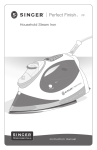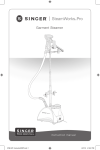Download SINGER Expert Finish
Transcript
EF Household Steam Iron instruction manual IMPORTANT SAFETY Instructions When using your flatiron, basic safety precautions should always be followed, including the following: Getting to Know Your SINGER ® Iron 1 READ ALL INSTRUCTIONS BEFORE USING. Save these instructions in a safe place for future reference. 2 3 11 1. Use appliance only for its intended use. 2. To protect against risk of electrical shock, do not immerse the iron in water or other liquids. 4 3. This appliance should always be turned to “OFF” before plugging or unplugging from an outlet. Never yank the cord to disconnect from outlet, always grasp plug and pull to disconnect. 4. Always disconnect the appliance from the electrical outlet when filling with water or emptying or when not in use. 5 5. Do not allow cord to touch hot surfaces. Let the iron cool completely before putting away. Loop cord losely around iron when storing. 6. Do NOT operate appliance with a damaged cord, or if the appliance has been dropped or damaged. If electrical cord is damaged it must be replaced by the manufacturer or authorized service agent to avoid a safety hazard. 10 6 7. To avoid the risk of electrical shock, do NOT disassemble the iron. Ship to the nearest authorized Singer® approved service center for examination and repair. Incorrect reassembly or repair can cause a risk of fire, electrical shock, or injury when the appliance is used. 8. Not intended for use by children. Close supervision is necessary for any appliance being used near children. Unsupervised use can result in fire or personal injury. Do not leave appliance unattended while plugged in, on an ironing board, or while it is still hot. 9. Burns can occur from touching hot metal parts, hot water or steam. Use caution when you turn a steam iron upside down as there may be hot water in the reservoir. 10.Never use or rest the iron on an unstable surface. 11.When iron is hot, never set on an unprotected surface. SPECIAL INSTRUCTIONS: To avoid a circuit overload, do not operate another high-wattage appliance on the same circuit. If an extension cord is absolutely necessary, a 15-amp cord should be used. Cords rated with less amperage may overheat. Use care to arrange the cord so that it cannot be pulled or tripped over. SAVE THESE INSTRUCTIONS WARNING: The power cord on this product contains lead, a chemical knowN to the State of California to cause birth defects or other reproductive harm. Wash hands after handling. 12 7 1. Soft Grip Handle 2. Burst of Steam Button 3. Cool Mist Spray Button 4. LCD Display Panel 5. Water Inlet Cover 6. Spray Nozzle 7. Temperature UP/ON-OFF Button 8. Temperature DOWN Button 9. Variable Steam Control & Self-Cleaning Dial 10. Heel Rest 11. 360° Swivel Cord 12. Soleplate Technical Specifications: 9 7 8 LCD Panel description A D B C D E Voltage: 120V, 60 Hz A. B. C. D. Steam Indicator Anti-Scale Indicator Auto-Off Indicator Temperature Level Indicator E. Fabric Guide Power: 1700 Watts WARNING: To avoid fire, never leave iron unattended while plugged in. FOR HOUSEHOLD USE ONLY 2 3 OPERATING INSTRUCTIONS Filling the Water Tank Before First Use • Ensure iron is unplugged. • Remove any protective films or stickers from the soleplate and the iron. • Move the Variable Steam Control Dial to • Read all safety and operating instructions. • Open the Water Inlet Cover and tilt the iron slightly forward, resting on its heel. • Fill the water tank as described in “How to Fill Water”. • Using the filling cup provided, fill the water chamber to the MAX mark. position. • Close the Water Inlet Cover. • Plug the iron into a grounded electrical outlet. • The LCD Display will show all symbols and then turn off with an audible beep sound. • To refill the water tank during ironing, always unplug the iron. When you return to ironing, make sure the iron reheats to the desired level and the LCD Display stops flashing before continuing. • Press the Temperature UP/ON-OFF button. The LCD Display will indicate the setting number, fabric type and temperature bars. • Select the maximum temperature by pressing the Temperature UP button until the display indicates level 9. • When the selected temperature is reached, the LCD Display will stop flashing and an audible beep will sound. The iron is ready to use. • Move the Variable Steam Control Dial to the maximum position . • On an ironing board or protected surface, iron an old towel or other heavy material until the water tank is empty and no more steam is produced. • It is normal for a small amount of smoke and a light odor to be produced the first time the iron is used. This will disappear quickly. Water Recommendations • Singer Home Essentials irons are designed to be used with regular tap water. • If your water is especially hard or if you use a water softener, try using inexpensive bottled spring water. • Never use water with additives, including scents, starches, or fabric conditioners, as they can cause deposits to form in the iron that can stain clothing. • Particles may emit from the iron the first time it is used. They are not harmful and should disappear after the iron has been used as described above. • Consult the garment’s label for temperature instructions or use the chart on page 6 of this manual for recommendations. 4 WARNING: ALWAYS MAKE SURE THE IRON IS UNPLUGGED BEFORE FILLING WITH WATER OR COMING INTO CONTACT WITH LIQUID OF ANY KIND. 5 Selecting the Temperature • Plug the iron into a grounded electrical outlet. CONSULT THE GARMENT’S LABEL FOR TEMPERATURE INSTRUCTIONS. WE RECOMMEND USING THE CHART BELOW AS A GUIDE. Temperature Control Settings LCD DISPLAY GARMENT Acrylic • The LCD Display will show all symbols and then turn off with an audible beep sound. • Press the Temperature UP/ON-OFF button. The LCD Display will indicate the setting number, fabric type and temperature bars. TEMPERATURE BARS • Select the desired temperature by pressing the Temperature UP and Temperature DOWN buttons on either side of the LCD Display. An audible beep will sound each time the temperature is changed. • The steam icon will display when the temperature setting from 5 to 9 has been selected. Nylon • When temperature is reached, the LCD Display will stop flashing and an audible beep will sound. Silk Turning the Iron Off Polyester • To turn the iron off, press and hold the Temperature UP/ON-OFF for 3 seconds. The LCD Display will turn off and an audible beep will sound. Poly-Cotton Blend Wool Cotton Jeans/Denim Linen 6 Temperature UP/ON-OFF Button 7 ironing your garments Dry Ironing • To iron without steam, turn the Variable Steam Control Dial to the “no steam” position . • Plug the iron into a grounded electrical outlet. • The LCD Display will show all symbols and then turn off with an audible beep sound. • Select the desired temperature using the Temperature UP and DOWN buttons. • When temperature is reached, the LCD Display will stop flashing and an audible beep will sound. • To iron garments with a dry iron, SINGER recommends using this iron with an empty water tank. Steam Ironing Burst of Steam This function is ideal for removing stubborn wrinkles or pressing extra-sharp creases. WARNING: NEVER IRON OR STEAM CLOTHES WHILE THEY ARE BEING WORN. NEVER DIRECT THE STEAM JET AT People OR ANIMALS. • Follow the instructions as described in the “Steam Ironing” section. • While steam ironing, press the Burst of Steam button every 4 to 5 seconds. Most wrinkles can be removed within three bursts. NOTE: It may be necessary to press the Burst of Steam button a few times to start this function. For optimum steam quality, do not operate the Burst of Steam more than three times in succession. Vertical Burst of Steam This feature enables you to remove wrinkles from hanging garments (jackets, coats, shirts), hanging curtains, or other hanging fabric. WARNING: NEVER IRON OR STEAM CLOTHES WHILE THEY ARE BEING WORN. NEVER DIRECT THE STEAM JET AT People OR ANIMALS. • Follow the instructions as described in the “Steam Ironing” section. • Hold the iron upright, 6-12 inches away from the garment. WARNING: NEVER IRON OR STEAM CLOTHES WHILE THEY ARE BEING WORN. NEVER DIRECT THE STEAM JET AT People OR ANIMALS. • Fill the water tank as described in “Filling the Water Tank” section. • Press the Burst of Steam button to direct steam at the area. • Steam will penetrate into the garment, removing the wrinkles. • For stubborn wrinkles, wait 4 to 5 seconds before pressing the Burst of Steam button again. Most wrinkles can be removed within three bursts. • Plug the iron into a grounded electrical outlet. NOTE: Maintain a distance of 6-12 inches from delicate fabric (synthetics, silk, velvet, etc.), otherwise the fabric could be damaged. • The LCD Display will show all symbols and then turn off with an audible beep sound. It may be necessary to press the Burst of Steam button a few times to start this function. For optimum steam quality, do not operate the Burst of Steam more than three times in succession. • Select the desired temperature using the Temperature UP and DOWN buttons. The recommended steam temperature setting is from 5 to 9. • When the selected temperature is reached, the LCD Display will stop flashing and an audible beep will sound. • Move the Variable Steam Control Dial to the position. Steam will vary with the temperature setting. The iron is ready to use. TIP: The tougher the wrinkle, the more steam you will need. Burst of Steam Button 8 burst of steam vertical burst of steam 9 Cool Mist Spray Anti-Drip The Cool Mist Spray function can be used on any temperature setting. Use the spray to dampen fabrics in order to remove tough wrinkles. This iron is designed to reduce dripping and spitting while in use. Steam is automatically disabled when the soleplate temperature is too low to create steam, preventing spitting or dripping. • Aim the nozzle at the garment. • Press the Cool Mist Spray Button. You may need to press the button a few times before the water sprays at full pressure. • Iron as usual. The Anti-Drip system may make a loud clicking sound during use. This is normal and indicates that the system is functioning correctly. Anti-Scale System • Do not spray silk. The built-in Anti-Scale cartridge is designed to reduce the buildup of mineral substances in the water which occurs during steam ironing, thereby extending the life of your SINGER Expert Finish Iron. However, please note that the anti-scale cartridge will not completely stop the natural process of lime scale buildup. Cleaning and storage Cool Mist Spray Button cool mist spray 3-Way Smart Auto-Off The SINGER Expert Finish Iron is equipped with an automatic shut-off. The Smart Auto-Off switches the iron off if it has been left unattended. NOTE: Auto-Off is not an on/off switch. Always unplug the iron when it is not in use. • If the iron is left on and is not moved for 8 minutes in a vertical position, it will automatically shut off and an audible beep will sound. 10 Self-Cleaning This feature removes loose minerals and other impurities that have been built up in the steam chamber. It is recommended that this function be performed at least once a month or more regularly depending on the hardness of the water used. WARNING: THE SELF-CLEAN FUNCTION WILL CAUSE HOT STEAM AND WATER TO BE EJECTED FROM THE SOLEPLATE. TAKE ALL PROPER PRECAUTIONS AND HOLD IRON AWAY FROM BODY. STEAM AND WATER are VERY HOT AND CAN CAUSE BURNS. • If the iron is left on its soleplate or tipped over, it will shut off after 30 seconds and an audible beep will sound. • Fill the water tank half full, as described in the “Filling the Water Tank” section. • When the iron is preparing to shut off, the Auto-Off symbol will start flashing on the LCD Display Panel with an audible beep sound. The LCD back light will turn off after 5 seconds. • Place the iron on its heel on a flat surface. • To de-activate the Auto-Off, move the iron or shake gently. The iron will take about 60 seconds to reach the previous soleplate temperature. • The LCD Display will show all symbols and then turn off with an audible beep sound. • To turn the iron off, press and hold the Temperature UP/ON-OFF for 3 seconds. The LCD Display will turn off and an audible beep will sound. • Select temperature 9 using the Temperature UP and DOWN buttons. • Plug the iron into a grounded outlet. 11 • When the selected temperature is reached, the LCD Display will stop flashing and an audible beep will sound. Cleaning the Soleplate • Turn the iron off by pressing and holding the Temperature UP/ON-OFF for 3 seconds. The LCD Display will turn off and an audible beep will sound. In normal use, a coating may build up on the soleplate from starch, detergent or burnt synthetic fibers. This can be easily removed by using a quality iron soleplate cleaner. • Unplug the iron. • Hold the iron horizontally over a sink with the soleplate pointing away from the body. When the iron is cold and unplugged, the iron can be cleaned with a damp cloth and wiped dry. • Turn and hold the Variable Steam Control/Self-Cleaning Dial to Descaling Position . NOTE: Never use abrasive household cleaners or other chemical agents to clean the iron. • Steam and hot water will drain from from the soleplate holes, washing away the scales and minerals that have built up inside the steam chamber. Never use sharp or rough objects to remove deposits on the soleplate. • Gently move the iron back and forth until the water tank is empty. • When self-cleaning is complete, turn the Variable Steam Control/SelfCleaning Dial to the position. NOTE: Before using the iron after self-cleaning, test the steam and burst of steam on an old towel or cloth that can be discarded. troubleshooting PR O B L E M REASON & SOLUTION • The iron is not properly plugged in Iron does not heat • The temperature setting is too low – set the temperature to a higher setting • Auto-Off has been engaged – move or shake the iron gently to de-activate Auto-Off • The water tank may be low or empty – add water No steam or not enough steam • The iron is not set to steam setting – for maximum steam, temperature should be on MAX • Variable Steam is set too low – turn the Variable Steam Control Dial to the position • This is normal – follow instructions for first time use Iron is emitting small particles or odor Descaling Position Emptying and Storing • Turn the Variable Steam Control/Self-Cleaning Dial to the • Unplug the iron. • Place the iron on its heel and allow to cool completely. • Water may need to be changed • Buildup of mineral deposits inside steam chamber – see Self-Cleaning section • Overfilled – do not fill past the MAX line on water tank position. Iron is dripping water from steam vents • The iron may not be hot enough – set the temperature to MAX • Over use of Burst of Steam – allow more time between bursts • Empty water from the iron before storing. • To protect the soleplate, store the iron on its heel. 12 If troubleshooting does not solve the problem, please call SINGER at 1-800-4-SINGER or 1-800-474-6437. 13 SINGER® SEWING COMPANY LIMITED WARRANTY EXPERT FINISH™ STEAM IRON IMPORTANT: SAVE THIS DOCUMENT AND KEEP IT IN A SAFE PLACE Does State Law Affect My Rights? • This warranty gives you specific legal rights, and you may also have other rights which vary from state to state. What Does This Limited Warranty Cover? • Some states do not allow limitations on how long an implied warranty lasts, so the above limitation may not apply to you. The SINGER Expert Finish™ Steam Iron is warranted to be free from defects in material and workmanship. • Some states do not allow the exclusion or limitation of incidental or consequential damages, so the above limitation or exclusion may not apply to you. How Long Is This Limited Warranty? The warranty for the IRON’s wiring and electronic parts is for a period of two (2) years from the date of purchase. The warranty for all other parts of the IRON is for a period of ninety (90) days from the date of purchase. What Will SINGER Do? If the electronic parts and/or the other parts in the IRON, after inspection by SINGER, prove to be defective during the applicable warranty period(s), the electronic parts and/or the other parts will be repaired or replaced at SINGER’s option, without charge, except for any expense associated with sending the IRON to SINGER. If SINGER sends a replacement IRON, it will carry the remaining warranty of the original IRON. Who Is Covered By This Limited Warranty? This warranty may only be used by the original consumer owner of the IRON and may not be transferred or assigned. What Are The Other Exclusions or Limitations? • Service under this warranty may only be obtained within the 48 contiguous states, Alaska, Hawaii and Canada. How Do I Get Service Under The Warranty? Service under the warranty may be obtained by returning the IRON with: 1.This original warranty document; and 2.Proof of purchase (such as the purchase receipt) to: SINGER Sewing Company ATTN: Service Department 1224 Heil Quaker Boulevard LaVergne, TN 37068 What If I Have Questions About The Warranty? If you have any questions regarding these warranties, please contact us: SINGER Sewing Company 1-800-4-SINGER E-mail: [email protected] ATTN: Consumer Affairs (1-800-474-6437) 1224 Heil Quaker Boulevard LaVergne, TN 37068 or through the Customer Service Area of our web site: www.singerco.com • The IRON is warranted only for normal household (non-commercial) use. This warranty does not cover defect(s) caused by abuse, lack of maintenance or other neglect, failure to follow the care, cleaning or other instructions for the IRON, misuse, or events beyond our control. • ANY IMPLIED WARRANTY APPLICABLE TO THE IRON, INCLUDING WITHOUT LIMITATION THE WARRANTIES OF MERCHANTABILITY AND/OR FITNESS FOR A PARTICULAR PURPOSE, IS LIMITED IN DURATION TO THE DURATION OF THIS WRITTEN WARRANTY. SINGER SHALL NOT BE LIABLE FOR CONSEQUENTIAL ECONOMIC DAMAGES RESULTING FROM BREACH OF THIS WARRANTY OR ANY IMPLIED WARRANTY. • SINGER does not authorize any person to create for it any obligation or liability in connection with the IRON and any of its parts beyond those set forth in this warranty. • SINGER disclaims liability under this warranty for any damage or defect resulting from the use of other than SINGER parts and SINGER approved service in the repair and maintenance of the IRON. SINGER® IS A REGISTERED TRADEMARK OF THE SINGER COMPANY LIMITED. 14 15 EF Plancha a vapor para uso doméstico Manual de instrucciones 17 INSTRUCCIONES DE SEGURIDAD IMPORTANTES Conozca su plancha SINGER ® Cuando use su plancha, siempre debe seguir las precauciones básicas de seguridad, incluidas las siguientes: 1 LEA TODAS LAS INSTRUCCIONES ANTES DE UTILIZAR LA PLANCHA. 2 3 11 Guarde estas instrucciones en un lugar seguro para futuras consultas. 1. Utilice el aparato sólo para el uso que se fabricó. 2. Para proteger la plancha del riesgo de una descarga eléctrica, no la sumerja en agua ni en otros líquidos. 3. Este aparato siempre debe apagarse antes de enchufarse o desenchufarse del tomacorriente. Nunca tire del cable para desconectar la plancha del tomacorriente; siempre sujete el enchufe para desconectarla. 4. Siempre desconecte el aparato del tomacorriente cuando lo llene con agua o lo vacíe, o cuando no esté en uso. 5. No permita que el cable toque superficies calientes. Deje enfriar la plancha por completo antes de guardarla. Para guardar, enrolle el cable alrededor de la plancha sin apretarlo. 6. NO use el aparato si el cable está dañado o si el aparato se cayó o se dañó. Si el cable eléctrico está dañado, el fabricante o el agente del servicio autorizado deberán remplazarlo para evitar un peligro para la seguridad. 7. Para evitar el riesgo de una descarga eléctrica, NO desarme la plancha. Envíela al centro de servicio aprobado y autorizado SINGER® más cercano para que la examinen y la arreglen. La reparación o el armado incorrectos puede crear un riesgo de incendio, descarga eléctrica o lesión al usar el aparato. 8. La plancha no está diseñada para que la usen los niños. Es necesaria una supervisión atenta al usar cualquier aparato cerca de niños. El uso sin supervisión puede ocasionar un incendio o lesiones personales. No deje el aparato desatendido mientras está enchufado, sobre la tabla de planchar o si todavía está caliente. 9. Pueden ocurrir quemaduras al tocar las partes de metal calientes, el agua caliente o el vapor. Tenga cuidado al colocar la plancha de vapor al revés, ya que puede haber agua caliente en el depósito. 10.Nunca utilice o deje la plancha en una superficie inestable. 11.Cuando la plancha está caliente, nunca la apoye en una superficie inestable. INSTRUCCIONES ESPECIALES: Para evitar una sobrecarga en el circuito, no use ningún otro aparato de alto vataje en el mismo circuito. Si es absolutamente necesario usar un cable de extensión, se debe utilizar uno de 15 amperios. Los cables homologados para menor amperaje pueden sobrecalentarse. Tenga cuidado cuando tender el cable, de manera que no lo tiren ni se tropiecen con él. GUARDE ESTAS INSTRUCCIONES ADVERTENCIA: EL CABLE ELÉCTRICO DE ESTE PRODUCTO CONTIENE PLOMO, UNA SUSTANCIA QUÍMICA QUE EL ESTADO DE CALIFORNIA SABE QUE PUEDE CAUSAR DEFECTOS DE NACIMIENTO Y OTROS DAÑOS REPRODUCTIVOS. LÁVESE LAS MANOS DESPUÉS DE TOCARLO. 4 5 10 6 12 7 9 7 8 1. Mango blando 2. Botón de expulsión de vapor 3. Botón de rociado frío 4. Pantalla de cristal líquido (LCD) 5. Tapa de la entrada de agua 6. Rociador Descripción de 7. Botón de aumento de de la pantalla LCD temperatura, encendido y A B C A. apagado B. 8. Botón de reducción de temperatura C. 9. Dial de control de vapor D D variable y autolimpieza D. 10. Talón de apoyo E 11. Cable giratorio de 360° E. 12. Placa ESPECIFICACIONES TÉCNICAS: Voltaje: 120 V, 60 Hz Indicador de vapor Indicador antisarro Indicador de apagado automático Indicador de nivel de temperatura Guía de telas Consumo: 1700 vatios ADVERTENCIA: PARA EVITAR INCENDIOS, NUNCA DEJE LA PLANCHA DESATENDIDA MIENTRAS ESTÁ CONECTADA. SÓLO PARA USO DOMÉSTICO 18 19 INSTRUCCIONES DE FUNCIONAMIENTO Antes de usar la plancha por primera vez • Quite cualquier película protectora o etiqueta adhesiva de la placa y de la plancha. Llenado del tanque de agua • Asegúrese de que la plancha esté desenchufada. • Gire el dial de control de vapor variable a la posición . • Lea todas las instrucciones de seguridad y funcionamiento. • Abra la tapa de la entrada de agua e incline la plancha levemente hacia delante, colocándola sobre su talón de apoyo. • Llene el tanque de agua según se describe en “Cómo llenar con agua”. • Utilice la taza de llenado provista para llenar la cámara con agua hasta la marca MAX. • Enchufe la plancha en un tomacorriente puesto a tierra. • Cierre la tapa de la entrada de agua. • La pantalla de cristal líquido (LCD) mostrará todos los símbolos y luego se apagará, emitiendo un pitido. • Siempre desenchufe la plancha para volver a llenar el tanque durante el planchado. Cuando reanude el planchado, antes de continuar asegúrese de que la plancha se caliente a la temperatura deseada y que la pantalla de cristal líquido (LCD) deje de parpadear. • Botón de aumento de temperatura, encendido y apagado. La pantalla de cristal líquido (LCD) indicará el número de ajuste, el tipo de tela y las barras de temperatura. • Seleccione la temperatura máxima presionando el botón de aumento de temperatura hasta que la pantalla indique el nivel 9. • Cuando se alcance la temperatura seleccionada, la pantalla de cristal líquido (LCD) dejará de parpadear y se oirá un pitido. La plancha está lista para usarse. • Gire el dial de control de vapor variable a la posición máxima . • Sobre una tabla de planchar o una superficie protegida, planche una toalla vieja o un material grueso hasta que el tanque se vacíe y ya no se produzca vapor. • Es normal que se genere un poco de humo y se perciba un ligero olor la primera vez que se utiliza la plancha. Esto desaparecerá rápidamente. • Pueden salir partículas de la plancha la primera vez que se utiliza. No son dañinas y deberán desaparecer después de usar la plancha en la forma descrita arriba. • Consulte la etiqueta de la prenda para conocer las instrucciones de temperatura o utilice las recomendaciones presentadas en la tabla de la página 22 de este manual. 20 Recomendaciones sobre el agua • Las planchas Home Essentials de Singer están diseñadas para ser utilizadas con agua del grifo. • Si el agua es especialmente dura o si usa un ablandador de agua, use agua de manantial embotellada. • Nunca use agua con aditivos, como serían aromas, almidones o acondicionadores de telas, ya que podrían formar depósitos en la plancha que manchen la ropa. ADVERTENCIA: SIEMPRE ASEGÚRESE DE QUE LA PLANCHA ESTÉ DESENCHUFADA ANTES DE LLENARLA CON AGUA O DE QUE TENGA CONTACTO CON CUALQUIER LÍQUIDO. 21 Cómo seleccionar la temperatura CONSULTE LA ETIQUETA DE LA PRENDA PARA CONOCER LAS INSTRUCCIONES SOBRE LA TEMPERATURA. RECOMENDAMOS USAR LA TABLA A CONTINUACIÓN COMO GUÍA. Ajuste de control de temperatura según el tipo de tela PANTALLA DE CRISTAL LÍQUIDO (LCD) PRENDA Acrílico BARRAS DE TEMPERATURA • Enchufe la plancha en un tomacorriente puesto a tierra. • La pantalla de cristal líquido (LCD) mostrará todos los símbolos y luego se apagará, emitiendo un pitido. • Botón de aumento de temperatura, encendido y apagado. La pantalla de cristal líquido (LCD) indicará el número de ajuste, el tipo de tela y las barras de temperatura. • Seleccione la temperatura deseada, presionando los botones aumento y reducción de temperatura a ambos lados de la pantalla de cristal líquido (LCD). Se oirá un pitido cada vez que la temperatura cambie. • El ícono de vapor aparecerá cuando se haya ajustado la temperatura a un valor entre 5 y 9. Nailon • Cuando se alcance la temperatura, la pantalla de cristal líquido (LCD) dejará de parpadear y se oirá un pitido. Seda Cómo apagar la plancha Poliéster • Para apagar la plancha, mantenga presionado el botón de aumento de temperatura, encendido y apagado durante 3 segundos. La pantalla de cristal líquido (LCD) se apagará y se oirá un pitido. Mezcla de poliéster y algodón Lana Algodón Dril o mezclilla (jeans o pantalones vaqueros) Botón de aumento de temperatura, encendido y apagado Lino 22 23 Cómo planchar sus prendas Planchado en seco • Para planchar sin vapor, gire el dial de control de vapor variable a la posición “no steam” (sin vapor) . • Enchufe la plancha en un tomacorriente puesto a tierra. Expulsión de vapor Esta función es ideal para quitar arrugas rebeldes o fijar plisados muy marcados. ADVERTENCIA: NUNCA PLANCHE O APLIQUE VAPOR A LA ROPA CUANDO SE TENGA PUESTA. NUNCA APUNTE EL CHORRO DE VAPOR HACIA PERSONAS O ANIMALES. • Siga las instrucciones descritas en la sección “Planchado a vapor”. • La pantalla de cristal líquido (LCD) mostrará todos los símbolos y luego se apagará, emitiendo un pitido. • Mientras esté planchando con vapor, presione el botón de expulsión de vapor cada 4 ó 5 segundos. La mayoría de las arrugas pueden quitarse con tres expulsiones de vapor. • Seleccione la temperatura deseada utilizando los botones de aumento y reducción de temperatura. NOTA: Puede ser necesario presionar el botón de expulsión de vapor unas cuantas veces para comenzar esta función. Para una calidad de vapor óptima, no presione el botón de expulsión de vapor más de tres veces seguidas. • Cuando se alcance la temperatura, la pantalla de cristal líquido (LCD) dejará de parpadear y se oirá un pitido. • Para planchar prendas en seco, SINGER recomienda utilizar esta plancha con el tanque de agua vacío. Planchado con vapor ADVERTENCIA: NUNCA PLANCHE O APLIQUE VAPOR A LA ROPA CUANDO SE TENGA PUESTA. NUNCA APUNTE EL CHORRO DE VAPOR HACIA PERSONAS O ANIMALES. • Llene el tanque de agua según se describe en la sección “Llenado del tanque de agua”. • Enchufe la plancha en un tomacorriente puesto a tierra. • La pantalla de cristal líquido (LCD) mostrará todos los símbolos y luego se apagará, emitiendo un pitido. • Seleccione la temperatura deseada utilizando los botones de aumento y reducción de temperatura. Se recomienda ajustar la temperatura de vapor entre 5 y 9. Expulsión de vapor vertical Esta función le permite quitar las arrugas de prendas que están colgadas (chaquetas, abrigos, camisas), cortinas colgadas y otras telas que cuelguen. ADVERTENCIA: NUNCA PLANCHE O APLIQUE VAPOR A LA ROPA CUANDO SE TENGA PUESTA. NUNCA APUNTE EL CHORRO DE VAPOR HACIA PERSONAS O ANIMALES. • Siga las instrucciones descritas en la sección “Planchado a vapor”. • Sostenga la plancha en posición vertical a unos 15 a 30 cm (6 a 12 pulgadas) de la prenda. • Presione el botón de expulsión de vapor para dirigir el vapor al área. • El vapor penetrará en la prenda quitando las arrugas. • Para arrugas rebeldes, espere 4 ó 5 segundos antes de presionar de nuevo el botón de expulsión de vapor. La mayoría de las arrugas pueden quitarse con tres expulsiones de vapor. NOTA: Mantenga una distancia de 15 a 30 cm (6 a 12 pulgadas) de las telas delicadas (fibras sintéticas, seda, terciopelo, etc.); de otro modo, la tela podría dañarse. Puede ser necesario presionar el botón de expulsión de vapor unas cuantas veces para comenzar esta función. Para una calidad de vapor óptima, no presione el botón de expulsión de vapor más de tres veces seguidas. • Cuando se alcance la temperatura seleccionada, la pantalla de cristal líquido (LCD) dejará de parpadear y se oirá un pitido. • Gire el dial de control de vapor variable a la posición . El vapor variará según el ajuste de temperatura. La plancha está lista para usarse. CONSEJO: Cuando más rebelde sea la arruga, más vapor necesitará. 24 Botón de expulsión de vapor Expulsión de vapor Expulsión de vapor vertical 25 Rociado frío Prevención de goteo La función de rociado frío se puede usar con cualquier ajuste de temperatura. Utilice el rociador para humedecer las telas con el fin de quitar las arrugas rebeldes. La plancha no está diseñada para reducir el goteo y las salpicaduras mientras se usa. El vapor se desactiva automáticamente cuando la temperatura de la placa es demasiado baja como para generar vapor, evitando así el goteo y las salpicaduras. • Apunte el rociador hacia la prenda. • Presione el botón de rociado frío. Es probable que necesite presionar el botón varias veces antes de que el agua salga con toda la presión. El sistema antigoteo puede generar un chasquido fuerte durante el uso. Esto es normal e indica que el sistema está funcionando correctamente. • Planche de la manera usual. Sistema antisarro • No rocíe la seda. Botón de rociado frío El cartucho antisarro incorporado está diseñado para reducir la acumulación de sustancias minerales en el agua que se genera durante el planchado con vapor, y por lo tanto prolonga la vida útil de la plancha Classic Finish de SINGER. Sin embargo, tenga en cuenta que el cartucho antisarro no detendrá totalmente el proceso natural de la acumulación de sarro calcáreo. Rociado frío Apagado automático inteligente de 3 formas Autolimpieza La plancha Expert Finish de SINGER está equipada con una función de apagado automático. El apagado automático inteligente apaga la plancha si se ha quedado encendida sin supervisión. Esta función elimina los minerales sueltos y otras impurezas que se han acumulado en la cámara de vapor. Se recomienda realizar esta función al menos una vez al mes o con mayor frecuencia, dependiendo de la dureza del agua utilizada. NOTA: La función de apagado automático no es un interruptor de encendido y apagado. Siempre desenchufe la plancha cuando no esté en uso. • Si la plancha permanece encendida y no se mueve durante 8 minutos de la posición vertical, se apagará automáticamente y emitirá un pitido. • Si la plancha quedó sobre la placa o acostada, se apagará después de 30 segundos y emitirá un pitido. • Cuando la plancha se prepara para apagarse, el símbolo de apagado automático comenzará a parpadear en la pantalla de cristal líquido (LCD) y se oirá un pitido. La luz de fondo de la pantalla se apagará después de 5 segundos. • Para desactivar el apagado automático, mueva la plancha o sacúdala suavemente. La plancha tardará unos 60 segundos en alcanzar la temperatura de la placa que tenía anteriormente. • Para apagar la plancha, mantenga presionado el botón de aumento de temperatura, encendido y apagado durante 3 segundos. La pantalla de cristal líquido (LCD) se apagará y se oirá un pitido. 26 LIMPIEZA Y ALMACENAMIENTO ADVERTENCIA: LA FUNCIÓN DE AUTOLIMPIEZA EXPULSARÁ VAPOR Y AGUA CALIENTE POR LA PLACA. TOME TODAS LAS PRECAUCIONES ADECUADAS Y SOSTENGA LA PLANCHA LEJOS DEL CUERPO. EL VAPOR Y EL AGUA ESTÁN MUY CALIENTES Y PUEDEN CAUSAR QUEMADURAS. • Llene el tanque de agua hasta la mitad como se describe en la sección “Llenado del tanque de agua”. • Coloque la plancha sobre el talón de apoyo en una superficie plana. • Enchufe la plancha en un tomacorriente puesto a tierra. • La pantalla de cristal líquido (LCD) mostrará todos los símbolos y luego se apagará, emitiendo un pitido. • Seleccione la temperatura 9 utilizando los botones de aumento y reducción de temperatura. 27 • Cuando se alcance la temperatura seleccionada, la pantalla de cristal líquido (LCD) dejará de parpadear y se oirá un pitido. Cómo limpiar la placa • Para apagar la plancha, mantenga presionado el botón de aumento de temperatura, encendido y apagado durante 3 segundos. La pantalla de cristal líquido (LCD) se apagará y se oirá un pitido. En condiciones normales de uso, se puede formar una capa sobre la placa a causa del almidón, el detergente o las fibras sintéticas quemadas. Estos residuos se pueden quitar fácilmente utilizando un limpiador de calidad para placas de planchas. • Desenchufe la plancha. Cuando la plancha está fría y desenchufada, se puede limpiar con un paño húmedo y secarse con otro paño. • Sostenga la plancha de manera horizontal sobre un fregadero, con la placa apuntando lejos del cuerpo. NOTA: Nunca use limpiadores domésticos abrasivos ni otros agentes químicos para limpiar la plancha. Nunca use objetos filosos o ásperos para quitar depósitos de la placa. • ire y sostenga el dial de control de vapor variable y autolimpieza a la posición de eliminación de sarro . • Saldrán vapor y agua caliente por los agujeros de la placa, eliminando el sarro y los minerales que se han acumulado dentro de la cámara de vapor. RESOLUCIÓN DE PROBLEMAS • Mueva la plancha suavemente hacia atrás y hacia delante hasta que el tanque de agua esté vacío. PR O B L E M A • Cuando se complete la autolimpieza, gire el dial de control de vapor variable y autolimpieza a la posición . CAUSA Y SOLUCIÓN • La plancha no está bien enchufada. NOTA: Antes de utilizar la plancha después de la autolimpieza, pruebe el vapor y la expulsión de vapor sobre una toalla vieja o un trapo que se puedan desechar. La plancha no calienta • La temperatura seleccionada es demasiado baja; ajuste la temperatura en una posición más alta. • Se activó la función de apagado automático; mueva o sacuda la plancha suavemente para desactivarla. • El tanque de agua puede tener un nivel bajo o estar vacío; agregue agua. No sale vapor o no sale suficiente • La plancha no está ajustada para planchado con vapor; para un máximo de vapor, la temperatura debe estar en MAX. • El vapor variable está ajustado a un nivel demasiado bajo; gire el dial de control de vapor variable a la posición . La plancha emite pequeñas partículas o un olor Posición de eliminación de sarro Vaciado y almacenamiento • Gire el dial de control de vapor variable y autolimpieza a la posición • Desenchufe la plancha. • Coloque la plancha sobre el talón de apoyo y deje que se enfríe por completo. • Vacíe el agua de la plancha antes de guardarla. . La plancha gotea agua por los orificios de vapor • Esto es normal; siga las instrucciones de uso por primera vez. • Puede ser necesario cambiar el agua. • Acumulación de depósitos minerales dentro de la cámara de vapor; vea la sección de autolimpieza. • Está demasiado llena; no llene el tanque de agua por encima de la línea MAX. • La plancha no está lo suficientemente caliente; ajuste la temperatura en MAX. • Uso excesivo de la expulsión de vapor; deje pasar más tiempo entre las expulsiones. Si las sugerencias de esta sección no resuelven el problema, llame a SINGER al 1-800-4-SINGER o 1-800-474-6437. • Para proteger la placa, guarde la plancha sobre el talón de apoyo. 28 29 GARANTÍA LIMITADA DE SINGER® SEWING COMPANY PLANCHA A VAPOR EXPERT FINISH™ IMPORTANTE: CONSERVE ESTE DOCUMENTO Y GUÁRDELO EN UN LUGAR SEGURO ¿Qué cubre esta garantía limitada? Se garantiza que la plancha a vapor Classic Finish™ de SINGER está libre de defectos de materiales y mano de obra. ¿Qué vigencia tiene esta garantía limitada? La garantía del cableado y los componentes electrónicos de la PLANCHA tiene una vigencia de dos (2) años a partir de la fecha de compra. La garantía de las otras piezas de la PLANCHA tiene una vigencia de noventa (90) días a partir de la fecha de compra. ¿Las leyes estatales afectan mis derechos? • Esta garantía le brinda derechos legales específicos y también puede tener otros derechos que varían de un estado a otro. • Algunos estados no permiten limitaciones a la duración de una garantía implícita; por lo tanto, la limitación arriba mencionada podría no aplicarse en su caso. • Algunos estados no permiten la exclusión o limitación de daños incidentes o consecuentes; por lo tanto, es posible que la limitación o exclusión arriba mencionada no se aplique en su caso. ¿Cómo obtengo servicio según esta garantía? El servicio según esta garantía puede obtenerse devolviendo la PLANCHA con: ¿Qué hará SINGER? 1.Este documento de garantía original y Si después de la inspección de SINGER, los componentes electrónicos o las otras piezas de la PLANCHA muestran algún defecto durante el período de garantía correspondiente, se repararán o reemplazarán a criterio de SINGER, sin cargo, excepto por gastos relacionados con el envío de la PLANCHA a SINGER. 2.El comprobante de compra (por ejemplo, el recibo de compra) a: Si SINGER envía una PLANCHA de reemplazo, ésta tendrá el resto de la garantía de la PLANCHA original. ¿Quién está cubierto por esta garantía limitada? Esta garantía sólo podrá ser utilizada por el dueño (consumidor) original de la PLANCHA y no podrá transferirse ni cederse. ¿Cuáles son las otras exclusiones o limitaciones? • El servicio según esta garantía sólo podrá obtenerse dentro de los 48 estados contiguos de los Estados Unidos, Alaska, Hawái y Canadá. • La PLANCHA tiene garantía sólo para uso doméstico (no comercial). Esta garantía no cubre defectos causados por abuso, falta de mantenimiento, negligencia, incumplimiento de las instrucciones de cuidado, limpieza o de otro tipo de la PLANCHA, uso impropio o acontecimientos fuera de nuestro control. SINGER Sewing Company ATTN: Service Department 1224 Heil Quaker Boulevard LaVergne, TN 37068 ¿Qué debo hacer si tengo preguntas sobre la garantía? Si tiene alguna pregunta con respecto a estas garantías, comuníquese con nosotros a: SINGER Sewing Company 1-800-4-SINGER Correo electrónico: [email protected] ATTN: Consumer Affairs (1-800-474-6437) 1224 Heil Quaker Boulevard LaVergne, TN 37068 o a través del Área de Servicio al Cliente de nuestro sitio web: www.singerco.com • CUALQUIER GARANTÍA IMPLÍCITA APLICABLE A LA PLANCHA, INCLUSO PERO NO LIMITADO A LAS GARANTÍAS DE COMERCIALIZACIÓN O IDONEIDAD PARA UN PROPÓSITO EN PARTICULAR, TENDRÁ UNA DURACIÓN LIMITADA A LA DURACIÓN DE ESTA GARANTÍA ESCRITA. SINGER NO SE HACER RESPONSABLE DE DAÑOS ECONÓMICOS CONSECUENTES QUE RESULTEN DEL INCUMPLIMIENTO DE ESTA GARANTÍA O DE CUALQUIER GARANTÍA IMPLÍCITA. • SINGER no autoriza a ninguna persona a crear obligaciones o responsabilidades con relación a la PLANCHA y cualquiera de sus piezas, que excedan aquellas establecidas en esta garantía. • A través de esta garantía, SINGER renuncia a toda responsabilidad por daños o defectos que resulten del uso de piezas no fabricadas por SINGER o de servicio no autorizado por SINGER para la reparación y el mantenimiento de la PLANCHA. SINGER® ES UNA MARCA REGISTRADA DE SINGER COMPANY LIMITED. 30 31
This document in other languages
- español: SINGER EF.04