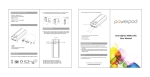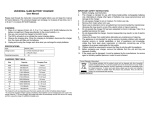Transcript
Safety Instructions Do not throw the portable battery into fire or try to heat it up. ◆ In such situations it might burn, explode or release toxic gas. Do not connect the positive and the negative poles directly; ◆ Do not store it with other metallic materials. Do not try to open it by yourself or break it. Do not throw the battery pack into water or make it wet. Please keep it dry. ◆ Do not use the portable battery pack if you notice it is leaking, ◆ Do not use it in higher temperature than 60℃. The recommended using temperature is between 15℃ and 25℃. ◆ This product is not suitable for the disabled persons in sense, heating itself, out of shape, smelling or any other abnormal phenomenon. Portable Battery Pack User Manual feeling, and intelligence (including children) as well as anyone who lacks of relevant experience and knowledge unless there’s special guardian responsible for their safety guide and supervises their usage. Storage and Maintenance If you do not use the portable battery for a long time, please proceed according to below instructions once a year to maintain its normal functions: ◆ First make it fully charged, then discharge it by some outer device, then recharge it to half capacity, and then keep it in a cool and dry place. ◆ It is recommended to do a complete charging and discharging every 3 months so as to ensure the best status of the battery cells inside. Support www.powerseedus.com Made in china Product View Specifications ◆ Capacity: 10000mAh No.4 light ◆ Battery Cell Type: Lithium ion Battery No.2 light No.3 light No.1 light ◆ Rated Input: DC 5V, 1A(max) ◆ Rated Output 1: DC 5V, 1A(max) ◆ Rated Output 2: DC 5V, 2.1A(max ◆ Charging Time: 8 to 9 hours ◆ Working Temperature: 0°C-40°C ◆ Working Humidity: 65%-25% ① ◆ Storage Temperature: -10°C - 25°C ② ◆ Dimensions: 99×70×23mm ◆ Net Weight: 230g ◆ Devices Supported: iPhone, smart phones,mobile phones, MP3 players, Mp4 players, PDAs, digital cameras, handheld game consoles, Bluetooth devices and so on. ① The power button switch ② Power indicator lamp ③ Port 1 Output: DC 5.0V 2.1A ④ Port 1 Output: DC 5.0V 1.0A ⑤ Input port ③ ④ 5V 5V 2A 1A ⑤ IN ◆ Storage Humidity: 65%-20% Charging Status How to Use ◆ When your device is being charged, the Powerseed button lights will flash. ◆ When charging the Powerseed, the button lights will illuminate sequentially. When charging is complete, the lights will illuminate constantly. Product Use: Can charge various digital electronics with different adaptors. No.1 light means the power is less than 25%; No.2 light means the power has reached 25-50%; No.3 light means the power has reached 50-75%; No.4 light means the power has reached 75-100%; 5V 5V iPhone ◆ Digital camera MP3/MP4 2A 1A Portable game consolet To recharge Powerseed: When this product is running at low power, you can charge it by computer, AC adaptor and car charger. RECHARGE BEFORE FIRST USE Special Tips Choose the suitable connector according to your device and identify the Input and Output of the portable battery pack; Do not use the portable battery pack to charg e devices and charge the battery pack itself at the same time; ◆ If not in use, you are suggested to disconnect the external AC power adapter or DC cable with the portable battery pack; ◆ If the battery pack’s output voltage is lower than the rated voltage /working voltage of your devices, the devices might not be charged or fully charged. But if the the battery pack’s output voltage is higher than the rated voltage/working voltage of your devices,and if the management system cannot support such situation, it might overcharge your devices or damagethe battery pack itself or even damage your devices. ◆ ◆