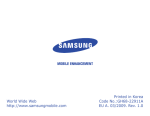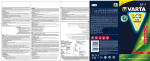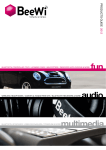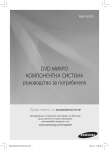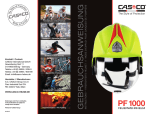Download Beewi BBH300
Transcript
BLUETOOTH STEREO HEADPHONES WITH HI-FI DOCKING STATION BBH300 USER GUIDE BBH300 Audiolink application: User’s guide ENGLISH FRANCAIS DEUTSCH ITALIANO ESPAñOL PORTUGUES NEDERLANDS Български Român 4 11 18 25 32 39 46 53 60 4 Thank you for purchasing the BBH300 Bluetooth Stereo Headphone from BEEWI. Please read the following instructions to learn how to configure and use more effectively your product. INTRODUCTION The BBH300 Stereo Headphone, one of the most innovative of its generation, can be used in wired or in wireless connection mode to listen to your stereo music or make calls. It comes with a Dock Station to charge it and to listen to the music from your Smartphone on your Hi-Fi audio system. It also support touch sensitive keys to avoid clicks for a softer and smoother user experience. Compliant with latest Bluetooth 2.1 technology, it is compatible with all Bluetooth compliant devices using HFP and A2DP profiles such as mobile phones and music players. 1. PRODUCT DESCRIPTION 1.1. Product Outlook 1. Micro-USB Charging port 2. Audio Input (wired source) 3. On/Off switch 4. Status Indicator Light 5. Microphone (on the back) 6. Adjustable headband 7. Track << and >> Touch Keys 8. Play/Pause, Telephony Multi-Function Touch Key (MF Key) 9. Volume (+) and (–) Touch Keys 10. Dock Station 1.2. Package Content - Bluetooth Headphone - Dock Station - Mains Adapter with removable Plug - USB Charging Cable - Hi-Fi 2 x RCA to 3.5 mm Jack Adapter - 3.5 mm Jack Cable with on line Microphone - 3.5 mm 4 poles Jack Inverter - 6.35 mm Jack Adapter - Airline 2 Mono Jack Adapter - Hard Case - Quick Start Guide and other info R 9 4 L R 8 3 9 7 4 L 5 3 8 7 2 1 5 2 1 10 10 ENGLISH 5 1.3. Main features - Wireless Hands-Free and Stereo Audio Headphone - Listen to your music and never miss a call! - High end audio quality, both Bluetooth wireless and regular wired audio connections - Extra long use time with up to 20 hours of continuous streaming - Never get stuck with low battery, wired audio support for an unlimited experience - Connected Dock station working as a Gateway to your Home Stereo System - Smart Touch keys to control the music and manage calls without hearing a click - Unique, sleek and stylish folding speaker design - Light weight for comfortable wearing - Smartphone App support for additional control and audio processing features 1.4. Specifications Bluetooth Version Bluetooth Profiles Range Music Streaming Time Communication Time Standby Time Power Ratings Battery Ratings Charging Time Dimensions Weight Bluetooth 2.1 + EDR HSP, HFP, A2DP, AVRCP, SPP Class 2, 10 meter typical Up to 20 hours Up to 20 hours Up to 170 hours +5.0±0.3 VA Lithium Ion 500 mAH Up to 2.5 hours 158 x 149 x 59 mm 155 Gr. 2. INITIAL SETTINGS 2.1. Charging the Headphone Make sure that your Headphone is fully charged for 3 hours before using it the first time. Connect the USB cable to your PC and to the charging connector (1) of the Headphone. You can also plug the Dock Station to a power outlet using the supplied power adapter and simply dock the Headphone onto the Station for charging. When the indicator light is solid red, the Headphone is charging. When the light turns off, the Headphone is fully charged 2.2. Wearing the Headphone The headband can be adjusted according your specific size by pulling both earphones. 2.3. Pairing with a Bluetooth device Before using your Headphone you must pair it up with a Bluetooth enabled device. - Switch on your Headphone and maintain the power button pressed until the indicator light blinks blue and red alternatively. - Set your Bluetooth device to ‘discover’ the headphone following your device’s instruction guide. ENGLISH 6 - Your device will find the “BeeWi BBH300” Headphone and ask if you want to pair with it. - Accept and confirm with the passkey or PIN = 0000 (4 zeros) if requested. - Your device will confirm when pairing is complete. After successful connecting, the Headphone indicator light blinks in blue twice every 4 seconds. In case of unsuccessful pairing repeat the above steps. To connect another device, repeat the same process. 3. USING THE HEADPHONE 3.1. Connection The last connected device will always reconnect when switching on the Headphone. If connection is lost (2 beeps every 20 seconds), it is possible to manually reconnect by pressing shortly the power key. In order to save the battery, the Headphone will automatically switch off after 10 minutes in idle, not connected mode. 3.2. Using the Touch Keys You can use the central key to answer/terminate a call or to play/pause the music, the volume keys to adjust either communication or music audio volume and the << and >> keys to change music tracks. In order to assist you in the operation, a beep will be heard anytime a touch key is pressed. You may notice a slight delay in between the pressing action and the actual control change due to the necessary processing time. 3.3. Music and Telephony Functions When the mobile phone is connected in both HFP Hands free profile and A2DP stereo music profile, the hands-free profile is prioritized when a call is received or sent. As soon as the call ends, the music will start again automatically. *Can be set using the Smartphone app 3.4. Telephony Functions Operation Voice activation Long Press MF Key Redial last number Long Press >> Key Redial preferred number* Long Press << Key Adjust audio volume Press volume (+) / (-) Keys Answer a call Short press MF Key Reject a call Long press MF Key End a call Short press MF Key Switch audio between headphone and phone Long press << during 3 seconds Answer a 2nd call and hold first call Short press MF Key Switch between 2 active calls Short press MF Key End active call Short press twice MF Key End non active call Long press MF Key ENGLISH 7 Music Functions Adjust audio volume Play / Pause Previous song Next song Operation Press volume (+) / (-) Keys Short press MFB Key Short press << Key Short press >> Key 3.4. Bluetooth and Wired modes To use the Headphone as regular wired earphones, just plug one of the supplied audio cables. In this mode the Headphone will power off and cannot be powered on. To return to the Bluetooth audio mode, unplug the wired audio cable and turn on the Headphone. The various cables will offer different functions: Music cable (3.5 mm stereo to stereo jack): to connect the Headphone to a regular music source without remote control feature. Phone cable (3.5 mm stereo to stereo jack with in-line microphone/button): to connect the Headphone to a Smartphone supporting telephony and music remote controls. See supported functions below: Telephony & Music Functions Voice activation Answer a call Reject a call End a call Answer a 2nd call and end 1st call Answer a 2nd call and hold first call Switch between 2 active calls Play / Pause Previous song Microphone Operation Long Press Key Short press Key Long press Key Short press Key Long press Key Short press Key Short press Key Short press Key Short press Key 3 times Next song Short press Key twice Note: depending on the mobile device, you may have to use the 3.5 mm inverting adaptor supplied. A dual mono Jack airplane adapter and a 6.35 mm Jack adapter are also included. 3.5. Using the Dock Station The Dock Station can be used to dock and charge the Headphone but also as a gateway to connect your Home Stereo System to the Smartphone via the Headphone and use it as a Bluetooth Hi-Fi System. To do this simply connect the Home Stereo System input to the audio output on the Dock using a 3.5 mm stereo Jack cable eventually complemented by the RCA adapter cable. As soon as the Headphone is docked, the audio will be instantaneously transferred to the output of the Dock Station to be played by the Hi-Fi System. This way, you can enjoy a continuous connection experience, your music being seamlessly played either in the Headphone or your Hi-Fi system. Note: hands-free telephony functions are disabled when the Headphone is connected to the Dock Station. ENGLISH 8 3.6. Connecting 2 devices to the same Headphone You can connect two devices at the same time to enjoy hands-free communication and music streaming, only if they are using different profiles (one is using HFP, the other AD2P). When one profile is being used by one device, it cannot be used by another. By default, the Headphone is not preset with the multipoint feature. To enable it or disable this feature, make sure the Headphones is off and press simultaneously Power button and << key for about 5 sec to enable it or Power button and >> key to disable it, for about 5 sec until the LED blinks twice in pink color (blue and red together). After having paired the Headphone with your mobile phone, you can pair it with your music player or PC. The music player will use audio streaming profiles (A2DP and AVRCP), so you can use music playback and remote control features and the phone will use the hands-free profiles so you can use the phone features. 3.7. Light and sound indicators Light indicator Red light is on No light Fast red and blue light blink alternately Blinks twice every 4 seconds Blinks every 4 seconds Blinks twice every 2 seconds Blinks twice every second Blinks every 2 seconds Status Charging Powered off/Fully charged Pairing mode Standby mode (connected) Standby mode (not connected) Playing music Incoming call In call Note: the blue indicator will turn red in case of low power. Tone notification 2 tones every 15 seconds 5 tones every 20 seconds Fast red and blue light blink alternately Status of headphone Out of range Low power Pairing mode ENGLISH 9 4. AudioLink App 4.1. Introduction With the AudioLink app available on Apple AppStore and Google Play, you can play your Music wirelessly and control your BeeWi headphones using your Smartphone or tablet! The App includes a complete music player to play, visualize, tune and share your preferred music but you can also monitor and control your BeeWi headphones remotely using your Smartphone. 4.2. Player functions - VU meter or bar graph to visualize sound volume or frequency components (depend on source audio volume only) - Player window with playlist selection button, album graphics and track information. - Player bar including shuffle, previous, play/pause, next and loop buttons - STORE button: shortcut to your favorite Music Store - MUTE button: to mute and un-mute the sound - SHARE button: shortcut to available social network and messaging apps to share the music played. 4.3. Control functions (BeeWi headphones only) - Battery level going from 4 bars (battery full) down to 1 flashing bar (low battery). By touching the battery indicator, a more precise battery level gauge will be displayed. - Field meter measures the radio strength in between the source device and the headphones. Max signal is shown with 4 bars whilst a weak signal is shown with 1 bar. - Volume control bar to set the volume in the BeeWi playback peripheral. Note this is additional to the source volume and allows for separate volume control for the destination. - 5 bands touch equalizer to tune your music. Select either one of the 10 preset equalizations or define your own equalization by moving the frequency bars up and down (note the audio processing is applied to the source music). - OFF button: to switch off the headphones remotely - LIGHT button: to witch off and on the BeeWi headphones indicator light (to be used with care) - AUDIO button: to route the audio back in the source device or to the destination headphones. - FIND ME button: send an alert tone to locate the headphones in search mode. 4.4. Preferences Rename your device, set up and enable or disable the preferred number, chose a color skin (iOS only), set up your ring tone and favorite music store (Android only). ENGLISH 10 5. CAUTION & WARRANTY EXCEPTIONS 5.1. Taking care of your Headphone • Always store the headphone in a safe place. • Avoid storage at extreme temperatures, above 45°C (including direct sunlight) or below -10°C. This can shorten battery life and may affect operation. • Do not expose the headphone to rain or moisture. 5.2. Damages not covered by standard Warranty • Damages that are caused by an improper use of the product (shocks, drops or other causes) • Damages resulting from any non-respect of manufacturer instructions or use of noncompliant accessories (USB cable or power supply, other) • Cosmetic damages (scratches, glue or other changes made to the product) • Components and parts which require regular renewal: batteries, power supply • Damages to the product after an repair or disassembly from non authorized personal ENGLISH 11 European Union Directives Conformance Statement Hereby, VOXLAND declares that this product is in compliance with: • The essential requirements and other relevant provisions of Directive 1999/5/EC • All other relevant EU Directives You can view your product’s Declaration of Conformity (DoC) to Directive 1999/5/EC (to R&TTE Directive) at www.bee-wi.com. Federal Communications Commission This device complies with Part 15 of the FCC rules and with RSS-210 of Industry Canada. Operation is subjected to the following two conditions: 1) This device may not cause harmful interference, and, 2) This device must accept any interference received, including interference that may cause undesired operation. Caring for the environment by recycling Do not dispose of electrical devices or accessories with your household waste. In some countries or regions, collection systems are set up to handle electrical and electronic waste items. Contact your regional authorities for more details. Copyright and other legal information BEEWI is a registered trademark. Other trademarks mentioned herewith are owned by their proprietors. All other product or service names are the property of their respective owners. The use of wireless devices and their accessories may be prohibited or restricted in certain areas. Always obey the laws and regulations on the use of these products. This product is covered by a 2-year product warranty which is valid from the date of purchase. Users are not permitted to make changes or modify the device in any way. Changes or modifications not expressly approved by the party responsible for compliance will void the user’s warranty. Please visit our website www.bee-wi.com for more information. Technical support: [email protected]. © VOXLAND, 2013. Les Rizeries 208 Bld de Plombières CS90234 13311 Marseille Cedex 14 France ENGLISH 12 Merci d’avoir choisi le casque stéréo sans fil Bluetooth BBH300 de BEEWI. Veuillez lire les instructions suivantes afin de configurer et utiliser au mieux votre produit. INTRODUCTION Le casque stéréo BBH300, l’un des plus innovants de sa génération, peut être utilisé avec une connexion sans fil ou filaire pour écouter votre musique ou téléphoner. Il est complété par une station de rangement permettant la charge et la connexion du casque sur votre chaîne Hi-fi afin de relayer la musique de votre Smartphone. Le casque est doté de touches tactiles pour éliminer les clicks et vous apporter une expérience utilisateur plus suave et douce. Doté de la technologie sans fil Bluetooth 2.1+EDR, Il est compatible avec l’ensemble des appareils Bluetooth supportant les profils HFP et A2DP. 1. DESCRIPTION 1.1. Vue du produit 1. Port de charge Micro-USB 2. Entrée audio (source filaire) 3. Bouton On/Off 4. Indicateur lumineux 5. Microphone (sur l’avant) 6. Bandeau ajustable 7. Touches de changement de pistes << et >> 8. Touche (MF) multifonction, lecture/pause, et téléphonie 9. Touches Volume (+) et (–) 10. Station de rangement 1.2. Contenu du Pack - Casque Bluetooth - Station de rangement - Alimentation avec prises interchangeables - Câble USB / Micro-USB - Adaptateur HiFi 2 x RCA vers Jack 3,5 mm - Cordon audio avec microphone, Jack 3,5 mm - Inverseur Jack 3,5 mm 4 pôles - Adaptateur Jack 6,35 mm - Adaptateur avion, 2 Jack mono - Etui de protection - Guide d’utilisation rapide et autres infos R 9 R 4 L 8 3 4 L 7 3 5 2 9 8 7 5 1 2 1 10 10 1.3. Principales carastéristiques FRANçAIS 13 - Casque stéréo et mains-libres sans fil – Ecoutez votre musique mobile sans jamais manquer un appel! - Qualité audio supérieure, à la fois en connexions sans fil Bluetooth et filaire - Temps d’utilisation extra-long, jusqu’à 20 heures d’autonomie en écoute ! - Ne soyez jamais en panne de batterie, support connexion filaire pour une expérience sans limite. - Station de rangement connectée servant de passerelle audio pour écouter la musique mobile sur votre chaîne Hi-Fi. - Touches tactiles intelligentes pour contrôler la musique et gérer ses appels sans clic - Design unique, élégant et stylé, avec écouteurs dépliables - Poids léger pour un port plus confortable - Applications sur Smartphone permettant des contrôles et traitement audio additionnels 1.4. Spécifications Technologie Bluetooth Profils Bluetooth Portée Temps d’écoute Temps de communication Autonomie en veille Alimentation Batterie Temps de charge Dimensions Poids Bluetooth 2.1 + EDR HSP, HFP, A2DP, AVRCP, SPP Class 2, 10 mètres minimum Jusqu’à 20 heures Jusqu’à 20 heures Jusqu’à 170 heures +5.0±0.3 VA Lithium Ion 500 mAH Jusqu’à 2,5 heures 158 x 149 x 59 mm 155 grammes 2. AVANT UTILISATION 2.1. Charge de la batterie du casque Assurez-vous que le casque est en charge pendant au moins 3 heures avant une première utilisation. Connectez le câble USB sur votre PC et sur la prise de charge du casque (1). Vous pouvez aussi brancher la station sur une prise électrique via le transformateur fourni et simplement ranger le casque sur la station. Lorsque l’indicateur s’allume en rouge permanent, le casque est en charge. Lorsque cet indicateur s’éteint, le casque est complètement chargé. 2.2. Port du casque Le bandeau peut être ajusté en fonction de votre taille spécifique en tirant sur chacun des écouteurs. 2.3. Appairage avec un appareil Bluetooth Avant d’utiliser votre casque, il faut l’apparier avec un appareil Bluetooth. - Allumer le casque en gardant le bouton On/Off enfoncé jusqu’à ce que l’indicateur FRANçAIS 14 lumineux clignote en bleu et rouge. - Effectuer une recherche dans le menu Bluetooth de votre appareil en suivant les instructions donnée avec celui-ci. - Sélectionner le casque « BeeWi BBH300 » dans la liste des périphériques à portée. - Accepter l’appairage et confirmer avec la clé « 0000 » si elle vous est demandée. - Votre appareil confirmera le bon appairage du casque. Suite à la connexion, l’indicateur lumineux clignote en bleu 2 fois toutes les 4 secondes. Dans le cas où l’appairage aurait échoué, répéter les étapes précédentes. Pour appairer le casque à un autre appareil, répéter la même séquence. 3. UTILISATION DU CASQUE 3.1. Connexion Le casque se connecte automatiquement au dernier appareil sur lequel il a été connecté. Si la connexion est perdue (2 bips toutes les 20 secondes), il est possible de reconnecter manuellement le casque en pressant promptement le bouton On/Off. Dans le cas où le casque est déconnecté, il s’éteindra automatiquement après 10 minutes afin de sauvegarder la batterie. 3.2. Utilisation des touches tactiles Vous pouvez utilise la touche centrale multifonction pour décrocher/raccrocher, ou démarrer et mettre en pause la musique, les touches de volumes pour ajuster le volume en communication ou lors de l’écoute de la musique et les touches << et >> pour changer de piste. Pour vous assister, le casque émet un bip à chaque fois qu’une touche est pressée. Vous pourrez noter un léger décalage entre le moment où la touche est pressée et l’action requise dû au temps de traitement nécessaire. 3.3. Fonctions téléphonie et lecteur de musique Lorsque l’appareil est connecté sur les 2 profils HFP (mains-libres) et A2DP/AVRCP (musique stéréo), le profil mains-libres est prioritaire lorsqu’un appel est émis ou reçu. Dès que l’appel est terminé, la musique reprend automatiquement. Fonctions Téléphonie Activation vocale Rappel du dernier numéro Rappel du numéro préféré* Réglage volume audio Décroché Rejet d’appel Raccroché Commutation audio entre mobile et casque Décroché 2nd appel, mise en attente appel en cours Commutation entre 2 appels en cours Raccroché de l’appel actif Opération Pression longue touche MF Pression longue touche >> Pression longue touche << Pression touches (+) / (-) Pression courte touche MF Pression longue touche MF Pression courte touche MF Pression longue << 3 secondes Pression courte touche MF Pression courte touche MF Double pression touche MF *Peut être configure avec l’application Smartphone associée FRANçAIS 15 Fonctions lecteur de musique Réglage volume audio Lecture / Pause Piste précédente Piste suivante Opération Pression touches (+) / (-) Pression courte touche MF Pression courte touche << Pression courte touche >> 3.4 . Modes Bluetooth et filaire Pour utiliser le casque en mode filaire, connectez simplement l’un des cordons audio sur la prise Jack du casque. Dans ce mode, le casque s’éteint automatiquement et ne peut pas être rallumé. Pour retourner en mode Bluetooth, débranchez le cordon et rallumer manuellement le casque.Les cordons fournis offrent différentes fonctionnalités : Cordon stéréo standard pour brancher le casque à une source usuelle sans fonctions de contrôle. Cordon stéréo avec microphone et bouton pour brancher le casque à un Smartphone avec contrôle des fonctions de téléphonie et de lecture de la musique. Voir les fonctions supportées ci-dessous : Téléphonie et lecture de la musique Activation vocale Décroché Rejet d’appel Raccroché Décroché 2nd appel, raccroché appel en cours Décroché 2nd appel, mise en attente appel en cours Commutation entre 2 appels en cours Lecture / Pause Piste précédente Microphone Pression longue Pression courte Pression longue Pression courte Piste suivante 2 pressions courtes Pression longue Pression courte Pression courte Pression courte 3 pressions courtes Note: selon le type de mobile, vous pourrez avoir besoin d’utiliser l’inverseur 4 pôles 3,5 mm fourni. Un adaptateur avion à 2 Jack mono et un adaptateur Jack 6,35 mm sont aussi fournis. 3.5. Utilisation de la station La station d’accueil peut être utilisée pour ranger et charger le casque mais aussi comme une passerelle pour connecter la sortie du casque à l’entrée de votre chaîne Hi-fi et l’utiliser comme une chaîne Hi-fi Bluetooth. Pour cela, connecter une entrée de votre chaîne à la sortie de la station en utilisant le cordon stéréo avec Jacks 3,5 mm éventuellement complété par l’adaptateur RCA. Dès que le casque est posé sur la station, le signal audio est retransmis vers la sortie de la station pour être amplifié sur votre chaîne Hi-fi. De cette manière, vous pouvez bénéficier FRANçAIS 16 d’une connexion ininterrompue, votre musique mobile étant jouée de façon continue sur le casque ou sur la chaîne Hi-fi. Note : les fonctions de téléphonie mains-libres sont désactivées lorsque le casque est posé sur la station. 3.6. Connexion de 2 appareils simultanément Vous pouvez connecter 2 appareils simultanément pour la communication mains-libres et de la lecture de la musique s’ils utilisent chacun un profil différent (l’un utilise la communication mains-libres HFP et l’autre la musique A2DP). Lorsqu’un profil est utilisé par l’un des appareils, il ne peut pas être utilisé par l’autre appareil. Le casque ne supporte pas cette fonction par défaut. Vous assurer que le casque est éteint puis presser simultanément les touches Power et << pour l’activer ou les touches Power et >> pour la désactiver, pendant au moins 5 secondes jusqu’à ce que la diode clignote 2 fois en rose (bleu et rouge ensemble). Par exemple, une fois apparié avec un appareil mobile, le casque peut être apparié de nouveau avec un PC ou un lecteur de musique pour une utilisation simultanée. Le lecteur de musique utilisera le profil audio stéréo (A2DP/AVRCP) pour diffuser la musique sur le casque tandis que le mobile restera connecté en mains-libres (HFP) pour prendre les appels sur le casque. Indicateur lumineux Rouge permanent Pas d’indicateur Clignotement rouge et bleu 2 flashs toutes les 4 secondes 1 flash toutes les 4 secondes 2 flashs toutes les 2 secondes 2 flashs toute les secondes Clignotement toutes les 2 secondes Statut En charge Eteint / Charge terminé Mode d’appairage En veille (connecté) En veille (non connecté) Lecture de la musique Appel arrivant ou sortant Appel en cours 3.7. Indicateurs lumineux et sonores Notification SONORE 2 bips toutes les 15 secondes 5 tons toutes les 20 secondes Fast red and blue light blink alternately Statut Hors de portée Batterie faible Pairing mode Note : l’indicateur bleu passe en rouge dans le cas où la batterie est faible. FRANçAIS 17 4. Application AudioLink 4.1. Introduction Avec l’application AudioLink disponible sur AppStore et Google Play, vous pouvez écouter votre musique sans fil tout en contrôlant votre casque BeeWi à partir de votre Smartphone ou tablette ! L’application inclus un lecteur de musique complet pour jouer, modeler et partager votre musique préféré mais vous pouvez aussi contrôler votre casque BeeWi à distance en utilisant votre Smartphone ou tablette: 4.2. Fonctions du lecteur - VU mètre ou bar graph pour visualiser le volume sonore ou les composantes en fréquence (fonction de la source uniquement) - Lecteur avec bouton de sélection de la liste de lecture, illustration de l’album et informations sur le morceau en cours. - Barre de contrôle du lecteur avec boutons pour la lecture aléatoire, morceau précédent, lecture/pause, morceau suivant, et lecture en boucle. - Bouton STORE: raccourcis vers votre magasin de musique favori - Bouton MUTE: pour couper ou rétablir le son - Bouton SHARE: raccourcis vers les réseaux sociaux ou la messagerie pour partager les infos de musique. 4.3. Fonctions de contrôle (Casque BeeWi uniquement) - Indicateur de batterie de 4 barres (batterie pleine) à une barre clignotante (batterie faible). En touchant l’indicateur, une jauge plus complète est disponible. - Indicateur de signal mesurant la force du signal radio entre la source et le casque. La signal maximum est indiqué à 4 barres et le signal minimum à 1 barre. - Barre de contrôle du volume du casque indépendant du volume de la source. Noter qu’il s’agit d’un contrôle additionnel qui permet d’ajuster le volume de la destination. - Egaliseur tactile à 5 bandes pour modeler votre son. Sélectionner une des 10 égalisations préprogrammées ou définir sa propre égalisation en déplaçant les barres de fréquences vers le haut ou vers le bas. - Bouton OFF : pour éteindre le casque à distance. - Bouton LIGHT : pour éteindre ou allumer l’indicateur lumineux du casque (à utiliser avec précautions). - Bouton AUDIO : pour rediriger l’audio vers la source ou le casque. - Bouton FINDME : envoie une tonalité d’alerte pour localiser le casque en mode recherche. 4.4. Préférences Renommer le casque, programmer le numéro préféré, l’activer ou le désactiver, choisir un thème de couleur (iOS seulement), choisir une sonnerie et l’adresse du magasin de musique favori (Android seulement). FRANçAIS 18 5. PRECAUTIONS & MAINTENANCE 5.1. Entretien du casque • En cas de non utilisation prolongée, entreposer le casque dans un endroit sûr. • Eviter d’exposer le casque à des températures extrêmes, au-delà de 45°C (notamment exposition directe au soleil) ou en-deçà de -10°C pour conserver un fonctionnement et des performances optimales. • Ne pas exposer le casque à l’humidité ou la moisissure. 5.2. Dommages non couverts par la garantie standard • Dommages causes par une utilisation inadéquate du produit, notamment choc, chute, ou autres causes. • Dommages résultant du non-respect des instructions du constructeur ou de l’utilisation d’accessoires non conformes tells que, alimentation électrique, cordon, ou autres. • Dommages cosmétiques tels que, éraflures, traces de colles ou autres changement fait au produit. • Dommages concernant les pièces et composants consommables usagés tels que batterie, housse, ou autre. • Dommages consécutifs au démontage du produit ou à une tentative de réparation par du personnel non autorisé. FRANçAIS 19 Déclaration de conformité aux directives de l’Union Européenne VOXLAND déclare que ce produit est en conformité avec : • Les dispositions essentielles ainsi que toutes provisions afférentes de la directive 1999/5/EC • Toutes autres Directives de l’Union Européenne afférentes Vous pouvez visualiser la Déclaration de Conformité (DoC) à la directive 1999/5/EC (à la Directive R&TTE) sur le site www.bee-wi.com. Protection de l'environnement par le recyclage Lorsqu'un produit arbore ce symbole, ne le jetez pas dans votre poubelle. Des systèmes de collecte permettant de traiter les déchets électriques et électroniques sont progressivement mis en place. Renseignez-vous localement pour plus d'informations. Commission Fédérale des Communications Cet appareil est conforme à la partie 15 du règlement FCC et à la norme RSS-210 d’Industrie Canada. Son fonctionnement est soumis aux conditions suivantes: 1) Cet appareil ne doit causer aucune interférence néfaste, et 2) Cet appareil doit être à même d’accepter toutes les interférences générées, y compris celles pouvant causer un dysfonctionnement. Copyright et autres informations BEEWI est une marque déposée. Les autres marques mentionnées ci-après appartiennent à leurs propriétaires. Les autres noms de produit ou de service utilisés sont la propriété de leurs détenteurs respectifs. L’utilisation d’appareils sans fil et de ses accessoires peuvent être interdite dans certains endroits. Toujours respecter les réglementations et lois en vigueur. Ce produit est couvert par une garantie de deux ans s’appliquant à compter de la date d’achat du matériel. Les utilisateurs n’ont pas l’autorisation de faire quelque changement ou modification que ce soit. Tout changement ou modification non expressément approuvé annule la garantie. Veuillez visiter notre site web www.bee-wi.com pour plus d’information. Support technique: [email protected]. © VOXLAND, 2013. Les Rizeries 208 Bld de Plombières CS90234 13311 Marseille Cedex 14 France FRANçAIS 20 Vielen Dank für den Kauf des BBH300 Bluetooth-Stereo-Kopfhörers von BEEWI. Bitte lesen Sie die folgenden Anweisungen zum Konfigurieren und zur Benutzung Ihres Produkts. Einführung Der BBH300-Stereo-Kopfhörer, einer der innovativsten seiner Generation, kann zum Hören von Stereomusik oder zum Telefonieren, mit Klinkenkabel oder schnurlos verwendet werden. Die Ladeschale verwandelt den Kopfhörer in eine schnurlose Dockingstation, um die Musik Ihres Smartphones auf Ihrer Hi-Fi-Audioanlage zu hören. Die berührungsempfindlichen Tasten, gewährleisten eine komfortable Bedienung und einen Musikgenuss ohne störende KlickGeräusche. Der BeeWI BBH300 ist mit der neuesten Bluetooth 2.1-Technologie kompatibel sowie mit allen Bluetooth-kompatiblen Geräten mit HFP- und A2DP-Profilen wie Mobiltelefone und Musik-Player. 1. PRODUKTBESCHREIBUNG 1.1. Produktansicht 1. Micro-USB-Ladeanschluss 2. Audio-Eingang (verkabelte Quelle) 3. Ein-/Aus-Schalter 4. Status-Anzeige-LED 5. Mikrofon (auf der Rückseite) 6. Verstellbarer Kopfbügel 7. Track Touch-Tasten << und >> 8. Play/Pause, Telefonie-Multifunktions-Taste (MF-Taste) 9. Lautstärke-Touch-Tasten (+) und (-) 10. Dockingstation 1.2. Verpackungsinhalt - Bluetooth-Kopfhörer - Dockingstation - Netzadapter mit abnehmbaren Stecker - USB-Ladekabel - Hi-Fi 2 x Cinch an 3,5-mm-Klinkenadapter - 3,5-mm-Klinkenkabel mit Online-Mikrofon - 4-poliger 3,5 mm-Klinkeninverter - 6,35-mm-Klinkenadapter - 2-Mono-Klinkenstecker-Flugzeug-Adapter - Hartetui - Kurzanleitung und andere Informationen R 9 R 4 L 8 3 4 L 7 3 5 2 9 8 7 5 1 2 1 10 10 DEUTSCH 21 1.3. Hauptmerkmale - Kopfhörer für schnurloses Freisprechen und Audio-Stereo-Wiedergabe – Musik hören ohne einen Anruf zu verpassen! - High-End-Audio-Qualität, schnurloser Bluetooth-Anschluss und normaler Audio-Anschluss - Extra lange Betriebsdauer mit bis zu 20 Stunden kontinuierlichem Streaming - Lange Batteriedauer, Unterstützung für schnurgebundene Audioübertragung für einen unbegrenzten Musikgenuss. - Die Dockingstation dient als Relais für Ihre Heimstereoanlage. - Smart-Touch-Tasten, um die Musik zu steuern und Anrufe ohne Klickgeräusche entgegenzunehmen - Exklusives, elegantes und stilvolles Falt-Kopfhörer-Design - Geringes Gewicht für angenehmen Tragekomfort - Smartphone-App-Unterstützung für zusätzliche Kontrolle und Audio-Processing-Funktionen 1.4. Spezifikationen Bluetooth-Version Bluetooth-Profile Reichweite Musikwiedergabe Gesprächsdauer Standby Leistungsangaben Batterieleistung Ladedauer Abmessungen Gewicht Bluetooth 2.1 + EDR HSP, HFP, A2DP, AVRCP, SPP Klasse 2, 10 m Reichweite Bis zu 20 Stunden Bis zu 20 Stunden Bis zu 170 Stunden +5,0 ±0,3 VA Li-Ionen-Batterie 500 mAh Bis zu 2,5 Stunden 158 x 149 x 59 mm 155 g 2. EINSTELLUNGEN FÜR DIE INBETRIEBNAHME 2.1. Laden des Headsets Stellen Sie sicher, dass Ihr Kopfhörer 3 Stunden lang vor der ersten Verwendung aufgeladen wurde. Schließen Sie das USB-Kabel an den PC und an den Ladeanschluss (1) des Kopfhörers an. Sie können ebenfalls die Dockingstation mithilfe des beigelieferten Netzteils an eine Steckdose anschließen und den Kopfhörer zum Aufladen an die Station andocken. Der Ladevorgang wird durch die fest rot leuchtende Anzeigeleuchte angezeigt. Wenn die Leuchte erlischt ist der Kopfhörer vollständig aufgeladen 2.2. Tragen des Kopfhörers An den beiden Kopfhörern ziehen, um den Bügel auf die gewünschte Größe einzustellen. 2.3. Kopplung mit einem Bluetooth-Gerät Bevor Sie Ihren Kopfhörer verwenden können, müssen Sie ihn mit einem Bluetooth-fähigen Gerät koppeln. - Schalten Sie Ihren Kopfhörer ein und halten Sie die Power-Taste gedrückt, bis die LED abwechselnd blau und rot blinkt. DEUTSCH 22 - Stellen Sie das Bluetooth-Gerät gemäß den Anleitungen Ihres Geräts auf ‘Erkennen’ des Kopfhörers. - Ihr Gerät findet das Headset «BeeWi BBH300» und fragt, ob Sie es damit koppeln möchten. - Akzeptieren und mit der Eingabe des Passkey oder PIN = 0000 (4 Nullen) bei Aufforderung bestätigen. - Ihr Gerät bestätigt die Paarung. Nach erfolgreicher Verbindung blinkt die Anzeigeleuchte des Headsets alle 4 Sekunden blau. Die obigen Schritte im Fall einer erfolglosen Paarung wiederholen. Den Vorgang zum Anschließen eines weiteren Geräts wiederholen. 3. VERWENDUNG DES KOPFHÖRERS 3.1. Verbindung Beim jedem Einschalten des Kopfhörers wird sich das zuletzt verwendete Gerät verbinden. Geht die Verbindung verloren (2 Pieptöne alle 20 Sekunden), kann sie durch kurzes Drücken der Einschalttaste wiederhergestellt werden. Um die Batterie zu schonen, unterbricht das Headset die Verbindung, wenn es 10 Minuten lang nicht benutzt wird. 3.2. Verwendung der Touch-Tasten Verwenden Sie die mittlere Taste, um einen Anruf beantworten oder zu beenden, Musik abzuspielen oder in Pause zu stellen; mit den Lautstärketasten kann die Lautstärke eines Telefonats oder der Musik eingestellt werden, die Tasten << und >> dienen zum Wechseln des Musikstücks. Für eine bessere Betriebsführung ertönt ein Piepton bei jedem Drücken einer Taste. Die leichte Verzögerung zwischen dem Drücken und der Änderung der Einstellung ist technisch auf die für die Signalverarbeitung erforderliche Zeit zurückzuführen. 3.3. Musik- und Telefonie-Funktionen Wenn das Mobiltelefon sowohl im HFP-Freisprechprofil und im A2DP-Stereoprofil angeschlossen ist, hat das Freisprechprofil den Vorrang beim Empfang oder Ausführen eines Anrufs. Sobald der Anruf beendet ist, wird die Musikwiedergabe automatisch wiederaufgenommen. Telefonie-Funktionen Sprach-Aktivierung Wahlwiederholung letzte Nummer Wahlwiederholung bevorzugte Nummer* Lautstärke einstellen Annehmen eines Anrufs Anruf ablehnen Anruf beenden Ton zwischen Kopfhörer und Telefon umschalten Einen zweiten Anruf beantworten und den ersten Anruf halten. Umschalten zwischen zwei aktiven Gesprächen Aktives Gespräch beenden Nicht aktives Gespräch beenden Bedienung MF-Taste lange drücken Taste >> lange drücken Taste << lange drücken Die Lautstärketasten (+) / (-) drücken Die MF-Taste kurz drücken MF-Taste lange drücken Die MF-Taste kurz drücken Die Taste << 3 Sekunden lang drücken Die MF-Taste kurz drücken Die MF-Taste kurz drücken Die MF-Taste zweimal kurz drücken MF-Taste lange drücken *Kann über die Smartphone-App eingestellt werden DEUTSCH 23 Musikfunktionen Lautstärke einstellen Play / Pause Vorheriges Musikstück Nächstes Musikstück Bedienung Die Lautstärketasten (+) / (-) drücken Die MFB-Taste kurz drücken Die Taste << kurz drücken Die Taste >> kurz drücken 3.4. Bluetooth und kabelgebundene Betriebs-Modi Um das Headset mit Anschlusskabel zu benutzen, eines der beigelieferten Audiokabel anschließen. In diesem Modus schaltet sich der Kopfhörer aus und kann nicht wieder eingeschaltet werden. Um in den Bluetooth-Audio-Modus zurückzukehren, das Audiokabel abziehen und Kopfhörer einschalten. Die verschiedenen Kabel haben verschiedene Funktionen: Musikkabel (3,5-mm-Stereo-Klinkenkabel): Um den Kopfhörer an eine normale Musikquelle ohne Fernbedienungsfunktionen anzuschließen. Telefonkabel (3,5-mm-Stereo-Telefonklinkenkabel mit Mikrofon und Taste): Um den Kopfhörer an ein Smartphone mit Telefonie- und Musikbedienungsfunktionen anzuschließen. Siehe hier unten die unterstützten Funktionen. Musik- und Telefonie-Funktionen Sprach-Aktivierung Annehmen eines Anrufs Anruf ablehnen Anruf beenden Zweiten Anruf annehmen und ersten Anruf beenden Einen zweiten Anruf beantworten und den ersten Anruf halten. Umschalten zwischen zwei aktiven Gesprächen Play / Pause Vorheriges Stück Mikrofonbedienung Taste lange drücken Taste kurz drücken Taste lange drücken Taste kurz drücken Taste lange drücken Taste kurz drücken Taste kurz drücken Taste kurz drücken Taste dreimal kurz drücken Zur Beachtung: Je nach Mobilgerät muss möglicherweise der beigelieferte 3,5-mmAdapter verwendet werden. Ein doppelter Mono-Klinken-Flugzeug-Adapter und ein 6,35-mm-Klinkenadapter sind ebenfalls mitgeliefert. 3.5. Verwendung der Dockingstation Die Dockingstation dient zum Andocken und Laden des Kopfhörers aber auch als Relais, um Ihre Heimstereoanlage über den Kopfhörer an das Smartphone anzuschließen, und zur Verwendung als Bluetooth-HiFi-System. Dafür den Eingang der Heimstereoanlage mithilfe eines 3,5-mm-Klinkenkabels und eventuell ein Cinch-Adapterkabel an den Ausgang der Dockingstation anschließen. Sobald das Headset angedockt wird, wird die Tonwiedergabe sofort an den Ausgang der Dockingstation geleitet und über die Heimstereoanlage wiedergegeben. Die Musik wird so ohne Unterbrechung entweder durch den Kopfhörer DEUTSCH 24 oder Ihre Heimstereoanlage wiedergegeben. Zur Beachtung: Freisprech-Telefonie-Funktionen sind deaktiviert, wenn der Kopfhörer an die Dockingstation angeschlossen ist. 3.6. Anschluss von zwei Geräten an dasselbe Headset Man kann zwei Geräte nur dann gleichzeitig für die Freisprech-Telefonie und die Musikwiedergabe anschließen, wenn zwei unterschiedliche Profile genutzt werden (ein HFP- und ein AD2P-Profil). Wenn eines der Profile von einem Gerät genutzt wird, kann es nicht von dem anderen Gerät genutzt werden. Der Kopfhörer ist standardmäßig nicht mit der Multipoint-Funktion voreingestellt. Um diese Funktion zu aktivieren oder zu deaktivieren, den Kopfhörer ausschalten und die Tasten Power und << gleichzeitig 5 Sekunden drücken zum Aktivieren bzw. Power und >> gleichzeitig 5 Sekunden lang drücken zum Deaktivieren, bis die LED zweimal rosa blinkt (blau und rot zusammen). Nach der Paarung des Kopfhörers mit dem Smartphone, kann er mit einem Musik-Player oder PC gepaart werden. Der Musik-Player verwendet Audio-Streaming-Profile (A2DP und AVRCP), so dass Sie die Musikwiedergabe und die Fernbedienungsfunktionen benutzen können, und das Smartphone benutzt das Freisprechprofil, damit Sie die Telefonfunktionen benutzen können. 3.7. Leucht- und Tonanzeigen Leuchtanzeigen Rotes Licht an Kein Licht Rot und blau blinken schnell gleichzeitig Blinkt zweimal alle 4 Sekunden Blinkt alle 4 Sekunden Blinkt zweimal alle 2 Sekunden Blinkt zweimal pro Sekunde Blinkt alle 2 Sekunden Status Ladevorgang Ausgeschaltet/Voll geladen Paarungsmodus Standby-Modus (verbunden) Standby-Modus (nicht verbunden) Musikwiedergabe Eingehender Anruf Anruf im Gange Zur Beachtung: Bei schwacher Batterie wird die blaue Anzeigeleuchte rot. Ton-Benachrichtigung 2 Töne alle 15 Sekunden 5 Töne alle 20 Sekunden Fast red and blue light blink alternately Status des Kopfhörers Außerhalb des Empfangsbereichs Schwache Batterie Pairing mode DEUTSCH 25 4. AudioLink App 4.1. Einführung Mit der im AppleStore und auf Google Play verfügbaren AudioLink App können Sie Musik drahtlos wiedergeben und Ihr BeeWi-Headset mithilfe Ihres Smartphones oder Tablet steuern! Die App umfasst einen vollausgestatteten Music Player, um Ihre Lieblingssongs abzuspielen, anzuschauen, abzustimmen und zu teilen, aber Sie können Ihr BeeWi-Headset auch mithilfe Ihres Smartphones überwachen und steuern. 4.2. Player-Funktionen - VU-Meter oder Bar-Graph zeigen Lautstärke oder Frequenzkomponenten an (nur von der Lautstärke der Tonquelle abhängig) - Player-Fenster mit Playlist-Auswahltaste, Album-Grafik und Track-Informationen - Player-Bar mit Shuffle-, Zurück-, Play-/Pause-, Vor- und Loop-Tasten - STORE-Taste: Verknüpfung zu Ihrem Lieblings-Musikshop - MUTE-Taste: Sound-Stummschaltung - SHARE-Taste: Verknüpfung zu verfügbaren sozialen Netzwerk-Apps und MessagingApps, um die abgespielte Musik zu teilen. 4.3. Steuerfunktionen (nur BeeWi-Kopfhörer) - Batterieladung sinkt von 4 Balken (Batterie voll) auf 1 Balken (Batterie) blinkt. Durch Berühren der Batterieanzeige wird ein genauerer Batteriestand angezeigt. - Ein Messgerät misst die Stärke des Funksignals zwischen der Tonquelle und dem Kopfhörer. Bei stärkstem Signal werden 4 Balken angezeigt, bei einem schwachen Signal nur 1 Balken. - Lautstärken-Steuerleiste, zur Einstellung der Lautstärke des BeeWi-Peripheriegeräts. Hinweis: Es handelt sich um einen zusätzlichen Lautstärkeregler für die Lautstärke der Tonquelle, der die separate Lautstärkeregelung für das Zielgerät ermöglicht. - 5-Band-Equalizer zur Abstimmung des Musikklangs. Wählen Sie entweder eine der 10 Equalization-Voreinstellungen oder bestimmen Sie Ihre eigene Equalizer-Einstellung durch Verschieben der Frequenz-Balken nach oben und nach unten (diese Audioeinstellungen wirken sich auf die Soundquelle aus). - OFF-Taste: Kopfhörer-Fernbedienung - LIGHT-Taste: Zum Ein- und Ausschalten der BeeWi-Kopfhörer-Anzeigeleuchte (mit Vorsicht verwenden) - AUDIO-Taste: Den Sound zurück zur Soundquelle oder dem Ziel-Kopfhörer umleiten. - FIND-ME-Taste: Sendet ein Signal, um den Kopfhörer im Suchmodus zu lokalisieren. 4.4. Einstellungen Das Gerät umbenennen, einstellen und die bevorzugte Nummer aktivieren oder deaktivieren, eine Skin-Farbe (nur iOS) auswählen, den Klingelton und den bevorzugten Musikshop (nur Android) einstellen. DEUTSCH 26 5. VORSICHTMASSNAHMEN UND GARANTIE-EINSCHRÄNKUNGEN 5.1. Pflege Ihres Headsets • Den Kopfhörer an einer sicheren Stelle aufbewahren. • Lagerungstemperatur von über 45 °C (direkte Sonnenstrahlen inkl.) oder unter -10 °C vermeiden. Das kann die Batterielaufzeit verkürzen und Betrieb beeinträchtigen. • Den Kopfhörer vor Regen und Feuchtigkeit schützen. 5.2. Von der Standardgarantie nicht gedeckte Schäden • Schäden, die durch unsachgemäße Verwendung des Produkts verursacht werden (Stöße, Stürze oder andere Ursachen) • Schäden, die auf die Nichtbeachtung der Anweisungen des Herstellers oder die Verwendung von nicht kompatiblem Zubehör (USB-Kabel oder Netzteil, andere) zurückzuführen sind. • Kosmetische Schäden (Kratzer, Klebstoff oder andere Änderungen am Produkt) • Komponenten und Teile die regelmäßige Erneuerung erfordern: Batterien, Netzteil • Beschädigung des Produkts durch Reparatur oder Demontage durch unbefugtes Personal DEUTSCH 27 EU-Richtlinien Konformitätserklärung VOXLAND erklärt hiermit die Konformität dieses Produkts mit: • Den grundlegenden Anforderungen und anderen relevanten Bestimmungen der Richtlinie 1999/5/EG • Allen anderen einschlägigen EU-Richtlinien Sie können die Konformitätserklärung (DoC) Ihres Produkt gemäß Richtlinie 1999/5/ EG (R- & -TTE-Richtlinie) auf www.bee-wi.com einsehen. Umweltbewusstsein durch Recycling Entsorgen Sie elektrische Geräte oder Zubehör nicht mit dem Hausmüll. In einigen Ländern oder Regionen gibt es Sammelsysteme eigens für die Entsorgung von elektrischem und elektronischem Abfall. Setzen Sie sich für weitere Informationen mit Ihren zuständigen regionalen Behörden in Verbindung Urheberrechte und andere rechtliche Hinweise BEEWI ist ein eingetragenes Warenzeichen. Alle anderen hier genannten Marken sind Besitz der jeweiligen Eigentümer. Alle anderen Produkt- oder Servicenamen sind Besitz ihrer jeweiligen Eigentümer. Die Verwendung von schnurlosen Geräten und ihres Zubehörs kann in bestimmten Bereichen verboten oder eingeschränkt werden. Befolgen Sie immer die Gesetze und Vorschriften über die Verwendung dieser Produkte. Dieses Produkt wird ab dem Kaufdatum durch eine 2-Jahres-Produktgarantie gedeckt. Benutzer dürfen keinerlei Änderungen oder irgendwelche Modifikationen am Gerät vornehmen. Änderungen oder Modifikationen, die nicht ausdrücklich von der für die Konformität verantwortlichen Partei genehmigt worden sind, führen die Nichtigkeit der Benutzergarantie mit sich. Besuchen Sie unsere Webseite www.bee-wi.com für weitere Informationen. Technischer Support: [email protected]. © VOXLAND, 2013. Les Rizeries 208 Bld de Plombières CS90234 13311 Marseille Cedex 14 France DEUTSCH 28 Grazie per aver acquistato queste cuffie stereo Bluetooth BEEWI BBH300. Leggere attentamente le seguenti istruzioni per configurare e utilizzare al meglio il prodotto Introduzione Le cuffie stereo BBH300, tra le più innovative della loro generazione, possono essere utilizzate con filo o in modalità wireless per ascoltare musica o effettuare chiamate. Sono dotate di una Dock Station per caricare la batteria e ascoltare musica da smartphone direttamente su un sistema Hi-Fi. Le cuffie sono dotate inoltre di tasti sensibili al tatto, per non disturbare l’ascolto con fastidiosi «clic» e ottimizzare così l’esperienza audio. Conformi alle recenti tecnologie Bluetooth 2.1, le cuffie sono compatibili con tutti gli apparecchi standard che utilizzano profili HFP e A2DP, come i telefoni cellulari e i lettori musicali. 1. DESCRIZIONE DEL PRODOTTO 1.1. Panoramica 1. Porta micro-USB 2. Ingresso audio (sorgente con filo) 3. Interruttore On/Off 4. Spia luminosa di stato 5. Microfono (sul retro) 6. Archetto regolabile 7. Tasti touch Brano << e >> 8. Tasti multifunzione telefono e Play/pausa 9. Tasti volume (+) e (–) 10. Dock Station 1.2. Contenuto della confezione - Cuffie Bluetooth - Dock Station - Adattatore con spina removibile - Cavo di caricamento USB - Adattatore jack Hi-Fi 2 x RCA 3.5 mm - Cavo jack 3.5 mm con microfono online - Invertitore jack 3.5 mm 4 poli - Adattatore jack 6.35 mm - Adattatore jack aereo 2 Mono - Custodia rigida - Guida di avvio rapido e altre informazioni R 9 R 4 L 8 3 4 L 7 3 5 2 9 8 7 5 1 2 1 10 10 1.3. Caratteristiche principali - Cuffie stereo wireless – ascolta la tua musica senza perdere nemmeno una chiamata! ITALIANO 29 - Elevata qualità audio tramite wireless Bluetooth o connessioni audio con filo - Durata di utilizzo extra-lunga, fino a 20 ore di trasmissione continua - Supporto audio con filo per un utilizzo illimitato senza dipendere dalle batterie - Dock Station collegabile al proprio sistema audio domestico - Tasti Smart Touch per controllare la lettura musicale e gestire le chiamate senza udire «clic» - Esclusivo design pieghevole sottile ed elegante - Peso ridotto per il massimo comfort d’uso - App di supporto per il controllo e la gestione delle funzionalità audio da smartphone 1.4. Specifiche tecniche Versione Bluetooth Profili Bluetooth Intervallo Riproduzione musicale Comunicazioni Tempo di standby Voltaggio elettrico Voltaggio batterie Tempo di caricamento Dimensioni Peso Bluetooth 2.1 + EDR HSP, HFP, A2DP, AVRCP, SPP Classe 2, 10 metri Fino a 20 ore Fino a 20 ore Fino a 170 ore +5.0±0.3 VA Ioni di litio 500 mAH Fino a 2.5 ore 158 x 149 x 59 mm 155 Gr. 2. IMPOSTAZIONI INIZIALI 2.1. Caricare le cuffie Lasciare le cuffie in carica per almeno 3 ore prima del primo utilizzo. Collegare il cavo USB al PC e al connettore di carica (1) delle cuffie. In alternativa, è possibile collegare la Dock Station a una presa di corrente tramite l’adattatore incluso, collegando poi semplicemente le cuffie alla Dock Station. Quando la spia si illumina di rosso, ciò indica che le cuffie sono in caricamento. Quando la spia si spegne, le cuffie sono completamente cariche. 2.2. Indossare le cuffie L’archetto può essere regolato a seconda delle proprie esigenze spostando i padiglioni della cuffia. 2.3. Abbinare un dispositivo Bluetooth Prima di utilizzare le cuffie è necessario abbinarle a un dispositivo dotato di funzione Bluetooth. - Accendere le cuffie e tenere premuto il pulsante di accensione fino a che la spia lampeggia alternando blu e rosso. - Configurare il dispositivo Bluetooth in modo che «veda» le cuffie. - Il dispositivo rileverà le cuffie “BeeWi BBH300” e chiederà se si desidera abbinarle ad esso. - Accettare e confermare digitando il PIN = 0000 (4 zeri). - Il dispositivo confermerà l’avvenuto abbinamento. Al termine della connessione, la spia blu ITALIANO 30 sulle cuffie lampeggerà due volte ogni 4 secondi. In caso di errori nell’abbinamento, ripetere i passi sopraelencati. Per collegare un altro dispositivo, ripetere il processo. 3. UTILIZZO DELLE CUFFIE 3.1. Collegamento L’ultimo dispositivo connesso si riconnetterà automaticamente all’accensione delle cuffie. Se la connessione viene perduta (2 «bip» ogni 20 secondi), è possibile riconnettere manualmente il dispositivo premendo brevemente il tasto di accensione. Per risparmiare energia, le cuffie si spegneranno automaticamente dopo 10 minuti di inattività senza connessione ad altri dispositivi. 3.2. Utilizzare i tasti touch È possibile utilizzare il tasto centrale per rispondere a/terminare una chiamata o per riprodurre/mettere in pausa la musica, i tasti volume per regolare il volume delle chiamate o della musica, e i tasti << e >> per cambiare brano in riproduzione. Le cuffie emetteranno un «bip» a ogni pressione di qualsiasi tasto. A volte può verificarsi un leggero ritardo tra la pressione del tasto e l’effettiva esecuzione dell’azione selezionata, a causa del tempo materiale di elaborazione della richiesta. 3.3. Funzioni Musica e Telefono Quando un telefono cellulare è connesso sia con profilo mani libere HFP (Hands Free Profile) e profilo musicale A2DP Stereo, il profilo mani libere ha la priorità nel caso di ricevimento o invio di una chiamata. Al termine della chiamata, verrà ripresa la lettura musicale. Funzioni telefono Attivazione voce Richiamare ultimo numero Richiamare numero preferito* Regolare volume audio Rispondere a una chiamata Respingere una chiamata Terminare una chiamata Passare da audio cuffie a telefono Rispondere a una 2a chiamata e mettere in attesa la prima Spostarsi tra 2 chiamate attive Terminare chiamata attiva Tasti Pressione Pressione Pressione Pressione Pressione Pressione Pressione Pressione lunga tasto MF lunga tasto >> lunga tasto << tasti volume (+) / (-) corta tasto MF lunga tasto MF corta tasto MF lunga << per 3 secondi Pressione corta tasto MF Pressione corta tasto MF Pressione corta tasto MF *Configurabile tramite smartphone ITALIANO 31 Funzioni musica Regolare volume audio Play / Pausa Brano precedente Brano successivo Tasti Pressione Pressione Pressione Pressione tasti volume (+) / (-) corta tasto MFB corta tasto << corta tasto >> 3.4. Modalità Bluetooth e filo Per utilizzare le cuffie con filo, collegare uno dei cavi audio forniti. In questa modalità, le cuffie si spegneranno e non potranno essere accese. Per tornare alla modalità audio Bluetooth, scollegare il cavo audio e accendere le cuffie. I cavi forniti offrono diverse funzioni: Cavo musicale (jack 3.5 mm stereo a stereo): per collegare le cuffie a una sorgente audio regolare senza funzione di controllo a distanza. Cavo telefono (jack 3.5 mm stereo a stereo con microfono in-line): per collegare le cuffie a uno smartphone che supporta i comandi telefono e musica. Le seguenti funzioni sono supportate: Funzioni telefono e musica Attivazione voce Rispondere a una chiamata Rifiutare una chiamata Terminare una chiamata Rispondere a una 2a chiamata e terminare la prima Rispondere a una 2a chiamata e mettere in attesa la prima Spostarsi tra 2 chiamate attive Play / Pausa Brano precedente Tasti Pressione Pressione Pressione Pressione Brano successivo Pressione corta tasto 2 volte lunga tasto corta tasto lunga tasto corta tasto Pressione lunga tasto Pressione corta tasto Pressione corta tasto Pressione corta tasto Pressione corta tasto 3 volte Nota: a seconda del dispositivo cellulare, potrebbe essere necessario l’utilizzo dell’invertitore 3.5 mm fornito. La confezione include inoltre un adattatore aereo dual mono e un adattatore 6.35 mm. 3.5. Utilizzare la Dock Station La Dock Station può essere utilizzata per riporre e caricare le cuffie, o per collegare il sistema audio domestico allo smartphone tramite le cuffie e utilizzarlo come sistema Hi-Fi Bluetooth. Per fare ciò, collegare l’ingresso del sistema audio domestico all’uscita della Dock Station utilizzando un cavo 3.5 mm, eventualmente con l’ausilio di un cavo adattatore RCA. Una volta collegate le cuffie tramite Dock, il segnale audio verrà automaticamente trasferito dall’uscita della Dock Station al sistema Hi-Fi. In questo modo sarà possibile godere della propria musica preferita in cuffia o tramite il proprio sistema Hi-Fi. Nota: quando le cuffie sono collegate alla Dock Station, le funzioni per l’utilizzo del telefono a mani libere sono disattivate ITALIANO 32 3.6. Collegare 2 dispositivi alle stesse cuffie È possibile collegare contemporaneamente due dispositivi per sfruttare le funzioni di comunicazione a mani libere e di riproduzione musicale, solo se utilizzano profili diversi (HFP le prime, AD2P le seconde). Un profilo può essere utilizzato da un solo dispositivo per volta. Per impostazione predefinita, la funzione multipoint non è attivata. Per abilitare o disabilitare tale funzione, assicurarsi che le cuffie siano spente e premere contemporaneamente il tasto di accensione e il tasto << per almeno 5 secondi per abilitarla, o il tasto di accensione e il tasto >> per almeno 5 secondi fino a che la spia LED lampeggia due volte in rosa (blu e rosso), per disabilitarla. Dopo aver abbinato le cuffie al dispositivo cellulare, è possibile abbinarle a un lettore musicale o un PC. Il lettore musicale utilizzerà i profili di streaming audio (A2DP e AVRCP), pertanto è possibile utilizzare la riproduzione musicale e le funzioni di comando a distanza mentre il telefono utilizza i profili mani libere per l’utilizzo delle funzioni del telefono. 3.7. Spie luminose e avvisi sonori Spia luminosa Luce rossa accesa Nessuna luce Rapida alternanza luce rossa e blu Lampeggiamento ogni 4 secondi Lampeggiamento ogni 4 secondi Lampeggiamento due volte ogni 2 secondi Lampeggiamento due volte ogni secondo Lampeggiamento ogni 2 secondi Stato Caricamento Spento/Caricamento completato Modalità abbinamento Modalità standby (connesso) Modalità standby (connesso) Riproduzione musicale Chiamata in arrivo Chiamata in corso Nota: la spia blu diventerà rossa in caso di batteria in scaricamento. Tono avviso 2 avvisi ogni 15 secondi 5 avvisi ogni 20 secondi Stato cuffie Fuori portata Batteria quasi scarica ITALIANO 33 4. AudioLink App 4.1. Introduzione Con l’applicazione AudioLink disponibile su AppStore Apple e Google Play potrete riprodurre la vostra musica preferita senza fili, e controllare le cuffie BeeWi direttamente da Smartphone o tablet! L’applicazione include un lettore musicale completo per riprodurre, visualizzare, organizzare e condividere la vostra musica preferita, ma anche per controllare e gestire le vostre cuffie BeeWi da remoto tramite Smartphone. 4.2. Funzioni player - VU meter o grafico a barre per visualizzare i volumi audio o le diverse frequenze (a seconda del volume sorgente). - Finestra con pulsante di selezione playlist e visualizzazione della copertina dell’album e delle informazioni sul brano in riproduzione. - Barra di riproduzione con pulsanti shuffle, precedente, play/pausa, successivo e loop. - Tasto STORE (Memorizza): accesso rapido al vostro Music Store preferito. - Tasto MUTE (Muto): per attivare/disattivare l’audio. - Tasto SHARE (Condividi): accesso rapido alla condivisione sui principali social network e applicazioni di messaggistica istantanea. 4.3. Funzioni di controllo (solo per cuffie BeeWi) - Indicatore livello della batteria da 4 barre (batteria carica) a 1 barra lampeggiante (batteria scarica). Toccando la spia della batteria è possibile visualizzare un indicatore dettagliato dello stato della batteria. - Misuratore di campo per misurare la portata radio tra le cuffie e il dispositivo sorgente. 4 barre indicano segnale massimo, 1 barra segnale debole. - Barra di controllo del volume per impostare il volume delle cuffie BeeWi. Tale controllo è aggiuntivo rispetto al volume sorgente e consente un controllo separato sul dispositivo di destinazione. - 5 equalizzatori per ottimizzare l’ascolto secondo le proprie preferenze. Selezionate uno dei 10 preset o impostate la vostra configurazione personalizzata spostando le barre di frequenza verso l’alto o verso il basso (i parametri si applicano alla musica sorgente). - Tasto OFF: per spegnere le cuffie da remoto. - Tasto LIGHT (Illumina): per accendere/spegnere la spia di funzionamento delle cuffie BeeWi (da utilizzare con cautela). - Tasto AUDIO: per indirizzare il segnale audio al dispositivo sorgente o alle cuffie di destinazione. - Tasto FIND ME (Trovami): per inviare un segnale sonoro per localizzare le cuffie in modalità Ricerca. 4.4. Preferenze Rinominare il dispositivo, impostare e abilitare/disabilitare il numero preferito, selezionare una skin colorata (solo per iOS), impostare una suoneria e il proprio Music Store preferito (solo Android). ITALIANO 34 5. CURA E MANUTENZIONE & ESCLUSIONI DI GARANZIA 5.1. Cura e manutenzione delle cuffie • Riporre le cuffie in un luogo sicuro. • Evitare di esporre le cuffie a temperature estreme, al di sopra di 45° (luce solare diretta inclusa) o al di sotto di -10°C. Ciò può accorciare la durata della batteria o causare malfunzionamenti dell’apparecchio. • Non esporre le cuffie a pioggia o umidità. 5.2. Danni non coperti dalla garanzia standard • Danni causati da un uso improprio del prodotto (urti, cadute o cause similari) • Danni risultanti dal mancato rispetto delle istruzioni d’uso del produttore o dall’uso di accessori non conformi (cavo USB o cavo di alimentazione) • Danni superficiali (graffi, incollature o danni similari) • Parti e componenti che richiedono una sostituzione regolare: batterie, alimentazione • Danni al prodotto a seguito di riparazioni o smontaggi eseguiti da personale non autorizzato ITALIANO 35 Dichiarazione di conformità alle direttive dell’Unione Europea Con la presente, VOXLAND dichiara che questo prodotto è conforme: • Ai requisiti essenziali e altri provvedimenti rilevanti della direttiva 1999/5/EC • A tutte le direttive UE rilevanti Per visualizzare la Dichiarazione di conformità alla direttiva 1999/5/EC (R&TTE) accedere all’indirizzo www.bee-wi.com. Riciclaggio e rispetto dell’ambiente Non smaltire gli apparecchi elettrici e relativi accessori con i rifiuti domestici generici. In alcuni Paesi o regioni i sistemi di smaltimento sono in grado di gestire il corretto riciclaggio dei rifiuti elettrici ed elettronici. Contattare le autorità locali per informazioni. Diritto d’autore e altre informazioni legali BEEWI è un marchio registrato. Gli altri marchi registrati menzionati nel presente documento sono di proprietà dei rispettivi proprietari. Tutti gli altri prodotti o servizi menzionati sono di proprietà dei rispettivi titolari. L’utilizzo di dispositivi wireless e relativi accessori può essere proibito o limitato in determinate aree. Rispettare sempre le norme e i regolamenti relativi all’utilizzo di tali dispositivi. Questo prodotto è coperto da una garanzia di 2 anni valida dalla data di acquisto. Agli utenti non è consentito effettuare alcuna modifica o manomissione del prodotto. Eventuali modifiche o manomissioni non espressamente approvate dalla parte responsabile per la conformità del prodotto annulleranno la garanzia vigente. Per informazioni visitare il nostro sito all’indirizzo www.bee-wi.com. Assistenza tecnica: [email protected]. © VOXLAND, 2013. Les Rizeries 208 Bld de Plombières CS90234 13311 Marseille Cedex 14 France ITALIANO 36 Le agradecemos que haya comprado los auriculares Bluetooth estéreo BBH300 de BEEWI. Por favor, lea con cuidado las siguientes instrucciones que le indican como configurar y usar de manera más eficiente su producto. Introducción Los auriculares Bluetooth estéreo BBH300, son unos de los más modernos de su generación, pueden ser usados con una conexión alámbrica o inalámbrica para escuchar su música estéreo o efectuar llamadas. Vienen con un soporte que permite cargarlos y escuchar la música de su Smartphone en su sistema audio Hi-Fi. También disponen de botones táctiles que evitan los clics y favorecen un uso suave y sin sacudidas. Conforme con la última tecnología Bluetooth 2.1, son compatibles con todos los dispositivos que siguen las normas Bluetooth y usan perfiles HFP y A2DP tales como teléfonos móviles y reproductores de música. 1. DESCRIZIONE DEL PRODOTTO 1.1. Presentación general del producto 1. Puerto de carga micro USB 2. Entrada audio (fuente cableada) 3. Conmutador Marcha/Parada 4. Luz indicadora de estado 5. Micrófono (en el dorso) 6. Cinta de cabeza ajustable 7. Teclas de cambio de pistas << y >> 8. Tecla táctil multifunción reproducción/pausa y telefonía (MF) 9. Teclas táctiles de volumen (+) y (-) 10. Soporte 1.2. Contenido del paquete - Auriculares Bluetooth - Soporte - Adaptador de alimentación con enchufes intercambiables - Cable de carga USB - Adaptador Hi-Fi 2 x RCA a jack 3.5 mm - Cable audio con micrófono y jack 3,5 mm - Inversor jack 3,5 mm 4 polos - Adaptador jack 6,35 mm - Adaptador avión, 2 jack mono - Caja dura - Guía de inicio rápido y otras informaciones R 9 R 4 L 8 3 4 L 7 3 5 2 9 8 7 5 1 2 1 10 10 ESPAñOL 37 1.3. Características principales - Auriculares audio estéreo y manos libres inalámbricos - ¡Escuche su música y nunca pierda una llamada! - Alta calidad audio, con conexiones Bluetooth inalámbrica y alámbrica normal. - Largo tiempo de uso que permite hasta 20 horas de escucha continua. - Nunca se encuentre con la batería descargada gracias al soporte audio cableado para una escucha sin límites. - Soporte de apoyo conectado que funciona como pasarela con el sistema estéreo de su hogar - Teclas táctiles inteligentes para controlar la música y gestionar las llamadas sin clics. - Diseño único, altavoz plegable elegante y con estilo - Ligero para un uso más confortable - Compatible con aplicaciones smartphones para el control y tratamiento adicionales 1.4. Especificaciones Versión Bluetooth Perfiles Bluetooth Alcance Tiempo de escucha de música Tiempo de comunicación Tiempo en espera Alimentación eléctrica Batería Tiempo de carga Dimensiones Peso Bluetooth 2.1 + EDR HSP, HFP, A2DP, AVRCP, SPP Clase 2, 10 metros mínimo Hasta 20 horas Hasta 20 horas Hasta 170 horas +5,0±0,3 VA Litio Ion 500 mAH Hasta 2,5 horas 158 x 149 x 59 mm 155 Gr. 2. PARÁMETROS INICIALES 2.1. Carga de la batería de los auriculares Asegúrese de cargar sus auriculares completamente durante 3 horas antes de usarlos por la primera vez. Conecte el cable USB a su PC y al conector de carga (1) de los auriculares. También puede enchufar el soporte de acogida a un enchufe de la red eléctrica usando el adaptador de alimentación suministrado y poner los auriculares en su soporte para su carga. Cuando la luz indicadora está en rojo fijo, los auriculares están en carga. Cuando la luz se apaga, los auriculares están completamente cargados 2.2. Uso de los auriculares La cinta de cabeza puede ser ajustada de acuerdo con el tamaño de su cabeza tirando de ambos altavoces. 2.3. Apareado con un dispositivo Bluetooth Antes de usar sus auriculares debe aparearlos con un dispositivo Bluetooth activado. - Encienda sus auriculares y mantenga el botón de encendido pulsado hasta que la luz indicadora parpadee de color azul y rojo alternativamente. ESPAñOL 38 - Efectuar una búsqueda en el menú Bluetooth de su aparato siguiendo las instrucciones. - Su dispositivo encontrará a los auriculares “BeeWi BBH300” y le preguntará si desea aparearlos. - Aceptar y confirmar con la contraseña o PIN = 0000 (4 ceros) si fuese necesario. - Su dispositivo le confirmará al terminar el apareamiento. Después de una conexión exitosa, el indicador de los auriculares parpadea azul dos veces cada 4 segundos. Si no logra el apareamiento repita los pasos anteriores. Para conectar otro dispositivo, repita los mismos pasos. 3. USO DE LOS AURICULARES 3.1. Conexión Los auriculares se conectan automáticamente al último dispositivo al que estaban conectados al encenderlos. Si se pierde la conexión (2 bips cada 20 segundos), es posible reconectarlo manualmente pulsando brevemente el botón de encendido. A fin de ahorrar la batería, los auriculares se apagarán automáticamente después de 10 minutos en espera, en modo no conectado. 3.2. Uso de las teclas táctiles Puede usar la tecla central para responder/terminar una llamada o reproducir/pausar la música, las teclas de volumen para ajustar el volumen de la comunicación o de la música y las teclas << y >> para la pista en la música. A fin de ayudarle en la operación, oirá un bip cada vez que pulsa una tecla táctil. Puede observar un ligero retraso entre el pulsado y el cambio del control en curso debido al tiempo de procesamiento necesario. 3.3. Funciones telefonía y música Cuando el teléfono móvil está conectado en ambas opciones, manos libres HFP y reproducción de música estéreo A2DP, la opción manos libres es prioritaria cuando se recibe o efectúa una llamada. Al terminar la llamada, la música continúa automáticamente. Funciones telefónicas Activación vocal Marcar nuevamente el último número Marcar nuevamente el número preferido* Ajuste del volumen audio Responder a una llamada Rechazar una llamada Terminar una llamada Conmutación audio entre el celular y los auriculares Responder a una 2da llamada y dejar la primera en espera Conmutar entre 2 llamadas activas Terminar una llamada activa Funcionamiento Pulsado largo de la tecla MF Pulsado largo de la tecla >> Pulsado largo de la tecla << Pulsar las teclas de volumen (+) / (-) Pulsado corto de la tecla MF Pulsado largo de la tecla MF Pulsado corto de la tecla MF Pulsado largo de la tecla << durante 3 segundos Pulsado corto de la tecla MF Pulsado corto de la tecla MF Pulsado corto dos veces de la tecla MF *Se puede configurar usando la aplicación asociada del smartphone ESPAñOL 39 Funciones musicales Ajuste del volumen audio Reproducir / Pausa Canción previa Canción siguiente Funcionamiento Pulsar las teclas de volumen (+) / (-) Pulsado corto de la tecla MFB Pulsado corto de la tecla << Pulsado corto de la tecla >> 3.4. Modos Bluetooth y cableado Para usar los auriculares como unos auriculares cableados normales, basta con enchufar uno de los cables audio suministrados. En este modo los auriculares se apagan y no pueden ser encendidos. Para volver al modo audio Bluetooth, basta con desenchufar el cable audio y encenderlos. Los diferentes cables ofrecen varias funciones: Cable normal (jack 3,5 mm estéreo a estéreo): permite conectar los auriculares a una fuente musical normal sin la función de control remoto. Cable telefónico (jack 3,5 mm estéreo a estéreo con botón de micrófono en línea): permite conectar los auriculares a un smartphone compatible con los controles remotos de telefonía y de música. Véase las funciones disponibles a continuación: Funciones telefónicas y musicales Activación vocal Responder a una llamada Rechazar una llamada Terminar una llamada Responder a una 2da llamada y terminar la primera Responder a una 2da llamada y dejar la primera en espera Conmutar entre 2 llamadas activas Reproducir / Pausa Canción previa Operación del micrófono Pulsado largo de la tecla Pulsado corto de la tecla Pulsado largo de la tecla Pulsado corto de la tecla Canción siguiente Pulsado corto de la tecla dos veces Pulsado largo de la tecla Pulsado corto de la tecla Pulsado corto de la tecla Pulsado corto de la tecla Pulsado corto de la tecla 3 veces Nota: según el tipo de celular, puede ser necesario usar el adaptador de inversión 3,5 mm suministrado. También se incluye un adaptador para aviones mono doble y un adaptador jack 6,35 mm. 3.5. Uso del soporte El soporte se puede usar para guardar y cargar los auriculares, también sirve como pasarela para conectar su sistema estéreo doméstico al smartphone a través de los auriculares y usarlo como un sistema Bluetooth Hi-Fi. Para esto basta conectar simplemente la entrada del sistema estéreo doméstico a la salida audio del soporte usando un cable estéreo con un jack 3,5 mm complementado eventualmente con el cable adaptador RCA. Una vez puestos los auriculares en su soporte, el audio será transferido instantáneamente a la salida del soporte para ser reproducido en el sistema Hi-Fi. De esta manera puede gozar de una conexión continua de la ESPAñOL 40 música que se reproduce en los auriculares y en su sistema Hi-Fi.. Nota: la función telefónica manos libres se desactiva cuando los auriculares están conectados al soporte. 3.6. Conexión de 2 dispositivos a los mismos auriculares. Puede conectar dos dispositivos al mismo tiempo para gozar de la comunicación manos libres y de la música, sólo si usan diferentes perfiles (uno usa HFP, y el otro AD2P). Sólo un dispositivo puede usar un perfil al mismo tiempo. Por defecto, los auriculares no están configurados con la función multipunto. Para activar o desactivar esta función, verifique que los auriculares estén apagados y pulsar simultáneamente el botón de encendido y la tecla << aproximadamente 5 segundos para activarla y el botón de encendido y la tecla >> para desactivarla, aproximadamente 5 segundos hasta que el LED parpadee dos veces de color rosado (azul y rojo juntos). Después de haber apareado los auriculares con su celular, puede aparearlos con su reproductor de música o su PC. El reproductor de música usará los perfiles de reproducción audio (A2DP y AVRCP), lo que le permite usar las funciones de reproducción de música y de control remoto y el teléfono usará los perfiles manos libres que le permiten usar las funciones telefónicas. 3.7. Indicadores luminosos y sonoros Indicador luminoso Luz roja encendida Sin luz Parpadeo rápido rojo y azul alternativamente Parpadeo doble cada 4 segundos Parpadeo cada 4 segundos Parpadeo doble cada 2 segundos Parpadeo doble cada segundo Estado Carga Apagado/completamente cargado Modo apareado Modo espera (conectado) Modo espera (no conectado) Reproductor de música Llamada entrante Nota: el indicador azul pasa a rojo cuando queda poca batería. Notificación sonora 2 bips cada 15 segundos 5 bips cada 20 segundos Estado de los auriculares Fuera de alcance Batería descargada ESPAñOL 41 4. Aplicación AudioLink 4.1. Introducción Con la aplicación AudioLink disponible en AppStore y Google Play, ¡puede escuchar su música inalámbrica sin perder la capacidad de controlar sus auriculares BeeWi a partir de su Smartphone o tableta! La aplicación incluye un reproductor de música completo para reproducir, modificar y compartir su música preferida y al mismo tiempo puede controlar sus auriculares BeeWi a distancia usando su smartphone o tableta: 4.2. Funciones del reproductor - Medidor de aguja o gráfico de barras para visualizar el volumen sonoro o los componentes en frecuencia (sólo en función de la fuente) - Reproductor con botón de selección de la lista de lectura, ilustración del álbum e informaciones sobre la música reproducida. - Barra de control del reproductor con botones para la reproducción aleatoria, la pista precedente, reproducción/pausa, pista siguiente, y reproducción en bucle. - Botón STORE (almacén): atajos hacia su negocio de música favorito - Botón MUTE (silencio): para cortar o restablecer el sonido - Botón SHARE (compartir): atajos hacia las redes sociales o la mensajería para compartir las informaciones de la música. 4.3. Funciones de control (sólo auriculares BeeWi) - Indicador de carga de la batería de cuatro barras (batería cargada) con una barra intermitente (batería descargada). Al tocar el indicador, dispone de un medidor más completo. - Indicador de señal que mide la intensidad de la señal radio entre la fuente y los auriculares. La señal máxima se indica con 4 barras y la señal mínima con 1 barra. - Barra de control del volumen de los auriculares independiente del volumen de la fuente. Observe que se trata de un control adicional que permite ajustar el volumen del destino. - Ecualizador táctil con 5 bandas para adaptar su sonido. Seleccionar una de las 10 ecualizaciones programadas o definir su propia ecualización desplazando las barras de frecuencia hacia arriba o hacia abajo. - Botón OFF (parada): para apagar los auriculares a distancia. - Botón LIGHT (luz): para apagar o encender el indicador luminoso de los auriculares (usar con precaución). - Botón AUDIO: para dirigir el audio hacia la fuente o hacia los auriculares. - Botón FINDME (buscar): envía un tono de alerta para localizar los auriculares en modo búsqueda. 4.4. Preferencias Renombrar los auriculares, programas el número preferido, activarlo o desactivarlo, seleccionar un tema de color (sólo iOS), seleccionar una música y la dirección del negocio de música preferido (sólo Android). ESPAñOL 42 5. CUIDADO Y EXCEPCIONES DE GARANTÍA 5.1. Cuidado de sus auriculares • Siempre almacenar los auriculares en un lugar seguro. • No almacene los auriculares expuestos a temperaturas extremas, sobre 45°C (rayos solares) o bajo -10°C. Esto puede acortar el periodo de vida de la batería y afectar su operación. • No exponga los auriculares a la lluvia o a la humedad. 5.2. Daños no cubiertos por la garantía normal • Daños causados por un uso inapropiado del producto (golpes, caídas u otras causas) • Daños causados por cualquier no respeto de las instrucciones del fabricante o uso de accesorios no compatibles (cable USB o alimentación u otro) • Daños cosméticos (rayas, huellas de pegamento u otros cambios efectuados al producto) • Componentes y piezas que requieren un cambio normal: baterías, alimentación eléctrica • Daños causados al producto después de una reparación o desmontaje por personas no autorizadas ESPAñOL 43 Declaración de conformidad con las directivas de la Unión Europea Por la presente, VOXLAND declara que este producto cumple con: • Con los requisitos esenciales y otras disposiciones de la directiva 1999/5/ EC. • Con todas las otras directivas de la UE pertinentes Puede ver la Declaración de conformidad de sus productos (DoC) con la directiva 1999/5/EC (a directiva R&TTE) en www.bee-wi.com. Cuidado del medio ambiente gracias al reciclaje No deseche los dispositivos eléctricos o accesorios en su basura doméstica. En algunos países o regiones, existen sistemas de colecta de dispositivos eléctricos y electrónicos. Pónganse en contacto con las autoridades regionales para obtener más detalles. Copyright y otras informaciones legales BEEWI es una marca registrada. Todas las otras marcas mencionadas en este manual pertenecen a sus propietarios respectivos. Todos los otros nombres de productos o servicios son propiedad de sus propietarios respectivos. El uso de dispositivos inalámbricos y de sus accesorios puede estar prohibido o restringido en ciertas zonas. Siempre obedezca las leyes y reglas de uso de estos productos. Este producto está cubierto por una garantía de 2 años, válida a partir de la fecha de la compra. Los usuarios no están autorizados a efectuar ningún cambio o modificación al dispositivo. Los cambios o modificaciones no aprobados explícitamente por la autoridad responsable de la conformidad anulan la garantía del usuario. Por favor, visite nuestro sitio web www.bee-wi.com si desea más informaciones. Soporte técnico: [email protected]. © VOXLAND, 2013. Les Rizeries 208 Bld de Plombières CS90234 13311 Marseille Cedex 14 France ESPAñOL 44 Agradecemos a compra do Auscultador Estéreo Bluetooth BBH300 da BEEWI. Antes de utilizar este auscultador, queira ler atentamente as seguintes instruções a fim de aprender como configurá-lo e utilizá-lo mais eficazmente. Introdução O Auscultador Estéreo Bluetooth BBH300, um dos mais inovadores da sua geração, pode ser utilizado em modo de conexão com ou sem fios para ouvir as suas músicas em estéreo ou fazer chamadas. O auscultador é fornecido com uma Dock Station para assegurar o carregamento e ouvir música a partir do seu smartphone no seu equipamento de som Hi-Fi. Além disso, possui teclas sensíveis ao toque para evitar o ruído de cliques e proporcionar ao utilizador uma experiência mais suave e confortável. Dotado da mais recente tecnologia Bluetooth 2.1, o auscultador é compatível com todos os dispositivos Bluetooth que suportam os perfis: Hands-Free Profile (HFP) e Advanced Audio Distribution Profile (A2DP), tais como telemóveis e leitores de música. 1. DESCRIÇÃO DO PRODUTO 1.1. Visão geral do produto 1. Conector de carga Micro-USB 2. Entrada de áudio (fonte com fios) 3. Interruptor On/Off 4. Indicador luminoso de estado 5. Microfone (na parte traseira) 6. Aro para a cabeça regulável 7. Teclas de retrocesso (<<) e avanço (>>) de pista 8. Teclas de reprodução/pausa, telefonia multifunções (tecla MF) 9. Teclas de volume (+) e (–) 10. Dock Station R 9 4 L 1.2. Conteúdo da embalagem -- Auscultador Bluetooth - Dock Station - Adaptador de corrente com ficha removível - Cabo de carga USB - Conector Hi-Fi 2 x RCA para adaptador macho/jack 3,5 mm - Cabo com ficha macho/jack 3,5 mm e microfone em linha - Adaptador inversor macho/jack 4 polos 3,5 mm - Adaptador macho/jack 6,35 mm - Adaptador de voo mono duplo macho/jack - Caixa rígida - Guia de Início Rápido e outras informações R 8 3 9 7 4 L 5 3 8 7 2 1 5 2 1 10 10 PORTUGUES 45 1.3. Características principais - Auscultador Estéreo Mãos Livres Sem Fios - Ouça as suas músicas sem perder uma chamada! - Alta-fidelidade sonora, quer em ligação Bluetooth sem fios como em ligação normal com fios - Grande autonomia de até 20 horas de reprodução contínua de música por carregamento - Entrada de cabo de áudio para uma experiência sonora sem limites, mesmo com a bateria descarregada - A Dock Station ligada funciona como uma gateway com o seu equipamento estéreo doméstico - Teclas inteligentes, sensíveis ao toque, para controlar a música e gerir as chamadas sem escutar cliques - Altifalante desdobrável de design exclusivo, fluido e elegante - Peso leve para mais conforto de utilização - Aplicação de smartphone para um maior controlo e recursos mais alargados de tratamento do som 1.4. Especificações Versão Bluetooth Perfis Bluetooth Alcance Autonomia em reprodução contínua de música Autonomia em comunicação Autonomia em standby Classes de potência Características da bateria Tempo de carregamento Dimensões Peso Bluetooth 2.1 + EDR HSP, HFP, A2DP, AVRCP, SPP Classe 2, 10 metros típicos Até 20 horas Até 20 horas Até 170 horas +5,0±0,3 VA Ião-lítio 500 mAh Até 2,5 horas 158 x 149 x 59 mm 155 g 2 CONFIGURAÇÕES INICIAIS 2.1. Carregamento do auscultador Antes da primeira utilização do auscultador, certificar-se de que a sua bateria foi totalmente carregada durante 3 horas. Ligar o cabo USB ao seu PC e ao conector de carga (1) do auscultador. Também é possível ligar a Dock Station a uma tomada elétrica usando o adaptador de corrente fornecido e simplesmente acoplar o auscultador à estação para carregamento. O indicador luminoso emite uma luz vermelha fixa sinalizando que a bateria do auscultador está a carregar. Uma vez a bateria do auscultador totalmente carregada, o indicador apagase. 2.2. Adaptação do aro do auscultador Para ajustar o aro do auscultador ao tamanho da sua cabeça, basta puxar os auriculares. 2.3. Emparelhamento com um dispositivo Bluetooth Antes de usar o auscultador, é preciso emparelhá-lo com um dispositivo dotado da tecnologia PORTUGUES 46 Bluetooth. - Ligar o auscultador através do interruptor On/Off e manter este botão sob pressão até que o indicador luminoso emita intermitentemente uma luz ora azul, ora vermelha. - Configurar o dispositivo Bluetooth para reconhecer o auscultador seguindo as instruções indicadas no manual do dispositivo. - O dispositivo reconhecerá o auscultador “BeeWi BBH300” e perguntará se deve proceder ao emparelhamento. - Aceitar e confirmar com o código ou PIN = 0000 (4 zeros), quando solicitado. - O dispositivo confirma quando o emparelhamento é completado. Uma vez o emparelhamento efetuado, o indicador luminoso do auscultador emite uma luz azul por intermitência de 4 em 4 segundos. Se o emparelhamento falhar, é preciso repetir as etapas acima. Para conectar um outro dispositivo, repetir esta mesma sequência. 3. USO DO AUSCULTADOR 3.1. Conectividade O último dispositivo ligado liga-se automaticamente a cada ativação do auscultador. Em caso de perda da ligação (2 bipes de 20 em 20 segundos), é possível restabelecer a ligação manualmente premindo brevemente o interruptor On/Off. Para poupar a bateria, o auscultador desliga-se automaticamente após 10 minutos de inatividade/modo não ligado. 3.2. Utilização das teclas sensíveis ao toque Usar: a tecla central para atender/terminar uma chamada ou para reproduzir/pausar a música; as teclas de volume para ajustar o volume sonoro da comunicação ou da música; e as teclas << e >> para reproduzir a pista anterior ou a pista seguinte. A fim de facilitar esta operação, um bipe é emitido a cada pressão de uma tecla. Um ligeiro atraso poderá ser observado entre o momento da pressão da tecla e o efetivo comando de comutação, devido ao tempo necessário ao processamento. 3.3. Funcionalidades de música e de telefonia Quando o telemóvel está ligado em perfil HFP (mãos livres) ou em perfil A2DP (música estéreo), o perfil mãos livres tem prioridade aquando da receção ou da realização de uma chamada. Ao fim da chamada, a reprodução da música é automaticamente retomada. Funciones telefónicas Activación vocal Marcar nuevamente el último número Marcar nuevamente el número preferido* Ajuste del volumen audio Responder a una llamada Rechazar una llamada Terminar una llamada Conmutación audio entre el celular y los auriculares Funcionamiento Pulsado largo de la tecla MF Pulsado largo de la tecla >> Pulsado largo de la tecla << Pulsar las teclas de volumen (+) / (-) Pulsado corto de la tecla MF Pulsado largo de la tecla MF Pulsado corto de la tecla MF Pulsado largo de la tecla << durante 3 segundos *Pode ser definido através da aplicação Smartphone PORTUGUES 47 Funciones telefónicas Responder a una 2da llamada y dejar la primera en espera Conmutar entre 2 llamadas activas Terminar una llamada activa Terminar una llamada no activa Funcionamiento Funcionalidades de música Ajuste do volume sonoro Reprodução / Pausa Pista anterior Pista seguinte Operação Pressão das teclas de volume (+) / (-) Pressão breve da tecla MFB Pressão breve da tecla << Pressão breve da tecla >> Pulsado corto de la tecla MF Pulsado corto de la tecla MF Pulsado corto dos veces de la tecla MF Pulsado largo de la tecla MF 3.4. Modo Bluetooth e modo com fios Para usar o auscultador como auriculares normais com fios, basta ligar os cabos de áudio fornecidos. Neste modo, a potência do auscultador é desativada e não pode ser ativada novamente até que se saia deste modo. Para voltar ao modo áudio Bluetooth, desligar o cabo de áudio e ativar o auscultador. Os diversos cabos asseguram diferentes funcionalidades: Cabo de música (macho/jack estéreo a estéreo 3,5 mm): para ligar o auscultador a uma fonte de música normal sem funcionalidade de comando à distância. Cabo telefónico (macho/jack estéreo a estéreo 3,5 mm com microfone em linha/botão): para ligar o auscultador a um smartphone dotado de funcionalidades de comando à distância de telefonia e de música. Ver as funcionalidades disponíveis a seguir: Funcionalidades de telefonia e de música Ativação de voz Atendimento de uma chamada Rejeição de uma chamada Finalização de uma chamada Atendimento de uma 2a. chamada e finalização da 1a. chamada Atendimento de uma 2a. chamada e colocação da 1a. chamada em espera Atendimento alternado de 2 chamadas ativas Reprodução / Pausa Pista anterior Operação do microfone Pressão demorada da tecla Pressão breve da tecla Pressão demorada da tecla Pressão breve da tecla Pista seguinte Duas pressões breves da tecla Pressão demorada da tecla Pressão breve da tecla Pressão breve da tecla Pressão breve da tecla 3 pressões breves da tecla Nota: Em função do dispositivo móvel, poderá ser preciso utilizar o adaptador inversor de 3,5 mm fornecido. PORTUGUES 48 Um adaptador de voo conector mono duplo macho/jack e um adaptador macho/jack de 6,35 mm também fazem parte dos acessórios. 3.5 Utilização da Dock Station A Dock Station pode ser utilizada para acoplar e carregar o auscultador, e como um gateway para ligar o seu equipamento estéreo doméstico ao smartphone através do auscultador e usá-lo como um sistema Hi-Fi Bluetooth. Para isto, basta ligar a entrada do equipamento estéreo doméstico à saída áudio da Dock Station utilizando um cabo macho/jack estéreo 3,5 mm, complementado, se for caso disso, pelo cabo adaptador RCA. Ao acoplamento do auscultador, o som é instantaneamente transferido à saída da Dock Station a fim de ser reproduzido pelo equipamento Hi-Fi doméstico. Isto possibilita desfrutar de uma experiência de ligação contínua, com uma reprodução fluida da música no auscultador ou no seu equipamento Hi-Fi. Nota: As funcionalidades de telefonia mãos livres ficam inoperantes quando o auscultador está ligado à Dock Station. 3.6. Ligação de dois dispositivos ao mesmo auscultador É possível ligar ao auscultador dois dispositivos simultaneamente para desfrutar de comunicação mãos livres e de reprodução contínua de música, porém, apenas se estes dispositivos utilizarem perfis diferentes (um dispositivo em perfil HFP e o outro em perfil AD2P). Um perfil em utilização num dispositivo não pode ser utilizado simultaneamente no segundo dispositivo. Por defeito, o auscultador não é predefinido com a funcionalidade multiponto. Para ativar ou desativar esta funcionalidade, certificar-se de que o auscultador está desligado e premir simultaneamente o interruptor On/Off e a tecla << durante cerca de 5 segundos para ativá-la, ou o interruptor On/Off e a tecla >> durante cerca de 5 segundos para desativá-la, até que o LED emita duas vezes uma luz rosa (azul e vermelha reunidas). Depois de ter emparelhado o auscultador com o seu telemóvel, será possível emparelhá-lo com o seu leitor de músicas ou PC. O leitor de músicas utilizará os perfis de reprodução sonora contínua (A2DP e AVRCP) a fim de proporcionar as funcionalidades de reprodução de música e comando à distância, e o telemóvel utilizará os perfis mãos livres para assegurar as funcionalidades telefónicas. 3.7. Indicador luminoso e indicador sonoro Indicador luminoso Luz vermelha acesa Luz apagada Luzes vermelha e azul a piscar alternadamente Luz a piscar duas vezes de 4 em 4 segundos Luz a piscar de 4 em 4 segundos Luz a piscar duas vezes de 2 em 2 segundos Luz a piscar duas vezes por segundo Luz a piscar de 2 em 2 segundos Estado A carregar Auscultador desativado/totalmente carregado Modo Emparelhamento Modo Standby (ligado) Modo Standby (não ligado) A reproduzir música Chamada entrante Em chamada Nota: O indicador azul passará a vermelho em caso de bateria fraca. PORTUGUES 49 Notificación sonora 2 bips cada 15 segundos 5 bips cada 20 segundos Estado de los auriculares Fuera de alcance Batería descargada 4. Aplicación AudioLink 4.1. Introducción Con la aplicación AudioLink disponible en AppStore y Google Play, ¡puede escuchar su música inalámbrica sin perder la capacidad de controlar sus auriculares BeeWi a partir de su Smartphone o tableta! La aplicación incluye un reproductor de música completo para reproducir, modificar y compartir su música preferida y al mismo tiempo puede controlar sus auriculares BeeWi a distancia usando su smartphone o tableta: 4.2. Funciones del reproductor - Medidor de aguja o gráfico de barras para visualizar el volumen sonoro o los componentes en frecuencia (sólo en función de la fuente) - Reproductor con botón de selección de la lista de lectura, ilustración del álbum e informaciones sobre la música reproducida. - Barra de control del reproductor con botones para la reproducción aleatoria, la pista precedente, reproducción/pausa, pista siguiente, y reproducción en bucle. - Botón STORE (almacén): atajos hacia su negocio de música favorito - Botón MUTE (silencio): para cortar o restablecer el sonido - Botón SHARE (compartir): atajos hacia las redes sociales o la mensajería para compartir las informaciones de la música. 4.3. Funciones de control (sólo auriculares BeeWi) - Indicador de carga de la batería de cuatro barras (batería cargada) con una barra intermitente (batería descargada). Al tocar el indicador, dispone de un medidor más completo. - Indicador de señal que mide la intensidad de la señal radio entre la fuente y los auriculares. La señal máxima se indica con 4 barras y la señal mínima con 1 barra. - Barra de control del volumen de los auriculares independiente del volumen de la fuente. Observe que se trata de un control adicional que permite ajustar el volumen del destino. - Ecualizador táctil con 5 bandas para adaptar su sonido. Seleccionar una de las 10 ecualizaciones programadas o definir su propia ecualización desplazando las barras de frecuencia hacia arriba o hacia abajo. - Botón OFF (parada): para apagar los auriculares a distancia. - Botón LIGHT (luz): para apagar o encender el indicador luminoso de los auriculares (usar con precaución). - Botón AUDIO: para dirigir el audio hacia la fuente o hacia los auriculares. - Botón FINDME (buscar): envía un tono de alerta para localizar los auriculares en modo búsqueda. 4.4. Preferencias Renombrar los auriculares, programas el número preferido, activarlo o desactivarlo, seleccionar un tema de color (sólo iOS), seleccionar una música y la dirección del negocio de música preferido (sólo Android). PORTUGUES 50 5. CUIDADOS E EXCLUSÕES DE GARANTIA 5.1. Cuidados a ter com o seu auscultador • Guardar sempre o auscultador num local seguro. • Evitar a armazenagem a temperaturas extremas, isto é, acima de 45° C (inclusive sob a luz direta do sol) ou abaixo de -10° C. Isto pode reduzir a vida útil da bateria e afetar a operação. • Não expor o auscultador à chuva e à humidade. 5.2. Danos não abrangidos pelas condições da garantia padrão • Danos causados pelo uso indevido do produto (choques, projeções de líquidos ou outras causas) • Danos decorrentes da não-observância das instruções do fabricante ou do uso de acessórios não conformes (cabo USB, fonte de alimentação ou outros) • Danos estéticos (riscos, cola ou outras alterações aplicadas ao produto) • Elementos e peças que requerem renovação periódica: baterias, fonte de alimentação • Danos ao produto após reparação ou desmontagem realizadas por pessoas não autorizadas 51 Declaração de Conformidade com as Diretivas da União Europeia Pela presente, VOXLAND declara que este produto é conforme com: • Os requisitos essenciais e as outras disposições pertinentes da Diretiva 1999/5/CE • Todas as outras diretivas pertinentes da UE Para ler a Declaração de Conformidade do seu produto com a Diretiva 1999/5/CE (Diretiva ER&ETT), visite o sítio www.bee-wi.com. Proteger o meio ambiente pela via da reciclagem Não eliminar dispositivos ou acessórios elétricos com os resíduos domésticos. Determinados países ou regiões possuem sistemas de recolha para o tratamento de resíduos de equipamentos elétricos e eletrónicos. Contacte as autoridades regionais para mais informações. Direitos de autor e outras informações jurídicas BEEWI é uma marca registada. Outras marcas registadas mencionadas no presente documento são detidas pelos seus titulares. Todos os outros nomes de serviços ou produtos são propriedade dos seus respetivos proprietários. O uso de dispositivos sem fios e dos seus acessórios pode ser proibido ou restrito em determinadas áreas. Obedecer sempre as leis e regulamentos aplicáveis ao uso destes produtos. Este produto beneficia de uma garantia de 2 anos a partir da sua data de compra. Os utilizadores não estão autorizados, sob nenhuma hipótese, a efetuar alterações ou modificar o dispositivo. Toda alteração ou modificação que não tenha sido expressamente aprovada pela entidade responsável pela conformidade invalidará a garantia do utilizador. Visite o nosso sítio www.bee-wi.com para mais informações. Assistência técnica: [email protected]. © VOXLAND, 2013. Les Rizeries 208 Bld de Plombières CS90234 13311 Marseille Cedex 14 France PORTUGUES 52 Proficiat met uw aankoop van de BBH300 Bluetooth stereokoptelefoon van BEEWI. Gelieve de volgende instructies door te nemen om te leren hoe uw product te configureren en er nog doeltreffender gebruik van te maken. Inleiding De BBH300 stereokoptelefoon, één van de meest innovatieve van zijn generatie, kan met of zonder draadverbinding gebruikt worden om naar uw stereomuziek te luisteren of te telefoneren. Erbij zit ook een docking station om de koptelefoon te laden en te luisteren naar de muziek van uw smartphone op uw hifi-installatie. De koptelefoon is ook voorzien van aanraaktoetsen, geen klikgeluiden dus en een zachtere en vlottere beleving voor de gebruiker. Conform met de nieuwste Bluetooth 2.1 technologie en dus compatibel met alle Bluetooth apparaten die gebruik maken van HFP en A2DP profielen zoals gsm’s en muziekspelers. 1. DESCRIZIONE DEL PRODOTTO 1.1. Productaanzicht 1. Micro-USB laadpoort 2. Audio-ingang (draadverbinding) 3. Aan-uit-schakelaar 4. Statuslampje 5. Microfoon (aan de achterzijde) 6. Verstelbare hoofdband 7. Spoortoetsen << en >> 8. Play/pauze, multifunctionele aanraaktoets telefonie (MF-toets) 9. Volumetoetsen (+) en (–) 10. Docking station 1.2. Inhoud van het pakket - Bluetooth koptelefoon - Docking station - Netadapter met uitneembare stekker - USB laadkabel - Hifi 2 x RCA naar jackadapter 3,5 mm - Jackkabel 3,5 mm met online microfoon - 4 polen jackinverter 3,5 mm - Jackadapter 6,35 mm - Vliegtuigadapter, 2 mono jackadapter - Harde beschermtas - Snelstartgids en andere info R 9 R 4 L 8 3 4 L 7 3 5 2 9 8 7 5 1 2 1 10 10 NEDERLANDS 53 1.3. Hoofdkenmerken - Draadloze handsfree stereokoptelefoon – Luister naar uw muziek en mis geen enkele oproep! - Superieure audiokwaliteit, zowel Bluetooth draadloos als normale audiokabelverbindingen - Extra lange gebruiksduur: tot 20 uur continue streaming - Nooit problemen met een nagenoeg platte batterij, bedrade audiosupport voor grenzeloze beleving - Het aangesloten docking station functioneert als een gateway voor uw stereo-installatie - Intelligente aanraaktoetsen om de muziek te regelen en oproepen te beheren zonder klikgeluiden - Uniek, elegant en stijlvol design van de klapbare luidsprekers - Lichtgewicht voor comfortabel dragen - Smartphone App support voor extra regel- en audioverwerkingsfuncties 1.4. Specificaties Bluetooth versie Bluetooth profielen Bereik Streamingduur Communicatieduur Stand-byduur Voeding Batterij Laadduur Afmetingen Gewicht Bluetooth 2.1 + EDR HSP, HFP, A2DP, AVRCP, SPP Klasse 2, 10 meter karakteristiek Tot 20 uur Tot 20 uur Tot 170 uur +5,0 ± 0,3 VA Lithium-ion 500 mAH Tot 2,5 uur 158 x 149 x 59 mm 155 gram 2. INITIËLE INSTELLINGEN 2.1. De koptelefoon laden Laad uw koptelefoon volledig op gedurende 3 uur alvorens hem voor de eerste keer te gebruiken. Sluit de USB-kabel aan op uw PC en de laadstekker (1) van de koptelefoon. U kunt het docking station ook in een stopcontact steken met behulp van de meegeleverde adapter en de koptelefoon gewoon op het station docken om te laden. Wanneer het controlelampje rood blijft branden, wordt de koptelefoon geladen. Wanneer het lampje dooft, is de koptelefoon volledig geladen. 2.2. De koptelefoon dragen De hoofdband kan aangepast worden aan uw specifieke maat door aan elke oortelefoon te trekken. 2.3. Afstemmen op een Bluetooth apparaat Voordat u uw koptelefoon gaat gebruiken, moet u deze afstemmen op een Bluetooth apparaat. - Zet uw koptelefoon aan door op de aan-uit-toets te blijven drukken tot het controlelampje afwisselend blauw en rood knippert. NEDERLANDS 54 - Stel uw Bluetooth apparaat in op ‘zoeken’ naar de koptelefoon volgens de instructies van dat apparaat. - Uw apparaat zal de “BeeWi BBH300” koptelefoon vinden en u vragen of u erop wenst af te stemmen. - Bevestig dit, zo nodig door de pass key in te voeren ofwel PIN = 0000 (4 nullen). - Uw apparaat zal bevestigen wanneer de afstemming voltooid is. Na verbinding zal het controlelampje van de koptelefoon telkens twee keer blauw knipperen om de 4 seconden. Wanneer het afstemmen niet lukt, moet u de bovenstaande stappen herhalen. Om een ander apparaat aan te sluiten, herhaalt u hetzelfde proces. 3. GEBRUIK VAN DE KOPTELEFOON 3.1. Verbinding Wanneer de koptelefoon ingeschakeld wordt, maakt hij altijd een verbinding met het apparaat waarmee hij de vorige keer verbonden was. Wanneer de verbinding verbroken wordt (2 pieptonen om de 20 seconden), kan de verbinding weer manueel tot stand gebracht worden door even op de aan-uit-toets te drukken. Om de batterij te sparen, zal de koptelefoon automatisch uitgeschakeld worden na 10 minuten in de stand-by, niet-verbonden modus. 3.2. Gebruik van de aanraaktoetsen U kunt de centrale toets gebruiken om een oproep te beantwoorden/beëindigen of om muziek af te spelen/onderbreken, de volumetoetsen om het volume van de communicatie of de muziek aan te passen en de toetsen << en >> om van spoor te veranderen. Om u te helpen, weerklinkt er een pieptoon wanneer een aanraaktoets ingedrukt wordt. U merkt wellicht een kleine vertraging op tussen het indrukken van de toets en de uitvoering van de nieuwe regeling als gevolg van de noodzakelijke verwerkingstijd. 3.3. De functies voor muziek en telefonie Wanneer de gsm aangesloten is in zowel het profiel HFP handsfree als A2DP stereomuziek, krijgt het profiel handsfree de voorrang wanneer er een oproep ontvangen of verstuurd wordt. Van zodra het gesprek beëindigd wordt, zal de muziek automatisch weer afgespeeld worden. Telefoniefuncties Activering spraak Laatste nummer opnieuw vormen Voorkeursnummer* opnieuw vormen Geluidsvolume instellen Een oproep beantwoorden Een oproep niet beantwoorden Een oproep beëindigen Audio omschakelen tussen koptelefoon en telefoon Een 2e oproep beantwoorden en de eerste in de wachtrij zetten Omschakelen tussen 2 actieve oproepen Een actieve oproep beëindigen Handeling Lang drukken op de toets MF Lang drukken op de toets >> Lang drukken op de toets << Drukken op de toetsen volume (+) / (-) Kort drukken op de toets MF Lang drukken op de toets MF Kort drukken op de toets MF Lang drukken op << gedurende 3 seconden Kort drukken op de toets MF Kort drukken op de toets MF Tweemaal kort drukken op de toets MF *Kan ingesteld worden met de smartphone app NEDERLANDS 55 Muziekfuncties Geluidsvolume instellen Afspelen / pauze Vorig lied Volgend lied Handeling Drukken op de volumetoetsen (+) / (-) Kort drukken op de toets MFB Kort drukken op de toets << Kort drukken op de toets >> 3.4. Bluetooth en bedrade modi Om de koptelefoon te gebruiken als een normale bedrade oortelefoon, steekt u gewoon een van de meegeleverde audiokabels in het contact. In deze modus wordt de koptelefoon automatisch uitgeschakeld en kan niet ingeschakeld worden. Om terug te keren naar de Bluetooth modus, haalt u de audiokabel uit het contact en zet u de koptelefoon aan. De verschillende kabels bieden verschillende functies: Muziekkabel (3,5 mm stereo naar stereojack): om de koptelefoon aan te sluiten op een normale muziekbron zonder afstandsbediening. Telefoonkabel (3,5 mm stereo naar stereojack met inline microfoon/toets): om de koptelefoon aan te sluiten op een smartphone met afstandsbediening voor de telefonie en muziek. Zie de ondersteunde functies hierna: Functies telefonie & muziek Activering spraak Een oproep beantwoorden Een oproep niet beantwoorden Een oproep beëindigen Een 2e oproep beantwoorden en de eerste beëindigen Een 2e oproep beantwoorden en de eerste in de wachtrij zetten Omschakelen tussen 2 actieve oproepen Afspelen / pauze Vorig lied Handeling microfoon Lang drukken op de toets Kort drukken op de toets Lang drukken op de toets Kort drukken op de toets Volgend lied 2 maal kort drukken op de toets Lang drukken op de toets Kort drukken op de toets Kort drukken op de toets Kort drukken op de toets 3 maal kort drukken op de toets Opmerking: al naargelang de gsm zult u de meegeleverde 3,5 mm omkeeradapter moeten gebruiken. In het pakket zitten ook een vliegtuigadapter 2 mono jack en een jackadapter 6,35 mm. 3.5. Gebruik van het docking station Het docking station kan gebruikt worden voor het docken en laden van de koptelefoon maar ook als een gateway om uw stereo-installatie aan te sluiten op de smartphone via de koptelefoon en deze te gebruiken als een Bluetooth hifi-installatie. Daartoe sluit u gewoon de ingang van de stereo-installatie aan op de audio-uitgang van het docking station met behulp van een stereo jackkabel 3,5 mm eventueel aangevuld door de RCA adapterkabel. Van zodra de koptelefoon op het docking station rust, zal de audio onmiddellijk naar de uitgang van het docking station verstuurd en door de hifi-installatie afgespeeld worden. Op deze manier kunt u genieten van een ononderbroken verbinding, uw muziek wordt naadloos afgespeeld in de NEDERLANDS 56 koptelefoon ofwel door uw hifi-installatie. Opmerking: de functies handsfree telefonie zijn onbeschikbaar wanneer de koptelefoon aangesloten is op het docking station. 3.6. 2 apparaten op dezelfde koptelefoon aansluiten U kunt twee apparaten tegelijkertijd aansluiten om te genieten van handsfree communicatie en muziekstreaming enkel wanneer zij gebruik maken van verschillende profielen (de ene gebruikt HFP, de andere AD2P). Wanneer een profiel gebruikt wordt door één apparaat, kan het niet gebruikt worden door het andere. Standaard is de koptelefoon niet vooraf ingesteld op de multipoint feature. Om deze voorziening in of uit te schakelen, moet de koptelefoon uitgeschakeld zijn en dient u tegelijkertijd op de aan-uit-toets en de toets << te drukken gedurende ongeveer 5 sec om ze te activeren of op de aan-uit-toets en de toets >> om ze te deactiveren, dit gedurende ongeveer 5 sec tot de LED tweemaal roze knippert (blauw en rood samen). Na het afstemmen van de koptelefoon op uw gsm, kunt u die afstemmen op uw muziekspeler of PC. De muziekspeler zal gebruik maken van profielen voor audiostreaming (A2DP en AVRCP), u kunt dus functies voor het afspelen van muziek en voor afstandsbediening gebruiken en de telefoon zal gebruik maken van handsfree profielen zodat u de telefoonfuncties kunt gebruiken. 3.7. Controlelampjes en pieptonen Controlelampje Rood lampje aan Geen lampje aan Afwisselend rood en blauw lampje knippert snel Knippert tweemaal om de 4 seconden Knippert om de 4 seconden Knippert tweemaal om de 2 seconden Knippert tweemaal elke seconde Knippert om de 2 seconden Status Bezig met laden Uitgeschakeld/volledig geladen Afstemmingsmodus Modus stand-by (verbonden) Modus stand-by (niet verbonden) Muziek afspelen Binnenkomende oproep In gesprek Opmerking: het blauwe controlelampje verandert in rood wanneer de batterij bijna plat is. Betekenis pieptonen 2 pieptonen om de 15 seconden 5 pieptonen om de 20 seconden Status koptelefoon Buiten bereik Batterij bijna plat NEDERLANDS 57 4. Applicatie AudioLink 4.1. Inleiding Met de in de Appstore en op Google Play te vinden applicatie AudioLink kunt u draadloos naar uw muziek luisteren en tegelijkertijd uw BeeWi koptelefoon bedienen met uw Smartphone of tablet! De applicatie bevat een complete muziekspeler waarmee u uw favoriete muziek kunt afspelen, modeleren en delen, maar u kunt hiermee ook uw BeeWi koptelefoon op afstand bedienen met behulp van uw Smartphone of tablet: 4.2. Functies van de speler - VU meter balk om het geluidsvolume of de componenten in frequentie te bekijken (uitsluitend functie van de bron) - Speler met selectieknop van de playlist, illustratie van het album en informatie over het nummer dat afgespeeld wordt. - Controlebalk van de speler met knoppen voor random afspelen, vorige nummer, afspelen/ pauze, volgende nummer, en achter elkaar door afspelen. - STORE knop: snelkoppelingen naar uw favoriete muziekwinkel - MUTE knop: om het geluid te onderbreken of weer aan te zetten - SHARE knop: snelkoppelingen naar de sociale media of elektronische post om informatie over de muziek te delen. 4.3. Controlefuncties (uitsluitend BeeWi koptelefoon) - Accu-indicator van 4 balken (volle accu) tot een knipperende balk (accu bijna leeg). Door de indicator aan te raken, wordt een meer volledige meter beschikbaar. - Signaalindicator die de sterkte van het radiosignaal tussen de bron en de koptelefoon meet. Het maximum signaal wordt aangegeven met 4 balken en het minimum signaal met 1 balk. - Controlebalk van het volume van de koptelefoon onafhankelijk van het volume van de bron. Niet vergeten dat het een extra controle betreft waarmee het volume van de bestemming aangepast kan worden. - Touch equalizer met 5 stroken om uw geluid te modeleren. Selecteer een van de 10 voorgeprogrammeerde equalizer of bepaal uw eigen balans door de frequentiebalken naar boven of beneden te verplaatsen. - OFF knop: om de koptelefoon op afstand uit te schakelen. - LIGHT knop: om het controlelampje van de koptelefoon in- of uit te schakelen (uitkijken bij het gebruik hiervan). - AUDIO knop: om de audio naar de bron of de koptelefoon terug te sturen. - FINDME knop: verzendt een alarmtoon om te koptelefoon te lokaliseren in de zoekmodus. 4.4. Voorkeuren De koptelefoon hernoemen, het favoriete nummer programmeren, activeren of deactiveren, een kleurenthema kiezen (uitsluitend iOS), een ringtone en het adres van de favoriete muziekwinkel kiezen (uitsluitend Android). NEDERLANDS 58 5. WAARSCHUWINGEN & GARANTIE-UITZONDERINGEN 5.1. Onderhoud van uw koptelefoon • Bewaar de koptelefoon altijd op een veilige plaats. • Nooit bij extreme temperaturen boven 45°C (met inbegrip van direct zonlicht) of onder -10°C bewaren. Dit kan de levensduur van de batterij inkorten en van invloed zijn op de werking.• Stel de koptelefoon nooit bloot aan regen of vocht. 5.2. Schade die niet onder de standaardgarantie valt • Schade als gevolg van onjuist gebruik van het product (schokken, laten vallen of andere oorzaken) • Schade als gevolg van veronachtzaming van de instructies van de fabrikant of het gebruik van niet-compatibele accessoires (USB-kabel of stroomtoevoer, andere) • Uiterlijke schade (krassen, lijm of andere wijzigingen aan het product) • Componenten en onderdelen die regelmatig vervangen moeten worden: batterijen, stroomtoevoer • Schade aan het product na een reparatie of demontage door onbevoegd personeel NEDERLANDS 59 Richtlijnen van de Europese Unie over de Conformiteitsverklaring VOXLAND verklaart hierbij dat dit product voldoet aan: • De essentiële eisen en andere relevante bepalingen van de richtlijn 1999/5/EC • Alle andere relevante EU-richtlijnen Voor de Conformiteitsverklaring (DoC = Declaration of Conformity) van uw product volgens de richtlijn 1999/5/EC (de R&TTE richtlijn) kunt u terecht op www.bee-wi.com. Milieubewust door te recyclen Gooi elektrische apparaten of accessoires nooit bij uw huishoudelijk afval. In sommige landen of regio’s zijn er inzamelingssystemen voorzien om elektrisch en elektronisch afval te verwerken. Neem contact op met uw plaatselijke overheid voor meer details. Copyright en andere wettelijke informatie BEEWI is een wettig gedeponeerd handelsmerk. Andere handelsmerken die hierbij vermeld worden, zijn de eigendom van hun eigenaars. Alle andere namen van producten of services zijn de eigendom van hun respectieve eigenaars. Het gebruik van draadloze apparaten en hun accessoires kan in bepaalde zones verboden of beperkt zijn. Leef altijd de wetten en reglementen over het gebruik van deze producten na. Dit product is gedekt door een productgarantie van 2 jaar die aanvangt op de datum van aankoop. De gebruikers mogen op geen enkele manier wijzigingen aan het apparaat aanbrengen. Wijzigingen die niet uitdrukkelijk goedgekeurd werden door de autoriteit die verantwoordelijk is voor de conformiteit, zal de garantie van de gebruiker tenietdoen. Raadpleeg onze website www.bee-wi.com voor meer informatie a.u.b. Technische support: [email protected]. © VOXLAND, 2013. Les Rizeries 208 Bld de Plombières CS90234 13311 Marseille Cedex 14 France NEDERLANDS 60 Благодарим ви, че закупихте Bluetooth стерео слушалки BBH300 от BEEWI. Моля, прочетете следващите инструкции, за да научите как да конфигурирате и използвате по-ефективно вашия продукт Въведение Стерео слушалките BBH300, едни от най-новите от своето поколение, могат да се използват в режим на жична или безжична връзка за слушане на стерео музика или за разговори. Те идват със станция за зареждане и за слушане на музика от смартфона ви на вашата Hi-Fi аудио система. В допълнение те поддържат чувствителни на допир бутони, с което се избягват щраквания и потребителят може да се наслаждава на по-меко и плавно боравене с тях. Съвместими с най-новата технология Bluetooth 2.1, те са съвместими с всички Bluetooth съвместими устройства, използващи HFP и A2DP профили като мобилни телефони и музикални плейъри. 1. ОПИСАНИЕ НА ПРОДУКТА 1.1. Изглед на продукта 1. Порт Micro-USB за зареждане 2. Аудио вход (кабелен източник) 3. Превключвател Вкл/Изкл 4. Индикаторна лампа за състояние 5. Микрофон (отзад) 6. Регулируема лента за главата 7. Сензорни бутони за търсене на песен << и >> 8. Многофункционален сензорен бутон за прослушване/пауза, телефон (MF Key) 9. Сензорни бутони за регулиране на силата на звука (+) и (–) 10. Станция за зареждане 1.2. Съдържание на опаковката - Bluetooth слушалки за глава - Станция за зареждане - Адаптер към захранване с подвижен щепсел - Кабел за захранване през USB - Hi-Fi адаптер 2 x RCA към 3.5 mm жак - Кабел с 3.5 mm жак и микрофон - 3.5 mm жак 4-полюсен инвертор - 6.35 mm жак адаптер - Двоен моно жак адаптер за самолет - Твърд калъф - Ръководство за бързо стартиране и друга информация R 9 R 4 L 8 3 4 L 7 3 5 2 9 8 7 5 1 2 1 10 10 Български 61 1.3. Основни функции - Безжични стерео аудио слушалки - Слушате си музика и никога не пропускате разговор! - Високо аудио качество, безжична Bluetooth връзка и обичайна жична аудио връзка - Изключително дълго време на употреба до 20 часа с постоянен аудио поток - Никога няма да се окажете без батерии, жична аудио поддръжка за неограничено слушане - Свързаната станция за зареждане работи като входна точка към домашната ви стерео система - Умни сензорни бутони за контролиране на музиката и управление на разговори, без да се чува щракване - Уникален, елегантен и стилен дизайн на сгъваемия високоговорител - Малко тегло за удобно носене - Поддръжка на приложения за смартфон за допълнителен контрол и функции за обработка на аудио 1.4. Спецификации Bluetooth версия Bluetooth профили Обхват Време за поточна музика Време за комуникация по телефона Време на изчакване Номинални захранвания Батерия Време за зареждане Размери Тегло Bluetooth 2.1 + EDR HSP, HFP, A2DP, AVRCP, SPP Клас 2, обикновено 10 метра До 20 часа До 20 часа До 170 часа +5.0±0.3 VA Литиево-йонна, 500 mAH До 2.5 часа 158 x 149 x 59 mm 155 грама 2. ПЪРВОНАЧАЛНИ НАСТРОЙКИ 2.1. Зареждане на слушалките Уверете се, че слушалките ви са напълно заредени за 3 часа, преди да ги използвате за пръв път. Свържете USB кабела към вашия компютър и към конектора за зареждане (1) на слушалките. Можете също да включите станцията за зареждане към електрически контакт с помощта на доставения адаптор за захранване и просто да поставите слушалките върху станцията за зареждане. Когато индикаторната лампа свети стабилно червено, слушалките се зареждат. Когато лампата изгасне, слушалките са напълно заредени 2.2. Носене на слушалките Лентата за глава може да се регулира съгласно конкретния размер чрез дърпане на двете слушалки. 2.3. Сдвояване с Bluetooth устройство Преди да използвате вашите слушалки, вие трябва да ги сдвоите с устройство с Bluetooth функция. - Включете слушалките и дръжте бутона за захранване натиснат, докато индикаторната Български 62 лампа мига последователно в синьо и червено. - Настройте вашето Bluetooth устройство да «открие» слушалките, като следвате ръководството с инструкции на вашето устройство. - Вашето устройство ще намери слушалките “BeeWi BBH300” и ще ви попита дали искате да ги сдвоите с устройството. - Приемете и потвърдете с парола или ПИН= 0000 (4 нули), ако се изисква. - Вашето устройство ще потвърди, когато сдвояването завърши. След успешно свързване индикаторната лампа на слушалките мига в синьо два пъти на всеки 4 секунди. В случай на неуспешно сдвояване повторете горните стъпки. За свързване на друго устройство повторете същия процес. 3. ИЗПОЛЗВАНЕ НА СЛУШАЛКИТЕ 3.1. Свързване Последното свързано устройство винаги ще се свърже повторно, когато включите слушалките. Ако връзката се загуби (2 бипкания на всеки 20 секунди), е възможно ръчно свързване чрез кратко натискане на бутона за захранване. За да се запази по-дълго батерията, слушалките автоматично ще се изключат след 10 минути на пасивен режим без връзка. 3.2. Използване на сензорни бутони Можете да използвате средния бутон за отговор/прекратяване на обаждане или за пускане/ пауза на музиката; бутоните за звука за регулиране на силата на звука на разговор или музика и бутони << и >> за смяна на музикални парчета. С цел да ви подпомогне в действията, всеки път, когато се натисне сензорен бутон, ще се се чува бипкане. Възможно е да забележите леко закъснение между натискането и действителната смяна на контрола, което се дължи на времето, необходимо за обработка. 3.3. Функции за музика и телефония Когато мобилният телефон е свързан към двата профила - HFP «без ръце» и A2DP за стерео музика, профилът «без ръце» е с приоритет, когато се получава или изпраща обаждане. Веднага щом разговорът свърши, музиката ще започне отново автоматично. Функции на телефония Гласово активиране Повторно избиране на последния номер Повторно избиране на предпочитан номер* Регулиране на силата на звука Отговаряне на обаждане Отхвърляне на разговор Край на разговор Прехвърляне на аудио между слушалки и телефон Работа Продължително натискане на многофункционалния бутон MF Key Продължително натискане на бутон >> Продължително натискане на бутон << Натискане на бутони за сила на звука (+) / (-) Кратко натискане на MF бутон Продължително натискане на MF бутон Кратко натискане на MF бутон Продължително натискане на << за 3 секунди Български 63 Функции на телефония Отговаряне на 2ро обаждане и задържане на първо обаждане Превключване между 2 активни разговора Край на активен разговор Край на неактивен разговор Работа Кратко натискане на MF бутон Кратко натискане на MF бутон Кратко двукратно натискане на MF бутон Продължително натискане на MF бутон *Може да се зададе с помощта на приложението за Smartphone Функции за музика Регулиране на силата на звука Пускане / Пауза Предишна песен Следваща песен Работа Натискане на бутони за сила на звука (+) / (-) Кратко натискане на MFB бутон Кратко натискане на бутон << Кратко натискане на бутон >> 3.4. Bluetooth и жичен режими За да използвате слушалките като обичайни слушалки с жици, просто свържете доставените аудио кабели. В този режим слушалките ще са изключени от захранване и няма да могат да получават захранване. За връщане към режим Bluetooth аудио, извадете аудио кабела и включете слушалките. Различните кабели ще предложат различни функции: Кабел за музика (3.5 mm стерео към стерео жак): за свързване на слушалките към обичаен музикален източник без функция за дистанционно управление. Телефонен кабел (3.5 mm стерео към стерео жак с микрофон/бутон): за свързване на слушалките към смартфон, който поддържа дистанционно управление на телефония и музика. Вижте поддържаните функции по-долу: Функции за телефония и музика Гласово активиране Отговаряне на обаждане Отхвърляне на разговор Край на разговор Отговаряне на 2ро обаждане и край на първо обаждане Отговаряне на 2ро обаждане и задържане на първо обаждане Превключване между 2 активни разговора Пускане / Пауза Предишна песен Работа на микрофона Продължително натискане на бутон Кратко натискане на бутон Продължително натискане на бутон Кратко натискане на бутон Следваща песен Кратко двукратно натискане на бутон Продължително натискане на бутон Кратко натискане на бутон Кратко натискане на бутон Кратко натискане на бутон Кратко трикратно натискане на бутон Забележка: в зависимост от мобилното устройство, може да се наложи да използвате доставения 3.5 mm инверторен адаптор. Включени са също един двоен моно жак адаптер за самолет и един 6.35 mm жак адаптер. Български 64 3.5. Използване на станцията за зареждане Станцията за зареждане може да се използва за поставяне и зареждане на слушалките, но също и като входна точка за свързване на вашата домашна стерео система към смартфона чрез слушалките и използването им като Bluetooth Hi-Fi система. За да направите това, просто свържете входа на домашната стерео система към аудио изхода на станцията с помощта на кабел с 3.5 mm жак, който евентуално е допълнен от RCA адапторен кабел. Веднага щом слушалките се поставят на станцията, аудиото автоматично ще се прехвърли към изхода на станцията, за да се чува на Hi-Fi системата. По този начин вие можете да се наслаждавате на постоянна връзка, а вашата музика ще се се възпроизвежда плавно на слушалките или на вашата Hi-Fi система. Забележка: функцията за телефония «без ръце» е забранена, когато слушалките са свързани към станцията за зареждане. 3.6. Свързване на 2 устройства към едни и същи слушалки Можете да свържете две устройства едновременно, за да се наслаждавате на комуникация «без ръце» и музика, само ако те използват различни профили (едното използва HFP, а другото - AD2P). Когато даден профил се използва от едно устройство, той не може да се използва от друго. По подразбиране слушалките не са предварително настроени с функцията за много устройства. За да разрешите или забраните тази функция, се уверете, че слушалките са изключени и натиснете едновременно бутона за захранване и бутон << за около 5 секунди, за я разрешите, или бутона за захранване и бутон >>, за да я забраните, за около 5 секунди, докато светодиодната лампа мигне два пъти в розов цвят (синьо и червено заедно). След като сте сдвоили слушалките с мобилния си телефон, можете да ги сдвоите с музикалния си плейър или персонален компютър. Музикалният плейър ще използва профилите за поточно аудио (A2DP and AVRCP), така че можете да използвате функциите за възпроизвеждане на музика и дистанционно управление, а телефонът ще използва профили «без ръце», така че да можете да използвате телефонните функции. 3.7. Светлинни и звукови индикатори Светлинен индикатор Свети червена лампа Не свети Бързо мигаща лампа последователно в червено и синьо Мига два пъти на всеки 4 секунди Мига на всеки 4 секунди Мига два пъти на всеки 2 секунди Мига два пъти на всяка секунда Мига на всеки 2 секунди Състояние Зареждане Изключено захранване/Напълно заредени Режим на сдвояване Режим на изчакване (свързани) Режим на изчакване (не свързани) Възпроизвеждане на музика Входящо повикване Разговор Забележка: синята светлина ще стане червена в случай на ниско захранване. Betekenis pieptonen 2 pieptonen om de 15 seconden 5 pieptonen om de 20 seconden Status koptelefoon Buiten bereik Batterij bijna plat Български 65 4. Приложение AudioLink 4.1. Въведение С приложението AudioLink, достъпно на Apple AppStore и Google Play вие можете да слушате своята музика безжично и да управлявате слушалките си BeeWi с помощта на своя смартфон или таблет! Приложението включва цялостен музикален плейър за възпроизвеждане, визуализиране, настройване и споделяне на предпочитаната от вас музика, но можете също така да наблюдавате и управлявате слушалките си BeeWi дистанционно с помощта на своя смартфон. 4.2. Функции на плейъра - Уред за измерване силата на звука или стълбовидна диаграма за визуализиране на силата на звука или честотни компоненти (зависи само от силата на звука на източника) - Прозорец на плейъра с бутон за избор на списък за изпълнени, графика на албум и информация за песен. - Лента на плейъра с бутони за разбъркване, назад, възпроизвеждане/пауза, напред и циклично изпълнение. - Бутон STORE (МАГАЗИН): кратък път към любимия ви музикален магазин - Бутон MUTE (ИЗКЛЮЧВАНЕ НА ЗВУКА): за изключване и включване на звука - Бутон SHARE (СПОДЕЛЯНЕ): кратък път към налична социална мрежа и приложения за обмен на съобщения за споделяне на изпълняваната музика. 4.3. Функции на управление (само за слушалки BeeWi) - Ниво на заряд на батерията, движещ се от 4 стълбчета (пълна батерия) до 1 мигащо стълбче (нисък заряд на батерия). Чрез докосване на индикатора за заряд на батерията ще се покаже по-точен уред за измерване на нивото на заряд. - Уред за измерване на полето измерва силата на радио сигнала между устройствотоизточник и слушалките. Максималният сигнал се показва с 4 стълбчета, докато слабият сигнал се показва с 1 стълбче. - Стълбче за управление на силата на звука за задаване на силата на звука в периферното устройство за възпроизвеждане BeeWi. Забележете, че то е допълнително към управлението на силата на звука на източника и разрешава отделно управление на силата на звука за местоназначението. - 5-лентов сензорен еквалайзер за настройка на вашата музика. Изберете едно от десетте предварително зададени изравнявания или дефинирайте собствено изравняване чрез преместване на честотните стълбчета нагоре и надолу (обърнете внимание, че аудио обработката прилага върху музиката при източника). - Бутон OFF (ИЗКЛЮЧВАНЕ): за дистанционно изключване на слушалките - Бутон LIGHT (СВЕТЛИНА): за включване и изключване на индикаторната лампа на слушалките BeeWi (да се използва внимателно) - Бутон AUDIO (АУДИО): за насочване на аудио обратно към устройството-източник или към слушалките-местоназначение. - Бутон FIND ME (НАМЕРИ МЕ): изпраща предупредителен сигнал за установяване на слушалките в режим на търсене. 4.4. Предпочитания Сменете името на устройството си, задайте и разрешете или забранете предпочитания Български 66 номер, изберете цвят на кожата (само за iOS), задаване на мелодия на звънене и любим музикален магазин (само за Android). 5. ПРЕДУПРЕЖДЕНИЕ И ИЗКЛЮЧЕНИЯ ОТ ГАРАНЦИЯ 5.1. Полагане на грижи за слушалките ви • Винаги съхранявайте слушалките на безопасно място. • Избягвайте съхранение при екстремни температури, над 45°C (включително пряка слънчева светлина) или под -10°C. Те могат да съкратят живота на батерията и да навредят на работата. • Не излагайте слушалките на дъжд или влага. 5.2. Повреди, които не се покриват от стандартна гаранция • Повреди, причинени от неправилна употреба на продукта (удари, изпускания или други причини) • Повреди в резултат на неспазване на инструкции на производителя или използване на несъвместими аксесоари (USB кабел или захранване, други) • Козметични повреди (издрасквания, лепило или други промени, направени на продукта) • Компоненти и части, които изискват редовно подновяване: батерии, захранване • Повреди на продукта след ремонт или разглобяване от неоторизиран персонал Български 67 Декларация за съответствие с директиви на Европейския съюз С това VOXLAND декларира, че този продукт съответства на: • Съществените изисквания и други относими клаузи на Директива 1999/5/EO • Всички други относими директиви на ЕС Можете да видите декларацията за съответствие на вашия продукт с Директива 1999/5/EO (към R&TTE директива) на www.bee-wi.com. Грижа за околната среда чрез рециклиране Не изхвърляйте електрически устройства или аксесоари с домашните отпадъци. В някои държави или региони системите за събиране са пригодени да обработват елементи от електрически и електронни отпадъци. Свържете се с регионалните власти за повече подробности. Авторско право и друга правна информация BEEWI е регистрирана търговска марка. Други търговски марки, които са споменати тук, се притежават от техните собственици. Всички други имена на продукти или услуги принадлежат на съответните им собственици. Употребата на безжични устройства и техни аксесоари може да е забранена или ограничена в определени области. Винаги се подчинявайте на законите и правилата за употреба на тези продукти. Този продукт се покрива от 2-годишна гаранция, която е валидна от датата на закупуване. Потребителите не могат да правят промени или да модифицират устройството по никой начин. Промени или модификации, които не са изрично одобрени от страната, отговорна за съответствие, ще анулират гаранцията на потребителя. Моля, посетете нашия уеб сайт www.bee-wi.com за повече информация. Техническа поддръжка: [email protected]. © VOXLAND, 2013. Les Rizeries 208 Bld de Plombières CS90234 13311 Marseille Cedex 14 France Български 68 Vă mulțumim pentru achiziționarea căștii stereo bluetooth BBH300 de la BEEWI. Vă rugăm să citiți instrucțiunile de mai jos pentru a putea configura și folosi mai eficient produsul dumneavoastră. Introducere Casca stereo Bluetooth BBH300 este unul dintre cele mai inovatoare produse din generația sa, putând fi folosită atât cu fir cât și fără fir, pentru a asculta muzică sau a iniția apeluri. Este prevăută cu stație de andocare pentru a o încărca și pentru a asculta muzică de pe Smartphone pe sistem audio Hi-Fi. I se pot atașa taste sensibile la atingere pentru a evita click-urile, oferind utilizatorului o experiență mai rafinată. Conformă cu cea mai recentă tehnologie Bluetooth 2.1, casca este compatibilă cu toate dispozitivele compatibile Bluetooth ce folosesc profile HFP și A2DP, cum ar fi telefoanele mobile și music playere. 1. DESCRIERE PRODUS 1.1 Aspect produs 1. Port pentru încărcare micro-USB 2. Intrare audio (prin cablu) 3. Buton On/Off 4. Led indicator stare 5. Microfon (pe spate) 6. Banda reglabilă de fixare pe cap 7. Taste Track << și >> Touch 8. Tasta sensibilă multifuncțională Play/Pauză – telefonie (tasta MF) 9. Taste sensibile Volum (+) și (-) 10. Stație de andocare R 9 R 4 L 8 3 4 L 7 3 5 2 9 8 7 5 1 2 1 10 1.2 Conținut pachet - Casca Bluetooth - Stație de andocare - Adaptor priză cu ștecher detașabil - Cablu de încărcare USB - Adaptor mufă jack pentru Hi-Fi 2xRCA 3,5 mm - Cablu jack 3,5 mm cu microfon on-line - Mufă invertor 3,5 mm cu 4 poli - Mufă adaptor 6,35 mm - Adaptor jack 2 mono pentru avion - Carcasa - Ghid de inițiere rapidă și alte informații 10 Român 69 1.3 Caracteristici principale - Cască audio stereo, fără fir, hands-free – Asculți muzică și nu pierzi niciun apel! - Înaltă calitate audio, conexiune wireless Bluetooth și cu fir - Timp de folosire de până la 20h – funcționare continuă - Bateria nu se termină niciodată, conexiune cu fir pentru o utilizare nelimitată - Stație de andocare conectată ce funcționează ca intrare la Sistemul Stereo - Taste Smart Touch pentru a gestiona apelurile și pentru a asculta muzică fără a auzi vreun click - Design unic, stilat, elegant al difuzorului - Greutate mică pentru a oferi confort utilizatorului - Suport Smartphone App pentru caracteristici suplimentare audio și de control 1.4 Specificații Versiune Bluetooth Profiluri Bluetooth Gamă Timp rulare muzică Timp convorbiri Timp stand-by Capacitate nominală Capacitate baterie Timp de încărcare Dimensiuni Greutate Bluetooth 2.1 + EDR HSP, HFP, A2DP, AVRCP, SPP Clasa 2, 10 metri Până la 20 ore Până la 20 ore Până la 170 ore +5.0±0,3 VA Litiu-ion 500 mAH Până la 2,5 ore 158 x 149 x 59mm 155 grame 2. SETĂRI INIȚIALE 2.1 Încărcare cască Asigurați-vă că s-a incărcat casca complet pentru 3 ore înainte de a o utiliza pentru prima oară. Conectați cablul USB la PC-ul dumneavoastră și la conectorul de încărcare (1) al căștii. Puteți conecta și stația de andocare la o priză folosind adaptorul inclus și andocați casca la stație pentru încărcare. Când indicatorul luminos e roșu aprins, casca se încarcă. Când indicatorul se stinge, casca e complet încărcată. 2.2 Purtarea căștii Banda de fixare pe cap poate fi ajustată în funcție de mărime prin tragerea ambelor difuzoare. 2.3 Cuplarea cu alt dispozitiv bluetooth Înainte de a folosi casca trebuie să o cuplați cu un dispozitiv Bluetooth activat. - Deschideți casca și țineți apăsat butonul Power până când indicatorul luminos clipește albastru și roșu, alternativ. - Setați dispozitivul Bluetooth pentru a “identifica” casca urmând indicațiile din ghidul de utilizare al dispozitivului. - Dispozitivul va găsi casca “BeeWi BBH300” și vă va întreba dacă doriți să vă cuplați la aceasta. – Acceptați și confirmați cu PIN sau parola = 0000 (4 de zero) dacă e necesar. Român 70 - Dispozitivul va confirma cuplarea completă. După ce v-ați conectat cu success, indicatorul luminos al căștii clipește albastru de două ori la fiecare 4 secunde. Dacă nu reușiți să vă cuplați, repetați pașii de mai sus. Pentru a conecta un alt dispoitiv, repetați același proces. 3. UTILIZAREA CĂȘTII 3.1 Conectare Ultimul dispozitiv conectat se va reconecta automat de câte ori deschideți casca. Dacă se pierde conexiunea (2 beep-uri la fiecare 20 secunde), e posibil să reconectați manual apăsând scurt tasta Power. Pentru a nu consuma bateria, casca se va închide automat după 10 minute în modul inactiv, deconectat. 3.2 Utilizarea tastelor Puteți folosi tasta centrală pentru a răspunde / a finaliza un apel sau pentru a da comanda play / pauză pentru muzică, tastele pentru volum pentru a ajusta volumul apelului sau al muzicii și tastele << și >> pentru a schimba melodiile. Pentru o mai ușoară utilizare se va auzi un beep de fiecare dată când o tastă este apăsată. E posibil să existe o mică întârziere între momentul apăsării tastei și schimbarea efectivă, datorată timpului necesar de procesare. 3.3 Funcții muzică și telefonie Atunci când telefonul mobil este conectat atât în modul Hands free HFP cât și în cel A2DP pentru muzică stereo, profilul hands-free are prioritate în cazul în care se primește sau se inițiază un apel. Când apelul se încheie, muzica va reîncepe automat. Funcții telefonie Activare voce Reapelare ultimul număr Reapelare număr favorit* Ajustare volum audio Răspunde apel Respinge apel Încheie apel Schimbă semnalul audio între telefon și cască Răspunde apel 2 și pune primul apel în așteptare Schimbă 2 apeluri active între ele Încheie apel activ Încheie apel inactiv Operațiune Apasă lung tasta MF Apasă lung tasta >> Apasă lung tasta << Apasă tastele (+) / (-) Apasă scurt tasta MF Apasă lung tasta MF Apasă scurt tasta MF Apasă lung tasta << timp de 3 secunde Apasă scurt tasta MF Apasă scurt tasta MF Apasă scurt de două ori tasta MF Apasă lung tasta MF *Poate fi setat folosind Smartphone app Român 71 Funcții muzică Ajustează volumul audio Play/Pauză Melodia anterioară Melodia următoare Operațiune Apasă tastele pentru volum (+) / (-) Apasă scurt tasta MFB Apasă scurt tasta << Apasă scurt tasta >> 3.4 Moduri Bluetooth și cu fir Pentru a folosi casca la fel ca o cască obișnuită cu fir, conectați la priză unul din cablurile furnizate. În acest mod, casca va fi închisă și nu poate fi pornită. Pentru a reveni la modul Bluetooth, scoateți din priză cablul și porniți casca. Funcții ale cablurilor incluse: Cablu muzică (3,5 mm stereo la mufa stereo): pentru a conecta casca la o sursă obișnuită fără comandă de la distanță. Cablu telefon (3,5 mm stereo la mufa stereo cu microfon/buton on-line): pentru conecta casca la un Smartphone ce suportă comandă de la distanță pentru telefon și muzică. Vezi mai jos funcțiile incluse: Funcții telefon & muzică Activare voce Răspunde apel Respinge apel Încheie apel Răspunde apel 2 și încheie appel 1 Răspunde apel 2 și pune primul apel în așteptare Schimbă 2 apeluri active între ele Play/Pauză Melodia anterioară Operațiune microfon Apasă lung tasta Apasă scurt tasta Apasă lung tasta Apasă scurt tasta Apasă lung tasta Melodia următoare Apasă scurt tasta de două ori Apasă scurt tasta Apasă scurt tasta Apasă scurt tasta Apasă scurt tasta de 3 ori Notă : în funcție de dispozitivul audio, e posibil să aveți nevoie de un adaptor de 3.5 mm. Sunt incluse și un adaptor Jack 2 pentru avion și un adaptor de 6,35 mm. 3.5 Folosirea stației de andocare Stația de andocare poate fi folosită pentru a andoca și a încărca casca, dar și ca intrare pentru a conecta sistemul stereo la Smartphone prin cască și pentru a-l folosi ca sistem Hi-Fi Bluetooth. Pentru a face aceasta, conectați un cablu jack de 3,5 mm de la portul de intrare al sistemului stereo la portul de ieșire audio a stației folosind eventual și un cablu adaptor RCA. În momentul în care casca este andocată, partea audio va fi transferată instantaneu la ieșirea stației de andocare pentru a fi redată de sistemul Hi-Fi. Astfel, vă puteți bucura de conectare continuă, muzica fiind redată perfect în cască sau de sistemul Hi-Fi. Notă : funcțiile de telefonie hands-free sunt dezactivate atunci când casca este conectată la stația de andocare. Român 72 3.6 Conectarea a două dispozitive la aceeași cască Puteți conecta două dispozitive în același timp pentru a vă bucura de comunicare hands-free și redare muzică, numai dacă acestea folosesc profile diferite (unul în HFP și celălalt AD2P). Atunci când un profil este folosit de un dispozitiv, nu poate fi folosit și de celălalt. În mod implicit, casca nu este presetată cu configurație multipunct. Pentru a activa sau dezactiva această caracteristică, asigurați-vă că este închisă casca și apăsați simultan butonul Power și tasta << timp de 5 sec pentru a o activa, sau butonul Power și tasta >> pentru a o dezactiva, timp de 5 sec până când LED-ul clipește de două ori în culoarea roz (roșu și albastru la un loc). După ce ați cuplat casca la telefonul mobil, o puteți conecta la music player sau la PC. Music player-ul va folosi modurile de redare audio (A2DP și AVRCP), deci puteți folosi playback și control la distanță, iar telefonul va folosi profilurile hands-free, astfel încât să poată fi folosit pentru convorbiri. 3.7 Indicatori luminoși și sonori Indicator luminos Lumina roșie este aprinsă Nicio lumină Lumina roșie și albastră clipesc rapid Clipește de două ori la 4 secunde Clipește la fiecare 4 secunde Clipește de două ori la 2 secunde Clipește de două ori la fiecare secundă Clipește la două secunde Stare Încărcare în curs Închis / Încărcat complet Mod cuplare Mod standby (conectat) Mod standby (neconectat) Redare muzică Primire apel Apel în desfășurare Notă: indicatorul albastru va deveni roșu în cazul în care bateria e slabă. Betekenis pieptonen 2 pieptonen om de 15 seconden 5 pieptonen om de 20 seconden Status koptelefoon Buiten bereik Batterij bijna plat 4. AVERTISMENTE & EXCEPȚII GARANȚIE 4.1 Întreținere cască • Depozitați casca într-un loc sigur • Evitați depozitarea la temperaturi extreme, de peste 450 C (inclusiv în lumina directă a soarelui) sau sub -100 C. Acest lucru poate afecta longevitatea bateriei și utilizarea produsului. • Nu expuneți casca la umezeală sau ploaie. 4.2 Daune neacoperite de garanția standard • Daunele cauzate de utilizarea necorespunzătoare a produsului (șocuri, scăpare sau alte cauze) • Daune ce rezultă din nerespectarea instructiunilor producătorului sau din folosirea unor accesorii neconforme (cablu USB sau alimentare, altele) • Daune estetice (zgârieturi, lipituri sau alte schimbări aduse produsului) • Componente sau părți ce trebuie schimbate regulat: baterii, alimentare • Daune aduse produsului după o reparație sau dezasamblare de către personal neautorizat Român 73 4. Aplicaţia AudioLink 4.1. Introducere Cu aplicaţia AudioLink, disponibilă în Apple AppStore şi Google Play, puteţi reda wireless muzica dvs. şi puteţi controla căştile BeeWi utilizând smartphone-ul sau tableta dvs.! Aplicaţia include un player muzical complet, pentru a reda, vizualiza, regla şi partaja muzica dvs. preferată, dar, de asemenea, şi pentru a monitoriza şi controla căştile dvs. BeeWi de la distanţă, cu ajutorul smartphone-ului. 4.2. Funcţiile playerului - Volumetru sau histogramă, pentru vizualizarea volumului sunetului sau a componentelor frecvenţei (în funcţie doar de volumul sursei audio). - Fereastră a playerului cu buton de selectare a listei de redare, grafică de album şi informaţii despre piesa audio. - Bară a playerului care include butoane pentru redare aleatorie, piesa anterioară, redare/pauză, piesa următoare şi redare în buclă. - Buton STORE (MAGAZIN): comandă rapidă către magazinul dvs. de muzică preferat. - Buton MUTE (FĂRĂ SUNET): pentru dezactivarea sau activarea sunetului. - Buton SHARE (PARTAJARE): comandă rapidă către aplicaţiile disponibile de mesagerie şi reţele de socializare, pentru a partaja muzica redată. 4.3. Funcţiile de control (doar pentru căştile BeeWi) - Nivelul bateriei merge de la 4 bare (baterie încărcată) la 1 bară care clipeşte intermitent (baterie descărcată). Atingând indicatorul bateriei, va fi afişat un instrument mai precis de măsurare a nivelului bateriei. - Indicator al câmpului care măsoară intensitatea semnalului radio dintre dispozitivul sursă şi căşti. Semnalul maxim este indicat prin 4 bare, în timp ce un semnal slab este indicat prin 1 bară. - Bară de control al volumului, pentru a regla volumul în dispozitivul periferic de redare BeeWi. Reţineţi faptul că aceasta vine în completarea volumului sursă, permiţând un control separat al volumului pentru destinaţie. - Egalizator tactil cu 5 benzi, pentru reglarea muzicii dvs. Selectaţi oricare din cele 10 egalizări presetate sau configuraţi propria egalizare, deplasând barele de frecvenţă în sus şi în jos (reţineţi faptul că procesarea audio se aplică muzicii sursă). - Buton OFF (OPRIT): pentru oprirea de la distanţă a căştilor. - Buton LIGHT (LUMINĂ): pentru oprirea şi pornirea indicatorului luminos al căştilor BeeWi (a se utiliza cu grijă). - Buton AUDIO: pentru a direcţiona semnalul audio înapoi către dispozitivul sursă sau către căştile ţintă. - Buton FIND ME (GĂSEŞTE-MĂ): trimite un sunet de avertizare, pentru a localiza căştile în modul de căutare. 4.4. Preferinţe Redenumiţi dispozitivul dvs., configuraţi şi activaţi sau dezactivaţi numărul preferat, selectaţi o faţetă colorată (doar pentru iOS), configuraţi tonul dvs. de apel şi magazinul de muzică preferat (doar pentru Android). Român 74 Directivele Uniunii Europene privind Declarația de Conformitate Prin prezenta, VOXLAND declară că acest produs este conform cu: • Principalele reglementări și alte prevederi relevante ale Directivei 1999/5/CE • Toate celelalte Directive UE relevante Puteți vizualiza Declarația de Conformitate (DoC) conforme cu Directiva 1999/5/EC (la Directiva R&TTE) pentru acest produs, pe www.bee-wi.com Reciclăm pentru că ne pasă de mediu Nu aruncați dispozitive electrice sau accesorii ale acestora cu gunoiul menajer. În unele țări sau regiuni, sistemele de colectare pot prelua obiecte electrice. Contactați autoritățile locale pentru mai multe detalii. Copyright și alte informații legale BEEWI este marcă înregistrată. Alte mărci înregistrate menționate în acest document sunt proprietatea exclusivă a deținătorilor lor. Toate celelalte nume de produse sau servicii sunt proprietatea deținătorilor lor. Folosirea dispozitivelor fără fir și ale accesoriilor acestora poate fi interzisă sau restricționată în anumite zone. Respectați legile si reglementările în folosirea acestor produse. Acest produs are o garanție de 2 ani care e valabilă de la data achiziționării. Utilizatorii nu au dreptul de a schimba sau de a modifica dispozitivul în niciun fel. Schimbările sau modificările neaprobate în mod expres vor anula garanția utilizatorului. Vizitați site-ul nostru : www.bee-wi.com pentru mai multe informații. Suport tehnic: [email protected]. © VOXLAND, 2013. Les Rizeries 208 Bld de Plombières CS90234 13311 Marseille Cedex 14 France Român 75 © VOXLAND 2013
This document in other languages
- română: BeeWi BBH300
- français: BeeWi BBH300
- español: BeeWi BBH300
- Deutsch: BeeWi BBH300
- Nederlands: BeeWi BBH300
- italiano: BeeWi BBH300
- português: BeeWi BBH300