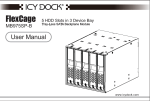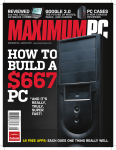Download BitFenix Phenom
Transcript
Quick Installation Guide Box Contents • Phenom Mini-ITX Case • Phenom Mini-ITX Quick Installation Guide o Accessories: 5.25" drive bay adapter: x 1 Cable Clip: x 1 o Screws: Thumbscrews M3: x 4 (For 5.25" drive bay adapter) Standard Screw 6-32 Hex: x 4 (For PSU) Standard Screw 6-32*6mm Flat: x 7 (For MB) Standard Screw 6-32*10mm Round: x 5 (For securing HDD trays) Standard Screw M3*5mm Round: x 12 (For 2.5" SSD) * Contents and specifications subject to change without notice. 01 Front Top Back Side Basic Installation Removing side panels a b a. Remove thumbscrews 02 b. Remove side panels Installing 3.5" drives a. Remove hard disk tray b. Install drive by bending rails of tray to the side c. Slide tray into place d. If needed, add extra 6-32*10mm Round screw for increased stability 03 Installing 2.5" drives a. Remove hard disk tray c. Slide tray into place 04 b. Install drive using M3*5mm Round screws Installing 2.5" drives a. Remove FlexCage™ and position drive(s) on PSU cage b. Secure with screws (M3*5mm Round) c. Remove FlexCage™ and position drive on floor d. Secure with screws (M3*5mm Round) 05 Installing 2.5" drives a. Slide drives into place 06 b. Secure with screws (M3*5mm Round) A A. SuperSpeed USB3.0 ports B B. Headphone jack C C. Microphone jack D D. Reset button E E. Power button 07 Top Fan Installation (120mm) a. Remove top filter b. Install fans c. Secure with screws d. Replace top filter 08 Front Fan Installation a. Remove front panel by pushing tabs from inside chassis b. Install fans (If necessary, remove FlexCage™) c. Secure with screws 09 Rear Fan Installation a. Install fan 10 b. Secure with screws FlexCage™ Hard Disk Rack a. Press tabs on HDD cage b. Pull to remove Removing FlexCage™ a. Remove plastic rail b. Remove screws from bottom of HDD cage 11 Rotating FlexCage™ a. Remove and rotate the HDD cage b. Secure screws from bottom of HDD cage a b c. Rotate the plastic rail and secure screws 12 d. Insert HDD cage from other side Power Supply Installation a. Remove PSU Back Plate b. Secure PSU Back Plate on PSU (Standardscrew 6-32 hex) c. Slide PSU into place d. Secure with screws 13 Installing 5.25" drive bay adapter A B a. Install device using M3*5mm Round screws b. Use A or B depending on device c. Slide tray into place d. Secure with screws (Thumbscrews M3) 14 PSU Filter PSU Filter 15 Bitfenix Co., Ltd. 3F, No.79, Sec. 1, Xintai 5th Rd., Xi Zhi District, New Taipei City, Taiwan, R.O.C. For the most updated information, please visit our official website: http://www.bitfenix.com © 2013 BITFENIX Co., Ltd. All Rights Reserved. All trademarks are registered to their respective owners. Ver 1.0 : 2013/09 16