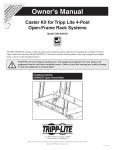Transcript
Instruction Sheet HGOUTLETCVR Installation/Removal This cover is intended for use with HG power strips to prevent the connection of unauthorized devices. 1 Insert the cover into the outlet you wish to block. 1 2 Using finger pressure, push the nylon screw into the hole in the ground opening. This will lock the cover into place. 2 3 To remove the cover, use a Phillips screwdriver to remove the nylon screw and then pull the cover out of the outlet. Save the cover and screw as it is designed for repeated use. 3 Tripp Lite has a policy of continuous improvement. Product specifications are subject to change without notice. 1111 W. 35th Street, Chicago, IL 60609 USA • www.tripplite.com/support Copyright © 2012 Tripp Lite. All rights reserved. 12-406 • 93-323F 12-406-93-323F.indd 1 9/18/2012 11:27:13 AM