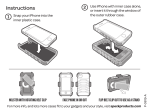Download Speck SmartFlex Card
Transcript
CandyShell CARD ® Card Storage Instructions 1 To insert a card, line it up with the built-in card slot and gently slide it through. CandyShell Card securely fits up to 3 cards. 2 To remove, use your thumb to push your cards back out from the exposed thumb-release corner. Then simply pull cards free with your fingers. 1 2 Case Removal Instructions 1 With your iPhone turned upside down, rest the top of your phone against a smooth surface and press your thumbs against the top sections of the back of the case. 1 2 Gently flex the corner of your CandyShell Card back off of one of the bottom corners of your iPhone, then the other. 2 3 Once you have two corners of your phone free, the rest will angle out easily. To learn more about CandyShell Card and check out more seriously fun stuff, visit speckproducts.com P-0309-A 3