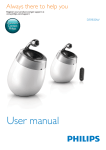Download Philips Fidelio Design collection PS1
Transcript
Register your product and get support at www.philips.com/welcome PS1 ご質問はフィ リップスへ User manual Contents 1 Important Safety Care for your product Care of the environment Help and support 2 Your SoundSphere DesignLine speakers Introduction What's in the box Overview of the main speaker Overview of the remote control 3 Get started Unpack and install the SoundSphere DesignLine speakers Place the SoundSphere DesignLine speakers Connect Prepare the remote control Turn on 4 Use your SoundSphere DesignLine speakers Play audio from your TV connected through HDMI ARC Play audio and watch video from a digital device connected through HDMI IN Play audio from an external device connected through analog audio sockets Play audio from a Bluetooth enabled device Adjust volume Select a preset sound effect 2 2 3 3 4 5 5 5 6 7 5 Product specifications 16 6 Troubleshooting 17 7 Notice 19 19 19 Compliance Trademarks 8 8 8 9 12 12 13 13 13 14 14 15 15 EN 1 1 Important • Read and understand all instructions before you use your product. If damage is caused by failure to follow instructions, the warranty does not apply. Do not install near any heat sources such as radiators, heat registers, stoves, or other devices (including amplifiers) that produce heat. • Protect the power cord from being walked on or pinched, particularly at plugs, convenience receptacles, and the point where they exit from the device. • Only use attachments/accessories specified by the manufacturer. • Use only with the cart, stand, tripod, bracket, or table specified by the manufacturer or sold with the device. When a cart is used, use caution when moving the cart/device combination to avoid injury from tip-over. • Unplug this device during lightning storms or when unused for long periods of time. • Refer all servicing to qualified service personnel. Servicing is required when the device has been damaged in any way, such as power-supply cord or plug is damaged, liquid has been spilled or objects have fallen into the device, the device has been exposed to rain or moisture, does not operate normally, or has been dropped. • Battery usage CAUTION – To prevent battery leakage which may result in bodily injury, property damage, or damage to the unit: Safety This 'bolt of lightning' indicates uninsulated material within the device may cause an electrical shock. For the safety of everyone in your household, please do not remove the covering. The 'exclamation mark' calls attention to features for which you should read the enclosed literature closely to prevent operating and maintenance problems. WARNING: To reduce the risk of fire or electric shock, the device should not be exposed to rain or moisture and objects filled with liquids, such as vases, should not be placed on the device. CAUTION: To prevent electric shock, fully insert the plug. (For regions with polarized plugs: To prevent electric shock, match wide blade to wide slot.) Important Safety Instructions Follow all instructions. • Heed all warnings. • Do not use this device near water. • Clean only with dry cloth. • Do not block any ventilation openings. Install in accordance with the manufacturer's instructions. 2 EN • Install all batteries correctly, + and - as marked on the unit. • Do not mix batteries (old and new or carbon and alkaline, etc.). • Batteries (packed or installed) shall not be exposed to excessive heat such as sunshine, fire or the like. • Remove batteries when the unit is not used for a long time. • Risk of swallowing coin battery! • • The device may contain a coin/button type battery, which can potentially be swallowed. Keep the battery out of reach of children at all times! If swallowed, the battery can cause serious injury or death. Severe internal burns can occur within two hours of ingestion. If you suspect that a battery has been swallowed or placed inside any part of the body, seek immediate medical attention. • When you change the batteries, always keep all new and used batteries out of reach of children. Make sure that the battery compartment is completely secure after you replace the battery. • If the battery compartment cannot be completely secured, discontinue use of the product. Keep out of reach of children and contact the manufacturer. • The device shall not be exposed to dripping or splashing. • Do not place any sources of danger on the device (e.g. liquid filled objects, lighted candles). • Where the MAINS plug or an appliance coupler is used as the disconnect device, the disconnect device shall remain readily operable. ventilation. Ensure curtains or other objects never cover the ventilation slots on this apparatus. Mains fuse This information applies only to products with a UK mains plug. This product is fitted with an approved molded plug. If you replace the fuse, use one with: • the ratings shown on the plug, • a BS 1362 approval, and • the ASTA approval mark. Contact your dealer if you are not sure about what type of fuse to use. Caution: To conform with the EMC directive (2004/108/EC), do not detach the plug from the power cord. Care for your product Use only microfiber cloth to clean the product. Care of the environment Your product is designed and manufactured with high quality materials and components, which can be recycled and reused. Warning •• Never remove the casing of this apparatus. •• Never lubricate any part of this apparatus. •• Never place this apparatus on other electrical equipment. •• Keep this apparatus away from direct sunlight, naked flames or heat. •• Ensure that you always have easy access to the power cord, plug or adaptor to disconnect this apparatus from the power. Risk of overheating! Never install this apparatus in a confined space. Always leave a space of at least four inches around this apparatus for When this crossed-out wheeled bin symbol is attached to a product it means that the product is covered by the European Directive 2002/96/ EC. Please inform yourself about the local separate collection system for electrical and electronic products. Please act according to your local rules and do not dispose of your old products with your normal household waste. EN 3 Correct disposal of your old product helps to prevent potential negative consequences for the environment and human health. Your product contains batteries covered by the European Directive 2006/66/EC, which cannot be disposed with normal household waste. Please inform yourself about the local rules on separate collection of batteries because correct disposal helps to prevent negative consequences for the environmental and human health. Help and support Philips provides extensive online support. Visit our website at www.philips.com/support to: • download the complete user manual • print the quick start guide • watch video tutorials (available only for selected models) • find answers to frequently answered questions (FAQs) • email us a question • chat with our support representative. Follow the instructions on the website to select your language, and then enter your product model number. Alternatively, you can contact Philips Consumer Care in your country. Before you contact Philips, note down the model number and serial number of your product. You can find this information on the back or bottom of your product. 4 EN 2 Your SoundSphere DesignLine speakers Congratulations on your purchase, and welcome to Philips! To fully benefit from the support that Philips offers, register your product at www.philips.com/welcome. If you contact Philips, you will be asked for the model and serial number of this apparatus. The model number and serial number are on the bottom of the apparatus. Write the numbers here: Model No. __________________________ Serial No. ___________________________ What's in the box Check and identify the contents of your package: Always there to help you Register your product and get support at www.philips.com/welcome Question? Contact Philips Quick start guide • 2 x SoundSphere DesignLine speakers, including 2 x tweeter poles • 1 x Allen wrench and 2 x screws for tweeter pole installation • 1 x speaker connection cable Introduction • 1 x HDMI cable • 1 x AC power cord With the SoundSphere DesignLine speakers, you can: • 1 x remote control • Printed materials • enjoy audio from your TV through HDMI ARC connection. • enjoy audio from an external digital device such as your set-top box, DVD/Blu-ray player, or games console through HDMI connection. • enjoy audio from an external analog device through AUX IN connection. • enjoy audio from Bluetooth-enabled devices. EN 5 Overview of the main speaker a d e b c f b Power indicator • Light up red in sleep mode. • Blink red during remote control operation when the SoundSphere DesignLine speakers are active. • Turn off in standby mode or when the SoundSphere DesignLine speakers are active. c Source indicator • Light up blue when the selected audio source is Bluetooth. • Light up white when the selected audio source is HDMI ARC. • Light up green when the selected audio source is HDMI IN. • Light up yellow when the selected audio source is AUX. d SWAP L/R • Swap to the left or right audio channel, so that you can place the main speaker at either side of your TV based on the AC outlet location. EN j i h g a Tweeter pole 6 k e HDMI IN • Connect to the HDMI output on a digital device. f HDMI OUT (ARC) • Connect to the HDMI (ARC) input socket on a TV. g AC IN~ • Connect to the power supply. h SPEAKER OUT +/• Connect the two speakers through the supplied speaker cable. i AUX IN L/R • Connect to the analog audio output sockets on the TV or an external device. j APD (on)/ (off) • Switch the Auto Power Down feature on or off. k • (Press) switch the speakers on or to sleep mode. • (Press and hold for more than 3 seconds) switch to standby mode. Overview of the remote control a b c d e f j g h i g AUX a • (Press) switch the speakers on or to sleep mode. • (Press and hold for more than 3 seconds) switch to standby mode. • Turn on the music sound effect. • Turn on the movie sound effect. • h HDMI ARC • b c d SURR OFF/ON • Switch off/on the virtual surround sound effect. (mute) e • Mute or restore volume. Switch your audio source to the AUX connection. Switch your source to HDMI ARC connection. HDMI ARC can only be selected if you connect your SoundSphere DesignLine speakers to an HDMI ARC compliant TV through HDMI ARC. i HDMI IN • Switch your source to the HDMI IN connection. Bluetooth j • Switch to Bluetooth mode. f +/- (volume) • Increase or decrease volume. EN 7 3 Get started 2 Caution •• Use of controls or adjustments or performance of procedures other than herein may result in hazardous radiation exposure or other unsafe operation. Always follow the instructions in this chapter in sequence. Unpack and install the SoundSphere DesignLine speakers Caution •• Unpack and install the tweeter poles in an open space. •• Use both your hands and take care when you take the speakers one by one out from the box. 1 Place the SoundSphere DesignLine speakers In an open space, take the tweeter poles out from the box, then take out the speakers (in bags) with both hands. 2 Install the tweeter poles onto the speakers with the supplied Allen wrench and screws. 8 EN 1 Place the speakers on the left and right of your TV respectively based on the AC outlet location. 2 If the main speaker is on the left of the TV, slide SWAP L/R on the back of the main speaker to the left position. • If the main speaker is on the right of the TV, slide SWAP L/R to the right position. Connect This section helps you connect your SoundSphere DesignLine speakers to a TV and other devices. For information about how to set up connections of your SoundSphere DesignLine speakers and accessories, you can also see the quick start guide. Note •• For identification and supply ratings, refer to the type plate at the bottom of the product. •• Before you make or change any connections, make sure that all devices are disconnected from the power outlet. Connect speaker cables Note •• For optimal sound, use the supplied speakers only. 1 2 Unscrew the speaker connectors. 3 Screw the left red (+) connector to secure the cable. 4 Insert fully the end of a speaker cable without red mark into the left black (-) connector. 5 Screw the left black (-) connector to secure the cable. 6 Repeat steps 2-5 to insert the speaker cable into the right connectors on the other speaker. Insert fully the end of a speaker cable with red mark into the left red (+) connector. EN 9 Connect to TV through HDMI (ARC) Connect your SoundSphere DesignLine speakers to a TV. You can listen to audio from TV programs through your SoundSphere DesignLine speakers. Use the best quality connection available on your SoundSphere DesignLine speakers and TV. Your SoundSphere DesignLine speakers support HDMI with Audio Return Channel (ARC). If your TV is HDMI ARC compliant, you can hear the TV audio through your SoundSphere DesignLine speakers with a single HDMI cable. Note •• If your TV is not HDMI ARC compliant, connect an audio cable to hear the TV audio through your SoundSphere DesignLine speakers (see 'Connect to TV or other devices through analog audio cables' on page 11). •• If your TV has a DVI socket, you can use an HDMI/ DVI adapter to connect to TV. However, some of the features may not be available. HDMI (ARC) 1 Using a High Speed HDMI cable, connect the HDMI OUT (ARC) socket on your SoundSphere DesignLine speakers to the HDMI ARC socket on the TV. • 2 10 The HDMI ARC socket on the TV might be labeled differently. For details, see the TV user manual. On your TV, turn on HDMI-CEC operations. For details, see the TV user manual. EN Connect digital devices through HDMI Connect a digital device such as a set-top box, DVD/Blu-ray player, or games console to your SoundSphere DesignLine speakers through a single HDMI connection. When you connect the devices in this way and play a movie, the • video is automatically displayed on your TV, and • audio is automatically played on your SoundSphere DesignLine speakers. Connect to TV or other devices through analog audio cables Note •• When your SoundSphere DesignLine speakers and TV are connected through HDMI ARC, this audio connection is not required. • HDMI OUT Through analog audio cables, connect the AUX IN L/R sockets on your SoundSphere DesignLine speakers to the AUDIO OUT sockets on the TV or other devices. Connect power Caution •• Risk of product damage! Make sure that the power supply voltage matches the voltage printed on the bottom of the unit. •• Risk of electric shock! When you unplug the AC cord, always pull the plug from the socket. Never pull the cord. •• Before you connect the AC power cord, make sure that you have completed all the other connections. HDMI (ARC) 1 Through a High Speed HDMI cable, connect the HDMI OUT socket on your digital device to the HDMI IN socket on your SoundSphere DesignLine speakers. 2 Connect your SoundSphere DesignLine speakers to TV through HDMI OUT (ARC). • 3 If the TV is not HDMI CEC compliant, select the correct video input on your TV. On the connected device, turn on HDMICEC operations. For details, see the user manual of the device. • Connect the AC power cord to • the AC IN~ socket on the back of the main speaker. • the wall power socket. EN 11 Prepare the remote control Caution Turn on • •• Risk of explosion! Keep batteries away from heat, sunshine or fire. Never discard batteries in fire. For first-time use: • Remove the protective tab to activate the remote control battery. To replace the remote control battery: Press . »» The SoundSphere DesignLine speakers switch to the last selected source. »» The source indicator lights up in the corresponding color. Switch to sleep mode • Press again to switch the SoundSphere DesignLine speakers to sleep mode. »» While the source indicator turns off, the power indicator lights up red. Tip •• To switch the SoundSphere DesignLine speakers on from sleep mode again, you can also press the power key on the remote control of your TV connected through HDMI ARC. •• In sleep mode, when you turn on the TV connected through HDMI (ARC), the SoundSphere DesignLine speakers wake up automatically. 1 2 Open the battery compartment. 3 Close the battery compartment. Insert one CR2032 battery with correct polarity (+/-) as indicated. Note •• Before you press any function button on the remote control, first select the correct source with the remote control instead of the main unit. •• If you are not going to use the remote control for a long time, remove the battery. •• Point the remote control directly at the IR sensor on the front of the main speaker for better reception. 12 EN To switch to standby mode: • Press and hold for more than three seconds. »» The power indicator turns off. To activate the auto power down feature: • Press down the APD switch on the back of the main speaker ( : on; : off). »» After staying idle for 30 minutes, the SoundSphere DesignLine speakers enter standby mode automatically. Tip •• To wake up from standby mode, you can press on the main speaker or the remote control of the SoundSphere DesignLine speakers. 4 Use your SoundSphere DesignLine speakers »» You can hear audio from the TV through the SoundSphere DesignLine speakers. Play audio and watch video from a digital device connected through HDMI IN This section helps you use the SoundSphere DesignLine speakers to play audio from connected devices. HDMI OUT Play audio from your TV connected through HDMI ARC HDMI AV TV HDMI (ARC) 1 TV HDMI (ARC) 2 TV HDMI AV TV 1 Make sure that both the digital device and the TV are connected to HDMI IN and HDMI OUT (ARC) of the SoundSphere DesignLine speakers respectively (see 'Connect digital devices through HDMI' on page 10). 2 Press HDMI IN on the remote control of the speakers to select the HDMI input source. »» The source indicator on the main speaker turns green. 3 Select the correct source on your TV (see the user manual of your TV for details). »» You can hear audio from the digital device through the SoundSphere DesignLine speakers. At the same time, you can watch video from the digital device on the TV screen. 2 1 Make sure that the SoundSphere DesignLine speakers are connected to your TV through HDMI ARC (see 'Connect to TV through HDMI (ARC)' on page 10). 2 Press HDMI ARC on the remote control of the speakers to select the HDMI output (ARC) source. »» The source indicator on the main speaker turns white. 3 Select the correct source on your TV (see the user manual of your TV for details). 1 EN 13 Play audio from an external device connected through analog audio sockets 2 1 TV AV TV HDMI 1 Make sure that the external device (such as your TV) is connected to the AUX IN sockets on the SoundSphere DesignLine speakers (see 'Connect to TV or other devices through analog audio cables' on page 11). 2 Press AUX on the remote control of the speakers to select the AUX source. »» The source indicator on the main speaker turns yellow. 3 If the external device is a TV, select the correct source on the TV (see the user manual of the TV for details). 4 Play audio on the external device (see the user manual of the external device). »» You can hear audio from the external device through the SoundSphere DesignLine speakers. 14 EN Play audio from a Bluetooth enabled device Connect the SoundSphere DesignLine speakers to a Bluetooth enabled device (such as an iPad, iPhone, iPod touch, Android phone, or laptop), and then you can listen to the audio files stored on the device through your SoundSphere DesignLine speakers. What you need • A Bluetooth enabled device which supports Bluetooth profile A2DP, and with Bluetooth version as 2.1 + EDR. • The operational range between the SoundSphere DesignLine speakers and a Bluetooth enabled device is approximately 10 meters (30 feet). 2 Philips PS1 1 Press Bluetooth on the remote control to switch the SoundSphere DesignLine speakers to Bluetooth mode. »» The source indicator on the main speaker blinks blue. 2 On the Bluetooth device, switch on Bluetooth, search for and select Philips PS1 to start connection (see the user manual of the Bluetooth device on how to enable Bluetooth). • • When prompted for a password, enter "0000". 3 Wait until the source indicator turns solid blue and you hear a beep sound from the SoundSphere DesignLine speakers. 4 Select and play audio files or music on your Bluetooth device. Tip •• During play, if there is an incoming call, music play is paused. Play resumes when the call ends. • Adjust volume To exit Bluetooth, select another source. Tip •• When your switch back to Bluetooth mode, Bluetooth connection remains active. Note •• The music streaming may be interrupted by obstacles Press +/- (volume) to increase or decrease volume. • To mute sound, press (mute). »» The power indicator on the main speaker blinks red slowly. • To restore sound, press (mute) again or press +/- (volume). Select a preset sound effect • During play, press or to select the music or movie sound effect. To experience an immersive audio experience with virtual surround sound output: • Press SURR ON to turn on the surround sound effect. • To turn off the virtual surround sound effect, press SURR OFF. To experience the flat sound effect: • Press , , SURR ON and SURR OFF successively within 3 seconds. • To turn off the flat sound effect, press either or . between the device and SoundSphere DesignLine speakers, such as wall, metallic casing that covers the device, or other devices nearby that operate in the same frequency. •• If you want to connect your SoundSphere DesignLine speakers with another Bluetooth enabled device, hold Bluetooth for 3 seconds and then press to reset the Bluetooth connection. •• Philips does not guarantee 100% compatibility with all Bluetooth devices. EN 15 5 Product specifications Note •• Specifications and design are subject to change without notice. Amplifier • Power specification: 2 x 100W @ 0.1% THD • Frequency response: 20Hz - 20KHz +0 dB / -1dB • Signal-to-noise ratio: ≥ 90dBA (A-weighted) • Input sensitivity: • AUX: 1000mV ± 200mV 22kohm Bluetooth • Bluetooth version: V2.1 + EDR • Frequency band: 2.402-2.480 GHz ISM Band • Range: 10m (free space) Main unit • Power supply: 220-240 V~, 50/60 Hz • Power consumption: 52 W • Standby power consumption: < 0.5 W • Loudspeaker system impedance: 4 ohm • Speaker drivers: 6.5 inch woofer + 25mm VC tweeter • Dimensions (W x H x D) (each speaker): 345.1 x 381.4 x 1104.3 mm • Weight: 37 kg with packing 16 EN Remote control batteries • 1 x CR2025 6 Troubleshooting Sound No sound from the SoundSphere DesignLine speakers. Warning • •• Risk of electric shock. Never remove the casing of the product. To keep the warranty valid, never try to repair the product yourself. If you have problems using this product, check the following points before you request service. If you still have a problem, get support at www. philips.com/support. Main unit The buttons on the SoundSphere DesignLine speakers do not work. • Disconnect the SoundSphere DesignLine speakers from the power supply for a few minutes, then reconnect. HDMI The source indicator on the main speaker blinks white continuously. • You may have connected the SoundSphere DesignLine speakers to a non-ARC HDMI socket on the TV. Connect to the correct HDMI ARC socket (see 'Connect to TV through HDMI (ARC)' on page 10). • The HDMI ARC or CEC settings on your TV may be disabled. Make sure that the features are enabled (see the TV user manual for details). Make sure that you have connected the HDMI IN socket on the SoundSphere DesignLine speakers to an HDMI output socket on the digital device correctly (see 'Connect digital devices through HDMI' on page 10). • the SoundSphere DesignLine speakers and TV are connected through HDMI ARC connection, or • a device is connected to the HDMI IN connector on your SoundSphere DesignLine speakers. • On the remote control, select the correct audio input. • Make sure that the SoundSphere DesignLine speakers are not muted. Distorted sound or echo. • If you play audio from the TV through the SoundSphere DesignLine speakers, make sure that the TV is muted. Bluetooth A device cannot connect with the SoundSphere DesignLine speakers. • The device does not support the compatible profiles required for the SoundSphere DesignLine speakers. • You have not enabled the Bluetooth function of the device. See the user manual of the device on how to enable the function. • The device is not correctly connected. Connect the device correctly (see 'Play audio from a Bluetooth enabled device' on page 14). • The SoundSphere DesignLine speakers are already connected with another Bluetooth device. Hold Bluetooth for 3 seconds and then press to reset the Bluetooth connection, then try again. The source indicator on the main speaker blinks yellow continuously. • Connect the audio cable from your SoundSphere DesignLine speakers to your TV or other devices. However, you do not need a separate audio connection when: EN 17 Quality of audio play from a connected Bluetooth device is poor. • The Bluetooth reception is poor. Move the device closer to the SoundSphere DesignLine speakers, or remove any obstacle between the device and the SoundSphere DesignLine speakers. The connected Bluetooth device connects and disconnects constantly. • The Bluetooth reception is poor. Move the device closer to the SoundSphere DesignLine speakers, or remove any obstacle between the device and the SoundSphere DesignLine speakers. • Turn off Wi-Fi function on the Bluetooth device to avoid interference. • For some Bluetooth devices, the Bluetooth connection can be deactivated automatically to save power. This does not indicate any malfunction of the SoundSphere DesignLine speakers. 18 EN 7 Notice Manufactured under license from Dolby Laboratories. Dolby and the double-D symbol are trademarks of Dolby Laboratories. This section contains the legal and trademark notices. Compliance This product complies with the radio interference requirements of the European Community. Hereby, Philips Consumer Lifestyle, declares that this product is in compliance with the essential requirements and other relevant provisions of Directive 1999/5/EC. A copy of the EC declaration of Conformity is available in the Portable Document Format (PDF) version of the user manual at www. philips.com/support. Note •• The type plate is located on the bottom of the device. The Bluetooth® word mark and logos are registered trademarks owned by Bluetooth SIG, Inc. and any use of such marks by Philips is under license. © 2013 CSR plc and its group companies. The aptX® mark and the aptX logo are trade marks of CSR plc or one of its group companies and may be registered in one or more jurisdictions. The terms HDMI and HDMI High-Definition Multimedia Interface, and the HDMI Logo are trademarks or registered trademarks of HDMI Licensing LLC in the United States and other countries. Trademarks Manufactured under license under U.S. Patent Nos: 5,956,674; 5,974,380; 6,487,535 & other U.S. and worldwide patents issued & pending. DTS, the Symbol, & DTS and the Symbol together are registered trademarks & DTS Digital Surround and the DTS logos are trademarks of DTS, Inc. Product includes software. DTS, Inc. All Rights Reserved. EN 19 Specifications are subject to change without notice © 2013 Koninklijke Philips Electronics N.V. All rights reserved. PS1_UM_12_V1.0