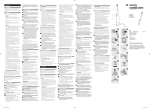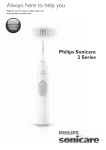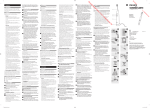Download Philips HX6711/22 electric toothbrush
Transcript
HealthyWhite Rechargeable Sonic Toothbrush 1 HealthyWhite Rechargeable Sonic toothbrush English 4 Deutsch 22 Español 43 Français 63 Italiano 83 Nederlands 103 Português 124 4 English Introduction Congratulations on your purchase and welcome to Philips! To fully benefit from the support that Philips offers, register your product at www.philips.com/welcome. Important Read this user manual carefully before you use the appliance and save it for future reference. Danger -- Keep the charger and/or sanitiser away from water. Do not place or store it over or near water contained in a bathtub, washbasin, sink etc. Do not immerse the charger and/or sanitiser in water or any other liquid. After cleaning, make sure the charger and/or sanitiser is completely dry before you connect it to the mains. Warning -- The mains cord cannot be replaced. If the mains cord is damaged, discard the charger and/or sanitiser. -- Always have the charger and/or sanitiser replaced with one of the original type in order to avoid a hazard. English 5 -- Do not use the charger and/or sanitiser outdoors or near heated surfaces. Do not operate the sanitiser where aerosol (spray) products are being used or where oxygen is being administered. -- If the appliance is damaged in any way (brush head, toothbrush handle, charger and/or sanitiser), stop using it. This appliance contains no serviceable parts. If the appliance is damaged, contact the Consumer Care Centre in your country (see chapter ‘Guarantee and support). -- This appliance can be used by children aged from 8 years and above and by persons with reduced physical, sensory or mental capabilities or lack of experience and knowledge if they have been given supervision or instruction concerning use of the appliance in a safe way and if they understand the hazards involved. Cleaning and user maintenance shall not be made by children unless they are older than 8 and supervised. Keep the appliance and its cord out of reach of children aged less than 8 years. 6 English -- Children shall not play with the appliance. -- Discontinue use of the sanitiser if the UV light bulb remains on when the door is open. UV light can be harmful to the human eye and skin. Keep the sanitiser out of the reach of children at all times. Caution -- Do not clean the brush head, the handle, the charger, the charger cover and/or the sanitiser in the dishwasher. -- If you have had oral or gum surgery in the previous 2 months, consult your dentist before you use the toothbrush. -- Consult your dentist if excessive bleeding occurs after using this toothbrush or if bleeding continues to occur after 1 week of use. Also consult your dentist if you experience discomfort or pain when you use the Sonicare. -- The Sonicare toothbrush complies with the safety standards for electromagnetic devices. If you have a pacemaker or other implanted device, contact your physician or the device manufacturer of the implanted device prior to use. English 7 -- If you have medical concerns, consult your doctor before you use the Sonicare. -- This appliance has only been designed for cleaning teeth, gums and tongue. Do not use it for any other purpose. Stop using the appliance and contact your doctor if you experience any discomfort or pain. -- The Sonicare toothbrush is a personal care device and is not intended for use on multiple patients in a dental practice or institution. -- Stop using a brush head with crushed or bent bristles. Replace the brush head every 3 months or sooner if signs of wear appear. -- Do not use other brush heads than the ones recommended by the manufacturer. -- If your toothpaste contains peroxide, baking soda or bicarbonate (common in whitening toothpastes), thoroughly clean the brush head with soap and water after each use. This prevents possible cracking of the plastic. 8 English -- Do not insert objects into the air openings of the sanitiser or block these air openings by placing it on a soft surface or in a position or location where objects will block these openings (examples of objects: magazine, tissue paper and hair. -- The UV light bulb is hot during and immediately after the sanitising cycle. Do not touch the UV light bulb when it is hot. -- Do not operate the sanitiser without the protective screen in place to avoid contact with a hot bulb. -- If the sanitiser has been used for 3 consecutive UV clean cycles (i.e. 3 times in a row), switch it off for at least 30 minutes before ou start another UV clean cycle. Electromagnetic fields (EMF) This Philips appliance complies with all applicable standards and regulations regarding exposure to electromagnetic fields. English 9 General description (Fig. 1) 1 2 3 4 5 6 7 8 Hygienic travel cap Brush head Handle with soft grip Power on/off button Brushing modes Charge light indicator -- Deluxe charge indicator (specific types only) -- Standard charge indicator (specific types only) Travel charger UV sanitiser with integrated charger and cord wrap -- Not shown: UV light bulb -- Not shown: Sanitiser drip tray -- Not shown: Protective screen for UV light bulb Note:The contents of the box vary based on the type purchased Preparing for use Attaching the brush head 1 Align the front of the brush head with the front of the handle. 2 Firmly press the brush head down onto the metal shaft until it stops. Charging the appliance 1 Put the plug of the charger in a wall socket. 2 Place the handle on the charger. ,, The battery charge indicator next to the battery symbol flashes to indicate that the toothbrush is charging. 10 English Battery charge indicator The battery charge indicator shows the approximate remaining battery charge. Deluxe charge indicator (specific types only): -- Solid green: 50-100% -- Flashing green: 10-49% -- Flashing yellow: less than 10% Standard charge indicator (specific types only): -- Solid green: 50-100% -- Flashing green: less than 50% Note:When the battery of the Sonicare is low, you hear 3 beeps after the completion of the brushing cycle and the battery charge indicator flashes for 30 seconds. Note:To keep the battery fully charged, you may keep the Sonicare on the charger when it is not in use. It takes 24 hours to fully charge the battery. Using the appliance Brushing instructions 1 Wet the bristles and apply a small amount of toothpaste. 2 Place the toothbrush bristles against the teeth at a slight angle towards the gumline. 3 Press the power on/off button to switch on the Sonicare. 4 Apply light pressure to maximise Sonicare’s effectiveness and let the Sonicare toothbrush do the brushing for you. Do not scrub. 5 Gently move the brush head slowly across the teeth in a small back and forth motion so the longer bristles reach between your teeth. Continue this motion throughout your brushing cycle. English 11 Note:To make sure you brush evenly throughout the mouth, divide your mouth into 4 sections using the Quadpacer feature (see chapter ‘Features’). 6 Brush each section for 30 seconds for a total brushing time of 2 minutes. Start with section 1 (outside top teeth) and then brush section 2 (inside top teeth). Continue with section 3 (outside bottom teeth) and finally brush section 4 (inside bottom teeth). 7 After you have completed the brushing cycle, you can spend additional time brushing the chewing surfaces of your teeth and areas where staining occurs.You may also brush your tongue, with the toothbrush switched on or off, as you prefer. The Sonicare is safe to use on: -- Braces (brush heads wear out sooner when used on braces) -- Dental restorations (fillings, crowns, veneers) Note:You can switch the toothbrush on or off at any time by pressing and holding the power on/off button for 2 seconds. Clean and White mode brushing instructions The Clean and White mode combines 2 minutes of Clean mode for a whole mouth clean, with an additional 30 seconds of White mode to focus on the visible front teeth. 1 Brush the first 2 minutes as instructed in steps 1-6 above. 2 After the 2 minutes of Clean mode, the White mode begins with a change in brushing sound and motion. This is your signal to start brushing the upper front teeth for 15 seconds. 12 English 3 At the next beep and pause, move to the bottom front teeth for the final 15 seconds of brushing. Brushing modes Sonicare automatically starts in the default Clean mode. To select a different brushing mode: 1 Press the on/off button to toggle between modes. ,, The green LED indicates the selected mode. Note:You can only toggle between modes when the toothbrush is switched on. Clean mode Standard mode for superior teeth cleaning. Sensitive mode (specific types only) Gentle yet thorough cleaning for sensitive gums and teeth. Clean and White mode 2 minutes of Clean mode, with an additional 30 seconds of White mode to focus on your visible front teeth. Note:When Sonicare is used in clinical studies, the default 2-minute Clean mode must be selected. However, in whitening/stain reduction studies, the Clean and White mode must be selected.The handle must be fully charged and the Easy-start feature must be deactivated. English 13 Features Easy-start -- This Sonicare model comes with the Easy-start feature activated. -- The Easy-start feature gently increases power over the first 14 brushings to let you get used to brushing with the Sonicare. Note: Each of the first 14 brushings must be at least 1 minute in length to move through the Easy-start ramp-up cycle properly. Note:When the Clean and White mode is selected, the Easy-start feature is inactive. Deactivating or activating the Easy-start feature 1 Attach your brush head to the handle. 2 Place the handle on the plugged-in charger. -- To deactivate Easy-start: Press and hold the power on/off button for 2 seconds. You hear 1 beep to indicate that the Easy-start feature has been deactivated. -- To activate Easy-start: Press and hold the power on/off button for 2 seconds. You hear 2 beeps to indicate that the Easy-start feature has been activated. Note: Using the Easy-start feature beyond the initial ramp-up period is not recommended and reduces Sonicare’s effectiveness in removing plaque. 14 English Smartimer The Smartimer indicates that your brushing cycle is complete by automatically switching off the toothbrush at the end of the brushing cycle. Dentists recommend brushing at leas 2 minutes twice a day. If you want to pause or stop brushing during your 2-minute cycle, press and hold the power on/off button for 2 seconds. Press the power on/off button again and the Smartimer picks up where you left off. The Smartimer automatically resets to the beginning of a 2-minute cycle if: -- brushing is paused for 30 seconds or longer. -- the handle is placed on the charger. Quadpacer (specific types only) -- The Quadpacer is an interval timer that has a short beep and pause to remind you to brush the 4 sections of your mouth evenly and thoroughly. -- When you use the two-minute Clean or Sensitive mode, you hear a short beep and a pause in brushing action at 30, 60 and 90 second intervals. -- When you use the Clean and White mode, you hear and feel a change in the brush head sound and motion after 2 minutes of Clean mode. Then move the brush head to the visible top front teeth and brush them for 15 seconds. At the final beep and pause, move to the visible bottom teeth and brush them for 15 seconds. English 15 Cord wrap on sanitiser with integrated charger 1 If your Sonicare type includes the sanitiser, you can use the cord wrap feature in the bottom of the sanitiser to store excess cord. Sanitising (specific types only) -- With the UV sanitiser you can clean your brush head after every use. Unplug the sanitiser, discontinue use and call Consumer Care if: -- The window is broken or missing from the sanitiser. -- The UV light bulb remains on when the door is open. -- The sanitiser gives off smoke or a burning smell while it is operating. Note: UV light can be harmful to the human eye and skin. Keep the sanitiser out of reach of children at all times. 1 After brushing, rinse the brush head and shake off excess water. Do not place the travel cap on the brush head during sanitisation. 2 Place your finger in the door recess on top of the sanitiser and pull open the door. 16 English 3 Place the brush head on one of the 2 pegs in the sanitiser with the bristles facing the light bulb. Note: Only clean Sonicare snap-on brush heads in the sanitiser. Note: Do not clean Sonicare for Kids brush heads in the sanitiser. 4 Put the plug in a wall socket. 5 Close the door and press the green power on/ off button once to select the UV clean cycle. Note:You can only switch on the sanitiser if the door is closed properly. Note:The sanitiser stops if you open the door during the sanitising cycle. Note:The sanitiser cycle runs for 10 minutes and then automatically switches off. ,, The sanitiser is in operation when the blue light glows through the window. ,, When the sanitising cycle is complete, the sanitiser automatically shuts off. Cleaning Do not clean the brush head, handle, charger or UV sanitiser in the dishwasher. Toothbrush handle 1 Remove the brush head and rinse the metal shaft area with warm water. Do not push on the rubber seal on the metal shaft with sharp objects, as this may cause damage. English 17 2 Use a damp cloth to wipe the entire surface of the handle. Brush head 1 Rinse the brush head and bristles after each use. 2 Remove the brush head from the handle and rinse the brush head connection at least once a week with warm water. Charger 1 Unplug the charger before cleaning. 2 Use a damp cloth to wipe the surface of the charger. UV sanitiser (specific types only) Do not immerse the sanitiser in water or rinse it under the tap. Do not clean the sanitiser when the UV light bulb is hot. For optimal effectiveness, it is recommended to clean the sanitiser every week. 1 Unplug the sanitiser. 2 Pull the drip tray straight out. Rinse the drip tray and wipe it clean with a damp cloth. 3 Clean all interior surfaces with a damp cloth. 18 English 4 Remove the protective screen in front of the UV light bulb. To remove the screen, grasp the edges next to the snaps, gently squeeze and pull out the protective screen. 5 Remove the UV light bulb. To remove the light bulb, grasp it and pull it out of the metal clasp. 6 Clean the protective screen and the UV light bulb with a damp cloth. 7 Reinsert the UV light bulb. To reinsert the light bulb, align the bottom of the light bulb with the metal clasp and push the bulb into the clasp. 8 Reinsert the protective screen. To reinsert the screen, align the pegs on the screen with the slots on the reflective surface near the UV light bulb. Push the screen straight into the slots on the sanitiser. Storage If you are not going to use the appliance for an extended period of time, remove the mains plug from the wall socket. Then clean the appliance and store it in a cool and dry place away from direct sunlight. You can use the cord wrap feature on the sanitiser (specific types only) to store the mains cord neatly. You can store brush heads on the pegs at the back of the charger. English 19 Replacement Brush head Replace Sonicare brush heads every 3 months to achieve optimal results. Only use genuine Philips Sonicare replacement brush heads that are suitable for this model. UV light bulb Replacement UV bulbs are available through the Philips Consumer Care Centre in your country. Ordering accessories To buy accessories or spare parts, visit www.shop.philips.com/service or go to your Philips dealer. You can also contact the Philips Consumer Care Centre in your country (see the worldwide guarantee leaflet for contact details). Environment -- Do not throw away the appliance or the UV light bulb (bulb contains mercury) with the normal household waste at the end of its life, but hand it in at an official collection point for recycling. By doing this, you help to preserve the environment. 20 English -- The built-in rechargeable battery of the Sonicare contains substances that may pollute the environment. Always remove the battery before you discard and hand in the appliance at an official collection point. Dispose of the battery at an official collection point for batteries. If you have trouble removing the battery, you can also take the appliance to a Philips service centre. The staff of this centre will remove the battery for you and will dispose of it in an environmentally safe way. Removing the rechargeable battery This process is not reversible. To remove the rechargeable battery, you need a flat-head (standard) screwdriver. Observe basic safety precautions when you follow the procedure described below. Be sure to protect your eyes, hands, fingers, and the surface on which you work. 1 Remove the toothbrush from the charger, switch it on and let it operate until it stops. Continue to switch on the Sonicare until the battery is completely empty. 2 Insert a flathead (standard) screwdriver into the slot located at the bottom of the handle. Turn the screwdriver anticlockwise to release the bottom cap. 3 Place the handle on a solid surface with the buttons facing up and lightly tap the housing 2.5cm from the bottom edge with a hammer. English 21 4 Hold the handle upside down and push down on the shaft to release the internal components of the handle. 5 Insert the screwdriver under the circuit board, next to the battery connections, and twist to break the connections. Remove the circuit board and pry the battery from the plastic carrier. Guarantee and support If you need information or support, please visit www.philips.com/support or read the separate worldwide guarantee leaflet. Guarantee restrictions The terms of the international guarantee do not cover the following: -- Brush heads -- Damage caused by use of unauthorised replacement parts. -- Damage caused by misuse, abuse, neglect, alterations or unauthorised repair. -- Normal wear and tear, including chips, scratches, abrasions, discolouration or fading. -- UV light bulb 22 Deutsch Einführung Herzlichen Glückwunsch zu Ihrem Kauf und willkommen bei Philips! Um das Kundendienstangebot von Philips vollständig nutzen zu können, sollten Sie Ihr Produkt unter www.philips.com/welcome registrieren. Wichtig Lesen Sie diese Bedienungsanleitung vor dem Gebrauch des Geräts aufmerksam durch, und bewahren Sie sie für eine spätere Verwendung auf. Gefahr -- Halten Sie das Ladegerät und/oder die UV-Reinigungsstation von Wasser fern. Stellen Sie sie nicht über oder nahe einer mit Wasser gefüllten Badewanne bzw. einem Waschbecken ab. Tauchen Sie Ladegerät und/oder Reinigungsstation nicht in Wasser oder andere Flüssigkeiten. Schließen Sie das Ladegerät und/oder die Reinigungsstation nach dem Reinigen erst wieder an das Stromnetz an, wenn sie vollkommen trocken sind. Deutsch 23 Warnhinweis -- Das Netzkabel kann nicht ausgetauscht werden. Wenn das Netzkabel beschädigt ist, entsorgen Sie das Ladegerät und/ oder die UV-Reinigungsstation. -- Tauschen Sie das Ladegerät bzw. die UV-Reinigungsstation immer durch ein Original-Ersatzgerät aus, um Gefährdungen zu vermeiden. -- Verwenden Sie das Ladegerät bzw. die Reinigungsstation nicht im Freien oder in der Nähe von heißen Oberflächen. Bedienen Sie die Reinigungsstation nicht an Orten, an denen Sprühprodukte verwendet werden oder Sauerstoff verabreicht wird. -- Benutzen Sie das Gerät nicht, wenn es beschädigt ist (Bürstenkopf, Handstück, Ladegerät und/oder Reinigungsstation). Die Geräteteile lassen sich nicht vom Benutzer warten/reparieren. Ist das Gerät defekt, wenden Sie sich bitte an das Philips Service-Center in Ihrem Land (siehe “Garantie und Kundendienst”). -- Dieses Gerät kann von Kindern ab 8 Jahren und Personen mit verringerten physischen, sensorischen 24 Deutsch oder psychischen Fähigkeiten oder Mangel an Erfahrung und Kenntnis verwendet werden, wenn sie bei der Verwendung beaufsichtigt werden oder Anweisung zum sicheren Gebrauch des Geräts erhalten und die Gefahren verstanden haben. Reinigung und Pflege des Geräts dürfen nicht von Kindern durchgeführt werden, außer Sie sind älter als 8 Jahre und beaufsichtigt. Bewahren Sie das Gerät und das Kabel außerhalb der Reichweite von Kindern unter 8 Jahren auf. -- Kinder dürfen nicht mit dem Gerät spielen. -- Benutzen Sie die UV-Reinigungsstation nicht, wenn die UV-Lampe bei offener Klappe noch leuchtet. UV-Licht kann schädlich für das menschliche Auge und die Haut sein. Halten Sie die UV-Reinigungsstation immer von Kindern fern. Achtung -- Reinigen Sie den Bürstenkopf, das Handstück, das Reise-Ladegerät, die Hülle für das Ladegerät und/oder die UV-Reinigungsstation nicht in der Spülmaschine. Deutsch 25 -- Wenn in den vergangenen 2 Monaten ein chirurgischer Eingriff an Ihren Zähnen oder am Zahnfleisch vorgenommen wurde, sollten Sie vor Benutzung der Zahnbürste Ihren Zahnarzt konsultieren. -- Wenden Sie sich an Ihren Zahnarzt, wenn nach der Verwendung dieser Zahnbürste übermäßiges Zahnfleischbluten auftritt oder wenn dieses nach einer Woche immer noch anhält. Konsultieren Sie Ihren Zahnarzt auch, wenn Sie beim Gebrauch von Sonicare Unbehagen oder Schmerz verspüren. -- Die Sonicare-Zahnbürste entspricht den Sicherheitsstandards für elektromagnetische Geräte. Wenn Sie als Träger eines Herzschrittmachers oder eines anderen Implantats Fragen zur Verwendung des Geräts haben, setzen Sie sich bitte mit Ihrem Arzt oder dem Hersteller des Schrittmachers oder Implantats in Verbindung. -- Sollten Sie Bedenken wegen Ihrer Gesundheit haben, konsultieren Sie vor Benutzung der Sonicare Ihren Arzt. 26 Deutsch -- Dieses Gerät ist ausschließlich zum Reinigen von Zähnen, Zahnfleisch und Zunge vorgesehen und sollte nicht für andere Zwecke benutzt werden. Sollten Sie bei Gebrauch des Geräts Unbehagen oder Schmerzen verspüren, benutzen Sie es nicht weiter, und konsultieren Sie Ihren Arzt. -- Die Sonicare Zahnbürste ist ein Gerät zur individuellen Mundpflege und nicht für die Verwendung durch mehrere Patienten in einer Zahnarztpraxis oder Zahnklinik geeignet. -- Benutzen Sie keinen Bürstenkopf mit abgeknickten oder zerdrückten Borsten. Tauschen Sie den Bürstenkopf spätestens nach 3 Monaten oder sobald Abnutzungserscheinungen zu erkennen sind aus. -- Benutzen Sie nur die vom Hersteller für diese Zahnbürste empfohlenen Bürstenköpfe. -- Bei Verwendung peroxid-, natronoder bikarbonathaltiger Zahnpasta (üblich in Weißmacher-Zahnpasta) sollten Sie den Bürstenkopf nach jedem Gebrauch gründlich mit einem milden Reinigungsmittel und Wasser Deutsch 27 reinigen. Dadurch werden Risse im Kunststoff verhindert. -- Führen Sie keine Objekte in die Luftauslässe der Reinigungsstation ein, und blockieren Sie diese Luftauslässe nicht, indem Sie das Gerät auf eine weiche Oberfläche stellen oder in eine Position bzw. an einen Ort, wo Objekte (z. B. Zeitschriften, Kosmetiktücher und Haare) diese Öffnungen blockieren können. -- Während und direkt nach dem Reinigungsvorgang ist die UV-Lampe heiß. Berühren Sie die heiße UV-Lampe nicht. -- Verwenden Sie die UV-Reinigungsstation nicht ohne den aufgesetzten Schutzschirm, um einen Kontakt mit der heißen Lampe zu vermeiden. -- Wenn die Reinigungsstation 3 UVReinigungszyklen hintereinander durchlaufen hat, schalten Sie sie mindestens 30 Minuten lang aus, bevor Sie einen weiteren UVReinigungszyklus starten. Elektromagnetische Felder Dieses Philips Gerät erfüllt sämtliche Normen und Regelungen bezüglich der Exposition in elektromagnetischen Feldern. 28 Deutsch Allgemeine Beschreibung (Abb. 1) 1 2 3 4 5 6 7 8 Hygienische Schutzkappe Bürstenkopf Handstück mit weicher Grifffläche Ein-/Ausschalter Putzmodi Ladeanzeige -- Deluxe-Ladestandsanzeige (nur bestimmte Gerätetypen) -- Standard-Ladestandsanzeige (nur bestimmte Gerätetypen) Reiseladegerät UV-Reinigungsstation mit integriertem Ladegerät und Kabelaufwicklung -- Nicht abgebildet: UV-Lampe -- Nicht abgebildet: Abtropfschale der UV-Reinigungsstation -- Nicht abgebildet: Schutzschirm für UV-Lampe Hinweis: Abhängig vom gekauften Modell kann der Packungsinhalt variieren. Für den Gebrauch vorbereiten Den Bürstenkopf befestigen 1 Richten Sie die Vorderseite des Bürstenkopfs an der Vorderseite des Handstücks aus. 2 Drücken Sie den Bürstenkopf auf den Metallschaft, bis er fest sitzt. Deutsch 29 Das Gerät laden 1 Stecken Sie den Stecker des Ladegeräts in die Steckdose. 2 Stellen Sie das Handstück in das Ladegerät. ,, Die Akkuladestandsanzeige neben dem Batteriesymbol blinkt und zeigt damit an, dass die Zahnbürste geladen wird. Akkuladestandsanzeige Über die Akkuladestandsanzeige sehen Sie die circa noch verbleibende Akkuladung. Deluxe-Ladestandsanzeige (nur bestimmte Gerätetypen): -- Kontinuierlich grün leuchtendes Licht: 50 - 100 % -- Blinkendes grünes Licht: 10 - 49 % -- Blinkendes gelbes Licht: Weniger als 10 % Standard-Ladestandsanzeige (nur bestimmte Gerätetypen). -- Kontinuierlich grün leuchtendes Licht: 50 - 100 % -- Blinkendes grünes Licht: Weniger als 50 % Hinweis:Wenn der Akku der Sonicare fast leer ist, hören Sie nach Ablauf des Putzzyklus 3 Signaltöne, und die Akkuladestandsanzeige blinkt 30 Sekunden lang. Hinweis: Damit der Akku immer vollständig geladen ist, können Sie die Sonicare auf dem Ladegerät lassen, wenn sie nicht verwendet wird. Es dauert 24 Stunden, den Akku vollständig aufzuladen. 30 Deutsch Das Gerät benutzen Putzanleitung 1 Befeuchten Sie die Borsten, und tragen Sie etwas Zahnpasta auf. 2 Setzen Sie die Borsten der Zahnbürste in einem leichten Winkel zum Zahnfleischsaum auf die Zähne. 3 Drücken Sie zum Einschalten der Sonicare den Ein-/Ausschalter. 4 Für eine optimale Zahnpflege putzen Sie die Zähne mit nur leichtem Druck (nicht schrubben) und überlassen der Zahnbürste die eigentliche Arbeit. 5 Führen Sie den Bürstenkopf langsam in kleinen Vorwärts- und Rückwärtsbewegungen so über die Zähne, dass die längeren Borsten in die Zahnzwischenräume gelangen.Verfahren Sie auf diese Weise bis zum Ende des Putzvorgangs. Hinweis: Damit alle Zähne gleichmäßig geputzt werden, teilen Sie Ihren Mund mit der Quadpacer-Funktion in vier Abschnitte auf (siehe “Produktmerkmale”). 6 Bürsten Sie jeden Abschnitt 30 Sekunden lang bei einer Gesamtputzzeit von 2 Minuten. Beginnen Sie mit Abschnitt 1 (Oberkiefer außen), und bürsten Sie dann Abschnitt 2 (Oberkiefer innen). Setzen Sie das Putzen in Abschnitt 3 (Unterkiefer außen) fort, und putzen Sie abschließend Abschnitt 4 (Unterkiefer innen). Deutsch 31 7 Nach Ablauf des Putzzyklus können Sie zusätzlich die Kauflächen der Zähne und Bereiche mit Verfärbungen putzen. Sie können auch die Zunge ganz nach Belieben mit einoder ausgeschalteter Zahnbürste putzen. Die Sonicare ist sicher für den Gebrauch bei: -- Zahnspangen (die Bürstenköpfe nutzen sich beim Putzen von Zahnspangen schneller ab) -- Zahnersatz (Füllungen, Kronen, Verblendschalen) Hinweis: Sie können die Zahnbürste jederzeit einoder ausschalten, indem Sie den Ein-/Ausschalter 2 Sekunden lang drücken. Putzanleitung für den Clean- & WhiteModus Der Clean & White-Modus umfasst einen 2 minütigen Clean-Modus für die Reinigung des gesamten Mundraums und zusätzlich einen 30 Sekunden dauernden White-Modus zur gründlichen Reinigung der sichtbaren Vorderzähne. 1 Putzen Sie Ihre Zähne in den ersten 2 Minuten, wie in den Schritten 1 – 6 beschrieben. 2 Nach 2 Minuten im Clean-Modus setzt der White-Modus ein. Dies erkennen Sie an den veränderten Bürstenbewegungen und am Ton der Zahnbürste. Jetzt können Sie weitere 15 Sekunden lang die Vorderzähne im Oberkiefer putzen. 3 Wechseln Sie beim nächsten Signal und bei der nächsten Pause zu den Vorderzähnen im Unterkiefer, und putzen Sie diese während der letzten 15 Sekunden. 32 Deutsch Putzmodi Die Sonicare startet automatisch im Standard-CleanModus. Gehen Sie folgendermaßen vor, um einen anderen Putzmodus zu wählen: 1 Drücken Sie den Ein-/Ausschalter, um zwischen den einzelnen Modi zu wechseln. ,, Die grüne LED-Anzeige gibt den ausgewählten Modus an. Hinweis: Sie können nur bei eingeschalteter Zahnbürste zwischen den verschiedenen Modi wechseln. Clean-Modus Standardmodus für überragende Zahnreinigung. Sensitive-Modus (nur bestimmte Gerätetypen) Sanfte und doch gründliche Reinigung für empfindliches Zahnfleisch und Zähne. Clean- & White-Modus 2-minütiger Clean-Modus plus 30 Sekunden WhiteModus für die sichtbaren Vorderzähne. Hinweis:Wird die Sonicare in klinischen Studien eingesetzt, muss der standardmäßig eingestellte 2-minütige Clean-Modus angewandt werden. Für Studien über Weißmacher/das Entfernen von Verfärbungen ist der Clean- & White-Modus zu wählen. Das Handstück sollte voll aufgeladen und die EasyStart-Funktion deaktiviert sein. Deutsch 33 Eigenschaften Easy-Start -- Bei diesem Sonicare Modell ist die Easy-StartFunktion aktiviert. -- Mit der Easy-Start-Funktion wird die Intensität über die ersten 14 Anwendungen schrittweise erhöht, damit Sie sich leichter an das Putzen mit der Sonicare gewöhnen. Hinweis: Jeder der ersten 14 Putzzyklen muss mindestens eine Minute dauern, damit der jeweilige Zyklus von der Easy-Start-Funktion berücksichtigt wird. Hinweis:Wenn der Clean- & White-Modus eingestellt wird, ist die Easy-Start-Funktion deaktiviert. Die Easy-Start-Funktion deaktivieren bzw. aktivieren 1 Setzen Sie den Bürstenkopf auf das Handstück. 2 Stellen Sie das Handstück in das an das Stromnetz angeschlossene Ladegerät. -- So deaktivieren Sie Easy-Start: Halten Sie den Ein-/Ausschalter 2 Sekunden gedrückt. Sie hören einen Signalton, sobald die Easy-Start-Funktion deaktiviert ist. -- So aktivieren Sie Easy-Start: Halten Sie den Ein-/Ausschalter 2 Sekunden gedrückt. Sie hören zwei Signaltöne, sobald die Easy-Start-Funktion aktiviert ist. Hinweis: Die Easy-Start-Funktion sollte nur in der ersten Gewöhnungsphase genutzt werden, da sie die Effizienz der Plaque-Entfernung mit der Sonicare reduziert. 34 Deutsch Smartimer Der Smartimer zeigt an, dass der Putzzyklus beendet ist, indem die Zahnbürste nach beendetem Putzzyklus automatisch ausgeschaltet wird. Zahnärzte empfehlen, die Zähne zweimal täglich 2 Minuten lang zu putzen. Wenn Sie den 2-minütigen Putzzyklus unterbrechen möchten, halten Sie den Ein-/Ausschalter 2 Sekunden lang gedrückt. Drücken Sie den Ein-/Ausschalter erneut, und der Smartimer nimmt den Putzzyklus dort wieder auf, wo Sie ihn unterbrochen haben. Der Smartimer wird automatisch wieder auf Null gestellt, wenn Sie: -- den Putzzyklus mindestens 30 Sekunden lang unterbrechen. -- das Handstück auf das Ladegerät stellen. Quadpacer (nur bestimmte Gerätetypen) -- Der Quadpacer ist ein Intervalltimer mit einem kurzen akustischen Signal gefolgt von einer Pause, damit die 4 Abschnitte des Mundes gründlich und gleichmäßig geputzt werden. -- Wenn Sie den 2-minütigen Clean- oder SensitiveModus verwenden, hören Sie einen kurzen Signalton, und der Putzvorgang wird nach 30, 60 und 90 Sekunden jeweils kurz unterbrochen. -- Im Clean- & White-Modus hören und spüren Sie nach 2 Minuten im Clean-Modus, wie sich Ton und Bewegung des Bürstenkopfes verändern. Bringen Sie den Bürstenkopf nun zu den sichtbaren Vorderzähnen im Oberkiefer, und putzen Sie diese 15 Sekunden lang. Gehen Sie nach dem abschließenden Signalton und der Putzpause zu den sichtbaren Vorderzähnen im Unterkiefer, und putzen Sie auch diese 15 Sekunden lang. Deutsch 35 Kabelaufwicklung auf Reinigungsstation mit integriertem Ladegerät 1 Wenn Ihr Sonicare-Modell die Reinigungsstation beinhaltet, können Sie die Kabelaufwicklung unten an der Reinigungsstation verwenden, um überschüssiges Kabel zu verstauen. Keimfrei Reinigen (nur bestimmte Gerätetypen) -- Die UV-Reinigungsstation macht mit jedem Gebrauch eine Vielzahl von Keimen auf dem Bürstenkopf unschädlich. In folgenden Fällen trennen Sie die Reinigungsstation von der Stromversorgung, verwenden Sie sie nicht mehr, und wenden Sie sich an den Kundendienst: -- Das Fenster der Reinigungsstation ist zerbrochen oder fehlt. -- Die UV-Lampe leuchtet weiterhin, wenn die Klappe geöffnet ist. -- Die Reinigungsstation verströmt bei Betrieb Rauch oder Brandgeruch. Hinweis: UV-Licht kann für das menschliche Auge und die Haut schädlich sein. Die Reinigungsstation sollte stets außer Reichweite von Kindern gehalten werden. 1 Spülen Sie den Bürstenkopf nach Gebrauch aus und schütteln Sie überschüssiges Wasser ab. Während der Reinigung darf sich die Schutzkappe nicht auf dem Bürstenkopf befinden. 36 Deutsch 2 Fassen Sie mit dem Finger in die Griffmulde oben an der UV-Reinigungsstation, und öffnen Sie die Klappe. 3 Setzen Sie den Bürstenkopf auf einen der beiden Stifte in der UV-Reinigungsstation. Die Borsten sollten dabei in Richtung der Lampe zeigen. Hinweis: Reinigen Sie ausschließlich aufsteckbare Sonicare-Bürstenköpfe in der Reinigungsstation. Hinweis: Reinigen Sie keine Bürstenköpfe der Sonicare For Kids in der Reinigungsstation. 4 Stecken Sie den Netzstecker in eine Steckdose. 5 Schließen Sie die Klappe, und drücken Sie den grünen Ein-/Ausschalter für den Start des UV-Reinigungsvorgangs einmal. Hinweis: Die Reinigungsstation lässt sich nur bei geschlossener Klappe einschalten. Hinweis: Die UV-Reinigungsstation hält den Vorgang an, wenn Sie die Klappe während der Reinigung öffnen. Hinweis: Der Reinigungszyklus dauert 10 Minuten, danach schaltet sich das Gerät automatisch aus. ,, Die UV-Reinigungsstation ist in Betrieb, wenn das blaue Licht durch das Fenster scheint. ,, Sobald der Reinigungszyklus abgeschlossen ist, schaltet sich die Reinigungsstation automatisch aus. Deutsch 37 Pflege Reinigen Sie den Bürstenkopf, das Handstück, das Ladegerät und die UV-Reinigungsstation nicht im Geschirrspüler. Handstück der Zahnbürste 1 Nehmen Sie den Bürstenkopf ab, und spülen Sie den Metallschaft mit warmem Wasser ab. Drücken Sie nicht mit scharfkantigen Gegenständen auf die Gummidichtung um den Metallschaft, da diese dadurch beschädigt werden kann. 2 Wischen Sie die Oberfläche des Handstücks mit einem feuchten Tuch ab. Bürstenkopf 1 Spülen Sie Bürstenkopf und Borsten nach jedem Gebrauch unter fließendem Wasser ab. 2 Nehmen Sie einmal pro Woche den Bürstenkopf vom Handstück, und spülen Sie die Verbindung zwischen Bürstenkopf und Handstück mit warmem Wasser ab. Ladegerät 1 Trennen Sie vor dem Reinigen den Netzstecker des Ladegeräts von der Steckdose. 2 Wischen Sie die Oberfläche des Ladegeräts mit einem feuchten Tuch ab. 38 Deutsch UV-Reinigungsstation (nur bestimmte Gerätetypen) Tauchen Sie die Reinigungsstation niemals in Wasser. Spülen Sie sie auch nicht unter fließendem Wasser ab. Reinigen Sie die UV-Reinigungsstation nicht, wenn die UV-Lampe noch heiß ist. Für eine optimale Wirksamkeit sollte die UV-Reinigungsstation jede Woche gereinigt werden. 1 Ziehen Sie den Netzstecker der UV-Reinigungsstation. 2 Ziehen Sie die Abtropfschale gerade heraus. Spülen Sie die Abtropfschale ab, und wischen Sie sie mit einem feuchten Tuch nach. 3 Reinigen Sie alle Oberflächen im Inneren mit einem feuchten Tuch. 4 Nehmen Sie den Schutzschirm vor der UV-Lampe heraus. Um den Schutzschirm zu entfernen, greifen Sie die Ecken der Schnappvorrichtungen, drücken Sie sie behutsam zusammen, und ziehen Sie den Schutzschirm heraus. 5 Nehmen Sie die UV-Lampe heraus. Halten Sie die Lampe fest und ziehen Sie sie aus der Metallklammer. 6 Reinigen Sie den Schutzschirm und die UV-Lampe mit einem feuchten Tuch. 7 Setzen Sie die UV-Lampe wieder ein. Richten Sie dazu die Unterseite der Lampe mit der Metallklammer aus und drücken Sie die Lampe in die Klammer. Deutsch 39 8 Setzen Sie den Schutzschirm wieder ein. Um den Schutzschirm wieder einzusetzen, richten Sie die Stifte des Schirms an den Schlitzen der reflektierenden Oberfläche in der Nähe der UVLampe aus. Drücken Sie den Schutzschirm in die Schlitze der UV-Reinigungsstation. Aufbewahrung Wenn Sie das Gerät längere Zeit nicht benutzen, sollten Sie den Netzstecker ziehen, das Gerät reinigen und an einem kühlen, trockenen Ort ohne direkte Sonneneinstrahlung aufbewahren. Das Kabel kann in der Kabelaufwicklung an der Reinigungsstation aufbewahrt werden (nur bestimmte Gerätetypen). Bürstenköpfe können auf den Stiften auf der Rückseite des Ladegeräts aufbewahrt werden. Ersatz Bürstenkopf Um optimale Ergebnisse zu erzielen, tauschen Sie Sonicare Bürstenköpfe spätestens nach 3 Monaten aus. Verwenden Sie nur für dieses Modell vorgesehene Philips Sonicare Ersatzbürstenköpfe. UV-Lampe Ersatz-UV-Lampen erhalten Sie über das Philips Service-Center in Ihrem Land. 40 Deutsch Zubehör bestellen Um Zubehörteile oder Ersatzteile zu kaufen, besuchen Sie www.shop.philips.com/service, oder gehen Sie zu Ihrem Philips Händler. Sie können auch das Philips Service-Center in Ihrem Land kontaktieren (die Kontaktdetails finden Sie in der internationalen Garantieschrift). Umwelt -- Werfen Sie weder die UV-Lampe (die Lampe enthält Quecksilber) noch das Gerät am Ende seiner Lebensdauer in den normalen Hausmüll, sondern bringen Sie die Teile zum Recycling zu einer offiziellen Sammelstelle. -- Der integrierte Akku der Sonicare enthält Substanzen, die die Umwelt gefährden können. Entfernen Sie den Akku, bevor Sie das Gerät an einer offiziellen Recyclingstelle abgeben. Geben Sie den gebrauchten Akku bei einer Batteriesammelstelle ab. Falls Sie beim Entfernen des Akkus Probleme haben, können Sie das Gerät auch an ein Philips Service-Center geben. Dort wird der Akku herausgenommen und umweltgerecht entsorgt. Deutsch 41 Den Akku entfernen Dieser Vorgang lässt sich nicht rückgängig machen. Um den Akku herauszunehmen, benötigen Sie einen flachen (Standard-)Schraubendreher. Beachten Sie bei der Durchführung des unten beschriebenen Vorgangs die allgemeinen Sicherheitsvorkehrungen. Schützen Sie Ihre Augen, Hände, Finger sowie die Oberfläche, auf der Sie arbeiten. 1 Nehmen Sie die Zahnbürste aus dem Ladegerät, schalten Sie sie ein, und lassen Sie sie laufen, bis sie zum Stillstand kommt. Schalten Sie die Sonicare immer wieder ein, bis der Akku völlig leer ist. 2 Stecken Sie einen (Standard)-Schraubendreher in den Schlitz an der Unterseite des Handstücks. Drehen Sie den Schraubendreher gegen den Uhrzeigersinn, um die Bodenabdeckung zu lösen. 3 Legen Sie das Handstück auf eine feste Oberfläche mit den Tasten nach oben. Klopfen Sie leicht mit einem Hammer 2,5 cm vom unteren Rand auf das Gehäuse. 4 Halten Sie das Handstück kopfüber, und drücken Sie auf den Schaft, um die Komponenten im Handstück zu lösen. 5 Stecken Sie den Schraubendreher neben den Akkuverbindungen unter die Platine, und drehen Sie ihn, bis die Verbindungen zerbrechen. Nehmen Sie die Platine heraus, und lösen Sie den Akku aus der Plastikhalterung. 42 Deutsch Garantie und Support Für Unterstützung und weitere Informationen besuchen Sie die Philips Website unter www.philips.com/support, oder lesen Sie die internationale Garantieschrift. Garantieeinschränkungen Die folgenden Geräteteile/Schäden unterliegen nicht den Bedingungen der internationalen Garantie: -- Bürstenköpfe -- Schäden, die durch den Gebrauch von nicht zugelassenen Ersatzteilen verursacht werden. -- Schäden durch Missbrauch, falsche Benutzung, Fahrlässigkeit, Manipulation oder Reparatur durch Unbefugte. -- Normale Abnutzungserscheinungen wie abgeschlagene Stellen, Kratzer, Abschürfungen, Verfärbungen oder Verblassen. -- UV-Lampe Español 43 Introducción Enhorabuena por la compra de este producto y bienvenido a Philips. Para sacar el mayor partido de la asistencia que Philips le ofrece, registre su producto en www.philips.com/welcome. Importante Antes de usar el aparato, lea atentamente este manual de usuario y consérvelo por si necesitara consultarlo en el futuro. Peligro -- Mantenga el cargador y/o el higienizador alejados del agua. No los coloque ni guarde por encima o cerca del agua contenida en bañeras, lavabos, fregaderos, etc. No sumerja el cargador ni el higienizador en agua ni en otros líquidos. Después de limpiarlos, asegúrese de que el cargador y/o el higienizador estén completamente secos antes de enchufarlos a la red eléctrica. Advertencia -- El cable de alimentación no se puede sustituir. Si está dañado, deseche el cargador y/o el higienizador. 44 Español -- Sustituya siempre el cargador y/o el higienizador por otros del modelo original para evitar situaciones de peligro. -- No utilice el cargador ni el higienizador al aire libre ni cerca de superficies calientes. No utilice el higienizador en lugares donde se utilicen aerosoles (spray) o donde se administre oxígeno. -- Deje de utilizar el aparato si tiene algún daño (en el cabezal del cepillo, en el mango, en el cargador o en el higienizador). Este aparato contiene piezas que no son reemplazables. Si el aparato está dañado, póngase en contacto con el Servicio de Atención al Cliente de Philips en su país (consulte el capítulo “Garantía y asistencia”). -- Este aparato puede ser usado por niños a partir de 8 años y por personas con su capacidad física, psíquica o sensorial reducida y por quienes no tengan los conocimientos y la experiencia necesarios, si han sido supervisados o instruidos acerca del uso del aparato de forma segura y siempre que sepan los riesgos que conlleva su uso. Los niños no deben llevar a cabo la limpieza ni el Español 45 mantenimiento a menos que tengan más de 8 años o sean supervisados. Mantenga el aparato y el cable fuera del alcance de los niños menores de 8 años. -- No permita que los niños jueguen con el aparato. -- Deje de utilizar el higienizador si la lámpara de rayos UV permanece encendida cuando la puerta está abierta. La luz UV puede ser perjudicial para los ojos y la piel de las personas. Mantenga el higienizador fuera del alcance de los niños en todo momento. Precaución -- No lave el cabezal del cepillo, el mango, el cargador, la cubierta del cargador ni el higienizador en el lavavajillas. -- Consulte a su dentista antes de utilizar este cepillo dental si ha sufrido cirugía oral o de las encías en los 2 últimos meses. -- Consulte a su dentista si se produce un sangrado excesivo después de usar este cepillo dental, o si el sangrado continúa produciéndose después de 1 semana de uso. Consulte también a su dentista si experimenta molestias o dolor al utilizar el Sonicare. 46 Español -- El cepillo dental Sonicare cumple las normas de seguridad para dispositivos electromagnéticos. Si tiene un marcapasos u otro dispositivo implantado, consulte a su médico o al fabricante de dichos dispositivos antes de utilizar el aparato. -- Si tiene alguna duda médica, consulte a su médico antes de utilizar su Sonicare. -- Este aparato está diseñado para limpiar sólo los dientes, las encías y la lengua. No lo utilice con otra finalidad. Deje de utilizar este aparato y consulte a su médico si experimenta algún tipo de dolor o molestia. -- El cepillo dental Sonicare es un aparato de higiene personal y no ha sido concebido para su uso en múltiples pacientes de clínicas o instituciones. -- No utilice un cabezal de cepillo si tiene las cerdas aplastadas o curvadas. Sustituya el cabezal del cepillo cada 3 meses o antes si aparecen signos de desgaste. -- No utilice otros cabezales que no sean los recomendados por el fabricante. Español 47 -- Si su dentífrico contiene peróxido, bicarbonato sódico u otro bicarbonato (frecuentes en los dentífricos blanqueadores), limpie bien el cabezal con agua y jabón después de cada uso. Esto evitará la aparición de posibles grietas en el plástico. -- No introduzca objetos en las rejillas de aire del higienizador ni las bloquee colocando el higienizador en una superficie blanda o en una posición en la que haya objetos que bloqueen estas rejillas (ejemplos de objetos: revistas, papel de cocina y pelo). -- La lámpara de rayos UV está caliente durante e inmediatamente después del ciclo de higienización. No toque la lámpara de rayos UV cuando esté caliente. -- Para evitar el contacto con la lámpara caliente, no utilice el higienizador si la pantalla protectora no está colocada en su sitio. -- Si el higienizador se ha utilizado para realizar tres ciclos de limpieza por rayos UV consecutivos (es decir, tres veces seguidas), apáguelo durante al menos 30 minutos antes de iniciar un nuevo ciclo de limpieza por rayos UV. 48 Español Campos electromagnéticos (CEM) Este aparato de Philips cumple los estándares y las normativas aplicables sobre exposición a campos electromagnéticos. Descripción general (fig. 1) 1 2 3 4 5 6 7 8 Capuchón higiénico Cabezal del cepillo Mango con empuñadura suave Botón de encendido/apagado Modos de cepillado Piloto indicador de carga -- Indicador de carga de lujo (sólo en modelos específicos) -- Indicador de carga estándar (sólo en modelos específicos) Cargador de viaje Higienizador por rayos UV con cargador y recogecable incorporados -- No se muestra: lámpara de rayos UV -- No se muestra: bandeja antigoteo del higienizador -- No se muestra: pantalla protectora para la lámpara de rayos UV Nota: El contenido de la caja varía en función del modelo que adquiera Preparación para su uso Cómo fijar el cabezal del cepillo 1 Alinee la parte frontal del cabezal con la parte frontal del mango. Español 49 2 Presione firmemente hacia abajo el cabezal del cepillo sobre el eje metálico hasta que encaje. Carga del aparato 1 Enchufe la clavija del cargador a una toma de corriente. 2 Coloque el mango en el cargador. ,, El indicador de carga de la batería situado junto al símbolo de la batería parpadea para indicar que el cepillo dental se está cargando. Indicador de carga de la batería El indicador de carga de la batería muestra la carga aproximada disponible en la batería. Indicador de carga de lujo (sólo en modelos específicos): -- Verde permanente: 50-100% -- Verde parpadeante: 10-49% -- Amarillo parpadeante: menos del 10% Indicador de carga estándar (sólo en modelos específicos): -- Verde permanente: 50-100% -- Amarillo parpadeante: menos del 50% Nota: Si la carga de la batería del Sonicare está baja, oirá 3 pitidos después de completar un ciclo de cepillado y el indicador de carga de la batería parpadeará durante 30 segundos. Nota: Para mantener la batería totalmente cargada, puede dejar el Sonicare en el cargador cuando no lo esté utilizando. Se necesitan al menos 24 horas para cargar completamente la batería. 50 Español Uso del aparato Instrucciones de cepillado 1 Moje las cerdas y aplique una pequeña cantidad de pasta de dientes. 2 Coloque las cerdas del cepillo sobre los dientes, formando un ligero ángulo con la línea de las encías. 3 Pulse el botón de encendido/apagado para encender su Sonicare. 4 Ejerza una ligera presión para maximizar la eficacia de Sonicare y deje que éste se encargue del cepillado. No frote. 5 Desplace suavemente el cabezal del cepillo por todos los dientes con un pequeño movimiento hacia delante y hacia atrás, de forma que las cerdas más largas lleguen a los espacios interdentales. Continúe con este movimiento durante el ciclo de cepillado. Nota: Para asegurar el cepillado uniforme de toda la boca, divida la cavidad bucal en 4 secciones mediante la función Quadpacer (consulte el capítulo “Características”). 6 Cepille cada sección durante 30 segundos durante un tiempo total de cepillado de 2 minutos. Comience por la sección 1 (cara externa dientes superiores) y continúe con la sección 2 (cara interna dientes superiores). Luego cepille la sección 3 (cara externa dientes inferiores) y termine con la sección 4 (cara interna dientes inferiores). Español 51 7 Después de completar el ciclo de cepillado, puede dedicar un tiempo adicional al cepillado de la superficie de masticación de los dientes y las zonas donde se forman manchas. También puede cepillarse la lengua con el cepillo encendido o apagado, como prefiera. Puede utilizar Sonicare de forma segura en: -- Aparatos correctores (los cabezales se gastan antes cuando se utilizan sobre aparatos correctores) -- Restauraciones dentales (empastes, coronas, carillas) Nota: Puede encender o apagar el cepillo dental en cualquier momento manteniendo pulsado el botón de encendido/apagado durante 2 segundos. Instrucciones de cepillado en el modo Clean & White El modo Clean & White combina 2 minutos de modo Limpieza para una limpieza completa de la boca, con 30 segundos adicionales del modo Blanqueado para insistir en los dientes anteriores. 1 Cepíllese los dientes los primeros 2 minutos como se indica en los pasos del 1 al 6 anteriores. 2 Después de los 2 minutos del modo Limpieza, el modo Blanqueado comienza con un cambio en el sonido y en el movimiento del cepillado. Esa es la señal para comenzar el cepillado de los dientes anteriores superiores durante 15 segundos. 3 Tras el pitido y la pausa siguientes, cambie a los dientes anteriores inferiores durante los últimos 15 segundos del cepillado. 52 Español Modos de cepillado Su Sonicare se enciende automáticamente en el modo Clean predeterminado. Para seleccionar un modo de cepillado distinto: 1 Pulse el botón de encendido/apagado para alternar entre los distintos modos. ,, El piloto LED verde indica el modo seleccionado. Nota: Solo puede alternar entre los modos cuando el cepillo dental está encendido. Modo Clean (Limpieza) Modo estándar para una limpieza superior de los dientes. Modo Sensitive (Suave; sólo en modelos específicos) Limpieza suave y en profundidad para dientes y encías sensibles. Modo Clean & White (Limpieza y Blanqueado) 2 minutos de modo Limpieza, con 30 segundos adicionales en modo Blanqueado para insistir en los dientes anteriores. Nota: Cuando se utiliza Sonicare en estudios clínicos, se debe seleccionar el modo Limpieza predeterminado de 2 minutos. Sin embargo, en los estudios de blanqueado/ reducción de manchas, se debe seleccionar el modo Clean & White. El mango debe estar totalmente cargado y la función Easy-start debe estar desactivada. Español 53 Características Easy-start -- Este modelo de Sonicare viene con la función Easy-start activada. -- La función Easy-start aumenta paulatinamente la potencia a lo largo de los primeros 14 cepillados para que pueda acostumbrarse al cepillado con Sonicare. Nota: Los 14 primeros cepillados deben tener una duración de al menos 1 minuto para realizar adecuadamente el ciclo ascendente de Easy-start. Nota: Si se selecciona el modo Clean & White, la función Easy-start no estará activada. Cómo desactivar o activar la función Easy-start 1 Fije el cabezal del cepillo al mango. 2 Coloque el mango en el cargador enchufado. -- Para desactivar la función Easy-start: Mantenga pulsado el botón de encendido/apagado durante 2 segundos. Oirá 1 pitido que indica que se ha desactivado la función Easy-start. -- Para activar la función Easy-start: Mantenga pulsado el botón de encendido/apagado durante 2 segundos. Oirá 2 pitidos que indican que se ha activado la función Easy-start. Nota: No se recomienda utilizar la función Easy-start más allá del periodo inicial de regulación, ya que reduce la eficacia de Sonicare en la eliminación de la placa. 54 Español Smartimer El temporizador Smartimer indica que el ciclo de cepillado se ha completado, apagando automáticamente el cepillo dental al finalizar el ciclo. Los profesionales dentales recomiendan cepillarse al menos durante 2 minutos 2 veces al día. Si desea interrumpir el cepillado en el transcurso del ciclo de 2 minutos, mantenga pulsado durante 2 segundos el botón de encendido/apagado. Pulse de nuevo este botón y la función Smartimer continuará desde donde se detuvo. Smartimer se volverá a ajustar automáticamente al inicio de un ciclo de 2 minutos si: -- se interrumpe el cepillado durante 30 segundos o más. -- el mango está colocado en el cargador. Quadpacer (solo en modelos específicos) -- Quadpacer es un temporizador de intervalos que utiliza un pitido corto y una pausa para ayudarle a cepillarse las 4 secciones de la boca uniformemente y en profundidad. -- Si utiliza el modo Limpieza de 2 minutos o el modo Suave, oirá un pitido corto y notará una pausa en el transcurso del cepillado a intervalos de 30, 60 y 90 segundos. Español 55 -- Si utiliza el modo Clean & White, oirá y sentirá un cambio en el sonido y en el movimiento del cabezal del cepillo después de los 2 minutos del modo Limpieza. Luego, desplace el cabezal sobre los dientes anteriores superiores y cepíllelos durante 15 segundos. Cuando se produzcan el pitido y la pausa finales, desplace el cabezal sobre los dientes anteriores inferiores y cepíllelos durante 15 segundos. Recogecable en el higienizador con cargador incorporado 1 Si su modelo de Sonicare incluye el higienizador, puede utilizar el recogecable de la parte inferior del higienizador para guardar el cable sobrante. Higienizador (sólo en modelos específicos) -- Con el higienizador por rayos UV puede limpiar el cabezal del cepillo después de cada uso. Desenchufe el higienizador, deje de utilizarlo y llame al Servicio de Atención al Cliente si: -- La ventana está rota o se ha desprendido del higienizador. -- La lámpara de rayos UV permanece encendida cuando la puerta está abierta. -- El higienizador desprende humo o si hay un olor a quemado mientras está en funcionamiento. Nota: La luz UV puede ser perjudicial para los ojos y la piel de las personas. Mantenga el higienizador fuera del alcance de los niños en todo momento. 56 Español 1 Después del cepillado, enjuague el cabezal del cepillo y sacúdalo para eliminar el exceso de agua. No coloque el capuchón en el cabezal del cepillo durante la higienización. 2 Coloque el dedo en el orificio de la puerta situado en la parte superior del higienizador y tire para abrir la puerta. 3 Coloque el cabezal del cepillo en uno de los 2 soportes del higienizador con las cerdas orientadas hacia la lámpara. Nota: Limpie en el higienizador únicamente cabezales de cepillo fáciles de encajar Sonicare. Nota: No limpie cabezales de cepillo Sonicare For Kids en el higienizador. 4 Enchufe la clavija a la toma de corriente. 5 Cierre la puerta y pulse el botón verde de encendido/apagado una vez para seleccionar el ciclo de limpieza de rayos UV. Nota: El higienizador solo se puede encender si la puerta está bien cerrada. Nota: El higienizador se apaga si se abre la puerta durante el ciclo de higienización. Nota: El ciclo del higienizador dura 10 minutos y luego se apaga automáticamente. ,, Cuando el higienizador está en funcionamiento, se ve una luz azul a través de la ventana. ,, Cuando se ha completado el ciclo de higienización, el higienizador se apaga automáticamente. Español 57 Limpieza No limpie el cabezal del cepillo, el mango, el cargador o el higienizador por rayos UV en el lavavajillas. Mango del cepillo 1 Quite el cabezal del cepillo y enjuague la zona del eje metálico con agua caliente. No empuje la junta de goma del eje metálico con ningún objeto afilado, ya que podría dañarla. 2 Utilice un paño húmedo para limpiar la superficie del mango. Cabezal del cepillo 1 Enjuague siempre el cabezal y las cerdas después de cada uso. 2 Quite el cabezal del cepillo del mango y enjuague la conexión del cabezal del cepillo al menos una vez a la semana con agua caliente. Cargador 1 Desenchufe el cargador antes de limpiarlo. 2 Utilice un paño húmedo para limpiar la superficie del cargador. 58 Español Higienizador por rayos UV (solo en modelos específicos) No sumerja el higienizador en agua ni lo enjuague bajo el grifo. No limpie el higienizador cuando la lámpara de rayos UV está caliente. Para una mayor eficacia, le aconsejamos que limpie el higienizador una vez a la semana. 1 Desenchufe el higienizador. 2 Extraiga la bandeja antigoteo. Enjuáguela y límpiela con un paño húmedo. 3 Limpie todas las superficies interiores con un paño húmedo. 4 Extraiga la pantalla protectora situada delante de la lámpara de rayos UV. Para quitar la pantalla protectora, agarre los bordes cerca de los botones de presión, apriete suavemente y extráigala. 5 Quite la lámpara de rayos UV. Para quitar la lámpara de rayos UV, agárrela y sáquela del casquillo metálico. 6 Limpie la pantalla protectora y la lámpara de rayos UV con un paño húmedo. 7 Vuelva a colocar la lámpara de rayos UV. Para volver a colocar la lámpara, alinee la parte inferior de la misma con el casquillo metálico y empújela para introducirla en el mismo. 8 Vuelva a colocar la pantalla protectora. Para volver a colocar la pantalla, alinee los salientes de la pantalla con las ranuras de la superficie reflectora junto a la lámpara de rayos UV. Presione la pantalla en las ranuras del higienizador. Español 59 Almacenamiento Si no va a utilizar el aparato durante mucho tiempo, desenchúfelo de la toma de corriente. Luego limpie el aparato y guárdelo en un lugar fresco y seco, alejado de la luz directa del sol. Puede utilizar el recogecable del higienizador (solo en modelos específicos) para guardar cómodamente el cable de alimentación. Puede guardar los cabezales del cepillo en los soportes de la parte posterior del cargador. Sustitución Cabezal del cepillo Sustituya los cabezales de Sonicare cada 3 meses para conseguir unos resultados óptimos. Utilice solo los cabezales de repuesto Sonicare originales de Philips adecuados para este modelo. Lámpara de rayos UV Las lámparas de rayos UV están disponibles en el Servicio de Atención al Cliente de Philips en su país. Solicitud de accesorios Para comprar accesorios o piezas de repuesto, visite www.shop.philips.com/service o acuda a su distribuidor de Philips. También puede ponerse en contacto con el Servicio de Atención al Cliente de Philips en su país (consulte el folleto de garantía mundial para encontrar los datos de contacto). 60 Español Medio ambiente -- Al final de su vida útil, no tire el aparato ni la lámpara de rayos UV (contiene mercurio) junto con la basura normal del hogar. Llévelo a un punto de recogida oficial para su reciclado. De esta manera, ayudará a conservar el medio ambiente. -- La batería recargable incorporada del Sonicare contiene sustancias que pueden contaminar el medio ambiente. Quite siempre la batería antes de deshacerse del aparato y de llevarlo a un punto de recogida oficial. Deposite la batería en un lugar de recogida oficial. Si no puede quitar la batería, puede llevar el aparato a un servicio de asistencia técnica de Philips, donde la extraerán y se desharán de ella de forma no perjudicial para el medio ambiente. Cómo extraer la batería recargable Este proceso no es reversible. Para extraer la batería recargable se necesita un destornillador plano normal. Tenga en cuenta las medidas de seguridad básicas cuando siga los procedimientos descritos a continuación. Asegúrese de proteger sus ojos, manos, dedos y la superficie en la que trabaja. 1 Quite el cepillo del cargador, enciéndalo y déjelo funcionar hasta que se pare. Siga encendiendo el cepillo Sonicare hasta que la batería se agote por completo. Español 61 2 Introduzca un destornillador plano normal en la ranura situada en la parte inferior del mango y gírelo en sentido contrario al de las agujas del reloj para liberar la tapa inferior. 3 Coloque el mango en una superficie sólida con los botones orientados hacia arriba y dé un ligero golpe en la carcasa a 2,5 cm del borde inferior con un martillo. 4 Sujete el mango boca abajo y presione en el eje para sacar los componentes del mango. 5 Introduzca el destornillador debajo del circuito, junto a las conexiones de la batería y gírelo para romper las conexiones. Quite el circuito y separe la batería de la carcasa de plástico. 62 Español Garantía y asistencia Si necesita asistencia o información, visite www.philips.com/support o lea el folleto de garantía mundial independiente. Restricciones de la garantía La garantía internacional no cubre los siguientes daños: -- Cabezales del cepillo -- Deterioros causados por el uso de piezas de repuesto no autorizadas. -- Deterioros causados por el uso inapropiado, abusos, negligencias, alteraciones o reparaciones no autorizadas. -- Desgaste normal, incluyendo arañazos, desportilladuras, abrasiones, desteñidos o pérdida de color. -- Lámpara de rayos UV Français 63 Introduction Félicitations pour votre achat et bienvenue dans l’univers Philips ! Pour profiter pleinement de l’assistance Philips, enregistrez votre produit sur le site à l’adresse suivante : www.philips.com/welcome. Important Lisez attentivement ce mode d’emploi avant d’utiliser l’appareil et conservez-le pour un usage ultérieur. Danger -- Évitez tout contact du chargeur et/ ou de l’assainisseur avec l’eau. Ne les placez pas et ne les rangez pas sur ou près d’une baignoire, d’un lavabo ou d’un évier. Ne les plongez pas dans l’eau ni dans tout autre liquide. Après le nettoyage, assurez-vous que le chargeur et/ou l’assainisseur sont parfaitement secs avant de les brancher sur le secteur. Avertissement -- Il est impossible de remplacer le cordon d’alimentation. En cas de dommages, le chargeur et/ou l’assainisseur devra/devront être mis au rebut. 64 Français -- Remplacez systématiquement le chargeur et/ou l’assainisseur par un chargeur/assainisseur de même type pour éviter tout accident. -- N’utilisez pas le chargeur et/ou l’assainisseur en extérieur ou à proximité d’une surface chauffée. Ne faites jamais fonctionner l’assainisseur dans des endroits où des produits aérosols (en spray) sont utilisés ou dans des lieux où de l’oxygène est administré. -- Si l’appareil (tête de brosse, manche de la brosse, chargeur et/ou assainisseur) est endommagé, cessez de l’utiliser. L’appareil ne contient aucune pièce réparable. S’il est endommagé, contactez le Service Consommateurs de votre pays (voir le chapitre « Garantie et assistance »). -- Cet appareil peut être utilisé par des enfants âgés de 8 ans ou plus, des personnes dont les capacités physiques, sensorielles ou intellectuelles sont réduites ou des personnes manquant d’expérience et de connaissances, à condition que ces enfants ou personnes soient sous surveillance ou qu’ils aient reçu Français 65 des instructions quant à l’utilisation sécurisée de l’appareil et qu’ils aient pris connaissance des dangers encourus. Le nettoyage et l’entretien ne doivent pas être réalisés par des enfants sauf s’ils sont âgés de plus de 8 ans et sous surveillance. Tenez l’appareil et son cordon hors de portée des enfants de moins de 8 ans. -- Les enfants ne doivent pas jouer avec l’appareil. -- Cessez d’utiliser l’assainisseur si la lampe UV reste allumée alors que l’appareil est ouvert. Les UV peuvent être dangereux pour les yeux et la peau. Tenez toujours l’assainisseur hors de portée des enfants. Attention -- Ne mettez pas la tête de brosse, le manche, le chargeur de voyage, le couvercle du chargeur ou l’assainisseur au lave-vaisselle. -- Si vous avez reçu des soins buccodentaires, notamment au niveau des gencives, au cours des deux derniers mois, consultez votre dentiste avant d’utiliser cette brosse à dents. 66 Français -- Consultez votre dentiste si vos gencives saignent de manière excessive après utilisation de cette brosse à dents ou si le saignement persiste après une semaine d’utilisation. Consultez également votre dentiste si l’utilisation de Sonicare entraîne des douleurs ou un inconfort. -- La brosse à dents Sonicare est conforme aux normes de sécurité relatives aux appareils électromagnétiques. Si vous avez des questions concernant l’utilisation de la brosse à dents Sonicare avec un stimulateur cardiaque ou tout autre dispositif implanté, contactez votre médecin traitant ou le fabricant de ce dispositif avant utilisation. -- Si vous avez des problèmes de santé, consultez votre médecin avant d’utiliser la brosse à dents Sonicare. -- Cet appareil a été conçu exclusivement pour le brossage des dents, des gencives et de la langue. Ne l’utilisez jamais à d’autres fins. Si son utilisation devait s’avérer inconfortable ou douloureuse, cessez d’utiliser l’appareil et consultez votre médecin. Français 67 -- La brosse à dents Sonicare est un appareil de soins personnel et n’est pas destinée à être utilisée sur plusieurs patients dans les cabinets ou établissements dentaires. -- Cessez d’utiliser une tête de brosse dont les poils sont écrasés ou tordus. Remplacez la tête de brosse tous les 3 mois ou plus tôt si vous constatez des signes d’usure. -- N’utilisez pas d’autres têtes de brosse que celles recommandées par le fabricant. -- Si votre dentifrice contient du peroxyde, du bicarbonate de soude ou du bicarbonate (couramment utilisés dans les dentifrices blanchissants), nettoyez bien la tête de brosse avec de l’eau et du savon après chaque utilisation afin de prévenir toute fissure éventuelle du plastique. -- N’insérez pas d’objets dans les orifices d’entrée et de sortie d’air de l’assainisseur ou ne bloquez pas ceuxci en plaçant l’appareil sur une surface molle ou dans une position ou un endroit où des objets pourraient 68 Français bloquer ces orifices (exemples d’objets : magazines, papier de soie et cheveux). -- Ne touchez pas la lampe UV pendant et juste après le cycle d’assainissement, lorsqu’elle est chaude. -- N’utilisez pas l’assainisseur sans l’écran de protection pour éviter tout contact avec la lampe, car elle peut être chaude. -- Si l’assainisseur a été utilisé pour 3 cycles de nettoyage UV consécutifs (c’est-à-dire 3 fois à la suite), éteignez-le au moins pendant 30 minutes avant de lancer un nouveau cycle de nettoyage UV. Champs électromagnétiques (CEM) Cet appareil Philips est conforme à toutes les normes et à tous les règlements applicables relatifs à l’exposition aux champs électromagnétiques. Français 69 Description générale (fig. 1) 1 2 3 4 5 6 7 8 Capuchon de protection hygiénique Tête de brosse Manche confort Bouton marche/arrêt Modes de brossage Voyant de charge -- Témoin de charge Deluxe (certains modèles uniquement) -- Témoin de charge Standard (certains modèles uniquement) Chargeur de voyage Assainisseur UV avec chargeur intégré et rangecordon -- Non illustré : lampe UV -- Non illustré : plateau égouttoir de l’assainisseur -- Non illustré : écran de protection pour lampe UV Remarque : Le contenu de la boîte varie selon le modèle acheté. Avant utilisation Fixation de la tête de brosse 1 Alignez la partie inférieure de la tête de brosse avec la partie supérieure du manche. 2 Insérez le manche métallique au maximum dans la tête de brosse. 70 Français Charge de l’appareil 1 Branchez le chargeur sur une prise secteur. 2 Placez le manche sur le chargeur. ,, Le témoin de charge de la batterie à côté du symbole de batterie clignote, indiquant que la brosse à dents est en cours de charge. Témoin de charge de la batterie Le témoin de charge de la batterie affiche le temps de charge restant approximatif. Témoin de charge Deluxe (certains modèles uniquement) : -- Vert continu : 50-100 % -- Vert clignotant : 10-49 % -- Jaune clignotant : moins de 10 % Témoin de charge Standard (certains modèles uniquement) : -- Vert continu : 50-100 % -- Vert clignotant : moins de 50 % Remarque : Lorsque le niveau de charge de la batterie de la Sonicare est faible, la brosse à dents émet 3 signaux sonores une fois le cycle de brossage terminé et le témoin de charge se met à clignoter pendant 30 secondes. Remarque : Pour que la batterie reste chargée en permanence, nous vous recommandons de laisser la brosse Sonicare sur le chargeur lorsque vous ne l’utilisez pas. Il faut environ 24 heures pour charger entièrement la batterie. Français 71 Utilisation de l’appareil Instructions de brossage 1 Humidifiez les poils de la tête de brosse, puis appliquez une petite quantité de dentifrice. 2 Mettez les poils de la tête de brosse sur vos dents, en les inclinant légèrement vers la gencive. 3 Allumez la brosse à dents Sonicare en appuyant sur le bouton marche/arrêt. 4 Exercez une légère pression pour optimiser l’efficacité de la brosse à dents Sonicare et laissez l’appareil brosser vos dents. Ne frottez pas. 5 Déplacez lentement la tête de brosse le long de vos dents avec un léger mouvement de va-et-vient, de sorte que les poils les plus longs atteignent les espaces interdentaires. Continuez ainsi jusqu’à la fin du cycle de brossage. Remarque : Pour assurer un brossage uniforme, divisez votre bouche en 4 sections à l’aide de la fonction Quadpacer (voir le chapitre « Caractéristiques »). 6 Brossez chaque section pendant 30 secondes, jusqu’à ce que les 2 minutes de brossage soient écoulées. Commencez par la section 1 (dents de la mâchoire supérieure à l’extérieur), puis passez à la section 2 (dents de la mâchoire supérieure à l’intérieur). Poursuivez en brossant la section 3 (dents de la mâchoire inférieure à l’extérieur) et terminez par la section 4 (dents de la mâchoire inférieure à l’intérieur). 72 Français 7 Une fois le cycle de brossage terminé, vous pouvez consacrer du temps supplémentaire au brossage de la surface de mastication des dents et insister sur les zones propices aux taches. Vous pouvez également brosser votre langue avec la brosse à dents en marche ou arrêtée. La brosse à dents Sonicare peut être utilisée dans les cas suivants : -- les appareils orthodontiques (les têtes de brosse s’usent toutefois plus rapidement) ; -- les problèmes dentaires (plombages, couronnes, bridges). Remarque :Vous pouvez allumer ou éteindre la brosse à dents à tout moment en appuyant sur le bouton marche/arrêt pendant 2 secondes. Instructions de brossage pour le mode Propreté et Blancheur Le mode Propreté et Blancheur se compose d’un mode Propreté de 2 minutes, pour le nettoyage de toute la bouche, et d’un mode Blancheur de 30 secondes supplémentaires, pour un nettoyage approfondi des dents visibles. 1 Commencez par les 2 minutes de brossage, comme indiqué aux étapes 1-6 ci-dessus. 2 Une fois le mode Propreté de 2 minutes terminé, le mode Blancheur commence, associé à un son et à un mouvement de brossage différents.Vous pouvez alors commencer à brosser les dents visibles de votre mâchoire supérieure pendant 15 secondes. 3 Au signal sonore suivant et à la prochaine interruption, passez aux dents visibles de la mâchoire inférieure et procédez au brossage final pendant 15 secondes. Français 73 Modes de brossage La brosse à dents Sonicare est paramétrée pour démarrer automatiquement en mode Propreté. Pour sélectionner un autre mode de brossage : 1 Appuyez sur le bouton marche/arrêt pour changer de mode. ,, Le témoin vert indique le mode sélectionné. Remarque :Vous pouvez changer de mode uniquement lorsque la brosse à dents est allumée. Mode Propreté Mode standard pour un nettoyage complet et en profondeur des dents et des gencives. Mode Sensible (certains modèles uniquement) Balayage plus doux pour les dents et les gencives sensibles. Mode Propreté et Blancheur Mode Propreté pendant 2 minutes, puis mode Blancheur pendant 30 secondes pour un nettoyage approfondi des dents visibles. Remarque : Dans le cadre d’études cliniques, il est conseillé de sélectionner le mode Propreté de 2 minutes.Toutefois, dans le cadre d’études sur la réduction des taches et le blanchiment, le mode Propreté et Blancheur doit être sélectionné. Le manche doit être entièrement chargé et la fonction Easy-start désactivée. 74 Français Caractéristiques Fonction Easy-start -- La fonction Easy-start est, par défaut, activée sur ce modèle Sonicare. -- Cette fonction, qui augmente progressivement la puissance lors des 14 premiers brossages, vous permet de vous habituer au brossage Sonicare. Remarque : Au cours des 14 premières utilisations, chaque cycle de brossage doit durer au moins une minute pour que la fonction Easy-start se déroule correctement. Remarque : Si le mode Propreté et Blancheur est sélectionné, la fonction Easy-start est désactivée. Désactivation ou activation de la fonction Easy-start 1 Fixez la tête de brosse au manche. 2 Placez le manche sur le chargeur préalablement branché. -- Pour désactiver la fonction Easy-start : Appuyez sur le bouton marche/arrêt et maintenezle enfoncé pendant deux secondes. Un signal sonore vous indique que la fonction Easy-start est désactivée. -- Pour activer la fonction Easy-start : Appuyez sur le bouton marche/arrêt et maintenezle enfoncé pendant deux secondes. Deux signaux sonores vous indiquent que la fonction Easy-start est activée. Remarque : Il est recommandé de ne pas dépasser la période initiale d’utilisation de la fonction Easy-start, sous peine de réduire l’efficacité de la brosse à dents Sonicare dans l’élimination de la plaque dentaire. Français 75 Fonction Smartimer La fonction Smartimer indique que le cycle de brossage est terminé en éteignant automatiquement la brosse à dents à la fin du cycle. Les dentistes recommandent de se brosser les dents 2 fois par jour pendant au moins 2 minutes. Pour interrompre ou arrêter le cycle de brossage de 2 minutes, appuyez sur le bouton marche/arrêt pendant 2 secondes. Si vous appuyez de nouveau sur ce bouton, la fonction Smartimer reprend là où elle s’était arrêtée. La fonction Smartimer est automatiquement réinitialisée au début du cycle de 2 minutes si : -- le brossage est interrompu pendant 30 secondes ou plus ; -- le manche est placé sur le chargeur. Minuteur Quadpacer (sur certains modèles uniquement) -- La fonction Quadpacer est un minuteur à intervalles réguliers qui émet un bref signal sonore et suspend le cycle de manière à nettoyer de façon homogène et efficace les 4 quadrants de votre bouche. -- Lorsque vous utilisez le mode Sensible ou Propreté de 2 minutes, un bref signal sonore est émis et le brossage s’interrompt par intervalle de 30, 60 et 90 secondes. -- Lorsque vous utilisez le mode Propreté et Blancheur, vous remarquez un son et un mouvement différents de la tête de brosse, une fois le mode Propreté de 2 minutes terminé. Déplacez ensuite la tête de brosse au niveau des dents visibles de la mâchoire supérieure et brossez-les pendant 15 secondes. Lors de la dernière interruption et du dernier signal sonore, passez aux dents visibles de la mâchoire inférieure et brossez-les pendant 15 secondes. 76 Français Range-cordon sur assainisseur avec chargeur intégré 1 Si votre modèle Sonicare inclut l’assainisseur, vous pouvez enrouler le cordon autour du range-cordon situé à la base de l’assainisseur pour en ajuster la longueur. Assainisseur (sur certains modèles uniquement) -- L’assainisseur UV permet de nettoyer les têtes de brosse après chaque utilisation. Débranchez l’assainisseur, cessez de l’utiliser et appelez le Service Consommateurs si : -- La vitre est cassée ou n’a pas été fournie avec l’assainisseur. -- La lampe UV reste allumée alors que l’appareil est ouvert. -- De la fumée ou une odeur de brûlé s’échappe de l’assainisseur en fonctionnement. Remarque : Les UV peuvent être dangereux pour les yeux et la peau.Tenez toujours l’assainisseur hors de portée des enfants. 1 Après chaque utilisation, rincez la tête de brosse et secouez-la pour en retirer l’eau. Ne mettez pas le capuchon de protection sur la tête de brosse lors de l’assainissement. 2 Insérez un doigt dans le logement du portillon, en haut de l’assainisseur, puis tirez pour ouvrir. Français 77 3 Placez la tête de brosse sur l’un des 2 supports de l’assainisseur de sorte que les poils soient face à la lampe. Remarque : Nettoyez uniquement les têtes de brosse à clipser Sonicare dans l’assainisseur. Remarque : Ne nettoyez pas les têtes de brosse Sonicare for Kids (Pour Enfants) dans l’assainisseur. 4 Branchez la fiche sur une prise secteur. 5 Fermez l’appareil et appuyez une fois sur le bouton vert marche/arrêt pour sélectionner le cycle de nettoyage UV. Remarque :Vous ne pouvez allumer l’assainisseur qu’une fois le portillon correctement fermé. Remarque : L’assainisseur cesse de fonctionner si vous ouvrez l’appareil pendant le cycle d’assainissement. Remarque : Le cycle de l’assainisseur dure 10 minutes, après quoi l’appareil s’éteint automatiquement. ,, L’assainisseur est en cours de fonctionnement lorsque le voyant bleu au niveau de la fenêtre est allumé. ,, Une fois le cycle d’assainissement terminé, l’assainisseur s’éteint automatiquement. 78 Français Nettoyage Ne nettoyez pas la tête de brosse, le manche, le chargeur ou l’assainisseur UV au lave-vaisselle. Manche de la brosse à dents 1 Retirez la tête de brosse et rincez le manche métallique à l’eau chaude. N’appuyez pas sur l’anneau en caoutchouc du manche métallique avec des objets pointus, sous peine de l’endommager. 2 Essuyez la surface du manche à l’aide d’un chiffon humide. Tête de brosse 1 Rincez la tête de brosse et les poils après chaque utilisation. 2 Retirez la tête de brosse du manche et rincez la base de la tête de brosse au moins une fois par semaine à l’eau chaude. Chargeur 1 Débranchez le chargeur avant de procéder au nettoyage. 2 Essuyez la surface du chargeur à l’aide d’un chiffon humide. Français 79 Assainisseur UV (sur certains modèles uniquement) Ne plongez jamais l’assainisseur dans l’eau et ne le rincez pas sous le robinet. Ne nettoyez pas l’assainisseur lorsque la lampe UV est chaude. Pour une efficacité optimale, il est recommandé de nettoyer l’assainisseur une fois par semaine. 1 Débranchez l’assainisseur. 2 Retirez le plateau égouttoir et rincez-le à l’aide d’un chiffon humide. 3 Nettoyez toutes les surfaces intérieures à l’aide d’un chiffon humide. 4 Retirez l’écran de protection placé devant la lampe UV. Pour retirer l’écran, saisissez les bords situés près des fermoirs, appuyez légèrement et tirez l’écran de protection. 5 Retirez la lampe UV. Pour retirer la lampe, saisissez-la et sortez-la de sa fixation métallique. 6 Nettoyez l’écran de protection et la lampe UV à l’aide d’un chiffon humide. 7 Réinsérez la lampe UV. Pour réinsérer la lampe, alignez le bas de l’ampoule avec la fixation métallique et enfoncez l’ampoule dans la fixation. 8 Réinsérez l’écran de protection. Pour réinsérer l’écran, alignez les taquets de fixation de l’écran avec les fentes de la surface du réflecteur située près de la lampe UV. Appuyez sur l’écran de sorte qu’il s’enclenche dans les fentes de l’assainisseur. 80 Français Rangement Si vous ne comptez pas utiliser l’appareil pendant une période prolongée, débranchez le cordon d’alimentation de la prise secteur, nettoyez l’appareil et rangez-le dans un endroit frais et sec, à l’abri de la lumière. Vous pouvez utiliser le range-cordon sur l’assainisseur (certains modèles uniquement) pour ranger correctement le cordon d’alimentation. Vous pouvez ranger les têtes de brosse sur les supports situés à l’arrière du chargeur. Remplacement Tête de brosse Pour obtenir des résultats optimaux, remplacez les têtes de brosse Sonicare au moins tous les 3 mois. Utilisez uniquement des têtes de brosse de rechange Philips destinées à ce modèle. Lampe UV Des ampoules UV de rechange sont disponibles via le Service Consommateurs Philips de votre pays. Commande d’accessoires Pour acheter des accessoires ou des pièces de rechange, visitez le site Web www.shop.philips.com/service ou rendez-vous chez votre revendeur Philips. Vous pouvez également contacter le Service Consommateurs Philips de votre pays (voir le dépliant de garantie internationale pour les coordonnées). Français 81 Environnement -- Lorsqu’ils ne fonctionneront plus, ne jetez pas l’appareil ni la lampe UV (celle-ci contient du mercure) avec les ordures ménagères. Déposezles dans un lieu prévu à cet effet, où ils pourront être recyclés. Vous contribuerez ainsi à la protection de l’environnement. -- La batterie rechargeable intégrée à cette brosse à dents Sonicare contient des substances qui peuvent nuire à l’environnement. Veillez à toujours retirer la batterie avant de mettre l’appareil au rebut ou de le déposer à un endroit assigné à cet effet. Déposez la batterie usagée à un endroit assigné à cet effet. Si vous n’arrivez pas à retirer la batterie, vous pouvez apporter l’appareil dans un Centre Service Agréé Philips qui prendra toute l’opération en charge dans le respect de l’environnement. Retrait de la batterie rechargeable Ce processus est irréversible. Pour retirer la batterie rechargeable, munissez-vous d’un tournevis à tête plate (standard). Respectez les mesures de sécurité élémentaires lorsque vous suivez la procédure ci-dessous. Veillez à vous protéger les yeux, les mains et les doigts, ainsi que la surface sur laquelle vous travaillez. 1 Retirez la brosse à dents du chargeur, mettez-la sous tension et laissez-la fonctionner jusqu’à son arrêt complet. Renouvelez l’opération jusqu’à ce que la batterie soit complètement déchargée. 82 Français 2 Insérez un tournevis plat (standard) dans la fente située en bas du manche. Tournez dans le sens inverse des aiguilles d’une montre pour desserrer le couvercle inférieur. 3 Placez le manche sur une surface solide et tapez légèrement sur le compartiment à environ 2,5 cm du bord inférieur avec un marteau. 4 Tenez le manche à l’envers et tirez sur l’axe pour retirer les composants internes du manche. 5 Insérez le tournevis sous le circuit imprimé, à proximité des connexions de la batterie, et tournez pour rompre ces connexions. Retirez le circuit imprimé et séparez la batterie du boîtier en plastique. Garantie et assistance Si vous avez besoin d’une assistance ou d’informations supplémentaires, consultez le site Web www.philips.com/support ou lisez le dépliant séparé sur la garantie internationale. Limites de la garantie La garantie internationale ne couvre pas les éléments suivants : -- Têtes de brosse -- les dommages causés par l’utilisation de pièces de rechange non autorisées ; -- les dommages causés par une mauvaise utilisation, une négligence ou des altérations ; -- les marques d’usure dues à un usage normal, comme les rayures, abrasions et décolorations. -- Lampe UV Italiano 83 Introduzione Congratulazioni per l’acquisto e benvenuti in Philips! Per trarre il massimo vantaggio dall’assistenza Philips, registrate il vostro prodotto su www.philips.com/ welcome. Importante Prima di utilizzare l’apparecchio, leggete attentamente il presente manuale e conservatelo per eventuali riferimenti futuri. Pericolo -- Tenete il caricabatterie e/o l’igienizzatore lontani dall’acqua. Non appoggiateli né riponeteli vicino a vasche, lavandini, lavabi ecc. Non immergete il caricabatterie e/o l’igienizzatore in acqua o in altre sostanze liquide. Dopo la pulizia, assicuratevi che il caricabatterie e/o l’igienizzatore siano completamente asciutti prima di collegarli alla presa di corrente. Avviso -- Il cavo di alimentazione non può essere sostituito. Nel caso fosse danneggiato, gettate il caricabatterie e/o l’igienizzatore. 84 Italiano -- Sostituite il caricabatterie e/o l’igienizzatore esclusivamente con un adattatore e/o un igienizzatore originale al fine di evitare situazioni pericolose. -- Non utilizzate il caricabatterie e/o l’igienizzatore all’aria aperta o in prossimità di superfici calde. Non mettete l’igienizzatore in funzione dove vengono usati prodotti spray o dove viene somministrato ossigeno. -- In caso di danni (testina, impugnatura, caricabatterie e/o igienizzatore), non utilizzate in nessun caso l’apparecchio. Questo apparecchio non contiene parti riparabili. In caso di danni dell’apparecchio, contattate il centro assistenza clienti del vostro paese (vedere il capitolo “Garanzia e assistenza”). -- Quest’apparecchio può essere usato da bambini a partire da 8 anni di età e da persone con capacità fisiche, sensoriali o mentali ridotte o prive di esperienza o conoscenze adatte a condizione che tali persone abbiano ricevuto assistenza o formazione per utilizzare l’apparecchio in maniera sicura e capiscano i potenziali pericoli Italiano 85 associati a tale uso. La manutenzione e la pulizia non devono essere eseguite da bambini se non di età superiore a 8 anni e in presenza di un adulto. Tenete l’apparecchio e il relativo cavo fuori dalla portata di bambini di età inferiore a 8 anni. -- Evitate che i bambini giochino con l’apparecchio. -- Non utilizzate l’igienizzatore se la lampadina a raggi UV rimane accesa nonostante lo sportello sia aperto. I raggi UV potrebbero essere nocivi per gli occhi e la pelle. Tenete l’igienizzatore lontano dalla portata dei bambini. Attenzione -- Non pulite la testina, il manico, il caricabatterie, il coperchio del caricabatterie e/o l’igienizzatore nella lavastoviglie. -- Se nel corso degli ultimi 2 mesi vi siete sottoposti a interventi su denti o gengive, chiedete il parere del vostro dentista prima di utilizzare lo spazzolino. -- Rivolgetevi al vostro dentista nel caso di eccessivo sanguinamento dopo l’uso dell’apparecchio o qualora tale sanguinamento continui dopo una 86 Italiano settimana di uso. Rivolgetevi al vostro dentista anche se avvertite disagio o dolore quando usate Sonicare. -- Lo spazzolino Sonicare è conforme alle norme di sicurezza in materia di dispositivi elettromagnetici. Se siete portatori di pacemaker o di altro dispositivo impiantato, consultate il vostro medico o il produttore del dispositivo prima dell’uso. -- In caso di problemi orali, consultate il medico prima di utilizzare Sonicare. -- Questo apparecchio è destinato esclusivamente alla pulizia di denti e gengive. Non utilizzatelo per scopi diversi da quelli previsti. Qualora avvertiate dolore durante l’utilizzo, contattate il vostro medico. -- Lo spazzolino Sonicare è un apparecchio assolutamente personale e non deve essere utilizzato da più persone o presso studi dentistici. -- Non utilizzate l’apparecchio in presenza di setole rovinate o piegate. Sostituite la testina ogni 3 mesi o prima in presenza di segni di usura. -- Utilizzate esclusivamente le testine consigliate dal produttore. Italiano 87 -- Se il dentifricio utilizzato contiene perossido, bicarbonato di sodio o bicarbonato (impiegati di solito per i dentifrici sbiancanti), pulite accuratamente la testina con acqua e sapone dopo ogni uso, onde evitare di danneggiare la parte in plastica. -- Non inserite oggetti nelle prese d’aria dell’igienizzatore e non bloccatele posizionando l’igienizzatore su una superficie morbida o in una posizione o un luogo in cui eventuali oggetti possono bloccare le prese (ad esempio riviste, fazzoletti di carta e capelli). -- La lampadina a raggi UV diventa incandescente durante e subito dopo il ciclo di igienizzazione. Non toccate la lampadina a raggi UV se incandescente. -- Non mettete l’igienizzatore in funzione senza lo schermo protettivo per evitare il contatto con una lampadina. -- Se avete utilizzato l’igienizzatore per 3 cicli di pulizia consecutivi (cioè 3 volte di fila), spegnetelo per almeno 30 minuti prima di iniziare un altro ciclo di pulizia. 88 Italiano Campi elettromagnetici (EMF) Questo apparecchio Philips è conforme a tutti gli standard e alle norme relativi all’esposizione ai campi elettromagnetici. Descrizione generale (fig. 1) 1 2 3 4 5 6 7 8 Cappuccio igienico da viaggio Testina Impugnatura morbida Pulsante on/off Modalità di utilizzo Indicatore di ricarica batterie -- Indicatore di ricarica deluxe (solo alcuni modelli) -- Indicatore di ricarica standard (solo alcuni modelli) Caricabatterie da viaggio Igienizzatore UV con caricabatterie integrato e avvolgicavo -- Non illustrato: lampadina a raggi UV -- Non illustrato: vassoio antigoccia igienizzatore -- Non illustrato: schermo protettivo per lampadina a raggi UV Nota: il contenuto della scatola potrebbe variare a seconda del modello acquistato. Italiano 89 Predisposizione dell’apparecchio Inserimento della spazzola 1 Allineate la parte anteriore della testina al lato frontale dell’impugnatura. 2 Premete saldamente la testina sulla parte metallica fino all’arresto. Ricarica dell’apparecchio 1 Collegate la spina del caricabatterie in una presa di corrente. 2 Posizionate la base sul caricabatterie. ,, L’indicatore di ricarica della batteria posto accanto alla batteria lampeggia per segnalare che la ricarica è in corso. Indicatore di ricarica della batteria L’indicatore di ricarica della batteria mostra il livello di carica residuo della batteria. Indicatore di ricarica deluxe (solo alcuni modelli): -- Spia verde fissa: 50-100% -- Spia verde lampeggiante: 10-49% -- Spia gialla lampeggiante: inferiore al 10% Indicatore di ricarica standard (solo alcuni modelli): -- Spia verde fissa: 50-100% -- Spia verde lampeggiante: inferiore al 50% Nota: quando la batteria del Sonicare è quasi scarica, vengono emessi 3 segnali acustici dopo la conclusione del ciclo di pulizia e l’indicatore di ricarica della batteria lampeggia per 30 secondi. Nota: per mantenere la batteria sempre completamente carica, potete tenere Sonicare sul caricabatterie quando non viene utilizzato. Sono necessarie 24 ore per la carica completa. 90 Italiano Modalità d’uso dell’apparecchio Istruzioni d’uso 1 Bagnate le setole e applicate una piccola quantità di dentifricio. 2 Appoggiate le setole contro i denti con una leggera angolazione rispetto alla gengiva. 3 Premete il pulsante on/off per accendere lo spazzolino Sonicare. 4 Per ottimizzare l’efficacia, esercitate solo una leggera pressione e lasciate che lo spazzolino lavori per voi senza dover spazzolare. 5 Muovete delicatamente lo spazzolino avanti e indietro, in modo che le setole più lunghe raggiungano lo spazio interdentale. Procedete in questo modo per tutto il ciclo. Nota: Per assicurare una corretta pulizia di tutti i denti, dividete la bocca in 4 sezioni utilizzando la funzione Quadpacer (vedere capitolo “Caratteristiche”). 6 Spazzolate ciascuna sezione per 30 secondi per un tempo totale di 2 minuti. Iniziate dalla prima sezione (parte superiore esterna) e proseguite con la seconda (parte superiore interna). Passate quindi alla terza sezione (parte inferiore esterna) e infine alla quarta (parte inferiore interna). Italiano 91 7 Al termine del ciclo di pulizia, potete dedicare alcuni secondi alla superficie orizzontale dei denti e alle zone macchiate. Potete inoltre spazzolare la lingua con lo spazzolino acceso o spento, a seconda delle vostre preferenze. Sonicare può essere utilizzato su: -- Apparecchi dentali (le testine si consumano più rapidamente) -- Impianti odontoiatrici (otturazioni, corone, coperture) Nota: potete spegnere/accendere lo spazzolino in qualunque momento; è sufficiente tenere premuto il pulsante on/off per 2 secondi. Istruzioni d’uso in modalità pulizia e sbiancamento La modalità pulizia e sbiancamento combina 2 minuti della modalità pulizia per una pulizia completa della bocca, con ulteriori 30 secondi di modalità sbiancamento per concentrarsi sui denti anteriori. 1 Per i primi 2 minuti, attenetevi alle istruzioni delle operazioni da 1 a 6 sopra descritte. 2 Dopo i primi 2 minuti in modalità pulizia, la modalità sbiancamento inizia con una variazione nel suono e nel movimento della testina. A questo punto, cominciate a spazzolare i denti superiori anteriori per 15 secondi. 3 La necessità di variare l’operazione sarà segnalata da un bip e una pausa: a questo punto passate ai denti inferiori anteriori per i 15 secondi finali. 92 Italiano Modalità di utilizzo Lo spazzolino Sonicare viene avviato automaticamente nella modalità di pulizia predefinita. Per selezionare una modalità differente: 1 Premete il pulsante on/off per variare le modalità. ,, Il LED verde indica la modalità selezionata. Nota: è possibile passare da una modalità all’altra soltanto quando lo spazzolino è acceso. Modalità pulizia Modalità standard per una pulizia accurata. Modalità denti sensibili (solo alcuni modelli) Pulizia delicata ma efficace per denti e gengive sensibili. Modalità pulizia e sbiancamento 2 minuti in modalità pulizia e 30 secondi in modalità sbiancamento per un’azione più decisa sui denti anteriori maggiormente visibili. Nota: quando Sonicare viene impiegato per studi clinici, è necessario selezionare la modalità pulizia predefinita da 2 minuti. Mentre per studi sullo sbiancamento e la riduzione delle macchie, è necessario selezionare la modalità pulizia e sbiancamento. L’impugnatura deve essere completamente carica e la funzione Easy-start disattivata. Italiano 93 Caratteristiche Easy-start -- Questo modello Sonicare è dotato della funzione Easy-start attivata. -- La funzione Easy-start aumenta leggermente la potenza per i primi 14 cicli di pulizia per agevolare la familiarizzazione con l’uso di Sonicare. Nota: ciascuna delle prime 14 sessioni deve durare almeno 1 minuto, affinché la funzione Easy-start (aumento graduale della potenza) la registri e passi alla fase successiva. Nota: Quando si seleziona la modalità pulizia e sbiancamento, la funzione Easy-start è disattivata. Disattivazione/attivazione della funzione Easy-start 1 Inserite la testina sul manico. 2 Posizionate il manico sul caricabatterie collegato alla presa di corrente. -- Per disattivare la funzione Easy-Start: Tenete premuto il pulsante on/off per 2 secondi. Verrà emesso 1 segnale acustico per indicare la disattivazione della funzione Easy-start. -- Per attivare la funzione Easy-Start: Tenete premuto il pulsante on/off per 2 secondi. Verranno emessi 2 segnali acustici per indicare l’attivazione della funzione Easy-start. Nota: si sconsiglia di utilizzare la funzione Easy-start dopo il periodo iniziale in quanto potrebbe ridurre l’efficacia dello spazzolino Sonicare nella rimozione della placca. 94 Italiano Smartimer La funzione Smartimer spegne automaticamente lo spazzolino per indicare che il ciclo di pulizia è completo. I dentisti consigliano la pulizia dei denti almeno due volte al giorno per almeno 2 minuti. Per interrompere o sospendere la pulizia durante un ciclo di 2 minuti, tenete premuto il pulsante on/off per 2 secondi. Premendo nuovamente il pulsante on/off, il dispositivo Smartimer riprenderà il ciclo da dove era stato interrotto. La funzione Smartimer si azzera automaticamente e avvia un ciclo completo di 2 minuti se: -- la pulizia viene messa in pausa per 30 secondi o per un tempo superiore. -- l’impugnatura viene posizionata sul caricabatterie. Quadpacer (solo per alcuni modelli) -- La funzione Quadpacer è un timer a intervalli che emette un breve segnale acustico e interrompe il funzionamento per indicare di pulire le 4 sezioni della bocca in modo preciso e accurato. -- Utilizzando la modalità pulizia o la modalità denti sensibili per due minuti, dopo gli intervalli di 30, 60 e 90 secondi viene emesso un breve segnale acustico e il funzionamento effettua una pausa. -- Utilizzando la modalità pulizia e sbiancamento, dopo due minuti in fase pulizia sentirete una variazione nel suono e nel movimento della testina. A questo punto, cominciate a spazzolare i denti superiori anteriori per 15 secondi. Il bip finale e la successiva pausa di funzionamento segnalerà il momento di passare ai denti inferiori per altri 15 secondi. Italiano 95 Avvolgicavo o igienizzatore con caricabatterie integrato 1 Se il proprio modello Sonicare include l’igienizzatore, è possibile utilizzare la modalità avvolgicavo sulla base dell’igienizzatore per riporre il cavo in eccesso. Igienizzazione (solo alcuni modelli) -- Grazie all’igienizzatore UV, potete pulire la testina dopo ogni utilizzo. Scollegate l’igienizzatore, interrompete l’uso e rivolgetevi al centro assistenza clienti se: -- La finestrella è rotta o mancante all’interno dell’igienizzatore. -- La lampadina a raggi UV rimane accesa nonostante lo sportello sia aperto. -- L’igienizzatore emette fumo o odore di bruciato durante il funzionamento. Nota: i raggi UV potrebbero essere nocivi per gli occhi e la pelle.Tenete l’igienizzatore lontano dalla portata dei bambini. 1 Dopo un ciclo di pulizia, sciacquate la testina ed eliminate l’acqua in eccesso. Non posizionate il cappuccio da viaggio sulla testina durante l’igienizzazione. 2 Inserite un dito nell’apertura dello sportello sulla parte superiore dell’igienizzatore, quindi aprite lo sportello stesso. 96 Italiano 3 Posizionate la testina su uno dei 2 ganci dell’igienizzatore con le setole rivolte verso la lampadina. Nota: l’igienizzatore può essere utilizzato solo con testine Sonicare. Nota: non pulite le testine Sonicare for Kids nell’igienizzatore. 4 Inserite la spina nella presa di corrente. 5 Chiudete lo sportello e premete una volta il pulsante on/off verde per selezionare il ciclo di pulizia UV. Nota: potete accendere l’igienizzatore solo quando lo sportello è ben chiuso. Nota: L’igienizzatore si arresta quando viene aperto lo sportello durante il ciclo di igienizzazione. Nota: il ciclo di igienizzazione dura 10 minuti, trascorsi i quali l’igienizzatore si spegne automaticamente. ,, L’igienizzatore è in funzione quando la luce blu è visibile attraverso la finestrella. ,, Una volta concluso il ciclo di igienizzazione, l’igienizzatore si spegne automaticamente. Italiano 97 Pulizia non pulite la testina dello spazzolino, l’impugnatura, il caricabatterie o l’igienizzatore UV in lavastoviglie. Impugnatura dello spazzolino 1 Rimuovete la testina e sciacquate le parte metallica con acqua calda. Non utilizzate oggetti appuntiti sulla guarnizione in gomma intorno alla parte metallica onde evitare danneggiamenti. 2 Passate un panno morbido sull’intera superficie del manico. Testina 1 Risciacquate la testina e le setole dopo l’uso. 2 Rimuovete la testina dall’impugnatura e sciacquate in acqua calda l’attacco della testina almeno una volta a settimana. Caricabatterie 1 Scollegate il caricabatterie prima di pulirlo. 2 Passate un panno morbido sull’intera superficie del caricabatterie. 98 Italiano Igienizzatore UV (solo alcuni modelli) non immergete mai l’apparecchio in acqua e non risciacquatelo sotto l’acqua corrente. Non pulite l’igienizzatore quando la lampadina UV è incandescente. Per la massima efficacia, si consiglia di pulire l’igienizzatore ogni settimana. 1 Scollegate l’igienizzatore dalla presa di corrente. 2 Estraete il vassoio antigoccia. Sciacquatelo e pulitelo con un panno umido. 3 Pulite tutte le superfici interne con un panno umido. 4 Rimuovete lo schermo protettivo posto dinanzi alla lampadina UV. Per rimuovere lo schermo protettivo, afferrate le estremità vicino ai ganci, premetele delicatamente e tirate. 5 Rimuovete la lampadina UV. Per rimuovere la lampadina, afferratela e estraetela dal gancio metallico. 6 Pulite lo schermo protettivo e la lampadina UV con un panno morbido. 7 Reinserite la lampadina UV. Per reinserire la lampadina, allineate la base della lampadina con il gancio metallico, quindi esercitare pressione per inserirla nel gancio. Italiano 99 8 Reinserite lo schermo protettivo. Per reinserire lo schermo protettivo, allineate i fermi su quest’ultimo con le fessure sulla superficie riflettente in prossimità della lampadina UV. Premete lo schermo direttamente all’interno delle fessure dell’igienizzatore. Conservazione Se pensate di non utilizzare l’apparecchio per un lungo periodo, rimuovete il cavo di alimentazione dalla presa di corrente. Pulite l’apparecchio e riponetelo in un luogo fresco e asciutto lontano dai raggi diretti del sole. Potete utilizzare la funzione avvolgicavo dell’igienizzatore (solo modelli specifici) per riporre facilmente il cavo. Potete riporre le testine sui ganci sul retro del caricabatterie. Sostituzione Testina Per ottenere risultati ottimali, sostituite la testina del Sonicare ogni 3 mesi. Utilizzare solo testine di ricambio Philips Sonicare adatte per questo modello. Lampadina a raggi UV Le lampadine a raggi UV di ricambio sono disponibili presso il Centro Assistenza Clienti Philips del vostro paese. 100 Italiano Ordinazione degli accessori Per acquistare accessori o parti di ricambio, visitate il sito www.shop.philips.com/service oppure recatevi presso il vostro rivenditore Philips. Potete contattare anche il centro assistenza Philips del vostro paese (per i dettagli di contatto, consultate l’opuscolo della garanzia internazionale). Tutela dell’ambiente -- Per contribuire alla tutela dell’ambiente, non smaltite l’apparecchio o la lampadina a raggi UV (che contiene mercurio) con i normali rifiuti domestici, ma consegnateli a un centro di raccolta autorizzato per il riciclaggio. In tal modo, potrete contribuire a mantenere l’ambiente pulito. -- La batteria ricaricabile integrata dello spazzolino Sonicare contiene delle sostanze che possono inquinare l’ambiente. Rimuovete sempre la batteria prima dello smaltimento e portate l’apparecchio presso un centro di raccolta ufficiale. Smaltite la batteria presso un centro di raccolta ufficiale per le batterie. Se avete difficoltà a rimuovere la batteria, potete portare l’apparecchio presso un centro autorizzato Philips. Il personale del centro rimuoverà la batteria e la smaltirà nel rispetto dell’ambiente. Italiano 101 Rimozione della batteria ricaricabile Questa operazione non è reversibile. Per rimuovere la batteria ricaricabile, è necessario un cacciavite a testa piatta (standard). Osservate le precauzioni di sicurezza di base durante l’esecuzione della procedura indicata sotto. Proteggete occhi, mani, dita e la superficie su cui lavorate. 1 Rimuovete lo spazzolino dal caricabatterie, accendetelo e lasciatelo in funzione fino all’arresto. Tenete acceso lo spazzolino Sonicare finché la batteria non sarà completamente scarica. 2 Inserite un cacciavite a testa piatta (standard) nella scanalatura sulla base del manico. Ruotate il cacciavite in senso antiorario per rilasciare il cappuccio inferiore. 3 Posizionate l’impugnatura su una superficie solida e colpite leggermente con un martello il rivestimento a 2,5 cm dal margine inferiore. 4 Tenete l’impugnatura al contrario e premete la parte metallica per rilasciare i componenti interni. 5 Inserite il cacciavite sotto il circuito stampato, accanto ai collegamenti della batteria, e ruotate il cacciavite per rompere i collegamenti. Rimuovete il circuito stampato ed estraete la batteria dal supporto in plastica. 102 Italiano Garanzia e assistenza Per assistenza o informazioni, visitate il sito Web all’indirizzo www.philips.com/support oppure leggete l’opuscolo della garanzia internazionale. Limitazioni della garanzia I seguenti componenti sono esclusi dalla garanzia internazionale: -- Testine -- Danni causati dall’uso di parti di ricambio non autorizzate. -- Danni dovuti a un uso improprio, abuso, trascuratezza, alterazioni o riparazioni non autorizzate. -- La normale usura, incluso scheggiature, graffi, abrasioni, scoloritura o alterazione dei colori. -- Lampadina a raggi UV Nederlands 103 Introductie Gefeliciteerd met uw aankoop en welkom bij Philips! Als u volledig wilt profiteren van de ondersteuning die Philips biedt, registreer uw product dan op www.philips.com/welcome. Belangrijk Lees deze gebruiksaanwijzing zorgvuldig door voordat u het apparaat gaat gebruiken. Bewaar de gebruiksaanwijzing om deze zo nodig later te kunnen raadplegen. Gevaar -- Houd de oplader en/of de UV-reiniger uit de buurt van water. Plaats of bewaar deze niet in de buurt van of boven een bad, wasbak, gootsteen enz. Dompel de oplader en/of de UV-reiniger nooit in water of een andere vloeistof. Zorg ervoor dat de oplader en/of de UVreiniger na het schoonmaken helemaal droog is voordat u deze op het stopcontact aansluit. Waarschuwing -- Het netsnoer kan niet worden vervangen. Dank de oplader en/of de UV-reiniger af als het netsnoer beschadigd is. 104 Nederlands -- Zorg er voor dat u de oplader en/ of UV-reiniger vervangt door een oplader en/of UV-reiniger van het oorspronkelijke type om gevaar te voorkomen. -- Gebruik de oplader en/of UV-reiniger niet buitenshuis of in de buurt van hete oppervlakken. Gebruik de UVreiniger niet in omgevingen waar spuitbussen worden gebruikt of zuurstof wordt toegediend. -- Gebruik het apparaat niet langer als het op enige wijze beschadigd is (opzetborstel, handvat van de tandenborstel, oplader en/of UVreiniger). Dit apparaat bevat geen repareerbare onderdelen. Als het apparaat beschadigd is, neem dan contact op met het Consumer Care Centre in uw land (zie hoofdstuk ‘Garantie en ondersteuning’). -- Dit apparaat kan worden gebruikt door kinderen vanaf 8 jaar en door personen met verminderde lichamelijke, zintuiglijke of geestelijke capaciteiten of weinig ervaring en kennis, mits zij toezicht of instructie hebben ontvangen aangaande veilig Nederlands 105 gebruik van het apparaat, en zij de gevaren van het gebruik begrijpen. Reiniging en onderhoud mogen alleen door kinderen worden uitgevoerd die ouder zijn dan 8 en alleen onder toezicht. Houd het apparaat en het snoer buiten bereik van kinderen die jonger zijn dan 8 jaar oud. -- Kinderen mogen niet met het apparaat spelen. -- Gebruik de UV-reiniger niet meer als de UV-lamp blijft branden als het deurtje open staat. UV-licht kan schade aan ogen en huid veroorzaken. Houd de UV-reiniger altijd buiten het bereik van kinderen. Let op -- Maak de opzetborstel, het handvat, de oplader, de opladerkap en/of de UV-reiniger niet schoon in de vaatwasmachine. -- Raadpleeg uw tandarts voordat u de tandenborstel gebruikt als u in de afgelopen 2 maanden een chirurgische behandeling aan uw mond of uw tandvlees hebt ondergaan. 106 Nederlands -- Neem contact op met uw tandarts als er na het gebruik van deze tandenborstel ernstige tandvleesbloeding optreedt of als het tandvlees nog steeds gaat bloeden nadat u het apparaat 1 week hebt gebruikt. Raadpleeg tevens uw tandarts als u ongemak of pijn ondervindt wanneer u de Sonicare gebruikt. -- De Sonicare-tandenborstel voldoet aan de veiligheidseisen voor elektromagnetische apparaten. Als u een pacemaker of ander geïmplanteerd apparaat hebt, neem dan contact op met uw arts of de fabrikant van het geïmplanteerde apparaat voor u de tandenborstel gaat gebruiken. -- Raadpleeg uw arts voordat u de Sonicare gebruikt als u medische klachten hebt. -- Dit apparaat is alleen bedoeld voor het reinigen van tanden, tandvlees en de tong. Gebruik het niet voor andere doeleinden. Gebruik het apparaat niet langer en neem contact op met uw arts als u pijn of ongemak ondervindt tijdens gebruik van het apparaat. Nederlands 107 -- De Sonicare-tandenborstel is bedoeld voor thuisgebruik en is niet bedoeld om door meerdere personen te worden gebruikt in een tandartsenpraktijk of een instelling. -- Gebruik de opzetborstel niet langer als de borstelharen verbogen of geknakt zijn. Vervang de opzetborstel om de 3 maanden of eerder indien er tekenen van slijtage optreden. -- Gebruik dit apparaat uitsluitend met de door de fabrikant aanbevolen opzetborstels. -- Als uw tandpasta peroxide dan wel zuiveringszout of natriumbicarbonaat bevat (veelvoorkomend in witmakende tandpasta’s) moet u de opzetborstel na ieder gebruik grondig schoonmaken met zeep en water. Hiermee voorkomt u dat er barsten in het plastic ontstaan. -- Stop geen voorwerpen in de luchtopeningen van de UV-reiniger en voorkom dat deze luchtopeningen worden geblokkeerd doordat de UV-reiniger op een zacht oppervlak is geplaatst of op een plek waar voorwerpen deze openingen 108 Nederlands kunnen blokkeren (voorbeelden van dergelijke voorwerpen: tijdschrift, tissues en haar). -- Tijdens de UV-reinigingscyclus en direct erna is de UV-lamp heet. Raak de UV-lamp niet aan als deze heet is. -- Gebruik de UV-reiniger niet zonder het afdekscherm. Zo voorkomt u contact met een hete lamp. -- Als de UV-reiniger 3 opeenvolgende UV-reinigingscycli is gebruikt (d.w.z. 3 keer achter elkaar), schakel het apparaat dan ten minste 30 minuten uit voordat u een volgende UVreinigingscyclus start. Elektromagnetische velden (EMV) Dit Philips-apparaat voldoet aan alle toepasbare richtlijnen en voorschriften met betrekking tot blootstelling aan elektromagnetische velden. Nederlands 109 Algemene beschrijving (fig. 1) 1 2 3 4 5 6 7 8 Hygiënisch beschermkapje Opzetborstel Handvat met zacht greepgedeelte Aan/uit-knop Poetsmodi Oplaadlampje -- Luxe oplaadlampje (alleen bepaalde typen) -- Standaardoplaadlampje (alleen bepaalde typen) Reisoplader UV-reiniger met ingebouwde oplader en snoerwikkelaar -- Niet afgebeeld: UV-lamp -- Niet afgebeeld: lekbakje voor UV-reiniger -- Niet afgebeeld: afdekscherm voor UV-lamp Opmerking: De inhoud van de doos kan per type verschillen Klaarmaken voor gebruik De opzetborstel bevestigen 1 Houd de opzetborstel zo vast dat de voorzijde zich op één lijn bevindt met de voorzijde van het handvat. 2 Druk de opzetborstel op de metalen aandrijfas tot deze niet verder kan. 110 Nederlands Het apparaat opladen 1 Steek de stekker van de oplader in het stopcontact. 2 Plaats het handvat op de oplader. ,, Het oplaadlampje naast het batterijsymbool knippert om aan te geven dat de tandenborstel wordt opgeladen. Oplaadlampje Aan het oplaadlampje kunt u zien hoe vol of leeg de accu is. Luxe oplaadlampje (alleen bepaalde typen): -- Groen: 50-100% -- Knippert groen: 10-49% -- Knippert geel: minder dan 10% Standaardoplaadlampje (alleen bepaalde typen): -- Groen: 50-100% -- Knippert groen: minder dan 50% Opmerking: Als de accu van de Sonicare bijna leeg is, hoort u aan het eind van de poetsbeurt 3 piepjes en knippert het oplaadlampje gedurende 30 seconden. Opmerking: Om de accu altijd volledig opgeladen te houden, plaatst u de Sonicare op de oplader als u deze niet gebruikt. Het duurt 24 uur om de accu volledig op te laden. Nederlands 111 Het apparaat gebruiken Poetsinstructies 1 Maak de borstelharen nat en doe er een kleine hoeveelheid tandpasta op. 2 Plaats de borstelharen van de tandenborstel onder een lichte hoek richting tandvleesrand tegen de tanden. 3 Druk op de aan/uitknop om de Sonicare in te schakelen. 4 U krijgt de beste poetsresultaten met de Sonicare als u slechts lichte druk uitoefent en niet schrobt. Laat de Sonicare het werk doen. 5 Beweeg de opzetborstel langzaam kleine stukjes heen en weer over de tanden zodat de langere haren tussen de tanden komen. Ga de volledige poetsbeurt zo door. Opmerking: Om ervoor te zorgen dat u overal even goed poetst, moet u uw mond in 4 kwadranten verdelen en de Quadpacer gebruiken (zie hoofdstuk ‘Functies’). 6 Poets elk kwadrant gedurende 30 seconden om zo een poetsbeurt van 2 minuten te voltooien. Begin met kwadrant 1 (de buitenkant van de boventanden) en poets vervolgens kwadrant 2 (de binnenkant van de boventanden). Ga door met kwadrant 3 (de buitenkant van de ondertanden) en poets ten slotte kwadrant 4 (de binnenkant van de ondertanden). 112 Nederlands 7 Nadat u de poetsbeurt hebt voltooid, kunt u nog wat extra tijd besteden aan het poetsen van de kauwvlakken van uw kiezen en plaatsen waar vlekken voorkomen. U kunt ook uw tong poetsen met de tandenborstel in- of uitgeschakeld, afhankelijk van uw voorkeur. De Sonicare is veilig te gebruiken op: -- Beugels (opzetborstels slijten sneller als deze voor een gebit met een beugel worden gebruikt) -- Tandheelkundige restauraties (vullingen, kronen, facings) Opmerking: U kunt de tandenborstel op elk gewenst moment in- of uitschakelen door de aan/uitknop 2 seconden lang ingedrukt te houden. Poetsinstructies voor de Clean & Whitemodus De Clean & White-modus bestaat uit 2 minuten poetsen van uw volledige gebit in de Clean-modus plus 30 seconden in de White-modus voor extra reiniging van de zichtbare voortanden. 1 Poets de eerste 2 minuten zoals wordt uitgelegd in de voorgaande stappen 1-6. 2 Na 2 minuten in de Clean-modus begint de White-modus en worden het poetsgeluid en de poetsbewegingen anders. Dat is voor u het teken om de boventanden 15 seconden lang te poetsen. 3 Na het volgende piepje en een onderbreking poetst u gedurende 15 seconden de ondertanden. Nederlands 113 Poetsmodi De Sonicare start automatisch in de standaard Clean-modus. Een andere poetsmodus selecteren: 1 Druk op de aan/uitknop om tussen de modi te schakelen. ,, Het groene lampje geeft aan welke modus is geselecteerd. Opmerking: U kunt alleen tussen modi schakelen als de tandenborstel is ingeschakeld. Clean-modus Standaardmodus voor het optimaal reinigen van het gebit. Sensitive-modus (alleen bepaald typen) Modus voor het voorzichtig maar grondig reinigen van gevoelig tandvlees en gevoelige tanden. Clean & White-modus 2 minuten in de Clean-modus plus 30 seconden in de White-modus voor extra reiniging van de zichtbare voortanden. Opmerking:Wanneer de Sonicare wordt gebruikt voor klinisch onderzoek, moet de standaard Clean-modus van 2 minuten worden gekozen. Bij onderzoeken naar witmakende tandpasta’s en het verwijderen van vlekken, moet de Clean & White-modus echter zijn geselecteerd. Het handvat moet volledig zijn opgeladen en de Easy-start-functie moet zijn uitgeschakeld. 114 Nederlands Kenmerken Easy-start -- Bij dit Sonicare-model is de Easy-start-functie standaard ingeschakeld. -- Tijdens de eerste 14 poetsbeurten voert de Easystart-functie de poetskracht geleidelijk op om u te laten wennen aan het poetsen met de Sonicare. Opmerking: De eerste 14 poetsbeurten moeten allemaal minimaal 1 minuut duren om de Easy-startfunctie goed te laten werken. Opmerking: Als de Clean & White-modus is geselecteerd, is de Easy-start-functie niet actief. Easy-start uitschakelen of inschakelen 1 Bevestig de opzetborstel op het handvat. 2 Plaats het handvat op de op netspanning aangesloten oplader. -- Easy-start uitschakelen: Houd de aan/uitknop 2 seconden ingedrukt. U hoort 1 piepje dat aangeeft dat de Easy-start-functie is uitgeschakeld. -- Easy-start inschakelen: Houd de aan/uitknop 2 seconden ingedrukt. U hoort 2 piepjes die aangeven dat de Easy-start-functie is ingeschakeld. Opmerking: Gebruik van de Easy-start-functie na de eerste gewenningsperiode wordt afgeraden, omdat de Sonicare hierdoor minder effectief plak zal verwijderen. Nederlands 115 Smartimer De Smartimer geeft aan dat de poetsbeurt is voltooid door de tandenborstel aan het eind van de poetsbeurt automatisch uit te schakelen. Tandartsen raden aan om twee keer per dag minimaal 2 minuten te poetsen. Als u de poetsbeurt van 2 minuten wilt onderbreken of wilt stoppen met poetsen, houdt u de aan/uitknop 2 seconden ingedrukt. Als u vervolgens nogmaals op de aan/uitknop drukt, gaat de Smartimer weer verder waar hij gestopt was toen u het apparaat uitschakelde. De Smartimer wordt automatisch ingesteld op het begin van de cyclus van 2 minuten als: -- u de poetsbeurt langer dan 30 seconden onderbreekt. -- u het handvat op de oplader plaatst. Quadpacer (alleen bij bepaalde typen) -- De Quadpacer is een timer die een kort piepje laat horen en voor een korte onderbreking van de poetsbeurt zorgt om u eraan te herinneren elk van de 4 kwadranten in uw mond even lang en grondig te poetsen. -- Als u de Clean-modus of de Sensitive-modus van twee minuten gebruikt, hoort u na 30, 60 en 90 seconden een kort piepje en worden de poetsbewegingen onderbroken. -- Als u de Clean & White-modus gebruikt, worden na 2 minuten het poetsgeluid en de poetsbewegingen anders. Dat is voor u het teken om uw zichtbare boventanden 15 seconden lang te poetsen. Na het laatste piepje en de laatste onderbreking, poetst u gedurende 15 seconden uw zichtbare ondertanden. 116 Nederlands Snoerwikkelaar van UV-reiniger met ingebouwde oplader 1 Als uw type Sonicare wordt geleverd met een UV-reiniger, dan kunt u het overtollige netsnoer om de snoerwikkelaar in het onderste deel van de UV-reiniger wikkelen. UV-reinigen (alleen bepaalde typen) -- Met de UV-reiniger kunt u uw opzetborstel na elke poetsbeurt reinigen. Trek de stekker van de UV-reiniger uit het stopcontact, gebruik deze niet langer en bel Consumer Care wanneer: -- Het venster van de UV-reiniger is beschadigd of ontbreekt. -- De UV-lamp blijft branden als het deurtje open staat. -- Er rook uit de UV-reiniger komt of de UV-reiniger een brandlucht verspreid wanneer deze in werking is. Opmerking: UV-licht kan schade aan ogen en huid veroorzaken. Houd de UV-reiniger altijd buiten het bereik van kinderen. 1 Spoel de opzetborstel na het poetsen schoon en schud het overtollige water eraf. Plaats tijdens het UV-reinigen nooit het beschermkapje op de opzetborstel. Nederlands 117 2 Plaats uw vinger in de uitsparing van het deurtje aan de bovenkant van de UV-reiniger en trek het deurtje open. 3 Plaats de opzetborstel op een van de 2 pinnen in de UV-reiniger met de borstelharen in de richting van de lamp. Opmerking: Gebruik de UV-reiniger alleen voor het schoonmaken van Sonicare-opzetborstels. Opmerking: Gebruik de UV-reiniger niet voor het schoonmaken van Sonicare For Kids-opzetborstels. 4 Steek de stekker in een stopcontact. 5 Sluit het deurtje en druk één keer op de groene aan/uitknop om de UV-reinigingscyclus te selecteren. Opmerking: U kunt de UV-reiniger alleen inschakelen als het deurtje volledig is gesloten. Opmerking: De UV-reiniger stopt als u het deurtje tijdens de reinigingscyclus opent. Opmerking: De UV-reinigingscyclus duurt 10 minuten, waarna de UV-reiniger automatisch uitschakelt. ,, De UV-reiniger is in werking wanneer het blauwe licht door het venster schijnt. ,, Wanneer de reinigingscyclus is voltooid, schakelt de UV-reiniger automatisch uit. 118 Nederlands Schoonmaken Maak de opzetborstel, het handvat, de oplader en de UV-reiniger niet schoon in de vaatwasmachine. Handvat van tandenborstel 1 Verwijder de opzetborstel en spoel de metalen aandrijfas af met warm water. Gebruik geen scherpe voorwerpen om op de rubberen afdichting op de metalen aandrijfas te duwen, omdat dit schade kan veroorzaken. 2 Maak het gehele oppervlak van het handvat schoon met een vochtige doek. Opzetborstel 1 Spoel de borstel en de borstelharen na iedere poetsbeurt onder de kraan af. 2 Verwijder minimaal één keer per week de opzetborstel van het handvat en spoel het aansluitpunt van de borstel met warm water schoon. Oplader 1 Haal de stekker uit het stopcontact voordat u de oplader gaat schoonmaken. 2 Maak het oppervlak van de oplader schoon met een vochtige doek. Nederlands 119 UV-reiniger (alleen bepaalde typen) Dompel de UV-reiniger niet in water en spoel het ook niet af onder de kraan. Maak de UV-reiniger nooit schoon wanneer de UV-lamp heet is. Voor een optimale werking van de UV-reiniger raden wij u aan deze wekelijks schoon te maken. 1 Haal de stekker van de UV-reiniger uit het stopcontact. 2 Trek de lekbak recht naar buiten. Spoel de lekbak af en veeg deze schoon met een vochtige doek. 3 Maak alle oppervlakken aan de binnenkant schoon met een vochtige doek. 4 Verwijder het afdekscherm dat zich voor de UV-lamp bevindt. U verwijdert het scherm door de randjes naast de vergrendelingen beet te pakken, zachtjes te knijpen en het afdekscherm dan naar buiten te trekken. 5 Verwijder de UV-lamp. Verwijder de lamp door deze vast te pakken en uit de metalen klem te trekken. 6 Maak het afdekscherm en de UV-lamp schoon met een vochtige doek. 7 Plaats de UV-lamp terug. Plaats de lamp terug door de onderkant op gelijke hoogte te houden met de metalen klem en de lamp in de klem te drukken. 120 Nederlands 8 Plaats het afdekscherm terug. Om het afdekscherm terug te plaatsen, houdt u de pinnen van het scherm op gelijke hoogte met de openingen in het reflectievlak naast de UV-lamp. Duw het scherm recht in de openingen van de UV-reiniger. Opbergen Gaat u het apparaat langere tijd niet gebruiken, haal dan de stekker uit het stopcontact. Maak het apparaat vervolgens schoon en bewaar het op een koele en droge plaats buiten direct zonlicht. U kunt de snoerwikkelaar van de UV-reiniger (alleen bepaalde typen) gebruiken om het netsnoer netjes op te bergen. U kunt de opzetborstels opbergen door ze op de pinnen op de achterkant van de oplader te plaatsen. Vervanging Opzetborstel Vervang de Sonicare-opzetborstels om de 3 maanden voor optimale resultaten. Gebruik alleen originele Philips Sonicareopzetborstels die geschikt zijn voor dit model. UV-lamp Vervangende UV-lampen zijn verkrijgbaar via het Philips Consumer Care Centre in uw land. Nederlands 121 Accessoires bestellen Ga naar www.shop.philips.com/service om accessoires en reserveonderdelen te kopen of ga naar uw Philips-dealer. U kunt ook contact opnemen met het Philips Consumer Care Centre in uw land (zie het ‘worldwide guarantee’-vouwblad voor contactgegevens). Milieu -- Gooi het apparaat en de UV-lamp (de lamp bevat kwik) aan het einde van de levensduur niet weg met het normale huisvuil, maar lever ze in op een door de overheid aangewezen inzamelpunt om ze te laten recyclen. Op die manier levert u een bijdrage aan een schonere leefomgeving. -- De ingebouwde accu van de Sonicare bevat stoffen die schadelijk kunnen zijn voor het milieu. Verwijder altijd de accu voordat u het apparaat afdankt en inlevert op een door de overheid aangewezen inzamelpunt. Lever de accu in op een officieel inzamelpunt voor batterijen. Als u problemen ondervindt bij het verwijderen van de accu, kunt u met het apparaat ook naar een Philips-servicecentrum gaan. Medewerkers van dit centrum verwijderen dan de accu voor u en zorgen ervoor dat deze op milieuvriendelijke wijze wordt verwerkt. 122 Nederlands De accu verwijderen U kunt de accu niet opnieuw in het apparaat plaatsen nadat u deze hebt verwijderd. Om de accu te verwijderen, hebt u een gewone platte schroevendraaier nodig. Neem de benodigde veiligheidsmaatregelen wanneer u de handelingen hieronder uitvoert. Bescherm uw ogen, handen, vingers en het oppervlak waarop u werkt. 1 Neem de tandenborstel uit de oplader, schakel de tandenborstel in en laat de tandenborstel werken totdat deze stopt. Blijf de Sonicare inschakelen tot de accu volledig leeg is. 2 Steek een gewone platte schroevendraaier in de sleuf in de onderkant van het handvat. Draai de schroevendraaier linksom om het afdekplaatje aan de onderkant te verwijderen. 3 Plaats het handvat op een stevige oppervlak met de knopjes naar boven en tik voorzichtig met een hamer op de behuizing op circa 2,5 cm afstand van de onderkant. 4 Houd het handvat ondersteboven en duw het omlaag op de aandrijfas zodat de onderdelen in het handvat naar buiten komen. 5 Steek de schroevendraaier onder de printplaat naast de accuaansluitingen en beweeg de schroevendraaier heen en weer om de aansluitingen af te breken.Verwijder de printplaat en wrik de accu los uit de plastic houder. Nederlands 123 Garantie en ondersteuning Als u informatie of ondersteuning nodig hebt, bezoek dan www.philips.com/support of lees het ‘worldwide guarantee’-vouwblad. Garantiebeperkingen De volgende zaken vallen niet onder de voorwaarden van de internationale garantie: -- Opzetborstels -- Beschadiging veroorzaakt door gebruik van ongeautoriseerde reserveonderdelen. -- Schade als gevolg van verkeerd gebruik, misbruik, verwaarlozing, wijzigingen of ongeautoriseerde reparaties. -- Gewone slijtage, inclusief kerfjes, krasjes, schuurplekken, verkleuring of verbleking. -- UV-lamp 124 Português Introdução Parabéns pela sua compra e seja bem-vindo à Philips! Para tirar todo o partido da assistência fornecida pela Philips, registe o seu produto em www.philips.com/welcome. Importante Leia cuidadosamente este manual do utilizador antes de utilizar o aparelho e guarde-o para consultas futuras. Perigo -- Mantenha o carregador e o Higienizador UV afastados da água. Não os coloque nem os guarde sobre ou próximo de banheiras, lavatórios, lavaloiças, etc. com água. Nunca mergulhe o carregador e/ou o Higienizador UV em água ou em qualquer outro líquido. Depois da limpeza, certifique-se de que o carregador e o Higienizador UV estão completamente secos antes de os ligar à corrente. Aviso -- O fio de alimentação não pode ser substituído. Se o fio de alimentação for danificado, desfaça-se do carregador e/ou do Higienizador UV. Português 125 -- Solicite sempre a substituição do carregador e/ou do Higienizador UV por equipamentos novos para evitar perigos. -- Não utilize o carregador e/ou o higienizador no exterior nem próximo de superfícies aquecidas. Não utilize o higienizador em locais onde sejam utilizados aerossóis (spray) nem onde seja administrado oxigénio. -- Se o aparelho estiver danificado de alguma forma (cabeça da escova, pega da escova, carregador e/ou higienizador), interrompa a sua utilização. Este aparelho não contém peças que possam ser reparadas. Se o aparelho estiver danificado, contacte o Centro de Apoio ao Cliente do seu país (consulte o capítulo “Garantia e assistência”). -- Este aparelho pode ser utilizado por crianças com idade igual ou superior a 8 anos e por pessoas com capacidades físicas, sensoriais ou mentais reduzidas, ou com falta de experiência e conhecimento, caso sejam supervisionadas ou recebam instruções relativas à utilização segura do aparelho e se forem alertadas para 126 Português os perigos envolvidos. A limpeza e a manutenção do utilizador não podem ser efectuadas por crianças, a não ser que tenham idade superior a 8 anos e sejam supervisionadas. Mantenha o aparelho e o cabo fora do alcance de crianças com idade inferior a 8 anos. -- As crianças não podem brincar com o aparelho. -- Deixe de utilizar o Higienizador UV se a lâmpada UV permanecer acesa quando a porta está aberta. A luz UV pode ser prejudicial aos olhos e à pele. Mantenha sempre o Higienizador UV fora do alcance de crianças. Cuidado -- Não lave a cabeça da escova, a pega, o carregador, a tampa do carregador e o Higienizador na máquina de lavar louça. -- Se tiver sido submetido a uma cirurgia da boca ou das gengivas nos últimos 2 meses, consulte o seu dentista antes de utilizar a escova de dentes. -- Consulte o seu dentista se sangrar excessivamente depois de utilizar esta escova de dentes ou se as hemorragias persistirem após 1 semana de utilização. Consulte o seu Português 127 dentista também se sentir desconforto ou dor quando utiliza a Sonicare. -- A escova Sonicare cumpre todas as normas de segurança para dispositivos electromagnéticos. Se tiver um pacemaker ou outro dispositivo implantado, consulte o seu médico ou o fabricante do dispositivo do dispositivo antes da utilização. -- Se tiver preocupações médicas, consulte o seu médico antes de utilizar a Sonicare. -- Este aparelho destina-se unicamente à lavagem dos dentes, gengivas e língua. Não o utilize para nenhum outro fim. Interrompa a utilização do aparelho e contacte o seu médico caso sinta algum desconforto ou dor. -- A escova Sonicare é um dispositivo de uso pessoal, pelo que não deve ser usada em vários pacientes em consultórios ou clínicas dentárias. -- Interrompa a utilização da cabeça da escova se esta apresentar cerdas esmagadas ou inclinadas. Substitua a cabeça da escova de três em três meses, ou mais cedo no caso de existirem sinais de desgaste. 128 Português -- Não utilize outras cabeças a não ser as que são recomendadas pelo fabricante. -- Se a sua pasta de dentes contiver peróxido ou bicarbonato de sódio (comum nas pastas de dentes branqueadoras), limpe cuidadosamente a cabeça da escova com sabão e água após cada utilização. Previne assim possíveis fendas no plástico. -- Não insira objectos nas aberturas de ar do higienizador nem bloqueie estas aberturas colocando-o numa superfície macia ou numa posição ou localização onde haja objectos a bloquear estas aberturas (exemplos de objectos: revista, lenços de papel e cabelo). -- A lâmpada UV está quente durante e imediatamente após o ciclo do Higienizador UV. Não toque na lâmpada UV enquanto esta estiver quente. -- Não trabalhe com o purificador sem a estrutura de protecção colocada para evitar o contacto com lâmpadas quentes. -- Se o higienizador for utilizado em 3 ciclos de limpeza por UV consecutivos (ou seja, 3 vezes seguidas), desligue-o durante, no mínimo, 30 minutos antes de iniciar outro ciclo de limpeza por UV. Português 129 Campos electromagnéticos (CEM) Este aparelho Philips cumpre todas as normas e regulamentos aplicáveis relativos à exposição a campos electromagnéticos. Descrição geral (fig. 1) 1 2 3 4 5 6 7 8 Tampa de protecção Cabeça da escova Pega com toque suave Botão ligar/desligar Modos de escovagem Indicador de carga -- Indicador de carga Deluxe (apenas em modelos específicos) -- Indicador de carga padrão (apenas em modelos específicos) Carregador de viagem Higienizador UV com carregador integrado e enrolador do fio -- Não ilustrado: Lâmpada UV -- Não ilustrado: Tabuleiro do Higienizador UV -- Não ilustrado: Estrutura de protecção da lâmpada UV Nota: Os conteúdos da caixa variam com base no tipo de escova adquirido Preparar para a utilização Colocação da cabeça da escova 1 Alinhe a parte da frente da cabeça da escova com a parte da frente da pega. 2 Pressione firmemente a cabeça da escova contra a ponta metálica até a encaixar. 130 Português Carregar o aparelho 1 Introduza a ficha do carregador numa tomada eléctrica. 2 Coloque a pega no carregador. ,, O indicador de carga da bateria (junto ao símbolo da bateria) apresenta-se intermitente para indicar que a escova de dentes está em carregamento. Indicador de carga da bateria O indicador de carga da bateria indica a carga restante da bateria (valor aproximado). Indicador de carga Deluxe (apenas em modelos específicos) -- Verde: 50-100% -- Verde intermitente: 10-49% -- Amarelo intermitente: inferior a 10% Indicador de carga padrão (apenas em modelos específicos) -- Verde: 50-100% -- Verde intermitente: inferior a 50% Nota: Quando a carga da bateria da Sonicare estiver fraca, irá ouvir 3 sinais sonoros depois de concluído o ciclo de escovagem; o indicador de carga da bateria apresentar-se-á intermitente durante 30 segundos. Nota: Para manter a bateria totalmente carregada, pode manter a Sonicare no carregador quando esta não estiver a ser utilizada. Demora 24 horas a carregar completamente a bateria. Português 131 Utilizar o aparelho Instruções de escovagem 1 Molhe as cerdas e aplique uma pequena quantidade de pasta dos dentes. 2 Coloque as cerdas contra os dentes ligeiramente inclinadas em relação à linha das gengivas. 3 Prima uma vez o botão ligar/desligar para ligar a Sonicare. 4 Aplique uma ligeira pressão para maximizar a eficácia da Sonicare e deixe que a escova faça as escovagens por si. Não esfregue. 5 Desloque suavemente a cabeça da escova pelos dentes num pequeno movimento para trás e para a frente, de modo a que as cerdas mais compridas alcancem os espaços interdentários. Continue este movimento durante o ciclo de escovagem. Nota: Para se certificar de que escova toda a boca uniformemente, divida a boca em 4 secções, utilizando a função Quadpacer (consulte o capítulo “Funções”). 6 Escove cada secção durante 30 segundos para um período de escovagem total de 2 minutos. Comece com a secção 1 (dentes superiores exteriores) e, em seguida, escove a secção 2 (dentes superiores interiores). Continue com a secção 3 (dentes inferiores exteriores) e, por fim, a secção 4 (dentes inferiores interiores). 132 Português 7 Depois de ter completado o ciclo de escovagem, pode passar mais tempo a escovar a superfície dos dentes e as áreas onde ocorrem manchas. Também pode escovar a língua, com a escova ligada ou desligada, como preferir. Pode utilizar a Sonicare de forma segura em: -- Aparelhos dentários (as cabeças da escova desgastam-se mais depressa quando utilizadas em aparelhos dentários) -- Restaurações dentárias (chumbos, coroas, revestimentos) Nota: Pode ligar ou desligar a escova de dentes a qualquer altura premindo e mantendo premido o botão de ligar/desligar durante 2 segundos. Instruções para o modo de escovagem Clean and White O modo Clean and White combina 2 minutos no modo Clean para uma limpeza geral da boca e 30 segundos adicionais no modo White para se concentrar nos dentes da frente visíveis. 1 Escove nos primeiros dois minutos, seguindo os passos 1-6 acima descritos. 2 Depois de 2 minutos no modo Clean, uma alteração no som e no movimento de escovagem indica o início do modo White. Este é o sinal para iniciar a escovagem dos dentes superiores da frente durante 15 segundos. 3 Quando surgir o próximo sinal sonoro e uma pausa, passe para os dentes inferiores da frente durante os últimos 15 segundos de escovagem. Português 133 Modos de escovagem A Sonicare inicia automaticamente o modo Clean predefinido. Para seleccionar um modo de escovagem diferente: 1 Prima o botão de ligar/desligar para alternar entre modos. ,, O LED verde indica o modo seleccionado. Nota: É possível alternar entre modos apenas quando a escova de dentes está ligada. Modo Clean Modo predefinido para uma limpeza superior dos dentes. Modo Sensitive (apenas em modelos específicos) Limpeza suave mas profunda para dentes e gengivas sensíveis. Modo Clean and White 2 minutos no modo Clean, seguidos de 30 segundos adicionais no modo White, para se concentrar nos dentes da frente visíveis. Nota: Quando a Sonicare é usada em ensaios clínicos, deve seleccionar-se o modo Clean de 2 minutos predefinido. Contudo, em estudos de branqueamento/ redução de manchas, deve seleccionar-se o modo Clean and White. A pega deve encontrar-se completamente carregada e a funcionalidade Easy-start deverá estar desactivada. 134 Português Funções Easy-start -- Este modelo Sonicare é fornecido com a função Easy-start activada. -- A funcionalidade Easy-start aumenta gradualmente a potência durante as 14 primeiras escovagens para que possa habituar-se à escovagem da Sonicare. Nota: Cada uma das primeiras 14 escovagens deve demorar, no mínimo, 1 minuto para passar correctamente para o ciclo de arranque do Easy-start. Nota: Quando é seleccionado o modo Clean and White, a funcionalidade Easy-start encontra-se desactivada. Activação ou desactivação da função Easystart 1 Coloque a cabeça da escova na pega. 2 Coloque a pega no carregador ligado à corrente. -- Para desactivar a função Easy-start: Prima e mantenha premido o botão de ligar/desligar durante 2 segundos. Irá ouvir 1 sinal sonoro, indicando que a função Easy-start foi desactivada. -- Para activar a função Easy-start: Prima e mantenha premido o botão de ligar/desligar durante 2 segundos. Irá ouvir 2 sinais sonoros, indicando que a função Easy-start foi activada. Nota: Não se aconselha a utilização da função Easystart para além do período de arranque inicial porque isso reduz a eficácia da Sonicare na remoção da placa bacteriana. Português 135 Smartimer O Smartimer indica que o ciclo de escovagem está completo, desligando automaticamente a escova de dentes no final do ciclo de escovagem. ~Os dentistas recomendam pelo menos duas escovagens de 2 minutos por dia. Se pretende pausar ou parar a escovagem durante o ciclo de 2 minutos, prima e mantenha premido o botão de ligar/desligar durante 2 segundos. Prima novamente o botão ligar/desligar e o Smartimer retoma a partir do ponto onde interrompeu. O Smartimer é automaticamente reiniciado para o início de um ciclo de 2 minutos se: -- a escovagem for interrompida durante 30 segundos ou mais. -- a pega for colocada no carregador. Quadpacer (apenas em modelos específicos) -- O Quadpacer é um temporizador de intervalo que inclui um breve sinal sonoro e uma pausa para o relembrar de que deve escovar as 4 secções da boca de forma uniforme e cuidadosa. -- Ao usar os modos Clean ou Sensitive de 2 minutos, irá ouvir um breve sinal sonoro e sentir uma pausa na escovagem nos intervalos de 30, 60 e 90 segundos. -- Após 2 minutos de utilização no modo Clean and White, ouve e sente uma alteração no som e movimento da cabeça da escova. Mova a cabeça da escova para os dentes superiores da frente visíveis e escove-os durante 15 segundos. No último sinal sonoro e última pausa, mova para os dentes inferiores da frente visíveis e escove-os durante 15 segundos. 136 Português Enrolador de fio no higienizador com carregador integrado 1 Se o seu tipo de escova Sonicare incluir o higienizador, pode utilizar a funcionalidade do enrolador de fio na parte inferior do higienizador para armazenar fio em excesso. Higienizador (apenas modelos específicos) -- Com o higienizador UV pode limpar a cabeça da escova após cada utilização. Desligue o higienizador, pare a sua utilização e ligue para o Apoio ao Cliente, se: -- a janela estiver partida ou não se encontrar no higienizador. -- a lâmpada UV permanecer acesa quando a porta está aberta. -- o higienizador libertar fumo ou um cheiro a queimado enquanto está em funcionamento. Nota: A luz UV pode ser nociva para o olho e a pele humana. Mantenha higienizador sempre fora do alcance de crianças. 1 Depois da escovagem, enxagúe a cabeça da escova e sacuda o excesso de água. Não coloque a tampa protectora na cabeça da escova durante o ciclo do Higienizador UV. 2 Coloque o dedo na reentrância da porta na parte superior do higienizador e puxe para abrir a porta. Português 137 3 Coloque a cabeça da escova num dos 2 encaixes no higienizador com as cerdas voltadas para a lâmpada. Nota: Limpe apenas cabeças da escova de encaixe Sonicare no higienizador. Nota: Não limpe cabeças da escova Sonicare for Kids no higienizador. 4 Introduza a ficha numa tomada eléctrica. 5 Feche a porta e prima o botão verde de ligar/ desligar uma vez para seleccionar o ciclo de limpeza UV. Nota: Só pode ligar o higienizador se a porta estiver fechada correctamente. Nota: O higienizador pára caso abra a porta durante o ciclo de desinfecção. Nota: O ciclo do Higienizador UV funciona durante 10 minutos, desligando-se depois automaticamente. ,, O higienizador está em funcionamento quando a luz azul brilha através da janela. ,, Quando o ciclo de desinfecção estiver concluído, o higienizador desliga-se automaticamente. 138 Português Limpeza Não lave a cabeça da escova, a pega, o carregador nem higienizador UV na máquina de lavar loiça. Pega da escova de dentes 1 Retire a cabeça da escova e enxagúe a extremidade metálica com água morna. Não pressione o vedante de borracha na extremidade metálica com objectos afiados pois pode danificá-lo. 2 Utilize um pano húmido para limpar toda a superfície da pega. Cabeça da escova 1 Enxagúe a cabeça da escova e as cerdas após cada utilização. 2 Retire a cabeça da escova da pega e enxagúe a ligação da cabeça da escova pelo menos uma vez por semana com água morna. Carregador 1 Desligue a ficha do carregador antes de proceder à limpeza. 2 Utilize um pano húmido para limpar a superfície do carregador. Português 139 Higienizador UV (apenas modelos específicos) Não mergulhe o higienizador em água, nem o enxagúe em água corrente. Não limpe o Higienizador UV enquanto a lâmpada UV estiver quente. Para obter a melhor eficácia, recomendamos a limpeza semanal do higienizador. 1 Desligue o Higienizador UV da corrente. 2 Puxe o tabuleiro de recolha para fora. Passe-o por água e limpe-o com um pano húmido. 3 Limpe todas as superfícies interiores com um pano húmido. 4 Retire a estrutura de protecção em frente à lâmpada UV. Para remover a estrutura, segure nas extremidades junto aos encaixes, aperte suavemente e puxe a estrutura de protecção para fora. 5 Retire a lâmpada UV. Para retirar a lâmpada, agarre-a e puxe-a para fora da abraçadeira metálica. 6 Limpe a estrutura de protecção e a lâmpada UV com um pano húmido. 7 Volte a colocar a lâmpada UV. Para voltar a colocar a lâmpada, alinhe a base da lâmpada com a abraçadeira metálica e empurre-a para o sítio. 140 Português 8 Volte a colocar a estrutura de protecção. Para voltar a inserir a estrutura, alinhe os encaixes da mesma com as ranhuras na superfície reflectora junto à lâmpada UV. Empurre a estrutura directamente para dentro das ranhuras no higienizador. Arrumação Se não pretender utilizar o aparelho por um longo período de tempo, retire a ficha de alimentação da tomada eléctrica. Em seguida, limpe o aparelho e guarde-o num local fresco e seco, afastado da luz directa do sol. Pode utilizar a funcionalidade do enrolador do fio no higienizador (apenas modelos específicos) para guardar devidamente o fio de alimentação. Pode guardar as cabeças da escova nos encaixes na parte de trás do carregador. Substituição Cabeça da escova Substitua as cabeças da escova Sonicare de 3 em 3 meses para obter os melhores resultados. Utilize apenas cabeças de substituição originais Philips Sonicare adequadas a este modelo. Lâmpada UV As lâmpadas UV de substituição estão disponíveis através do Centro de Apoio ao Cliente da Philips no seu país. Português 141 Encomendar acessórios Para comprar acessórios ou peças sobressalentes, visite www.shop.philips.com/service ou vá ao seu revendedor Philips. Também pode contactar o Centro de Apoio ao Cliente da Philips no seu país (consulte os detalhes de contacto no folheto da garantia mundial). Meio ambiente -- Não deite fora o aparelho ou a lâmpada UV (a lâmpada contém mercúrio) junto com o lixo doméstico normal no final da sua vida útil; entregue-o num ponto de recolha oficial para reciclagem. Ao fazê-lo, ajuda a preservar o ambiente. -- A bateria recarregável incorporada da Sonicare contém substâncias que podem poluir o ambiente. Retire sempre a bateria antes de eliminar o aparelho, entregando-o num ponto de recolha oficial. Elimine a bateria num ponto de recolha oficial para baterias. Se tiver problemas na remoção da bateria, pode também levar o aparelho a um centro de assistência Philips, que poderá remover a bateria por si e eliminá-la de forma segura para o ambiente. 142 Português Retirar a bateria recarregável Este processo é irreversível. Para retirar a bateria recarregável, é necessária uma chave de fendas plana (normal). Respeite as precauções básicas de segurança quando seguir o procedimento descrito em baixo. Proteja os olhos, as mãos, os dedos e a sua superfície de trabalho. 1 Retire a escova de dentes do carregador, liguea e deixe-a funcionar até parar. Continue a ligar a Sonicare até esgotar por completo a bateria. 2 Introduza uma chave de parafusos plana (normal) na ranhura localizada na parte inferior da pega. Rode a chave de parafusos para a esquerda para libertar a tampa da parte inferior. 3 Coloque a pega numa superfície sólida com os botões voltados para cima e toque ligeiramente na estrutura com um martelo, a 2,5 cm do rebordo inferior. 4 Mantenha a pega virada ao contrário e pressione o eixo para libertar os componentes internos da pega. 5 Introduza a chave de parafusos por debaixo da placa do circuito, próximo das ligações da bateria, e rode a chave de forma a quebrar essas ligações. Retire a placa do circuito e levante a bateria do compartimento de plástico. Português 143 Garantia e assistência Se precisar de informações ou assistência, visite www.philips.com/support ou leia o folheto da garantia mundial em separado. Restrições à garantia As seguintes situações não estão abrangidas pelos regulamentos da garantia internacional: -- Cabeças da escova -- Danos causados pela utilização de peças de substituição não autorizadas. -- Danos causados por utilização indevida, abuso, negligência, alterações ou reparação não autorizada. -- Desgaste normal, incluindo falhas, riscos, erosão, descoloração ou desvanecimento. -- Lâmpada UV www.philips.com/Sonicare ©2013 Koninklijke Philips Electronics NV (KPENV). All rights reserved. PHILIPS and Philips shield are registered trademarks of KPENV. Sonicare and the Sonicare logo are trademarks of Philips Oral Healthcare, Inc. and KPENV. Protected by U.S. and international patents. Other patents pending. Reg. U.S. Pat. & Tm. Off. 4235.020.7315.1
This document in other languages
- français: Sonicare HX6711/02
- español: Sonicare HX6711/02
- Deutsch: Sonicare HX6711/02
- Nederlands: Sonicare HX6711/02
- italiano: Sonicare HX6711/02
- português: Sonicare HX6711/02