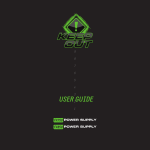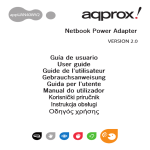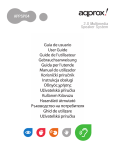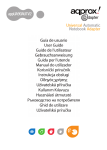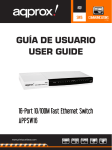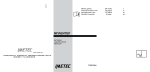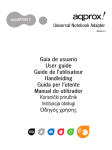Download Approx app500PS
Transcript
app480PS Desktop Power SupplyPCI 480 W Español.................................................. 3 English................................................... 4 Française............................................... 05 Deutsch.................................................. 06 Italiano................................................... 07 Português............................................... 08 Hrvatski.................................................. 09 Polska.................................................... 10 Ελληνικά............................................................................... 11 Capítulo 1. Introducción La fuente de alimentación APP550PS aportará toda la potencia necesaria para el funcionamiento correcto de su PC, al mismo tiempo ahorrará energía. Esta fuente de alimentación PC cuenta con un ventilador de 120 mm ultra silencioso y puede responder a las expectativas de los usuarios más exigentes. Capítulo 2. Contenido del embalaje • Fuente de alimentación de sobremesa de Approx 550W (APP550PS) • Cable de alimentación C.A. • Guía de instalación rápida en varios idiomas. Capítulo 3. Instalación Cambio de fuente de alimentación antigua si procede. • Apague su ordenador, desconecte el cable de alimentación de la parte trasera y extraiga la carcasa del ordenador. • Identifique todos los cables de alimentación conectados interiormente al hardware del ordenador y desconéctelos. • Desatornille los 4 tornillos de la parte trasera de la fuente de alimentación y extraiga la fuente de alimentación antigua. Instalación de fuente de alimentación Approx. • Introduzca la fuente de alimentación en el lugar preestablecido de la carcasa del ordenador y fíjela con los 4 tornillos en la parte trasera de la carcasa. • Conecte todos los cables de alimentación que procedan al hardware del ordenador, para más información puede consultar el manual de la placa base de su ordenador. • Seleccione el correcto voltaje de su país en el conmutador 115/230V (España 230V) de la parte trasera de la fuente de alimentación. • Conecte el cable de alimentación suministrado a la fuente de alimentación y toma de red eléctrica de su hogar. • Cierre la carcasa del ordenador, cambie el interruptor on/off a la posición on, en la parte trasera de la fuente de alimentación y encienda su ordenador. Por favor más información sobre la instalación y configuración de este producto diríjase a nuestro website www.approx.es sección soporte o escriba un correo electrónico a la siguiente dirección: [email protected] 3 Chapter 1. Introduction The power supply APP550PS provides all the power needed for the functioning of the ultimate generation computers while saving energy. This power supply has a 140 mm ultra silent fan, and can support two PCI-Express graphics cards simultaneously, which will meet the expectations of the most demanding users. Chapter 2. Package Contents • Approx Desktop 550W Power supply (APP550PS). • C.A. Power Cable. • Quick Installation Guide in several languages. Chapter 3. Istallation Change your old power supply if necessary. • Turn off your computer, unplug the power cord from the back and remove the computer case. • Identify all power cables connected to the hardware inside the computer and disconnect them. • Unscrew the 4 screws on the back of the power supply and remove the old power supply. Installation of Approx power supply. • Place the power supply in the preset area of the computer’s cover and secure with 4 screws at the rear of the enclosure. • Connect all power cords that come to the computer hardware, for more information, consult the manual for the motherboard of your computer. • Select the correct voltage on the switch 115/230V (230V Spain) from the back of the power supply. • Connect the supplied power cord to the power supply and power outlet in your home. • Close the computer case, change the on / off switch to the on position in the rear of the power cord and turn on your computer. For more information on installing and configuring this product please contact our support section on our website www.approx.es or write an email to the following address: [email protected]. 4 Chapitre 1. Introduction La source de courant APP550PS offre toute la puissance nécessaire pour le fonctionnement des ordinateurs de dernières générations tout en économisant de l’énergie. Avec un ventilateur ultra silencieux de 140mm, et peut supporter deux cartes PCI-Express graphiques simultanément, ce qui peut répondre aux attentes des utilisateurs les plus exigeants. Chapitre 2. Contenu de l’emballage • Source de courant de courant 550W Approx (APP550PS) • Câble d’alimentation C.A. • Guide d’installation rapide en plusieurs langues. Chapitre 3. Installation Changez votre ancien bloc d’alimentation si nécessaire. • Éteignez votre ordinateur, débranchez le cordon d’alimentation à l’arrière et retirer le boîtier de l’ordinateur. • Identifier tous les câbles d’alimentation relié au hardware de l’ordinateur et débranchez-les. • Dévissez les 4 vis sur l’arrière de l’alimentation et retirer l’alimentation ancienne. Installation de la source de courant Approx. • Introduire la source d’alimentation à l´intérieur de l´endroit prédéfini du boîtier de l’ordinateur et le fixer avec 4 vis à l’arrière du boîtier. • Branchez tous les cordons d’alimentation qui viennent avec le hardware de votre ordinateur, pour plus d’informations, consultez le manuel de la carte mère de votre ordinateur. • Sélectionnez le voltage correspondant à votre pays sur le commutateur de 115/230V (230V Espagne) à l’arrière de l’alimentation. • Branchez le cordon d’alimentation fourni avec la source de courant et prise de courant dans votre maison. • Fermez le boîtier de l’ordinateur, modifier l´interrupteur on / off à la position on sur l’arrière du cordon d’alimentation et allumez votre ordinateur. Pour veuillez communiquer avec notre section de support sur notre site web www. approx.es ou écrire un courriel à l’adresse suivante: [email protected] de plus amples informations sur l’installation et la configuration de ce produit. 5 Kapitel 1. Einführung Die Macht APP550PS bieten alle die nötige Kraft für den ordnungsgemäßen Betrieb Ihres PC gleichzeitig Energie zu sparen. Die PC-Netzteil-Lüfter verfügt über einen 120 mm extrem leise und kann auf die Erwartungen der anspruchsvollsten Anwender zu reagieren. Kapitel 2. Packungsinhalt • Netzteil 550W Desktop Ca (APP550PS) • C. A. Cord • Quick Installation Guide in mehreren Sprachen. Kapitel 3. Installation Ändern Sie Ihr altes Netzteil, wenn nötig. • Schalten Sie Ihren Computer aus, ziehen Sie das Netzkabel aus der Rückseite und entfernen Sie das Gehäuse des Computers. • Identifizieren Sie alle Stromkabel angeschlossen, um die Hardware im Inneren des Computers und trennen Sie sie. • Die 4 Schrauben auf der Rückseite des Netzteils und entfernen Sie das alte Netzteil. Installation der Stromversorgung Ca. • Geben Sie das Netzteil an Stelle voreingestellt des Computers wieder an und sichern mit 4 Schrauben auf der Rückseite des Gehäuses. • Schließen Sie alle Netzkabel, die die Computer-Hardware kommen, um weitere Informationen finden Sie im Handbuch für das Motherboard des Computers. • Wählen Sie die richtige Spannung in Ihrem Land auf den Schalter 115/230V (230V Spanien) von der Rückseite des Netzteils. • Schließen Sie das mitgelieferte Netzkabel mit dem Netzteil und Steckdose in Ihrem Haus. • Schließen Sie das PC-Gehäuse, das on / off in die Stellung in der Rückseite des Netzkabel Schalter und schalten Sie Ihren Computer zu ändern. Bitte mehr Informationen zur Installation und Konfiguration dieses Produktes kontaktieren Sie bitte unser Support-Bereich www.approx.es Website oder schreiben Sie eine E-Mail an die folgende Adresse: [email protected] 6 Capitolo 1. Introduzione Il APP550PS potere fornire tutta la potenza necessaria per il corretto funzionamento del vostro PC, allo stesso tempo risparmiare energia. L’alimentazione della ventola del PC di alimentazione ha un 120 millimetri ultra silenzioso e in grado di rispondere alle aspettative degli utenti più esigenti. Capitolo 2. Contenuto della confezione • Circa il potere di alimentazione 550W desktop (APP550PS) • C. A. Cavo • Guida rapida all’installazione in diverse lingue. Capitolo 3. Installazione Cambia il tuo vecchio alimentatore, se necessario. • Spegnere il computer, scollegare il cavo di alimentazione dal retro e rimuovere il case del computer. • Identificare tutti i cavi di alimentazione è collegato l’hardware all’interno del computer e scollegare loro. • Svitare le 4 viti sul retro del sistema di alimentazione e rimuovere il vecchio alimentatore. Installazione di ca alimentazione. • Inserire l’alimentatore in posizione pre-impostare il coperchio del computer e fissarlo con 4 viti sul retro della custodia. • Collegare tutti i cavi di alimentazione che arrivano al computer, per ulteriori informazioni, consultare il manuale della scheda madre del computer. • Selezionare la tensione corretta nel vostro paese sul commutatore 115/230V (230V Spagna) dal retro dell’alimentatore. • Collegare il cavo di alimentazione alla rete elettrica e presa di corrente nella vostra casa. • Chiudere il case del computer, modificare il interruttore on / off per la posizione nella parte posteriore del cavo di alimentazione e accendere il computer. Si prega di maggiori informazioni sull’installazione e la configurazione di questo prodotto si prega di contattare la nostra sezione di supporto www.approx.es sito o scrivere una e-mail al seguente indirizzo: [email protected] 7 Capítulo 1. Introdução O APP550PS poder fornecer toda a energia necessária para o bom funcionamento do seu PC ao mesmo tempo, economizar energia. O PC ventoinha da fonte tem uma silenciosa 120 milímetros ultra e pode responder às expectativas da maioria dos usuários mais exigentes. Capítulo 2. Conteúdo da Embalagem • Fonte de alimentação 550W aprox área de trabalho (APP550PS) • C. A. Cord • Guia de instalação rápida em várias línguas. Capítulo 3. Instalação Alterar a sua fonte de alimentação antiga, se necessário. • Desligue o computador, desconecte o cabo de alimentação da parte traseira e remover a caixa do computador. • Identificar todos os cabos de alimentação conectados ao hardware dentro do computador e desconectá-los. • Desparafusar os 4 parafusos na parte de trás da fonte de alimentação e remova a fonte de alimentação antiga. Instalação de fornecimento de energia Aprox. • Digite o fornecimento de energia no lugar pré-estabelecido a tampa do computador e seguro com 4 parafusos na parte traseira do gabinete. • Conecte todos os cabos de alimentação que vêm para o hardware do computador, para obter mais informações, consulte o manual da placa-mãe do seu computador. • Selecionar a voltagem correta no seu país sobre o 115/230V switch (230V Espanha) na parte de trás da fonte de alimentação. • Conecte o cabo de alimentação fornecido à fonte de alimentação e saída de energia em sua casa. • Feche a caixa do computador, altere a chave liga / desliga para a posição em na parte traseira do cabo de alimentação e ligar o computador. Por favor, mais informações sobre como instalar e configurar este produto entre em contato com o nosso apoio seção do site www.approx.es ou escrever um e-mail para o seguinte endereço: [email protected] 8 Poglavlje 1. Uvod Moć APP550PS pružaju sve snage potrebne za pravilan rad vašeg računala u isto vrijeme štedjeti energiju. Opskrba PC napajanja ventilator ima 120 mm ultra tihe i mogu odgovoriti na očekivanja i najzahtjevnijih korisnika. Poglavlje 2. Sadržaj pakiranja • Napajanje 550W oko radne površine (APP550PS) • C. A. kabela • Brzi vodič za instalaciju na više jezika. Poglavlje 3. Instalacija Promijenite svoje stare napajanje, ako je potrebno. • Isključite računalo, iskopčajte kabel za napajanje s leđa i ukloniti kućištu računala. • Identificirati sve energetski kabeli spojeni na hardver unutar računala i isključite ih. • Odvijte 4 vijka na stražnjoj strani napajanja i uklonite stari napajanje. Instalacija napajanja Pribl. • Unesite napajanja na mjestu pre-set računala poklopac i sigurno sa 4 vijka na stražnjoj strani kućišta. • Spojite sve naponske žice koje dolaze na računalo hardver, za više informacija, obratite priručnik za matičnu ploču računala. • Odaberite ispravan napon u vašoj zemlji na prekidač 115/230V (230 Španjolska) sa stražnje strane napajanja. • Spojite isporučeni mrežni kabel na napajanje i utičnice u vašem domu. • Zatvori računalo slučaj, promijenite on / off prekidač u položaj ON u stražnjem dijelu napajanja i uključite računalo. Molim više informacija o instalaciji i konfiguriranju ovog proizvoda obratite se našem odjeljku za podršku www.approx.es web stranica ili pisati e-mail na sljedeću adresu: [email protected] 9 Rozdział 1. Wprowadzenie APP550PS zasilania o mocy niezbędne do prawidłowego działania komputera jednocześnie oszczędzać energi. Zasilania komputera zasilania wentylatora ma 120 mm ultra cichy i może odpowiedzieć na oczekiwania najbardziej wymagających użytkowników. Rozdział 2. Zawartość opakowania • Zasilania 550W mocy ok. pulpitu (APP550PS) • C. A. Cord • Przewodnik szybkiej instalacji w wielu językach. Rozdział 3. Instalacja Zmień swój stary zasilacz w razie potrzeby. • Wyłącz komputer, odłącz przewód zasilania z tyłu i zdejmij obudowę komputera. • Zidentyfikować wszystkie kable zasilające podłączone do sprzętu wewnątrz komputera, odłącz je. • Odkręcić 4 śruby z tyłu zasilanie i wyjąć stary zasilacz. Instalacja ok. zasilania. • Wpisz zasilania w miejscu wstępnie ustawić obudowę komputera i bezpieczne z 4 śruby z tyłu obudowy. • Podłącz wszystkie kable zasilające, które przychodzą do sprzętu komputerowego, aby uzyskać więcej informacji, zapoznaj się z instrukcją do płyty głównej komputera. • Wybierz właściwe napięcie w kraju przełącznika 115/230V (230V Hiszpania) z tyłu zasilacza. • Podłącz dostarczony w zestawie kabel zasilający do zasilacza i gniazdka w domu. • Zamknij obudowę komputera, zmienić włącznik / wyłącznik w pozycję ON z tyłu kabel zasilający i włącz komputer. Prosimy o więcej informacji na temat instalowania i konfigurowania tego produktu prosimy o kontakt www.approx.es wsparcie sekcji strony internetowej lub napisać e-maila na adres: [email protected] 10 Κεφάλαιο 1. Εισαγωγή Η APP550PS δύναμη παρέχουν όλη την εξουσία που απαιτούνται για την σωστή λειτουργία του υπολογιστή σας ταυτόχρονα εξοικονομούν ενέργεια. Η ισχύς της προσφοράς PC ανεμιστήρα έχει 120 χιλιοστά εξαιρετικά αθόρυβο και μπορεί να ανταποκριθεί στις προσδοκίες των πιο απαιτητικών χρηστών. Κεφάλαιο 2. Περιεχόμενα Συσκευασίας • Τροφοδοσία Περίπου desktop 550W (APP550PS) • Γ. Α. καλώδιο • Οδηγός γρήγορης εγκατάστασης σε διάφορες γλώσσες. Κεφάλαιο 3. Εγκατάσταση Αλλαγή παλιό τροφοδοτικό σας αν είναι απαραίτητο. • Απενεργοποιήστε τον υπολογιστή σας, αποσυνδέστε το καλώδιο τροφοδοσίας από το πίσω και αφαιρέστε το περίβλημα του υπολογιστή. • Προσδιορίστε όλα τα καλώδια τροφοδοσίας συνδέεται με το υλικό στο εσωτερικό του υπολογιστή και αποσυνδέστε τους. • Ξεβιδώστε τις 4 βίδες στο πίσω μέρος της τροφοδοσίας και αφαιρέστε το παλιό τροφοδοτικό. Εγκατάσταση Περίπου παροχή ηλεκτρικού ρεύματος. • Εισάγετε το τροφοδοτικό στη θέση του προ-που καλύπτουν του υπολογιστή και ασφαλή με 4 βίδες στο πίσω μέρος του περιβλήματος. • Συνδέστε όλα τα καλώδια τροφοδοσίας που έρχονται στο υλικό του υπολογιστή, για περισσότερες πληροφορίες, συμβουλευτείτε το εγχειρίδιο για τη μητρική πλακέτα του υπολογιστή σας. • Επιλέξτε τη σωστή τάση στη χώρα σας σχετικά με το διακόπτη 115/230V (230V Ισπανία) από το πίσω μέρος του τροφοδοτικού. • Συνδέστε το παρεχόμενο καλώδιο ρεύματος στην παροχή ρεύματος και πρίζα στο σπίτι σας. • Κλείστε το περίβλημα του υπολογιστή, αλλάξτε τον διακόπτη on / off στη θέση ON στο πίσω μέρος τουκαλωδίου ρεύματος και ενεργοποιήστε τον υπολογιστή σας. Παρακαλούμε περισσότερες πληροφορίες σχετικά με την εγκατάσταση και ρύθμιση αυτού του προϊόντος παρακαλούμε επικοινωνήστε με την υποστήριξη τμήματος της ιστοσελίδας μας www.approx.es ή γράψε ένα e-mail στην ακόλουθη διεύθυνση: [email protected] 11 Importado por / Imported by: APPROX IBERIA S. L. CIF: B-91202499 Soporte técnico / Technical support: [email protected] MADE IN CHINA www.printyourideas.com
This document in other languages
- français: Approx APP500PS
- español: Approx APP500PS
- Deutsch: Approx APP500PS
- polski: Approx APP500PS
- italiano: Approx APP500PS
- português: Approx APP500PS