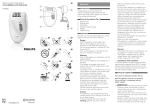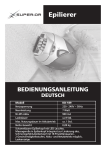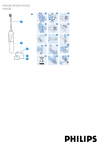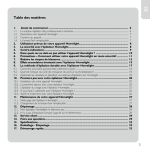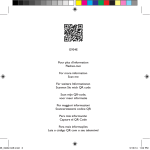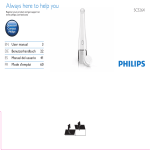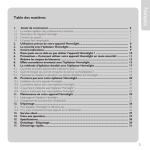Download Philips HP6516
Transcript
Register your product and get support at 1 www.philips.com/welcome English HP6516 -- Introduction Congratulations on your purchase and welcome to Philips! To fully benefit from the support that Philips offers, register your product at www.philips.com/ welcome. -- General description (Fig. 1) 1 2 3 ---4 Epilating discs Epilating head On/off button press once for speed II press twice for speed I press three times to switch off Charging light (white) with battery-low indication (red) 5 Socket for small plug 6Adapter 7 Cleaning brush 8 Storage pouch ----- Important Read this user manual carefully before you use the appliance and save it for future reference. -- 2 3 4 --- 5 6 7 --- 8 9 10 -- -- 11 12 13 --- 4203.000.7290.1 -- Danger Keep the adapter dry. Warning If the adapter is damaged, always have it replaced with one of the original type in order to avoid a hazard. This appliance is not intended for use by persons (including children) with reduced physical, sensory or mental capabilities, or lack of experience and knowledge, unless they have been given supervision or instruction concerning use of the appliance by a person responsible for their safety. Children should be supervised to ensure that they do not play with the appliance. The adapter contains a transformer. Do not cut off the adapter to replace it with another plug, as this causes a hazardous situation. Do not insert metal-containing material into the socket for the appliance plug to avoid short circuiting. Caution This appliance is only intended for removing women’s body hair on areas below the neck: underarms, bikini line and legs. Do not use it for any other purpose. Fully charge the appliance every 3 to 4 months, even if you do not use the appliance for a longer time. To prevent damage and injuries, keep the operating appliance away from scalp hair, eyebrows, eyelashes, clothes, threads, cords, brushes etc. Do not use the appliance on irritated skin or skin with varicose veins, rashes, spots, moles (with hairs) or wounds without consulting your doctor first. People with a reduced immune response or people who suffer from diabetes mellitus, haemophilia or immunodeficiency should also consult their doctor first. Your skin may become a little red and irritated the first few times you use the epilator. This phenomenon is absolutely normal and quickly disappears. As you use the appliance more often, your skin gets used to epilation, skin irritation decreases and regrowth becomes thinner and softer. If the irritation has not disappeared within three days, we advise you to consult a doctor. Do not use the epilating head if it is damaged or broken, as this may cause injury. Do not clean the appliance with water that is hotter than shower temperature (max. 40°C). Charge, use and store the appliance at a temperature between 10°C and 30°C. Make sure the socket is live when you charge the appliance. The electricity supply to sockets in mirror cabinets over washbasins or shaver sockets in bathrooms may be cut off when the light is turned off. Do not use bath or shower oils when you epilate under wet conditions, as this may cause serious skin irritations. Compliance with standards This Philips appliance complies with all standards regarding electromagnetic fields (EMF). General --- This symbol means that this appliance is suitable for use in a bath or shower and for cleaning under a running tap (Fig. 2). For safety reasons, this appliance can only be operated cordlessly. Preparing for use Charging Charging the epilator takes approximately 1 hour. When the epilator is fully charged, it has a cordless operating time of up to 30 minutes. 1Switch off the appliance before you charge it. Then connect it to a wall socket. (Fig. 3) ,, The charging light flashes white to indicate that the appliance is charging. (Fig. 4) ,, When the battery is fully charged, the charging light lights up white continuously for 20 minutes and then goes out (Fig. 5). Battery low or empty -- -- When the battery is almost empty, the charging light starts to flash red. When this happens, the battery still contains enough energy for a few minutes of epilating. When the battery is completely empty, the charging light lights up red continuously. To charge the epilator, see section ‘Charging’ above. Using the appliance Clean the epilating head and charge the appliance fully before you use the appliance for the first time. Note:You cannot use the appliance while it is connected to the mains. Epilating tips -- Wet: If you are new to epilation, we advise you to start epilating on wet skin, as water relaxes the skin and makes epilation less painful and more gentle. The appliance is waterproof and can be safely used in the bath or shower. Tip: If you want you can use your common shower gel or foam. -- Dry: If you epilate dry, epilation is easier just after taking a bath or shower. Make sure your skin is completely dry when you start epilating. -- General: Make sure your skin is clean and free from grease. Do not apply any cream to your skin before you start to epilate. -- General: We advise you to epilate before you go to bed at night, as skin irritation usually disappears overnight. -- General: Epilation is easier and more comfortable when the hairs have a length of 3-4 mm. If the hairs are longer, we recommend that you shave first and epilate the shorter regrowing hairs after 1 or 2 weeks. Epilating 1Press the on/off button once to switch on the appliance. ,, The appliance starts to operate at speed II, which is the most efficient speed for epilating. Note: If you want to use speed I, press the on/off button a second time. Speed I is suitable for areas with little hair growth, for hard-to-reach areas and for areas where bones are located directly beneath the skin, such as knees and ankles. 2Stretch the skin with your free hand to make the hairs stand upright. Place the epilating head at an angle of 90° onto the skin with the on/off button pointing in the direction in which you are going to move the appliance (Fig. 6). 3Move the appliance slowly over the skin against the direction of the hair growth while pressing it lightly. 4Press the on/off button a third time to switch off the appliance. Tip:To relax the skin, we advise you to apply a moisturising cream immediately or a few hours after epilation. Overheat protection This function helps to prevent overheating of the appliance. Note:To avoid overheating of the epilator, do not press the appliance too hard onto your skin.The epilator works best when you move it over your skin without exerting excessive pressure. If the overheat protection is activated, the appliance switches off automatically and the charging light flashes red for 30 seconds. To reset the overheat protection, let the appliance cool down and then switch it on again. Note: If the charging light starts to flash red again, the appliance has not yet cooled down completely. Overload protection If you press the epilating head too hard onto your skin or when the epilating discs of the epilating head get blocked (e.g. by clothes etc.), the appliance switches off and the charging light flashes red for 5 seconds. Turn the epilating discs with your thumb until you can remove whatever is blocking the epilating discs. Cleaning and maintenance Never use scouring pads, abrasive cleaning agents or aggressive liquids such as petrol or acetone to clean the appliance. Always keep the adapter dry. Never rinse it under the tap or immerse it in water. --- If necessary, clean the adapter with the cleaning brush or a dry cloth. After each wet use, clean the appliance thoroughly with water to ensure optimum performance. Cleaning the appliance 1Switch off the appliance. 2Push the epilating head to the right (1) and remove it from the appliance (2). (Fig. 7) Note: Never try to detach the epilating discs from the epilating head. 3Remove loose hairs with the cleaning brush (Fig. 8). 4Rinse all parts under the tap and shake off excess water. Note: Make sure all parts are completely dry before you reassemble the appliance. Ordering accessories To purchase accessories for this appliance, please visit our online shop at www.shop.philips.com/service. If the online shop is not available in your country, go to your Philips dealer or a Philips service centre. If you have any difficulties obtaining accessories for your appliance, please contact the Philips Consumer Care Centre in your country. You find its contact details in the worldwide guarantee leaflet. Environment -- -- Do not throw away the appliance with the normal household waste at the end of its life, but hand it in at an official collection point for recycling. By doing this, you help to preserve the environment. (Fig. 9) The built-in rechargeable battery contains substances that may pollute the environment. Always remove the battery before you discard and hand in the appliance at an official collection point. Dispose of the battery at an official collection point for batteries. If you have trouble removing the battery, you can also take the appliance to a Philips service centre. The staff of this centre will remove the battery for you and will dispose of them in an environmentally safe way (Fig. 10). Removing the rechargeable battery 1Disconnect the appliance from the adapter. Let the appliance operate until the battery is completely empty. 2Remove the epilating head and open the appliance with a screwdriver. (Fig. 11) 3Insert the screwdriver into the small slot in the printed circuit board (1). Twist the screwdriver until the connection between the printed circuit board and battery breaks off (2) (Fig. 12). Deutsch Einführung Herzlichen Glückwunsch zu Ihrem Kauf und willkommen bei Philips! Um das Kundendienstangebot von Philips vollständig nutzen zu können, sollten Sie Ihr Produkt unter www.philips.com/welcome registrieren. Allgemeine Beschreibung (Abb. 1) 1Epilierpinzetten 2Epilierkopf 3Ein-/Ausschalter -- Einmal drücken für Geschwindigkeit II -- Zweimal drücken für Geschwindigkeit I -- Dreimal drücken zum Ausschalten 4 Ladeanzeige (weiß) mit Warnanzeige bei geringem Ladestand (rot) 5 Buchse für kleinen Stecker 6Adapter 7Reinigungsbürste 8Aufbewahrungstasche Wichtig Lesen Sie diese Bedienungsanleitung vor dem Gebrauch des Geräts aufmerksam durch, und bewahren Sie sie für eine spätere Verwendung auf. ---- 4Pry the rechargeable battery out of the appliance with the screwdriver. (Fig. 13) Caution: Be careful, the battery strips are sharp. Do not attempt to replace the rechargeable battery. Do not connect the appliance to the mains again after you have removed the rechargeable battery. ---- Guarantee and service If you have a problem, need information or replacement parts or if you want to purchase additional parts, please visit the Philips website at www.philips.com/support or contact the Philips Consumer Care Centre in your country. You find its phone number in the worldwide guarantee leaflet. If there is no Consumer Care Centre in your country, go to your local Philips dealer. -- -- Gefahr Halten Sie den Adapter trocken. Warnhinweis Wenn der Adapter defekt oder beschädigt ist, darf er nur durch ein Original-Ersatzteil ausgetauscht werden, um Gefährdungen zu vermeiden. Dieses Gerät ist für Benutzer (einschl. Kinder) mit eingeschränkten physischen, sensorischen oder psychischen Fähigkeiten bzw. ohne jegliche Erfahrung oder Vorwissen nur dann geeignet, wenn eine angemessene Aufsicht oder ausführliche Anleitung zur Benutzung des Geräts durch eine verantwortliche Person sichergestellt ist. Achten Sie darauf, dass Kinder nicht mit dem Gerät spielen. Der Adapter enthält einen Transformator. Ersetzen Sie den Adapter keinesfalls durch einen anderen Stecker, da dies eine Gefährdungssituation darstellt. Zur Vermeidung eines Kurzschlusses stecken Sie kein metallhaltiges Material in die Buchse für den Gerätestecker. Achtung Dieses Gerät ist nur für die Entfernung von weiblichem Körperhaar an Hautpartien unterhalb des Halses vorgesehen: Achselhöhlen, Bikinizone und Beine. Verwenden Sie es nicht für andere Zwecke. Laden Sie das Gerät alle 3 bis 4 Monate vollständig auf, auch wenn Sie es längere Zeit nicht verwenden. -- -- -- ----- -- Halten Sie das eingeschaltete Gerät fern von Kopfhaar, Wimpern und Augenbrauen sowie von Kleidung, Fäden, Kabeln, Bürsten usw., um Verletzungen und Beschädigungen zu vermeiden. Benutzen Sie das Gerät nicht bei Hautreizungen, Krampfadern, Ausschlag, Pickeln, (behaarten) Muttermalen oder Wunden, ohne vorher einen Arzt zu konsultieren. Gleiches gilt für Patienten mit geschwächter Immunabwehr, Diabetes, Hämophilie und Immuninsuffizienz. Nach den ersten Anwendungen kann Ihre Haut möglicherweise mit Rötungen oder Reizungen reagieren. Dies ist völlig normal und sollte sich bald legen, sobald Sie sich an das Epilieren gewöhnt haben und die nachwachsenden Haare feiner und weicher werden. Sollte die Hautirritation nicht innerhalb von 3 Tagen wieder abklingen, konsultieren Sie Ihren Arzt. Ein beschädigter Epilierkopf darf nicht verwendet werden, um Verletzungen zu vermeiden. Bei der Reinigung des Geräts darf das Wasser nicht wärmer als normales Duschwasser (max. 40 °C) sein. Laden, benutzen und verwahren Sie das Gerät bei Temperaturen zwischen 10 °C und 30 °C. Prüfen Sie vor dem Aufladen des Geräts, ob die Steckdose kontinuierlich Strom führt. Steckdosen in Badezimmerschränken über Waschbecken sowie Rasierer-Steckdosen werden häufig zusammen mit der Raumbeleuchtung ausgeschaltet. Verwenden Sie keine Bade- oder Duschöle, wenn Sie nass epilieren, da dies zu starken Hautreizungen führen kann. Normerfüllung Dieses Philips Gerät erfüllt sämtliche Normen bezüglich elektromagnetischer Felder. Allgemeines -- -- Dieses Symbol bedeutet, dass dieses Gerät für den Gebrauch in einer Badewanne oder Dusche und für die Reinigung unter fließendem Wasser geeignet ist (Abb. 2). Aus Sicherheitsgründen kann dieses Gerät nur kabellos bedient werden. Für den Gebrauch vorbereiten Laden Das Aufladen des Epilierers dauert ca. 1 Stunde. Wenn der Epilierer vollständig aufgeladen ist, kann er bis zu 30 Minuten kabellos betrieben werden. 1Schalten Sie das Gerät aus, bevor Sie es aufladen.Verbinden Sie es dann mit einer Steckdose. (Abb. 3) ,, Die Ladeanzeige blinkt weiß und zeigt an, dass das Gerät aufgeladen wird. (Abb. 4) ,, Wenn die Akkus vollständig aufgeladen sind, leuchtet die Ladeanzeige konstant weiß und erlischt nach 20 Minuten (Abb. 5). Akku fast leer oder leer --- Wenn der Akku fast leer ist, beginnt die Ladeanzeige rot zu blinken. In diesem Fall steht noch genügend Energie für ein paar Minuten Akkubetrieb zur Verfügung. Wenn der Akku vollständig leer ist, leuchtet die Ladeanzeige konstant rot. Um den Epilierer aufzuladen, lesen Sie den Abschnitt “Aufladen” weiter oben. Das Gerät benutzen Reinigen Sie den Epilierkopf, und laden Sie das Gerät vollständig auf, bevor Sie das Gerät zum ersten Mal verwenden. Hinweis: Solange das Gerät an das Stromnetz angeschlossen ist, kann es nicht verwendet werden. Tipps zum Epilieren -- Nass: Wenn Sie noch nie epiliert haben, empfehlen wir Ihnen, mit dem Epilieren auf nasser Haut zu beginnen, da Wasser die Haut entspannt und für eine sanftere und weniger schmerzhafte Epilation sorgt. Das Gerät ist wasserdicht und kann sicher in der Badewanne oder Dusche verwendet werden. Tipp:Wenn Sie möchten, können Sie Ihr übliches Duschgel oder Ihren üblichen Rasierschaum verwenden. -- Trocken: Wenn Sie trocken epilieren, ist das Epilieren nach einem Dusch- oder Vollbad am leichtesten. Achten Sie darauf, dass Ihre Haut vor der Anwendung vollständig trocken ist. -- Allgemein: Ihre Haut sollte sauber und fettfrei sein, wenn Sie das Gerät benutzen. Tragen Sie vor dem Epilieren keine Creme oder Lotion auf. -- Allgemein: Wir empfehlen das Epilieren vor dem Schlafengehen, da Hautreizungen in der Regel über Nacht abklingen. -- Allgemein: Am angenehmsten und gründlichsten wird die Epilation, wenn die Haare 3 – 4 mm lang sind. Wenn die Haare länger sind, empfehlen wir, dass Sie zunächst rasieren und anschließend nach 1 bis 2 Wochen die nachgewachsenen kürzeren Haare epilieren. Epilieren 1Drücken Sie den Ein-/Ausschalter einmal, um das Gerät einzuschalten. ,, Das Gerät fängt an, mit Geschwindigkeitsstufe II zu arbeiten, die am effektivsten für die Epilation ist. Hinweis:Wenn Sie die Geschwindigkeitsstufe I verwenden möchten, drücken Sie den Ein-/Ausschalter ein zweites Mal. Die Geschwindigkeitsstufe I eignet sich für Hautpartien mit geringer Behaarung, für schwer erreichbare Zonen und für Hautpartien direkt über Knochen, z. B. Knie und Knöchel. 2Straffen Sie die Haut mit der freien Hand, damit sich die Haare aufrichten. Setzen Sie den Epilierkopf im 90° Winkel auf die Haut auf, sodass der Ein-/ Ausschalter in die Richtung zeigt, in der Sie das Gerät bewegen (Abb. 6). 3Führen Sie das Gerät langsam und mit leichtem Druck gegen die Haarwuchsrichtung über die Haut. 4Drücken Sie den Ein-/Ausschalter ein drittes Mal, um das Gerät auszuschalten. Tipp: Damit sich die Haut beruhigt, sollten Sie sofort oder ein paar Stunden nach dem Epilieren eine Feuchtigkeitscreme auftragen. Überhitzungsschutz Diese Funktion hilft dabei, eine Überhitzung des Geräts zu vermeiden. Hinweis: Um eine Überhitzung des Epilierers zu vermeiden, drücken Sie das Gerät nicht zu stark auf die Haut. Der Epilierer funktioniert am besten, wenn Sie ihn nur mit leichtem Druck über Ihre Haut gleiten lassen. Bei aktiviertem Überhitzungsschutz schaltet sich das Gerät automatisch ab, und die Ladeanzeige blinkt 30 Sekunden lang rot. Um den Überhitzungsschutz zurückzusetzen, lassen Sie das Gerät abkühlen, und schalten Sie es dann wieder ein. Hinweis:Wenn die Ladeanzeige erneut rot blinkt, ist das Gerät noch nicht vollständig abgekühlt. Das Gerät reinigen 1Schalten Sie das Gerät aus. 2Drücken Sie den Epilierkopf nach rechts (1), und entfernen Sie ihn vom Gerät (2). (Abb. 7) Hinweis:Versuchen Sie nicht, die Epilierpinzetten vom Epilierkopf abzunehmen. 3Entfernen Sie lose Haare mit der mitgelieferten Reinigungsbürste (Abb. 8). 4Spülen Sie alle Teile unter fließendem Wasser ab, und entfernen Sie überschüssiges Wasser durch Schütteln der Teile. Hinweis:Vergewissern Sie sich, dass alle Teile vollständig trocken sind, bevor Sie das Gerät wieder zusammenbauen. Zubehör bestellen Um Zubehör für dieses Gerät zu kaufen, besuchen Sie unseren Online-Shop unter www.shop.philips.com/ service. Wenn der Online-Shop in Ihrem Land nicht verfügbar ist, wenden Sie sich an Ihren Philips Händler oder ein Philips Service-Center. Sollten Sie Schwierigkeiten bei der Beschaffung von Zubehör für Ihr Gerät haben, wenden Sie sich bitte an ein Philips Service-Center in Ihrem Land. Die entsprechenden Kontaktinformationen finden Sie in der beiliegenden Garantieschrift. Umwelt -- Überlastungsschutz Wenn Sie den Epilierkopf zu fest auf Ihre Haut drücken oder die Epilierpinzetten des Epilierkopfs blockiert werden (z. B. durch Kleidung usw.), schaltet sich das Gerät aus, und die Ladeanzeige blinkt 5 Sekunden lang rot. Drehen Sie die Epilierpinzetten mit Ihrem Daumen, bis Sie die Ursache für die Blockierung entfernen können. Reinigung und Pflege Benutzen Sie zum Reinigen des Geräts keine Scheuerschwämme und -mittel oder aggressive Flüssigkeiten wie Benzin oder Azeton. Achten Sie darauf, dass der Adapter immer trocken ist. Spülen Sie ihn niemals unter fließendem Wasser ab, und tauchen Sie ihn auch nicht in Wasser. --- Bei Bedarf reinigen Sie den Adapter mit der Reinigungsbürste oder einem trockenen Tuch. Reinigen Sie nach jedem Nassgebrauch das Gerät gründlich mit Wasser, um eine optimale Funktion zu gewährleisten. -- Werfen Sie das Gerät am Ende der Lebensdauer nicht in den normalen Hausmüll. Bringen Sie es zum Recycling zu einer offiziellen Sammelstelle. Auf diese Weise helfen Sie, die Umwelt zu schonen. (Abb. 9) Der integrierte Akku enthält Substanzen, die die Umwelt gefährden können. Entfernen Sie den Akku, bevor Sie das Gerät an einer offiziellen Recyclingstelle abgeben. Geben Sie den gebrauchten Akku bei einer Batteriesammelstelle ab. Falls Sie beim Entfernen des Akkus Probleme haben, können Sie das Gerät auch an ein Philips ServiceCenter geben. Dort wird der Akku umweltgerecht entsorgt (Abb. 10). Den Akku entfernen 1Trennen Sie das Gerät vom Adapter. Lassen Sie das Gerät laufen, bis der Akku ganz leer ist. 2Nehmen Sie den Epilierkopf ab, und öffnen Sie das Gerät mit einem Schraubendreher. (Abb. 11) 3Stecken Sie den Schraubendreher in den kleinen Schlitz auf der Platine (1). Drehen Sie den Schraubendreher, bis die Verbindung zwischen der Platine und dem Akku getrennt wird (2) (Abb. 12). 4Lösen Sie den Akku mit dem Schraubendreher aus dem Gerät. (Abb. 13) Achtung:Vorsicht: Die Schienen am Akku sind scharf! Versuchen Sie nicht, den Akku zu ersetzen. Verbinden Sie das Gerät nicht mehr mit dem Stromnetz, nachdem Sie den Akku entnommen haben. Garantie und Kundendienst Wenn ein Problem auftritt, Sie weitere Informationen oder Ersatzteile benötigen oder zusätzliche Teile kaufen möchten, besuchen Sie die Philips Website unter www.philips.com/support, oder setzen Sie sich mit einem Philips Service-Center in Ihrem Land in Verbindung. Sie finden die Telefonnummer in der Garantieschrift. Sollte es in Ihrem Land kein Service-Center geben, wenden Sie sich bitte an Ihren Philips Händler vor Ort.
This document in other languages
- Deutsch: Philips HP6516