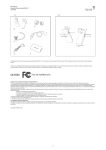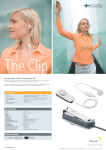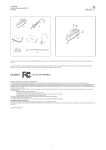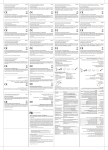Download Iqua BHS-611 mobile headset
Transcript
Please find full user guide in your local language from www.iqua.com product webpage. English DECLARATION OF CONFORMITY We, Iqua Ltd., declare under our sole responsibility, that the product, BHS-611 Slim, conforms with the provisions of the following Council Directive: 1999/5/ EC. A copy of the Declaration of Conformity can be found at http://www.iqua. com/declaration_of_conformity 1177 0434 Dansk Den komplette brugervejledning i dit lokale sprog kan hentes på produktwebstedet www.iqua.com. KRAVSSPECIFIKATION Vi, Iqua Ltd., erklærer, at det alene er vores ansvar, at produktet, BHS-611 Slim, overholder retningslinjerne i følgende rådsdirektiv: 1999/5/EC. En kopi af kravsspecifikationerne findes på http://www.iqua.com/declaration_of_conformity 1177 0434 Puede encontrar la guía completa del usuario en su idioma desde la página de productos de www.iqua.com. Español DECLARACIÓN DE CONFORMIDAD Nosotros, Iqua Ltd. declaramos bajo nuestra única responsabilidad, que el producto BHS-611 Slim se adapta a las condiciones dispuestas en la Normativa del consejo siguiente: 1999/5/EC. Puede obtenerse una copia de la declaración de conformidad en http://www.iqua.com/declaration_of_conformity 1177 0434 Μπορείτε να βρείτε τον πλήρη οδηγό χρήσης στη γλώσσα σας από την ιστοσελίδα του προϊόντος στη διεύθυνση www.iqua.com . Ελληνικα ΔΗΛΩΣΗ ΣΥΜΜΟΡΦΩΣΗΣ Εμείς, η Iqua Ltd., δηλώνουμε µε δική µας αποκλειστική ευθύνη ότι το προϊόν BHS-611 Slim πληροί τις διατάξεις της ακόλουθης Οδηγίας του Συμβουλίου: 1999/5/ΕΕ. Αντίγραφο της Δήλωσης Συμμόρφωσης μπορεί να βρεθεί στην ιστοσελίδα: http://www.iqua.com/declaration_of_conformity 1177 0434 How to get service for my Iqua product? If you believe that you are entitled to a repair or replacement of your Iqua product based on your statutory rights under the applicable national laws relating to the sale of consumer products or warranty given by the retailer who has sold the Iqua product to you, please contact your retailer. Sådan får du service til dit IQUA-produkt? Hvis du mener, at du er berettiget til reparation eller udskiftning af dit IQUAprodukt på baggrund af dine lovfæstede rettigheder under den behørige nationale lovgivning, der er relevant ved salg af forbrugsprodukter eller ifølge garanti givet af forhandleren, der solgte IQUA-produktet til dig, skal du kontakte din forhandler. ¿Qué debo hacer para solicitar asistencia técnica para mi producto IQUA? Si cree que tiene derecho a una reparación o a una sustitución de su producto IQUA con arreglo a sus derechos legales y amparado por las leyes nacionales aplicables relacionadas con la venta de productos de consumo o con la garantía proporcionada por el distribuidor que le ha vendido el producto IQUA, póngase en contacto con su distribuidor. Πώς εξασφαλίζω service για το προϊόν μου IQUA? Αν πιστεύετε ότι δικαιούστε µια αντικατάσταση ή επισκευή του προϊόντος σας IQUA βάσει των θεσπισμένων δικαιωμάτων σας που απορρέουν από το εφαρμοστέο εθνικό δίκαιο σχετικά µε την πώληση καταναλωτικών προϊόντων ή της εγγύησης που έδωσε ο μεταπωλητής από τον οποίον προμηθευτήκατε το προϊόν σας IQUA, επικοινωνήστε µε το μεταπωλητή. Copyright © 2009 Iqua Ltd. All rights reserved. Copyright © 2009 Iqua Ltd. Alle rettigheder forbeholdes. Copyright © 2009 Iqua Ltd. Todos los derechos reservados. Copyright © 2009 Iqua Ltd. Με επιφύλαξη παντός δικαιώματος. Täydellinen käyttöopas omalla kielelläsi tuotteiden kotisivuilla www.iqua.com. Suomi VAATIMUSTENMUKAISUUSILMOITUS Iqua Ltd., ilmoittaa vastaavansa siitä, että tuote BHS-611 Slim noudattaa seuraavan Euroopan Neuvoston direktiivin määräyksiä: 1999/5/EC. Vaatimuste nmukaisuusilmoituksesta on kopio osoitteessa: http://www.iqua.com/declaration _of_conformity 1177 0434 Deutsch Die vollständige Bedienungsanleitung in Ihrer Sprache finden Sie auf der www.iqua.com Produkt-Webseite. KONFORMITÄTSERKLÄRUNG Wir, Iqua Ltd., erklären uns voll verantwortlich, dass das Produkt BHS-611 Slim den Bestimmungen der Richtlinie 1999/5/EC des Rats der Europäischen Union entspricht. Eine Kopie der Konformitätserklärung finden Sie bei http://www.iqua. com/declaration_of_conformity 1177 0434 Por favor consulte o guía do usuário na língua local na página electrónica www.iqua.com contendo o produto. Português Declaração de Conformidade Nós, Iqua Ltd., declara sob nossa própria responsabilidade, que o produto BHS-611 Slim, está em conformidade com as provisões do Conselho Directivo seguinte: 1999/5/EC. A cópia da Declaração de Conformidade pode ser encontrada em http://www.iqua.com/declaration_of_conformity 1177 0434 Magyar A teljes használati útmutató az Ön nyelvén letölthető a www.iqua.com termékhonlapról. MEGFELELŐSÉGI NYILATKOZAT Mi, az Iqua Ltd., teljes felelősséggel kijelentjük, hogy BHS-611 Slim termékünk megfelel az 1999/5/EC sz. tanácsi irányelv előírásainak:. A megfelelőségi nyilatkozat másolata megtalálható a http://www.iqua.com/declaration_of_confor mity weboldalon. 1177 0434 IQUA-tuotteen huolto- ja takuupalvelut? Jos arvelet, että olet kulutushyödykkeiden myyntiin sovellettavien kansallisten lakien takaamien lakisääteisten oikeuksiesi tai IQUA-tuotteen myyneen vähittäismyyjän myöntämän takuun perusteella oikeutettu saamaan IQUAtuotteesi korjattua tai vaihdettua, ota yhteys kyseiseen vähittäismyyjään. Wie erhalte ich Unterstützung für mein IQUA Gerät? Sind Sie der Meinung, dass Sie entsprechend der in Ihrem Land geltenden Verbrauchergesetze oder im Rahmen der vom Händler, von dem Sie das IQUA Gerät bezogen haben, gewährten Garantie Anspruch auf eine Reparatur oder den Austausch eines defekten IQUA Geräts haben, so wenden Sie sich bitte an Ihren Händler. Como encontrar serviços para Producto Iqua? Se acredita que és elegível para reparação ou substituição do seu produto IQUA, baseado em direitos estatutórios, sob a lei aplicável à venda de produtos de consumo ou garantía fornecida pelos retalhistas de produtos IQUA, por favor contate o/a distribuidor/a. Hogyan szervizeltethetem az IQUA termékeket? Ha úgy gondolja, hogy az Ön országában érvényes jótállási előírásokból adódó törvényes jogaiból következően, illetve az Önnek az IQUA terméket értékesítő forgalmazó által biztosított garancia alapján Ön jogosult IQUA termékének javítására vagy cseréjére, akkor lépjen kapcsolatba a forgalmazóval. Copyright © 2009 Iqua Ltd. Kaikki oikeudet pidätetään. Copyright © 2009 Iqua Ltd. Alle Rechte vorbehalten. Copirraite © 2009 Iqua Ltd. Todos os direitos reservados. Copyright © 2009 Iqua Ltd. Minden jog fenntartva! Du hittar den kompletta användarmanualen på svenska och andra språk på www.iqua.com produktsidan. Svenska DEKLARATION OM ÖVERENSSTÄMMELSE Vi, Iqua Ltd., deklarerar under fullt ansvar att denna produkt, BHS-611 Slim, överensstämmer med föreskrifterna i följande direktiv: 1999/5/EC. En kopia på deklarationen kan hittas på vår hemsida: http://www.iqua.com/declaration_of_c onformity 1177 0434 Italiano Consultate il manuale d’uso completo nella vostra lingua sul sito del prodotto www.iqua.com. DICHIARAZIONE DI CONFORMITÀ Noi, Iqua Ltd. Dichiariamo sotto nostra esclusiva responsabilità che il prodotto BHS-611 Slim è conforme alle disposizioni della seguente direttiva del Consiglio 1999/5/EC. Una copia della dichiarazione di conformità è disponibile all'indirizzo http://www.iqua.com/declaration_of_conformity 1177 0434 U kunt de volledige gebruiksgids in uw lokale taal product webpagina vinden op www.iqua.com. Nederlands DECLARATIE VAN CONFORMITEIT Wij, Iqua Ltd., verklaren onder onze enige verantwoordelijkheid, that het product, BHS-611 Slim, in overeenstemming is met de eisen en bepalingen van de Richtlijn: 1999/5/EC. Een kopie van de declaratie van conformiteit kan gevonden gevonden worden op http://www.iqua.com/declaration_of_conformity 1177 0434 Русский Полное руководство пользователя на Вашем языке можно прочитать на странице www.iqua.ru. ЗАЯВЛЕНИЕ О СООТВЕТСТВИИ М ы , к о м п а н и я I q u a L t d . , з а я в л я е м с н а ш е й и с к л ю ч и т ел ь н о й ответственностью, что продукт BHS-611 Slim отвечает требованиям следующей директивы Совета: 1999/5/EC. Копия заявления о соответствии может быть найдена по адресу: http://www.iqua.com/declaration_of_conformity 1177 0434 Hur reparerar jag min IQUA produkt om den tagit skaka? Om du tror att du är berättigad till reparationer eller utbyte till en ny IQUA enhet baserat på den garanti du fick då du köpte produkten eller baserat på gällande konsumentlagstiftning ska du vända dig till den plats där du köpte IQUA produkten. Come richiedo assistenza per il mio prodotto IQUA? Se si ritiene di aver diritto alla riparazione o alla sostituzione del proprio prodotto IQUA in base ai diritti legali concessi ai sensi della legislazione nazionale vigente in relazione alla vendita di prodotti di consumo o alla garanzia concessa dal rivenditore da cui si è acquistato il prodotto IQUA, rivolgersi al proprio rivenditore. Hoe krijg ik service voor mijn IQUA Product? Als u zeker weet dat u recht heeft op reparatie of vervanging van uw IQUA product gebaseerd op uw wettelijke rechten vallend onder de toepasselijke nationale richtlijnen met betrekking tot de verkoop van consumentproducten of garantie verstrekt door de leverancier die het IQUA Product aan u heeft verkocht, neem dan contact op met uw handelaar. Как получить сервисное обслуживание моего продукта IQUA? Если Вы полагаете, что Ваш продукт IQUA подлежит ремонту или замене на основании Ваших законных прав согласно местным правилам продажи товаров населению или гарантийному сроку, данному продавцом, у которого был приобретен продукт IQUA, обратитесь к продавцу изделия. Copyright © 2009 Iqua Ltd. Alla rättigheter förbehålls. Copyright © 2009 Iqua Ltd. Tutti i diritti riservati. Copyright © 2009 Iqua Ltd Alle rechten voorbehouden. Copyright © 2009 Iqua Ltd. Все права защищены. Vennligst finn fullstendig bruksanvisning på ditt språk på www.iqua.com produktwebsiden. Norsk ERKLÆRING OM KONFORMITET Vi, Iqua Ltd., erklærer under vårt udelte ansvar, at produktet, BHS-611 Slim, retter seg etter bestemmelsene av følgende Rådsdirektiv: 1999/5/EC. En kopi av Erklæring om Konformitet kan bli funnet på: http://www.iqua.com/declaration _of_conformity 1177 0434 Français Le guide complet de l’utilisateur est à votre disposition sur la page web des produits : www.iqua.com DECLARATION DE CONFORMITE Iqua Ltd. Déclare sous sa seule responsabilité que le produit BHS-611 Slim est en conformité avec les dispositions de la directive européenne 1999/5/CE. Une copie de la déclaration de conformité peut être trouvée à l'adresse suivante: http://www.iqua.com/declaration_of_conformity 1177 0434 Bulunduğunuz yerin dilinde hazırlanmış kılavuzu www.iqua.com ürün internet siresinde bulabilirsiniz. Türkçe όλϊγτ Iqua BHS-611 Slim ζωε ®'όηκ-ηξγ όλλςθηβ ϊψηωπ μλϊεπ YASAL UYGUNLUK BEYANNAMESİ Iqua Ltd., olarak sorumluluk duygusundan hareketle, BHS-611 Slim ürünün, aşağıdaki Konsey Yönergelerine uygun olduğunu beyan ederiz: 1999/5/EC. Uygunluk beyannamesinin bir örneği şu sitede bulunmaktadır: http://www.iqua. com/declaration_of_conformity ζθλϊβζ όξηνό :ολβγζ ολκλϊφζ όβ ζξλνπ ζθλϊβζ ζλλςθηβ .a ρθηβξ σφό .b 1177 0434 ϊψηωπ μλϊεπ .c (ηβλϊκσ όωλσηπξ ζςθβζξ) όφσης ζλςθηβ .d USB ζςλτκ ξγν .e Hvordan få service på mitt IQUA produkt? Hvis du mener at du er berettiget til reparasjon eller utskifting av ditt IQUA produkt, basert på dine lovmessige rettigheter under anvendelige nasjonale lover forbundet med salg av forbrukerutstyr eller garanti gitt av forhandler som solgte dette IQUA Product til deg, vennligs kontakt din forhandler. Comment bénéficier des services liés à mon produit IQUA ? Si vous pensez être en droit de bénéficier d’une réparation ou d’un remplacement de votre produit IQUA conformément à la législation nationale applicable pour les biens de consommation ou bien selon la garantie accordée par le détaillant qui vous a vendu le produit concerné, veuillez contacter votre détaillant. IQUA Ürünüme nasıl servis alabilirim? IQUA Ürününün tüketici hakları kanunlarının öngördüğü kurallar çerçevesinde ürününüzün değiştirilmesi veya onarılmasına ilişkin şartları taşıyorsanız ve IQUA firmasınca size satılan ürününüzün satış sonrası servis hizmeti ve garantisi verilmişse lütfen satıcınızla temasa geçiniz. Copyright © 2009 Iqua Ltd. All rights reserved. Copyrights © 2009 Iqua Ltd. Tous droits réservés. Telif Hakkı © 2009 Iqua Ltd. Her Hakkı Saklıdır. 各言語のユーザーガイドは、www.iqua.com 日本語 の製品ページをご覧ください。 適合宣言 Iqua Ltd.は、本製品「BHS-611 Slim」が、Council Directive: 1999/5/ECの必須要件お よび関連するその他の規定に準拠することを本書によって宣言します。適合宣言書のコピー は、http://www.iqua.com/declaration_of_conformity にあります。 Sila dapatkan risalah panduan lengkap pengguna dalam bahasa anda dari laman web produk www.iqua.com. a b d c e ϊψηπζ όϊλωσ :ζλλςθηβζ ζςγπ 1177 0434 1177 0434 IQUA製品のサービスはどのように受けることができますか? 消費者製品の販売または、IQUA製品の販売店が行う保証に適用される国際法の下での 制定法上の権利に基づいて、お客様が購入したIQUA製品の修理または交換を請求する 権利があると認められる場合は、販売店までご連絡ください。 请在www.iqua.com产品网页上,找到该产品 本地语言的详细使用指南。 简体中文 一致声明 IQUA有限公司正重声明,本公司独家生产的BHS-611 Slim产品,符合如下委 员会法令的规定: 1999/5/EC. 该一致性申明副本请参见:http://www.iqua.com/ declaration_of_conformity 1177 0434 如何获得IQUA产品服务? 根据与销售消费性产品相关的国家法律,或者向您提供IQUA产品的销售零售 商的担保,如果您认为有权要求维修或更换IQUA产品,请与零售商联系。 कृपया www.iqua.com उत्पाद वेबपेज से अपनी स्थानीय भाषा पर पूर्ण प्रयोक्ता गाइड ढूँढ़ें। 1177 0434 Bagaimana untuk mendapatkan perkhidmatan bagi Produk IQUA saya? Jika anda yakin anda layak mendapatkan perkhidmatan pembaikan atau ganti bagi produk IQUA anda berdasarkan hak berkanun di bawah undang-undang negara yang boleh dikenakan berkaitan penjualan barangan konsumer atau jaminan yang diberikan oleh wakil penjual yang telah menjual Produk IQUA ini kepada anda, sila hubungi wakil penjual anda. हिंदी अपने IQUA उत्पाद की सर्विस कैसे करवाएँ? यदि आपका मानना है कि उपभोक्ता उत्पादों की बिक्री से संबंधित लागू राष्ट्रीय क़ ानूनों के अंतर्गत अपने वैधानिक अधिकारों या जिस खुदरा विक्रेता ने आपको IQUA उत्पाद बेचा है उसके द्वारा दी जाने वाली वारंटी के आधार पर आप अपने IQUA उत्प ाद की मरम्मत या बदले जाने के योग्य हैं, तो कृपया अपने खुदरा विक्रेता से संपर्क करें। - / + Volume ʩϊηόφν .6 ζωλσηπη ζιλϋ όηλψωςηφ ζλλςθηβζ όβ ρϊνςσξη ζξξησζ όβ ρητκξ μλξτ ζλζλ ζλςθηβγ ϋπόϋζξη ξλιόζξ ξνηόϋ λςφξ κςϊκςλβζ ϊόβγ ζϋωγγ ϊωγ ,όηπλβό βϋηςγ ϊόηλγ ρνεητπζ τελπξ .όηιφξ ειβ ρωόζ οτ .www.iqua.com (Advanced Audio Distribution Profile ξϋ όηγλό λϋβϊ) A2DP 'όηκ-ηξγγ μπηό μξϋ ελλςζ ρηφξκζ οβ όβ ρϊνςσόϋ ϊιβξ ,(Audio Video Remote Control Profile ξϋ όηγλό λϋβϊ) AVRCP-η οτ BHS-611 Slim-γ ϋπόϋζξ ξνηό ,'όηκ-ηξγζ ϊηγλι μϊε μξϋ ελλςζ ρηφξκζ οτ ζλλςθηβζ .ηβλϊκσγ ζωλσηππ όηςζλξ λεν όφσης ζλςθηβ όηβϊηζ ξητφό ϊηόφνζ όβ ωθιζη χιξ ,ζληγν ζλλςθηβζ ϊϋβν ζξτφζ ϊηόφνζ όβ ωθιζη χιξ ,ζξλτφ ζλλςθηβζ ϊϋβν ληγλν ξηινγ ϊλβπζ ρηηιπζϋ ετ ,όηλςϋ 4 μϋπξ λόλξνό-γϊζ .ζγνλη ολπτφ 5 γζγζλ ϊηόφνζ όβ ωθιζη χιξ ,ζληγν ζλλςθηβζ ϊϋβν .ξηινγ ϊλβλ ρηηιπζϋ ετ ,όηλςϋ 7 μϋπξ λόλξνό-γϊζ 1177 0434 .ρηφξκζ ξϋ ζξτφζζ μλϊεπγϋ όηβϊηζζ λφ ξτ ξτφ ."Iqua Slim" βηζ γόηςό ζιλϋζ .μξϋ ελλςζ ρηφξκζπ ξλδϊν δλλι ζιλϋ τηψλγ ξλξψ τπλλ ; λόλξνό-γϊζ ϊηόφνζ ξτ ζϊψω ζψλιξ χιξ ζιλϋξ ζςτπ ξλξψ τπϋλλ ; λόλξνό-γϊζ ϊηόφνζ ξτ ζϊψω ζψλιξ χιξ ζιλϋ οηλσ .ζλςθηβξ όλκβπηκηβ .ζωόης ζιλϋζ ϊϋβν ;όηλςϋ 2 μϋπξ λόλξνό-γϊζ ϊηόφνζ όβ ωθιζη χιξ ζιλϋ όλιε βξ ϊϋβν λόλξνό-γϊζ ϊηόφνζ ξτ ζξηφν ζψλιξ χιξ ρηϊιβζ ϊφσπξ δηλι .ζόιες ζιλϋζ ϊϋβν ξλξψ τπϋλλ .τψγόπ ϊθηιζ δηλιζ ϊϋβν ξλξψ τπϋλλ ;ζιλϋ ότψγόπ 請在www.iqua.com的產品網頁上, 找到該 產品當地語言的使用指南。 繁體中文 一致聲明 IQUA有限公司聲明,本公司獨家生産的BHS-611 Slim产品,符合如下規定: 1999/5/EC. 該一致性聲明副本請參見:http://www.iqua.com/declaration_of_con formity 1177 0434 CÔNG BỐ HỢP CHUẨN Chúng tôi (Iqua Ltđ.), trong phạm vi trách nhiệm của mình, xin công bố sản phẩm BHS-611 Slim đã tuân thủ các điều khoản hướng dẫn của Hội đồng Chỉ Đạo: 199/5/EC. Có thể tìm thấy bản Tuyên bố Hợp chuẩn tại http://iqua.com/ declaration_of_conformity Làm sao nhận được dịch vụ cho Sản phẩm IQUA của tôi? Nếu bạn nghĩ mình có quyền được sửa chữa hoặc thay thế sản phẩm IQUA của mình dựa trên những quyền qui định theo luật pháp quốc gia áp dụng hiện hành liên quan đến việc bán các sản phẩm tiêu dùng hoặc dịch vụ bảo hành do đại lý bán lẻ sản phẩm IQUA cung cấp cho bạn, thì hãy liên hệ với đại lý bán lẻ của bạn. Bản quyền Công ty Iqua © 2009 . Bảo lưu mọi quyền. Copyright © 2009 Iqua Ltd. 保留所有權利。 ไทย คำประกาศเรื่องความสอดคล้อง บริษัท, Iqua Ltd., ขอประกาศภายใต้ความรับผิดชอบของเราแต่เพียงผู้เดียวว่าผลิตภัณฑ์ BHS-611 Slim นี้มีความสอดคล้องกับบทบัญญัติของ Council Directive: 1999/5/EC สำ เนาของคำประกาศเรื่องความสอดคล้องพบได้ที่ http://www.iqua.com/declaration_of_c onformity 1177 0434 Tiếng Việt Nam 1177 0434 如何獲得IQUA産品服務? 根據與銷售消費性產品相關的國家法律或者IQUA零售商提供了擔保,如果您認 為您有權要求維修或更換您的IQUA産品,請與您的零售商聯繫。 โปรดค้นหาคู่มือการใช้งานฉบับสมบูรณ์ในภาษาของคุณได้จาก www.iqua.com หน้าเว็ปผลิตภัณฑ์ Vui lòng xem tài liệu hướng dẫn sử dụng đầy đủ bằng ngôn ngữ của bạn trong trang web sản phẩm www.iqua.com Silahkan lihat petunjuk penggunaan secara lengkap dalam bahasa Anda dari situs web produk www.iqua.com. Bahasa Indonesia PERNYATAAN KESESUAIAN Dengan ini kami, Iqua Ltd., menyatakan dengan penuh rasa tanggung-jawab, bahwa produk ini, BHS-611 Slim, telah memenuhi semua persyaratan penting dari Council Directive: 1999/5/EC. Salinan Pernyataan Kesesuaian ini bisa dilihat pada http://www.iqua.com/declaration_of_conformity 1177 0434 ฉันสามารถส่งผลิตภัณฑ์ IQUA เข้ารับบริการได้อย่างไร หากคุณเชื่อมั่นว่าคุณมีสิทธิในการที่จะซ่อมหรือเปลี่ยนผลิตภัณฑ์ IQUA ตามสิทธิอันชอบธ รรมตามกฎหมายภายใต้กฎหมายกฎหมายที่บังคับใช้ภายในประเทศเกี่ยวกับการจำหน่ายสิน ค้าอุปโภคบริโภคหรือรับประกันผู้ค้าปลีกผู้จัดจำหน่ายผลิตภัณฑ์ IQUA ให้กับคุณ กรุณาติด ต่อผู้ค้าปลีกของคุณ Bagaimana saya bisa mendapatkan layanan untuk Produk IQUA saya? Jika Anda yakin bahwa Anda berhak untuk mendapatkan perbaikan atau penggantian produk IQUA Anda berdasarkan ketentuan hukum di bawah undang-undang yang berlaku di negara Anda sehubungan dengan penjualan produk-produk konsumen atau garansi yang diberikan pengecer yang telah menjual Produk IQUA pada Anda, silahkan hubungi toko yang bersangkutan. ลิขสิทธิ์ © 2009 Iqua Ltd. สงวนลิขสิทธิ์ทั้งหมด Hak cipta © 2009 Iqua Ltd. Semua hak cipta dilindungi. ;όηλςϋ 2 μϋπξ λόλξνό-γϊζ ϊηόφνζ όβ ωθιζη χιξ FCC ID: UFDEM260 Federal Communications Commission (FCC) Statement You are cautioned that changes or modifications not expressly approved by the part responsible for compliance could void the user’s authority to operate the equipment. NOTE: This device has been tested and found to comply with the limits for a Class B digital device, pursuant to part 15 of the FCC rules. These limits are designed to provide reasonable protection against harmful interference in a residential installation. This equipment generates, uses and can radiate radio frequency energy and, if not installed and used in accordance with the instruction manual, may cause harmful interference to radio communications. However, there is no guarantee that interference will not occur in a particular installation. If this device does cause harmful interference to radio or television reception, which can be determined by turning the equipment off and on, the user is encouraged to try to correct the interference by one or more of the following measures: – Reorient or relocate the receiving antenna. – Increase the separation between the equipment and receiver. –C onnect the equipment into an outlet on a circuit different from that to which the receiver is connected. – Consult the dealer or an experienced radio/TV technician for help. This device complies with Part 15 of the FCC Rules. Operation is subject to the following two conditions: 1. This device may not cause interference and 2. This device must accept any interference, including interference that may cause undesired operation of the device. Radiation Exposure Statement: This device complies with FCC radiation exposure limits set forth for an uncontrolled environment. End users must follow the specific operating instructions for satisfying RF exposure compliance. To maintain compliance with FCC RF exposure compliance requirements, please follow operation instruction as documented in this manual. This device must not be co-located or operating in conjunction with any other antenna or transmitter. Copyright © 2009 Iqua Ltd. ρηϊνςσ γψπ ρηφξκζ μσπ ξτ δψηλϋ ρωόζζ οϋ .0000 βλζ ζπσλσζ .ζόςτς ζιλϋζ ϊϋβν Copyright © 2009 Iqua Ltd. सर्वाधिकार सुरक्षित। Copyright © 2009 Iqua Ltd. 保留所有权利。 ρηηιπ .4 ολςηφηϊωλπ .5 .ξηινγ ϊλβλ ρηηιπζϋ ετ ,όηλςϋ 4 μϋπξ λόλξνό-γϊζ अपेक्षा-पूर्ति की घोषणा हम, Iqua लि., अपनी एकमात्र ज़िम्मेदारी के अंतर्गत घोषणा करते हैं, कि उत्पा द, BHS-611 Slim, निम्नलिखित परिषद दिशा-निर्देशों की अपेक्षा-पूर्ति करता है: 1999/5/EC. अपेक्षा-पूर्ति की घोषणा की प्रतिलिपि http://www.iqua.com/declarati on_of_conformity पर मिल सकती है। 1177 0434 ζλλςθηβ .2 ζλςθηβξη ζςλτκζ ξγνξ ϊγιπ .3 AKUAN PEMATUHAN Kami, Iqua Ltd., mengaku di bawah tanggungjawab kami sendiri, bahawa produk ini, BHS-611 Slim, mematuhi peruntukan-peruntukan Arahan Majlis berikut: 1999/5/EC. Salinan Akuan Pematuhan ini boleh didapati di http://www. iqua.com/declaration_of_conformity Hak Cipta © 2009 Iqua Ltd. Semua Hak Terpelihara. Copyright © 2009 Iqua Ltd. All rights reserved. λόλξνό-γϊ ϊηόφν .1 Bahasa Melayu (μπός ϊϋβν) λξηω δηλι όληηόζ/οϋζ όβ ζϊηϊγ ζϊηψγ ϊηπβ ,ξλξψ τπϋλλ ϊϋβν (μπός ϊϋβν) όβ ρςηηνξ λεν -Volume ηβ +Volume ολϊηόφνζ ξτ χιξ ξηωζ όπψητ όϊωγ ξλιόζξ λεν λόλξνό-γϊζ ϊηόφνζ ξτ ζϊψω ζψλιξ χιξ ζζϋζ / ρδς .λξηωζ δηλιζ όλψωςηφ όβ ξλτφζξ λεν ρτπςζ ξϋ όλξηωζ .ξηωζ όπψητ .ζωλσηπζ ρηδλς όβ όηζϋζξ ηβ .βγζ ϊλϋξ ϊηγτξ λεν -Volume ϊηόφνζ ξτ χιξ ζβγζ τπϋζ ότηψϊξ ϊγτπ .βγζ ϊλϋξ ϊηγτξ λεν +Volume ϊηόφνζ ξτ χιξ όπεηωζ τπϋζ ότηψϊξ ϊγτπ ρηηιπζ λγψπ :ζόηξλτφ ληηλιξ ξηιν LED ρηηιπγ όεληψπ Iqua Slim -ζ όηλςϋ 3 μϋπξ ϊλβπ ξηινζ LED-ζ ρηηιπζ ζξλτφ .ζγν ρνπ ϊιβξη ολπτφ 5 γζγζπ ξηινζ LED-ʤ ρηηιπ ληγλν όηλςϋ 2 ξν ολλπτφ γζγζπ ξηινζ LED-ʤ ρηηιπ ϊηγλι βξξ μβ ζςόπζ γψπ όηλςϋ 5 ξν όιβ οτφ γζγζπ ξηινζ LED-ζ ρηηιπ ξλτφ ϊηγλι όηφλψϊγ ϊλβπ ξηινζ LED-ζ ρηηιπ 'όηκ-ηξγ ρηϊνςσ γψπ όηλςϋ 2 ξν όιβ οτφ γζγζπ ξηινζ LED-ζ ρηηιπ όςδηςπ ζωλσηπ όηφλψϊγ ϊλβπ ξηινζ LED-ζ ρηηιπ ζςλτκγ ζξξησζ ληηλξγ όηλςϋ 30 ξν ολπτφ 3 γζγζπ ξηινζ LED-ζ ρηηιπ ζϋξι ζξξησ λξηω ληηλι .ρτκπ – λςηλι όηιλκγ τελπ .όηιξ ηβ ολπ όϊλει τςπ x ιηόφζ οηωπ ηβ ϊηςό ηβ ϊηκβλεϊ ελξ ρηδν όηλςηψλω όηϊηκϊφπκπ ηόηβ ωιϊζ x .ζληξδ ζγζξ ολωξηε ολϊδλση όηλϊδλσ ,ολωξηε όηϊςπ ηόηβ ωιϊζ x .ϋπϋξ .ρτκπζ ξτ ρζϋξν όηψπηι ξξην ολξθης όθόζ ηβ ολπψτ όξλφς τςπ x .ξγνζ όνλϋπ λ"τ τωϋζπ ηόηβ ωόςό ξβ ,ξπϋιζ λξγωξ ωθς όςνσ ρλκωζξ λεν x .ρτκπζ ξτ ρπησπζ ιόπ όπϊ ωφσπζ τωϋξ ηόηβ ϊγι x .τωϋζπ ηόηβ μηϋπη ρτκπγ θηιβ .ηγ ηξϋνλλϋ ηβ ηλξτ ηνϊελϋ ζςνσ ρλβϋ μν γόηςπ ξγνζϋ βϋεη x ϊηγλι .ολλϊηωπ βξ ολφλξιόγ τωόζ ηβ ξλόφζ όβ υλξιζξ ρλβ οξητξ :ζϊζθβ x .ξγνγϋ ζωϊβζ όηςλωό βεηηξ ϋλ μλϊβπ ξγω οτ ϋηπλϋγ x .ϋπόϋπζ όηξπϋιόζξ οηϊδξ ξηξτ λληωξ .'ηνη οϋδ ,ϋπϋξ υηϋιζ οηωπγ βξη εγξγ ολςφ ϋηπλϋξ ετλπ x Iqua BHS-611 Slim Bluetooth® headset Quick Guide English Oreillette Bluetooth® Iqua BHS-611 Slim Guide rapide Français Iqua BHS-611 Slim Bluetooth® hoofdtelefoon Korte Handleiding Sales package content Contenu de l'emballage Leveringsomvang Sales package contains the following items: a. Headset b. Earhook c. Quick Guide d. Extra earpiece (for listening stereo music) e. USB charging cable L'emballage contient les articles suivants : a. Oreillette b. Crochet auriculaire c. Guide rapide d. Ecouteur supplémentaire (pour écouter la musique en en stéréo) e. Câble de recharge USB De verpakking bevat de volgende voorwerpen: a. Hoofdtelefoon b. Oorhaakje c. Korte handleiding d. Extra oorstukje (om naar stereo muziek te luisteren) e. USB oplaadkabel a b c d a e b c d a e b c d Nederlands e Overview of product Aperçu de l'appareil Productoverzicht The headset contains the following parts: 1. Multifunction button 2. Earpiece 3. Charging & Earpiece connector 4. Indicator light 5. Microphones 6. Volume + / - buttons L'oreillette contient les éléments suivants : 1. Bouton multifonctions 2. Ecouteur 3. Connecteur pour écouteur et rechargement 4. Indicateur lumineux 5. Microphones 6. Bouton Volume + / - De hoofdtelefoon bevat de volgende onderdelen: 1. Multifunctionele toets 2. Oorstukje 3. Aansluiting voor Oplader & Oorstukje 4. Indicatielampje 5. Microfoons 6. Volumetoetsen + / - Fonctions d'appel et musicales Avant de pouvoir utiliser l'oreillette, vous devez préalablement charger sa batterie et jumeler l'oreillette avec un appareil compatible. Les informations les plus récentes concernant la compatibilité sont disponibles à l'adresse www.iqua.com. Gesprek –en muziekfuncties Voordat u de hoofdtelefoon in gebruik neemt, dient u de batterij eerst op te laden en de hoofdtelefoon met één compatibel apparaat paren. Bezoek a.u.b. www.iqua.com voor de meest recente informatie over compatibiliteit. Call and music functions Before you can start using the headset, you must first charge the battery and pair the headset with one compatible device. For the latest compatibility information, please visit www.iqua.com. If your mobile phone supports Bluetooth A2DP (Advanced Audio Distribution Profile) and AVRCP (Audio Video Remote Control Profile), you can use the Iqua BHS-611 Slim with the additional earpiece to enjoy your music in stereo sound, after pairing with your mobile phone via a Bluetooth connection. Si votre téléphone portable supporte les standards Bluetooth A2DP (Profil de Distribution Audio Avancé) et AVRCP (Profil de Contrôle Distant Audio/Vidéo), vous pouvez utiliser l'Iqua BHS-611 Slim et l'écouteur supplémentaire pour profiter de votre musique en stéréo, une fois que vous l'avez jumelé à votre téléphone portable en passant par la connexion Bluetooth. Operation Instruction Opération Instruction Power on When the headset is powered off, press and hold the Multifunction button for 4 seconds until the blue light turns on. Mise en marche Lorsque l'oreillette est éteinte, appuyez sur le bouton Multifonctions et maintenez-le enfoncé durant 4 secondes, jusqu'à ce que la lumière bleue s'allume. Power off When the headset is powered on, press the Multifunction button for 4 seconds until the blue light flashes 5 times and then turns off. Extinction Paring mode When the headset is powered off, press and hold the Multifunction button for 7 seconds until the blue light turns and stays on. Follow the instructions in the phone’s user guide. Pass code is 0000. The device name displayed on the phone screen is “Iqua Slim”. Lorsque l'oreillette est allumée, appuyez sur le bouton Multifonctions et maintenez-le enfoncé durant 4 secondes, jusqu'à ce que la lumière bleue clignote à 5 reprises puis s'éteigne. Mode jumelage Making calls Make a call from your mobile phone in the usual way. The call will be automatically connected to your headset. Lorsque l'oreillette est éteinte, appuyez sur le bouton Multifonctions et maintenezle enfoncé durant 7 secondes, jusqu'à ce que la lumière bleue s'allume et reste allumée. Suivez les instructions du guide de l'utilisateur du téléphone. Le code d'accès est 0000. Le nom de l'appareil affiché sur l'écran du téléphone est "Iqua Slim". Effectuer des appels Answering calls Press the Multifunction button briefly; you will hear a tone once the call is answered. Effectuez un appel depuis votre téléphone portable en procédant de la façon habituelle. L'appel sera automatiquement connecté avec votre oreillette. Répondre à des appels Ending calls Press the Multifunction button briefly; you will hear a tone when the call has ended. Appuyez brièvement sur le bouton Multifonctions, vous entendrez une tonalité une fois que l'appel est pris. Terminer des appels Rejecting calls Press and hold the Multifunction button for 2 seconds; you will hear a tone when the call has been rejected. Appuyez brièvement sur le bouton Multifonctions, vous entendrez une tonalité lorsque l'appel est terminé. Redialling the last dialled Double click the Multifunction button when no call is in progress; you will hear number a tone when the redialled call begins. (When supported) Voice dialling (When supported) Press and hold the Multifunction button for 2 seconds; When you hear a tone, clearly enunciate the recipient’s name/voice tag to activate the voice dialling function. Volume control Press the Volume+ or Volume- buttons to adjust volume. Play / Pause Press the Multifunction button briefly to start or pause music playing. Skip to the next track Press the Volume- button to skip forward to the next song. Skip to the previous track Press the Volume+ button to skip back to the last song played. Rejeter des appels Appuyez sur le bouton Multifonctions et maintenez-le enfoncé durant 2 secondes, vous entendrez une tonalité lorsque l'appel est rejeté. Recomposer le dernier Double-cliquez sur le bouton Multifonctions lorsqu'il n'y a pas d'appel en cours ; numéro composé (si la Vos entendrez une tonalité lorsque l'appel recomposé débute. fonction est supportée) Composition vocale (si la Appuyez sur le bouton Multifonctions et maintenez-le enfoncé durant 2 secondes ; fonction est supportée) Lorsque vous entendez une tonalité, énoncez clairement le nom du destinataire ou la balise sonore correspondante pour activer la fonction de composition vocale. Contrôle du volume Appuyez sur les boutons Volume + ou Volume – pour ajuster le volume. Lecture / Pause Appuyez brièvement sur le bouton Multifonctions pour lancer ou mettre en pause la lecture de musique. Saut vers la piste suivante Appuyez sur le bouton Volume + pour sauter au morceau suivant. Saut vers la piste précédente Appuyez sur le bouton Volume – pour revenir au dernier morceau joué. Light indicators The Iqua Slim has blue LED light for status indications: Indicateurs lumineux L'Iqua Slim dispose d'un voyant LED bleu pour communiquer les indications d'état : Power on Blue LED turns on and keeps on for 3 seconds Power off Blue LED flashes 5 times and then turns off Standby but no Bluetooth Blue LED flashes 2 time every 2 seconds connection Connection active Blue LED flashes 1 time every 5 seconds Pairing mode Blue LED keeps on Music playing Blue LED flashes 1 time every 2 seconds Battery charging Blue LED keeps on Battery low Blue LED flashes 3 times every 30 seconds accompanied with sound indication Iqua BHS-611 Slim Auricular Bluetooth® Guía rápida Español Mise en marche La LED bleue s'allume et reste active durant 3 secondes Extinction La LED bleue clignote à 5 reprises puis s'éteint Veille sans connexion Bluetooth La LED bleue clignote 2 fois toutes les 2 secondes Connexion active La LED bleue clignote 1 fois toutes les 5 secondes Mode jumelage La LED bleue reste allumée Lecture de musique La LED bleue clignote une fois toutes les 2 secondes Charge de la batterie Batterie faible Als uw mobiele telefoon Bluetooth A2DP (Geavanceerd Audio Distributie Profiel) en AVRCP (Audio Video Remote Control Profiel) ondersteunt, dan kunt u de Iqua BHS-611 Slim, na uw mobiele telefoon te paren d.m.v. een Bluetooth verbinding, met een extra oorstukje gebruiken om in stereo te genieten van uw muziek. Handeling Instructie Inschakelen Wanneer de hoofdtelefoon is uitgeschakeld, dan kunt u de Multifunctionele toets 4 seconden ingedrukt houden totdat het blauwe lampje oplicht. Uitschakelen Wanneer de hoofdtelefoon is ingeschakeld, dan kunt u de Multifunctionele toets 4 seconden ingedrukt houden totdat het blauwe lampje vijfmaal knippert en vervolgens uitschakelt. Paringmodus Wanneer de hoofdtelefoon is uitgeschakeld, dan kunt u de Multifunctionele toets 7 seconden ingedrukt houden totdat het blauwe lampje oplicht en constant blijft. Volg de instructies in de gebruikshandleiding van de telefoon. Het wachtwoord is 0000. De apparaatnaam weergegeven op het telefoonscherm is “Iqua Slim”. Oproep plaatsen Bel op de gebruikelijke manier via uw mobiele telefoon. De oproep zal automatisch worden verbonden met uw hoofdtelefoon. Oproep beantwoorden Druk kort op de Multifunctionele toets; er zal een pieptoon klinken zodra de oproep wordt beantwoord. Gesprek beëindigen Druk kort op de Multifunctionele toets; er zal een pieptoon klinken wanneer het gesprek wordt beëindigd. Oproep weigeren Houd de Multifunctionele toets 2 seconden ingedrukt; er zal een pieptoon klinken wanneer de oproep wordt geweigerd. Laatst gebelde nummer Dubbelklik op de Multifunctionele toets wanneer er geen gesprek gaande is; draaien (indien ondersteund) u zult een pieptonen horen zodra het opnieuw gedraaide nummer begint. Voice dial (indien ondersteund) Houd de Multifunctionele toets 2 seconden ingedrukt; Spreek de naam/voice tag van de persoon die u wilt bellen duidelijk uit wanneer u de pieptoon hoort om de voice dial functie te activeren. Volumeregeling Druk op de Volume+ of Volume- toetsen om het volume aan te passen. Start / Pauze Druk kort op de Multifunctionele toets om het afspelen van muziek te starten of pauzeren. Overslaan naar de volgende track Druk op de Volume- toets om over te slaan naar de volgende track. Overslaan naar de vorige Druk op de Volume+ toets om terug over te slaan naar de laatst afgespeelde track track. Lichtindicaties De Iqua Slim gebruikt een blauwe LED voor statusindicaties: Inschakelen Blauwe LED schakelt in en blijft voor 3 seconden branden Uitschakelen Blauwe LED knippert 5 keer en schakelt vervolgens uit Stand-by, maar geen Bluetooth verbinding Blauwe LED knippert 2 keer om de 2 seconden Actieve verbinding Blauwe LED knippert 1 keer om de 5 seconden Paringmode us Blauw LED brandt constant La LED bleue reste allumée Muziek afspelen Blauwe LED knippert 1keer om de 2 seconden La LED bleue clignote à 3 reprises toutes les 30 secondes, accompagnée d'un signal sonore. Batterij opladen Blauw LED brandt constant Lage batterij Blauwe LED knippert 3 keer om de 30 seconden met een akoestisch signaal Iqua BHS-611 Slim Bluetooth® Headset Kurzanleitung Deutsch Cuffie Bluetooth Slim Iqua BHS-611® Guida rapida Contenido del paquete de venta Inhalt der Verkaufsverpackung Contenuto del pacchetto di vendita El paquete de venta contiene los elementos siguientes: a. Auricular b. Gancho para el oído c. Guía rápida d. Auricular adicional (para escuchar música estéreo) e. Cable de carga USB Die Verkaufsverpackung enthält folgende Artikel: a. Headset b. Ohrbügel c. Kurzanleitung d. Extra Ohrhörer (zum Musikhören in Stereo) e. USB-Ladekabel Il pacchetto di vendita contiene i seguenti oggetti: a. Set Cuffie b. Gancio per orecchio c. Guida Rapida d. Auricolare supplementare (per ascoltare musica stereo) e. Cavo di carica USB a b c d a e b c d a e b c Resumen del producto Aufbau des Geräts Visione d’insieme del prodotto El auricular contiene las piezas siguientes: 1. Botón multifunción 2. Auricular 3. Conector de carga y auricular 4. Testigo 5. Micrófonos 6. Botones de volumen +/- Das Headset besitzt folgende Komponenten: 1. Multifunktionstaste 2. Ohrhörer 3. Lade- und Ohrhöreranschluss 4. LED-Anzeige 5. Mikrofone 6. Lautstärketasten +/- Il set cuffie contiene le seguenti parti 1. Tasto multifunzione 2. Auricolare 3. Connettore di carica e auricolare 4. Indicatore luminoso 5. Microfono 6. Tasti volume + / - Funciones de llamada y música Antes de poder comenzar a usar el auricular, debe cargar la batería y emparejar el auricular con un dispositivo compatible. Para obtener la información de compatibilidad más reciente, visite www.iqua.com. Si su teléfono móvil soporta Bluetooth A2DP (Perfil de Distribución Audio Avanzada) y AVRCP (Perfil de Control Remoto Audiovisual) puede usar el Iqua BHS-611 Slim con el auricular adicional para disfrutar de su música en sonido estéreo, después de emparejar con su teléfono móvil mediante la conexión Bluetooth. Funcionamiento Instrucciones Encendido Cuando el auricular esté apagado, presione y mantenga el botón Multifunción durante 4 segundos hasta que se encienda la luz azul. Apagado Modo emparejamiento Cuando el auricular esté encendido, presione y mantenga el botón Multifunción durante 4 segundos hasta que se la luz azul parpadee 5 veces y se apague. Cuando el auricular esté apagado, presione y mantenga el botón Multifunción durante 7 segundos hasta que se encienda la luz azul y permanezca encendida. Siga las instrucciones de la guía de usuario del teléfono. El código de acceso es 0000. Se mostrará el nombre del dispositivo en la pantalla del teléfono, que es “Iqua Slim”. Anruf- und Musikfunktionen Vor der Inbetriebnahme des Headsets müssen Sie zuerst die Batterie aufladen und das Headset mit einem kompatiblen Gerät koppeln. Für die neusten Informationen zur Kompatibilität besuchen Sie bitte www.iqua.com. Wenn Ihr Mobiltelefon Bluetooth A2DP (Advanced Audio Distribution Profile) und AVRCP (Audio Video Remote Control Profile) unterstützt, können Sie nach dem Koppeln mit Ihrem Mobiltelefon via BluetoothVerbindung, mit dem Iqua BHS-611 Slim und dem zusätzlichen Ohrhörer Musik in Stereoton genießen. Bedienung Anweisung Einschalten Schalten Sie das Headset ein, indem Sie die Multifunktionstaste für 4 Sekunden gedrückt halten, bis die blaue LED aufleuchtet. Ausschalten: Schalten Sie das Headset aus, indem Sie die Multifunktionstaste für 4 Sekunden gedrückt halten, bis die blaue LED 5 Mal aufblinkt und anschließend erlischt Koppelungsmodus Halten Sie bei ausgeschaltem Headset die Multifunktionstaste für 7 Sekunden gedrückt, bis die blaue LED ständig leuchtet. Befolgen Sie die Anweisungen in der Bedienungsanleitung Ihres Mobiltelefons. Der Zugangscode lautet 0000. Der Gerätename, der auf dem Display des Mobiltelefons angezeigt wird, lautet „Iqua Slim“. Anrufen Rufen Sie von Ihrem Mobiltelefon normal an. Der Anruf wird automatisch zu Ihrem Headset weitergeleitet. d Italiano e Funzioni Chiamata e Musica Prima di utilizzare il set cuffie, bisogna caricare la batteria e sintonizzare le cuffie con un dispositivo compatibile. Per le piu’ recenti infomazioni sulla compatibilita’, si prega di visitare il sito www.iqua.com. Se il proprio cellulare supporta Bluetooth A2DP (Profilo di Distribuzione Audio Avanzato) e AVRCP (Profilo Telecomando Audio e Video), si puo’ utilizzare Iqua BHS-611 Slim con un auricolare agguntivo per ascoltare la musica in suono stereo, dopo aver sintonizzato il proprio cellulare via connessione Bluetooth. Operazione Instruzioni Acceso Quando il set cuffie e’ spento, tenere premuto il tasto Multifunzione per 4 secondi fino a che si accende la luce blu. Spento Quando il set cuffie e’ acceso, premere il tasto Multifunzione per 4 secondi fino a che la luce blu si accende ad intermittenza per 5 volte e poi si spegne. Modalita’ Sintonizzazione Quando il set cuffie e’ spento, tenere premuto il tasto Multifunzione per 7 secondi fino a che la luce blu rimane fissa. Seguire le istruzioni nella guida utente del telefono. Il codice diingresso e’ 0000. Il nome del dispositivo mostrato sullo schermo del telefomo e’ “Iqua Slim”. Effettuare una chiamata Effettuare una chiamata dal proprio cellulare come sempre. La chiamata e’ automaticamente connessa al set cuffie. Rispondere ad una chiamata Premere brevemente il tasto Multifunzione; alla risposta si sente un suono. Realizar llamadas Realice una llamada del teléfono móvil del modo habitual. La llamada se conectará automáticamente con su auricular. Anrufe annehmen Responder a llamadas Pulse brevemente el botón Multifunción; escuchará un tono cuando se responda a la llamada. Drücken Sie kurz auf die Multifunktionstaste. Sie hören einen Ton, sobald der Anruf angenommen wurde. Auflegen Terminar llamadas Pulse brevemente el botón Multifunción; escuchará un tono cuando finalice la llamada. Drücken Sie kurz auf die Multifunktionstaste. Sie hören einen Ton, sobald aufgelegt wurde. Anrufe zurückweisen Rechazar llamadas Presione y mantenga el botón Multifunción durante 2 segundos; escuchará un tono cuando se haya rechazado la llamada. Halten Sie die Multifunktionstaste für 2 Sekunden gedrückt. Sie hören einen Ton, wenn der Anruf zurückgewiesen wurde. Wahlwiederholung (Wenn unterstützt) Wenn kein Anruf aktiv ist, doppelklicken Sie die Multifunktionstaste. Wenn die Wahlwiederholung startet, hören Sie einen Ton. Sprachanwahl (Wenn unterstützt) Halten Sie die Multifunktionstaste für 2 Sekunden gedrückt. Wenn Sie einen Ton hören, sagen Sie deutlich den Namen des Anzurufenden/das Stimmkennzeichen, um die Sprachanwahlfunktion zu aktivieren. Lautstärkeregler Stellen Sie die Lautstärke mit Volume+ oder Volume- (Lautstärke +/-) ein. Chiamata Vocale (quando Tenere premuto il tasto Multifunzione per 2 secondi , quando si sente un suono, supportata) pronunciare il nome del ricevente/ tag vocale in modo chiaro per attivare la funzione di chiamata. Play / Pause Mit einem kurzen Tastendruck auf die Multifunktionstaste starten Sie die Wiedergabe oder halten sie an. Controllo Volume Premere I tasti Volume+ o Volume – per regolare il volume. Play / Pausa Zum nächsten Track springen Drücken Sie Volume - (Lautstärke -), um zum nächsten Titel zu springen. Premere brevemente il tasto Multifunzione per attivare o fermare la riproduzione musicale. Zum vorherigen Track springen Drücken Sie Volume + (Lautstärke +-), um zum vorherigen Titel zu springen. Remarcar el último número Pulse dos veces el botón Multifunción cuando no haya llamadas en curso; (si está soportado) escuchará un tono cuando comience la llamada remarcada. Marcación por voz (Si está soportado) Presione y mantenga el botón Multifunción durante 2 segundos; Cuando escuche un tono, diga claramente el nombre/etiqueta del destinatario para activar la función de marcación por voz. Control de volumen Pulse los botones Volumen+ o Volumen- para ajustar el volumen. Reproducir/pausa Pulse brevemente el botón Multifunción para iniciar o pausar la reproducción de música. Saltar a la pista siguiente Pulse el botón Volumen- para saltar adelante, a la canción siguiente. Saltar a la pista anterior Pulse el botón Volumen+ para saltar atrás, a la canción anterior. Testigos El Iqua Slim tiene una luz LED azul para indicar el estado: LED-Anzeige Der Iqua Slim zeigt mit einer blauen LED den Status an: Encendido El LED azul se enciende y mantiene encendido durante 3 segundos Apagado El LED azul parpadea 5 veces y se apaga Einschalten Die blaue LED leuchtet für 3 Sekunden auf. En espera pero sin conexión Bluetooth El LED azul parpadea 2 veces cada 2 segundos Ausschalten: Die blaue LED blinkt 5 Mal auf und erlischt anschließend. Die blaue LED blinkt alle 2 Sekunden auf. Conexión activa El LED azul parpadea 1 vez cada 5 segundos Standby ohne BluetoothVerbindung Modo emparejamiento El LED azul permanece encendido Verbindung aktiv Die blaue LED blinkt alle 5 Sekunden einmal auf. Reproducción de música El LED azul parpadea 1 vez cada 2 segundos Koppelungsmodus Die blaue LED leuchtet ständig auf. Carga de batería El LED azul permanece encendido Musikwiedergabe Die blaue LED blinkt alle 2 Sekunden einmal auf. Batería baja El LED azul parpadea 3 veces cada 30 segundos, junto con una indicación sonora Batterie lädt Die blaue LED leuchtet ständig auf. Batterie schwach Die blaue LED blinkt alle 30 Sekunden bei gleichzeitigem Tonsignal 3 Mal auf. Concludere una chiamata Premere brevemente il tasto Multifunzione; a conclusone della chiamata si sente un suono. Rifiutare una chiamata Tenere premuto il tasto Multifunzione per 2 secondi, quando la chiamata e’ stata respinta si sente un suono. Richiamare l’ultimo numero digitato (quando supportato) Cliccare due volte il tasto Multifunzione quando non ci sono chiamate in corso; quando comincia la digitazione si sente un suono. Salta alla traccia successiva Premere il tasto Volume- per passare alla canzone successiva. Salta alla traccia precedente Premere il tasto Volume+ per passare all’ultima canzone suonata. Indicatori luminosi L’Iqua Slim ha una luce LED blu per indicare il proprio stato: Acceso Il LED blu si accende e sta acceso per 3 secondi Spento Il LED blu si accende ad intermittenza per 5 volte e poi si spegne. Standby senza connessione Bluetooth Il LED blu di accende ad intermittenza 2 volte ogni 2 seondi. Connessione attiva Il LED blu di accende ad intermittenza 1 volta ogni 5 secondi. Modalita’ di sintonizzazione Il LED blu rimane acceso. Riproduzione musica Il LED blu si accende ad intermittenza 1 volta ogni 2 secondi. Batteria in carica Il LED blu rimane acceso. Batteria bassa Il LED blu si accende ad intermittenza 3 volte ogni 30 secondi insieme ad un indicatore sonoro.
This document in other languages
- français: Iqua BHS-611
- español: Iqua BHS-611
- Deutsch: Iqua BHS-611
- Nederlands: Iqua BHS-611
- italiano: Iqua BHS-611