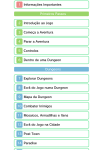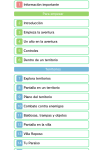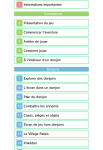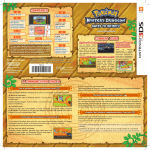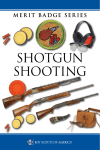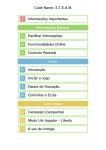Download Nintendo Pokémon Mystery Dungeon: Gates to Infinity, 3DS
Transcript
1 Important Information Getting Started 2 Game Introduction 3 Beginning Your Adventure 4 Stopping Your Adventure 5 Controls 6 When inside a Dungeon Dungeons 7 Exploring Dungeons 8 Game Screen in a Dungeon 9 Dungeon Map 10 Battling Enemies 11 Tiles, Traps, and Items 12 Game Screen in Town 13 Post Town 14 Paradise The Menu 16 The Menu Screen 17 Items 18 Status 19 Moves 20 Other Dungeon Menu Options 21 Other Menu Options Communication Functions 22 Local Wireless Play 23 StreetPass 24 SpotPass 25 DLC (Paid Add-On Content) Others 26 Discover a Magnagate! 27 Wonder Mail Support Information 1 Important Information Thank you for selecting Pokémon™ Mystery Dungeon: Gates to Infinity for Nintendo 3DS™. This software is designed only for use with the European/Australian version of the Nintendo 3DS system. Please read this manual carefully before using this software. If the software is to be used by young children, the manual should be read and explained to them by an adult. Before use, please also read the Operations Manual for your Nintendo 3DS system. It contains important information that will help you enjoy this software. ♦ Unless stated otherwise, any references to "Nintendo 3DS" in this manual refer to both Nintendo 3DS and Nintendo 3DS™ XL systems. Health and Safety Information IMPORTANT Important information about your health and safety is available in the Health and Safety Information application on the HOME Menu. To access this application, touch the icon on the HOME Menu, then touch OPEN and read the contents of each section carefully. When you have finished, press return to the HOME Menu. to You should also thoroughly read the Operations Manual, especially the "Health and Safety Information" section, before using Nintendo 3DS software. For precautions related to wireless communication and online play, please refer to the Operations Manual, "Health and Safety Information". Information Sharing Precautions When sharing content with other users, do not upload/exchange/send any content that is illegal or offensive, or could infringe on the rights of others. Do not include personal information and make sure you have obtained all necessary rights and permissions from third parties. Language Selection The in-game language depends on the one that is set on the system. This title supports five different languages: English, German, French, Spanish and Italian. If your Nintendo 3DS system language is set to one of these, the same language will be displayed in the software. If your Nintendo 3DS system is set to another language, the in-game default language will be English. For instructions about how to change the system language, please refer to the System Settings electronic manual. Age Rating Information For age rating information for this and other software, please consult the relevant website for the age rating system in your region. PEGI (Europe): www.pegi.info USK (Germany): www.usk.de Classification Operations Branch (Australia): www.classification.gov.au OFLC (New Zealand): www.censorship.govt.nz Advisories This software (including any digital content or documentation you download or use in connection with this software) is licensed by Nintendo® only for personal and non-commercial use on your Nintendo 3DS system. Your use of any network services of this software is subject to the Nintendo 3DS Service User Agreement and Privacy Policy, which includes the Nintendo 3DS Code of Conduct. Unauthorised reproduction or use is prohibited. This software contains copy protection technology to prevent reproduction and copying of content. Your Nintendo 3DS system and software are not designed for use with any existing or future unauthorized technical modification of the hardware or software or the use of any unauthorised device in connection with your Nintendo 3DS system. After the Nintendo 3DS system or any software is updated, any existing or future unauthorised technical modification of the hardware or software of your Nintendo 3DS system, or the use of any unauthorised device in connection with your Nintendo 3DS system, may render your Nintendo 3DS system permanently unplayable. Content deriving from the unauthorised technical modification of the hardware or software of your Nintendo 3DS system may be removed. This software, instruction manual and other written materials accompanying the software are protected by domestic and international intellectual property laws. © 2013 Pokémon. © 1995-2013 Nintendo Co., Ltd./ Creatures Inc./GAME FREAK inc. © 1993-2013 Spike Chunsoft. Trademarks are property of their respective owners. Nintendo 3DS is a trademark of Nintendo. This product uses Qoncept AR Engine for Nintendo 3DS by Qoncept, Inc. This product uses BISHAMON by Matchlock Co., Ltd. ■Lua ©1994-2008 Lua.org, PUC-Rio. Permission is hereby granted, free of charge, to any person obtaining a copy of this software and associated documentation files (the "Software"), to deal in the Software without restriction, including without limitation the rights to use, copy, modify, merge, publish, distribute, sublicense, and/or sell copies of the Software, and to permit persons to whom the Software is furnished to do so, subject to the following conditions: The above copyright notice and this permission notice shall be included in all copies or substantial portions of the Software. THE SOFTWARE IS PROVIDED "AS IS", WITHOUT WARRANTY OF ANY KIND, EXPRESS OR IMPLIED, INCLUDING BUT NOT LIMITED TO THE WARRANTIES OF MERCHANTABILITY, FITNESS FOR A PARTICULAR PURPOSE AND NONINFRINGEMENT. IN NO EVENT SHALL THE AUTHORS OR COPYRIGHT HOLDERS BE LIABLE FOR ANY CLAIM, DAMAGES OR OTHER LIABILITY, WHETHER IN AN ACTION OF CONTRACT, TORT OR OTHERWISE, ARISING FROM, OUT OF OR IN CONNECTION WITH THE SOFTWARE OR THE USE OR OTHER DEALINGS IN THE SOFTWARE. ■Luabind ©2003 Daniel Wallin and Arvid Norberg Permission is hereby granted, free of charge, to any person obtaining a copy of this software and associated documentation files (the "Software"), to deal in the Software without restriction, including without limitation the rights to use, copy, modify, merge, publish, distribute, sublicense, and/or sell copies of the Software, and to permit persons to whom the Software is furnished to do so, subject to the following conditions: The above copyright notice and this permission notice shall be included in all copies or substantial portions of the Software. THE SOFTWARE IS PROVIDED "AS IS", WITHOUT WARRANTY OF ANY KIND, EXPRESS OR IMPLIED, INCLUDING BUT NOT LIMITED TO THE WARRANTIES OF MERCHANTABILITY, FITNESS FOR A PARTICULAR PURPOSE AND NONINFRINGEMENT. IN NO EVENT SHALL THE AUTHORS OR COPYRIGHT HOLDERS BE LIABLE FOR ANY CLAIM, DAMAGES OR OTHER LIABILITY, WHETHER IN AN ACTION OF CONTRACT, TORT OR OTHERWISE, ARISING FROM, OUT OF OR IN CONNECTION WITH THE SOFTWARE OR THE USE OR OTHER DEALINGS IN THE SOFTWARE. Nintendo, The Pokémon Company and Spike Chunsoft are the authors of this software for the purpose of copyright. All rights reserved. CTR-P-APDP-EUR-00 2 Game Introduction Explore Dungeons In this game, you wil l e xpl ore a variety of Mystery Dungeons (p. 7). Form a party of up to four Pokémon and make your way through the dungeons while battling enemies and using a wide range of items. Take On Job Requests Your P ok émon Paradise (p. 14) serves as the base fo r yo ur adventures. While in Paradise, you can take on all kinds of different job requests (p. 15) from other Pokémon. By completing job requests, you can receive rewards in the form of (money) and items, and you will also be able to advance the story. Expand Your Paradise W he n y o u firs t enco unter P a r a d i se , y o u' l l notice there's not a whole lot in it. However, as you progress through the story, you'll gain the ability to prepare land. Then, you can build new facilities to help make Paradise bigger and better (p. 14)! Companion Mode After progressing in the story to a c e rtain po int, y o u' ll g ain access to Companion Mode. This will let you take control of a different Pokémon in Paradise (not the main player Pokémon) and play with friends via local wireless (p. 22). ♦ While in Companion Mode, you will be able to travel only to Paradise and the various dungeons. Post Town will be unavailable, but its facilities will appear in Paradise. 3 Beginning Your Adventure Main Menu At the title screen, tap the Touch Screen or press to go to the main menu. Playing the Main Game New Game T his o ptio n wil l appear when you d on' t ha ve a ny saved data. Select it to begin a new adventure. Continue T his o ptio n wil l appear when you save your progress while in Post Town or Paradise before quitting the game. S e l e ct it to co ntinue y o ur ad v e nture fro m where you left off. Resume from Dungeon T his o ptio n wil l appear when you save your progress whil e ins ide a dungeon. Select it to re s ume yo ur ad v e nture fro m where you left off in the dungeon. G ive U p on Rescue T his o ptio n wil l appe a r afte r y o u' ve b e e n defeated inside a dungeon (p. 10) and are waiting for a rescue. Select it to g iv e up on wa iting f or a rescue and return to Paradise. Revive T his o ptio n wil l appe a r whe n a player rescues you af te r yo u are d e fe ate d in a dungeon. Select it to re v iv e and re s ume yo ur adventure from the sp o t w h e re y o u were defeated. Discover a Magnagate! (p. 26) U s e the cam e ra of the Nintendo 3DS system to search for a dungeon where you can enjoy a quick adventure. Wonder Mail (p. 27) Enter the right password to receive Wonder Mail. DLC (Downloadable Content) (p. 25) Purchase additional dungeons. Change Team Name Change your team's name. Delete Save (p. 4) Delete the saved data of your adventure. ♦ S o m e opti ons w ill be co m e available as you progress in the game. 4 Stopping Your Adventure Saving Your Progress Be sure to save your progress before quitting the game. Saving outside Dungeons Select SAVE from the menu (p. 21). You will also be able to save your progress whenever you rest at home, after certain events, and when you switch modes (p. 21). Saving inside a Dungeon While in a dungeon, you will have the option to select QUICK SAVE (p. 20) from the menu. Selecting this will create a temporary save file and return you to the main menu. ♦ Your quick save data will be deleted after you load your game. ● Do not turn the power off, reset the system or remove Game Cards/SD Cards while saving. Make sure not to get dirt in the terminals. These actions could result in permanent data loss. ● Do not use external accessories or software to modify your save data, as this can lead to an inability to progress or loss of save data. Any modification is permanent, so be careful. Delete Saved Data Select DELETE SAVE from the main menu to delete any existing saved data. ♦ D e le te d d ata c anno t be recovered. Be absolutely sure that you want to delete your saved data before selecting DELETE SAVE. 5 Controls The game is played primarily by using the buttons, but in some situations, the Touch Screen can al s o be us e d to m ak e m e nu selections. ♦ While playing in Local Wireless or when browsing downloadable content, closing the system will not put it into Sleep Mode. Universal Controls Move cursor / Confirm Advance text Cancel Auto-advance text Hold Text Entry Controls When entering character and team names. Move cursor / Enter a character or confirm entry Delete a character Change character set / Move cursor to END W h e n o u t s id e a Dungeon These are the controls available while in Post Town, Paradise, or on a gridless area in a dungeon (p. 7). Walk / Run + / + I nsp e c t / T a lk t o Pokémon Display the menu Change Touch Screen view 6 When inside a Dungeon These are the controls available while inside a dungeon. Move / Run + / + Move diagonally + / + Take an action / Regular attack / Inspect Pass turns without moving Hold + D is pl a y I t e m s in Bag D is pl a y t h e Message Log + Display the menu Fa ce ad j ac e nt Pokémon Skip move visual effects H o ld (only when e nabl e d in Options) Display grid and line of sight Hold Look around + then use / Change direction without moving + / + Use a move + / + / + / + Use team attack Throw item (p. 17) C hang e T ou ch Screen view + tap the Touc h Screen + 7 Exploring Dungeons Go to a Dungeon You can go to a dungeon using the following methods. From the Crossroads The crossroads lies between Paradise and P o st T o w n. Take the northern path, a nd y ou' l l reach the Select Dungeon screen. Through the Gate I f y o u ac ce p t a j o b re q u e st in Paradise (p. 15), the Request Gate will open, allowing you to go to the dungeon for that job. W hat' s a My s te ry Dungeon? Mystery Dungeons are mysterious places that appear inside caves, mountains, and other areas. Each time you enter one, the layout will be different. Once you're inside, you can leave a Mystery Dungeon only by finding your way to the very end, by being defeated, or by using an Escape Orb. Floors and Stairs Each dungeon consists of multiple floors, where you'll find stairs leading to the next floor. Walk over the stairs, and a message will appear. If you choose YES, you will advance to the next floor. You won't be able to return to previous floors once you've moved on. Turns Inside a dungeon, you will take turns in the following order: you → your allies → enemy Pokémon. Each Pokémon can take one action on its turn. Your turn will not end until you take an action. ♦ If you take too many turns on a single floor in a dungeon, you will notice several gusts of wind before your character will be bl ow n aw ay , caus ing y o ur adventure to fail. Gridless Floors Some floors inside a d ung e on a re g ri d l e s s u n d e r n o rma l circumstances. On these floors, there are no turns, and you can move about just like in Post Town or Paradise. However, if you approach an enemy, the game will switch to turn mode, and a battle will begin. Clearing a Dungeon You c an cl e ar a d ung e o n by reaching its final floor or by fulfilling the conditions of the job that sent you there. The results of your d u ng e o n e x p l o r a t i o n w i l l b e displayed, and you can press to leave the dungeon. Mysteriosity As yo ur ad v e nture p ro g re s se s , dungeons will b e as sig ne d a l e v e l o f mysteriosity. In dungeons where the mysteriosity level is high, mysterious things will occur. For example, a dungeon may have special rules, or you may be temporarily warped to another dungeon. 8 Game Screen in a Dungeon While you hold , the grid will appear and the direction you are facing will be shown in orange. ♦ You can set it so that the grid is always shown by opening the menu and selecting OTHERS, t h e n O P T I O N S ( p . 2 0 ), a n d enabling the option. ❶ ❹ ❷ ❸ ❺ ❶ Floor Number ❷ Other Pokémon A ◎ will appear at ally Pokémon's feet, and a ◎ will appear at the feet of enemy Pokémon. ❸ Messages Information about battles and items you pick up will be displayed here. If you don't touch the controls for a while, some play information (p. 16) will appear. ❹ Your Status Your name, level, and HP / Max HP are s how n he re . If y o ur H P is reduced to 0, you'll be defeated (p. 10). ❺ Touch Screen P re ss to chang e the information that is displayed on the Touch Screen. In order, you can toggle among Map, Control Info, Status, and Notes (only when you have taken on a job). 9 Dungeon Map More of the map will appear as you explore t he d u n g e o n . Pokémon and items will also appear as icons on the map. Ally Pokémon ♦ The icon for the Pokémon you control will flash. Enemy Pokémon Outlaw Pokémon Items on the ground Obstacles and doors Stairs Traps Wonder Tiles 10 Battling Enemies Battle Rules You use moves to battle against enemies. Defeat enemies to gain Exp. Points. Once a Pokémon gains enough Exp. Points, it will gain a level and become stronger. Use Moves While holding , press either , , , or to use a m o ve ( p . 1 9 ). Defeat an enemy and you'll gain Exp. Points. Using m o ve s wil l de p l e t e P P (P ow e r Points). Once the PP for a move reaches 0, that move will no longer b e u s a b le u n til t h e P P is replenished. Team Attack When your party becomes fully in sy nc w it h e ach other while inside a dungeon, you can hold down and tap the Touch Screen to unleash a team attack. Your party comes together to dish out a devastating attack on all nearby enemies. Depending on the type o f the Po ké m o n yo u are controlling, HP recovery and other effects may be added to the team attack. ♦ Y o u c an' t us e ano the r te am attack until your party is once again fully in sync with each other. Befriending Pokémon At a certain point in the story, you will gain access to Quagsire Assembly (p. 14). Afterward, whenever the leader of your party de f e ats an e ne m y Pokémon in a dungeon, that Pokémon may ask to join your team. ♦ If yo u al re ad y hav e fo ur members in your party when you let another Pokémon join your team, you'll have to sw it ch o u t o r hav e t hat Pokémon go back and wait in Paradise. Pokémon Evolution When a Pokémon reaches a certain level or uses a specific item, it might evolve. By evolving, a Pokémon becomes even stronger as its stats will rise, and it will be able to learn new moves. Watch out, though! Enemy Pokémon inside dungeons can evolve, too. ♦ You and your partner cannot evolve until after you complete the main story. Status Conditions and Stat Reductions Some enemy attacks may chang e y our al l y P o k é m o n ' s s ta t u s condition or lower its stats. Some status conditions will go away after a certain number of turns, and all conditions will be cured if you advance to the next floor, but they can also be cured by using certain it e m s lik e se e d s an d Be rrie s. Reduced stats can be returned to normal by walking over Wonder Tiles (p. 11) or by advancing to the next floor. Defeat If the HP of the Pokémon you are controlling is reduced to 0, you will be defeated. If you are defeated and you have no Reviver Seeds in your Bag, your adventure will fail and you will be returned to Paradise. If you're particularly unlucky, some of your items may be lost, too. ♦ If one of the ally Pokémon you aren't controlling is defeated, your adventure may fail, too. Seek Help In some dungeons, you'll be able to se e k h e lp f rom other players via S t re e t P as s™ (p. 23) if you are defeated. ♦ The number of times you can seek help from other players during a single adventure is limited. 11 Tiles, Traps, and Items Tiles and Traps Inside dungeons, you'll find tiles that produce a variety of effects when a Pokémon steps on them. There are also traps that aren't normally visible. Wonder Tiles If a Pokémon steps on a Wonder Tile, all of its stats will return to normal. T h i s a pp l i e s t o both stats that have been lowered and stats that have been raised. Items and Money ( ) Walk over any item or on the g ro u n d i n a dungeon, and you ca n pick it up. Items and will not be picked up if you step on them while running. Items can be used or inspected by pressing or opening the menu and selecting ITEMS (p. 17). ♦ If your Bag is full, you won't be able to pick up any items. Shops inside Dungeons I n so m e d u ng e o n s, you'll find that Ke cl e o n has se t up s ho p ! You can pick up an item on the ground and talk to Kecleon to purchase it. You can also drop your own items on the ground and talk to Kecleon to sell them. 12 Game Screen in Town ❶ ❷ ❶ Icons A will appear for characters you can talk to, and a will appear for objects that can be inspected. ❷ Touch Screen The shows where on the map you currently are. By pressing you can change what information is displayed on the Touch Screen. In order, you can toggle among Map, Control Info, and Status. , 13 Post Town You'll find lots of Pokémon and useful facilities in Post Town. Facilities in Post Town The number of facilities you can visit will increase as you advance the story. Kecleon Shop You can buy and se l l it em s he re . W he n s e le c ting which items to buy o r se l l , y o u can press to select multiple items at once. Deposit Box You can store items and in the Deposit Box. Any items stored here will not go away, e ve n i f y o u are defeated in a dungeon. By selecting RECOMMENDED SETS, you can withdraw a set of useful items all at once. ♦ Deposit Boxes can be found in Paradise, as well as inside some dungeons. Glorious Gold I f y o u find G ol d Bars o n y o ur adventure, you can exchange them here for items or . DLC Guide Here you can choose to return to t he m a i n m e n u a n d p u r c h a se downloadable content (p. 25). 14 Paradise Paradise serves as the base for your adventures. Facilities in Paradise Paradise starts out as bare land, but as the story progresses and you work to develop it, many facilities can be constructed. Quagsire Assembly Select EDIT PARTY to display a list of yo ur te am members who can join your adventure party. In Companion Mode (p. 2), you can also change the Pokémon you control. This Pokémon will lead the party. You can also buy and sell items here. Scraggy's Savvy Moves You can make the Pokémon on your team forget moves they know, or re m e m b e r m o ve s t h e y h a ve forgotten. Any move that can be learned through gaining levels can be forgotten or remembered as many times as you like. ♦ Some of the moves you have at the start of the game, as well as moves that are learned through t he us e o f T M s , c a n n o t b e remembered once forgotten. V-Wave If you're lucky, you can change the V-Wave (p. 16) here. Spin the wheel, and if you win, choose which type you want the day's V-Wave to be . ( If y ou d o n' t win, no thing happens.) You can spin the V-Wheel once per in-game day. Developing Paradise By preparing the land in Paradise and building new facilities, you can develop Paradise. ♦ To prepare land, you'll need a certain amount of materials and . Prepare Land Call in the Gurdurr Crew and select P RE PAR E to prepare wasteland areas, making them fit for building facilities. Choose the land you want to prepare and what kind of land you want it to be. Build Facilities O nce a pie c e of l and has be e n prepared, inspect o ne o f the sig nb o ard s y ou find there to build a facility. Select CALL GURDURR and then choose which facility you wish to build. Available Facilities Here are some of the facilities you can build in Paradise. Fields P la nt and gro w seeds and Berries. M o ve Dojos P ow er up o ne move once per ingame day. B e rrie s and Seeds T he se s ho p s sp e c ial ise in selling seeds and Berries. Sw ap Shop Exchange items in your Deposit Box that yo u no longer need for other items. B e artic Slide Play a fun game using the stylus. 15 Job Requests You can take on a variety of jobs from many different Pokémon who need your help. C he ck the R e q ue st Board Check the Request B oa rd o r the Challenge Board to see what job requests are currently available. After selecting a job, choose either G O RI GH T A WAY o r SAV E FO R LATER. If you save it for later, the job note will be saved in your Job List (p. 21), which is selectable from the menu. ♦ Challenge Board job requests can be played with other players via local wireless (p. 22). Open the Gate Choose GO RIGHT AWAY, or talk to A z u m a r ill a t th e counter and select HAND A NOTE, and the Request Gate will open. Go through the gate to travel to the dungeon for that job. ♦ The right-side gate will open for job requests taken from the Request Board, and the left-side gate will open for job requests taken from the Challenge Board. Complete Jobs You can complete a job by obtaining the required item, finding and talking to the required Pokémon, or fighting a specific enemy. Once co m pl e te d, y ou c an l e av e the dungeon and receive your reward, as well as some Paradise Points. Get Paradise Points The more Paradise Points you get, the higher your Paradise Rank will rise. If your Paradise Rank rises, you'll be able to build new facilities and carry more items in your Bag. 16 The Menu Screen Press to bring up the menu (p. 17-21). Play info rm atio n w ill appe a r on the upper screen. Play information and some of the items that appear on the menu differ depending on whether you are in a dungeon or not. Play Information Money The yo u are carrying. Get more money by finding it in d unge o ns , completing jobs, or selling items. Gold Bars The number of Gold Bars you have. V-Wave The V-Wave for that day. Pokémon of the same type as the V-Wave gain an advantage in battle. Weather The current weather co nd ition in the dungeon. Weather co nd itions hav e various effects on st a t s a nd m o v e strength. P arad ise Rank Your c urre nt Paradise Rank. To N e xt Rank T he ne ce s sa ry number of Paradise Points to reach the next Paradise Rank. 17 Items Choose ITEMS ( ) from the menu to open your inventory. ❷ ❶ ❸ ❶ Inventory A number will appear next to items that are equipped by party members. A number will also appear to the right of throwable items, displaying how many you have left. If the item is registered, a mark will appear next to it. Pressing will re-sort your inventory by item type. ❷ Item Commands S e l e ct an it e m, a n d a lis t o f commands will appear. You can choose to give the item to a party member, to trash it, or to view info about the item to learn about its effects. ♦ T he co m m and s tha t be co m e available differ depending on the item and the situation. ❸ Current Items / Max Capacity Give Items Select GIVE to give an ite m to a party m e m be r. Ea ch Pokémon in your party can carry only one item, which it will use automatically or equip to raise its stats. Register a Throwable Item Spikes and stones can be registered as throwable items. Only one item can be registered at a time by choosing REGISTER after selecting an item. The registered item can be thrown by pressing while holding d ow n t o i nf l i c t d a m a g e o n enemies. ♦ Items can be registered only while inside a dungeon. 18 Status C ho ose STA TUS ( ) from the menu to c heck o n a Pokémon's stats and to decide its tactics in battle. Each Pokémon under the effects of the day's V-Wave (p. 16) will have a symbol in the bottomright corner of its portrait. C he ck a P ok é mo n' s Information Select a Pokémon and y o u can v ie w information about it, such as the moves it k no ws . S w itc h between pages by pressing or by moving left or right on . While inside a dungeon, you can select SEND HOME to send Pokémon in your party (except for you and your partner) back to Paradise. Pokémon Information Type The Pokémon's type. E ac h type has ad v antag e s and disadvantages against o ther types. The strength of a move is also affected by the Pokémon's type. Lv. The Pokémon's level. HP T h e P o k é m o n' s current and max HP. Exp. Points T h e P o k é m o n' s curre nt E x p. Po int total. To next level The amount of Exp. Points required for the next level. Attack R e p re se nt s t he strength of physical moves. Defense R e p re se nt s t he capacity to defend ag ains t phy s ica l moves. Sp. Atk R e p re se nt s t he strength of special moves. Sp. Def R e p re se nt s t he capacity to defend against special moves. Item Shows the item the Pokémon is holding. Tactic Shows the Pokémon's current tactic. This will d isp l ay fo r al l Pokémon other than you. Team Skills Team Skills are powers that can be learned by everyone on the team. They can be obtained from Treasure Boxes. Select the skill and choose SELECT to toggle which Team Skills will be used. Team Skills that are toggled on will have a appear next to them. Tactics Meeting You can decide how your party m e m b e rs w il l b e ha ve in s id e dungeons. 19 Moves Choose MOVES ( ) f r o m t he m e nu t o che ck t he m o ve s kno wn by the P ok é m on in y our party, and to toggle on and off the use of specific moves. You can even u se t h e m o v e s k n o w n b y th e Pokémon you're controlling straight from this menu. ♦ MOVES can only be selected while inside a dungeon. Rearrange Moves Select a move and choose ↑MOVE UP or ↓MOVE DOWN to change which slot it occupies. This affects which button you press to use a move for the Pokémon you are controlling. Toggle Move Use Select a party member's move and choose TURN ON/OFF to toggle the use of that move. You can also do this by pressing when the move is highlighted. Moves that are enabled will have a next to their name. Move Growth Certain moves have a g ro wth g aug e next to their names. Use the move frequently to fill up the gauge. Once the gauge is filled, the move will grow, and its power, accuracy, and maximum PP value will rise. The growth progress of a move is shared across your entire team. If one Pokémon powers up a move, every Pokémon who knows that move will receive the benefits. 20 Other Dungeon Menu Options Here are some of the other options that appear on the menu while inside a dungeon. Look Around Use or to move the camera and survey the area. Underfoot Select this to pick up or use an item at your feet. You can also exchange it for an item you have in your inventory. This option also allows you to step on any Wonder Tiles at your feet. Quick Save Give Up or You can create a temporary save file of your progress in the dungeon and re turn to the m a in m e nu. In Companion Mode (p. 2), this menu option will turn into GIVE UP, which ends the adventure and brings you back to Paradise when selected. Others The following options are available. Options Change volume and sc re e n se t t ing s here. Spo tPas s Settings Set whether or not y o u wil l re ce iv e d ata us ing SpotPass™ (p. 24). P ok émon W ho C an Appear T his s ho ws the Pokémon who can appe a r on y our current floor. V-Wave You can check the d ay' s V- W av e ( p. 16 ) a nd its effects here. M e s sa g e Log R e vie w t he l as t messages that have appeared. D ung eon Status C heck on the dungeon's status and w e athe r condition. D ung eon Hints V ie w info rm atio n and helpful hints for exploring dungeons. How to Play V ie w u se f u l ad v e nture information. Give Up G ive up y our ad v e nture in the dungeon and return to Paradise. 21 Other Menu Options Here are some of the other options that appear on the menu while outside a dungeon. Job List ( ) Y ou c an vie w j o b r e q ue st s t h a t y o u chose to save for later here. You can delete any j o bs yo u no longer want, too. You can also view the job you've just accepted (but you cannot delete it). ♦ Jobs with the icon can be played with friends via local wireless (p. 22). Change Modes ( ) Switch between Hero Mode (where you control the main character) and Companion Mode (p. 2). Local Wireless ( ) Using local wireless (p. 22), you can invite a friend to your Paradise, or go visit a friend's Paradise. ♦ This option can be selected only while in Companion Mode. Materials ( ) You can check on the materials you hav e and the one s that a re necessary to prepare land and build new facilities in Paradise. Save ( ) Select this to save your progress. When you're done playing, save your progress and return to the main menu. Others ( ) Modify game settings and view information about the game here. The menu items available here are limited while outside a dungeon. 22 Local Wireless Play M ultipl ay e r (Local Play) This software supports multiplayer games via wireless communication. Each player must have a copy of the software. Sharing Precautions This software allows you to share the nickname of your Pokémon and your team name with others via L o cal W ire le s s P l ay . N o te the following when using this software: ● When communicating with others, the information you enter may be v ie w e d b y m an y p e o p l e , so p l e as e do no t use p e rs o nal information that could be used to identify you. You Will Need: - One Nintendo 3DS system per player - One copy of the software per player Setup W he n y o u' re in P arad ise w h il e in C o mp a n io n M o d e (p. 2), select LOCAL WIRELESS from the menu. To invite a friend to your Paradise, choose CALL A FRIEND. If you want to visit a friend's Paradise, choose PAY A VISIT. Play in Paradise While playing with a friend via local wireless, you can visit only some of the areas in Paradise. You are also able to use most of the facilities in Paradise. Explore a Dungeon You can take on job requests from t he C h a l l e n g e B oa rd w ith y o ur frie n d s. T h e Request Gate will open, and you can journey to the dungeon together. Exiting Multiplayer When you are ready to stop playing with your friends, select LOCAL W IRE L E S S and cho os e S T O P LOCAL WIRELESS. If you want to leave your friend's Paradise, choose RETURN TO YOUR PARADISE. 23 StreetPass P lay e r A ssis tance (StreetPass) This software uses StreetPass for the exchange of team information. You can also help and be helped by other players when one of you is defeated in a dungeon. To communicate using this feature, all players must activate StreetPass fo r this s of tw are o n the ir Nintendo 3DS systems. Sharing Precautions This software allows you to share your team name with others via StreetPass. Note the following when using this software: ● When communicating with others, the information you enter may be v ie w e d b y m an y p e o p l e , so p l e as e do no t use p e rs o nal information that could be used to identify you. Activating StreetPass I nsp e c t t he Passerby Post in Paradise. Then you ca n choo se whether or not to activate StreetPass. Place Reviver Seeds Inspect the Passerby Post and select PLACE REVIVER SEEDS. Once you've put Reviver Seeds into the post, you'll be able to revive players you pass by when they are waiting for help after being defeated in a dungeon. Reviving a player will use up one Reviver Seed. Help other players out, and you'll find rewards in the Passerby Post. Deactivating StreetPass To deactivate StreetPass, open the System Settings and select DATA MANAGEMENT, then STREETPASS MANAGEMENT. Touch the icon for this software title, then select DEACTIVATE STREETPASS. ♦ If yo u de l e te yo ur s av e by selecting DELETE SAVE from the main menu, your StreetPass data will also be deleted. You can restrict StreetPass functio nal ity v ia Pa re ntal Controls. ♦ For more information, refer to the Operations Manual. 24 SpotPass This software supports Nintendo Network™. Each software title with Nintendo Network supports different features. For more information about other Nintendo Network features this so ft w are s up p ort s , s e e t he d ow nl oa da ble co nte nt s e ctio n (p. 25). About Nintendo Network Nintendo Network is an online service which allows you to play with other players all over the world, download new software and ad d- on co nte nt, trad e videos, send messages and much more! Receive Notifications (SpotPass) This software supports the automatic receiving of notifications about ne w ly av ail abl e do w nlo ad abl e content (p. 25) via an internet connection. To use SpotPass, you must first: - Accept the Nintendo 3DS Service User Agreement and Privacy Policy - Set up an internet connection - Ins e rt an S D C ard into the Nintendo 3DS system For information on these, refer to the Operations Manual. Activating SpotPass When you first start up the game, you'll be able to configure your SpotPass settings. Select YES if you'd like to enable it. If you don't set up SpotPass at this time, you'll be able to adjust the settings at any t im e b y se l e ct ing S p o t P a ss SETTINGS from the Others menu. Deactivating SpotPass You can choose to stop receiving data through SpotPass at any time. Settings Select SpotPass SETTINGS in the Others menu to disable SpotPass at any time. ♦ For more information about the user agreement and connecting to the internet, please consult the O pe ratio ns M anual fo r y our Nintendo 3DS. 25 DLC (Paid Add-On Content) Downloadable Content (Internet) This software supports online play through an internet connection. ♦ For information about connecting your Nintendo 3DS system to the internet, refer to the Operations Manual. Additional Dungeons (Paid Add-On Content) You can purchase and download additional dungeons. You can restrict the ability to purchase downloadable content via Parental Controls. ♦ For more information, refer to the Operations Manual. Procedure From the main menu, select DLC (downloadable content), and a list of dungeons that are available for purchase will appear. Follow the onscreen directions to purchase the dungeon you want. Downloadable Content Purchasing Precautions ● You can check your purchased content in the Account Activity section of Nintendo eShop. ● This content is non-refundable and may not be exchanged for other products or services. ● Once purchased, content can be re-downloaded for free. ♦ This content may no longer be available for re-download if the s e rv ice is s usp e nd e d or discontinued, or if you delete your Nintendo eShop account. F o r de t a il s, re f e r t o t he Nintendo eShop electronic manual. ● This content will be saved to the SD Card. ● This content is only compatible with the Nintendo 3DS system used to purchase it. If you insert the SD Card into another system, this content will not be available on that system. Adding Funds To purchase downloadable content, you must have the required funds in y o ur Ninte nd o e S ho p acc ount balance. If you do not have the required funds, you will be prompted to add funds. Select ADD FUNDS to proceed. One of the following is required to add funds: - Nintendo eShop Card - Nintendo eShop activation number - Credit card ♦ You can save your credit card details on your system. If you do this, you will not need to enter your details every time you add funds. ♦ You can remove your saved credit card details at any time through SETTINGS / OTHER in Nintendo eShop. 26 Discover a Magnagate! Select DISCOVER A MAGNAGATE! to use the outer camera (R) of the Nintendo 3DS system to search for the entrance to a dungeon, known as a Magnagate. ♦ The "Discover a Magnagate!" option will become available on the main menu after you reach a certain point in the game. Searching for Dungeons H o ld the Nintendo 3DS in bo th h ands a nd move it around to search for a round shape. Line up the shape inside the circle on the upper screen. If the shape is recognised, the screen will fl as h. Quic k l y pre s s if this happens. If you're successful, a Magnagate will appear! ♦ Some round shapes will not be recognised. ♦ Make sure the area you are in is sufficiently lit. This software involves moving the Ninte nd o 3 D S s y s te m around to scan round objects with the camera. Ensure that you have adequate space around you and that you hold the system firmly in both hands while playing. Failing to do so could result in injury and/ o r d a ma g e t o s u rro u n d in g objects. Entering Dungeons When you find a Magnagate, you can enter a dungeon. The first time you enter a dungeon through a Magnagate, your Pokémon party will be decided for you. Any items you obtain in this mode will be available in the Deposit Box in the main game. ♦ Select ERASE A DUNGEON to delete all records of a dungeon you've previously found. 27 Wonder Mail Select WONDER MAIL from the main menu to pro ce e d to the p as sw o rd e n t ry sc re e n. Ent e r t he eight-character password and select END. E nte r the co rre ct pas s w ord to receive a variety of items. ♦ The "Wonder Mail" option will become available after you reach a certain point in the game. Give It a Try! First, try entering the password shown here. 9H6R9QSS Get Passwords Wonder Mail passwords will be revealed in a variety of places. For more details, please check the official website: Pokemon.co.uk/MysteryDungeon 28 How to Contact Us For product information, please visit the Nintendo website at: www.nintendo.com For technical support and troubleshooting, please refer to the Operations Manual for your Nintendo 3DS system or visit: support.nintendo.com