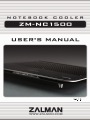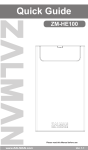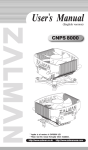Download Zalman ZM-NC1500
Transcript
1.Safety Precautions 1) Check the components list and condition of the product before use. If any problem is found, contact the retailer to obtain a replacement. 2) Zalman Tech Co., Ltd. is not responsible for any damages due to improper product use. 3) Excessive force exerted on the product may cause critical damage to the product and/or system. 4) To prevent damages, do not allow objects to obstruct fan rotation. 5) To prevent shorting and/or damage of the fans, do not spill liquids on the unit. 6) Do not obstruct the air inlets. 7) Use on a flat and vibration-free surface. 8) Do not use in humid or dusty, under direct sunlight, or other heat sources. 9) Please seal the unit airtight when storing for prolonged periods to prevent buildup in the inlets. 10) Product designs and specifications may be revised without prior notification to improve quality and performance. Disclaimer) Zalman Tech Co., Ltd. is not responsible for any damages due to external causes, including but not limited to, improper use, problems with electrical power, accident, neglect, alteration, repair, improper installation, or improper testing. 2. Specifications Materials Weight Dimensions Noise Level(dBA) Input Voltage Type Units Fan Bearing-type RPM pure AL, ABS, nylon, rubber synthetic, silicon 789g 345(L) X 299(W) X 52(H)mm 18.0dBA ~ 23.5dBA ± 10% 5V(USB powered) Centrifugal Fan 2 units Hypro sleeve 1,100RPM ~ 1,500RPM ± 10% 3. Components ① One (1) NC1500 ② One (1) USB Power Cable ③ One (1) User’ s Manual 1 4. Features Activity LED RPM Dial USB Ports On/Off Switch 5. Usage USB Power Cable USB Device 1) To power the unit, connect the Nc1500 and Notebook Computer using the included USB Power Cable. 2) Turn the Notebook Cooler’s On/Off Switch “On”. 3) Adjust the RPM Dial to the preferred noise and performance setting. ※ One (1) USB device can be connected to the NC-1500’s USB port. Caution When using the NC1500 USB port for power and data transfer, use devices that draw no more than 1.9W. Cooling performance improves proportionally with the gap between the notebook and the cooler. 2 3