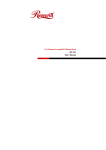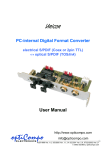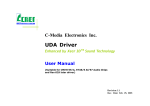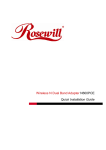Download Rosewill RC-701 audio card
Transcript
5.1 Channel c-media PCI Sound Card RC-701 User Manual Features Full-duplex playback and recording. Built-in 16-bit CODEC Support Microsoft® DirectSound™. Also support earphones, 2/4/6 channel speaker mode DLS-based wavetable music Synthesizer, supports DirectMusic® PCI Rev. 2.2 compliant with bus mastering modes ACPI compliant power down management Support Windows® 2000, XP/2003/Vista/7/8 (32/64 bit) System Requirements Pentium-class computer with one available PCI slot Windows® 2000, XP/2003/Vista/7/8 (32/64 bit) DirectX 8.1 above is required Package Contents 1 x C-Media CMI8738 5.1 Channel PCI Sound Card 1 x Driver CD 1 x User Manual Hardware Installation It is recommended that you remove any previously installed sound card and drivers prior to installing this 5.1 Channel PCI Sound Card to avoid any conflicts. If previously installed drivers are not removed, this 5.1 Channel PCI Sound Card perhaps not function properly. (Note: If your computer has on-board sound you will need to disable it on the motherboard. For more information please see your computer’s documentation or contact your computer’s manufacturer.) Driver Installation For Windows® 2000, XP/2003/Vista/7/8 (32/64 bit) Place the Driver CD into the CD-ROM drive. Click the Start button on the taskbar and click Run. Type “"D:\RC-701\Setup.exe".. (Assuming you have placed the CD in CD-ROM drive labeled as D). 1. Follow any on-screen instructions to complete the software installation. 2. Restart your system. 3. Once you have rebooted the computer, this 5.1 Channel PCI Sound card is ready to be used. Physical Connections The rear panel of this 5.1 Channel PCI Sound Card has the following jacks: 1. Line In (blue) – Connect to tape/CD/DVD player, or other audio sources for output mixing and/or recording 2. Mic In (pink) – Connect to microphone 3. Front-Speaker (green) – Output to speakers with amplifier or earphones or audio-in of home stereo 4. Rear-Speaker (black) – Connect to the rear speakers while four/six channel speakers mode is enabled 5. Center/Sub-woofer (orange) – Connect to the center speaker and sub-woofer while six channel speakers mode is enabled This 5.1 Channel PCI Sound Card also has the following internal connection and jumpers: The Function J1 Analog CD/IN Port(Signals: L-G-G-R) J2 Analog CD/IN Port(Signals: G-R-G-L) J3 Aux-in 1-2 close Center/Bass channel in normal mode 2-3 close Center/Bass channel in inverse mode JP1&JP2 Thank you for purchasing a quality Rosewill Product. Please register your product at : www.rosewill.com for complete warranty information and future support for your product.