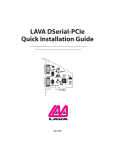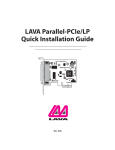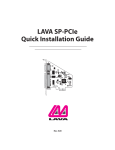Download Lava DSerial-PCIe/LP
Transcript
LAVA DSerial-PCIe/LP Quick Installation Guide RoHS LAVA COMPUTERS P.N. MOKO L146.x Pb DSERIAL-550_LP PCIe Rev. A00 MADE IN SEMICONDUCTOR MCS9901CV-AA INSL10200 4E42503 - 06 0743 CANADA 1 Windows 2000/ XP/Vista Installation 1. With the power turned off, insert the DSerial-PCIe/LP card into any free PCIe slot in your PC. Make sure the card is well seated.Turn your PC on and start Windows. 2. Windows will automatically detect the DSerial-PCIe/LP as a new PCIe Serial Controller and ask you to insert the Installation Disk. Windows should find the appropriate files and install them automatically. Windows XP/Vista may display a message to the effect that the drivers are not digitally signed.This warning can be ignored. 3. After the necessary files have been copied, Windows will complete the full installation of the DSerial-PCIe/LP. 4. If files are not found automatically, select Run from the Start Menu, navigate to the CD, and run AutorunPro.EXE). Choose your card and driver from the menus that appear. The DSerial-PCIe/LP hardware appears in Device Manager in the Ports tree. (see next page). Please note that any changes to the Resources (I/O Address & IRQ) used by either of the ports on the DSerial-PCIe/LP must be made through the Resources page of the appropriate Port page. 2 Changing the Com numbering of your DSerial-PCIe/LP ports (Windows 2000/XP/Vista) In Windows 2000/XP/Vista, Com port numbering can be changed by double-clicking the serial port entry displayed in Windows' Device Manager. Go to Port Settings | Advanced, and choose Com Port #. LAVA Technical Support 9:00 am to 5:30 pm Monday to Friday (Eastern Time) Tel: +416 674-5942 Fax: + 416 674-8262 E-mail: [email protected] Internet: www.lavalink.com LAVA Computer MFG Inc. This device complies with part 15 of the FCC Rules. Operation is subject to the following conditions: (1) This device may not cause harmful interference, and (2) this device must accept any interference received, including interference that may cause undesired operation.