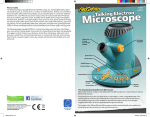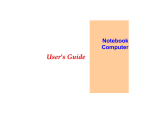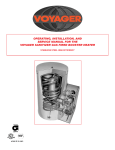Download Learning Resources 5264
Transcript
Battery Installation GeoSafari Jr. Talking Bug Net uses 3 AAA batteries. 1. Carefully remove the screw to lift the battery box cover from the back of the handle. 2. Install three fresh AAA batteries in the battery compartment as shown below. • Do not use rechargeable batteries. uide Instruction g • Do not mix old and new batteries. • Do not mix different types of batteries: alkaline, standard (carbon zinc) or rechargeable (nickel-cadmium) batteries. • Only batteries of the same or equivalent type are to be used. • Batteries must be inserted with the correct polarity. • Remove exhausted batteries from the unit. • The supply terminals are not to be short-circuited. praying mantis 3. Close the compartment door and tighten screw. Cleaning Instructions Clean product with a slightly damp cloth or dry cloth. Do not immerse or spray with any liquid or water on product. - + + + This device complies with Part 15 of the FCC rules. Operation is subject to the following two conditions: (1) This device may not cause harmful interference and (2) This device must accept any interference received, including interference that may cause undesired operation. spider butterfly bee Bottom of handle - ladybug 6 B ug s ! facts 60 Amazing grasshopper & Quiz mode Here’s How to Use the Talking Bug Net: AA qqu llaayy 3ueeeenn bbeee e 00 iinn oon3,,0 00 0 eegg ccaann n e e d d N a Noow ayy! ggss w bbuussy tthhaatt’’ss! a y bbeee e!! a Group Game: If you want to play with the Talking Bug Net with your friends, try this game: • Everyone sits in a circle. • Place all the bugs in the middle of the circle so that everyone can easily reach them. • Choose the first player. • The first player pushes Quiz mode and answers the question. If the player puts the correct bug in the net, he or she passes the net to the next player on the left. High Catch me a bug that breathes through its belly. Low Off • If a player answers incorrectly, he or she has one more chance to get it right. If the player does not answer correctly a second time, then they are out of the game. Play continues in the same pattern until only one player is left. Keep in Mind... • When in Fun Facts mode, be sure to place just one bug in the net— otherwise the Talking Bug Net will say “take all the bugs out of the net.” • Be careful with your Talking Bug Net—never drop or throw it. • The Talking Bug Net cannot be used in the bath. 1. Slide the green switch to “low”( ) or “high”( ) to turn on the • If you drop a bug into the Talking Bug Net and it does not recognize the bug, take the bug out of the net and try it again. Talking Bug Net. 2.Choose the mode you want to use: Press the Fun Facts button to hear amazing bug facts. Press the Quiz button to test your bug knowledge. Fun Facts Mode: Place a bug in the Talking Bug Net to hear an amazing fact about that bug. Note: Only place one bug in the net at a time. Quiz Mode: • Press the Quiz button and listen to the instructions. • Drop the right bug in the net, and you’ll get a congratulatory response. • Drop the incorrect bug into the net, and it will give you one more try to find the right bug. After a second incorrect answer, the net will ask you a new question. Talk Talk about about talented talented toes! toes! Butterflies Butterflies taste taste food food with with their their feet! feet! Note: This equipment has been tested and found to comply with the limits for a Class B digital device, pursuant to Part 15 of the FCC Rules. These limits are designed to provide reasonable protection against harmful interference in a residential installation. This equipment generates, uses, and can radiate radio frequency energy and, if not installed and used in accordance with the instructions, may cause harmful interference to radio communications. However, there is no guarantee that interference will not occur in a particular installation. If this equipment does cause harmful interference to radio or television reception, which can be determined by turning the equipment off and on, the user is encouraged to try to correct the interference by one or more of the following measures: • Reorient or relocate the receiving antenna. • Increase the separation between the equipment and receiver. • Consult the dealer or an experienced radio/TV technician for help. Note: The user is cautioned that changes and modifications made to the equipment without the approval of manufacturer could void the user’s authority to operate this equipment.