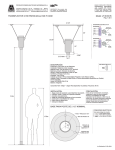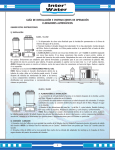Transcript
EW7047 EM70xx External Enclosure for a 3.5” Hard Disk Quick Install | Snel installeren | Schnelle Installation | Installation rapide | Installazione rapida | Instalación rápida | Gyors telepítés 1 Slide off the aluminium casing Schuif de aluminium behuizing eraf FR Faites glisser le boîtier en aluminium IT Far scivolare fuori il cassetto in alluminio DE Schrauben Sie das Aluminium-Gehäuse ab ES Retire la carcasa de aluminio Csúsztassa le az alumínium burkolatot EN NL Choose option 2a or 2b to connect your hard disk 2a Option SATA EN NL FR IT DE ES a Option IDE a) Mount the SATA connectors on the hard disk with the mainboard side up b) Turn the hard disk 180 degrees and insert it into the tray a) Bevestig de SATA aansluitingen op de harddisk met de printplaatzijde naar boven b) Draai nu de harddisk 180º om en plaats deze in de slede a) Monter les connecteurs SATA sur le disque dur avec le côté carte mère orientée vers le haut b) Tournez le disque dur de 180 degrés et l’insérer dans le bac a) Fissare i connettori SATA all’ HD con la parte della scheda madre sulla parte superiore b) Girate l’HD di 180 gradi ed inseritelo all’ interno del compartimento a) Befestigen Sie die SATA Anschlüsse auf der Festplatte mit der PCB-Seite nach oben b) Drehen Sie die Festplatte jetzt 180 Grad und setzen Sie diese in die Halterung a) Monte los conectores SATA en el disco duro quedando la placa base hacia arriba b) Gire el disco duro 180 grados e insertelo en la bandeja a) Szerelje fel a SATA csatlakozókat a merevlemezen úgy, hogy az alaplap felfelé nézzen b) Forditsa el a merevlemez180 fokban, és helyezze a tálcába 3 a b a) Mount the IDE cable and powercable on the hard disk b) Insert the hard disk into the tray NL a) Bevestig de IDE kabel en de stroomkabel op de harddisk b) Plaats de harddisk in de slede FR a) Monter les câble IDE et câble électrique sur le disque dur b) Insérez le disque dur dans le bac IT a) Fissare il cavo IDE et cavo di alimentazione all’ HD b) Inserire l’HD interno del compartimento DE a) Befestigen Sie die IDE-kabel und Stromkabel auf der Festplatte b) Setzen Sie die Festplatte in die Halterung ES a) Montar el cable IDE y powercable en el disco duro b) Inserte el disco duro en la bandeja a) Csavarozza a merevlemezt a tálcához b) Tolja vissza az alumínium burkolatot Csavarozza hátlapot, a házhoz EN a) Screw the hard drive to the tray. b) Slide back the aluminium case. NL a) Schroef de harde schijf vast aan de slede b) Schuif hierna de aluminium behuizing weer terug FR a) Visser le disque dur sur le plateau. b) Faites coulisser le boîtier en aluminium. IT a) Avvitare l’HD al compartimento b) Infilare nuovamente l’involucro in alluminio DE a) Schrauben Sie die Festplatte in der Halterung fest b) Schrauben Sie das Aluminium-Gehäuse wieder zurück ES a) Atornille el disco duro a la bandeja b) Vuelva a deslizar la carcasa de aluminio a) Csatlakoztassa a házat a mellékelt kábelekkel a számítógéphez b)Csatlakoztassa a tápkábelt/ Tápegységet a házhoz EN a 4 5 2b b b Screw the backplate to the housing. Plaats de achterplaat terug en schroef deze vast FR Visser la plaque arrière du boîtier IT Avvitare la parte posteriore all’ involucro DE Stellen Sie die Rückplatte zurück und schrauben Sie diese fest ES Atornille de la placa posterior a la carcasa Csavarozza a hátlapot a házhoz EN NL EN NL a FR IT DE b ES a) Attach the housing with the included cables to your computer b) Attach the powercord / powersupply to the housing a) Bevestig de behuizing met de meegeleverde kabels aan je computer b) Bevestig de stroomkabel / adapter aan je behuizing a) Branchez le boîtier en aluminium à votre ordinateur grâce aux câbles fournis b) Branchez le câble secteur / alimentation électrique sur le boîtier en aluminium a) Connettere il cassetto in alluminio con i cavi inclusi al computer. b) Connettere il cavo di alimentazione/alimentatore alla periferica a) Befestigen Sie die Aluminium-Gehäuse mit den mitgelieferten Kabeln an Ihrem Komputer b) Befestigen Sie das Stromkabel/die Stromversorgung an die Aluminium-Gehäuse. a) Conecte la carcasa de aluminio con los cables incluidos en el equipo b) Conecte el cable de corriente/alimentador en la carcasa de aluminio a) Csatlakoztassa a házat a mellékelt kábelekkel a számítógéphez b)Csatlakoztassa a tápkábelt/ Tápegységet a házhoz www.ewent-online.com EW7047-QIG-A4.indd 1 30-11-2012 13:08:42