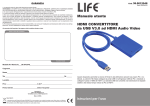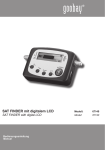Download Wentronic 60815 video splitter
Transcript
2 3 4 9 Problembehebung: Problem Maßnahme Kein Bild - Stellen Sie sicher, dass die Verbindung von Quellgerät zum AVS 44 und zum TV über HDMITM -Kabel sicher hergestellt ist. - Prüfen Sie, ob alle Geräte eingeschaltet und mit dem Netzstecker verbunden sind. - Prüfen Sie alle Verbinder und Kabel auf Beschädigungen. Bild ohne Ton - Achten Sie auf eine schlüssige Kabelverbindung. - Prüfen Sie, ob Ihre Kabel nur Bilder übertragen, wie DVI z.B. – Auch bei Verwendung eines DVI zu HDMITM Adapters werden dann nur Bilder übertragen. HDCP arbeitet nicht richtig nach erstmaliger Verbindung - Drücken Sie die RESET Taste etwa 3 Sekunden oder schalten Sie den AVS 44 aus und wieder ein. Die Auflösung erreicht nicht 1080p - Stellen Sie sicher, dass die Quellgeräte (wie HD DVD-Player) und Ausgabegeräte (wie TVs/Bildschirme) 1080p voll unterstützen. - Prüfen Sie zusätzlich, ob Ihre HDMITM Kabel 1080p Videosignale übertragen können. 5 Modell AVS 44-2 Betriebsspannung AVS 44-4 AVS 44-8 230 V AC / 50 Hz (5 V DC) Ausgänge 2 x HDMITM -Buchsen 4 x HDMITM -Buchsen 8 x HDMITM -Buchsen Gewicht in g 115 280 1005 Maße in mm 83 x 48 x 24 150 x 64 x 24 Eingänge 1 x HDMI Taktfrequenz 276 x 156 x 24 TM -Buchse bis zu 225 MHz Auflösung bis zu 1080p Full HD / 60 Hz Übertragungsrate 10,2 Gbit/s Gehäuse Metall Buchsen 19 PIN HDMITM vergoldet max. Kabellänge unterstützte Formate 10,0 m ohne Verstärkung HD Dolby ®, True HD, 3D HD Dolby®, True HD, 3D HD Dolby®, True HD, 3D HDCP 2.0 Kopierschutz HDCP 2.0 Kopierschutz HDCP 2.0 Kopierschutz Temperaturbereich 0°C bis 70°C 11Gewährleistung und Haftung: • • • • • • • • Der Hersteller gewährt 2 Jahre Garantie auf eine neues Gerät. Da der Hersteller keinen Einfluss auf örtliche Gegebenheiten und die Installation des Produktes hat, deckt die Garantie nur das Produkt selbst ab. Falls ein Fehler oder Defekt an Ihrem Gerät festgestellt werden sollte, wenden Sie sich bitte an Ihren Fachhändler und zeigen Sie ggf. Ihre Quittung oder Rechnung als Kaufnachweis vor. Ihr Händler wird den Fehler entweder vor Ort beheben, oder das Gerät an den Hersteller weiterleiten. Sie erleichtern unseren Technikern Ihre Arbeit sehr, wenn Sie eventuelle Fehler ausführlich beschreiben – nur dann haben Sie Gewähr, dass auch selten auftretende Fehler mit Sicherheit gefunden und beseitigt werden! Sollte Ihr Händler nicht erreichbar sein, können Sie uns auch direkt kontaktieren. Der Hersteller haftet nicht für Personen- oder Sachschäden, die durch unsachgemäße Installation oder B edienungsschritte, die nicht in dieser Anleitung beschrieben sind, entstanden sind. Dazu zählt u. a. jegliche Änderung und Modifikation des Produktes und seines Zubehörs. Ein anderer als in dieser Betriebsanleitung beschriebener Einsatz ist unzulässig und führt zu Gewährleistungsverlust, Garantieverlust und Haftungsausschluss. Druckfehler behält sich der Hersteller vor. Der Hersteller behält sich weiterhin das Recht vor, Änderungen an Geräten, Verpackun- gen und sämtlichen Begleitpapieren wie Bedienungsanleitungen ohne vorherige Ankündigung zu vollziehen. 12Allgemeine Hinweise: • HDMI, das HDMI Logo und High-Definition-Multimedia-Interface sind registrierte Marken 6 7 8 9 10 8 Care, Maintenance, Storage, and Transport: ATTENTION! There is a risk of electric shock and short circuit! • • • • • • Remove the mains plug from mains! Use a dry linen cloth to clean your product, or use a slightly moist cloth for heavy stains. Look out for live cables of your device during cleaning! Attend avoiding risks of stumbling by installing the cables. Make sure there is sufficient space around the system to ensure proper ventilation, and check the clearance of the system, if necessary. Avoid places with high temperatures, humidity, or places which can become wet, also during care, maintenance, storage, and transport. Drill holes are still visible on the wall after the device and the wall installation kit is removed. After use for a longer time period, a spot may remain on the wall. Follow the safety symbols on the packing during transport. 9 Troubleshooting: Problem Action No picture - Make sure, all connections to source devices and output device are properly plugged in by HDMITM cables. - Check if all devices are connected with a power cable and if they are switched on. - Check all connections and cables for damages. Pictures without tone - Mind conclusive connections of the cables. - Check, if the used cable only can transmit pictures like DVI cables. By using a DVI to HDMITM adaptor, pictures are only transmitted, too. - If you connect the output devices with a source device, HDCP will lock the audio track or the complete function. HDCP does not work during the first connection - Push the RESET button for about 3 seconds or switch the AVS 44 off and on for one time. Resolution does not reach 1080p. - Make sure that the source devices (e.g. DVD Player) and output devices (e.g. a TV) support a resolution of 1080p. - Also check your HDMI cables, supporting 1080p. 11 model AVS 44-2 AVS 44-4 Operating voltage 230 V AC / 50 Hz (5 V DC) Outputs 2 x HDMI Weight in g Measurements in mm TM 4 x HDMITM sockets 8 x HDMITM sockets 115 280 1005 83 x 48 x 24 150 x 64 x 24 276 x 156 x 24 sockets Inputs 1 pc. HDMITM socket Pulse frequency up to 225MHz Resolution/color depth up to 1080p Full HD / 60 Hz Signal Speed up to 10.2 Gbps Housing Metal Sockets 19 PIN HDMITM gold plated Max. cable length 10.0 m without amplification Supported formats HD Dolby®, True HD, 3D HD Dolby®, True HD, 3D HD Dolby®, True HD, 3D HDCP 2.0 copy protection HDCP 2.0 copy protection HDCP 2.0 copy protection temperature range 12 AVS 44-8 0°C to 70°C 13 14 15 16 9 Dépannage: Problème Action Pas d‘image - Assurez-vous que, toutes les connexions aux appareils sources et aux appareils de sortie sont correctement réalisées par des câbles HDMITM. - Vérifiez si tous les appareils sont branchés via un câble d‘alimentation et s‘ils sont sous tension. - Assurez-vous que les connexions et les câbles ne sont pas endommagés. Photos sans tonalité - Faites attention aux connexions en bout de câbles. - Vérifiez si les câbles utilisés peuvent transmettre des images comme les câbles DVI. En utilisant un adaptateur DVI vers HDMI ®, les images sont seulement transmises, également. - Si vous connectez les appareils de sortie à un appareil source, HDCP va verrouiller la piste audio ou la fonction complète. HDCP ne fonctionne pas au cours de la première connexion - Éteignez l‘AVS 44. Allumez maintenant de nouveau l‘AVS 44. - Pressions le buttons-RESET. La résolution n‘atteint pas 1080p. - Assurez-vous que les appareils sources (ex: Lecteur de DVD) et de sortie (ex: téléviseur) prennent en charge une résolution de 1080p. - Vérifiez également que vos câbles HDMITM prennent en charge le 1080p. 17 Modéle AVS 44-2 AVS 44-4 Tension de fonctionnement 230 V AC / 50 Hz (5 V DC) Sorties 2x HDMI Poids (g) Dimensions (mm) TM 4x HDMITM manchons 8x HDMITM manchons 115 280 1005 83 x 48 x 24 150 x 64 x 24 276 x 156 x 24 manchons Entrées 1 x HDMITM manchons Fréquence d‘impulsion jusqu‘à 225 MHz Résolution/profondeur de couleur jusqu‘à 1080p Full HD / 60Hz Velocité jusqu‘à 10,2 Gbps Boîtier métal Manchons 19 PIN HDMITM dorés Longueur de câble maxi. Formats pris en charge Gamme de température 18 AVS 44-8 10,0 m sans amplification HD Dolby , True HD, 3D HD Dolby®, True HD, 3D HD Dolby®, True HD, 3D HDCP 2.0 protection HDCP 2.0 protection HDCP 2.0 protection contre la copie contre la copie contre la copie ® 0°C jusqu‘à 70°C 19 20 21 22 9 Risoluzione dei problemi: Problema Azione Nessuna immagined - Assicurarsi che tutti i collegamenti ai dispositivi di origine e al dispositivo di uscita siano eseguiti correttamente tramite i cavi HDMITM. - Verificare che il cavo di alimentazione dei dispositivi sia collegato e che i dispositivi siano accesi. - Controllare che i collegamenti ed i cavi non siano danneggiati. Immagine senza tono - Ricordare di collegare tutti i cavi. - Controllare se i cavi utilizzati possono trasmettere solo immagini come i cavi DVI. Utilizzando un adattatore da DVI a HDMITM, vengono trasmesse solamente le immagini. - Se si connettono i dispositivi di uscita a un dispositivo di origine, HDCP blocca la traccia audio o il funzionamento completo. HDCP non funziona durante il primo collegamento - Spegnere l’AVS 44. Quindi accendere nuovamente l’AVS 44. - Pressioni che tasto RESET. La risoluzione non raggiunge i 1080p. - Assicurarsi che i dispositivi di origine (p.e. lettore DVD) e i dispositivi di uscita (p.e. una TV) supportino al risoluzione 1080p. - Controllare che anche i cavi HDMITM supportino 1080p. 23 Modello AVS 44-2 AVS 44-4 Tensione operativa 230 V AC / 50 Hz (5 V DC) Uscite 2x HDMI Peso (g) Dimensioni (mm) TM 4x HDMITM presa 8x HDMITM presa 115 280 1005 83 x 48 x 24 150 x 64 x 24 presa Ingressi 1 x HDMI Frequenza clock Risoluzione/profondità colore 276 x 156 x 24 TM presa fino a 225 MHz fino a 1080p Full HD / 60 Hz Segnale di velocità fino 10,2 Gbps Telaio metallo Connettori 19 PIN HDMITM placcati oro max. distanza 10,0 m senza amplificazione Formati supportati Campo di temperatura 24 AVS 44-8 HD Dolby ®, True HD, 3D HD Dolby ®, True HD, 3D HD Dolby ®, True HD, 3D HDCP 2.0 protezione copia HDCP 2.0 protezione copia HDCP 2.0 protezione copia 0°C fino 70°C 25 26 27
This document in other languages
- français: Wentronic 60815
- Deutsch: Wentronic 60815
- italiano: Wentronic 60815