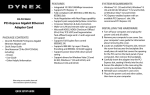Download EXSYS EX-48030
Transcript
EX-48030 Gigabit Ethernet Mini PCIe Card 1. Introduction Congratulation on your purchasing this high performance Mini PCI Express (Mini PCIe) Gigabit Ethernet card. The card is high speed PCI Express bus based and plug-and-play compliant. It is compatible with IEEE 802.3/u/ab and supports Jumbo Frame up to 9K bytes. It is specially designed for any Embedded PC with a Mini PCIe Express Card slot. Features: Full x1 Mini PCI Express Throughput, 250Mbytes/sec Fully Compliant with PCI Express Base Specifications, Revision 1.1 Supports 1 Gigabit Ethernet Port Compatible with IEEE 802.3/u/ab Supports Microsoft NDIS5, NDIS6 Checksum Offload (IPv4, IPv6, TCP, UDP) and Segmentation Task-offload (Large send v1 and v2) Supports Win98SE, ME, 2K, XP, XP64, Vista, Win7 and Linux 2. Board Layout Mini PCIe Card: J2: Gigabit Ethernet Port (to RJ45 daughter board with a cable) Pin 1 Mini PCIe golden fingers Pin #1 J3: LED connector (to RJ45 daughter board with a cable) RJ45 Daughter Board: 1 Gigabit Ethernet Mini PCIe Card J5: Gigabit Ethernet Port (to Mini PCIe card with a cable) Yellow LED: LINK/ACT Steady On: Linked Blinking: Transferring Data Pin #1 Green LED: On: Gigabit Mode J4: LED connector (to Mini PCIe card with a cable) 3. Installing the Mini PCIe Card 1. Remove the Mini PCIe card from its protective antistatic packaging. Install LAN and LED Cables on the J2 and J3 of Mini PCIe card. Connect them to RJ45 daughter board’s J5 and J4 respectively. LAN Cable LED Cable 2. Remove the screw holding the Mini PCIe card to the motherboard and insert the new Mini PCIe card into the socket. 2 Gigabit Ethernet Mini PCIe Card Mini PCIe Socket 3. Put the Mini PCIe card onto the motherboard and attach it with the screw. Holding screw 4. The daughter board’s built-in bracket can be mounted directly to your computer rear panel or with an optional PCI-type bracket. The normal PCI and low profile brackets are optional, they may not be included in the package box and should be ordered separately. 3 Gigabit Ethernet Mini PCIe Card 4. Software Installation The Gigabit Ethernet drivers are shipped in the following folder of the driver CD. Please browse to the corresponding driver folder when Windows ask you to specify the driver location. Then follow the on-screen instructions of the Windows to complete the installation. You can use Device Manager to check the installation. Here is the screen shots showed you that it was installed correctly: Gigabit Ethernet port shown here 4