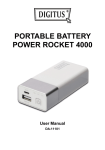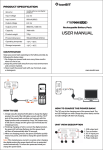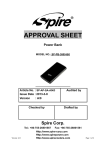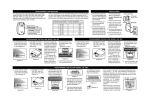Download Digitus PowerRocket 2200
Transcript
PORTABLE BATTERY POWER ROCKET 2200 User Manual DA-11100 PRODUCT SPECIFICATION Suitable for Mobile phones and digital Input voltage DC5V products Input current 800 mA (MAX) Output voltage DC 5V - 5.5V Output current 1000 mA (MAX) Capacity 2200 mAh Product weight 68g Product dimension 102mm (L) x 23.5mm (W) x 23.5mm (H) Operating temperature -10°C - 60°C Storage temperature -10°C - 45°C MAINTENANCE Keep your power bank operating to its full potential, by following these three steps: 1. Recharge your power bank once every three months when it is not in use 2. Keep the power bank away from any moist environment and corrosive material 3. Never wash the power bank with any chemicals, soaps or detergents HOW TO USE 1. Simply use the attached USB cable to charge the digital product. Connect one end of the USB cable with the output port of the power bank; connect the other end with the digital product with the converted tip. Press the “On” button once to turn it on. It will start to charge and the green LED will indicate the charging process. 2. If the charging process is finished, or a failure occurs by connecting the digital product, the green LED will stop flashing and the power bank will turn off automatically after 30 seconds. 3. 30%, 70%, 100% are the three capacity indicators. When the 30% indicator light is on, it means low power. Please charge the power bank in time. Note: If the instantaneous current is oversize while charging the digital product, the power bank will turn to the protected mode automatically. To relieve the protected mode just charge the power bank . HOW TO CHARGE THE POWER BANK The "IN" port is the charging port of the power bank. The capacity indicator will flash, when charging the power bank and the 100% indicator will turn on after full charging. UNIT VIEW DESCRIPTION 1. Capacity indicator 2. ON button 3. USB output port 4. Input port