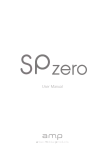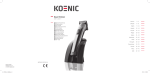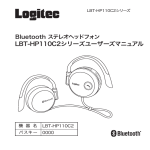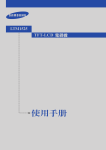Download Antec iso
Transcript
User Manual Manuel d’ utilisation Since everyone’s ears are unique, make sure to try out all sizes. Only with the perfect size of ear tips will you enjoy a snug fit and optimum sound quality. Playing Music Keys Function Volume up Volume down Charging for first time use Play next song Charging the battery before use is recommended but not required. The headphones ship pre-charged however initial charge will vary. Connect cable to the USB slot of any PC or Mac. Play previous PAIRING For NC on/off and pairing headset function Power on / off / Play/Pause/Phone call function The status indicator will be red while charging and will turn off when fully charged. Pair mode Headset Features Begin with headphones powered off. Push and hold NC Button for 6-8 seconds until LED indicator alternates red and blue. You are now in pair mode. See your phone/music device manual for pair instructions. MFB * Note Micro USB - If the pairing is not successful, switch off headphones by pushing the MFB for 3 seconds, and then re-pair according to the steps outlined above. LED indicator Forward - After pairing is successful, paired devices will remember each other. Unless pairing information is deleted, there is no need to pair again. Backward MFB Volume Up Micro USB - The headphones will automatically connect with the latest paired device. If you want to pair with another Bluetooth device, switch off the Bluetooth function of the current Bluetooth device, and then pair and connect it with the new Bluetooth device according to steps outlined above. Volume Down EN EN Headset Mode Care and maintenance Standby mode: • Double click MFB to use voice dial function • Keep dry and do not store in a damp place • Do not put the product in direct sunlight for extended periods of time or in hot areas. • High temperature will shorten the life of the electronic device, destroy the battery and distort certain plastic. • Do not expose the product to extreme cold. • Do not disassemble the product. • Do not drop the headphones. • Do not use chemicals or detergents to clean the product. • Press the MFB and NC buttons to use the last number redial function • Hold the Vol- and Forward buttons for 3~5 seconds to clear the paired list Incoming call (ring) mode: • Press the MFB to accept phone calls • Hold the MFB to reject incoming calls In call active mode: • Press Vol+ or Vol- to adjust volume • Hold the MFB when you hear a beeping tone to toggle calls between your headset and cellular phone • Press the MFB to end a call • Hold Vol+ and Vol- simultaneously to mute the microphone Active Noise-Canceling Operation • Press the NC button to toggle NC mode on/off • When NC activates, the green LED will turn on. When NC mode is off, the green LED will turn off. EN EN Dado que los oídos de cada uno son únicos, asegúrese de probar todos los distintos tamaños. Sólo con el tamaño perfecto de las almohadillas para los oídos va a disfrutar de un ajuste perfecto y una calidad de sonido óptima. Reproducción de música Teclas Función Subir Volumen Bajar Volumen Cargar por primera vez Reproducir la siguiente canción Se recomienda la carga de la batería antes su uso pero no es obligatorio. Los receptores de (están) pre-cargados, sin embargo la carga inicial pueden variar. Conecte el cable al puerto USB de cualquier PC o Mac. El indicador de nivel estará de color rojo durante la carga y se apagará cuando este completamente cargado. Headset Features Micro USB * Nota LED indicator - Si no consigue activar el modo dúo, apague el receptor pulsando el botón MFB durante 3 segundos y luego vuelva a intentarlo siguiendo los pasos descritos anteriormente. Backward - Una vez la vinculación sea correcta, los dispositivos vinculados se reconocerán entre sí. A menos que la información del dúo se elimine, no hay necesidad de vincular de nuevo. MFB ES Encendido / Apagado / Reproducir / Pausa / función de llamada telefónica Comience con el receptor apagado. Mantenga pulsado el botón de cancelación de ruido (NC) durante 6-8 segundos hasta que se alterne la luz de estado de color rojo a color azul. Ahora se encuentra en modo dúo. Mire el manual de su teléfono / dispositivo de música para obtener más instrucciones. Forward Volume Down Encendido / apagado de la Cancelación de ruido y sincronización de auriculares Modo dúo MFB Volume Up Reproducir la canción anterior PAIRING Micro USB - El receptor se conecta automáticamente con el último dispositivo vinculado. Si usted desea vincularse con otro dispositivo Bluetooth, apague la función Bluetooth del dispositivo en curso, a continuación, vincular y conectar con el nuevo dispositivo Bluetooth de acuerdo con los pasos descritos anteriormente. ES Modo de auriculares Cuidado y mantenimiento Modo de espera: • Haga doble clic en el botón MFB para usar la función de marcación por voz • Mantenga seco y no lo guarde en un lugar húmedo • Mantenga pulsado el botón MFB para utilizar la función de rellamada del último número • Las altas temperaturas reducen la vida útil del dispositivo electrónico, arruinar la batería y distorsionar ciertos plásticos. • Mantenga el Vol - y el botón reproducir la siguiente canción de 3 a 5 segundos para borrar la lista de dúo • No exponga el producto a temperaturas extremadamente bajas. Modo llamada entrante: • Presione el botón MFB para aceptar llamadas telefónicas • No deje caer el receptor. • Mantenga pulsado el botón MFB para rechazar las llamadas entrantes • No coloque el producto en la luz solar directa durante largos periodos de tiempo o en lugares calurosos. • No desmonte el producto. • No utilice productos químicos o detergentes para limpiar el producto. Modo de llamada activa: • Presione VOL + o VOL - para ajustar el volumen • Mantenga pulsado el botón MFB cuando escuche un pitido para alternar llamadas entre el auricular y el teléfono móvil • Presione el botón MFB para finalizar una llamada • Mantenga Vol + y Vol - de forma simultánea para silenciar el micrófono Activo con cancelación de ruido de operación • Pulse el botón para cambiar el modo NC encendido / apagado • Cuando se activa la NC, el LED verde se encenderá. Cuando el modo NC está apagado, el LED verde se apagará. ES ES Assurez-vous d’essayer toutes les tailles pour trouver la bonne forme qui convienne à votre oreille. Avec une taille parfaite d’embouts vous pourrez profiter d’une qualité sonore optimale et confortable. Lecture Musique Touches Fonction Fonction pour augmenter le volume Fonction pour diminuer le volume Recharger pour une première utilisation Lecture de la chanson suivante Le fait de recharger la batterie avant une première utilisation est recommandée mais n’est pas obligatoire. Le récepteur est pré-chargé mais cela varie d’une batterie à l’autre. Branchez le câble au port USB d’un PC ou d’un Mac. L’indicateur est rouge pendant la recharge et s’éteint lorsque la recharge est pleine. Lecture de la chanson précédente PAIRING Pour NC on/off et appairage de la fonction casque Activé / Désactivé / Lecture / Pause / Fonction d'appel téléphonique Appariement Caractéristiques Commencez avec les écouteurs hors tension. Appuyez et maintenez la touche Multifonction du milieu (touche NC) pendant 6-8 secondes jusqu’à ce que les indicateurs lumières alternent rouge et bleu. Vous êtes maintenant en mode appariement. Veuillez lire le manuel d’utilisation de votre téléphone / appareil de musique pour les fonctions d’appariement. Multifonction * Note Micro USB Indicateur LED - Si l’appariement n’est pas réussi, mettez les écouteurs hors tension en appuyant sur la touche Multifonction pendant 3 secondes, puis réessayer l’appariement en suivant les étapes décrites ci-dessus. Avancer Appariement NC on/of Reculer - Une fois l’appariement réussi, tous les appareils connectés seront mémorisés. A moins que les informations d’appariement soient supprimées, il n’est pas nécessaire de réitérer à chaque fois le processus d’appariement. Multifonction Augmenter le volume Baisser le volume FR Micro USB - Les écouteurs se connectent automatiquement avec l’appareil jumelé ltest. Si vous voulez le connecter à un autre périphérique Bluetooth, mettez la fonction Bluetooth hors tension du périphérique Bluetooth actuel, puis connectez le avec le nouveau périphérique Bluetooth en suivant les étapes décrites ci-dessus. FR Mode casque Entretien et maintenance Mode Veille: • Double-cliquer sur la touche Multifonction pour initier la reconnaissance d’appel vocal • Conserver au sec et ne pas mettre dans un endroit humide • Maintenir la touche Multifonction et la touche NC pour composer le dernier numéro appelé • Exposer à une température élevée, le produit aura une faible durée de vie, sa batterie sera détruite et le plastique déformé • Maintenir pendant 3 à 5 secondes sur les touches Vol – et Avancer pour supprimer la liste d’appairage • Ne pas exposer le produit à un froid extrême Mode Appel entrant (sonnerie): • Pression courte sur la touche Multifonction pour répondre à un appel • Ne pas laissez tomber les écouteurs • Ne pas exposer le produit au soleil pendant une période prolon gée ou dans des endroits chauds • Ne pas démontez le produit • Ne pas utiliser de produits chimiques ou de détergents pour nettoyer le produit • Maintenir la touche Multifonction pour rejeter un appel entrant Mode Appel actif: • Pression courte sur Vol + ou Vol – pour ajuster le volume • Maintenir la touche Multifonction lorsqu’une tonalité courte se fait entendre pour alterner les appels entre le casque et le téléphone • Pression courte sur la touche Multifonction pour terminer un appel • Maintenir longuement les touches Avancer et Reculer pour alterner entre le microphone et le son désactivé. Fonction Anti bruitage • Pression courte pour alterner NC on/off • Quand NC est allumé, la LED verte s’allume. Si NC est éteint, la LED verte s’éteint FR FR Da jedes Ohr anders ist, raten wir dazu alle Größen auszuprobieren. Die Wahl der richtigen Größe der Adapter ist für das bestmögliche Hörvergnügen unerlässlich. Musikwiedergabe Knopf Funktion Wiedergabelautstärke erhöhen Wiedergabelautstärke verringern Aufladen des Gerätes vor der ersten Verwendung Das Aufladen der Batterie vor der Verwendung ist empfohlen aber nicht unbedingt notwendig. Die Kopfhörer werden im Werk bereits aufgeladen, die Restkapazität ist jedoch von verschieden Faktoren abhängig und kann variieren. Zum Aufladen, verbinden Sie das Ladekabel mit einem freien USB-Anschluss eines PCs oder eines Macs. Die Status LED leuchtet während des Aufladens rot auf und erlischt sobald das Gerät vollständig aufgeladen wurde. Springt zum vorherigen Titel PAIRING Pairing (Koppeln) mit einem Bluetooth Gerät / Schaltet die Geräuschisolierung Ein/Aus Gerät Ein/Aus, Abspielen / Pause / Telefonfunktion Pairing (Koppeln) Headset Features Die Kopfhörer müssen zuerst ausgeschaltet werden. Drücken und halten Sie nun den Geräuschisolierungknopf für 6 bis 8 Sekunden bis die Status LEDs abwechselnd rot und blau aufleuchten. Das Gerät befindet sich nun im Pairing (Koppeln) Modus. Wie Sie bei Ihrem Telefon oder weiteren kompatiblen Geräten den Pairing (Koppeln) Modus einschalten, entnehmen Sie bitte der jeweiligen Gebrauchsanweisung. Multifunktionsknopf Micro USB LED Statusanzeigen Vor Pairing (Koppeln) / Geräuschisolierung Ein/Aus Zurück Lautstärke + Lautstärke - * Hinweise - Sollte das Pairing (Koppeln) nicht erfolgreich gewesen sein, schalten Sie die Kopfhörer durch halten des Multifunktionsknopfes (3 Sekunden) aus und wiederholen Sie die Schritte wie oben angegeben. - Nachdem Sie Geräte einmal erfolgreich miteinander gekoppelt haben, brauchen Sie diese für die nächste Anwendung nicht erneut zu koppeln. Multifunktionsknopf DE Springt zum nächsten Titel Micro USB - Die Kopfhörer verbinden sich automatisch mit dem zuletzt gekoppelten Gerät. Sollten Sie ein anderes Gerät verwenden wollen, schalten Sie das mit den Kopfhörern gekoppelte Gerät zunächst aus und führen dann die Schritte für das Pairing (Koppeln) mit dem neuen Gerät aus. DE Telefonfunktionen des Headsets • Legen Sie das Gerät nicht für längere Zeit in direktes Sonnenlicht und verwahren Sie es nicht an sehr heißen Orten. Standby: • Multifunktionsknopf zwei Mal kurz hintereinander drücken für Stimmwahl • Hohe Temperaturen verkürzen die Lebensdauer von elektronischen Geräten, können die Batterie zerstören und bestimmte Plastikteile schmelzen lassen. • Multifunktionsknopf und Pairing Knopf zusammen drücken für Wahlwiederholung • Setzen Sie das Gerät keiner großen Kälte aus. • Lautstärke - und Vor Knopf für 3 – 4 Sekunden halten um Pairing zu löschen • Lassen Sie die Kopfhörer niemals fallen. Eingehender Anruf: • Multifunktionsknopf kurz drücken zum Annehmen • Nehmen Sie das Produkt nicht auseinander. • Verwenden Sie keine Reinigungsmittel mit chemischen Zusätzen zum Säubern. • Multifunktionsknopf lang halten zum Ablehnen Während eines Telefonats: • Lautstärke +/- zur Lautstärkenanpassung verwenden • Langes halten des Multifunktionsknopfes bis ein Bestätigungston ertönt lässt Sie zwischen dem Headset und dem Telefon hin und her schalten • Kurzes drücken des Multifunktionsknopfes beendet das Gespräch • Lautstärke +/- gleichzeitig halten schaltet das Gerät stumm Aktive Geräuschisolierung • Kurzes Drücken der Geräuschisolierungstaste schaltet diese Ein und Aus • Die grüne LED leuchtet bei aktiver Geräuschisolierung Anwendungshinweise • Halten Sie das Gerät trocken und verwahren Sie es nicht in einer feuchten Umgebung. DE DE Dato che ogni orecchio è differente e unico, vi invitiamo a provare tutti i diversi adattatori intraurali inclusi nella confezione. Solo utilizzando quello più adatto al vostro orecchio potrete godere del massimo confort e di una qualità audio ottimale. Riproduzione musicale Tasto Funzione Volume su Volume giù Caricare gli auricolari la prima volta Passa alla traccia successiva Passa alla traccia precedente Ricaricare la batteria prima del primo utilizzo è raccomandato ma non necessario. Gli auricolari sono infatti pre-caricati in fabbrica anche se tuttavia la carica iniziale può variare quando li utilizzate per la prima volta. Collegate il cavo in dotazione alla porta USB di un qualsiasi PC o Mac. L’indicatore di stato a Led rimarrà rosso durante il processo di carica e si spegnerà a ricarica completata. Funzionalità degli auricolari Indicatore Led * Nota Avanti - se l’accoppiamento non va a buon fine spegnete gli auricolari premendo per 3 secondi il pulsante MFB e ripetete la procedura come indicato in precedenza. Accoppiamento/NC on/off Indietro - dopo che l’accoppiamento è andato a buon fine i dispositivi accoppiati memorizzeranno le informazioni e non ci sarà più bisogno di eseguire la procedura a meno che queste informazioni vengano cancellate. MFB IT Accensione/spegnimento Play/Pausa/ Funzioni telefoniche Cominciate l’operazione a auricolari spenti. Premete e mantenete premuto il pulsante funzione centrale (pulsante NC) per 6-8 secondi finché il Led di stato non lampeggia alternativamente tra rosso e blu. Adesso gli auricolari sono in modalità accoppiamento. Controllate il manuale del vostro telefono / player musicale per le istruzioni di accoppiamento. Micro USB Volume giù Per funzionalità NC on/off e accoppiamento Modalità accoppiamento MFB Volume su PAIRING Micro USB - gli auricolari si connetteranno automaticamente con l’ultimo dispositivo accoppiato. Se volete collegarvi a un altro dispositivo Bluetooth spegnete l’interfaccia Bluetooth del dispositivo accoppiato e ripetete la procedura di accoppiamento per il nuovo dispositivo come indicato nei passi precedenti. IT Utilizzo come auricolare telefonico • Non esporre il prodotto al sole diretto per lunghi periodi e non tenerlo in ambienti troppo caldi. Modalità Standby: • Doppio click sul tasto MFB per attivare i comandi vocali • Le temperature elevate riducono la vita degli integrati elettronici e potrebbero causare danni alla batteria e alle plastiche. • Premere i tasti MFB e NC per comporre l’ultimo numero chiamato • Non esporre il prodotto a temperature eccessivamente basse. • Premere per 3~5 secondi i tasti Vol- e Avanti per eliminare la lista dei dispositivi connessi • Non smontare il prodotto. Chiamate in entrata: • Premere il tasto MFB per accettare la chiamata • Non utilizzare prodotti chimici o detergenti per pulire il prodotto. • Non fare cadere gli auricolari. • Premere e mantenere premuto il tasto MFB per rifiutare la chiamata Utilizzo in conversazione: • Utilizzare i tasti Vol+ o Vol- per regolare il volume • Mantenere premuto il tasto MFB finchè non si sente un suono di conferma per deviare l’audio dagli auricolari al telefono • Premere il tasto MFB per terminare la chiamata • Mantenere premuti i tasti Vol+ e Vol- per disabilitare il microfono Attivazione del sistema di cancellazione attiva del rumore • Premere il tasto NC per attivare/disattivare la modalità • Quando la modalità NC è attiva il Led verde si accende. Quando è inattiva si spegne. Cura e manutenzione • Mantenere il prodotto asciutto e non conservarlo in ambienti umidi IT IT Uma vez que os ouvidos são diferentes de pessoa para pessoa, experimente todos os tamanhos. Só se o tamanho for perfeito irá apreciar um encaixe correto e ótima qualidade de som. Ouvindo Música Botões Funções Aumentar Volume Diminuir Volume Carregar pela primeira vez Reproduzir próxima música Carregar a bateria antes de utilizar é recomendado mas não é necessário. Os auscultadores são enviados pré-carregados, no entanto a carga inicial irá variar. Conecte por cabo a uma porta USB de qualquer PC ou MAC. O indicador de estado irá estar vermelho enquanto decorre o carregamento e desligar-se-á quando completamente carregado. Reproduzir música anterior PAIRING Para ligar/desligar as funções NC e emparelhamento dos auscultadores Ligar / Desligar / Reproduzir / Pause / Função de Chamada Modo de Emparelhamento Características do Auscultador Comece com os auscultadores desligados. Mantenha pressionado Botão de Funções Central (Botão NC) durante 6-8 segundos até que a luz de estado brilhe a vermelho e azul alternadamente. Agora está em modo de emparelhamento. Consulte o manual do seu telefone/dispositivo de música para instruções de emparelhamento. MFB * Nota Micro USB LED indicator - Se o emparelhamento não for bem-sucedido, desligue os auscultadores pressionando o botão MFB por 3 segundos e de seguida emparelhe novamente seguindo os passos indicados acima. Forward Backward - Após um emparelhamento bem-sucedido, os dispositivos lembrar-se-ão um do outro. A menos que a informação de emparelhamento seja apagada, não haverá necessidade de emparelhar novamente. MFB Volume Up Volume Down PO Micro USB - Os auscultadores conectam-se automaticamente com o ultimo dispositivo emparelhado. Se desejar emparelhar com outro dispositivo Bluetooth, desligue a função de Bluetooth do dispositivo Bluetooth atual e emparelhe com o novo dispositivo Bluetooth de acordo com os passos descritos acima. PO Funcionar em Modo Auscultador Cuidados e manutenção Modo Standby: • Duplo clique no botão MFB para iniciar função de marcação por voz • Manter seco e não guardar em local húmido. • Pressione os botões MFB e NC para iniciar a função de chamar último número • Elevadas temperaturas diminuem o tempo de vida do dispositivo eletrónico, destroem a bateria e degradam certos plásticos. • Pressione durante 3~5 segundos os botões Vol- e Avançar para limpar a lista de emparelhamento • Não expor o produto a frio extremo. Modo chamada recebida: • Pressione o botão MFB para atender a chamada • Não deixar cair os auscultadores. • Não expor a luz solar direta ou lugares quentes durante longos períodos de tempo. • Não desmontar o produto. • Não utilizar químicos ou detergentes para limpeza do produto. • Mantenha o botão MFB pressionado para rejeitar a chamada Modo em chamada: • Pressione Vol+ ou Vol- para ajustar o volume • Mantenha o botão MFB pressionado para transferir a chamada entre os auscultadores e o telemóvel • Pressione o botão MFB para terminar a chamada • Mantenha Vol+ e Vol- pressionados para colocar o microfone em mute Operação com Cancelamento de Ruído Ativo • Pressione para alterar entre modo NC ligado/desligado • Quando o NC estiver ligado, o LED verde irá acender. NC desligado, LED verde também se desliga. PO PO 各個人の耳のサイズは異なります。すべてのサイズを試してください。最 適なサイズのイヤーチップを使用した際のみ、心地よいフィット感と、最適 音楽の再生 キー 機能 なサウンドクオリティーをお楽しみいただけます。 音量を上げる。 音量を下げる。 初めて使用する際の充電 次の曲を再生 使用前にバッテリーを充電することをお勧めします。必須ではありません。 前の局を再生。 このヘッドフォンは、予めある程度の充電がされています。ケーブルをPC PAIRING または、MACのUSBスロットに接続してください。状況を示すインジケーター が充電中は、レッドになり、完全に充電が終了ができると消えます。 ノイズコントロールのon/offとヘッドセット機能の ペアリング 電源on / off/再生/停止/電話機能 ペアリングモード ヘッドセットの特徴 ヘッドフォンの充電をオフにしてください。ステータスライトのレッドとブル ーライトが交互に点灯するまで、ミドルファンクション(NC)ボタンを6から8秒 押し続けます。これで、ペアリングモード状態になります。ペアリングする MFB デバイスの手順は、お手持ちの電話機/ミュージックデバイスのマニュア ルを参照してください。 *備考 Micro USB LED indicator -ペアリングがうまくいかない際は、MFBボタンを3秒間押してヘッドフォ Forward ンの電源をオフにし、上記の方法に従って再度、ペアリングを行ってく ださい。 Backward -ペアリングができた場合、デバイスはお互いのデバイスを毎回、記憶し MFB ます。ペアリングの情報が消去されない限り、再度ペアリングを行う必要 はありません。 - ヘッドフォンは、自動的に最後にペアリングされたデバイスと接続しま Volume Up Volume Down JP Micro USB す。他のBluetoothデバイスとペアリングする際には、現在ペアリングされて いるBluetoothデバイスのBluetooth機能をオフにし、新たなBluetoothデバイ スとのペアリングを行ってください。 JP ヘッドセットモードでの操作 スタンバイモード: • MFBキーをダブルクリックし、ボイスダイヤル機能を起動 • MFBキーとNCキーを短く押し、最後にダイヤルした番号にリダイヤル • ボリュームダウンと早送りキーを3から5秒押し、ペアリング設定を解除 • 高温状態は、電器製品の寿命を短くし、バッテリーや特定のプラス ティックにダメージを与えます。 • 極寒状況に晒さないでください。 • この製品を分解しないでください。 • ヘッドフォンを落とさないでください。 • 製品を化学薬品や洗剤で洗浄しないでください。 受信モード: • MFBキーを短く押し、電話を受ける • MFBキーを長く押し、電話を拒否 通話中モード: • ボリュームアップ、ボリュームダウンを短く押し、ボリュームを調整 • MFBキーを長く押し、とヘッドセット携帯電話の切り替え • MFBキーを短く押すことで通話を終了 • ボリュームアップ、ボリュームダウンを長く押すことでマイクをミュート アクティブノイズキャンセリングオペレーション • 短くNCキーを押すことでノイズキャンセリングオン・オフ • ノイズキャンセリングがオンの際にグリーンLEDが点灯、オフの際に グリーンLEDが消灯 ケアとメンテナンス • 乾燥して湿気のない場所に保管してください。 • 長時間の直射日光や、暖かい場所に置かないでください。 JP JP TCN 每個人都擁有一雙獨一無二的耳朵,請確保嘗試各種尺寸的耳 塞。因為只有完美符合耳朵尺寸的耳塞才能讓您舒適地使用耳 機,及享受最佳的音質。 播放音樂 按鍵 功能 音量增加 音量減少 首次使用前先充電 選擇下一首音樂檔案 雖然耳機已經預先充電,但並不代表電池已經完全充電,建議於 首次使用時先充電,但並不是必需的。將USB 纜線連接到任何PC 或Mac的USB插槽,當充電時,狀態指示燈會變成紅色,當完成充 電時,狀態指示燈會自動熄滅。 耳機特色 選擇上一首音樂檔案 PAIRING NC開/關及配對耳機功能 電源開/關機/播放/暫停/手機通話功能 配對模式 先關閉耳機電源,然後按住中間的NC多功能鍵6至8秒,直到紅色 和藍色的狀態指示燈交替閃爍,即可進入配對模式。請參閱您的 手機/音樂設備使用手冊的配對方法。 MFB *注意 Micro USB LED 指示燈 - 如果配對不成功,先按住中間的MFB多功能鍵3秒關閉耳機電 源,然後再安照上述步驟再配對。 下一首 配對及NC開/關鍵 上一首 - 配對成功後,裝置會自動儲存被配對的裝置。除非配對資訊被 刪除,否則沒有必要再進行配對。 MFB 音量增加 Micro USB - 耳機會與最新配對的裝置自動連接,如果您想與其它藍牙裝置 配對,先關閉當前藍牙裝置的藍牙功能,然後安照上述步驟與新 的藍牙裝置配對。 音量減少 TCN TCN 耳機模式下 • 高溫會縮短電子設備的壽命,並毀壞電池及導致某些塑料變形。 待機模式: • 請不要將產品暴露在極端寒冷的地方。 • 雙擊MFB鍵啟動語音撥號功能 • 請勿拆卸本產品。 • 輕按MFB以及NC鍵啟動最後一個號碼重撥功能 • 請不要摔扔耳機。 • 按VOL-及下一首鍵3〜5秒清除配對列表 • 請不要使用化學物質或清潔劑清潔本產品。 來電(鈴聲)模式: • 輕按MFB鍵接聽來電 • 長按MFB鍵拒接來電 接聽模式: • 輕按VOL+或VOL-調節音量 • 長按MFB鍵時切換耳機及手機通話功能 • 輕按MFB鍵,結束通話 • 長按上一首及下一首按鈕切換麥克風靜音功能 啟動主動坑噪功能 • 輕按把手開關切換NC開/關模式 • 當NC啟動,綠色LED 燈會亮。當NC關閉,綠色LED 燈會亮熄滅。 注意及維護 • 請保持產品乾燥,不要存放在潮濕的地方 • 請不要讓產品長時間暴露在陽光下直射或放在炎熱的地方。 TCN SCN 每个人都拥有一双独一无二的耳朵,请确保尝试各种尺寸的耳 塞。因为只有完美符合耳朵尺寸的耳塞才能让您舒适地使用耳 机,及享受最佳的音质。 播放音樂 按鍵 功能 音量增加 音量減少 首次使用前先充电 選擇下一首音樂檔案 虽然耳机已经预先充电,但并不代表电池已经完全充电,建议于 首次使用时先充电,但并不是必需的。将的USB缆线连接到任何 PC或Mac的USB插槽,当充电时,状态指示灯会变成红色,当完 成充电时,状态指示灯会自动熄灭。 耳机特色 選擇上一首音樂檔案 PAIRING NC開/關及配對耳機功能 電源開/關機/播放/暫停/手機通話功能 配对模式 先关闭耳机电源,然后按住中间的NC多功能键6至8秒,直到红色 和蓝色的状态指示灯交替闪烁,即可进入配对模式。请参阅您的 手机/音乐设备使用手册的配对方法。 MFB *注意 Micro USB LED 指示灯 - 如果配对不成功,先按住中间的MFB多功能键3秒关闭耳机电 源,然后再按照上述步骤再配对。 下一首 配对及NC开/关键 上一首 - 配对成功后,装置会自动储存被配对的装置。除非配对资讯被 删除,否则没有必要再进行配对。 MFB 音量增加 Micro USB - 耳机会与最新配对的装置自动连接,如果您想与其它蓝牙装置 配对,先关闭当前蓝牙装置的蓝牙功能,然后按照上述步骤与新 的蓝牙装置配对。 音量减少 SCN SCN 耳機模式下 • 请不要让产品长时间暴露在阳光下直射或放在炎热的地方。 待機模式: • 高温会缩短电子设备的寿命,并毁坏电池及导致某些塑料变形。 • 双击MFB键启动语音拨号功能 • 请不要将产品暴露在极端寒冷的地方。 • 轻按MFB以及NC键启动最后一个号码重拨功能 • 请勿拆卸本产品。 • 按VOL-及下一首键3〜5秒清除配对列表 • 请不要摔扔耳机。 • 请不要使用化学物质或清洁剂清洁本产品。 来电(铃声)模式: • 轻按MFB键接听来电 • 长按MFB键拒接来电 接听模式: • 轻按VOL+或VOL-调节音量 • 长按MFB键时切换耳机及手机通话功能 • 轻按MFB键,结束通话 • 长按上一首及下一首按钮切换麦克风静音功能 啟動主動坑噪功能 • 轻按把手开关切换NC开/关模式 • 当NC启动,绿色LED灯会亮。当NC关闭,绿色LED灯会亮熄 灭。 注意及维护 • 请保持产品干燥,不要存放在潮湿的地方 SCN Federal Communication Commission Interference Statement This device complies with Part 15 of the FCC Rules. Operation is subject to the following two conditions: (1) This device may not cause harmful interference, and (2) this device must accept any interference received, including interference that may cause undesired operation. This equipment has been tested and found to comply with the limits for a Class B digital device, pursuant to Part 15 of the FCC Rules. These limits are designed to provide reasonable protection against harmful interference in a residential installation. This equipment generates, uses and can radiate radio frequency energy and, if not installed and used in accordance with the instructions, may cause harmful interference to radio communications. However, there is no guarantee that interference will not occur in a particular installation. If this equipment does cause harmful interference to radio or television reception, which can be determined by turning the equipment off and on, the user is encouraged to try to correct the interference by one of the following measures: - Reorient or relocate the receiving antenna. - Increase the separation between the equipment and receiver. - Connect the equipment into an outlet on a circuit different from that to which the receiver is connected. - Consult the dealer or an experienced radio/TV technician for help. FCC Caution: Any changes or modifications not expressly approved by the party responsible for compliance could void the user’s authority to operate this equipment. This transmitter must not be co-located or operating in conjunction with any other antenna or transmitter. Radiation Exposure Statement: This product complies with the Canada portable RF exposure limit set forth for an uncontrolled environment and is safe for intended operation as described in this manual. Further RF exposure reduction can be achieved if the product is kept as far away as possible from the user body or by selecting a lower output power if such a function is available on the device. Industry Canada statement: This device complies with RSS-210 of the Industry Canada Rules. Operation is subject to the following two conditions: (1) This device may not cause harmful interference, and (2) this device must accept any interference received, including interference that may cause undesired operation. Ce dispositif est conforme à la norme CNR-210 d’Industrie Canada applicable aux appareils radio exempts de licence. Son fonctionnement est sujet aux deux conditions suivantes: (1) le dispositif ne doit pas produire de brouillage préjudiciable, et (2) ce dispositif doit accepter tout brouillage reçu, y compris un brouillage susceptible de provoquer un fonctionnement indésirable. Radiation Exposure Statement: This product complies with the Canada portable RF exposure limit set forth for an uncontrolled environment and is safe for intended operation as described in this manual. Further RF exposure reduction can be achieved if the product is kept as far away as possible from the user body or by selecting a lower output power if such a function is available on the device. Déclaration d’exposition aux radiations: Le produit est conforme aux limites d’exposition pour les appareils portables RF pour les Etats-Unis et le Canada établies pour un environnement non contrôlé. Le produit est sûr pour un fonctionnement tel que décrit dans ce manuel. La réduction aux expositions RF peut être augmentée si l’appareil peut être conservé aussi loin que possible du corps de l’utilisateur ou que le dispositif est réglé sur la puissance de sortie la plus faible si une telle fonction est disponible. Déclaration de la Commission Fédérale des Communications d’Interférence (FCC) Cet appareil est conforme à partie 15 des règlements de la FCC. Son fonctionnement est soumis aux deux conditions suivantes: (1) Ce dispositif ne peut causer d’interférences nuisibles, et (2) cet appareil doit accepter toute interférence reçue, y compris les interférences qui peuvent provoquer un fonctionnement indésirable. Cet équipement a été testé et trouvé conforme aux limites pour un dispositif numérique de classe B, conformément à la Partie 15 des règlements de la FCC. Ces limites sont conçues pour fournir une protection raisonnable contre les interférences nuisibles dans une installation résidentielle. Cet équipement génère, utilise et peut émettre des fréquences radio et, s’il n’est pas installé et utilisé conformément aux instructions, il peut causer des interférences nuisibles aux communications radio. Cependant, il n’existe aucune garantie que des interférences ne se produiront pas dans une installation quelconque. Si cet équipement provoque des interférences nuisibles à la réception radio ou télévision, ce qui peut être résolu en éteignant et en allumant l’équipement, l’utilisateur est encouragé à essayer de corriger l’interférence par l’une des mesures suivantes: - Réorienter ou déplacer l’antenne de réception. - Augmentez la distance entre l’équipement et le récepteur. - Branchez l’appareil à une prise sur un circuit différent de celui dans laquelle le récepteur est connecté. - Consulter le revendeur ou un technicien radio / TV pour de l’aide Avertissement FCC : Tout changement ou modification non expressément approuvés par la partie responsable de la conformité pourrait annuler l’autorité de l’utilisateur de faire fonctionner cet équipement. Cet émetteur ne doit pas être co-localisés ou fonctionner en conjonction avec une autre antenne ou transmetteur. L’exposition aux radiations: Cet équipement est conforme aux limites d’exposition aux rayonnements de la FCC établies pour un environnement non contrôlé. Cet équipement doit être installé et utilisé avec une distance minimum de 20cm entre le radiateur et votre corps. Déclaration d’Industry Canada : Ce dispositif est conforme à la norme CNR-210 d’Industrie Canada applicable aux appareils radio exempts de licence. Son fonctionnement est sujet aux deux conditions suivantes: (1) le dispositif ne doit pas produire de brouillage préjudiciable, et (2) ce dispositif doit accepter tout brouillage reçu, y compris un brouillage susceptible de provoquer un fonctionnement indésirable. Déclaration d’exposition aux radiations: Cet équipement est conforme aux limites d’exposition aux rayonnements IC établies pour un environnement non contrôlé. Cet équipement doit être installé et utilisé avec un minimum de 20 cm de distance entre la source de rayonnement et votre corps. For Taiwan 警語: (電信管制射頻器材使用) 經型式認證合格之低功率射頻電機,非經許可,公司、商號或使用 者均不得擅自變更頻率、加大功率或變更原設計之特性及功能。 低功率射頻電機之使用不得影響飛航安全及干擾合法通信;經發 現有干擾現象時,應立即停用,並改善至無干擾時方得繼續使用。 前項合法通信,指依電信法規定作業之無線電通信。低功率射頻 電機須忍受合法通信或工業、科學及醫療用電波輻射性電機設備 之干擾。 Antec, Inc. 47900 Fremont Blvd. Fremont, CA 94538 USA tel: 510-770-1200 fax: 510-770-1288 Antec Europe B.V. Stuttgartstraat 12 3047 AS Rotterdam The Netherlands Customer Support: US & Canada 1-800-22ANTEC [email protected] Europe + 49-40-226-139-22 [email protected] Asia + 866-(0)800-060-696 [email protected] © 2012 Antec, Inc. All rights reserved. All trademarks are the property of their respective owners. Reproduction in whole or in part without written permission is prohibited. Printed in China.
This document in other languages
- français: Antec BXH-200NCBLK
- español: Antec BXH-200NCBLK
- Deutsch: Antec BXH-200NCBLK
- italiano: Antec BXH-200NCBLK
- português: Antec BXH-200NCBLK
- 日本語: Antec BXH-200NCBLK