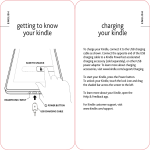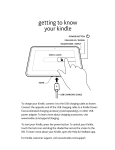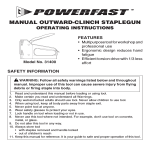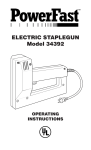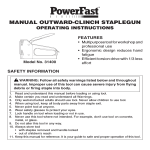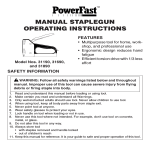Transcript
POWER BUTTON VOLUME UP / DOWN HEADPHONE / INPUT SLIDE TO UNLOCK charging your kindle To charge your Kindle, connect it to the USB charging cable as shown. Connect the opposite end of the USB charging cable to a Kindle PowerFast accelerated charging accessory (sold separately), or other USB power adaptor. To learn more about charging accessories, visit www.kindle.com/support/charging. To start your Kindle, press the Power button. To unlock your Kindle, touch the lock icon and drag the shaded bar across the screen to the left. To learn more about your Kindle, open the Help & Feedback app. For Kindle customer support, visit www.kindle.com/support. HDMI USB CHARGING CABLE english ENGLISH ENGLISH getting to know your kindle