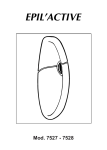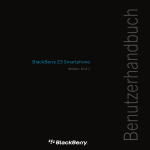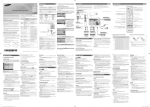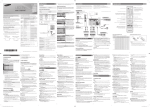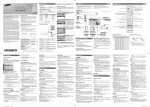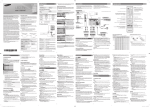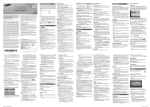Download Logitech UE™ 4000
Transcript
Setup Guide Ultimate Ears™ 4000 UE 4000 Contents English . . . . . . . . . . . . . . . . . 4 Nederlands . . . . . . . . . . . . . . 28 Deutsch . . . . . . . . . . . . . . . . . 8 Svenska . . . . . . . . . . . . . . . . 32 Français . . . . . . . . . . . . . . . . .12 Dansk . . . . . . . . . . . . . . . . . 36 Italiano . . . . . . . . . . . . . . . . . 16 Norsk . . . . . . . . . . . . . . . . . 40 Español . . . . . . . . . . . . . . . . 20 Suomi . . . . . . . . . . . . . . . . . 44 Português . . . . . . . . . . . . . . .24 www.logitech.com/support . . . . . . . . . . . . . . . . . . . . . . . . . . . 51 3 UE 4000 8 1 Setup Guide Ultimate Ears™ 4000 9 2 3 4 5 6 4 English 7 10 UE 4000 Know your product 1. Headphones 2. Detachable audio cable 3. Volume up 4. Media/calling controls • One click: Play/pause (audio) Call answer/hang up (phone) • Double click: Next track (audio) • Triple click: Previous track (audio) • One click, then click and hold: Fast forward (audio) • Two clicks, then click and hold: Rewind (audio) • Click and hold: Activate/deactivate voice dial1 5. Volume down 6. 3.5 mm connector 7.Microphone 8. Sharing adapter 9. Documentation 10. Travel pouch 1 Function varies by phone. Activates Siri® on iPhone® 4S. English 5 UE 4000 Set up your product Connect the headphones to a device with a 3.5 mm headphone jack. To share audio (with no voice support), use the Sharing adapter. 6 English Visit Product Central There’s more information and support online for your product. Take a moment to visit Product Central to learn more about your new headphones. Browse online articles for setup help, usage tips, or information about additional features. If your headphones have optional software, learn about its benefits and how it can help you customize your product. Connect with other users in our Community Forums to get advice, ask questions, and share solutions. At Product Central, you’ll find a wide selection of content: • Tutorials • Troubleshooting • Support community • Software downloads • Online documentation • Warranty information • Spare parts (when available) Go to www.logitech.com/support/ue4000 UE 4000 Troubleshooting • No sound or faint sound • Fully insert the cable connector into the headphone jack on your device. • Check the cable attachment to the headphones. • Try increasing headphone volume. • Check the volume in your media application. • Restart your media application. • Make sure the straight connector is attached to the headphones, and the angled connector is attached to your audio source. • Headphones not working with a computer Specify audio settings for your operating system: Windows® (Control Panel) •Voice playback and recording: Computer’s soundcard •Sound playback: Computer’s speakers Mac® OS X (Preferences) •Sound input: Internal microphone •Sound output: Internal speakers For more information, go to www.logitech.com/support/ue4000. Also refer to your operating system documentation. What do you think? Please take a minute to tell us. Thank you for purchasing our product. www.logitech.com/ithink English 7 UE 4000 8 1 Setup Guide Ultimate Ears™ 4000 9 2 3 4 5 6 8 Deutsch 7 10 UE 4000 Produkt auf einen Blick 1. Kopfhörer 2. Abnehmbares Audiokabel 3. Lauter 4. Multimedia-/Anrufsteuerung • Einmal drücken: Wiedergabe/Pause (Audio) Annehmen/Beenden von Anrufen (Telefon) • Zweimal drücken: Nächster Titel (Audio) • Dreimal drücken: Vorheriger Titel (Audio) • Einmal drücken, dann drücken und halten: Vorspulen (Audio) • Zweimal drücken, dann drücken und halten: Zurückspulen (Audio) • Drücken und halten: Sprachwahl aktivieren/deaktivieren1 5. Leiser 6. 3,5-mm-Stecker 7.Mikrofon 8. Verteiler-Adapter 9. Bedienungsanleitung 10. Schutzbeutel 1 Funktionen hängen vom jeweiligen Telefon ab. Aktiviert Siri® auf dem iPhone® 4S. Deutsch 9 UE 4000 Einrichtung des Produkts Schließen Sie die Kopfhörer an ein Gerät mit einer 3,5-mm-Kopfhörerbuchse an. Um sich mit einer anderen Person gemeinsam Audio anzuhören (ohne Sprachunterstützung), verwenden Sie den Verteiler-Adapter. Produktzentrale Hier erhalten Sie weitere Informationen und den Online-Kundendienst für Ihr Produkt. Nehmen Sie sich einen Augenblick Zeit und besuchen Sie die Produktzentrale, um mehr über Ihre neuen Kopfhörer herauszufinden. Durchsuchen Sie Online-Artikel zur Unterstützung beim Einrichten, für Tipps zur Nutzung und für Informationen zu weiteren Funktionen. Wenn für die Kopfhörer optionale Software verfügbar ist, können Sie hier herausfinden, 10 Deutsch wie Sie die Kopfhörer an Ihre Bedürfnisse anpassen und alle ihre Funktionen optimal nutzen können. Treten Sie in unseren CommunityForen mit anderen Benutzern in Verbindung und holen Sie sich Tipps, stellen Sie Fragen und teilen Sie Ihre Problemlösungen mit anderen. In der Produktzentrale finden Sie zahlreiche Inhalte: • Tutorials • Fehlerbehebung • Support-Community • Software-Downloads • Online-Bedienungsanleitungen • Garantieinformationen • Ersatzteile (falls verfügbar) Rufen Sie die Seite www.logitech.com/ support/ue4000 auf. UE 4000 Fehlerbehebung • Kein Ton oder verzerrter Ton • Stecken Sie den Kabelstecker fest in die Kopfhörerbuchse des Geräts ein. • Überprüfen Sie die Verbindung des Kabels mit den Kopfhörern. • Erhöhen Sie die Lautstärke der Kopfhörer. • Überprüfen Sie die Lautstärkeeinstellung in Ihrer MultimediaAnwendung. • Starten Sie die MultimediaAnwendung neu. • Stellen Sie sicher, dass der gerade Stecker an die Kopfhörer und der gewinkelte Stecker an die Audioquelle angeschlossen ist. • Kopfhörer funktionieren nicht mit Computer Legen Sie die Audioeinstellungen des Betriebssystems fest: Windows® (Systemsteuerung) •Stimmenwiedergabe und -aufnahme: Soundkarte des Computers •Soundwiedergabe: Lautsprecher des Computers Mac® OS X (Einstellungen) •Toneingabe: Internes Mikrofon •Tonausgabe: Interne Lautsprecher Weitere Informationen erhalten Sie unter www.logitech.com/support/ue4000. In der Dokumentation des Betriebssystems erhalten Sie außerdem weitere Informationen. Ihre Meinung ist gefragt. Bitte nehmen Sie sich etwas Zeit, um einige Fragen zu beantworten. Vielen Dank, dass Sie sich für unser Produkt entschieden haben. www.logitech.com/ithink Deutsch 11 UE 4000 8 1 Setup Guide Ultimate Ears™ 4000 9 2 3 4 5 6 12 Français 7 10 UE 4000 Présentation du produit 1. Casque 2. Câble audio amovible 3. Volume + 4. Commandes d'appel/multimédia • Une pression: lecture/pause (audio) prise d'appel/fin d'appel (téléphone) • Deux pressions: piste suivante (audio) • Trois pressions: piste précédente (audio) • Une pression, puis maintien du bouton enfoncé: avance rapide (audio) • Deux pressions, puis maintien du bouton enfoncé: retour rapide (audio) • Maintien du bouton enfoncé: activation/désactivation de la numérotation vocale1 5. Volume 6. Connecteur 3,5 mm 7.Microphone 8. Adaptateur séparateur 9. Documentation 10. Etui de transport 1 La fonction varie selon le téléphone. Activation de Siri® sur iPhone® 4S. Français 13 UE 4000 Installation du produit Connectez le casque à un dispositif à l'aide d'une prise casque 3,5 mm. Pour partager des fichiers audio (pas de support vocal), utilisez l'adaptateur séparateur. 14 Français Visite des pages Produits Des informations supplémentaires et une assistance en ligne sont disponibles pour votre produit. Prenez le temps de visiter les pages Produits pour en savoir plus sur votre nouveau casque. Parcourez les articles en ligne pour obtenir de l'aide en matière de configuration, des conseils d'utilisation ou des informations sur les fonctions supplémentaires. Si votre casque dispose d'un logiciel en option, découvrez ses avantages et comment il peut vous aider à personnaliser votre produit. Connectez-vous avec d'autres utilisateurs sur les forums de la communauté pour demander des conseils, poser des questions et partager des solutions. Dans les pages Produits, vous trouverez un large éventail de contenu: • Didacticiels • Dépannage • Communauté d'entraide • Téléchargement de logiciels • Documentation en ligne • Informations sur la garantie • Pièces de rechange (si disponibles) Rendez-vous sur le site www.logitech.com/ support/ue4000 UE 4000 Dépannage • Aucun son ou son faible • Insérez correctement le connecteur du câble dans la prise casque de votre dispositif. • Vérifiez que le câble est bien attachéau casque. • Essayez d'augmenter le volume du casque. • Vérifiez le volume dans votre application multimédia. • Redémarrez l'application multimédia. • Vérifiez que le connecteur droit est bien relié au casque et le connecteur coudé à la source audio. • Le casque ne fonctionne pas avec un ordinateur Définissez les paramètres audio de votre système d'exploitation: Windows® (Panneau de configuration) •Sélectionnez la carte son de l'ordinateur pour les paramètres Lecture de la parole et Enregistrement vocal. •Sélectionnez les haut-parleurs de l'ordinateur pour le paramètre Lecture audio. Mac® OS X (Préférences) •Sélectionnez le microphone interne comme périphérique audio d'entrée. •Sélectionnez les haut-parleurs internes comme périphérique audio de sortie. Pour plus d'informations, rendez-vous sur le site www.logitech.com/support/ ue4000. Référez-vous également à la documentation de votre système d'exploitation. Qu'en pensez-vous? Veuillez prendre quelques minutes pour nous faire part de vos commentaires. Nous vous remercions d'avoir acheté notre produit. www.logitech.com/ithink Français 15 UE 4000 8 1 Setup Guide Ultimate Ears™ 4000 9 2 3 4 5 6 16 Italiano 7 10 UE 4000 Panoramica del prodotto 1. Cuffie 2. Cavo audio rimovibile 3. Aumento del volume 4. Controlli multimediali/Chiamata • Pressione singola: Riproduzione/Pausa (audio) Risposta alla chiamata/ Termine chiamata (telefono) • Pressione doppia: Brano successivo (audio) • Pressione tripla: Brano precedente (audio) • Pressione singola, quindi pressione continua: Avanzamento veloce (audio) • Pressione doppia, quindi pressione continua: Riavvolgimento (audio) • Pressione continua: Attivazione/Disattivazione composizione vocale1 5. Riduzione del volume 6. Connettore da 3,5 mm 7.Microfono 8. Adattatore per condivisione 9. Documentazione 10. Custodia da viaggio 1 La funzione varia a seconda del telefono. Attiva Siri® su iPhone® 4S. Italiano 17 UE 4000 Configurazione del prodotto Collegare le cuffie a un dispositivo tramite l'apposito ingressoda3,5 mm. Per condividere l'audio (senza supporto della voce), utilizzare l'adattatore per condivisione. 18 Italiano Sezione Prodotti di punta Online sono disponibili ulteriori informazioni e il supporto per il prodotto. Per approfondire laconoscenza delle nuove cuffie si consiglia di visitare la sezione Prodotti di punta. Per la guida alla configurazione, consigli sull'utilizzo o informazioni su funzionalità aggiuntive, consultare gli articoli online. Se le cuffie dispongono di software opzionale è possibile scoprirne i vantaggi e come utilizzarlo per personalizzare il prodotto. Per ottenere consigli, porre domande econdividere soluzioni, è inoltre possibile connettersi con altri utenti tramite i forum della community Logitech. Nella sezione Prodotti di punta, è disponibile un'ampia selezione di contenuti: • Esercitazioni • Risoluzione dei problemi • Community di supporto • Download del software • Documentazione online • Informazioni sulla garanzia • Parti di ricambio (se disponibili) Visitare www.logitech.com/ support/ue4000 UE 4000 Risoluzione dei problemi • Il suono non viene emesso o è debole • Inserire fino in fondo il connettore del cavo nell'ingresso per le cuffie del dispositivo. • Controllare che il cavo sia ben collegato alle cuffie. • Provare ad alzare il volume delle cuffie. • Controllare il volume nell'applicazione multimediale. • Riavviare l'applicazione multimediale. • Verificare che il connettore diritto sia collegato alle cuffie e quello angolato sia collegato alla sorgente audio. • Le cuffie non funzionano con il computer Specificare le impostazioni audio delsistema operativo in uso: Windows® (Panello di controllo) •Riproduzione e registrazione voce: scheda audio del computer •Riproduzione suoni: altoparlanti del computer Mac® OS X (Preferenze) •Ingresso audio: microfono interno •Uscita audio: altoparlanti interni Per ulteriori informazioni, visitare il sito Web www.logitech.com/support/ue4000. Inoltre, consultare la documentazione del sistema operativo in uso. Cosa ne pensi? Dedicaci qualche minuto del tuo tempo e inviaci un commento. Grazie per avere acquistato questo prodotto. www.logitech.com/ithink Italiano 19 UE 4000 8 1 Setup Guide Ultimate Ears™ 4000 9 2 3 4 5 6 20 Español 7 10 UE 4000 Componentes del producto 1. Auriculares 2. Cable de audio extraíble 3. Subir volumen 4. Controles multimedia/de llamadas • Un clic: Reproducir/pausa (audio) Contestar/finalizar llamada (teléfono) • Dos clics: Pista siguiente (audio) • Tres clics: Pista anterior (audio) • Un clic y a continuación mantener pulsado: Avance rápido (audio) • Dos clics y a continuación mantener pulsado: Rebobinar (audio) • Clic y mantener pulsado: Activar/desactivar marcado por voz1 5. Bajar volumen 6. Conector de 3,5 mm 7.Micrófono 8. Adaptador para dos usuarios 9. Documentación 10. Estuche de viaje 1 La función depende del teléfono. Activa Siri® en iPhone® 4S. Español 21 UE 4000 Configuración del producto Conecte los auriculares a un dispositivo con una toma de auriculares de 3,5 mm. Para compartir audio (no compatible con voz), utilice el adaptador para dos usuarios. 22 Español Visita a Central de productos Encontrará más información y asistencia en línea para su producto. Dedique un momento a visitar Central de productos para averiguar más sobre sus nuevos auriculares. Lea artículos en línea y encuentre información y ayuda sobre configuración, consejos de uso y funciones adicionales. Si los auriculares tienen software adicional, descubra sus ventajas y cómo puede ayudarle a personalizar su producto. Póngase en contacto con otros usuarios en nuestros Foros de comunidad para obtener consejos, realizar preguntas y compartir soluciones. En Central de productos, encontrará una amplia selección de contenido: • Ejercicios de aprendizaje • Resolución de problemas • Comunidad de asistencia • Descargas de software • Documentación en línea • Información de garantía • Piezas de repuesto (cuando estén disponibles) Vaya a www.logitech.com/support/ue4000 UE 4000 Resolución de problemas • Sonido débil o no hay sonido • Inserte completamente el conector del cable en la toma de auriculares del dispositivo. • Compruebe la conexión del cable con los auriculares. • Suba el volumen de los auriculares. • Compruebe el volumen en la aplicación multimedia. • Reinicie la aplicación multimedia. • Asegúrese de que el conector recto está conectado a los auriculares y de que el conector en ángulo está conectado a la fuente de audio. • Los auriculares no funcionan con un ordenador Defina los ajustes audio del sistema operativo: Windows® (Panel de control) •Reproducción y grabación de voz: tarjeta de sonido del ordenador •Reproducción de sonido: altavoces del ordenador Mac® OS X (Preferencias) •Entrada de sonido: micrófono interno •Salida de sonido: altavoces internos Para obtener más información, visite la página www.logitech.com/ support/ue4000. Consulte también la documentación del sistema operativo. ¿Cuál es su opinión? Nos gustaría conocerla, si puede dedicarnos un minuto. Le agradecemos la adquisición de nuestro producto. www.logitech.com/ithink Español 23 UE 4000 8 1 Setup Guide Ultimate Ears™ 4000 9 2 3 4 5 6 24 Português 7 10 UE 4000 Conheça o seu produto 1. Auscultadores 2. Cabo de áudio destacável 3. Aumentar volume 4. Controlos multimédia/chamada • Um clique: Reproduzir/pausa (áudio) Responder chamada/desligar chamada (telefone) • Dois cliques: Próxima faixa (áudio) • Três cliques: Faixa anterior (áudio) • Clique uma vez e, em seguida, clique e mantenha premido: Avanço rápido (áudio) • Clique duas vezes e, em seguida, clique e mantenha premido: Retroceder (áudio) • Clique e mantenha premido: Activar/desactivar marcação por voz1 5. Diminuir volume 6. Conector de 3,5 mm 7.Microfone 8. Adaptador de partilha 9. Documentação 10. Estojo de transporte 1 A função varia com o telefone. Activa Siri® no iPhone® 4S. Português 25 UE 4000 Instalar o seu produto Ligue os auscultadores a um dispositivo comumatomada de auscultadores de 3,5 mm. Parapartilharáudio (sem suporte de voz), utilizeo Adaptador de partilha. 26 Português Visite a Central de Produtos Existe mais informação e suporte online para o seu produto. Despenda algum tempo paravisitar a Central de Produtos para obter mais informações sobre os seus novos auscultadores. Procure artigos online sobre ajuda na instalação, sugestões de utilização ou informações relativas a funcionalidades adicionais. Se os seus auscultadores tiverem software opcional, obtenha informações sobre as suas vantagens e como o pode ajudar a personalizar o seu produto. Entre em contacto com outros utilizadores nos nossos Fóruns da Comunidade para obter conselhos, fazer perguntas epartilhar soluções. Na Central de Produtos, encontrará uma grande variedade de conteúdo: • Manuais de iniciação • Resolução de problemas • Comunidade de apoio • Transferências de software • Documentação online • Informação da garantia • Peças sobressalentes (se disponíveis) Aceda a www.logitech.com/ support/ue4000 UE 4000 Resolução de problemas • Sem som ou som fraco • Introduza completamente o cabo do conector na tomada dos auscultadores do seu dispositivo. • Verifique a ligação do cabo aosauscultadores. • Experimente aumentar o volume dos auscultadores. • Verifique o volume na sua aplicação multimédia. • Reinicie a aplicação multimédia. • Certifique-se de que o conector recto estáligado aos auscultadores e de que oconector em ângulo está ligado à fonte de áudio. • Os auriculares não funcionam com ocomputador Especifique as definições de áudio noseu sistema operativo: Windows® (Painel de controlo) •Reprodução e gravação de voz: Placa de som do computador •Reprodução de som: Altifalantes do computador Mac® OS X (Preferências) •Entrada de som: Microfone interno •Saída de som: Altifalantes internos Para obter informações, aceda awww.logitech.com/support/ue4000. Consulte também a documentação do seu sistema operativo. Qual a sua opinião? Despenda um minuto para nos dar a sua opinião. Obrigado por adquirir o nosso produto. www.logitech.com/ithink Português 27 UE 4000 8 1 Setup Guide Ultimate Ears™ 4000 9 2 3 4 5 6 28 Nederlands 7 10 UE 4000 Ken uw product 1. Hoofdtelefoons 2. Ontkoppelbare geluidsdraad 3. Volume omhoog 4. Bediening voor media/bellen • Eén klik: Afspelen/pauzeren (audio) Gesprek beantwoorden/ophangen (telefoon) • Dubbelklikken: Volgend nummer (audio) • Driemaal klikken: Vorig nummer (audio) • Eén klik, dan klikken en ingedrukt houden: Vooruitspoelen (audio) • Twee klikken, dan klikken en ingedrukt houden: Terugspoelen (audio) • Klikken en ingedrukt houden: Voicedialing activeren/deactiveren1 5. Volume omlaag 6. 3,5mm-connector 7.Microfoon 8. Deeladapter 9. Documentatie 10. Reishoesje 1 Functie varieert per telefoon. Activeert Siri® op iPhone® 4S. Nederlands 29 UE 4000 Uw product instellen Sluit de hoofdtelefoon aan op een apparaat met een 3,5mm-koptelefoonaansluiting. Als u audio wilt delen (zonder spraakondersteuning), gebruikt u de deeladapter. 30 Nederlands Ga naar Product centraal U vindt online meer informatie over en ondersteuning voor uw product. Neem even de tijd om naar Product centraal te gaan om meer te weten te komen over uw nieuwe hoofdtelefoon. Blader door onlineartikelen voor hulp bij de set-up, gebruikstips of informatie over extra functies. Als uw hoofdtelefoon optionele software heeft, kunt u meer te weten te komen over de voordelen hiervan en hoe u uw product kunt aanpassen. Kom in contact met andere gebruikers in onze communityforums om advies te krijgen, vragen te stellen en oplossingen te delen. Bij Product centraal vindt u een breed scala aan inhoud: • Studielessen • Probleemoplossing • Ondersteuningscommunity • Softwaredownloads • Onlinedocumentatie • Garantie-informatie • Reserveonderdelen (indien beschikbaar) Ga naar www.logitech.com/ support/ue4000 UE 4000 Probleemoplossing • Geen of heel zacht geluid • Duw de draadconnector helemaal in de hoofdtelefoonaansluiting op uw apparaat. • Controleer of de draad goed aan de hoofdtelefoon is bevestigd. • Probeer het volume van de hoofdtelefoon te verhogen. • Controleer het volume in uw mediatoepassing. • Start uw mediatoepassing opnieuw. • Controleer of de rechte connector op de hoofdtelefoon is aangesloten, en of de gebogen connector is aangesloten op uw audiobron. • Hoofdtelefoon werkt niet met een computer Geef de geluidsinstelligen voor uw besturingssysteem op: Windows® (Configuratiescherm) •Spraak afspelen en opnemen: Geluidskaart van computer •Geluid afspelen: Speakers van computer Mac® OS X (Voorkeuren) •Geluidsinvoer: Interne microfoon •Geluidsuitvoer: Interne speakers Ga voor meer informatie naar www.logitech.com/support/ue4000. Raadpleeg ook de documentatie van uw besturingssysteem. Wat denkt u? Neem even de tijd om ons uw mening te geven. Hartelijk dank voor de aanschaf van ons product. www.logitech.com/ithink Nederlands 31 UE 4000 8 1 Setup Guide Ultimate Ears™ 4000 9 2 3 4 5 6 32 Svenska 7 10 UE 4000 Produktöversikt 1. Hörlurar 2. Löstagbar ljudkabel 3. Volym + 4. Reglage för media/samtal • Ett klick: Spela/paus (ljud) Svara på samtal/lägg på (telefon) • Två klick: Nästa spår (ljud) • Tre klick: Föregående spår (ljud) • Klicka en gång, klicka sedan igen och håll: Snabbspolning framåt (ljud) • Klicka en gång, klicka sedan igen och håll: Spola bakåt (ljud) • Klicka och håll: Aktivera/inaktivera röstsamtal1 5. Sänka volymen 6. 3,5 mm-kontakt 7.Mikrofon 8. Delningsadapter 9. Dokumentation 10. Resefodral 1 Funktionen varierar beroende på telefon. Aktiverar Siri® på iPhone® 4S. Svenska 33 UE 4000 Konfigurera produkten Anslut hörlurarna till en enhet med ett3,5 mm-uttag för hörlurar. Använddelningsadaptern för attdelaljud (utan röstsupport). 34 Svenska Besök produktcentralen Det finns mer produktinformation och support på Internet. Besök produktcentralen om du vill ha mer information om dina nya hörlurar. I artiklarna på Internet finns konfigurationshjälp, användartips och information om ytterligare funktioner. Om hörlurarna har extra programvara kan du få reda på mer om dess fördelar och om hur den kan hjälpa dig att anpassa produkten. Få kontakt med andra användare i våra användarforum och få råd, ställ frågor och dela lösningar. I produktcentralen finns massor av information: • Självstudier • Felsökning • Supportgemenskap • Nedladdningsbar programvara • Elektronisk dokumentation • Garantiinformation • Reservdelar (om tillgängliga) Gå till www.logitech.com/support/ue4000 UE 4000 Felsökning • Inget ljud eller lågt ljud • Anslut kontakten ordentligt till hörlursuttaget på enheten. • Kontrollera att sladdkontakten är ordentligt ansluten tillhörlurarna. • Prova att höja hörlursvolymen. • Kontrollera volymen i mediespelaren. • Starta om mediespelaren. • Kontrollera att den raka kontakten äransluten till hörlurarna ochatt den vinklade kontakten är ansluten till ljudkällan. • Hörlurarna fungerar inte med en dator Ange ljudinställningar för operativsystemet: Windows® (Kontrollpanelen) •Uppspelning och inspelning av röster: Datorns ljudkort •Ljuduppspelning: Datorns högtalare Mac® OS X (Inställningar) •Ljudingång: Intern mikrofon •Ljudutgång: Interna högtalare Mer information finns på www.logitech.com/ support/ue4000. Läs även dokumentationen för operativsystemet. Vad tycker du? Berätta gärna för oss. Det tar bara någon minut. Tack för att du valde vår produkt. www.logitech.com/ithink Svenska 35 UE 4000 8 1 Setup Guide Ultimate Ears™ 4000 9 2 3 4 5 6 36 Dansk 7 10 UE 4000 Kend dit produkt 1. Hovedtelefoner 2. Aftageligt lydkabel 3. Skru op 4. Kontrolknapper til medieafspilning og opkald • Et enkelt klik: Afspil/pause (lyd) Besvar opkald/læg på (telefon) • Dobbeltklik: Næste nummer (lyd) • Klik tre gange: Forrige nummer (lyd) • Klik én gang – klik derefter igen og hold nede: Hurtig fremspoling (lyd) • Klik to gange – klik derefter igen og hold nede: Spol tilbage (lyd) • Klik og hold nede: Aktiver/deaktiver stemmeopkald1 5. Skru ned 6. 3,5-mm stik 7.Mikrofon 8. Deleadapter 9. Dokumentation 10. Rejsetaske 1 Funktionen afhænger af telefonen. Aktiverer Siri® på iPhone® 4S. Dansk 37 UE 4000 Konfigurer dit produkt Slut hovedtelefonerne i en enhed med 3,5-mm jackstikket. Du kan dele lyden med andre (uden stemmeunderstøttelse) vha. deleadapteren. 38 Dansk Besøg produktcentralen Der findes flere oplysninger om dit produkt samt support på nettet. Brug lidt tid påproduktcentralen for at finde ud af mere om dine nye hovedtelefoner. Gennemse artikler på nettet om hjælp til konfiguration, nyttige råd til brug eller oplysninger om andre funktioner. Hvis dine hovedtelefoner har valgfri software, kan du finde ud af fordelene, og hvordan det kan hjælpe med tilpasningen af dit produkt. Kom i kontakt med andre brugere i Brugergruppens fora hvor du kan få gode råd, stille spørgsmål og deleløsninger. I produktcentralen finder du en bred vifte af indhold: • Selvstudier • Problemløsning • Supportbrugergruppe • Download af software • Dokumentation online • Garantioplysninger • Information om reservedele (hvis muligt) Gå til www.logitech.com/support/ue4000 UE 4000 Problemløsning • Ingen eller svag lyd • Skub lydstikket helt ind i din enhed. • Kontroller, at kablet sidder ordentligt fast i hovedtelefonerne. • Prøv at øge lydstyrken i hovedtelefonerne. • Kontroller lydniveauet på medieafspilleren. • Genstart medieafspilleren. • Sørg for, at det lige stik sidder i hovedtelefonerne, og det vinklede stik sidder i lydafspilleren. • Hovedtelefonerne fungerer ikke på computeren Angiv lydindstillingerne i dit styresystem: Windows® (Kontrolpanel) •Afspilning og indspilning af stemme: Computerens lydkort •Afspilning af lyd: Computerens højtalere Mac® OS X (Indstillinger) •Lydsignal: Intern mikrofon •Lydstyrke: Interne højtalere Du kan finde flere oplysninger på www.logitech.com/support/ue4000. Du kan også læse i manualen til dit styresystem. Hvad synes du? Vi vil bede dig bruge et par minutter på at fortælle os hvad du synes. Tak fordi du købte vores produkt. www.logitech.com/ithink Dansk 39 UE 4000 8 1 Setup Guide Ultimate Ears™ 4000 9 2 3 4 5 6 40 Norsk 7 10 UE 4000 Bli kjent med produktet 1. Hodetelefoner 2. Lydkabel som kan koples fra 3. Volum opp 4. Medie-/ringekontroller • Ett klikk: Spill av / pause (lyd) Svar på anrop / legg på (telefon) • Dobbeltklikk: Neste spor (lyd) • Trippelklikk: Forrige spor (lyd) • Ett klikk, klikk og hold nede museknappen: Spol framover (lyd) • To klikk, klikk og hold nede museknappen: Spol tilbake (lyd) • Klikk og hold nede museknappen: Aktiver/deaktiver taleoppringing1 5. Volum ned 6. 3,5 mm plugg 7.Mikrofon 8. Delingsadapter 9. Dokumentasjon 10. Reiseveske 1 Funksjonen varierer fra telefon til telefon. Aktiverer Siri® på iPhone® 4S. Norsk 41 UE 4000 Konfigurere produktet Kople hodetelefonene til en enhet med 3,5mm inngang. Dudelerlyd (uten stemmestøtte) vedhjelp av delingsadapteren. 42 Norsk Besøk produktsentralen Du finner mer informasjon om og støtte for produktet på nett. Besøkproduktsentralen for å lese mer om de nye hodetelefonene dine. Bla gjennom artikler om konfigurering, tips til bruk og informasjon om ekstrafunksjoner. Dersom hodetelefonene har ekstra programvare, kan du lese om fordelene med denne og hvordan den kan hjelpe deg med å tilpasse produktet. Kommuniser med andre brukere i fellesskapsforumene, og få hjelp, still spørsmål ogdel løsninger med andre. Du finner et bredt utvalg materiale i produktsentralen: • Leksjoner • Feilsøking • Støttefellesskap • Programvare til nedlasting • Nettbasert dokumentasjon • Garantiinformasjon • Reservedeler (hvis tilgjengelig) Go to www.logitech.com/support/ue4000 UE 4000 Feilsøking • Ingen lyd eller svak lyd • Sett kabelpluggen godt inn i hodetelefoninngangen på enheten. • Kontroller at kabelen er koplet til hodetelefonene. • Prøv å øke volumet på hodetelefonene. • Kontroller volumet til medieprogrammet. • Start medieprogrammet på nytt. • Sørg for at den rette pluggen erkoplet til hodetelefonene, og atden vinklede pluggen er koplet til lydkilden. • Hodetelefonene fungerer ikke når de er koplet til endatamaskin Angi lydinnstillingeri operativsystemet: Windows® (Kontrollpanel) •Stemmeavspilling og -opptak: Datamaskinens lydkort •Lydavspilling: Datamaskinens høyttalere Mac® OS X (Valg) •Lyd inn-enhet: Intern mikrofon •Lyd ut-enhet: Interne høyttalere Hvis du vil vite mer, kan du gå til www.logitech.com/support/ue4000. Du kan også se i dokumentasjonen til operativsystemet. Hva synes du? Fortell oss det, det tar ikke lang tid. Takk for at du handlet hos oss. www.logitech.com/ithink Norsk 43 UE 4000 8 1 Setup Guide Ultimate Ears™ 4000 9 2 3 4 5 6 44 Suomi 7 10 UE 4000 Tunne tuotteesi 1. Kuulokkeet 2. Irrotettava äänijohto 3. Äänenvoimakkuuden lisäys 4. Media-/puhelusäätimet • Yksi painallus: toisto/tauko (ääni) puheluun vastaaminen / puhelun katkaiseminen (puhelin) • Kaksi painallusta: seuraava kappale (ääni) • Kolme painallusta: edellinen kappale (ääni) • Yksi painallus ja sen jälkeen painikkeen pitäminen painettuna: pikakelaus eteenpäin (ääni) • Kaksi painallusta ja sen jälkeen painikkeen pitäminen painettuna: pikakelaus taaksepäin (ääni) • Painikkeen pitäminen painettuna: Äänivalinnan ottaminen käyttöön ja poistaminen käytöstä1 5. Äänenvoimakkuuden vähennys 6. 3,5 mm:n liitin 7.Mikrofoni 8. Jakamisen mahdollistava sovitin 9. Käyttöopas 10. Kuljetuspussi 1 Toiminto vaihtelee puhelimittain. Siri® otetaan käyttöön iPhone® 4S -puhelimessa. Suomi 45 UE 4000 Tuotteen käyttöönotto Yhdistä kuulokkeet laitteeseen 3,5 mm:n kuulokeliittimellä. Voit jakaa äänen (ei puhetukea) käyttämällä sovitinta. 46 Suomi Tuotekeskukseen tutustuminen Tuotteeseesi liittyvää lisätietoa ja tukea on saatavilla verkossa. Tutustu tuotekeskukseen, josta saat uusia kuulokkeitasi koskevaa lisätietoa. Selaa verkossa olevia artikkeleja, jotka sisältävät asennusohjeita, käyttövinkkejä ja tietoa lisäominaisuuksista. Jos kuulokkeisiin kuuluu lisäohjelmisto, voit tutustua sen tarjoamiin etuihin ja tuotteen mukautusmahdollisuuksiin. Yhteisöfoorumeissa voit olla yhteydessä muihin käyttäjiin ja saada ohjeita, esittää kysymyksiä sekä jakaa ratkaisuja. Tuotekeskuksen laajaan valikoimaan kuuluvat: • opetusohjelmat • vianmääritys • tukiyhteisö • ladattavat ohjelmistot • verkossa olevat käyttöohjeet • takuutiedot • varaosat (mikäli saatavilla) Siirry osoitteeseen www.logitech.com/ support/ue4000 UE 4000 Vianmääritys • Ääni ei kuulu tai ääni kuuluu heikosti • Kiinnitä kaapelin liitin laitteen kuulokeliitäntään kunnolla. • Tarkista, että kaapeli on liitetty kuulokkeisiin asianmukaisesti. • Kokeile äänenvoimakkuuden lisäämistä. • Tarkista mediasovelluksen äänenvoimakkuus. • Käynnistä mediasovellus uudelleen. • Tarkista, että suora liitin on yhdistetty kuulokkeisiin ja että kulmikas liitin on yhdistetty äänilähteeseen. • Kuulokkeet eivät toimi tietokoneella Määritä käyttöjärjestelmän ääniasetukset: Windows® (Ohjauspaneeli) •Puheäänen toisto ja nauhoitus: tietokoneen äänikortti •Äänen toisto: tietokoneen kaiuttimet Mac® OS X (Asetukset) •Äänisyöttö: sisäinen mikrofoni •Äänen tuloste: sisäiset kaiuttimet Lisätietoja on osoitteessa www.logitech.com/support/ue4000. Tutustu myös käyttöjärjestelmän ohjeisiin. Mitä mieltä olet? Käytä hetki ja kerro mielipiteesi. Kiitos, että ostit tuotteemme. www.logitech.com/ithink Suomi 47 UE 4000 www.logitech.com/support/ue4000 België/Belgique Dutch: +32-(0)2 200 64 44; French: +32-(0)2 200 64 40 Česká Republika +420 239 000 335 South Africa 0800 981 089 Suomi +358-(0)9 725 191 08 Sverige +46-(0)8-501 632 83 Türkiye 00800 44 882 5862 8000 441-4294 Danmark +45-38 32 31 20 Deutschland +49-(0)69-51 709 427 España +34-91-275 45 88 United Arab Emirates France +33-(0)1-57 32 32 71 United Kingdom +44-(0)203-024-81 59 Ireland +353-(0)1 524 50 80 Italia +39-02-91 48 30 31 English: +41-(0)22 761 40 25 Fax: +41-(0)21 863 54 02 Magyarország +36 (1) 777-4853 Nederland +31-(0)-20-200 84 33 European, Mid. East., & African Hq. Morges, Switzerland Norge +47-(0)24 159 579 Eastern Europe English: 41-(0)22 761 40 25 +43-(0)1 206 091 026 United States +1 646-454-3200 Polska 00800 441 17 19 Argentina +0800 555 3284 Portugal +351-21-415 90 16 Brasil +0800 891 4173 Россия +7(495) 641 34 60 Canada+1-866-934-5644 Schweiz/Suisse Svizzera D F I E Chile Österreich +41-(0)22 761 40 12 +41-(0)22 761 40 16 +41-(0)22 761 40 20 +41-(0)22 761 40 25 +1230 020 5484 Colombia01-800-913-6668 Latin America +1 800-578-9619 Mexico01.800.800.4500 51 Power to the music www.logitech.com © 2012 Logitech. All rights reserved. Logitech, the Logitech logo, and other Logitech marks are owned by Logitech and may be registered. Apple, iPhone, Mac, the Mac logo, and Siri are trademarks of Apple Inc., registered in the U.S. and other countries. Microsoft, Windows Vista, Windows, and the Windows logo are trademarks of the Microsoft group of companies. All other trademarks are the property of their respective owners. Logitech assumes no responsibility for any errors that may appear in this manual. Information contained herein is subject to change without notice. 620-004207.004
This document in other languages
- français: Logitech UE™ 4000
- español: Logitech UE™ 4000
- Deutsch: Logitech UE™ 4000
- Nederlands: Logitech UE™ 4000
- dansk: Logitech UE™ 4000
- svenska: Logitech UE™ 4000
- italiano: Logitech UE™ 4000
- português: Logitech UE™ 4000
- suomi: Logitech UE™ 4000