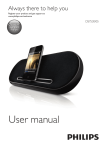Download Philips HMP2000
Transcript
Register your product and get support at www.philips.com/welcome HMP2000 User manual HMP2000_05_UM_V1.1.indd 1 2011/12/28 10:09:58 EN Please refer to the safety information before using the product. Trademark notice !"! !" ! "! !"! #$ #$ % & “This product contains technology subject to certain intellectual property rights of Microsoft. Use or distribution of this technology outside of this product is prohibited without the appropriate license(s) from Microsoft.” $ '"* "+ "% %% "%" + , '"* " " '"* " % &#*% , %% " $ " - , , 1!" '"* "% * , % % !" $ " - "% '"* " " % "$! ! requires the upgrade. HMP2000_05_UM_V1.1.indd 2 2011/12/28 10:09:58 Safety and notice * ! " %" !" $ the instructions, the warranty does not apply. Safety 5 Never expose the product and accessories to rain or water. Never place liquid containers, such as vases, near the product. If liquids are spilt on or into the product, disconnect it from the power "'% , % ! 5 6 , % % 7 sunlight. 5 Never insert objects into the ventilation slots or other openings on the product. 5 Where the mains plug or an appliance coupler is used as the disconnect device, the disconnect device shall remain readily operable. 5 Disconnect the product from the power outlet before lightning storms. 5 When you disconnect the power cord, always pull the plug, never the cable. 5 Before you connect the product to the power outlet, ensure that the power voltage matches the , % ! % 6 , % %$ voltage is different. 5 Never expose the remote control or batteries to rain, water or excessive heat. 5 8, %$ % %$ % 5 Never place the product or any objects on power cords or on other electrical equipment. 5 % % % ! $ 9: % % $ temperature matches room temperature before connecting it to the power outlet. 5 6 , % % 8$" , % %, !; , , , on the product. 5 * , ! " < ! < period of time. 5 Batteries contain chemical substances, they should be disposed of properly. 5 The product/remote control may contain a coin type battery, which can be swallowed. Keep the battery out of reach of children at all times! Care of the environment Your product is designed and manufactured with high quality materials and components, which can be recycled and reused. When this crossed-out wheeled bin symbol is attached to a product it means that the product is , !" ?% , @AA@&CE&? EN HMP2000_05_UM_V1.1.indd 3 3 2011/12/28 10:09:58 Please inform yourself about the local separate collection system for electrical and electronic products. Please act according to your local rules and do not dispose of your old products with your normal $ % " % % % , % , consequences for the environment and human health. G%! , !" ?% , @AAE&EE&? $! disposed with normal household waste.Please inform yourself about the local rules on separate collection of batteries because correct disposal helps to prevent negative consequences for the environmental and human health. Compliance +%% $ - ?% " 0168 Copyright + % %" % " % !" % %% " *, % * , engineering and disassembly are prohibited. @AJJLO; '%? 6Q % !; $ + %% "O; '% ? 6Q % , $ '% , %" without being obliged to adjust earlier supplies accordingly. Warranty 5 *;" %" ,$"R6 , % % %" " 5 Use the player and accessories only as intended by the manufacturer. The caution sign printed on ! %" 5 6 , , %" , 8$"'% %% , % 5 Any operation expressly prohibited in this manual, or any adjustments and assembly procedures not recommended or authorized in this manual shall void the warranty. '% ? O !" , % - %" % % %" % $ % % which such offer is requested by the respective licenses. This offer is valid up to three year s after product purchase to anyone in receipt of this information. To obtain source code, please contact [email protected]. If you % " , %$$ % $ XZ% + '% '% "[ 'Z \< @@A9EAA8??, + 6 ]" , "" please email to the email address above. 4 HMP2000_05_UM_V1.1.indd 4 EN 2011/12/28 10:09:58 Contents 1 Control and play Use the remote control 10 10 Text entry 11 Select play options 12 13 \$ 14 \$ , 15 \$ 16 \$ % 17 3 Play from online services 18 Connect to the Internet 18 Watch online TV or shared video 19 Enjoy Internet services 19 ! 21 %", 21 22 * 22 Create music playlists 22 Create photo albums 23 EN HMP2000_05_UM_V1.1.indd 5 5 2011/12/28 10:09:59 5 Setup 24 System 24 Audio 25 Video 25 Network 25 MISC 25 6 EasyLink 26 " # 27 % $ 27 % $ , 27 8 Troubleshooting 28 $ % 29 6 HMP2000_05_UM_V1.1.indd 6 EN 2011/12/28 10:09:59 Register your product and get support at www.philips.com/welcome HMP7000 HDMI IN EN HMP2000_05_UM_V1.1.indd 7 7 2011/12/28 10:09:59 TM NETFLIX Youtube Internet Service Setup USB SOURCE TV TM 8 HMP2000_05_UM_V1.1.indd 8 NETFLIX Youtube Internet Service Setup USB EN 2011/12/28 10:09:59 TM NETFLIX Youtube Internet Service Setup USB OK Private AP Setting Wireless Network Info EN HMP2000_05_UM_V1.1.indd 9 9 2011/12/28 10:10:00 1 Control and play Use the remote control Function Buttons / Actions Switch the player on or to standby mode 6, ! $ % 5 Return to the Home screen 5 6, % 5 Back one level 5 % Q $% %" , OK Control the play 5 Start, pause, or resume the play 5 Stop the play 5 % % ,& < 5 !$$$ 5 Rotate a photo 5 %" ! play 5 8 , +Q % 6 7< * , , " & [Folder] on or between con , / / / OK &'( Press and hold EDIT !% %" %" 9 saver is activated. !% %" %" J9 , switches to standby mode automatically except that: 5 You enter text on the onscreen keyboard; 10 HMP2000_05_UM_V1.1.indd 10 EN 2011/12/28 10:10:02 5 You select setup options under [Setup]. )( With the onscreen keyboard, use the remote control to enter text. OK 1 On the remote control, press select the letter or symbol. 2 $ %% / , "! 3 When the text entry is complete, select OK on the onscreen keyboard to exit. to move to a key, press OK to To select input mode, 5 Select / on the onscreen keyboard. » Z "! % ?%%% ?%$ : symbols EN HMP2000_05_UM_V1.1.indd 11 11 2011/12/28 10:10:03 Select play options 1 2 %"% Press on the remote control. to select an option. Press OK Video options [Subtitle]8;! to select an item and to adjust values. Then press OK 5 Press [Audio] [Night mode]?- %" $, , [GOTO]%%" % to select an item and to adjust values. Then press OK 5 Press [Repeat Title]: Repeat the current title. [Repeat All]* % , [Repeat Off]+ % [Video Setting]8; , to select an item and to adjust values. Then press 5 Press OK Audio option [Repeat Off]+ % [Repeat One]* % [Repeat All]* % 7 *%'+-'" % Photo options [Slide Timing] %" , $ [Slide Transition] $ [Repeat Off]+ % [Repeat All]* % %7 12 HMP2000_05_UM_V1.1.indd 12 EN 2011/12/28 10:10:04 *%'+-'"% % [Background Music] %" $ [Video Setting]8; , 2 Browse media files G!$ \ , TM NETFLIX Youtube Internet Service Setup USB a b c Folder 1 2 3 Press Movies Music Photos . Select [USB]. !$ 5 [Folder] 5 [Movies] 5 [Music] 5 [Photos] EN HMP2000_05_UM_V1.1.indd 13 13 2011/12/28 10:10:04 Folder 1 2 3 4 Press 14 EN Movies Music Photos to select [Folder] and press OK "\ , % OK. Press !$ Press / , $ [Thumbnails]%"! [List]%" [Preview]%" $% , $$$ [All Media]%" [Movies]%", [Photos]%"% [Music]%" HMP2000_05_UM_V1.1.indd 14 2011/12/28 10:10:04 Folder 1 2 3 Press Press Movies Music Photos to select [Movies] and press OK !$ Press / , $ [Search] , $ "% "$ to start search. the mini keyboard and press [Thumbnails]%"!, [List]%", [Preview]%" $% , $$$ [All Movies]%", [Show DVDs]%" QZ [Flash Animation]%"7 [Go to Folder] $ % [Name], %! [Size], [Most Viewed], $ , [Recently Added], " EN HMP2000_05_UM_V1.1.indd 15 15 2011/12/28 10:10:05 Folder 1 2 3 Press 16 EN Press Movies Music Photos to select [Music] and press OK !$ Press / , $ [Search] $ "% "$ to start search. the mini keyboard and press [Thumbnails]%"! [List]%" [Preview]%" $% , $$$ [Go to Folder] $ % [All Songs]%" [Albums]%" !"! [Artists]%" !" [Genres] !" [Years] !"" [Playlists]: Display play lists. [Recently Played] %" " [Recently Added] " [Name] %! HMP2000_05_UM_V1.1.indd 16 2011/12/28 10:10:05 Folder 1 2 3 Press Press Movies Music Photos to select [Photos]and press OK !$ Press / , $ [Search] % $ "% "$ to start search. the mini keyboard and press [Thumbnails]%"!% [List]%" [Preview]%" $% , $$$ [Photo Directory]%"% " [Leaf Folder View]%"% [Date view]% !" [All Photos]%"% [Albums]% !"! [Go to Folder] $ % [Name]% %! [Recently Added]% " [Recently Played]% %" " EN HMP2000_05_UM_V1.1.indd 17 17 2011/12/28 10:10:05 3 Play from online services Connect the playerto the Internet. You can enjoy online services on the TV. Note 5 O; '%? 6Q! %!" %, !"6 +Q , providers. Connect to the Internet What you need A wired router that is connected to the Internet 1 Press . » + % %" 2 Select [Setup] and press OK. » The setup menu is displayed. 3 Select [Network]>[Wireless]and press OK. » 8,! $ $%" 4 " $ % OK. » A mini keyboard is displayed. 5 5 5 6 Use " $ "% $# ?-, ',"#?' key, select *7(- or [ASCII] to enter the key in hex or ASCII % " $ [Private AP Setting] to enter the " $$ ! " and OK to enter your key. Press » A connection test is started » + $ %" % 18 HMP2000_05_UM_V1.1.indd 18 EN 2011/12/28 10:10:05 7 Press OK to exit. Note 5 To re-scan available wireless networks, press EDIT. Watch online TV or shared video What you need %" % $ 1 Z %" *&'(-. » + % 6 7<%" 5 To enjoy YouTube video, select [YouTube] on the Home screen. 2 Z $!$ # !% " TV. Function Select an option Button/Action % ?< 6 7< OK Stop play Enjoy Internet services With this player, you can access online services, such as movies, pictures, music, and EN HMP2000_05_UM_V1.1.indd 19 19 2011/12/28 10:10:06 What you need 1 %" % $ Z %" select [Internet Services] and press OK. » The Internet services are displayed. 2 5 5 5 3 Select a service. [Facebook] $ , [AccuWeather] $ , $$ [Piccasa]: an online photo album $ " ;" services. Function Select a service or item. Button/Action * % ,% % < OK * % 20 HMP2000_05_UM_V1.1.indd 20 EN 2011/12/28 10:10:06 4 Manage files On the player, select the source device on the Home screen. Go to [Folder], and " , TM NETFLIX Youtube Internet Service Setup USB a b c Folder Movies Music Photos : Z %" "%", ! $ , 1 In [Folder] & + % a On the remote control, press EDIT. » 8%%" b Select [Multiple Select]. » 8 " c Press 2 / ;< ; On the remote control, press EDIT. EN HMP2000_05_UM_V1.1.indd 21 21 2011/12/28 10:10:06 3 4 Z %%%% [Copy] or [Move]. , Press » + % , = 1 $ %J %", %", % 2 Z %%%% [Delete]. » + %" 1 2 3 4 In [Folder] & On the remote control, press EDIT. Z %%%% [Rename]. Z %%% "! & + < "% @ Create music playlists Z %" " %" "$%" 1 In [Folder] a On the remote control, press EDIT. » 8%%" b Select [Multiple Select]. » 8 " 22 HMP2000_05_UM_V1.1.indd 22 EN 2011/12/28 10:10:06 c Press 2 3 4 / ;< ; On the remote control, press EDIT. Z %%%% [Save Playlist]. Name the playlist as needed. » A music playlist is created. Create photo albums Z %" " %!% 1 In [Folder] % a On the remote control, press EDIT. » 8%%" b Select [Multiple Select]. » 8 " c Press 2 3 4 / ;< ; On the remote control, press EDIT. Z %%%% [Save Photo Album]. Name the photo album as needed. » A photo album is created. EN HMP2000_05_UM_V1.1.indd 23 23 2011/12/28 10:10:06 5 Setup G %% %" TM NETFLIX Youtube Internet Service Setup USB a b c System Audio Video Network EasyLink MISC 1 On the Home screen, select [Setup]. » The setup menu is displayed. 2 Press 5 Press to select an option. Press OK % to return to the upper-level menu. System [Menu Language] [Subtitle] ! , [Screen Saver]: Enable the screen saver when the player is in the idle mode % <% % % [Device Name]: %" [Resume Play]* , %" %% [Factory Default]* " 24 HMP2000_05_UM_V1.1.indd 24 EN 2011/12/28 10:10:07 Audio [HDMI Output] % % ' $ [Lip Sync]: Synchronize audio with video play. Video [Aspect Ratio]: Select display aspect ratio. *[TV System]: Select the video resolution that your TV supports. See your +Q *[1080P 24Hz] JAA%@, %$ JAA%@ [Deep Color]: Display colors with more shades and hues when the video % +Q%% Note 5 , %! $"+Q" ! + , %"$JA Network [Wireless]: Set up a wireless network connection. [Network Info]: Display current network status, such as the MAC address, and current IP address and subnet mask. MISC [Version Info]%" ! %" EN HMP2000_05_UM_V1.1.indd 25 25 2011/12/28 10:10:07 [Device Name]: %" [Online upgrade]% $ %" [USB upgrade]% $ %" \ device. 6 EasyLink + %" %%'%?"$ ? ? %G ?"% , 1 + %" +Q%$ ? protocol. 2 Z +Q$ $?% +Q 3 On the player, switch on [Easy Link]. 5 On the Home screen, select [Setup] > [Easy Link]. Select [On]. 4 In [Easy Link]" $% [One Touch Play] When you start play on the player, the TV switches to the HDMI input channel automatically. [One Touch Standby] When you switch the TV to the standby mode, the player switches to the standby mode automatically. [Auto Power On From TV] # "$ % %" +Q %" $" !" Note 5 '% JAA % !"$? , 26 HMP2000_05_UM_V1.1.indd 26 EN 2011/12/28 10:10:07 7 Update the firmware \ "% $ $ , %" )@ 5 Z [Setup] > [MISC] > [Version Info.]. #J 1 2 3 Connect the player to the Internet. Z %" [Setup] > [MISC] > [Online upgrade]. » $ % " %% % $ % % » # % % %" $ " $ # 1 Z"% $ 5 $$$%%&%% $ 5 " $ , 5 $ $ % , " \ , 2 Z %" $ 5 \ , 5 On the Home screen, select [Setup] > [MISC]> [USB upgrade]. » $ % " %% % 3 $ % % » # % % %" $ " $ EN HMP2000_05_UM_V1.1.indd 27 27 2011/12/28 10:10:07 Caution 5 O % %" %$ , ! $ % % 8 Troubleshooting "'%"$! ! %" + ! ! !%" Write the numbers here: Model No. __________________________ Serial No. ___________________________ No picture. 5 * +Q $ , % channel No sound output from the TV. 5 Make sure that the audio cables are connected to the audio input sockets % $ , % The contents of the USB storage device cannot be read. 5 + \ , %% 5 The supported memory size is 1TB maximum. 5 %" %% * % Playable media 5 *% , \ , ! %" , <% % G %" 28 HMP2000_05_UM_V1.1.indd 28 EN 2011/12/28 10:10:07 9 Specification Note 5 % !; $ File 5 Q '?J&@@EQJ@E#QQC8Q+@++'+*'Z QZ\8+''ZQ@E8QEA<AOQQ 5 88!"88ZO8'#8Q8'?8' '#8QC'&8'#8' 5 ' '?''6+ \'+'?'? USB storage device 5 %!"% \@A Subtitle support 5 .srt, .sub, .smi, .ssa, .ass, .txt, .psb, .idx+.sub Video 5 " '8&6+ 5 HDMI output: 480i, 480p, 576i, 576p, 720p, 1080i, 1080p, 1080p24 Audio 5 8 % 5 JCA\8$ 5 "* JA\8$ 5 - " % &A@\ Main Unit 5 <#<JE<E<9@ 5 6 # AJO Power 5 Input: DC 5V 1.5A 5 Power consumption: < 7.5 W 5 Power consumption in standby mode: < 1 W EN HMP2000_05_UM_V1.1.indd 29 29 2011/12/28 10:10:07 NOTICE SOFTWARE END USER LICENSE AGREEMENT + Z+#8*? ?6 ?* ?6?8*???6+ X+8*???6+] 8 ?886 \668*???6+ \?+#??6GZ ?+?*86 6Q8 Z* ?6++G86 '' Z6?* ?+G? \Q8 + +? 8\+G Z'86G#+ + '*6'8 Z?8+ HIGH TECH CAMPUS 37, 5656 AE EINDHOVEN, THE NETHERLANDS 86 + \8*G Z'86? 6Q8G86 Z?+Q?G X'']+8*???6+ Q?GZ+? *++Z ? ?*+86 Z+#8*? +?XZ+#8*?] 66 ?* Z?6+8+Z6 6??+*Z6Z*#8G8Q?\??6'*ZQ??'8*8+?G Z*+Z?+?*#+8 '' '*Z+ +?X?Q?] Z*8 ' \G Z#6Z86 6+86 Z* Z+?*#? 6+? Z+#8*? GZ8?'+868*??+Z \? \Z6 \G8 Z+?+?*86 Z6+Z6 Z+8*???6+ GZ Z 6Z+8*??+Z+?? TERMS AND CONDITIONS, DO NOT DOWNLOAD, INSTALL OR Z+?*#? ?+? Z+#8*? GZ8*?+? Z+#8*? 6 TANGIBLE MEDIA E.G. CD WITHOUT THE OPPORTUNITY TO REVIEW THIS ?6?86Z6Z+8?'++??+?*GZ8G*??Q?8 *?6Z+?8Z6+86G+8+GZ'8Z*+?Z+#8*? GZ *?+*6+? Z+#8*? 6?#+ '*ZZ Z '8G?6+ #+6A8G*Z+?8+?Z'*8? 1. Grant of License . + 8 " <, ! ! ! , '%%! J%" % , $ !; "" % + $ X ]$ %" % " *8 ' , 30 HMP2000_05_UM_V1.1.indd 30 EN 2011/12/28 10:10:07 2. Ownership. + $ "+8 "" $ !"- " <% % $ % 8 '% $ % %" %% "% + $ % !" %" $ " %, %% "$+ <% " "" %" $ $%$ '% < % "" J%" $ "!%%% "G " %" " % %" $ % J %" " %, < % " " J %" % "!%%% " 3. License Restrictions. Except as provided otherwise herein, you shall not ! $ $ G"% "%" , % ! $ < % < %%! $ <% " %! G " , " " % %" %% " $ 8 %" ! % "!% %" $ G""% $ $ % ,, $! % $ 4. Termination of cer tain functionality. + $ " % $ $ % X] $ % 1 " #$ %, "#$ X# *] % " X ] %% " %" %%% G , " #*$ %" X#* $ ] " EN HMP2000_05_UM_V1.1.indd 31 31 2011/12/28 10:10:07 #* $ % " , $ % - $ X Z$ ] #*$ 1- $ %" %"&%" * , #* $ 1 !" %" % 8 , #* $ " ' & " , $ , " $ may, in conjunction with such license, also download revocation lists onto " , ! Z$ $ " ! " , 1 !" %" %" & %" Z$ " - " % #* % ! $ $ X#* % ] ! # " % %" #*$ !!"$"" #*% - " ! #* % $ #* $ ! !" '% " " % "$! ! - #*% $ , "$ be able to access unprotected content and Secure Content that does not - % #* - $ & % - #* % ! $ # $ "$! ! %" " , , already stored on your Device. However, you will not be able to use certain #* $ - !" $ - #* % 8 %% " %% " % , $ " ! % !"%%! %" %% "$ + 8 " To summarize, if the Software contains Microsoft WM-DRM components – Secure Content you desire to download, copy, store, display, transfer, and/or play is protected by the Microsoft WM-DRM components of the Software. Microsoft, Secure Content Owners, or Secure Content distributors may deny you access, or restrict your access, to Secure Content even after you 32 HMP2000_05_UM_V1.1.indd 32 EN 2011/12/28 10:10:07 have paid for, and/or obtained, it. Neither your consent nor the consent or approval of Philips is necessary for any of them to deny, withhold or otherwise restrict your access to Secure Content. Philips does not guaranty that you will be able to download, copy, store, display, transfer, and/or play Secure Content. 5. Open Source Software.+$ "% !; % %" , +8 %%"$ !G 8 " ! ,, $ $ " $ !; $ Z% + XZ% + ] " " " J %% !'%$ % $ & ,, $ @ %% " % " " %% " %% " $ ,, $ 6. Termination. +8 ! , % $ '% " %" $ " 8 % % $ %, " !" '% '%1 " ! ,, 8 7. Upgrades. '% " % % $ ,! !" % $ ! !" " % " ! ,! % 8 % " " ! !; " % 8. Support Services. '% ! %, %% X%% , ] $ '% %, " $ %% , $ ! , !" % ! ! $ "'% 9. Limited Software Warranty. '% %, $ ¡ 1 $ " $" < % $ $ % !" EN HMP2000_05_UM_V1.1.indd 33 33 2011/12/28 10:10:07 $ %" $ % " " $ $ $ , '%1 !" " <, " ! $" ! '%1 % % % !" " $ " ! % % $ $" '% $ %" " %+ $" ! , $ " ! $ %%8" % $ $ ! $ $" % " A " $ , + $" %%"" $ $%, " evaluation only basis. 10. NO OTHER WARRANTIES. ?¢?'+8 ?+ Z*+8\ZQ? '' 86 + ?6Z* Z 6Z+#8**86++8++? Z+#8*? # Z'?*8+? ?**Z* *?? Z* 66+?**'+? Z*# ??+ GZ* *?*??6+GZ8?8 *?'Z6\+? Z* ??+Z6 Z+? Z+#8*?+Z8?Q?GZ* 6+?6? *?+86 Z*+? 6+88+Z6 Z ? Z86 *?+ Z\+86? *Z+? Z+#8*?+Z+? 8¢ ?¢+?6+ PERMITTED BY APPLIC ABLE LAW, PHILIPS AND ITS LICENSORS DISCLAIM ALL WARRANTIES AND CONDITIONS, WHETHER EXPRESS OR IMPLIED, INCLUDING BUT NOT LIMITED TO THE IMPLIED #8**86+? Z ?*86+8\+G +6? Z*8 '8*+8* '*'Z?868*8G Z* Z'?+?6? Z *?+#+ *?'?++Z+?Z+#8*?86+?8Z'86G68+?*8 +?*? 6Z#8**86+G886+ 6*6??6+ '' Z? NOT WARRANT THAT YOU WILL BE ABLE TO DOWNLOAD, COPY, +Z*?'8G+*86?*86&Z*'8G?*?Z6+?6+ 11. LIMITATION OF LIABILITY. UNDER NO CIRCUMSTANCES WILL '' Z* + ?6Z* \? 8\? Z*86G Z6??6+8 S P E C I A L , I N D I R E C T, I N C I D E N TA L O R P U N I T I V E DA M AG E S #8+Z?Q?* 66#+Z+ +8+Z6 88? Z* ZZ'*Z+Z**?Q?6?\6?6+?**'+Z6ZZ 34 HMP2000_05_UM_V1.1.indd 34 EN 2011/12/28 10:10:07 \6? 6Z*8+Z6 Z Z 8+8 Z Z ? Z* Z+?* '?68*G Z ?Q?6 '' Z* + ?6Z* 8Q? \??6 8Q? Z+? 'Z\+G Z 88? 6 6Z ?Q?6+ 8 ''1 Z* + ?6Z*18*?8+? 8\+G Z* 88?8*6Z+Z+8*???6+?¢??+?*?8+?* Z+?'*?8+8G'8\GGZZ*+?Z+#8*?Z*Q? 'Z6+?*69AA 12. Trademarks. % '% 8 $ % " '% % G are not authorized to use any such trademarks. \^; _(`; G " $ " " <% <% $ " " $ States Expor t Administration Act, or any similar United States law or - <% , %%, %%% <% %%, ! ! \"$ $ " ! !"?<% provision. 14. Governing law. +8 , !" $"" $ 7 $ %% 8" % ! $ " '% 8 ! !; <, ; "" 15. General. +8 ! $ " '% % " % % , $ % $ "%8 , 8 $ +8 % ; ""%" ?8?O September 2009 EN HMP2000_05_UM_V1.1.indd 35 35 2011/12/28 10:10:07 Philips Consumer Lifestyle HK-1152-HMP2000 Year 2011 ........................................................ (Report No. / Numéro du Rapport) ........................................................................... (Year in which the CE mark is affixed / Année au cours de laquelle le marquage CE a été apposé) EC DECLARATION OF CONFORMITY (DECLARATION DE CONFORMITE CE) We / Nous, PHILIPS CONSUMER LIFESTYLE B.V. (Name / Nom de l’entreprise) TUSSENDIEPEN 4, 9206 AD DRACHTEN, THE NETHERLANDS (address / adresse) Declare under our responsibility that the electrical product(s): (Déclarons sous notre propre responsabilité que le(s) produit(s) électrique(s):) Philips HMP200xy/05, /12, /51, /58 (“x” can be 0 - 9 for cabinet colour difference, “y” can be A-Z or blank) ....................................................................... ........................................................... (brand name, nom de la marque) (Type version or model, référence ou modèle) HD Media Player _ .............................................................................................. (product description, description du produit) To which this declaration relates is in conformity with the following harmonized standards: (Auquel cette déclaration se rapporte, est conforme aux normes harmonisées suivantes) (title, number and date of issue of the standard / titre, numéro et date de parution de la norme) EN55013: (2001), Am1 (2003), Am2 (2006) EN55020: (2007) EN55022: (2006), Am1 (2007) EN61000-3-2: (2006), Am2 (2009) EN61000-3-3: (2008) EN301489-1 V1.8.1 (2008) EN301489-17 V2.1.1 (2009) EN300328 V1.7.1 (2006) EN62311: (2008) EN60065: (2002), Am1 (2006), Am11 (2008) EN62301: (2005) Following the provisions of : _ _ (Conformément aux exigences essentielles et autres dispositions pertinentes de:) 2006/95/EC (Low Votage Directive) 1999/5//EC (R&TTE Directive) 2009/125/EC (ErP Directive) - EC/1275/2008 - EC/278/2009 And are produced under a quality scheme at least in conformity with ISO 9001 or CENELEC Permanent Documents (Et sont fabriqués conformément à une qualité au moins conforme à la norme ISO 9001 ou aux Documents Permanents CENELEC) TUV SUD PSB Pte Ltd. TUV SUD China CB test R&TTE test The Notified Body ............................................... performed ...................................................... (L’Organisme Notifié) (a effectué) (Name and number/ nom et numéro) (description of intervention / description de l’intervention) SG-TN-01958 NC/16474 And issued the certificate, . ................................................................ (et a délivré le certificat) (certificate number / numéro du certificat) . Drachten, Netherlands, Dec.23, 2011 A.Speelman, CL Compliance Manager .......................................................... (place,date / lieu, date) ............................................................................................ (signature, name and function / signature, nom et fonction) Philips Consumer Lifestyle 36 HMP2000_05_UM_V1.1.indd 36 AMB 544-9056 EN 2011/12/28 10:10:07 Specifications are subject to change without notice © 2011 Koninklijke Philips Electronics N.V. All rights reserved. HMP2000_05_UM_V1.1 HMP2000_05_UM_V1.1.indd 40 2011/12/28 10:10:08