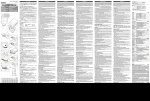Download Aiptek MobileCinema A50P
Transcript
User’s Manual Care and Safety Information 1. Keep the device and packaging materials out of the reach of infants and children. 2. Avoid subjecting the power adapter and other contacts to dripping or splashing water and dry your hands before you use it. Do not place objects filled with liquids such as vases, etc. on or near the device. 3. Make sure that the used power outlet is always readily available and never hidden. In case of emergency, use the power adapter to separate the device from the power network. 4. Keep your device away from all flames such as candles and do not set them up in the vicinity of the device. 5. Keep the unit at least 10 cm away from other objects. Make sure the ventilation is not covered by newspapers, tablecloths, curtains, etc. 6. For your own safety, do not use the projector during thunderstorms or lightning. 7. Relative Humidity is 5~35°C, 80% (Max.), non-condensing. 8. The battery is integrated with the device. Do not dissemble and modify. The battery should be replaced by qualified service staff only. 9. Ensure that the ambient room temperature is within -10~55°C 10. During the operation, this product may heat lightly, which is normal. 11. Wait before using if the device has been moved from a cold location into a warm one. Any condensation that has formed may in certain circumstances destroy the device. As soon as the device has reached room temperature it can be used without risk. 12. Handle the product with care. Avoid contact with sharp objects. Keep device away from metallic objects. 13. Place the projector on a flat surface. Any collision or falling to the ground is likely to damage the product. 14. Do not drop or disassemble the product otherwise the warranty voids. Opening or removing covers may expose you to dangerous voltage or other hazards. Refer all servicing to qualified service personnel. 15. Use only the accessories supplied by the manufacturer. 16. Both product and user’s manual are subject to further improvement or supplement without further notice. 17. Avoid facing directly into the projector’s lens. I User’s Manual Sicherheitshinweise: 1. Das Gerät und das Verpackungsmaterial außerhalb der Reichweite von Kindern halten. 2. Das Netzteil nicht in Kontakt mit tropfendem oder fließendem Wasser kommen lassen und Hände vor der Benutzung abtrocknen. Keine mit Flüssigkeiten gefüllte Gegenstände, wie z.B. Vasen usw. auf oder in die Nähe des Gerätes stellen. 3. Stellen Sie sicher, dass die verwendete Steckdose immer verfügbar und niemals blockiert ist. Verwenden Sie im Notfall das Netzteil, um das Gerät vom Stromnetz zu trennen. 4. Das Gerät von Flammen, wie z.B. Kerzen fernhalten und diese nicht in der Nähe des Gerätes aufstellen. 5. Das Gerät mindestens 10 cm von anderen Gegenständen entfernt halten. Stellen Sie sicher, dass die Lüftungsschlitze nicht durch Zeitungen, Tischdecken, Vorhänge usw. blockiert werden. 6. Den Projektor zu Ihrer eigenen Sicherheit nicht während eines Gewitters oder Blitzschlages verwenden. 7. Relative Luftfeuchtigkeit liegt bei 5 bis 35°C, 80% (max.), nicht kondensierend. 8. Der Akku ist im Gerät integriert. Nicht auseinander nehmen oder ändern. Der Akku sollte nur von einer Fachkraft ausgetauscht werden. 9. Stellen Sie sicher, dass die Raumtemperatur innerhalb von -10 ist ~ 55°C liegt. 10. Dieses Produkt kann während des Betriebes etwas warm werden, was normal ist. 11. Warten Sie mit der Verwendung des Geräts etwas, wenn das es von einem kalten an einen warmen Ort gebracht wurde. Kondenswasser kann das Gerät unter bestimmten Umständen zerstören. Sobald das Gerät Raumtemperatur erreicht hat, kann es ohne Risiko verwendet werden. 12. Produkt mit Vorsicht handhaben. Kontakt mit scharfen Gegenständen vermeiden. Von Gegenständen aus Metall fernhalten. 13. Den Projektor auf eine flache Unterlage stellen. Stöße oder ein Herunterfallen auf den Boden führt wahrscheinlich zu Schäden des Produktes. 14. Das Produkt nicht fallen lassen oder auseinander nehmen, da sonst die Gewährleistung erlischt. Das Öffnen oder Entfernen von Abdeckungen kann sie gefährlichen Spannungen und anderen Risiken aussetzen. Alle Wartungsarbeiten von Fachpersonal durchführen lassen. 15. Nur vom Hersteller empfohlenes Zubehör verwenden. 16. Sowohl das Produkt als auch das Benutzerhandbuch unterliegen fortlaufenden Verbesserungen oder Ergänzungen ohne vorherige Mitteilung. 17. Nicht direkt in das Objektiv des Projektors sehen. II User’s Manual Entretien et précaustion d’emploi (FR) 1. Attention - Evitez de vous placer en face de la lentille du vidéo projecteur. 2. Evitez tout contact avec de l’eau, et gardez vos mains sèches lors de l’utilisation. 3. Assurez-vous que la température de la pièce est comprise entre -10 et 55°C 4. Le taux d’humidité relative doit être de 80% au maximum entre 5 et 35°C, sans condensation. 5. Ne pas faire tomber, frapper ou démonter cet appareil ; sinon la garantie sera annulée. Informazioni sulla cura e sulla sicurezza (IT) 1. Attenzione - Non guardare l’obiettivo in modo diretto. 2. Evitare il contatto con liquidi e utilizzare con mani asciutte. 3. Assicurarsi che la temperatura ambiente della stanza sia compresa tra -10 e 55°C ° 4. L’umidità relativa deve essere compresa tra 5 e 35 C, all’80% (max.), senza condensazione. 5. Non far cadere, non colpire e non smontare il dispositivo; in caso contrario la garanzia verrà annullata. Información de seguridad (ES) 1. Advertencia - Evite ponerse directamente en frente de las lentes del proyector. 2. Avite cualquier contacto con el agua. Mantenga sus manos secas durante su uso. 3. Asegúrese de que la temperatura ambiente de la sala sea de -10~55°C 4. Humedad relativa de 5~35°C, 80% (Máx.), no-condensada. 5. No caiga, golpee o desmonte el dispositivo, ya que de lo contrario se invalidaría la garantía. ΔϳΎϋήϟϭ Δϣϼγϟ ΕΎϣϭϠόϣ (AR) .νέόϟ ίΎϬΟ ΔγΩόϟ έηΎΑϣ ϝϛηΑ νέόΗϟ ΏϧΟΗ -έϳΫΣΗ .ϡΩΧΗγϻ ˯ΎϧΛ ϥϳΗϓΎΟ ϙϳΩϳ ϰϠϋ υΎϔΣϟϭ ˬ˯ΎϣϟΎΑ ίΎϬΟϟ ϝΎλΗ ΏϧΟΗ .Δϳϭϣ ΔΟέΩ 55 ϰϟ· 10 ϥϳΑ Ύϣ ΔρϳΣϣϟ Δϓέϐϟ ΓέέΣ ΔΟέΩ ϥ ϥϣ Ωϛ΄Ηϟ έϳϏ ˬ(ϰλϗ ΩΣΑ) %80 ϝΩΎόϳ ΎϣΑ ˬΔΟέΩ 35 ϰϟ· 5 ϥϣ ΔϳΑγϧϟ ΔΑϭρέϟ ϥϭϛΗ ϥ .ΔϔΛϛϣ .ϥΎϣοϟ ϕΣ ϝρΑ ϻ·ϭ ˭ίΎϬΟϟ ϙϔΑ ϡϭϘΗ ϭ ΏϘΛΗ ϭ ρϘγΗ ϻ III .1 .2 .3 .4 .5 User’s Manual FCC Compliance Statement: This device complies with Part 15 of the FCC Rules. Operation is subjected to the following two conditions: (1) this device may not cause harmful interference, and (2) this device must accept any interference received, including interference that may cause undesired operation. This equipment has been tested and found to comply with limits for a Class B digital device, pursuant to Part 15 of the FCC rules. These limits are designed to provide reasonable protection against harmful interference in residential installations. This equipment generates, uses, and can radiate radio frequency energy, and if not installed and used in accordance with the instructions, may cause harmful interference to radio communications. However, there is no guarantee that interference will not occur in a particular installation. If this equipment does cause interference to radio or television equipment reception, which can be determined by turning the equipment off and on, the user is encouraged to try to correct the interference by one or more of the following measures: - Reorient or relocate the receiving antenna. - Move the equipment away from the receiver. - Plug the equipment into an outlet on a circuit different from that to which the receiver is connected. - Consult the dealer or an experienced radio/television technician for additional suggestions. You are cautioned that any change or modifications to the equipment not expressly approved by the party responsible for compliance could void your authority to operate such equipment. (EN) If the time arises to throw away your product, please recycle all the components possible. Batteries and rechargeable batteries are not to be disposed in your domestic waste! Please recycle them at your local recycling point. Together we can help to protect the environment. IV User’s Manual (DE) Wenn die Lebensdauer des Produkts zu Ende kommt, lassen Sie bitte möglichst alle Komponenten recyceln. Bitte recyceln Sie dieses Produkt ordnungsgemäß, wenn es nicht mehr verwendet werden kann. Es kann nicht als Haushaltsmüll behandelt werden. Es muss separat über die verfügbaren Rücknahme- und Sammelsysteme entsorgt werden. (FR) Si il est temps de jeter votre produit, veuillez recycler tous les composants possibles. Si ce produit est arrivé en fin de vie, veuillez s’il vous plait le recycler correctement. Il ne peut pas être traité comme les ordures ménagères. Il doit être être apporté à un point de collecte approprié pour le recyclage. (IT) Al momento di buttare via il prodotto, riciclare il maggior numero di componenti. Se questo prodotto giunge alla fine del suo ciclo di vita, lo ricicli correttamente. Non può essere trattato come rifiuto urbano. Deve essere smaltito separatamente attraverso l’appropriato sistema di reso e di raccolta. (ES) Si ha llegado la hora de deshacerse del producto, recicle todos los componentes que pueda. Si ha finalizado la vida útil de este producto, recíclelo adecuadamente. Debe deshacerse del mismo de forma separada a través de los sistemas de recogida disponibles. (AR) .Δϧϛϣϣϟ ˯ίΟϷ ΔϓΎϛ έϳϭΩΗ ΓΩΎϋ· ˯ΎΟέϟ ˬΞΗϧϣϟ ϥϣ ιϠΧΗϟ Εϗϭ ϥΎΣ Ϋ· ϥΣηϟ ΓΩΎϋϹ ΔϠΑΎϘϟ ΕΎϳέΎρΑϟϭ ΕΎϳέΎρΑϟ ϥϣ ιϠΧΗϟ ϡΗϳ ϻ ΓΩΎϋ· ίϛέϣ ϯΩϟ ΎϫέϳϭΩΗ ΓΩΎϋ· ˯ΎΟέϟ! Δϳϟίϧϣϟ ΕΎϔϠΧϣϟ ϥϣο .ϙϳΩϟ ϲϠΣϣϟ έϳϭΩΗϟ ˱ .ΔϳΑϟ ΔϳΎϣΣ ϲϓ ΓΩϋΎγϣϟ Ύϧϧϛϣϳ Ύόϣ (NL) Als het einde van de levensduur van het product is bereikt, moet u alle mogelijke componenten recyclen. Batterijen en oplaadbare batterijen mogen niet bij het huishoudelijke afval worden gegooid. Lever ze af bij uw lokale dienst voor recycling. Samen kunnen we helpen bij de bescherming van het milieu. (BPT) Se você decidir descartar o produto, faça-o de modo que seja possível a reciclagem de todos os componentes. As baterias e pilhas recarregáveis não devem ser descartadas em seu lixo doméstico! Favor reciclá-las em seu ponto de reciclagem local. Juntos, podemos ajudar a proteger o meio ambiente. V User’s Manual EN Product Overview Projector Lens ཱ 3URMHFWLRQ2Q2II%XWWRQ ི )RFXV:KHHO ཱི $QWL6OLS3DG * You can put your cell phone on top of the projector for convenience usage. 1 ུ Speaker ཱུ Stand ྲྀ Charging Mode ཷ LED Indicator ླྀ Projection Mode/Up & Down ཹ Micro USB Charging Port ེ Micro HDMI port ཻ MHL Cable (5 pin) User’s Manual Charging the product Connect one end of the bundled USB cable to the Micro USB port of the product and the other end to PC / Notebook or Smart phone USB power adapter for charging. * After 5 hours the projector is fully charged, the LED light will be turned off. EN 1. 2. or Charging your MHL enabled phone The internal battery of the projector can not only be used for projection, but also charge your MHL enabled mobile device. 1. Please turn off projector before charging MHL enabled phone. 2. Plug MHL cable into MHL port of your mobile phone. 3. Press the charging mode button to start charging. y Only MHL enabled devices can be charged via the embedded battery of the projector. y Please press charging button after finishing MHL phone charge. LED indicators LED Status 3 white LEDs stay on 2 white LEDs stay on 1 white LED stays on 1 white LED blinks LED Marquee Indication Power capacity is between 80% to 100% Power capacity is between 45% to 80% Power capacity is between 10% to 45% Power capacity is below 10% Projector is being charged 3 white LEDs blink Charging MHL enabled mobile phone 2 User’s Manual EN Turning on/off the projector Press the Projection On/Off button for 3 seconds to turn ON or turn OFF the projector. * It’s normal that the device will get warm due to it’s high performance. * Projector time different as source differences. Connecting projector with your Devices 1. MHL enabled mobile phones Simply plug the embedded MHL cable into the MHL port of your mobile phone. The phone will automatically detect the projector and project the image after a few seconds. * Please don’t pull the MHL cable hardly. * You can use MHL extension cable (optional accessory) to extend the built-in MHL cable for operation friendly. 2. HDMI device Use the HDMI adapter and optional HDMI cable to connect your HDMI-out device with the MicroHDMI port of the projector. The projection will start after a few seconds automatically. * HDMI cables are not included in the package. Type A to Type D HDMI cable HDMI adapter Type A to Type A 3 Adjusting the focus Adjust the focus by using the focus wheel to get a sharp and clear picture. Volume control Please use your source device to adjust the volume. In case the volume of source device is not adjustable, press Charging Mode for one second till volume bar is displayed on the screen. Use Up/Down button to adjust the volume. Adjust Aspect Ratio If the picture is stretched or not display in correct format the output format of your playback device is different from the input settings of the projector. Use the Projection Mode button to switch between following Aspect ratios: (1) 4:3 Pan and Scan: Image ratio is 4:3, it will cut the both side edge to enlarge central image. (2) 4: 3 Theme: Image ratio is 4:3, it will keep central ratio and compress the image ratio for both side edge. (3) 16: 9 Letterbox: Image ration is 16:9, it will be scaled down, to display completed 16:9 original image. 4 EN User’s Manual User’s Manual EN 5 Product specifications Item Description Optical Technology DLP Light Source RGB LED Resolution 640 x 480 Pixels (VGA) Luminous Flux Up to ANSI 35 lumens Projection Image Size 152 mm ~ 1524 mm (6” ~ 60” Diagonal) Projection Source MHL or HDMI interface Power Input 5V / 2A Power Output 5V / 500mA Battery Type Embedded 1850 mAh, Li-polymer rechargeable battery Battery Life Projection mode: up to 100 min Charging mode: 70% (Samsung Galaxy S2) Power Consumption Projection mode: 7W Charging mode: 2.5W Operation Temperature 5 °C ~ 35 °C Dimension (L x W x H) 132 mm x 71 mm x 14 mm Weight 165 g Package Content Pico Projector, USB cable, HDMI-adapter, Pouch, User’s Manual * We reserve the right for technical changes and mistakes. 6 EN User’s Manual User’s Manual EN Troubleshooting Symptom The projector can not be turned on. Check Point Ensure the battery is fully charged. The projecting image is too dark. * Use the Projector in a darker environment. * Decrease the size of projecting image. The projecting image is too blurry. Adjust the focus by using focus wheel. The temperature of the projector’s surface is warm. It is normal that this projector to generate moderate heat during operation. The projector can’t project from or charge MHL devices MHL supported product list can be found: http://www.mhlconsortium.org/productlist/ It’s not a guarantee to 100% compatible as the MHL interface design may vary by each mobile device vendor. It’s recommended to check the compatibility. The projector cannot be charged. Please check if the projector’s 3 LED indicators are in Marquee. If not and they are blinking, please press charging mode button again to exit the charging mode for MHL device. The projector is turned on, but the video can not be projected. Please check your device if it supports MHL or HDMI interface. If yes, please check the source resolution of your device output. Please refer the supporting resolution to Appendix 1 and modify your device output resolution. 7 User’s Manual Resolution For MHL input For HDMI input 640x480p 60fps v v 720x480p 60fps v v 1280x720p 60fps v v 1920x1080i 60fps v v 1920x1080p 60fps - v 720x576p 50fps v v 1280x720p 50fps v v 1920x1080i 50fps v v 1920x1080p 50fps - v 8 EN Appendix 1: Benutzerhandbuch Produktübersicht DE Projektor-Objektiv ཱ Projektion Ein/Aus-Taste ི Fokusrad ཱི Rutschfeste Auflage ུ ཱུ ྲྀ ཷ ླྀ * Sie können Ihr Mobiltelefon für eine bequeme Nutzung auf den Projektor legen. 1 Lautsprecher Ständer Lademodus-Taste LED Anzeige Projektionsmodus-Taste/ Auf & Ab ཹ Mikro USB Ladeanschluss ེ Micro-HDMI-Port ཻ MHL-Kabel (5 Pin) Benutzerhandbuch Das Produkt aufladen Schließen Sie ein Ende des beiliegenden USB-Kabels an den Micro-USB-Port des Produktes an und das andere Ende an einen PC/Notebook oder das USB-Netzteil eines Smartphones. * Der Projektor ist nach 5 Stunden vollständig aufgeladen. Die LED-Anzeige erlischt. DE 1. 2. oder Aufladung eines MHL-fähigen Telefons Der interne Akku des Projektors kann nicht nur zur Projektion verwendet werden, sondern auch MHL-fähige Mobiltelefone aufladen. 1. Bitte schalten Sie den projektor aus, bevor Sie ein MHL-fähiges Telefon aufladen. 2. Stecken Sie das MHL-Kabel in den MHL-Port Ihres Mobiltelefons. 3. Drücken Sie die Lademodus-Taste, um die Aufladung zu starten. y Nur MHL-fähige Geräte können über den internen Akku des Projektors aufgeladen werden. y Bitte drücken Sie nach dem Laden des MHL-Telefons die Lademodus-Taste. LED Anzeige LED Status Anzeige 3 weiße LEDs leuchten Ladestand liegt zwischen 80% und 100% 2 weiße LEDs leuchten Ladestand liegt zwischen 45% und 80% 1 weiße LED leuchtet Ladestand liegt zwischen 10% und 45% 1 weiße LED blinkt Ladestand beträgt weniger als 10% LED Fortlaufend Projector wird aufgeladen 3 weiße LED’s blinken MHL-fähiges Mobiltelefon aufladen 2 Benutzerhandbuch Den Projektor ein/ausschalten DE Drücken Sie 3 Sekunden lang auf die Projektion Ein/Aus-Taste, um den Projektor Ein- oder Auszuschalten. * Es ist normal, dass das Gerät wegen der hohen Leistungsaufnahme warm wird. * Projektionszeit kann bei unterschiedlicher Signalquelle abweichen. Anschluss des Gerätes 1. MHL-fähige Mobiltelefone Stecken Sie das beiliegende MHL-Kabel einfach in den MHL-Port Ihres Mobiltelefons. Das Telefon wird den Projektor automatisch erkennen und das Bild nach einigen Sekunden projizieren. * Bitte nicht gewaltsam am MHL-Kabel ziehen. * Sie können ein MHL-Verlängerungskabel (optionales Zubehör) verwenden, um den Anwendungsbereich zu vergrößern. 2. HDMI-Geräte Verwenden Sie den HDMI-Adapter sowie ein optionales HDMI-Kabel, um das HDMI-Ausgabegerät mit dem Micro HDMI-Eingang des Projektors zu verbinden. Die Projektion wird nach einigen Sekunden automatisch starten. * HDMI-Kabel sind nicht im Lieferumfang enthalten. Typ A auf Typ D HDMI-Kabel HDMIAdapter Typ A auf Typ A 3 Benutzerhandbuch Stellen Sie den Fokus durch Verwendung des Fokusrades ein, um ein scharfes und klares Bild zu erhalten. Lautstärkesteuerung Bitte verwenden Sie Ihr Quellgerät, um die Lautstärke einzustellen. Wenn dies nicht möglich ist, drücken Sie eine Sekunde lang die Lademodus-Taste bis die Lautstärkeleiste auf dem Bildschirm angezeigt wird. Mit Auf / Ab-Taste können Sie die Lautstärke einstellen. Seitenverhältnis einstellen Wenn das Bild gestreckt ist oder nicht im richtigen Format angezeigt wird, ist das Ausgabeformat des Wiedergabegerätes anders als die Eingangseinstellungen des Projektors. Verwenden Sie die Projektionsmodustaste, um zwischen den folgenden Seitenverhältnissen zu wechseln: (1) 4:3 Pan and Scan: Das Seitenverhältnis ist 4:3. Beide Seitenkanten werden abgeschnitten, um die Bildmitte zu vergrößern. (2) 4:3 Theme: Das Seitenverhältnis ist 4:3. Das Mittenverhältnis wird beibehalten und das Seitenverhältnis für beide Seitenkanten verkleinert. (3) 16:9 Letterbox: Das Seitenverhältnis ist 16:9. Das Bild wird herunterskaliert, um als vollständiges 16:9 Originalbild angezeigt werden zu können. 4 DE Einstellen des fokus Benutzerhandbuch DE 5 Benutzerhandbuch Technische Daten Beschreibung Optische Technologie DLP Lichtquelle RGB LED Auflösung 640 x 480 Pixel (VGA) Helligkeit Bis zu ANSI 35 Lumen Projektion Bildgröße 152 mm ~ 1524 mm (6” ~ 60” Diagonale) Projektionsquelle MHL oder HDMI Schnittstelle Eingangsleistung 5V / 2 A Ausgangsleistung 5V / 500 mA Akkutyp Integrierter wiederaufladbarer Akku 1850 mAh, Li-Polymer Batterielaufzeit Projektionsmodus: bis zu 100min Lademodus: 70% (Samsung Galaxy S2) Stromverbrauch Projektionsmodus: 7W Lademodus: 2.5W Betriebstemperatur 5 °C ~ 35 °C Abmessungen (L x B x H) 132 mm x 71 mm x 14 mm Gewicht 165 g Lieferumfang Pico Projektor, USB-Kabel, HDMI-Adapter, Tasche, Handbuch * Wir behalten uns das Recht für technische Änderungen und Fehler vor. 6 DE Element Benutzerhandbuch Fehlerbehebung Symptom Prüfpunkt DE Der Projektor kann nicht eingeschaltet werden. Stellen Sie sicher, dass der Akku voll aufgeladen ist. Das projizierte Bild ist zu dunkel. * Verwenden Sie den Projektor in einer dunkleren Umgebung. * Verringern Sie die Größe des projizierten Bildes. Das projizierte Bild ist zu verschwommen. Stellen Sie den Fokus über das Fokusrad ein. Die Oberfläche des Projektors ist warm. Während des Betriebes des Projektors ist es normal, wenn er sich etwas erwärmt. Projektion und das Aufladen funktioniert mit MHL-Geräten nicht Liste der unterstützten MHL-Geräte finden Sie hier: http://www.mhlconsortium.org/productlist/ Es kann keine 100% Kompatibilität gewährleistet werden, da sich das Design der MHL-Schnittstelle je nach Hersteller unterscheiden kann. Wir empfehlen vor dem Kauf eines neuen Gerätes die Kompatibilität überprüfen. Der Projektor kann nicht aufgeladen werden. Bitte prüfen Sie, ob die LED-Anzeige leuchtet. Wenn die Anzeige blinkt, drücken Sie bitte erneut die Lademodus-Taste, um den Lademodus des MHL-Gerätes zu beenden. Der Projektor ist eingeschaltet, aber das Bild kann nicht projiziert werden. Bitte prüfen Sie, ob Ihr Telefon die MHLoder HDMI-Schnittstelle unterstützt. Wenn ja, prüfen Sie bitte die Auflösung des Quellengerätes. Der Projektor kann kein Bild ausgeben, wenn die Auflösung nicht den folgenden unterstützten Auflösungen entspricht (Anhang 1). Bitte stellen Sie die Auflösung des Geräteausgangs ein. 7 Benutzerhandbuch Auflösung MHL-Eingang HDMI-Eingang 640x480p 60fps v v 720x480p 60fps v v 1280x720p 60fps v v 1920x1080i 60fps v v 1920x1080p 60fps - v 720x576p 50fps v v 1280x720p 50fps v v 1920x1080i 50fps v v 1920x1080p 50fps - v 8 DE Anhang 1: Guide de l’utilisateur Aperçu FR Objectif du projecteur ཱ Bouton marche/arrêt de la projection ི Molette de mise au point ཱི Coussinet anti-glissement * Vous pouvez poser votre téléphone portable sur le projecteur pour une utilisation plus aisée. 1 ུ ཱུ ྲྀ ཷ ླྀ Haut-parleur Pied Mode de charge Indicateur à DEL Mode de projection/ Haut & Bas ཹ Port de chargement Micro USB ེ Port Micro HDMI ཻ Câble MHL (5 broches) Guide de l’utilisateur 1. Recharger le produit 2. ou FR Connectez l’une des extrémités du câble USB fournir sur le port Micro USB du produit et l’autre extrémité sur votre PC/ordinateur portable ou sur l’adaptateur secteur de votre smartphone pour recharger la batterie. * Le projecteur est entièrement rechargé après 5 heures, la DEL va s’éteindre. Recharger votre téléphone disposant d’un port MHL La batterie interne du projecteur peut ne pas être utilisé uniquement pour la projection, mais elle peut aussi recharger votre mobile si il dispose d’un port MHL. 1. Veuillez éteindre le projecteur avant de recharger un téléphone disposant d’un port MHL. 2. Branchez le câble MHL sur le port MHL de votre téléphone portable. 3. Appuyez sur le bouton de chargement pour démarrer le rechargement de la batterie. y Seul les téléphones compatibles avec la technologie MHL peuvent être rechargés avec la batterie embarquée du projecteur. y Veuillez appuyez sur le bouton de chargement une fois que le téléphone disposant d’un port MHL est entièrement rechargé. Indicateurs LED Statut LED 3 LEDs blanches constantes 2 LEDs blanches constantes 1 LED blanche constante 1 LED blanche clignotante Panneau LEDs Les 3 DEL blanchent clignotent Indication La batterie est entre 80% et 100% La batterie est entre 45% et 80% La batterie est entre 10% et 45% La batterie est en dessous de 10% Le projecteur est cours de chargement Recharge d’un téléphone portable compatible avec la technologie MHL 2 Guide de l’utilisateur Allumer/éteindre le projecteur Il est normal que l’appareil chauffe à cause de ces hautes performances. * Il est normal que l’appareil chauffe, cela est du à ces hautes performances. * Les temps de projection varient en fonction des sources. FR Connecter le projecteur avec vosappareils 1. Téléphones portables compatibles MHL Veuillez simplement brancher le câble MHL fourni sur le port MHL de votre téléphone portable. Le téléphone va automatiquement détecté le projecteur et projeter l’image après quelques secondes. * Veuillez ne pas tiré trop fortement sur le câble MHL. * Vous pouvez un câble d’extension MHL (accessoire en option) pour rallonger le câble MHL fourni pour une utilisation plus commode. 2. Appareils HDMI Utilisez l’adaptateur HDMI et le câble HDMI en option pour connecter votre appareil possédant une sortie HDMI sur le port MicroHDMI du projecteur. La projection va débuter automatiquement après quelques secondes. * Les câbles HDMI ne sont pas inclus dans le package. Type A vers Type D Câble HDMI Adapteur HDMI Type A vers Type A 3 Guide de l’utilisateur Mettre au point Ajustez la mise au point en utilisant la molette de mise au point pour obtenir une image nette et claire. Veuillez s’il vous plaît utilisez votre appareil source pour régler le volume. Dans le cas où le volume de la source n’est pas réglable, appuyez sur Mode de chargement pendant une seconde jusqu’à ce que la barre de volume s'affiche à l’écran. Utilisez les boutons Haut / Bas pour régler le volume. Ajustez le format d’affichage Si l’image est étirée ou ne s’affiche pas au format correct, le format de sortie de votre périphérique de lecture est différent des paramètres d’entrée du projecteur. Utilisez le bouton Mode de projection pour basculer entre les formats d’affichage suivant : (1) 4:3 Pan et Scan : le format d’image est 4:3, il coupe les bords latéraux pour agrandir l’image centrale. (2) 4:3 Theme : le format d’image est 4:3, il va compresser le format central et compresser le format d’image pour les 2 bords latéraux. (3) 16:9 Letterbox : le format d’image est 16:9, l’image sera réduite pour afficher la totalité de l’image originale au format 16:9. 4 FR Contrôle du volume Guide de l’utilisateur FR 5 Guide de l’utilisateur Spécifications produit Description Technologie optique DLP Source lumineuse LED RGB Résolution 640 x 480 Pixels (VGA) Flux lumineux Up à ANSI 35 lumens Taille de l’image projetée 152 mm ~ 1524 mm (diagonale 6” ~ 60”) Source de projection Interface MHL ou HDMI Tension et intensité d’entrée 5V / 2A Tension et intensité de sortie 5V / 500mA Type de batterie Batterie Li-polymer rechargeable intégrée de 1850 mAh Autonomie Mode projection : jusqu'à 100 min Mode chargement : 70% (Samsung Galaxy S2) Consommation électrique Mode projection : 7W Mode chargement : 2.5W Température de fonctionnement 5 °C ~ 35 °C Dimensions (L x l x H) 132 mm x 71 mm x 14 mm Poids 165 g Contenu de la boîte Pico projecteur, câble USB, adapteur HDMI, pochette, manuel utilisateur * Nous nous réservons le droit d’effectuer des changements techniques et des corrections. 6 FR Élément Guide de l’utilisateur Dépannage Symptôme Point à vérifier Le projecteur ne peut pas démarrer. Vérifiez que la batterie est bien chargée. L’image projetée est trop sombre. * Utilisez le projecteur dans un environnement plus sombre. * Diminuez la taille de l’image projetée. FR L’image projetée est trop floue. Ajustez la mise au point en utilisant la molette de mise au point. La température à la surface du projecteur est élevée. Il est normal que l’appareil génère un peu de chaleur pendant son utilisation. Le projecteur ne peut pas projeter ou se charger lorsqu'il est connecté à un périphérique MHL La liste des produits supportant la technologie MHL peut être trouvée ici : http://www.mhlconsortium.org/productlist/ La compatibilité n'est pas garantie à 100% du fait que la conception de l'interface MHL peut varier d'un fabriquant à l'autre, il est recommandé de vérfifier la compatibilité. Le projecteur ne peut pas être chargé. Veuillez vérifier si les 3 DEL sont allumées. Si elles ne le sont pas et clignotent, veuillez appuyez encore une fois sur le bouton de chargement pour quitter le mode rechargement du téléphone MHL. Le projecteur est allumé, mais la vidéo ne peut pas êtr projetée. Veuillez vérifier si votre périphérique supporte l’interface MHL ou HDMI. Si oui, veuillez vérifier la résolution en sortie de votre appareil. Veuillez consulter les résolutions supportées dans l’Annexe 1 et modifier la résolution de sortie de votre appareil. 7 Guide de l’utilisateur Résolution Pour sortie MHL Pour sortie HDMI 640x480p 60ips v v 720x480p 60ips v v 1280x720p 60ips v v 1920x1080i 60ips v v 1920x1080p 60ips - v 720x576p 50ips v v 1280x720p 50ips v v 1920x1080i 50ips v v 1920x1080p 50ips - v 8 FR Annexe 1 : Manuale utente Panoramica del prodotto IT Obiettivo del proiettore ཱ Tasto proiezione On/Off ི Messa a fuoco ཱི Tappetino anti-sdrucciolo * E’ possible mettere il cellulare sopra il proiettore per un uso migliore. 1 ུ Altoparlante ཱུ Stand ྲྀ Modalità di ricarica ཷ Indicatore LED ླྀ Modalità proiezione/ Su & Giù ཹ Micro porta USB per ricaricare ེ Porta Micro HDMI ཻ Cavo MHL (5 pin) Manuale utente Ricaricare il prodotto 1. Collegare una estremità del cavo USB alla porta USB micro del prodotto e l’altra estremità al caricatore USB del PC/Notebook o Smartphone. * Dopo 5 ore il proiettore è completamente carico, la luce del LED si spegnerà. 2. o IT Caricare un telefono MHL La batteria interna del proiettore può essere usata non solo per la proiezione, ma anche per caricare il proprio dispositivo mobile MHL. 1. Spegnere il proiettore prima di caricare il telefono MHL. 2. Connettere il cavo MHL alla porta corrispettiva nel telefono. 3. Premere il tasto di ricarica per iniziare di caricare. y Solo dispositive MHL possono essere caricati tramite la batteria del proiettore. y Premere il tasto di ricarica dopo aver finito di caricare il telefono MHL. Indicatori LED Stato LED Indicazione 3 LED bianchi accesi Autonomia tra 80% e 100% 2 LED bianchi accesi Autonomia tra 45% e 80% 1 LED bianco acceso Autonomia tra 10% e 45% 1 LED bianco lampeggiante Autonomia inferiore al 10% Cornice LED Proiettore in carica 3 LED bianchi lampeggiano Caricando telefono MHL 2 Manuale utente Accensione/spegnimento del proiettore Premere il tasto di accensione del proiettore per 3 secondi per accendere o spegnere il proiettore. * E’ normale che il dispositivo diventi caldo a causa della sua high performance. * Tempi di proiezione diversi a seconda delle fonti. Collegare il proettore con i propri dispositivi IT 1. Telefoni MHL Collegare semplicemente il cavo MHL alla porta MHL del telefono. Il telefono rileverà automaticamente il proiettore e proietterà l’immagine dopo alcuni secondi. * Non spingere con forza il cavo MHL. * Si può usare una prolunga MHL (accessorio opzionale) per allungare tranquillamente il cavo MHL. 2. Dispositivo HDMI Usare l’adattatore HDMI e il cavo opzionale HDMI per collegare il dispositivo HDMI con l’HD nella porta del proiettore. La proiezione inizierà automaticamente dopo alcuni secondi. * I cavi HDMI non sono inclusi nella confezione. Tipo A a tipo D Cavo HDMI Adattatore HDMI Tipo A a tipo A 3 Manuale utente Regolazione della messa a fuoco Regolare la messa a fuoco usando l’apposita rotella per avere un’immagine più chiara e nitida. Usare il proprio dispositivo per regolare il volume. Nel caso in cui il volume non sia regolabile, premere il tasto del volume per un secondo fino a che non appare la barra del volume. Regolare il rapporti d’aspetto Se l’immagine è allungata o non viene mostrata correttamente, il formato d’output del dispositivo è diverso dalle impostazioni del proiettore. Usare il tasto di proiezione per scegliere i seguenti rapporti: (1) 4:3 Pan e Scan: Rapporto d’immagine è 4:3, taglierà entrambi gli angoli per allargare l’immagine central. (2) 4:3 Tema: Rapporto immagine è 4:3, manterrà il rapporto centrale e comprime il rapporto immagine da entrambe le angolazioni. (3) 16:9 Formato ridotto: Rapporto immagine è 16:9, verrà ridotto per mostrare l’immagine completa 16:9. 4 IT Controllo volume Manuale utente IT 5 Manuale utente Specifiche del prodotto Descrizione Tecnologia dell’ottica DLP Sorgente luminosa LED RGB Risoluzione 640 x 480 Pixel (VGA) Flusso luminoso Fino a 35 lumen ANSI Dimensioni immagini proiettate Da 152 mm ~ 1524 mm (da 6” a 60” diagonale) Origine della proiezione Interfaccia MHL o HDMI Entrata corrente 5V / 2A Uscita corrente 5V / 500mA Tipo di batteria Batteria al litio-ione-polimero ricaricabile a 1850 mAh integrati Autonomia della batteria Modalità proiezione: sino a 100 min Modalità ricarica: 70% (Samsung Galaxy S2) Assorbimento Modalità proiezione: 7W Modalità ricarica: 2.5W Temperatura di funzionamento 5 °C ~ 35 °C Dimensioni (L x P x H) 132 mm x 71 mm x 14 mm Peso 165 g Contenuto della Proiettore Pico, cavo USB , adattatore confezione HDMI, Pouch, Manuale utente * Salvo errori e cambiamenti tecnici. 6 IT Elemento Manuale utente Risoluzione dei problemi Problema Controllo Il proiettore non si accende. Verificare che la batteria sia completamente carica. L’immagine proiettata risulta troppo scura. * Usare il proiettore in un ambiente più scuro. * Ridurre le dimensioni dell’immagine proiettata. IT L’immagine proiettata risulta troppo sfocata. Regolare la messa a fuoco utilizzando la ghiera per la messa a fuoco. La superficie del proiettore è calda. E’ normale che questo proiettore emani calore durante il funzionamento. Il proiettore non può proiettare da dispositive MHL o ricaricarli. Lista dei prodotti MGL disponibile su: http://www.mhlconsortium.org/productlist/ Non è garantita una compatibilità al 100% in quanto il design dell’interfaccia può cambiare per ogni dispositivo E’ consigliato controllare la compatibilità. Impossibile caricare il proiettore. Controllare che i 3 indicatori LED siano su Marquee. In caso che lampeggino, premere il tasto di ricarica nuovamente per uscire dal profilo di ricarica del dispositivo. Il proiettore è accesso, ma il video non può essere proiettato. Controllare che il proprio dispositivo supporti un’interfaccia MHL o HDMI. Se sì, controllare la risoluzione del dispositivo, Controllare la risoluzione supportata all’Appendice 1 e modificare di conseguenza la risoluzione. 7 Manuale utente Risoluzione Per input MHL Per input HDMI 640x480p 60fps v v 720x480p 60fps v v 1280x720p 60fps v v 1920x1080i 60fps v v 1920x1080p 60fps - v 720x576p 50fps v v 1280x720p 50fps v v 1920x1080i 50fps v v 1920x1080p 50fps - v 8 IT Appendice 1: Manual del usuario Presentación del producto ES Lentes del proyector ཱ Botón de encendido/apagado de la ུ ཱུ ྲྀ ཷ ླྀ proyección ི Rueda de enfoque ཱི Almohadilla antideslizante * Puede colocar su teléfono móvil encima del proyector para usarlo de forma cómoda. 1 Altavoz Soporte Modo de carga Indicador LED Modo de proyección / arriba y Abajo ཹ Puerto de carga Micro USB ེ Puerto Micro HDMI ཻ Cable MHL (5 pines) Manual del usuario Carga del producto 1. Para cargar la batería del producto, conecte un extremo del cable USB integrado en el puerto Micro USB del producto y el conecte el otro extremo al ordenador, portátil o adaptador USB de fuente de alimentación para teléfonos inteligentes. * Tras 5 horas el proyector estará completamente cargado y la luz LED se apagará. 2. o La batería interna del proyector no solo puede ser utilizada para la proyección, sino que también puede cargar su dispositivo móvil capacitado para MHL (Enlace de Alta Definición Móvil). 1. Apague el proyector antes de cargar el teléfono capacitado para MHL. 2. Conecte el cable MHL en el puerto MHL de su teléfono móvil. 3. Pulse el botón de modo de carga para iniciar la carga. y Solo se pueden cargar los móviles con capacidad para MHL a través de la batería integrada en el proyector. y Pulde el botón de carga cuando haya finalizado la carga del teléfono MHL. Indicadores LED Estado LED Indicación 3 LEDs blancas encendidas fijas Capacidad de la potencia está entre el 80% al 100% 2 LEDs blancas encendidas fijas Capacidad de la potencia está entre el 45% al 80% 1 LED blanca encendida fija Capacidad de la potencia está entre el 10% al 45% 1 LED parpadeante Capacidad de la potencia está por debajo del 10% LED del dosel El proyector está siendo cargado 3 LEDS blancas parpadean Carga del teléfono móvil con capacidad para MHL 2 ES Carga de su teléfono capacitado para MHL Manual del usuario Encendido y apagado del proyector Pulse el botón de encendido/apagado de proyección durante 3 segundos para encender o apagar el proyector. * Es normal que el dispositivo se ponga caliente debido a su alto rendimiento. * El tiempo de proyección diferirá dependiendo de la fuente. Conectando el proyector a sus dispositivos ES 1. Teléfonos móviles capacitados con MHL Solo tiene que conectar el cable MHL incorporado en el puerto MHL de su teléfono móvil. El teléfono detectará automáticamente el proyector y proyectará la imagen tras unos segundos. * No tire del cable con brusquedad. * Puede usar un cable de extensión MHL (accesorio opcional) para ampliar el cable MHL incorporado y poder usarlo con más facilidad. 2. Dispositivo HDMI Utilice el adaptador HDMI y el cable opcional HDMI para conectar su dispositivo con salida HDMI en el puerto MicroHDMI del proyector. La proyección se iniciará automáticamente en unos segundos. * Los cables HDMI no están incluidos en el paquete. Tipo A a tipo D Cable HDMI Adaptador HDMI Tipo A a tipo A 3 Manual del usuario Ajuste del enfoque Ajuste el enfoque utilizando la rueda de enfoque para obtener una imagen clara y nítida. Control del volumen Ajuste de la relación de aspecto Si la imagen sale estirada o no se visualiza en el formato correcto, el formato de salida de su dispositivo de reproducción es diferente a los ajustes de entrada del proyector. Utilice el modo proyección para cambiar las siguientes relaciones de aspecto: (1) 4:3 Panorámica y Escaneo: relación de imagen es 4:3, cortará ambos lados para agrandar la imagen central. (2) 4:3 Tema: Relación de imagen es 4:3, mantendrá la relación central y comprimirá la relación de imagen en ambos lados. (3) 16:9 Letterbox: relación de imagen es 16:9, reducirá la escala para mostrar una imagen completada y original de 16:9. 4 ES Utilice su dispositivo fuente para ajustar el volume. Si el volumen del dispositivo fuente no es ajustable, pulse el modo de carga durante un segundo hasta que se muestre la barra del volumen. Utilice el botón arriba/abajo para ajustar el volume. Manual del usuario ES 5 Manual del usuario Especificaciones de producto Elemento Technología óptica Fuente de luz Resolución Flux Luminoso Tamaño de la imagen proyectada Fuente de la proyección DLP LED RGB 640 x 480 Píxeles (VGA) Hasta 35 lúmenes ANSI 152 mm ~ 1524 mm (6” ~ 60” Diagonal) Entrada de la fuente de alimentación Salida de la fuente de alimentación Tipo de batería 5V / 500mA Vida útil de la batería Consumo de potencia Temperatura de funcionamiento Dimensiones (L x A x P) Peso Contenido del paquete Descripción Batería recargable integrada de Li-polymer y 1850 mAh Modo proyección: Hasta 100 min Modo de carga: 70% (Samsung Galaxy S2) Modo de proyección: 7W Modo de carga: 2.5W 5 °C ~ 35 °C 132 mm x 71 mm x 14 mm 165 g Pico Proyector, cable USB, Adaptador HDMI, Bolsa y Manual del usuario * Nos reservamos el derecho de realizar modificaciones técnicas y de errors. 6 ES Interfaz MHL o HDMI 5V / 2A Manual del usuario Resolución de problemas Síntomas Punto de comprobación No se puede encender el proyector. Asegúrese de que la batería esté cargada. La imagen proyectada es demasiado oscura. * Utilice el proyector en un ambiente más oscuro. * Disminuya el tamaño de la imagen proyectada. ES La imagen proyectada se ve muy borrosa. Ajuste el enfoque utilizando la rueda de enfoque. La temperatura de la superficie del proyector es alta. Es normal que este proyector genere un calor moderado durante su funcionamiento. El proyetor no puede proyectar desde o no puede cargar dispositivos MHL La lista de productos compatibles con MHL se puede encontrar en: http://www.mhlconsortium.org/productlist/ No se garantiza que sea 100% compatible, ya que el diseño de la interfaz MHL puede variar dependiendo del fabricante del dispositivo móvil. Se recomienda comprobar la compatibilidad. No se puede cargar el dispositivo. Compruebe que los 3 indicadores LED estén en la marquesina. Si no es así y están parpadeando,pulse el botón modo de carga de nuevo para salir del modo de carga de dispositivos MHL. El proyector está encendido, pero no se puede proyectar el video. Compruebe que su dispositivo admita la interfaz MHL o HDMI. Si es así, compruebe la resolución fuente de la salida de su dispositivo. Consulte la resolución admitida en el apéndice 1 y modifique la resolución de salida de su dispositivo. 7 Manual del usuario Resolución Para entrada MHL Para entrada HDMI 640x480p 60cps v v 720x480p 60cps v v 1280x720p 60cps v v 1920x1080i 60cps v v 1920x1080p 60cps - v 720x576p 50cps v v 1280x720p 50cps v v 1920x1080i 50cps v v 1920x1080p 50cps - v 8 ES Apéndice 1: ϡΩΧΗγϣϟ ϝϳϟΩ ΞΗϧϣϟ ϰϠϋ ΔϣΎϋ Γέυϧ AR ϲϭοϟ ρΎϘγϹ ϝϳϐηΗ ϑΎϘϳ·/ϝϳϐηΗ έί ཱ ίϳϛέΗϟ ΔϠΟϋ ི ϕϻίϧϼϟ ΔϣϭΎϘϣ ΔΣϭϟ ཱི νέόϟ ίΎϬΟ ΔϠΟϋ ϙϔΗΎϫ ϊοϭ ϙϧϛϣϳ * ϰϠϋ ϰϠϋ ϱϭϠΧϟ έϭΗϛϳΟϭέΑ ίΎϬΟ .ϡϼϣϟ ϡΩΧΗγϼϟ 1 ུ Ωϧγϣ ཱུ ϥΣηϟ ϊοϭ ྲྀ LED έη΅ϣ ཷ ϝϔγϭ ϰϠϋ/ρΎϘγϹ ϊοϭ ླྀ έϳϐλ USB ϥΣη Ϋϔϧϣ ཹ Micro HDMI Ϋϔϧϣ ེ (έϳϣΎγϣ 5) MHL ϝΑϛ ཻ Εϭλ έΑϛϣ ϡΩΧΗγϣϟ ϝϳϟΩ ΞΗϧϣϟ ϥΣη 1. ϡϭίΣϣϟ USB ϝΑϛ ϥϣ ΩΣϭ ϑέρ ϝϳλϭΗΑ ϡϗ ϝϭΣϣΑ έΧϵ ϑέρϟϭ ˬΞΗϧϣϠϟ Micro USB ΫϔϧϣΑ ϭ ϱέΗϓΩ έΗϭϳΑϣϛ/ϲλΧη έΗϭϳΑϣϛϟ USB ΔϗΎρϟ .ϥΣηϠϟ ϲϛΫ ϑΗΎϫ έϭΗϛϳΟϭέΑϟ ίΎϬΟ Αλϳγ ˬΕΎϋΎγ 5 ϲοϣ ΩόΑ * ˱ ΡΎΑλϣ ϝϳϐηΗ ϑΎϘϳ· ϡΗϳγϭ ˬϝϣΎϛϟΎΑ ΎϧϭΣηϣ 2. ϭ .LED ˷ ϑΗΎϫ ϥΣη MHL ΔϳϧϘΗΑ ϥϛϣϣ ϥΣη ϝΑϗ έϭΗϛϳΟϭέΑϟ ίΎϬΟ ϝϳϐηΗ ϑΎϘϳ· ϰΟέ˵ϳ .1 ˷ ϑΗΎϫ .MHL ΔϳϧϘΗΑ ϥϛϣϣ ϙϔΗΎϬϟ MHL Ϋϔϧϣ ϲϓ MHL ϝΑϛ ϝϳλϭΗΑ ϡϗ .2 .ϝϭϣΣϣϟ .ϥΣηϟ ϑΎϘϳ· ϥΣηϟ ϊοϭ έί ϰϠϋ ρϐο .3 ˷ ΓίϬΟ ϥΣη ρϘϓ ϥϛϣϳ y ϥϣ MHL ΔϳϧϘΗΑ Δϧϛϣϣ .έϭΗϛϳΟϭέΑϟ ίΎϬΟϟ Δϧϣοϣϟ ΔϳέΎρΑϟ ϝϼΧ ϥϣ ˯ΎϬΗϧϻ ΩόΑ ϥΣηϟ έί ϰϠϋ ρϐοϟ ϰΟέ˵ϳ y .MHL ΔϳϧϘΗΑ Ωϭίϣ ϑΗΎϫ ϥΣη LED ϳΑΎλϣ Εέη΅ϣ ϳοϭΗϟ ΡΎΑλϣϟ ΔϟΎΣ %100 ϰϟ· %80 ϥϳΑ ΔϗΎρϟ ΓέΩϗ ϝϳϐηΗϟ ϊοϭ ϲϓ ϝίΗ ϻ ˯ΎοϳΑ ϳΑΎλϣ 3 %80 ϰϟ· %45 ϥϳΑ ΔϗΎρϟ ΓέΩϗ ϝϳϐηΗϟ ϊοϭ ϲϓ ϝίΗ ϻ ˯ΎοϳΑ ϳΑΎλϣ 2 %45 ϰϟ· %10 ϥϳΑ ΔϗΎρϟ ΓέΩϗ ϊοϭ ϲϓ ϝίϳ ϻ νϳΑ ΩΣϭ ΡΎΑλϣ ϝϳϐηΗϟ %10 ϥϣ ϝϗ ΔϗΎρϟ ΓέΩϗ νϣϭϳ νϳΑ ΩΣϭ ΡΎΑλϣ έϭΗϛϳΟϭέΑϟ ϥΣη ϥϵ ϡΗϳ ΡΎΑλϣϟ νϳϣϭ έέϣΗγ ˷ ϝϭϣΣϣ ϑΗΎϫ ϥΣη MHL ΔϳϧϘΗΑ ϥϛϣϣ ˯ΎοϳΑϟ LED ϳΑΎλϣ ϥϣ ΔΛϼΛ νϣϭΗ 2 AR ˷ ϥϛϣϣϟ ϝϭϣΣϣϟ ίΎϬΟϟ ϥΣηϟ Ύοϳ ˱ ϥϛϟϭ ˬρϘϓ ϲϭοϟ ρΎϘγϸϟ έϭΗϛϳΟϭέΑϟ ίΎϬΟϟ ΔϳϠΧΩϟ ΔϳέΎρΑϟ ϡΩΧΗγΗ˵ ϻ .MHL ΔϳϧϘΗΑ ϡΩΧΗγϣϟ ϝϳϟΩ νέόϟ ίΎϬΟ ϝϳϐηΗ ϑΎϘϳ·/ϝϳϐηΗ ΙϼΛ ΓΩϣϟ ϲϭοϟ ρΎϘγϹ ϝϳϐηΗ ϑΎϘϳ·/ϝϳϐηΗ έί ϰϠϋ ρϐο .έϭΗϛϳΟϭέΑϟ ίΎϬΟ ϝϳϐηΗ ϑΎϘϳ· ϭ ϝϳϐηΗϟ ϥϭΛ ˳ ˱ Αλϳγ ίΎϬΟϟ ϥ ϲϬϳΩΑϟ ϥϣ * .ϲϟΎόϟ ϩ΅Ω ΏΑγΑ ΎϓΩ .έΩΎλϣϟ ΕΎϓϼΗΧ ΏγΣ έϭΗϛϳΟϭέΑϟ ϝϳϐηΗ Εϗϭ ϑϠΗΧϳϭ * ϙΗίϬΟ΄Α έϭΗϛϳΟϭέΑϟ ϝϳλϭΗ AR ˷ ΔϟϭϣΣϣ ϑΗϭϫ .1 MHL ΔϳϧϘΗΑ Δϧϛϣϣ ϙϔΗΎϬϟ MHL ΫϔϧϣΑ ϥϣοϣϟ MHL ϝΑϛ ϝϳλϭΗ ϯϭγ ϙϳϠϋ Ύϣ ˱ ϡϣλϳϭ ˬέϭΗϛϳΟϭέΑϟ ίΎϬΟ ΎϳΎϘϠΗ ϑΗΎϬϟ ϑηΗϛϳγϭ .ϝϭϣΣϣϟ .ϥϭΛ ϊοΑ ΩόΑ Γέϭλϟ ˳ .ϑϧόΑ MHL ϝΑϛ ΏΣγ ϡΩϋ ϰΟέϳ˵ * (ϱέΎϳΗΧ ϕΣϠϣ) MHL ΔϳϧϘΗϟ ΔϟΎρ· ϝΑϛ ϡΩΧΗγ ϙϧϛϣϳ * .ΔϘϠρϣ ΔϟϭϬγΑ ϝϳϐηΗϠϟ ΞϣΩϣϟ MHL ϝΑϛ ΔϟΎρϹ HDMI ίΎϬΟ ϰϟ· .2 ϱέΎϳΗΧϻ HDMI ϝΑϛ ϰϟ· ΔϓΎοϹΎΑ HDMI ϝϭΣϣ ϡΩΧΗγ MicroHDMI Ϋϔϧϣ ϊϣ HDMI ΝέΧΑ Ωϭίϣ ίΎϬΟ ϝϳλϭΗϟ ˱ .ΎϳΎϘϠΗ ϥϭΛ ϊοΑ ΩόΑ ϲϭοϟ ρΎϘγϹ ΩΑϳγ .έϭΗϛϳΟϭέΑϟ ίΎϬΟϟ ˳ .ΔϣίΣϟ ϲϓ HDMI ΕϼΑϛ ϥϳϣοΗ ϡΗϳ ϻ * "Ω" ωϭϧϟ ϰϟ· "" ωϭϧϟ ϝΑϛHDMI ϝϭΣϣ HDMI "" ωϭϧϟ ϰϟ· "" ωϭϧϟ 3 ϡΩΧΗγϣϟ ϝϳϟΩ ίϳϛέΗϟ ρΑο ίϳϛέΗϟ ΔϠΟϋ ϡΩΧΗγ ΔργϭΑ ίϳϛέΗϟ ρΑο .ΔΣοϭϭ ΓΩΎΣ Γέϭλ ϰϠϋ ϝϭλΣϠϟ Εϭλϟ ϯϭΗγϣ ϲϓ ϡϛΣΗϟ ίΎϬΟϟ Εϭλϟ ϯϭΗγϣ ρΑο ϡΩϋ ΔϟΎΣ ϲϓϭ .Εϭλϟ ϯϭΗγϣ ρΑοϟ έΩλϣϟ ίΎϬΟϟ ϡΩΧΗγ ϰΟέϳ˵ ϰϠϋ Εϭλϟ ϯϭΗγϣ ρϳέη νέϋ ϡΗϳ ϰΗΣ ΓΩΣϭ ΔϳϧΎΛ ΓΩϣϟ "ϥΣηϟ ϊοϭ" ϰϠϋ ρϐο ˬέΩλϣϟ .Εϭλϟ ϯϭΗγϣ ρΑοϟ Εϭλϟ ϯϭΗγϣ νϔΧ/ϊϓέ έί ϡΩΧΗγ .ΔηΎηϟ ϕϳγϧΗϟΎΑ ΎϬοέϋ ϡΗϳ ϡϟ ϭ Γέϭλϟ ΩϳΩϣΗ ϡΗ Ϋ· ϝϳϐηΗϟ ίΎϬΟϟ ΝέΧϹ ϕϳγϧΗ ϥ ϲϧόϳ ΫϬϓ ˬϳΣλϟ .έϭΗϛϳΟϭέΑϟ ίΎϬΟϟ ϝΎΧΩϹ ΕΩΩϋ· ϥϋ ϑϠΗΧϳ ΔϳϋΎΑϟ Ώγϧϟ ϥϳΑ ϝϳΩΑΗϠϟ ρΎϘγϹ ϊοϭ έί ϡΩΧΗγ :ΔϳϟΎΗϟ ΔΑγϧϟ ϥϭϛΗ ΎϣΩϧϋ :3:4 ΔΑγϧΑ ΔόρΗϘϣϟ Γέϭλϟ (1) ϥϳΗϓΎΣϟ ΎΗϠϛ ϊρϗ ϡΗϳγϓ ˬ3:4 ΓέϭλϠϟ ΔϳϋΎΑϟ .Δϳίϛέϣϟ έϭλϟ έϳΑϛΗϟ ϥϳϳΑϧΎΟϟ ΔϳϋΎΑϟ ΔΑγϧϟ ϥϭϛΗ ΎϣΩϧϋ :3:4 ΔΑγϧΑ Δϣγϟ (2) ΔϳϋΎΑϟ ΔΑγϧϟ ϰϠϋ υΎϔΣϟ ϡΗϳγϓ ˬ3:4 ΓέϭλϠϟ ΎΗϠϛϟ ΓέϭλϠϟ ΔϳϋΎΑϟ ΔΑγϧϟ ρϐοϭ Δϳίϛέϣϟ .ϥϳϳΑϧΎΟϟ ϥϳΗϓΎΣϟ ϥϭϛΗ ΎϣΩϧϋ :9:16 ΔΑγϧΑ ϝΎγέϟ ϕϭΩϧλ (3) νϳϔΧΗϟ ϡΗϳγϓ ˬ9:16 ΓέϭλϠϟ ΔϳϋΎΑϟ ΔΑγϧϟ ΔΑγϧΑ ΔϠϣΎϛϟ ΔϳϠλϷ Γέϭλϟ νέόϟ ϲΑγϧϟ .9:16 4 AR ΔϳϋΎΑϟ ΔΑγϧϟ ρΑο ϡΩΧΗγϣϟ ϝϳϟΩ AR 5 ϡΩΧΗγϣϟ ϝϳϟΩ ΞΗϧϣϟ ΕΎϔλϭϣ ϑλϭϟ DLP ΔϳέλΑ ΎϳΟϭϟϭϧϛΗ RGB ΡΎΑλϣ ˯ϭοϟ έΩλϣ (VGA) ϝγϛΑ 480×640 ΔϗΩϟ ANSI ΡΎΑλϣ 35 ϰϟ· ϝλϳ Ύϣ ΔϣΩΧΗγϣϟ Γ˯ΎοϷ ϡϠϣ 1524 ~ ϡϠϣ 152 (Δϳέρϗ ϑλϧ ΔλϭΑ 60 ϰϟ· ΔλϭΑ 6) νέόϟ Γέϭλ ϡΟΣ HDMI ϭ MHL ΔϬΟϭ νέόϟ έΩλϣ έϳΑϣ 2 / Εϟϭϓ 5 ΔϗΎρϟ ϝΧΩ έϳΑϣ ϲϠϠϣ 500 / Εϟϭϓ 5 ΔϗΎρϟ ΝέΧ έϣϳϟϭΑ ϲϟ ωϭϧ ϥϣ ˬέϳΑϣ ϲϠϣ 1850 ΔΟϣΩϣ ΔϳέΎρΑ .ϥΣηϟ ΓΩΎϋϹ ΔϠΑΎϘϟ ΔϳέΎρΑϟ ωϭϧ ΔϘϳϗΩ 100 ϰΗΣ :νέόϟ ϊοϭ (Samsung Galaxy S2) %70 ϥΣηϟ ϊοϭ ΔϳέΎρΑϠϟ ϲοέΗϓϻ έϣόϟ Εϭ 7 :νέόϟ ϊοϭ Εϭ 2.5 :ϥΣηϟ ϊοϭ ΔϗΎρϟ ϙϼϬΗγ 5 °C ~ 35 °C ϝϳϐηΗϟ ΓέέΣ ΔΟέΩ ϡϣ 14 × ϡϣ 71 × ϡϣ 132 × νέόϟ × ϝϭρϟ) ΩΎόΑϷ (ωΎϔΗέϻ ϡέΟ 165 ϥίϭϟ ˬ HDMIϝϭΣϣϭ ˬ USBϝΑϛϭ ˬϝϭϣΣϣ έϭΗϛϳΟϭέΑ ΔϣίΣϟ ΕΎϳϭΗΣϣ ϡΩΧΗγϣ ϝϳϟΩϭ ˬΓέϳϐλ ΔΑϳϘΣϭ .Δϳϧϓ ˯ΎρΧϭ ΕέϳϳϐΗ ˯έΟ· ϲϓ ϕΣϟΎΑ υϔΗΣϧ * 6 AR έλϧόϟ ϡΩΧΗγϣϟ ϝϳϟΩ ΎϬϠΣϭ ϝϛΎηϣϟ ϑΎηΗϛ ϕϘΣΗϟ ΔρϘϧ ΔϠϛηϣϟ .ϝϣΎϛϟΎΑ ΔϳέΎρΑϟ ϥΣη ϡΎϣΗ ϥϣ Ωϛ΄Η .νέόϟ ίΎϬΟ ϝϳϐηΗ έΫόΗ ˱ .Ύϣϼυ έΛϛ ΔϳΑ ϲϓ νέόϟ ίΎϬΟ ϡΩΧΗγ * .ΔϳΎϐϠϟ ΔϣϠυϣ Δοϭέόϣϟ Γέϭλϟ .Δοϭέόϣϟ Γέϭλϟ ϡΟΣ ϝϠϗ * AR .ίϳϛέΗϟ ΔϠΟϋ ϡΩΧΗγΎΑ ίϳϛέΗϟ ρΑο .ΔϳΎϐϠϟ ΔΗϫΎΑ Δοϭέόϣϟ Γέϭλϟ ˯ΎϧΛ ΔϟΩΗόϣ ΓέέΣ Ωϟϭϳ έϭΗϛϳΟϭέΑϟ ίΎϬΟ ϥ ϲϬϳΩΑϟ ϥϣ .ϝϳϐηΗϟ νέόϟ ίΎϬΟ ργ ΓέέΣ ΔΟέΩ .ΔϓΩ :MHL ΔϣϭϋΩϣϟ ΕΎΟΗϧϣϟ ΔϣΎϗ ϰϠϋ ωϼρϻ ϥϛϣϳϭ http://www.mhlconsortium.org/productlist/ ωϭϧΗϳ Ωϗ ΙϳΣ ˭%100 ΔΑγϧΑ ϕϓϭΗϟ ϥΎϣοϟ ϲρϐϳ ϻ .ϝϭϣΣϣϟ ίΎϬΟϠϟ ϊΎΑ ϝϛ ΏγΣ MHL ΔϬΟϭ ϡϳϣλΗ ˱ ϰλϭϳϭ ˵ .ϕϓϭΗϟ έΎΑΗΧ ˯έΟΈΑ ΎϣΩ ϥ έϭΗϛϳΟϭέΑϟ ίΎϬΟϟ ϥϛϣϳ ϻ ΔϳϧϘΗΑ ΓίϬΟ ϥΣηϳ ϭ ϡϣλϳ MHL ΔΛϼΛϟ LED Εέη΅ϣ ΕϧΎϛ Ϋ· Ύϣϣ ϕϘΣΗϟ ϰΟέϳ˵ ϙϟΫ έϳϏ ΔϟΎΣ ϲϓϭ .ϱϭϛέΎϣ ϲϓ Δϋϭϧλϣ έϭΗϛϳΟϭέΑϠϟ Γέϣ ϥΣηϟ ϊοϭ έί ϰϠϋ ρϐοϟ ϰΟέϳ˵ ˬνϣϭΗ ΎϬϧϭ ΔϳϧϘΗΑ Ωϭίϣϟ ίΎϬΟϟ ϥΣη ϊοϭ ϥϣ ΝϭέΧϠϟ ϯέΧ .MHL. .έϭΗϛϳΟϭέΑϟ ϥΣη ϥϛϣϳ ϻ ϭ MHL ΔϬΟϭ ϡϋΩϳ ϙίΎϬΟ ϥ ϥϣ ϕϘΣΗϟ ϰΟέϳ˵ ΔϗΩ ϥϣ ϕϘΣΗϟ ϰΟέϳ˵ ˬϙϟΫ ϥϣ Ωϛ΄Ηϟ ΔϟΎΣ ϲϓϭHDMI. ΔϣϭϋΩϣϟ ΔϗΩϟ ϰϟ· ωϭΟέϟ ϰΟέϳ˵ .ϙίΎϬΟ ΝέΧϟ έΩλϣϟ .ίΎϬΟϟ ΝέΧ ΔϗΩ ϝϳΩόΗϭ ˬ1 ϕΣϠϣϟ ϲϓ ϻ ϥϛϟϭ ˬέϭΗϛϳΟϭέΑϟ ϝϳϐηΗ ϡΗϳ .ϭϳΩϳϔϟ ϡϳϣλΗ ϥϛϣϳ 7 ϡΩΧΗγϣϟ ϝϳϟΩ :1 ϕΣϠϣϟ HDMI ϝΎΧΩ· ϰϟ· ΔΑγϧϟΎΑ MHL ϝΎΧΩ· ϰϟ· ΔΑγϧϟΎΑ v v 640x480p 60fps v v 720x480p 60fps v v 1280x720p 60fps v v 1920x1080i 60fps v - 1920x1080p 60fps v v 720x576p 50fps v v 1280x720p 50fps v v 1920x1080i 50fps v - 1920x1080p 50fps AR ΔϗΩϟ 8 Handleiding Aan de slag Onderdelen van de projector NL Projector Lens ཱ Projectie aan/uit toets ི Focus Wiel ཱི Anti-slip matje ུ ཱུ ྲྀ ཷ ླྀ * Uw kunt uw mobiele foon boven op de projector plaatsen voor eenvoudig gebruik. 1 Luidspreker Standaard Oplaadmodus LED indicatie Projectie modus/Omhoog & omlaag ཹ Micro USB Oplaadpoort ེ Micro HDMI poort ཻ MHL kabel (5 pinnen) Handleiding Het product opladen 1. Verbind een eind van de gebundelde USB kabel met de micro usb poort van het product en het andere eind met pc/notebook of Smart phone usb netadapter voor opladen. * Na 5 uur is de projector geheel opgeladen,het LED lampje schakelt dan uit. 2. of De interne batterij van de projector kan niet alleen voor projectie worden gebruikt, maar ka nook uw MHL ingeschakeld mobiel apparaat opladen. 1. Zet de projector uit voordat de MHL ingeschakelde telefoon wordt opgeladen. 2. Steek de MHL kabel in de MHL poort van uw mobiele telefoon. 3. Druk op de oplaad modus toets om te beginnen met opladen. y Alleen ingeschakelde MHL apparaten kunnen worden opgeladen met de ingebedde batterij van de projector. y Druk op de oplaad toets nadat de MHL telefoon is opgeladen. LED indicaties LED Stand 3 witte LED’s aan 2 witte LED’s aan 1 witte LED’s aan 1 witte LED’s knippert LED's Lopen 3 witte LED’s knipperen Indicatie Voedingscapaciteit is tussen 80% tot 100% Voedingscapaciteit is tussen 45% tot 80% Voedingscapaciteit is tussen 10% tot 45% Voedingscapaciteit minder dan 10% Projector is opgeladen MHL ingeschakelde mobiele foon opladen 2 NL Uw MHL ingeschakelde telefoon opladen Handleiding De projector aan/uit schakelen Druk op de projectie aan/uit toets voor 3 seconden om de projector AAN of UIT te zetten. * Het is normaal dat het apparaat warm wordt vanwege de hoge werkzaamheid. * De projector tijd is verschillend en hangt af van het bron verschil. Projector verbinden met uw apparaten NL 1. MHL ingeschakelde mobiele telefoons Steek de ingebedde MHL kabel in de MHL poort van uw mobiele foon. De telefoon ontdekt vanzelf de projector en projecteert het beeld na een paar seconden. * Trek niet te hard aan de MHL kabel. * U kunt de MHL verlengkabel gebruiken (optioneel onderdeel) om de ingebouwde MHL kabel te verlengen voor gebruiksvriendelijkheid. 2. HDMI apparaat Gebruik de HDMI adapter en optionele HDMI kabel om uw HDMI uit apparaat te verbinden met de MicroHDMI poort van de projector. De projector start na een paar seconden vanzelf. * HDMI kabels zijn niet inbegrepen in de verpakking. Type A naar type D HDMI kabel HDMI adapter Type A naar type A 3 Handleiding Focus instellen Stel de focus af met gebruik van het focus wiel voor een scherp en duidelijk beeld. Geluidssterkte regelen Gebruik uw bronapparaat om het volume af te stellen. Mocht het volume van het bronapparaat niet afstelbaar zijn, druk dan de Oplaad modus een seconde in totdat de volume balk op het scherm is weergegeven. Gebruik de Omhoog/Omlaag toets om het volume af te stellen. Wanneer het beeld uitgestrekt is of niet het juiste formaat weergeeft, wijkt het uitvoer formaat van uw afspelend apparaat af van de invoer instellingen van de projector. Gebruik de projectie modus toets om de volgende aspect ratio’s te wisselen: (1) 4:3 Pan en Scan: Beeld ratio is 4:3, dit snijdt de randen aan beide kanten af om het centraal beeld te vergroten. (2) 4:3 Theme: Beeld ratio is 4:3, het behoudt de central ratio en compresseert de beeld ratio aan de randen van beide kanten. (3) 16:9 Letterbox: Beeld ratio is 16:9, het verkleint om het gehele 16:9 origineel beeld weer te geven. 4 NL Aspect ratio afstellen Handleiding NL 5 Handleiding Product specificaties Omschrijving Optische technologie DLP Lichtbron RGB LED Resolutie 640 x 480 Pixels (VGA) Luminous Flux Op tot ANSI 35 lumens Projectie beeldgrootte 152 mm ~ 1524 mm (6” ~ 60” Diagonaal) Projectiebron MHL of HDMI interface Spanningsinvoer 5V / 2A Spanningsuitvoer 5V / 500mA Batterijtype Geintegreerde 1850 mAh, Li-polymeer oplaadbare batterij Batterij levensduur Projectiemodus: tot 100 min Oplaadmodus: 70% (Samsung Galaxy S2) Voedingsverbruik Projectiemodus: 7W Oplaadmodus: 2.5W Gebruikstemparatuur 5 °C ~ 35 °C Afmetingen (L x W x H) 132 mm x 71 mm x 14 mm Gewicht 165 g Inhound verpakking Pico Projector, USB kabel, HDMI-adapter, zakje, gebruikershandleiding * We behouden het recht voor technische wijzigingen en fouten. 6 NL Item Handleiding Problemen oplossen Symptoom Controlepunt De projector kan niet aangezet worden. Controleer of de batterij geheel is opgeladen. Het geprojecteerd beeld is te donker. * Gebruik de projector in een omgeving die donkerder is. * Verklein de grootte van de afbeelding. Het geprojecteerde beeld is te wazig. Stel de focus in met het focus wiel. De temperatuur van het oppervlak van de projector is warm. Het is normaal dat deze projector een beetje hitte genereert tijdens gebruik. De projector kan niet projecteren van of MHL apparaten opladen De MHL ondersteunde productlijst kan worden gevonden op: http://www.mhlconsortium.org/productlist/ Het is geen garantie voor 100% compatibiliteit aangezien het MHL interface ontwerp per mobiel apparaat verkoper kan afwijken. Aanbevolen wordt om de compatibiliteit te controleren. NL De projector kan niet worden opgeladen. Controleer of de 3 LED indicaties van de projector in Marquee staan. Wanneer dit niet het geval is en ze knipperen, druk dan nog een keer op de oplaadmodus om de oplaadmodus voor het MHL apparaat af te sluiten. De projector is ingeschakeld, maar de video kan niet worden geprojecteerd. Controleer of uw apparaat een MHL of HDMI interface ondersteunt.Indien dit het geval is, controleer dan de bronresolutie van uw apparaat uitvoer.Raadpleeg de ondersteuningsresolutie van appendix 1 en wijzig uw apparaat uitvoerresolutie. 7 Handleiding Appendix 1: Voor MHL invoer Voor HDMI invoer 640x480p 60fps v v 720x480p 60fps v v 1280x720p 60fps v v 1920x1080i 60fps v v 1920x1080p 60fps - v 720x576p 50fps v v 1280x720p 50fps v v 1920x1080i 50fps v v 1920x1080p 50fps - v NL Resolutie 8 Manual do Usuário Visão Geral do Produto BPT Lente do Projetor ཱ Botão Ligar/Desligar Projeção ི Roda de Focalização ཱི Almofada Anti-Deslizante ུ ཱུ ྲྀ ཷ ླྀ * Você pode colocar seu celular em cima do projetor para uso conveniente. 1 Alto-Falante Suporte Modo de Carregamento Indicador LED Modo de Projeção/ Cima & Baixo ཹ Micro Porta de Carregamento USB ེ Micro porta HDMI ཻ Cabo MHL (5 pins) Manual do Usuário Carregando o produto 1. Conecte uma ponta do cabo USB incorporado na Micro porta USB do produto e a outra ponta no Notebook PC ou no adaptador de alimentação USB para Smartphone para o carregamento. * O projetor ficará completamente carregado após 5 horas, a luz do LED se desligará. 2. ou A bateria interna do projetor não somente pode ser usada para a projeção, mas também carrega seu dispositivo móvel ativado por MHL. 1. Desligue o projetor antes de carregar o telefone ativado por MHL. 2. Conecte o cabo MHL na porta MHL do seu celular. 3. Pressione o botão do modo de carregamento para iniciar. y Somente dispositivos ativados por MHL podem ser carregados através da bateria incorporada do projetor. y Pressione o botão de carregamento depois de terminar o carregamento do telefone MHL. Indicadores LED Estado do LED Indicação 3 LEDs brancos acesos Capacidade de energia está entre 80% a 100% 2 LEDs brancos acesos Capacidade de energia está entre 45% a 80% 1 LED branco aceso Capacidade de energia está entre 10% a 45% 1 LED branco piscante Capacidade de energia está abaixo de 10% Letreiro de LED Projetor está sendo carregado 3 LEDs brancos piscam Carregando o celular ativado por MHL 2 BPT Carregando seu telefone ativado por MHL Manual do Usuário Ligando/desligando o projetor Pressione o Botão Ligar/Desligar projeção por 3 segundos para LIGAR ou DESLIGAR o projetor. * É normal que o dispositivo se aqueça devido à sua alta performance. * O tempo do projetor é diferente do tempo da fonte. Conectando projetor com seus Dispositivos BPT 1. Celulares ativados por MHL Simplesmente conecte o cabo MHL incorporado na porta MHL do seu celular. O telefone detectará automaticamente o projetor e projetará a imagem depois de alguns segundos. * Não puxe o cabo MHL com força. * Você pode usar o cabo de extensão MHL (acessório opcional) para extender o cabo MHL incorporado para facilitar a operação. 2. Dispositivo HDMI Use o adaptador HDMI e o cabo opcional HDMI para conectar seu dispositivo de saída HDMI com a porta Micro HDMI do projetor. A projeção se iniciará após alguns segundos automaticamente. * Cabos HDMI não estão incluídos no pacote. Tipo A ao Tipo D Cabo HDMI Adaptador HDMI Tipo A ao Tipo A 3 Manual do Usuário Ajustando o foco Ajuste o foco usando a roda de focalização para obter uma imagem nítida e clara. Controle de Volume Use seu dispositivo de fonte para ajustar o volume. Caso o volume do dispositivo de fonte não seja ajustável, pressione o Modo de Carregamento por um segundo até que a barra do volume seja exibida na tela. Use o botão Cima/Baixo para ajustar o volume. Se a imagem está extendida ou não exibe o formato corretamente, significa que o formato de saída do seu dispositivo de reprodução tem configurações de entrada diferentes do projetor. Use o botão de Modo de Projeção para alternar entre as seguintes proporções de Aspecto: (1) 4:3 Panoramizar e Digitalizar: Proporção de imagem é 4:3, ela cortará ambas as margens laterais para ampliar a imagem central. (2) 4:3 Tema: Proporção de imagem é 4:3, ela manterá a proporção central e comprimirá a proporção de imagem para ambas as margens laterais. (3) 16:9 Letter box: Proporção de imagem é 16:9, ela será reduzida, para exibir completamente a imagem original 16:9. 4 BPT Ajuste da Proporção de Aspecto Manual do Usuário BPT 5 Manual do Usuário Especificações do produto Descrição Tecnologia Óptica DLP Fonte de Luz RGB LED Resolução 640 x 480 Pixels (VGA) Fluxo Luminoso Até ANSI 35 lumens Tamanho da Imagem de Projeção 152 mm ~ 1524 mm (6” ~ 60” Diagonal) Fonte de Projeção Interface MHL ou HDMI Entrada de Energia 5V / 2A Saída de Energia 5V / 500mA Tipo de Bateria Bateria recarregável de Li-polímero 1850 mAh Vida da Bateria Modo de Projeção: até 100 min Modo de carregamento: 70% (Samsung Galaxy S2) Consumo de Energia Modo de projeção: 7W Modo de carregamento: 2.5W Temperatura de Operação 5 °C ~ 35 °C Dimensão (C x L x A) 132 mm x 71 mm x 14 mm Peso 165 g Conteúdo do Pacote Pico Projetor, Cabo USB, Adaptador HDMI, Bolsa, Manual do Usuário * Reservamos o direito de fazer as mudanças técnicas e de corrigir os erros. 6 BPT Item Manual do Usuário Resolução de Problemas Sintoma Ponto de Verificação O projetor não consegue ser ligado. Assegure-se de que a bateria esteja completamente carregada. A imagem de projeção é muito escura. * Use o Projetor em um ambiente mais escuro. * Reduza o tamanho da imagem de projeção. A imagem de projeção está muito indistinta. Ajuste o foco usando a roda de focalização. A temperatura da superfície do projetor está quente. É normal que este projetor gere calor moderado durante a operação. O projetor não pode projetar ou carregar a partir dos dispositivos MHL A lista de produto suportado MHL pode ser encontrada: http://www.mhlconsortium.org/productlist/ Não há garantia de 100% compatibidade porque o design da interface MHL pode variar segundo o fabricante do celular. Recomenda-se de verificar a compatibilidade. Verifique se os 3 indicadores LED do projetor estão sinalizando. Se não estiverem e eles estiverem piscando, pressione o botão do modo de carregamento novamente para sair do modo de carregamento do telefone MHL. O projetor está ligado, mas o vídeo não pode ser projetado. Verifique se o seu dispositivo suporta interface MHL ou HDMI. Se suportar, verifique a resolução de origem que o seu dispositivo produz. Consulte a resolução suportada no Apêndice 1 e modifique a resolução de saída do seu dispositivo. BPT O projetor não pode ser carregado. 7 Manual do Usuário Apêndice 1: Para entrada MHL Para entrada HDMI 640x480p 60fps v v 720x480p 60fps v v 1280x720p 60fps v v 1920x1080i 60fps v v 1920x1080p 60fps - v 720x576p 50fps v v 1280x720p 50fps v v 1920x1080i 50fps v v 1920x1080p 50fps - v BPT Resolução 8 ٺҢЙы ࠢ྅ौ TC ኇᐠᜢᓞ ཱ ኇᐠం/ᜰഖࡸ໖ ི ᄇฐ፡ᐌᕗ ཱི Хྤწ ུ ൌѰ ཱུ Л৴ ྲྀ шႫԒ ཷ LED ࡾҰᐷ ླྀ ኇԒ/өΰЅөήࡸ໖ * ௌ џо ଢ଼ Ⴋ ཹ ཌ USB шႫஃ ၗ ܹӵ ኇᐠ ޟ ེ Micro HDMI ஃ ΰПоП߯ٺҢȄ ཻ MHL ጣ(5 pin) 1 ٺҢЙы ࣏ࠢшႫ 1. ᓍߣ ޟUSB ጣڏϛΙᆒڗ ࠢ ޟMicro USB ஃȂѪΙᆒ ڗএΡႫသ/๋ႫသܖසኋЙᐠ ޟUSB ႫྛᙽᏢȂ։џ໌шႫȄ * ኇᐠӵ 5 ωਢϞࡣ։џшႫׇȂ Ԫਢ LED ᐷོᅫྞȄ 2. ܖ ࣏ϐంҢ MHL ޟଢ଼ႫၗшႫ ኇᐠϱഋޟႫԱϚ༉џоҢܻኇห७Ȃᗙџо࣏ϐంҢ MHL ޟଢ଼၆ညшႫȄ 1. ӵ࣏ϐంҢ MHL ޟଢ଼ႫၗшႫϞ ࠉȂӑᜰഖኇᐠȄ 2. MHL ጣ ඨ Σ ଢ଼ Ⴋ ၗ ޟ MHL ஃȄ 3. ࡸήшႫԒࡸ໖Ȃ։џۖшႫȄ y ѫԤϐంҢ MHL ޟ၆ညȂϗ ആႆኇᐠޟϱ൸ႫԱшႫȄ y ϐంҢ MHL ޟଢ଼ႫၗшႫׇ ࡣȂࡸήшႫࡸ໖Ȅ LED ࡾҰᐷ ᇳ݂ 3 এҩՓ LED ߫ ႫΨϭܻ 80% ڗ100%Ϟ 2 এҩՓ LED ߫ ႫΨϭܻ 45% ڗ80%Ϟ 1 এҩՓ LED ߫ ႫΨϭܻ 10% ڗ45%Ϟ 1 এҩՓ LED ରᛗ ႫΨճܻ 10% LED ເᐷ ኇᐠғӵшႫ 3 ᗻҩՓ LED ରᛗ ࣏ϐంҢ MHL ޟଢ଼ႫၗшႫ 2 TC LED ޑᄘ ٺҢЙы ం/ᜰഖኇᐠ ࡸήኇᐠం/ᜰഖࡸ໖ 3 ऌមȂ։џంܖᜰ ഖኇᐠȄ * Ӱ࣏ኇᐠԤଽਝȂܚоӵٺҢਢีዥ឴ ܻғல౪ຫȄ * ኇᐠڷଉဴྛޟਢོԤܚ৯Ȅ ኇᐠڷௌޟ၆ည 1. ϐంҢ MHL ޟଢ଼Ⴋၗ ѫौϱ൸Ԓ MHL ጣඨΣଢ଼Ⴋၗ ޟMHL ஃ։џȄଢ଼ႫၗོՌଢ଼กኇᐠȂܻٮ ኵऌមϞࡣՌଢ଼ৢኇȄ * ϼҢΨ ܜMHL ጣȄ * ௌџоٺҢ MHL ߝ۽ጣ(ᒵᗊӇ)۽پժϱ࡚ MHL ጣ࡙ߝޟоցᐇհȄ 2. HDMI ၆ည ٺҢ HDMI ᙽᏢڷᒵᗊ ޟHDMI ጣȂ։џ ௌ ޟHDMI ᒯю၆ညՍኇᐠ ޟMicro HDMI ஃȄኇᐠܻኵऌមࡣՌଢ଼ంଢ଼Ȅ * ࠢѓ၆ϱҐᓍߣ HDMI ጣȄ Type A ᄇ Type D HDMI ጣ TC HDMI ᙽᏢ Type A ᄇ Type A 3 ٺҢЙы ፡ᐌฐᘈ Ңฐຽ፡ᐌᎈ፡ᐌฐຽоᕕு఼Ꭰ ցޟყȄ ॱ໔ڙ ٺҢௌޟଉဴྛپ၆ည፡ᐌॱ໔Ȅԃݎฒݲ፡ᐌྛپ၆ညॱޟ໔Ȃࡸ ήȶшႫԒȷΙऌមȂڗޢห७ΰᡗҰॱ໔ྤజ࣏ХȄٺҢȶөΰ/өήȷ ࡸ໖џ፡ᐌॱ໔Ȅ ԃݎყа۽ժᡐלȂؠܖԤࡸғጂޟ ਿԒᡗҰȂߒҰኬܹ၆ညޟᒯюਿԒڷ ኇᐠޟᒯΣ೩ۡϚӣȄٺҢȶኇ Ԓȷࡸ໖ȂӵήӖߝޟቶШϛ໌ϸ Ȉ (1) 4:3 Ӓශ௭ජԒȈኇШ ࣏ٽ4Ȉ3Ȃ ኇᐠོຘϸڍᆒޟห७Ȃܹσϛѵ ޟኇȄ (2) 4:3 кᚠԒȈኇШ ࣏ٽ4Ȉ3Ȃ ኇᐠོ߳ϛѵޟШٽȂณࡣବᄇห ७ڍޟᆒᔆᕻኇШٽȄ (3) 16: 9 ߬ԒȈኇШ ࣏ٽ16Ȉ9Ȃ ኇᐠོኇᕻωȂоᡗҰׇᐌޟ 16Ȉ9 নۖኇȄ 4 TC ፡ᐌߝቶШ ٺҢЙы TC 5 ٺҢЙы ࠢೣਿ Ҭ ᇳ݂ ӎᏰ DLP ӎྛ RGB LED ၌࡙ݙ 640 x 480 શ(VGA) ӎ໔ ଽႀ ANSI 35 ࢺ݂ ኇኇЏψ 152 ϴᚄ ~ 1524 ϴᚄ(ᄇُጣ 6 ӧ ~ 60 ӧ) ኇྛپ MHL ܖHDMI ϭ७ ႫྛᒯΣ 5V / 2A Ⴋྛᒯю 5V / 500mA ႫԱ ϱ࡚ 1850 mAhȃᎤᆹӫސџшႫႫԱ ႫԱჰڼ ኇԒȈശߝՍ 100 Ϸម шႫԒȈ70% (Samsung Galaxy S2) ૉႫ໔ ኇԒȈ7W հཾྣ࡙ 5 °C ~ 35 °C Џψ(ߝ x ቶ x ଽ) 132 mm x 71 mm x 14 mm १໔ 165 պ ѓ၆ϱৠ Pico ኇᐠȃUSB ጣȃHDMI ᙽ ᏢȃԝઽೡȃٺҢޱЙы * ҏϴѧ߳ᡐЅওᒿᇲ᠌ޟցȄ 6 TC шႫԒȈ2.5W ٺҢЙы ᅸᜲ௶၌ Ӑ ᔮࢥᘈ ฒݲంኇᐠȄ ጂᇯႫԱ֏ϐшᅖႫΨȄ ኇޟኇЊུȄ * ӵၶུޟᕗცϛٺҢኇᐠȄ * ᕻωኇኇޟЏψȄ ኇޟኇЊጙȄ ցҢᄇฐᙽዺ፡ᐌฐᘈȄ ኇᐠߒ७࡞ዥȄ ኇᐠӵᐇհਢҡٲ೨ዥ࡙឴ܻғல౪ ຫȄ ኇᐠฒ ৢݲMHL ၆ညޟኇ ௌџоӵήӖᆩમڗײЛධ MHL ఼ࠢޟ Ȃܖฒ ࣏ݲMHL ၆ညшႫȄ Ȉ http://www.mhlconsortium.org/productlist/ רঈฒ߳ݲᜌ 100%ࣺޟৠܒȂӰ࣏ MHL ϭ७ޟ೩ॎџོӰ࣏ؐএଢ଼၆ညټᔖ ୦ՄԤܚϚӣȄ࡚ដௌࢥࣼԪᆩમܚӖᖞ ޟࣺࠢৠܒȄ ኇᐠฒݲшႫȄ ࢥࣼኇᐠ ޟ3 ᗻ LED ࡾҰᐷ֏࣏ເ ᐷȄԃݎϚເᐷȂՄ֕౪ରᛗȂ ӔԩࡸήшႫԒࡸ໖Ȃ๖ MHL ၆ညޟ шႫԒȄ TC ኇᐠϐంȂծฒৢݲኇ ࢥࣼௌޟ၆ည֏Лධ MHL ܖHDMI ϭ аޟኇȄ ७ȄԃݎԤЛධȂᔮࢥௌ၆ညᒯюྛپޟ ၌࡙ݙȄᎧߣᓃ 1ȶЛධޟ၌࡙ݙȷ Ȃ ٮওௌ၆ညᒯюޟ၌࡙ݙȄ 7 ٺҢЙы ߣᓃ 1Ȉ MHL ᒯΣ HDMI ᒯΣ 640x480p 60fps v v 720x480p 60fps v v 1280x720p 60fps v v 1920x1080i 60fps v v 1920x1080p 60fps - v 720x576p 50fps v v 1280x720p 50fps v v 1920x1080i 50fps v v 1920x1080p 50fps - v TC ၌࡙ݙ 8 ֵ⭞䈪᱄ ӝㆶԁ ᣋᖧԠ䮒ཪ ཱ ᣋᖧᔶީ䭤 ི 䈹❜䖤 ཱི 䱨┇ SC * Ѱᯯ⭞ֵθਥ ԛሼᢁᵰ᭴൞ᣋ ᖧᵰр䶘Ⱦ 1 ུ ᢢ༦ಞ ཱུ ᭥ᷬ ྲྀ ⁗⭫ݻᕅ ཷ LED ⽰⚥ ླྀ ᣋᖧ⁗ᕅ/ੇрૂੇс ཹ ᗤශ USB ⭫ݻㄥਙ ེ HDMI ᗤශㄥਙ ཻ MHL 㓵(5 Ѡᨈ䪾) ֵ⭞䈪᱄ ӝ⭫ݻ 1. ⭫ݻᰬθሼ USB 㓵ⲺжㄥᨈޛᢁᵰⲺ USB ਙθਜжㄥᨈޛ䇗㇍ᵰ/ㅊ䇦ᵢ ⭫㝇ᡌᲰ㜳ᢁᵰ⭫Ⓠ䘸䞃ಞȾ * ⭫ݻӊቅᰬθᣋᖧᵰ⭫┗ݻθLED ⚥Րީ䰣Ⱦ 2. ᡌ Ѱᴿ MHL ࣕ㜳Ⲻᢁᵰ⭫ݻ ᣋᖧᵰⲺ䜞⭫⊖уӻਥ⭞ӄᣋᖧθ䘎ਥ⭞ӄѰᴿ MHL ࣕ㜳Ⲻ〱ࣞ䇴༽⭫ݻȾ 1. ൞Ѱᴿ MHL ࣕ㜳Ⲻᢁᵰ⭫ݻҁࢃθ ީݾ䰣ᣋᖧᵰȾ 2. ሼ MHL 㓵ᨈޛᢁᵰⲺ MHL ㄥਙȾ 3. с⁗⭫ݻᕅ䭤ᔶခ⭫ݻȾ y ਠᴿᴿ MHL ࣕ㜳Ⲻ䇴༽ᢃ㜳䙐 䗽ᣋᖧᵰⲺ㖤⭫⊖⭫ݻȾ y ൞Ѱᴿ MHL ࣕ㜳Ⲻᢁᵰ⭫ݻᇂ ∋θс⭫ݻ䭤Ⱦ LED ⽰⚥ ⽰ 3 Ѡ LED ⲳ㢨⽰⚥ؓᤷӤ䎭 ࣕ⦽ᇯ䠅ԁӄ 80%㠩 100%ҁ䰪 2 Ѡ LED ⲳ㢨⽰⚥ؓᤷӤ䎭 ࣕ⦽ᇯ䠅ԁӄ 45%㠩 80%ҁ䰪 1 Ѡ LED ⲳ㢨⽰⚥ؓᤷӤ䎭 ࣕ⦽ᇯ䠅ԁӄ 10%㠩 45%ҁ䰪 1 Ѡ LED ⲳ㢨⽰⚥䰠⛷ ࣕ⦽ᇯ䠅քӄ 10% LED 䐇傢⚥ ᣋᖧᵰ↙൞⭫ݻѣ 3 Ѡⲳ㢨 LED ⚥䰠⛷ Ѱᴿ MHL ࣕ㜳Ⲻᢁᵰ⭫ݻ 2 SC LED ⣬ᘷ ֵ⭞䈪᱄ ᢉᔶ/ީ䰣ᣋᖧᵰ օᣋᖧᔶީ䭤п〈䫕ᢉᔶᡌީ䰣ᣋᖧᵰȾ * 䙐ᑮ䇴༽⭧ӄެ儎ᙝ㜳㙂Ր✣Ⱦ * ᣋᖧᰬ䰪ՐṯᦤⓆⲺуੂ㙂уੂȾ 䈭ሼᣋᖧᵰфᛞⲺ䇴༽䘔 1. ਥֵ⭞ MHL Ⲻᢁᵰ ਠ䴶ሼ㖤Ⲻ MHL 㓵ᨈޛᢁᵰⲺ MHL ㄥਙ ਥȾᢁᵰՐ㠠ࣞỶ⎁ࡦᣋᖧᵰθ൞ᮦ〈䫕ᣋ ᖧഴ܅Ⱦ * ⌞ᝅу㾷⭞࣑ᢥ MHL 㓵Ⱦ * ਥԛֵ⭞ MHL ᔬ䮵㓵(ਥ䘿䞃Ԭ)ᔬ䮵㖤Ⲻ MHL 㓵θᇔ⧦ᯯᬃ֒Ⱦ 2. HDMI 䇴༽ ֵ⭞ HDMI 䖢ಞૂਥ䘿Ⲻ HDMI ⭫㔼θሼᛞ Ⲻ HDMI 䗉࠰䇴༽фޭᴿ MicroHDMI ਙⲺᣋ ᖧᵰ䘔ȾᣋᖧᵰՐ൞ᮦ〈䫕㠠ࣞࣞȾ * ऻ㻻уऻ HDMI 㓵Ⱦ A ශࡦ D ශ HDMI 㓵 HDMI 䘸䞃ಞ A ශࡦ A ශ SC 3 ֵ⭞䈪᱄ 䈹㢸❜⛯ 䙐䗽ֵ⭞䈹❜⧥θ㧭ᲦⲺഴ܅θԄ 㙂䈹㢸❜䐓Ⱦ 丩䠅 䈭ֵ⭞ᛞⲺᣋᖧᇯⓆ䇴༽ԛ䈹㢸丩䠅Ⱦྸ᷒Ⓠ䇴༽丩䠅ᱥуਥ䈹㢸Ⲻθ 䈭с⁗⭫ݻᕅж〈䫕θࡦኅᒋрᱴ⽰丩䠅ᶗȾֵ⭞ੇр/ੇс䭤ᶛ䈹㢸 丩䠅Ⱦ 䈹᮪ᇳ儎∊ SC ྸ᷒ഴ⡽ծᡌᵠԛ↙⺤ⲺṲᕅᱴ⽰θ ࡏഔ᭴䇴༽Ⲻ䗉࠰ṲᕅфᣋᖧᵰⲺ䗉ޛ 䇴㖤уੂȾ⭞ᣋᖧ⁗ᕅ䭤൞сࡍᇳ儎∊ ҁ䰪࠽ᦘφ (1) 4:3 ᒩ〱ૂᢡᨅφഴׁ∊܅ᱥ 4:3θ Ր࠽ᦿњ䗯ԛ᭴ཝѣ䰪Ⲻഴ܅Ⱦ (2) 4:3 ѱ从φഴׁ∊܅ᱥ 4:3θՐؓ⮏ ഴ܅ѣᗹⲺ∊ׁθᒬু㕟ഴ܅њ䗯 Ⲻ∊ׁȾ (3) 16:9 ؗφഴׁ∊܅ᱥ 16:9θ㕟᭴θ ᱴ⽰ᇂ᮪Ⲻ 16:9 ခഴ܅Ⱦ 4 ֵ⭞䈪᱄ SC 5 ֵ⭞䈪᱄ ӝ㿺Ṳ 亯ⴤ ᨅ䘦 ݿᆜᢶᵥ DLP ݿⓆ RGB LED ࠼䗞⦽ 640 x 480 ܅㍖(VGA) ݿ䙐䠅 ᴶ儎 ANSI 35 ⍷᱄ ᣋᖧഴ܅ተሮ 152 ∡㊩~1524 ∡㊩(6” ~ 60”ሯ䀈㓵) ᣋᖧݿⓆ MHL ᡌ HDMI ⮂䶘 ⭫Ⓠ䗉ޛ 5Յ /2ᆿ ⭫Ⓠ䗉࠰ 5 Յ / 500 ∡ᆿ ⭫⊖㊱ශ 㖤 1850 mAh 䬸㚐ਾ⢟ਥ⊖⭫⭫ݻ ⭫⊖ስળ ᣋᖧ⁗ᕅφᴶ䮵㠩 100 min ⁗⭫ݻᕅφ70% (п᱕ Galaxy S2) ࣕ㙍 ᣋᖧ⁗ᕅφ7W 䘆㺂ᓜ 5 °C ~ 35 °C ተሮ(䮵 x ᇳ x 儎) 132 ∡㊩ x 71 ∡㊩ x 14 ∡㊩ 䠃䠅 165 ށ ऻ㻻ᇯ Pico ᣋᖧᵰθUSB ⭫㔼θHDMI-䘸䞃ಞθ ⳤྍθֵ⭞ᢁ߂ * ᡇԢؓ⮏ᢶᵥⲺौૂ䭏䈥ⲺᵹȾ 6 SC ⁗⭫ݻᕅφ2.5W ֵ⭞䈪᱄ Ỷؤ ᭻䳒 Ỷḛ⛯ ᣋᖧᵰᰖ⌋ᔶȾ ⺤ؓ⭫⊖Ⲻ⭫䠅ݻ䏩Ⱦ ᣋᖧഴ⡽འ唇Ⱦ * ൞ᴪ唇Ⲻ⧥ູѣֵ⭞ᣋᖧᵰȾ * ࠅቅᣋᖧഴ⡽ⲺተሮȾ ᣋᖧഴ⡽䗽ӄ⁗㌀Ⱦ 䙐䗽ֵ⭞㚐❜䖤θԄ㙂䈹᮪❜⛯Ⱦ ᣋᖧᵰⲺ㺞䶘ਇ✣Ⱦ 䙐ᑮᣋᖧᵰ൞ᬃ֒䘆㺂ѣՐӝ⭕䘸ᓜⲺ✣ 䠅Ⱦ ᣋᖧᵰу㜳ᣋᖧⓆ㠠 MHL 䇴༽ ᢴࡦ MHL ᡶ᭥ᤷӝࡍ㺞φ ᇯᡌ᭬ MHL 䇴༽ᇯȾ http://www.mhlconsortium.org/productlist/ ⭧ӄ∅Ѡ〱ࣞ䇴༽בᓊⲺ MHL ਙⲺ䇴 䇗ਥ㜳Րᴿᡶуੂθഖ㙂ᰖ⌋ؓ䇷 100α ᇯȾᔰ䇤Ỷḛᛞ䇴༽ⲺᇯᙝȾ ᣋᖧᵰу㜳᭬Ⱦ 䈭Ỷḛᣋᖧᵰ䙅ⵁݿᶵѣⲺ 3 Ѡ LED ⽰ ⚥Ⱦྸ᷒⋗Ӥᡌᱥ൞䰠⛷θ䈭߃⅗с⭫ݻ ⁗ᕅ䫤θ 䘶࠰⭞ӄ MHL 䇴༽Ⲻ⁗⭫ݻᕅȾ ᣋᖧᵰᐨᔶθռᱥ㿼仇у㜳 䈭Ỷḛ֖Ⲻ䇴༽ᱥੜ᭥ᤷ MHL ᡌ HDMI 㻡ᣋᖧȾ ਙȾྸ᷒᭥ᤷ䈓θ䈭Ỷḛᛞ䇴༽䗉࠰ؗਭ࠼ 䗞⦽Ⱦ䈭৸㘹䱺ᖋ 1 ѣ᭥ᤷⲺ࠼䗞⦽θᒬ ъؤ᭯ᛞ䇴༽Ⲻ䗉࠰࠼䗞⦽Ⱦ SC 7 ֵ⭞䈪᱄ 䱺Ԭ 1φ ሯӄ MHL 䗉ޛ ሯӄ MHL 䗉ޛ 640x480p 60fps v v 720x480p 60fps v v 1280x720p 60fps v v 1920x1080i 60fps v v 1920x1080p 60fps - v 720x576p 50fps v v 1280x720p 50fps v v 1920x1080i 50fps v v 1920x1080p 50fps - v SC ࠼䗞⦽ 8 䝴䞊䝄䞊䝬䝙䝳䜰䝹 JP 〇ရᴫせ 䝥䝻䝆䜵䜽䝍䞊䝺䞁䝈 ཱ ᢞᙳ䜸䞁/䜸䝣䝪䝍䞁 ི ↔Ⅼ䝒䝬䝭 ཱི 䜚Ṇ䜑䝟䝑䝗 * 䛚ᣢ䛱䛾ᦠᖏ㟁 ヰ䛿䝥䝻䝆䜵䜽䝍 䞊ୖ㠃䛻⨨䛟䛣䛸 䛜䛷䛝䜎䛩䚹 1 ུ 䝇䝢䞊䜹䞊 ཱུ 䝇䝍䞁䝗 ྲྀ 㟁䝰䞊䝗 ཷ LED ⾲♧ⅉ ླྀ ᢞᙳ䝰䞊䝗/ ୖ & ୗ ཹ Micro USB 㟁䝫䞊䝖 ེ Micro HDMI 䝫䞊䝖 ཻ MHL 䜿䞊䝤䝹(5 䝢䞁) 䝴䞊䝄䞊䝬䝙䝳䜰䝹 ⨨䛾㟁 ᒓ䛾 USB 䜿䞊䝤䝹䛾୍➃䜢ᮏయ䛾 Micro USB 䝫䞊䝖䛻᥋⥆䛧䚸➃䜢 PC / 䝜䞊䝖䝤䝑䜽䜎䛯䛿䝇䝬䞊䝖䝣䜷䞁䛾 USB 㟁※䜰䝎䝥䝍䛻᥋⥆䛧䛶㟁䛧䜎䛩䚹 * 䝥䝻䝆䜵䜽䝍䞊䛿 5 㛫䛾䝣䝹㟁䛾 ᚋ䚸LED 䝷䞁䝥䛜ᾘⅉ䛧䜎䛩䚹 JP 1. 2. 䜎䛯䛿 MHL ᑐᛂ䝣䜷䞁䛾㟁 䝥䝻䝆䜵䜽䝍䞊䛾ෆⶶ㟁ụ䛿ᢞᙳ䛾䜏䛺䜙䛪䚸䛚ᣢ䛱䛾 MHL ᑐᛂ䝰䝞䜲䝹⨨䛾㟁 䛻䜒⏝ྍ⬟䛷䛩䚹 1. MHL ᑐᛂ䝣䜷䞁䛾㟁๓䛻䝥䝻䝆䜵 䜽䝍䞊䜢䜸䝣䛻䛧䛶䛟䛰䛥䛔䚹 2. MHL 䜿 䞊 䝤 䝹 䜢 䝇 䝬 䞊 䝖 䝣 䜷 䞁 䛾 MHL 䝫䞊䝖䛻ᤄ䛧䜎䛩䚹 3. 㟁䝰䞊䝗䝪䝍䞁䜢ᢲ䛩䛸䚸㟁䜢㛤 ጞ䜎䛯䛧䜎䛩䚹 y MHL ᑐᛂ⨨䛿䝥䝻䝆䜵䜽䝍䞊 ෆⶶ㟁ụ䛷㟁ྍ⬟䛷䛩䚹 y MHL 䝣䜷䞁䛾㟁䛜䛧䛯䜙䚸 㟁䝪䝍䞁䜢ᢲ䛧䛶䛟䛰䛥䛔䚹 LED 䜲䞁䝆䜿䞊䝍 LED 䛾≧ែ ព 3 ಶ䛾 LED 䛜䜸䞁 䝞䝑䝔䝸䞊ṧ㔞䛜 80~100% 2 ಶ䛾 LED 䛜䜸䞁 䝞䝑䝔䝸䞊ṧ㔞䛜 45~80% 1 ಶ䛾 LED 䛜䜸䞁 䝞䝑䝔䝸䞊ṧ㔞䛜 10~45% 1 ಶ䛾ⓑⰍ LED 䛜Ⅼ⁛ 䝞䝑䝔䝸䞊ṧ㔞䛜 10%ᮍ‶ LED 䛜⛣ື䛧䛺䛜䜙Ⅼⅉ 䝥䝻䝆䜵䜽䝍䛜㟁୰ 3 䛴䛾ⓑⰍ LED 䛜Ⅼ⁛ MHL ᑐᛂ䝇䝬䞊䝖䝣䜷䞁䛾㟁 2 䝴䞊䝄䞊䝬䝙䝳䜰䝹 JP 䝥䝻䝆䜵䜽䝍䞊䛾䜸䞁/䜸䝣 ᢞᙳ䜸䞁/䜸䝣䝪䝍䞁䜢 3 ⛊ᢲ䛧⥆䛡䜛䛸䚸䝥䝻䝆䜵 䜽䝍䞊䛜䜸䞁䜎䛯䛿䜸䝣䛾≧ែ䛻䛺䜚䜎䛩䚹 * 㧗ᛶ⬟䛾䛯䜑䚸⨨䛾Ⓨ⇕䛿ṇᖖ䛺㈇ⲴⓎ⇕ 䛷䛩䚹 * ᢞᙳྍ⬟㛫䛿䝋䞊䝇䛻䜘䛳䛶␗䛺䜚䜎䛩䚹 䛚ᡭᣢ䛱䛾⨨䛸䛾᥋⥆ 1. MHL 㟁ヰ ᒓ䛾 MHL 䜿䞊䝤䝹䜢䝇䝬䞊䝖䝣䜷䞁䛾 MHL 䝫 䞊䝖䛻ᕪ䛧䜎䛩䚹䝣䜷䞁䛿䝥䝻䝆䜵䜽䝍䞊䜢⮬ື᳨ ▱䛧䚸ᩘ⛊ᚋ䛻⏬ീ䛜ᢞᙳ䛥䜜䜎䛩䚹 * MHL 䜿䞊䝤䝹䛿ᙉ䛟ᘬ䛳ᙇ䜙䛺䛔䛷䛟䛰䛥䛔䚹 * ᧯స䜢ᐜ᫆䛻䛩䜛䛻䛿䚸ᒓ䛾 MHL 䜿䞊䝤䝹 䜢ᘏ㛗䛩䜛 MHL ᘏ㛗䜿䞊䝤䝹(䜸䝥䝅䝵䞁䜰䜽 䝉䝃䝸)䛜⏝䛷䛝䜎䛩䚹 2. HDMI ⨨ HDMI 䜰䝎䝥䝍䛸䜸䝥䝅䝵䞁䛾 HDMI 䜿䞊䝤䝹䛷 HDMI ฟຊ⨨䜢䝥䝻䝆䜵䜽䝍ୖ䛾 MicroHDMI 䝫䞊䝖䛻᥋⥆䛧䜎䛩䚹ᢞᙳ䛿ᩘ⛊ᚋ⮬ືⓗ䛻㛤ጞ 䛥䜜䜎䛩䚹 * HDMI 䜿䞊䝤䝹䛿䝟䝑䜿䞊䝆䛻ධ䛳䛶䛔䜎䛫䜣䚹 Type A䠉Type D HDMI 䜿䞊䝤䝹 HDMI 䜰䝎䝥䝍 Type A䠉Type A 3 ↔Ⅼ䛾ㄪ⠇ ↔Ⅼ䝎䜲䝲䝹䛷↔Ⅼ䜢ㄪ⠇䛧䚸䝅䝱䞊䝥䛷 㩭᫂䛺⏬ീ䜢ᚓ䜙䜜䜛䜘䛖䛻䛧䜎䛩䚹 㡢㔞ㄪ⠇ 㡢㔞䜢ㄪ⠇䛩䜛䛻䛿䝋䞊䝇⨨䜢⏝䛧䛶䛟䛰䛥䛔䚹䝋䞊䝇⨨䛾㡢㔞䛜䛷 䛝䛺䛔ሙྜ䚸㡢㔞䝞䞊䛜⏬㠃䛻⾲♧䛥䜜䜛䜎䛷㟁䝰䞊䝗䜢 1 ⛊㛫ᢲ䛧䜎䛩䚹 ୖ/ୗ䝪䝍䞁䛷㡢㔞䜢ㄪ⠇䛧䜎䛩䚹 䜰䝇䝨䜽䝖ẚ䛾ㄪ⠇ ⏬ീ䛜ᘏ䜃䛯䜚䚸ṇ䛧䛔ᙧᘧ䛷⾲♧䛥䜜 䛺䛛䛳䛯䜚䛧䛯ሙྜ䛿䚸⏕⏝⨨䛾ฟ ຊᙧᘧ䛜䝥䝻䝆䜵䜽䝍䞊䛾ධຊᙧᘧ䛸␗ 䛺䛳䛶䛔䜎䛩䚹ᢞᙳ䝰䞊䝗䝪䝍䞁䜢䛳䛶䚸 ௨ୗ䛾䜰䝇䝨䜽䝖ẚ䛾⠊ᅖ䛷ษ䜚᭰䜟䜚 䜎䛩䚹 (1) 4:3 䝟䞁䛚䜘䜃䝇䜻䝱䞁䠖⏬ീẚ⋡ 䛿 4:3 䛷䚸⏬㠃୰ኸ䜢ᣑ䛧䛶୧ഃ 䛿䜹䝑䝖䛥䜜䜎䛩䚹 (2) 4:3 䝔䞊䝬䠖⏬ീẚ⋡䛿 4:3 䛷䚸⏬㠃 ୰ኸ䛾ẚ⋡䛿ಖᣢ䛥䜜䚸୧➃䜒䜎 䜛䜘䛖⏬ീ䛜⦰ᑠ䛥䜜䜎䛩䚹 (3) 16:9 䝺 䝍 䞊 䝪 䝑 䜽 䝇 䠖 ⏬ീ ẚ ⋡ 䛿 16:9 䛷䚸䛺 16:9 䜸䝸䝆䝘䝹⏬㠃 䛜⾲♧䛥䜜䜛䜘䛖䛻⦰ᑠ䛥䜜䜎䛩䚹 4 JP 䝴䞊䝄䞊䝬䝙䝳䜰䝹 䝴䞊䝄䞊䝬䝙䝳䜰䝹 JP 5 䝴䞊䝄䞊䝬䝙䝳䜰䝹 JP 〇ရᵝ 㡯┠ ㄝ᫂ ගᢏ⾡ DLP ග※ RGB LED ゎീᗘ 640 x 480 䝢䜽䝉䝹(VGA) ග᮰ ᭱ ANSI 35 䝹䞊䝯䞁 ᫎ⏬ീ䝃䜲䝈 152 mm ~ 1524 mm (6䡚60 䜲䞁䝏ᑐゅ⥺) ᫎ※ MHL 䜎䛯䛿 HDMI 䜲䞁䝍䝣䜵䞊䝇 㟁※ධຊ 5V / 2A 㟁※ฟຊ 5V / 500mA 䝞䝑䝔䝸䞊䝍䜲䝥 ෆⶶ 1850 mAh 䝸䝏䜴䝮䝫䝸䝬䞊㟁ᘧ 䝞䝑䝔䝸䞊 䝞䝑䝔䝸䞊ᑑ ᫎ䝰䞊䝗䠖᭱ 100 ศ䜎䛷 㟁䝰䞊䝗䠖70% (Samsung Galaxy S2) ᾘ㈝㟁ຊ ᫎ䝰䞊䝗䠖7W 㟁䝰䞊䝗䠖2.5W ືస ᗘ 5 °C ~ 35 °C ᑍἲ(L x W x H) 132 mm x 71 mm x 14 mm 㔜㔞 165 g 䝟䝑䜿䞊䝆ෆᐜ≀ Pico 䝥䝻䝆䜵䜽䝍䚸USB 䜿䞊䝤䝹䚸HDMI 䜰䝎䝥䝍䚸䝫䞊䝏䚸䝴䞊䝄䞊䝬䝙䝳䜰䝹 * ᘢ♫䛿ᢏ⾡ⓗኚ᭦䜔ᥖ㍕ෆᐜ䛾ㄗ䜚䛻䛴䛔䛶䚸ண࿌䜔๓㏻▱䛫䛪 䛻ᨵṇ䛩䜛ሙྜ䛜䛒䜚䜎䛩䚹 6 䝴䞊䝄䞊䝬䝙䝳䜰䝹 JP 䝖䝷䝤䝹䝅䝳䞊䝔䜱䞁䜾 ≧ 䝏䜵䝑䜽䝫䜲䞁䝖 䝥䝻䝆䜵䜽䝍䞊䛾㟁※䛜䜸䞁䛻䛺 䜙䛺䛔䚹 䝞䝑䝔䝸䛜䛻㟁䛥䜜䛶䛔䜛䛛☜ㄆ䛧 䛶䛟䛰䛥䛔䚹 ᫎ⏬ീ䛜ᬯ䛩䛞䜛䚹 * 䜒䛳䛸ᬯ䛔⎔ቃ䛷䝥䝻䝆䜵䜽䝍䞊䜢⏝䛧 䛶䛟䛰䛥䛔䚹 * ᫎ⏬ീ䛾䝃䜲䝈䜢ᑠ䛥䛟䛧䛶䛟䛰䛥䛔䚹 ᫎ⏬ീ䛜㩭᫂䛷䛒䜛䚹 䝣䜷䞊䜹䝇䛴䜎䜏䜢⏝䛧䛶↔Ⅼ䜢ㄪ⠇䛧䛶 䛟䛰䛥䛔䚹 䝥䝻䝆䜵䜽䝍䞊⾲㠃䛾 ᗘ䛜ᬮ 䛛䛔䚹 䝥䝻䝆䜵䜽䝍䛾㉳ື୰䚸Ⓨ⇕䛩䜛䛣䛸䛿␗ᖖ 䛷䛿䛒䜚䜎䛫䜣䚹 䝥䝻䝆䜵䜽䝍䛿 MHL ⨨䛛䜙ᢞ ᙳ䛷䛝䜎䛫䜣䚹䜎䛯䛿 MHL ⨨ 䜢㟁䛷䛝䜎䛫䜣䚹 MHL ᨭ䛾〇ရ䝸䝇䝖䛿௨ୗ䛾㏻䜚䛷䛩䠖 䝥䝻䝆䜵䜽䝍䛜㟁䛷䛝䜎䛫䜣䚹 䝥䝻䝆䜵䜽䝍ୖ䛾 3 䛴䛾 LED 䜲䞁䝆䜿䞊䝍 䛜ὶ䜜䛶⾲♧䛧䜎䛩䚹䛭䛖䛷䛿䛺䛟䛶䚸Ⅼ⁛ 䛻⾲♧䛩䜛ሙྜ䚸㟁䝰䞊䝗䝪䝍䞁䜢ᗘ ᢲ䛧䛶䚸MHL ⨨䛾㟁䝰䞊䝗䜢⤊䛧䜎 䛩䚹 䝥䝻䝆䜵䜽䝍䜢䜸䞁䛻䛧䜎䛧䛯䛜䚸 䝡䝕䜸䛜ᢞᙳ䛥䜜䜎䛫䜣䛷䛧 䛯䚹 䛚ᡭᣢ䛱䛾⨨䛜 MHL 䜎䛯䛿 HDMI 䜲䞁 䝍䝣䜵䞊䝇䜢䝃䝫䞊䝖䛩䜛䛛䛸䛖䛛䜢☜ㄆ䛧 䛶䛟䛰䛥䛔䚹䝃䝫䞊䝖䛩䜛ሙྜ䚸⨨ฟຊ䛾 䝋䞊䝇ゎീᗘ䜢☜ㄆ䛧䜎䛩䚹䝃䝫䞊䝖䛩䜛ゎ ീᗘ䛻䛴䛔䛿㘓 1 䜢ཧ↷䛧䚸⨨ฟຊ䛾 ゎീᗘ䜢ኚ᭦䛧䛶䛟䛰䛥䛔䚹 http://www.mhlconsortium.org/productlist/ MHL 䜲䞁䝍䝣䜵䞊䝇䛾タィ䛜ྛ䝰䝞䜲䝹䝕 䝞䜲䝇䝯䞊䜹䞊䛻䜘䜚␗䛺䛳䛶䛔䜛䛾䛷䚸 100%䛾ᛶ䛿ಖド䛷䛝䜎䛫䜣䚹 7 䝴䞊䝄䞊䝬䝙䝳䜰䝹 ゎീᗘ MHL ධຊ⏝ HDMI ධຊ⏝ 640x480p 60fps v v 720x480p 60fps v v 1280x720p 60fps v v 1920x1080i 60fps v v 1920x1080p 60fps - v 720x576p 50fps v v 1280x720p 50fps v v 1920x1080i 50fps v v 1920x1080p 50fps - v 8 JP 㘓 1䠖 ㇠㟝㣄 ㉘⮹㉐ 㥐䖼 ᵐ㟈 KO 䘸⦐㥑䉤ġ ⥀㪼 ཱ 䘸⦐㥑㊌ 䁐ὤ/ⅸὤ ⶸ䏰 ི 㸼㥄ġ 䡔 ཱི ⅸ⤠㬄 ⵝ㫴 䑜☐ * 䓬⫠䚐 ㇠㟝㡸 㠸䚨 䚬☐䔤㡸 䘸⦐㥑䉤 㠸㜄 ⋈▄㊈⓸ ╝⏼␘. 1 ུ ㏘䙰䀘 ཱུ ㏘䈔☐ ྲྀ 㻝㤸 ⯜☐ ཷ LED 䖐㐐☥ ླྀ 䍠㇠ ⯜☐/ 㠸 & 㙸⣌ ཹ Micro USB 㻝㤸ġ 䔠䏬 ེ ⫼㢨䆠⦐ HDMI 䔠䏬 ཻ MHL 䀴㢨⽈ (5 pin) ㇠㟝㣄 ㉘⮹㉐ 㥐䖼 㻝㤸䚌ὤ 1. KO ⶼ☘ USB 䀴㢨⽈㢌 䚐 㯱 ↑㡸 㥐䖼㢌 ⫼㢨䆠⦐ USB 䔠䏬㜄 㜤ᷤ䚌Ḕ ␘⪬ 㯱 ↑㡸 PC/⊬䏬⺵ ❄⏈ ㏘⫼䏬䔤 㻝㤸㟝 USB 㤸㠄 㛨⑅䉤㜄 㜤ᷤ䚝⏼␘. * 5 㐐ᴸ 䟸 䘸⦐㥑䉤ᴴ 㝸㤸䢼 㻝㤸╌⮨, LED ☥㢨 㫼 ᶷ㢹⏼␘. 2. ❄⏈ MHL 㢨 䞐㉥䞈 ═ 䚬☐䔤 㻝㤸䚌ὤ 䘸⦐㥑䉤㢌 ⇨⺴ ⵤ䉤⫠⏈ 䘸⦐㥑㊌ 㟝㡰⦐ ㇠㟝╔ ⬀ 㙸⏼⢰, MHL 㢨 䞐㉥䞈═ ⯜ⵈ㢰 ὤὤ⪰ 㻝㤸䚔 ㍌⓸ 㢼㏩⏼␘. 1. MHL 㢨 䞐㉥䞈 ═ 䚬☐䔤㡸 㻝㤸䚌ὤ 㤸 䘸⦐㥑䉤⪰ 㨰㐡㐐㝘. 2. MHL 䀴㢨⽈㡸 䚬☐䔤㢌 MHL 䔠䏬㜄 㜤ᷤ䚝⏼␘. 3. 㻝㤸 ⯜☐ ⶸ䏰㡸 ⍀⤠ 㻝㤸㡸 㐐㣅䚌 䚝⏼␘. y MHL 㢨 䞐㉥䞈═ 㣙㾌⬀ 䘸⦐㥑䉤㢌 㢸ⷔ♈☐ ⵤ䉤⫠⪰ 䋩䚨 㻝㤸╔ ㍌ 㢼㏩⏼␘. y MHL 䚬☐䔤㢌 㻝㤸㢨 ↑⇌⮨ 㻝㤸 ⶸ䏰㡸 ⍀⤠㨰㐡㐐㝘. LED 䖐㐐☥ LED ㇵ䈐 㢌 䢤ㇽ LED 3 ᵐ 䁐㬄 㤸⥙⣽ 80%㜄㉐ 100%㇠㢨 䢤ㇽ LED 2 ᵐ 䁐㬄 㤸⥙⣽ 45%㜄㉐ 80%㇠㢨 䢤ㇽ LED 1 ᵐ 䁐㬄 㤸⥙⣽ 10%㜄㉐ 45%㇠㢨 䢤ㇽ LED 1 ᵐ ᾐⵉ㢸 㤸⥙⣽ 10% 㢨䚌 LED ᵉ㦤 䘸⦐㥑䉤 㻝㤸 㩅 3 ᵐ㢌 ⵥㇽ LED ᾐⵉ㢸 MHL 㢨 䞐㉥䞈 ═ 䚬☐䔤 㻝㤸䚌ὤ 2 ㇠㟝㣄 ㉘⮹㉐ 䘸⦐㥑䉤 䁐ὤ/ⅸὤ KO 䘸⦐㥑㊌ 䁐ὤ/ⅸὤ ⶸ䏰㡸 3 㸼ᴸ ⍀⤠ 䘸⦐㥑䉤⪰ 䁐ᶤ⇌ ↉⏼␘. * Ḕ㉥⏙㡰⦐ 㢬䚨 㣙㾌ᴴ ♤☣䚨 㫼 ㍌ 㢼㡰⮤ 㢨ᶷ㡴 㥉ㇵ㢹⏼␘. * 䘸⦐㥑䉤 㐐ᴸ㡴 ㋀㏘㜄 ♤⢰ ␠⢰㬅⏼␘. 䘸⦐㥑䉤㜄 ㇠㟝㣄 㣙⽸ 㜤ᷤ䚌ὤ 1. MHL 㢨 䞐㉥䞈═ 䡨䔤 ᴸ␜䢼 㢸ⷔ♈☐ MHL 䀴㢨⽈㡸 䚬☐䔤㢌 MHL 䔠䏬㜄 㜤ᷤ䚝⏼␘. 䚬☐䔤㢨 㣄┍㡰⦐ 䘸⦐㥑䉤⪰ ᵄ㫴䚔 ᶷ㢨⮤, ㍌㸼 䟸 㢨㫴⪰ 䍠㇠䚔 ᶷ㢹⏼␘. * MHL 䀴㢨⽈㡸 ᵉ䚌᷀ ⾰㫴 ⫼㐡㐐㝘. * 䓬⫠䚐 㣅┍㡸 㠸䚨 ⇨㣙 MHL 䀴㢨⽈㡸 㜤㣙䚌⥘⮨ MHL 㜤㣙 䀴㢨⽈(ⷸ⓸ Ạ⬘)㡸 ㇠㟝䚔 ㍌ 㢼㏩⏼␘. 2. HDMI 㣙㾌 HDMI 㛨⑅䉤㝴 ⷸ⓸ Ạ⬘䚐 HDMI 䀴㢨⽈㡸 ㇠㟝䚌㜠 䘸⦐㥑䉤㢌 Micro HDMI 䔠䏬㜄 ㇠㟝㣄㢌 HDMI out 㣙㾌⪰ 㜤ᷤ䚝⏼␘. 䘸⦐㥑㊌㢨 ㍌㸼 䟸 㣄┍㡰⦐ 㐐㣅╔ ᶷ㢹⏼␘. * HDMI 䀴㢨⽈㡴 䑜䇘㫴㜄 䔠䚜╌㫴 㙾㏩⏼␘. Type A to Type D HDMI 䀴㢨⽈ HDMI 㛨⑅䉤 Type A to Type A 3 ㇠㟝㣄 ㉘⮹㉐ 㸼㥄 䡔㡸 ㇠㟝䚌㜠 㸼㥄㡸 㦤㥉䚌㜠 ⇔㾨⦡Ḕ ㉔⮹䚐 䞈⮨㡸 㛯㏩⏼␘. ⸰⪜ 㥐㛨 ㇠㟝㣄㢌 ㋀㏘ 㣙⽸⪰ ㇠㟝䚌㜠 ⸰⪜㡸 㦤㤼䚝⏼␘. ㋀㏘ 㣙㾌㢌 ⸰⪜ 㦤㤼㢨 ╌㫴 㙾⏈␘⮨, ⸰⪜ ⵈᴴ 䞈⮨㜄 䖐㐐╔ ⚀ᾀ㫴 㻝㤸 ⯜☐ ⶸ䏰⪰ 1 㸼ᴸ ⌸⪹⏼␘. 㠸/㙸⣌/ⶸ䏰㡸 ㇠㟝䚌㜠 ⸰⪜㡸 㦤㤼䚝⏼␘. 䞈⮨⽸ 㦤㥉䚌ὤ 䞈⮨㢨 ⏌㛨⇠ᶤ⇌ 㥉ㇵ㤵㢬 䔠⬫㡰⦐ 䖐㐐╌㫴 㙾㡰⮨, 㣠㈑ 㣙㾌㢌 㻐⥙ 䔠⬫㢨 䘸⦐㥑䉤㢌 㢹⥙ ㉘㥉Ḱ ␘⪬ ᶷ㢹⏼␘. 䘸⦐㥑㊌ ⯜☐ ⶸ䏰㡸 ⍀⤠ ␘㢀 䞈⮨⽸ ㇠㢨⪰ 㤸䞌䚝⏼␘. (1) 4:3 䑠/㏘㿈: 㢨㫴 ⽸㡜 4:3, 㩅㚍 㢨㫴⪰ 䆠᷀ 䚌ὤ 㠸䚨 㛅㯱 ↑㡸 㣌⢰⇰ ᶷ㢹⏼␘. (2) 4:3 䊀⫼: 㢨㫴 ⽸㡜 4:3, 㩅㚍 䞈⮨ ⽸㡜㡴 㡔㫴䚌Ḕ, 㛅㯱 ↑㢌 㢨㫴 ⽸㡜㡴 㚉㻉䚝⏼␘. (3)16:9 ⤼䉤ⵉ㏘: 㢨㫴 ⽸㡜 16:9, 㝸㤸䚐 16:9 㠄⸬ 㢨㫴⪰ 㻐⥙䚌ὤ 㠸䚨 ㏘䀴㢰㡸 ␘㟨䚔 ᶷ㢹⏼␘. 4 KO 㸼㥄 㦤㤼䚌ὤ ㇠㟝㣄 ㉘⮹㉐ KO 5 ㇠㟝㣄 ㉘⮹㉐ 㥐䖼 ㇠㛅 ㉘⮹ ṅ䚍 ὤ㍔ DLP ṅ㠄 RGB LED 䚨ㇵ⓸ 640 x 480 䙱㉴ (VGA) ṅ㋁ 㺐 ANSI 35 lumens 䍠㇠ 㢨㫴 䆠ὤ 152 mm ~ 1524 mm (6” ~ 60” ᴵ㉔) 䘸⦐㥑㊌ ㋀㏘ MHL ⵃ HDMI 㢬䉤䓌㢨㏘ 㤸㠄 㢹⥙ 5V / 2A 㤸㠄 㻐⥙ 5V / 500mA ⵤ䉤⫠ 䇴㢹 㢹ⷔ♈☐ 1850 mAh, 㣠㻝㤸 ᴴ⏙䚐 ⫠䏠 䔨⫠⭬ ⵤ䉤⫠ ⵤ䉤⫠ ㍌⮹ 䍠㇠ ⯜☐: 㺐 100 ⺸ᾀ㫴 㻝㤸 ⯜☐: 70% (Samsung Galaxy S2) 㤸⥙ ㋀⽸ 䍠㇠ ⯜☐: 7W 㻝㤸 ⯜☐: 2.5W 㣅┍ 㝜⓸ 5 °C ~ 35 °C 㾌㍌ (L x W x H) 132 mm x 71 mm x 14 mm ⱨ᷀ 165 g 䑜䇘㫴 ⇨㟝Ɒ Pico Projector, USB 䀴㢨⽈, HDMI-㛨⑅䉤, 䑀㟤㾌, ㇠㟝㣄 ㉘⮹㉐ * 㟤⫠⏈ ὤ㍔㤵 ⷴᷱ ㇠䚡 ⵃ 㐘㍌㜄 䚐 Ề⫠⪰ ⸨㡔䚝⏼␘. 6 KO 䚡⯝ ㇠㟝㣄 ㉘⮹㉐ ⱬ㥐 䚨ᷤ 㫑ㇵ 㷨䆠 䔠㢬䏬 KO 䘸⦐㥑䉤㢌 㤸㠄㢨 䁐㫴㫴 㙾㏩⏼␘. ⵤ䉤⫠ᴴ 㝸㻝╌㛼⏈㫴 䞉㢬䚝⏼␘. 䍠㇠ 㢨㫴ᴴ ∼ⱨ 㛨▕㏩⏼␘. * 䘸⦐㥑䉤⪰ ⒈ 㛨▄㟨 䞌ᷱ㜄㉐ ㇠㟝䚝⏼␘. * 䍠㇠ 㢨㫴㢌 䆠ὤ⪰ 㨸㢹⏼␘. 䍠㇠ 㢨㫴ᴴ ∼ⱨ 䢄⫱⏼␘. 㸼㥄 䡔㡸 ㇠㟝䚌㜠 㸼㥄㡸 㦤㥉䚝⏼␘. 䘸⦐㥑䉤 䖐⮨㢌 㝜⓸ᴴ ♤⡯䚝⏼␘. 㣅┍ 㩅 䘸⦐㥑䉤㜄 㚱ᴸ㢌 㜨㢨 ⵐ㈑䚌⏈ ᶷ㡴 㥉ㇵ㢹⏼␘. 䘸⦐㥑䉤ᴴ MHL 㣙㾌⦐⺴䉤 䍠㇠╌㫴 㙾㡰⮤ 㻝㤸䚌㫴 㙾㏩⏼␘. MHL 㫴㠄 㥐䖼 ⯝⦑㡴 ␘㢀㜄㉐ 䞉㢬 ᴴ⏙䚝⏼␘: http://www.mhlconsortium.org/productlist/ MHL 㢬䉤䓌㢨㏘ ㉘᷸⏈ ᴵ 䡨䔤 㥐㦤㇠⫼␘ ␘⪨⦐ 100% 䝬䞌㡸 ⸨㣙䚌㫴 㙾㏩⏼␘. 䝬䞌㉥㡸 䞉㢬䚌㐐ὤ ⵈ⣁⏼␘. 䘸⦐㥑䉤ᴴ 㻝㤸╌㫴 㙾㏩⏼␘. 䘸⦐㥑䉤㢌 3 ᵐ㢌 LED 䖐㐐☥㢨 䁐㥬 㢼⏈㫴 䞉㢬䚝⏼␘. ⬀㚱 Ἤ⤻㫴 㙾Ḕ ᾐⵉ㢬␘⮨, 㻝㤸 ⯜☐ ⶸ䏰㡸 ␘㐐 ⍀⤠ MHL 㣙㾌㟝 㻝㤸 ⯜☐⪰ ⾔㥬⇌㝩⏼␘. 䘸⦐㥑䉤ᴴ 䁐㥬 㢼㫴⬀, ⽸♈㝘ᴴ 䍠㇠╌㫴 㙾㏩⏼␘. 㣙㾌㢌 MHL ❄⏈ HDMI 㢬䉤䓌㢨㏘ 㫴㠄 㜠⺴⪰ 䞉㢬䚝⏼␘. ⬀㚱 㫴㠄䚐␘⮨, ㇠㟝㣄 㣙㾌 㻐⥙㢌 ㋀㏘ 䚨ㇵ⓸⪰ 䞉㢬䚝⏼␘. ⺴⦑ 1 㢌 㫴㠄 䚨ㇵ⓸⪰ 㵬㦤䚌㜠 㣙㾌㢌 㻐⥙ 䚨ㇵ⓸⪰ ⷴᷱ䚝⏼␘. 7 ㇠㟝㣄 ㉘⮹㉐ 䚨ㇵ⓸ MHL 㢹⥙ 㟝 HDMI 㢹⥙ 㟝 640x480p 60fps v v 720x480p 60fps v v 1280x720p 60fps v v 1920x1080i 60fps v v 1920x1080p 60fps - v 720x576p 50fps v v 1280x720p 50fps v v 1920x1080i 50fps v v 1920x1080p 50fps - v 8 KO ⺴⦑ 1:
This document in other languages
- français: AIPTEK MobileCinema A50P
- español: AIPTEK MobileCinema A50P
- Deutsch: AIPTEK MobileCinema A50P
- Nederlands: AIPTEK MobileCinema A50P
- italiano: AIPTEK MobileCinema A50P
- português: AIPTEK MobileCinema A50P