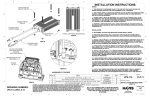Transcript
Instructions for Havis Desktop Stand for Tablet Docking Stations Part # DS-DA-218 Parts Included: • Desktop Stand (1) Tools Required: • Mounting Screws (4) (M4 x 0.7 thread) • Locking Nuts (4) (M4 x 0.7 thread) • Anti-Skid Pads (4) • #2 Phillips Screwdriver • 7mm Wrench or Socket BEFORE BEGINNING: Determine the type of equipment you will be attaching to the Desktop Stand, and follow the appropriate Installation Instructions below. NOTE: Mounting hole pattern on Desktop Stand is compatible with all VESA 75mm devices. Option A: Removable Mounting Bracket (ex; Havis DS-PAN-600 Series for CF-H2 tablets) Option B: Non-Removable Mounting (ex; Havis DS-PAN-500 Series for Toughpad A1 tablet) 1. Remove the four (4) Anti-Skid Pads and place on the bottom of the Desktop Stand, one in each corner approximately 1/4” from the edges. 2. Align the mounting holes of the docking station mounting bracket with the mounting holes on the Desktop Stand. 3. Insert the provided Mounting Screws from the back side of Desktop Stand and fasten with the provided Nuts. Tighten to 20 in-lbs (2.3 Nm). 4. Secure the docking station to the mounting bracket/stand assembly as indicated in the Owner’s Manual provided with the docking station. 1. Remove the four (4) Anti-Skid Pads and place on the bottom of the Desktop Stand, one in each corner approximately 1/4” from the edges. 2. Align the threaded mounting holes of the docking station with the mounting holes on the Desktop Stand. 3. Insert the Screws provided with the docking station from the back side of the Desktop Stand and secure. Tighten to 20 in-lbs (2.3 Nm). Installation: Mounting Screws Desktop Stand Anti-Skid Pads Installation: Screws Docking Station Mounting Bracket (with threaded holes) Docking Station Mounting Bracket Nuts Desktop Stand Anti-Skid Pads www.havis.com 1-800-524-9900 DS-DA-218_INST_7-12