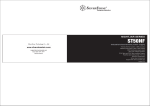Download CoolMax CF-480B power supply unit
Transcript
Table of Content 1. Function Description This power supply is designed for personal computer. There are six DCoutputs: +5V, -5V, +12V, -12V, +3.3V&+5V SB , and it provides power to all computer systems and peripherals with maximum protection. Here are some of the key features: Passive Power Factor Correction(Optional) Surge Current Protection Input Transient Voltage Protection Over Voltage Protection Over Power Protection Short Circuit Protection Painted Aluminum Enclosure Fanless no noise design This power supply family is designed w/o cooling fan therefore results in complete silence. Heat generated and raised in the power supply unit is conducted via heatsink and finally release to the air. 2. Installation It is rather simple to install this power supply to your precious computertower. Follow the steps below to finish the installation. Step1: Open the computer tower cover; put the power supply into the corresponding location of the tower, and then use right screws to fix the power supply to tower. Step2: Put the Main Power Connector, ATX12V Connector, S-ATAonnector, Peripheral Connectors and Floppy Connectors to the corresponding male connectors of main-board, peripheral devices (i.e. HDD, CDROM etc.) and floppy drivers respectively. When you connect connectors, please pay attention to the orientation of them because of the different hole sizes. Find the proper orientation and push down firmly making sure that the pins are aligned. 1 3. Input Requirements 3.1. Input Voltage The power supply shall be operated at the range below: Input Range 100~120Vac 200~240Vac Volt Selector Set 115 230 3.2. Frequency The input frequency range is from 47Hz to 63Hz. 3.3. Inrush Current The max. inrush current is 45A for 115Vac and 70A for 230Vac, respectively. 3.3.1. Cold Start Conditions 115/230Vac, full load, ambient 25degree C Limits NO component over stress or damage should occur to the power supply. Input fuse shall not blow. 3.3.2. Warm Start Conditions Turn off at 132/264Vac full load for 1 secretary then turn on at the peak of the input voltage cycle at 25 degree C. Limits NO component over stress or damage should occur to the power supply. Input fuse shall not blow. 3.4. AC Input Current Model 115Vac FL-550ATX(CF-300) FL-350ATX(CF-350) FL-420ATX(CF-400) FL-480ATX(CF-480) 8A 10A AC Input 230Vac 4A 5.5A 3.5. Efficiency The power supply efficiency shall not be less than 75% at the maximum load of section 4.2 and 115/230Vac input voltage. While at half load the value shall reach 77% min. 2 4. Output 4.1. Output Regulations Output Voltage Range MIN NOM MAX Unit +5V ± 5% +4.75 +5.00 +5.00 Volts +12V ± 5% +11.40 +12.00 +12.60 Volts -5V ± 10% -4.50 -5.00 -5.50 Volts -12V ± 10% -10.80 -12.00 -13.20 Volts +3.3V ± 5% +3.14 +3.30 +3.47 Volts +5Vsb ± 5% +4.75 +5.00 +5.25 Volts Note: The output voltage should be measured at the terminals of output connector. 4.2. Power Distribution Configuration FL-550ATX (CF-300) FL-350ATX (CF-350) FL-420ATX (CF-400) FL-480ATX (CF-480) Max. 300W Max. 350W Max. 400W Max. 480W Cable Color +3.3V 25A 28A 30A 30A Orange +5V 30A 35A 40A 45A Red +12V 15A 15A 18A 18A Yellow -5V 0.3A 0.5A 1A 1A White -12V 0.8A 0.8A 1A 1A Blue +5Vsb 2A 2.5A 2.5A 2.5A Purple Output Rail 4.3. Cross Regulation The DC l oads shall re mai n within the ranges speci fied i n 4 .2 Power Distribution Configuration and the DC output voltages also shall remain within the regulation ranges specified in 4.1 Output Regulations when measured at the load end of the output connectors. 3 4.5. DC Output Voltage Ripple and Noise DC Output Ripple Max. Noise Max. Unit +5V 75 75 mV +12V 150 150 mV -5V 75 75 mV -12V 150 150 mV +3.3V 75 75 mV +5Vsb 100 100 mV Note: The measurements should be made by crossing a 10uF electrolytic and a 0.1uF ceramic disk capacitor at each output measuring bandwidth from DC to 20MHz. If ambient temperature is under 20 or over 30, the AC input should be nominal input. 4.6. Remote ON/OFF Control The power supply outputs shall be enabled with an active-low TTL signal. When TTL signal is low, the DC outputs are to be enabled. When TTL signal is high or open circuited, the DC outputs are to be disabled. Electronic means or a mechanical switch may activate the TTL signal. After the TTL signal is active high, must wait for 3 seconds before active low again. on off AC IN T1 PS_ON 95% +12V 10% +5V O/P +3.3V T5 T2 T3 PG T4 4 T6 4.8. Power On Time(T1) MAX 500 Units ms 4.9. Rise Time(T2) MIN. 0.1 MAX. 20 Units ms 4.10. Power Good Delay Time(T3) MIN. 100 MAX. 500 Units ms 4.11. Power Good Rise Time(T4) MAX 10 Units ms 4.12. Hold Up Time(T5) MIN. 14 Units ms The test environment is 25 degree C & full load @ nominal input. 4.13. Power Fail Signal (T6) Power good signal shall go to a down level 1ms before +5V output voltage falls below the regulation limits during PS-ON signal MIN. 1 Units ms 5. Protections 5.1. Over Voltage Protection When the DC outputs (+5V, +12V and +3.3V) have over voltage condition, the power supply shall provide latch mode over voltage protection. DC Output +12V +5V +3.3V Trigger Voltage Range 13.4~15.6V 5.74~7.0V 3.76~4.3V 5 5.2. Short Circuit Protection A short circuit placed on any output shall cause no damage or the power supply shall shutdown. (The contact resistance is 0.05 ohm when outputs short circuit.) 5.3. Protection Reset When the power supply latches into shutdown condition due to a fault on an output, the protection shall reset after the fault has been removed. Use remote on/off control or recycle the AC power again for a typical of 3 seconds. 5.4. Over Shoot Any output overshoot at turn on shall be less than 10% of the nominal output value (with resistive load) as described in sec. 4.1. 5.5. Over Power Protection At 115/230Vac input the power supply will shut down all DC output within 110% to 160% of full load. 5.6. Over Temperature Protection The power supply shall go to latch when its inner teperat ure reaches 100 degree C. 6. Enviroment 6.1. Operation/Storage Temperature Range Operation: 0 to 50 C Storage: -20 C to 80 C LOAD 100% 70% C C 6.2. Smart Temp. Control Feature(Option) 25 50 C 60 degree C or above, the green led goes off and the yellow one turns on, fan that is powered by the power supply through a big 4 pin male 6 Power connector starts to rotate to pull the inner heat outside . When power supply inner temperature decreases below 60 degree C, the fan stops, the yellow led turns off and the green turns on again. In this way to achieve balance between heat and noise, and realize the most possible silence of the system under precondition the system works properly. 6.3. Humidity (none condensing) Operation: 20% to 85% RH Storage: 10% to 95% RH 6.4. Altitude Operation: to 10,000 ft Storage: to 50,000 ft 7. Regulatory Compliance UL 60950-1 CAN/CSA-C22.2 NO.60950-1 TUV EN60950-1 FCC part 15 sub part B Class B 8. Dielectric Voltage Withstand (HI-POT) The power supply shall withstand for 2 seconds without breakdown the application of an 1800Vac supply voltage applied between both input line and chassis (10mA AC Cutoff current). Isolating transformers shall similarity withstand 4242Vdc applied between both primary and secondary windings for a minimum of one minute. 9. MTBF The power supply shall have a minimum MTBF at continuous operation of 50,000 hours at 100% load, the recommended ambient temperature of 25 degree C and a maximum inner temperature of the power supply at 80 degree C for 230Vac/50Hz and 115Vac/60Hz 10. Precaution shock! 10.1. Do not open the top cover of the power supply case. 10.2. Please keep the power supply from humidity. 7 11.3. Don't attempt to remove the front panel heat sink at any time, or it may result in a system shutdown. 1 1 . 4 . H I G H TE M PE RA T URE ! D on ' t h an d- t ou c h an y p ar ts o f t he enclosure while operation. 11.5. Flammable materials must keep far from the front panel heat sink. 11. Simple Maintenance the following items: 11.1. Does power cord indeed plug into electrical outlet? 11.2.Does Input Voltage set in power supply correspond to the main Source in your environment? 11.3 Please check the output connectors plugging in proper direction and connecting firmly. 11.4 Please check the output connectors plugging in proper direction and connecting firmly. 11.5. Having checked above items, if the power supply still does not function, please send it back to your retailer or distributor for repair 12. Power Connector Drawing +3.3VDC +3.3VDC +3.3VDC COM COM COM +5VDC +5VDC +5VDC COM COM COM +12VDC +12VDC +12VDC Serial ATA Connector Pin-side view, not to scale 8 13. Cable adaptor drawing 20# ORANGE 18# BLUE 18# BLACK 18# GREEN 18# BLACK 18# BLACK 18# BLACK 18# W HITE 18# RED 20# RED 20# RED 20# BLACK 13 1 007 20# ORANGE 1007 20# YE LLOW 1007 20# YELLOW 1 007 18# PURPLE 1 007 18# GRAY 1 007 18# BLACK 1 007 18# RED 1 007 18# BLACK 1 007 18# RED 1 007 18# BLACK 1007 18# ORANGE 1 007 18# ORANGE 12 10 07 10 07 10 07 10 07 10 07 10 07 10 07 10 07 10 07 10 07 10 07 10 07 24 1 Female 24Pin 1007 10 07 10 07 10 07 20# 20# 20# 20# YELLOW YELLOW YELLOW YELLOW 1 007 20# BLACK 1007 20# BLACK 1007 20# BLACK 1007 20# BLACK Male 20Pin 5 8 4 1 Female 8Pin Male 4Pin 9