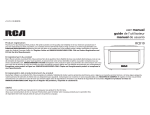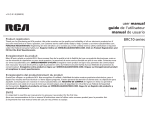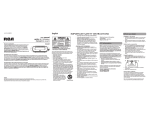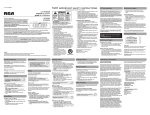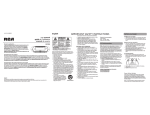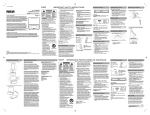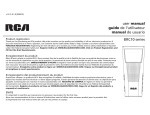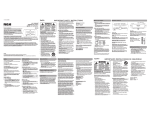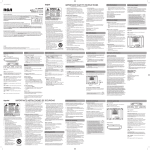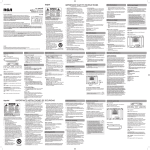Download Audiovox RCD10
Transcript
E v1.0 (1.0.1.0) (EN/F/E) user manual guide de l’utilisateur manual de usuario RCD10 Product registration Thank you for purchasing an RCA product. We pride ourselves on the quality and reliability of all our electronic products but if you ever need service or have a question, our customer service staff stands ready to help. Contact us at www.rcaaudiovideo.com. PURCHASE REGISTRATION: Registering On-line will allow us to contact you in the unlikely event a safety notification is required under the Federal Consumer Safety Act. Register Online at: WWW.RCAAUDIOVIDEO.COM. Click on Product Registration and Fill Out the Brief Questionnaire. Enregistrement du produit Merci d’avoir acheté un produit RCA. Nous sommes fiers de la qualité et de la fiabilité de tous nos produits électroniques, mais en cas de nécessité de réparation ou pour toute question, le personnel de notre service clientèle est prêt à vous aider. Contactez-nous sur www.rcaaudiovideo.com. ENREGISTREMENT D’ACHAT: Enregistrer votre produit en ligne nous permettra de communiquer avec vous pour tout avis de sécurité au sujet du produit en vertu du Federal Consumer Safety Act (Loi fédérale de protection du consommateur). Enregistrez votre produit en ligne sur: WWW.RCAAUDIOVIDEO.COM. Cliquez sur Enregistrement produit et remplissez le court questionnaire. Enregisregistro del productotrement du produit Gracias por comprar un producto RCA. Nos enorgullece la calidad y fiabilidad de todos nuestros productos electrónicos, pero si alguna vez necesita servicios técnicos o si tiene alguna pregunta, nuestro personal de atención al cliente está a su disposición para ayudarle. Comuníquese con nosotros en www.rcaaudiovideo.com. REGISTRO DE COMPRA: El registro en línea nos permitirá comunicarnos con usted en el caso de tener que enviarle algún aviso de seguridad en virtud de la Ley Federal de Seguridad del Consumidor. Registre el producto en línea en: WWW.RCAAUDIOVIDEO.COM. Haga clic en Registro del producto y responda al cuestionario. EN/F/E PLEASE READ AND SAVE THIS FOR FUTURE REFERENCE • or other personal injury. Please help to protect the environment by recycling or disposing of batteries Before you begin General controls Clock Installing the battery Top view Setting clock manually 1. Remove battery compartment door (located at the bottom of the clock) by applying thumb pressure to the tab on battery door and then lift the door out and off the cabinet. • • It is important to read this user manual prior to using your new product for the first time. Nous vous recommandons de lire ce manuel d’instructions avant d’utiliser votre nouveau produit pour la première fois. Es importante leer este manual antes de usar por vez primera su equipo. IMPORTANT SAFETY INSTRUCTIONS S a a sh u • • • • • • • 1. Slide the ALARM OFF/ALARM ON/ ALARM SET/TIME SET switch to the TIME SET position to enter clock setting mode. A 2 English IMPORTANT SAFETY INSTRUCTIONS PLEASE READ AND SAVE THIS FOR FUTURE REFERENCE ser manual l’utilisateur l de usuario or plug is damaged, liquid has been spilled or objects have fallen into the apparatus, the apparatus has been exposed to rain or moisture, does not operate normally, or has been dropped. RCD10 ne alguna pregunta, línea nos permitirá a en: Some of the following information may not apply to your particular product; however, as with any electronic product, precautions should be observed during handling and use. • Read these instructions. • Keep these instructions. • Heed all warnings. • Follow all instructions. • Do not use this apparatus near water. • Clean only with dry cloth. • Do not block any ventilation openings. Install in accordance with the manufacturer’s instructions. • Do not install near any heat sources such as radiators, heat registers, stoves, or other apparatus (including amplifiers) that produce heat. • Refer all servicing to qualified service personnel. Servicing is required when the apparatus has been damaged in any way, such as power-supply cord ADDITIONAL SAFETY INFORMATION • Apparatus shall not be exposed to dripping or splashing and no objects filled with liquids, such as vases, shall be placed on the apparatus. • Do not attempt to disassemble the cabinet. This product does not contain customer serviceable components. • The marking information is located at the bottom of apparatus. Important battery precautions • • • • Any battery may present a risk of fire, explosion, or chemical burn if abused. Do not try to charge a battery that is not intended to be recharged, do not incinerate, and do not puncture. Non-rechargeable batteries, such as alkaline batteries, may leak if left in your product for a long period of time. Remove the batteries from the product if you are not going to use it for a month or more. If your product uses more than one battery, do not mix types and make sure they are inserted correctly. Mixing types or inserting incorrectly may cause them to leak. Discard any leaky or deformed battery immediately. They may cause skin burns Es importante leer este manual antes de usar por vez primera su equipo. IMPORTANT SAFETY INSTRUCTIONS PLEASE READ AND SAVE THIS FOR FUTURE REFERENCE or other personal injury. • Please help to protect the environment by recycling or disposing of batteries according to federal, state, and local regulations. WARNING: The battery (battery or batteries or battery pack) shall not be exposed to excessive heat such as sunshine, fire or the like. Ecology Help protect the environment - we recommend that you dispose of used batteries by putting them into specially designed receptacles. Precautions for the unit • • • • Do not use the unit immediately after transportation from a cold place to a warm place; condensation problems may result. Do not store the unit near fire, places with high temperature or in direct sunlight. Exposure to direct sunlight or extreme heat (such as inside a parked car) may cause damage or malfunction. Clean the unit with a soft cloth or a damp chamois leather. Never use solvents. The unit must only be opened by qualified personnel. Technical specification Power source: 2 x AAA batteries Before you begin General controls C Installing the battery Top view S 1. Remove battery compartment door (located at the bottom of the clock) by applying thumb pressure to the tab on battery door and then lift the door out and off the cabinet. 1 2 • 3 4 Battery compartment 2. Observe the polarities and place two AAA batteries (not included) in the compartment. 3. Replace the compartment door. ALARM OFF/ALARM ON/ALARM SET/ TIME SET – Turn the alarm on/off; Enter clock setting mode and alarm setting mode HR – Adjust hour in clock setting mode or alarm setting mode A S 1 MIN – Adjust minute in clock setting mode or alarm setting mode SNOOZE/LIGHT – Enter snooze mode where the alarm will quiet but sound again once the snooze period is over; light up the display 2 • 3 4 T 1 any way, such as power-supply cord immediately. They may cause skin burns Clock Alarm Warranty information Setting clock manually will turn on to show that the alarm is on. 2. Slide the ALARM OFF/ALARM ON/ ALARM SET/TIME SET switch to the ALARM OFF position. The indicator will turn off to show that the alarm is off. 12 Month Limited Warranty Applies to RCA Clock Radios 1. Slide the ALARM OFF/ALARM ON/ ALARM SET/TIME SET switch to the TIME SET position to enter clock setting mode. 2. Press HR to set the hour. • The clock is in 12 hour format. The PM indicator will appear for showing a PM time. 3. Press MIN to set the minute. 4. Slide the ALARM OFF/ALARM ON/ ALARM SET/TIME SET switch to the ALARM OFF to confirm and exit clock setting mode. Alarm Setting alarm time 1. Slide the ALARM OFF/ALARM ON/ ALARM SET/TIME SET switch to the ALARM SET to enter alarm setting mode. The AL indicator appears. 2. Press HR to set the hour. • The clock is in 12 hour format. The PM indicator will appear for showing a PM time. 3. Press MIN to set the minute. 4. Slide the ALARM OFF/ALARM ON/ ALARM SET/TIME SET switch to the ALARM OFF to confirm and exit alarm setting mode. Turning on/off the alarm 1. Slide the ALARM OFF/ALARM ON/ ALARM SET/TIME SET switch to the ALARM ON position. The indicator Ways to turn off alarm • • To silence the wake function momentarily, press SNOOZE/LIGHT. The indicator flashes to show snooze function is activated. The alarm will be on again when the snooze period (4 minutes) is over. To disable the wake function completely, slide the ALARM OFF/ ALARM ON/ALARM SET/TIME SET switch to the ALARM OFF position. The indicator will turn off to show that the alarm is off. Light Press SNOOZE/LIGHT to light up the display for 3-5 seconds. AUDIOVOX ACCESSORIES CORP. (the Company) warrants to the original retail purchaser of this product that should this product or any part thereof, under normal use and conditions, be proven defective in material or workmanship within 12 months from the date of original purchase, such defect(s) will be repaired or replaced with reconditioned product (at the Company’s option) without charge for parts and repair labor. To obtain repair or replacement within the terms of this Warranty, the product is to be delivered with proof of warranty coverage (e.g. dated bill of sale), specification of defect(s), transportation prepaid, to the Company at the address shown below. This Warranty does not extend to the elimination of externally generated static or noise, to correction of antenna problems, loss/interruptions of broafast or internet service, to costs incurred for installation, removal or reinstallation of product, to corruptions caused by computer viruses, spyware or other malware, to loss of media, files, data or content, or to damage to tapes, discs, removable memory devices or cards, speakers, accessories, computers, computer peripherals, other media players, home networks or vehicle electrical systems. This Warranty does not apply to any product or part thereof which, in the opinion of the Company, has suffered Français Warranty information or been damaged through alteration, improper installation, mishandling, misuse, neglect, accident, or by removal or defacement of the factory serial number/bar code label(s). THE EXTENT OF THE COMPANY’S LIABILITY UNDER THIS WARRANTY IS LIMITED TO THE REPAIR OR REPLACEMENT PROVIDED ABOVE AND, IN NO EVENT, SHALL THE COMPANY’S LIABILITY EXCEED THE PURCHASE PRICE PAID BY PURCHASER FOR THE PRODUCT. This Warranty is in lieu of all other express warranties or liabilities. ANY IMPLIED WARRANTIES, INCLUDING ANY IMPLIED WARRANTY OF MERCHANTABILITY, SHALL BE LIMITED TO THE DURATION OF THIS WRITTEN WARRANTY. ANY ACTION FOR BREACH OF ANY WARRANTY HEREUNDER INCLUDING ANY IMPLIED WARRANTY OF MERCHANTABILITY MUST BE BROUGHT WITHIN A PERIOD OF 24 MONTHS FROM DATE OF ORIGINAL PURCHASE. IN NO CASE SHALL THE COMPANY BE LIABLE FOR ANY CONSEQUENTIAL OR INCIDENTAL DAMAGES FOR BREACH OF THIS OR ANY OTHER WARRANTY. No person or representative is authorized to assume for the Company any liability other than expressed herein in connection with the sale of this product. Some states do not allow limitations on how long an implied warranty lasts or the exclusion or limitation of incidental or consequential damage so the above limitations or exclusions may not apply to you. This Warranty gives you specific legal rights and you may also have other rights which vary from state to state. Recommendations before returning your product for a warranty claim: • Properly pack your unit. Include any remotes, memory cards, cables, etc. which were originally provided with the product. However DO NOT return any removable batteries, even if batteries were included with the original purchase. We recommend using the original carton and packing materials. Ship to the address shown below. • Note that product will be returned with factory default settings. Consumer will be responsible to restore any personal preference settings. Audiovox Electronics Corp. Attn: Service Department. 150 Marcus Blvd. Hauppauge N.Y. 11788 1-800-645-4994 For Canada Customers, please ship to: Audiovox Return Centre c/o Genco 6685 Kennedy Road, Unit#3, Door 16, Mississuaga, Ontario L5T 3A5 Il est possible que certain ci-dessous ne s’appliquen appareil. Cependant, il fa certaines précautions qua utilise tout appareil élect • Lisez ces instructions. • Conservez ces instruc • Portez attention à to avertissements. • Observez toutes les i • N’utilisez pas cet app • Nettoyez avec un chi • N’obstruez pas les ou ventilation. Exécutez les instructions du fa • N’installez pas près d chaleur tel que radia chauffage, poêle ou (incluant les amplific produisent de la cha • Confiez l’entretien à compétent. Les répar