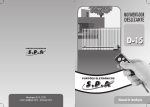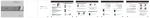Transcript
5.25” Drive Bay Adapter For Slim Optical Rom With 2.5” SATA HDD/SDD Mobile Rack SY-MRA55005 Manual Installation : Connection : 1. Connect the SATA Power cable into the SY-MRA55005 and connect the molex connector to the PC molex power plug, and the small LED wire connector to the LED port at the back of SY-MRA55005. SY-MRA55005 2. Insert one end of the SATA data cable to SY-MRA55005, another end to either the motherboard or the SATA RAID card. Features: Elegant plastic panel design Fits in any 5.25” drive bay Two USB3.0 ports Unique screwless design for hot-swapping 2.5” SATA hard drive Accommodates 12.7mm slim optical drive SY-MRA55005 Inserting the Hard Drive: Removing the Hard Drive: 1.Press the key of the mobile rack gently to eject the panel. 1 SY-MRA5005. Power: SATA Power Cable: SATA Data LED: LED Wire 1. 2 3. Specifications: 2. SY-MRA55005 Fit all 2.5”Serial ATA hard disk Supports hot swap Supports SATA III(6.0Gb/s) Housing Assembly: 138mm(L)x148mm(W)x42mm(H) Interface: SATA/USB3.0 Weight: 484g Operating Temperature: 0~55 Syba USA 3 4. Plug USB3.0 cable connector to the motherboard or USB 3.0 controller header pin. Package Content: SY-MRA55005 1Pcs SATA data cable 1Pcs Fan power & access SATA cable 1Pcs User manual 1Pcs Screws 3x6pwn 4Pcs Screws 2x3pm 2Pcs 3. Place SY-MRA55005 into an available 5.25” bay in the chassis and secure with screws SY-MRA55005. Syba USA. mobile rack.