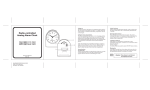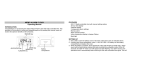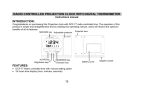Transcript
Manual WT 759 Setting in Pull down the lid of the battery compartment (at the bottom of the case). Insert a new battery (AA type, LR6, 1,5 V), observing correct polarity as indicated in the battery compartment. Put lid back again. Setting the clock automatically The clock starts automatically receiving the DCF signal and displays after 2 - 5 minutes the correct time. If the clock still has not set itself after 10 minutes, reception is faulty or not possible at the chosen location. Interferences could be electronically devices like TV or PC. The disturbance range can be a circuit of up to 2 meter. Press RESET button on the backside and repeat setting at a different location. Switch On alarm Push the alarm ON/OFF button upwards. The alarm sounds at the set alarm time. Interrupt alarm (snooze) Press SNOOZE button on top of the alarm clock. The alarm is interrupted and the backlight is activated. The alarm sounds again after 5 minutes. Switch off alarm To switch off the alarm, push the alarm ON/OFF – button down. Backlight To activate backlight, press SNOOZE button on top of the clock.