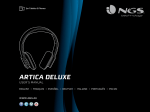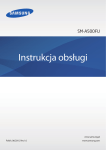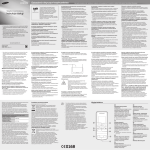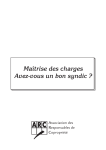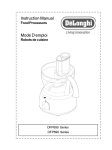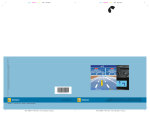Download NGS Black Artica
Transcript
User’s Manual
English · Français · Español · Deutsch · Italiano · Português · Polski
Black Artica
NGS BLUETOOTH STEREO HEADPHONE
EN
User’s Manual
Welcome to use this Bluetooth stereo headset.
Please read this user’s manual carefully before
using it.
Brief introduction
ARTICA NGS is a stereo Bluetooth headset. It supports the
following Bluetooth profiles:
HSP: Headset Profile
HFP: Hands-free Profile
A2DP: Advanced Audio Distribution Profile
AVRCP: Audio/Video Remote Control Profile
Before using
Overview
1
2
3
4
5
6
7
8
9
Retractable string
< key : last song
> key : next song
LED Indicator
Multifunction button (MFB):Switch
on/off the headset, answer, end
and reject call, microphone mute,
voice dial and voice transfer, redial
last number, pause and play
+ key: volume up
– key: volume down
Charging port
Built-in microphone
2
7
9
1
3
4
5
6
8
3
Charging the headset
First time charging
Before you use this Bluetooth headset, please charge the battery of
ARTICA NGS fully.
Next time
When you hear three warning tones of “DONG” every 20 seconds,
at the same time, the red light blinks two times. It means the battery
is low power and need to be charged. The battery can be charged as
below:
Charging the battery with USB cable
Step1: Insert USB charging cable into USB port of PC or into wall
charger with USB port.
Step2: Connect charging cable with the charging port of headset.
When the red light is on, the headset is charging.
When the red light is off, the headset is charged fully.
It takes about 3 hours to charge the headset fully.
Warning:
The battery is recycled.
Do not dispose of the battery in fire, as it may cause explosion.
4
User’s Manual
1 Switching on / off headset
Function
Switch on
Switch off
Operation
LED
indicator
Press the MFB button for Blue LED
3-5 seconds, and release it is on for 1
till the blue LED is on
second
Indication
tone
Press the MFB button for Red LED
3-5 seconds, and release it is on for 1
till the red LED is on
second
A long “DI”
tone
EN
How to use
A long “DI”
tone
Note: In order to save power, the headset will automatically switch off if
no devices can be connected within 5 minutes after switching on.
2 Pairing the headset with Bluetooth devices
How to enter pairing mode
Function
Operation
Enter
pairing
mode
Make sure the headset is
off. Press and hold MFB
button for 7-9 seconds,
and release it till the red
and blue LEDS blink
alternately
LED
indicator
Red and blue
LEDs blink
alternately.
Indication
tone
Two “DU”
tones
Note: The pairing mode will last 2 minutes, If the headset still can’t pair
with any Bluetooth devices after 2 minutes, it will switch into standby
mode automatically.
5
Pairing the headset with Bluetooth mobile phone
Please make sure your mobile phone has Bluetooth function that
can be used. Specific pairing procedures may vary with different
mobile phone. Please refer to your mobile phone manual for further
information. Steps as follows:
1. Please keep the headset and mobile phone in the range of 1 meter
when pairing.
2. Make the headset enter into pairing mode (Please refer to “how to
enter into pairing mode”).
3. Start the Bluetooth function of mobile phone and search the
Bluetooth devices. After searched, select “ARTICA NGS”in the
Bluetooth device list.
4. According to indication, enter password or PIN No:”0000”,and press
the key of” Yes” or “confirm.
5. After successful pairing, select “ARTICA NGS” in the Bluetooth
device list, and press “connect”.
6. After successful connecting, the blue LED of the headset quickly
blinks twice or three times every 4 seconds.
3 Making calls with the headset
Function
Voice dial
Status of headset Operation
Standby mode
Press and hold > (next song)
button for 2s, release it till
hearing indication sound
Redial last number Standby mode
Short press MFB twice
quickly
Volume up
Conversation
Short press or long press
mode
+ key
Volume down
Conversation
Short press or long press
mode
- key
Answer calling
Ringing
Short press MFB
Reject calling
Ringing
Press and hold MFB for 2s,
and release it till hearing
indication sound
6
Function
End calling
Call transfer
Status of headset
Conversation
mode
Conversation
mode
Microphone mute Conversation
mode
Cancel mute
Conversation
mode (mute)
Micrófono en
silencio
Modo
conversación
Operation
Short press MFB
EN
User’s Manual
Press and hold MFB for 2s,
and release it till hearing
indication tone
Quickly press the MFB twice
Quickly press the MFB twice
Presione rápidamente el
BMF dos veces
Warning: Excessive pressure from headphones can cause hearing loss.
Notes:
• Not all the mobile phones support all the functions listed above.
Please refer to the instruction of your mobile phone.
• Some functions and indication tones may vary with different mobile
phones.
• When the volume is adjusted to max or min, you will hear a indication
tone.
• For some mobile phones, when you press the key of accepting on
the phone, the conversation will be sent to the mobile phone. At this
time, you can switch the call to headset by using the conversation
switch button or through operating on the mobile phone. Please refer
to the instruction of your mobile phone for further information.
7
4 Playing music
When the headset connects with the mobile phone or Bluetooth
transmitter which supports A2DP, you can enjoy music through headset
wirelessly.
Function
Volume up
Volume down
Pause
Play
Last song
Next song
Status of headset
Playing music
Playing music
Playing music
Pausing
Playing music
Playing music
Operation
Short or long press + key
Short or long press - key
Short press MFB
Short press MFB
Short press < key
Short press> key
Notes:
• For some of mobile phones, when they are playing music, the music
will transmit to the speaker of mobile phone, you have to choose
“transmit the sound through Bluetooth” in the “setting” of music
play interface, and then choose “ARTICA NGS” in the device list,
the music will be transmitted to the headset. Please refer to the
instruction of your mobile phone for further information.
• When the volume of headset is adjusted to max. or min, you will hear
a indication tone.
• Remote control the function of last song/next song/pause/revert, it
needs your mobile phone or Bluetooth transmitter supports AVRCP.
Please refer to the instruction of your mobile phone or Bluetooth
transmitter. for further information.
8
5 Restoring to factory defaults and resetting
Make sure the headset is off, press and hold MFB and + buttons
simultaneously for about 8 seconds, release them when you hear two
“DU” tones and see red LED is on, now the headset restores to factory
defaults, and the pairing information will be deleted.
Charge the headset to make it reset.
EN
User’s Manual
6 LED indicator
1 Charging
LED indicator
Red LED is on
Red LED is off
Status of the headset
Charging
Finish charging
2 Pairing with the Bluetooth devices
LED indicator
Red and blue LEDs blink
alternately
Blue LED quickly blinks once
every 2 seconds.
Blue LED quickly blinks twice
every 4 seconds
Blue LED quickly blinks three
times every 2 seconds
Blue LED gradually turns on
and off
Red LED blinks twice evey
20 seconds
Status of the headset
Pairing mode
Not connected to a device
Set up HFP or A2DP connection
Set up HFP and A2DP connection
Conversation mode
Low power
9
Care and maintenance
Please read the following suggestions carefully, that will help you to
fulfill any warranty obligations and to enjoy this product for many
years.
• Keep dry and don’t put it in the dump place, in case of effecting the
interior circuit of product.
• Don’t put the product under the sunlight or place hot areas. High
temperature will short the life of electronic device, destroy the battery,
or distort certain plastic.
• Don’t expose the product in the cold areas. It may damage the
internal circuit board.
• Don’t try to take apart the product. It may damage the product if you
are not professional.
• Don’t fall off on the floor or knock the hard substance. It may damage
interior circuit.
• Don’t use intensify chemical or detergent to clean the product.
• Don’t scrap the surface with sharp things.
• In case the product doesn’t function properly, send it to the store you
bought it. The staff will help you to solve the problem.
Specifications
Bluetooth version
Bluetooth profiles
Effective range
Working time
Standby time
Input
Charging time
Dimensions
Weight
10
Bluetooth V2.1+EDR
Headset, Hands free, A2DP, AVRCP
10 meters
Music: Up to 10 hours
Talk: Up to 11hours
Up to 250 hours
DC: 5V/130mA
Approx 3 hours
162×153.5×32 mm
Approx. 103 g
Manuel de l’Utilisateur
FR
Bienvenue dans l’utilisation de ce casque stéréo
Bluetooth. Veuillez lire attentivement ce manuel
d’utilisation avant de l’utiliser.
Brève introduction
ARTICA NGS est un casque stéréo Bluetooth. Il supporte les
profils Bluetooth suivants :
HSP : Profil du casque
HFP : Profil mains libres
A2DP : Advanced Audio Distribution Profile (Profil de
Distribution audio avancé)
AVRCP : Profil télécommande Audio/Vidéo
Avant utilisation
Aperçu
1
2
3
4
5
6
7
8
9
Cordon rétractable
Touche < : dernière chanson
Touche > : prochaine chanson
Indicateur LED
Touche multifonction (MFB) :
Allumer/éteindre le casque,
répondre, terminer et rejeter un
appel, microphone mode muet,
composition vocale du numéro et
transfert vocal, rappeler le dernier
numéro, pause et lecture.
Touche + : Augmenter le volume
Touche - : Baisser le volume
Chargement du port
Microphone intégré
2
7
9
1
3
4
5
6
8
11
Chargement du casque
Premier chargement
Avant d’utiliser ce casque Bluetooth, veuillez charger entièrement la
batterie de ARTICA NGS.
La fois suivante
Lorsque vous entendez trois tonalités de « DONG » d’alerte toutes
les 20 secondes, en même temps, le voyant rouge clignote deux fois.
Cela signifie que la batterie est faible et a besoin d’être rechargée. La
batterie peut être chargée comme ci-dessous :
Charger la batterie avec un câble USB
Étape 1 : insérez le câble de chargement USB dans le port USB du PC
ou dans le chargeur mural avec port USB.
Étape 2 : connectez le câble de chargement avec le port de chargement
du casque.
Quand le voyant rouge est allumé, le casque est en train de se charger.
Quand le voyant rouge est éteint, le casque est entièrement chargé.
Le chargement total du casque prend environ 3 heures.
Avertissement :
La batterie est recyclée.
Ne jetez pas la batterie dans le feu, car cela pourrait provoquer une
explosion.
12
Manuel de l’Utilisateur
Comment l’utiliser
1 Allumer / éteindre le casque
Opération
Allumer
Appuyer sur la touche
MFB pendant 3-5
secondes, puis relâchez-la
jusqu’à ce que la LED
bleue soit allumée.
Appuyer sur la touche
MFB pendant 3-5
secondes, puis relâchez-la
jusqu’à ce que la LED
rouge soit allumée.
Éteindre
Indicateur
LED
La LED bleue
est allumée
pendant 1
seconde
Tonalité
d’indication
Un long
« DI »
La LED
rouge est
allumée
pendant 1
seconde
Un long
« DI »
FR
Fonction
Remarque : Afin d’économiser de l’énergie, le casque s’éteindra
automatiquement si aucun périphérique ne peut être connecté dans les
5 minutes suivant son allumage.
2 Accoupler le casque aux périphériques Bluetooth
Comment entrer dans le mode accouplage
Fonction
Opération
Entrer dans
le mode
accouplage
Assurez-vous que
le casque est éteint.
Appuyer et maintenez la
touche MFB pendant 7-9
secondes, puis relâchez-la
jusqu’à ce que les LED
rouge et bleue clignotent
alternativement.
Indicateur
LED
Les LED
rouge
et bleue
clignotent
alternativement
Tonalité
d’indication
Deux
tonalités
« DU »
Remarque : Le mode accouplage durera 2 minutes. Si le casque ne
peut toujours pas s’accoupler avec un dispositif Bluetooth après 2
minutes, il passera automatiquement en mode veille.
13
Accoupler le casque avec le téléphone portable Bluetooth
Veuillez vous assurer que votre téléphone portable comporte une
fonction Bluetooth pouvant être utilisée. Les procédures d’accouplage
spécifiques peuvent varier avec différents téléphones portables.
Veuillez vous référer au manuel de votre téléphone portable pour plus
d’informations. Procédez comme suit :
1. Veuillez garder le casque et le téléphone portable dans une portée d’1
mètre lors de l’accouplage.
2. Faites entrer le casque dans le mode accouplage (Veuillez vous
référer à « comment entrer dans le mode accouplage »).
3. Démarrez la fonction Bluetooth du téléphone portable et cherchez les
périphériques Bluetooth. Puis, sélectionnez « ARTICA NGS » dans la
liste des périphériques Bluetooth.
4. Conformément aux indications, saisissez le mot de passe ou le PIN
N° «0000» puis appuyez sur la touche «Oui» ou «Confirmer».
5. Après avoir réussi l’accouplage, sélectionnez « ARTICA NGS » dans
la liste des périphériques Bluetooth et appuyez sur « connecter ».
6. Après avoir réussi la connexion, la LED bleue du casque clignote
rapidement deux ou trois fois toutes les 4 secondes.
3 Effectuer des appels avec le casque
Fonction
Statut du casque Opération
Composition
Mode veille
Appuyez et maintenir
vocale du numéro
enfoncée la touche >
(chanson suivante) pendant
2 s, relâchez-la lorsque vous
entendez un son de signal
Recomposer le
Mode veille
Appuyez brièvement et
dernier numéro
rapidement deux fois sur
MFB
Augmenter le
Mode
Appuyez brièvement ou
volume
conversation
rapidement sur la touche +
Baisser le volume Mode
Appuyez brièvement ou
conversation
rapidement sur la touche Répondre à un
Sonne
Appuyez brièvement sur
appel
MFB
14
Manuel de l’Utilisateur
Statut du casque Opération
Sonne
Appuyez et maintenir
enfoncée la touche MFB
pendant 2 s, relâchez-la
lorsque vous entendez un
son de signal
Terminer un appel Mode
Appuyez brièvement sur
conversation
MFB
Transfert d’appel
Mode
Appuyez et maintenir
conversation
enfoncée la touche MFB
pendant 2 s, relâchez-la
lorsque vous entendez un
son de signal
Microphone muet Mode
Appuyez rapidement deux
conversation
fois sur MFB
Annuler mode
muet
Mode
conversation
(muet)
FR
Fonction
Rejeter un appel
Appuyez rapidement deux
fois sur MFB
Avertissement : Une pression excessive du casque peut entraîner une
perte de l’audition.
Remarques :
• Tous les téléphones portables ne supportent pas toutes les fonctions
énumérées ci-dessus. Veuillez vous référer aux instructions de votre
téléphone portable.
• Certaines fonctions et tonalités d’indication peut varier en fonction
des téléphones portables.
• Lorsque le volume est réglé au max ou min, vous entendrez une
tonalité indicative.
• Pour certains téléphones portables, lorsque vous appuyez sur la
touche d’acceptation sur le téléphone, la conversation sera envoyée
au téléphone portable. À ce moment, vous pouvez passer l’appel sur
le casque en utilisant le commutateur conversation ou en opérant sur
le téléphone portable. Veuillez vous référer aux instructions de votre
téléphone portable pour plus d’informations.
15
4 Lecture musique
Quand le casque est connecté au téléphone portable ou à un
transmetteur Bluetooth qui supporte A2DP, vous pouvez écouter de la
musique à travers le casque sans fil.
Fonction
Augmenter le
volume
Statut du casque Opération
Lecture musique
Appuyez brièvement sur la
touche +
Baisser le volume
Lecture musique
Pause
Lecture musique
Lecture
Pause
Dernière chanson
Lecture musique
Chanson suivante Lecture musique
Appuyez brièvement sur la
touche Appuyez brièvement sur
MFB
Appuyez brièvement sur
MFB
Appuyez brièvement sur la
touche <
Appuyez brièvement sur la
touche >
Remarques :
• Pour certains téléphones portables, lorsqu’ils lisent de la musique,
celle-ci sera transmise au haut parleur du téléphone portable,
vous devez choisir « transmettre le son via Bluetooth » dans les
« paramètres » de l’interface de lecture de musique, puis choisir
« ARTICA NGS » dans la liste des périphériques, la musique sera
transmise au casque. Veuillez vous référer aux instructions de votre
téléphone portable pour plus d’informations.
• Lorsque le volume du casque est réglé au max ou au min, vous
entendrez une tonalité indicative.
• Pour commander à distance les fonctions de dernière chanson/
chanson suivante/pause/retour, votre téléphone portable ou
transmetteur Bluetooth doit supporter AVRCP. Veuillez vous référer
aux instructions de votre téléphone portable ou transmetteur
Bluetooth pour plus d’informations.
16
Manuel de l’Utilisateur
FR
5 Restauration des paramètres d’usine et réinitialisation
Assurez-vous que le casque est éteint, appuyez et maintenez enfoncées
les touches MFB et + simultanément pendant 8 secondes environ,
relâchez-les lorsque vous entendez deux tonalités « DU » et que
vous voyez la LED rouge allumée, le casque restaure à présent les
paramètres d’usine, et l’information d’accouplage sera supprimée.
Chargez le casque afin de le réinitialiser.
6 Indicateur LED
1 Chargement
Indicateur LED
La LED rouge est allumée
La LED rouge est éteinte
Statut du casque
Chargement
Chargement terminé
2 Accoupler aux périphériques Bluetooth
Indicateur LED
Les LED rouge et bleue clignotent
alternativement
La LED bleue clignote rapidement
toutes les 2 secondes
La LED bleue clignote rapidement
deux fois toutes les 4 secondes
Statut du casque
Mode accouplage
Non connecté à un périphérique
Paramétrez la connexion HFP
ou A2DP
La LED bleue clignote rapidement Paramétrez la connexion HFP
trois fois toutes les 2 secondes
ou A2DP
La LED bleue s’allume et s’éteint
Mode conversation
progressivement
La LED rouge clignote rapidement Puissance faible
deux fois toutes les 20 secondes
17
Entretien et maintenance
Veuillez lire attentivement les suggestions suivantes, elles vous
aideront à répondre aux obligations de garantie et à profiter de ce
produit pendant de nombreuses années.
• Tenir au sec et ne pas jeter, si le circuit intérieur du produit est affecté.
• Ne placez pas le produit au soleil ou dans des endroits chauds. Une
température élevée raccourcira la vie du périphérique électronique,
détruira la batterie, ou déformera certains plastiques.
• N’exposez pas le produit dans des endroits froids. Cela pourrait
endommager le circuit imprimé interne.
• N’essayez pas de démonter le produit. Cela pourrait l’endommager si
vous n’êtes pas un professionnel.
• Ne le faites pas tomber par terre ou ne le choquez pas contre des
substances dures. Cela pourrait endommager le circuit intérieur.
• N’utilisez pas de produits chimiques ou de détergents pour nettoyer
le produit.
• Ne rayez pas la surface avec des choses pointues.
• Au cas où le produit ne fonctionnerait pas correctement, envoyezle au magasin où vous l’avez acheté. Le personnel vous aidera à
résoudre le problème.
Spécifications
Version Bluetooth
Profils Bluetooth
Portée effective
Temps de fonctionnement
Temps de veille
Entrée
Temps de chargement
Dimensions
Poids
18
Bluetooth V2.1+EDR
Casque, mains libres, A2DP, AVRCP
10 mètres
Musique : jusqu’à 10 heures
Conversation : jusqu’à 11 heures
jusqu’à 250 heures
CC 5V/130mA
Environ 3 heures
162×153.5×32 mm
Environ 103 g
Manual de Usuario
Bienvenidos al manual del usuario de estos
auriculares estéreo con Bluetooth. Por favor, lea
este manual de instrucciones atentamente antes
de usarlos.
Breve introducción
ES
ARTICA NGS son unos auriculares estéreo con Bluetooth
que admiten los siguientes perfiles de Bluetooth:
HSP: Perfil de Auriculares
HFP: Perfil manos libres
A2DP: Perfil Avanzado de Distribución de Audio
AVRCP: Perfil Audio/Video de Control Remoto
Antes de utilizar
Consideraciones generales
1
2
3
4
5
6
7
8
9
Cadena retráctil
Tecla < : última canción
Tecla > : canción siguiente
Indicador LED
Botón multifunción (BMF):
Conectar/desconectar los
auriculares, contestar, terminar
y rechazar llamadas, micrófono
en silencio, llamada por voz y
transferencia de voz, volver a
marcar el último número, pausa y
reproducción.
Tecla + : subir el volumen
Tecla – : bajar el volumen
Puerto del cargador
Micrófono integrado
2
7
9
1
3
4
5
6
8
19
Carga de los auriculares
Primera vez que se cargan
Antes de utilizar estos auriculares con Bluetooth, cargue
completamente la batería del ARTICA NGS.
Siguiente vez
Cuando oiga tres tonos de aviso de “DONG” cada 20 segundos, al
mismo tiempo la luz roja parpadea dos veces. Quiere decir que queda
poca batería y que tiene que cargarse. La batería se puede cargar tal y
como se muestra a continuación.
Cargar la batería con el cable USB
Paso 1: Introduzca el cable de carga USB en un puerto USB del PC o en
el puerto del cargador de pared con puerto USB.
Paso 2: Conecte el cargador al puerto del cargador de los auriculares.
Cuando la luz roja esté encendida, los auriculares se están cargando.
Cuando la luz roja esté apagada, los auriculares están completamente
cargados.
La carga completa de los auriculares dura aproximadamente 3 horas.
Advertencia
La batería se puede reciclar.
No queme la batería, ya que podría explotar.
20
Manual de Usuario
Cómo utilizarlos
1 Conectar / desconectar los auriculares
Funcionamiento
Encendido
Pulse el botón BMF
durante 3-5 segundos
y suéltelo hasta que se
encienda el LED azul
Pulse el botón BMF
durante 3-5 segundos
y suéltelo hasta que se
encienda el LED rojo
Apagado
Indicador
LED
El LED azul
se enciende
durante 1
segundo
El LED rojo
se enciende
durante 1
segundo
Tono
indicador
Un tono "DI"
largo
Un tono "DI"
largo
Nota: Para ahorrar energía, los auriculares se apagarán
automáticamente si después de 5 minutos de estar encendidos, no se
pueden conectar a el aparatos.
ES
Función
2 Asociación de los auriculares con los dispositivos de Bluetooth
Cómo entrar en el modo de asociación
Función
Funcionamiento
Entrar en
el modo de
asociación
Compruebe que el
auricular esté apagado.
Pulse y mantenga
pulsado el BMF durante
7-9 segundos y suéltelo
hasta que los LED rojo y
azul parpadeen de forma
alternativa
Indicador
LED
Los LED
rojo y azul
parpadean
de forma
alternativa
Tono
indicador
Dos tonos
“DU”
Nota: El modo de asociación durará 2 minutos. Si los auriculares no
pueden asociarse con ningún dispositivo Bluetooth después de 2
minutos, cambiará al modo standby automáticamente.
21
Asociar los auriculares con el Bluetooth del teléfono móvil
Compruebe que su teléfono móvil tiene la función Bluetooth y que
puede utilizarla. Los procedimientos de asociación específicos pueden
variar según los diferentes teléfonos móviles. Consulte el manual de
instrucciones de su teléfono móvil para más información. Los pasos
son los siguientes:
1. Los auriculares y el teléfono móvil deben estar a 1 metro de distancia
cuando se asocien.
2. Haga que los auriculares entren en el modo asociación (Vea la
sección “cómo entrar en el modo asociación”).
3. Inicie la función Bluetooth del teléfono móvil y busque los
dispositivos con Bluetooth. Después de encontrarlo, seleccione
“ARTICA NGS” en el listado de dispositivos con Bluetooth.
4. Según lo indicado, introduzca la contraseña o el número de PIN
”0000” y pulse la tecla de “yes (sí)” o “confirm (confirmar)”.
5. Después de realizar la asociación de manera satisfactoria, seleccione
“ARTICA NGS” en el listado de dispositivos con Bluetooth y pulse
“conectar”.
6. Después de conectarse con resultados positivos, el LED azul de
los auriculares parpadea rápidamente dos o tres veces cada 4
segundos.
3 Hacer llamadas con los auriculares
Función
Llamada por voz
Estado de los
auriculares
Modo standby
Volver a marcar el Modo standby
último número
Subir el volumen Modo
conversación
Bajar el volumen
22
Modo
conversación
Funcionamiento
Pulse y mantenga pulsado el
botón > (siguiente canción)
durante 2s, suéltelo hasta
que oiga el sonido indicador
Presione brevemente el BMF
dos veces rápidamente
Presione brevemente o
presione durante largo
tiempo la tecla +
Presione brevemente o
presione durante largo
tiempo la tecla -
Manual de Usuario
Estado de los
auriculares
Contestar llamada Suenan
Funcionamiento
Rechazar llamada
Suenan
Finalizar llamada
Modo
conversación
Modo
conversación
Pulse y mantenga pulsado
durante 2s el BMF y suéltelo
hasta que oiga el sonido de
indicación
Presione brevemente el BMF
Derivar llamada
Micrófono en
silencio
Modo
conversación
Cancelar silencio
Modo
conversación
(silencio)
Presione brevemente el BMF
Pulse y mantenga pulsado
durante 2s el BMF y suéltelo
hasta que oiga el sonido de
indicación
Presione rápidamente el
BMF dos veces
ES
Función
Presione rápidamente el
BMF dos veces
Advertencia: La excesiva presión de los auriculares puede provocar
pérdidas auditivas.
Notas:
• No todos los teléfonos móviles admiten todas las funciones
enumeradas anteriormente. Consulte el manual de instrucciones de
su teléfono móvil.
• Algunas funciones y tonos indicativos podrían variar según el modelo
de teléfono móvil.
• Cuando el volumen se ajuste al máximo o al mínimo, oirá un tono
indicativo.
• En algunos teléfonos móviles, cuando pulsa la tecla de aceptar
el teléfono, la conversación se enviará al teléfono móvil. En ese
momento, puede cambiar la llamada a los auriculares utilizando el
botón de cambio de conversación o manipulando el teléfono móvil.
Consulte el manual de instrucciones de su teléfono móvil para más
información.
23
4 Reproducir música
Cuando los auriculares se conectan al teléfono móvil o al transmisor
de Bluetooth que admite A2DP, puede disfrutar de la música a través
de los auriculares sin cables.
Función
Subir el volumen
Estado de los
auriculares
Reproducen
música
Bajar el volumen
Reproducen
música
Pausa
Reproducen
música
En pausa
Reproducen
música
Reproducen
música
Reproducir
Última canción
Siguiente canción
Funcionamiento
Presione brevemente o
presione durante largo
tiempo la tecla +
Presione brevemente o
presione durante largo
tiempo la tecla Presione brevemente el BMF
Presione brevemente el BMF
Presione brevemente la
tecla <
Presione brevemente la
tecla >
Notas:
• En algunos teléfonos móviles, cuando están reproduciendo música, la
música se transmitirá al altavoz del teléfono móvil, tiene que escoger
la opción “transmitir el sonido a través de Bluetooth” en los “ajustes”
de la interfaz de reproducción de música, y después escoger “ARTICA
NGS” en el listado de aparatos para que la música se transmita a los
auriculares. Consulte el manual de instrucciones de su teléfono móvil
para más información.
• Cuando el volumen de los auriculares se ajuste al máximo o al
mínimo, oirá un tono indicativo.
• Para que funcione la función de control remoto de última canción/
siguiente canción/pausa/volver es necesario que su teléfono móvil
o su transmisor de Bluetooth admita AVRCP. Consulte el manual de
instrucciones de su teléfono móvil o transmisor de Bluetooth para
más información.
24
Manual de Usuario
5 Restaurar la programación de fábrica y reajustar
Compruebe que los auriculares estén apagados, pulse y mantenga
pulsado los botones BMF y + a la vez durante 8 segundos, suéltelos
cuando oiga dos tonos “DU” y vea que el LED rojo esté encendido.
Ahora los auriculares restauran la programación de fábrica, y se
elimina la información de asociación.
Cargue los auriculares para que se reajusten.
6 Indicador LED
Indicador LED
El LED rojo está encendido
El LED rojo está apagado
Estado de los auriculares
Cargando
Carga finalizada
ES
1 Cargando
2 Asociación con los dispositivos con Bluetooth
Indicador LED
Los LED rojo y azul parpadean de
forma alternativa
El LED azul parpadea rápidamente
una vez cada 2 segundos.
El LED azul parpadea rápidamente
dos veces cada 4 segundos.
El LED azul parpadea rápidamente
tres veces cada 2 segundos.
El LED azul se apaga y se
enciende gradualmente
El LED rojo parpadea dos veces
cada 20 segundos
Estado de los auriculares
Modo asociación
No está conectado a un
dispositivo
Configure la configuración HFP
o A2DP
Configure la configuración HFP
o A2DP
Modo conversación
Potencia baja
25
Mantenimiento y Conservación
Lea las siguientes sugerencias con detenimiento ya que le ayudarán a
cumplir las obligaciones de garantía y a disfrutar este producto durante
muchos años.
• No lo moje y no lo coloque en lugares húmedos, ya que podría
afectar al circuito interior del producto.
• No deje el producto a la luz del sol o en zonas calientes. Las altas
temperaturas reducirán la vida del aparato electrónico, destruirán la
batería o estropearán ciertos plásticos.
• No exponga el producto a zonas frías. Podría dañar la placa de
circuitos interna.
• No intente desmontar el producto. Si usted no es un profesional,
podría estropearlo.
• No lo tire al suelo ni golpee la parte dura. El circuito interior podría
estropearse.
• No utilice sustancias químicas ni detergentes para limpiar el
producto.
• No arañe la superficie con objetos punzantes.
• Si el producto no funciona de forma adecuada, envíelo a la tienda a la
que lo compró. El personal le ayudará a resolver el problema.
Especificaciones
Versión Bluetooth
Perfiles Bluetooth
Radio de acción
Tiempo de funcionamiento
Periodo de standby
Entrada
Tiempo de carga
Dimensiones
Peso
26
Bluetooth V2.1+EDR
Auriculares, manos libres, A2DP,
AVRCP
10 metros
Música: Hasta 10 horas
Conversación: Hasta 11 horas
Hasta 250 horas
CC: 5V/130mA
3 horas aproximadamente
162×153,5×32 mm
103 gr. aproximadamente
Gebruikershandleiding
Vielen Dank, dass Sie sich für das Bluetooth
Stereo Headset BTH 002 entschieden haben.
Bitte lesen Sie vor Gebrauch des Headsets diese
Bedienungsanleitung sorgfältig durch.
Kurzeinführung
ARTICA NGS ist ein Bluetooth Stereo Headset, das die
folgenden Bluetooth-Profile unterstützt:
HSP: Headset Profile
HFP: Hands-free Profile
A2DP: Advanced Audio Distribution Profile
AVRCP: Audio/Video Remote Control Profile
1
2
3
4
5
6
7
8
9
Verstellbarer Bügel
< Taste : Lied zurück
> Taste : Lied vor
LED-Anzeige
Multifunktionstaste (MFT): An-/Ausschalten des Headsets,
Anrufe annehmen, beenden
und abweisen, Stummschaltung
des Mikrofons, Sprachwahl und
Sprachbefehle, Wahlwiederholung,
Pause und Play
+ Taste: Lauter
– Taste: Leiser
Ladeanschluss
Eingebautes Mikrofon
DE
Vor Gebrauch
Übersicht
2
7
9
1
3
4
5
6
8
27
Laden des Headsets
Erster Ladevorgang
Bevor Sie dieses Bluetooth Headset benutzen, laden Sie bitte die
Batterie des ARTICA NGS vollständig auf.
Weitere Ladevorgänge
Wenn Sie den Warnton „DONG“ drei Mal hintereinander im Abstand
von 20 Sekunden hören und zur gleichen Zeit das rote Licht zwei
Mal leuchtet, bedeutet dies, dass die Batterie leer ist und aufgeladen
werden muss. Die Batterie kann wie folgt geladen werden:
Laden der Batterie mit einem USB-Kabel
Schritt 1: Stecken Sie das USB-Ladekabel in den USB-Anschluss des
PCs oder in das Ladegerät mit USB-Anschluss.
Schritt 2: Verbinden Sie das Ladekabel mit dem Ladeanschluss des
Headsets.
Wenn das rote Licht leuchtet, lädt das Headset.
Wenn das rote Licht nicht leuchtet, ist das Headset vollständig geladen.
Das Headset ist nach ungefähr 3 Stunden vollständig geladen.
Warnhinweis:
Die Batterie muss ordnungsgemäß recycelt werden.
Explosionsgefahr: Vermeiden Sie Kontakt mit Feuer.
28
Gebruikershandleiding
Benutzung
1 An-/Ausschalten des Headsets
Funktion
Anschalten
Bedienung
Halten Sie die MFT für 3-5
Sekunden gedrückt bis die
blaue LED leuchtet
LED Anzeige Hinweiston
Blaue LED
Langer “DI”
leuchtet für 1 Ton
Sekunde
Ausschalten Halten Sie die MFT für 3-5 Rote LED
Langer “DI”
Sekunden gedrückt bis die leuchtet für 1 Ton
rote LED leuchtet
Sekunde
Hinweis: Um Strom zu sparen, schaltet sich das Headset automatisch
aus, wenn innerhalb von 5 Minuten kein Gerät angeschlossen wurde.
Funktion
Pairing
- Modus
aktivieren
Bedienung
Stellen Sie sicher, dass
das Headset ausgeschaltet
ist. Halten Sie die MFT 7-9
Sekunden lang gedrückt
bis die rote und die
blaue LED abwechselnd
leuchten
LED Anzeige Hinweiston
Rote und
Zwei “DU”
blaue LED
Töne
leuchten
abwechselnd
DE
Pairing des Headsets mit Bluetooth-Geräten
Pairing-Modus aktivieren
Hinweis: Der Pairing-Modus ist 2 Minuten lang aktiv. Wenn sich das
Headset nach 2 Minuten immer noch nicht mit einem Bluetooth-Gerät
verbunden hat, schaltet es sich automatisch in den Stand-by Modus.
29
Pairing des Headsets mit Bluetooth-Mobiltelefonen
Bitte versichern Sie sich, dass Ihr Mobiltelefon Bluetooth-fähig
ist. Der Pairing-Vorgang kann von Mobiltelefon zu Mobiltelefon
unterschiedlich sein. Bitte sehen Sie für weitere Informationen in der
Bedienungsanleitung Ihres Mobiltelefons nach. Gehen Sie wie folgt vor:
1. Die Entfernung zwischen dem Headset und dem Mobiltelefon sollte
beim Pairing-Vorgang nicht größer als 1 Meter sein.
2. Aktivieren Sie den Pairing-Modus des Headsets (Siehe “PairingModus” aktivieren)
3. Schalten Sie die Bluetooth-Funktion des Mobiltelefons ein und
suchen Sie nach Bluetooth-Geräten. Wählen Sie dann „ARTICA
NGS” in der Liste der gefunden Bluetooth-Geräte aus.
4. Falls Sie dazu aufgefordert werden, geben Sie das Passwort oder die
Pin “0000” ein und drücken Sie die Taste “Ja” oder “Bestätigen”.
5. Nach erfolgreichem Pairing-Vorgang, wählen Sie in der Liste der
gefundenen Bluetooth-Geräte “ARTICA NGS” aus und drücken Sie
„Verbinden“.
6. Nach erfolgreicher Verbindung leuchtet die blaue LED des Headsets
alle vier Sekunden zwei oder drei Mal schnell hintereinander auf.
3 Telefonieren mit dem Headset
30
Funktion
Sprachwahl
Headset-Status
Standby Modus
Wahlwiederholung
Lauter
Standby Modus
Leiser
Gesprächsmodus
Anruf annehmen
Anruf abweisen
Klingeln
Klingeln
Gesprächsmodus
Bedienung
Halten Sie die Taste > Lied
vor 2 Sek. lang gedrückt bis
Sie einen Ton hören
MFT zwei Mal schnell
drücken
Kurzes oder langes Drücken
der + Taste
Kurzes oder langes Drücken
der – Taste
MFT kurz drücken
MFT 2 Sek. lang gedrückt
halten bis Sie einen Ton
hören
Gebruikershandleiding
Funktion
Anruf beenden
Headset-Status
Gesprächsmodus
Rufumleitung
Gesprächsmodus
Bedienung
MFT kurz drücken
MFT für 2 Sek. gedrückt
halten bis Sie einen Ton
hören
Stummschalten Gesprächsmodus MFT zwei Mal schnell
Mikrofon
drücken
Stummschalten Gesprächsmodus MFT zwei Mal schnell
ausschalten
(stumm)
drücken
Hinweise:
• Nicht alle Mobiltelefone unterstützen die oben aufgeführten
Funktionen. Bitte sehen Sie in der Bedienungsanleitung Ihres
Mobiltelefons nach. Einige Funktionen und Hinweistöne können bei
verschiedenen Mobiltelefonen variieren.
• Einige Funktionen und Töne können sich bei Nutzung anderer
Mobiltelefone unterscheiden.
• Wenn Sie die maximale oder minimale Lautstärke eingestellt haben,
hören Sie einen Hinweiston.
• Bei einigen Mobiltelefonen wird das Gespräch auf das Handy geleitet,
wenn Sie den Anrufannahme-Knopf des Headsets drücken. Nun
können Sie den Anruf durch Betätigen des Gesprächswechselknopfes
oder durch das Einstellen am Mobiltelefon auf das Headset umleiten.
Bitte sehen Sie für weitere Informationen in der Bedienungsanleitung
Ihres Mobiltelefons nach.
DE
Warnhinweis: Übermäßige Lautstärke bei Headsets kann zu Hörverlust
führen.
31
4 Musik abspielen
Nach erfolgreicher Verbindung des Headsets mit dem Mobiltelefon
oder dem A2DP-fähigen Bluetooth-Transmitter, können Sie mit dem
Headset kabellos Musik hören.
Funktion
Lauter
Headset-Status
Musik abspielen
Leiser
Musik abspielen
Pause
Play
Lied zurück
Lied vor
Musik abspielen
Pause
Musik abspielen
Musik abspielen
Bedienung
Kurzes oder langes Drücken
der + Taste
Kurzes oder langes Drücken
der – Taste
MFT kurz drücken
MFT kurz drücken
< Taste kurz drücken
> Taste kurz drücken
Hinweise:
• Bei einigen Mobiltelefonen wird die Musikwiedergabe über den
Lautsprecher des Mobiltelefons wiedergegeben. Wählen Sie bei
den “Einstellungen” der Musikwiedergabe-Schnittstelle “Ton über
Bluetooth wiedergeben” und wählen Sie “ARTICA NGS” in der
Geräteliste aus, um die Musik über das Headset wiederzugeben. Bitte
sehen Sie für weitere Informationen in der Bedienungsanleitung Ihres
Mobiltelefons nach.
• Sie werden durch einen Ton darauf hingewiesen, dass Sie die
maximale oder minimale Lautstärke eingestellt haben.
• Um die Funktionen nächstes Lied/Pause/Wiederholung per
Fernbedienung nutzen zu können, muss Ihr Mobiltelefon oder Ihr
Bluetooth-Transmitter AVRCP unterstützen. Bitte sehen Sie für weitere
Informationen in der Bedienungsanleitung Ihres Mobiltelefons oder
Ihres Bluetooth-Transmitters nach.
32
Gebruikershandleiding
5 Zurücksetzen auf Werkseinstellungen und Reset
Stellen Sie sicher, dass Ihr Headset ausgeschaltet ist und drücken Sie
die MFT und die Taste + gleichzeitig für 8 Sekunden bis Sie zwei Mal
den Ton „DU“ hören und die rote LED angeht. Nun wird Ihr Headset auf
Werkseinstellungen zurückgesetzt und Pairing-Einstellungen werden
gelöscht. Für Reset laden Sie das Headset.
6 LED Anzeige
1 Laden
LED Anzeigen
Rote LED ist an
Rote LED ist aus
Headset-Status
Headset wird geladen
Laden beendet
LED Anzeigen
Rote und blaue LED leuchten
abwechselnd auf
Blaue LED leuchtet alle 2
Sekunden schnell auf
Blaue LED leuchtet alle 4
Sekunden zwei Mal schnell auf
Blaue LED leuchtet alle 2
Sekunden drei Mal schnell auf
Blaue LED geht langsam an
und aus
Rote LED leuchtet alle 20
Sekunden zwei Mal auf
Headset-Status
Pairing-Modus
DE
2 Pairing mit Bluetooth-Geräten
Keine Verbindung mit einem
Gerät
HFP oder A2DP Verbindung wird
eingerichtet
HFP und A2DP Verbindung wird
eingerichtet
Gesprächsmodus
Batterie leer
33
Wartung und Pflege
Bitte lesen Sie die folgenden Hinweise sorgfältig durch, um
Garantiebedingungen zu erfüllen und um dieses Produkt viele Jahre
nutzen zu können.
• Bewahren Sie das Headset trocken auf und schmeißen Sie es nicht
weg, falls es innere Schäden aufweist.
• Schützen Sie das Produkt vor direkter Sonneneinstrahlung und setzen
Sie es keiner Hitze aus. Hohe Temperaturen können die Lebensdauer
elektronischer Geräte verringern, die Batterie zerstören oder
Kunststoffoberflächen verzerren.
• Bewahren Sie das Produkt nicht an kalten Orten auf. Dies kann zu
inneren Schäden führen.
• Bitte versuchen Sie nicht, dass Produkt selbst zu öffnen. Wenn Sie kein
Fachmann sind kann das zu Beschädigungen am Produkt führen.
• Lassen Sie das Gerät nicht fallen oder gegen harte Gegenstände
stoßen. Dies kann zu inneren Schäden führen.
• Benutzen Sie zum reinigen des Produkts keine Chemikalien oder
Reinigungsmittel.
• Zerkratzen Sie die Oberfläche nicht mit scharfen Gegenständen.
• Falls Ihr Produkt nicht einwandfrei funktioniert, bringen Sie es in das
Geschäft, in dem Sie es gekauft haben. Das Personal wird Ihnen bei
der Lösung des Problems behilflich sein.
Technische Daten
Bluetooth Version
Bluetooth Profile
Effektive Reichweite
Akkulaufzeiten
Akkulaufzeit im Stand-by
Input
Ladezeit
Größe
Gewicht
34
Bluetooth V2.1+EDR
Headset, Freisprecheinrichtung, A2DP,
AVRCP
10 Meter
Musik: Bis zu 10 Stunden
Sprechzeit: Bis zu 11 Stunden
Bis zu 250 Stunden
DC: 5V/130mA
Ca. 3 Stunden
162×153.5×32 mm
Ca. 103 Gramm
Instruzioni d’Uso
Un benvenuto agli utenti di questa cuffia stereo
Bluetooth. Si prega di leggere attentamente il
manuale prima di utilizzare la cuffia.
Breve introduzione
La ARTICA NGS è cuna cuffia stereo Bluetooth. Supporta i
seguenti profili Bluetooth:
HSP: Profilo Headset
HFP: Profilo Hands-free / viva voce
A2DP: Profilo Advanced Audio Distribution
AVRCP: Profilo Audio/Video Remote Control
1
2
3
4
5
6
7
8
9
Cinghia retrattile
<tasto: ultimo brano
> tasto: brano successivo
Indicatore LED
Pulsante multifunzione (MFB):
Accensione / spegnimento
cuffia, risposta, fine e rifiuto
chiamata, disattivazione
microfono (mute), composizione
vocale e trasferimento vocale,
ricomposizione ultimo numero,
pausa e riproduzione
+ tasto: volume su
– tasto: volume giù
Porta di ricarica
Microfono incorporato
2
7
9
1
3
4
5
IT
Prima dell’uso
Panoramica
6
8
35
Ricarica della cuffia
Prima ricarica
Prima di utilizzare questa cuffia Bluetooth, si prega di ricaricare la
batteria della ARTICA NGS completamente.
Seguenti ricariche
Quando si sentono tre toni di avviso “DONG” ogni 20 secondi allo
stesso tempo, la luce rossa lampeggia due volte. Significa che la
batteria è scarica e bisogna ricaricarla. La batteria può essere caricata
come segue:
Ricarica batteria con cavo USB
Passo 1: inserire il cavo di ricarica USB nella porta USB del PC o nella
presa da muro con porta USB.
Passo 2: collegare il cavo di ricarica alla porta di ricarica della cuffia.
Quando la luce rossa è accesa, la cuffia è in carica.
Quando la luce rossa è spenta, la cuffia è completamente carica.
Ci vogliono circa 3 ore per caricare completamente la cuffia.
Attenzione:
La batteria va riciclata.
Non gettare la batteria nel fuoco poiché può causare esplosioni.
36
Instruzioni d’Uso
Modalità duso
1 Accensione / Spegnimento cuffia
Funzione
Funzionamento
Accensione
Premere il tasto MFB per
3-5 secondi e rilasciarlo
finché il LED blu non si
accende
Spegnimento Premere il tasto MFB per
3-5 secondi e rilasciarlo
finché il LED rosso non si
accende
Indicatore
LED
Il LED blu è
acceso per 1
secondo
Tono di
indicazione
Un lungo
tono "DI"
Il LED rosso
è acceso per
1 secondo
Un lungo
tono "DI"
Nota: al fine di risparmiare energia, la cuffia si spegnerà
automaticamente se nessun dispositivo viene collegato entro 5 minuti
dopo l’accensione.
Funzione
Funzionamento
Entrare in
modalità di
accoppiamento
Assicurarsi che la cuffia
sia spenta. Tenere
premuto il tasto MFB per
7-9 secondi e rilasciarlo
finché i LED rosso e
blu non lampeggiano
alternativamente
Indicatore
LED
I LED rosso
e blu lampeggiano alternativamente.
Tono di
indicazione
Due toni
"DU"
IT
2 Accoppiamento cuffia con dispositivi Bluetooth
Come entrare in modalità di accoppiamento
Nota: la modalità di accoppiamento durerà 2 minuti, se la cuffia non
può essere ancora accoppiata ad alcun dispositivo Bluetooth dopo 2
minuti, passerà automaticamente in modalità standby.
37
Accoppiamento cuffia con un cellulare Bluetooth
Assicurati che il vostro cellulare abbia la funzione Bluetooth che può
essere utilizzata. Le specifiche procedure di accoppiamento possono
variare con i diversi tipi di cellulare. Fare riferimento al manuale del
cellulare per ulteriori informazioni. Seguire i passaggi come segue:
1. Si prega di tenere la cuffia e il cellulare nel range di 1 metro durante
l’accoppiamento.
2. Mettere la cuffia in modalità di accoppiamento (Si prega di fare
riferimento a “come entrare in modalità di accoppiamento”).
3. Avviare la funzione Bluetooth del cellulare e cercare i dispositivi
Bluetooth. Dopo la ricerca, selezionare “ARTICA NGS” nella lista dei
dispositivi Bluetooth.
4. Secondo l’indicazione, immettere la password o PIN n: “0000”, e
premere il tasto “Yes” o “confirm”.
5. Dopo l’avvenuto accoppiamento, selezionare “ARTICA NGS” nella
lista dei dispositivi Bluetooth e premere “connect”.
6. Dopo l’avvenuto collegamento, il LED blu della cuffia lampeggia
rapidamente due o tre volte ogni 4 secondi.
3 Effettuare chiamate con la cuffia
Funzione
Composizione
vocale
Stato della cuffia
Modalità standby
Ricomposizione
ultimo numero
Volume su
Modalità standby
Modalità
conversazione
Modalità
conversazione
Risposta chiamata Squillo
Rifiuta chiamata
Squillo
Volume giù
38
Funzionamento
Tenere premuto il tasto >
(brano successivo) per 2
secondi, rilasciarlo finché
non si sente il tono di
indicazione
Pressione breve su MFB due
volte rapidamente
Pressione breve o lunga sul
tasto +
Pressione breve o lunga sul
tasto Pressione breve su MFB
Tenere premuto MFB per 2
secondi e rilasciarlo finché
non si sente il tono di
indicazione
Instruzioni d’Uso
Funzione
Fine chiamata
Trasferimento di
chiamata
Stato della cuffia
Modalità
conversazione
Modalità
conversazione
Disattivazione
microfono (mute)
Modalità
conversazione
Annulla
disattivazione
Modalità
conversazione
(mute)
Modo
conversación
(silencio)
Cancelar silencio
Funzionamento
Pressione breve su MFB
Tenere premuto MFB per 2
secondi e rilasciarlo finché
non si sente il tono di
indicazione
Premere rapidamente due
volte il tasto MFB
Premere rapidamente due
volte il tasto MFB
Presione rápidamente el
BMF dos veces
Nota:
• Non tutti i cellulari supportano tutte le funzioni sopra elencate. Fare
riferimento alle istruzioni del vostro cellulare.
• Alcune funzioni e toni di indicazione possono variare con i diversi
cellulari.
• Quando il volume viene regolato al massimo o minimo, verrà emesso
un tono di indicazione.
• Per alcuni cellulari, quando si preme il tasto “accetta” del telefono,
la conversazione verrà inviata al cellulare. In questo momento,
è possibile passare la chiamata alla cuffia utilizzando il tasto
conversazione o attraverso le funzioni del cellulare. Fare riferimento
alle istruzioni del vostro cellulare per ulteriori informazioni.
IT
Attenzione: l’eccessiva pressione della cuffia può causare la perdita
d’udito.
39
4 Riproduzione musica
Quando la cuffia si collega al cellulare o ad un trasmettitore Bluetooth
che supporta A2DP, è possibile ascoltare musica wireless tramite la
cuffia.
Funzione
Volume su
Stato della cuffia
Riproduzione
musica
Funzionamento
Pressione breve o lunga sul
tasto +
Volume giù
Riproduzione
musica
Riproduzione
musica
Pausa in corso
Riproduzione
musica
Riproduzione
musica
Pressione breve o lunga sul
tasto Pressione breve su MFB
Pausa
Play
Ultimo brano
Brano successivo
Pressione breve su MFB
Breve pressione sul tasto <
Pressione breve sul tasto >
Nota:
• Per alcuni cellulari, quando si riproduce musica, questa sarà
trasmessa all’altoparlante del cellulare, è sufficiente scegliere
“trasmettere il suono attraverso Bluetooth” in “impostazione”
dell’interfaccia di riproduzione musica, quindi scegliere “ARTICA
NGS” nell’elenco dei dispositivi e la musica sarà trasmessa alla
cuffia. Fare riferimento alle istruzioni del vostro cellulare per ulteriori
informazioni.
• Quando il volume viene regolato al massimo o minimo, verrà emesso
un tono di indicazione.
• Per il controllo remoto della funzione ultimo brano / brano successivo
/ pausa / ripristina, è necessario il cellulare o un trasmettitore
Bluetooth che supporta AVRCP. Fare riferimento alle istruzioni
del vostro cellulare o del trasmettitore Bluetooth per ulteriori
informazioni.
40
Instruzioni d’Uso
5 Ripristino alle impostazioni di fabbrica e reset
Assicurarsi che la cuffia sia spenta, tenere premuto MFB e il tasto +
contemporaneamente per circa 8 secondi, rilasciarli quando si sentono
due toni “DU” e il LED rosso si accende, quindi la cuffia ripristina le
impostazioni di fabbrica e le informazioni di accoppiamento saranno
cancellate.
Caricare la cuffia per effettuare il reset.
6 Indicatore LED
1 Ricarica
Indicatore LED
Il LED rosso è acceso
Il LED rosso è spento
Stato della cuffia
In ricarica
Fine ricarica
2 Accoppiamento cuffia con dispositivi Bluetooth
Stato della cuffia
Modalità di accoppiamento
Non collegato ad un dispositivo
Impostare HFP o connessione
A2DP
Impostare HFP e connessione
A2DP
Modalità conversazione
IT
Indicatore LED
I LED rosso e blu lampeggiano
alternativamente
Il LED blu lampeggia rapidamente
una volta ogni 2 secondi
Il LED blu lampeggia rapidamente
due volte ogni 4 secondi
Il LED blu lampeggia rapidamente
tre volte ogni 2 secondi
Il LED blu si spegne e si accende
gradualmente
Il LED rosso lampeggia due volte
ogni 20 secondi
Batteria scarica
41
Cura e manutenzione
Si prega di leggere attentamente i seguenti suggerimenti, che vi
aiuteranno a rispettare le condizioni di garanzia e di godere di questo
prodotto per molti anni.
• Mantenerlo asciutto e non gettarlo in posti di discarica nel caso in cui
si dovesse rompere il circuito interno del prodotto.
• Non mettere il prodotto sotto la luce del sole o in ambienti
particolarmente caldi. L’alta temperatura accorcerà la vita del
dispositivo elettronico, rovinerà la batteria o altererà certi pezzi in
plastica.
• Non esporre il prodotto in ambienti particolarmente freddi. Potrebbe
danneggiarsi la scheda interna del circuito.
• Non cercare di smontare il prodotto. Potrebbe danneggiarsi se non
siete dei professionisti.
• Non fare cadere sul pavimento il prodotto o sbattere l’involucro.
Potrebbe danneggiarsi il circuito interno.
• Non utilizzare prodotti chimici o detergenti per pulire il prodotto.
• Non raschiare la superficie con oggetti taglienti.
• Nel caso in cui il prodotto non funzionasse correttamente, inviarlo dal
rivenditore cui è stato acquistato. Il personale vi aiuterà a risolvere il
problema.
Specifiche
Versione Bluetooth
Profili Bluetooth
Portata effettiva
Tempo funzionamento
Tempo di standby
Entrata
Tempo di ricarica
Dimensioni
Peso
42
Bluetooth V2.1+EDR
Auricolare, Vivavoce, A2DP, AVRCP
10 metri
Musica: fino a 10 ore
Conversazione: fino a 11 ore
fino a 250 ore
DC: 5V/130mA
Circa 3 ore
162×153.5×32 mm
Circa 103 gr.
Manual do Utilizador
Bem-vindo ao uso destes auscultadores
estéreo Bluetooth. Por favor leia este manual de
utilizador cuidadosamente antes de usar.
Breve introdução
ARTICA NGS são auscultadores estéreos Bluetooth.
Suporta os seguintes perfis Bluetooth:
HSP: Perfil Auscultador
HFP: Perfil Mãos-livres
A2DP: Perfil de Distribuição Áudio Avançada
AVRCP: Perfil de Controlo Remoto de Áudio/Vídeo
Antes de usar
Visão geral
6
7
8
9
Fio retráctil
< botão: última canção
> botão: próxima canção
Indicador LED
Botão Multifunções (MFB): Liga/
desliga os auscultadores, atende,
desliga e rejeita chamadas,
microfone em silêncio, marcação
por voz e transferência por voz,
remarcação do último número,
reprodução e pausa.
+ botão: aumentar volume
- botão: diminuir volume
Porta de carregamento
Microfone incorporado
2
7
9
1
3
4
5
6
8
PO
1
2
3
4
5
43
Carregar os auscultadores
Primeiro carregamento
Antes de usar estes auscultadores Bluetooth, por favor carregue
totalmente a bateria do ARTICA NGS.
Próxima vez
Quando ouvir três sinais de aviso “DONG” cada 20 segundos, ao
mesmo tempo, a luz vermelha piscará duas vezes. Significa que a
bateria tem pouca energia e necessita de ser carregada. A bateria pode
ser carregada como abaixo:
Carregar a bateria com um cabo USB
Passo1: Inserir cabo USB de carregamento na entrada USB do PC ou
num carregador com entrada USB.
Passo2: Conectar o cabo de carregamento com a entrada de
carregamento dos auscultadores.
Quando acender a luz vermelha, os auscultadores estão a carregar.
Quando desligar a luz vermelha, os auscultadores estão
completamente carregados.
Demora cerca de 3 horas para carregar completamente os
auscultadores.
Aviso:
A bateria é reciclada.
Não elimine a bateria no fogo, pois poderá causar explosão.
44
Manual do Utilizador
Como usar
1 Ligar / desligar os auscultadores
Função
Operação
Ligar
Pressione o botão MFB
durante 3-5 segundos e
largue até que o LED azul
esteja aceso.
Pressione o botão MFB
durante 3-5 segundos
e largue até que o LED
vermelho esteja aceso.
Desligar
Indicador
LED
O LED azul
está aceso
durante 1
segundo
O LED
vermelho
está aceso
durante 1
segundo
Tom de
indicação
Um tom
“DI” longo
Um tom
“DI” longo
Nota: Para poupar energia, os auscultadores desligarão de forma
automática se não se conectarem dispositivos nos 5 minutos seguintes
após ligar.
2 Emparelhar os auscultadores com dispositivos Bluetooth
Como aceder ao modo emparelhar
Operação
Aceder
ao modo
emparelhar
Certifique-se que os
auscultadores estão
desligados Pressione o
botão MFB durante 7-9
segundos e largue até que
os LEDS vermelho e azul
pisquem alternadamente
Indicador
LED
Os LEDs
vermelho e
azul piscam
alternadamente.
Tom de
indicação
Duas notas
“DU”
Nota: O modo emparelhar demorará 2 minutos, Se após 2 minutos
os auscultadores não conseguirem emparelhar com quaisquer
dispositivos Bluetooth, irão automaticamente para o modo em espera.
PO
Função
45
Emparelhar os auscultadores com telemóvel Bluetooth
Por favor certifique-se que o seu telemóvel tem a função Bluetooth
que possa ser usada. Procedimentos específicos de emparelhamento
podem variar em relação a diferentes telemóveis. Por favor consulte
o manual do seu telemóvel para mais informação. Passos como
seguem:
1. Por favor mantenha os auscultadores e telemóvel dentro da distância
de 1 metro quando estiver a emparelhar.
2. Faça os auscultadores acederem ao modo emparelhar (Por favor
consulte “como aceder ao modo emparelhar”).
3. Inicie a função Bluetooth do telemóvel e procure dispositivos
Bluetooth. Após procurar, selecione “ARTICA NGS” na lista de
dispositivos Bluetooth.
4. De acordo com a indicação, insira a palavra-passe ou PIN Nº “0000”
e pressione a tecla “Yes” ou “ confirme
5. Após o emparelhamento bem-sucedido, seleccione“ARTICA NGS”
na lista de dispositivos Bluetooth e pressione “connect”
6. Após a ligação bem-sucedida, O LED azul dos auscultadores piscará
rapidamente duas ou três vezes a cada 4 segundos.
3 Efetuar chamadas com os auscultadores
Função
Marcação por voz
Estado dos
auscultadores
Modo em espera
Remarcação
Modo em espera
último número
Aumentar volume Modo
conversação
Diminuir volume Modo
conversação
Atender Chamada Toques
46
Operação
Pressione e mantenha
pressionado> botão
(próxima canção) durante 2
segundos, largue até ouvir
indicação sonora
Pressione rapidamente MFB
duas vezes
Pressionar curto ou
pressionar longo botão +
Pressionar curto ou
pressionar longo botão Pressionar curto MFB
Manual do Utilizador
Função
Rejeitar Chamada
Estado dos
auscultadores
Toques
Terminar chamada Modo
conversação
Transferência
Modo
chamada
conversação
Microfone em
silêncio
Modo
conversação
Cancelar silêncio
Modo
conversação
(silêncio)
Operação
Pressione e mantenha
pressionado MFB durante 2
segundos, largue até ouvir
indicação sonora
Pressionar curto MFB
Pressione e mantenha
pressionado MFB durante 2
segundos, largue até ouvir
indicação sonora
Pressione rapidamente o
MFB duas vezes
Pressione rapidamente o
MFB duas vezes
Notas:
• Nem todos os telemóveis suportam todas as funções listadas acima.
Por favor consulte as instruções do seu telemóvel.
• Algumas indicações e tons de indicação podem variar de acordo com
diferentes telemóveis.
• Quando o volume estiver ajustado para o máximo ou mínimo, ouvirá
um tom de indicação.
• Para alguns telemóveis, quando pressionar a tecla para atender
no telefone, a conversação será enviada para o telemóvel. Neste
momento, pode enviar a chamada para os auscultadores usando
o botão de mudança de conversação ou através de funções no
telemóvel. Por favor consulte as instruções do seu telemóvel para
mais informação.
PO
Aviso: Pressão excessiva dos auscultadores pode causar perda de
audição.
47
4 Reprodução música
Quando os auscultadores estão ligados a um telemóvel ou transmissor
Bluetooth que suporte A2DP, pode desfrutar de música sem fios nos
auscultadores.
Função
Estado dos
auscultadores
Aumentar volume Reprodução
música
Operação
Diminuir volume
Pressionar curto ou
pressionar longo botão Pressionar curto MFB
Pausa
Reproduzir
Última canção
Próxima canção
Reprodução
música
Reprodução
música
Pausar
Reprodução
música
Reprodução
música
Pressionar curto ou
pressionar longo botão +
Pressionar curto MFB
Pressionar curto botão <
Pressionar curto botão >
Notas:
• Em alguns telemóveis, quando estiverem a reproduzir música, a
música será transmitida para o altifalante do telemóvel, terá de
escolher “transmitir o som através do Bluetooth” nas “definições”
do interface de reprodução de música, e então escolher “ARTICA
NGS” na lista de dispositivos, a música será transmitida para os
auscultadores. Por favor consulte as instruções do seu telemóvel
para mais informação.
• Quando o volume dos auscultadores estiver ajustado para o máximo
ou mínimo, ouvirá um tom de indicação.
• Controlo remoto da função última canção/próxima canção/pausa/
retroceder, necessita que o seu telemóvel ou transmissor Bluetooth
suporte AVRCP. Por favor consulte as instruções do seu telemóvel ou
transmissor Bluetooth para mais informação.
48
Manual do Utilizador
5 Restaurar configurações originais da fábrica e redefinir
Certifique-se que os auscultadores estão desligados e pressione
os botões MFB e + simultaneamente durante cerca de 8 segundos,
deixe de pressionar quando ouvir dois tons “DU” e ver o LED
vermelho aceso, agora os auscultadores foram restaurados para as
configurações originais de fábrica e a informação de emparelhamento
será apagada.
Carregue os auscultadores para os redefinir.
6 Indicador LED
1 Carregamento
Indicador LED
O LED vermelho está aceso
O LED vermelho está desligado
Estado dos auscultadores
Carregando
Fim carregamento
2 Emparelhar os auscultadores com dispositivos Bluetooth
Estado dos auscultadores
Modo emparelhar
Não conectado a um dispositivo
Configurar conexão HFP ou A2DP
Configurar conexão HFP ou A2DP
Modo conversação
Pouca energia
PO
Indicador LED
Os LEDs vermelho e azul piscam
alternadamente.
O LED azul pisca rapidamente
uma vez a cada 2 segundos.
O LED azul pisca rapidamente
duas vezes a cada 4 segundos.
O LED azul pisca rapidamente três
vezes a cada 2 segundos
O LED azul liga e desliga
gradualmente
O LED vermelho pisca duas vezes
a cada 20 segundos
49
Cuidados e manutenção
Por favor leia as seguintes sugestões com atenção, que o ajudarão a
cumprir quaisquer obrigações de garantia e a desfrutar deste produto
por muitos anos.
• Mantenha seco e não deite no lixo, no caso de afetar o circuito
interior do produto.
• Não exponha a luz solar ou a fontes de calor. Altas temperaturas
diminuem a duração do dispositivo eletrónico, destroem a bateria ou
danificam certos plásticos.
• Não expor a temperaturas baixas. Pode danificar a placa de circuito
interno.
• Não tente desmontar o produto. Poderá danificar o produto se não
for um profissional.
• Não deixar cair no chão ou bater contra superfícies duras. Pode
danificar o circuito interno.
• Não use produtos químicos intensos ou detergente para limpar o
produto.
• Não risque a superfície com objetos afiados.
• No caso de o produto não funcionar corretamente, devolva-o à
loja onde o comprou. Os funcionários irão ajudá-lo a resolver o
problema.
Especificações
Versão Bluetooth
Perfis Bluetooth
Alcance efetivo
Duração bateria
Modo em espera
Entrada
Duração de carregamento
Dimensões
Peso
50
Bluetooth V2.1+EDR
Auscultador, Mãos-livres, A2DP,
AVRCP
10 metros
Música: Até 10 horas
Chamadas: Até 10 horas
Até 250 horas
DC: 5V/130mA
Aproximadamente 3 horas
162×153.5×32 mm
Aproximadamente 103 g
Podręcznik Użytkownika
Zachęcamy do korzystania z zestawu słuchawkowego
Bluetooth ARTICA NGS. Przed użyciem, proszę uważnie
przeczytać instrukcję obsługi.
Wprowadzenie
ARTICA NGS to zestaw słuchawkowy Bluetooth. Obsługuje
następujące profile systemu Bluetooth:
HSP: Headset Profile
HFP: Hands-free Profile (Profil “wolne ręce”)
A2DP: Advanced Audio Distribution Profile ( Profil zaawansowanej
dystrybucji audio)
AVRCP: Audio/Video Remote Control Profile ( Profil zdalnego
sterowania audio/wideo)
Przed użyciem
Opis
6
7
8
9
Chowana opaska
< klawisz :last song (ostatni utwór)
< klawisz :next song (następny utwór)
2
Wskaźnik diodowy LED
Przycisk wielofunkcyjny (Multifunction
button, MFB): Włączanie/wyłączanie
7
zestawu słuchawkowego, odbieranie,
9
kończenie i odrzucanie połączeń,
wyciszanie mikrofonu, wybieranie
i transfer dźwięku, ponowne
wybieranie ostatniego numeru,
funkcje pauza i play
+ klawisz: volume up (podgłoś)
– klawisz: volume down (ścisz)
Port zasilania
Wbudowany mikrofon
1
3
4
5
6
8
PL
1
2
3
4
5
51
Ładowanie zestawu słuchawkowego
Pierwsze ładowanie
Przed użyciem zestawu słuchawkowego należy w pełni naładować
baterię zestawuARTICA NGS .
Następnym razem
Gdy usłyszysz trzy dźwięki alarmu powtarzające się co 20 sekund, w
tym czasie zapali się dwa razy czerwona lampka. Oznacza to, że bateria
jest rozładowana i należy ją naładować. Akumulator można ładować w
następujący sposób:
Ładowanie baterii za pomocą kabla USB
Krok1: Umieść kabel zasilania w porcie USB komputera lub ładowarce
z portem USB.
Krok2: Połącz kabel zasilania z portem zasilania zestawu
słuchawkowego.
Ładowanie zestawu słuchawkowego nastąpi, gdy zaświeci się
czerwona lampka.
Zestaw słuchawkowy zostanie naładowany, gdy zgaśnie czerwona
lampka.
Ładowanie zestawu słuchawkowego trwa około 3 godzin.
Ostrzeżenie:
Bateria podlega recyklingowi.
Nie należy umieszczać baterii w pobliżu ognia, ponieważ może to
spowodować eksplozję.
52
Podręcznik Użytkownika
Sposób użytkowania
1 Włączanie i wyłączanie zestawu słuchawkowego
Funkcja
Switch on
(włącz)
Switch off
(wyłącz)
Działanie
Wskaźnik
diodowy
LED
Naciśnij przycisk MFB na Niebieska
3-5 sekund aż zaświeci
dioda świeci
się niebieska dioda
się przez 1
sekundę.
Naciśnij przycisk MFB na Czerwona
3-5 sekund aż zaświeci
dioda świeci
się czerwona dioda
się przez 1
sekundę.
Sygnał
dźwiękowy
Długi
sygnał "di"
Długi
sygnał "di"
Uwaga: W celu zachowania energii, zestaw automatycznie się
wyłączy, jeśli w przeciągu 5 minut po włączeniu nie zostanie do niego
podłączone żadne urządzenie.
2 Powiązanie zestawu słuchawkowego z urządzeniami Bluetooth
Jak włączyć tryb powiązania
Działanie
Włączanie Upewnij się, że zestaw
trybu
jest wyłączony. Naciśnij
powiązania i przytrzymaj przez
7-9 sekund przycisk
wielofunkcyjny MFB,
aż zaczną na przemian
migać diody czerwona i
niebieska
Wskaźnik
diodowy
LED
Diody
czerwona
i niebieska
migają
naprzemiennie.
Sygnał
dźwiękowy
Dwa
dźwięki
"du"
Uwaga: Tryb powiązania trwa 2 minuty. Jeśli w przeciągu 2
minut zestaw nie powiąże się z żadnym urządzeniem bluetooth,
automatycznie przejdzie w tryb czuwania.
PL
Funkcja
53
Powiązanie zestawu słuchawkowego z telefonem komórkowym
Upewnij się, że Twój telefon komórkowy posiada funkcję bluetooth,
którą można użyć. Szczególne procedury powiązania mogą być różne
w zależności od używanego telefonu komórkowego. W celu uzyskania
większej ilości informacji, proszę przeczytać instrukcję obsługi telefonu
komórkowego. Następujące kroki:
1. Podczas powiązania umieść zestaw słuchawkowy i telefon w
odległości 1 metra.
2. W zestawie słuchawkowym ustaw tryb powiązania (Informacje
na temat trybu powiązania znajdziesz w części „Jak włączyć tryb
powiązania”).
3. W telefonie włącz funkcję bluetooth i szukaj urządzeń bluetooth. Po
wyszukaniu wybierz “ARTICA NGS”z listy urządzeń bluetooth.
4. Zgodnie ze wskazówką, wprowadź hasło lub numer PIN „0000”, a
następnie naciśnij klawisz „Tak” („Yes”) lub „potwierdź” („confirm”).
5. Po pomyślnie zakończonym powiązaniu , wybierz“ARTICA NGS” z
listy urządzeń bluetooth a następnie naciśnij „połacz” („connect”).
6. Po pomyślnym połączeniu dioda LED zestawu słuchawkowego
zamiga dwa lub trzy razy co 4 sekundy.
3 Nawiązywanie połączeń za pomocą zestawu słuchawkowego
Funkcja
Wybieranie
dźwięku
Ponowne
wybieranie
ostatniego
numeru
Volume up
(podgłoś)
Volume down
(ścisz)
Odbieranie
rozmów
54
Status zestawu
słuchawkowego
Tryb czuwania
Tryb czuwania
Tryb rozmowy
Tryb rozmowy
Dzwonienie
Działanie
Naciśnij i przytrzymaj > przez
2 sekundy klawisz ("następny
utwór") , aż usłyszysz sygnał
dźwiękowy
Krótko przyciśnij przycisk
wielofunkcyjny MFB 2 razy
Krótkie lub długie
przyciśnięcie klawisza +
Krótkie lub długie
przyciśnięcie klawisza Krótkie naciśnięcie przycisku
wielofunkcyjnego MFB
Podręcznik Użytkownika
Funkcja
Odrzucenie
rozmowy
Status zestawu
słuchawkowego
Dzwonienie
Końcowa
rozmowa
Przełączenie
rozmowy
Tryb rozmowy
Wyciszanie
mikrofonu
Tryb rozmowy
Tryb rozmowy
Anuluj wyciszenie Tryb rozmowy
(wyciszony)
Działanie
Przyciśnij i przytrzymaj
przez 2 sekundy przycisk
wielofunkcyjny MFB aż
usłyszysz sygnał dźwiękowy
Krótkie naciśnięcie przycisku
wielofunkcyjnego MFB
Przyciśnij i przytrzymaj
przez 2 sekundy przycisk
wielofunkcyjny MFB aż
usłyszysz sygnał dźwiękowy
Szybko przyciśnij przycisk
wielofunkcyjny MFB dwa
razy
Szybko przyciśnij przycisk
wielofunkcyjny MFB dwa
razy
Uwaga:
• Nie wszystkie telefony komórkowe obsługują funkcje przedstawione
powyżej. Proszę przeczytać instrukcję obsługi używanego telefonu
komórkowego.
• Niektóre funkcje oraz sygnały dźwiękowe mogą się różnić w
zależności od telefonu komórkowego.
• Jeśli głośność ustawiona jest na maksimum lub minimum, usłyszysz
sygnał dźwiękowy.
• W przypadku niektórych telefonów komórkowych, przyciśnięcie
klawisza przyjęcia rozmowy na telefonie spowoduje przeniesienie
rozmowy na telefon. W takim wypadku można przełączyć rozmowę
na zestaw słuchawkowy używając przycisku przełączenia rozmowy
lub używanie telefonu komórkowego. W celu uzyskania większej ilości
informacji, proszę przeczytać instrukcję obsługi używanego telefonu
komórkowego.
PL
Ostrzeżenie: Zbytnie przyciskanie zestawu słuchawkowego do ucha
może powodować utratę słuchu.
55
4 Odtwarzanie muzyki
Jeśli zestaw słuchawkowy połączy się z telefonem komórkowym lub
nadajnikiem bluetooth obsługującego profil A2DP, można słuchać
muzyki za pomocą zestawu słuchawkowego nie używając kabla.
Funkcja
Volume up
(podgłoś)
Volume down
(ścisz)
Pauza
Funkcja Play
Ostatni utwór
Następny utwór
Status zestawu
słuchawkowego
Odtwarzanie
muzyki
Działanie
Odtwarzanie
muzyki
Odtwarzanie
muzyki
Pauza
Krótkie lub długie
przyciśnięcie klawisza Krótkie naciśnięcie przycisku
wielofunkcyjnego MFB
Krótkie naciśnięcie przycisku
wielofunkcyjnego MFB
krótkie naciśnięcie klawisza <
Odtwarzanie
muzyki
Odtwarzanie
muzyki
Krótkie lub długie
przyciśnięcie klawisza +
krótkie naciśnięcie klawisza >
Uwaga:
• Podczas odtwarzania muzyki w niektórych telefonach komórkowych,
muzyka zostanie odtworzona w głośniku telefonu, należy wybrać
„odtwarzaj dźwięk przez bluetooth“ („transmit the sound through
Bluetooth”) w ustawieniach interfejsu odtwarzania muzyki, a
następnie wybierz „ARTICA NGS” z listy urządzeń, muzyka zostanie
odtworzona w zestawie słuchawkowym. W celu uzyskania większej
ilości informacji, proszę przeczytać instrukcję obsługi używanego
telefonu komórkowego.
• Jeśli głośność ustawiona jest na maksimum lub minimum, usłyszysz
sygnał dźwiękowy.
• Użycie zdalnego pilota w przypadku funkcji ostatni utwór/następny
utwór/pauza/odtwórz ponownie wymaga obsługiwania przez telefon
lub nadajnik bluetooth profilu AVRCP. W celu uzyskania większej ilości
informacji, proszę przeczytać instrukcję obsługi używanego telefonu
komórkowego lub nadajnika bluetooth.
56
Podręcznik Użytkownika
5 Przywracanie ustawień fabrycznych
Upewnij się, że zestaw słuchawkowy jest wyłączony, przyciśnij i
przytrzymaj jednocześnie przycisk wielofunkcyjny MFB oraz klawisz
+ przez około 8 sekund aż usłyszysz dwa sygnały dźwiękowe „du” i
zaświeci się czerwona dioda, teraz następuje przywracanie ustawień
fabrycznych a informacje powiązania zostaną usunięte.
Naładuj zestaw słuchawkowy, aby go zresetować.
6 Wskaźnik diodowy LED
1 Ładowanie
Wskaźnik diodowy LED
Czerwona dioda jest włączona
Czerwona dioda jest wyłączona
Status zestawu słuchawkowego
Ładowanie
Koniec ładowania
2 Powiązanie z urządzeniami Bluetooth
Status zestawu słuchawkowego
Tryb powiązania
Nie połączono z urządzeniem
Ustaw połączenie HFP lub A2DP
Ustaw połączenie HFP lub A2DP
Tryb rozmowy
Niski stan baterii
PL
Wskaźnik diodowy LED
Diody czerwona i niebieska
migają naprzemiennie
Niebieska dioda miga raz co 2
sekundy.
Niebieska dioda miga szybko dwa
razy co 4 sekundy.
Niebieska dioda miga szybko trzy
razy co 2 sekundy
Niebieska dioda stopniowo
włącza się i wyłącza
Czerwona dioda miga szybko dwa
razy co 20 sekund
57
Czyszczenie i konserwacja
Proszę uważnie przeczytać następujące sugestie, które pomogą
zastosować się do zobowiązań związanych z gwarancją niniejszego
produktu i cieszyć się nim przez długie lata.
• Urządzenie należy trzymać w suchym miejscu, z dala od wilgoci, a
celu zabezpieczenia wewnętrznych części produktu.
• Nie należy umieszczać produktu w słońcu lub gorącym miejscu.
Wysokie temperatury mogą skrócić żywotność urządzenia
elektronicznego, zniszczyć baterię lub odkształcić plastik.
• Nie należy umieszczać produktu w zimnych miejscach. Może to
uszkodzić wewnętrzny obwód urządzenia.
• Nie należy rozbierać produktu na części. Może to uszkodzić produkt,
jeśli nie zrobi się tego profesjonalnie.
• Nie należy upuszczać urządzenia na podłogę lub obijać o twarde
przedmioty. Może to uszkodzić obwód wewnętrzny.
• Do czyszczenia produktu nie należy używać silnych chemikaliów lub
detergentów.
• Nie należy drapać powierzchni urządzenia ostrymi rzeczami.
• W przypadku nieprawidłowego funkcjonowania produktu, należy go
przesłać do sklepu, w którym został zakupiony. Pracownicy sklepu
pomogą rozwiązać problem.
Specyfikacja
Wersja Bluetooth
Profile systemu Bluetooth
Efektywny zakres
Czas działania
Czas trybu czuwania
Dane wejściowe
Czas ładowania
Wymiary
Waga
58
Bluetooth V2.1+EDR
Headset, Hands free, A2DP, AVRCP
10 metrów
Muzyka: Do 10 godzin
Rozmowa: Do 11 godzin
Do 250 godzin
Prąd stały (DC): 5V/130mA
Około 3 godzin
162×153.5×32 mm
Około 103 g
Black Artica
NGS BLUETOOTH STEREO HEADPHONE
www.ngs.eu
This document in other languages
- français: NGS BLACK ARTICA
- español: NGS BLACK ARTICA
- Deutsch: NGS BLACK ARTICA
- polski: NGS BLACK ARTICA
- italiano: NGS BLACK ARTICA
- português: NGS BLACK ARTICA