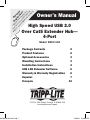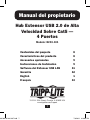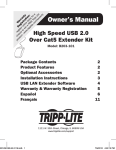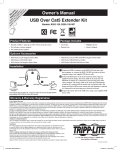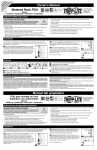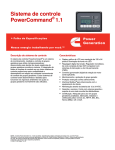Download Tripp Lite 4-Port USB 2.0 over Cat5/Cat6 Extender Hub, Transmitter & Receiver Hub, Hi-Speed USB up to 330-ft. (100M)
Transcript
pr ch re od an gis Re Wa uc ce te g rr t— to r o is an w w w n l i n t ra ty w. in a e tio tri F to d n pp R a : lit EE y f e. T or co rip a m p /w Li ar te ra nt y 201206181-93-3167.indb 1 Owner’s Manual High Speed USB 2.0 Over Cat5 Extender Hub— 4-Port Model: B203-104 Package Contents 2 Product Features 2 Optional Accessories 3 Mounting Instructions 3 Installation Instructions 4 USB LAN Extender Software 5 Warranty & Warranty Registration 6 Español7 Français13 1111 W. 35th Street, Chicago, IL 60609 USA www.tripplite.com/support 1 7/9/2012 4:19:08 PM Package Contents • B203-104 local unit • B203-104 remote unit • 1-ft. USB A/B Cable • Mounting hardware • External power supply (Input: 100-240V, 50/60Hz, 0.5A Ouput: 5V, 2A) • Driver CD • Owner’s Manual Product Features NOTE: The B203-104 is designed for long distance USB data transfer. 1. When Using with Video over USB Products (Such as web cams and display adapters) – Check with the manufacturer to find out if the video device uses Isochronous USB data transfer. If it does, you will need to use a non-Cat5 USB extender product. 2. When Using with a Touchscreen Monitor – Confirm with the manufacturer that a USB over Cat5 extender can be used with their touchscreen monitor. If you are unable to use the B203-104 in one of the applications mentioned above, use one of the following Tripp Lite non-Cat5 USB 2.0 Extenders: U026-016, U02620M, U042-036. • Locate a high speed USB 2.0 device up to 328 ft. (100 m) from a computer over a single Cat5e/6 cable • Connect up to four high-speed USB 2.0 devices • Supports high speed data transfer rates up to 480Mbps • Backwards compatible with USB 1.1 • Compatible with Windows XP and later • Includes mounting hardware that allows the remote receiver unit to be wall mounted, rack mounted or pole mounted 201206181-93-3167.indb 2 2 7/9/2012 4:19:08 PM Optional Accessories • U022-Series High Speed USB 2.0 Gold A/B Device Cables • N001-Series Cat5e Snagless Patch Cables • N002-Series Cat5e Patch Cables • N201-Series Cat6 Snagless Patch Cables Mounting Instructions The B203-104 comes with mounting hardware that allows the remote receiver unit to be mounted in a variety of ways. The following images show the different ways the included mounting brackets can be attached for different mounting methods. Note: The photos below are of a B140-1A0 DVI Extender, but the mounting brackets can be attached to the B203-104 remote unit in the same way. Wallmount 19” Rackmount 201206181-93-3167.indb 3 Pole Mount 3 7/9/2012 4:19:09 PM Installation Instructions Note: Test to make sure that the entire installation works properly before pulling cables through ceilings or walls. 1. Before connecting the B203-104 local unit to the computer, locate the driver file on the included CD and double-click on it to start the installation process. 2. Follow the installation prompts, choosing to “proceed anyway” when prompted if the driver is from a trusted source. At the end of the installation, you will be prompted to restart the computer. Click yes to proceed. 3. After the computer has restarted, connect the B203-104 local unit to an available USB 2.0 port on the computer using the included USB A/B cable. Upon connecting the local unit, the red power LED will illuminate, and the driver will finish installing. Note: USB LAN Extender software will be installed on your computer, with a Launch USB 2.0 Extender shortcut icon placed on your computer desktop, and a USB 2.0 Extender icon displayed in the lower-right corner of your computer screen. (See the USB LAN Extender Software section below for details.) 4. Connect the RJ45 ports on the local and remote units using Cat5e/6 cabling. 5. Connect the external power supply to the remote unit, and plug it into a Tripp Lite Surge Suppressor, Power Distribution Unit (PDU), or Uninterruptible Power Supply (UPS). The green power LED will illuminate. In addition, the USB LAN Extender software will recognize that the B203-104 units are connected, and the icon in the lower-right corner will turn from blue with a red circle on it, to a blue icon. 6. Connect your USB devices to the remote unit. The orange LED next to each USB port will illuminate when a device is connected. The USB 2.0 Extender icon in the lower-right corner will turn from blue to green when the device is recognized. It may take a few seconds for the device to be recognized. 201206181-93-3167.indb 4 4 7/9/2012 4:19:09 PM USB LAN Extender Software The USB LAN Extender software installs with the driver, and a shortcut is placed on your computer desktop, and a status icon in the lower-right corner of your screen. Upon normal operation, you will not need to use the desktop shortcut, or click on the status icon. The desktop shortcut is used to launch the USB LAN Extender software in the event that it has been turned off or does not launch on its own. When launched, the status icon will appear in the lower-right corner of your computer screen. Depending on the status of the B203-104 installation, the icon will be displayed differently. These different statuses are described below. • When the USB LAN Extender software is launched, but the B203-104 is not connected to the computer, the status icon will be displayed in blue with a red circle. • When the B203-104 local unit is connected to the computer, and to the powered-on remote unit via Cat5e/6 cable, the status icon will be displayed in blue. • When a USB device is connected to the B203-104, the status icon will display in green to indicate that the device is recognized. Right-clicking the status icon pulls up two options; About and Quit. The About option displays the current USB LAN Extender software version, and the Quit option turns off the software. 201206181-93-3167.indb 5 5 7/9/2012 4:19:09 PM Warranty & Warranty Registration 1-Year Limited Warranty TRIPP LITE warrants its products to be free from defects in materials and workmanship for a period of one (1) year from the date of initial purchase. TRIPP LITE’s obligation under this warranty is limited to repairing or replacing (at its sole option) any such defective products. To obtain service under this warranty, you must obtain a Returned Material Authorization (RMA) number from TRIPP LITE or an authorized TRIPP LITE service center. Products must be returned to TRIPP LITE or an authorized TRIPP LITE service center with transportation charges prepaid and must be accompanied by a brief description of the problem encountered and proof of date and place of purchase. This warranty does not apply to equipment which has been damaged by accident, negligence or misapplication or has been altered or modified in any way. EXCEPT AS PROVIDED HEREIN, TRIPP LITE MAKES NO WARRANTIES, EXPRESS OR IMPLIED, INCLUDING WARRANTIES OF MERCHANTABILITY AND FITNESS FOR A PARTICULAR PURPOSE. Some states do not permit limitation or exclusion of implied warranties; therefore, the aforesaid limitation(s) or exclusion(s) may not apply to the purchaser. EXCEPT AS PROVIDED ABOVE, IN NO EVENT WILL TRIPP LITE BE LIABLE FOR DIRECT, INDIRECT, SPECIAL, INCIDENTAL OR CONSEQUENTIAL DAMAGES ARISING OUT OF THE USE OF THIS PRODUCT, EVEN IF ADVISED OF THE POSSIBILITY OF SUCH DAMAGE. Specifically, TRIPP LITE is not liable for any costs, such as lost profits or revenue, loss of equipment, loss of use of equipment, loss of software, loss of data, costs of substitutes, claims by third parties, or otherwise. WARRANTY REGISTRATION Visit www.tripplite.com/warranty today to register the warranty for your new Tripp Lite product. You’ll be automatically entered into a drawing for a chance to win a FREE Tripp Lite product!* * No purchase necessary. Void where prohibited. Some restrictions apply. See website for details. WEEE Compliance Information for Tripp Lite Customers and Recyclers (European Union) Under the Waste Electrical and Electronic Equipment (WEEE) Directive and implementing regulations, when customers buy new electrical and electronic equipment from Tripp Lite they are entitled to: • Send old equipment for recycling on a one-for-one, like-for-like basis (this varies depending on the country) • Send the new equipment back for recycling when this ultimately becomes waste WARNING Use of this equipment in life support applications where failure of this equipment can reasonably be expected to cause the failure of the life support equipment or to significantly affect its safety or effectiveness is not recommended. Do not use this equipment in the presence of a flammable anesthetic mixture with air, oxygen or nitrous oxide. Tripp Lite follows a policy of continuous improvement. Product specifications are subject to change without notice. 201206181-93-3167.indb 6 1111 W. 35th Street, Chicago, IL 60609 USA www.tripplite.com/support 6 201206181 • 933167-EN 7/9/2012 4:19:09 PM Manual del propietario Hub Extensor USB 2.0 de Alta Velocidad Sobre Cat5 — 4 Puertos 201206181-93-3167.indb 7 Modelo: B203-104 Contenidos del paquete 8 Características del producto 8 Accesorios opcionales 9 Instrucciones de Instalación 9 Software del Extensor USB LAN 11 Garantia12 English1 Français13 1111 W. 35th Street, Chicago, IL 60609 USA www.tripplite.com/support 7 7/9/2012 4:19:09 PM Contenidos del paquete • Unidad local B203-104 • Unidad remota B203-104 • Accesorios de instalación • Cable USB A/B de 30.5 cm [1 pie] • Fuente de alimentación externa (Entrada: 100-240V, 50/60Hz, 0,5A. Salida: 5V, 2A) • Unidad CD • Manual del propietario Características del producto NOTA: El B203-104 está diseñado para transferencia de datos por USB a larga distancia. 1. Cuando se usa con Productos de Video sobre USB (Como cámaras web y adaptadores de pantalla) – verifique con el fabricante para saber si el dispositivo de video usa transferencia de datos isócrona por USB. De ser así, necesitará usar un producto extensor de USB que no sea Cat5. 2. Al usarse con un monitor de pantalla táctil – Confirme con el fabricante que con su monitor de pantalla táctil puede usarse un extensor USB sobre Cat5. Si usted no puede usar el B203-104 en una de las aplicaciones antes mencionadas, use uno de los siguientes Extensores USB 2.0 sin Cat5 de Tripp Lite: U026-016, U026-20M, U042-036. • Ubique un dispositivo USB 2.0 hasta a 100 m [328 pies] de una computadora sobre un cable sencillo Cat5e/6 • Conecte hasta cuatro dispositivos USB 2.0 de alta velocidad • Permite tasas de transferencia de datos de alta velocidad hasta 480 Mbps • Compatible con versiones anteriores a USB 1,1 • Compatible con Windows XP y posterior • Incluye los accesorios de instalación que permiten que la unidad de receptor remoto sea instalada en rack, pared o poste 201206181-93-3167.indb 8 8 7/9/2012 4:19:09 PM Accesorios opcionales • Cables para Dispositivo USB 2.0 A/B de Alta Velocidad con Oro, Serie U022 • Cables de empalme Cat5e no enredables serie N001 • Cables de empalme Cat5e serie N002 • Cables de empalme no enredables Cat6 serie N201 Instrucciones de Instalación El B203-104 se entrega con accesorios de instalación que permiten que la unidad receptora remota sea instalada en diversas formas. Las siguientes imágenes muestran las diferentes formas en que pueden colocarse los soportes de instalación para métodos distintos de instalación. Nota: Las fotos siguientes son de un Extensor B140-1A0 DVI, pero los soportes de instalación pueden colocarse en la misma forma a la unidad remota B203-104. Instalación en Pared Instalación en Rack de 19” 201206181-93-3167.indb 9 Instalación en Poste 9 7/9/2012 4:19:10 PM Instrucciones de Instalación Nota: Antes de hacer el tendido de cables a través del techo o las paredes, pruebe toda la instalación para asegurarse de que funciona correctamente. 1. Antes de conectar la unidad local B203-104 a la computadora, localice el archivo del controlador en el CD incluido y haga doble click sobre él para iniciar el proceso de instalación. 2. Siga las indicaciones de instalación, eligiendo “proceed anyway [continuar de cualquier manera]” cuando se le pregunte si el controlador es de una fuente confiable. Al final de la instalación, se le solicitará reiniciar la computadora. De clic en si, para proceder. 3. Después de reiniciada la computadora, conecte la unidad local B203-104 a un puerto USB 2.0 disponible usando el cable USB A/B incluido. Una vez conectada la unidad local, se encenderá el LED rojo de energía y el controlador se terminará de instalar. Nota: El software del Extensor USB LAN se instalará en su computadora, con un ícono de acceso directo Launch USB 2.0 Extender en el escritorio de su computadora y un ícono USB 2.0 Extender colocado en la esquina inferior derecha de la pantalla de su computadora. (Para detalles, vea a continuación la sección de Software para el Extensor USB LAN.) 4. Conecte los puertos RJ45 en las unidades locales y remotas usando cableado Cat5e/6. 5. Conecte la fuente de alimentación externa a la unidad remota y enchúfela en un Supresor de Sobretensiones de Tripp Lite, Unidad de Distribución de Energía (PDU), o Sistema de Respaldo Ininterrumpible (UPS). Se encenderá el LED verde de energía. Además, el software del Extensor USB LAN reconocerá que están conectadas las unidades B203-104 y el ícono en la esquina inferior derecha cambiará del azul con un círculo rojo a un ícono azul. 6. Conecte sus dispositivos USB a la unidad remota. El LED anaranjado próximo a cada puerto USB se encenderá al conectar un dispositivo. El ícono del Extensor USB 2.0 en la esquina inferior derecha cambiará de azul a verde cuando se reconozca el dispositivo. El reconocimiento del dispositivo puede tomar algunos segundos. 201206181-93-3167.indb 10 10 7/9/2012 4:19:10 PM Software del Extensor USB LAN El software del Extensor USB LAN se instala con el controlador y se coloca un acceso directo en el escritorio de su computadora, y un ícono del estado en la esquina inferior derecha de su pantalla. Durante la operación normal, usted no necesitará usar el acceso directo del escritorio o hacer click en el ícono de estado. El acceso directo de escritorio se usa para iniciar el software del Extensor USB LAN en el caso de que se haya apagado o no se inicie por sí mismo. Cuando esté iniciado, el ícono de estada aparecerá en la esquina inferior derecha de la pantalla de su computadora. Dependiendo del estado de la instalación del B203-104, el ícono se mostrará diferente. Estos diferentes estados se describen a continuación. • Cuando esté iniciado el software del Extensor USB LAN, pero el B203-104 no esté conectado a la computadora, el ícono de estado se mostrará en azul con un círculo rojo. • Cuando la unidad local B203-104 esté conectada a al computadora y la unidad remota energizada mediante cable Cat5e/6, el ícono de estado se mostrará en azul. • Cuando un dispositivo USB esté conectado al B203-104, el ícono de estado se mostrará en verde para indicar que el dispositivo es reconocido. Haciendo clic con el botón derecho en el icono se activan dos opciones; Acerca de y Salir. La opción Acerca de muestra la versión actual del software Extensor LAN USB, y la Opción Salir desactiva el software. 201206181-93-3167.indb 11 11 7/9/2012 4:19:10 PM Garantia GARANTÍA LIMITADA El vendedor garantiza que este producto, si se emplea de acuerdo con todas las instrucciones aplicables, no tendrá defectos en materiales ni mano de obra por un período de 2 años (salvo para baterías internas del UPS fuera de EE.UU. y Canadá, 1 año) a partir de la fecha de compra. Si se verifica que el producto tiene defectos en los materiales o en la mano de obra dentro de dicho período, el vendedor reparará o reemplazará el producto, a su sola discreción. Sólo puede obtenerse servicio bajo esta garantía, entregando o despachando el producto (con todos los cargos de despacho o entrega pagados por adelantado) a: Tripp Lite, 1111 W. 35th Street, Chicago, IL 60609 USA. El vendedor pagará los cargos de despacho del retorno. Llame al Servicio al cliente de Tripp Lite al (773) 869-1234 antes de enviar algún equipo para reparación. ESTA GARANTÍA NO SE APLICA AL DESGASTE NORMAL O A DAÑOS RESULTANTES DE UN ACCIDENTE, USO INADECUADO, MALTRATO O NEGLIGENCIA. EL VENDEDOR NO EXPRESA NINGUNA OTRA GARANTÍA DISTINTA DE LA ESTABLECIDA EN ESTE DOCUMENTO EN FORMA EXPLÍCITA. EXCEPTO HASTA EL GRADO PROHIBIDO POR LAS LEYES APLICABLES, TODAS LAS GARANTÍAS IMPLÍCITAS, INCLUYENDO TODAS LAS GARANTÍAS DE COMERCIABILIDAD O IDONEIDAD, ESTÁN LIMITADAS EN DURACIÓN AL PERÍODO DE GARANTÍA ESTABLECIDO ANTERIORMENTE; ESTA GARANTÍA EXCLUYE EXPRESAMENTE TODOS LOS DAÑOS INCIDENTALES Y CONSECUENTES. (Algunos estados no permiten limitaciones sobre la duración de una garantía implícita, y algunos estados no permiten la exclusión o limitación de daños incidentales o consecuentes, de modo que las limitaciones o exclusiones mencionadas pueden no aplicarse a usted. Esta garantía le da derechos legales específicos, pero usted puede tener otros derechos que varían de jurisdicción a jurisdicción.) ADVERTENCIA: El usuario individual debe encargarse de determinar antes de usarlo, si este dispositivo es apropiado, adecuado o seguro para el uso proyectado. Ya que las aplicaciones individuales están sujetas a gran variación, el fabricante no declara ni garantiza la idoneidad o aptitud de estos dispositivos para ninguna aplicación específica. Información de sobre Cumplimiento de la WEEE para Clientes de Tripp Lite y Recicladores (Unión Europea) Según la Directiva de Residuos de Aparatos Eléctricos y Electrónicos (Waste Electrical and Electronic Equipment, WEEE) y sus reglamentos, cuando los clientes compran nuevos equipos eléctricos y electrónicos a Tripp Lite, tienen derecho a: • Enviar equipos antiguos para reciclaje según una base de uno por uno, entre productos similares (esto varía dependiendo del país) • Enviar el equipo nuevo de vuelta para reciclaje cuando este se convierta finalmente en desecho AVISO El uso de este equipo en aplicaciones de soporte de vida en donde la falla de este equipo pueda razonablemente hacer suponer que causará fallas en el equipo de soporte de vida o afecte significativamente su seguridad o efectividad, no está recomendado. No use este equipo en la presencia de una mezcla anestésica inflamable con aire, oxigeno u óxido nitroso. Tripp Lite tiene una política de mejoramiento continuo. Las especificaciones están sujetas a cambio sin previo aviso. 201206181-93-3167.indb 12 1111 W. 35th Street, Chicago, IL 60609 USA www.tripplite.com/support 12 201206181 • 933167-ES 7/9/2012 4:19:10 PM Guide de l’utilisateur Concentrateur d’extension haute vitesse USB 2.0 pour Cat5—4 ports 201206181-93-3167.indb 13 Modèle : B203-104 Contenu de l’emballage 14 Caractéristiques du produit 14 Accessoires en option 15 Instructions de montage 15 Directives d’installation 16 Logiciel de l’unité de raccordement USB LAN 17 Garantie18 English1 Español7 1111 W. 35th Street, Chicago, IL 60609 USA www.tripplite.com/support 13 7/9/2012 4:19:10 PM Contenu de l’emballage • B203-104, unité locale • B203-104, unité à distance • Quincaillerie de montage • Câble USB A/B, 1 pi (30,5 cm) • Sources d’alimentation externe (entrée : 100 à 240V, 50/60Hz, 0,5A Sortie: 5V, 2A) • CD de pilote • Guide de l’utilisateur Caractéristiques du produit REMARQUE : Le B203-104 est conçu pour le transfert USB de données sur de longues distances. 1. Lorsqu’utilisé avec des produits USB vidéo (Comme, par exemple, une caméra web ou un adaptateur d’affichage) – Vérifiez avec le fabricant afin de déterminer si le dispositif vidéo utilise le transfert de données USB isochrone. Si c’est le cas, vous devrez utiliser un produit de rallonge USB non Cat5. 2. Lorsqu’utilisé avec un moniteur à écran tactile – Confirmez avec le fabricant qu’un USB avec rallonge Cat5 peut être utilisé avec ce moniteur à écran tactile. Si vous êtes dans l’impossibilité d’utiliser le B203-104 dans l’une des applications mentionnées ci-dessus, utilisez l’une des rallonges USB 2.0 non Cat5 de Tripp Lite suivantes : U026-016, U026-20M, U042-036. • Repère un dispositif haute vitesse USB 2.0 jusqu’à 100 m (328 pi) d’un ordinateur par le biais d’un seul câble de catégorie 5 améliorée/catégorie 6 • Branchez jusqu’à quatre appareils haute vitesse USB 2.0 • Supporte des taux de transfert de données haute vitesse jusqu’à 480 Mbps • Rétrocompatible avec USB 1.1 • Compatible avec Windows XP et plus récent • Inclut la quincaillerie de montage qui permet au récepteur à distance d’être installé au mur, monté dans un bâti ou sur un poteau 201206181-93-3167.indb 14 14 7/9/2012 4:19:10 PM Accessoires en option • Câbles à dispositif A/B pour USB 2.0 Gold de série U022 haute vitesse • Cordons de raccordement sans accroc de catégorie 5 améliorée de séries N001 • Cordons de raccordement sans accroc de catégorie 5 améliorée de séries N002 • Cordons de raccordement sans accroc de catégorie 6 de séries N201 Instructions de montage Le B203-104 inclut la quincaillerie qui permet au récepteur à distance d’être monté de différentes manières. Les illustrations suivantes indiquent les différentes manières de fixer les supports de montage inclus en fonction des différentes méthodes de montage. Remarque: Les photos suivantes montrent un appareil de raccordement DVI B140-1A0; les supports de montage peuvent être fixés de la même manière à l’appareil à distance B203-104. Montage au mur Montage en bâti de 19 po (48,3 cm) 201206181-93-3167.indb 15 Montage sur poteau 15 7/9/2012 4:19:10 PM Directives d’installation Remarque: Effectuez un essai afin de vous assurer que toute l’installation fonctionne correctement avant de passer des câbles dans le plafond ou les murs. 1. Avant de brancher l’unité locale B203-104 à l’ordinateur, localisez et double-cliquez sur le fichier du pilote sur le CD inclus pour lancer le processus de l’installation. 2. Suivez les invites d’installation, sélectionnant « Proceed anyway » (Procéder quand même) lorsqu’invité à le faire si le pilote provient d’une source fiable. À la fin de l’installation, vous serez invité(e) à redémarrer l’ordinateur. Cliquez sur « yes » (oui) pour procéder. 3. Lorsque l’ordinateur a redémarré, branchez l’unité locale B203-104 à un port USB 2.0 disponible de l’ordinateur au moyen du câble USB A/B inclus. Lorsque l’unité locale est branchée, le voyant DEL rouge Power (Alimentation) s’allumera et le pilote complètera l’installation. Remarque: Le logiciel de l’unité de raccordement USB LAN sera chargé sur votre ordinateur au moyen du raccourci Launch USB 2.0 Extender (Lancement de l’unité de raccordement USB 2.0) sur le bureau de votre ordinateur et d’une icône de l’unité de raccordement USB 2.0 affichée dans le coin inférieur droit de l’écran de votre ordinateur. (Pour plus de renseignements, référez-vous à la section Logiciel de l’unité de raccordement USB LAN ci-dessous.) 4. En utilisant le câble de catégorie 5 améliorée/catégorie 6, connectez les ports RJ45 sur l’unité locale et l’unité à distance. 5. Branchez le bloc d’alimentation externe à l’unité à distance et branchez-le à un parasurtenseur Tripp Lite, à l’unité de distribution de puissance (PDU), ou à un système d’alimentation sans coupure (UPS). Le voyant DEL vert Power (Alimentation) s’allumera. De plus, le logiciel de l’unité de raccordement USB LAN détectera que les unités B203-104 sont branchées, et l’icône du coin inférieur droit passera du bleu entouré d’un cercle rouge à une icône bleue. 6. Branchez vos appareils USB à l’unité à distance. Le voyant DEL orange, près de chaque port USB s’allumera lorsqu’un appareil y est branché. L’icône de l’unité de raccordement USB 2.0 au coin inférieur droit passera du bleu au vert lorsque l’appareil est reconnu. Quelques secondes peuvent s’écouler avant que l’appareil branché soit reconnu. 201206181-93-3167.indb 16 16 7/9/2012 4:19:10 PM Logiciel de l’unité de raccordement USB LAN Le logiciel de l’unité de raccordement USB LAN s’installe au moyen du pilote, d’un raccourci présent sur le bureau de votre ordinateur et d’une icône d’état située au coin inférieur droit de votre écran. Normalement, lors de l’opération, vous n’aurez pas à utiliser le raccourci du bureau ou à cliquer sur l’icône d’état. Le raccourci du bureau est utilisé pour lancer le logiciel de l’unité de raccordement USB LAN lorsque celui-ci a été désactivé ou s’il ne se lance pas par lui-même. Lorsque lancé, l’icône d’état apparaîtra au coin inférieur droit de l’écran de votre ordinateur. Dépendant de l’état de l’installation du B203-104, l’icône sera affichée différemment. Trois états différents sont décrits ci-dessous. • Lorsque le logiciel de l’unité de raccordement USB LAN est lancé, et que le B203-104 n’est pas branché à l’ordinateur, l’icône d’état sera affichée en bleu et encerclée de rouge. • Lorsque l’unité locale B203-104 est branchée à l’ordinateur, et à l’unité à distance activée via le câble Cat5e/6, l’icône d’état sera affichée en bleu. • Lorsqu’un appareil USB est branché au B203-104, l’icône d’état sera affichée en vert pour indiquer que l’appareil est reconnu. Le fait de cliquer à droite sur l’icône de statut permet d’accéder à deux options : « About » et « Quit ». L’option « About » affiche la version actuelle du logiciel USB LAN Extender et l’option « Quit » désactive le logiciel. 201206181-93-3167.indb 17 17 7/9/2012 4:19:10 PM Garantie Garantie limitée de 1 an TRIPP LITE garantit que ses produits sont dépourvus de vices de matériaux et de fabrication pendant une période d’un (1) an à partir de la date d’achat initiale. L’obligation de TRIPP LITE, selon cette garantie, se limite à la réparation ou au remplacement (à sa seule discrétion) de ces produits défectueux. Pour obtenir réparation sous cette garantie, vous devez obtenir un numéro d’autorisation de retour de matériel (RMA) auprès de TRIPP LITE ou d’un centre de réparation reconnu par TRIPP LITE. Les produits doivent être retournés TRIPP LITE ou à un centre de réparation reconnu par TRIPP LITE en port prépayé et être accompagnés d’une brève description du problème et d’un justificatif de la date et du lieu d’achat. Cette garantie ne s’applique pas au matériel qui a été endommagé suite à un accident, négligence ou application abusive, ou qui a été altéré ou modifié d’une façon quelconque. SAUF INDICATION CONTRAIRE DANS LES PRÉSENTES, TRIPP LITE N’ÉMET AUCUNE GARANTIE, EXPRESSE OU TACITE, Y COMPRIS DES GARANTIES DE QUALITÉ COMMERCIALE ET D’ADAPTATION À UN USAGE PARTICULIER. Certains États n’autorisant pas la limitation ni l’exclusion de garanties tacites, les limitations ou exclusions susmentionnées peuvent ne pas s’appliquer à l’acheteur. À L’EXCEPTION DES DISPOSITIONS CI-DESSUS, TRIPP LITE NE POURRA EN AUCUN CAS ÊTRE TENUE RESPONSABLE DE DOMMAGES DIRECTS, INDIRECTS, SPÉCIAUX, FORTUITS OU CONSÉCUTIFS RÉSULTANT DE L’UTILISATION DE CE PRODUIT, MÊME SI ELLE A ÉTÉ AVISÉE DE L’ÉVENTUALITÉ DE TELS DOMMAGES. Plus précisément, TRIPP LITE ne pourra être tenue responsable de frais, tels que perte de bénéfices ou de recettes, perte de matériel, impossibilité d’utilisation du matériel, perte de logiciel, perte de données, frais de produits de remplacement, réclamations d’un tiers ou autres. L’information de conformité WEEE pour les clients de Tripp Lite et recycleurs (Union européenne) Sous les directives et règlements sur les déchets d’équipement électriques et électroniques (Waste Electrical and Electronic Equipment, WEEE), lorsque les clients achètent du matériel électrique et électronique neuf de Tripp Lite, ils sont autorisés à : • Envoyer le vieux matériel pour le recyclage sur une base de un-contre-un et en nature (ceci varie selon le pays) • Renvoyer le matériel neuf pour recyclage quand ceci devient éventuellement un rebut AVERTISSEMENT Il est déconseillé d’utiliser cet équipement dans des applications médicales où une panne de cet équipement pourrait normalement provoquer la panne de l’équipement de survie ou altérer notablement sa sécurité ou son efficacité. Ne pas utiliser cet équipement en présence d’un mélange anesthétique inflammable avec de l’air, de l’oxygène ou de l’oxyde nitreux. La politique de Tripp Lite est celle d’une amélioration continuelle. Les spécifications du produit peuvent être modifiées sans préavis. 201206181-93-3167.indb 18 18 7/9/2012 4:19:10 PM 201206181-93-3167.indb 19 19 7/9/2012 4:19:10 PM 201206181-93-3167.indb 20 1111 W. 35th Street, Chicago, IL 60609 USA www.tripplite.com/support 20 201206181 • 933167-FR 7/9/2012 4:19:10 PM
This document in other languages
- français: Tripp Lite B203-104 4-Port Extender Hub
- español: Tripp Lite B203-104 4-Port Extender Hub