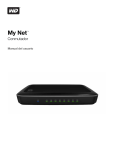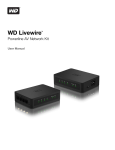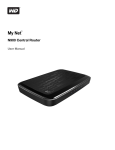Download Western Digital My Net Switch
Transcript
My Net Switch User Manual ™ WD® Service and Support Should you encounter any problem, please give us an opportunity to address it before returning this product. Most technical support questions can be answered through our knowledge base or e-mail support service at http://support.wdc.com. If the answer is not available or, if you prefer, please contact WD at the best telephone number shown below. Your product includes 30 days of free telephone support during the warranty period. This 30-day period starts on the date of your first telephone contact with WD technical support. E-mail support is free for the entire warranty period and our extensive knowledge base is available 24/7. To help us keep you informed of new features and services, remember to register your product online at http://register.wdc.com. Accessing Online Support Visit our product support website at http://support.wdc.com and choose from these topics: • Downloads - Download drivers, software, and updates for your WD product. • Registration - Register your WD product to get the latest updates and special offers. • Warranty & RMA Services - Get Warranty, Product Replacement (RMA), RMA Status, and Data Recovery Information. • Knowledge Base - Search by keyword, phrase, or answer ID. • Installation - Get online installation help for your WD product or software. • WD Community – Share your thoughts and connect with other users. Contacting WD Technical Support When contacting WD for support, have your WD product serial number, system hardware, and system software versions available. North America English/Spanish 855.842.5370 Europe (toll free)* 00800 ASK4 WDEU (00800 27549338) Mexico Europe Middle East Africa +31 880062100 +31 880062100 +31 880062100 South America Chile Venezuela Peru Uruguay Argentina Brazil 001 8002754932 1230 020 5871 0800 100 2855 Asia Pacific 0800-54003 Australia 000 413 598 3787 China 0800 4440839 Hong Kong 0800 7704932 India Indonesia Japan Korea Malaysia Philippines Singapore Taiwan 1 800 42 9861 800 820 6682/+65 62430496 +800 6008 6008 1 800 200 5789 +803 852 9439 0120 994 120 / 00531 65 0442 02 703 6550 +800 6008 6008/1 800 88 1908/ +65 62430496 1 800 1441 0159 +800 6008 6008/+800 608 6008/ +65 62430496 +800 6008 6008/+65 62430496 * Toll free number available in the following countries: Austria, Belgium, Denmark, France, Germany, Ireland, Italy, Netherlands, Norway, Spain, Sweden, Switzerland, United Kingdom. Table of Contents 1 Important User Information . . . . . . . . . . . . . . . . . . . . 1 Important Safety Instructions . . . . . . . . . . . . . . . . . . . . . . . . . . . . . . 1 Recording your WD Product Information . . . . . . . . . . . . . . . . . . . . . 2 Registering your WD Product . . . . . . . . . . . . . . . . . . . . . . . . . . . . . 2 Accessories . . . . . . . . . . . . . . . . . . . . . . . . . . . . . . . . . . . . . . . . . . 2 2 Product Overview . . . . . . . . . . . . . . . . . . . . . . . . . . . . 3 Package Contents . . . . . . . . . . . . . . . . . . . . . . . . . . . . . . . . . . . . . . 3 3 Features and Functions . . . . . . . . . . . . . . . . . . . . . . . 4 Connections . . . . . . . . . . . . . . . . . . . . . . . . . . . . . . . . . . . . . . . . .4 LED Indicators . . . . . . . . . . . . . . . . . . . . . . . . . . . . . . . . . . . . . . . . . 4 4 Installation . . . . . . . . . . . . . . . . . . . . . . . . . . . . . . . . . . 5 Step 1 - Connect to Router . . . . . . . . . . . . . . . . . . . . . . . . . . . . . . . 5 Step 2 - Connect the Power Cable . . . . . . . . . . . . . . . . . . . . . . . . . 5 Step 3 - Connect Network Devices and Computers. . . . . . . . . . . . . 6 Wall Mounting (optional) . . . . . . . . . . . . . . . . . . . . . . . . . . . . . . . . . . 7 5 Troubleshooting . . . . . . . . . . . . . . . . . . . . . . . . . . . . . 8 6 Appendix . . . . . . . . . . . . . . . . . . . . . . . . . . . . . . . . . . . 9 Regulatory Compliance . . . . . . . . . . . . . . . . . . . . . . . . . . . . . . . . . . 9 Warranty Information (All Regions Except Australia/New Zealand) . 11 Warranty Information (Australia/New Zealand only) . . . . . . . . . . . . . 12 TABLE OF CONTENTS – i MY NET SWITCH USER MANUAL 1 Important User Information Important Safety Instructions This device is designed and manufactured to assure personal safety. Improper use can result in electric shock or fire hazard. The safeguards incorporated into this unit will protect you if you observe the following procedures for installation, use, and servicing. Read these instructions. Keep these instructions. Heed all warnings. Follow all instructions. Do not use this apparatus near water. Clean only with dry cloth. Do not block any ventilation openings. Install in accordance with the manufacturer’s instructions. Do not install near any heat sources such as radiators, heat registers, stoves, or other apparatus (including amplifiers) that produce heat. Protect the power cord from being walked on or pinched particularly at plugs, convenience receptacles, and the point where they exit from the apparatus. Only use attachments/accessories specified by the manufacturer. Unplug this apparatus during lightning storms or when unused for long periods of time. Refer all servicing to qualified service personnel. Servicing is required when the apparatus has been damaged in any way, such as power-supply cord or plug is damaged, liquid has been spilled or objects have fallen into the apparatus, the apparatus has been exposed to rain or moisture, does not operate normally, or has been dropped. Carefully read and follow the Quick Install Guide and User Manual. Do not operate this device outside the temperature range of 5°C–35°C (41°F–95°F). Do not drop or shake the device. Do not move the device when it is powered on. Power supply cords should be routed so that they are not likely to be walked on or pinched by items placed upon them or against them. Do not overload wall outlets. For additional safety information, refer to www.wdc.com. IMPORTANT USER INFORMATION – 1 MY NET SWITCH USER MANUAL Recording your WD Product Information In the following table, write the serial and model numbers of your new WD product. You can find this information on the label on the bottom of the device. You should also note the date of purchase. This information may be required when requesting technical support. Serial Number: Model Number: Purchase Date: System and Software Notes: Registering your WD Product Your WD product includes 30 days of free technical support during the applicable warranty period for your product. The 30-day period commences on the date of your first telephone contact with WD technical support. Register your WD product online at http://register.wdc.com. Accessories For U.S. residents, visit www.shopwd.com to view additional accessories. For users outside the U.S., visit http://support.wdc.com. IMPORTANT USER INFORMATION – 2 MY NET SWITCH USER MANUAL 2 Product Overview Thank you for purchasing the My Net Switch. This user manual provides step-by-step instructions for installing and using your new switch. For the latest WD product information and news, visit our website at www.westerndigital.com. My Net Switch offers a better entertainment experience with port-based network trafficking through its eight Gigabit Ethernet ports. Customize media traffic by connecting your devices to the color-coded high, medium or low priority port of your choice. Create a better entertainment experience – Prioritize and customize your media entertainment using the color-coded high, medium and low priority Ethernet ports so your favorite entertainment is always ready to enjoy. Eight Gigabit Ethernet ports – With plenty of ports for your networked TV, DVR, Blu-ray™ player, game console, cable/satellite set top box, and media player you can stream Full HD 1080P content at speeds up to 1000 Mbps with no latency or lag. Smart port power management – Featuring intelligent port power management, My Net Switch automatically powers down unused ports to save power. It also automatically detects cable length of connected devices and adjusts power consumption accordingly to optimize energy usage. Plug-and-play – Designed to work right out of the box. Just connect your HDTV, game console, Blu-Ray player, computer, media player and more to immediately and easily extend your home network. The perfect complement for My Net routers – With matching Gigabit Ethernet connectivity, there is no degradation of service between the My Net Switch and your WD router. Also compatible with other manufacturers’ Gigabit Ethernet routers. Space saving design – With its small footprint, My Net Switch can be easily mounted on the wall to save space while you extend your home entertainment network. Package Contents My Net Switch AC power adapter Quick Install Guide PRODUCT OVERVIEW – 3 MY NET SWITCH USER MANUAL 3 Features and Functions Connections 2 1 Item Component Description 1 Ethernet ports (1-8) Supports connection of network-connectable devices. Choose a port based on the quality of service (QoS) priority you want assigned to your device. Examples: 2 Power jack HIGH (dark green) – VoIP, online gaming MID (light green) – video streaming, music, data LAN/LOW (orange) – Web surfing, email, router/LAN connection Connects the power cable LED Indicators 2 1 Item Component Description 1 Power LED Indicates that the device is powered on (illuminated blue). 2 Ethernet ports Indicates that the device is connected to the corresponding port number. Solid green – link at 1000 Mbps Blinking green – activity for 1000 Mbps Solid amber – link at 10/100 Mbps Blinking amber – activity at 10/100 Mbps Lights off – No connection or link on LAN port FEATURES AND FUNCTIONS – 4 MY NET SWITCH USER MANUAL 4 Installation Step 1 - Connect to Router Connect your router to one of the LAN/LOW Ethernet ports on the switch. Step 2 - Connect the Power Cable 1. If applicable, connect the power clip to the power cable plug. The AC power adapter will vary, depending on your location. Some locations do not require a power plug clip. Units sold in those locations will have a fixed power plug. Refer to the illustration below. US/JA/TW EU/KO US/JA/TW EU/KO Installing Removing Installing Removing INSTALLATION – 5 MY NET SWITCH USER MANUAL 2. Connect the power cable to the switch’s DC connector, and then plug the opposite end into an AC power outlet. The switch powers up automatically. Step 3 - Connect Network Devices and Computers Connect up to seven more devices or computers to the other Ethernet ports (see “Connections” on page 4 to determine which port type you want to use). Note: Ethernet cables are not included. INSTALLATION – 6 MY NET SWITCH USER MANUAL Wall Mounting (optional) Two slots on the bottom of the switch allow you to mount it to the wall using two screws (not included). The distance between the slots is 5 inches (127 mm). Suggested mounting screw size: The length and type of thread should be appropriate for the type of wall used for mounting. Please consult your local hardware store for appropriate screw type. Note: WD is not responsible for damages incurred by insecure wall-mounting hardware and surface. Follow these instructions: 1. Determine where you want to mount the switch. Make sure that the wall is smooth, flat, dry, and sturdy. Also make sure that the location is within reach of an electrical outlet. 2. Drill two holes into the wall. Make sure the holes are 5 inches (127 mm) apart. 3. Insert a screw into each hole. Do not screw all the way in, leaving 0.12 inches (3 mm) exposed. 4. Maneuver the switch so the wall-mount slots line up with the two screws. 5. Place the wall-mount slots over the screws and slide the switch down until the screws fit snugly into the wall mount slots. INSTALLATION – 7 MY NET SWITCH USER MANUAL 6 8 5 4 Troubleshooting Problem Solution The power LED does not illuminate. 1. Ensure that the power cord is correctly connected to the My Net Switch. 2. Ensure that the electrical outlet is working properly by plugging a different electronic device into the outlet and trying to power it on. 3. Ensure that you are using the AC adapter provided with the My Net Switch. A port number LED does not illuminate. 1. Ensure that the Ethernet cable(s) are correctly connected to the ports on both the device and the My Net Switch. 2. Ensure that the connected device is powered on and not in standby/suspend power mode. TROUBLESHOOTING – 8 MY NET SWITCH USER MANUAL 7 Appendix Regulatory Compliance FCC Class B Information This equipment has been tested and found to comply with the limits for a Class B digital device pursuant to Part 15 of the FCC Rules. These limits are designed to provide reasonable protection against harmful interference in a residential installation. This equipment generates, uses, and can radiate radio frequency energy and, if not installed and used in accordance with the manufacturer’s instruction manual, may cause interference with radio communications. However, there is no guarantee that interference will not occur in a particular installation. If this equipment does cause harmful interference to radio or television reception, which can be determined by turning the equipment off and on, you are encouraged to try to correct the interference by one or more of the following measures: Reorient or relocate the receiving antenna. Increase the separation between the equipment and the receiver. Connect the equipment into an outlet on a circuit different from that to which the receiver is connected. Consult the retailer or an experienced radio/television technician for help. ICES-003/NMB-003 Statement Cet appareil numérique de la classe B est conforme à la norme NMB-003 du Canada. This device complies with Canadian ICES-003 Class B. Safety Compliance Approved for US and Canada. CAN/CSA-C22.2 No. 60950-1, UL 60950-1: Safety of Information Technology Equipment. Approuvé pour les Etats-Unis et le Canada. CAN/CSA-C22.2 No. 60950-1 : Sûreté d'équipement de technologie de l'information. CE Compliance for Europe Marking by the CE symbol indicates compliance of this system to the applicable Council Directives of the European Union, including the EMC Directive (2004/108/ EC) and the Low Voltage Directive (2006/95/EC). A “Declaration of Conformity” in accordance with the applicable directives has been made and is on file at Western Digital Europe. Die Markierung mit dem CE-Symbol zeigt an, dass dieses Gerät mit den anwendbaren Richtlinien der Europäischen Union übereinstimmt. Hierzu zählen auch die EMV-Richtlinie (2004/108/EG) sowie die Niederspannungsrichtlinie (2006/95/ EG). Eine "Konformitätserklärung" in Übereinstimmung mit den anwendbaren Richtlinien ist erstellt worden und kann bei Western Digital Europe eingesehen werden. APPENDIX – 9 MY NET SWITCH USER MANUAL Le symbole CE indique que ce système est conforme aux directives du Conseil de l'Union Européenne, notamment à la Directive CEM (2004/108/CE) et la Directive Basse tension (2006/95/CE). Une " déclaration de conformité " aux directives applicables a été déposée auprès de Western Digital Europe. I marchi con il simbolo CE denotano la conformità di questo sistema alle direttive del Consiglio dell'Unione europea, ivi compresa la Direttiva EMC (2004/108/CE) e la Direttiva Bassa Tensione (2006/95/CE). In adempimento con le vigenti direttive è stata rilasciata una "Dichiarazione di conformità", depositata presso Western Digital Europe. La marca con el símbolo CE indica el cumplimiento de este sistema con las correspondientes directivas del Consejo de la Unión Europea, que incluye la Directiva CEM (2004/108/CE) y la Directiva de bajo voltaje (2006/95/CE). Se ha realizado una "Declaración de conformidad" de acuerdo con las directivas correspondientes y se encuentra documentada en las instalaciones de Western Digital en Europa. Märkning av CE-symbolen anger att detta systemet uppfyller kraven enligt det Europeiska Parlamentet och Rådets direktiv, inklusive EMC-direktivet (2004/108/EC) och Direktivet om Lågspänning (2006/95/EC). En "Försäkran om Överensstämmelse" har gjorts enligt de gällande direktiven och har registrerats hos Western Digital Europa. Merking med CE-symbolet indikerer dette systemets overholdelse av gjeldende direktiver for EU, inkludert EMC-direktivet (2004/108/EC) og lavspenningsdirektivet (2006/95/EC). En "samsvarserklæring" i henhold til gjeldende direktiver har blitt skrevet og finnes arkivert hos Western Digital Europe. CE-merkintä osoittaa tämän järjestelmän yhdenmukaisuuden sovellettavissa olevien Euroopan unionin neuvoston direktiivien kanssa, mukaan lukien EMC-direktiivi (2004/108/EC), sekä alijännitedirektiivi (2006/95/EC). "Yhdenmukaisuusvakuutus" sovellettavien direktiivien kanssa on tehty ja se on arkistoituna Western Digital Europe:ssa. Маркировка символом CE свидетельствует о соответствии настоящей системы положениям применимых директив Совета Европейского Союза, в том числе Директивы об электромагнитной совместимости (2004/108/EC) и Директивы о низковольтном оборудовании (2006/95/EC). Заявление о соответствии положениям применимых директив, сделанное компанией Western Digital, находится в архиве её европейского подразделения – 10 MY NET SWITCH USER MANUAL Environmental Compliance (China) ѻકЁ᳝↦᳝ᆇ⠽䋼ܗ㋴ⱘৡ⿄ঞ䞣 䚼ӊৡ⿄ ᴎᴎㆅ ⬉䏃ᵓ㒘ড়ᵓव ⬉⑤বय़఼⬉⑤կᑨ఼ ᳝↦᳝ᆇ⠽䋼ܗ㋴ 䪙 ∲ 䬝 ݁Ӌ䫀 ; ; ; 2 2 2 2 2 2 2 2 2 ⒈㘨㣃 ⒈Ѡ㣃䝮 2 2 2 2 2 2 2ҷ㸼ℸ⾡䚼ӊⱘ᠔᳝ഛ䋼ᴤ᭭Ё᠔ⱘ䆹⾡᳝↦᳝ᆇ⠽䋼ഛԢѢЁढҎ⇥ֵ݅ᙃѻϮ䚼᠔乕Ꮧⱘlj⬉ᄤ ֵᙃѻકЁ᳝↦᳝ᆇ⠽䋼ⱘ䰤䞣㽕∖NJ6-7㾘ᅮⱘ䰤䞣DŽ ;ҷ㸼ℸ⾡䚼ӊ᠔⫼ⱘഛ䋼ᴤ᭭Ё㟇ᇥ᳝ϔ㉏ᴤ᭭݊᠔ⱘ᳝↦᳝ᆇ⠽䋼催ѢЁढҎ⇥ֵ݅ᙃѻϮ䚼᠔ 乕Ꮧⱘlj⬉ᄤֵᙃѻકЁ᳝↦᳝ᆇ⠽䋼ⱘ䰤䞣㽕∖NJ6-7㾘ᅮⱘ䰤䞣 䰸䴲ѻકϞ᳝ᷛ䆄ˈ᠔᳝ݙ䰘ѻકঞ݊䚼ӊⱘþ⦃ֱՓ⫼ᳳ䰤ÿഛ⬅ℸᰒ⼎ⱘヺো㸼⼎DŽℸ ⦃ֱՓ⫼ᳳ䰤া䗖⫼ѢѻકݠЁ᠔㾘ᅮⱘՓ⫼ᴵӊDŽ ℸ㸼ЁˈӕϮৃ㛑䳔㽕ḍᅲ䰙ᚙމᇍᷛ䆄ā;āⱘ乍Ⳃ䖯㸠䖯ϔℹⱘᡔᴃᗻ㾷䞞DŽ Warranty Information (All Regions Except Australia/New Zealand) Obtaining Service WD values your business and always attempts to provide you the very best of service. If this Product requires maintenance, either contact the dealer from whom you originally purchased the Product or visit our product support Web site at http://support.wdc.com for information on how to obtain service or a Return Material Authorization (RMA). If it is determined that the Product may be defective, you will be given an RMA number and instructions for Product return. An unauthorized return (i.e., one for which an RMA number has not been issued) will be returned to you at your expense. Authorized returns must be shipped in an approved shipping container, prepaid and insured, to the address provided on your return paperwork. Your original box and packaging materials should be kept for storing or shipping your WD product. To conclusively establish the period of warranty, check the warranty expiration (serial number required) via http://support.wdc.com. WD shall have no liability for lost data regardless of the cause, recovery of lost data, or data contained in any Product placed in its possession. Limited Warranty WD warrants that the Product, in the course of its normal use, will for the term defined below, be free from defects in material and workmanship and will conform to WD’s specification therefor. The term of your limited warranty depends on the country in which your Product was purchased. The term of your limited warranty is for 1 year in the North, South and Central America region, 2 years in the Europe, the Middle East and Africa region, and 1 year in the Asia Pacific region, unless otherwise required by law. The term of your limited warranty period shall commence on the purchase date appearing on your purchase receipt. WD may at its discretion make extended warranties available for purchase. WD shall have no liability for any Product returned if WD determines that the Product was stolen from WD or that the asserted defect a) is not present, b) cannot reasonably be rectified because of damage occurring before WD receives the Product, or c) is attributable to misuse, improper installation, alteration (including removing or obliterating labels and opening or removing external enclosures, unless the product is on the list of limited user-serviceable products and the specific alteration is within the scope of the applicable instructions, as found at http://support.wdc.com), accident or mishandling while in the possession of someone other than WD. Subject to the limitations specified above, your sole and exclusive warranty shall be, during the period of warranty specified above and at WD’s option, the repair or replacement of the Product with an equivalent or better Product. The foregoing warranty of WD shall extend to repaired or replaced Products for the balance of the – 11 MY NET SWITCH USER MANUAL applicable period of the original warranty or ninety (90) days from the date of shipment of a repaired or replaced Product, whichever is longer. The foregoing limited warranty is WD’s sole warranty and is applicable only to products sold as new. The remedies provided herein are in lieu of a) any and all other remedies and warranties, whether expressed, implied or statutory, including but not limited to, any implied warranty of merchantability or fitness for a particular purpose, and b) any and all obligations and liabilities of WD for damages including, but not limited to accidental, consequential, or special damages, or any financial loss, lost profits or expenses, or lost data arising out of or in connection with the purchase, use, or performance of the Product, even if WD has been advised of the possibility of such damages. In the United States, some states do not allow exclusion or limitations of incidental or consequential damages, so the limitations above may not apply to you. This warranty gives you specific legal rights, and you may also have other rights which vary from state to state. Warranty Information (Australia/New Zealand only) For consumers purchasing products in Australia and New Zealand, please refer to this warranty information. Nothing in this warranty modifies or excludes your legal rights under the Australian Competition and Consumer Act or the New Zealand Consumer Guarantees Act. This warranty identifies WD's preferred approach to resolving warranty claims which is likely to be quick and simple for all parties. No other warranties either express or implied by law, including but not limited to those contained in the Sale of Goods Act, are made with respect to the Product. If you purchased your Product in New Zealand for the purposes of a business, you acknowledge and agree that the New Zealand Consumer Guarantees Act does not apply. In Australia, our goods come with guarantees that cannot be excluded under the Australian Consumer Law. You are entitled to a replacement or refund for a major failure and compensation for any other reasonably foreseeable loss or damage. You are also entitled to have the goods repaired or replaced if goods fail to be of acceptable quality and the failure does not amount to a major failure. What constitutes a major failure is set out in the Australian Consumer Law. Warranty WD warrants that the Product, in the course of its normal use, will for the term defined below, be free from defects in material and workmanship and will conform to WD’s specifications. The term of your warranty is 1 year in Australia and New Zealand, unless otherwise required by law. The term of your warranty period shall commence on the purchase date appearing on your purchase receipt from an authorized distributor or authorized reseller. Proof of purchase shall be required to be eligible for this warranty and to establish the commencement date of this warranty. Warranty service will not be provided unless the Product is returned to an authorized distributor, authorized reseller or regional WD return center where the Product was first shipped by WD. WD may at its discretion make extended warranties available for purchase. WD shall have no liability for any Product returned if WD determines that the Product was (i) not purchased from an authorized distributor or authorized reseller, (ii) not used in accordance with WD specifications and instructions, (iii) not used for its intended function, or (iv) stolen from WD, or that the asserted defect a) is not present, b) cannot reasonably be rectified because of damage occurring before WD receives the Product, or c) is attributable to misuse, improper installation, alteration (including removing or obliterating labels and opening or removing external enclosures, including the mounting frame, unless the product is on the list of limited userserviceable products and the specific alteration is within the scope of the applicable instructions, as found at http://support.wdc.com), accident or mishandling while in the possession of someone other than WD. – 12 MY NET SWITCH USER MANUAL PRODUCTS ARE COMPLEX AND FRAGILE ITEMS THAT MAY OCCASSIONALY FAIL DUE TO (A) EXTERNAL CAUSES, INCLUDING WITHOUT LIMITATION, MISHANDLING, EXPOSURE TO HEAT, COLD, AND HUMIDITY, AND POWER FAILURES, OR (B) INTERNAL FAULTS. SUCH FAILURES CAN RESULT IN THE LOSS, CORRUPTION, DELETION OR ALTERATION OF DATA. NOTE THAT YOU SHALL BE RESPONSIBLE FOR THE LOSS, CORRUPTION, DELETION OR ALTERATION OF DATA HOWSOEVER CAUSED, AND FOR BACKING UP AND PROTECTING DATA AGAINST LOSS, CORRUPTION, DELETION OR ALTERATION. YOU AGREE TO CONTINUALLY BACK UP ALL DATA ON THE PRODUCT, AND TO COMPLETE A BACKUP PRIOR TO SEEKING ANY GENERAL SERVICE AND TECHNICAL SUPPORT FROM WD. In Australia, if the Product is not of a kind ordinarily acquired for personal, domestic or household use or consumption, provided it is fair and reasonable to do so, WD limits its liability to replacement of the Product or supply of equivalent or better Product. This warranty shall extend to repaired or replaced Products for the balance of the applicable period of the original warranty or ninety (90) days from the date of shipment of a repaired or replaced Product, whichever is longer. This warranty is WD’s sole manufacturer's warranty and is applicable only to Products sold as new. Obtaining Service WD values your business and always attempts to provide you the very best of service. Should you encounter any problem, please give us an opportunity to address it before returning this Product. Most technical support questions can be answered through our knowledge base or e-mail support service at http://support.wdc.com. If the answer is not available or, if you prefer, please contact WD at the applicable telephone number shown in the front of this document. If you wish to make a claim, you should initially contact the dealer from whom you originally purchased the Product. If you are unable to contact the dealer from whom you originally purchased the Product, please visit our product support Web site at http:// support.wdc.com for information on how to obtain service or a Return Material Authorization (RMA). If it is determined that the Product may be defective, you will be given an RMA number and instructions for Product return. An unauthorized return (i.e., one for which an RMA number has not been issued) will be returned to you at your expense. Authorized returns must be shipped in an approved shipping container, prepaid and insured, to the address provided with your RMA number. If following receipt of a qualifying claim under this warranty, WD or the dealer from whom you originally purchased the Product determines that your claim is valid, WD or such dealer shall, at its discretion, either repair or replace the Product with an equivalent or better Product or refund the cost of the Product to you. You are responsible for any expenses associated with a claim under this warranty. The benefits provided to you under this warranty are in addition to other rights and remedies available to you under the Australian Competition and Consumer Act or the New Zealand Consumer Guarantees Act. Your original box and packaging materials should be kept for storing or shipping your WD product. To conclusively establish the period of warranty, check the warranty expiration (serial number required) via http://support.wdc.com. Western Digital Technologies, Inc. 3355 Michelson Drive, Suite 100 Irvine, California 92612 Phone: 949-672-7000 E-mail: [email protected] – 13 MY NET SWITCH USER MANUAL Information furnished by WD is believed to be accurate and reliable; however, no responsibility is assumed by WD for its use nor for any infringement of patents or other rights of third parties which may result from its use. No license is granted by implication or otherwise under any patent or patent rights of WD. WD reserves the right to change specifications at any time without notice. Western Digital, WD, and the WD logo are registered trademarks in the U.S. and other countries; and My Net is a trademark of Western Digital Technologies, Inc. Other marks may be mentioned herein that belong to other companies. © 2012 Western Digital Technologies, Inc. All rights reserved. Western Digital 3355 Michelson Drive, Suite 100 Irvine, California 92612 U.S.A. 4779-705070-A01 Mar 2012 – 14