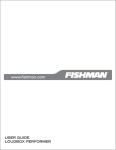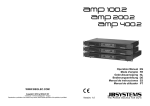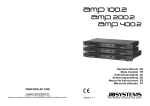Download Perreaux Audiant 80i
Transcript
Audiant 80i Integrated Amplifier Owners Manual Important Safety Instructions Explanation of symbols used in this manual or on the rear of the device: This symbol is intended to alert the user to the presence of uninsulated dangerous voltages within the enclosure of sufficient magnitude to cause electric shock. This symbol is intended to alert the user to the presence of important operation, maintenance and servicing information in the instruction and service manuals. Caution • • • • • To reduce the risk of electric shock, do not remove the cover. No user serviceable parts inside. Refer servicing to qualified service personnel. Replace the mains fuse in the plug with one of the same type and rating. Disconnect supply cord before changing fuse. Warning To reduce the risk of fire or electric shock, do not expose this device to rain or moisture. Shock hazard - do not open. Mains Plugs • • 1 • • • • • This device is supplied with a non-rewireable mains plug for the intended country. Replacement mains leads can be obtained from your Perreaux dealer. Should you need to change the plug please dispose of it carefully. A plug with bared conductors is dangerous if engaged in a live socket. The Brown wire must be connected to the Live (Line) supply pin. The Blue wire must be connected to the Neutral supply pin. The Green/Yellow wire must be connected to the Earth (Ground) supply pin. Please contact your dealer or a competent electrician if you are in any doubt. Refer to the rear of the product for fuse and mains voltage information. This product is designed to comply with international directives on the Restriction of Hazardous Substances (RoHS) in electronic equipment. The wheelie bin logo indicates compliance and that these products must be recycled or processed as according to these directives. General Safety Instructions All safety and operation instructions should be read carefully before the 80i is operated. Keep the Owners Manual in a safe place for future reference. • • • • • • • • • • • • • • • • • • • • Read these instructions. Keep these instructions. Heed all warnings. Follow all instructions. Do not use the device near water, for example near a bathtub, kitchen sink, in a wet basement, near a swimming pool, etc. Clean only with a dry cloth. Mounting to a wall or ceiling should be via a heavy-duty bracket or shelf designed for audio equipment use. The device should be situated away from heat sources such as radiators, stoves, or other appliances that produce excessive amounts of heat. DO NOT place the device directly onto carpeted surfaces. Avoid exposing the device to extremely high or low temperatures. The device should be connected to a mains power supply only of the type described in the operating instructions, and/or as marked on the rear of the unit. DO NOT defeat the safety earth of the grounding type mains plug, severe injury or death may result. If the provided plug does not fit into your outlet, contact your dealer or consult an electrician. The power cord should be routed so that it is not likely to be walked on or pinched by items placed on or against it. Unplug the device during lightning storms or when unused for long periods of time. DO NOT let objects or liquids fall into the device, expose the device to dripping or splashing or place a vessel containing liquid on top of the device. Keep this device out of reach of children. DO NOT operate the device with the cover removed. DO NOT bypass any fuse, replace only with the value and type specified. DO NOT attempt to repair the device. In the event of a problem, please contact your Perreaux dealer. DO NOT operate this product in an explosive atmosphere. 2 Table of Contents INTRODUCTION.......................................................................................................................................3 INSTALLATION..........................................................................................................................................4 CONNECTING...........................................................................................................................................5 Rear Panel...............................................................................................................................................5 OPERATION..............................................................................................................................................7 Front Panel..............................................................................................................................................7 Remote Control.......................................................................................................................................8 PROTECTION SYSTEM............................................................................................................................9 CARE AND MAINTENANCE.....................................................................................................................9 TROUBLESHOOTING.............................................................................................................................10 TECHNICAL SPECIFICATIONS..............................................................................................................11 PHYSICAL DIMENSIONS.......................................................................................................................13 CONTACT DETAILS................................................................................................................................14 Introduction 3 The Audiant 80i integrated amplifier Congratulations on your Audiant 80i integrated amplifier purchase. To realize the full potential of your unit you need to appreciate all aspects of its operation. Before installing the 80i into your system, read the entire manual carefully. Endeavour to understand every detail by familiarising yourself with the controls and features as you read. You will find it easier to install using the relevant sections of this manual as a reference. We have attempted to explain every feature and operation facet clearly and concisely. Your Perreaux dealer will be happy to assist if you encounter any unforeseen problems. Read this manual, install your unit correctly and realise the sonic significance of your investment in Perreaux. Perreaux products are designed to provide the utmost in sonic realism and electronic reliability, with a functional yet elegant appearance that reflects the care and craftsmanship applied during all stages of construction. We maintain the human-link throughout; from design and construction, through to the ultimate test – your music, your system, your ears. Because we too listen to our products, we know that with your Audiant integrated amplifier you will discover many more of the musical secrets we strive to reveal. From all of us at Perreaux, thank you for choosing the Audiant 80i integrated amplifier. Copyright and Acknowledgments Audiant 80i Manual Version 1.0 Copyright © 2010 Perreaux Industries Ltd. Perreaux Industries Ltd., Gladstone Road, Mosgiel, Dunedin 9024, New Zealand. All rights reserved. No part of this publication may be reproduced, stored in a retrieval system, or transmitted, in any form or by any means, electronic, mechanical, photocopying, recording, or otherwise, without the prior written permission of the publisher. The content of this manual is furnished for information use only, is subject to change without notice, and should not be construed as a commitment by Perreaux Industries Ltd. Perreaux Industries Ltd. assumes no responsibility or liability for any errors or inaccuracies that may appear in this manual. All trademarks and registered trademarks are the property of their respective owners. Perreaux, the Perreaux logo and Audiant are trademarks of Perreaux Industries Ltd. All rights reserved. Printed in New Zealand. Installation Unpacking The Audiant 80i is supplied with the following accessories: • Remote control • 2 x AAA batteries • Mains lead • USB cable • This manual We recommend you retain the packaging for reuse in case you need to transport the unit at a later date. Placement Your Audiant 80i integrated amplifier should generally be placed close to your primary source component, keeping interconnect cabling short. Position all other components of your system close enough to your 80i to avoid having to stretch or extend any of the interconnect cables. Ventilation Requirements Your Audiant 80i requires dissipating considerable power in the form of heat. It should be placed in a position that does not restrict the airflow around it. Allow at least 80mm (3 inches) above and to each side of the unit and mount the Audiant 80i on a flat surface for air circulation to allow heat to dissipate. Do not place directly onto a carpeted surface as it will reduce air circulation and the heat will not dissipate as intended. It the device is used in a cabinet, air must be able to flow through. An enclosed cabinet will severely restrict heat dissipation. Ensure that nothing is placed above or below the amplifier that might block or restrict the vents. If the Audiant 80i has inadequate ventilation and/or is played very enthusiastically for a period of time, its temperature may rise above the designated operating level and the over-temperature protection will trip (see Protection System section). Other Devices Ideally, your Audiant 80i integrated amplifier should not be located directly above or adjacent to other heatproducing products such as radiators, other power amplifiers, etc. If multiple amplifiers are being used and space is restricted, placing them side by side is preferable to stacking. Do not place another device directly on top of the Audiant 80i, it will restrict heat dissipation and prevent the heatsink from operating as designed. It is advisable to position your Audiant 80i away from (and if possible, connected to a power socket on a different circuit from) powerful electrical or electronic products such as TV sets, computers, cookers, fridges etc. This will prevent the possibility of the strong electrical and electromagnetic emissions or interference given off by such devices adversely affecting the performance of your amplifier. 4 Connecting - Rear panel 15 14 13 12 11 10 9 8 7 6 5 4 3 2 1 Important: Before making any connections, switch off the mains power to all components in your system. 1 Power On/Off The Power switch turns power to the unit on and off. 2 Mains Power Socket The Mains Power Socket is used with the removable mains power cord to supply your Audiant 80i integrated amplifier with power. 5 Before connecting the 80i to the mains power, please check the voltage label on the rear panel to ensure that your amplifier conforms to the power supply in your area. Never attempt to connect the unit to an incorrect voltage – severe damage may result. Note: The unit must always be earthed when connected to mains power. Use the earthed, moulded mains lead supplied. Never use an unearthed mains plug, socket or adaptor with this unit. The mains lead supplied may be fitted with a fused plug, depending on local regulations. If this is the case, always replace this fuse with another of the same type and rating. 3 Mains Fuse The mains fuse is user serviceable, and should always be replaced with the same type and rating (see Technical Specifications, page 11). Ensure your Audiant 80i is disconnected from the mains power before attempting to change the fuse. Note: Fuses do not usually blow without a reason. Any doubts about fuse failure should be conveyed directly to your Perreaux dealer. 4 Speaker Outputs These speaker terminals are for connecting a speaker system. Connect the wires from your left channel loudspeaker to the LEFT + & - terminals, and the wires from the right channel loudspeaker to the RIGHT + & - terminals. In each case, the red terminal is the positive output and the black terminal is the negative output. Care should be taken to ensure no stray strands of wire short the speaker outputs together. Please ensure that the loudspeaker terminals have been tightened to provide a good electrical connection. It is possible for the sound quality to be affected if the screw terminals are loose. 5 Phono Earth Terminal The phono earth terminal connects to the earth lead from the tonearm cable of a record player, if required. 6 Phono Input These sockets are for connecting to an analogue record player. The phono input is only compatible with moving-magnet (MM) cartridges. If you wish to use an external phono amplifier, the internal phono stage can be bypassed and used as a line level input. Ask your Perreaux dealer for assistance with bypassing the internal phono stage. 7 Aux, Disc Inputs These inputs are suitable for any ‘line level’ source equipment such as CD players, DAB or FM/AM tuners etc. Note: These inputs are for analogue audio signals only. They should not be connected to the digital output of a CD player or any other digital device. 8 HT Loop Switch This switch is used to select the operation of the HT Loop Input. ‘HT’ is selected by default from the factory and bypasses the volume control allowing the Audiant 80i to be integrated into a home theatre system. Setting to ‘Line’ allows the HT Loop Input to be used as a line level input for analogue sources such as an iPod or tape deck. Caution: When connecting a line level signal, make sure the HT Loop Switch is set to ‘Line’, otherwise serious damage may occur to the amplifier and/or your speakers. 9 HT Loop Input The Home Theatre Loop is used to integrate the Audiant 80i into a home theatre system that has preamp outputs on the surround processor or receiver. Please ensure the volume level of the connected processor is suitably attenuated before selecting this input. It can also be used as a line level input depending on the setting of the HT Loop Switch. 10 Line Out These sockets provide a line level audio signal, suitable for recording from the selected source input. The input should not be changed whilst recording. 11 Pre Out These sockets provide a preamp level audio signal for connection to an external power amplifier or active subwoofer. 12 Coax Input The Coax Input is for connecting coaxial digital sources, such as CD players, music streamers etc. 13 Opt1, Opt2 Inputs These inputs are for connecting optical digital sources, such as TVs, Sky and Freeview set-top boxes etc. 14 USB Input The USB Input is for connecting directly to your computer. When connecting to your computer via USB, the Audiant remote control will allow basic control of your music application, such as iTunes, Windows Media Player etc. (see Remote Control, page 8). 15 RS232 Port The RS232 port allows external serial control of the Audiant 80i for custom install use. A full command set is available on the Perreaux website. This port can also be used by Perreaux service personnel for software updates. 6 Operation - Front Panel 1 1 2 3 2 4 Standby Button The Standby Button switches the unit between Standby mode (indicated by dim standby LED) and On (indicated by bright standby LED). Standby is a low-power mode where the power consumption is less than 1 Watt. The unit should be left in Standby mode when not in use. 2 Source Buttons The Source Buttons allow you to select the source component that you wish to listen to. The signal selected is also fed to the Line Out sockets so that it may be recorded. The input should not be changed whilst recording. 7 3 Volume Control The Volume Control increases/decreases the level of the sound from the outputs of the amplifier. This control affects the level of the loudspeaker output and the preamp output. It does not affect the Line Out connections. Note: When HT Input (Home Theatre Loop) is selected, and the HT Loop Switch is set to ‘HT’, the volume control will have no effect on the volume level of the amplifier. 4 Infrared Sensor The Infrared (IR) Sensor receives commands from the supplied Audiant remote control. Clear unobstructed line of sight between the remote control and the sensor is required. Operation - Remote Control 1 Standby The Standby key switches the amplifier between On and Standby mode. 2 Source Up & Down The Source keys scroll through the source inputs. 3 Volume Up & Down The Volume keys adjust the volume level of the amplifier. When the HT input (HT Loop) is selected the Volume keys will have no effect. 6 Skip Forward When connected to a computer using the USB input, the Skip Forward key allows you to skip forward by one track in the music application running on the computer. The USB input must be selected for this to function. 4 Skip Backward When connected to a computer using the USB input, the Skip Backward key allows you to skip backward by one track in the music application running on the computer. The USB input must be selected for this to function. 7 Stop When connected to a computer using the USB input, the Stop key allows you to stop the music application running on the computer. The USB input must be selected for this to function. 5 Play/Pause When connected to a computer using the USB input, the Play/Pause key allows you to play and pause the music application running on the computer. The USB input must be selected for this to function. 8 Display 9 Mute The Mute key causes the volume level of the amplifier and the preamp outputs to be muted. The mute mode is indicated by the selected input LED flashing gradually. Press again, or increase the volume, to cancel mute. 10Direct Source Keys The Direct Source Keys provide direct selection of source inputs. The Display key adjusts the display options, scrolling through FULL, MEDIUM and LOW brightness and display OFF, although the Standby LED will remain on at a reduced brightness. If the display is set to OFF, the display will turn on when the source input is changed then automatically turn off. 8 Protection System Your Audiant 80i integrated amplifier protection systems to ensure reliability and long life of the unit and the speakers it is connected to. The protection system comprises of five main protection methods. In all instances the protection state will be indicated by all source input LEDs flashing. Power to the amplifier will need to be cycled, by the standby button or power switch, to reset the protection state. DC Offset Detection The DC offset detection system offers loudspeaker protection if the output of the amplifier goes to a high DC voltage. Over-Temperature Detection The over-temperature detection system constantly monitors the heat generated by the output MOSFETs. If the monitored temperature reaches 80°C (176°F) the output to the speakers will be disconnected to stop the temperature from rising further. An over-temperature condition is normally caused by a combination of high listening levels, low impedance or low sensitivity speakers. Fuse Fail Detection The fuse fail detection system monitors the internal DC rail fuses. If any of the fuses should blow the output to the speakers will be disconnected to protect the speakers and amplifier from damage. Fuses normally blow for a reason. Any doubts about fuse failure should be conveyed directly to your Perreaux dealer. AC Fail Detection 9 The AC fail detection system monitors the AC voltage on the main power transformer. If for any reason the AC mains voltage is lost, e.g. power failure or tripped circuit breaker, the speakers are immediately disconnected from the amplifier before the amplifier loses power. Over-Current Detection The over-current detection system ensures the output devices are constantly operating within their safe operating limits and provides a fast response to temporary overload conditions. When an over-current condition is detected the output to the speakers is disconnected to isolate the amplifier from potential damage. An over-current condition can occur due to a short across the speaker terminals, a speaker driver/crossover fault or excessive current demand due to low impedance speakers. Care and Maintenance The 80i has been designed to provide many years of trouble free enjoyment. It is important to keep the exterior of the unit clean. Notes: Always switch the unit off and remove the power cord from the rear of the amplifier before attempting to clean your Audiant 80i integrated amplifier in the manner described below. Never apply liquid directly to the amplifier. Never use abrasives. Never rub in a circular motion. Front Panel and Cover The front panel and cover feature a durable, high-quality anodised finish. To remove finger marks and dirt, simply rub the surface with a soft cloth. If the dirt is not removed, use a small quantity of isopropyl alcohol on a clean cloth and rework the effected area. Troubleshooting There is no power Ensure the AC power cord is connected securely. Ensure the mains plug is fully inserted into the wall socket and is switched on. Check the mains fuse of the amplifier. Check fuse in the mains plug or adaptor. There is no sound Check that the source component is properly connected. Check that the source component playing. Check that the speakers are properly connected. Make sure the amplifier is not muted. There is no sound on one channel Check speaker connections. Check interconnects. There is a loud buzz or hum Ensure no interconnects are loose or defective. Ensure that your tape deck/turntable is not too close to the amplifier. Unable to make or play tape recordings Check Line Out has been connected correctly. There is weak bass or diffused stereo imaging Ensure the speakers are wired in the correct polarity, the +ve terminal of the loudspeaker should connect to the +ve speaker output terminal of the amplifier, and likewise, -ve to -ve. All source LEDs are flashing The protection system of the amplifier has engaged (see Protection System section). The remote handset will not function Check the batteries have not expired. Check the batteries are inserted in the correct orientation. Ensure that nothing is blocking the remote sensor. 10 Technical Specifications All specifications are accurate at the time of printing. Perreaux Industries Ltd. reserves the right to adjust specifications without notice. All specifications measured at 230V after a 10 minute warm up period using an Audio Precision ATS-2 Audio Analyser. Measurements taken at 65kHz bandwidth, unless specified otherwise. Digital to analogue converter measurements taken using 24-bit/96kHz input signal. Amplifier Rated Power Output (per channel, <0.05% THD+N): Total Harmonic Distortion (THD+N) Typically: 20Hz to 20kHz: Frequency Response: Signal to Noise Ratio (A-weighted): Damping Factor: Gain: 80Wrms into 8Ω 130Wrms into 4Ω 0.002% @ 1kHz, 80W into 8Ω <0.05%, 80W into 8Ω <0.05%, 1W into 8Ω ±0.1dB, 20Hz to 20kHz 105dB, ref. 80W into 8Ω 400 @ 1kHz, ref. 8Ω 28dB Preamplifier 11 Analogue Inputs: Home Theatre Input: Analogue Input Impedance: Digital Inputs: Digital Input Impedance: Transformer Coupled Digital Input: Analogue Outputs: Analogue Output Source Impedance Pre Out: Line Out: Volume Control Range Signal to Noise Ratio (A-weighted): 3 Line Level 1 Phono Yes (selectable) 47kΩ 1 Coax (RCA) 2 Optical (Toslink) 1 USB (Type B) 75Ω (Coax) Yes (Coax) 1 Pre Out 1 Line Out 540Ω 270Ω -90.0dB to +6.0dB 113dB, ref. 2Vrms Digital to Analogue Converter (DAC) Input Sample Rate (maximum): Input Word Length (maximum): Digital to Analogue Conversion: Output Voltage: Total Harmonic Distortion (THD+N) Typically: 20Hz to 20kHz: Frequency Response: Signal to Noise Ratio (A-weighted): Phono Stage Gain: Input Impedance: Input Capacitance: Total Harmonic Distortion (THD+N) Typically: 20Hz to 20kHz: General Power Consumption Standby: Idle: Maximum ( 30W into 4Ω): Mains Fuse Rating: 100VAC – 120VAC 220VAC – 240VAC Dimensions Width: Depth: Height: Weight: 96kHz (Coax, Optical) 48kHz (USB) 24-bit (Coax, Optical) 16-bit (USB) 24-bit/96kHz (upsampled) 1.95Vrms @ 0dBFS 0.002% @ 1kHz, -20dBFS <0.004%, -20dBFS ±0.2dB, 20Hz to 20kHz 120dB, ref. 0dBFS 40dB 47kΩ 100pF 0.06% @ 1kHz, 1Vrms <0.15%, 1Vrms 12 1W 50W 640W 6A (slow blow) 4A (slow blow) 431mm (17.0”) 309mm (12.2”) 67mm (2.6”) 11.5kg (25.3lb) Dimensions 67mm (2.6”) 431mm (17.0”) 13 309mm (12.2”) Installation Notes Please record the serial number of your Audiant 80i integrated amplifier for future reference. Serial Number: __________________________ _____________________________________________________________________________________________________ _____________________________________________________________________________________________________ _____________________________________________________________________________________________________ _____________________________________________________________________________________________________ _____________________________________________________________________________________________________ _____________________________________________________________________________________________________ _____________________________________________________________________________________________________ _____________________________________________________________________________________________________ _____________________________________________________________________________________________________ _____________________________________________________________________________________________________ 14 Contact Details Perreaux Industries Ltd. PO Box 305 Mosgiel Dunedin 9053 New Zealand T: +64 3 489 2975 F: +64 3 489 2976 E: [email protected] W: www.perreaux.com Perreaux Industries Ltd. PO Box 305 Mosgiel Dunedin 9053 New Zealand T: +64 3 489 2975 F: +64 3 489 2976 E: [email protected] W: www.perreaux.com