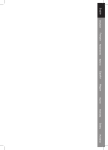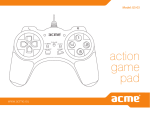Download König GAMWII-WLNUN10 gaming control
Transcript
GAMWII-WLNUN10 WII WIRELESS PLAYCHUK 5 DRAHTLOSER PLAYCHUK FÜR WII™ 8 PLAYCHUK SANS FIL WII 11 WII DRAADLOZE PLAYCHUK 14 WII WIRELESS PLAYCHUK 17 CONTROLADOR WII INALÁMBRICO 20 WII VEZETÉK NÉLKÜLI PLAYCHUK 23 LANGATON WII-OHJAIN 26 WII TRÅDLÖS SPELKONTROLL 29 WII BEZDRÁTOVÝ HERNÍ OVLADAČ 32 PLAYCHUK WII FĂRĂ FIR ENGLISH Introduction The wireless playchuk is an extension of the Wii™ Mote. Connect the playchuk to the Wii™ Mote and the two controllers will work harmoniously together. Due to the wireless connection between the two there is even more freedom of movement. Each controller has its specific features which makes sure there is even more fun in gaming! Function SYNC button 3D stick Power switch C button LED indication Z button Charging port Connector LED indicator Sync button Connection instructions • Power on the Wii™ console • Connect the Wii™ remote to the Wii™ console • Plug the Playchuk receiver into the Wii™ remote and press the SYNC button on the receiver. The LED on the receiver will begin to flash • Power on the Playchuk and press the SYNC button on the Playchuk (the LED lights will stop flashing) • The Playchuk is ready for use Note • When accidentally pressing the SYNC button, you will have to press the SYNC button on the receiver to re-establish the connection • When the Playchuk falls into sleep mode press Z button to activate it again • Charge the Playchuk while in POWER OFF status • Always wear the wrist strap when using the Playchuk 2 Declaration of conformity We, Nedis B.V. De Tweeling 28 5215MC ’s-Hertogenbosch The Netherlands Tel.: 0031 73 599 1055 Email: [email protected] Declare that product: Brand: KÖNIG Model: GAMWII-WLNUN10 Description: Wii™ wireless Playchuk Is in conformity with the following standards EN50950-1; 2005; EN50371; 2002 ETSI EN 301489-1 V 1.6.1 (2005-08) ETSI EN 301489-3 V 1.4.1 (2002-08) ETSI EN 300 440-1 V 1.3.1(2001-09) ETSI EN 300 440-2 V 1.1.2 (2004-07) And complies with the requirements of the European Union Directives. ‘s-Hertogenbosch, 25/09/08 Mrs. J. Gilad Purchase Director 3 Safety precautions: Do not expose the product to water or moisture. Maintenance: Clean only with a dry cloth. Do not use cleaning solvents or abrasives. Warranty: No guarantee or liability can be accepted for any changes and modifications of the product or damage caused due to incorrect use of this product. General: Designs and specifications are subject to change without notice. All logos brands and product names are trademarks or registered trademarks of their respective holders and are hereby recognized as such. Attention: This product is marked with this symbol. It means that used electrical and electronic products should not be mixed with general household waste. There is a separate collections system for these products. Copyright © 4 DEUTSCH Einführung Die drahtlose Playchuk ist eine Erweiterung der Wii™ Mote. Schließen Sie die Playchuk an die Wii™ Mote an, und die beiden Steuerungen arbeiten harmonisch zusammen. Weil die beiden drahtlos miteinander verbunden sind, haben Sie mehr Bewegungsfreiheit. Jede Steuerung hat ihre eigenen Merkmale, wodurch das Spielen noch mehr Spaß macht! Funktionen SYNC-Taste 3D-Stick An/Aus Schalter C-Taste LED-Anzeige Z-Taste Ladeanschluss Stecker LED-Anzeige SYNC-Taste Anschlussanleitung • Schalten Sie die Wii™-Konsole an. • Schließen Sie die Wii™-Fernsteuerung an die Wii™-Konsole an. • Stecken Sie den Playchuk-Receiver in die Wii™-Fernsteuerung und drücken die SYNC-Taste am Receiver. Die LED am Receiver beginnt zu blinken. • Schalten Sie die Playchuk an und drücken die SYNC-Taste an der Playchuk (die LEDs blinken stark). • Die Playchuk ist betriebsbereit. Anmerkung • Wenn Sie versehentlich die SYNC-Taste drücken, müssen Sie die SYNC-Taste am Receiver drücken, damit die Verbindung wiederhergestellt wird. • Wenn die Playchuk in den Schlaf-Modus geht, drücken Sie die Z-Taste, um sie wieder zu aktivieren. • Laden Sie die Playchuk auf, wenn sie ausgeschaltet ist. • Tragen Sie immer das Handgelenkband, wenn Sie die Playchuk benutzen. 5 KONFORMITÄTSERKLÄRUNG Wir, Nedis B.V. De Tweeling 28 5215MC ’s-Hertogenbosch Niederlande Tel.: 0031 73 599 1055 Email: [email protected] erklären, dass das Produkt: Marke: KÖNIG Modell: GAMWII-WLNUN10 Beschreibung: drahtloser Playchuk für Wii™ den folgenden Standards entspricht: EN50950-1; 2005; EN50371; 2002 ETSI EN 301489-1 V 1.6.1 (2005-08) ETSI EN 301489-3 V 1.4.1 (2002-08) ETSI EN 300 440-1 V 1.3.1(2001-09) ETSI EN 300 440-2 V 1.1.2 (2004-07) Und erfüllt die Bestimmungen der EU-Richtlinien. ‘s-Hertogenbosch, 25.09.2008 J. Gilad Einkaufsleiterin 6 Sicherheitsvorkehrungen: Sorgen Sie dafür, dass das Gerät nicht mit Wasser oder Feuchtigkeit in Berührung kommt. Wartung: Nur mit einem trocknen Tuch säubern. Keine Reinigungs- oder Scheuermittel verwenden. Garantie: Es wird keine Garantie oder Gewährleistung bei Veränderungen, Modifikationen oder Schäden durch unsachgemäße Behandlung des Produktes gewährt. Allgemeines: Für Konstruktion und Technische Daten behalten wir uns Änderungen vor. Alle Logos, Marken und Produktnamen sind Warenzeichen oder registrierte Warenzeichen ihrer jeweiligen Eigentümer und werden hiermit als solche anerkannt. Achtung: Dieses Produkt ist mit diesem Symbol gekennzeichnet. Es bedeutet, dass die verwendeten elektrischen und elektronischen Produkte nicht im allgemeinen Haushaltsmüll entsorgt werden dürfen. Für diese Produkte stehen gesonderte Sammelsysteme zur Verfügung. Copyright © 7 FRANCAIS Introduction La playchuk sans fil est une extension de la Wii™ Mote. Raccordez la playchuk à la Wii™ Mote et les deux contrôleurs fonctionneront ensemble en toute harmonie. Vous gagnerez en liberté de mouvement du fait de la connexion sans fil entre les deux. Chaque contrôleur dispose de ses fonctions propres ce qui vous garantit encore plus de divertissements pendant le jeu ! Fonctionnement Touche SYNC Joystick 3D Interrupteur Touche C Voyant Touche Z Port de rechargement Connecteur Voyant Touche SYNC Instructions concernant le raccordement • Allumez la console Wii™ • Raccordez la manette Wii™ à la console Wii™ • Branchez le récepteur de la Playchuk dans la manette de la Wii™ et appuyez sur la touche SYNC du récepteur. Le voyant sur le récepteur se met à clignoter • Allumez la Playchuk et appuyez sur la touche SYNC de la Playchuk (les voyants cessent de clignoter) • La Playchuk est prête à l'emploi Remarque • Si vous appuyez accidentellement sur la touche SYNC, vous devez alors appuyer aussi sur la touche SYNC du récepteur pour rétablir la connexion. • Lorsque la Playchuk est en veille, appuyez sur la touche Z pour la réactiver • Rechargez la Playchuk lorsqu'elle est éteinte • Veillez à toujours porter la dragonne lorsque vous utilisez la Playchuk 8 Déclaration de conformité Nous, Nedis B.V. De Tweeling 28 5215MC ’s-Hertogenbosch Pays-Bas Tél.: 0031 73 599 1055 Email : [email protected] Déclarons que le produit : Marque : KÖNIG Modèle : GAMWII-WLNUN10 Désignation : Playchuk sans fil Wii™ est conforme aux normes suivantes : EN50950-1; 2005. EN50371; 2002 ETSI EN 301489-1 V 1.6.1 (2005-08) ETSI EN 301489-3 V 1.4.1 (2002-08) ETSI EN 300 440-1 V 1.3.1 (2001-09) ETSI EN 300 440-2 V 1.1.2 (2004-07) et qu'il est conforme aux prescriptions des Directives de l'Union Européenne. ‘s-Hertogenbosch, 25/09/08 Mme. J. Gilad Directrice des Achats 9 Consignes de sécurité : N'exposez jamais l'appareil à l'eau ou à l'humidité. Entretien : Ne nettoyez qu'avec un chiffon sec. N'utilisez pas de solvants ou de produits abrasifs. Garantie : Aucune garantie ou responsabilité ne sera acceptée en cas de modification et/ou de transformation du produit ou en cas de dommages provoqués par une utilisation incorrecte de l'appareil. Généralités : Le design et les caractéristiques techniques sont sujets à modification sans notification préalable. Tous les logos de marques et noms de produits sont des marques déposées ou immatriculées appartenant à leurs titulaires respectifs et sont donc reconnus comme telles dans ce document. Attention : Ce symbole figure sur l'appareil. Il signifie que les produits électriques et électroniques ne doivent pas être jetés avec les déchets ménagers. Le système de collecte est différent pour ce genre de produits. Copyright © 10 NEDERLANDS Introductie De draadloze Playchuk is een uitbereiding op de Wii™ Mote. Sluit de Playchuk aan via de Wii™ Mote en de twee controllers zullen harmonieus samenwerken. Dankzij de draadloze verbinding tussen de twee is er zelfs meer bewegingsvrijheid. Elke controller heeft specifieke eigenschappen die er voor zorgen dat u meer speelplezier beleeft! Functie SYNC knop 3D stick Aan-/uitschakelaar. C knop LED-indicator Z knop Oplaadpoort Omzetter LED-indicator SYNC knop Aansluitinginstructies • Schakel de Wii™ console in. • Verbind de Wii™ remote met de Wii™ console. • Steek de Playchuk ontvanger in de Wii™ remote en druk op de SYNC knop op de ontvanger. De LED op de ontvanger zal gaan knipperen. • Schakel de Playchuk in en druk op de SYNC knop op de Playchuk (de LED stopt met knipperen) • De Playchuk is nu klaar voor gebruik. NB • Wanneer u per ongeluk op de SYNC knop drukt, dient u op de SYNC knop op de ontvanger te drukken om de verbinding te herstellen. • Wanneer de Playchuk in de slaapmodus beland, druk dan op de Z knop om het te activeren. • Laad de Playchuk op wanneer deze in de POWER OFF status is. • Draag het polsbandje altijd wanneer u de Playchuk gebruikt. 11 CONFORMITEITVERKLARING Wij, Nedis BV De Tweeling 28 5215 MC ’s-Hertogenbosch Nederland Tel.: 0031 73 599 1055 E-mail: [email protected] verklaren dat het product: Merknaam: KÖNIG Model: GAMWII-WLNUN10 Omschrijving: Wii™ draadloze Playchuk in overeenstemming met de volgende normen is EN50950-1; 2005; EN50371; 2002 ETSI EN 301489-1 V 1.6.1 (2005-08) ETSI EN 301489-3 V 1.4.1 (2002-08) ETSI EN 300 440-1 V 1.3.1(2001-09) ETSI EN 300 440-2 V 1.1.2 (2004-07) en voldoet aan de vereiste richtlijnen van de Europese Unie. ‘s-Hertogenbosch, 25/09/08 Mevr. J. Gilad Directeur inkoop 12 Veiligheidsvoorzorgsmaatregelen: Stel het apparaat niet bloot aan water of vocht. Onderhoud: Uitsluitend reinigen met een droge doek. Gebruik geen reinigingsmiddelen of schuurmiddelen. Garantie: Voor wijzigingen en veranderingen aan het product of schade veroorzaakt door een verkeerd gebruik van dit product, kan geen aansprakelijkheid worden geaccepteerd. Tevens vervalt daardoor de garantie. Algemeen: Wijziging van ontwerp en specificaties zonder voorafgaande mededeling onder voorbehoud. Alle logo's, merken en productnamen zijn handelsmerken of geregistreerde handelsmerken van de respectievelijke eigenaren en worden hierbij als zodanig erkend. Let op: Dit product is voorzien van dit symbool. Dit symbool geeft aan dat afgedankte elektrische en elektronische producten niet met het gewone huisafval verwijderd mogen worden. Voor dit soort producten zijn er speciale inzamelingspunten. Copyright © 13 ITALIANO Introduzione Il wireless playchuk è una prolunga del Wii™ Mote. Collegare il playchuk al Wii™ Mote e i due controller lavoreranno armonicamente insieme. Grazie al collegamento senza fili tra i due, è possibile una libertà di movimento ancora maggiore. Ogni controller dispone delle sue funzioni specifiche che assicurano un divertimento ancora maggiore nel gioco! Funzione Pulsante SYNC Joystick 3D Interruttore di alimentazione Pulsante C Spia LED Pulsante Z Porta di caricamento Connettore Spia LED Pulsante SYNC Istruzioni di collegamento • Accendere la consolle Wii™ • Collegare il telecomando Wii™ alla consolle Wii™ • Inserire il ricevitore Playchuk nel telecomando Wii™ e premere il pulsante SYNC sul ricevitore. Il LED sul ricevitore inizierà a lampeggiare. • Accendere il Playchuk e premere il pulsante SYNC sul Playchuk (le luci LED smetteranno di lampeggiare) • Il Playchuk è pronto all'uso Nota • Se si preme accidentalmente il pulsante SYNC, sarà necessario premere il pulsante SYNC sul ricevitore per ristabilire la connessione. • Quando il Playchuk passa in modalità autospegnimento, premere il pulsante Z per riattivarlo • Caricare il Playchuk in stato di SPEGNIMENTO • Quando si usa il Playchuk, indossare sempre il cinturino da polso 14 DICHIARAZIONE DI CONFORMITÀ Questa società, Nedis B.V. De Tweeling 28 5215MC ’s-Hertogenbosch Paesi Bassi Tel.: 0031 73 599 1055 Email: [email protected] Dichiara che il prodotto: Marca: KÖNIG Modello: GAMWII-WLNUN10 Descrizione: Wii™ wireless Playchuk è conforme ai seguenti standard EN50950-1; 2005; EN50371; 2002 ETSI EN 301489-1 V 1.6.1 (2005-08) ETSI EN 301489-3 V 1.4.1 (2002-08) ETSI EN 300 440-1 V 1.3.1(2001-09) ETSI EN 300 440-2 V 1.1.2 (2004-07) e rispetta i requisiti delle Direttive dell'Unione Europea. ‘s-Hertogenbosch, 25/09/08 Sig.ra J. Gilad Direttore agli acquisti 15 Precauzioni di sicurezza: Non esporre il prodotto ad acqua o umidità. Manutenzione: Pulire solo con un panno asciutto. Non utilizzare solventi detergenti o abrasivi. Garanzia: Non sarà accettata alcuna garanzia o responsabilità in relazione a cambiamenti e modifiche del prodotto o a danni determinati dall'uso non corretto del prodotto stesso. Generalità: Il design e le caratteristiche tecniche sono soggetti a modifica senza necessità di preavviso. Tutti i marchi a logo e i nomi di prodotto sono marchi commerciali o registrati dei rispettivi titolari e sono in questo documento riconosciuti come tali. Attenzione: Il prodotto è contrassegnato con questo simbolo, con il quale si indica che i prodotti elettrici ed elettronici usati non devono essere gettati insieme ai rifiuti domestici. Per questi prodotti esiste un sistema di raccolta differenziata. Copyright © 16 ESPAÑOL INTRODUCCIÓN El controlador inalámbrico es una extensión del Wii™ Mote. Conecte la toma de reproducción al Wii™ Mote y los dos pilotos funcionarán juntos en armonía. Debido a la conexión inalámbrica entre los dos, gozará de una mayor libertad de movimiento. Cada piloto cuenta con funciones específicas que garantizan su mayor diversión a la hora de jugar. FUNCIÓN Botón SINC Clavija 3D Interruptor de alimentación Botón C Indicación LED Botón Z Puerto de recarga Conector Indicador LED Botón SINC Instrucciones de conexión • Encienda la consola Wii™ • Conecte el mando de la Wii™ a la consola Wii™ • Conecte el receptor de la toma de reproducción en el mando de la Wii™ y pulse el botón de SINC del receptor. La LED del receptor empezará a pestañear • Encienda el controlador y pulse el botón SINC del mismo (las luces LED dejarán de pestañear) • El controlador está listo para su uso Nota • Si pulsa accidentalmente el botón SINC, tendrá que pulsar el botón SINC del receptor para volver a establecer la conexión. • Cuando el controlador entra en modo de apagado automático, pulse el botón Z para activarlo de nuevo • Cargue el controlador mientras esté en estado de APAGADO • Lleve siempre la muñequera cuando utilice el controlador 17 Declaración de conformidad La empresa infraescrita, Nedis B.V. De Tweeling 28 5215MC ’s-Hertogenbosch Países Bajos Tel.: 0031 73 599 1055 Email: [email protected] Declara que el producto: Marca: KÖNIG Modelo: GAMWII-WLNUN10 Descripción: Controlador inalámbrico Wii™ se encuentra conforme a las siguientes normas: EN50950-1; 2005; EN50371; 2002 ETSI EN 301489-1 V 1.6.1 (2005-08) ETSI EN 301489-3 V 1.4.1 (2002-08) ETSI EN 300 440-1 V 1.3.1(2001-09) ETSI EN 300 440-2 V 1.1.2 (2004-07) Y cumple con todos los requisitos de las directivas de la Unión Europea. ‘s-Hertogenbosch, 25/09/08 Dña. J. Gilad Director de compras 18 Medidas de seguridad: No exponga el producto al agua ni a la humedad. Mantenimiento: Limpie sólo con un paño seco. No utilice solventes de limpieza ni abrasivos. Garantía: No se aceptará ninguna garantía o responsabilidad derivada de cualquier cambio o modificaciones realizadas al producto o daños provocados por un uso incorrecto del presente producto. General: Las ilustraciones y las especificaciones podrán sufrir cambios sin previo aviso. Todos los logotipos y los nombres de productos constituyen patentes o marcas registradas de sus titulares correspondientes y se reconocen aquí como tales. Cuidado: Este producto está señalizado con este símbolo. Esto significa que los productos eléctricos y electrónicos gastados no deberán mezclarse con los desechos domésticos generales. Existen distintos sistemas de recogida individuales para este tipo de productos. Copyright © 19 MAGYAR NYELVŰ A termék bemutatása A vezeték nélküli playchuk a Wii™ Mote egyik kiegészítése. Csatlakoztassa a playchuk vezérlőt a Wii™ Mote-hoz, és a két vezérlő harmonikusan fog működni együtt. A kettő közti vezeték nélküli kapcsolat még több mozgási szabadságot tesz lehetővé. Mindegyik vezérlőnek megvannak a saját specifikus tulajdonságai, amitől a játék még szórakoztatóbbá válik! Funkció SYNC (SZINKRON) gomb 3D stick Be- és kikapcsoló C gomb LED jelző Z gomb Töltőcsatlakozás Csatlakozó LED jelző SYNC (SZINKRON) gomb Csatlakoztatási útmutatások • Kapcsolja be a Wii™ konzolt. • Csatlakoztassa a Wii™ remote-ot a Wii™ konzolhoz. • Dugaszolja a playchuk vevőjét a Wii™ remote-ra, majd nyomja meg a vevőn a SYNC (SZINKRON) gombot. A vevőn a LED villogni kezd. • Kapcsolja be a playchuk vezérlőt, és nyomja meg a rajta lévő SYNC (SZINKRON) gombot (a LED-ek villogni fognak) • A playchuk használatra kész. Megjegyzés • Ha véletlenül lenyomja a SYNC (SZINKRON) gombot, a kapcsolat helyreállításához le kell nyomnia a vevő SYNC (SZINKRON) gombját. • Ha a playchuk alvó üzemmódra áll, a Z gombbal aktiválhatja. • A playchuk vezérlőt KIKAPCSOLT állapotban töltse. • A playchuk használata közben mindig viseljen csuklópántot. 20 Megfelelőségi nyilatkozat Mi, a Nedis B.V. De Tweeling 28 5215MC ’s-Hertogenbosch Hollandia Tel.: 0031 73 599 1055 E-mail: [email protected] Kijelentjük, hogy a termék, amelynek: Gyártmánya: KÖNIG Típusa: GAMWII-WLNUN10 Megnevezése: Wii™ vezeték nélküli playchuk Összhangban van az alábbi szabványokkal: EN50950-1; 2005; EN50371; 2002 ETSI EN 301489-1 V 1.6.1 (2005-08) ETSI EN 301489-3 V 1.4.1 (2002-08) ETSI EN 300 440-1 V 1.3.1(2001-09) ETSI EN 300 440-2 V 1.1.2 (2004-07) Megfelel továbbá az Európai Uniós Irányelvekben támasztott követelményeknek is. ‘s-Hertogenbosch, 25/09/08 Mrs. J. Gilad Értékesítési igazgató Megfelelőségi nyilatkozat. Egyetértek és elfogadom a Nedis B.V. Hollandia által adott nyilakozatot. Jacob Gilad HQ-Nedis kft. ügyvezető igazgató 21 Biztonsági óvintézkedések: Víztől és egyéb nedvességtől óvja. Karbantartás: Csak száraz ronggyal tisztítsa. Tisztító- és súrolószerek használatát mellőzze. Jótállás: Nem vállalunk felelősséget és jótállást, ha a meghibásodás a készüléken végzett változtatás vagy módosítás következménye, vagy helytelen használat miatt a készülék megrongálódott. Általános tudnivalók: A kivitel és a műszaki jellemzők előzetes értesítés nélkül is módosulhatnak. Minden logó, terméknév és márkanév a saját tulajdonosának márkaneve vagy bejegyzett márkaneve, és azokat ennek tiszteletben tartásával említjük. Figyelem: Ezt a terméket ezzel a jelöléssel láttuk el. Azt jelenti, hogy az elhasznált elektromos és elektronikus készülékek nem keverhetők az általános háztartási hulladék közé. Begyűjtésüket külön begyűjtő létesítmények végzik. Copyright © 22 SUOMI Johdanto Langaton ohjain on lisäominaisuus Wii™ Motelle. Liitä ohjain Wii™ Moteen ja nämä kaksi ohjainta toimivat yhdessä. Niiden välisen langattoman yhteyden ansiosta liikkuminen on vieläkin vapaampaa. Kummassakin ohjaimessa on erityiset ominaisuudet, joka tekee pelaamisesta vieläkin hauskempaa! Toiminta SYNC-painike 3D-ohjain Virtakytkin C-painike LED-merkkivalo Z-painike Latausportti Liitin LED-merkkivalo SYNC-painike Kytkentäohjeet • Kytke Wii™ -konsoli päälle • Liitä Wii™ -kauko-ohjain Wii™ -konsoliin • Liitä ohjaimen vastaanotin Wii™ -kauko-ohjaimeen ja paina vastaanottimen SYNC-painiketta. Vastaanottimen LED-merkkivalo alkaa vilkkumaan. • Kytke ohjain päälle ja paina siinä olevaa SYNC-painiketta (LED-merkkivalo eivät enää vilku) • Ohjain on valmis käytettäväksi. Huomautus • Jos SYNC-painiketta painetaan vahingossa, tulee vastaanottimen SYNC-painiketta painaa yhteyden luomiseksi uudelleen • Kun ohjain siirtyy unitilaan, paina Z-painiketta sen aktivoimiseksi • Lataa ohjain sen ollessa POWER OFF -sammutustilassa • Käytä aina rannehihnaa ohjainta käytettäessä. 23 VAATIMUSTENMUKAISUUSVAKUUTUS Me, Nedis B.V. De Tweeling 28 5215MC ’s-Hertogenbosch Alankomaat Puh: 0031 73 599 1055 Sähköposti: [email protected] Vakuutamme, että tuote: Merkki: KÖNIG Malli: GAMWII-WLNUN10 Kuvaus: Langaton Wii™ -ohjain Täyttää seuraavat standardit: EN50950-1; 2005; EN50371; 2002 ETSI EN 301489-1 V 1.6.1 (2005-08) ETSI EN 301489-3 V 1.4.1 (2002-08) ETSI EN 300 440-1 V 1.3.1(2001-09) ETSI EN 300 440-2 V 1.1.2 (2004-07) Täyttää EU-direktiivien vaatimukset. ‘s-Hertogenbosch, 25/09/08 Mrs. J. Gilad Toimitusjohtaja 24 Turvallisuuteen liittyvät varoitukset: Älä altista tuotetta vedelle tai kosteudelle. Huolto: Puhdista ainoastaan kuivalla kankaalla. Älä käytä liuottimia tai hioma-aineita. Takuu: Takuu ja vastuuvelvollisuus mitätöityy, jos tuote vaurioituu siihen tehtyjen muutoksien tai sen väärinkäytön takia. Yleistä: Muutoksia malliin ja teknisiin ominaisuuksiin voidaan tehdä ilmoituksetta. Kaikki logot, merkit ja tuotenimet ovat niiden vastaavien omistajien tuotemerkkejä tai rekisteröityjä tuotemerkkejä ja niitä on käsiteltävä sellaisina. Huomio: Tuote on varustettu tällä merkillä. Se merkitsee, ettei käytettyjä sähkö- tai elektronisia tuotteita saa hävittää kotitalousjätteen mukana. Kyseisille tuotteille on olemassa erillinen keräysjärjestelmä. Copyright © 25 SVENSKA Inledning Den trådlösa spelkontrollen är en utvidgning av Wii™ Mote. Anslut spelkontrollen till Wii™ Mote och de båda kontrollerna kommer att fungera tillsammans som en enhet. På grund av den trådlösa förbindelsen mellan de båda enheterna är rörelsefriheten ännu större. Båda kontrollerna har sina specifika egenskaper som garanterar en ännu bättre spelupplevelse! Funktion SYNC knapp 3D spak Strömbrytare C-knapp LEDindikator Z-knapp Laddningsport Anslutningsdon LED-indikator Sync-knapp Anslutningsinstruktioner • Sätt på Wii™ konsolen • Koppla Wii™ fjärrkontrollen till Wii™ konsolen • Plugga in spelkontrollens mottagare i Wii™ fjärrkontrollen och tryck på mottagarens SYNC-knapp. LED:en på mottagaren börjar blinka • Koppla på spelkontrollen och tryck på spelkontrollens SYNC-knapp (LED:arna kommer att sluta blinka) • Spelkontrollen kan nu användas Notera • Om du av misstag trycker på SYNC-knappen, måste du trycka på mottagarens SYNC-knapp för att återupprätta kontakten • När spelkontrollen går i viloläge måste du trycka på Z-knappen för att aktivera den igen • Ladda spelkontrollen när den är i läget POWER OFF (avstängd) • Ha alltid på dig armbandet när spelkontrollen används 26 ÖVERENSSTÄMMELSEFÖRKLARING Vi: Nedis B.V. De Tweeling 28 5215MC ’s-Hertogenbosch Holland Tel.: 0031 73 599 1055 E-post: [email protected] Intygar att produkten: Märke: KÖNIG Modell: GAMWII-WLNUN10 Beskrivning: Wii™ trådlös spelkontroll Överensstämmer med följande standarder: EN50950-1; 2005; EN50371; 2002 ETSI EN 301489-1 V 1.6.1 (2005-08) ETSI EN 301489-3 V 1.4.1 (2002-08) ETSI EN 300 440-1 V 1.3.1(2001-09) ETSI EN 300 440-2 V 1.1.2 (2004-07) Och uppfyller kraven i den Europeiska unionens direktiv. ‘s-Hertogenbosch, 25/09/08 Fru. J. Gilad Inköpschef 27 Säkerhetsanvisningar: Utsätt inte produkten för vatten eller fukt. Underhåll: Rengör endast med torr trasa. Använd inga rengöringsmedel eller frätande medel. Garanti: Ingen garanti gäller vid några ändringar eller modifieringar av produkten eller för skador som har uppstått på grund av felaktig användning av denna produkt. Allmänt: Utseende och specifikationer kan komma att ändras utan föregående meddelande. Alla logotypers varumärken och produktnamn är varumärken eller registrerade varumärken tillhörande respektive ägare och erkänns härmed som sådana. Obs! Produkten är märkt med denna symbol. Det innebär att använda elektriska eller elektroniska produkter inte får slängas bland vanliga hushållssopor. Det finns särskilda återvinningssystem för dessa produkter. Copyright © 28 ČESKY Úvod Bezdrátový ovladač Wii playchuk je rozšířením Wii™ Mote. Připojte jednotku bezdrátového ovladače k Wii™ Mote, dva herní ovladače budou pracovat shodně. Díky bezdrátovému spojení mezi oběma získáte větší volnost pohybu. Každý herní ovladač má své specifické vlastnosti, které dávají ještě větší pocit radosti a uspokojení ze hry. Funkce Tlačítko SYNC 3D ovládací páčka Hlavní vypínač Tlačítko C LED indikátor Tlačítko Z Nabíjecí port Konektor Indikační LED diody Tlačítko SYNC Pokyny pro připojení • Zapněte hrací konzolu Wii™. • Připojte dálkovou jednotku Wii™ k hrací konzole Wii™. • Zastrčte přijímač bezdrátového herního ovladače do dálkové jednotky Wii™ a stiskněte tlačítko „SYNC (Synchronizace)“ na přijímači. LED indikátor na přijímači začne blikat. • Zapněte vypínač na ovladači Playchuk a stiskněte na něm tlačítko SYNC ( LED diody začnou krátce blikat). • Systém bezdrátového herního ovládání je připraven k použití. Poznámka • Pokud náhodně stisknete tlačítko the SYNC, musíte k obnovení systému stisknout tlačítko SYNC na přijímači • Když se stanice bezdrátového herního ovládání se přepne do pohotovostního stavu (sleep), můžete ji znovu aktivovat stiskem tlačítka Z. • Stanici bezdrátového herního ovládání nabíjejte ve vypnutém stavu (POWER OFF). • Při hraní zavěste herní ovladače řemínkem na zápěstí. 29 Prohlášení o shodě Společnost Nedis B.V. De Tweeling 28 5215MC ’s-Hertogenbosch Nizozemí Tel.: 0031 73 599 1055 [email protected] prohlašuje, že výrobek: Značka: KÖNIG Model: GAMWII-WLNUN10 Popis: Wii™ bezdrátový herní ovladač Splňuje následující normy: EN50950-1; 2005; EN50371; 2002 ETSI EN 301489-1 V 1.6.1 (2005-08) ETSI EN 301489-3 V 1.4.1 (2002-08) ETSI EN 300 440-1 V 1.3.1(2001-09) ETSI EN 300 440-2 V 1.1.2 (2004-07) a je v souladu s požadavky předpisů Evropské unie. ‘s-Hertogenbosch, 25. září 2008 Mrs. J. Gilad Obchodní ředitelka 30 Bezpečnostní opatření: Nevystavujte zařízení nadměrné vlhkosti nebo vodě. Údržba: K čištění používejte pouze suchý hadřík. Nepoužívejte rozpouštědla ani abrazivní materiály. Záruka: Jakékoli změny, modifikace nebo poškození zařízení v důsledku nesprávného zacházení se zařízením ruší platnost záruční smlouvy. Obecné upozornění: Design a specifikace výrobku mohou být změněny bez předchozího upozornění. Všechna loga a názvy výrobků jsou obchodní značky nebo registrované obchodní značky příslušných vlastníků a jsou chráněny příslušnými zákony. Upozornění: Tento výrobek je označen následujícím symbolem. To znamená, že s výrobkem je nutné zacházet jako s nebezpečným elektrickým a elektronickým odpadem a nelze jej po skončení životnosti vhazovat do běžného domácího odpadu. Existují zvláštní sběrná střediska pro likvidaci těchto produktů. Copyright © (Autorská práva) 31 ROMÂNĂ Introducere Playchuk-ul fără fir este o extensie a Wii™ Mote. Conectaţi playchuk-ul la Wii™ Mote şi cele două controlere vor lucra armonios împreună. Datorită conexiunii fără fir dintre cele două, există o mai mare libertate de mişcare. Fiecare controler are caracteristicile sale specifice, ceea ce asigură că veţi avea o şi mai mare plăcere în joacă! Funcţii Buton SYNC Comandă 3D Buton de pornire Buton C Indicator LED Buton Z Port de încărcare Conector LED indicator Buton SYNC Instrucţiuni de conectare • Porniţi consola Wii™ • Conectaţi comanda de la distanţă Wii™ la consola Wii™ • Conectaţi receptorul Playchuk în comanda de la distanţă Wii™ şi apăsaţi butonul SYNC de pe receptor. LED-ul de pe receptor va începe să lumineze intermitent • Porniţi Playchuk-ul şi apăsaţi butonul SYNC de pe Playchuk (lumina intermitentă a LEDului se va opri) • Playchuk-ul este gata pentru a fi utilizat Observaţie • Dacă apăsaţi accidental butonul SYNC, va trebui să apăsaţi şi butonul SYNC de pe receptor pentru a restabili conexiunea • Când Playchuk-ul intră în modul de adormire, apăsaţi butonul Z pentru a-l activa din nou • Încărcaţi Playchuk-ul în timp ce este în stare de OPRIT • Purtaţi întotdeauna şiretul de prindere când folosiţi Playchuk 32 Declaraţie de conformitate Noi, Nedis B.V. De Tweeling 28 5215MC ’s-Hertogenbosch Olanda Tel.: 0031 73 599 1055 Email: [email protected] Declarăm că acest produs: Marca: KÖNIG Model: GAMWII-WLNUN10 Descriere: Playchuk Wii fără fir Este în conformitate cu următoarele standarde: EN50950-1; 2005; EN50371; 2002 ETSI EN 301489-1 V 1.6.1 (2005-08) ETSI EN 301489-3 V 1.4.1 (2002-08) ETSI EN 300 440-1 V 1.3.1(2001-09) ETSI EN 300 440-2 V 1.1.2 (2004-07) Şi este în conformitate cu cerinţele directivelor Uniunii Europene. ‘s-Hertogenbosch, 25/09/08 J. Gilad Director achiziţii 33 Măsuri de siguranţă: Feriţi produsul de apă şi de umezeală. Întreţinere: Curăţarea trebuie făcută cu o cârpă uscată. Nu folosiţi solvenţi sau agenţi de curăţare abrazivi. Garanţie: Nu oferim nicio garanţie şi nu ne asumăm niciun fel de responsabilitate în cazul schimbărilor sau modificărilor aduse acestui produs sau în cazul deteriorării cauzate de utilizarea incorectă a produsului. Generalităţi: Designul şi specificaţiile produsului pot fi modificate fără o notificare prealabilă. Toate siglele mărcilor şi numele produselor sunt mărci comerciale sau mărci comerciale înregistrate ale proprietarilor de drept şi aici sunt recunoscute ca atare. Atenţie: Acest produs este marcat cu acest simbol. Acesta indică faptul că produsele electrice şi electronice uzate nu trebuie aruncate în gunoiul menajer. Aceste produse au un sistem separat de colectare. Copyright © 34 35 36
This document in other languages
- română: König GAMWII-WLNUN10
- français: König GAMWII-WLNUN10
- español: König GAMWII-WLNUN10
- Deutsch: König GAMWII-WLNUN10
- Nederlands: König GAMWII-WLNUN10
- čeština: König GAMWII-WLNUN10
- svenska: König GAMWII-WLNUN10
- italiano: König GAMWII-WLNUN10
- suomi: König GAMWII-WLNUN10