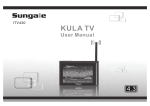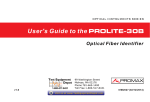Download Sungale CD806 digital photo frame
Transcript
ge that keeps your favorite images at your fingertips. With its bright and vivid LCD need for tedious photo printing and injects a new level of convenience into your life. With its dive you to relive wonderful memories anytime. You can use the Digital Pho the al Photo Frame allows Press this button to switch the picture ratio Press MUSIC to play songs. he desired icon. Press ENTER to enter/confirm. Press EXIT to pause or ret Press ROTATE to rotate the picture.This operation is available when a picture is playing normally. VIEW SD, Memory Stick, MMC, XD cards are compatible with this unit. 1.Insert the memory card according to the indication of icon beside the slot. 2.Misaligning may cause artificial damage.This may nullify the warranty. into Pull the card straightly out of the unit and avoid bending the card. e °at each operation. Note:When rotating a photo in thumbnail mode. 1.The Rotate icon will be changed into the Reset icon automatically,press the Reset icon to reset the photos. 2.The slide show icon will be changed into the Return icon, press the Return icon to return to previous mode. Press Exit button to return to the previous menu. 1.During movie playing back,press EXIT button to enter the movie file list. 2.Use the navigation buttons to select desired folder and desired movie file. 3.Press the ENTER button to play. Press Exit button to return to the previous menu. Use the soft-keyboard to name the new folder. Copy files Paste files Use the navigation buttons to select the Auto-play icon,you can set Photo/Music/Movie auto-play on or off. Use the navigation buttons to select the Display Setup icon,you adjust the Brightness the Contrast,the TFT Brightness,the TFT Contrast,and the TFT Saturation. Use the navigation buttons to select the Custom Setup icon,you can select the OSD Language,the Repeat Mode,date and time,and default mode in the menu. Date And Time Setup: 1.Select Setup in the main menu,press Enter button to enter into the Setup Menu mode. 2.Select the Custom Setup icon,press Enter and use the navigation button to set up time and date. 3.Press Enter to confirm. Select the Exit icon and press Enter button to return to the main menu. Attn:The alarm function works only when the digital photo frame is powered on. Note:The ASSP is a software in the internal memory developed by Sungale go manage the picture and audio files to optimize the utilization of the source of the memory. The ASSP is inapplicable to manage ebook and video files. Just use the unit as a regular storage device to manage ebook and video files after connecting the unit to the PC. How can I see the file list? Please set Where to get ebooks? Click www.sungale.com and find FAQs, there are a list about where to get ebooks. Make sure download ebooks in TXT format. How to convert PDF or HTML into TXT files? Click www.sungale.com and find FAQs, there are methods to convert PDF or HTML into TXT files. What is the ASSP software? The ASSP is a sofware in the internal memory to manage the picture and audio files to optimize the utilization of the source of the memory. It is inapplicable to manage ebook and video files. How to put the ebook or video files into the memory? Just use the unit as a regular storage device, copy and paste the files from the PC to the internal memory. if if is damaged. if 4.Check the power plug is connected to photo frame properly. 1.Check if the card is damaged. 2.Check if the card is connected to the photo frame correctly. 3.Pull out the card, and then insert again. 1.Check if the battery is installed. 2.Check if the battery “insulating tab” is pulled out.