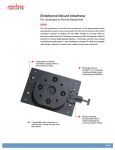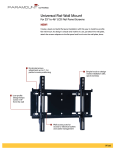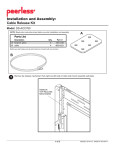Download Peerless DS-ACC-LDCM mounting kit
Transcript
Installation and Assembly: Cable Management Bracket for Linear Display Mounting Kits Model: DS-ACC-LDCM Before you begin, make sure all parts shown are included with your product. Parts List A B C Description cord management bracket M5 x 25 mm socket pin screw cable tie A Qty. 1 2 4 B Part Number 024-1046 520-1122 560-9711 Some parts may appear slightly different than illustrated. C 3215 W. North Ave. • Melrose Park, IL 60160 • (800) 729-0307 or (708) 865-8870 • Fax: (708) 865-2941 • www.peerlessmounts.com ISSUED: 06-14-10 SHEET #: 120-9089-1 Attaching Cable Management Bracket 1 Hook cable management bracket (A) onto wall plate (SOLD SEPARATELY) and slowly swing down as shown in figure 1.1. Hand thread two M5 x 25 mm socket pin screws (B) through cable management bracket (A). Using 4 mm allen wrench (SUPPLIDED WITH WALL PLATE), turn screws clockwise until screw tip securely contacts wall plate as shown in figure 1.2. NOTE: Displays may need to be removed in order to access center of wall plate (SOLD SEPARATELY). A WALL PLATE (SOLD SEPARATELY) B WALL PLATE (SOLD SEPARATELY) A fig 1.2 fig 1.1 1-1 Cables can be secured to cable management bracket (A) using cable ties (C) as shown below. CABLES A C 2 of 2 ISSUED: 06-14-10 SHEET #: 120-9089-1 © 2010, Peerless Industries, Inc. All rights reserved. All other brand and product names are trademarks or registered trademarks of their respective owners.