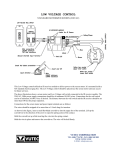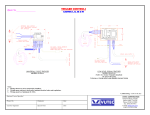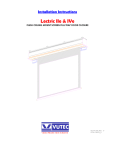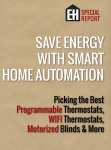Download Vutec Vu-Easy
Transcript
INSTALLATION INSTRUCTIONS Vu-Easy Frame Frame Assembly Place the screen frames on a flat and cleaned surface with the backside face up. Referring to Figure 3, a pair of blank and tapped corner brackets is used to form the screen frame. Insert the brackets in the channel of the frame. Install four set screws to each of the tapped corner brackets. Tighten the set screws to expand the brackets and to grip the frames. Be sure the assembled frame is square. Make adjustments as necessary. Unless mounting to wall studs; suitable wall anchors (not supplied) must be used to provide adequate support for the screen. Figure 1 Screen Shown Without Fabric Figure 2 Side View Mounting Installation Do not install the screen fabric to the frame yet! Determine a location on the wall for the screen. Referring to Figures 1 and 2, install the two wall mount brackets onto the wall. Be sure they are level then tighten the screws. Add a third bracket in the middle for screen width of 96 inches and larger. Hang the screen frame. Locate and install a wall mount bracket to the bottom screen frame. Note: The middle top and bottom brackets prevent large size frame from bowing like ‘Hour Glass’. VUTEC CORPORATION 2741 N.E. 4th Avenue Pompano Beach, FL 33064 TEL: (954) 545 9000 - FAX: (954) 545 9011 E-MAIL: [email protected] The screen frame is now trapped between the upper and lower wall brackets. Push down in the middle of the bottom screen frame to release it from the lower wall bracket. The screen frame is ready to be lifted and removed from the wall. Place the screen frame on a flat and cleaned surface with the backside face up. Attach the screen fabric to the frame. The fabric must be stretched to meet the Velcro strips on the frame. Check the screen from the viewing side. Be sure the screen surface appears smooth and free of wrinkles. Reapply the screen fabric as necessary. Hang the screen using only the upper wall brackets. Adjust the screen’s side to side location. Push down in the middle of the bottom screen frame to hook it to the lower wall bracket. Hint: The screen fabric will stretch to allow the bottom frame to be pushed down. Figure 3 Corner Brackets Assembly Accessories Included Description Wall Mount Bracket #8 x 11/2 long, Truss Head Phillip Screw Blank Corner Bracket Tapped Corner Bracket 1/4-20 x 1/4 long, Hex Socket Set Screw 5/32 Hex Key QTY. 4 12 4 4 16 1 VUTEC CORPORATION 2741 N.E. 4th Avenue Pompano Beach, FL 33064 TEL: (954) 545 9000 - FAX: (954) 545 9011 E-MAIL: [email protected]