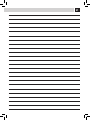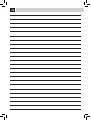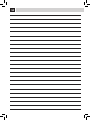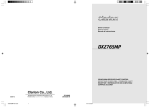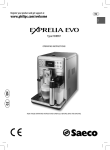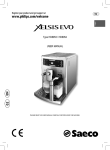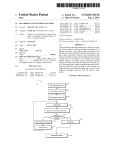Download Philips Saeco RI9946/47 coffee maker
Transcript
Cod.15001811 Rev.00 del 15-01-10 Type SUP-038Z The manufacturer reserves the right to change the features of the product without prior notice. Le producteur se réserve le droit d“apporter toutes modifications sans préavis. Ca Operation and maintenance manual Before using the machine, please read the attached operating instructions. Carefully read the safety rules. Mode d'emploi Veuillez lire attentivement le mode d'emploi (notamment les consignes de sécurité) avant d'utiliser l'appareil . FOR HOUSEHOLD USE ONLY USAGE DOMESTIQUE SEULEMENT Carafe aSSemBlY ProCedUre - SCHema de montaGe de la Carafe For correct use of the carafe, refer to the instructions on page 12 . III A The maintenance instructions for the carafe circuits are described on page 42 . The disassembly and cleaning instructions for the components are described on page 47 . Pour l’utilisation correcte de la carafe, consulter les instructions à page 12. Pour l'entretien des circuits de la carafe, consulter la page 42. Le démontage et le nettoyage des composants sont décrits à page 47. 1 2 3 4 5 6 C A D B 7 B 8 E THOROUGHLY CLEAN THE CARAFE AT FIRST USE AND AFTER A LONG PERIOD OF INACTIVITY. A THOROUGH SANITATION AND CLEANING OF THE CARAFE ENSURES CORRECT OPERATION AND PREVENTS THE PROLIFERATION OF BACTERIAL LOADS WHICH MAY BE HARMFUL FOR HUMAN HEALTH. S'ASSURER QU'ELLE EST BIEN PROPRE TANT LORS DE LA PREMIÈRE UTILISATION QU'APRÈS UN CERTAIN TEMPS D'INACTIVITÉ. L'HYGIÈNE ET LE NETTOYAGE PARFAITS DE LA CARAFE GARANTISSENT UN FONCTIONNEMENT CORRECT ET EMPÊCHENT LES CHARGES BACTÉRIENNES NOCIVES POUR LA SANTÉ DE PROLIFÉRER. IV 1 2 3 14 8 9 30 10 4 15 16 17 5 29 6 12 13 7 18 19 11 20 aCCeSSorieS - aCCeSSoireS 21 22 23 24 25 26 27 28 V teCHniCal data Nominal voltage Power rating Power supply Shell material Size (w x h x d) Weight Cord length Control panel Water tank Coffee bean hopper capacity Pump pressure Boiler Coffee grinder Quantity of ground coffee Dregdrawer capacity Safety devices See label on the appliance See label on the appliance See label on the appliance Thermoplastic material/Metal 280 x 370 x 420 mm - 11 .0 x 14 .6 x 16 .5 in 17 Kg - 37 .5 lbs 1200 mm - 47 .24 in Front 1 .6 liters - 54 .1 oz (removable) 350 grams - 12 .3 oz of coffee beans 15 bar Stainless steel Ceramic 7 - 10 .5 grams / 0 .25 - 0 .37 oz . about 15 Boiler pressure safety valve – Double safety thermostat . donnÉeS teCHniQUeS Tension nominale Puissance nominale Alimentation Matériau du corps Dimensions ( LxHxP) Poids Longueur du câble Tableau de commande Réservoir d’eau Capacité du réservoir à café Pression de la pompe Chaudière Moulin à café Quantité de café moulu Capacité du tiroir à marc Dispositifs de sécurité Voir plaque signalétique placée sur l’appareil . Voir plaque signalétique placée sur l’appareil . Voir plaque signalétique placée sur l’appareil . Thermoplastique/Métal 280 x 370 x 420 mm 17 Kg 1200 mm Tableau de commande sur le devant 1,6 litre - Extractible 350 de café en grains 15 bar Acier Inox en céramique 7-10,5 g 15 environ Soupape de sécurité pression chaudière – double thermostat de sécurité VI IMPORTANT SAFEGUARDS When using electrical appliances, basic safety precautions should always be followed, including the following: 1. Read all instructions. 2. Do not touch hot surfaces. Use handles or knobs. 3. To protect against fire, electric shock and injury to persons do not immerse cord, plugs, or appliance in water or other liquid. 4. Close supervision is necessary when the appliance is used by or near children. 5. Unplug from outlet when not in use and before cleaning. Allow to cool before putting on or taking off parts, and before cleaning the appliance. 6. Do not operate any appliance with a damaged cord or plug or after the appliance malfunctions, or has been damaged in any manner. Return appliance to the nearest authorized service facility for examination, repair or adjustment. 7. The use of accessory attachments not recommended by the appliance manufacturer may result in fire, electric shock or injury to persons. 8. Do not use outdoors. 9. Do not let cord hang over edge of table or counter, or touch hot surfaces. 10.Do not place on or near a hot gas or electric burner, or in a heated oven. 11.Always attach plug to appliance first, then plug cord into wall outlet. To disconnect, turn any control to “off”, then remove plug from wall outlet. 12.Do not use appliance for other than intended use. 13.Save these instructions. SAVE THESE INSTRUCTIONS Caution This appliance is for household use only. Any servicing, other than cleaning and user maintenance, should be performed by an authorized service center. Do not immerse machine in water. To reduce the risk of fire or electric shock, do not disassemble the machine. There are no parts inside the machine serviceable by the user. Repair should be done by authorized service personnel only. 1 Check voltage to be sure that the voltage indicated on the nameplate corresponds with your voltage. 2 Never use warm or hot water to fill the water tank. Use cold water only. 3 Keep your hands and the cord away from hot parts of the appliance during operation. 4 Never clean with scrubbing powders or harsh cleaners. Simply use a soft cloth dampened with water. 5 For optimal taste of your coffee, use purified or bottled water. Periodic descaling is still recommended every 2-3 months. 6 Do not use flavored or caramelized coffee. Instructions for the power supply cord A. A short power-supply cord (or detachable power-supply cord) is to be provided to reduce risks resulting from becoming entangled in or tripping over a longer cord. B. Longer detachable power-supply cords or extension cords are available and may used if care is exercised in their use. C. If a long detachable power-supply cord or extension cord is used, 1. The marked electrical rating of the detachable power-supply cord or extension cord should be at least as great as the electrical rating of the appliance 2. If the appliance is of the grounded type, the extension cord should be a grounding-type 3-wire cord, and 3. The longer cord should be arranged so that it will not drape over the counter top or table top where it can be pulled on by children or tripped over. index 1 GENERAL INFORMATION . . . . . . . . . . . . . . . . . . . . . . . . . . . . . . . . . . . . . . . . . . . . . . . . . . . . . . . . . . . . . . . . 2 MACHINE COMPONENTS & ACCESSORIES - CONTROL PANEL . . . . . . . . . . . . . . . . . . . . . . . . . . . . . . . . . . 3 INSTALLATION. . . . . . . . . . . . . . . . . . . . . . . . . . . . . . . . . . . . . . . . . . . . . . . . . . . . . . . . . . . . . . . . . . . . . . . . . 4 STARTING THE MACHINE. . . . . . . . . . . . . . . . . . . . . . . . . . . . . . . . . . . . . . . . . . . . . . . . . . . . . . . . . . . . . . . . . . . . . . . . . . . . . . . . . . . . . . SETTING THE LANGUAGE. . . . . . . . . . . . . . . . . . . . . . . . . . . . . . . . . . . . . . . . . . . . . . . . . . . . . . . . . . . . . . . . . . . . . . . . . . . . . . . . . . . . . . MEASURING THE WATER HARDNESS. . . . . . . . . . . . . . . . . . . . . . . . . . . . . . . . . . . . . . . . . . . . . . . . . . . . . . . . . . . . . . . . . . . . . . . . . . . . FIRST USE - USE AFTER A PERIOD OF INACTIVITY. . . . . . . . . . . . . . . . . . . . . . . . . . . . . . . . . . . . . . . . . . . . . . . . . . . . . . . . . . . . . . . . . INTENZA WATER FILTER. . . . . . . . . . . . . . . . . . . . . . . . . . . . . . . . . . . . . . . . . . . . . . . . . . . . . . . . . . . . . . . . . . . . . . . . . . . . . . . . . . . . . . . 4 5 5 6 7 ADJUSTMENTS. . . . . . . . . . . . . . . . . . . . . . . . . . . . . . . . . . . . . . . . . . . . . . . . . . . . . . . . . . . . . . . . . . . . . . . . . 8 USER SELECTION. . . . . . . . . . . . . . . . . . . . . . . . . . . . . . . . . . . . . . . . . . . . . . . . . . . . . . . . . . . . . . . . . . . . . . . . . . . . . . . . . . . . . . . . . . . . . 8 saeco adapting sYstem. . . . . . . . . . . . . . . . . . . . . . . . . . . . . . . . . . . . . . . . . . . . . . . . . . . . . . . . . . . . . . . . . . . . . . . . . . . . . . . . . . . . 9 COFFEE GRINDER ADJUSTMENT. . . . . . . . . . . . . . . . . . . . . . . . . . . . . . . . . . . . . . . . . . . . . . . . . . . . . . . . . . . . . . . . . . . . . . . . . . . . . . . . 9 OPTI-DOSE (ADJUSTS THE AMOUNT OF COFFEE TO GRIND) . . . . . . . . . . . . . . . . . . . . . . . . . . . . . . . . . . . . . . . . . . . . . . . . . . . . . . . 10 DISPENSING SPOUT HEIGHT ADJUSTMENT. . . . . . . . . . . . . . . . . . . . . . . . . . . . . . . . . . . . . . . . . . . . . . . . . . . . . . . . . . . . . . . . . . . . . 10 COFFEE STRENGTH (SAECO BREWING SYSTEM). . . . . . . . . . . . . . . . . . . . . . . . . . . . . . . . . . . . . . . . . . . . . . . . . . . . . . . . . . . . . . . . . 11 STAND-BY MODE . . . . . . . . . . . . . . . . . . . . . . . . . . . . . . . . . . . . . . . . . . . . . . . . . . . . . . . . . . . . . . . . . . . . . . . . . . . . . . . . . . . . . . . . . . . 11 MILK CARAFE USE. . . . . . . . . . . . . . . . . . . . . . . . . . . . . . . . . . . . . . . . . . . . . . . . . . . . . . . . . . . . . . . . . . . . . 12 COFFEE BREWING. . . . . . . . . . . . . . . . . . . . . . . . . . . . . . . . . . . . . . . . . . . . . . . . . . . . . . . . . . . . . . . . . . . . . 14 ESPRESSO / LONG COFFEE. . . . . . . . . . . . . . . . . . . . . . . . . . . . . . . . . . . . . . . . . . . . . . . . . . . . . . . . . . . . . . . . . . . . . . . . . . . . . . . . . . . . 14 BEVERAGE BREWING WITH PRE-GROUND COFFEE. . . . . . . . . . . . . . . . . . . . . . . . . . . . . . . . . . . . . . . . . . . . . . . . . . . . . . . . . . . . . . . 15 CAPPUCCINO / LATTE MACCHIATO / CAFE LATTE. . . . . . . . . . . . . . . . . . . . . . . . . . . . . . . . . . . . . . . . . . . . 16 CLEANING CYCLE. . . . . . . . . . . . . . . . . . . . . . . . . . . . . . . . . . . . . . . . . . . . . . . . . . . . . . . . . . . . . . . . . . . . . . 17 HOT WATER DISPENSING. . . . . . . . . . . . . . . . . . . . . . . . . . . . . . . . . . . . . . . . . . . . . . . . . . . . . . . . . . . . . . . 18 SPECIAL BEVERAGES. . . . . . . . . . . . . . . . . . . . . . . . . . . . . . . . . . . . . . . . . . . . . . . . . . . . . . . . . . . . . . . . . . . 19 STEAM DISPENSING. . . . . . . . . . . . . . . . . . . . . . . . . . . . . . . . . . . . . . . . . . . . . . . . . . . . . . . . . . . . . . . . . . . . . . . . . . . . . . . . . . . . . . . . . American coffee. . . . . . . . . . . . . . . . . . . . . . . . . . . . . . . . . . . . . . . . . . . . . . . . . . . . . . . . . . . . . . . . . . . . . . . . . . . . . . . . . . . . . . . . . . HOT MILK. . . . . . . . . . . . . . . . . . . . . . . . . . . . . . . . . . . . . . . . . . . . . . . . . . . . . . . . . . . . . . . . . . . . . . . . . . . . . . . . . . . . . . . . . . . . . . . . . . Espresso macchiato . . . . . . . . . . . . . . . . . . . . . . . . . . . . . . . . . . . . . . . . . . . . . . . . . . . . . . . . . . . . . . . . . . . . . . . . . . . . . . . . . . . . . . 19 20 20 20 BEVERAGE LENGTH QUICK PROGRAMMING . . . . . . . . . . . . . . . . . . . . . . . . . . . . . . . . . . . . . . . . . . . . . . . 21 USER MENU . . . . . . . . . . . . . . . . . . . . . . . . . . . . . . . . . . . . . . . . . . . . . . . . . . . . . . . . . . . . . . . . . . . . . . . . . . 22 BEVERAGE MENU. . . . . . . . . . . . . . . . . . . . . . . . . . . . . . . . . . . . . . . . . . . . . . . . . . . . . . . . . . . . . . . . . . . . . . 28 MACHINE MENU. . . . . . . . . . . . . . . . . . . . . . . . . . . . . . . . . . . . . . . . . . . . . . . . . . . . . . . . . . . . . . . . . . . . . . . 31 MAINTENANCE. . . . . . . . . . . . . . . . . . . . . . . . . . . . . . . . . . . . . . . . . . . . . . . . . . . . . . . . . . . . . . . . . . . . . . . . 38 CLEANING. . . . . . . . . . . . . . . . . . . . . . . . . . . . . . . . . . . . . . . . . . . . . . . . . . . . . . . . . . . . . . . . . . . . . . . . . . . . 44 MAINTENANCE DURING OPERATION. . . . . . . . . . . . . . . . . . . . . . . . . . . . . . . . . . . . . . . . . . . . . . . . . . . . . . . . . . . . . . . . . . . . . . . . . . . 44 GENERAL MACHINE CLEANING. . . . . . . . . . . . . . . . . . . . . . . . . . . . . . . . . . . . . . . . . . . . . . . . . . . . . . . . . . . . . . . . . . . . . . . . . . . . . . . .45 BREW GROUP CLEANING. . . . . . . . . . . . . . . . . . . . . . . . . . . . . . . . . . . . . . . . . . . . . . . . . . . . . . . . . . . . . . . . . . . . . . . . . . . . . . . . . . . . . 46 MILK CARAFE CLEANING. . . . . . . . . . . . . . . . . . . . . . . . . . . . . . . . . . . . . . . . . . . . . . . . . . . . . . . . . . . . . . . . . . . . . . . . . . . . . . . . . . . . . 47 MILK CARAFE ASSEMBLY . . . . . . . . . . . . . . . . . . . . . . . . . . . . . . . . . . . . . . . . . . . . . . . . . . . . . . . . . . . . . . . . . . . . . . . . . . . . . . . . . . . . 48 MACHINE WARNINGS. . . . . . . . . . . . . . . . . . . . . . . . . . . . . . . . . . . . . . . . . . . . . . . . . . . . . . . . . . . . . . . . . . 49 SAFETY RULES. . . . . . . . . . . . . . . . . . . . . . . . . . . . . . . . . . . . . . . . . . . . . . . . . . . . . . . . . . . . . . . . . . . . . . . . 51 2 General Information General Information This coffee machine is suitable for preparing espresso coffee using coffee beans and is equipped with a device to dispense steam and hot water. The machine is designed for domestic use and not suitable for heavy or professional use. Warning: No liability is held for damage caused by: • Incorrect use not in accordance with the intended purposes. • Repairs not carried out by authorized service centers. • Tampering with the power cord. • Tampering with any parts of the machine. • Use of non-original spare parts and accessories. • Failure to descale the machine or machine use at temperatures below 32°F (0°C). IN THESE CASES, THE WARRANTY SHALL BE DEEMED NULL AND VOID. THE WARNING TRIANGLE INDICATES ALL IMPORTANT INSTRUCTIONS FOR THE USER'S SAFETY. PLEASE FOLLOW THESE INSTRUCTIONS CAREFULLY TO PREVENT SERIOUS INJURIES. HOW TO USE THESE INSTRUCTIONS Keep these operating instructions in a safe place and make them available to anyone else who would use the coffee machine. For further information or in case of problems, please refer to the an authorized service center. For Saeco customer service, call (800) 933-7876 in the U.S. or (514) 385-5551 in Canada. SAVE THESE INSTRUCTIONS INSTRUCTIONS FOR THE POWER SUPPLY CORD • A short power-supply cord is provided to reduce risks resulting from becoming entangled in or tripping over a longer cord. • Extension cords may be used if care is exercised in their use. If an extension cord is used, make sure: a. The marker electrical rating of the extension cord should be at least as great as the electrical rating of the appliance. b. The extension cord should be arranged so that it will not drape over the counter top or table top where it can be pulled on by children or tripped over. c. If the appliance is of the grounded type, the extension cord should be a grounding-type 3-wire cord. • Do not use multi-sockets MACHINE COMPONENTS AND ACCESSORIES - CONTROL PANEL 3 For a correct use of the manual, we recommend that you keep the cover page open; this allows you to better understand the text. MACHINE COMPONENTS AND ACCESSORIES 1 2 3 4 5 6 7 8 9 10 11 12 13 14 Water tank + cover Cup-warming surface Pre-ground bypass doser Service door SBS dial Hot water/steam wand Full drip tray indicator Coffee bean hopper with lid Grinder adjustment Control panel Milk container couplings Dispensing spout Drip tray + grill + sealed support Brew group 15 16 17 18 19 20 21 22 23 24 25 26 27 28 29 30 Used grounds drawer + protection element Liquid recovery tray + cover Service door button Power button Power cord connector Milk carafe Pre-ground coffee measuring scoop Water hardness test strip Brew group lubricant Descaling solution Brew group cleaning tablets Power cord Intenza water filter Cleaning brush Carafe coupling cap DIGITAL ID (User Selection) CONTROL PANEL The control panel has been designed to allow an ergonomic use of all machine functions. Cappuccino button Espresso button Opti-dose button Cleaning cycle button Function buttons 17/05/09 USER MENU BEVERAGE MENU SETTINGS MENU SELECTED USER 04:17 pm Hot water button Special beverage button Long espresso button Function buttons Stand-by button Cafe Latte button Latte macchiato button 4 inStallation StartinG tHe maCHine Beforeturningonthemachine,makesurethatthepowerbuttonissetto"0". 1 Lift the right outer lid and remove the inner lid . 4 Removethewatertankusingthehandle. 7 Pressthepowerbuttontothe"I" position to turn the machine on . 2 Slowlypourcoffeebeansintothe hopper . Replace the inner lid and close the outer lid . 5 Fillthetankwithfreshdrinkingwater.Do notexceedthe"max"levelindicatedon thewatertank.Placethewatertankback into the machine . 8 Thedisplayshowsaredflashingled. Press the stand-by button to start the machine . 3 Lift the left outer lid and remove the inner lid . 6 Insert the plug into the socket located on the back of the machine and insert theotherendintoapoweroutletwith suitable current . When the correct temperature is reached, the machine performs a priming and rinsing cycle of the internal circuits . A small amount of waterisdispensed.Waitforthiscycle to be completed . The screen for product dispensing appearsonthedisplay;seepage3. Atfirststart-uponly,thescreen(1)willbedisplayedasshownonpage5.Then,thelanguagecanbesetfromtherelevantmenuonly (see page 31) . 5 SettinG tHe lanGUaGe Thissettingallowsyoutochoosetheoperatinglanguageofthemachine.Italsoallowsyoutoadjusttheparametersofthebeveragesto thetypicalparametersofthecountrywherethemachineisused.Thisiswhysomelanguagesaredifferentiatedalsobycountry. Ifnolanguageisselected,youwillberequestedtoselectitthenexttimethemachineisstarted. 1 2.2.1. LANGUAGE 2 2.2.1. LANGUAGE ESC ITALIANO OK ITALIANO CH ITALIANO CH ENGLISH ENGLISH DEUTSCH DEUTSCH FRANÇAIS FRANÇAIS ESPAÑOL OK PORTUGUÊS Select the desired language by pressing thearrowbuttons( ) or ( ) . 4 RISCALDAMENTO... RINSING 3 HEATING UP… ESC ITALIANO ESPAÑOL PORTUGUÊS Press the save button . Themachineactivatesthewarmingup phase . Wait until it is completed . 5 6 17/05/09 USER MENU BEVERAGE MENU SETTINGS MENU SELECTED USER STOP RINSING 04:17 pm Whenwarm-upphaseiscomplete,the machine performs a rinsing cycle of the internal circuits . It is possible to interrupt thecyclebypressingthe"STOPRINSING" button . Asmallquantityofwaterisdispensed. Wait for this cycle to be completed automatically . Themachineisnowreadyforuse. meaSUrinG tHe Water HardneSS The test strip can only be used for one measurement. 1 2 A 1 Immersethewaterhardnessteststrip providedwiththemachineinwaterfor 1 second . Intenza Aroma System B 2 3 4 Machinewaterhardnesssetting Checkthewaterhardnessvalueandset: - Themachinewaterhardnesslevel(page36). - The Intenza Aroma System (page 7) . C 6 inStallation firSt USe - USe after a Period of inaCtiVitY Toimprovetheproductquality,carryoutthisprocedureatfirstuseofthemachineandafterlongperiodsofinactivity. A few simple operations are needed to ensure the quality of your favourite beverages over time. 1 2 17/05/09 USER MENU 3 BENERAGE MENU SETTINGS MENU SELECTED USER 17/05/0 MENU UTENTE SELEZIONE UTENTE 04:17 p 04:17 pm Place a container of large size under the coffee dispensing spout . 4 5 INSERT GROUND COFFEE AND SELECT OK ESC Press the button once or more until the icon is displayed . Select the product by pressing the buttonshown. 6 17/05 MENU UTENTE SELEZIONE UTENTE OK 04:17 Pressthe"OK"buttontostartdispensing waterthroughthedispensingspout.DO NOT insert coffee at this stage . 7 At the end of the dispensing phase, take the container and place it under the hot waterwand. 8 9 5 At the end, take the container and empty it . Pressthebuttonandwaitforthe machine to dispense the programmed quantityofwater.Waterdispensingcan beinterruptedbypressing"STOPHOT WATER". 7 Repeat the process from step 5 to step 7 untilthewatertankisempty. Fillthewatertankwithfreshdrinking wateraspreviouslydescribed.Your machineisnowreadytobrewexcellent beverages! 7 intenZa Water filter Toimprovethequalityofthewateryouuseandextendthelifeofyourmachineatthesametime,itisrecommendedthatyouinstallthe waterfilter.Afterinstallation,gotothewaterfilterinitializationprogramme(seethe"MACHINEMENU",page31).Inthisway,themachine informstheuserwhenthewaterfiltermustbereplaced. Remove the water filter from its packaging, immerse it vertically (with the opening positioned upwards) in cold water and gently press its sides to let the air bubbles out. 1 2 Removethesmallwhitefilterfromthe tank and store it in a dry place sheltered from dust . 4 3 Set up the Intenza Aroma System: A=Softwater B=Mediumwater(standard) C=Hardwater 5 Insertthefilterintheemptytank.The reference mark and the groove must match.Pushfirmlyuntilitiscompletely inserted . 6 2.4. WATER SETTINGS ESC WATER HARDNESS ENABLE FILTER 3 OFF ACTIVATE FILTER OK Fillthetankwithfreshdrinkingwater and re-insert it into the machine . 7 ESC 2.4.3. WATER SETTINGS Placeacontainerbeneaththehotwater/ steamwand. 8 INSERT WATER FILTER AND REFILL THE WATER TANK ACTIVATE FILTER? OK Pressthe"OK"button. OK Pressthe"OK"buttontoconfirmthe introductionofthenewwaterfilter. Accessthe"MACHINEMENU"(seepage 31).Select"WATERSETTINGS"and "ACTIVATEFILTER",thenpress"OK". 9 PLACE A CONTAINER UNDER HOT WATER & DISP. SPOUT OK Pressthe"OK"buttontoconfirm.Wait until the cycle is completed and remove the container . NOTE: At the end of the procedure the display automatically returns to the product dispensing page. If the Intenza water filter is not available, insert the small white filter previously removed (see point 1) into the tank. 8 adJUStmentS USer SeleCtion This machine has been designed to accommodate the individual preferences and settings of up to 6 different users . Differentuserscanbeaddedanddeletedatanytime,andeachuserwillhaveauniqueiconforeasyidentificationonthecontrolpanel. Factory settings have been preset in the machine based on thorough market research . These settings may be used as is, or adjusted to suit your individual preference . Tocreateanewuserandprogrambeveragesettings,refertothe“UserMenu”sectionofthemanual. Oncethebeveragesettingshavebeenprogrammed,theuserwillbeabletoquicklyaccesstheirsettingsfromthe“SelectedUser”buttonon themainmenuandenjoytheirfavoritecoffeebeverage,thewaytheyliketobest,withjustthepushofabutton. 17/05/09 USER MENU BEVERAGE MENU SETTINGS MENU SELECTED USER 04:17 pm diGital id (USer SeleCtion) Thispatentedtechnologyallowstorecognizetheuserbyreadingtheirfingerprints.Youjustneedtoputyourfingeronthereaderandthe machinewillrecognizeyouandconformtoyourtaste. Note: Refer to the "USER MENU" section in the manual (see page 22) before using this function. 1 2 17/05/09 3 17/05/09 USER MENU REMOVE FINGER CHECK IN PROGRESS... 04:17 pm Placethesavedfinger. Waitforthefingerremovalrequest. BEVERAGE MENU SETTINGS MENU SELECTED USER 04:17 pm Themachinewillrecognizeyouandwill thusbereadytobrewyourproducts. 9 SaeCo adaPtinG SYStem Coffee is a natural product and its characteristics may change according to its origin, blend and roast . The Saeco coffee machine is equipped withaself-adjustingsystemthatallowstheuseofalltypesofcoffeebeansavailableonthemarket(notincludingflavoredorcarmelized). • Themachineautomaticallyadjustsitselfinordertooptimizetheextractionofthecoffee,ensuringperfectcompressionofthebeansto obtain a creamy espresso coffee that is able to release all the aromas, regardless of the type of coffee used . • Theoptimizationprocessisalearningprocessthatrequiresthebrewingofacertainnumberofcoffeestoallowthemachinetoadjustthe compactness of the ground coffee . • Attentionshouldbegiventospecialblends,whichrequiregrinderadjustmentsinordertooptimizetheextractionofthecoffee. Coffee Grinder adJUStment Themachineallowsslightadjustmentstothecoffeegrindertoadaptittothekindofcoffeeused. Important Note: Adjustments to the coffee grinder can be made only when the grinder is being used. This phase takes place during the first part of a coffee brewing. Theadjustmentcanbecarriedoutbyusingthedialinsidethebeanhopperwithoutcomingintocontactwithanymovingparts. Press and rotate the dial (one step at a time) according to the indications provided on the cover . Pressandturnthedialonenotchatatimeandbrew2-3cupsofcoffee;thisistheonlywaytonoticedifferencesinthegrind. A Press and turn . B This setting provides a very coarse grinding . C Thissettingprovidesaveryfinegrinding. 10 adJUStmentS oPti-doSe (adJUStS tHe amoUnt of Coffee to Grind) Themachineallowsyoutoadjusttherightquantityofgroundcoffeeforeachproduct.Thestandardadjustmentforeachproductanduser canbesetinthe"BEVERAGEMENU"(seepage28). Youmaytemporarilychangetheamountofcoffeegroundaswell.Thischangeappliesonlytothebrewingofthenextcoffee. Pressthe" "buttononthecontrolpaneltotemporarilychangethequantityofgroundcoffee,orselectthepre-groundfunction. 1 17/05/09 USER MENU 2 BEVERAGE MENU = mild dose = medium dose = strong dose SETTINGS=Thebeverageisbrewedbyusingthepre-groundcoffee SELECTED USER MENU 04:17 pm Note: This adjustment is not available when brewing an American coffee (see "Special Products" on page 20). diSPenSinG SPoUt HeiGHt adJUStment Beforebrewingaproduct,andaccordingtothekindofcup,adjusttheheightofthedispensingspout. Toadjust,manuallymovethedispensingspoutasshowninthepicture. 1 2 3 4 Note: In some cases the dispensing spout can be removed to allow the use of very large containers. 11 Coffee StrenGtH (SBS) The SBS dial has been carefully designed to give your coffee the fullness and intensity you desire . Simply turn the dial and set the coffee frommildintensitytostrongintensity,accordingtoyourowntaste. SBS – SAECO BREWING SYSTEM TheSaecoBrewingSystem(SBS)adjuststhefullnessofthebrewedcoffee.Thecoffeemayevenbeadjustedwhilebrewing. Thisadjustmenthasanimmediateeffectontheselectedtypeofbrewing. MEDIUM COFFEE MILD COFFEE STRONG COFFEE Stand-BY mode The machine is designed for energy saving . After 60 minutes of inactivity, the machine goes into stand-by mode, the boiler is no longer heated and all the devices turn off . Powerconsumptionisreducedtoaminimum.Pressanybuttontoturnthemachineonagain. The machine status can be manually changed to stand-by mode by holding the stand-by button pressed for 3 seconds . Note: 1 The stand-by mode cannot be activated if the service door is left open. 17/05/09 A 2 The stand-by activation time can be changed in theUSER "MACHINE MENU" on BEVERAGE MENU MENU page 34. 3 When the stand-by mode is activated, the machine performs a rinse cycle of the internal circuits. It is possible to interrupt the cycle by pressing the "STOP RINSING" button. SELECTED USER Themachinecanbeturnedonagainbyexecutingoneofthefollowingactions: 04:17 pm 1 By pressing any of the control panel buttons . 2 Byopeningtheservicedoor(whenclosingthedoorthemachinegoesbackto stand-by mode) . 3 If a pre-set timer becomes active . SETTINGS MENU Theredlightflasheswhenthemachine is in stand-by mode . 12 milK Carafe USe Themachineisequippedwithacarafeallowingforoptimalmilkfrothingforthebrewingof tasty cappuccinos, latte macchiatos and any milk-based beverage . I A B Note: Before using the carafe, make sure it is thoroughly clean and sanitary. If milk is left in the carafe, make sure it is still suitable for food consumption before using it. Thecontainerallowsforaneasyandpracticalsteamingandfrothingofmilk.Thecontainer can be easily removed from the machine after each use so that it can be placed back in the refrigerator . Thebrewingcircuitisautomaticallywashedbyanautomaticcleaningcycleaftereachuse. Thisautomaticcleaningcycleworksonlyifactive(seepage37)andcanbealsomanually startedbypressingthe"CLEAN"buttonnext(seepage17). Thecarafemustberemovedatleastonceaweektoallowforpropercleaningofall componentsandkeepallpartsfreshforoptimumbrewing.(Forpropercleaning,refertothe "MilkCarafeCleaning"sectionseepage47). 1 Remove the protection cover from the milk container connection and keep it in a clean place . It is suggested to insert it inthewatercoverseat. 4 Fillthecarafewithcoldmilk.Fillmilkto abovethe"MIN"line,butdonotexceed the"MAX"levelindicatedonthecarafe. 2 Rotatethehandleclockwiseto disengage the lock . 5 Place the lid back and ensure that it is closed correctly . Move the handle back toitscentralpositiontoallowforperfect closure . B A = Carafe holes B = Carafe pins II C D C = Machine couplings D = Guides for carafe pins 3 Pressthedisengagebuttonstoallowthe lid removal . 6 Insertthecarafeinclinedtowardsthe front . The carafe base should be positioned on the hole (E) located on the drip tray . 13 7 8 C B A D B At this stage the carafe holes (A) are lowerthanthecouplings(C). The carafe pins (B) are located at the same height of the guides (D) . Insertthecarafebyturningittowardsthebasethrougharoundmovement(asshown inthefigure),untilitishookedtothehole(E)locatedinthedriptray. 9 DO NOT FORCE THE INCLINATION OF THE CARAFE. E Thecarafewillbenaturallybackin place . remoVinG tHe Carafe Thefollowingoperationsshowhowtoproperlyremovethecarafefromthemachine. DO NOT FORCE THE INCLINATION OF THE CARAFE. 1 2 Pullthecarafeupwardsuntilitsreleasefromthehole(E)locatedinthedriptray.Then pull until it releases . After use, remove the container from the machine and place it in the refrigerator for proper conservation . We recommend NOT to keep the container at room temperature for too long . Maximum 10 minutes . Store the milk according to producer's instructions and do NOT use it after best-before date . Wash the container as described in the "MILKCARAFECLEANING"section(seepage47). 14 Coffee BreWinG eSPreSSo / lonG Coffee Thisprocedureshowshowtobrewanespresso.Tobrewanothertypeofcoffee,presstheappropriatebutton.Usepropercoffeecupsto prevent coffee from spilling . Tobrew2cups,pressthebuttontwice;themachinebrewshalfoftheenteredquantityandbrieflyinterruptsdispensinginordertogrind thesecondcoffeedose.Coffeebrewingisthenrestartedandcompleted. 1 2 3 17/05/ MENU UTENTE SELEZIONE UTENTE 04:17 Position1or2cupstobrewoneortwo espresso coffees . 4 ESPRESSO Position1or2cup(s)tobrewanespresso or a long coffee . 5 Choose the beverage by pressing the corresponding button: once for 1 cup and twicefor2cups. ESPRESSO STOP COFFEE The machine starts grinding the selected coffee quantity . Themachinebeginsbrewingthe selected beverage . 6 ESPRESSO Coffeebrewingcanbestoppedatanytimeby pressing"STOPCOFFEE". STOP COFFEE Themachinefinishesbrewingautomaticallyonthebasisofthequantitydeterminedbythefactorysettings.Tocustomizethisquantity, see page 28 . 15 BeVeraGe BreWinG WitH Pre-GroUnd Coffee Themachineallowsyoutousepre-groundanddecaffeinatedcoffee. Pre-ground coffee must be poured into the bypass doser positioned on the top of the machine . Only use ground coffee for espresso machinesandnevercoffeebeansorinstantcoffee(seethe"beverageprogramming"sectiononpage28). Thisexampleshowshowtobrewanespressobyusingpre-groundcoffee. 1 2 17/05/09 USER MENU 3 17/05/09 BENERAGE MENU MENU UTENTE SETTINGS MENU SELECTED USER SELEZIONE UTENTE 04:17 pm 04:17 pm Place 1 cup under the dispensing spout . 4 OK A message reminds the user to pour ground coffee into the bypass doser . Select the product desired by pressing the corresponding button . 6 5 INSERT GROUND COFFEE AND SELECT OK ESC Press the opti-dose once or more until the icon appears on the display screen . INSERT GROUND COFFEE AND SELECT OK ESC Press on the door to open it and lift it . Pour ground coffee in the bypass doser using the measuring scoop provided . OK Press"OK"tostartbrewing. WARNING: ONLY PUT PRE-GROUND COFFEE INTO THE BYPASS DOSER WHEN YOU WISH TO BREW THIS TYPE OF PRODUCT. ONLY INSERT ONE SCOOP OF GROUND COFFEE AT A TIME. TWO COFFEES CANNOT BE BREWED AT THE SAME TIME WHEN USING THIS FUNCTION. Note: • Ifbrewingdoesnotstartwithin30secondsfromtheappearanceofthemessageinstep4,themachinewillreturntothemain menuanddischargeanyinsertedcoffeeintotheusedgroundsdrawer. • Ifnopre-groundcoffeeispouredintothebypassdoser,onlywaterwillbedispensed; • Ifthedoseisexcessiveorif2ormorescoopsofcoffeeareadded,themachinewillnotbrewtheproductandthecoffeeinthe bypassdoserwillbedischargedintotheusedgroundsdrawer. 16 CaPPUCCino / latte maCCHiato / Cafe latte ProdUCt BreWinG AT THE BEGINNING OF THE DISPENSING PHASE, THE MACHINE MAY PRODUCE SOME SPURTS OF MILK AND STEAM: RISK OF SCALDING! ALWAYS WAIT FOR THE CYCLE TO END BEFORE REMOVING THE CONTAINER. REFER TO THE SECTION "MILK CARAFE USE" (SEE PAGE 12). Whenbrewingmilkproducts,themachinedispensesthemilkfirstandthenbrewsthecoffee.Inthiscase,simultaneouslybrewing a double product is not possible . 1 2 3 17/05/09 MENU UTENTE MENU BEVANDA MENU MACCHINA SELEZIONE UTENTE 04:17 pm Placethecuporthecontainerwherethe milk-basedproductwillbeprepared. 4 Rotate the handle upper part of the container on the cup . To avoid spilling milk,alwaysusecupsofadequatesize. 5 CAPPUCCINO FAST MILK Select the desired milk product by pressing the corresponding button: you can select only one milk product at a time . 6 CAPPUCCINO STOP MILK ECO MODE ON STOP MILK Themachinestartsbrewing.Itgrindsthe coffee and heats up for milk dispensing . In this case the ECOMODE function is set to"ON"(seepage32). A CAPPUCCINO MORE MILK HEATING UP… Milk dispensing begins . Milk dispensing can be stopped at any time by pressing "STOPMILK". B CAPPUCCINO FAST MILK STOP MILK Milk dispensing can be increased by pressingthebutton"MOREMILK".Inthis case,NOTfrothedmilkwillbedispensed. CAPPUCCINO The ECOMODE function can be re-activated by means of the"MACHINEMENU"only (see page 32) . HEATING UP… ECO MODE ON Ifthe"FASTMILK"buttonispressed,the ECOMODE function is deactivated and setto"OFF". (see page 32) . STOP MILK STOP MILK Afterthat,whenbrewingbeveragesthe systemwillrequirelesstimeforwarmup.However,thiswillresultinincreased energy consumption . CleaninG CYCle 7 CAPPUCCINO 8 17 9 Waitafewseconds.Themachine starts the automatic cleaning process (if enabled - see page 37) . STOP COFFEE Once milk has been dispensed, the machinestartsbrewingthecoffee. Coffeebrewingcanbeinterruptedatany timebypressing"STOPCOFFEE". Attheendremovethecupwiththe cappuccino and place the handle back to the initial position . Upon completion of the cleaning cycle remove the milk carafe and put it in the refrigerator . NEVER SEIZE THE CARAFE HANDLE DURING THE CLEANING CYCLE: RISK OF SCALDING! The procedure to prepare a latte macchiato, a milk and coffee, or a hot milk is similar (please, refer to the 'special' beverages section see page 19) . CleaninG CYCle Themachineallowsexecutingaquickcleaningcycleatanytime.Thecleaningcyclecanbeexecutedbeforeand/orafterthe beveragebrewing. Thisoptionallowsyoutomanagethecontainercleaningprocessasdesired.Thecleaningprocessmaybeusedalsoforcircuit sanitization after a long period of inactivity . 1 2 17/05/09 MENU UTENTE 3 MENU BEVANDA MENU MACCHINA SELEZIONE UTENTE 04:17 pm Place the container as described on pages 12 and 13 . The cleaning cycle only involves thelinesincontactwiththemilkanditis carried out independently of the presence of milk in the container . Press the cleaning cycle button . The machine executes an additional cleaning cycle . At the end it is possible to remove the milkcarafenowreadyforuse. To properly insert/remove the carafe, refer to the instructions on page 12 and 13. 18 Hot Water Hot Water diSPenSinG WARNING: DISPENSING MAY BE PRECEDED BY SHORT SPURTS OF HOT WATER AND SCALDING IS POSSIBLE. THE STEAM/HOT WATER WAND MAY REACH HIGH TEMPERATURES: DO NOT TOUCH WITH BARE HANDS. USE THE APPROPRIATE HANDLE ONLY. 1 2 3 17/05/09 MENU UTENTE MENU BEVANDA MENU MACCHINA SELEZIONE UTENTE 04:17 pm Placeacontainerbeneaththehotwater /steamwand. Pressthehotwaterbuttonandwait for the dispensing of the programmed waterquantity.Waterdispensingcanbe interruptedatanytimebypressing"STOP HOTWATER". Whenhotwaterdispensingiscomplete removethecontainerwiththedesired waterquantity. Repeattheproceduretodispenseanewquantityofhotwater. Afterdispensing,somewateralwaysremainsinthelinesandthismayresultinleaking.Thisisanormalfeatureofthemachine. SPeCial BeVeraGeS 19 SPeCial BeVeraGeS Themachineisdesignedtobrewotherbeveragesnotdisplayedonthemainmenu. Note: If no product is selected, the machine goes back to the main menu . WARNING: DISPENSING MAY BE PRECEDED BY SHORT SPURTS OF HOT WATER AND SCALDING IS POSSIBLE. THE STEAM/HOT WATER WAND MAY REACH HIGH TEMPERATURES: DO NOT TOUCH WITH BARE HANDS. USE THE APPROPRIATE HANDLE ONLY. 1 2 MENU UTENTE SELEZIONE UTENTE 3 17/05/09 SPECIAL BEVERAGES HOT MILK MENUAMERICAN BEVANDA COFFEE STEAM MENU ESPRESSO MACCHINAMACCHIATO Seethefollowingsectionstobrew a special beverage . Note: The machine goes back to the main menu after 10 seconds 04:17 pm Press the special button to access the menu . Thedisplayshowsthemenuforbrewing special beverages . Todispensehotmilkortoprepareanespressomacchiato,refertothesectiononhowtoprepareacappuccinoforthebrewing sequence and the cleaning details (see page 16 and 17) . Steam diSPenSinG Steamcanbeusedtoheatmilk,waterorotherbeverages. 1 2 Placeacontainerbeneaththehotwater /steamwand. SPECIAL BEVERAGES 3 HOT MILK AMERICAN COFFEE STEAM ESPRESSO MACCHIATO Pressthesteambuttonandwaitforthe dispensing of the programmed steam quantity . Steam dispensing can be interrupted at anytimebypressing"STOPSTEAM". When steam dispensing complete remove thecontainerwiththeheatedbeverage. GETRÄNKE SPECIAL For better results we recommend performing slow circular movements. 20 SPeCial BeVeraGeS ameriCan Coffee ThisspecificprogramallowsyoutobrewAmericancoffee:thecoffeebrewingismanagedinaspecialwaytobringoutthetasteof American coffee . Note: Completely turn the SBS dial counter-clockwise, as shown in the display (see page 11). Two coffee brewing cycles are performed to prepare this product. When brewing this product it is not possible to adjust the "Opti-dose" aroma (see page 10). This recipe cannot be modified by the user. 2 1 3 SPECIAL BEVERAGES HOT MILK AMERICAN COFFEE STEAM ESPRESSO MACCHIATO Place the cup beneath the dispensing spout . Press the American Coffee button Whenbrewingiscomplete,removethe cupwiththecoffee. Hot milK Thisspecificprogramallowsyoutodispensehotmilk. 2 1 3 SPECIAL BEVERAGES HOT MILK ESPRESSO MACCHIATO STEAM Place the cup beneath the dispensing head . Rotate the handle on the upper part of the milk carafe over the cup . Pressthehotmilkbuttonandwaitfor the dispensing of hot milk . AMERICAN COFFEE When milk dispensing is compete, removethecupwiththemilk. eSPreSSo maCCHiato Thisspecificprogramallowsyoutobrewanespressomacchiato. 1 2 SPECIAL BEVERAGES HOT MILK AMERICAN COFFEE STEAM ESPRESSO MACCHIATO GETRÄNKE SPECIAL Place the cup beneath the dispensing head . Rotate the handle on the upper part of the milk carafe over the cup . Press the espresso macchiato button andwaitforthebrewingoftheespresso macchiato . 3 When dispensing is complete, remove the coffee cup . BeVeraGe lenGtH QUiCK ProGramminG 21 BREWING MAY BE PRECEDED BY SHORT SPURTS OF MILK AND STEAM: RISK OF SCALDING! REFER TO THE SECTION "MILK CONTAINER USE". ThissectionshowstheprogrammingprocedurefortheCappuccino.Thisismeantasanexampletointroduceyoutothestepsnecessaryfor a quick and easy programming of all the beverages . Each programming applies only for the user currently selected . For other users, it is necessary to repeat the programming procedure . Afteraquickprogrammingofthebeverage,itispossibletocarryoutafinerandmoredetailedadjustmentbymeansofthe"BEVERAGE MENU"(seepage28). 1 2 3 17/05/09 MENU UTENTE MENU BEVANDA MENU MACCHINA SELEZIONE UTENTE 04:17 pm Placethecuporthecontainerwhere thecappuccinoorlattemacchiatowill bebrewed. 4 5 CAPPUCCINO FAST MILK Rotate the upper part of the container handle on the cup . Use your everyday cup . Hold the button pressed for 3 seconds to start programming . 6 CAPPUCCINO CAPPUCCINO HEATING UP… MEMO ECO MODE ON STOP MILK Themachinestartsbrewing:coffeeis ground and milk is heated up to prepare for dispensing . MEMO STOP MILK Milk dispensing begins . When the desired quantity has been reached, press "STOPMILK". STOP COFFEE Once milk has been dispensed, the machinestartsbrewingthecoffee.When the desired quantity has been reached, press"STOPCOFFEE". Beveragelengthhasbeenprogrammed.Fromnowon,thislengthwillbeappliedtothebrewingofthisbeverage. Fortheotherbeverages:holdpressedthebuttonofthebeveragetobeprogrammedandfollowthesameprocedure. 22 USer menU Themachineallowscustomizingthebeveragebrewingsettingsaccordingtotheselecteduser. Button to select the user settings 17/05/09 USER MENU BEVERAGE MENU SETTINGS MENU SELECTED USER 04:17 pm Itispossibletoselectauseronlyaftercreatingitbymeansofthespecialmenu.Selecttheuserbeforebrewingthecoffeeorthedesired beverage . Press"USERMENU". Scrolling/Selection button Exit button 3. USER SETTINGS MENU ESC CREATE NEW USER DELETE USER USER EDIT OK Selection/confirmationbutton CREATE NEW USER DELETE USER USER EDIT Scrolling/Selection button Thisfunctionallowsthecreationofanewuser.Thisnewly-createduserwillbeableto program all the beverages according to personal taste . Thisfunctionallowsdeletinganolduserandrelatedsettings. Note: Once deleted, settings cannot be recovered. The icon will be stored in the once again be available for a new user. Thisfunctionallowsyoutoeditthesettingsofanypreviouslycreatedusers. Note: Once edited, settings cannot be restored. 23 CREATING A NEW USER Usethefollowinginstructionstocreateusersfromthemachine. 3.1. CREATE NEW USER ESC USER1 USER2 USER3 USER4 USER5 USER6 OK Only one icon can be used for each user . Use the ( ) or ( )buttonstoselectaniconandpressthe(OK)buttontoconfirm. Note: The icons already in use are marked with the same symbol having a lighter colour. Theuserhasnowbeencreated. 3.3.1. USER EDIT ESC EDIT NAME USER1 FINGERPRINT ENABLE OFF NAME ENABLE OFF OK Youwillthenbeaskedtocustomizethenewlycreateduser. Todothis,entertheUserEditpage.Tocustomizetheuser,refertothe"USEREDIT"section.Atthispointthemachineswitchestostep(3)at page 24 . Toexitwithoutchanginganyotherparameters,pressthe"ESC"buttonrepeatedlyuntilthehomepageisdisplayed. Note: If you exit without customizing the newly created user, you will not be allowed to use the "DIGITAL ID" function to select this user. Everysinglebeveragecanbeprogrammedforeachicon.Theprogrammingfunctionallowstocustomizealltheparametersmanagedby the"BEVERAGEMENU". 24 USer menU USER EDIT Usethefollowinginstructionstoedittheprofileofeverypreviouslycreateduser. 1 ESC 2 3. USER SETTINGS MENU 3 3.3. USER EDIT ESC CREATE NEW USER 3.3.1. USER EDIT ESC EDIT NAME USER1 USER1 DELETE USER USER2 FINGERPRINT ENABLE OFF USER EDIT USER3 NAME ENABLE OFF USER4 USER5 USER6 OK OK OK Selectthefunctionandpressthe"OK" button . Select the user to be edited and press the"OK"button. Nowyoucanedittheuser EDIT NAME Thisfunctionallowsyoutoeditthenameassociatedtotheicon.Ifthe"NAMEENABLE"functionisactivated,thenamecanbedisplayed instead of the icon . 1 Exit Button . 3.3.1.1. EDIT NAME ESC 0 1 U S E R 1 2 4 5 6 3 A B C D E K Buttontoconfirmthe character and go to the followingcharacter. 8 9 F G H I J L M N O P Q R S T Z à U V W X Y OK 7 Æ Ñ Ø Ë Õ Ü - Button for character horizontal scrolling/selection . Button for character vertical scrolling/selection . Select the letter or the number by using the buttons on theright,thenusethe"OK"buttontosaveitandgotothe followingbox. Press"ESC"toexitwithoutmakinganychanges. Y Z à 2 3.3.1.1. EDIT NAME ESC 0 1 U S E R 1 2 4 5 6 3 K 7 8 9 I J L M N O P Q R S T U V W X Y OK - F G H A B C D E Æ Ñ Ø Z Ã Ë Õ Ü - Attheend,selectthesymbol" exit . "andpress"OK"tosaveand Icon to save and exit . 25 FINGERPRINT ENABLE Thisfunctionallowsyoutoactivateandchangethefingerprintfortheuserselection. Note: Before starting the Fingerprint Enable procedure make sure that the sensor is clean (see the "Cleaning and Maintenance" section). Wash your hands thoroughly and make sure they are properly hydrated and not greasy. Do not use your thumb. The machine will request you to put your finger on the sensor for three times in order to widen the fingerprint reading area and improve the system reliability. 1 2 3.3.1. USER EDIT ESC EDIT NAME FINGERPRINT ENABLE OFF NAME ENABLE OFF 3.3.1. EDIT USER 17/05/09 3 0% USER1 PLEASE PUT FINGER OK Selectthefunctionandpressthe"OK" button . The machine requests you to put your fingeronthesensortoperformthe firstreading. Putyourfingerfirmlyonthesensor. Warning: Sometimes the system may not recognize or may have difficulties in recognizing the user's fingerprints, in particular if these are not well-defined (dry skin or skin altered by natural causes) or damaged (e.g. by heavy manual activities). This does not mean that the system does not work, but is due to its accuracy and precision, which do not accept or process fingerprints without the minimum quality requirements. Thanks to its precision, the system avoids improper fingerprint reading and prevents different users' fingerprints reading from superimposing each other. 4 3.3.1. EDIT USER 17/05/09 5 3.3.1. EDIT USER 17/05/09 6 3.3.1. EDIT USER 17/05/09 0% 33% 33% PLEASE REMOVE FINGER PLEASE PUT FINGER PLEASE REMOVE FINGER Removeyourfingerfromthesensor whenrequested.Wait.... The machine requests you to put the previouslyusedfingeronthesensor to perform the second reading . Removeyourfingerfromthesensor whenrequested.Wait.... 26 7 USer menU 8 3.3.1. EDIT USER 17/05/09 3.3.1. EDIT USER 17/05/09 66% 66% PLEASE PUT FINGER PLEASE REMOVE FINGER The machine requests you to put on thesensorthesamefingeryouusedfor theprevioustworeadingsinorderto perform the third reading . Removeyourfingerfromthesensor whenrequested.Wait.... 9 3.3.1. USER EDIT Themachineconfirmsthatalldata have been read and correctly saved . If the symbol is displayed, you have to perform the procedure again . In this case it issuggestedtochangefinger for the Fingerprint Enable procedure . Only the saved finger can then be used to select your user. To use another finger, perform a new Fingerprint Enable procedure. NAME ENABLE Thisfunctionallowsyoutodisplaythenameinsteadoftheicon. 1 2 3.3.1. USER EDIT ESC EDIT NAME USER1 ESC 3.3.1.3. USER EDIT NAME ENABLE FINGERPRINT ENABLE OFF OFF NAME ENABLE OFF ON OK OK 3 17/05/09 USER MENU BEVERAGE MENU USER1 SETTINGS MENU SELECTED USER 04:17 pm Selectthefunctionandpressthe"OK" button . Select"ON"toactivatethefunction. When the function is active, the name willbedisplayedinsteadoftheicon. 27 DELETE USER Usethefollowinginstructionstocreateanddeleteusersfromthemachine. 3.2. DELETE USER ESC USER1 USER2 USER3 USER4 USER5 USER6 OK Any created users can be deleted using this function . Whendeletingauser,alltheassociatedparametersaredeleted.Theiconisthenavailableforanewuser. Use the ( ) or ( )buttonstoselectaniconandpressthe(OK)buttontoconfirm. 28 BeVeraGe menU Themachineallowsyoutocustomizethebeveragesettingsforthevarioususers. Button to select the beverage settings 17/05/09 USER MENU BEVERAGE MENU SETTINGS MENU SELECTED USER 04:17 pm Scrolling/Selection button Exit button 1. BEVERAGE MENU ESC ESPRESSO LONG ESPRESSO CAPPUCCINO LATTE MACCHIATO CAFFELATTE OK Selection/confirmationbutton RESTORE DEFAULT SETTINGS HOT WATER SPECIAL BEVERAGES Scrolling/Selection button For each beverage it is possible to reset the original factory settings . After selection of this function, the customized settings are deleted . 29 Inthiscasewelookattheprogrammingofacustomizedcappuccinoforaspecificselecteduser.Whenprogrammingthebrewingofan espressoorlongcoffee,themilkmanagingoptionsarenotshown. 1.3. CAPPUCCINO ESC COFFEE AMOUNT PREBREWING COFFEE TEMPERATURE COFFEE LENGTH MILK LENGTH MILK FOAM OK COFFEE AMOUNT PREBREWING COFFEE TEMPERATURE COFFEE LENGTH RESTORE DEFAULT SETTINGS Thissectionallowsyoutoprogramthequantityofcoffeetogrindforthebeverage brewing:thissettingwillaffectthecoffeearoma. =Thebeverageisbrewedbyusingthepre-groundcoffee = mild dose = medium dose = strong dose Prebrewing:Coffeeisslightlydampenedbeforebrewingsoastobringoutthefullaroma ofthecoffeewhichacquiresanexcellenttaste. :prewbrewingfunctionisactive. :prebrewingfunctionislongerinordertobringoutthecoffeetaste. :prewbrewingfunctionisnotperformed. Thissectionallowsyoutoprogramthetemperatureforcoffeebrewing. :lowtemperature. : medium temperature . : high temperature . Thissectionallowstoprogramthequantityofwatertobeusedforeachselected beverage.Thestripallowsyoutodetermineexactlythequantityofwaterforpreparing coffee . 30 BeVeraGe menU 1.3. CAPPUCCINO ESC COFFEE AMOUNT PREBREWING COFFEE TEMPERATURE COFFEE LENGTH MILK LENGTH MILK FOAM OK MILK LENGTH MILK FOAM RESTORE DEFAULT SETTINGS Thissectionallowsyoutoprogramthequantityofmilkforeachselectedbeverage.The stripallowsyoutodetermineexactlythequantityofmilktobedispensed. Thissectionallowsyoutoprogramthemilkfrothingmethod. = minimum frothing = medium frothing = maximum frothing = no frothing (only hot milk dispensing) Note:Milkfrothingdeactivationisnotallowedforallproducts. When the frothing option is disabled, the temperature of the dispensed milk might be lower.Thebeveragecanbethenwarmedupbydispensingsteamfromthesteamwand (see page 19) . 1.6. HOT WATER ESC WATER LENGTH RESTORE DEFAULT SETTINGS OK WATER LENGTH Thissectionallowsyoutoprogramthequantityofwatertobedispensedwhenpressing thehotwaterbutton.Thestripallowsyoutodetermineexactlythequantityofwaterto be dispensed . MACHINE MENU The machine allows you to customize the machine settings. These settings are general for all users. 17/05/09 USER MENU BEVERAGE MENU SETTINGS MENU SELECTED USER 04:17 pm Button to select the machine settings Scrolling/Selection button Exit button 2. MACHINE SETTINGS ESC GENERAL SETTINGS DISPLAY SETTINGS CALENDAR SETTINGS WATER SETTINGS MAINTENANCE SETTINGS OK Selection/confirmation button FACTORY SETTINGS Scrolling/Selection button 31 32 MACHINE MENU GENERAL SETTINGS GENERAL SETTINGS To change the machine operation settings. This function allows you to set the operation of the cup-warming surface located on the upper part of the machine. cup WARMER OFF To keep the cup-warming surface always off. ON To keep the cup-warming surface always on. ECOMODE FUNCTION This function enables allows you to choose how the boilers on the machine are activated, to promote energy saving. OFF This function activates all the boilers each time the machine starts up to be immediately able to dispense all kinds of beverages. This function entails greater energy consumption. ON This function activates only the coffee boiler each time the machine starts up. The machine saves energy but takes longer to dispense milk-based beverages. This function activates/deactivates the acoustic alarms. ACOUSTIC ALARMS OFF To deactivate the acoustic alarms ON To activate the acoustic alarms 33 DISPLAY SETTINGS DISPLAY SETTINGS This menu allows you to set the menu language and the display contrast. This setting is of fundamental importance for correctly adjusting the parameters of the machine according to the country where the machine is used. LANGUAGE ENGLISH BRIGHTNESS The currently selected language is displayed. To set the correct display contrast according to the room illumination. 34 MACHINE MENU CALENDAR SETTINGS CALENDAR SETTINGS This menu allows setting all the time and calendar functions and their related functions. This setting is fundamental for the correct operation of all those functions requiring precise time settings. TIME HOUR MINUTES To set the minutes for the current hour. FORMAT To set the display format for the time. This can be set either in the 24h or the AM/PM format. All changes will be automatically applied to all those functions displaying time format. This setting is fundamental for the correct operation of all those functions requiring precise date settings. DATE YEAR MONTH DAY FORMAT stand-by To set the current hour. 60 To set the current year. To set the current month. To set the current day. To set the display format for the date according to personal preference. All changes will be automatically applied to all those functions displaying date format. To set the time interval for the machine to go into stand-by mode after the last brewing. The default time value is "after 1 hour". 15 30 60 180 Once the set time has elapsed, the machine goes into stand-by mode. Press any button to turn the machine on again. After performing the function diagnostics and the warm-up phase, the machine is again ready for use. 35 CALENDAR SETTINGS This menu allows you to programme the machine power-on times, according to your needs. The machine performs this function only if the power button is switched to on. It is possible to set 3 different power-on times, which can be managed independently. For reasons of brevity, only the "TIMER 1" setting is described below. The same setting procedure applies for the other timers. Note: The switch-off is managed through the "STAND-BY" programming. POWER-ON TIMER timer 1 00:00 This menu allows you to adjust and set the first power-on time. HOUR 00 To set the hour for power-on. MINUTES 00 To set the minutes of the power-on time. To set in which days of the week should the timer be active. Select a day using the ( ) ro ( ) buttons and confirm by pressing the (OK) button to modify the setting: ON = Time activated OFF = Time deactivated DAY OF THE WEEK 2.3.4.1.3 TIMER 1 00:00 ESC MONDAY OK OFF TUESDAY OFF WEDNESDAY OFF THURSDAY OFF FRIDAY OFF SATURDAY OFF SUNDAY OFF timer 2 00:00 This menu allows you to adjust and set the second power-on time. timer 3 00:00 This menu allows you to adjust and set the third power-on time. 36 MACHINE MENU WATER SETTINGS WATER SETTINGS WATER HARDNESS ENABLE FILTER ACTIVATE FILTER This menu allows setting correct water parameters for coffee brewing. To change the machine water hardness setting. The "Water Hardness" function allows adjusting the machine to the level of hardness of the water used. The machine will then request descaling at the right moment. Measure water hardness as shown on page 5. To activate/deactivate the warning signal to replace the water filter. By activating this function, the machine notifies the user when the water filter needs to be replaced. OFF: Warning disabled. ON: Warning enabled (this value is automatically set when the filter is activated). To activate the filter after its installation or replacement. Refer to the relevant section on page 7 to correctly install and/or replace the filter. 37 MAINTENANCE SETTINGS This menu allows setting all the functions for correct machine maintenance MAINTENANCE SETTINGS PRODUCT COUNTERS This function shows how many products have been brewed for every single type of coffee since the last reset. DESCALING CYCLE This function enables the descaling cycle (the machine shows how many litres can be dispensed before descaling) (See page 39). BREW UNIT CLEANING CYCLE This function enables the wash cycle for the brew group (See page 38). CARAFE WASH CYCLE CARAFE AUTO CLEAN FACTORY SETTINGS This function enables the wash cycle for the carafe used for preparing milk beverages (See page 42). Note: This wash cycle is fundamental for a correct maintenance of the carafe. This function enables automatic cleaning of the carafe after each dispensing of milk-based products. off The self-cleaning function is disabled. on The self-cleaning function is enabled. This function allows you to restore all factory settings. Note: By restoring the factory settings, all the personal parameters are lost. 38 maintenanCe BREW GROUP CLEANING CYCLE Torinsethebrewgroup,simplycleanwithwaterasshownonpage46.Thiswashcyclecompletesthemaintenanceprocessofthebrew group.Werecommendcarryingoutthiscycleonamonthlybasisorevery500coffeesusingtheSaecobrewgroupcleaningtablets,which can be purchased from Saeco Customer Service or an authorized retailer . WASH CYCLES CANNOT BE STOPPED. DO NOT LEAVE THE MACHINE UNATTENDED DURING THIS OPERATION. TurntheSBSdialallthewaytotheleft,counter-clockwise,(seepage11)beforestartingthecycle. 1 2 2.5. MAINTENANCE SETTINGS ESC 2.5.3. MAINTENANCE SETTINGS ESC PRODUCT COUNTERS DESCALING CYCLE 59(I) 3 REFILL WATER TANK PERFORM BREW GROUP CLEANING CYCLE? BREW GROUP CLEANING CYCLE CARAFE WASH CYCLE CARAFE AUTO CLEAN ON OK OK OK Select the menu option . Pressthe"OK"buttontoconfirm. 4 Pressthe"OK"buttontoconfirm. 5 INSERT BREW GROUP CLEANING TABLET Fillthewatertankwithfreshdrinking water,andthenpressthe"OK"button. 6 OK Insert the cleaning tablet into the bypass doser . 7 PLACE A CUP UNDER COFFEE SUPPLYING Afterinsertingthetablet,pressthe"OK" button . 8 BREW GROUP CLEANING CYCLE Place a container under the coffee dispensing spout . 9 OK After placing the container, press the "OK"button. Thecleaningcycleforthebrewgroupis performed automatically . After the cycle, return the SBS dial to the desired position (see page 11) . At the end of the cycle, remove the container and empty it appropriately . 39 BOILER DESCALING CYCLE MENU Descalingshouldbeperformedevery1-2monthsorwhenthemachinedisplaystherelevantmessage.Themachinemustbeontoperform thiscycle;itautomaticallycontrolsthedistributionofthedescalingsolution. DO NOT LEAVE THE MACHINE UNATTENDED DURING THIS OPERATION. WARNING! NEVER USE VINEGAR AS A DESCALING SOLUTION. Only use the Saeco descaling solution, especially designed to respect the technical features of the machine, to ensure its performance willnotdecreasewithtime,andforasafeandrisk-freeuse.Thedescalingsolutionistobedisposedofaccordingtothemanufacturer’s instructions and/or regulations in force in the country of use . Note: Before starting a descaling cycle make sure that: 1 . THE INTENZA WATER FILTER HAS BEEN REMOVED 2. Acontainerofadequatesizeoracoupleofcontainersareavailableandareplacedinthepointsidentified DESCALING AND/OR RINSE CYCLES CANNOT BE STOPPED; ALL THE PHASES MUST BE COMPLETED. IF THE MACHINE IS SWITCHED OFF OR IN CASE OF POWER FAILURES, THE INTERRUPTED CYCLE MUST BE REPEATED FROM THE BEGINNING. HOWEVER, CYCLES MAY BE PAUSED BY PRESSING THE "PAUSE" BUTTON; IT WILL BE POSSIBLE TO RESUME THE CYCLE AT ANY TIME BY PRESSING THE "START" BUTTON. TURN THE SBS DIAL ALL THE WAY TO THE LEFT, COUNTER-CLOCKWISE (SEE PAGE 11), BEFORE STARTING THE CYCLE. Tocorrectlypreparethedescalingsolution,pourtheentirecontentoftheSaecoconcentrateddescalingsolutionintothewatertank,and thenfillthetankwithfreshwateruptotheMAXlevel. Note: During the descaling cycle, some alarm messages may appear to allow for a correct management of the machine. After resetting the message, always press the "START" button to resume the descaling cycle. 1 2 2.5. MAINTENANCE SETTINGS ESC 2.5.2. MAINTENANCE SETTINGS ESC PRODUCT COUNTERS DESCALING CYCLE 59(I) 3 REFILL WATER TANK WITH DESCALING SOLUTION START DESCALING CYCLE? BREW GROUP CLEANING CYCLE CARAFE WASH CYCLE CARAFE AUTO CLEAN OK Select the menu option . Pressthe"OK"buttontoconfirm. ON OK Warning: Once this selection is made, the wholecyclewillhavetobecompleted. Pressthe"OK"buttontoconfirmor"ESC" to exit OK Refillwatertankwithdescalingsolution. Pressthe"OK"buttontoconfirm. 40 MAINTENANCE 4 EMPTY DRIP TRAY PLACED UNDER THE BREW UNIT 5 OK 6 OK Empty the drip tray placed under the dispensing spout (page 44 - fig. 2) and then replace it on the machine. Then, press the "OK" button. 7 FILL THE CARAFE HALFWAY WITH FRESH WATER AND INSERT IT IN BREWING POSITION OK Fill half the carafe with fresh water (page 42 - fig. 7). Insert the carafe and place it in the brewing position. Then, press the "OK" button. 8DESCALING CYCLE DESCALING CYCLE STEP 1/2 DESCALING CYCLE... PLACE A CONTAINER UNDER HOT WATER & CARAFE DISP. SPOUTS Place a container under the dispensing spout and a container under the hot water wand. Then, press the "OK" button. 9 RINSE THE WATER TANK AND FILL WITH FRESH WATER STEP 1/2 DESCALING CYCLE... PAUSE The descaling cycle is activated. The bar shows the cycle's progress. PAUSE If the containers need to be emptied, press the "Pause" button. Then, press the "START" button when the container has been emptied and replaced. At the end of the first step, when the descaling solution is finished, the machine will require a tank rinse. A default amount of water is needed for the rinsing step. This allows performing an ideal rinse cycle to ensure the best conditions to brew products. The message about filling the tank for the rinse cycle is normal, as it is part of the procedure. 10 RINSE THE WATER TANK AND FILL WITH FRESH WATER OK Rinse the water tank and refill it with fresh drinking water. Then, press the "OK" button. 11 EMPTY DRIP TRAY PLACED UNDER THE BREW UNIT OK Empty the drip tray placed under the dispensing spout (page 44 - fig. 2) and replace it back onto the machine. Then, press the "OK" button. 12 FILL THE MILK CARAFE WITH FRESH WATER OK Completely empty the carafe (page 42 fig. 7) and fill it with fresh water. Insert the carafe in the brewing position, and then press the "OK" button. 41 13 PLACE A CONTAINER UNDER HOT WATER & CARAFE DISP. SPOUTS 14 15 DESCALING CYCLE DESCALING CYCLE STEP 2/2 RINSING CYCLE... OK PAUSE Place a container under the dispensing spout and a container under the hot water wand. Then, press the "OK" button. 16 STEP 2/2 RINSING CYCLE... The rinse cycle is activated. The bar shows the cycle progress. PAUSE If the containers need to be emptied, press the "Pause" button Then, press the "START" button when the container has been emptied and replaced. 17/05/09 USER MENU BEVERAGE MENU SETTINGS MENU SELECTED USER 04:17 pm At the end of the second step, the machine is ready for use. All the components should then be rinsed. After rinsing them, dry them carefully and fit them back into their seats. Set the SBS dial to the desired position (see page 11). 42 maintenanCe MILK CIRCUIT MAINTENANCE Itispossibletosanitizethemilkcircuitsbycarryingoutasimpleandquickcycleallowingforathoroughcleaning.Thiswashcompletesthe maintenanceprocessofthemilkcarafe.WerecommendcarryingoutthiscycleonamonthlybasisusingSaecocleaningsolution,whichcan be purchased from Saeco Customer Service or an authorized dealer . WASH CYCLES CANNOT BE STOPPED. DO NOT LEAVE THE MACHINE UNATTENDED DURING THIS OPERATION. 1 2 2.5. MAINTENANCE SETTINGS ESC 2.5.4. MAINTENANCE SETTINGS ESC PRODUCT COUNTERS DESCALING CYCLE 59(I) 3 REFILL WATER TANK START MILK CARAFE WASH CYCLE? BREW GROUP CLEANING CYCLE CARAFE WASH CYCLE CARAFE AUTO CLEAN ON OK Select the menu option . Pressthe"OK"buttontoconfirm. 4 The carafe must be removed from the machine and its content emptied . Disengage the handle by rotating it clockwise. 7 Place the lid back and ensure that it is closed correctly . OK OK Pressthe"OK"buttontoconfirm. 5 Press on the sides and lift the lid . 8 Move the handle back to its central positiontoallowforperfectclosure. Fillthewatertankwithfreshdrinking water.Pressthe"OK"buttontoconfirm. 6 Fillthecarafewithfreshdrinkingwater uptotheMAXlevel. Add the content of a detergent packet to the milk carafe . 9 Insertthecarafeinclinedtowardsthe front . The carafe base should be positioned on the hole (E) located on the drip tray . 43 10 B 11 C A D B At this stage the carafe holes (A) are lowerthanthecouplings(C). The carafe pins (B) are located at the same height of the guides (D) . Insertthecarafebyturningittowardsthebasethrougharoundmovement(asshown inthefigure),untilitishookedtothehole(E)locatedinthedriptray. 12 13 14 E POUR THE DETERGENT INTO THE CARAFE AND FILL THE CARAFE WITH FRESH WATER OK Thecarafewillbenaturallybackin place . Place a large empty container under the dispensing spout . Rotate the upper part of the milk carafe directly above the container . Pressthe"OK"buttontoconfirm. 15 16 17 CARAFE WASH CYCLE REFILL WATER TANK FILL THE MILK CARAFE WITH FRESH WATER STEP 1/2 WASH CYCLE… OK The cleaning cycle is activated . Thebarshowsthecycleprogress. Attheendofthewash,fillthetankwith freshdrinkingwater.Pressthe"OK" buttontoconfirm. 18 19 Removethecarafe,rinseandrefillitwith freshdrinkingwater. Pressthe"OK"buttontoconfirm. CARAFE WASH CYCLE STEP 2/2 RINSING CYCLE... Place a large empty container under the dispensing spout . Rotate the upper part of the milk carafe directly above the container . OK Upon completion of the cleaning cycle,werecommendrinsingallthe componentsunderfreshdrinkingwater. Therinsecycleisactivated.Thebarshowsthecycleprogress. Attheendofthecycle,themachinereturnstotheproductbrewmenupage. 44 CleaninG maintenanCe dUrinG oPeration Duringnormaloperation,thefollowingmessagesmayappear:"Emptycoffeegroundsdrawer"and/or"Emptydriptray".Thisoperation mustbeperformedwhenthemachineison. 1 Press the button and open the service door . 4 Emptyandwashthedriptrayandthe coverwithfreshwater. 2 Remove the drip tray and used grounds drawer. 5 Correctly reinstall all the components . 3 Emptytheusedgroundsdrawerand washitwithfreshwater. 6 Insert the tray and the coffee grounds drawerandclosetheservicedoor. Iftheusedgroundsdrawerisemptiedwhenthemachineisoff,thecoffeegroundscounterisnotreset.Forthisreasonthemachinemight displaythe"Emptycoffeegroundsdrawer"messageafterbrewingjustafewcoffees. 45 General maCHine CleaninG Thecleaningproceduredescribedbelowmustbecarriedoutatleastonceaweek. Note:Ifwaterremainsinthetankforseveraldays,donotuseit. WARNING! Never immerse the machine in water. Clean the machine and the steam wand with a soft damp cloth. Do not use abrasive steel wool pads. 1 Turn off the machine and unplug it . 4 Removethegrillandwashitthoroughly. 7 Removethedispensingspoutandwash itwithwater. 2 Takeoutthewatertankandwashitwith freshwater. 5 Remove the support under the grill . Wash it taking care of the seal area . Reinstall thesupportonlyafterwashingtheinside ofthewaterrecoverytray. 8 Cleanthepre-groundbypassdoserwith a dry cloth . 3 Takeoutthewaterrecoverytray. 6 Washthewaterrecoverytray.After drying it, reassemble and reinsert it in the machine . 9 CleanONLYthesensorwithanalcoholsoaked cloth . Donotuseabrasivesteelwoolpads. 46 CleaninG BreW GroUP CleaninG Washthebrewgroupatleastonceaweek.Beforeremovingthegroup,removetheusedgroundsdrawerasshowninfig.2onpage44. Washthebrewgroupwithlukewarmwater. Lubricatethebrewgroupafterapproximately500brewingcycles.Thebrewgrouplubricantmaybepurchasedfromanauthorizedservice center . WARNING! Do not wash the brew group with detergents that may compromise its correct operation. Do not wash it in the dishwasher. 1 Press the PUSH button to remove the brewgroup. 4 Apply the lubricant evenly on both side guides . 7 The lever on the rear part of the group mustbeincontactwiththegroup base . 2 Washthebrewgroupandthefilterand dry . 5 Makesurethebrewgroupisinrest position;thetworeferencesmustmatch. 8 Insertthewashedanddriedbrewgroup. DONOTPRESSTHE“PUSH”BUTTON. 3 Lubricatethebrewgroupguidesusing the supplied lubricant . 6 Make sure the components are in the correctposition.Thehookshownmust beinthecorrectposition;tocheckits position,firmlypressthe“PUSH”button. 9 Inserttheusedgroundsdrawer and close the service door . 47 milK Carafe CleaninG Thecarafemustberemovedandproperlywashedatleastonceaweek. This procedure guarantees the perfect sanitation of all components . Note: Pay attention to how the components are assembled. This little shrewdness will facilitate the subsequent reassembling. The inner side of the service door shows a quick guide on how to reassemble the carafe. 1 2 The carafe must be removed from the machine and emptied for its cleaning . 4 Disengage the handle by rotating it clockwise. 5 Rotatethehandlecounter-clockwiseto the unlock position . 7 Removetheconnectorwhichisin contactwiththemachine. 8 Remove the suction hose . Removetheexternalfittingbypullingit. 3 Press on the sides and lift the lid . 6 Removethehandlewiththesuction hose . 9 Removetheinternalfitting. Allcomponentscanbethoroughlywashedwithhotwater. Afterwashingthecomponents,reassemblethembyfollowingtheinstructionsonnextpage. 48 CleaninG milK Carafe aSSemBlY Pay attention during the assembly phase . In case the components do not smoothly enter in their positions, read the instructions more carefully and repeat the assembly procedure . Note: The inner side of the service door shows a quick guide on how to reassemble the carafe. 1 Inserttheinnerfittinginthehoseand press until fully inserting it . 4 Insert the unit previously assembled in the cover base . Pay attention to the reference . 7 Fit the cover on the carafe . 2 Inserttheouterfittingintheinner fitting.Refertothearrowinthefigurefor the direction of insertion . 5 Insert the outer cover in the base guides . 8 Rotatethehandleanti-clockwiseto bring it to the locked position . 3 Insertthehoseintheouterfitting. 6 Rotatethehandleclockwiseuptothe ( ) symbol . 9 Thecarafeisnowreadyforuse. maCHine WarninGS Help Message Displayed CLOSE HOPPER DOOR ADD COFFEE INSERT BREW GROUP INSERT GROUNDS DRAWER EMPTY COFFEE GROUNDS DRAWER CLOSE FRONT DOOR REFILL WATER TANK EMPTY DRIP TRAY 49 How to Reset the Message Close or correctly place the coffee bean hopper inner cover to be able to prepare a beverage . Fillthecoffeebeanhopperwithcoffeebeans. Insertthebrewgroupbackinplace. Inserttheusedgroundsdrawerandthedriptray. Removetheusedgroundsdrawerandemptythecoffeegroundsintoasuitable container . Note: The used grounds drawer must be emptied only when the machine requires it and with the machine on. If you empty the drawer with the machine turned off it will not record the emptying operation. Close the service door to make the machine functional . Takeoutthetankandfillitwithfreshdrinkablewaterortopitupbymeansof the special port . Opentheservicedoorandemptythedriptraylocatedunderthebrewgroup. Warning: If this operation is performed when the machine is on, it will record the used grounds drawer emptying and will reset the counter; therefore, it is necessary to empty the coffee grounds as well. 50 maCHine WarninGS Help Message Displayed ROTATE THE MILK CARAFE DISPENSING SPOUT INTO BREWING POSITION How to Reset the Message Abeveragewithmilkhasbeenselected.Themachinerequiresthecarafehandle spout to be placed into dispensing position . Pressthebutton"ESC"tocanceltheselection. ESC ROTATE THE MILK CARAFE DISPENSING SPOUT INTO RINSING POSITION The carafe rinse function has been selected . Pressthebutton"ESC"tocanceltheselection. ESC Theselectedoperationrequiresthemilkcontainerforbrewing.Insertthe containerinthemachineasspecifiedinthemanual. PLACE MILK CARAFE IN ITS HOUSING Pressthebutton"ESC"tocanceltheselection. ESC 17/05/09 USER MENU BENERAGE MENU SETTINGS MENU SELECTED USER Perform a descaling cycle on the machine . When this message is displayed, it is still possible to use the machine, but its correct operation might be compromised . Damagescausedbyfailuretodescalethemachinearenotcoveredbywarranty. 04:17 pm 17/05/09 USER MENU BEVERAGE MENU SETTINGS MENU SELECTED USER 04:17 pm 17/05/09 USER MENU BEVERAGE MENU SETTINGS MENU SELECTED USER 04:17 pm Thealarmisdisplayedonlyifthe"FilterEnable"functionissetto"ON". (See page 36) . ThesensorfortheFingerprintEnableprocedureisnotworkingproperly. Clean it thoroughly . If even after an thorough cleaning the failure is not solved, contact the service centre . Flashing red light . Machine in Stand-by . 17/05/09 USER MENU Themachinerequeststhe"Intenza"waterfiltertobereplacedwithanewone. Replacethefilterasdescribedonpage7. BEVERAGE MENU The Stand-by settings can be changed . SETTINGS MENU SELECTED USER Pressthe" 04:17 pm RESTART TO SOLVE THE PROBLEM (E xx) "button. Aneventhasoccurredwhichrequiresthemachinerestart.Takenoteofthecode (Exx)shownatthebottom. Switchoffthemachine,wait30secondsandthenswitchitonagain.Ifthe problem persists, contact the service centre . SAFETY RULES SOS 51 IN CASE OF EMERGENCY IMMEDIATELY UNPLUG THE CORD FROM THE OUTLET. ONLY USE THE APPLIANCE • • • • Indoors. For preparing coffee, hot water and for frothing milk. For domestic use. This appliance is not intended for use by persons (including children) with reduced physical, sensory or mental capabilities, or lack of experience and knowledge, unless they have been given supervision or instruction concerning use of the appliance by a person responsible for their safety. • Children should be supervised to ensure that they do not play with the appliance. PRECAUTIONS FOR THE USE OF THE MACHINE • • • • • • • • • Do not use the machine for purposes other than those indicated above, in order to avoid danger. Do not introduce any substances other than those indicated in the instruction manual. During the normal filling of any reservoirs, all nearby reservoirs must be closed. Fill the water tank only with fresh drinking water: Hot water and/or any other liquid may damage the machine. Do not use carbonated water. Do not put fingers or any material other than coffee beans in the coffee grinder. Before manipulating the coffee grinder, turn of the machine’s main switch and unplug the cord. Do not put instant coffee or whole bean coffee in the ground coffee container. Only use your finger when operating the LCD screen. CONNECTION TO ELECTRICAL POWER The connection to the electrical network must be carried out in accordance with the safety regulations in force in the user’s country. The machine must be connected to a socket which is: • compatible with the type of plug installed on the machine; • suitably sized to comply with the data on the plate attached to the inside of the appliance. • effectively grounded. The power cord must not: • come into contact with any type of liquid: danger of electric shocks and/or fire; • be crushed and/or come in contact with sharp surfaces; • be used to move the machine; • be used if damaged; • be handled with damp or wet hands; • be wound in a coil when the machine is being operated. • Be tampered with. INSTALLATION • • • • • • • • • • • Choose a solid, stationary flat surface (no more than 2° of inclination). Do not install the machine in areas where water could be sprayed. Optimal operational temperature: 10°C - 40°C / 50-104 degrees Fahrenheit Maximum humidity: 90%. The machine should be installed in an adequately lit, ventilated, hygienic location and the electric socket should be within easy reach. Do not place on heated surfaces! Install it at least 10 cm / 4” from the walls and cooking surfaces. Do not use in places where the temperature may drop to a level equal to and/or lower than 0°C / 32 degrees Fahrenheit. If the machine has been exposed to such conditions notify the customer service center, who will have to carry out a safety check. Do not use the machine near inflammable and/or explosive substances. The machine must not be used in an explosive or volatile atmosphere or where there is a high concentration of dust or oily substances suspended in the air. Do not install the machine on top of other appliances. 52 SAFETY RULES DANGERS • • • • • • • The appliance must not be used by children and persons who have not been informed of its operation. The appliance is dangerous to children. When left unattended, unplug from the electrical outlet. Keep the coffee machine packaging out of the reach of children. Never direct the jet of hot water and/or steam towards yourself or others. Danger of scalding. Do not insert objects through the appliance’s openings. (Danger! Electrical Current!). Do not pull out the plug by yanking on the power cord or touching it with wet hands. Warning. Danger of burning when in contact with hot water, steam and the hot water spout. FAILURES • Do not use the appliance if a failure has been verified or suspected, for example after being dropped. • Any repairs must be performed by an authorized customer service center. • Do not use the appliance with a defective power cord. The manufacturer or its customer service center will have to replace the power cord if damaged. (Caution! Electrical Current!) • Turn off the appliance before opening the service door. Danger of burns! CLEANING / DESCALING • For cleaning the milk and coffee circuits use only recommended detergents provided with the machine. These detergents must not be used for other purposes. • Before cleaning the machine, the main switch must be turned to OFF (0), unplugged from the socket and cooled down. • Clean the machine with neutral detergent and a damp cloth (do not use abrasive sponges or steel wool pads). • Keep the appliance from coming into contact with splashes of water or immersing in water. • Do not dry the machine’s parts in conventional or microwave ovens. • The machine and its components must be cleaned and washed after the machine has not been used for a certain period. REPLACEMENT PARTS For safety reasons, use only original replacement parts and original accessories. WASTE DISPOSAL - The packing materials can be recycled. - Appliance: unplug the appliance and cut the power cord. - Deliver the appliance and power cord to a service center or public waste disposal facility This product complies with eu directive 2002/96/ec. The symbol on the product or on its packaging indicates that this product may not be treated as household waste. Instead it shall be handed over to the applicable collection point for the recycling of electrical and electronic equipment. By ensuring this product is disposed of correctly, you will help prevent potential negative consequences for the environment and human health, which could otherwise be caused by inappropriate waste handling of this product. For more detailed information about recycling of this product, please contact your local city office, your household waste disposal service or the shop where you purchased the product. FIRE SAFETY In case of fire, use Carbon Dioxide extinguishers (CO2). Do not use water or dry-powder extinguishers. ADDITIONAL INFORMATION FOR THE CORRECT USE OF THE INTENZA WATER FILTER To correctly use the Intenza water filter, please consider the following instructions: 1.Store the Intenza water filter in a cool area in which the room temperature ranges from +1°C to +50°C (34°F to 122°F). Do not store it in direct sunlight. 2.Carefully read the operating instructions and the safety warnings provided with each filter. 3.Keep the filter instructions together with the manual. 4.These instructions integrate those contained in the manual, as they focus on the specific application of the filter in the machine. 53 EC DECLARATION OF CONFORMITY YEAR 09 EC 2006/95, EC 2004/108. Saeco International Group S.p.A Via Torretta, 240 - 40041 Gaggio Montano (Bo) - Italy declare under our responsibility that the product : AUTOMATIC COFFEE MAKER SUP 038Z to which this declaration relates is in conformity with the following standards or other normative documents : • Safety of household and electrical appliances - General requirements EN 60335-1(2002) + A1(2004) + A2(2006) + A11(2004) + A12(2006)+ A13(2008) • Safety of household and electrical appliances - Part 2-15 Particular requirements for appliances for heating liquids EN 60335-2-15(2002) + A1(2005) • Household and similar electrical appliances - Electromagnetic fields - methods for evaluation and measurement EN 50366 (2003) + A1 (2006). • Household and similar electrical appliances - safety - Part 2-14 Particular requirements for kitchen machines EN 60335-2-14 (2006). • Electromagnetic compatibility (EMC) - Requirements for household appliances , electric tools and similar apparatus - Part 1. Emission EN 55014-1 (2006). • Electromagnetic compatibility (EMC) - Part. 3^ Limits - Section 2 : Limits for harmonic current emissions (equipment input current ≤ 16A for phase) EN 61000-3-2 (2006) • Electromagnetic compatibility (EMC) - Part 3^ : Limits - Section 3 : Limitation of voltage changes , voltage fluctuations and flicker in public low - voltage supply systems , for equipment with rated current ≤ 16 A for phase and not subject to conditional connection EN 61000-3-3 (1995)+ corr.(1997) +A1 (2001) + A2 (2005). • Electromagnetic compatibility - Requirements for household appliances , electric tools and similar apparatus - Part 2. Immunity - Product family standard EN 55014-2 (1997) + A1 (2001) following the provisions of the Directives: EC 2006/95 , EC 2004/108. Gaggio Montano li, 28/04/2009 R & D Manager Ing. Andrea Castellani 54 Important Lors de l’utilisation d’appareils électriques, il est indispensable de respecter toujours les précautions de sécurité principales, y compris les suivantes : 1. Lire toutes les instructions. 2. Ne pas toucher de surfaces chaudes. Utiliser les poignées ou les boutons. 3. Afin d’éviter tout incendie, choc électrique et blessure, ne pas plonger le cordon, la fiche ou l’appareil dans l’eau ou dans n’importe quel liquide. 4. Il est nécessaire de contrôler attentivement lorsque l’appareil est utilisé par des enfants ou à leur proximité. 5. Débrancher de la prise de courant lorsque l’appareil n’est pas en service et avant son nettoyage. Laisser refroidir l’appareil aussi bien avant de retirer et de mettre en place ses accessoires qu’avant de le nettoyer. 6. Ne pas utiliser l’appareil avec un cordon ou une fiche détériorés, après un mauvais fonctionnement de l’appareil ou son endommagement de n’importe quelle manière. Renvoyer l’appareil au centre d’assistance agréé le plus proche pour tout contrôle, réparation et réglage. 7. L’utilisation d’accessoires non recommandés par le constructeur de l’appareil pourrait engendrer des incendies, des chocs électriques et des blessures. 8. Ne pas utiliser à l’extérieur. 9. Ne pas laisser les cordons pendre des bords de la table ou du plan de travail, ni toucher des surfaces chaudes. 10.Ne pas placer près du feu ou sur une cuisinière, électrique et à gaz, ou dans un four chaud. 11.Toujours brancher le cordon d’alimentation à la machine d’abord et ensuite à la prise de courant sur le mur. Pour débrancher, éteindre toute commande en appuyant sur « OFF » et ensuite enlever la fiche de la prise de courant sur le mur. 12.Ne pas utiliser l’appareil pour toute autre utilisation non prévue. 13.Garder ces instructions. CONSERVER ces Instructions Précautions Machine est réservée à un usage domestique. Tout entretien, en dehors du nettoyage et de l’entretien usuel par l’usager, doit être fait par un service aprèsvente autorisé. Ne pas plonger la base dans l’eau. Pour éviter les courts-circuits et les décharges électriques, ne pas démonter la base. Elle ne contient aucune pièce qui demande un entretien de la part de l’usager. Toute réparation doit être effectuée par le personnel d’un service après-vente autorisé. 1 Vérifier si le voltage correspond bien aux spécifications apparaissant sur la plaque signalétique. 2 Ne jamais mettre de l’eau tiède ou chaude dans le réservoir; mais toujours de l’eau froide. 3 Ne pas toucher les surfaces chaudes de l’appareil pendant le fonctionnement et en écarter le cordon électrique. 4 Ne pas utiliser d’alcool éthylique, de solvants, d’essences, de poudre à récurer et/ou d’objets abrasifs pour le nettoyage de la machine 5 Utiliser de l’eau purifiée ou en bouteille pour assurer le bon goût du café. Il sera toutefois nécessaire de procéder au détartrage de votre machine tous les 2-3 mois. 6 Ne pas utiliser du café au caramel ou mélangé avec toute autre recette. Instructions sur le cordon electrique A. Votre appareil est muni d’un cordon électrique court ou d’un cordon d’alimentation détachable, afin d’éviter de trébucher ou de s’emmêler avec un câble plus long. B. Des cordons détachables plus longs ou bien des rallonges sont disponibles et ne peuvent être utilisés que si l’on prend toutes les précautions d’usage. C. En cas d’utilisation d’un long cordon d‘alimentation détachable ou d’une rallonge, 1. La tension électrique de fonctionnement marquée sur le cordon d’alimentation détachable ou sur la rallonge doit être au moins égale à celle de l’appareil. 2. Si la fiche de l’appareil a une connexion de terre, la rallonge devrait être une rallonge de terre à 3 fils et 3. La rallonge ne devra pas encombrer le plan de travail ou le dessus de table, afin d’éviter que les enfants la tirent ou trébuchent accidentellement. Table des matières 1 GÉNÉRALITÉS. . . . . . . . . . . . . . . . . . . . . . . . . . . . . . . . . . . . . . . . . . . . . . . . . . . . . . . . . . . . . . . . . . . . . . . . . . 2 APPAREIL - BANDEAU DE COMMANDE. . . . . . . . . . . . . . . . . . . . . . . . . . . . . . . . . . . . . . . . . . . . . . . . . . . . . 3 MONTAGE. . . . . . . . . . . . . . . . . . . . . . . . . . . . . . . . . . . . . . . . . . . . . . . . . . . . . . . . . . . . . . . . . . . . . . . . . . . . . 4 MISE EN MARCHE DE LA MACHINE. . . . . . . . . . . . . . . . . . . . . . . . . . . . . . . . . . . . . . . . . . . . . . . . . . . . . . . . . . . . . . . . . . . . . . . . . . . . . SÉLECTIONNER LA LANGUE . . . . . . . . . . . . . . . . . . . . . . . . . . . . . . . . . . . . . . . . . . . . . . . . . . . . . . . . . . . . . . . . . . . . . . . . . . . . . . . . . . . MESURE DE LA DURETÉ DE L’EAU. . . . . . . . . . . . . . . . . . . . . . . . . . . . . . . . . . . . . . . . . . . . . . . . . . . . . . . . . . . . . . . . . . . . . . . . . . . . . . . PREMIÈRE UTILISATION - USAGE APRÈS UNE PÉRIODE D'INACTIVITÉ. . . . . . . . . . . . . . . . . . . . . . . . . . . . . . . . . . . . . . . . . . . . . . . . FILTRE À EAU INTENZA . . . . . . . . . . . . . . . . . . . . . . . . . . . . . . . . . . . . . . . . . . . . . . . . . . . . . . . . . . . . . . . . . . . . . . . . . . . . . . . . . . . . . . . 4 5 5 6 7 RÉGLAGES. . . . . . . . . . . . . . . . . . . . . . . . . . . . . . . . . . . . . . . . . . . . . . . . . . . . . . . . . . . . . . . . . . . . . . . . . . . . . 8 SÉLECTION UTILISATEUR. . . . . . . . . . . . . . . . . . . . . . . . . . . . . . . . . . . . . . . . . . . . . . . . . . . . . . . . . . . . . . . . . . . . . . . . . . . . . . . . . . . . . . 8 saeco adapting sYstem. . . . . . . . . . . . . . . . . . . . . . . . . . . . . . . . . . . . . . . . . . . . . . . . . . . . . . . . . . . . . . . . . . . . . . . . . . . . . . . . . . . . 9 RÉGLAGE DU MOULIN À CAFÉ. . . . . . . . . . . . . . . . . . . . . . . . . . . . . . . . . . . . . . . . . . . . . . . . . . . . . . . . . . . . . . . . . . . . . . . . . . . . . . . . . .9 (OPTI-DOSE) INDICATION DE LA QUANTITÉ DE CAFÉ À MOUDRE. . . . . . . . . . . . . . . . . . . . . . . . . . . . . . . . . . . . . . . . . . . . . . . . . . . 10 RÉGLAGE DE L'HAUTEUR DE LA BUSE DE DISTRIBUTION. . . . . . . . . . . . . . . . . . . . . . . . . . . . . . . . . . . . . . . . . . . . . . . . . . . . . . . . . . 10 DENSITÉ DU CAFÉ. . . . . . . . . . . . . . . . . . . . . . . . . . . . . . . . . . . . . . . . . . . . . . . . . . . . . . . . . . . . . . . . . . . . . . . . . . . . . . . . . . . . . . . . . . . 11 Stand-By . . . . . . . . . . . . . . . . . . . . . . . . . . . . . . . . . . . . . . . . . . . . . . . . . . . . . . . . . . . . . . . . . . . . . . . . . . . . . . . . . . . . . . . . . . . . . . . . . 11 UTILISATION DU RÉSERVOIR À LAIT. . . . . . . . . . . . . . . . . . . . . . . . . . . . . . . . . . . . . . . . . . . . . . . . . . . . . . 12 DISTRIBUTION DE CAFÉ . . . . . . . . . . . . . . . . . . . . . . . . . . . . . . . . . . . . . . . . . . . . . . . . . . . . . . . . . . . . . . . . 14 EXPRESSO / EXPRESSO ALLONGÉ. . . . . . . . . . . . . . . . . . . . . . . . . . . . . . . . . . . . . . . . . . . . . . . . . . . . . . . . . . . . . . . . . . . . . . . . . . . . . . 14 DISTRIBUTION DE LA BOISSON AVEC DU CAFÉ PRÉMOULU. . . . . . . . . . . . . . . . . . . . . . . . . . . . . . . . . . . . . . . . . . . . . . . . . . . . . . . . 15 CAPPUCCINO / LAIT NOISETTE / CAFÉ AU LAIT. . . . . . . . . . . . . . . . . . . . . . . . . . . . . . . . . . . . . . . . . . . . . 16 CYCLE DE NETTOYAGE : CLEAN. . . . . . . . . . . . . . . . . . . . . . . . . . . . . . . . . . . . . . . . . . . . . . . . . . . . . . . . . . . 17 DISTRIBUTION EAU CHAUDE . . . . . . . . . . . . . . . . . . . . . . . . . . . . . . . . . . . . . . . . . . . . . . . . . . . . . . . . . . . . 18 PRODUITS « SPECIAL ». . . . . . . . . . . . . . . . . . . . . . . . . . . . . . . . . . . . . . . . . . . . . . . . . . . . . . . . . . . . . . . . . 19 DISTRIBUTION DE VAPEUR. . . . . . . . . . . . . . . . . . . . . . . . . . . . . . . . . . . . . . . . . . . . . . . . . . . . . . . . . . . . . . . . . . . . . . . . . . . . . . . . . . . CAFÉ AMÉRICAIN. . . . . . . . . . . . . . . . . . . . . . . . . . . . . . . . . . . . . . . . . . . . . . . . . . . . . . . . . . . . . . . . . . . . . . . . . . . . . . . . . . . . . . . . . . . LAIT CHAUD. . . . . . . . . . . . . . . . . . . . . . . . . . . . . . . . . . . . . . . . . . . . . . . . . . . . . . . . . . . . . . . . . . . . . . . . . . . . . . . . . . . . . . . . . . . . . . . . CAFÉ CRÈME . . . . . . . . . . . . . . . . . . . . . . . . . . . . . . . . . . . . . . . . . . . . . . . . . . . . . . . . . . . . . . . . . . . . . . . . . . . . . . . . . . . . . . . . . . . . . . . 19 20 20 20 PROGRAMMATION RAPIDE DE LA LONGUEUR DES BOISSONS. . . . . . . . . . . . . . . . . . . . . . . . . . . . . . . . 21 MENU UTILISATEUR . . . . . . . . . . . . . . . . . . . . . . . . . . . . . . . . . . . . . . . . . . . . . . . . . . . . . . . . . . . . . . . . . . . 22 MENU BOISSON. . . . . . . . . . . . . . . . . . . . . . . . . . . . . . . . . . . . . . . . . . . . . . . . . . . . . . . . . . . . . . . . . . . . . . . 28 MENU MACHINE. . . . . . . . . . . . . . . . . . . . . . . . . . . . . . . . . . . . . . . . . . . . . . . . . . . . . . . . . . . . . . . . . . . . . . . 31 entretien. . . . . . . . . . . . . . . . . . . . . . . . . . . . . . . . . . . . . . . . . . . . . . . . . . . . . . . . . . . . . . . . . . . . . . . . . . . 38 NETTOYAGE. . . . . . . . . . . . . . . . . . . . . . . . . . . . . . . . . . . . . . . . . . . . . . . . . . . . . . . . . . . . . . . . . . . . . . . . . . . 44 ENTRETIEN PENDANT LE FONCTIONNEMENT. . . . . . . . . . . . . . . . . . . . . . . . . . . . . . . . . . . . . . . . . . . . . . . . . . . . . . . . . . . . . . . . . . . .44 NETTOYAGE GÉNÉRAL DE LA MACHINE. . . . . . . . . . . . . . . . . . . . . . . . . . . . . . . . . . . . . . . . . . . . . . . . . . . . . . . . . . . . . . . . . . . . . . . . . 45 NETTOYAGE GROUPE DE DISTRIBUTION. . . . . . . . . . . . . . . . . . . . . . . . . . . . . . . . . . . . . . . . . . . . . . . . . . . . . . . . . . . . . . . . . . . . . . . . 46 NETTOYAGE CARAFE LAIT. . . . . . . . . . . . . . . . . . . . . . . . . . . . . . . . . . . . . . . . . . . . . . . . . . . . . . . . . . . . . . . . . . . . . . . . . . . . . . . . . . . . 47 MONTAGE CARAFE LAIT. . . . . . . . . . . . . . . . . . . . . . . . . . . . . . . . . . . . . . . . . . . . . . . . . . . . . . . . . . . . . . . . . . . . . . . . . . . . . . . . . . . . . . 48 SIGNALISATION DE LA MACHINE. . . . . . . . . . . . . . . . . . . . . . . . . . . . . . . . . . . . . . . . . . . . . . . . . . . . . . . . . 49 CONSIGNES DE SÉCURITÉ. . . . . . . . . . . . . . . . . . . . . . . . . . . . . . . . . . . . . . . . . . . . . . . . . . . . . . . . . . . . . . . 51 2 GÉNÉRALITÉS GÉNÉRALITÉS La machine à café est indiquée pour la préparation de café expresso avec du café en grains et est équipée d’un dispositif pour la distribution d’eau chaude et de vapeur. Au design élégant, cet appareil a été conçu exclusivement pour un usage domestique et n’est donc pas indiqué pour un fonctionnement continu de type professionnel. Attention : la société décline toute responsabilité en cas de : • utilisation inappropriée et non conforme à l’usage prévu ; • réparations non effectuées dans des centres d'assistance agréés ; • altération du câble d'alimentation ; • altération de tout composant de la machine ; • emploi de pièces de rechange et d’accessoires qui ne sont pas d'origine ; • défaut de détartrage de la machine ou de fonctionnement à des températures en dessous de 0°C. DANS TOUS CES CAS-LÀ, LA GARANTIE CESSE D’EXISTER. LE TRIANGLE D’AVERTISSEMENT INDIQUE TOUTES LES INSTRUCTIONS À RETENIR POUR LA SÉCURITÉ DE L’UTILISATEUR. RESPECTER ATTENTIVEMENT CES INDICATIONS AFIN D’ÉVITER DE GRAVES BLESSURES ! UTILISATION DE CE MODE D'EMPLOI Conserver ce mode d’emploi dans un lieu sûr. Le joindre à la machine à café en cas de changement d'utilisateur. Pour de plus amples informations ou en cas de problèmes, s’adresser à un Centre d’Assistance Agréé. CONSERVER CES INSTRUCTIONS CONSIGNES POUR LE CÂBLE ÉLECTRIQUE • On fournit un câble électrique assez court pour éviter qu’il ne s’enroule ou que vous ne trébuchiez. • Il est possible d'utiliser, avec prudence, des rallonges. Si on utilise une rallonge, vérifier : a. que la tension indiquée sur la rallonge correspond à la tension électrique de l’appareil électroménager ; b. qu’elle est pourvue d’une fiche à trois broches avec mise à la terre (au cas où le câble de l’appareil électroménager serait de ce type) ; c. que le câble ne pend pas de la table pour éviter d’y trébucher. • Ne pas utiliser de multiprise APPAREIL - BANDEAU DE COMMANDE 3 Pour une utilisation correcte de ce manuel, il est conseillable de consulter le volet de couverture, qui permet une compréhension meilleure du texte. COMPOSANTS DE L’APPAREIL 1 2 3 4 5 6 7 8 9 10 11 12 13 14 Réservoir à eau + couvercle Plaque chauffe-tasses Logement pour le café prémoulu Porte de service SBS Buse de distribution d'eau chaude / vapeur Flotteur bac plein Réservoir à café en grains avec couvercle Réglage mouture Bandeau de commande Embrayage récipient à lait Buse de distribution Bac d’égouttement + grille + support avec joint Groupe de distribution 15 16 17 18 19 20 21 22 23 24 25 26 27 28 29 30 Tiroir à marc + protection Bac de récupération liquides + couvercle Touche ouverture de la porte de service Interrupteur général Connecteur à cuvette Réservoir à lait Mesure du café prémoulu Bande pour test de dureté de l'eau Graisse pour le Groupe de distribution Détartrant Pastilles pour le nettoyage du Groupe de distribution Câble d'alimentation Filtre à eau « Intenza » Pinceau de nettoyage Bouchon des embrayages de la carafe DIGITAL ID (Sélection utilisateur) BANDEAU DE COMMANDE Le bandeau de commande a été conçu pour permettre une utilisation ergonomique de toutes les fonctions de la machine. Touche pour la distribution d'un cappuccino Touche pour la distribution d'un expresso Touche pour la sélection de l'arôme Touche pour exécuter un cycle de nettoyage Touches fonction 17/05/09 MENU UTILISATEUR MENU BOISSON MENU MACHINE SÉLECTION UTILISATEUR 04:17 pm Touche pour distribuer de l’eau chaude Touche pour accéder aux boissons spéciales. Touche pour la distribution d'un expresso allongé Touches fonction Touche pour mettre la machine en mode d'attente (stand-by) Touche pour la distribution d'un café au lait Touche pour la distribution d'un lait noisette 4 mONTaGe mise eN marCHe de la maCHiNe Avantdemettreenmarchelamachine,s'assurerquel’interrupteurgénéralestbienenposition«0». 1 Souleverlecouvercleextérieurdedroite etenleverlecouvercleintérieur. 4 Retirerleréservoiràeauenutilisantla poignée. 7 Appuyersurl'interrupteurgénéraletle mettresurlaposition«I». 2 Rempliravecducaféengrains. Remettrelecouvercleintérieuretfermer lecouvercleextérieur. 5 Remplirleréservoiravecdel'eaufraîche etpotable,enveillantànejamais dépasserleniveaumaximalmarquésur leréservoir.Replacerensuiteleréservoir. 8 L'afficheurseprésenteavecuneDEL rougeclignotante.Appuyersurlatouche pourmettreenmarchelamachine. 3 Souleverlecouvercleextérieurdegauche etenleverlecouvercleintérieur. 6 Brancherlafichesurlaprisesituéeau dosdelamachine.Brancherl’autre extrémitéducâblesuruneprisede courantappropriée(voirlaplaquettedes données). Unefoisleréchauffementterminé, lamachineeffectuel'amorçage etuncyclederinçagedescircuits internes.Unepetitequantitéd’eau estdistribuée.Attendrequececycle setermineautomatiquement. Ensuitelapage-écrandedistribution desproduitss’affiche;voirpage3. Lapage-écran(1)depage5neseraaffichéequelorsdupremierdémarrage.Leréglagedelalangueneseraensuitepossiblequepar lemenuprévuàceteffet(voirpage31). 5 sÉleCTiONNer la laNGUe Cettefonctionpermetdechoisirlalanguedefonctionnementdelamachine.Deplus,ellepermetd’adapterlesparamètresdesboissonssur labasedespréférencesduPaysd’utilisation.C’estpourquoicertaineslanguessontdifférenciéesaussienfonctiondupays. Siaucunelanguen'estsélectionnée,lasélectionseraproposéeàlaprochainemiseenmarchedelamachine. 1 2 2.2.1. LANGUE 2.2.1. LANGUE ESC ITALIANO OK ITALIANO CH ITALIANO CH ENGLISH ENGLISH DEUTSCH DEUTSCH FRANÇAIS FRANÇAIS ESPAÑOL OK PORTUGUÊS Sélectionnerlalanguesouhaitéeen appuyantsurlestouches( )ou( ). 4 3 CHAUFFAGE… ESC ITALIANO ESPAÑOL PORTUGUÊS Appuyersurlatouchepourmémoriser lasélection. 5 RISCALDAMENTO... RINÇAGE Lamachinecommencelaphasede chauffage;attendrequecettephasese termine. 6 STOP RINÇAGE 17/05/09 MENU UTILISATEUR MENU BOISSON SÉLECTION UTILISATEUR MENU MACHINE 04:17 pm Unefoislaphasedechauffageterminée, lamachineeffectueuncyclederinçage descircuitsinternes.Pourarrêterlecycle, appuyersurlatouche«STOPRINÇAGE». Unepetitequantitéd’eauestdistribuée. Attendrequececyclesetermine automatiquement. Lamachineestmaintenantprêteà fonctionner. mesUre de la dUreTÉ de l’eaU La bande ne peut être utilisée que pour une seule mesure. 1 2 A 1 Plongerdansl’eaulabandedetest fournieaveclamachinependantune seconde,afindevérifierladuretéde l'eau. 2 IntenzaAromaSystem B 3 4 Réglageduretémachine Vérifierlavaleurdeladuretédel’eauetrégler: - ledegrédeduretédel’eaudanslamachine(page36); - IntenzaAromasystem(page7). C 6 mONTaGe Première UTilisaTiON - UsaGe aPrès UNe PÉriOde d'iNaCTiViTÉ Afind'améliorerlaqualitédesproduits,ilfauteffectuercetteprocédurelapremièrefoisqu'onutiliselamachineetchaquefoisqu'ellereste inactivependantunelonguepériode. Cesquelquessimplesopérationsvouspermettentdesavourervosboissonspréféréesavecunequalitéconstante. 1 2 17/05/09 3 17/05/0 MENU UTILISATEUR MENU BOISSON MENU UTENTE SÉLECTION UTILISATEUR MENU MACHINE SELEZIONE UTENTE 04:17 pm Placerungrandrécipientsouslabusede distributionducafé. 4 5 VERSER DU CAFÉ MOULU ET APPUYER SUR OK ESC Appuyersurlatoucheuneouplusieurs foisjusqu'àcequel'icônes'affiche. 04:17 p Sélectionnerleproduitenappuyantsur latoucheindiquée. 6 17/05 MENU UTENTE SELEZIONE UTENTE OK 04:17 SANSintroduireducafé,appuyersur latouche«OK»pourcommencerà distribuerdel'eaudelabuse. 7 Unefoisl'opérationterminée,enlever lerécipientetlemettresouslabusede l'eauchaude. 8 9 5 Àlafin,préleverlerécipientetlevider. Appuyersurlatoucheetattendrejusqu'à cequelaquantitéprogramméesoit distribuée.Pourarrêterladistribution, appuyersurlatouche«STOPEAU CHAUDE». 7 Répéterlesopérationsdupoint5au point7jusqu’àcequ’iln’yaitplusd'eau dansleréservoir. Remplirleréservoiravecdel’eaufraîche potablecommeilaétédécritci-dessus. Maintenantvouspouvezutiliserau mieuxvotremachine. 7 FilTre À eaU iNTeNZa Pouraméliorerlaqualitédel’eauutiliséeetgarantirenmêmetempsuneduréedevieaccruedel’appareil,ilestconseilléd’installerlefiltre àeau.Aprèsl'installation,procéderavecleprogrammed'activationdufiltre(voir«MENUMACHINE»àpage31),demanièreàcequela machinepuisseprévenirl'utilisateurpourleremplacementdufiltre. Enlever le filtre de son emballage, ensuite le plonger verticalement dans l'eau froide (l'ouverture vers le haut). Pousser le filtre délicatement sur les bords pour faire sortir toute bulle d'air. 1 2 Enleverlepetitfiltreblancàl’intérieur duréservoir,leconserverdansunendroit secetleprotégercontrelapoussière. 4 3 Réglerl’IntenzaAromaSystem: A=Eaulégère B=Eaumoyennementdure(standard) C=Eaudure. 5 Insérerlefiltredanssonlogementà l’intérieurduréservoirvide(voirfigure). Appuyerjusqu'aupointd'arrêt. 6 2.4. RÉGLAGES EAU ESC DURETÉ EAU VALIDATION FILTRE 3 OFF ACTIVATION FILTRE OK Remplirleréservoiravecdel’eaufraîche potableetlerepositionnerdansla machine. 7 2.4.3. RÉGLAGES EAU ESC ACTIVER LE FILTRE? OK Appuyersurlatouche«OK». Placerunrécipientsouslabusede distributiondel’eauchaude. 8 INTRODUIRE LE FILTRE À EAU ET REMPLIR LE RÉSERVOIR OK Appuyersurlatouche«OK»pour confirmerlepositionnementdunouveau filtre. Accéderau«MENUMACHINE»(voir page31).Sélectionner«RÉGLAGESEAU »et«ACTIVATIONFILTRE»,appuyer ensuitesur«OK». PLACER UN RÉCIPIENT SOUS 9 LA BUSE DE DISTRIBUTION DE L'EAU CHAUDE OK Appuyersurlatouche«OK»pour confirme.Attendre.Àlafinducycle, enleverleréservoir. REMARQUE : à la fin de la procédure, la machine revient automatiquement à la page-écran de distribution des produits. Lorsque le filtre à eau n’est pas présent, il faut insérer dans le réservoir le petit filtre blanc précédemment enlevé au point 1. 8 rÉGlaGes sÉleCTiON UTilisaTeUr Cettemachineaétéconçuepourrépondreaumieuxauxexigencesdetoututilisateur,enoffrantlemaximumpourchaqueboisson. Chaqueutilisateurasespréférencesetadonclapossibilitéderéglersamachinecommesielleétait«uniquementàlui». Pourcetteraison,lamachinepermetdecréereteffacerlesutilisateurs:ilspourrontprogrammerleursboissonsdefaçonexclusiveet personnalisée. Ilsuffitd'appuyersurlatouche«Sélectionutilisateur»etlamachinedistribueralaboissonpréféréedel'utilisateur,surlabasedesréglages effectués. 17/05/09 MENU UTILISATEUR MENU BOISSON SÉLECTION UTILISATEUR MENU MACHINE 04:17 pm Lamachineestfournieavecdesprogrammesstandardsquiontétéformuléssurlabased'uneétudeapprofondiedumarché.Cettebase permetdefournirunsupportdanslaprogrammationdesboissonspréféréesdesutilisateurs. Ilfautd'abordcréerunnouvelutilisateurauquelseraassociéeuneicônepouruneidentificationplussimpledespréférencespersonnelles. Pourcefaire,consulterlasection«Menuutilisateur»danscemanuel(voirpage22) Aprèsavoirsélectionnél'utilisateur,ilestpossibledeprogrammertouteslesboissonscommedécritdanslasection«Menuboisson»dece manuel(voirpage28). Aprèsavoirréglélesbonnesquantités,avantd'utiliserlamachine,appuyersurlatouche«Sélectionutilisateur»pourquel'icône personnalisées'affiche.Lamachineestmaintenant«uniquementàvous»etvouspourrezgoûtertouslesproduitsdevosrêves. diGiTal id Cettetechnologieexclusiveetbrevetéepermetdereconnaîtrel'utilisateurgrâceàlalecturedesempreintesdigitales.Ilsuffitd'appuyerle doigtsurlecapteurpourquelamachinevousreconnaisseets'adapteàvosgoûts. Remarque : Avant d'utiliser cette fonction il faut consulter la section « MENU UTILISATEUR » du manuel (voir page 22). 1 2 17/05/09 3 17/05/09 MENU UTILISATEUR ENLEVER DOIGT VÉRIFICATION EN COURS... 04:17 pm Placerledoigtenregistré. Attendrelemessagedemandant d'enleverledoigt. MENU BOISSON MENU MACHINE SÉLECTION UTILISATEUR 04:17 pm Lamachinevousreconnaîtraetseraainsi prêtepourladistributiondeproduits. 9 saeCO adaPTiNG sYsTem Lecaféestunproduitnatureletsescaractéristiquespeuventchangerselonsonorigine,sonmélangeetsatorréfaction.Lamachineà caféSaecoestmunied’unsystèmed’autoréglagepermettantd’utilisertouttypedecaféengrainsdisponibledanslecommerce(pas caramélisé). • Lamachineserègleautomatiquementafind’optimiserl'extractionducafé,enassurantlecompactageparfaitdelapastillepour prépareruncaféexpressocrémeux,àmêmedelibérertouslesarômes,indépendammentdutypedecaféutilisé. • Leprocessusd’optimisationestlefruitd'unapprentissagedelapartdelamachine.Cetapprentissagedemandeladistributiond’un certainnombredecafésafindepermettreàlamachinederéglerlecompactagedelapoudre. • Attention,ilpeutyavoirdesmélangesparticuliersquidemandentunréglagedesmeulesdanslebutd’optimiserl’extractionducafé. rÉGlaGe dU mOUliN À CaFÉ Lamachinepermetderéglerledegrédemouturepourl’adapterautypedecaféutilisé. Remarque importante : le réglage du degré de mouture doit être effectué uniquement lorsque le moulin à café est en marche ; cette phase s'effectue dans la première partie de la préparation d'un café. Leréglagedoitêtreeffectuéenagissantsurleboutonderéglagesituédanslelogementducafé,sansaucuncontactavecdesorganesen mouvement. Appuyersurleboutonetletourner(d'uncranàlafois)selonlesindicationsfourniessurlecouvercle. Ilestconseilléd'effectuerdepetitesvariationsetdedistribuer2-3cafés;decettefaçonilestpossiblederemarquerlechangementdu degrédemoutureetdeleréglerdoncselonsespropresexigences. A Appuyerettourner. B Danscetteposition,lamoutureesttrès grosse. C Danscetteposition,lamoutureesttrès fine. 10 rÉGlaGes (OPTi-dOse) iNdiCaTiON de la QUaNTiTÉ de CaFÉ À mOUdre Lamachinepermetderéglerlabonnequantitédecafémoulupourchaqueproduit.Ilestpossibledeprogrammerleréglagestandard,pour chaqueproduitetutilisateur,grâceau«MENUBOISSON»(voirpage28). Detoutefaçon,lamachinepermetdechangertemporairementceréglageensélectionnantsurlemomentlaquantitédecaféàmoudre;ce changementestvalableuniquementpourladistributionducaféindividuelquisuit. Enappuyantsurlatouche" caféprémoulu. ",ilestpossibledemodifiertemporairementlaquantitédecaféàmoudreetdesélectionnerlafonctionde 1 17/05/09 MENU UTILISATEUR 2 MENU BOISSON =ArômeLéger =ArômeMoyen =ArômeFort MENU=laboissonserapréparéeenutilisantlecaféprémoulu SÉLECTION UTILISATEUR MACHINE 04:17 pm Remarque : Il n'est pas possible d'effectuer ce réglage lorsqu'on distribue un café américain (voir « Produits Spécial » page 20) rÉGlaGe de la HaUTeUr de la bUse de disTribUTiON Réglerlahauteurdelabusededistributionavantdedistribuerlesboissonsafindepouvoirutiliserdestypesdetassedifférents. Pourleréglage,fairedéfilermanuellementlabusededistributioncommemontrédanslafigure. 1 2 3 4 Remarque : dans certains cas la buse de distribution peut être enlevée pour pouvoir utiliser des récipients de grande contenance. 11 deNsiTÉ dU CaFÉ LedispositifSBSaétéspécialementconçupourpermettrededonnerladensitéetl’intensitédegoûtvouluesaucafé.Ilsuffitdetournerle boutonpourmodifierlecaractèrequicorrespondmieuxàvosgoûts. SBS – SAECO BREWING SYSTEM Pourréglerladensitéducafédistribué.Leréglagepeutégalementêtreeffectuépendantladistributionducafé. Ceréglageauneffetimmédiatsurladistributionsélectionnée. CAFÉ MOYEN CAFÉ LÉGER CAFÉ SERRÉ sTaNd-bY Lamachineaétéconçuepourl'économied'énergie.Lamachinesemetenattente(stand-by)60minutesaprèsladernièreutilisation,la chaudièren’estplusalimentée,touslesdispositifss’éteignent. Lesconsommationssontréduitesauminimum.Pourredémarrerlamachine,ilsuffirad’appuyersurunetouchequelconque. Ilestpossibledemettrelamachinevolontairementenmoded'attente(stand-by)engardantappuyéelatouchependant3secondes. Remarque : 1 Si la porte de service est ouverte, la machine ne se met pas en 17/05/09 mode « A stand-by ». MENU MENU UTILISATEUR BOISSON 2 Le temps d'activation automatique du « stand-by » peut être modifié grâce au « MENU MACHINE » à page 34. 3 Lorsque la machine se met en mode « stand-by », elle effectue un cycle de rinçage des circuits internes. Pour arrêter le cycle, appuyer sur la touche « MENU SÉLECTION MACHINE UTILISATEUR STOP RINÇAGE ». 04:17 pm Lamachinepeutêtreredémarréeeneffectuantl'unedesopérationssuivantes: 1 appuyersurl'unedestouchesdubandeaudecommande. 2 ouvrirlaportedeservice(àlafermeturedelaporte,lamachinepasseenmode« stand-by»). 3 uneminuterieprérégléeintervient. Lorsquelamachineestenmode«standby»,levoyantrougeclignote. 12 UTilisaTiON dU rÉserVOir À laiT Lamachineestéquipéed'unréservoirquipermetdegérerdefaçonoptimalelelaitpourla préparationd'uncappuccinosavoureux,d'unlaitnoisetteetdetouteboissonquiutilisedulait. I A B Remarque : avant chaque utilisation, s’assurer que la carafe est propre et hygiénisée. Si on a conservé du lait dans la carafe, vérifier avant chaque utilisation que ce lait est apte à la consommation alimentaire. Leréservoirpermetuneutilisationsimpleetfaciledulaitetilpeutêtreaisémentenlevédela machineaprèschaqueutilisationetêtremisauréfrigérateur. Aprèschaqueutilisation,lecircuitdedistributionestlavéautomatiquementàtraversuncycle automatiquedenettoyage.Cecycleautomatiquedenettoyagefonctionneuniquementsicette fonctionestactivée(voirpage37)etpeutêtreeffectuémêmemanuellementenappuyantpar lasuitesurlatouche«CLEAN»(voirpage17). Pourunbonnettoyagedetouslescomposants,leréservoirdoitêtredémontéaumoinsunefois parsemaine;decettefaçon,leniveaugénérald'hygiènedesboissonsdistribuéesresteraélevé. Pourunbonnettoyage,consulterlasection«NETTOYAGECARAFELAIT»(voirpage47). 1 Enleverlecarterdeprotectiondela machineetlegarderdansunendroit propre.Onrecommandedel'introduire danslelogementducouvercleàeau. 4 Verserlelaitdansleréservoir.Dépasser leniveauMINmaisnepasdépasserle niveauMAX. 2 Tournerlapoignéedanslesensdes aiguillesd’unemontrepourladébloquer. 5 Remettrelecouvercleenvérifiantqu'il soitbienfermé.Remettrelapoignée danslapositioncentralepourassurerune fermetureparfaite. B A=Trousdelacarafe B=Pivotscarafe II C D C=Embrayagesmachine D=Glissièrespourlespivotsdelacarafe 3 Appuyersurlestouchesdedécrochage pourpouvoirenleverlecouvercle. 6 Placerlacarafeinclinéefrontalement. Labasedelacarafedoitêtreappuyéeà l'insert(E)situésurlebacd'égouttement. 13 7 8 C B A D B Pendantcettephaselestrousdela carafe(A)setrouventau-dessousdes embrayages(C). Lespivotsdelacarafe(B)setrouventàla mêmehauteurdesglissières(D). Introduirelacarafeparunerotationverslebas(commelemontrelafigure),jusqu'à l'accrochagedel'insert(E)setrouvantdanslebacd'égouttement. 9 IL EST INTERDIT DE FORCER LA CARAFE AU-DELÀ DE SON INCLINAISON NATURELLE. E Lacarafeseretrouvenaturellement danssonlogement. eNleVemeNT de la CaraFe Cesopérationsvousmontrentcommentenlevercorrectementlacarafedelamachine. IL EST INTERDIT DE FORCER LA CARAFE AU-DELÀ DE SON INCLINAISON NATURELLE. 1 2 Tournerlacarafeverslehaut,jusqu'audécrochement,avecl'insert(E)placédanslebac d'égouttement,ensuitetirerjusqu'audégagementcomplet. Aprèsl'utilisation,enleverleréservoirdelamachineetlemettreauréfrigérateurpouruneconservationcorrecte. IlestconseillédeNEPASlaisserreposerleréservoiràtempératureambiantependantdespériodesprolongées-Max10minutes.Conserverlelaitcommeilestindiquésurl'emballageduproducteuretNEPASl'utiliseraprèssadatedepéremptionnaturelle.Le réservoirdoitêtrelavécommeilestdécritàlasection«NETTOYAGECARAFELAIT»(voirpage47). 14 disTribUTiON de CaFÉ eXPressO / eXPressO allONGÉ Cetteprocéduremontrecommentpréparerunexpresso.Pourdistribuerunautretypedecafé,lesélectionnerenappuyantsurlatouche correspondante.Utiliserdestassesappropriéespouréviterquelecafénedéborde. Pourlapréparationde2tasses,appuyerdeuxfoissurlatouche;lamachinedistribuelamoitiédelaquantitérégléeetinterrompt brièvementladistributionpourmoudrelasecondedosedecafé.Ladistributiondecaféestensuiterepriseetterminée. 1 2 3 17/05/ MENU UTILISATEUR SÉLECTION UTILISATEUR 04:17 Mettre1/2tasse/spourdistribuerunou deuxcafé(s)expresso. 4 EXPRESSO Mettre1/2tasse/spourpréparerun expressoallongé. 5 Choisirleproduitenappuyantsurla touchecorrespondante;unefoispourla distributiond’unetasseetdeuxfoispour ladistributionde2tasses. EXPRESSO STOP CAFÉ Lamachinecommenceàmoudrela quantitédecaféprogrammée. Ladistributiondelaboissonsélectionnée commence. 6 EXPRESSO Ladistributionducafépeutêtreinterrompue àtoutmomentenappuyantànouveausurla touche«STOPCAFÉ». STOP CAFÉ Lamachinetermineautomatiquementladistributionducaféselonlesquantitésrégléesenusine.Ilestpossibledepersonnaliserles quantités,voirpage28. 15 disTribUTiON de la bOissON aVeC dU CaFÉ PrÉmOUlU Lamachinepermetd’utiliserducaféprémouluoudécaféiné. Verserlecaféprémouludanslecompartimentprévuàceteffetdanslapartiecentraledelamachine.Neverserqueducafémoulupour machinesàcaféexpressomaisjamaisducaféengrainsousoluble.(voirchapitre«MENUBOISSON»page28). Cetexemplemontrelaprocédurededistributiond'uncaféexpressoenutilisantducaféprémoulu. 1 2 17/05/09 MENU UTILISATEUR SÉLECTION UTILISATEUR 3 17/05/09 MENU BOISSON MENU UTENTE MENU MACHINE SELEZIONE UTENTE 04:17 pm Placer1tassepourdistribuerun expresso. 4 Appuyersurlatoucheuneouplusieurs foisjusqu'àcequel'icônes'affichesur l'afficheur. ESC OK Lapage-écranrappelleàl’utilisateur deverserlecafémouludansle compartimentprévuàceteffet. Sélectionnerleproduitenappuyantsur latouchecorrespondante. 6 5 VERSER DU CAFÉ MOULU ET APPUYER SUR OK 04:17 pm VERSER DU CAFÉ MOULU ET APPUYER SUR OK ESC Appuyersurlaportedeservicepour l'ouvrir;ensuitelasoulever.Verserle cafémouludanslecompartimentprévu àceteffetàl’aidedeladosettefournie. OK Appuyersurlatouche«OK»pour commencerladistribution. ATTENTION : NE VERSER DU CAFÉ PRÉMOULU DANS LE COMPARTIMENT QUE LORSQUE L’ON VEUT DISTRIBUER DES BOISSONS QUI SE PRÉPARENT AVEC CE TYPE DE CAFÉ. VERSER UNE SEULE MESURE DE CAFÉ MOULU À LA FOIS. LA MACHINE NE PEUT PAS DISTRIBUER DEUX CAFÉS EN MÊME TEMPS. Remarque: • Siladistributionnedémarrepasdansles30secondesquisuiventl’affichagedelapageécran(4),lamachineretourneaumenu principaletdéchargel’éventuelcaféintroduitdansletiroiràmarc; • Silecaféprémoulun’apasétéversédanssoncompartiment,lamachinenedistribueraquedel’eau; • Siladoseestexcessiveouque2ouplusieursmesuresdecafésontajoutéesdanslecompartiment,lamachinenedistribuepasde boissonetlecaféverséseradéchargédansletiroiràmarc. 16 CaPPUCCiNO / laiT NOiseTTe / CaFÉ aU laiT disTribUTiON IL PEUT Y AVOIR QUELQUES ÉCLABOUSSURES DE LAIT ET VAPEUR AU DÉBUT DE LA DISTRIBUTION, AVEC LE DANGER DE BRÛLURES. AVANT DE PRÉLEVER LE RÉCIPIENT, ATTENDRE LA FIN DU CYCLE. CONSULTER LA SECTION « UTILISATION DU RÉSERVOIR À LAIT » (VOIR PAGE 12). Pourtouslesproduitsàbasedelait,lamachinedistribuelelaitavantetlecaféensuite.Danscecas,iln'estpaspossiblede distribuerunproduitdoubleàlafois. 1 2 3 17/05/09 MENU UTENTE MENU BEVANDA MENU MACCHINA SELEZIONE UTENTE 04:17 pm Placerlatasseoulerécipientoùvous souhaitezpréparern'importequel produitàbasedelait. 4 5 CAPPUCCINO LAIT RAPIDE Tournerlapartiesupérieuredelapoignée duréservoirsurlatasse.Pouréviterquele laitdéborde,utilisertoujoursunetassede dimensionadéquate. 6 CAPPUCCINO STOP LAIT Lamachinecommencelapréparation; ellemoudlecaféetsechauffepourla distributiondulait. Danscecas,lafonctionMODEÉCOestsur «ON»(voirpage32). A STOP LAIT STOP LAIT Ladistributiondulaitcommence.Pour arrêterladistribution,appuyersurla touche«STOPLAIT». B CAPPUCCINO LAIT RAPIDE Ladistributiondelaitpeutêtre augmentéeenappuyantsurlatouche« AJOUTERDULAIT»;danscecas,lelait distribuéN'estPASémulsionné. CAPPUCCINO LafonctionMODEÉCOpeut êtreréactivéeseulement du«MENUMACHINE»(voir page32) CHAUFFAGE… MODE ÉCO ACTIF CAPPUCCINO AJOUTER DU LAIT CHAUFFAGE… MODE ÉCO ACTIF Sélectionnerleproduitenappuyantsur latouchecorrespondante;ilestpossible sélectionnerunseulproduitàlafois. STOP LAIT Sil'onappuiesurlatouche«LAITRAPIDE», ondésactivelafonctionMODEÉCOlamettant sur«OFF».(voirpage32). STOP LAIT Touteslesboissonsserontensuite préparéesenréduisantletemps dechauffagedusystèmemaison consommeraplusd'énergie. CYCle de NeTTOYaGe : CleaN 7 CAPPUCCINO 8 STOP CAFÉ Unefoisladistributiondulaitterminée, lamachinedistribuelecafé.Pourarrêter ladistribution,appuyersurlatouche «STOPCAFÉ». Àlafin,prendrelatasseavecle cappuccinoetremettrelapoignéedans lapositioninitiale. 17 9 Attendrependantquelques instants.Lamachinefaitdémarrer leprocessusautomatiquede nettoyagedelacarafe(sivalidé- voirpage37) Enleverlerécipientetlemettreau réfrigérateuraprèslecycledenettoyage. NE PAS SAISIR LA POIGNÉE DE LA CARAFE PENDANT LE CYCLE DE NETTOYAGE ; DANGER DE BRÛLURES. Laprocédureestlamêmequecellepourladistributiond'unlaitnoisette,d'uncaféaulaitoud'unlaitchaud(consulterlasection correspondanterelativeauxproduits«spécial»-Voirpage19). CYCle de NeTTOYaGe : CleaN Lamachinepermetd'effectueruncycledenettoyagerapideàchaquefoisqu'onlesouhaite.LeCycledenettoyagepeutêtre effectuéavantladistributionet/outoutdesuiteaprèslapréparationd'uneboisson. Cetteoptionestfourniepourpermettredegérerlenettoyageduréservoiràlaitselonvospréférences.Cenettoyagepeutêtreutilisé mêmepourl'hygiénisationdescircuitsaprèsunelonguepérioded'inactivité. 1 2 17/05/09 MENU UTENTE 3 MENU BEVANDA MENU MACCHINA SELEZIONE UTENTE 04:17 pm Placerlerécipientcommeindiquéauxpages 12et13.Lecycledenettoyageconcerne uniquementlesconduitesencontactavecle lait;ilesteffectuéindépendammentdela présencedelaitdanslerécipient. Appuyersurlatouche.Lamachine effectueuncycledenettoyage supplémentaire. Àlafin,ilestpossibled'enleverle récipientétantdéjàprêtàl'emploi. Pour introduire/enlever correctement la carafe, consulter les instructions à page 12 et 13. 18 disTribUTiON eaU CHaUde disTribUTiON d’eaU CHaUde AU DÉBUT DE LA DISTRIBUTION, FAIRE ATTENTION AU RISQUE DE BRÛLURES CAR IL PEUT Y AVOIR DES ÉCLABOUSSURES D'EAU CHAUDE. LA BUSE POUR LA DISTRIBUTION DE L’EAU CHAUDE/ VAPEUR PEUT ATTEINDRE DES TEMPÉRATURES ÉLEVÉES : ÉVITER DE LA TOUCHER DIRECTEMENT AVEC LES MAINS, UTILISER UN CHIFFON POUR LA TOURNER. 1 2 3 17/05/09 MENU UTENTE MENU BEVANDA MENU MACCHINA SELEZIONE UTENTE 04:17 pm Placerunrécipientendessousdelabuse d’eauchaude. Appuyersurlatoucheetattendre jusqu'àcequelaquantitéprogrammée soitdistribuée.Pourarrêterla distribution,appuyersurlatouche «STOPEAUCHAUDE». Àlafin,prendrelerécipientavecla quantitéd'eausouhaitée. Répéterl'opérationpourdistribuerunenouvellequantitéd'eauchaude. Danslesconduites,ilrestedel'eaupouvantsortirpargouttes:ils'agitd'unecaractéristiquenormaledelamachine. PrOdUiTs « sPeCial » 19 TOUCHe « sPeCial » Lamachineestprédisposéepourdistribuerd'autresproduitsquinesontpasprésentdanslebandeaudecommande. Remarque:siaucunproduitn'estsélectionné,lamachinerevientaumenuprincipal. AU DÉBUT DE LA DISTRIBUTION DE LA VAPEUR, FAIRE ATTENTION AU RISQUE DE BRÛLURES CAR IL PEUT Y AVOIR DES ÉCLABOUSSURES D'EAU CHAUDE. LA BUSE POUR LA DISTRIBUTION DE L’EAU CHAUDE/ VAPEUR PEUT ATTEINDRE DES TEMPÉRATURES ÉLEVÉES : ÉVITER DE LA TOUCHER DIRECTEMENT AVEC LES MAINS, UTILISER UN CHIFFON POUR LA TOURNER. 1 2 3 17/05/09 BOISSONS SPECIAL MENU UTENTE LAIT CHAUD SELEZIONE UTENTE VAPEUR MENU CAFÉ BEVANDAAMÉRICAIN MENU CAFÉ MACCHINA CRÈME Consulterlasectioncorrespondante pourladistributiondelaboisson souhaitée. Remarque:après10secondesla machinerevientàl’écranprincipal. 04:17 pm Appuyersurlatouchepouraccéderau menu. Surl'afficheurestaffichéelapagequipermet dedistribuerlesboissons«speciales». Pourlapréparationdulaitchaudoudel'expressocrème,consulterlasectionrelativeàlapréparationducappuccinopourcequi concerneladistributionetlesdétailsdenettoyage(Voirpage16et17). disTribUTiON de VaPeUr Lavapeurpeutêtreutiliséepourleréchauffagedulait,del'eauoud'autresboissons. 1 2 Placerunrécipientsouslabusede vapeur. BOISSONS SPECIAL 3 LAIT CHAUD CAFÉ AMÉRICAIN VAPEUR CAFÉ CRÈME Appuyersurlatoucheetattendre jusqu'àcequelaquantitédevapeur programméesoitdistribuée. Ladistributionnepeutêtreinterrompue qu’enappuyantsur«STOPVAPEUR». Àlafin,prendrelerécipientavecla boissonréchauffée. Pour un résultat optimal, on recommande d'effectuer de petits mouvements circulaires. 20 PrOdUiTs « sPeCial » CaFÉ amÉriCaiN Ceprogrammeparticulierpermetdeprépareruncaféaméricain;ladistributiondecaféestgéréedefaçonparticulièredemanièreàfaire ressortirlegoûtducaféaméricain. Remarque : Tourner complètement le bouton SBS dans le sens inverse des aiguilles d'une montre comme l'afficheur le montre (voir page 11). Pour préparer ce produit, on effectue deux cycles de distribution de café. Lorsqu'on distribue ce produit, il n'est pas possible d'effectuer le réglage de l'arôme « Opti-dose » (voir page 10). Cette recette ne peut pas être modifiée par l'utilisateur. 2 1 3 BOISSONS SPECIAL LAIT CHAUD CAFÉ AMÉRICAIN VAPEUR CAFÉ CRÈME Mettrelatassesouslabusede distribution. Sélectionnerleproduitenappuyantsur latouchecorrespondante. Àlafindeladistribution,prendrela tasseaveclecafé. laiT CHaUd Ceprogrammeparticulierpermetdepréparerunlaitchaud. 2 1 3 BOISSONS SPECIAL LAIT CHAUD CAFÉ CRÈME VAPEUR Positionnerlatasse.Tournerlapartie supérieuredelapoignéeduréservoir surlatasse. Appuyersurlatoucheetattendrejusqu'à cequelelaitchaudsoitdistribué. CAFÉ AMÉRICAIN Àlafindeladistribution,prendrela tasseaveclelait. CaFÉ Crème Ceprogrammeparticulierpermetdeprépareruncafécrème. 1 2 3 BOISSONS SPECIAL LAIT CHAUD CAFÉ AMÉRICAIN VAPEUR CAFÉ CRÈME Placerlatasseauxdimensions appropriées.Tournerlapartiesupérieure delapoignéeduréservoirsurlatasse. Appuyersurlatoucheetattendrejusqu’à cequelecafécrèmesoitdistribué Àlafindeladistribution,prendrela tasse. 21 PrOGrammaTiON raPide de la lONGUeUr des bOissONs IL PEUT Y AVOIR QUELQUES ÉCLABOUSSURES DE LAIT ET VAPEUR AU DÉBUT DE LA DISTRIBUTION, AVEC LE DANGER DE BRÛLURES. CONSULTER LA SECTION « UTILISATION DU RÉSERVOIR À LAIT » Danscettesection,ontraitedelaprogrammationd'uneboissontellequeleCappuccinocaronveutmontrertouteslesphasesnécessaires pouruneprogrammationsimpleetrapidedelatotalitédevosboissons. Laprogrammationn'estvalablequepourl'utilisateursélectionnéàprésent;pourlesautresutilisateursilfauteffectuerlesmêmesphases. Unefoisuneprogrammationrapidedelaboissoneffectuée,ilestpossibled'effectuerunréglageplusdétailléetprécisenconsultantle «MENUBOISSON»(voirpage28). 1 2 3 17/05/09 MENU UTENTE MENU BEVANDA MENU MACCHINA SELEZIONE UTENTE 04:17 pm Placerlatasseoulerécipientoùvous souhaitezpréparerlecappuccinooule laitnoisette. 4 5 CAPPUCCINO LAIT RAPIDE Tournerlapartiesupérieuredela poignéeduréservoirsurlatasse.Utiliser latassequel'onutilisenormalement. Garderappuyéelatouchependant 3secondespourcommencerla programmation. 6 CAPPUCCINO CAPPUCCINO CHAUFFAGE… MEMO MODE ÉCO ACTIF STOP LAIT Lamachinecommencelapréparation; ellemoudlecaféetsechauffepourla distributiondulait. MEMO STOP LAIT Ladistributiondulaitcommence.Une foislaquantitésouhaitéeatteinte, appuyersur«STOPLAIT». STOP CAFÉ Unefoisladistributiondulaitterminée, lamachinedistribuelecafé.Unefoisla quantitésouhaitéeatteinte,appuyersur «STOPCAFÉ». Lalongueurdelaboissonestprogrammée.Àchaquesélectionsuivante,cettelongueurseradistribuée. Pourtouteslesautresboissonssuivrelamêmeprocédureengardantappuyéelatouchedesboissonsquel'onsouhaiteprogrammer. 22 meNU UTilisaTeUr Lamachinepermetdepersonnaliserlesréglagesdedistributionpourchaqueboissonsurlabasedel'utilisateursélectionné. Touchepourlasélectiondesréglagesdesutilisateurs 17/05/09 MENU UTILISATEUR MENU BOISSON MENU MACHINE SÉLECTION UTILISATEUR 04:17 pm Pourpouvoirsélectionnerlesutilisateurs,ilfautd'abordlescréerparlemenuprévuàceteffet.L'utilisateurdoitêtresélectionnéavantde distribuerlecaféoulaboissonsouhaitée. Appuyersur«MENUUTILISATEUR». Touchedéfilement/sélection Touchedesortie 3. MENU ITILISATEUR ESC CRÉER NOUVEL UTILISATEUR SUPPRIMER UTILISATEUR MODIFIER UTILISATEUR OK Touchedesélection/confirmation CRÉER NOUVEL UTILISATEUR SUPPRIMER UTILISATEUR MODIFIER UTILISATEUR Touchedéfilement/sélection Cettefonctionpermetdecréerunnouvelutilisateur.Ilpourraprogrammertoutesles boissonsselonsespréférencespersonnelles. Cettefonctionpermetd'effacerunutilisateurexistantettouteslesprogrammationsquilui sontassociées. Remarque : tout réglage effacé ne peut pas être récupéré. Le symbole reste disponible dans le bandeau pour un nouvel utilisateur. Cettefonctionpermetdemodifierlesréglagespourchaqueutilisateurquiaétécréé d'abord. Remarque : tout réglage modifié ne peut plus être restauré. 23 CRÉATION NOUVEL UTILISATEUR Lesinstructionssuivantesserventpourgérerlacréationdesutilisateursdelamachine. 3.1. CRÉER NOUVEL UTILISATEUR ESC USER1 USER2 USER3 USER4 USER5 USER6 OK Pourchaqueutilisateurilestpossibled'utiliseruneseuleicône. Sélectionnerl'icôneparlestouches( )ou( )etconfirmerenappuyantsurlatouche(OK). Remarque : les icônes déjà utilisées sont marquées par le même symbole, ayant une couleur claire. Maintenantl'utilisateuraétécréé. 3.3.1. MODIFIER UTILISATEUR ESC MODIFIER NOM USER1 RECONNNAISSANCE EMPREINTE OFF AFFICHER NOM OFF OK Ensuite,ilfautpersonnaliserl'utilisateuràpeinecréé. Danscecas,onaccèdeàlapage-écrandemodificationdel'utilisateur.Pourprocéderàlapersonnalisationdel'utilisateur,consulterla sectionsuivante«MODIFIERUTILISATEUR».DANSCECAS,LAMACHINESEMETDANSLAPOSITION(3)DEPAGE24. Pourquittersansmodifierd'autresparamètres,appuyerplusieursfoissurlatouche«ESC»jusqu'àl'affichagedelapage-écranprincipale. Remarque : si on quitte sans personnaliser l'utilisateur à peine créé, il ne sera pas possible d'utiliser la fonction « DIGITAL ID » pour la sélection de cet utilisateur. Pourchaqueicôneilestpossibledeprogrammeruneseuleboisson.Laprogrammationpeutêtreeffectuéeenmodifianttousles paramètresdu«MENUBOISSON». 24 meNU UTilisaTeUr MODIFIER UTILISATEUR Lesinstructionssuivantesserventpourmodifierleprofildechaqueutilisateurquiaétécrééprécédemment. 1 ESC 2 3. MENU ITILISATEUR 3 3.3. MODIFIER UTILISATEUR ESC CRÉER NOUVEL UTILISATEUR 3.3.1. MODIFIER UTILISATEUR ESC MODIFIER NOM USER1 USER1 SUPPRIMER UTILISATEUR USER2 RECONNNAISSANCE EMPREINTE OFF MODIFIER UTILISATEUR USER3 AFFICHER NOM OFF USER4 USER5 USER6 OK OK OK Sélectionnerlafonctionetappuyer surlatouche«OK». Sélectionnerl'utilisateurqu'onveut modifieretappuyersurlatouche«OK». Maintenant,ilestpossiblede modifierl'utilisateur. MODIFIER NOM Cettefonctionpermetdemodifierlenomassociéàl’icône.Lenompeutêtreaffichéaulieudel'icônesilafonction«AFFICHERNOM»est activée. 1 Touchedesortie. 3.3.1.1. MODIFIER NOM ESC 0 1 U S E R 1 2 4 5 6 3 A B C D E K Toucheconfirmerle caractèreetpasserau caractèresuivant. 8 9 F G H I J L M N O P Q R S T Z à U V W X Y OK 7 Æ Ñ Ø Ë Õ Ü - Touchedéfilement/sélection horizontaleducaractère. Touchedéfilement/sélection verticaleducaractère. Sélectionnerlalettreoulenuméroparlestouchessituéessurla droiteetmémoriseraumoyendelatouche«OK»pourpasserà lacasesuivante. Appuyersur«ESC»pourquittersanseffectuerlamodification. Y Z à 2 3.3.1.1. MODIFIER NOM ESC 0 1 U S E R 1 2 4 5 6 3 8 9 F G H I J S T U V W X Y OK 7 L M N O P Q R A B C D E K - Æ Ñ Ø Z Ã Ë Õ Ü - Àlafin,sélectionnerlesymbole« «OK»pourmémoriseretquitter. »etappuyersurlatouche Icônepourmémoriseret quitter. 25 RECONNAISSANCE EMPREINTE Cettefonctionpermetd'activeretdemodifierl'empreintedigitalepourlasélectiondel'utilisateur. Remarque : Avant de passer à la reconnaissance de l'empreinte, s’assurer que le capteur est propre (consulter la section « Nettoyage et Entretien »). Bien se laver les mains et s'assurer qu'elles soient sans graisse et bien hydratées. Éviter d'utiliser son pouce. La machine demandera d'appuyer trois fois le doigt sur le capteur; ceci permet d'augmenter la surface de lecture de l'empreinte pour une meilleure fiabilité du système. 1 2 3.3.1. MODIFIER UTILISATEUR ESC MODIFIER NOM 3.3.1. MODIFIER UTILISATEUR 17/05/09 3 0% USER1 RECONNNAISSANCE EMPREINTE OFF AFFICHER NOM OFF APPUYER DOIGT OK Sélectionnerlafonctionetappuyer surlatouche«OK». Lamachinedemanded'appuyerle doigtsurlecapteurpourlapremière lecture. Appuyerledoigtavecdecisionsurle capteur. Attention : Le système aura des difficultés ou ne reconnaîtra pas les empreintes de certaines personnes, surtout si les empreintes ne sont pas bien définies (peaux sèches et altérées par des causes naturelles) ou abîmées (par ex. par des activités manuelles détériorantes). Dans ces cas, il ne s'agit pas d'une défaillance du système, mais c'est sa même définition et précision qui n'admet et ne traite pas certaines empreintes selon des conditions minimum de qualité . La précision du système évite la lecture impropre de l'empreinte, tout en évitant la superposition de lecture d'empreintes appartenantes à des sujets différents. 4 3.3.1. MODIFIER UTILISATEUR 17/05/09 5 3.3.1. MODIFIER UTILISATEUR 17/05/09 6 3.3.1. MODIFIER UTILISATEUR 17/05/09 0% 33% 33% ENLEVER DOIGT APPUYER DOIGT ENLEVER DOIGT Lorsqu’onledemande,enleverle doigtducapteur.Attendre.... Lamachinedemanded'appuyerle doigtutiliséprécédemmentsurle capteurpourladeuxièmelecture. Lorsqu’onledemande,enleverle doigtducapteur.Attendre.... 26 7 meNU UTilisaTeUr 8 3.3.1. MODIFIER UTILISATEUR 17/05/09 3.3.1. MODIFIER UTILISATEUR 17/05/09 66% 66% APPUYER DOIGT ENLEVER DOIGT Lamachinedemanded'appuyerledoigt utiliséprécédemmentsurlecapteur pourlatroisièmelecture. Lorsqu’onledemande,enleverle doigtducapteur.Attendre.... 9 3.3.1. MODIFIER UTILISATEUR Lamachineconfirmelabonnereussite delalecturedetouteslesdonnéesetleur correctemémorisation. Silesymbole estaffiché, ilfautexécuterànouveaula procédure.Danscecas,ilest conseillédechangerdedoigt pourlareconnaissance. Ensuite, on peut utiliser seulement le doigt mémorisé pour sélectionner son propre utilisateur. Pour utiliser un autre doigt, exécuter une nouvelle procedure de reconnaissance de l'empreinte. AFFICHER NOM Cettefonctionpermetd'activerl'affichagedunomaulieudel'icône. 1 2 3.3.1. MODIFIER UTILISATEUR ESC MODIFIER NOM USER1 ESC 3.3.1.3. MODIFIER UTILISATEUR AFFIER NOM RECONNNAISSANCE EMPREINTE OFF OFF AFFICHER NOM ON OFF OK OK 3 17/05/09 MENU UTILISATEUR MENU BOISSON USER1 MENU MACHINE SÉLECTION UTILISATEUR 04:17 pm Sélectionnerlafonctionetappuyer surlatouche«OK». Sélectionner«ON»pouractiverla fonction. Aveccettefonctionactivée,lenomsera affichéaulieudel'icône. 27 SUPPRIMER UTILISATEUR Lesinstructionssuivantesserventpourgérerlacréationetl'effacementdesutilisateursdelamachine. 3.2. SUPPRIMER UTILISATEUR ESC USER1 USER2 USER3 USER4 USER5 USER6 OK Touslesutilisateurscrééspeuventêtreeffacésaveccettefonction. L'éliminationd'unutilisateurentraînel'effacementdetouslesparamètresyassociés.Lamêmeicônepourraensuiteêtreutiliséepourla créationd'unnouvelutilisateur. Sélectionnerl'icôneparlestouches( )ou( )etconfirmerenappuyantsurlatouche(OK). 28 meNU bOissON Ilestpossibledepersonnaliserlesréglagesdechaqueboissonselonlespréférencesdechaqueutilisateurdelamachine. Touchepourlasélectiondesréglagesdesboissons 17/05/09 MENU UTILISATEUR MENU BOISSON SÉLECTION UTILISATEUR MENU MACHINE 04:17 pm Touchedéfilement/sélection Touchedesortie 1. MENU BOISSON EXPRESSO ESC EXPRESSO ALLONGÉ CAPPUCCINO LAIT NOISETTE CAFÉ AU LAIT OK EAU CHAUDE BOISSONS SPECIAL Touchedesélection/confirmation RÉTABLIR VALEURS INITIALES Touchedéfilement/sélection Pourchaqueboissonilestpossibled'effectueruneprogrammationdifférentedesvaleurs standardprédéfiniesparlefabricant.Aprèsavoirsélectionnécettefonction,lesréglages personnelsseronteffacés. 29 Danscetexemple,ilvousseramontrécommentprogrammeruncappuccinopersonnalisépourunutilisateurspécifiquesélectionné.Pourla programmationd'uncafé(expressoouallongé),lesoptionsrelativesautraitementdulaitneserontpasaffichées. 1.3. CAPPUCCINO ESC QUANTITÉ CAFÉ PRÉINFUSION TEMPÉRATURE CAFÉ LONGUEUR CAFÉ LONGUEUR LAIT ÉMULSION LAIT OK QUANTITÉ CAFÉ PRÉINFUSION TEMPÉRATURE CAFÉ LONGUEUR CAFÉ RÉTABLIR VALEURS INITIAUX Cettesectionpermetdeprogrammerlaquantitédecaféàmoudrepourlapréparationde laboisson;ceréglageaurauneffetsurl'arômeducafé. =laboissonserapréparéeenutilisantlecaféprémoulu =ArômeLéger =ArômeMoyen =ArômeFort Lapré-infusion:lecaféestlégèrementhumidifiéavantl’infusion,cequiluipermetde développerl’ensembledesonarôme,luiconférantainsiungoûtincomparable. :activée. :pluslonguepourexalterlegoûtducafé. :lapré-infusionn’estpaseffectuée. Cettesectionpermetderéglerlatempératurepourlapréparationducafé. :températurebasse. :températuremoyenne. :températureélevée. Cettesectionpermetdeprogrammerlaquantitédecaféquiestdistribuéeàchaquefois quel'onsélectionnecetteboisson.Labandepermetderégleravecprécisionlaquantitéde caféàdistribuer. 30 meNU bOissON 1.3. CAPPUCCINO ESC QUANTITÉ CAFÉ PRÉINFUSION TEMPÉRATURE CAFÉ LONGUEUR CAFÉ LONGUEUR LAIT ÉMULSION LAIT OK LONGUEUR LAIT ÉMULSION LAIT RÉTABLIR VALEURS INITIAUX Cettesectionpermetdeprogrammerlaquantitédelaitquiestdistribuéeàchaquefois quel'onsélectionnecetteboisson.Labandepermetderégleravecprécisionlaquantitéde laitàdistribuer. Cettesectionpermetdeprogrammerletyped’émulsiondelaitdistribué: =émulsionminimale =émulsionmoyenne =émulsionmaximale =émulsiondésactivée(onnedistribuequedulaitchauffé) Remarque:Iln'estpossiblededésactiverl'émulsiondulaitquepourcertainsproduits. L'émulsiondésactivée,latempératuredulaitdistribuéestinférieure:ilestpossiblede chaufferlaboissonendistribuantdelavapeurdelabusedevapeur(voirpage19). 1.6. EAU CHAUDE ESC LONGUEUR EAU RÉTABLIR VALEURS INITIAUX OK LONGUEUR EAU Cettesectionpermetdeprogrammerlaquantitéd'eauquiestdistribuéeàchaquefois quel'onappuiesurlatouchecorrespondante.Labandepermetderégleravecprécisionla quantitéd'eauàdistribuer. MENU MACHINE La machine permet de personnaliser les réglages de fonctionnement. Ces réglages sont valables pour tous les utilisateurs. 17/05/09 MENU UTILISATEUR MENU BOISSON SÉLECTION UTILISATEUR MENU MACHINE 04:17 pm Touche pour la sélection des réglages de la machine Touche défilement/sélection Touche de sortie 2. RÉGLAGES MACHINE ESC RÉGLAGES GÉNÉRALES RÉGLAGES AFFICHEUR RÉGLAGES CALENDRIER RÉGLAGES EAU RÉGLAGES ENTRETIEN OK Touche de sélection/confirmation RÉGLAGES D'USINE Touche défilement/sélection 31 32 MENU MACHINE RÉGLAGES GÉNÉRAUX Cela permet de modifier les paramètres de fonctionnement de la machine. RÉGLAGES GÉNÉRAUX PLAQUE CHAUFFE-TASSES Cette fonction permet de régler le fonctionnement de la plaque chauffetasses située dans la partie supérieure de la machine. OFF Cela permet de garder la plaque chauffe-tasses toujours éteinte. ON Cela permet de garder la plaque chauffe-tasses toujours allumée. FONCTION MODE ÉCO OFF ON TONALITES SONORES Cette fonction gère l'activation des chaudières présentes sur la machine pour obtenir une économie d'énergie. De cette façon, à la mise en marche de la machine, toutes les chaudières sont activées pour la préparation immédiate de tous les produits. De cette façon, la consommation d'énergie est majeure. De cette façon, à la mise en marche de la machine, il est activé uniquement la chaudière du café. La machine consomme moins d'énergie mais il faut plus de temps pour la distribution des produits avec du lait. Cette fonction permet d'activer/désactiver les signaux sonores. OFF Pour désactiver les tons sonores ON Pour activer les tons sonores 33 RÉGLAGES DE L'AFFICHEUR RÉGLAGES DE L'AFFICHEUR Ce menu permet de sélectionner la langue des menus et de régler le contraste de l’afficheur. Le réglage est très important pour une bonne définition des paramètres de la machine en fonction du pays d’utilisation. LANGUE FRANÇAIS LUMINOSITÉ La langue sélectionnée est indiquée sur l'afficheur. Ce menu permet de régler le bon contraste de l’afficheur en fonction de l'éclairage ambiant. 34 MENU MACHINE RÉGLAGES CALENDRIER Ce menu permet de régler toutes les fonctions pour la gestion de l'horloge, du calendrier et de toutes les fonctions associées. RÉGLAGES CALENDRIER Le réglage est très important pour le bon fonctionnement de toutes les fonctions qui utilisent l’heure. HORAIRE HEURE MINUTES FORMAT Pour régler l‘heure actuelle. Pour régler les minutes de l'heure actuelle. Pour régler le format d’affichage de l'heure. Le réglage peut avoir le format 24H ou le format anglo-saxon AM/PM. Tout changement sera appliqué automatiquement à toutes les fonctions qui prévoient l'affichage du format. Ce réglage est très important pour le bon fonctionnement de toutes les fonctions qui nécessitent d'une bonne gestion de la date. DATE AN Pour régler l’année actuelle MOIS Pour régler le mois actuel. JOUR Pour régler le jour actuel. FORMAT RÉGLAGES STAND-BY 60 Pour régler le format d’affichage de la date selon les exigences personnelles. Tout changement sera appliqué automatiquement à toutes les fonctions qui prévoient l'affichage du format. Cette fonction permet de régler l’intervalle de temps entre la dernière distribution de boisson et le passage de l‘appareil en mode stand-by. L’intervalle par défaut est « après 1 heure ». 15 30 60 180 Après l’écoulement du temps réglé, la machine se met en stand-by. Pour réactiver la machine, appuyer sur une touche quelconque. Une fois la phase de chauffage et l’analyse des fonctions terminées, la machine est de nouveau prête à l’emploi. 35 RÉGLAGES CALENDRIER Ce menu permet de programmer les horaires de mise en marche de la machine selon vos exigences. La machine gère cette fonction uniquement si elle est allumée depuis l’interrupteur général. Il est possible de programmer 3 horaires de mise en marche différents étant gérés de façon indépendante ; par simplicité on décrira seulement la programmation de la « MINUTERIE 1 ». Les autres minuteries peuvent être programmées de la même façon. Remarque : l'arrêt est géré par la programmation du « STAND-BY ». MINUTERIE MISE EN MARCHE MACHINE Ce menu permet de régler et programmer le premier horaire de mise en marche. MINUTERIE 1 00:00 HEURE 00 Pour régler l'heure de mise en marche. MINUTES 00 Pour régler les minutes de l'heure de mise en marche. Pour programmer les jours de la semaine où cette minuterie doit mettre la machine en marche. Sélectionner un jour avec les touches ( ) ou ( ) et confirmer en appuyant sur la touche (OK) pour modifier le réglage : ON = Horaire activé OFF = Horaire désactivé JOUR DE LA SEMAINE 2.3.4.1.3 MINUTERIE 1 00:00 ESC LUNDI OFF MARDI OFF MERCREDI OFF JEUDI OFF VENDREDI OFF SAMEDI OFF DIMANCHE OFF OK MINUTERIE 2 00:00 Ce menu permet de régler et programmer le deuxième horaire de mise en marche. MINUTERIE 3 00:00 Ce menu permet de régler et programmer le troisième horaire de mise en marche. 36 MENU MACHINE RÉGLAGES EAU RÉGLAGES EAU DURETÉ DE L’EAU VALIDATION FILTRE ACTIVATION FILTRE Ce menu permet de régler les paramètres pour une gestion correcte de l'eau pour la distribution du café. Ce menu permet de modifier le réglage de la dureté de l’eau dans la machine. La fonction « Dureté de l'eau » permet d’adapter la machine au degré de dureté de l’eau utilisée, afin qu’elle puisse demander de faire un cycle de détartrage au moment voulu. Mesurer la dureté de l’eau comme il est décrit à la page 5. Ce menu permet d’activer/désactiver l’avertissement de remplacement du filtre à eau. En activant cette fonction, la machine avertit l’utilisateur quand le filtre à eau doit être remplacé. OFF : signal dévalidé. ON : signal validé (cette valeur est réglée automatiquement lorsque le filtre est activé). Pour effectuer l'activation du filtre après son montage ou son remplacement. Pour un bon montage et/ou remplacement, consulter la section relative à page 7. 37 RÉGLAGES ENTRETIEN Ce menu permet de régler toutes les fonctions pour la gestion correcte de l'entretien de la machine. RÉGLAGES ENTRETIEN COMPTEURS PRODUIT Cette fonction permet d’afficher le nombre de produits qui ont été préparés pour chaque type de café, à partir de la dernière remise à zéro. CYCLE DE DÉTARTRAGE Cette fonction permet d'exécuter le cycle de détartrage (la machine indique combien de litres sont encore nécessaires pour le détartrage) (Voir page 39). CYCLE NETTOYAGE GROUPE Cette fonction permet d'exécuter le cycle de lavage du Groupe de distribution (Voir page 38). CYCLE DE NETTOYAGE DE LA CARAFE AUTO-NETTOYAGE CARAFE RÉGLAGES D'USINE Cette fonction permet d'exécuter un cycle de lavage de la carafe utilisée pour la préparation des boissons à base de lait (voir page 42). Remarque : ce cycle de nettoyage est fondamental pour un correct entretien de la carafe. Cette fonction permet d'effectuer le nettoyage automatique de la carafe après chaque préparation d'un produit qui contient du lait. off La fonction d’auto-nettoyage est désactivée. on La fonction d’auto-nettoyage est activée. Cette fonction permet de rétablir tous les réglages d'usine. Remarque : le rétablissement des réglages d'usine efface tous les paramètres personnels. 38 eNTreTieN MENU «CYCLE NETTOYAGE GROUPE» IlsuffitdelaverleGroupededistributionavecdel’eau,commeindiquéàlapage46.Celavagecomplètel’entretienduGroupede distribution.Onconseilled'effectuercecycletouslesmoisoubienaprès500cafésaumoyendespastillesSaeco,quipeuventêtreachetées séparémentauprèsdevotrerevendeur. LE CYCLE DE LAVAGE NE PEUT PAS ÊTRE INTERROMPU. PENDANT CETTE OPÉRATION, LA PRÉSENCE D’UNE PERSONNE EST NÉCESSAIRE. TournercomplètementleboutonSBSdanslesensinversedesaiguillesd’unemontre(Voirpage11)avantdecommencerlecycle. 1 2 2.5. RÉGLAGES ENTRETIEN ESC 3 2.5.3. RÉGLAGES ENTRETIEN ESC COMPTEURS PRODUIT CYCLE DÉTARTRAGE 59(I) REMPLIR RÉSERVOIR À EAU EFFECTUER LE CYCLE DE NETTOYAGE GROUPE? CYCLE NETTOYAGE GROUPE CYCLE DE NETTOYAGE DE LA CARAFE AUTO-NETTOYAGE CARAFE ON OK OK OK Sélectionnerl'optiondanslemenu. Appuyersurlatouche«OK»pour confirmer. 4 Appuyersurlatouche«OK»pour confirmer. 5 Remplirleréservoiràeauavecdel’eau fraîchepotable.Appuyerensuitesurla touche«OK». 6 INTRODUIRE LA PASTILLE POUR LE NETTOYAGE DU GROUPE OK Introduirelapastilledanslelogementdu cafémoulu. 7 PLACER UN RÉCIPIENT SOUS LA BUSE DE DISTRIBUTION DU CAFÉ Aprèsavoirintroduitlapastille,appuyer surlatouche«OK». 8 Positionnerunréservoirau-dessousdela busededistributionducafé. 9 CYCLE NETTOYAGE GROUPE OK Aprèsavoirpositionnélerécipient, appuyersurlatouche«OK». Lecycledenettoyagedugroupe dedistributionesteffectué automatiquement. Àlafinretirerlerécipientetlevider opportunément. Aprèsavoireffectuélecycle,remettreleboutonSBSdanslapositionsouhaitée(voirpage11). 39 MENU «CYCLE DÉTARTRAGE CHAUDIÈRE» Ledétartragedoitêtreeffectuétousles1à2moisoulorsquelamachinelesignale.Lamachinedoitêtrealluméeetellegère automatiquementladistributiondudétartrant. PENDANT CETTE OPÉRATION, LA PRÉSENCE D’UNE PERSONNE EST NÉCESSAIRE. ATTENTION ! NE JAMAIS UTILISER DE VINAIGRE POUR DÉTARTRER LA MACHINE. UtiliserseulementledétartrantSaecoquiaétéconçuconformémentauxcaractéristiquestechniquesdelamachine,pourlacontinuitéde sesperformancesdansletempsetdanslerespectdelasécuritédel’utilisateur.Lasolutiondétartrantedoitêtreéliminéeconformémentà cequiestprévuparleproducteuret/ouparlesnormesenvigueurdanslePaysoùlamachineestutilisée. Remarque:avantdecommencerlecyclededétartrage,vérifier: 1. QUELEFILTREÀEAUINTENZAN’ESTPLUSDANSLERÉSERVOIRÀEAU; 2. quevousavezàdispositionunrécipientdedimensionadéquateouquelquesrécipientsàpositionnerdanslespointsindiqués LE CYCLE DE DÉTARTRAGE ET/OU RINÇAGE NE PEUT PAS ÊTRE ARRÊTÉ ; IL FAUT TERMINER CES PHASES. SI LA MACHINE EST ARRÊTÉE OU DANS LE CAS D'UN MANQUE DE COURANT, IL FAUT RÉPÉTER LE CYCLE EN COURS D'EXÉCUTION. EN TOUT CAS, TOUT CYCLE PEUT ÊTRE INTERROMPU EN APPUYANT SUR LA TOUCHE « PAUSE » ; IL POURRA ENSUITE ÊTRE REPRIS EN TOUTE FLEXIBILITÉ EN APPUYANT SUR LA TOUCHE « DÉMARRER ». TOURNER COMPLÈTEMENT LE BOUTON SBS DANS LE SENS INVERSE DES AIGUILLES D’UNE MONTRE (VOIR PAGE 11) AVANT DE COMMENCER LE CYCLE. Pourpréparercorrectementlasolutiondétartrante,versertoutlecontenudelabouteillededétartrantconcentréSaecodansleréservoirà eauetlerempliravecdel'eaufraîchejusqu'auniveauMAX. Remarque : pendant le cycle de détartrage il est normal de voir affichés quelques messages d'alarme pour permette la gestion correcte de la machine. Une fois le message rétabli, pour continuer le cycle de détartrage, appuyer toujours sur la touche « DÉMARRER ». 1 2 2.5. RÉGLAGES ENTRETIEN ESC 2.5.2. RÉGLAGES ENTRETIEN ESC COMPTEURS PRODUIT CYCLE DÉTARTRAGE 59(I) 3 REMPLIR LE RÉSERVOIR AVEC LA SOLUTION DÉTARTRANTE EFFECTUER LE CYCLE DE DÉTARTRAGE? CYCLE NETTOYAGE GROUPE CYCLE DE NETTOYAGE DE LA CARAFE AUTO-NETTOYAGE CARAFE OK Sélectionnerl'optiondanslemenu. Appuyersurlatouche«OK»pour confirmer. ON OK Attention:enconfirmantcettesélection lecycleestinterrompu.Confirmer enappuyantsur«OK»ouquitteren appuyantsurlatouche«ESC». OK Remplirleréservoirdesolution détartrante. Appuyerensuitesurlatouche«OK». 40 4 ENTRETIEN VIDER LE BAC SITUÉ AU-DESSOUS DU GROUPE DE DISTRIBUTION 5 OK 6 OK Vider le bac d’égouttement qui se trouve sous le groupe (page 44 - fig. 2) et le remettre. Appuyer ensuite sur la touche « OK ». 7 REMPLIR LA CARAFE À MOITIÉ AVEC DE L'EAU ET LA METTRE EN POSITION DE DISTRIBUTION OK Remplir la carafe jusqu'à moitié avec de l'eau fraîche (page 42 - fig. 7). Introduire la carafe et la positionner en position de distribution. Appuyer ensuite sur la touche « OK ». 8 CYCLE DÉTARTRAGE CYCLE DÉTARTRAGE PHASE 1/2 DÉTARTRAGE… PHASE 1/2 DÉTARTRAGE… PAUSE Le cycle de détartrage commence. La barre permet de vérifier l'état d'avancement. METTRE UN RÉCIPIENT SOUS LES BUSES DE DISTRIBUTION EAU CHAUDE ET CARAFE Placer un récipient au-dessous de la buse de distribution du café et un récipient sous la buse de distribution de l'eau chaude. Appuyer ensuite sur la touche « OK ». 9 RINCER LE RÉSERVOIR ET LE REMPLIR AVEC DE L'EAU FRAÎCHE PAUSE S'il faut vider les récipients, appuyer sur la touche « Pause ». Appuyer ensuite sur la touche « DÉMARRER ». À la fin de la première phase, une fois terminé le détartrant, la machine demande le rinçage du réservoir. Pour la phase de rinçage, il faut utiliser une quantité d'eau prédéfinie par le fabricant. Cela assure un cycle de rinçage optimal pour une distribution des produits dans des conditions optimales. La procédure prévoit que le réservoir doit être rempli pendant l'exécution du cycle de rinçage. 10 RINCER LE RÉSERVOIR ET LE REMPLIR AVEC DE L'EAU FRAÎCHE OK Rincer le réservoir et le remplir d’eau fraîche potable. Appuyer ensuite sur la touche « OK ». 11 VIDER LE BAC SITUÉ AU-DESSOUS DU GROUPE DE DISTRIBUTION OK Vider le bac d’égouttement qui se trouve sous le groupe (page 44 - fig. 2) et le remettre. Appuyer ensuite sur la touche « OK ». 12 REMPLIR LA CARAFE DU LAIT AVEC EAU FRAÎCHE OK Vider complètement la carafe (page 42 fig.7) et la remplir d'eau fraîche potable. Introduire la carafe et la positionner en position de distribution. Appuyer ensuite sur la touche « OK ». 41 13 METTRE UN RÉCIPIENT SOUS LES BUSES DE DISTRIBUTION EAU CHAUDE ET CARAFE 14 15 CYCLE DÉTARTRAGE CYCLE DÉTARTRAGE PHASE 2/2 RINÇAGE… OK PAUSE Placer un récipient au-dessous de la buse de distribution du café et un récipient sous la buse de distribution de l'eau chaude. Appuyer ensuite sur la touche « OK ». 16 PHASE 2/2 RINÇAGE… Le cycle de rinçage commence. La barre permet de vérifier l'état d'avancement. PAUSE S'il faut vider les récipients, appuyer sur la touche « Pause ». Appuyer ensuite sur la touche « DÉMARRER ». 17/05/09 MENU UTILISATEUR MENU BOISSON SÉLECTION UTILISATEUR MENU MACHINE 04:17 pm À la fin de la deuxième phase, la machine est à nouveau automatiquement prête pour l'usage. Il faut ensuite rincer tous les composants. Après les avoir lavés, les sécher soigneusement et les remettre dans leur logement. Remettre le bouton SBS sur la position souhaitée (voir page 11). 42 eNTreTieN ENTRETIEN CIRCUITS LAIT Lescircuitsdulaitpeuventêtrehygiéniséseneffectuantuncyclesimpleetrapidequiassureunnettoyagesoigné.Celavagecomplète l’entretienduconteneurdulait.Nousconseillonsd'effectuercecycleunefoisparmoisenutilisantledétergentSaeco,disponibleschez votrerevendeurhabituel. LE CYCLE DE LAVAGE NE PEUT PAS ÊTRE INTERROMPU. PENDANT CETTE OPÉRATION, LA PRÉSENCE D’UNE PERSONNE EST NÉCESSAIRE. 1 2 2.5. RÉGLAGES ENTRETIEN ESC 2.5.4. RÉGLAGES ENTRETIEN ESC COMPTEURS PRODUIT CYCLE DÉTARTRAGE 59(I) 3 REMPLIR RÉSERVOIR À EAU EFFECTUER LE CYCLE DE LAVAGE DE LA CARAFE? CYCLE NETTOYAGE GROUPE CYCLE DE NETTOYAGE DE LA CARAFE AUTO-NETTOYAGE CARAFE ON OK Sélectionnerl'optiondanslemenu. Appuyersurlatouche«OK»pour confirmer. 4 Lacarafedoitêtreenlevéedelamachine etensuitevidée. Décrocherlapoignéeenlatournantdans lesensdesaiguillesd’unemontre. 7 Remettrelecouvercleenvérifiantqu'il soitbienfermé. OK OK Appuyersurlatouche«OK»pour confirmer. 5 Appuyersurlescôtésetsouleverle couvercle. 8 Remettrelapoignéedanslaposition centralepourassurerunefermeture parfaite. Remplirleréservoiravecdel’eaufraîche potable.Appuyersurlatouche«OK» pourconfirmer. 6 Remplirlacarafejusqu'auniveauMAX indiquéavecdel'eaufraîchepotable. Verserlecontenud'unsachetde détergentpourleréservoiràlait. 9 Placerlacarafeinclinéefrontalement. Labasedelacarafedoitêtre appuyéeàl'insert(E)situésurlebac d'égouttement. 43 10 B 11 C A D B Pendantcettephaselestrousdela carafe(A)setrouventau-dessousdes embrayages(C).Lespivotsdelacarafe (B)setrouventàlamêmehauteurdes glissières(D). Introduirelacarafeparunerotationverslebas(commelemontrelafigure),jusqu'à l'accrochagedel'insert(E)setrouvantdanslebacd'égouttement. 12 13 14 E VERSER LE DÉTERGENT DANS LA CARAFE ET LA REMPLIR AVEC DE L'EAU FRAÎCHE OK Lacarafeseretrouvenaturellement danssonlogement. Introduireunrécipientvideayantune capacitéappropriéeetlemettredansla positiondedistribution. Appuyersurlatouche«OK»pour confirmer. 15 16 17 CYCLE DE NETTOYAGE DE LA CARAFE REMPLIR RÉSERVOIR À EAU REMPLIR LA CARAFE DU LAIT AVEC EAU FRAÎCHE PHASE 1/2 LAVAGE… OK Lecycledenettoyagecommence. Labarrepermetdevérifierl'état d'avancement. Àlafindulavage,remplirànouveaule réservoiravecdel’eaufraîchepotable. Appuyersurlatouche«OK»pour confirmer. 18 19 Enleverlacarafe,larinceretlaremplir d’eaufraîchepotable.Appuyersurla touche«OK»pourconfirmer. CYCLE DE NETTOYAGE DE LA CARAFE PHASE 2/2 RINÇAGE… Introduireunrécipientvideayantune capacitéappropriéeetlemettredansla positiondedistribution. OK Unefoislecycledenettoyage terminé,ilestconseilléderincertous lecomposantsavecdel'eaufraîche potable. Lecyclederinçagecommence.Labarrepermetdevérifierl'état d'avancement.Unefoislecycleterminé,lamachinerevientàla pagededistributiondesproduits. 44 NeTTOYaGe eNTreTieN PeNdaNT le FONCTiONNemeNT Lemessage«Viderleréservoiràmarc»et/ou«Viderlebacd'égouttement»pourraits'afficherlorsdufonctionnementnormal.Cette opérationdoitêtreeffectuéeaveclamachineenmarche. 1 Appuyezsurlatoucheetouvrirlaporte deservice. 4 Videretlaverlebacd'égouttementetle couvercleavecdel'eaufraîche. 2 Retirerlebacd'égouttementetletiroir àmarc. 5 Replacercorrectementlescomposants. 3 Viderletiroiràmarcetlerinceràl'eau fraîche. 6 Insérerlebacetletiroiràmarcetfermer laportedeservice. Lecomptagedumarcdéposédansletiroirn’estpasremisàzéroenvidantlemarcquandlamachineestéteinte.C’estlaraisonpourlaquelle lamachinepeutafficherlemessage«viderleréservoiràmarc»mêmeaprèsn’avoirpréparéquequelquescafés. 45 NeTTOYaGe GÉNÉral de la maCHiNe Lenettoyagedécritci-dessousdoitêtrefaitaumoinsunefoisparsemaine. Remarque:nepasutiliserdel’eauquin’apasétéremplacéedepuisplusieursjours. ATTENTION ! Ne pas plonger la machine dans l’eau. Nettoyer la machine et la buse de vapeur avec un chiffon humide. Ne pas utiliser de pailles abrasives. 1 Éteindrelamachineetdébrancherla fiche. 4 Retirerlagrilleetlalaver soigneusement. 7 Démonterledistributeuretlelaverà l’eaucourante. 2 Sortirleréservoiràeauetlelaveravec del’eaufraîche. 5 Retirerlesupportpositionnésousla grille.Lelaverenfaisantattentionàla zonedujoint.Leremettreàsaplace seulementaprèsavoirlavélapartie internedubacderécupérationdel'eau. 8 Nettoyerlecompartimentducafé prémouluàl’aided'unchiffonsec. 3 Retirerlebacderécupérationdel'eau. 6 Laverlebacderécupérationdel'eau. Aprèsl'avoirséché,lemonteretle remettreàsaplacedanslamachine. 9 NettoyerSEULEMENTlecapteuravecdu cotonimbibéd’alcool. Nepasutiliserdepaillesabrasives. 46 NeTTOYaGe NeTTOYaGe GrOUPe de disTribUTiON Legroupededistributiondoitêtrenettoyéaumoinsunefoisparsemaine.Avantderetirerlegroupe,ilfautretirerletiroiràmarccomme indiquéàlafig.2page44.Laverlegroupededistributionàl’eautiède. LubrifierleGroupededistributionaprès500distributionsenviron.Ilestpossibled’acheterdelagraissepourlubrifierleGroupede distributionauprèsdescentresd’assistanceagréés. ATTENTION ! Ne pas laver le Groupe de distribution avec des détergents qui pourraient affecter son fonctionnement. Ne pas le laver au lave-vaisselle. 1 Pourôterlegroupededistribution, appuyersurlatouchePUSH. 4 Distribuerlagraissedefaçonuniforme surlesdeuxconvoyeurslatéraux. 7 Lelevierplacésurlapartiearrièredu groupedoitêtreencontactaveclabase. 2 Laverlegroupeetlefiltreetlessécher. 5 S’assurerquelegroupededistribution estenpositionderepos;lesdeux repèresdoiventcoïncider. 8 Leremontersansappuyersurlatouche PUSH ! 3 Nelubrifierlesconvoyeursdugroupe qu'aveclagraissefournie. 6 S'assurerquetouslescomposantsse trouventdanslabonneposition. Lecrochetindiquédoitêtredansla positioncorrecte;pourvérifier,appuyer d’uncoupsecsurlatouche«PUSH». 9 Insérerletiroiràmarc. Fermerlaportedeservice. 47 NeTTOYaGe CaraFe laiT Ilfautdémonteretlaversoigneusementlacarafeunefoisparsemaineminimum. Cetteopérationassureunehygièneparfaitedetouslescomposants. Remarque : faire attention à la position de chaque composant : de cette façon, il sera plus simple de les remonter. Un guide bref se trouve dans la partie interne de la porte de service pour le remontage de la carafe. 1 2 Pourlenettoyagedelacarafe,ilfaut l'enleverdelamachineetlavider. 4 Décrocherlapoignéeenlatournantdans lesensdesaiguillesd’unemontre. 5 Tournerlapoignéedanslapositionde déblocageenlatournantdanslesens inversedesaiguillesd’unemontre. 7 Extraireleconnecteurquiestencontact aveclamachine. 8 Extraireletuyaud'aspiration. Retirerleraccordexterneenletirant. 3 Appuyersurlescôtésetsouleverle couvercle. 6 Enleverlapoignéeavecletuyau d'aspiration. 9 Retirerleraccordinterne. Touslescomposantspeuventêtrelavéssoigneusementavecdel'eauchaude. Aprèsavoirlavélescomposants,lesremonterensuivantlesinstructionsdontàlapagequisuit. 48 NeTTOYaGe mONTaGe CaraFe laiT Leremontagedoitêtreeffectuésoigneusement.Silescomposantssemontentdifficilement,consulterlesinstructionsdansledétailet essayerànouveaulaprocédure. Remarque : Un guide bref se trouve dans la partie interne de la porte de service pour le remontage de la carafe. 1 Insérerleraccordinternedansletuyauet lepousserjusqu'aufond. 4 Introduirelegroupeàpeinemontédans labaseducouvercle.Faireattentionau pointderepère. 7 Introduirelecouvercledanslacarafe. 2 Introduireleraccordexternedansle raccordprécédent.Faireattentionau sensd'introductionquiestmontrépar laflèche. 5 Insérerlacouvertureexterne.Elledoit s'introduiredanslesglissièresdelabase. 8 Tournerlapoignéedanslesensinverse desaiguillesd’unemontrepourla rameneràsapositiondefermeture. 3 Introduireletuyaudansleraccord externe. 6 Tournerlapoignéedanslesensdes aiguillesd'unemontrejusqu'ausymbole ( ). 9 Lacarafepeutmaintenantêtreutilisée. siGNalisaTiON de la maCHiNe Message affiché FERMER LA PORTE GRAINS Comment rétablir le message Fermerouplacercorrectementlecouvercleinterneduréservoiràcaféengrains pourpouvoirdistribueruneboissonquelconque. AJOUTER DU CAFÉ Remplirleréservoiràcaféavecducaféengrains INSÉRER GROUPE InsérerleGroupededistributiondanssonlogement. INSÉRER RÉSERVOIR À MARC VIDER LE RÉSERVOIR À MARC FERMER LA PORTE AVANT REMPLIR RÉSERVOIR À EAU VIDER LE BAC D'ÉGOUTTEMENT 49 Introduireletiroiràmarcetlebacd'égouttement. Retirerletiroiràmarcetvidez-ledansunbacapproprié. Remarque : le tiroir à marc ne doit être vidé que quand la machine le demande et quand elle est allumée. Le fait de vider le tiroir quand la machine est éteinte empêche tout enregistrement du vidage effectué. Pourquelamachinepuissedenouveaufonctionner, fermerlaportedeservice. Retirerleréservoiretleremplird'eaufraîchepotableoubienleravitaillerde l'ouvertureappropriée. Ouvrirlaporteavantetviderlebacd’égouttementquisetrouvesouslegroupe dedistribution. Attention : en effectuant cette opération lorsque la machine est en marche, celle-ci enregistre le vidage du tiroir à marc et remet à zéro le compteur correspondant. Pour cette raison, il faut également vider le marc de café. 50 siGNalisaTiON de la maCHiNe Message affiché Comment rétablir le message PLACER LE DISTRIBUTEUR DE LA CARAFE EN POSITION DE DISTRIBUTION Uneboissonavecdulaitaétésélectionnée.Lamachinedemandedepositionner labusedelacarafedanslapositiondedistribution. Appuyersurlatouche«ESC»pourannulerlasélection. ESC PLACER LE DISTRIBUTEUR DE LA CARAFE EN POSITION DE RINÇAGE Lafonctionderinçagedelacarafeaétésélectionnée. Appuyersurlatouche«ESC»pourannulerlasélection. ESC PLACER LA CARAFE DU LAIT DANS SON LOGEMENT Appuyersurlatouche«ESC»pourannulerlasélection. ESC 17/05/09 MENU UTILISATEUR MENU BOISSON MENU MACHINE SÉLECTION UTILISATEUR 04:17 pm 17/05/09 MENU UTILISATEUR MENU BOISSON MENU MACHINE SÉLECTION UTILISATEUR 04:17 pm 17/05/09 MENU UTILISATEUR MENU BOISSON MENU MACHINE SÉLECTION UTILISATEUR 04:17 pm MENU BOISSON SÉLECTION UTILISATEUR MENU MACHINE Lamachinenécessiteuncyclededétartrage. Aveccemessage,onpeutcontinueràutiliserlamachinemaisl'onrisqued'en compromettrelebonfonctionnement. Nousvousrappelonsquetoutendommagementcausépardéfautdedétartrage n'estpascouvertparlagarantie. Lamachinedemandederemplacerlefiltreàeau«Intenza»parunnouveau. Procéderàremplacerlefiltrecommedécritàlapage7. L’alarmeestaffichéseulementsilafonction«ValiderFiltre»estsur«ON». (Voirpage36). Lecapteurpourlareconnaissancedesempreintesnefonctionnepas correctement. Effectuerunnettoyagesoigné. Siladéfaillanceneserésoutpasaprèsunnettoyageminutieux,contacterle centred'assistance. Delrougeclignotante.Machineenattente(Stand-by). 17/05/09 MENU UTILISATEUR L'opérationsélectionnéedemandeladistributionàpartirduréservoiràlait. Mettreleréservoirdanslamachinecommemontrédanslemanuel. Ilestpossibledemodifierlesréglagesdestand-by Appuyersurlatouche" 04:17 pm REDÉMARRER POUR RÉSOUDRE LE PROBLÈME (E xx) ". Ils'estproduitunévénementdemandantleredémarragedelamachine.Noter lecode(Exx)s'affichantenbas. Arrêterlamachineetlaremettreenmarcheauboutde30secondes.Sile problèmeserépètecontacterlecentred'assistance. CONSIGNES DE SÉCURITÉ SOS 51 EN CAS D’URGENCE Retirer immediatement la fiche de la prise electrique. N’UTILISER L’APPAREIL • • • • que dans des locaux fermés que pour la préparation de café, d’eau chaude et de mousse de lait qu’à des fins domestiques L’appareil n’est pas destiné à être employé par des personnes (y compris les enfants) avec de faibles capacités physiques, mentales ou sensorielles ou avec expérience et/ou des compétences insuffisantes, à moins qu’elles ne soient sous la supervision d’une personne responsable de leur sécurité ou qu’elles ne soient instruites par cette personne en ce qui concerne l’emploi de l’appareil. • Garder les enfants sous supervision, afin d’éviter qu’ils ne jouent avec l’appareil. MESURES DE PRÉCAUTION CONCERNANT L’UTILISATION DE L’APPAREIL • • • • • • • • Afin d’éviter toute situation de danger, ne pas utiliser l’appareil à d’autres fins que celles prévues. Ne pas mettre dans les réservoirs et récipients d’autres substances que celles prévues dans le mode d’emploi. Lorsqu’un réservoir / récipient a été correctement rempli, tous les autres réservoirs doivent être fermés. Ne mettre que de l’eau potable fraîche dans le réservoir d’eau : l’eau chaude et / ou d’autres liquides peuvent endommager l’appareil. Ne pas utiliser d’eau gazeuse. Ne pas mettre les doigts dans le moulin à café et ne pas y mettre d’autres substances que des grains de café. Avant d’inspecter le moulin à café, vous devez éteindre l’appareil en appuyant sur l’interrupteur général, puis débrancher la fiche de la prise électrique. Ne pas mettre de café soluble ou de café en grains dans le réservoir pour café en poudre Afin de commander l’appareil au moyen de l’ecran a touches tactiles, vous devez uniquement utiliser les doigts. RACCORDEMENT ÉLECTRIQUE Le raccordement électrique doit être conforme aux dispositions de sécurité de votre pays. La prise électrique à laquelle la machine est branchée doit : • être compatible avec la fiche du câble de l’appareil ; • dimensionnée pour respecter les informations de la plaquette des données se trouvant dans l’appareil. • être correctement reliée à la terre. Le câble électrique ne doit en aucun cas : • entrer en contact avec un quelconque liquide : risque de décharge électrique et / ou d’incendie ; • être coincé et / ou entrer en contact avec des objets pointus ; • être utilisé pour déplacer l’appareil ; • être utilisé lorsqu’il est endommagé ; • être en contact avec des mains humides ou mouillées ; • être tordu lorsque l’appareil est en service ; • être endommagé INSTALLATION • Choisir comme lieu d’emplacement de l’appareil un endroit bien aménagé, plat et solide (l’angle d’inclinaison ne doit en aucun cas être supérieur à 2°). • Ne pas placer l’appareil dans des endroits où l’eau pourrait s’infiltrer dedans. • Température de service optimale : entre 10°C et 40°C. • Humidité maximale de l’air : 90 %. • Le lieu d’emplacement doit être propre, bien éclairé et bien aéré. La prise électrique doit être facilement accessible. • Ne pas poser l’appareil sur des surfaces brûlantes ou chaudes ! • Respecter un intervalle de 10 cm à partir des murs et des plaques de cuisson. • Ne pas utiliser l’appareil dans des pièces affichant une température égale ou inférieure à 0°C. Si l’appareil est exposé à de telles conditions, contacter le service après-vente afin qu’un contrôle de sécurité puisse être effectué. • Ne pas mettre en marche l’appareil à proximité de substances facilement inflammables et / ou explosives. • Il est strictement interdit d’utiliser l’appareil dans des pièces soumises à un risque élevé d’explosion ou dont l’air contient une haute concentration de poudres ou de substances à base d’huile. 52 CONSIGNES DE SÉCURITÉ • Ne pas placer la machine sur d’autres appareils. DANGERS • Ne pas laisser les enfants se servir de l’appareil. Cette consigne vaut également pour les personnes qui ne connaissent pas le fonctionnement de l’appareil. • L’appareil peut représenter un danger pour les enfants. Si l’appareil est laissé sans surveillance, débrancher la fiche. • Ne pas conserver les matériaux d’emballage à la portée des enfants. • Ne jamais orienter le jet de vapeur ou d’eau chaude sur soi-même ou sur d’autres personnes: risque de brûlures. • Ne pas insérer d’objets dans les ouvertures de l’appareil (danger : courant électrique !). • Ne pas toucher la fiche électrique avec des mains ou des pieds mouillés, ne pas débrancher la fiche en tirant sur le câble. • Attention : risque de brulures lors du contact avec l’eau chaude, la vapeur et la buse d’eau chaude. PANNES • Ne pas utiliser l’appareil en cas de problèmes de fonctionnement ou en cas de doute (par ex. : après que l’appareil est tombé par terre). • Faire procéder aux réparations éventuelles par le service après-vente agréé. • Ne jamais utiliser l’appareil lorsque le câble électrique est défectueux. Le câble défectueux doit être remplacé par le producteur ou le service après-vente agréé (danger : courant électrique !). • Eteindre l’appareil avant d’ouvrir la porte de maintenance. Risque de brulures ! NETTOYAGE / DÉTARTRAGE • Pour le nettoyage des circuits lait et café, n’utilisez que les détergents recommandés et fournis avec la machine. N’utilisez pas ces produits pour des usages différents. • Avant de pouvoir commencer le nettoyage, l’interrupteur doit être en position OFF (0). Débrancher la fiche et laisser refroidir l’appareil. • Nettoyer la machine avec du produit détergent neutre et un chiffon humide (ne pas utiliser de chiffons abrasifs ou de pailles de fer). • Protéger l’appareil contre les éclaboussures d’eau et ne pas le plonger dans l’eau. • Ne pas faire sécher les pièces de l’appareil dans les fours traditionnels et / ou dans le micro-ondes. • Nettoyer l’appareil et ses composants apres une mise hors service prolongee. PIÈCES DÉTACHÉES Pour des raisons de securite, toujours utiliser les pièces détachées et les accessoires du fabricant. ELIMINATION L’ appareil est en conçu et fabriqué pour faciliter sa valorisation, son recyclage ou sa réutilisation conformément à la directive européenne 2002/96/CEE relative aux appareils électriques et électroniques usagés (waste electrical and electronic equipment - WEEE). Le logo ci-contre apposé sur l’appareil indique que ce produit ne peut pas être éliminé avec les déchets ménagers non triés. Lorsque vous aurez décidé de vous en séparer définitivement, il convient de faire procéder à la collecte sélective de cet appareil en vous conformant au mode de reprise mis en place dans votre commune (collecte ponctuelle des encombrants, déchèterie), ou en faisant appel au service de reprise proposé par votre distributeur, ou bien, en le confiant à des organisations caritatives et des associations à but non lucratif. En vous assurant que ce produit est éliminé correctement, vous favorisez la prévention des conséquences négatives pour l’environnement et la santé humaine. PROTECTION CONTRE LES INCENDIES En cas d’incendie, utiliser un extincteur à base de gaz carbonique (extincteur CO2). Ne pas utiliser d’eau ni d’extincteur à base de poudre. INFORMATIONS ADDITIONNELLES POUR L’UTILISATION CORRECTE DU FILTRE INTENZA Pour utiliser correctement le filtre à eau Intenza, voilà quelques avertissements dont il faut tenir compte : 1.Conserver le filtre à eau Intenza dans un endroit frais, à l’abri du soleil ; la température ambiante doit être comprise entre +1°C et +50°C ; 2.Lire attentivement le mode d’emploi ainsi que les avertissements de sécurité joints à chaque filtre. 3.Conserver les instructions jointes au filtre avec le mode d’emploi. 4.Les instructions ci-jointes complètent celles se trouvant dans le manuel, puisqu’elles décrivent l’application spécifique du filtre dans la machine. 53 DÉCLARATION CE DE CONFORMITÉ AN 09 2006/95/CE, 2004/108/CE. Saeco International Group S.p.A Via Torretta, 240 - 40041 Gaggio Montano (Bo) - Italy nous déclarons sous notre responsabilité que le produit : MACHINE À CAFÉ AUTOMATIQUE SUP 038Z auquel se réfère cette déclaration est conforme aux réglementations suivantes: • Sécurité des appareils électrodomestiques et analogues - Prescriptions générales EN 60335-1 (2002) + A1(2004) + A2(2006) + A11(2004) + A12 (2006) +A13 (2008) • Sécurité des appareils électrodomestiques et analogues Partie 2-15 - Règles particulières pour les appareils de chauffage des liquides EN 60 335-2-15 (2002) + A1(2005) • Appareils électrodomestiques et analogues. Champs électro-magnétiques Méthodes d’évaluation et de mesure EN 50366 (2003) + A1 (2006). • Sécurité des appareils électrodomestiques et analogues - Partie 2-14 Règles particulières pour pulvérisateurs et moulins à café EN 60335-2-14 (2006). • Limites et méthodes de mesure des perturbations radioélectriques produites par les appareils électrodomestiques ou analogues comportant des moteurs ou des dispositifs thermiques, par les outils électriques et par les appareils électriques analogues EN 55014-1 (2006). • Compatibilité électromagnétique (EMC) Partie 3, Limites - Section 2 : Limites pour les émissions de courant harmonique (courant appelé par les appareils ≤ 16 A par phase) - EN 61000-3-2 (2006) • Compatibilité électromagnétique (EMC) Partie 3, Limites - Section 3 : Limitation des variations, des fluctuations de tension et du papillotement dans les réseaux publics d’alimentation basse tension ayant un courant assigné ≤ 16A par phase et non soumis à un raccordement conditionnel. EN 61000-3-3 (1995) + corr.(1997) + A1(2001) + A2 (2005). • Exigences pour les appareils électrodomestiques, outillages électriques et appareils analogues. Norme de famille de produits EN 55014-2 (1997) + A1 (2001) Selon les dispositions des directives: 2006/95/CE, 2004/108/CE. Gaggio Montano li, 28/04/2009 R & D Manager Ing. Andrea Castellani 54
This document in other languages
- français: Philips RI9946/47