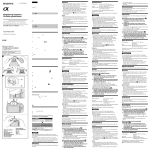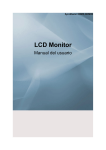Download Marmitek Gigaview 821
Transcript
IGAVIEW82 GIGAVIEW 821 USER MANUAL 3 GEBRAUCHSANLEITUNG 9 GUIDE UTILISATEUR 15 MODO DE EMPLEO 21 MANUALE D’ISTRUZIONI 27 GEBRUIKSAANWIJZING 33 20448 / 20111212 - GIGAVIEW 821 © ALL RIGHTS RESERVED MARMITEK 2 MARMITEK • To prevent short circuits, this product should only be used inside and only in dry spaces. Do not expose the components to rain or moisture. Do not use the product close to a bath, swimming pool etc. • Do not expose the components of your systems to extremely high temperatures or bright light sources. • In case of improper usage or if you have altered and repaired the product yourself, all guarantees expire. Marmitek does not accept responsibility in the case of improper usage of the product or when the product is used for purposes other than specified. Marmitek does not accept responsibility for additional damage other than covered by the legal product responsibility. • This product is not a toy. Keep out of reach of children. • Do not open the product (battery panel excepted): the device may contain live parts. The product should only be repaired or serviced by a qualified expert. • Keep batteries out of the reach of children. Dispose of batteries as chemical waste. Never use old and new batteries or different types of batteries together. Remove the batteries when you are not using the system for a longer period of time. Check the polarity (+/-) of the batteries when inserting them in the product. Wrong positioning can cause an explosion. • Only connect the adapter to the mains after checking whether the mains voltage is the same as the values on the identification tags. Never connect an adapter or power cord when it is damaged. In that case, contact your supplier. 1. INTRODUCTION Congratulations on purchasing a Marmitek GigaView 821! This allows you to connect a maximum of 2 HD devices and send the HD signal wirelessly to your HDTV or HD projector. Examples of HD devices include: HD DVD players, Blu-ray players, HD set-top boxes, PlayStation3, Xbox 360, etc. The GigaView 821 supports Full HD resolutions up to 1080p and all 3D formats. The inbuilt loop-through function (HDMI out) on the transmitter means that you can watch the same content on the 1st as on the 2nd HDTV or the HD projector (via the receiver). The inbuilt infrared extender function allows you to operate HD equipment using your own remote control even if it is kept in a closed cabinet! Marmitek products are manufactured with the utmost precision and are of top quality. Please read this manual carefully and follow the instructions in order to get the very best from this product. 2. SET CONTENTS 1x 1x 1x 1x GigaView 821 Transmitter GigaView 821 Receiver GigaView 821 Remote Control HDMI cable GIGAVIEW 821 1x IR LED Extender cable 2x Energy-saving switch mode Power Supply 2x Plugs + screws 1x User Manual 3 ENGLISH SAFETY WARNINGS 3. INSTALLATION 3.1 GigaView 821 Transmitter connections HD Media Player Blu-Ray Player 1. Connect max. 2 HD devices (HDMI OUT) via an HDMI cable to your GV821 Transmitter (HDMI IN). 2. Connect your HDTV or HD Projector (HDMI IN) via an HDMI cable to the GV821 Transmitter (HDMI OUT) in order to use the inbuilt loop-through function. 3. Connect the Power Supply included in delivery to the DC IN on the GV821 Transmitter and to a socket. 3.2 GigaView 821 Receiver connections DC IN HD Projector HDTV 1. Connect your HDTV or HD Projector (HDMI IN) via the HDMI cable supplied to the GV821 Receiver (HDMI OUT). 2. Connect the Power Supply included in delivery to the DC IN on the GV821 Receiver and to a socket. Note: Use the 2 plugs and 2 screws if you wish to attach the GV821 Receiver to the wall (e.g. behind your HDTV). 4 MARMITEK ENGLISH 3.3 Connect infrared blaster (if necessary) HDMI IR Led Extender cable IR Sensor Blu-Ray Player HD Media Player Plug the IR LED Extender cable into the IR OUT connector on the GV821 Transmitter. Attach the IR LEDs to the front of your HD devices. This will now send all received infrared commands via the IR Sensor from the GV821 Receiver. NOTE: The IR Sensor Extender cable supports 36kHz to 56kHz (NEC, RC5, RC6) infrared remote controls. Some devices may not be supported. 4. OPERATION 4.1 Using the GigaView 821 set 1. Place two AAA batteries in the Remote Control. 2. Once the Power Supply has been inserted into the socket, the GV821 will switch itself ON. • If the GV821 set is in Standby mode (POWER LED is red), press the ON/OFF button on the GV821 Transmitter and Receiver to switch them on. It takes about 80 seconds for the system to start up. • While warming up, the Power LED will flash blue until the signal connection between the Transmitter and Receiver has been established. NOTE: the Transmitter and Receiver must be at least 2 metres apart to have a good connection. GIGAVIEW 821 5 3. Set the HDTV or HD projector (in HDMI mode) and the HD device that you wish to watch ON. SOURCE 1-2 4. Press the SOURCE button until you see the video images from your device. The time it takes to switch between sources may be about 15-20 seconds. 5. If everything is working correctly, the POWER LED and SOURCE LED will be constantly blue (see table if this is not the case). 6 MARMITEK ENGLISH 4.2 Using the Remote Control 4.3 LOOP-LINK FUNCTION Activate/deactivate the loop-link function on the GV821 transmitter. • Activate: If the GV821 transmitter and receiver are both on, press the Power button once on the receiver. The receiver will go to Stand-by mode and the transmitter will go to loop-link function. The HDTV or projector connected to the receiver will then show the following symbol for 3 seconds. • Deactivate: If the GV821 transmitter and receiver are both on, press once on the Power button on the transmitter. Both the transmitter and receiver will go to Stand-by mode and the loop-link function on the transmitter will switch off. The HDTV or projector connected to the receiver will then show the following symbol for 3 seconds. 5. FREQUENTLY ASKED QUESTIONS No connection If the GigaView 821 cannot make a stable connection for 80 seconds during start-up, the GV821 receiver is probably outside the range of the GV821 transmitter. Place them closer together (a minimum distance of 2 metres apart) and check whether the connection can be made. GIGAVIEW 821 7 No input signal available from chosen source The GV821 does not recognise an input signal on the selected SOURCE. • Check whether the correct HDMI source has been selected and whether this is ON. • Check whether the HDMI cable between the GV821 transmitter and HD device is connected properly. • Replace the HDMI cable to the HD device. Video resolution is not supported The video resolution that is set on your HD device is not recognised by the GV821 transmitter. • Connect the HD device directly to the HDTV or projector and check whether the set video resolution corresponds to the resolutions that are supported (page 40). Do you have other questions that have not been resolved by the above information? Please go to www.marmitek.com 6. TECHNICAL DATA Resolutions Supported HDTV resolution (HDMI) Supported PC Resolution (max.) Supported 3D formats Supported audio formats (digital) Supported standards Wireless Operating frequency Operating range System Latency Transmitter HDMI input HDMI output IR extender LED Dimensions Receiver HDMI output Dimensions Infrared Supported IR frequency Power supply Switch mode Power adaptor 480p, 576p, 720p, 1080i, 1080p 1600 x 1200 [email protected]/24 Hz, [email protected]/60/50 Hz up to 6 Mbps AC-3 and DTS HDCP 2.0, EDID/ E-DCC1.1, CEC 5.1 ~ 5.6 GHz Up to 25 meter LOS (line of sight), up to 12 meter non LOS No latency (<1ms) 2x HDMI (19-pin female) 1x HDMI (19-pin female), built-in HDMI splitter 2.5mm jack 192 x 97 x 32mm 1x HDMI (19-pin female) 95 x 95 x 32mm 36kHz ~ 56kHz 100-240VAC @ 50-60Hz, 5VDC 3A Specifications may be modified without prior notice. Environmental Information for Customers in the European Union European Directive 2002/96/EC requires that the equipment bearing this symbol on the product and/or its packaging must not be disposed of with unsorted municipal waste. The symbol indicates that this product should be disposed of separately from regular household waste streams. It is your responsibility to dispose of this and other electric and electronic equipment via designated collection facilities appointed by the government or local authorities. Correct disposal and recycling will help prevent potential negative consequences to the environment and human health. For more detailed information about the disposal of your old equipment, please contact your local authorities, waste disposal service, or the shop where you purchased the product. 8 MARMITEK • Um Kurzschluss vorzubeugen, dieses Produkt bitte ausschließlich innerhalb des Hauses und nur in trockenen Räumen nutzen. Setzen Sie die Komponenten nicht Regen oder Feuchtigkeit aus. Nicht neben oder nahe eines Bades, Schwimmbades usw. verwenden. • Setzen Sie die Komponente Ihres Systems nicht extrem hohen Temperaturen oder starken Lichtquellen aus. • Bei einer zweckwidrigen Verwendung, selbst angebrachten Veränderungen oder selbst ausgeführten Reparaturen verfallen alle Garantiebestimmungen. Marmitek übernimmt bei einer falschen Verwendung des Produkts oder bei einer anderen Verwendung des Produktes als für den vorgesehenen Zweck keinerlei Produkthaftung. Marmitek übernimmt für Folgeschäden keine andere Haftung als die gesetzliche Produkthaftung. • Dieses Produkt ist kein Spielzeug. Außer Reichweite von Kindern halten. • Das Produkt niemals öffnen (ausgen.des Batteriefachs): Das Gerät kann Teile enthalten, worauf lebensgefährliche Stromspannung steht. Überlassen Sie Reparaturen oder Wartung nur Fachleuten. • Halten Sie die Batterien außerhalb der Reichweite von Kindern. Liefern Sie die Batterien als chemischen Kleinabfall ein. Verwenden Sie niemals alte und neue oder unterschiedliche Typen von Batterien durcheinander. Wenn Sie das System längere Zeit nicht benutzen, entfernen Sie die Batterien. Achten Sie beim Einlegen der Batterien auf die Polarität (+ / -): Ein falsches Einlegen kann zu Explosionsgefahr führen. • Schließen Sie den Netzadapter erst dann an das Stromnetz an, nachdem Sie überprüft haben, ob die Netzspannung mit dem auf dem Typenschild angegeben Wert übereinstimmt. Schließen Sie niemals einen Netzadapter oder ein Netzkabel an, wenn diese beschädigt sind. In diesem Fall nehmen Sie Kontakt mit Ihrem Lieferanten auf. 1. EINFÜHRUNG Herzlichen Glückwunsch zum Erwerb des Marmitek GigaView 821! An diesen können Sie maximal 2 HD Geräte anschließen und das HD Signal drahtlos zu Ihrem HDTV oder HD Projektor versenden. Beispiele von HD Geräten sind: HD DVD-Player, Blu-ray Player, HD Settop Boxes, PlayStation3, Xbox 360, usw. Der GigaView 821 unterstützt Full HD Auflösungen bis zu 1080P und alle 3D Auflösungen. Mit der eingebauten Weiterleitungsfunktion (HDMI Out) am Sender können Sie sowohl am Haupt- wie am Zweit(HDTV)Fernseher auf dem HD Projektor (über den Empfänger) denselben Inhalt sehen. Die eingebaute Infrarot Verlängerungsfunktion ermöglicht Ihnen, HD Geräte über Ihre eigene Fernbedienung zu bedienen, während diese sich in einem verschlossenen Schrank befinden! Marmitek Produkte werden mit großer Sorgfalt hergestellt und sind von hoher Qualität. Lesen Sie diese Anleitung bitte sorgfältig durch und befolgen Sie die Anweisungen, um die Möglichkeiten dieses Produkts optimal nutzen zu können. 2. VERPACKUNGSINHALT 1x 1x 1x 1x GigaView 821 Sender GigaView 821 Empfänger GigaView 821 Fernbedienung HDMI-Kabel GIGAVIEW 821 1x 2x 2x 1x IR LED Verlängerungskabel energiesparende, Switch Mode Speisung Stecker + Schrauben Gebrauchsanleitung 9 DEUTSCH SICHERHEITSHINWEISE 3. INSTALLATION 3.1 GigaView 821 Senderanschlüsse HD Media Player Blu-Ray Player 1. Max. 2 HD-Geräte (HDMI AUS) über ein HDMI-Kabel an Ihren GV821 Sender (HDMI IN) anzuschließen. 2. Schließen Sie Ihren HDTV oder HD Projektor (HDMI IN) über ein HDMI Kabel an den GV821 Sender (HDMI OUT) an, um die eingebaute Weiterleitungsfunktion zu nutzen. 3. Schließen Sie den mitgelieferten Speisungsadapter an den DC IN des GV821 Senders und eine Steckdose an. 3.2 GigaView 821 Empfängeranschlüsse DC IN HD Projector HDTV 1. Schließen Sie Ihren HDTV oder HD Projektor (HDMI IN) über das mitgelieferte HDMI-Kabel an den GV821 Empfänger (HDMI OUT) an. 2. Schließen Sie den mitgelieferten Speisungsadapter an den DC IN des GV821 Empfängers und eine Steckdose an. Achtung: Verwenden Sie die 2 Dübel und 2 Schrauben, wenn Sie den GV821 Empfänger an die Wand montieren möchten (beispielsweise hinter Ihrem HDTV). 10 MARMITEK 3.3 Anschließen de infrarot Blasters (wenn notwendig) HDMI DEUTSCH IR Led Extender cable IR Sensor Blu-Ray Player HD Media Player Verbinden Sie das IR LED Verlängerungskabel mit dem IR OUT Anschluss des GV821 Senders. Befestigen Sie die IR LED an der Vorderseite Ihrer HD-Geräte. Diese wird nun alle Infrarot Befehle weiterleiten, die vom IR Sensor GV821 Empfänger empfangen werden. Achtung: Das IR Sensor Verlängerungskabel unterstützt 36kHz bis 56kHz (NEC, RC5, RC6) Infrarot- Fernbedienungen. Einige Geräte werden möglicherweise nicht unterstützt. 4. ANWENDUNG 4.1 Anwendung des GigaView 821 sets 1. Legen Sie zwei AAA-Batterien in die Fernbedienung ein. 2. Nachdem Sie den Speisungsadapter an die Steckdose angeschlossen haben schaltet das GV821 Set sich EIN. • Steht das GV821 Set auf Standby (POWER LED ist rot), drücken Sie dann auf die Ein/Austaste des GV821 Senders & Empfängers um diese einzuschalten. Die Inbetriebnahme des Systems nimmt ca. 80 sekunden in Anspruch. • Während des Aufwärmens wird die Power LED blau blinken, bis die Signalverbindung zwischen dem Sender & Empfänger hergestellt ist. GIGAVIEW 821 11 Achtung: Zur Gewährleistung einer optimalen Verbindung stellen Sie Sender und Empfänger mindestens 2 Meter voneinander entfernt auf 3. Schalten Sie den HDTV oder HD-Projektor (im HDMI Modus) und das HD Gerät, dass Sie nutzen möchten EIN. SOURCE 1-2 4. Drücken Sie auf die Source Taste, bis Sie die Videoaufnahmen Ihres Gerätes sehen. Die Schaltzeit zwischen zwei Quellen kann cirka 15 ~ 20 Sekunden betragen. 5. Wenn alles normal funktioniert, wird die POWER LED und SOURCE LED fortwährend blau aufleuchten. (Sehen Sie im anderen Falle nachstehende Tabelle) 12 MARMITEK DEUTSCH 4.2 Die Fernbedienung 4.3 LOOP-THROUGH (DURCHSCHLEIF) FUNKTION Aktivieren / deaktivieren der Durchschleiffunktion am GV821 Sender. • Aktivieren Drücken Sie, nachdem Sie sowohl den GV821 Sender wie den Empfänger eingeschaltet haben, einmal auf die Power-Taste des Empfängers. Der Empfänger wird dann in den Standby Modus und der Sender in die Durchschleiffunktion schalten. Der an den Empfänger angeschlossene HDTV oder Projektor wird 3 Sekunden lang nachfolgendes Symbol anzeigen. • Deaktivieren: Drücken Sie, nachdem Sie sowohl den GV821 Sender wie den Empfänger eingeschaltet haben, einmal auf die Power-Taste des Senders. Sender wie auch Empfänger werden beide in den Stand-by Modus schalten und die Durchschleiffunktion am Sender ist ausgeschaltet. Der an den Empfänger angeschlossene HDTV oder Projektor wird 3 Sekunden lang nachfolgendes Symbol anzeigen. 5. HÄUFIG GESTELLTE FRAGEN Keine Verbindung Wenn der GigaView 821 nach dem Einschalten innerhalb von 80 Sekunden keine stabile Verbindung herstellen kann, befindet sich der GV821 Empfänger wahrscheinlich außer Reichweite des GV821 Senders. Stellen Sie beide Geräte näher beieinander (mit einer Mindestentfernung von 2 Metern) und kontrollieren Sie, ob sie richtig verbinden. GIGAVIEW 821 13 Kein Eingangssignal der gewählten Quelle anwesend Der GV821 erkennt kein Eingangssignal an der ausgewählten SOURCE (Quelle). • Überprüfen Sie, ob die richtige HDMI Quelle ausgewählt ist und ob diese EIN geschaltet ist. • Überprüfen Sie, ob das HDMI Kabel zwischen dem GV821 Sender und HD Gerät richtig angeschlossen ist. • Ersetzen Sie das HDMI Kabel zum HD Gerät durch ein anderes. Videoauflösung wird nicht unterstützt Die an Ihrem HD Gerät eingestellte Videoauflösung wird vom GV821 Sender nicht erkannt. • Schließen Sie das HD Gerät unmittelbar an den HDTV oder Projektor an und überprüfen Sie, ob die eingestellte Videoauflösung mit den Auflösungen die unterstützt werden (Seite 40) übereinstimmt. Sie haben noch Fragen, die im Obigen nicht beantwortet wurden? Schauen Sie dann unter www.marmitek.com 6. TECHNISCHE DATEN Auflösungen Unterstützte Video-Auflösungen (HDMI) Unterstützte PC Auflösung (max.) Unterstützte 3D Daten Unterstützte Audio-Einteilungen (digital) Unterstützte Standards (HDMI) Drahtlos Frequenzbereich 5.1 ~ 5.6 GHz Maximale Reichweite Systemlatenz Sender HDMI Eingang HDMI Ausgang IR Verlängerung LED Maße Empfänger HDMI Ausgang Maße Infrarot Unterstützte IR Frequenz Speisung Geschaltete Modus Speisung 480p, 576p, 720p, 1080i, 1080p 1600 x 1200 [email protected]/24Hz, [email protected]/60/50Hz bis zu 6 Mbps AC-3 und DTS HDCP 2.0, EDID/ E-DCC1.1, CEC Bis zu 25 Meter LOS (Line Of Sight / Sichtlinie), bis zu 12 Meter nicht LOS Keine Latenz (<1ms) 2 x HDMI (19-Buchsenkontakt) 1 x HDMI (19-Buchsenkontakt), eingebauten HDMI Splitter 2,5mm Anschluss 192 x 97 x 32mm 1 x HDMI (19-Buchsenkontakt) 95 x 95 x 32mm 36kHz ~ 56kHz 100-240VAC @ 50/60Hz, 5VDC 3A Spezifikationen können ohne vorhergehende Mitteilung geändert werden. Umweltinformation für Kunden innerhalb der Europäischen Union Die Europäische Richtlinie 2002/96/EC verlangt, dass technische Ausrüstung, die direkt am Gerät und/oder an der Verpackung mit diesem Symbol versehen ist nicht zusammen mit unsortiertem Gemeindeabfall entsorgt werden darf. Das Symbol weist darauf hin, dass das Produkt von regulärem Haushaltmüll getrennt entsorgt werden sollte. Es liegt in Ihrer Verantwortung, dieses Gerät und andere elektrische und elektronische Geräte über die dafür zuständigen und von der Regierung oder örtlichen Behörden dazu bestimmten Sammelstellen zu entsorgen. Ordnungsgemäßes Entsorgen und Recyceln trägt dazu bei, potentielle negative Folgen für Umwelt und die menschliche Gesundheit zu vermeiden. Wenn Sie weitere Informationen zur Entsorgung Ihrer Altgeräte benötigen, wenden Sie sich bitte an die örtlichen Behörden oder städtischen Entsorgungsdienste oder an den Händler, bei dem Sie das Produkt erworben haben. 14 MARMITEK • Afin d'éviter un court-circuit, ce produit ne doit être utilisé qu'à l'intérieur, et uniquement dans des endroits secs. Ne pas exposer les composants à la pluie ou à l'humidité. Ne pas utiliser à côté de ou près d'une baignoire, une piscine, etc. • Ne pas exposer les composants de votre système à des températures extrêmement élevées ou à des sources de lumières trop fortes. • Toute utilisation impropre, toute modification ou réparation effectuée vous-même annule la garantie. Marmitek n’accepte aucune responsabilité dans le cas d’une utilisation impropre du produit ou d’une utilisation autre que celle pour laquelle le produit est destiné. Marmitek n’accepte aucune responsabilité pour dommage conséquent, autre que la responsabilité civile du fait des produits. • Ce produit n’est pas un jouet et doit être rangé hors de la portée des enfants. • Ne jamais ouvrir le produit (excepté le compartiment des piles) : Les appareils peuvent comprendre des composants dont la tension est mortelles. Les réparations ou l'entretien ne doivent être effectués que par des personnes compétentes. • Tenir les piles hors de portée des enfants. Traiter les piles usagées comme des petits déchets chimiques. Ne jamais utiliser simultanément des vieilles piles et des piles neuves, ou des piles de types différents. Enlever les piles lorsque le système sera mis longtemps hors de service. Respecter la polarité en insérant les piles (+/-) : une insertion incorrecte peut engendrer un danger d’explosion. • Brancher l’adaptateur secteur sur le réseau électrique seulement après avoir vérifié que la tension d’alimentation correspond à la valeur indiquée sur les plaques d’identification. Ne jamais brancher un adaptateur secteur ou un cordon d’alimentation lorsque celui-ci est endommagé. Dans ce cas, veuillez contacter votre fournisseur. 1. INTRODUCTION Félicitations pour votre achat du Marmitek GigaView 821 ! Celui-ci vous permet de brancher maximum 2 appareils HD et d’envoyer le signal HD sans fil vers votre téléviseur HD ou votre projecteur HD. Exemples d’appareils HD : Lecteurs DVD HD, lecteurs Blu-ray, boîtiers adaptateurs HD, PlayStation3, Xbox 360, etc. Le GigaView 821 prend en charge des résolutions Full HD jusqu'à 1 080 pixels et avec tous les formats 3D. Avec la fonction de by-pass intégrée (HDMI out) sur l'émetteur, vous pouvez regarder le même contenu aussi bien sur le 1er téléviseur HD que sur le 2ème téléviseur HD ou sur un projecteur HD (via le récepteur). La fonction d’extension infrarouge intégrée vous permet de commander des appareils HD au moyen de votre propre télécommande alors qu’ils se trouvent dans une armoire fermée ! Les produits Marmitek sont fabriqués avec une précision extrême et sont de grande qualité. Veuillez avant toute chose lire ce manuel et suivre les indications pour pouvoir bénéficier des possibilités de ce produit de façon optimale. 2. CONTENU DE L’EMBALLAGE 1 1 1 2 émetteur GigaView 821 récepteur GigaView 821 télécommande GigaView 821 alimentations commutables permettant d'économiser de l'énergie GIGAVIEW 821 1 1 1 2 câble d’extension IR DEL câble HDMI manuel fiches + 2 vis 15 FRANçAIS AVERTISSEMENTS DE SECURITE 3. INSTALLATION 3.1 Branchements de l’émetteur GigaView 821 HD Media Player Blu-Ray Player 1. Branchez max. 2 appareils HD (HDMI OUT) via un câble HDMI à votre émetteur GV821 (HDMI IN). 2. Branchez votre téléviseur HD ou votre projecteur HD (HDMI IN) via un câble HDMI à votre émetteur GV821 (HDMI OUT) pour pouvoir utiliser la fonction de by-pass intégrée. 3. Branchez l'adaptateur d'alimentation au DC IN de l’émetteur GV821 et à une prise de courant. 3.2 Branchements du récepteur GigaView 821 DC IN HD Projector HDTV 1. Branchez votre téléviseur HD ou votre projecteur HD (HDMI IN) via le câble HDMI fourni au récepteur GV821 (HDMI OUT). 2. Branchez l'adaptateur d'alimentation au DC IN du récepteur GV821 et à une prise de courant. Attention : Utilisez les 2 fiches et les 2 vis si vous voulez fixer le récepteur GV821 au mur (par exemple, derrière votre téléviseur HD). 16 MARMITEK 3.3 Branchements blaster (si nécessaire) HDMI IR Led Extender cable IR Sensor Blu-Ray Player Enfichez le câble d’extension du DEL IR dans le connecteur IR OUT de l’émetteur GV821. Activez les DEL IR à l’avant de vos appareils HD. Ceux-ci renverront désormais toutes les commandes infrarouges reçues par le récepteur GV821 du capteur IR. Attention : Le câble d’extension du capteur IR prend en charge les télécommandes infrarouges de 36kHz à 56kHz (NEC, RC5, RC6). Certains appareils ne sont pas pris en charge. 4. UTILISATION 4.1 Du set GigaView 821 1. Placez les deux piles AAA dans la télécommande. 2. Après avoir branché l'adaptateur d'alimentation à la prise de courant, allumez le set GV821. • Si le set GV821 est en mode stand-by (le DEL d’alimentation est rouge), appuyez sur le bouton on/off de l’émetteur & récepteur GV821 afin de l’allumer. Il faut environ 80 secondes avant que le système se mette en marche. • Au cours de l’échauffement, le DEL d’alimentation bleu clignotera jusqu'à ce que la liaison du signal entre l'émetteur et le récepteur soit établie. Attention : il doit y avoir au moins 2 mètres entre l'émetteur et le récepteur pour une bonne liaison. GIGAVIEW 821 17 FRANçAIS HD Media Player 3. Allumez le téléviseur HD ou le projecteur HD (en mode HDMI) et l’appareil HD que vous voulez utiliser. SOURCE 1-2 4. Appuyez sur le bouton Source jusqu'à ce que vous voyiez les images vidéo de votre appareil. Le temps de connexion entre deux sources peut varier de 15 à 20 secondes. 5. Si tout marche normalement, le DEL d’alimentation et le DEL SOURCE s’allumeront toujours en bleu (voir le tableau ci-dessous si une autre situation se présente). 18 MARMITEK FRANçAIS 4.2 La Télécommande 4.3 FONCTION LOOP-THROUGH (connexion en boucle) Activer / désactiver la fonction loop-through sur le transmetteur GV821. • Activer : Si le Transmetteur GV821 et le Récepteur GV821 sont tous les deux branchés, appuyez 1x sur la touche Power du Récepteur. Le Récepteur se mettra alors en mode Veille et le Transmetteur en fonction loop-through. Le symbole suivant sera affiché pendant 3 secondes sur le téléviseur HD ou sur le projecteur qui sont connectés au Récepteur : • Désactiver : Si le transmetteur GV821 et le récepteur GV821 sont tous les deux branchés, appuyez alors 1x sur la touche Power du Transmetteur. Le Transmetteur et le Récepteur se mettront tous les deux en mode Veille et la fonction loop-through sur le Transmetteur sera désactivée. Le symbole suivant sera affiché pendant 3 secondes sur le téléviseur HD ou sur le projecteur qui sont connectés au Récepteur : 5. FOIRE AUX QUESTIONS Pas de connexion Si au-delà de la période de démarrage de 80 secondes le GigaView 821 ne peut pas établir une connexion stable, cela signifie que le Récepteur GV821 est probablement placé hors de portée du transmetteur GV821. Rapprochez les deux appareils l'un de l'autre (avec une distance minimale de 2 mètres) et assurez-vous qu'ils se connectent bien. GIGAVIEW 821 19 Il n'y a pas de signal d'entrée sur la source sélectionnée Le GV821 ne reconnaît pas de signal d'entrée sur la SOURCE sélectionnée. • Assurez-vous que la source HDMI correcte soit sélectionnée et/ou que celle-ci soit BRANCHÉE. • Assurez-vous que le câble HDMI entre le Transmetteur GV821 et l'appareil HD soit correctement connecté. • Remplacez le câble HDMI vers l'appareil HD par un autre câble. La résolution vidéo n'est pas supportée La résolution vidéo, qui est paramétrée sur votre appareil HD, n'est pas reconnue par le Transmetteur GV821. • Connectez directement l'appareil HD sur le téléviseur HD ou sur le projecteur et assurezvous que la résolution vidéo, qui est paramétrée, corresponde aux résolutions qui sont supportées (page 40). Vous avez d'autres questions ? Visitez notre site www.marmitek.com 6. CARACTÉRISTIQUES TECHNIQUES Résolutions Résolution vidéo soutenue (HDMI) Résolution soutenue de PC (max) 3D-formats soutenus Formats audio soutenues (numériques) Standards soutenues HDMI Sans fil Fréquence opérationnelle Portée opérationnelle Latence du système Émetteur Entrée HDMI Sortie HDMI Blaster rallonge IR Dimensions Récepteur Sortie HDMI Dimensions Infrarouge Fréquence IR soutenue Alimentation Alimentation en mode commuté 480p, 576p, 720p, 1080i, 1080p 1600 x 1200 [email protected]/24Hz, [email protected]/60/50Hz Jusqu’à 6 Mbps AC-3 et DTS HDCP 2.0, EDID/ E-DCC1.1, CEC 5.1 ~ 5.6 GHz Jusqu’à 25 m LOS (ligne visuelle), jusqu’à 12 m pas en ligne visuelle Aucune latence (<1ms) 2x HDMI (femelle à 19 goupilles) 1x HDMI (femelle à 19 goupilles), splitter HDMI intégré connecteur 2,5mm 192 x 97 x 32mm 1x HDMI (femelle à 19 goupilles) 95 x 95 x 32mm 36kHz ~ 56kHz 100-240VAC @ 50-60Hz, 5VDC 3A Spécifications peuvent être modifiées sans préavis. Informations environnementales pour les clients de l’Union européenne La directive européenne 2002/96/CE exige que l’équipement sur lequel est apposé ce symbole sur le produit et/ou son emballage ne soit pas jeté avec les autres ordures ménagères. Ce symbole indique que le produit doit être éliminé dans un circuit distinct de celui pour les déchets des ménages. Il est de votre responsabilité de jeter ce matériel ainsi que tout autre matériel électrique ou électronique par les moyens de collecte indiqués par le gouvernement et les pouvoirs publics des collectivités territoriales. L’élimination et le recyclage en bonne et due forme ont pour but de lutter contre l’impact néfaste potentiel de ce type de produits sur l’environnement et la santé publique. Pour plus d’informations sur le mode d’élimination de votre ancien équipement, veuillez prendre contact avec les pouvoirs publics locaux, le service de traitement des déchets, ou l’endroit où vous avez acheté le produit. 20 MARMITEK • Para evitar un cortocircuito, este producto solamente se usa en casa y en habitaciones secas. No exponga los componentes del sistema a la lluvia o a la humedad. No se use cerca de una bañera, una piscina, etc. • No exponga los componentes del sistema a temperaturas extremamente altas o a focos de luz fuertes. • En caso de uso indebido o modificaciones y reparaciones montados por su mismo, la garantía se caducará. En caso de uso indebido o impropio, Marmitek no asume ninguna responsabilidad para el producto. Marmitek no asume ninguna responsabilidad para daños que resultan del uso impropio, excepto según la responsabilidad para el producto que es determinada por la ley. • Este producto no es un juguete. Asegúrese de que está fuera del alcance de los niños. • Nunca abra el producto (a excepción de compartimiento de pilas): Puede contener piezas que se encuentren bajo una tensión mortal. Deja las reparaciones o servicios a personal experto. • Ten cuidado que las pilas se encuentran fuera del alcance de niños. Entrega las pilas como residuos químicos. Nunca use pilas nuevas y viejas o pilas de tipos distintos a la vez. Quita las pilas si no usa el sistema durante mucho tiempo. Cuando pone las pilas, presta atención a la polaridad (+ / -): si no son puestas de manera justa, puede causar peligro de explosión. • No conecte el adaptador de red a la red de alumbrado antes de que haya controlado si la tensión de red corresponde con el valor indicado en la estampa de tipo. Nunca conecte un adaptador de red o un cable a la red si ése está dañado. En este caso, por favor entre en contacto con su proveedor. 1. INTRODUCCIÓN ¡Felicitaciones por la compra del Marmitek GigaView 821! Con el GigaView 821 puede conectar hasta 2 aparatos HD (High Definition = Alta Definición) y enviar la señal HD inalámbricamente al HDTV o al Proyector HD. Aparatos a conectar pueden ser: reproductores HDDVD, reproductores blu-ray, set-top boxes HD, PlayStation3, Xbox 360, etc. El GigaView 821 soporta resoluciones Full HD hasta 1080p y todos los formatos 3D. Con la función loop (bucle) incorporada (HDMI out) en el Emisor puede ver el mismo contenido tanto en el 1º HDTV como también en el 2º HDTV o en el Proyector HD (vía el Receptor). La función de extensión infrarroja incorporada le ofrece la posibilidad de manejar los aparatos HD con su propio mando a distancia, ¡aún si éstos se encuentren dentro de un armario cerrado! Los productos de Marmitek se fabrican con el mayor esmero y son de alta calidad. Por favor lea cuidadosamente este modo de empleo y sigua las instrucciones para poder aprovechar al máximo de las posibilidades de este producto. 2. CONTENIDO DEL EMBALAJE 1x 1x 1x 1x 1x GigaView 821 Emisor HDMI 1x Cable de Extensión IR LED GigaView 821 Receptor HDMI 2x Fuente de Alimentación modo conmutado Cable HDMI de bajo consumo de energía GigaView 821 Mando a Distancia HDMI 2x Tacos + tornillos Modo de empleo GIGAVIEW 821 21 ESPAÑOL AVISOS DE SEGURIDAD 3. INSTALACIÓN 3.1 Connectores del Emisor GigaView 821 HD Media Player Blu-Ray Player 1. Conecta 2 aparatos HD como máximo (HDMI OUT = SALIDA HDMI) con un cable HDMI al Emisor GV821 (HDMI IN = ENTRADA HDMI). 2. Conecta el HDTV o el Proyector HD (HDMI IN) con un cable HDMI al Emisor GV821 (HDMI OUT) para poder emplear la función loop incorporada. 3. Enchufa la Fuente de Alimentación suministrada y conéctala a la DC IN (ENTRADA DC) del Emisor GV821. 3.2 Connectores del Receptore GigaView 821 DC IN HD Projector HDTV 1. Conecta el HDTV o el Proyector HD (HDMI IN) con el cable HDMI suministrado al Receptor GV821 (HDMI OUT). 2. Enchufa la Fuente de Alimentación suministrada y conéctala a la DC IN (ENTRADA DC) del Receptor GV821. Importante: Utiliza los 2 tacos y los 2 tornillos para fijar el Receptor GV821 encima de la pared (p.e. detrás del HDTV). 22 MARMITEK 3.3 Conectar el IR Blaster (si necesario) HDMI IR Led Extender cable IR Sensor Blu-Ray Player HD Media Player Importante: El cable de Extensión Sensor IR soporta mandos a distancia infrarrojas de 36kHz hasta 56kHz (NEC, RC5, RC6). Algunos aparatos posiblemente no se soporten. 4. EMPLEO 4.1 El equipo del GigaView 821 1. Coloque los dos pilas AAA en el Mando a Distancia. 2. Después de haber enchufado la Fuente de Alimentación, el GV821 se ENCIENDE automáticamente. • Cuando el Equipo GV821 está en modo Standby (LED de ALIMENTACIÓN está rojo), ha de pulsar el botón de ON/OFF (ENCENDER/APAGAR) del Emisor y del Receptor GV821 para encenderlos. El sistema se inicia después de más o menos 80 segundos. • Durante el proceso de iniciación, el LED de ALIMENTACIÓN parpadea en azul hasta la conexión entre las señales del Emisor y del Receptor se habrá establecido. Importante: Emisor y Receptor no deben colocarse en una distancia más grande que 2 metros para garantizar una buena conexión. GIGAVIEW 821 23 ESPAÑOL Conecta el cable de Extensión IR LED al conector IR OUT (SALIDA IR) del Emisor GV821. Fije los LEDs en la cara frontal de los aparatos HD. Este envíará todos los comandos infrarrojos que se reciben vía el Receptor GV821 Sensor IR. 3. ENCIENDE el HDTV o el Proyector HD (estando en modo HDMI) y el dispositivo HD en lo que quiere ver. SOURCE 1-2 4. Pulse el botón SOURCE (FUENTE) hasta que se aparezcan las imágenes video del dispositivo. El tiempo de conmutar entre dos fuentes es más o menos 15 - 20 segundos. 5. Cuando todo funciona normalmente, el LED de ALIMENTACIÓN y el LED de FUENTE constantemente resplandecen azul (véase la tabla para otras situaciones): 24 MARMITEK ESPAÑOL 4.2 El mando distancia GigaView 821 4.3 FUNCIÓN LOOP-THROUGH Activación / desactivación de la función loop en el Emisor GV821. • Activación: Si el Emisor GV821 y el Receptor están encendidos, apriete 1x en el botón de alimentación del Receptor. El Receptor irá al modo Stand-by y el Emisor a la función loop. El HDTV o proyector conectado en el Receptor dejará ver durante 3 segundos el siguiente símbolo. • Desactivación: Si el Emisor y el Receptor GV821 están encendidos, apriete 1x en el botón de alimentación del Emisor. Tanto el Emisor como el Receptor irán al modo Stand-by y se apaga la función loop en el Emisor. El HDTV o proyector conectado en el Receptor dejará ver durante 3 segundos el siguiente símbolo. 5. PREGUNTAS FRECUENTES Sin conexión Si el GigaView 821 después del inicio y durante 80 segundos no puede lograr una conexión estable, es probable que el Receptor GV821 esté fuera del alcance del Emisor GV821. Coloque estos más cerca (con una distancia mínima de 2 metros) y compruebe si conectan bien. GIGAVIEW 821 25 Ninguna señal de entrada de la fuente seleccionada El GV821 no reconoce ninguna señal de entrada en la FUENTE seleccionada. • Compruebe si se ha seleccionado la fuente HDMI adecuada y si está ENCENDIDA. • Compruebe si el cable HDMI entre el Emisor GV821 y el aparato HD está bien conectado. • Reemplace el cable HDMI que va al aparato HD por otro. Resolución de video no soportada La resolución de video que se ha establecido en su aparato HD no es reconocida por el Emisor GV821. • Conecte el aparato HD al HDTV o proyector y compruebe si la resolución de viseo establecida coincide con las resoluciones que se soportan (página 40). ¿Tiene otras preguntas? Visite www.marmitek.com 6. DATOS TÉCNICOS Resoluciones Resolución de video soportada (HDMI) Resoluciones PC soportadas (max.) Formatos 3D soportados Formatos de audio soportados (digitales) Standards HDMI soportadas Sin cables Frecuencia operacional Alcance operacional Latencia del sistema Emisor Entrada HDMI Salida HDMI Extensión IR Dimensiones Receptor Salida HDMI Dimensiones Infrarrojo Frecuencia IR soportada Alimentación Alimentación modo conmutado 480p, 576p, 720p, 1080i, 1080p 1.600 x 1.200 [email protected]/24 Hz, [email protected]/60/50 Hz Hasta 6 Mbps AC-3 y DTS HDCP 2.0, EDID/ E-DCC1.1, CEC 5.1 ~ 5.6 GHz Hasta 25 metros línea de vista, hasta 15 metros non línea de vista No latencia (<1ms) 2x HDMI (hembra 19 pin) 1x HDMI (hembra 19 pin), splitter HDMI incorporado Conector 2,5mm 192 x 97 x 32mm 1x HDMI (hembra 19 pin) 95 x 95 x 32mm 36kHz ~ 56kHz 100-240VAC @ 50-60Hz, 5VDC 3A Las especificaciones pueden modificarse sin previo aviso. Información medioambiental para clientes de la Unión Europea La Directiva 2002/96/CE de la UE exige que los equipos que lleven este símbolo en el propio aparato y/o en su embalaje no deben eliminarse junto con otros residuos urbanos no seleccionados. El símbolo indica que el producto en cuestión debe separarse de los residuos domésticos convencionales con vistas a su eliminación. Es responsabilidad suya desechar este y cualesquiera otros aparatos eléctricos y electrónicos a través de los puntos de recogida que ponen a su disposición el gobierno y las autoridades locales. Al desechar y reciclar correctamente estos aparatos estará contribuyendo a evitar posibles consecuencias negativas para el medio ambiente y la salud de las personas. Si desea obtener información más detallada sobre la eliminación segura de su aparato usado, consulte a las autoridades locales, al servicio de recogida y eliminación de residuos de su zona o pregunte en la tienda donde adquirió el producto. 26 MARMITEK PRECAUZIONI DI SICUREZZA • Per evitare il pericolo di cortocircuito utilizzare questo prodotto esclusivamente al coperto e in luoghi asciutti. Non esporre i componenti di questo prodotto a pioggia o umidità. Non utilizzare vicino alla vasca da bagno, piscina, ecc. • Non esporre i componenti del sistema a temperature eccessivamente alte o a fonti intense di luce. • In caso di utilizzo scorretto, di riparazioni o modifiche apportate personalmente decade qualsiasi garanzia. Marmitek declina ogni responsabilità per i danni derivanti da un utilizzo non appropriato del prodotto o da utilizzo diverso da quello per cui il prodotto è stato creato. Marmitek declina ogni responsabilità per danni consequenziali ad eccezione della responsabilità civile sui prodotti. • Questo prodotto non è un giocattolo: tenerlo lontano dalla portata dei bambini. • Non aprire mai il prodotto (vano batteria escluso): L’apparecchio può contenere componenti la cui tensione è estremamente pericolosa. Lasciare fare riparazioni o modifiche esclusivamente a personale esperto. • Batterie: conservare le batterie fuori dalla portata dei bambini. Consegnare le batterie agli appositi centri per lo smaltimento. Non utilizzare mai in combinazione batterie nuove e vecchie o di tipo diverso. Togliere le batterie quando l’apparecchio non viene utilizzato per un lungo periodo di tempo. Inserire correttamente le batterie prestando attenzione alla polarità (+ / -): un errato posizionamento delle batterie può provocare una esplosione. • Collegare l’alimentatore alla presa di corrente solamente dopo avere controllato che la tensione della rete elettrica corrisponda alle indicazioni riportate sulla targhetta. Non utilizzare mai un alimentatore o un cavo elettrico danneggiato. In tal caso rivolgersi al proprio rivenditore. Congratulazioni per l’acquisto del GigaView 821 di Marmitek! Con questo dispositivo è possibile collegare 2 apparecchi HD al massimo ed inviare senza fili il segnale HD al vostro TV o proiettore HD. Esempi di apparecchi HD sono: lettori DVD HD, lettori Blu-ray, Set-top Box HD, PlayStation3, Xbox 360, ecc. Il GigaView 821 supporta risoluzioni Full HD fino a 1080p e tutti i formati 3D. Grazie alla funzionalità di cablaggio passante (HDMI out) del trasmettitore, potete guardare lo stesso contenuto sia sul vostro primo HDTV che sul secondo HDTV o proiettore HD (tramite il ricevitore). La funzione di ripetizione IR integrata vi mette in grado di comandare tramite il proprio telecomando gli apparecchi HD mentre si trovano in un armadio chiuso! I prodotti Marmitek sono fabbricati con estrema precisione e sono di alta qualità. Vi preghiamo di leggere prima questo manuale e poi seguire le istruzioni di modo che potete usufruire di tutte le possibilità di questo prodotto. 2. CONTENUTO IMBALLAGGIO 1x 1x 1x 1x 1x Trasmettitore GigaView 821 Ricevitore GigaView 821 Telecomando GigaView 821 Cavo HDMI Manuale d’uso GIGAVIEW 821 1x Cavo di prolunga IR LED 2x Alimentatore a commutazione a basso consumo energetico 2x Tasselli + Viti 27 ITALIANO 1. INTRODUZIONE 3. INSTALLAZIONE 3.1 Collegamento trasmettitore GigaView 821 HD Media Player Blu-Ray Player 1. Collegate al massimo 2 apparecchi HD (HDMI OUT) tramite un cavo HDMI al vostro trasmettitore GV821 (HDMI IN). 2. Collegate tramite un cavo HDMI il vostro HDTV o proiettore HD (HDMI IN) al trasmettitore GV821 (HDMI OUT) per utilizzare la funzionalità integrata di cablaggio passante. 3. Collegate l’adattatore di alimentazione fornito in dotazione al DC IN del trasmettitore GV821 e a una presa di corrente. 3.2 Collegamento ricevitore GigaView 821 DC IN HD Projector HDTV 1. Collegate il vostro TV o proiettore HD (HDMI IN) al ricevitore GV821 (HDMI OUT) tramite il cavo HDMI fornito in dotazione. 2. Collegate l’adattatore di alimentazione fornito in dotazione al DC IN del ricevitore GV821 e a una presa di corrente. Attenzione: Se volete fissare il ricevitore GV821 alla parete (p.e. dietro il TV HD) dovete utilizzare i 2 tasselli e le 2 viti. 28 MARMITEK 3.3 Collegamento Blaster (all’occorrenza) HDMI IR Led Extender cable IR Sensor Blu-Ray Player HD Media Player Inserite il cavo di prolunga IR LED nella presa IR OUT del trasmettitore GV821. Attaccate i LED IR al lato anteriore dei vostri apparecchi HD. Ora manderà tutti i comandi ad infrarossi che sono ricevuti ricevitore GV821del sensore IR. Attenzione: Il cavo di prolunga del sensore IR supporta telecomandi a infrarossi 36kHz - 56kHz (NEC, RC5, RC6). È possibile che alcuni apparecchi non siano supportati. 4.1 Del GigaView 821 1. Alloggiate le due pile AAA nel telecomando. 2. Dopo aver collegato l’adattatore di alimentazione alla presa di corrente, il GV821 si accende automaticamente. • Quando il GV821 si trova nel modo Standby (LED di Power è rosso), dovete premere il pulsante di accensione del trasmettitore e del ricevitore GV821 per accenderlo. Ci vuole 80 secondi all’incirca prima che il sistema si accenderà. • Durante la fase di riscaldamento il LED di Power lampeggerà blu finché sarà realizzato un collegamento di segnale tra il trasmettitore ed il ricevitore. Attenzione: per un buon collegamento la distanza tra il trasmettitore ed il ricevitore deve essere almeno 2 metri. GIGAVIEW 821 29 ITALIANO 4. USO 3. Accendete il TV o proiettore HD (nel modo HDMI) e l’apparecchio HD che volete guardare. SOURCE 1-2 4. Premete il tasto Source (fonte) finché vedete le immagini video del vostro apparecchio. Il tempo di commutazione tra due fonti può essere circa 15 ~ 20 secondi. 5. Se tutto funziona regolarmente, il LED di Power ed il LED di Source saranno accesi in blu (vedete la tabella sottostante nel caso che si verifichi un’altra situazione). 30 MARMITEK 4.2 Il telecomando del GigaView 821 4.3 FUNZIONE PASSANTE (LOOP-THROUGH) • Attivazione: Se sono accesi il trasmettitore e il ricevitore GV821, premere 1x il pulsante Power (alimentazione) del ricevitore. Ora il ricevitore è nel modo Standby e il trasmettitore è nella funzione passante. L’HDTV o il proiettore collegato al ricevitore visualizzerà durante 3 secondi il seguente simbolo: • Disattivazione: Se sono accesi il trasmettitore e il ricevitore GV821, premere 1x il pulsante Power (alimentazione) del trasmettitore. Ora sia il trasmettitore che il ricevitore sono nel modo standby e la funzione passante del trasmettitore è disattivata. L’HDTV o il proiettore collegato al ricevitore visualizzerà durante 3 secondi il seguente simbolo: 5. DOMANDE FREQUENTI Manca il collegamento Se, durante l’avvio, il GigaView 821 non riesce a realizzare un collegamento stabile entro 80 secondi, il ricevitore GV821 si trova probabilmente fuori della portata del trasmettitore GV821. Avvicinare i due dispositivi (ad una distanza minima di 2 metri) e controllare se è stato realizzato un buon collegamento. GIGAVIEW 821 31 ITALIANO Attivazione/disattivazione della funzione passante sul trasmettitore GV821. Manca il segnale di input della fonte scelta Il GV821 non riconosce i segnali di input sulla SOURCE (fonte) selezionata. • Controllare se è stata selezionata l’apposita fonte HDMI o se questa è accesa. • Controllare se il cavo HDMI tra il trasmettitore GV821 e l’apparecchio HD sia ben collegato. • Sostituire il cavo HDMI all'apparecchio HD. Risoluzione video non è supportata La risoluzione video impostata sull’apparecchio HD non è riconosciuta dal trasmettitore GV821. • Collegare direttamente l’apparecchio HD al HDTV o proiettore e controllare se la risoluzione video impostata corrisponde alle risoluzioni supportate (pagina 40). Avete domande che non sono state risposte qui sopra? Vi preghiamo di visitare il nostro sito www. marmitek.com. 6. DATI TECNICI Risoluzioni Risoluzioni video supportate (HDMI) Risoluzioni PC supportate (max) Formati 3D supportate Classificazioni audio supportate (digitali) Standards HDMI Senza fili Frequenza operativa Portata operativa Tempo di latenza sistema Trasmettitore Ingresso HDMI Uscita HDMI Cavo di prolunga IR LED Dimensioni Ricevitore Uscita HDMI Dimensioni Ad infrarossi Supporta la frequenza IR Alimentazione Alimentatore a commutazione 480p, 576p, 720p, 1080i, 1080p 1600 x 1200 [email protected]/24Hz, [email protected]/60/50Hz fino a 6 Mbps AC-3 e DTS HDCP 2.0, EDID/ E-DCC1.1, CEC 5.1 ~ 5.6 GHz fino ai 25 metri LOS (line of sight/linea di vista), fino ai 12 metri non LOS nessuna latenza (<1ms) 2x HDMI (a 19 poli femmina) 1x HDMI (a 19 poli femmina), splitter HDMI integrato spina 2,5mm 192 x 97 x 32mm 1x HDMI (a 19 poli femmina) 95 x 95 x 32mm 36kHz ~ 56kHz 100-240VAC @ 50-60Hz, 5VDC 3A Le specifiche possono essere soggette a modifiche senza preavviso. Informazioni relative all’ambiente per i clienti residenti nell’Unione Europea La direttiva europea 2002/96/EC richiede che le apparecchiature contrassegnate con questo simbolo sul prodotto e/o sull’imballaggio non siano smaltite insieme ai rifi uti urbani non differenziati. Il simbolo indica che questo prodotto non deve essere smaltito insieme ai normali rifi uti domestici. È responsabilità del proprietario smaltire sia questi prodotti sia le altre apparecchiature elettriche ed elettroniche mediante le specifi che strutture di raccolta indicate dal governo o dagli enti pubblici locali. Il corretto smaltimento ed il riciclaggio aiuteranno a prevenire conseguenze potenzialmente negative per l’ambiente e per la salute dell’essere umano. Per ricevere informazioni più dettagliate circa lo smaltimento delle vecchie apparecchiature in Vostro possesso, Vi invitiamo a contattare gli enti pubblici di competenza, il servizio di smaltimento rifi uti o il negozio nel quale avete acquistato il prodotto. 32 MARMITEK VEILIGHEIDSWAARSCHUWINGEN • Om kortsluiting te voorkomen, dient dit product uitsluitend binnenshuis gebruikt te worden, en alleen in droge ruimten. Stel de componenten niet bloot aan regen of vocht. Niet naast of vlakbij een bad, zwembad, etc. gebruiken. • Stel de componenten van uw systeem niet bloot aan extreem hoge temperaturen of sterke lichtbronnen. • Bij oneigenlijk gebruik, zelf aangebrachte veranderingen of reparaties, komen alle garantiebepalingen te vervallen. Marmitek aanvaardt geen productaansprakelijkheid bij onjuist gebruik van het product of door gebruik anders dan waarvoor het product is bestemd. Marmitek aanvaardt geen aansprakelijkheid voor volgschade anders dan de wettelijke productaansprakelijkheid. • Dit product is geen speelgoed. Buiten bereik van kinderen houden. • Het product nooit openmaken (m.u.v. het batterijvakje): de apparatuur kan onderdelen bevatten waarop levensgevaarlijke spanning staat. Laat reparatie of service alleen over aan deskundig personeel. • Houd batterijen buiten bereik van kinderen. Lever batterijen in als klein chemisch afval. Gebruik nooit oude en nieuwe batterijen of verschillende typen batterijen door elkaar. Verwijder de batterijen wanneer u het systeem langere tijd niet gebruikt. Let bij het inleggen van de batterijen op de polariteit (+ / -): verkeerd inleggen kan explosiegevaar opleveren. • Sluit de voedingsadapter pas op het lichtnet aan nadat u hebt gecontroleerd of de netspanning overeenkomt met de waarde die op de typeplaatjes is aangegeven. Sluit een voedingsadapter of netsnoer nooit aan wanneer deze beschadigd is. Neem in dat geval contact op met uw leverancier. Gefeliciteerd met de aanschaf van de Marmitek GigaView 821! Deze laat u maximaal 2 HDapparaten aansluiten en het HD-signaal draadloos versturen naar uw HDTV of HD-projector. Voorbeelden van HD-apparaten zijn: HD DVD-spelers, Blu-ray spelers, HD Set-top Boxes, PlayStation3, Xbox 360, etc. De GigaView 821 ondersteunt Full HD resoluties tot 1080p en alle 3D formaten. Met de ingebouwde doorlus functie (HDMI out) op Zender kunt u zowel op de 1ste HDTV als op de 2de HDTV of HD-projector (via de Ontvanger) naar dezelfde content kijken. De ingebouwde infrarood verlengingsfunctie stelt u in staat HD-apparaten via uw eigen afstandsbediening te bedienen terwijl deze zich in een gesloten kast bevinden! Marmitek-producten worden met uiterste precisie gefabriceerd en zijn van hoge kwaliteit. Lees a.u.b. eerst deze handleiding en volg de aanwijzingen zodat u optimaal kunt genieten van de mogelijkheden van dit product. 2. INHOUD VERPAKKING 1x 1x 1x 1x GigaView 821 Zender GigaView 821 Ontvanger GigaView 821 Afstandsbediening HDMI-kabel GIGAVIEW 821 1x 2x 2x 1x IR LED Verlengkabel Energiebesparende switch mode voeding Pluggen + Schroeven Handleiding 33 NEDERLANDS 1. INTRODUCTIE 3. INSTALLATIE 3.1 GigaView 821 zender aansluitingen HD Media Player Blu-Ray Player 1. Sluit max. 2 HD-apparaten (HDMI UIT) via een HDMI-kabel aan op uw GV821 Zender (HDMI IN). 2. Sluit uw HDTV of HD Projector (HDMI IN) via een HDMI-kabel aan op de GV821 Zender (HDMI OUT) om gebruik te maken van de ingebouwde doorlus functie. 3. Sluit de meegeleverde voedingsadapter aan op de DC IN van de GV821 Zender en een stopcontact. 3.2 GigaView 821 ontvanger aansluitingen DC IN HD Projector HDTV 1. Sluit uw HDTV of HD Projector (HDMI IN) via de meegeleverde HDMI-kabel aan op de GV821 Ontvanger (HDMI OUT). 2. Sluit de meegeleverde voedingsadapter aan op de DC IN van de GV821 Ontvanger en een stopcontact. Let op: Gebruik de 2 pluggen en 2 schroeven als u de GV821 Ontvanger aan de muur wilt bevestigen (bijvoorbeeld achter uw HDTV). 34 MARMITEK 3.3 Aansluitingen infrarood Blaster (indien nodig) HDMI IR Led Extender cable IR Sensor Blu-Ray Player HD Media Player Plug de IR LED verlengkabel in de IR OUT connector van de GV821 Zender. Bevestig de IR LED’s aan de voorzijde van uw HD-apparaten. Deze zal nu alle infrarode commando's doorsturen die ontvangen worden door de GV821 Ontvanger. Let op: De IR sensor verlengkabel ondersteund 36kHz tot 56kHz (NEC, RC5, RC6) infrarood afstandsbedieningen. Sommige apparaten worden mogelijk niet ondersteund. 4. GEBRUIK NEDERLANDS 4.1 De GigaView 821 set 1. Plaats de twee AAA-batterijen in de afstandsbediening. 2. Nadat u de voedingsadapter op het stopcontact heeft aangesloten schakelt de GV821 set zichzelf AAN. • Staat de GV821 set in Standby mode (POWER LED is rood) druk dan op de Aan/Uitknop van de GV821 Zender & Ontvanger om deze aan te zetten. • Het duurt ongeveer 80 seconden voordat het systeem is opgestart. • Tijdens het opwarmen zal de Power LED blauw knipperen totdat de signaalverbinding tussen de Zender & Ontvanger tot stand is gebracht. Let op: dat de Zender en Ontvanger minimaal 2 meter uit elkaar staan voor een goede verbinding. GIGAVIEW 821 35 3. Zet de HDTV of HD-projector (in HDMI modus) en het HD-apparaat dat u wilt kijken AAN. SOURCE 1-2 4. Druk op de Source knop, totdat u de videobeelden van uw apparaat ziet. De schakeltijd tussen twee bronnen kan circa 15 ~ 20 seconden bedragen. 5. Als alles normaal werkt, zal de POWER LED en SOURCE LED constant blauw oplichten. (zie tabel indien zich een andere situatie voordoet) 36 MARMITEK 4.2 De afstandsbediening 4.3 LOOP-THROUGH (DOORLUS) FUNCTIE Activeren / deactiveren van de doorlus functie op de GV821 Zender. • Deactiveren: Als de GV821 Zender en Ontvanger beide aanstaan, druk dan 1x op de Power knop van de Zender. Zowel de Zender als Ontvanger zullen in Stand-by mode gaan en de doorlus functie op de Zender is uitgeschakeld. De HDTV of projector aangesloten op de Ontvanger zal dan gedurende 3 seconde het volgende symbool laten zien. 5. VEEL GESTELDE VRAGEN Geen verbinding Als de GigaView 821 na het opstarten gedurende 80 seconde geen stabiele verbinding kan maken, staat de GV821 Ontvanger waarschijnlijk buiten het bereik van de GV821 Zender. Plaats beide dichter bij elkaar (met een minimale afstand van 2 meter) en controleer of ze goed verbinding maken. GIGAVIEW 821 37 NEDERLANDS • Activeren: Als de GV821 Zender en Ontvanger beide aanstaan, druk dan 1x op de Power knop van de Ontvanger. De Ontvanger zal dan in de Stand-by mode gaan en de Zender in doorlus functie. De HDTV of projector aangesloten op de Ontvanger zal dan gedurende 3 seconde het volgende symbool laten zien. Geen input signaal van de gekozen bron De GV821 herkent geen input signaal op de geselecteerde SOURCE. • Controleer of de juiste HDMI bron is geselecteerd en of deze AAN staat. • Controleer of de HDMI kabel tussen de GV821 Zender en HD-apparaat goed is aangesloten. • Vervang de HDMI kabel naar het HD-apparaat door een andere. Video resolutie wordt niet ondersteund De video resolutie die is ingesteld op uw HD-apparaat wordt niet herkend door de GV821 Zender. • Sluit het HD-apparaat direct aan op de HDTV of projector controleer of de ingestelde video resolutie overeenkomt met de resoluties die ondersteund worden (pagina 40). Heeft u vragen die hierboven niet beantwoord worden? Kijk dan op www.marmitek.com 6. TECHNISCHE GEGEVENS Resoluties Ondersteunde videoresolutie (HDMI) Ondersteunde PC Resolutie (max) Ondersteunde 3D formaten Ondersteunde audioformaten (digitaal) Ondersteunde HDMI standaards Draadloos Operationele frequentie Operationeel bereik Systeem Latentie Zender HDMI ingang HDMI uitgang IR verlenger blaster Afmetingen Ontvanger HDMI uitgang IR verlenger sensor Afmetingen Infrarood Ondersteunde IR frequentie Voeding Geschakelde modus voeding 480p, 576p, 720p, 1080i, 1080p 1920 x 1200 [email protected]/24Hz, [email protected]/60/50Hz tot 6 Mbps AC-3 en DTS HDCP 2.0, EDID/ E-DCC1.1, CEC 5.1 ~ 5.6 GHz Tot 30 meter LOS (line of sight/gezichtslijn), tot 15 meter buiten LOS Geen latentie (<1ms) 2x HDMI (19-pins vrouwtje) 1x HDMI (19-pins vrouwtje), ingebouwde HDMI splitter 2,5mm connector 192 x 97 x 32mm 1x HDMI (19-pins vrouwtje) 2,5mm connector 95 x 95 x 32mm 36kHz ~ 56kHz 100-240VAC @ 50-60Hz, 5VDC 3A Specificaties kunnen wijzigen zonder voorafgaande melding hiervan. Milieu-informatie voor klanten in de Europese Unie De Europese Richtlijn 2002/96/EC schrijft voor dat apparatuur die is voorzien van dit symbool op het product of de verpakking, niet mag worden ingezameld met niet-gescheiden huishoudelijk afval. Dit symbool geeft aan dat het product apart moet worden ingezameld. U bent zelf verantwoordelijk voor de vernietiging van deze en andere elektrische en elektronische apparatuur via de daarvoor door de landelijke of plaatselijke overheid aangewezen inzamelingskanalen. De juiste vernietiging en recycling van deze apparatuur voorkomt mogelijke negatieve gevolgen voor het milieu en de gezondheid. Voor meer informatie over het vernietigen van uw oude apparatuur neemt u contact op met de plaatselijke autoriteiten of afvalverwerkingsdienst, of met de winkel waar u het product hebt aangeschaft. 38 MARMITEK NEDERLANDS GIGAVIEW 821 39 APPENDIX - SUPPORTED RESOLUTIONS Video Format Timings Resoluon Support Primary CEA Video Timing 640x480p @ 59.94 / 60Hz YES 480p 720x480p @ 59.94Hz 720x480p @ 60Hz YES YES 720x576p @ 50Hz 576p 1280x720p @ 50Hz 1280x720p @ 59.94 / 60Hz 1920x1080i @ 50Hz 1920x1080i @ 59.94 / 60Hz 1920x1080p @ 50Hz 1920x1080p @ 59.94 / 60Hz 720p 1080i 1080p / 60 YES YES YES YES YES YES YES Secondary CEA Video Timing 1920x1080p @ 23.98 / 24Hz YES 1080p / 24 1920x1080p @ 25Hz 1920x1080p @ 29.97 / 30Hz YES YES VESA Timing (DVI only) 40 640x480 @ 59.94 / 72.809Hz VGA YES 800x600 @ 60.317 / 72.188Hz SVGA YES 1024x768 @ 60 / 70.069Hz XGA YES 1280x768 @ 60 Hz WXGA YES 1280x1024 @ 60 Hz SXGA YES 1600x1200 @ 60Hz UXGA YES MARMITEK DECLARATION OF CONFORMITY Hereby, Marmitek BV, declares that this GigaView 821 is in compliance with the essential requirements and other relevant provisions of the following Directives: Directive 1999/5/EC of the European Parliament and of the Council of 9 March 1999 on radio equipment and telecommunications terminal equipment and the mutual recognition of their conformity DIRECTIVE 2004/108/EC OF THE EUROPEAN PARLIAMENT AND OF THE COUNCIL of 15 December 2004 on the approximation of the laws of the Member States relating to electromagnetic compatibility Directive 2006/95/EC of the European Parliament and of the Council of 12 December 2006 on the harmonisation of the laws of Member States relating to electrical equipment designed for use within certain voltage limits Directive 2002/95/EC of the European Parliament and of the Council of 27 January 2003 on the restriction of the use of certain hazardous substances in electrical and electronic equipment Hiermit erklärt Marmitek BV die Übereinstimmung des Gerätes GigaView 821 den grundlegenden Anforderungen und den anderen relevanten Festlegungen der Richtliniën: Richtlinie 1999/5/EG des Europäischen Parlaments und des Rates vom 9. März 1999 über Funkanlagen und Telekommunikationsendeinrichtungen und die gegenseitige Anerkennung ihrer Konformität RICHTLINIE 2004/108/EG DES EUROPÄISCHEN PARLAMENTS UND DES RATES vom 15. Dezember 2004 zur Angleichung der Rechtsvorschriften der Mitgliedstaaten über die elektromagnetische Verträglichkeit Richtlinie 2006/95/EG des Europäischen Parlaments und des Rates vom 12. Dezember 2006 zur Angleichung der Rechtsvorschriften der Mitgliedstaaten betreffend elektrische Betriebsmittel zur Verwendung innerhalb bestimmter Spannungsgrenzen Richtlinie 2002/95/EG des Europäischen Parlaments und des Rates vom 27. Januar 2003 zur Beschränkung der Verwendung bestimmter gefährlicher Stoffe in Elektro- und Elektronikgeräten Par la présente Marmitek BV déclare que l'appareil GigaView 821 est conforme aux exigences essentielles et aux autres dispositions pertinentes de la directives: Directive 1999/5/CE du Parlement européen et du Conseil, du 9 mars 1999, concernant les équipements hertziens et les équipements terminaux de télécommunications et la reconnaissance mutuelle de leur conformité DIRECTIVE 2004/108/CE DU PARLEMENT EUROPÉEN ET DU CONSEIL du 15 décembre 2004 relative au rapprochement des législations des États membres concernant la compatibilité électromagnétique Directive 2006/95/CE du Parlement européen et du Conseil du 12 décembre 2006 concernant le rapprochement des législations des États membres relatives au matériel électrique destiné à être employé dans certaines limites de tension Directive 2002/95/CE du Parlement européen et du Conseil du 27 janvier 2003 relative à la limitation de l'utilisation de certaines substances dangereuses dans les équipements électriques et électroniques Marmitek BV declara que este GigaView 821 cumple con las exigencias esenciales y con las demás reglas relevantes de la directriz: Directiva 1999/5/CE del Parlamento Europeo y del Consejo, de 9 de marzo de 1999, sobre equipos radioeléctricos y equipos terminales de telecomunicación y reconocimiento mutuo de su conformidad DIRECTIVA 2004/108/CE DEL PARLAMENTO EUROPEO Y DEL CONSEJO de 15 de diciembre de 2004 relativa a la aproximación de las legislaciones de los Estados miembros en materia de compatibilidad electromagnética Directiva 2006/95/CE del Parlamento Europeo y del Consejo de 12 de diciembre de 2006 relativa a la aproximación de las legislaciones de los Estados miembros sobre el material eléctrico destinado a utilizarse con determinados límites de tensión Directiva 2002/95/CE del Parlamento Europeo y del Consejo de 27 de enero de 2003 sobre restricciones a la utilización de determinadas sustancias peligrosas en aparatos eléctricos y electrónicos Con ciò, Marmitek BV, dichiara che il GigaView 821 è conforme ai requisiti essenziali ed alter disposizioni relative alla Direttiva : Direttiva 1999/5/CE del Parlamento europeo e del Consiglio, del 9 marzo 1999, riguardante le apparecchiature radio e le apparecchiature terminali di telecomunicazione e il reciproco riconoscimento della loro conformità DIRETTIVA 2004/108/CE DEL PARLAMENTO EUROPEO E DEL CONSIGLIO del 15 dicembre 2004 concernente il ravvicinamento delle legislazioni degli Stati membri relative alla compatibilità elettromagnetica Direttiva 2006/95/CE del Parlamento europeo e del Consiglio del 12 dicembre 2006 concernente il ravvicinamento delle legislazioni degli Stati membri relative al materiale elettrico destinato ad essere adoperato entro taluni limiti di tensione Direttiva 2002/95/CE del Parlamento europeo e del Consiglio del 27 gennaio 2003 sulla restrizione dell'uso di determinate sostanze pericolose nelle apparecchiature elettriche ed elettroniche Bij deze verklaart Marmitek BV, dat deze GigaView 821 voldoet aan de essentiële eisen en aan de overige relevante bepalingen van Richtlijnen: Richtlijn 1999/5/EG van het Europees Parlement en de Raad van 9 maart 1999 betreffende radioapparatuur en telecommunicatie-eindapparatuur en de wederzijdse erkenning van hun conformiteit RICHTLIJN 2004/108/EG VAN HET EUROPEES PARLEMENT EN DE RAAD van 15 december 2004 betreffende de onderlinge aanpassing van de wetgevingen van de lidstaten inzake elektromagnetische compatibiliteit Richtlijn 2006/95/EG van het Europees Parlement en de Raad van 12 december 2006 betreffende de onderlinge aanpassing van de wettelijke voorschriften der lidstaten inzake elektrisch materiaal bestemd voor gebruik binnen bepaalde spanningsgrenzen Richtlijn 2002/95/EG van het Europees Parlement en de Raad van 27 januari 2003 betreffende beperking van het gebruik van bepaalde gevaarlijke stoffen in elektrische en elektronische apparatuur 0536 MARMITEK BV - P.O. BOX 4257 - 5604 EG EINDHOVEN – NETHERLANDS Copyrights Marmitek is a trademark of Pattitude B.V. - GigaView 821 is a trademark of Marmitek B.V. GigaView is a registered trademark of Marmitek B.V. Blu-ray Disc is a trademark of the Blu-ray Disc Association. HDMI, the HDMI logo and High-Definition Multimedia Interface are trademarks or registered trademarks of HDMI Licensing LLC. DTS is a registered trademark & the DTS logos and Symbol are trademarks of DTS, Inc. These trademarks are the property of their respective owners. All rights reserved. Copyright and all other proprietary rights in the content (including but not limited to model numbers, software, audio, video, text and photographs) rests with Marmitek B.V. Any use of the Content, but without limitation, distribution, reproduction, modification, display or transmission without the prior written consent of Marmitek is strictly prohibited. All copyright and other proprietary notices shall be retained on all reproductions. GIGAVIEW 821 41
This document in other languages
- français: Marmitek GIGAVIEW 821
- español: Marmitek GIGAVIEW 821
- Deutsch: Marmitek GIGAVIEW 821
- Nederlands: Marmitek GIGAVIEW 821
- italiano: Marmitek GIGAVIEW 821