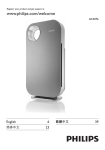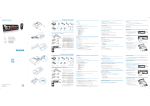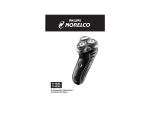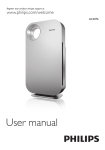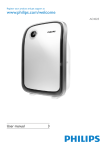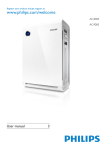Download Philips HU4903
Transcript
Register your product and get support at www.philips.com/welcome HU4902 HU4903 User manual 1 Important Safetyy What’s in the boxx 3 Get started Understand the humidity indicator light Understand the healthy air protect alert Understand the healthy air protect lockk Change the fan speed Auto Manual Turbo Set the timerr Set the humidity level Water level Clean the water tankk ! 8 9 Guarantee and service 23 23 Order parts or accessories 4 4 5 5 10 Notices 24 24 24 24 #$%& $% Recycling 6 6 8 8 8 8 8 9 9 10 10 11 12 12 12 12 13 14 15 15 15 16 16 17 " 19 19 20 Troubleshooting 21 EN 3 English Contents 1 Important Safety Read this user manual carefully before you use )* Danger Caution ' ( ' ' ' ' !F * ' The water in the water tank is not suitable for drinking. Do not drink this water and do not use it to feed animals or to water plants. When you empty the water tank, pour the water down the drain. Warning ' Check if the voltage indicated on the bottom of the ' ' ' ' ' * If the power cord is damaged, you must have it replaced by Philips, a service center authorized by )G a hazard. ! ) ) * : # & or mental capabilities, or lack of experience and knowledge, unless they have been given supervision person responsible for their safety. Children should be supervised to ensure that they do * Do not block the air inlet and outlet, e.g. by placing items on the air outlet or in front of the air inlet. ' ' ' ' ' ' Caution ' ! < ' ' ' ' ' ' ' 4 EN ) *$ into a properly connected power socket. + )) level, and horizontal surface. ! * $ connected every time after you clean it or after you remove the upper cover and/or water tank for *: to deliver a good and safe performance. ; *! * + # & <* !< < * ! indoor smoke-type insect repellents or in places with oily residues, burning incense, or chemical fumes. ! ) * + you clean it. temperature changes, as this may cause condensation * > ) * *( ) # ? @&* : under normal operating conditions. Clean the water tank every week to keep it clean. ; *! use ground water or hot water. Do not put any substance other than water in the water tank. Do not put fragrance in the water tank. B#))) &* ( ) ** ( ) *: ) E* Congratulations on your purchase, and welcome to Philips! : offers, register your product at www.Philips. com/welcome. : ) air to your house for the health of your family. It offers you an advanced evaporation system of the dry air in your home. It retains bacteria, calcium and other particles from the water. It * No more dry air in the winter season or from the air conditioning. > < <* Read this user manual carefully before you * reference. What’s in the box English 2 Your humidifier Check and identify the contents of your package: Upper cover % L HU4101 % +" HU4111# available for HU4903& Water tank Base Register your product and get support at www.philips.com/welcome AC4016 ᄡၟ༳ອᅣഌሃҬӅѭࠊ֨ᆪӿ www.phililps.com/welcome English ࡩᇓ໗ 3 ⁚㇂Ŷဟ 19 HU4902 HU4903 33 Quick start guide ॽිೊᆻଶ ҄Ƀڲܞپ User manual Quick start guide Warranty Warranty EN 5 3 Get started 1 2 Hold by both sides of the upper cover to lift it up. % until the water reaches the water indication level. MAX 3 6 » : FF* Place the upper cover back onto the * EN Understand the humidity indicator light The humidifier is equipped with a built-in humidity sensor. The current humidity level is shown on the display (40, 50 or 60 percent). Note •• The accuracy of the humidity indication is approximately plus or minus 5%. •• It takes some time to measure the humidity level in the room.. Color of the humidity indicator light Blue Red Understand the healthy air protect lock English 4 Use the humidifier The healthy air protect lock always ensures that your humidifier does not work without water in the tank. When the water tank is empty and needs to be refilled, the healthy air protect lock shuts off the humidifier and a red indicator lights up. When you refill the water tank properly, the humidifier is turned on again. Switch the humidifier on and off 1 Plug the humidifier into the power supply. Humidity level target achieved below target The humidity indicator light automatically goes on when the humidifier is switched on. Note •• The built-in humidity sensor measures the humidity level and automatically selects the appropriate color of the humidity sensor light. When the desired humidity level is reached, the color of the humidity sensor light is in blue. When the humidity level is not reached, the color of the humidity sensor light becomes red. 2 »» All lights flashes twice. Press the button to switch on the humidifier. Understand the healthy air protect alert The healthy air protect alert gives you a timely warning when the water tank needs refilling. When the water in the tank starts getting low, a red indicator on the control panel starts blinking to tell you that it is time to refill the tank. EN 7 » The humidity sensor light is on. Change the fan speed Auto Note AUTO mode is only available for HU4903. » The current fan speed is shown. The automatic mode uses the digital sensor to constantly monitor the air quality. It turns to ensure the humidity level is constantly at the right level. The default humidity level of the automatic mode is set at 50%, but you can change to your desired humidity level for the automatic mode. Next time when you switch ) set humidity level, unless you have unplugged wall socket. Then the default humidity level of 50% is set again. 1 » The current humidity level is shown. 3 » : invisible mist. Press the button to switch off the * Note ' If the water in the tank is getting very low, the ' 8 *: indicator light remains on. It is normal that you cannot see the mist. EN Press the button to switch on the * Press the SPEED button to select the AUTO mode. 2 Tip ' ( ) changes to a lower fan speed automatically. Press the SPEED button once or more times to select the desired fan speed # #AUTO , and/or &* English 2 Tip ' AUTO and Turbo modes are only available for HU4903. ' %HU4902 and non-auto mode of HU4903: if the desired humidity level is reached, you can change to a lower fan speed. On the other hand, if the desired humidity level is not reached, you can select the fan speed to humidify the air quickly. Manual You can manually select the desired fan speed. 1 Press the button to switch on the * Turbo Note ' Turbo mode is only available for HU4903. 1 Press the button to switch on the * EN 9 2 Press the SPEED button once or more times to select the Turbo mode. » and are on. 1 2 Set the timer Press the button to switch on the * Press the TIMER button to activate the timer. » The TIMER #1H, 4H or 8H& on. With the timer function, you can let the * > ) automatically switches off. You can use the timer function in the following situations: Situations Choose a fan speed manually # ?$@&* You will see One or a combination of the # , and/or SPEED #AUTO & TIMER lights #1H, 4H or 8H&* AUTO mode and are only available for HU4903. The AUTO light is on. The One of the SPEED # or is in auto &) TIMER lights # #1H, 4H or 8H&* ?+@&* AUTO mode is only available for HU4903. 10 EN 3 Press the TIMER button repeatedly to choose the number of hours you *: corresponding TIMER light goes on. To deactivate the timer function, press the TIMER button repeatedly until the TIMER #1H, 4H or 8H&* Note ' $ # ?\@)? @&* ' Water level When there is not enough water in the water tank, ' F* ' the red indicator light starts blinking. Press the HUMI button once or more times to set the desired air humidity to 40, 50, 60 percent or no preset level. » : #40 # , 50 or 60& F ) it changes and stays at the current humidity level. ' more hour. Z tank. Note ' : » The humidity sensor light is in red if the desired humidity level is not reached. It turns blue when the desired humidity level is reached. Tip ' A comfortable humidity level is between 40% and 60%. Note ' If you set the humidity level to no preset level, * ' the water after more than one hour. The red indicator light is on. ( * ! : [) * " 1 Remove upper cover by lifting it at both sides. EN 11 English Set the humidity level 2 3 Remove the water tank from the * % until the water reaches the maximum water indication level. MAX 4 12 » : FF* Place the water tank back on the * EN Place the upper cover back at the * ! # $! tank 1 2 3 Remove the upper cover. 4 Put the upper cover back to the appliance. English 5 % 1 2 %< * Pour the water to the water tank from the top central opening until the top of F opening completely. %< * Pour it into the water tank until the water reaches the maximum water level indication. Tip ' If you see the water starts accumulating, this means MAX the water tank is full. Stop pouring water. EN 13 5 Clean your humidifier Our Philips designers have created a bestin-class design for cleanability, empowering consumers to take control of the hygiene * ] ] easier. Note ' + * ' ))F agents such as bleach or alcohol to clean any part of * Clean the body of the Regularly clean the inside and outside of the * 1 2 Wipe away dust with a soft dry cloth * Clean the air inlet and the air outlet with a soft dry cloth. Clean the water tank Clean the water tank every week to keep it hygienic. 1 2 3 4 14 % ^-_ * Add some mild washing-up liquid to the water in the water tank. Clean the inside of the water tank with both hands. Empty the water tank into a sink. EN 3 : F clockwise to remove it. English 6 Clean the humidification filter 2 1 every week to keep it hygienic. 1 2 4 * Remove the water tank from the * 5 F* slowly running tap. EN 15 6 7 > F* : F put it back in place. 2 3 Remove the water tank from the * : F clockwise to remove it. 2 2 1 1 4 & Note ' ( avoid scale build-up, which seriously affects the humidifying performance. 1 * 16 EN F* Mix white vinegar with an equal amount of tap water in a container that is large in. 10 F* English 5 Water : Vinegar 1:1 1 hour 11 : F clockwise to put it back in place. Note 2 ' The white vinegar is composed with of 5% acetic ' 6 7 8 9 acid. ( #& ) make sure that the side with the white deposits is immersed in the water. 1 j solution for one hour. Discard the water-vinegar solution. tap to rinse away vinegar residues. During ) that both the front and back sides are rinsed. Let excess water drip off the * EN 17 7 Replace the filters 3 : F clockwise to remove it. 2 1 a year for optimal performance. Note ' B ) HU4101. 4 * Tip ' Register your product at www.Philips.com for further * 1 * 5 2 18 Remove the water tank from the appliance. EN Remove the packaging material from the * > F Replace the anti-bacterial English 6 Note : "HU4903. ' B ") HU4111 7 : F put it back in place. " year to prevent the bacteria from growing in the water tank. ' Pull and remove the old anti-bacterial *: )* 2 1 ' Tip " replace. ' Z Consumer Care Center. EN 19 8 Troubleshooting This chapter summarizes the most common problems you could encounter with the *( problem with the information below, contact the Consumer Care Center in your country. Problem Possible solution ' does not work. ( $ * ( $ * There is no air ) $ * The water tank leaks. ( $ * ( $ - you clean it or after you remove the upper cover and/or water tank for * ( Make sure that water tank is placed properly. If the problem persists, contact the Consumer Care Center in your country. I do not see the current humidity indication change. ( $ F* ( : *- # ? @&* ( Your room might have too much ventilation. Please close doors and windows. ( Your room size is too big. The recommended room size is 50m² for both HU4902 and HU4903. There are some white deposits on ) The white deposits are called scale and they consist of minerals from the * * : # ?? @&* ' yellowish after some time. The yellow color is caused by scale and some dirt which is presented in the *> ) * *: # ?? @&* 20 EN Possible solution There is unpleasant smell coming out from ) ( $ * ( # ? @&* No air comes out of the air outlet. * I do not see visible mist coming out ) Is it working? > )*: *: ) the mist. I want to check whether the humidity sensor works or not. \ *+ ) indication changes. Note that if the initial humidity indication is already 60 percent, the indication cannot show an even higher humidity when you blow moist air towards the sensor. EN English Problem 21 9 Guarantee and service If you need information or if you have a problem, please visit the Philips website at www.philips.com or contact the Philips # F&*( Care Centre in your country, go to your local Philips dealer. Order parts or accessories If you have to replace a part or want to purchase an additional part, go to your Philips dealer or visit www.philips.com/support. If you have problems obtaining the parts, please contact the Philips Consumer Care # F&* 22 EN Recycling English 10 Notices %$ *%+,; This Philips appliance complies with all #$%&*( to the instructions in this user manual, the evidence available today. Your product is designed and manufactured with high quality materials and components, which can be recycled and reused. When you see the crossed-out wheel bin symbol attached to a product, it means the product is covered by the European Directive 2002/96/EC: ! %+, }< *~* manufactures and sells many products targeted at consumers, which, like any electronic apparatus, in general have the ability to emit and receive electromagnetic signals. One of Philips’ leading Business Principles is to take all necessary health and safety measures for our products, to comply with all applicable legal requirements and to stay well within $% producing the products. Philips is committed to develop, produce and market products that cause no adverse health * handled properly for their intended use, they available today. Philips plays an active role in the development $%) enabling Philips to anticipate further developments in standardization for early integration in its products. Never dispose your product with other household waste. Please inform yourself about the local rules on the separate collection of electrical and electronic products. The correct disposal of your old product helps prevent potentially negative consequences on the environment and human health. Environmental information All unnecessary packaging has been omitted. We have tried to make the packaging easy to [#|&) #& #) *& Your system consists of materials which can be recycled and reused if disassembled by a specialized company. Please observe the local regulations regarding the disposal of packaging materials, exhausted batteries and old equipment. < notice. Trademarks are the property of }< *~* respective owners. Philips reserves the right to change products at any time without being <* EN 23 24 EN © 2012 Koninklijke Philips Electronics N.V. All rights reserved. 4222 248 5463212162